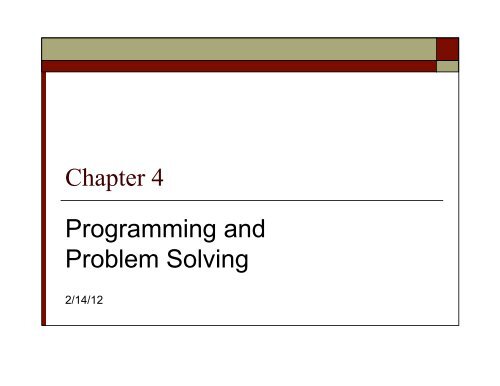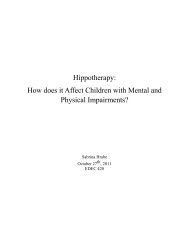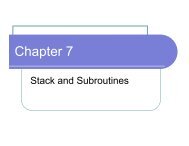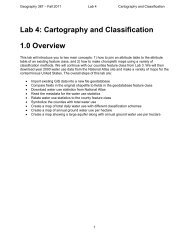Chapter 4 Programming and Problem Solving
Chapter 4 Programming and Problem Solving
Chapter 4 Programming and Problem Solving
Create successful ePaper yourself
Turn your PDF publications into a flip-book with our unique Google optimized e-Paper software.
<strong>Chapter</strong> 4<br />
<strong>Programming</strong> <strong>and</strong><br />
<strong>Problem</strong> <strong>Solving</strong><br />
2/14/12
Flowcharting<br />
o Flowchart<br />
n A graphical representation<br />
of processes (tasks) to be<br />
performed <strong>and</strong> the<br />
sequence to be followed in<br />
solving computational<br />
problem
Example 4.1 (1 of 2)<br />
o Write instructions to load two bytes (37H <strong>and</strong><br />
92H) in data registers REG0 <strong>and</strong> REG1. Add<br />
the bytes <strong>and</strong> store the sum in REG2.<br />
o Steps<br />
n Load the two bytes in data registers REG0 <strong>and</strong><br />
REG1.<br />
n Add the bytes.<br />
n Save the sum in data register REG2.
Example 4.1 (2 of 2)<br />
ORG 0x20<br />
REG0 EQU 0x00<br />
REG1 EQU 0x01<br />
REG2 EQU 0x02<br />
MOVLW 0x37<br />
MOVWF REG0,0<br />
MOVLW 0x92<br />
MOVWF REG1,0<br />
ADDWF REG0,0<br />
MOVWF REG2, 0<br />
SLEEP<br />
Change the program: if the sum is larger than<br />
50H then the result should be in REG3 AND<br />
REG2=0; OTHERWISE, the result should be in<br />
REG2 AND REG3=0;<br />
Processà<br />
Startà
What is wrong with this?<br />
ORG 0x20<br />
REG0 EQU 0x00<br />
REG1 EQU 0x01<br />
REG2 EQU 0x02<br />
REG3 EQU 0x03<br />
COMPREG EQU 0x10<br />
CONST EQU 0x50<br />
MOVLW CONST<br />
MOVWF COMPREG,0<br />
MOVLW 0x37<br />
MOVWF REG0,0<br />
MOVLW 0x92<br />
MOVWF REG1,0<br />
ADDWF REG0,0 ;the result is in W<br />
CPFSLT COMPREG,0<br />
BRA WR_REG3<br />
BRA WR_REG2<br />
WR_REG3:<br />
MOVWF REG3, 0<br />
BRA DONE_PROG<br />
WR_REG2:<br />
MOVWF REG2, 0<br />
DONE_PROG:<br />
SLEEP
Steps in Writing <strong>and</strong> Executing<br />
Assembly Language Program<br />
o Analyze the problem.<br />
o Draw a flowchart.<br />
o Convert the flowchart in mnemonics.<br />
o Look up Hex code <strong>and</strong> assign memory addresses.<br />
o Enter the Hex code into memory of a lab training board.<br />
o Execute the program.<br />
o Debug the program if necessary.
Illustrative Program:<br />
Addition With Carry Check<br />
o Write instructions to load two<br />
bytes, Byte1 (F2H) <strong>and</strong> Byte2<br />
(32H), in data registers REG0 <strong>and</strong><br />
REG1 respectively <strong>and</strong> add the<br />
bytes.<br />
o If the sum generates a carry, clear<br />
the data register REG2; otherwise,<br />
save the sum in REG2.
Illustrative Program:<br />
Addition With Carry Check (1 of 2)<br />
o Write instructions to load two<br />
bytes, Byte1 (F2H) <strong>and</strong> Byte2<br />
(32H), in data registers REG0 <strong>and</strong><br />
REG1 respectively <strong>and</strong> add the<br />
bytes.<br />
o If the sum generates a carry, clear<br />
the data register REG2; otherwise,<br />
save the sum in REG2.
Assembler Directives<br />
o Pseudo-code instructions<br />
o Define constants, labels, where to assemble a program, reserves memory for<br />
data<br />
o Directives do not translate to machine language à do not require memory<br />
assignment (come for free!)<br />
o Example BYTE EQU 0x02<br />
n Label BYTE is being equated to value 2Hex<br />
o Example ORG 20H<br />
n Assemble the program starting at location 20H
Assembler Directives<br />
o ORG Origin/where assembly begins<br />
o END End of assembly/ tell the programmer to stop<br />
o EQU Equate / defines label or constant<br />
o SET Defines an assembler variable<br />
o #INCLUDE Include resources from available library<br />
o RADIX Number format (next slides)<br />
o DB Define byte – stores data in one byte<br />
o DW Define word -<br />
o CBLOCK Define a block of constants<br />
o ENDC End of block of constants<br />
o RES Reserve memory<br />
Also Called pseudocodes<br />
To the assembler!<br />
à Tell the assembler where to a program in memory!
Format of Radixes<br />
o Hexadecimal<br />
n 0x0F<br />
n H`4F`<br />
n 4F<br />
n 4FH<br />
o Decimal<br />
n D`200`<br />
o Binary<br />
n B`1001`<br />
o ASCII<br />
n `This stuff are interesting!`
Using MPLAB IDE - Introduction
Integrated Development<br />
Environment (IDE)<br />
o Steps in using IDE<br />
n Editing – generating the source code<br />
n Assembling – Converting mnemonics into hex <strong>and</strong> binary; generates the<br />
object file<br />
n Linking – uses the object file <strong>and</strong> generates the binary code<br />
n Downloading – transfers the binary code (instructions) to the memory of the<br />
target device<br />
n Executing – perform the tasks specified by instruction codes<br />
n Simulation – Execute the program on PC (also called the simulator)<br />
n Debugging – Going through the program step-by-step to find logical<br />
problems in the instruction set
Writing a Program Using an Assembler<br />
o The assembly language program includes:<br />
n Program in mnemonics<br />
n Assembler directives<br />
n Comments
Assembly Language Format (1 of 2)<br />
o Typical statement of an assembly language<br />
source code has four fields:<br />
n Label<br />
n Opcode (operation code)<br />
n Oper<strong>and</strong> (data, register, or memory address to be<br />
operated on)<br />
n Comment
Assembly Language Format (2 of 2)<br />
o Format example<br />
Label Opcode Oper<strong>and</strong> Comment<br />
START: MOVLW 0xF2 ;Load F2H in W<br />
↑ ↑ ↑ ↑<br />
Space Space Space Semicolon<br />
Or Colon
Label<br />
View Registers <strong>and</strong> Source Program<br />
in MPLAB Simulator<br />
Define labels<br />
<strong>and</strong> const<br />
Data<br />
bytes<br />
Starting<br />
memory<br />
address