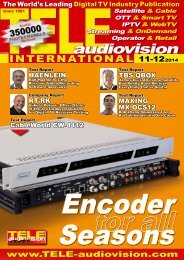Roku2 XD
Create successful ePaper yourself
Turn your PDF publications into a flip-book with our unique Google optimized e-Paper software.
TEST REPORT Internet Player<br />
Miniature<br />
Streaming Player<br />
Thanks to its featherlight<br />
weight of only 84gms<br />
(3 ounces) and its slim size<br />
you can slip the box in your<br />
pocket and take it with you<br />
wherever you go. Its highgloss<br />
plastic housing gives<br />
off a stable and cleanly designed<br />
impression.<br />
The included remote control<br />
that came with our test<br />
model has a mere 11 buttons,<br />
four of which make up<br />
the group of ring buttons,<br />
and as hard as it is to believe,<br />
these 11 buttons give<br />
you complete control of the<br />
Roku 2 <strong>XD</strong> Streaming Player!<br />
Before the box is ready<br />
to use, you have to spend a<br />
short time with the Installation<br />
Assistant. After that,<br />
the user is asked to register<br />
the hardware via the Internet;<br />
the user is directed to<br />
an Internet site and provided<br />
with an activation code.<br />
Once the site has been accessed<br />
on a PC and all the<br />
registration information is<br />
entered, the user then supplies<br />
the activation code<br />
shown on the box thus ending<br />
the initial installation of<br />
the Roku 2 <strong>XD</strong>. The box then<br />
switches over to the main<br />
menu.<br />
All of these steps functioned<br />
correctly during our<br />
tests; unfortunately though,<br />
the registration process can<br />
only be completed if a valid<br />
payment method is set up<br />
(credit card, PayPal, etc.).<br />
The manufacturer promises<br />
to keep this information<br />
confidential in order to pre-<br />
vent any unauthorized use<br />
of this information but those<br />
users that only want to use<br />
the box for its free content<br />
98 TELE-audiovision International — The World‘s Largest Digital TV Trade Magazine — 03-04/2013 — www.TELE-audiovision.com<br />
and don’t need any of the<br />
extra features that come at<br />
a cost might take issue with<br />
this requirement.<br />
The Roku 2 <strong>XD</strong>’s main<br />
menu is made up of two sub<br />
headings, System Settings<br />
and Channel Store.<br />
Since the box is shipped<br />
from the factory without<br />
any Apps pre-installed, the<br />
user would need to download<br />
them directly from the<br />
Roku Channel Store via the<br />
Internet. After momentarily<br />
pressing a button on the<br />
remote control to access<br />
the Channel Store from the<br />
main menu, a huge selection<br />
of downloadable Apps is<br />
made available to the user<br />
that are sorted by free and<br />
paid Apps. At well over 500<br />
Apps, we quickly gave up<br />
counting all of them.