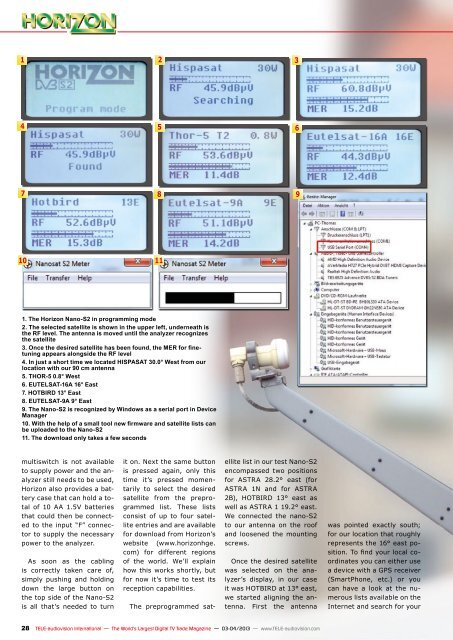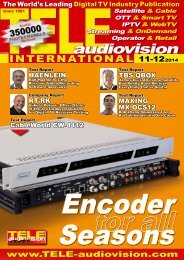eng TELE-audiovision 1303
The World’s Largest Digital TV Trade Magazine
The World’s Largest Digital TV Trade Magazine
Create successful ePaper yourself
Turn your PDF publications into a flip-book with our unique Google optimized e-Paper software.
1<br />
4<br />
7<br />
10 11<br />
1. The Horizon nano-S2 in programming mode<br />
2. The selected satellite is shown in the upper left, underneath is<br />
the RF level. The antenna is moved until the analyzer recognizes<br />
the satellite<br />
3. Once the desired satellite has been found, the MER for finetuning<br />
appears alongside the RF level<br />
4. In just a short time we located HISpASAT 30.0° west from our<br />
location with our 90 cm antenna<br />
5. THoR-5 0.8° west<br />
6. EUTELSAT-16A 16° East<br />
7. HoTBIRD 13° East<br />
8. EUTELSAT-9A 9° East<br />
9. The nano-S2 is recognized by windows as a serial port in Device<br />
Manager<br />
10. With the help of a small tool new firmware and satellite lists can<br />
be uploaded to the nano-S2<br />
11. The download only takes a few seconds<br />
multiswitch is not available<br />
to supply power and the analyzer<br />
still needs to be used,<br />
Horizon also provides a battery<br />
case that can hold a total<br />
of 10 AA 1.5V batteries<br />
that could then be connected<br />
to the input “F” connector<br />
to supply the necessary<br />
power to the analyzer.<br />
As soon as the cabling<br />
is correctly taken care of,<br />
simply pushing and holding<br />
down the large button on<br />
the top side of the Nano-S2<br />
is all that’s needed to turn<br />
2<br />
5<br />
8<br />
it on. Next the same button<br />
is pressed again, only this<br />
time it’s pressed momentarily<br />
to select the desired<br />
satellite from the preprogrammed<br />
list. These lists<br />
consist of up to four satellite<br />
entries and are available<br />
for download from Horizon’s<br />
website (www.horizonhge.<br />
com) for different regions<br />
of the world. We’ll explain<br />
how this works shortly, but<br />
for now it’s time to test its<br />
reception capabilities.<br />
The preprogrammed sat-<br />
ellite list in our test Nano-S2<br />
encompassed two positions<br />
for ASTRA 28.2° east (for<br />
ASTRA 1N and for ASTRA<br />
2B), HOTBIRD 13° east as<br />
well as ASTRA 1 19.2° east.<br />
We connected the nano-S2<br />
to our antenna on the roof<br />
and loosened the mounting<br />
screws.<br />
Once the desired satellite<br />
was selected on the analyzer’s<br />
display, in our case<br />
it was HOTBIRD at 13° east,<br />
we started aligning the antenna.<br />
First the antenna<br />
28 <strong>TELE</strong>-<strong>audiovision</strong> International — The World‘s Largest Digital TV Trade Magazine — 03-04/2013 — www.<strong>TELE</strong>-<strong>audiovision</strong>.com<br />
3<br />
6<br />
9<br />
was pointed exactly south;<br />
for our location that roughly<br />
represents the 16° east position.<br />
To find your local coordinates<br />
you can either use<br />
a device with a GPS receiver<br />
(SmartPhone, etc.) or you<br />
can have a look at the numerous<br />
lists available on the<br />
Internet and search for your