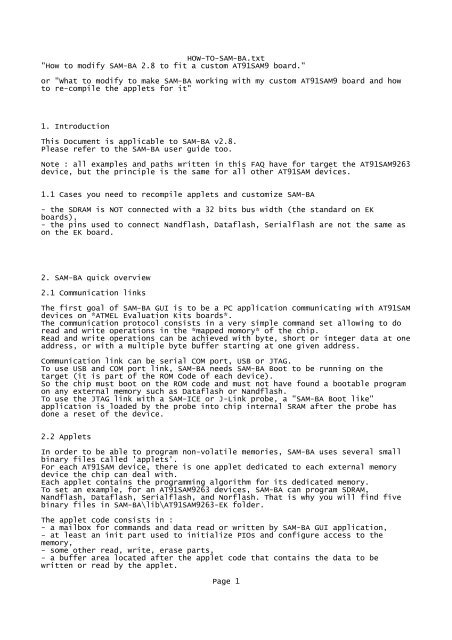HOW-TO-SAM-BA.txt "How to modify SAM-BA 2.8 to fit a custom ...
HOW-TO-SAM-BA.txt "How to modify SAM-BA 2.8 to fit a custom ...
HOW-TO-SAM-BA.txt "How to modify SAM-BA 2.8 to fit a custom ...
You also want an ePaper? Increase the reach of your titles
YUMPU automatically turns print PDFs into web optimized ePapers that Google loves.
<strong>HOW</strong>-<strong>TO</strong>-<strong>SAM</strong>-<strong>BA</strong>.<strong>txt</strong><br />
"<strong>How</strong> <strong>to</strong> <strong>modify</strong> <strong>SAM</strong>-<strong>BA</strong> <strong>2.8</strong> <strong>to</strong> <strong>fit</strong> a cus<strong>to</strong>m AT91<strong>SAM</strong>9 board."<br />
or "What <strong>to</strong> <strong>modify</strong> <strong>to</strong> make <strong>SAM</strong>-<strong>BA</strong> working with my cus<strong>to</strong>m AT91<strong>SAM</strong>9 board and how<br />
<strong>to</strong> re-compile the applets for it"<br />
1. Introduction<br />
This Document is applicable <strong>to</strong> <strong>SAM</strong>-<strong>BA</strong> v<strong>2.8</strong>.<br />
Please refer <strong>to</strong> the <strong>SAM</strong>-<strong>BA</strong> user guide <strong>to</strong>o.<br />
Note : all examples and paths written in this FAQ have for target the AT91<strong>SAM</strong>9263<br />
device, but the principle is the same for all other AT91<strong>SAM</strong> devices.<br />
1.1 Cases you need <strong>to</strong> recompile applets and cus<strong>to</strong>mize <strong>SAM</strong>-<strong>BA</strong><br />
- the SDRAM is NOT connected with a 32 bits bus width (the standard on EK<br />
boards),<br />
- the pins used <strong>to</strong> connect Nandflash, Dataflash, Serialflash are not the same as<br />
on the EK board.<br />
2. <strong>SAM</strong>-<strong>BA</strong> quick overview<br />
2.1 Communication links<br />
The first goal of <strong>SAM</strong>-<strong>BA</strong> GUI is <strong>to</strong> be a PC application communicating with AT91<strong>SAM</strong><br />
devices on *ATMEL Evaluation Kits boards*.<br />
The communication pro<strong>to</strong>col consists in a very simple command set allowing <strong>to</strong> do<br />
read and write operations in the *mapped momory* of the chip.<br />
Read and write operations can be achieved with byte, short or integer data at one<br />
address, or with a multiple byte buffer starting at one given address.<br />
Communication link can be serial COM port, USB or JTAG.<br />
To use USB and COM port link, <strong>SAM</strong>-<strong>BA</strong> needs <strong>SAM</strong>-<strong>BA</strong> Boot <strong>to</strong> be running on the<br />
target (it is part of the ROM Code of each device).<br />
So the chip must boot on the ROM code and must not have found a bootable program<br />
on any external memory such as Dataflash or Nandflash.<br />
To use the JTAG link with a <strong>SAM</strong>-ICE or J-Link probe, a "<strong>SAM</strong>-<strong>BA</strong> Boot like"<br />
application is loaded by the probe in<strong>to</strong> chip internal SRAM after the probe has<br />
done a reset of the device.<br />
2.2 Applets<br />
In order <strong>to</strong> be able <strong>to</strong> program non-volatile memories, <strong>SAM</strong>-<strong>BA</strong> uses several small<br />
binary files called 'applets'.<br />
For each AT91<strong>SAM</strong> device, there is one applet dedicated <strong>to</strong> each external memory<br />
device the chip can deal with.<br />
Each applet contains the programming algorithm for its dedicated memory.<br />
To set an example, for an AT91<strong>SAM</strong>9263 devices, <strong>SAM</strong>-<strong>BA</strong> can program SDRAM,<br />
Nandflash, Dataflash, Serialflash, and Norflash. That is why you will find five<br />
binary files in <strong>SAM</strong>-<strong>BA</strong>\lib\AT91<strong>SAM</strong>9263-EK folder.<br />
The applet code consists in :<br />
- a mailbox for commands and data read or written by <strong>SAM</strong>-<strong>BA</strong> GUI application,<br />
- at least an init part used <strong>to</strong> initialize PIOs and configure access <strong>to</strong> the<br />
memory,<br />
- some other read, write, erase parts,<br />
- a buffer area located after the applet code that contains the data <strong>to</strong> be<br />
written or read by the applet.<br />
Page 1
2.3 Runtime operations<br />
<strong>HOW</strong>-<strong>TO</strong>-<strong>SAM</strong>-<strong>BA</strong>.<strong>txt</strong><br />
Excepted for devices without EBI (<strong>SAM</strong>7S ...), for internal flash applets, and for<br />
the applet used <strong>to</strong> initialize the external RAM itself, all applets are compiled<br />
<strong>to</strong> run at the beginning of the *external RAM*.<br />
That's why an external memory (SDRAM / DDRAM) *must* be correctly initialized.<br />
The external RAM init is au<strong>to</strong>matically done when <strong>SAM</strong>-<strong>BA</strong> starts. This is achieved<br />
in TCL by the AT91<strong>SAM</strong>9263-EK.tcl file that loads the extram applet<br />
(isp-extram-at91sam9263.bin) in the internal SRAM of the chip<br />
and sends the INIT command <strong>to</strong> this applet. (see lines 99-109 in<br />
AT91<strong>SAM</strong>9263-EK.tcl).<br />
Note : the extram applet has only an INIT command that configures the EBI timings<br />
and tests that the accesses <strong>to</strong> the RAM is OK.<br />
Once the external RAM is initialized, we can use it <strong>to</strong> s<strong>to</strong>re other applet code<br />
and data <strong>to</strong> program external flashes (Dataflash or Nandflash for example).<br />
This step is done when you execute the "Enable Nandflash" script in <strong>SAM</strong>-<strong>BA</strong> GUI<br />
Nandflash pane : the Nandflash applet (isp-nandflash-at91sam9263.bin) is loaded<br />
at the beginning of the EXTRAM<br />
and the INIT command is written in the mailbox.<br />
3. Cus<strong>to</strong>mizing <strong>SAM</strong>-<strong>BA</strong><br />
In case you have a cus<strong>to</strong>m design that is different from the design of AT91<strong>SAM</strong><br />
Evaluation Kit, you may need <strong>to</strong> adapt the code of the applets and recompile some<br />
of them.<br />
All the sources are provided with the AT91-ISP installer, and applets are written<br />
in C.<br />
3.2 Folders structure<br />
The runtime direc<strong>to</strong>ry for <strong>SAM</strong>-<strong>BA</strong> is C:\Program Files\ATMEL Corporation\AT91-ISP<br />
v1.12\<strong>SAM</strong>-<strong>BA</strong> v<strong>2.8</strong>\lib.<br />
All the files required by <strong>SAM</strong>-<strong>BA</strong> when it is running are under this folder.<br />
They are organized in<br />
- a common files direc<strong>to</strong>ry, with all generic TCL scripts used <strong>to</strong> load applets,<br />
communicate with them, and perform read / write operations,<br />
- several board specific folders (in<strong>to</strong> AT91<strong>SAM</strong>9263-EK\ for the AT91<strong>SAM</strong>9263 for<br />
example), containing the applet binary files and the TCL file used <strong>to</strong> describe<br />
the <strong>SAM</strong>-<strong>BA</strong> GUI for each board<br />
(what memory is on the board, what is the aplet name for each memory ...).<br />
The base direc<strong>to</strong>ry of sources is : C:\Program Files\ATMEL Corporation\AT91-ISP<br />
v1.12\<strong>SAM</strong>-<strong>BA</strong> v<strong>2.8</strong>\applets.<br />
This folder is not used when <strong>SAM</strong>-<strong>BA</strong> is running, but just contains the sources of<br />
applets, and instruction on how <strong>to</strong> build them.<br />
Applets code is based on the ATMEL "at91lib" that is the core of ATMEL Software<br />
Package structure.<br />
The at91lib folder contains :<br />
- the memory algorithm sources (nandflash, dataflash, ...) : in 'components',<br />
'drivers' and 'memories' folders,<br />
- the at91 peripherals software library : in 'periperals' folder,<br />
- some C utilities (traces, LEDs management ...) : in 'utility' folder,<br />
- the board and device description files : in the 'boards\at91samxxxxx-ek'<br />
folders.<br />
In this latest folder you will find important files <strong>to</strong> make the right<br />
Page 2
<strong>HOW</strong>-<strong>TO</strong>-<strong>SAM</strong>-<strong>BA</strong>.<strong>txt</strong><br />
initialization of your device and the connected memories.<br />
Here is its detailed contents :<br />
- board.h : you will find here all the defines of the PIOs used <strong>to</strong> connect<br />
the memories <strong>to</strong> the device, the Main Clock Frequency defini<strong>to</strong>n ...<br />
- board_memories.c : here are written the function for setting the right<br />
timings and modes <strong>to</strong> access <strong>to</strong> parallel memories : SDRAM, Nandflash, NorFlash.<br />
- board_lowlevel.c : Clock and PMC initializations of the chip.<br />
and finally, in the at91samxxxxx\ folder you will find the C header file for<br />
the device definig all the registers addresses and bitfields, and the linker<br />
files indicating<br />
where the code will execute and where data will be placed.<br />
The isp-applets folder contains the applets projects files.<br />
For each memory correspond a folder, for example in 'dataflash' is the main.c and<br />
makefile files for the dataflash applet.<br />
This is the code used <strong>to</strong> handle the commands sent by the <strong>SAM</strong>-<strong>BA</strong> GUI.<br />
The common folder contains the applet.h with all commands that the applets can<br />
understand and their return code, and a specific cstartup.S used for all applets<br />
instead of the generic one for standalone applications found in<br />
at91lib/boards/at91samxxx-ek/board_cstartup.S.<br />
A batch and a perl files with all "make" command lines <strong>to</strong> execute <strong>to</strong> compile each<br />
applet depending on the targetted board and memory.<br />
Usually, you won't need <strong>to</strong> recompile all the applets for all of the boards, but<br />
just copy the command line from build.pl useful for the applet/board you want <strong>to</strong><br />
compile.<br />
3.3 Required <strong>to</strong>ols for compilation<br />
Here are the <strong>to</strong>ols you will need <strong>to</strong> successfully recompile the applets for your<br />
board :<br />
- A GNU compiler <strong>to</strong>olchain (for example the Sourcery G++ for ARM EABI by<br />
Codesourcery : http://www.codesourcery.com/).<br />
- A make utility and also cp, mkdir, and rm commands (Can be found in GNUWin32<br />
packages (http://gnuwin32.sourceforge.net/) that are win32 adaptation of very<br />
useful unix <strong>to</strong>ols).<br />
3.4 Example<br />
Let's consider you have a AT91<strong>SAM</strong>9263 device on a cus<strong>to</strong>m board with :<br />
- a SDRAM connected <strong>to</strong> the 9263 device with a 16 bits bus (32bits on the EK<br />
board),<br />
- a Nandflash with a 16 bits bus width (8bits on the EK board),<br />
- a Dataflash AT45DB321D connected on SPI1, NPCS0 (SPI0 and NPCS0 on the EK<br />
board).<br />
"Why <strong>SAM</strong>-<strong>BA</strong> is not able <strong>to</strong> connect <strong>to</strong> my board, and cannot program my memory<br />
devices ?"<br />
Several parameters cannot be au<strong>to</strong>matically detected at runtime, that's why <strong>SAM</strong>-<strong>BA</strong><br />
is not "universal" and needs some small modifications in applets <strong>to</strong> <strong>fit</strong> your<br />
design.<br />
1/ First modification<br />
SDRAM initialization :<br />
With a standard <strong>SAM</strong>-<strong>BA</strong>, you'll get the popup error "Failed <strong>to</strong> initialize external<br />
RAM" because by default the <strong>SAM</strong>-<strong>BA</strong> extram applet configures the SDRAM controller<br />
for a 32 bits SDRAM.<br />
When it is done, it will try <strong>to</strong> write some patterns in<strong>to</strong> it, then will fail <strong>to</strong><br />
read them successfully. So it s<strong>to</strong>ps <strong>SAM</strong>-<strong>BA</strong> execution because you will not be able<br />
Page 3
<strong>HOW</strong>-<strong>TO</strong>-<strong>SAM</strong>-<strong>BA</strong>.<strong>txt</strong><br />
<strong>to</strong> program any external<br />
flash on your board (remember that other applets are running in SDRAM).<br />
Fix :<br />
You must tell the extram applet <strong>to</strong> configure the buswidth <strong>to</strong> 16 bit.<br />
Edit the file applets\at91lib\boards\at91sam9263-ek\board_memories.c<br />
Find the function : BOARD_ConfigureSdram(), and replace AT91C_SDRAMC_DBW_32_BITS<br />
with AT91C_SDRAMC_DBW_16_BITS.<br />
Save the file.<br />
Compilation of the applet :<br />
Assuming you have correctly installed the GCC compiler and the required utilities<br />
(see 3.3 above), and you are on Windows XP.<br />
- Open a commandline window.<br />
- Change the current direc<strong>to</strong>ry <strong>to</strong> applets\isp-applets\extram.<br />
- Find the make command <strong>to</strong> enter in the applets\isp-applets\build.pl file : in<br />
this example, copy the make command for extram on 9263, paste it in the<br />
commandline window,<br />
and REMOVE the INST_PREFIX=$ARGV[0] that is only used when this line is called<br />
by the perl script :<br />
"make CHIP=at91sam9263 BOARD=at91sam9263-ek MEMORY=sram_samba DYN_TRACES=1<br />
clean all",<br />
Note that the argument MEMORY=sram_samba indicates which linker file <strong>to</strong> use (see<br />
in applets\at91lib\boards\at91sam9263-ek\at91sam9263\)<br />
The compilation must terminate successfully, and you get a new applet binary :<br />
isp-extram-at91sam9263.bin in the bin subfolder.<br />
Then, copy this new applet in the C:\Program Files\ATMEL Corporation\AT91-ISP<br />
v1.12\<strong>SAM</strong>-<strong>BA</strong> v<strong>2.8</strong>\lib\AT91<strong>SAM</strong>9263-EK folder, overwriting the older one.<br />
Now, your 16 bits SDRAM should be correctly initialized with this new applet<br />
launche at <strong>SAM</strong>-<strong>BA</strong> startup.<br />
You can test it now : launch <strong>SAM</strong>-<strong>BA</strong> and you should not see the error message<br />
about external RAM initialization.<br />
2/ Nandflash detection<br />
You will not have any problem with the detection of the Nandflash because all<br />
parameters are retrieved with the Read ID operation (Block size, Page size, bus<br />
width ...)<br />
and these parameters are au<strong>to</strong>matically configured during Nandflash Init.<br />
3/ Dataflash pinout<br />
Since your dataflash is connected <strong>to</strong> different pins than on the EK board, you<br />
need <strong>to</strong> indicate it <strong>to</strong> the applet.<br />
As it is a board specific configuration, you need <strong>to</strong> edit the<br />
applets\at91lib\boards\at91sam9263-ek\board.h file.<br />
Look for the SPI0 pin defintions in<strong>to</strong> the PIO definition section. Add the<br />
definitions for SPI1 pins (please refer <strong>to</strong> the datasheet of the device) :<br />
/// SPI1 MISO pin definition.<br />
#define PIN_SPI1_MISO {1
<strong>HOW</strong>-<strong>TO</strong>-<strong>SAM</strong>-<strong>BA</strong>.<strong>txt</strong><br />
The pin structure for these definitions is simple :<br />
- index of the PIO in the PIO controller ((1
<strong>HOW</strong>-<strong>TO</strong>-<strong>SAM</strong>-<strong>BA</strong>.<strong>txt</strong><br />
Connect the board <strong>to</strong> the computer with the USB or JTAG and the DBGU <strong>to</strong> a COM port<br />
of the computer. Open an hyperterminal and connect <strong>to</strong> this COM port.<br />
Launch <strong>SAM</strong>-<strong>BA</strong> and select your board. In the TCL shell at the bot<strong>to</strong>m of <strong>SAM</strong>-<strong>BA</strong> GUI<br />
window enter the following command :<br />
"set ::GENERIC::traceLevel 1" and press enter. This will send a "traceLevel"<br />
parameter <strong>to</strong> the applets next time they are initialized.<br />
Then execute a script <strong>to</strong> enable an external memory (Enable Datalash for example)<br />
and look at the hyperterminal. You should see something like :<br />
-- DataFlash AT45 ISP applet 1.1 Jul 10 2008 16:15:52 --<br />
-I- INIT command: Dataflash 0 : SPI 0x0 SPI_NPCS 0x0 (0x20000014)<br />
-I- SPI NCSR 0x11a0a02<br />
-I- SPI and AT45 drivers initialized<br />
-I- AT45DB642D numPages : 2000 pageSize : 420 bufferAddr : 0x20002890<br />
-I- End of applet (command : 0 --- status : 0)<br />
From now each call <strong>to</strong> the applet (with send or receive commandes for example)<br />
will make it <strong>to</strong> send traces <strong>to</strong> the DBGU.<br />
To disable it, just write "set ::GENERIC::traceLevel 0" in TCL window and re-init<br />
the applet, then DBGU traces will s<strong>to</strong>p.<br />
Page 6