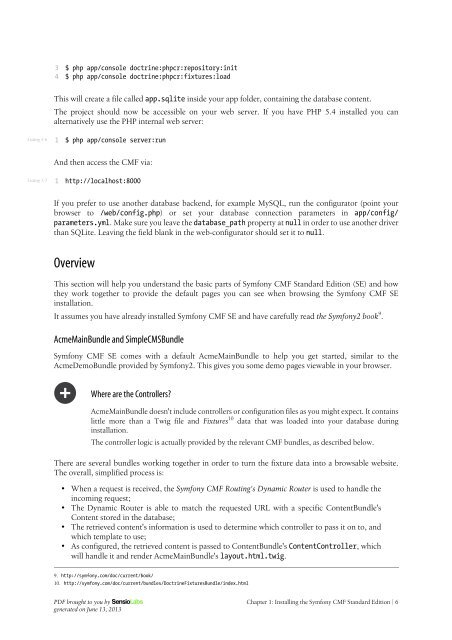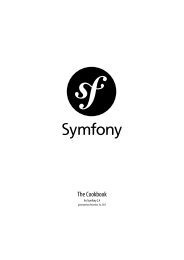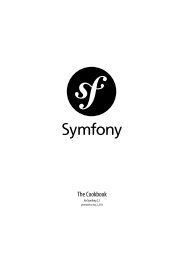The Symfony CMF Book
The Symfony CMF Book
The Symfony CMF Book
Create successful ePaper yourself
Turn your PDF publications into a flip-book with our unique Google optimized e-Paper software.
Listing 1-6<br />
Listing 1-7<br />
3<br />
4<br />
$ php app/console doctrine:phpcr:repository:init<br />
$ php app/console doctrine:phpcr:fixtures:load<br />
This will create a file called app.sqlite inside your app folder, containing the database content.<br />
<strong>The</strong> project should now be accessible on your web server. If you have PHP 5.4 installed you can<br />
alternatively use the PHP internal web server:<br />
1 $ php app/console server:run<br />
And then access the <strong>CMF</strong> via:<br />
1 http://localhost:8000<br />
If you prefer to use another database backend, for example MySQL, run the configurator (point your<br />
browser to /web/config.php) or set your database connection parameters in app/config/<br />
parameters.yml. Make sure you leave the database_path property at null in order to use another driver<br />
than SQLite. Leaving the field blank in the web-configurator should set it to null.<br />
Overview<br />
This section will help you understand the basic parts of <strong>Symfony</strong> <strong>CMF</strong> Standard Edition (SE) and how<br />
they work together to provide the default pages you can see when browsing the <strong>Symfony</strong> <strong>CMF</strong> SE<br />
installation.<br />
It assumes you have already installed <strong>Symfony</strong> <strong>CMF</strong> SE and have carefully read the <strong>Symfony</strong>2 book 9 .<br />
AcmeMainBundle and SimpleCMSBundle<br />
<strong>Symfony</strong> <strong>CMF</strong> SE comes with a default AcmeMainBundle to help you get started, similar to the<br />
AcmeDemoBundle provided by <strong>Symfony</strong>2. This gives you some demo pages viewable in your browser.<br />
Where are the Controllers?<br />
AcmeMainBundle doesn't include controllers or configuration files as you might expect. It contains<br />
little more than a Twig file and Fixtures 10 data that was loaded into your database during<br />
installation.<br />
<strong>The</strong> controller logic is actually provided by the relevant <strong>CMF</strong> bundles, as described below.<br />
<strong>The</strong>re are several bundles working together in order to turn the fixture data into a browsable website.<br />
<strong>The</strong> overall, simplified process is:<br />
• When a request is received, the <strong>Symfony</strong> <strong>CMF</strong> Routing's Dynamic Router is used to handle the<br />
incoming request;<br />
• <strong>The</strong> Dynamic Router is able to match the requested URL with a specific ContentBundle's<br />
Content stored in the database;<br />
• <strong>The</strong> retrieved content's information is used to determine which controller to pass it on to, and<br />
which template to use;<br />
• As configured, the retrieved content is passed to ContentBundle's ContentController, which<br />
will handle it and render AcmeMainBundle's layout.html.twig.<br />
9. http://symfony.com/doc/current/book/<br />
10. http://symfony.com/doc/current/bundles/DoctrineFixturesBundle/index.html<br />
PDF brought to you by<br />
generated on June 13, 2013<br />
Chapter 1: Installing the <strong>Symfony</strong> <strong>CMF</strong> Standard Edition | 6