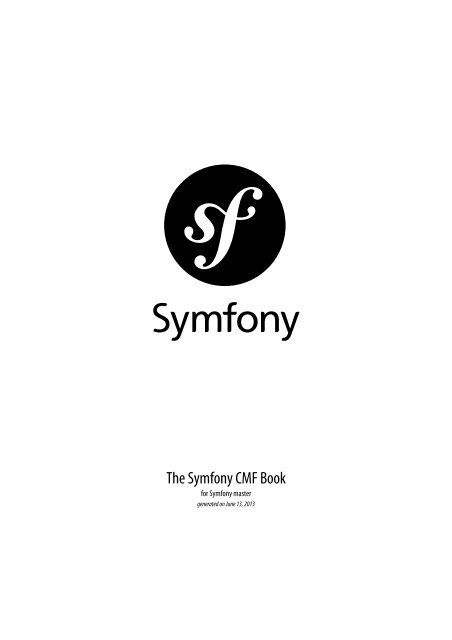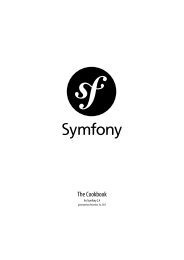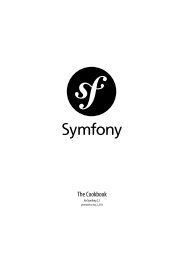The Symfony CMF Book
The Symfony CMF Book
The Symfony CMF Book
Create successful ePaper yourself
Turn your PDF publications into a flip-book with our unique Google optimized e-Paper software.
<strong>The</strong> <strong>Symfony</strong> <strong>CMF</strong> <strong>Book</strong><br />
for <strong>Symfony</strong> master<br />
generated on June 13, 2013
<strong>The</strong> <strong>Symfony</strong> <strong>CMF</strong> <strong>Book</strong> (master)<br />
This work is licensed under the “Attribution-Share Alike 3.0 Unported” license (http://creativecommons.org/<br />
licenses/by-sa/3.0/).<br />
You are free to share (to copy, distribute and transmit the work), and to remix (to adapt the work) under the<br />
following conditions:<br />
• Attribution: You must attribute the work in the manner specified by the author or licensor (but<br />
not in any way that suggests that they endorse you or your use of the work).<br />
• Share Alike: If you alter, transform, or build upon this work, you may distribute the resulting work<br />
only under the same, similar or a compatible license. For any reuse or distribution, you must make<br />
clear to others the license terms of this work.<br />
<strong>The</strong> information in this book is distributed on an “as is” basis, without warranty. Although every precaution<br />
has been taken in the preparation of this work, neither the author(s) nor SensioLabs shall have any liability to<br />
any person or entity with respect to any loss or damage caused or alleged to be caused directly or indirectly by<br />
the information contained in this work.<br />
If you find typos or errors, feel free to report them by creating a ticket on the <strong>Symfony</strong> ticketing system<br />
(http://github.com/symfony/symfony-docs/issues). Based on tickets and users feedback, this book is<br />
continuously updated.
Contents at a Glance<br />
Installing the <strong>Symfony</strong> <strong>CMF</strong> Standard Edition .....................................................................................4<br />
Routing ..............................................................................................................................................8<br />
Content ............................................................................................................................................14<br />
Menu................................................................................................................................................16<br />
SimpleCMS.......................................................................................................................................19<br />
Choosing a Storage Layer ..................................................................................................................24<br />
Installing and Configuring the <strong>CMF</strong> Core ..........................................................................................28<br />
Installing and Configuring Doctrine PHPCR-ODM............................................................................31<br />
Installing and Configuring Inline Editing ...........................................................................................38<br />
Creating a CMS using <strong>CMF</strong> and Sonata .............................................................................................40<br />
Using the BlockBundle and ContentBundle with PHPCR ...................................................................44<br />
Handling Multi-Language Documents ...............................................................................................55<br />
<strong>The</strong> BlockBundle ..............................................................................................................................59<br />
Block Types ......................................................................................................................................64<br />
Create your own Blocks ....................................................................................................................68<br />
Cache ...............................................................................................................................................70<br />
Relation to Sonata Block Bundle........................................................................................................75<br />
<strong>The</strong> BlogBundle ................................................................................................................................76<br />
<strong>The</strong> ContentBundle...........................................................................................................................80<br />
<strong>The</strong> CoreBundle................................................................................................................................81<br />
<strong>The</strong> CreateBundle .............................................................................................................................84<br />
<strong>The</strong> DoctrinePHPCRBundle ..............................................................................................................91<br />
<strong>The</strong> MenuBundle ............................................................................................................................ 103<br />
<strong>The</strong> RoutingBundle......................................................................................................................... 109<br />
<strong>The</strong> RoutingAutoBundle ................................................................................................................. 116<br />
<strong>The</strong> SearchBundle ........................................................................................................................... 124<br />
<strong>The</strong> SimpleCmsBundle.................................................................................................................... 125<br />
<strong>The</strong> SonataDoctrinePhpcrAdminBundle .......................................................................................... 129<br />
<strong>The</strong> TreeBrowserBundle.................................................................................................................. 131<br />
Using a Custom Document Class Mapper with PHPCR-ODM ......................................................... 135<br />
Using a Custom Route Repository with Dynamic Router.................................................................. 136<br />
Installing the <strong>CMF</strong> sandbox ............................................................................................................ 138<br />
Routing .......................................................................................................................................... 143<br />
Contributing................................................................................................................................... 148<br />
Licensing ........................................................................................................................................ 149<br />
PDF brought to you by<br />
generated on June 13, 2013<br />
Contents at a Glance | iii
Chapter 1<br />
Installing the <strong>Symfony</strong> <strong>CMF</strong> Standard Edition<br />
<strong>The</strong> <strong>Symfony</strong> <strong>CMF</strong> Standard Edition (SE) is a distribution based on all the main components needed for<br />
most common use cases.<br />
<strong>The</strong> goal of this tutorial is to install the <strong>CMF</strong> components, with the minimum necessary configuration<br />
and some very simple examples, into a working <strong>Symfony</strong>2 application.<br />
We will then walk you through the components you have installed. This can be used to familiarize<br />
yourself with the <strong>CMF</strong> or as a starting point for a new custom application.<br />
If this is your first encounter with the <strong>Symfony</strong> <strong>CMF</strong> it would be a good idea to first take a look at:<br />
• <strong>The</strong> Big Picture 1<br />
• <strong>The</strong> online sandbox demo at cmf.liip.ch 2<br />
Preconditions<br />
For other <strong>Symfony</strong> <strong>CMF</strong> installation guides, please read:<br />
• <strong>The</strong> cookbook entry on ../cookbook/installing-cmf-sandbox for instructions on<br />
how to install a more complete demo instance of <strong>Symfony</strong> <strong>CMF</strong>.<br />
• ../tutorials/installing-cmf-core for step-by-step installation and configuration<br />
details of just the core components into an existing <strong>Symfony</strong> application.<br />
As <strong>Symfony</strong> <strong>CMF</strong> is based on <strong>Symfony</strong>2, you should make sure you meet the Requirements for running<br />
<strong>Symfony</strong>2 3 . Additionally, you need to have SQLite 4 PDO extension (pdo_sqlite) installed, since it is used<br />
as the default storage medium.<br />
1. http://slides.liip.ch/static/2012-01-17_symfony_cmf_big_picture.html#1<br />
2. http://cmf.liip.ch<br />
3. http://symfony.com/doc/current/reference/requirements.html<br />
4. http://www.sqlite.org/<br />
PDF brought to you by<br />
generated on June 13, 2013<br />
Chapter 1: Installing the <strong>Symfony</strong> <strong>CMF</strong> Standard Edition | 4
Listing 1-1<br />
Listing 1-2<br />
Listing 1-3<br />
Listing 1-4<br />
Listing 1-5<br />
By default, <strong>Symfony</strong> <strong>CMF</strong> uses Jackalope + Doctrine DBAL and SQLite as the underlying DB.<br />
However, <strong>Symfony</strong> <strong>CMF</strong> is storage agnostic, which means you can use one of several available data<br />
storage mechanisms without having to rewrite your code. For more information on the different<br />
available mechanisms and how to install and configure them, refer to ../tutorials/installingconfiguring-doctrine-phpcr-odm<br />
Git 5 and Curl 6 are also needed to follow the installation steps listed below.<br />
Installation<br />
<strong>The</strong> easiest way to install <strong>Symfony</strong> <strong>CMF</strong> is is using Composer 7 . Get it using<br />
1<br />
2<br />
$ curl -sS https://getcomposer.org/installer | php<br />
$ sudo mv composer.phar /usr/local/bin/composer<br />
and then get the <strong>Symfony</strong> <strong>CMF</strong> code with it (this may take a while)<br />
1<br />
2<br />
$ php composer.phar create-project symfony-cmf/standard-edition <br />
--stability=dev<br />
$ cd <br />
<strong>The</strong> path should either inside your web server doc root or configure a virtual<br />
host for .<br />
This will clone the standard edition and install all the dependencies and run some initial commands.<br />
<strong>The</strong>se commands require write permissions to the app/cache and app/logs directory. In case the final<br />
commands end up giving permissions errors, please follow the guidelines in the symfony book 8 for<br />
configuring the permissions and then run the composer.phar install command mentioned below.<br />
If you prefer you can also just clone the project:<br />
1<br />
2<br />
$ git clone git://github.com/symfony-cmf/symfony-cmf-standard.git <br />
$ cd <br />
If there were problems during the create-project command, if you used git clone or if you updated<br />
the checkout later, always run the following command to update the dependencies:<br />
1 $ php composer.phar install<br />
<strong>The</strong> next step is to set up the database. If you want to use SQLite as your database backend just go ahead<br />
and run the following:<br />
1<br />
2<br />
$ php app/console doctrine:database:create<br />
$ php app/console doctrine:phpcr:init:dbal<br />
5. http://git-scm.com/<br />
6. http://curl.haxx.se/<br />
7. http://getcomposer.org/<br />
8. http://symfony.com/doc/master/book/installation.html#configuration-and-setup<br />
PDF brought to you by<br />
generated on June 13, 2013<br />
Chapter 1: Installing the <strong>Symfony</strong> <strong>CMF</strong> Standard Edition | 5
Listing 1-6<br />
Listing 1-7<br />
3<br />
4<br />
$ php app/console doctrine:phpcr:repository:init<br />
$ php app/console doctrine:phpcr:fixtures:load<br />
This will create a file called app.sqlite inside your app folder, containing the database content.<br />
<strong>The</strong> project should now be accessible on your web server. If you have PHP 5.4 installed you can<br />
alternatively use the PHP internal web server:<br />
1 $ php app/console server:run<br />
And then access the <strong>CMF</strong> via:<br />
1 http://localhost:8000<br />
If you prefer to use another database backend, for example MySQL, run the configurator (point your<br />
browser to /web/config.php) or set your database connection parameters in app/config/<br />
parameters.yml. Make sure you leave the database_path property at null in order to use another driver<br />
than SQLite. Leaving the field blank in the web-configurator should set it to null.<br />
Overview<br />
This section will help you understand the basic parts of <strong>Symfony</strong> <strong>CMF</strong> Standard Edition (SE) and how<br />
they work together to provide the default pages you can see when browsing the <strong>Symfony</strong> <strong>CMF</strong> SE<br />
installation.<br />
It assumes you have already installed <strong>Symfony</strong> <strong>CMF</strong> SE and have carefully read the <strong>Symfony</strong>2 book 9 .<br />
AcmeMainBundle and SimpleCMSBundle<br />
<strong>Symfony</strong> <strong>CMF</strong> SE comes with a default AcmeMainBundle to help you get started, similar to the<br />
AcmeDemoBundle provided by <strong>Symfony</strong>2. This gives you some demo pages viewable in your browser.<br />
Where are the Controllers?<br />
AcmeMainBundle doesn't include controllers or configuration files as you might expect. It contains<br />
little more than a Twig file and Fixtures 10 data that was loaded into your database during<br />
installation.<br />
<strong>The</strong> controller logic is actually provided by the relevant <strong>CMF</strong> bundles, as described below.<br />
<strong>The</strong>re are several bundles working together in order to turn the fixture data into a browsable website.<br />
<strong>The</strong> overall, simplified process is:<br />
• When a request is received, the <strong>Symfony</strong> <strong>CMF</strong> Routing's Dynamic Router is used to handle the<br />
incoming request;<br />
• <strong>The</strong> Dynamic Router is able to match the requested URL with a specific ContentBundle's<br />
Content stored in the database;<br />
• <strong>The</strong> retrieved content's information is used to determine which controller to pass it on to, and<br />
which template to use;<br />
• As configured, the retrieved content is passed to ContentBundle's ContentController, which<br />
will handle it and render AcmeMainBundle's layout.html.twig.<br />
9. http://symfony.com/doc/current/book/<br />
10. http://symfony.com/doc/current/bundles/DoctrineFixturesBundle/index.html<br />
PDF brought to you by<br />
generated on June 13, 2013<br />
Chapter 1: Installing the <strong>Symfony</strong> <strong>CMF</strong> Standard Edition | 6
Listing 1-8<br />
Listing 1-9<br />
Listing 1-10<br />
Listing 1-11<br />
Again, this is simplified view of a very simple CMS built on top of <strong>Symfony</strong> <strong>CMF</strong>. To fully understand all<br />
the possibilities of the <strong>CMF</strong>, a careful look into each component is needed.<br />
If you want to review the contents of the PHPCR database you can use the following commands:<br />
1<br />
2<br />
3<br />
$ php app/console doctrine:phpcr:dump<br />
$ php app/console doctrine:phpcr:dump --props<br />
$ php app/console doctrine:phpcr:dump /path/to/node<br />
<strong>The</strong> above examples respectively show a summary, a detailed view, and a summary of a node and all its<br />
children (instead of starting at the root node).<br />
Don't forget to look at the --help output for more possibilities:<br />
1 $ php app/console doctrine:phpcr:dump<br />
Adding new pages<br />
<strong>Symfony</strong> <strong>CMF</strong> SE does not provide any admin tools to create new pages. If you are interested in adding<br />
an admin UI have a look at ../tutorials/creating-cms-using-cmf-and-sonata. However if all you<br />
want is a simple way to add new pages that you can then edit via the inline editing, then you can use the<br />
SimpleCmsBundle page migrator. <strong>The</strong> <strong>Symfony</strong> <strong>CMF</strong> SE ships with an example YAML file stored in app/<br />
Resources/data/pages/test.yml. <strong>The</strong> contents of this file can be loaded into the PHPCR database by<br />
calling:<br />
1 $ php app/console doctrine:phpcr:migrator page --identifier=/cms/simple/test<br />
Note that the above identifier is mapped to app/Resources/data/pages/test.yml by stripping off the<br />
basepath configuration of the SimpleCmsBundle, which defaults to /cms/simple. <strong>The</strong>refore if you want<br />
to define a child page foo for /cms/simple/test you would need to create a file app/Resources/data/<br />
pages/test/foo.yml and then run the following command:<br />
1 $ php app/console doctrine:phpcr:migrator page --identifier=/cms/simple/test/foo<br />
PDF brought to you by<br />
generated on June 13, 2013<br />
Chapter 1: Installing the <strong>Symfony</strong> <strong>CMF</strong> Standard Edition | 7
Chapter 2<br />
Routing<br />
This is an introduction to understand the concepts behind <strong>CMF</strong> routing. For the reference<br />
documentation please see Routing and <strong>The</strong> RoutingBundle.<br />
Concept<br />
Why a new Routing Mechanism?<br />
CMS are highly dynamic sites, where most of the content is managed by the administrators rather than<br />
developers. <strong>The</strong> number of available pages can easily reach the thousands, which is usually multiplied<br />
by the number of available translations. Best accessibility and SEO practices, as well as user preferences<br />
dictate that the URLs should be definable by the content managers.<br />
<strong>The</strong> default <strong>Symfony</strong>2 routing mechanism, with its configuration file approach, is not the best solution<br />
for this problem. It does not provide a way of handling dynamic, user-defined routes, nor does it scale<br />
well to a large number of routes.<br />
<strong>The</strong> Solution<br />
In order to address these issues, a new routing system was developed that takes into account the typical<br />
needs of CMS routing:<br />
• User-defined URLs;<br />
• Multi-site;<br />
• Multi-language;<br />
• Tree-like structure for easier management;<br />
• Content, Menu and Route separation for added flexibility.<br />
With these requirements in mind, the <strong>Symfony</strong> <strong>CMF</strong> Routing component was developed.<br />
PDF brought to you by<br />
generated on June 13, 2013<br />
Chapter 2: Routing | 8
Listing 2-1<br />
Listing 2-2<br />
Listing 2-3<br />
<strong>The</strong> ChainRouter<br />
At the core of <strong>Symfony</strong> <strong>CMF</strong>'s Routing component sits the ChainRouter. It is used as a replacement for<br />
<strong>Symfony</strong>2's default routing system and, like the <strong>Symfony</strong>2 router, is responsible for determining which<br />
Controller will handle each request.<br />
<strong>The</strong> ChainRouter works by accepting a set of prioritized routing strategies, RouterInterface 1<br />
implementations, commonly referred to as "Routers". <strong>The</strong> routers are responsible for matching an<br />
incoming request to an actual Controller and, to do so, the ChainRouter iterates over the configured<br />
Routers according to their configured priority:<br />
1<br />
2<br />
3<br />
4<br />
5<br />
6<br />
7<br />
8<br />
9<br />
10<br />
# app/config/config.yml<br />
cmf_routing:<br />
chain:<br />
routers_by_id:<br />
# enable the DynamicRouter with high priority to allow overwriting<br />
# configured routes with content<br />
cmf_routing.dynamic_router: 200<br />
# enable the symfony default router with a lower priority<br />
router.default: 100<br />
You can also load Routers using tagged services, by using the router tag and an optional priority. <strong>The</strong><br />
higher the priority, the earlier your router will be asked to match the route. If you do not specify the<br />
priority, your router will come last. If there are several routers with the same priority, the order between<br />
them is undetermined. <strong>The</strong> tagged service will look like this:<br />
1<br />
2<br />
3<br />
4<br />
5<br />
services:<br />
my_namespace.my_router:<br />
class: "%my_namespace.my_router_class%"<br />
tags:<br />
- { name: router, priority: 300 }<br />
<strong>The</strong> <strong>Symfony</strong> <strong>CMF</strong> Routing system adds a new DynamicRouter, which complements the default Router<br />
found in <strong>Symfony</strong>2.<br />
<strong>The</strong> Default <strong>Symfony</strong>2 Router<br />
Although it replaces the default routing mechanism, <strong>Symfony</strong> <strong>CMF</strong> Routing allows you to keep using the<br />
existing system. In fact, the default routing is enabled by default, so you can keep using the routes you<br />
declared in your configuration files, or as declared by other bundles.<br />
<strong>The</strong> DynamicRouter<br />
This Router can dynamically load Route instances from a given provider. It then uses a matching process<br />
to the incoming request to a specific Route, which in turn is used to determine which Controller to<br />
forward the request to.<br />
<strong>The</strong> bundle's default configuration states that DynamicRouter is disabled by default. To activate it, just<br />
add the following to your configuration file:<br />
1. http://api.symfony.com/master/<strong>Symfony</strong>/Component/Routing/RouterInterface.html<br />
PDF brought to you by<br />
generated on June 13, 2013<br />
Chapter 2: Routing | 9
1<br />
2<br />
3<br />
4<br />
# app/config/config.yml<br />
cmf_routing:<br />
dynamic:<br />
enabled: true<br />
This is the minimum configuration required to load the DynamicRouter as a service, thus making<br />
it capable of performing any routing. Actually, when you browse the default pages that come with<br />
the <strong>Symfony</strong> <strong>CMF</strong> SE, it is the DynamicRouter that matches your requests with the Controllers and<br />
Templates.<br />
Getting the Route Object<br />
<strong>The</strong> provider to use can be configured to best suit each implementation's needs, and must implement<br />
the RouteProviderInterface. As part of this bundle, an implementation for PHPCR-ODM 2 is provided.<br />
Also, you can easily create your own, as the Router itself is storage agnostic. <strong>The</strong> default provider loads<br />
the route at the path in the request and all parent paths to allow for some of the path segments being<br />
parameters.<br />
For more detailed information on this implementation and how you can customize or extend it, refer to<br />
<strong>The</strong> RoutingBundle.<br />
<strong>The</strong> DynamicRouter is able to match the incoming request to a Route object from the underlying<br />
provider. <strong>The</strong> details on how this matching process is carried out can be found in the Routing.<br />
To have the route provider find routes, you also need to provide the data in your storage. With<br />
PHPCR-ODM, this is either done through the admin interface (see at the bottom) or with fixtures.<br />
However, before we can explain how to do that, you need to understand how the DynamicRouter<br />
works. An example will come later in this document.<br />
Getting the Controller and Template<br />
A Route needs to specify which Controller should handle a specific Request. <strong>The</strong> DynamicRouter uses<br />
one of several possible methods to determine it (in order of precedence):<br />
• Explicit: <strong>The</strong> stored Route document itself can explicitly declare the target Controller by<br />
specifying the '_controller' value in getRouteDefaults().<br />
• By alias: the Route returns a 'type' value in getRouteDefaults(), which is then matched<br />
against the provided configuration from config.yml<br />
• By class: requires the Route instance to implement RouteObjectInterface and return an<br />
object for getRouteContent(). <strong>The</strong> returned class type is then matched against the provided<br />
configuration from config.yml.<br />
• Default: if configured, a default Controller will be used.<br />
Apart from this, the DynamicRouter is also capable of dynamically specifying which Template will be<br />
used, in a similar way to the one used to determine the Controller (in order of precedence):<br />
• Explicit: <strong>The</strong> stored Route document itself can explicitly declare the target Template in<br />
getRouteDefaults().<br />
• By class: requires the Route instance to implement RouteObjectInterface and return an<br />
object for getRouteContent(). <strong>The</strong> returned class type is then matched against the provided<br />
configuration from config.yml.<br />
Here's an example of how to configure the above mentioned options:<br />
2. https://github.com/doctrine/phpcr-odm<br />
PDF brought to you by<br />
generated on June 13, 2013<br />
Chapter 2: Routing | 10
Listing 2-4<br />
Listing 2-5<br />
1<br />
2<br />
3<br />
4<br />
5<br />
6<br />
7<br />
8<br />
9<br />
10<br />
# app/config/config.yml<br />
cmf_routing:<br />
dynamic:<br />
generic_controller: cmf_content.controller:indexAction<br />
controllers_by_type:<br />
editablestatic: sandbox_main.controller:indexAction<br />
controllers_by_class:<br />
<strong>Symfony</strong>\Cmf\Bundle\ContentBundle\Document\StaticContent:<br />
cmf_content.controller::indexAction<br />
templates_by_class:<br />
<strong>Symfony</strong>\Cmf\Bundle\ContentBundle\Document\StaticContent:<br />
CmfContentBundle:StaticContent:index.html.twig<br />
Notice that enabled: true is no longer present. It's only required if no other configuration parameter is<br />
provided. <strong>The</strong> router is automatically enabled as soon as you add any other configuration to the dynamic<br />
entry.<br />
Internally, the routing component maps these configuration options to several<br />
RouteEnhancerInterface instances. <strong>The</strong> actual scope of these enhancers is much wider, and you<br />
can find more information about them in the Routing documentation page.<br />
Linking a Route with a Model Instance<br />
Depending on you application's logic, a requested URL may have an associated model instance from<br />
the database. Those Routes can implement the RouteObjectInterface, and optionally return a model<br />
instance, that will be automatically passed to the Controller as the $contentDocument variable, if<br />
declared as parameter.<br />
Note that a Route can implement the above mentioned interface but still not return any model instance,<br />
in which case no associated object will be provided.<br />
Furthermore, Routes that implement this interface can also have a custom Route name, instead of the<br />
default <strong>Symfony</strong> core compatible name, and can contain any characters. This allows you, for example, to<br />
set a path as the route name.<br />
Redirects<br />
You can build redirects by implementing the RedirectRouteInterface. If you are using the default<br />
PHPCR-ODM route provider, a ready to use implementation is provided in the RedirectRoute Document.<br />
It can redirect either to an absolute URI, to a named Route that can be generated by any Router in the<br />
chain or to another Route object known to the route provider. <strong>The</strong> actual redirection is handled by a<br />
specific Controller that can be configured as follows:<br />
1<br />
2<br />
3<br />
4<br />
# app/config/config.yml<br />
cmf_routing:<br />
controllers_by_class:<br />
<strong>Symfony</strong>\Cmf\Component\Routing\RedirectRouteInterface:<br />
cmf_routing.redirect_controller:redirectAction<br />
PDF brought to you by<br />
generated on June 13, 2013<br />
Chapter 2: Routing | 11
Listing 2-6<br />
URL Generation<br />
<strong>The</strong> actual configuration for this association exists as a service, not as part of a config.yml file. As<br />
discussed before, any of the approaches can be used.<br />
<strong>Symfony</strong> <strong>CMF</strong>'s Routing component uses the default <strong>Symfony</strong>2 components to handle route generation,<br />
so you can use the default methods for generating your URLs with a few added possibilities:<br />
• Pass an implementation of either RouteObjectInterface or RouteAwareInterface as the<br />
name parameter<br />
• Alternatively, supply an implementation of ContentRepositoryInterface and the id of the<br />
model instance as parameter content_id<br />
<strong>The</strong> route generation handles locales as well, see ContentAwareGenerator and locales.<br />
<strong>The</strong> PHPCR-ODM Route Document<br />
As mentioned above, you can use any route provider. <strong>The</strong> example in this section applies if you<br />
use the default PHPCR-ODM route provider<br />
(<strong>Symfony</strong>\Cmf\Bundle\RoutingBundle\Document\RouteProvider).<br />
All routes are located under a configured root path, for example /cms/routes. A new route can be<br />
created in PHP code as follows:<br />
1<br />
2<br />
3<br />
4<br />
5<br />
6<br />
7<br />
8<br />
9<br />
10<br />
11<br />
12<br />
13<br />
14<br />
use <strong>Symfony</strong>\Cmf\Bundle\RoutingBundle\Document\Route;<br />
$route = new Route;<br />
$route->setParent($dm->find(null, '/routes'));<br />
$route->setName('projects');<br />
// link a content to the route<br />
$content = new Content('my content');<br />
$route->setRouteContent($content);<br />
// now define an id parameter; do not forget the leading slash if you want /projects/{id}<br />
and not /projects{id}<br />
$route->setVariablePattern('/{id}');<br />
$route->setRequirement('id', '\d+');<br />
$route->setDefault('id', 1);<br />
This will give you a document that matches the URL /projects/ but also /projects as there<br />
is a default for the id parameter.<br />
Because you defined the {id} route parameter, your controller can expect an $id parameter.<br />
Additionally, because you called setRouteContent on the route, your controller can expect the<br />
$contentDocument parameter. <strong>The</strong> content could be used to define an intro section that is the same for<br />
each project or other shared data. If you don't need content, you can just not set it in the document.<br />
For more details, see the route document section in the RoutingBundle documentation.<br />
PDF brought to you by<br />
generated on June 13, 2013<br />
Chapter 2: Routing | 12
Listing 2-7<br />
Listing 2-8<br />
Integrating with SonataAdmin<br />
If sonata-project/doctrine-phpcr-admin-bundle is added to the composer.json require section, the<br />
route documents are exposed in the SonataDoctrinePhpcrAdminBundle. For instructions on how to<br />
configure this Bundle see <strong>The</strong> SonataDoctrinePhpcrAdminBundle.<br />
By default, use_sonata_admin is automatically set based on whether the<br />
SonataDoctrinePhpcrAdminBundle is available but you can explicitly disable it to not have it even if<br />
Sonata is enabled, or explicitly enable to get an error if Sonata becomes unavailable.<br />
<strong>The</strong>re are a couple of configuration options for the admin. <strong>The</strong> content_basepath points to the root of<br />
your content documents.<br />
1<br />
2<br />
3<br />
4<br />
5<br />
6<br />
7<br />
# app/config/config.yml<br />
cmf_routing:<br />
# use true/false to force using / not using sonata admin<br />
use_sonata_admin: auto<br />
# used with Sonata Admin to manage content; defaults to cmf_core.content_basepath<br />
content_basepath: ~<br />
Terms Form Type<br />
<strong>The</strong> Routing bundle defines a form type that can be used for classical "accept terms" checkboxes where<br />
you place URLs in the label. Simply specify cmf_routing_terms_form_type as the form type name and<br />
specify a label and an array with content_ids in the options:<br />
1<br />
2<br />
3<br />
4<br />
5<br />
6<br />
7<br />
$form->add('terms', 'cmf_routing_terms_form_type', array(<br />
'label' => 'I have seen the Team and More<br />
pages ...',<br />
'content_ids' => array(<br />
'%team%' => '/cms/content/static/team',<br />
'%more%' => '/cms/content/static/more'<br />
),<br />
));<br />
<strong>The</strong> form type automatically generates the routes for the specified content and passes the routes to the<br />
trans twig helper for replacement in the label.<br />
Further Notes<br />
For more information on the Routing component of <strong>Symfony</strong> <strong>CMF</strong>, please refer to:<br />
• Routing for most of the actual functionality implementation<br />
• <strong>The</strong> RoutingBundle for <strong>Symfony</strong>2 integration bundle for Routing Bundle<br />
• <strong>Symfony</strong>2's Routing 3 component page<br />
• ../tutorials/handling-multilang-documents for some notes on multilingual routing<br />
3. http://symfony.com/doc/current/components/routing/introduction.html<br />
PDF brought to you by<br />
generated on June 13, 2013<br />
Chapter 2: Routing | 13
Concept<br />
Chapter 3<br />
Content<br />
At the heart of every CMS stands the content, an abstraction that the publishers can manipulate and that<br />
will later be presented to the page's users. <strong>The</strong> content's structure greatly depends on the project's needs,<br />
and it will have a significant impact on future development and use of the platform.<br />
<strong>Symfony</strong> <strong>CMF</strong> SE comes with the ContentBundle: a basic implementation of a content structure,<br />
including support for multiple languages and database storage of Routes.<br />
Static Content<br />
<strong>The</strong> StaticContent class declares the basic content's structure. Its structure is very similar to the ones<br />
used on <strong>Symfony</strong>2's ORM systems. Most of its fields are self explanatory and are what you would expect<br />
from a basic CMS: title, body, publishing information and a parent reference, to accommodate a tree-like<br />
hierarchy. It also includes a Block reference (more on that later).<br />
<strong>The</strong> two implemented interfaces reveal two of the features included in this implementation:<br />
• RouteAwareInterface means that the content has associated Routes.<br />
• PublishWorkflowInterface means that the content has publishing and<br />
unpublishing dates, which will be handled by <strong>Symfony</strong> <strong>CMF</strong>'s core to determine whether<br />
or not to display the content from StaticContent.<br />
Multilang Static Content<br />
<strong>The</strong> MultilangStaticContent class extends StaticContent, offering the same functionality with multi<br />
language support. It specifies which fields are to be translated (title, body and tags) as well as a variable<br />
to declare the locale.<br />
It also specifies the translation strategy:<br />
PDF brought to you by<br />
generated on June 13, 2013<br />
Chapter 3: Content | 14
Listing 3-1 1<br />
2<br />
3<br />
4<br />
5<br />
use Doctrine\ODM\PHPCR\Mapping\Annotations as PHPCR;<br />
/**<br />
* @PHPCRODM\Document(translator="child", referenceable=true)<br />
*/<br />
For information on the available translation strategies, refer to the Doctrine page regarding multilanguage<br />
support in PHPCR-ODM 1 .<br />
Content Controller<br />
A controller is also included that can render either of the above content document types. Its single action,<br />
indexAction, accepts a content instance and optionally the path of the template to be used for rendering.<br />
If no template path is provided, it uses a pre-configured default.<br />
<strong>The</strong> controller action also takes into account the document's publishing status and language (for<br />
MultilangStaticContent). Both the content instance and the optional template are provided to the<br />
controller by the DynamicRouter of the RoutingBundle. More information on this is available on the<br />
Routing system getting started page page.<br />
Admin Support<br />
<strong>The</strong> last component needed to handle the included content types is an administration panel. <strong>Symfony</strong><br />
<strong>CMF</strong> can optionally support SonataDoctrinePHPCRAdminBundle 2 , a back office generation tool. For<br />
more information about it, please refer to the bundle's documentation section 3 .<br />
In ContentBundle, the required administration panels are already declared in the Admin folder and<br />
configured in Resources/config/admin.xml, and will automatically be loaded if you install the<br />
SonataDoctrinePHPCRAdminBundle (refer to ../tutorials/creating-cms-using-cmf-and-sonata<br />
for instructions on that).<br />
Configuration<br />
<strong>The</strong> ContentBundle also supports a set of optional configuration parameters. Refer to <strong>The</strong> ContentBundle<br />
for the full configuration reference.<br />
Final Thoughts<br />
While this small bundle includes some vital components to a fully working CMS, it often will not provide<br />
all you need. <strong>The</strong> main idea behind it is to provide developers with a small and easy to understand<br />
starting point you can extend or use as inspiration to develop your own content types, Controllers and<br />
Admin panels.<br />
1. http://docs.doctrine-project.org/projects/doctrine-phpcr-odm/en/latest/reference/multilang.html<br />
2. https://github.com/sonata-project/SonataDoctrinePhpcrAdminBundle<br />
3. https://github.com/sonata-project/SonataDoctrinePhpcrAdminBundle/tree/master/Resources/doc<br />
PDF brought to you by<br />
generated on June 13, 2013<br />
Chapter 3: Content | 15
Listing 4-1<br />
Concept<br />
Chapter 4<br />
Menu<br />
No CMS system is complete without a menu system that allows users to navigate between content pages<br />
and perform certain actions. While it usually maps the actual content tree structure, menus often have<br />
a logic of their own, include options not mapped by content or exist in multiple contexts with multiple<br />
options, thus making them a complex problem themselves.<br />
<strong>Symfony</strong> <strong>CMF</strong> Menu System<br />
<strong>Symfony</strong> <strong>CMF</strong> SE includes the MenuBundle, a tool that allow you to dynamically define your menus. It<br />
extends the KnpMenuBundle 1 , with a set of hierarchical, multi language menu elements, along with the<br />
tools to persist them in the chosen content store. It also includes the administration panel definitions and<br />
related services needed for integration with the SonataDoctrinePhpcrAdminBundle 2 .<br />
Usage<br />
<strong>The</strong> MenuBundle extends and greatly relies on the KnpMenuBundle 3 , so you should carefully read<br />
KnpMenuBundle's documentation 4 . For the rest of this page we assume you have done so and are<br />
familiar with concepts like Menu Providers and Menu Factories.<br />
<strong>The</strong> MenuBundle uses KnpMenuBundle's default renderers and helpers to print out menus. You can refer<br />
to the respective documentation page 5 for more information on the subject, but a basic call would be:<br />
1. https://github.com/knplabs/KnpMenuBundle<br />
2. https://github.com/sonata-project/SonataDoctrinePhpcrAdminBundle<br />
3. https://github.com/knplabs/KnpMenuBundle<br />
4. https://github.com/KnpLabs/KnpMenuBundle/blob/master/Resources/doc/index.md<br />
5. https://github.com/KnpLabs/KnpMenuBundle/blob/master/Resources/doc/index.md#rendering-menus<br />
PDF brought to you by<br />
generated on June 13, 2013<br />
Chapter 4: Menu | 16
Listing 4-2<br />
1 {{ knp_menu_render('simple') }}<br />
<strong>The</strong> provided menu name will be passed on to MenuProviderInterface implementation, which will use<br />
it to identify which menu you want rendered in this specific section.<br />
<strong>The</strong> Provider<br />
<strong>The</strong> core of the MenuBundle is PHPCRMenuProvider, a MenuProviderInterface implementation that's<br />
responsible for dynamically loading menus from a PHPCR database. <strong>The</strong> default provider service is<br />
configured with a menu_basepath to know where in the PHPCR tree it will find menus. <strong>The</strong> menu name<br />
is given when rendering the menu and must be a direct child of the menu base path. This allows the<br />
PHPCRMenuProvider to handle several menu hierarchies using a single storage mechanism.<br />
To give a concrete example, if we have the configuration as given below and render the menu simple, the<br />
menu root node must be stored at /cms/menu/simple.<br />
1<br />
2<br />
cmf_menu:<br />
menu_basepath: /cms/menu<br />
If you need multiple menu roots, you can create further PHPCRMenuProvider instances and register<br />
them with KnpMenu - see the <strong>CMF</strong> MenuBundle DependencyInjection code for the details.<br />
<strong>The</strong> menu element fetched using this process is used as the menu root node, and its children will be<br />
loaded progressively as the full menu structure is rendered by the MenuFactory.<br />
<strong>The</strong> Factory<br />
<strong>The</strong> ContentAwareFactory is a FactoryInterface implementation, which generates the full MenuItem<br />
hierarchy from the provided MenuNode. <strong>The</strong> data generated this way is later used to generate the actual<br />
HTML representation of the menu.<br />
<strong>The</strong> included implementation focuses on generating MenuItem instances from NodeInterface instances,<br />
as this is usually the best approach to handle tree-like structures typically used by a CMS. Other<br />
approaches are implemented in the base classes, and their respective documentation pages can be found<br />
in KnpMenuBundle 6 's page.<br />
ContentAwareFactory is responsible for loading the full menu hierarchy and transforming the MenuNode<br />
instances from the root node it receives from the MenuProviderInterface implementation. It is also<br />
responsible for determining which (if any) menu item is currently being viewed by the user. It supports<br />
a voter mechanism to have custom code decide what menu item is the current item. KnpMenu already<br />
includes a specific factory targeted at <strong>Symfony</strong>2's Routing component, which this bundle extends, to add<br />
support for:<br />
• Route instances stored in a database (refer to RoutingBundle's RouteProvider for more details<br />
on this)<br />
• Route instances with associated content (more on this on respective RoutingBundle's section)<br />
As mentioned before, ContentAwareFactory is responsible for loading all the menu nodes from the<br />
provided root element. <strong>The</strong> actual loaded nodes can be of any class, even if it's different from the root's,<br />
but all must implement NodeInterface in order to be included in the generated menu.<br />
6. https://github.com/knplabs/KnpMenuBundle<br />
PDF brought to you by<br />
generated on June 13, 2013<br />
Chapter 4: Menu | 17
Listing 4-3<br />
<strong>The</strong> Menu Nodes<br />
Also included in the MenuBundle are two menu node content types: MenuNode and MultilangMenuNode.<br />
If you have read the documentation page regarding Content, you'll find this implementation somewhat<br />
familiar.<br />
MenuNode implements the above mentioned NodeInterface, and holds the information regarding a single<br />
menu entry: a label and a uri, a children list, plus some attributes for the node and its children that<br />
will allow the rendering process to be customized. It also includes a Route field and two references to<br />
Contents. <strong>The</strong>se are used to store an associated Route object, plus one (not two, despite the fact that two<br />
fields exist) Content element. <strong>The</strong> MenuNode can have a strong (integrity ensured) or weak (integrity not<br />
ensured) reference to the actual Content element it points to; it's up to you to choose which best fits your<br />
scenario. You can find more information on references on the Doctrine PHPCR documentation page 7 .<br />
MultilangMenuNode extends MenuNode with multilanguage support. It adds a locale field to identify<br />
which translation set it belongs to, plus label and uri fields marked as translated=true. This means<br />
they will differ between translations, unlike the other fields.<br />
MultilangMenuNode also specifies the strategy used to persist multiple translations:<br />
1<br />
2<br />
3<br />
/**<br />
* @PHPCRODM\Document(translator="attribute")<br />
*/<br />
For information on the available translation strategies, refer to the Doctrine page regarding Multi<br />
language support in PHPCR-ODM 8<br />
Admin Support<br />
<strong>The</strong> MenuBundle also includes the administration panels and respective services needed for integration<br />
with the backend admin tool SonataDoctrinePhpcrAdminBundle<br />
<strong>The</strong> included administration panels are automatically available but need to be explicitly put on the<br />
dashboard if you want to use them. See ../tutorials/creating-cms-using-cmf-and-sonata for<br />
instructions on how to install SonataDoctrinePhpcrAdminBundle.<br />
Configuration<br />
This bundle is configurable using a set of parameters, but all of them are optional. You can go to the <strong>The</strong><br />
MenuBundle reference page for the full configuration options list and additional information.<br />
Further Notes<br />
For more information on the MenuBundle of <strong>Symfony</strong> <strong>CMF</strong>, please refer to:<br />
• <strong>The</strong> MenuBundle for advanced details and configuration reference<br />
• KnpMenuBundle 9 page for information on the bundle on which the MenuBundle<br />
• relies KnpMenu 10 page for information on the underlying library used by the KnpMenuBundle<br />
7. http://docs.doctrine-project.org/projects/doctrine-phpcr-odm/en/latest/reference/association-mapping.html#references<br />
8. http://docs.doctrine-project.org/projects/doctrine-phpcr-odm/en/latest/reference/multilang.html<br />
9. https://github.com/knplabs/KnpMenuBundle<br />
10. https://github.com/knplabs/KnpMenu<br />
PDF brought to you by<br />
generated on June 13, 2013<br />
Chapter 4: Menu | 18
Concept<br />
Chapter 5<br />
SimpleCMS<br />
In the previous documentation pages all the basic components of <strong>Symfony</strong> <strong>CMF</strong> have been analysed: the<br />
Routing that allows you to associate URLs with your Content, which users can browse using a Menu.<br />
<strong>The</strong>se three components complement each other but are independent: they work without each other,<br />
allowing you to choose which ones you want to use, extend or ignore. In some cases, however, you might<br />
just want a simple implementation that gathers all those capabilities into a ready-to-go package. For that<br />
purpose, the SimpleCMSBundle was created.<br />
SimpleCMSBundle<br />
<strong>The</strong> SimpleCMSBundle is implemented on top of most of the other <strong>Symfony</strong> <strong>CMF</strong> Bundles, combining<br />
them into a functional CMS. It is a simple solution, but you will find it very useful when you start<br />
implementing your own CMS using <strong>Symfony</strong> <strong>CMF</strong>. Whether you decide to extend or replace it, it's up to<br />
you, but in both cases, it's a good place to start developing your first CMS.<br />
Page Document<br />
Instead of separate documents for the content, routing and the menu system, the SimpleCMSBundle<br />
provides the Page document which provides all those roles in one class:<br />
• It has properties for title and text body;<br />
• It extends the Route class from the <strong>CMF</strong> RoutingBundle to work with the <strong>CMF</strong> router<br />
component, returning $this in getRouteContent();<br />
• It implements the RouteAwareInterface with getRoutes simply returning array($this) to<br />
allow the <strong>CMF</strong> router to generate the URL to a page;<br />
• It implements NodeInterface, which means it can be used by <strong>CMF</strong> MenuBundle to generate a<br />
menu structure;<br />
• It implements the PublishWorkflowInterface to be used with the publish workflow checker.<br />
PDF brought to you by<br />
generated on June 13, 2013<br />
Chapter 5: SimpleCMS | 19
Listing 5-1<br />
Here's how that works in practice:<br />
• <strong>The</strong> routing component receives a request that it matches to a Route instance loaded from<br />
persistent storage. That Route is a Page instance;<br />
• <strong>The</strong> route enhancer asks the page for its content and will receive $this, putting the page into<br />
the request attributes;<br />
• Other route enhancers determine the controller to use with this class and optionally the<br />
template to use (either a specific template stored with the page or one configured in the<br />
application configuration for the SimpleCmsBundle);<br />
• <strong>The</strong> controller renders the page using the template, usually generating HTML content.<br />
• <strong>The</strong> template might also render the menu, which will load all Pages and build a menu with<br />
them.<br />
This three-in-one approach is the key concept behind the bundle.<br />
MultilangPage<br />
As you would expect, a multilanguage version of Page is also included. MultilangPage defines a locale<br />
variable and which fields will be translated (title, label and body). It also includes getStaticPrefix()<br />
to handle the path prefix of the Page. This is part of the route handling mechanism, and will be discussed<br />
below.<br />
<strong>The</strong> MultilangPage class uses the attribute strategy for translation: several translations can coexist in<br />
the same database entry, and several translated versions of each field can be stored as different attributes<br />
in that same entry.<br />
As the routing is not separated from the content, it is not possible to create different routes for different<br />
languages. This is one of the main disadvantages of the SimpleCmsBundle.<br />
Configuring the Content Class<br />
SimpleCMSBundle will use <strong>Symfony</strong>\Cmf\Bundle\SimpleCmsBundle\Document\Page as the content<br />
class if multilanguage is not enabled (this is the default). If no other class is chosen, and multilanguage<br />
support is enabled, it will automatically switch to<br />
<strong>Symfony</strong>\Cmf\Bundle\SimpleCmsBundle\Document\MultilangPage. You can explicitly specify your<br />
content class and/or enable multilanguage support using the configuration parameters:<br />
1<br />
2<br />
3<br />
4<br />
5<br />
6<br />
7<br />
# app/config/config.yml<br />
cmf_simple_cms:<br />
# defaults to <strong>Symfony</strong>\Cmf\Bundle\SimpleCmsBundle\Document\Page or MultilangPage (see<br />
above)<br />
document_class: ~<br />
multilang:<br />
# defaults to [] - declare your locales here to enable multilanguage<br />
locales: ~<br />
SimpleCMSBundle in Detail<br />
Now that you understand what the SimpleCMSBundle does, we'll detail how it does it. Several other<br />
components are part of this bundle that change the default behaviour of its dependencies.<br />
Routing<br />
<strong>The</strong> SimpleCMSBundle mostly relies on RoutingBundle and its set of configurable capabilities to meet its<br />
requirements. It declares an independent DynamicRouter service, with its own specific RouteProvider,<br />
PDF brought to you by<br />
generated on June 13, 2013<br />
Chapter 5: SimpleCMS | 20
Listing 5-2<br />
Listing 5-3<br />
NestedMatcher, Enhancers set and other useful services, all of them instances of the classes bundled with<br />
RoutingBundle.<br />
<strong>The</strong> only exception to this is RouteProvider: the SimpleCMSBundle has its own strategy to retrieve<br />
Route instances from persistent storage. This is related to the way Route instances are stored by<br />
RoutingBundle. By default, the path parameter will hold the prefixed full URI, including the locale<br />
identifier. This would mean an independent Route instance should exist for each translation of the<br />
same Content. However, as we've seen, MultilangPage```stores all translations in the same<br />
entry. So, to avoid duplication, the locale prefix is stripped from the URI prior to<br />
persistence, and SimpleCMSBundle includes ``MultilangRouteProvider, which is responsible for<br />
fetching Route instances taking that into account.<br />
When rendering the actual URL from Route, the locale prefix needs to be replaced, otherwise the<br />
resulting addresses would not specify the locale they refer to. To do so, MultilangPage uses the already<br />
mentioned getStaticPrefix() implementation.<br />
Example: An incoming request for contact would be prefixed with the /cms/simple basepath, and the<br />
storage would be queried for /cms/simple/contact/. However, in a multilanguage setup, the locale<br />
is prefixed to the URI, resulting in a query either for /cms/simple/en/contact/ or /cms/simple/de/<br />
contact/, which would require two independent entries to exist for the same actual content. With the<br />
above mentioned approach, the locale is stripped from the URI prior to basepath prepending, resulting<br />
in a query for /cms/simple/contact/ in both cases.<br />
Routes and Redirects<br />
SimpleCMSBundle includes MultilangRoute and MultilangRedirectRoute. <strong>The</strong>se are extensions to<br />
the Route and RedirectRoute found in RoutingBundle, but with the necessary changes to handle the<br />
prefix strategy discussed earlier.<br />
Content Handling<br />
Route instances are responsible for determining which Controller will handle the current request.<br />
Getting the Controller and Template shows how <strong>Symfony</strong> <strong>CMF</strong> SE can determine which Controller to<br />
use when rendering a certain content document, and the SimpleCMSBundle uses these mechanisms to<br />
do so.<br />
1<br />
2<br />
3<br />
4<br />
# app/config/config.yml<br />
cmf_simple_cms:<br />
# defaults to cmf_content.controller:indexAction<br />
generic_controller: ~<br />
Unless you specify otherwise, the ContentController from SimpleCMSBundle is used for all Documents.<br />
<strong>The</strong> default configuration associates all document_class instances with this Controller, and specifies<br />
no default template. However, you can configure several controllers_by_class and<br />
templates_by_class rules, which will associate, respectively, Controller and templates to a specific<br />
Content type. <strong>Symfony</strong> <strong>CMF</strong> SE includes an example of both in its default configuration.<br />
1<br />
2<br />
3<br />
4<br />
5<br />
6<br />
7<br />
# app/config/config.yml<br />
cmf_simple_cms:<br />
routing:<br />
templates_by_class:<br />
<strong>Symfony</strong>\Cmf\Bundle\SimpleCmsBundle\Document\Page:<br />
CmfSimpleCmsBundle:Page:index.html.twig<br />
controllers_by_class:<br />
<strong>Symfony</strong>\Cmf\Bundle\RoutingBundle\Document\RedirectRoute:<br />
cmf_routing.redirect_controller:redirectAction<br />
PDF brought to you by<br />
generated on June 13, 2013<br />
Chapter 5: SimpleCMS | 21
Listing 5-4<br />
Listing 5-5<br />
<strong>The</strong>se configuration parameters will be used to instantiate Route Enhancers. More information about<br />
them can be found in the Routing component documentation page.<br />
<strong>The</strong> specific example above determines that content instances of class Page will be rendered using the<br />
above template, if none other is explicitly provided by the associated Route (which, in this case, is Page<br />
itself). It also states that all content documents that instantiate RedirectRoute will be rendered using the<br />
specified Controller instead of the the default. Again, the actual Route can provided a controller that<br />
will take priority over this one. Both the template and the controller are part of SimpleCMSBundle.<br />
Menu Generation<br />
As mentioned before, Page implements NodeInterface, which means it can be used to generate a<br />
MenuItem that will, in turn, be rendered into HTML menus.<br />
To do so, the default MenuBundle mechanisms are used, only a custom basepath is provided to the<br />
PHPCRMenuProvider instance. This is defined in the SimpleCMSBundle configuration options, and used<br />
when handling content storage to support functionality as described in Menu documentation. This<br />
parameter is optional, and can be configured as follows:<br />
1<br />
2<br />
3<br />
4<br />
5<br />
6<br />
7<br />
# app/config/config.yml<br />
cmf_simple_cms:<br />
# defaults to auto; true/false can be used to force providing/not providing a menu<br />
use_menu: ~<br />
# defaults to /cms/simple<br />
basepath: ~<br />
Admin Support<br />
<strong>The</strong> SimpleCMSBundle also includes the administration panel and respective service needed for<br />
integration with SonataDoctrinePHPCRAdminBundle 1 , a backend editing bundle. For more information<br />
about it, please refer to the bundle's documentation section 2 .<br />
<strong>The</strong> included administration panels will automatically be loaded if you install the<br />
SonataDoctrinePHPCRAdminBundle (refer to ../tutorials/creating-cms-using-cmf-and-sonata<br />
for instructions on how to do so). You can change this behaviour with the following configuration<br />
option:<br />
1<br />
2<br />
3<br />
4<br />
# app/config/config.yml<br />
cmf_simple_cms:<br />
# defaults to auto; true/false can be used to force using/not using SonataAdmin<br />
use_sonata_admin: ~<br />
Fixtures<br />
<strong>The</strong> SimpleCMSBundle includes a support class for integration with DoctrineFixturesBundle 3 , aimed at<br />
making loading initial data easier. A working example is provided in <strong>Symfony</strong> <strong>CMF</strong> SE that illustrates<br />
how you can easily generate MultilangPage and MultilangMenuNode instances from YAML files.<br />
1. https://github.com/sonata-project/SonataDoctrinePhpcrAdminBundle<br />
2. https://github.com/sonata-project/SonataDoctrinePhpcrAdminBundle/tree/master/Resources/doc<br />
3. http://symfony.com/doc/master/bundles/DoctrineFixturesBundle/index.html<br />
PDF brought to you by<br />
generated on June 13, 2013<br />
Chapter 5: SimpleCMS | 22
Configuration<br />
This bundle is configurable using a set of parameters, but all of them are optional. You can go to the ../<br />
bundles/simple-cms reference page for the full configuration options list and aditional information.<br />
Further Notes<br />
For more information on the SimpleCMSBundle, please refer to:<br />
• ../bundles/simple-cms for configuration reference and advanced details about the bundle.<br />
• ../getting-started/routing for information about the routing component in which the<br />
SimpleCMSBundle is based on.<br />
• ../getting-started/content for information about the base content bundle that the<br />
SimpleCMSBundle depends on.<br />
• ../getting-started/menu for information about the menu system used by the<br />
SimpleCMSBundle.<br />
PDF brought to you by<br />
generated on June 13, 2013<br />
Chapter 5: SimpleCMS | 23
Chapter 6<br />
Choosing a Storage Layer<br />
When building a CMS, the choice of storage layer is one of the key decisions to take. Many factors must<br />
be considered, the good news is that with all the components and Bundles in the <strong>CMF</strong>, it takes extra care<br />
to provide the necessary extension points to ensure the <strong>CMF</strong> remains storage layer agnostic.<br />
<strong>The</strong> goal of this tutorial is to explain the considerations and why <strong>Symfony</strong> <strong>CMF</strong> suggest PHPCR 1 and<br />
PHPCR-ODM 2 as the ideal basis for a CMS. However, all components and Bundles can be integrated<br />
with other solutions with a fairly small amount of work.<br />
Requirements for a CMS Storage Layer<br />
At the most fundamental level a CMS is about storing, so the first requirement is that a CMS must provide<br />
means to store content with different properties.<br />
A CMS has very different storage needs than for example a system for processing orders. Do note however<br />
that it is entirely possible and very intended of the <strong>CMF</strong> initiative to enable developers to combine the<br />
<strong>CMF</strong> with a system for processing orders. So for example one could create a shopping solution using the<br />
<strong>CMF</strong> for storing the product catalog, while using another system for maintaining the inventory, customer<br />
data and orders. This leads to the second requirement, a CMS must provide means to reference content,<br />
both content stored inside the CMS, but also in other systems.<br />
<strong>The</strong> actual content in a CMS tends to be organized in a tree like structure, mimicking a file system. Note<br />
that content authors might want to use different structures for how to organize the content and how to<br />
organize other aspects like the menu and the routing. This leads to the third requirement, a CMS must<br />
provide means to represent the content as a tree structure. Furthermore a fourth requirement is that a CMS<br />
should allow maintaining several independent tree structures.<br />
In general data inside a CMS tends to be unstructured. So while several pages inside the CMS might<br />
be very similar, there is a good chance that there will be many permutations needing different extra<br />
fields, therefore a CMS must not enforce a singular schema for content. That being said, in order to better<br />
maintain the content structure and enabling UI layers from generically displaying content elements it<br />
is important to optionally be able to express rules that must be followed and that can also help attach<br />
1. http://phpcr.github.com<br />
2. http://www.doctrine-project.org/projects/phpcr-odm.html<br />
PDF brought to you by<br />
generated on June 13, 2013<br />
Chapter 6: Choosing a Storage Layer | 24
additional semantic meaning. So a CMS must provide means to optionally define a schema for content<br />
elements.<br />
This requirement actually also relates to another need, in that a CMS must make it easy for content<br />
authors to prepare a series of changes in a staging environment that then needs to go online in a single<br />
step. This means another requirement is that it is necessary that a CMS should support moving and<br />
exporting content between independent tree structures. Note that exporting can be useful also for backups.<br />
When making changes it would however also be useful to be able to version the change sets, so that they<br />
remain available for historical purposes, but also to be able to revert whenever needed. <strong>The</strong>refore the next<br />
requirement is that a CMS should provide the ability to version content.<br />
As we live in a globalized world, websites need to provide content in multiple languages addressing<br />
different regions. However not all pieces of content need to be translated and others might only be<br />
eventually translated but until then the user should be presented the content in one of the available<br />
languages, so a CMS should provide the ability to store content in different languages, with optional fallback<br />
rules.<br />
As a CMS usually tends to store an increasing amount of content it will become necessary to provide<br />
some way for users to search the content even when the user has only a very fuzzy idea about the content<br />
they are looking for, leading to the requirement that a CMS must provide full text search capabilities,<br />
ideally leveraging both the contents tree structure and the data schema.<br />
Another popular need is limiting read and/or write access of content to specific users or groups. Ideally<br />
this solution would also integrate with the tree structure. So it would be useful if a CMS provides<br />
capabilities to define access controls that leverage the tree structure to quickly manage access for entire<br />
subtrees.<br />
Finally not all steps in the content authoring process will be done by the same person. As a matter of<br />
fact there might be multiple steps all of which might not even be done by a person. Instead some of the<br />
steps might even be executed by a machine. So for example a photographer might upload a new image, a<br />
content author might attach the photo to some text, then the system automatically generates thumbnails<br />
and web optimized renditions and finally an editor decides on the final publication. <strong>The</strong>refore a CMS<br />
should provide capabilities to assist in the management of workflows.<br />
Summary<br />
Here is a summary of the above requirements. Note some of the requirements have a must, while others<br />
only have a should. Obviously depending on your use case you might prioritize features differently:<br />
• a CMS must provide means to store content with different properties;<br />
• a CMS must provide means to reference content;<br />
• a CMS must provide means to represent the content as a tree structure;<br />
• a CMS must provide full text search capabilities;<br />
• a CMS must not enforce a singular schema for content;<br />
• a CMS must provide means to optionally define a schema for content elements;<br />
• a CMS should allow maintaining several independent tree structures;<br />
• a CMS should support moving and exporting content between independent tree structures;<br />
• a CMS should provide the ability to version content;<br />
• a CMS should provide the ability to store content in different languages, with optional fallback<br />
rules;<br />
• a CMS should provides capabilities to define access controls;<br />
• a CMS should provide capabilities to assist in the management of workflows.<br />
PDF brought to you by<br />
generated on June 13, 2013<br />
Chapter 6: Choosing a Storage Layer | 25
RDBMS<br />
Looking at the above requirements it becomes apparent that out the box an RDBMS is ill-suited to<br />
address the needs of a CMS. RDBMS were never intended to store tree structures of unstructured content.<br />
Really the only requirement RDBMS cover from the above list is the ability to store content, some way<br />
to reference content, keep multiple separate content structures and a basic level of access controls and<br />
triggers.<br />
This is not a failing of RDBMS in the sense that they were simply designed for a different use case: the<br />
ability to store, manipulate and aggregate structured data. This makes them ideal for storing inventory<br />
and orders.<br />
That is not to say that it is impossible to build a system on top of an RDBMS that addresses more or<br />
even all of the above topics. Some RDBMS natively support recursive queries, which can be useful for<br />
retrieving tree structures. Even if such native support is missing, there are algorithms like materialized<br />
path and nested sets that can enable efficient storage and retrieval of tree structures for different use cases.<br />
<strong>The</strong> point is however that these all require algorithms and code on top of an RDBMS which also tightly<br />
bind your business logic to a particular RDBMS and/or algorithm even if some of them can be abstracted.<br />
So again using an ORM one could create a pluggable system for managing tree structures with different<br />
algorithms which prevent binding the business logic of the CMS to a particular algorithm.<br />
However it should be said once more, that all Bundles and Components in the <strong>CMF</strong> are developed<br />
to enable any persistent storage API and we welcome contributions for adding implementations for<br />
other storage systems. So for example <strong>CMF</strong> RoutingBundle currently only provides Document classes for<br />
PHPCR ODM, but the interfaces defined in the Routing component are storage agnostic and we would<br />
accept a contribution to add Doctrine ORM support.<br />
PHPCR<br />
PHPCR 3 essentially is a set of interfaces addressing most of the requirements from the above list. This<br />
means that PHPCR is totally storage agnostic in the sense that it is possible to really put any persistence<br />
solution behind PHPCR. So in the same way as an ORM can support different tree storage algorithms<br />
via some plugin, PHPCR aims to provide an API for the entire breath of CMS needs, therefore cleanly<br />
separating the entire business logic of your CMS from the persistence choice. As a matter of fact the only<br />
feature above not natively supported by PHPCR is support for translations.<br />
Thanks to the availability of several PHPCR implementations supporting various kinds of persistence<br />
choices, creating a CMS on top of PHPCR means that end users are enabled to pick and choose what<br />
works best for them, their available resources, their expertise and their scalability requirements.<br />
So for the simplest use cases there is for example a Doctrine DBAL based solution provided by the<br />
Jackalope 4 PHPCR implementation that can use the SQLite RDBMS shipped with PHP itself. At the other<br />
end of the spectrum Jackalope also supports Jackrabbit 5 which supports clustering and can efficiently<br />
handle data into the hundreds of gigabytes. By default Jackrabbit simply uses the file system for<br />
persistence, but it can also use an RDBMS. However future versions will support MongoDB and support<br />
for other NoSQL solutions like CouchDB or Cassandra is entirely possible. Again, switching the<br />
persistence solution would require no code changes as the business logic is only bound to the PHPCR<br />
interfaces.<br />
Please see installing-configuring-doctrine-phpcr-odm for more details on the available PHPCR<br />
implementations and their requirements and how to setup <strong>Symfony</strong>2 with one of them.<br />
3. http://phpcr.github.com<br />
4. https://github.com/jackalope/jackalope<br />
5. http://jackrabbit.apache.org<br />
PDF brought to you by<br />
generated on June 13, 2013<br />
Chapter 6: Choosing a Storage Layer | 26
PHPCR ODM<br />
As mentioned above using PHPCR does not mean giving up on RDBMS. In many ways, PHPCR can be<br />
considered a specialized ORM solution for CMS. However while PHPCR works with so called nodes,<br />
in an ORM people expect to be able to map class instances to a persistence layer. This is exactly what<br />
PHPCR ODM provides. It follows the same interface classes as Doctrine ORM while also exposing all the<br />
additional capabilities of PHPCR, like trees and versioning. Furthermore, it also provides native support<br />
for translations, covering the only omission of PHPCR for the above mentioned requirements list of a<br />
CMS storage solution.<br />
PDF brought to you by<br />
generated on June 13, 2013<br />
Chapter 6: Choosing a Storage Layer | 27
Listing 7-1<br />
Chapter 7<br />
Installing and Configuring the <strong>CMF</strong> Core<br />
<strong>The</strong> goal of this tutorial is to install the minimal <strong>CMF</strong> components ("core") with the minimum necessary<br />
configuration. From there, you can begin incorporating <strong>CMF</strong> functionality into your application as<br />
needed.<br />
This is aimed at experienced user who want to know all about the <strong>Symfony</strong> <strong>CMF</strong> details. If this is your<br />
first encounter with the <strong>Symfony</strong> <strong>CMF</strong> it would be a good idea to start with:<br />
• ../getting-started/installing-symfony-cmf page for instructions on how to quickly<br />
install the <strong>CMF</strong> (recommended for development)<br />
• ../cookbook/installing-cmf-sandbox for instructions on how to install a demonstration<br />
sandbox.<br />
Preconditions<br />
• Installation of <strong>Symfony</strong>2 1 (2.1.x)<br />
• installing-configuring-doctrine-phpcr-odm<br />
Installation<br />
Download the Bundles<br />
Add the following to your composer.json file:<br />
1<br />
2<br />
3<br />
4<br />
5<br />
"minimum-stability": "dev",<br />
"require": {<br />
...<br />
"symfony-cmf/symfony-cmf": "1.0.*"<br />
}<br />
And then run:<br />
1. http://symfony.com/doc/2.1/book/installation.html<br />
PDF brought to you by<br />
generated on June 13, 2013<br />
Chapter 7: Installing and Configuring the <strong>CMF</strong> Core | 28
Listing 7-2<br />
Listing 7-3<br />
Listing 7-4<br />
1 $ php composer.phar update<br />
Initialize bundles<br />
Next, initialize the bundles in AppKernel.php by adding them to the registerBundles method:<br />
1<br />
2<br />
3<br />
4<br />
5<br />
6<br />
7<br />
8<br />
9<br />
10<br />
11<br />
12<br />
13<br />
14<br />
15<br />
16<br />
17<br />
18<br />
19<br />
20<br />
21<br />
22<br />
23<br />
// app/AppKernel.php<br />
// ...<br />
public function registerBundles()<br />
{<br />
$bundles = array(<br />
// ...<br />
}<br />
);<br />
// ...<br />
Configuration<br />
new <strong>Symfony</strong>\Cmf\Bundle\RoutingBundle\CmfRoutingBundle(),<br />
new <strong>Symfony</strong>\Cmf\Bundle\CoreBundle\CmfCoreBundle(),<br />
new <strong>Symfony</strong>\Cmf\Bundle\MenuBundle\CmfMenuBundle(),<br />
new <strong>Symfony</strong>\Cmf\Bundle\ContentBundle\CmfContentBundle(),<br />
new <strong>Symfony</strong>\Cmf\Bundle\BlockBundle\CmfBlockBundle(),<br />
// Dependencies of the CmfMenuBundle<br />
new Knp\Bundle\MenuBundle\KnpMenuBundle(),<br />
// Dependencies of the CmfBlockBundle<br />
new Sonata\BlockBundle\SonataBlockBundle(),<br />
This also enables the PHPCR-ODM and related dependencies; setup instructions can be found in<br />
the dedicated documentation.<br />
To get your application running, very little configuration is needed.<br />
Minimum Configuration<br />
<strong>The</strong>se steps are needed to ensure your AppKernel still runs.<br />
If you haven't done so already, make sure you have followed these steps from installing-configuringdoctrine-phpcr-odm:<br />
• Initialize DoctrinePHPCRBundle in app/AppKernel.php<br />
• Ensure there is a doctrine_phpcr: section in app/config/config.yml<br />
• Add the AnnotationRegistry::registerFile line to app/autoload.php<br />
Configure the BlockBundle in your config.yml:<br />
PDF brought to you by<br />
generated on June 13, 2013<br />
Chapter 7: Installing and Configuring the <strong>CMF</strong> Core | 29
Listing 7-5<br />
1<br />
2<br />
3<br />
# app/config/config.yml<br />
sonata_block:<br />
default_contexts: [cms]<br />
Additional Configuration<br />
Because most <strong>CMF</strong> components use the DynamicRouter from the RoutingBundle, which by default is<br />
not loaded, you will need to enable it as follows:<br />
1<br />
2<br />
3<br />
4<br />
5<br />
6<br />
7<br />
8<br />
# app/config/config.yml<br />
cmf_routing:<br />
chain:<br />
routers_by_id:<br />
cmf_routing.dynamic_router: 200<br />
router.default: 100<br />
dynamic:<br />
enabled: true<br />
You might want to configure more on the dynamic router, i.e. to automatically choose controllers based<br />
on content. See <strong>The</strong> RoutingBundle for details.<br />
For now this is the only configuration we need. Mastering the configuration of the different bundles will<br />
be handled in further tutorials. If you're looking for the configuration of a specific bundle take a look at<br />
the corresponding bundles entry.<br />
PDF brought to you by<br />
generated on June 13, 2013<br />
Chapter 7: Installing and Configuring the <strong>CMF</strong> Core | 30
Chapter 8<br />
Installing and Configuring Doctrine PHPCR-<br />
ODM<br />
<strong>The</strong> <strong>Symfony</strong>2 <strong>CMF</strong> needs somewhere to store the content. Many of the bundles provide documents<br />
and mappings for the PHP Content Repository - Object Document Mapper (PHPCR-ODM), and the<br />
documentation is currently based around using this. However, it should also be possible to use any other<br />
form of content storage, such as another ORM/ODM or MongoDB.<br />
<strong>The</strong> goal of this tutorial is to install and configure Doctrine PHPCR-ODM, ready for you to get started<br />
with the <strong>CMF</strong>.<br />
For more details see the full PHPCR-ODM documentation 1 . Some additional information can be found in<br />
the ../bundles/phpcr-odm reference, which for the most part mimics the standard DoctrineBundle 2 .<br />
Finally for information about PHPCR see the official PHPCR website 3 .<br />
Requirements<br />
If you just want to use PHPCR but not the PHPCR-ODM, you can skip the step about registering<br />
annotations and the part of the configuration section starting with odm.<br />
• <strong>Symfony</strong>2 (version 2.1 or newer)<br />
• phpunit >= 3.6 (if you want to run the tests)<br />
• When using jackalope-jackrabbit: Java, Apache Jackalope and libxml version >= 2.7.0 (due<br />
to a bug in libxml 4 )<br />
• When using jackalope-doctrine-dbal with MySQL: MySQL >= 5.1.5 (as you need the xml<br />
function ExtractValue)<br />
1. http://www.doctrine-project.org/projects/phpcr-odm.html<br />
2. https://github.com/doctrine/DoctrineBundle<br />
3. http://phpcr.github.com<br />
4. http://bugs.php.net/bug.php?id=36501)<br />
PDF brought to you by<br />
generated on June 13, 2013<br />
Chapter 8: Installing and Configuring Doctrine PHPCR-ODM | 31
Listing 8-1<br />
Listing 8-2<br />
Listing 8-3<br />
Installation<br />
Choosing a Content Repository<br />
<strong>The</strong> first thing to decide is what content repository to use. A content repository is essentially a database<br />
that will be responsible for storing all the content you want to persist. It provides an API that is optimized<br />
for the needs of a CMS (tree structures, references, versioning, full text search etc.). While every content<br />
repository can have very different requirements and performance characteristics, the API is the same for<br />
all of them.<br />
Furthermore, since the API defines an export/import format, you can always switch to a different content<br />
repository implementation later on.<br />
<strong>The</strong>se are the available choices:<br />
• Jackalope with Jackrabbit (Jackrabbit requires Java, it can persist into the file system, a<br />
database etc.)<br />
• Jackalope with Doctrine DBAL (requires an RDBMS like MySQL, PostgreSQL or SQLite)<br />
• Midgard (requires the midgard2 PHP extension and an RDBMS like MySQL, PostgreSQL or<br />
SQLite)<br />
<strong>The</strong> following documentation includes examples for all of the above options.<br />
If you are just getting started with the <strong>CMF</strong>, it is best to choose a content repository based on a<br />
storage engine that you are already familiar with. For example, Jackalope with Doctrine DBAL<br />
will work with your existing RDBMS and does not require you to install Java or the midgard2 PHP<br />
extension. Once you have a working application it should be easy to switch to another option.<br />
Download the Bundles<br />
Add the following to your composer.json file, depending on your chosen content repository.<br />
Jackalope with Jackrabbit<br />
1<br />
2<br />
3<br />
4<br />
5<br />
6<br />
7<br />
"minimum-stability": "dev",<br />
"require": {<br />
...<br />
"jackalope/jackalope-jackrabbit": "1.0.*",<br />
"doctrine/phpcr-bundle": "1.0.*",<br />
"doctrine/phpcr-odm": "1.0.*"<br />
}<br />
Jackalope with Doctrine DBAL<br />
1<br />
2<br />
3<br />
4<br />
5<br />
6<br />
7<br />
"minimum-stability": "dev",<br />
"require": {<br />
...<br />
"jackalope/jackalope-doctrine-dbal": "dev-master",<br />
"doctrine/phpcr-bundle": "1.0.*",<br />
"doctrine/phpcr-odm": "1.0.*"<br />
}<br />
Midgard<br />
PDF brought to you by<br />
generated on June 13, 2013<br />
Chapter 8: Installing and Configuring Doctrine PHPCR-ODM | 32
Listing 8-4<br />
Listing 8-5<br />
Listing 8-6<br />
1<br />
2<br />
3<br />
4<br />
5<br />
6<br />
7<br />
"minimum-stability": "dev",<br />
"require": {<br />
...<br />
"midgard/phpcr": "dev-master",<br />
"doctrine/phpcr-bundle": "1.0.*",<br />
"doctrine/phpcr-odm": "1.0.*"<br />
}<br />
For all of the above, if you are also using Doctrine ORM, make sure to use "doctrine/orm":<br />
"2.3.*", otherwise composer can't resolve the dependencies as Doctrine PHPCR-ODM depends<br />
on the newer 2.3 Doctrine Commons. (<strong>Symfony</strong>2.1 standard edition uses 2.2.*.)<br />
To install the above dependencies, run:<br />
1 $ php composer.phar update<br />
Register Annotations<br />
PHPCR-ODM uses annotations and these need to be registered in your app/autoload.php file. Add the<br />
following line, immediately after the last AnnotationRegistry::registerFile line:<br />
1<br />
2<br />
3<br />
4<br />
5<br />
// app/autoload.php<br />
// ...<br />
AnnotationRegistry::registerFile(__DIR__.'/../vendor/doctrine/phpcr-odm/lib/Doctrine/ODM/<br />
PHPCR/Mapping/Annotations/DoctrineAnnotations.php');<br />
// ...<br />
Initialize Bundles<br />
Next, initialize the bundles in app/AppKernel.php by adding them to the registerBundle method:<br />
1<br />
2<br />
3<br />
4<br />
5<br />
6<br />
7<br />
8<br />
9<br />
10<br />
11<br />
12<br />
13<br />
14<br />
15<br />
// app/AppKernel.php<br />
// ...<br />
public function registerBundles()<br />
{<br />
$bundles = array(<br />
// ...<br />
}<br />
);<br />
// ...<br />
PDF brought to you by<br />
generated on June 13, 2013<br />
// Doctrine PHPCR<br />
new Doctrine\Bundle\PHPCRBundle\DoctrinePHPCRBundle(),<br />
Chapter 8: Installing and Configuring Doctrine PHPCR-ODM | 33
Listing 8-7<br />
Listing 8-8<br />
Configuration<br />
Next step is to configure the bundles.<br />
PHPCR Session<br />
Basic configuration for each content repository is shown below; add the appropriate lines to your app/<br />
config/config.yml. More information on configuring this bundle can be found in the reference chapter<br />
../bundles/phpcr-odm.<br />
<strong>The</strong> workspace, username and password parameters are for the PHPCR repository and should not be<br />
confused with possible database credentials. <strong>The</strong>y come from your content repository setup. If you want<br />
to use a different workspace than default you have to create it first in your repository.<br />
If you want to use the PHPCR-ODM as well, please also see the next section.<br />
Jackalope with Jackrabbit<br />
1<br />
2<br />
3<br />
4<br />
5<br />
6<br />
7<br />
8<br />
9<br />
10<br />
# app/config/config.yml<br />
doctrine_phpcr:<br />
session:<br />
backend:<br />
type: jackrabbit<br />
url: http://localhost:8080/server/<br />
workspace: default<br />
username: admin<br />
password: admin<br />
# odm configuration see below<br />
Jackalope with Doctrine DBAL<br />
1<br />
2<br />
3<br />
4<br />
5<br />
6<br />
7<br />
8<br />
9<br />
10<br />
# app/config/config.yml<br />
doctrine_phpcr:<br />
session:<br />
backend:<br />
type: doctrinedbal<br />
connection: doctrine.dbal.default_connection<br />
workspace: default<br />
username: admin<br />
password: admin<br />
# odm configuration see below<br />
PDF brought to you by<br />
generated on June 13, 2013<br />
Chapter 8: Installing and Configuring Doctrine PHPCR-ODM | 34
Listing 8-10<br />
Listing 8-11<br />
Listing 8-9<br />
Midgard<br />
1<br />
2<br />
3<br />
4<br />
5<br />
6<br />
7<br />
8<br />
9<br />
10<br />
11<br />
12<br />
13<br />
14<br />
15<br />
16<br />
17<br />
Make sure you also configure the main doctrine: section for your chosen RDBMS. If you want<br />
to use a different than the default connection, configure it in the dbal section and specify it in the<br />
connection parameter. A typical example configuration is:<br />
doctrine:<br />
dbal:<br />
driver: %database_driver%<br />
host: %database_host%<br />
port: %database_port%<br />
dbname: %database_name%<br />
user: %database_user%<br />
password: %database_password%<br />
charset: UTF8<br />
See `Databases and Doctrine`_ for more information.<br />
# app/config/config.yml<br />
doctrine_phpcr:<br />
session:<br />
backend:<br />
type: midgard2<br />
db_type: MySQL<br />
db_name: midgard2_test<br />
db_host: "0.0.0.0"<br />
db_port: 3306<br />
db_username: ""<br />
db_password: ""<br />
db_init: true<br />
blobdir: /tmp/cmf-blobs<br />
workspace: default<br />
username: admin<br />
password: admin<br />
# odm configuration see below<br />
Doctrine PHPCR-ODM<br />
Any of the above configurations will give you a valid PHPCR session. If you want to use the Object-<br />
Document manager, you need to configure it as well. <strong>The</strong> simplest is to set auto_mapping: true to<br />
make the PHPCR bundle recognize documents in the /Document folder and look for mappings<br />
in /Resources/config/doctrine/.phpcr.xml resp. ...yml. Otherwise you need<br />
to manually configure the mappings section. See the configuration reference of the PHPCR-ODM bundle<br />
for details.<br />
1<br />
2<br />
3<br />
4<br />
5<br />
6<br />
# app/config/config.yml<br />
doctrine_phpcr:<br />
session:<br />
# ...<br />
odm:<br />
auto_mapping: true<br />
PDF brought to you by<br />
generated on June 13, 2013<br />
Chapter 8: Installing and Configuring Doctrine PHPCR-ODM | 35
Listing 8-12<br />
Listing 8-13<br />
Listing 8-14<br />
Listing 8-15<br />
Setting up the Content Repository<br />
Jackalope Jackrabbit<br />
<strong>The</strong>se are the steps necessary to install Apache Jackrabbit:<br />
• Make sure you have Java Virtual Machine installed on your box. If not, you can grab one from<br />
here: http://www.java.com/en/download/manual.jsp 5<br />
• Download the latest version from the Jackrabbit Downloads page 6<br />
• Run the server. Go to the folder where you downloaded the .jar file and launch it<br />
1 $ java -jar jackrabbit-standalone-*.jar<br />
Going to http://localhost:8080/ should now display a Apache Jackrabbit page.<br />
More information about running a Jackrabbit server 7 can be found on the Jackalope wiki.<br />
Jackalope Doctrine DBAL<br />
Run the following commands to create the database and set up a default schema:<br />
1<br />
2<br />
$ php app/console doctrine:database:create<br />
$ php app/console doctrine:phpcr:init:dbal<br />
For more information on how to configure Doctrine DBAL with <strong>Symfony</strong>2, see the "Databases and<br />
Doctrine 8 " and the explanations in the reference of the PHPCR-ODM bundle.<br />
Midgard<br />
Midgard is a C extension that implements the PHPCR API on top of a standard RDBMS.<br />
See the official Midgard PHPCR documentation 9 .<br />
Registering System Node Types<br />
PHPCR-ODM uses a `custom node type `_ to track meta information without interfering with your<br />
content. <strong>The</strong>re is a command that makes it trivial to register this type and the PHPCR namespace, as well<br />
as all base paths of bundles:<br />
1 $ php app/console doctrine:phpcr:repository:init<br />
Using the ValidPhpcrOdm Constraint Validator<br />
<strong>The</strong> bundle provides a ValidPhpcrOdm constraint validator you can use to check if your document Id or<br />
Nodename and Parent fields are correct:<br />
1<br />
2<br />
3<br />
4<br />
5<br />
6<br />
7<br />
8<br />
9<br />
10<br />
11<br />
12<br />
13<br />
14<br />
15<br />
16<br />
17<br />
18<br />
19<br />
20<br />
21<br />
22<br />
23<br />
24<br />
use Doctrine\ODM\PHPCR\Mapping\Annotations as PHPCRODM;<br />
use Doctrine\Bundle\PHPCRBundle\Validator\Constraints as Assert;<br />
/**<br />
* @PHPCRODM\Document<br />
* @Assert\ValidPhpcrOdm<br />
*/<br />
class MyDocument<br />
{<br />
/** @PHPCRODM\Id(strategy="parent") */<br />
protected $id;<br />
}<br />
/** @PHPCRODM\Nodename */<br />
protected $name;<br />
/** @PHPCRODM\ParentDocument */<br />
protected $parent;<br />
// ...<br />
PDF brought to you by<br />
generated on June 13, 2013<br />
Chapter 8: Installing and Configuring Doctrine PHPCR-ODM | 37
Listing 9-1<br />
Listing 9-2<br />
Chapter 9<br />
Installing and Configuring Inline Editing<br />
<strong>The</strong> goal of this tutorial is to install and configure the inline editing support.<br />
This provides a solution to easily integrate with VIE.js 1 and create.js 2 to provide inline editing based on<br />
RDFa 3 output.<br />
For more information for now see the documentation of the CreateBundle<br />
Installation<br />
Download the Bundles<br />
Add the following to your composer.json file:<br />
1<br />
2<br />
3<br />
4<br />
5<br />
6<br />
7<br />
8<br />
9<br />
10<br />
11<br />
12<br />
13<br />
14<br />
"require": {<br />
...<br />
"symfony-cmf/create-bundle": "1.0.*"<br />
},<br />
"scripts": {<br />
"post-install-cmd": [<br />
"<strong>Symfony</strong>\\Cmf\\Bundle\\CreateBundle\\Composer\\ScriptHandler::downloadCreate",<br />
...<br />
],<br />
"post-update-cmd": [<br />
"<strong>Symfony</strong>\\Cmf\\Bundle\\CreateBundle\\Composer\\ScriptHandler::downloadCreate",<br />
...<br />
]<br />
},<br />
And then run:<br />
1. http://viejs.org<br />
2. http://createjs.org<br />
3. http://rdfa.info<br />
PDF brought to you by<br />
generated on June 13, 2013<br />
Chapter 9: Installing and Configuring Inline Editing | 38
Listing 9-3<br />
Listing 9-4<br />
1 $ php composer.phar update symfony-cmf/create-bundle<br />
See Using CKEditor Instead if you want to use "CKEditor" instead of the default "hallo" editor.<br />
Initialize Bundles<br />
Next, initialize the bundles in the AppKernel by adding them to the registerBundle method:<br />
1<br />
2<br />
3<br />
4<br />
5<br />
6<br />
7<br />
8<br />
9<br />
10<br />
11<br />
12<br />
13<br />
14<br />
// app/AppKernel.php<br />
// ...<br />
public function registerBundles()<br />
{<br />
$bundles = array(<br />
// ...<br />
}<br />
new <strong>Symfony</strong>\Cmf\Bundle\CreateBundle\CmfCreateBundle(),<br />
new FOS\RestBundle\FOSRestBundle(),<br />
new JMS\SerializerBundle\JMSSerializerBundle($this),<br />
);<br />
// ...<br />
Configuration<br />
Next step is to configure the bundles.<br />
Basic configuration, add to your application configuration:<br />
1<br />
2<br />
3<br />
4<br />
5<br />
6<br />
7<br />
8<br />
# app/config/config.yml<br />
cmf_create:<br />
phpcr_odm: true<br />
map:<br />
'':<br />
'<strong>Symfony</strong>\Cmf\Bundle\MultilangContentBundle\Document\MultilangStaticContent'<br />
image:<br />
model_class: <strong>Symfony</strong>\Cmf\Bundle\CreateBundle\Document\Image<br />
controller_class: <strong>Symfony</strong>\Cmf\Bundle\CreateBundle\Controller\PHPCRImageController<br />
If you have your own documents, add them to the mapping and place the RDFa mappings in Resources/<br />
rdf-mappings either inside the app directory or inside any Bundle. <strong>The</strong> filename is the full class name<br />
including namespace with the backslashes \\ replaced by a dot ..<br />
PDF brought to you by<br />
generated on June 13, 2013<br />
Chapter 9: Installing and Configuring Inline Editing | 39
Listing 10-1<br />
Listing 10-2<br />
Chapter 10<br />
Creating a CMS using <strong>CMF</strong> and Sonata<br />
<strong>The</strong> goal of this tutorial is to create a simple content management system using the <strong>CMF</strong> as well as<br />
SonataAdminBundle 1 and <strong>The</strong> SonataDoctrinePhpcrAdminBundle.<br />
Preconditions<br />
• installing-cmf-core<br />
• <strong>Symfony</strong> SecurityBundle 2 (required by the SonataAdminBundle default templates)<br />
Installation<br />
Download the Bundles<br />
Add the following to your composer.json file:<br />
1<br />
2<br />
3<br />
4<br />
"require": {<br />
...<br />
"sonata-project/doctrine-phpcr-admin-bundle": "1.0.*",<br />
}<br />
And then run:<br />
1 $ php composer.phar update<br />
Initialize Bundles<br />
Next, initialize the bundles in app/AppKernel.php by adding them to the registerBundle method:<br />
1. https://github.com/sonata-project/SonataAdminBundle<br />
2. http://symfony.com/doc/master/book/security.html<br />
PDF brought to you by<br />
generated on June 13, 2013<br />
Chapter 10: Creating a CMS using <strong>CMF</strong> and Sonata | 40
Listing 10-3<br />
Listing 10-4<br />
1<br />
2<br />
3<br />
4<br />
5<br />
6<br />
7<br />
8<br />
9<br />
10<br />
11<br />
12<br />
13<br />
14<br />
15<br />
16<br />
public function registerBundles()<br />
{<br />
$bundles = array(<br />
// ...<br />
}<br />
);<br />
// ...<br />
Configuration<br />
// support for the admin<br />
new <strong>Symfony</strong>\Cmf\Bundle\TreeBrowserBundle\CmfTreeBrowserBundle(),<br />
new Sonata\jQueryBundle\SonatajQueryBundle(),<br />
new Sonata\BlockBundle\SonataBlockBundle(),<br />
new Sonata\AdminBundle\SonataAdminBundle(),<br />
new Sonata\DoctrinePHPCRAdminBundle\SonataDoctrinePHPCRAdminBundle(),<br />
new FOS\JsRoutingBundle\FOSJsRoutingBundle(),<br />
Add the sonata bundles to your application configuration:<br />
1<br />
2<br />
3<br />
4<br />
5<br />
6<br />
7<br />
8<br />
9<br />
10<br />
11<br />
12<br />
13<br />
14<br />
15<br />
16<br />
17<br />
18<br />
19<br />
20<br />
21<br />
22<br />
23<br />
24<br />
25<br />
26<br />
27<br />
28<br />
29<br />
30<br />
31<br />
32<br />
33<br />
34<br />
35<br />
# app/config/config.yml<br />
sonata_block:<br />
default_contexts: [cms]<br />
blocks:<br />
sonata.admin.block.admin_list:<br />
contexts: [admin]<br />
sonata_admin_doctrine_phpcr.tree_block:<br />
settings:<br />
id: '/cms'<br />
contexts: [admin]<br />
sonata_admin:<br />
templates:<br />
# default global templates<br />
ajax: SonataAdminBundle::ajax_layout.html.twig<br />
dashboard:<br />
blocks:<br />
# display a dashboard block<br />
- { position: right, type: sonata.admin.block.admin_list }<br />
- { position: left, type: sonata_admin_doctrine_phpcr.tree_block }<br />
sonata_doctrine_phpcr_admin:<br />
document_tree:<br />
Doctrine\ODM\PHPCR\Document\Generic:<br />
valid_children:<br />
- all<br />
<strong>Symfony</strong>\Cmf\Bundle\SimpleCmsBundle\Document\Page: ~<br />
<strong>Symfony</strong>\Cmf\Bundle\RoutingBundle\Document\Route:<br />
valid_children:<br />
- <strong>Symfony</strong>\Cmf\Bundle\RoutingBundle\Document\Route<br />
- <strong>Symfony</strong>\Cmf\Bundle\RoutingBundle\Document\RedirectRoute<br />
<strong>Symfony</strong>\Cmf\Bundle\RoutingBundle\Document\RedirectRoute:<br />
valid_children: []<br />
<strong>Symfony</strong>\Cmf\Bundle\MenuBundle\Document\MenuNode:<br />
valid_children:<br />
PDF brought to you by<br />
generated on June 13, 2013<br />
Chapter 10: Creating a CMS using <strong>CMF</strong> and Sonata | 41
Listing 10-5<br />
Listing 10-6<br />
36<br />
37<br />
38<br />
39<br />
40<br />
41<br />
- <strong>Symfony</strong>\Cmf\Bundle\MenuBundle\Document\MenuNode<br />
- <strong>Symfony</strong>\Cmf\Bundle\MenuBundle\Document\MultilangMenuNode<br />
<strong>Symfony</strong>\Cmf\Bundle\MenuBundle\Document\MultilangMenuNode:<br />
valid_children:<br />
- <strong>Symfony</strong>\Cmf\Bundle\MenuBundle\Document\MenuNode<br />
- <strong>Symfony</strong>\Cmf\Bundle\MenuBundle\Document\MultilangMenuNode<br />
Add route in to your routing configuration:<br />
1<br />
2<br />
3<br />
4<br />
5<br />
6<br />
7<br />
8<br />
9<br />
10<br />
11<br />
12<br />
13<br />
14<br />
15<br />
16<br />
17<br />
18<br />
19<br />
# app/config/routing.yml<br />
admin:<br />
resource: '@SonataAdminBundle/Resources/config/routing/sonata_admin.xml'<br />
prefix: /admin<br />
sonata_admin:<br />
resource: .<br />
type: sonata_admin<br />
prefix: /admin<br />
doctrine_phpcr_admin_bundle_odm_browser:<br />
resource: "@SonataDoctrinePHPCRAdminBundle/Resources/config/routing/<br />
phpcrodmbrowser.xml"<br />
fos_js_routing:<br />
resource: "@FOSJsRoutingBundle/Resources/config/routing/routing.xml"<br />
cmf_tree:<br />
resource: .<br />
type: 'cmf_tree'<br />
<strong>The</strong> FOSJsRoutingBundle is used to export sonata routes to javascript, to be used with the tree. All<br />
relevant routes have the expose option set. If you do custom routes that need to be used with the tree,<br />
you need to do that or configure the js routing bundle manually.<br />
Sonata Assets<br />
1 $ php app/console assets:install --symlink<br />
Defining own Admin Classes<br />
<strong>The</strong> <strong>CMF</strong> bundles come with predefined admin classes which will be activated automatically if Sonata<br />
PHPCR-ODM Admin is loaded. If you need to write different admins and do not want to load the<br />
defaults, you can deactivate the loading - see the documentation of the respective bundles.<br />
To load your own Admin service, you need to declare it as a service, tag with sonata.admin with<br />
manager_type="doctrine_phpcr". For the admin to work properly, you need to add a call for method<br />
setRouteBuilder to set it to the service sonata.admin.route.path_info_slashes, or your Admin will<br />
not work.<br />
<strong>The</strong> constructor expects three arguments, code, document class and controller name. You can pass an<br />
empty argument for the code, the document class must be the fully qualified class name of the document<br />
this admin is for and the third argument can be used to set a custom controller that does additional<br />
operations over the default sonata CRUD controller.<br />
PDF brought to you by<br />
generated on June 13, 2013<br />
Chapter 10: Creating a CMS using <strong>CMF</strong> and Sonata | 42
Listing 10-7 1<br />
2<br />
3<br />
4<br />
5<br />
6<br />
7<br />
8<br />
9<br />
10<br />
<br />
<br />
<br />
%my_bundle.document_class%<br />
SonataAdminBundle:CRUD<br />
<br />
<br />
<br />
<br />
Finally<br />
Now Sonata is configured to work with the PHPCR you can access the dashboard using via /admin/<br />
dashboard in your site.<br />
Tree Problems<br />
If you have not yet added anything to the content repository, the tree view will not load as it cannot<br />
find a root node. To fix this, load some data as fixtures by following "using-blockbundle-andcontentbundle"<br />
Further Reading<br />
• <strong>The</strong> SonataDoctrinePhpcrAdminBundle<br />
• handling-multilang-documents<br />
PDF brought to you by<br />
generated on June 13, 2013<br />
Chapter 10: Creating a CMS using <strong>CMF</strong> and Sonata | 43
Chapter 11<br />
Using the BlockBundle and ContentBundle<br />
with PHPCR<br />
<strong>The</strong> goal of this tutorial is to demonstrate how the <strong>CMF</strong> BlockBundle and ContentBundle can be used as<br />
stand-alone components, and to show how they fit into the PHPCR.<br />
This tutorial demonstrates the simplest possible usage, to get you up and running quickly. Once you are<br />
familiar with basic usage, the in-depth documentation of both bundles will help you to adapt these basic<br />
examples to serve more advanced use cases.<br />
We will begin with using only BlockBundle, with content blocks linked directly into the PHPCR. Next,<br />
we will introduce the ContentBundle to show how it can represent content pages containing blocks.<br />
Preconditions<br />
Although not a requirement for using BlockBundle or ContentBundle, this tutorial will also make<br />
use of DoctrineFixturesBundle 1 . This is because it provides an easy way to load in some test<br />
content.<br />
• Installation of <strong>Symfony</strong>2 2 (2.1.x)<br />
• Installing and Configuring Doctrine PHPCR-ODM<br />
This tutorial is based on using PHPCR-ODM set up with Jackalope, Doctrine DBAL and a MySQL<br />
database. It should be easy to adapt this to work with one of the other PHPCR options documented<br />
in Installing and Configuring Doctrine PHPCR-ODM.<br />
1. http://symfony.com/doc/current/bundles/DoctrineFixturesBundle/index.html<br />
2. http://symfony.com/doc/2.1/book/installation.html<br />
PDF brought to you by<br />
generated on June 13, 2013<br />
Chapter 11: Using the BlockBundle and ContentBundle with PHPCR | 44
Listing 11-1<br />
Listing 11-2<br />
Listing 11-3<br />
Listing 11-4<br />
Listing 11-5<br />
Create and Configure the Database<br />
You can use an existing database, or create one now to help you follow this tutorial. For a new database,<br />
run these commands in MySQL:<br />
1<br />
2<br />
3<br />
CREATE DATABASE symfony DEFAULT CHARACTER SET utf8 DEFAULT COLLATE utf8_general_ci;<br />
CREATE USER 'symfony'@'localhost' IDENTIFIED BY 'UseABetterPassword';<br />
GRANT ALL ON symfony.* TO 'symfony'@'localhost';<br />
Your parameters.yml file needs to match the above, for example:<br />
1<br />
2<br />
3<br />
4<br />
5<br />
6<br />
7<br />
8<br />
# app/config/parameters.yml<br />
parameters:<br />
database_driver: pdo_mysql<br />
database_host: localhost<br />
database_port: ~<br />
database_name: symfony<br />
database_user: symfony<br />
database_password: UseABetterPassword<br />
Configure the Doctrine PHPCR Component<br />
If you have followed Installing and Configuring Doctrine PHPCR-ODM, you can skip this section.<br />
You need to install the PHPCR-ODM components. Add the following to your composer.json file:<br />
1<br />
2<br />
3<br />
4<br />
5<br />
6<br />
7<br />
"require": {<br />
...<br />
"jackalope/jackalope-jackrabbit": "1.0.*",<br />
"jackalope/jackalope-doctrine-dbal": "dev-master",<br />
"doctrine/phpcr-bundle": "1.0.*",<br />
"doctrine/phpcr-odm": "1.0.*"<br />
}<br />
To install the above, run:<br />
1 $ php composer.phar update<br />
In your config.yml file, add following configuration for doctrine_phpcr:<br />
1<br />
2<br />
3<br />
4<br />
5<br />
6<br />
7<br />
8<br />
9<br />
# app/config/config.yml<br />
doctrine_phpcr:<br />
session:<br />
backend:<br />
type: doctrinedbal<br />
connection: doctrine.dbal.default_connection<br />
workspace: default<br />
odm:<br />
auto_mapping: true<br />
PDF brought to you by<br />
generated on June 13, 2013<br />
Chapter 11: Using the BlockBundle and ContentBundle with PHPCR | 45
Listing 11-6<br />
Listing 11-7<br />
Listing 11-8<br />
Listing 11-9<br />
Listing 11-10<br />
Add the following line to the registerBundles() method of the AppKernel:<br />
1<br />
2<br />
3<br />
4<br />
5<br />
6<br />
7<br />
8<br />
9<br />
10<br />
11<br />
12<br />
// app/AppKernel.php<br />
// ...<br />
public function registerBundles()<br />
{<br />
$bundles = array(<br />
// ...<br />
new Doctrine\Bundle\PHPCRBundle\DoctrinePHPCRBundle(),<br />
);<br />
}<br />
// ...<br />
Add the following line to your autoload.php file, immediately after the last<br />
AnnotationRegistry::registerFile line:<br />
1<br />
2<br />
3<br />
4<br />
5<br />
// app/autoload.php<br />
// ...<br />
AnnotationRegistry::registerFile(__DIR__.'/../vendor/doctrine/phpcr-odm/lib/Doctrine/ODM/<br />
PHPCR/Mapping/Annotations/DoctrineAnnotations.php');<br />
// ...<br />
Create the database schema and register the PHPCR node types using the following console commands:<br />
1<br />
2<br />
$ php app/console doctrine:phpcr:init:dbal<br />
$ php app/console doctrine:phpcr:repository:init<br />
Now you should have a number of tables in your MySQL database with the phpcr_ prefix.<br />
Install the needed <strong>Symfony</strong> <strong>CMF</strong> Components<br />
To install the BlockBundle, run:<br />
1 $ php composer.phar require symfony-cmf/block-bundle:master<br />
Add the following lines to AppKernel:<br />
1<br />
2<br />
3<br />
4<br />
5<br />
6<br />
7<br />
8<br />
9<br />
10<br />
11<br />
12<br />
13<br />
// app/AppKernel.php<br />
// ...<br />
public function registerBundles()<br />
{<br />
$bundles = array(<br />
// ...<br />
new Sonata\BlockBundle\SonataBlockBundle(),<br />
new <strong>Symfony</strong>\Cmf\Bundle\BlockBundle\CmfBlockBundle(),<br />
);<br />
}<br />
// ...<br />
PDF brought to you by<br />
generated on June 13, 2013<br />
Chapter 11: Using the BlockBundle and ContentBundle with PHPCR | 46
Listing 11-11<br />
Listing 11-12<br />
Listing 11-13<br />
Listing 11-14<br />
SonataBlockBundle is a dependency of the <strong>CMF</strong> BlockBundle and needs to be configured. Add the<br />
following to your config.yml:<br />
1<br />
2<br />
3<br />
# app/config/config.yml<br />
sonata_block:<br />
default_contexts: [cms]<br />
Install DoctrineFixturesBundle<br />
As mentioned at the start, this is not a requirement for BlockBundle or ContentBundle;<br />
nevertheless it is a good way to manage example or default content.<br />
To install the DoctrineFixturesBundle, run:<br />
1 $ php composer.phar require doctrine/doctrine-fixtures-bundle:dev-master<br />
Add the following line to the registerBundles() method of the AppKernel:<br />
1<br />
2<br />
3<br />
4<br />
5<br />
6<br />
7<br />
8<br />
9<br />
10<br />
11<br />
12<br />
// app/AppKernel.php<br />
// ...<br />
public function registerBundles()<br />
{<br />
$bundles = array(<br />
// ...<br />
new Doctrine\Bundle\FixturesBundle\DoctrineFixturesBundle(),<br />
);<br />
}<br />
// ...<br />
Loading Fixtures<br />
Based on the DoctrineFixturesBundle documentation 3 , you will need to create a fixtures class.<br />
To start with, create a DataFixtures directory inside your own bundle (e.g. "MainBundle"), and inside<br />
there, create a directory named PHPCR. As you follow the examples further below, the<br />
DoctrineFixturesBundle will automatically load the fixtures classes placed here.<br />
Within a fixtures loader, an example of creating a content block might look like this:<br />
1<br />
2<br />
3<br />
4<br />
5<br />
6<br />
7<br />
$myBlock = new SimpleBlock();<br />
$myBlock->setParentDocument($parentPage);<br />
$myBlock->setName('sidebarBlock');<br />
$myBlock->setTitle('My first block');<br />
$myBlock->setContent('Hello block world!');<br />
$documentManager->persist($myBlock);<br />
3. http://symfony.com/doc/current/bundles/DoctrineFixturesBundle/index.html<br />
PDF brought to you by<br />
generated on June 13, 2013<br />
Chapter 11: Using the BlockBundle and ContentBundle with PHPCR | 47
Listing 11-15<br />
<strong>The</strong> above on its own will not be enough however, because there is no parent ($parentPage) to link the<br />
blocks to. <strong>The</strong>re are several possible options that you can use as the parent:<br />
• Link the blocks directly to the root document (not shown)<br />
• Create a document from the PHPCR bundle (shown below using the Generic document type)<br />
• Create a document from the <strong>CMF</strong> ContentBundle (shown below using StaticContent<br />
document type)<br />
Using the PHPCR<br />
To store a <strong>CMF</strong> block directly in the PHPCR, create the following class inside your DataFixtures/PHPCR<br />
directory:<br />
1<br />
2<br />
3<br />
4<br />
5<br />
6<br />
7<br />
8<br />
9<br />
10<br />
11<br />
12<br />
13<br />
14<br />
15<br />
16<br />
17<br />
18<br />
19<br />
20<br />
21<br />
22<br />
23<br />
24<br />
25<br />
26<br />
27<br />
28<br />
29<br />
30<br />
31<br />
32<br />
33<br />
34<br />
35<br />
36<br />
37<br />
38<br />
39<br />
40<br />
41<br />
Listing 11-16<br />
Listing 11-17<br />
Listing 11-18<br />
Listing 11-19<br />
Listing 11-20<br />
Listing 11-21<br />
This class loads an example content block using the <strong>CMF</strong> BlockBundle (without needing any other <strong>CMF</strong><br />
bundle). To ensure the block has a parent in the repository, the loader also creates a Generic document<br />
named 'blocks' within the PHPCR.<br />
Now load the fixtures using the console:<br />
1 $ php app/console doctrine:phpcr:fixtures:load<br />
<strong>The</strong> content in your database should now look something like this:<br />
1 SELECT path, parent, local_name FROM phpcr_nodes;<br />
path parent local_name<br />
/<br />
/blocks / blocks<br />
/blocks/testBlock / blocks testBlock<br />
Using the <strong>CMF</strong> ContentBundle<br />
Follow this example to use both the <strong>CMF</strong> Block and Content components together.<br />
<strong>The</strong> ContentBundle is best used together with the RoutingBundle. Add the following to composer.json:<br />
1<br />
2<br />
3<br />
4<br />
5<br />
"require": {<br />
...<br />
"symfony-cmf/content-bundle": "dev-master",<br />
"symfony-cmf/routing-bundle": "dev-master"<br />
}<br />
Install as before:<br />
1 $ php composer.phar update<br />
Add the following line to AppKernel:<br />
1<br />
2<br />
3<br />
4<br />
5<br />
6<br />
7<br />
8<br />
9<br />
10<br />
11<br />
12<br />
// app/AppKernel.php<br />
// ...<br />
public function registerBundles()<br />
{<br />
$bundles = array(<br />
// ...<br />
new <strong>Symfony</strong>\Cmf\Bundle\ContentBundle\CmfContentBundle(),<br />
);<br />
}<br />
// ...<br />
Now you should have everything needed to load a sample content page with a sample block, so create<br />
the LoadBlockWithCmfParent.php class:<br />
PDF brought to you by<br />
generated on June 13, 2013<br />
Chapter 11: Using the BlockBundle and ContentBundle with PHPCR | 49
Listing 11-22<br />
1<br />
2<br />
3<br />
4<br />
5<br />
6<br />
7<br />
8<br />
9<br />
10<br />
11<br />
12<br />
13<br />
14<br />
15<br />
16<br />
17<br />
18<br />
19<br />
20<br />
21<br />
22<br />
23<br />
24<br />
25<br />
26<br />
27<br />
28<br />
29<br />
30<br />
31<br />
32<br />
33<br />
34<br />
35<br />
36<br />
37<br />
38<br />
39<br />
40<br />
41<br />
42<br />
43<br />
44<br />
45<br />
Listing 11-23<br />
Listing 11-24<br />
Listing 11-25<br />
Listing 11-26<br />
1 $ php app/console doctrine:phpcr:fixtures:load<br />
All being well, the content in your database should look something like this (if you also followed the<br />
LoadBlockWithPhpcrParent example, you should still have two /blocks entries as well):<br />
1 SELECT path, parent, local_name FROM phpcr_nodes;<br />
path parent local_name<br />
/<br />
/content / content<br />
/content/blocks /content blocks<br />
/content/blocks/testBlock /content/blocks testBlock<br />
Rendering the Blocks<br />
This is handled by the Sonata BlockBundle. sonata_block_render is already registered as a Twig<br />
extension by including SonataBlockBundle in AppKernel.php. <strong>The</strong>refore, you can render any block<br />
within any template by referring to its path.<br />
<strong>The</strong> following code shows the rendering of both testBlock instances from the examples above. If you<br />
only followed one of the examples, make sure to only include that block:<br />
1<br />
2<br />
3<br />
4<br />
5<br />
6<br />
7<br />
8<br />
9<br />
10<br />
11<br />
{# src/Acme/Bundle/MainBundle/resources/views/Default/index.html.twig #}<br />
{# include this if you followed the BlockBundle with PHPCR example #}<br />
{{ sonata_block_render({<br />
'name': '/blocks/testBlock'<br />
}) }}<br />
{# include this if you followed the BlockBundle with ContentBundle example #}<br />
{{ sonata_block_render({<br />
'name': '/content/blocks/testBlock'<br />
}) }}<br />
Now your index page should show the following (assuming you followed both examples):<br />
1<br />
2<br />
3<br />
4<br />
5<br />
<strong>CMF</strong> BlockBundle only<br />
Block from <strong>CMF</strong> BlockBundle, parent from the PHPCR (Generic document).<br />
<strong>CMF</strong> BlockBundle and ContentBundle<br />
Block from <strong>CMF</strong> BlockBundle, parent from <strong>CMF</strong> ContentBundle (StaticContent).<br />
This happens when a block is rendered, see the BlockBundle for more details:<br />
• a document is loaded based on the name<br />
• if caching is configured, the cache is checked and content is returned if found<br />
• each block document also has a block service, the execute method of it is called:<br />
• you can put here logic like in a controller<br />
• it calls a template<br />
• the result is a Response object<br />
PDF brought to you by<br />
generated on June 13, 2013<br />
Chapter 11: Using the BlockBundle and ContentBundle with PHPCR | 51
Listing 11-27<br />
Listing 11-28<br />
Listing 11-29<br />
A block can also be configured using settings, this allows you to create more advanced blocks and<br />
reuse it. <strong>The</strong> default settings are configured in the block service and can be altered in the bundle<br />
configuration, the twig helper and the block document. An example is an rss reader block, the url<br />
and title are stored in the settings of the block document, the maximum amount of items to display<br />
is specified when calling sonata_block_render.<br />
Embedding Blocks in WYSIWYG Content<br />
<strong>The</strong> CmfBlockBundle provides a twig filter cmf_embed_blocks that looks through the content and looks<br />
for special tags to render blocks. To use the tag, you need to apply the cmf_embed_blocks filter to your<br />
output. If you can, render your blocks directly in the template. This feature is only a cheap solution for<br />
web editors to place blocks anywhere in their HTML content. A better solution to build composed pages<br />
is to build it from blocks (there might be a <strong>CMF</strong> bundle at some point for this).<br />
1<br />
2<br />
{# template.twig.html #}<br />
{{ page.content|cmf_embed_blocks }}<br />
When you apply the filter, your users can use this tag to embed a block in their HTML content:<br />
1 %block:"/absolute/path/to/block"%<br />
You can change the prefix and postfix (the parts %block: and % to have a different tag for<br />
your users. Say you want to write %%%block:"/absolute/path"%%% then you do:<br />
# app/config/config.yml<br />
cmf_block:<br />
twig:<br />
cmf_embed_blocks:<br />
prefix: %%%block:<br />
postfix: %%%<br />
Next Steps<br />
Currently there is no limitation built into this feature. Only enable it on content for which you are<br />
sure only trusted users may edit it. Restrictions about what block can be where that are built into<br />
an admin interface are not respected here.<br />
You should now be ready to use the BlockBundle and/or the ContentBundle in your application, or to<br />
explore the other available <strong>CMF</strong> bundles.<br />
• See the BlockBundle and ContentBundle documentation to learn about more advanced usage of<br />
these bundles<br />
• To see a better way of loading fixtures, look at the fixtures in the <strong>CMF</strong> Sandbox 4<br />
• Take a look at the PHPCR Tutorial 5 for a better understanding of the underlying content<br />
repository<br />
4. https://github.com/symfony-cmf/cmf-sandbox/tree/master/src/Sandbox/MainBundle/DataFixtures/PHPCR<br />
5. https://github.com/phpcr/phpcr-docs/blob/master/tutorial/Tutorial.md<br />
PDF brought to you by<br />
generated on June 13, 2013<br />
Chapter 11: Using the BlockBundle and ContentBundle with PHPCR | 52
Listing 11-30<br />
Listing 11-31<br />
Listing 11-32<br />
Listing 11-33<br />
Listing 11-34<br />
Troubleshooting<br />
If you run into problems, it might be easiest to start with a fresh <strong>Symfony</strong>2 installation. You can also try<br />
running and modifying the code in the external <strong>CMF</strong> Block Sandbox 6 working example.<br />
Doctrine configuration<br />
If you started with the standard <strong>Symfony</strong>2 distribution (version 2.1.x), this should already be configured<br />
correctly in your config.yml file. If not, try using the following section:<br />
1<br />
2<br />
3<br />
4<br />
5<br />
6<br />
7<br />
8<br />
9<br />
10<br />
11<br />
12<br />
13<br />
# app/config/config.yml<br />
doctrine:<br />
dbal:<br />
driver: "%database_driver%"<br />
host: "%database_host%"<br />
port: "%database_port%"<br />
dbname: "%database_name%"<br />
user: "%database_user%"<br />
password: "%database_password%"<br />
charset: UTF8<br />
orm:<br />
auto_generate_proxy_classes: "%kernel.debug%"<br />
auto_mapping: true<br />
"No commands defined" when loading fixtures<br />
1<br />
2<br />
[InvalidArgumentException]<br />
<strong>The</strong>re are no commands defined in the "doctrine:phpcr:fixtures" namespace.<br />
Make sure AppKernel.php contains the following lines:<br />
1<br />
2<br />
new Doctrine\Bundle\FixturesBundle\DoctrineFixturesBundle(),<br />
new Doctrine\Bundle\PHPCRBundle\DoctrinePHPCRBundle(),<br />
"You did not configure a session"<br />
1<br />
2<br />
[InvalidArgumentException]<br />
You did not configure a session for the document managers<br />
Make sure you have the following in your config file:<br />
1<br />
2<br />
3<br />
4<br />
5<br />
6<br />
7<br />
# app/config.yml<br />
doctrine_phpcr:<br />
session:<br />
backend:<br />
type: doctrinedbal<br />
connection: doctrine.dbal.default_connection<br />
workspace: default<br />
6. https://github.com/fazy/cmf-block-sandbox<br />
PDF brought to you by<br />
generated on June 13, 2013<br />
Chapter 11: Using the BlockBundle and ContentBundle with PHPCR | 53
Listing 11-35<br />
Listing 11-36<br />
Listing 11-37<br />
Listing 11-38<br />
Listing 11-39<br />
Listing 11-40<br />
8<br />
9<br />
odm:<br />
auto_mapping: true<br />
"Annotation does not exist"<br />
1<br />
2<br />
[Doctrine\Common\Annotations\AnnotationException]<br />
[Semantical Error] <strong>The</strong> annotation "@Doctrine\ODM\PHPCR\Mapping\Annotations\Document" in<br />
class Doctrine\ODM\PHPCR\Document\Generic does not exist, or could not be auto-loaded.<br />
Make sure you add this line to your app/autoload.php (immediately after the<br />
AnnotationRegistry::registerLoader line):<br />
1 AnnotationRegistry::registerFile(__DIR__.'/../vendor/doctrine/phpcr-odm/lib/Doctrine/ODM/<br />
PHPCR/Mapping/Annotations/DoctrineAnnotations.php');<br />
SimpleBlock class not found<br />
1<br />
2<br />
[Doctrine\Common\Persistence\Mapping\MappingException]<br />
<strong>The</strong> class '<strong>Symfony</strong>\Cmf\Bundle\BlockBundle\Document\SimpleBlock' was not found in the chain<br />
configured namespaces Doctrine\ODM\PHPCR\Document, Sonata\UserBundle\Document,<br />
FOS\UserBundle\Document<br />
Make sure the <strong>CMF</strong> BlockBundle is installed and loaded in app/AppKernel.php:<br />
1 new <strong>Symfony</strong>\Cmf\Bundle\BlockBundle\CmfBlockBundle(),<br />
RouteAwareInterface not found<br />
1 Fatal error: Interface '<strong>Symfony</strong>\Cmf\Component\Routing\RouteAwareInterface' not found in<br />
/var/www/your-site/vendor/symfony-cmf/content-bundle/<strong>Symfony</strong>/Cmf/Bundle/ContentBundle/<br />
Document/StaticContent.php on line 15<br />
If you are using ContentBundle, make sure you have also installed the RoutingBundle:<br />
1 $ php composer.phar require symfony-cmf/routing-bundle:dev-master<br />
PDF brought to you by<br />
generated on June 13, 2013<br />
Chapter 11: Using the BlockBundle and ContentBundle with PHPCR | 54
Listing 12-1<br />
Chapter 12<br />
Handling Multi-Language Documents<br />
<strong>The</strong> goal of the tutorial is to describe all the steps that are needed to be taken to use multi-language<br />
documents as clearly as possible.<br />
Please read this first<br />
You need to understand how to use PHPCR-ODM. You find an introduction in Documentation on the<br />
PHPCR-ODM Doctrine bundle<br />
Lunetics LocaleBundle<br />
<strong>The</strong> <strong>CMF</strong> recommends to rely on the LuneticsLocaleBundle 1 to handle initial locale selection when a user<br />
first visits the site, and to provide a locale switcher.<br />
To install the bundle, require it in your project with:<br />
1 $ php composer.phar require lunetics/locale-bundle<br />
and then instantiate Lunetics\LocaleBundle\LuneticsLocaleBundle in your AppKernel.php.<br />
You also need the intl php extension installed and enabled. (Otherwise composer will tell you it can't<br />
find ext-intl.) If you get issues that some locales can not be loaded, have a look at this discussion about<br />
ICU 2 .<br />
<strong>The</strong>n configure it in the main application configuration file. As there are several <strong>CMF</strong> bundles wanting<br />
the list of allowed locales, we recommend putting them into a parameter %locales%, see the cmf-sandbox<br />
config.yml file 3 for an example.<br />
1. https://github.com/lunetics/LocaleBundle/<br />
2. https://github.com/symfony/symfony/issues/5279#issuecomment-11710480<br />
3. https://github.com/symfony-cmf/cmf-sandbox/blob/master/app/config/config.yml<br />
PDF brought to you by<br />
generated on June 13, 2013<br />
Chapter 12: Handling Multi-Language Documents | 55
Listing 12-2<br />
Whenever you do a sub-request, for example to call a controller from a twig template, do not<br />
forget to pass the app.request.locale along or you will lose the request locale and fall back to the<br />
default. See for example the action to include the create.js javascript files in the create.js reference.<br />
PHPCR-ODM multi-language Documents<br />
You can mark any properties as being translatable and have the document manager store and load the<br />
correct language for you. Note that translation always happens on a document level, not on the individual<br />
translatable fields.<br />
1<br />
2<br />
3<br />
4<br />
5<br />
6<br />
7<br />
8<br />
9<br />
10<br />
11<br />
12<br />
13<br />
14<br />
15<br />
Listing 12-3<br />
Listing 12-4<br />
Listing 12-5<br />
Listing 12-6<br />
<strong>The</strong> following assumes that you installed the LuneticsLocaleBundle as explained above. If you<br />
want to use something else or write your own locale handling, first think if it would not make sense<br />
to give the Lunetics bundle a try. If you are still convinced you will need to adapt the following<br />
template examples to your way of building a locale switcher.<br />
<strong>The</strong> first step is to configure sonata admin. We are going to place the LuneticsLocaleBundle language<br />
switcher in the topnav bar. To do this we need to configure the template for the user_block as shown<br />
below:<br />
1<br />
2<br />
3<br />
4<br />
5<br />
# app/config/config.yml<br />
sonata_admin:<br />
# ...<br />
templates:<br />
user_block: AcmeCoreBundle:Admin:admin_topnav.html.twig<br />
And the template looks like this:<br />
1<br />
2<br />
3<br />
4<br />
5<br />
6<br />
7<br />
{# src/Acme/CoreBundle/Resources/views/Admin/admin_topnav.html.twig #}<br />
{% extends 'SonataAdminBundle:Core:user_block.html.twig' %}<br />
{% block user_block %}<br />
{{ locale_switcher(null, null, 'AcmeCoreBundle:Admin:switcher_links.html.twig') }}<br />
{{ parent() }}<br />
{% endblock %}<br />
You need to tell the locale_switcher to use a custom template to display the links, which looks like<br />
this:<br />
1<br />
2<br />
3<br />
4<br />
5<br />
{# src/Acme/CoreBundle/Resources/views/Admin/switcher_links.html.twig #}<br />
Switch to :<br />
{% for locale in locales %}<br />
{% if loop.index > 1 %} | {% endif %}{{ locale.locale_target_language }}<br />
{% endfor %}<br />
Now what is left to do is to update the sonata routes to become locale aware:<br />
1<br />
2<br />
3<br />
4<br />
5<br />
6<br />
7<br />
8<br />
9<br />
10<br />
11<br />
12<br />
13<br />
14<br />
15<br />
16<br />
17<br />
18<br />
# app/config/routing.yml<br />
admin_dashboard:<br />
pattern: /{_locale}/admin/<br />
defaults:<br />
_controller: FrameworkBundle:Redirect:redirect<br />
route: sonata_admin_dashboard<br />
permanent: true # this for 301<br />
admin:<br />
resource: '@SonataAdminBundle/Resources/config/routing/sonata_admin.xml'<br />
prefix: /{_locale}/admin<br />
sonata_admin:<br />
resource: .<br />
type: sonata_admin<br />
prefix: /{_locale}/admin<br />
PDF brought to you by<br />
generated on June 13, 2013<br />
Chapter 12: Handling Multi-Language Documents | 57
19<br />
20<br />
21<br />
22<br />
23<br />
24<br />
25<br />
26<br />
27<br />
28<br />
29<br />
30<br />
31<br />
32<br />
# redirect routes for the non-locale routes<br />
admin_without_locale:<br />
pattern: /admin<br />
defaults:<br />
_controller: FrameworkBundle:Redirect:redirect<br />
route: sonata_admin_dashboard<br />
permanent: true # this for 301<br />
admin_dashboard_without_locale:<br />
pattern: /admin/dashboard<br />
defaults:<br />
_controller: FrameworkBundle:Redirect:redirect<br />
route: sonata_admin_dashboard<br />
permanent: true # this for 301<br />
When we now reload the admin dashboard, the url should be prefixed with our default locale, for<br />
example /de/admin/dashboard. When clicking on the language switcher the page reloads and displays<br />
the correct content for the requested language.<br />
<strong>The</strong> provided sonata admin classes map the locale field of the multi-language documents to the form.<br />
You need to do the same in your admins, in order to create new translations. Otherwise the language<br />
fallback of PHPCR-ODM will make you update the original language, even when you request a different<br />
locale. With the mapped locale field, the editor can chose if he needs to create a new language version or<br />
updates the loaded one.<br />
Frontend Editing and multi-language<br />
When using the CreateBundle, you do not need to do anything at all to get multi-language support.<br />
PHPCR-ODM will deliver the document in the requested language, and the callback URL is generated in<br />
the request locale, leading to save the edited document in the same language as it was loaded.<br />
If a translation is missing, language fallback kicks in, both when viewing the page but also when<br />
saving the changes, so you always update the current locale.<br />
It would make sense to offer the user the choice whether he wants to create a new translation or<br />
update the existing one. <strong>The</strong>re is this issue 5 in the CreateBundle issue tracker.<br />
5. https://github.com/symfony-cmf/CreateBundle/issues/39<br />
PDF brought to you by<br />
generated on June 13, 2013<br />
Chapter 12: Handling Multi-Language Documents | 58
Listing 13-1<br />
Listing 13-2<br />
Chapter 13<br />
<strong>The</strong> BlockBundle<br />
<strong>The</strong> BlockBundle 1 provides integration with SonataBlockBundle. It assists you in managing fragments of<br />
contents, so-called blocks. What the BlockBundle does is similar to what Twig does, but for blocks that<br />
are persisted in a DB. Thus, the blocks can be made editable for an editor. Also the BlockBundle provides<br />
the logic to determine which block should be rendered on which pages.<br />
<strong>The</strong> BlockBundle does not provide an editing functionality for blocks itself. However, you can find<br />
examples on how making blocks editable in the <strong>Symfony</strong> <strong>CMF</strong> Sandbox 2 .<br />
Dependencies<br />
This bundle is based on the SonataBlockBundle 3 .<br />
Configuration<br />
<strong>The</strong> configuration key for this bundle is cmf_block:<br />
1<br />
2<br />
3<br />
# app/config/config.yml<br />
cmf_block:<br />
document_manager_name: default<br />
<strong>The</strong> default settings of a block are defined in the block service. If you use a 3rd party block you might<br />
want to alter these for your application. Use the sonata_block key for this. You can define default<br />
settings for a block service type or more specific for a block class. <strong>The</strong> later is usefull as a block service<br />
can be used by multiple block classes and sometimes you only want specific settings for one of the block<br />
classes.<br />
1. https://github.com/symfony-cmf/BlockBundle#readme<br />
2. https://github.com/symfony-cmf/cmf-sandbox<br />
3. https://github.com/sonata-project/SonataBlockBundle<br />
PDF brought to you by<br />
generated on June 13, 2013<br />
Chapter 13: <strong>The</strong> BlockBundle | 59
Listing 13-3<br />
1<br />
2<br />
3<br />
4<br />
5<br />
6<br />
7<br />
8<br />
9<br />
10<br />
# app/config/config.yml<br />
sonata_block:<br />
blocks:<br />
acme_main.block.news:<br />
settings:<br />
maxItems: 3<br />
blocks_by_class:<br />
<strong>Symfony</strong>\Cmf\Bundle\BlockBundle\Document\RssBlock:<br />
settings:<br />
maxItems: 3<br />
Block Document<br />
Before you can render a block, you need to create a data object representing your block in the repository.<br />
You can do so with the following code snippet:<br />
1<br />
2<br />
3<br />
4<br />
5<br />
6<br />
7<br />
8<br />
9<br />
10<br />
11<br />
use <strong>Symfony</strong>\Cmf\Bundle\BlockBundle\Document\SimpleBlock;<br />
// ...<br />
$myBlock = new SimpleBlock();<br />
$myBlock->setParentDocument($parentDocument);<br />
$myBlock->setName('sidebarBlock');<br />
$myBlock->setTitle('My first block');<br />
$myBlock->setContent('Hello block world!');<br />
$documentManager->persist($myBlock);<br />
Note the sidebarBlock is the identifier we chose for the block. Together with the parent document<br />
of the block, this makes the block unique. <strong>The</strong> other properties are specific to<br />
<strong>Symfony</strong>\Cmf\Bundle\BlockBundle\Document\SimpleBlock.<br />
<strong>The</strong> simple block is now ready to be rendered, see Block rendering.<br />
Block Context<br />
Always make sure you implement the interface Sonata\BlockBundle\Model\BlockInterface or<br />
an existing block document like <strong>Symfony</strong>\Cmf\Bundle\BlockBundle\Document\BaseBlock.<br />
<strong>The</strong> BlockContext contains all information and the block document needed to render the block. It<br />
aggregates and merges all settings from configuration, the block service, the block document and settings<br />
passed to the twig template helper. <strong>The</strong>refore use the BlockContext to get or alter a setting if needed.<br />
Block Service<br />
If you look inside the SimpleBlock class, you will notice the method getType. This defines the name of<br />
the block service that processes the block when it is rendered.<br />
A block service contains:<br />
PDF brought to you by<br />
generated on June 13, 2013<br />
Chapter 13: <strong>The</strong> BlockBundle | 60
Listing 13-4<br />
Listing 13-5<br />
• An execute method;<br />
• Default settings;<br />
• Dorm configuration;<br />
• Cache configuration;<br />
• Javascript and stylesheet assets to be loaded;<br />
• A load method.<br />
Take a look at the block services in <strong>Symfony</strong>\Cmf\Bundle\BlockBundle\Block to see some examples.<br />
<strong>The</strong> Execute Method<br />
Always make sure you implement the interface<br />
Sonata\BlockBundle\Block\BlockServiceInterface or an existing block service like<br />
Sonata\BlockBundle\Block\BaseBlockService.<br />
This method contains controller logic:<br />
1<br />
2<br />
3<br />
4<br />
5<br />
6<br />
7<br />
8<br />
9<br />
10<br />
11<br />
12<br />
13<br />
14<br />
// ...<br />
if ($block->getEnabled()) {<br />
$feed = false;<br />
if ($blockContext->getSetting('url', false)) {<br />
$feed = $this->feedReader->import($block);<br />
}<br />
return $this->renderResponse($blockContext->getTemplate(), array(<br />
'feed' => $feed,<br />
'block' => $blockContext->getBlock(),<br />
'settings' => $blockContext->getSettings(),<br />
), $response);<br />
}<br />
// ...<br />
Default Settings<br />
If you have much logic to be used, you can move that to a specific service and inject it in the block<br />
service. <strong>The</strong>n use this specific service in the execute method.<br />
<strong>The</strong> method setDefaultSettings specifies the default settings for a block. Settings can be altered on<br />
multiple places afterwards, it cascades like this:<br />
• Default settings are stored in the block service;<br />
• If you use a 3rd party bundle you might want to change them in the bundle configuration for<br />
your application see Configuration;<br />
• Settings can be altered through template helpers (see example);<br />
• And settings can also be altered in a block document, the advantage is that settings are stored<br />
in PHPCR and allows to implement a frontend or backend UI to change some or all settings.<br />
Example of how settings can be specified through a template helper:<br />
1<br />
2<br />
{{ sonata_block_render({'name': 'rssBlock'}, {<br />
'title': '<strong>Symfony</strong>2 <strong>CMF</strong> news',<br />
PDF brought to you by<br />
generated on June 13, 2013<br />
Chapter 13: <strong>The</strong> BlockBundle | 61
Listing 13-6<br />
Listing 13-7<br />
Listing 13-8<br />
3<br />
4<br />
}) }}<br />
Form Configuration<br />
'url': 'http://cmf.symfony.com/news.rss'<br />
<strong>The</strong> methods buildEditForm and buildCreateForm specify how to build the the forms for editing using<br />
a frontend or backend UI. <strong>The</strong> method validateBlock contains the validation configuration.<br />
Cache Configuration<br />
<strong>The</strong> method getCacheKeys contains cache keys to be used for caching the block.<br />
Javascript and Stylesheets<br />
<strong>The</strong> methods getJavascripts and getStylesheets can be used to define javascript and stylesheet<br />
assets. Use the twig helpers sonata_block_include_javascripts and<br />
sonata_block_include_stylesheets to render them:<br />
1<br />
2<br />
{{ sonata_block_include_javascripts() }}<br />
{{ sonata_block_include_stylesheets() }}<br />
<strong>The</strong> Load Method<br />
This will output the javascripts and stylesheets for all blocks loaded in the service container of your<br />
application.<br />
<strong>The</strong> method load can be used to load additional data. It is called each time a block is rendered before the<br />
execute method is called.<br />
Block rendering<br />
To render the example from the Block Document section, just add the following code to your Twig<br />
template:<br />
1 {{ sonata_block_render({'name': '/cms/content/blocks/sidebarBlock'}) }}<br />
In this example we specify an absolute path, however, if the block is a child of a content document, then<br />
you can simply specify the name of the block as follows:<br />
1 {{ sonata_block_render({'name': 'sidebarBlock'}) }}<br />
This will make the BlockBundle render the specified block on every page that has a child block document<br />
named sidebarBlock. Of course, the actual page needs to be rendered by the template that contains the<br />
snippet above.<br />
When a block is rendered the following things happen:<br />
• <strong>The</strong> block document is loaded based on its name or absolute path;<br />
• If caching is configured, the cache is checked and content is returned if found;<br />
PDF brought to you by<br />
generated on June 13, 2013<br />
Chapter 13: <strong>The</strong> BlockBundle | 62
• <strong>The</strong> execute method of the corresponding block service is called.<br />
<strong>The</strong> execute method is the equivalent of a normal <strong>Symfony</strong> controller. It receives the block object<br />
(equivalent to a Request object) and a Response object. <strong>The</strong> purpose of the execute method to set the<br />
content of the response object - typically by rendering a Twig template.<br />
You can also embed blocks in content using the cmf_embed_blocks filter.<br />
Block types<br />
<strong>The</strong> BlockBundle comes with five general purpose blocks:<br />
• StringBlock: A block only containing a string that is rendered without any decoration. Useful<br />
for page fragments;<br />
• SimpleBlock: A simple block with nothing but a title and a field of hypertext. This would<br />
usually be what an editor edits directly, for example contact information;<br />
• ContainerBlock: A block that contains zero, one or many child blocks;<br />
• ReferenceBlock: A block that references a block stored somewhere else in the content tree.<br />
For example you might want; to refer parts of the contact information from the homepage<br />
• ActionBlock: A block that calls a <strong>Symfony</strong>2 action.<br />
You may be thinking "Why would I use this instead of directly calling the action from my<br />
template?", well, imagine the following case: You provide a block that renders teasers of your latest<br />
news. However, there is no rule where they should appear. Instead, your customer wants to decide<br />
himself on what pages this block is to be displayed. By using an ActionBlock, you could allow your<br />
customer to do so without calling you to change some templates (over and over again!).<br />
<strong>The</strong> BlockBundle also provides a couple of blocks for specific tasks, integrating third party libraries. You<br />
should to read the Block Types section relevant to those blocks to figure out what third party libraries you<br />
need to load into your project.<br />
• RssBlock: This block extends the ActionBlock, the block document saves the feed url and the<br />
controller action fetches the feed items. <strong>The</strong> default implementation uses the EkoFeedBundle 4<br />
to read the feed items.<br />
• ImagineBlock: A block containing an image child, the imagine filter name and optional link<br />
url and title.<br />
• SlideshowBlock: A special case of a container block suitable for building a slideshow of<br />
blocks. Note that this block doesn't provide any Javascript code to make the slideshow work<br />
in the frontend. You can use your favourite Javascript library to do the animation.<br />
Examples<br />
You can find example usages of this bundle in the <strong>Symfony</strong> <strong>CMF</strong> Sandbox 5 (have a look at the<br />
BlockBundle). It also shows you how to make blocks editable using the CreateBundle.<br />
4. https://github.com/eko/FeedBundle<br />
5. https://github.com/symfony-cmf/cmf-sandbox<br />
PDF brought to you by<br />
generated on June 13, 2013<br />
Chapter 13: <strong>The</strong> BlockBundle | 63
Listing 14-1<br />
Chapter 14<br />
Block Types<br />
For each purpose a different block type can be used. <strong>The</strong> general purpose blocks can be used for several<br />
solutions. <strong>The</strong> Block Bundle ships with more specific block types.<br />
RssBlock<br />
<strong>The</strong> RssBlock extends the ActionBlock and allows you to read feed items and display them in a list.<br />
Create a document:<br />
1<br />
2<br />
3<br />
4<br />
5<br />
6<br />
7<br />
8<br />
9<br />
10<br />
11<br />
12<br />
use <strong>Symfony</strong>\Cmf\Bundle\BlockBundle\Document\RssBlock;<br />
// ...<br />
$myRssBlock = new RssBlock();<br />
$myRssBlock->setParentDocument($parentPage);<br />
$myRssBlock->setName('rssBlock');<br />
$myRssBlock->setSetting('title', '<strong>Symfony</strong>2 <strong>CMF</strong> news');<br />
$myRssBlock->setSetting('url', 'http://cmf.symfony.com/news.rss');<br />
$myRssBlock->setSetting('maxItems', 3);<br />
$documentManager->persist($myRssBlock);<br />
All available settings are:<br />
• url: the url of the rss feed (required)<br />
• title: the title for the list (default: Insert the rss title)<br />
• maxItems: the maximum amount of items to return to the template (default: 10)<br />
• template: the template to render the feed items (default:<br />
CmfBlockBundle:Block:block_rss.html.twig)<br />
• ItemClass: the class used for the item objects that are passed to the template (default:<br />
<strong>Symfony</strong>\Cmf\Bundle\BlockBundle\Model\FeedItem)<br />
<strong>The</strong> controller to get the feed items can also be changed:<br />
PDF brought to you by<br />
generated on June 13, 2013<br />
Chapter 14: Block Types | 64
Listing 14-2<br />
Listing 14-3<br />
• Define a different class for the controller service in your configuration using the DI service<br />
parameter cmf_block.rss_controller_class<br />
• or set the actionName of your RssBlock document<br />
ImagineBlock<br />
<strong>The</strong> <strong>Symfony</strong> <strong>CMF</strong> Sandbox 1 contains an example of the RssBlock.<br />
<strong>The</strong> imagine block uses the LiipImagineBundle 2 to display images directly out of PHPCR. <strong>The</strong> block has<br />
a child of type nt:file and fields for the name of the imagine filter to use, an URL and an image caption.<br />
To use this block, you need to add liip/imagine-bundle to your composer.json and define the imagine<br />
filter you specify in the block. <strong>The</strong> default name is cmf_block. <strong>The</strong> filter must use the phpcr driver:<br />
1<br />
2<br />
3<br />
4<br />
5<br />
6<br />
7<br />
8<br />
9<br />
10<br />
# app/config/config.yml<br />
liip_imagine:<br />
# ...<br />
filter_sets:<br />
cmf_block:<br />
data_loader: phpcr<br />
quality: 85<br />
filters:<br />
thumbnail: { size: [616, 419], mode: outbound }<br />
# ...<br />
Refer to the LiipImagineBundle documentation 3 for further information.<br />
See the example below for how to create an ImagineBlock programmatically.<br />
SlideshowBlock<br />
<strong>The</strong> SlideshowBlock is just a special kind of ContainerBlock. It can contain any kind of blocks that will<br />
be rendered with a wrapper div to help a javascript slideshow library to slide them. <strong>The</strong> ImagineBlock is<br />
particularly suited if you want to do an image slideshow but the SlideshowBlock can handle any kind of<br />
blocks, also mixed types of blocks in the same slideshow.<br />
This bundle does not attempt to provide a javascript library for animating the slideshow. Chose<br />
your preferred library that plays well with the rest of your site and hook it on the slideshows. (See<br />
also below).<br />
Create your first slideshow<br />
Creating a slideshow consists of creating the container SlideshowBlock and adding blocks to it. Those<br />
blocks can be anything, but an image makes a lot of sense:<br />
1. https://github.com/symfony-cmf/cmf-sandbox<br />
2. https://github.com/liip/LiipImagineBundle<br />
3. https://github.com/liip/LiipImagineBundle/tree/master/Resources/doc<br />
PDF brought to you by<br />
generated on June 13, 2013<br />
Chapter 14: Block Types | 65
Listing 14-4<br />
Listing 14-5<br />
1<br />
2<br />
3<br />
4<br />
5<br />
6<br />
7<br />
8<br />
9<br />
10<br />
11<br />
12<br />
13<br />
14<br />
15<br />
16<br />
17<br />
18<br />
19<br />
20<br />
21<br />
22<br />
23<br />
24<br />
25<br />
use <strong>Symfony</strong>\Cmf\Bundle\BlockBundle\Document\SlideshowBlock;<br />
use <strong>Symfony</strong>\Cmf\Bundle\BlockBundle\Document\ImagineBlock;<br />
// the Image will be moved to <strong>Symfony</strong>\Cmf\Bundle\MediaBundle\Model\Image<br />
use Doctrine\ODM\PHPCR\Document\Image;<br />
use Doctrine\ODM\PHPCR\Document\File;<br />
// create slideshow<br />
$mySlideshow = new SlideshowBlock();<br />
$mySlideshow->setName('slideshow');<br />
$mySlideshow->setParentDocument($parentPage);<br />
$mySlideshow->setTitle('My first Slideshow');<br />
$documentManager->persist($mySlideshow);<br />
// add first slide to slideshow<br />
$mySlideshowItem = new ImagineBlock();<br />
$mySlideshowItem->setName('first_item');<br />
$mySlideshowItem->setLabel('label of first item');<br />
$mySlideshowItem->setParentDocument($mySlideshow);<br />
$manager->persist($mySlideshowItem);<br />
$file = new File();<br />
$file->setFileContentFromFilesystem('path/to/my/image.jpg');<br />
$image = new Image();<br />
$image->setFile($file);<br />
$mySlideshowItem->setImage($image);<br />
Render the slideshow<br />
Rendering your slideshow is as easy as just rendering the according block in your template. If your<br />
contentDocument has a field slideshow that contains a SlideshowBlock object, you can simply render<br />
it with:<br />
1<br />
2<br />
3<br />
{{ sonata_block_render({<br />
'name': 'slideshow'<br />
}) }}<br />
Make the slideshow work in the frontend<br />
Since the BlockBundle doesn't contain anything to make the slideshow work in the frontend, you<br />
need to do this yourself. Just use your favourite JS library to make the slideshow interactive. If special<br />
markup is needed for your slideshow code to work, just override<br />
BlockBundle:Block:block_slideshow.html.twig or the templates of the blocks you use as slideshow<br />
items and adapt them to your needs.<br />
Use the Sonata admin class<br />
<strong>The</strong> BlockBundle comes with an admin class for managing slideshow blocks. All you need to do to<br />
administrate slideshows in your project is to add the following line to your sonata admin configuration:<br />
1<br />
2<br />
3<br />
4<br />
5<br />
sonata_admin:<br />
dashboard:<br />
groups:<br />
blocks:<br />
label: Blocks<br />
PDF brought to you by<br />
generated on June 13, 2013<br />
Chapter 14: Block Types | 66
6<br />
7<br />
items:<br />
- cmf_block.slideshow_admin<br />
However, you can also embed the slideshow administration directly into other admin classes using the<br />
sonata_type_admin form type. <strong>The</strong> admin service to use in that case is cmf_block.slideshow_admin.<br />
Please refer to the Sonata Admin documentation 4 for further information.<br />
4. http://sonata-project.org/bundles/admin/master/doc/reference/form_types.html<br />
PDF brought to you by<br />
generated on June 13, 2013<br />
Chapter 14: Block Types | 67
Listing 15-1<br />
Follow these steps to create a block:<br />
Chapter 15<br />
Create your own Blocks<br />
• create a block document;<br />
• create a block service and declare it (optional);<br />
• create a data object representing your block in the repository, see Block Document;<br />
• render the block, see Block rendering;<br />
Lets say you are working on a project where you have to integrate data received from several RSS feeds.<br />
Of course you could create an ActionBlock for each of these feeds, but wouldn't this be silly? In fact all<br />
those actions would look similar: Receive data from a feed, sanitize it and pass the data to a template. So<br />
instead you decide to create your own block, the RSSBlock.<br />
Create a block document<br />
<strong>The</strong> first thing you need is an document that contains the data. It is recommended to extend<br />
<strong>Symfony</strong>\Cmf\Bundle\BlockBundle\Document\BaseBlock contained in this bundle (however you are<br />
not forced to do so, as long as you implement Sonata\BlockBundle\Model\BlockInterface). In your<br />
document, you need to define the getType method which just returns acme_main.block.rss.<br />
1<br />
2<br />
3<br />
4<br />
5<br />
6<br />
7<br />
8<br />
9<br />
10<br />
11<br />
12<br />
13<br />
14<br />
// src/Acme/MainBundle/Document/RssBlock.php<br />
namespace Acme\MainBundle\Document;<br />
use Doctrine\ODM\PHPCR\Mapping\Annotations as PHPCRODM;<br />
use <strong>Symfony</strong>\Cmf\Bundle\BlockBundle\Document\BaseBlock;<br />
/**<br />
* Rss Block<br />
*<br />
* @PHPCRODM\Document(referenceable=true)<br />
*/<br />
class RssBlock extends BaseBlock<br />
{<br />
public function getType()<br />
PDF brought to you by<br />
generated on June 13, 2013<br />
Chapter 15: Create your own Blocks | 68
Listing 15-3<br />
15<br />
16<br />
17<br />
18<br />
Listing 15-2<br />
}<br />
{<br />
}<br />
return 'acme_main.block.rss';<br />
Create a Block Service<br />
You could choose to use a an already existing block service because the configuration and logic already<br />
satisfy your needs. For our rss block we create a service that knows how to handle RSSBlocks:<br />
• <strong>The</strong> method setDefaultSettings configures a template, title, url and the maximum amount<br />
of items:<br />
1<br />
2<br />
3<br />
4<br />
5<br />
6<br />
7<br />
8<br />
9<br />
10<br />
11<br />
// ...<br />
public function setDefaultSettings(OptionsResolverInterface $resolver)<br />
{<br />
$resolver->setDefaults(array(<br />
'template' => 'AcmeMainBundle::Block::block_rss.html.twig',<br />
'url' => false,<br />
'title' => 'Insert the rss title',<br />
'maxItems' => 10,<br />
));<br />
}<br />
// ...<br />
• <strong>The</strong> execute method passes the settings to an rss reader service and forwards<br />
• <strong>The</strong> feed items to a template, see <strong>The</strong> Execute Method<br />
Make sure you implement the interface Sonata\BlockBundle\Block\BlockServiceInterface or an<br />
existing block service like Sonata\BlockBundle\Block\BaseBlockService.<br />
Define the service in a config file. It is important to tag your BlockService with sonata.block, otherwise<br />
it will not be known by the Bundle.<br />
1<br />
2<br />
3<br />
4<br />
5<br />
6<br />
7<br />
8<br />
9<br />
10<br />
11<br />
12<br />
acme_main.rss_reader:<br />
class: Acme\MainBundle\Feed\SimpleReader<br />
sandbox_main.block.rss:<br />
class: Acme\MainBundle\Block\RssBlockService<br />
arguments:<br />
- "acme_main.block.rss"<br />
- "@templating"<br />
- "@sonata.block.renderer"<br />
- "@acme_main.rss_reader"<br />
tags:<br />
- {name: "sonata.block"}<br />
PDF brought to you by<br />
generated on June 13, 2013<br />
Chapter 15: Create your own Blocks | 69
Chapter 16<br />
Cache<br />
<strong>The</strong> BlockBundle integrates with the SonataCacheBundle 1 to provide several caching solutions. Have a<br />
look at the available adapters in the SonataCacheBundle to see all options.<br />
<strong>The</strong> BlockBundle additionally provides its own adapters for:<br />
• ESI 2<br />
• SSI 3<br />
• Asynchronous javascript<br />
• Synchronous javascript<br />
Dependencies<br />
It is advised to store all settings in the block document when using cache.<br />
<strong>The</strong> cache functionality is optional and depends on the SonataCacheBundle 4 .<br />
Installation<br />
<strong>The</strong> installation is split between the SonataCacheBundle, the CmfBlockBundle and the<br />
SonataBlockBundle:<br />
1. SonataCacheBundle - Follow the installation instructions from the SonataCacheBundle<br />
documentation 5 .<br />
2. CmfBlockBundle - At the end of your routing file, add the following lines:<br />
1. https://github.com/sonata-project/SonataCacheBundle<br />
2. http://wikipedia.org/wiki/Edge_Side_Includes<br />
3. http://wikipedia.org/wiki/Server_Side_Includes<br />
4. https://github.com/sonata-project/SonataCacheBundle<br />
5. http://sonata-project.org/bundles/cache/master/doc/index.html<br />
PDF brought to you by<br />
generated on June 13, 2013<br />
Chapter 16: Cache | 70
Listing 16-1<br />
Listing 16-2<br />
1<br />
2<br />
3<br />
4<br />
5<br />
6<br />
7<br />
8<br />
9<br />
10<br />
11<br />
12<br />
13<br />
14<br />
15<br />
16<br />
17<br />
18<br />
19<br />
20<br />
21<br />
22<br />
23<br />
24<br />
25<br />
26<br />
27<br />
28<br />
29<br />
30<br />
31<br />
# app/config/routing.yml<br />
# ...<br />
# routes CmfBlockBundle cache adapters<br />
block_cache:<br />
resource: "@CmfBlockBundle/Resources/config/routing/cache.xml"<br />
prefix: /<br />
.. code-block:: xml<br />
<br />
<br />
<br />
<br />
<br />
<br />
.. code-block:: php<br />
// app/config/routing.php<br />
$collection->addCollection(<br />
$loader->import("@<strong>Symfony</strong>CmfBlockBundle/Resources/config/routing/<br />
cache.xml"),<br />
'/'<br />
);<br />
return $collection;<br />
3. SonataBlockBundle - Use the sonata_block key to configure the cache adapter for each block<br />
service:<br />
1<br />
2<br />
3<br />
4<br />
5<br />
6<br />
7<br />
8<br />
9<br />
10<br />
11<br />
12<br />
13<br />
14<br />
15<br />
16<br />
17<br />
18<br />
19<br />
20<br />
PDF brought to you by<br />
generated on June 13, 2013<br />
# app/config/config.yml<br />
sonata_block:<br />
# ...<br />
blocks:<br />
acme_main.block.news:<br />
# use the service id of the cache adapter<br />
cache: cmf.block.cache.js_async<br />
blocks_by_class:<br />
# cache only the RssBlock and not all action blocks<br />
<strong>Symfony</strong>\Cmf\Bundle\BlockBundle\Document\RssBlock:<br />
cache: cmf.block.cache.js_async<br />
.. code-block:: xml<br />
<br />
<br />
<br />
<br />
<br />
Chapter 16: Cache | 71
21<br />
22<br />
23<br />
24<br />
25<br />
26<br />
27<br />
28<br />
29<br />
30<br />
31<br />
32<br />
33<br />
34<br />
35<br />
36<br />
37<br />
Workflow<br />
<br />
<br />
<br />
.. code-block:: php<br />
// app/config/config.php<br />
$container->loadFromExtension('sonata_block', array(<br />
'blocks' => array(<br />
'symfony_cmf.block.action' => array(<br />
// use the service id of the cache adapter<br />
'cache' => 'symfony_cmf.block.cache.js_async',<br />
),<br />
),<br />
));<br />
<strong>The</strong> following happens when a block is rendered using cache:<br />
• A document is loaded based on the name<br />
• If caching is configured, the cache is checked and content is returned if found<br />
• Cache keys are computed using:<br />
• <strong>The</strong> cache keys of the block service<br />
• <strong>The</strong> extraCacheKeys passed from the template<br />
• <strong>The</strong> cache adapter is asked for a cache element<br />
• <strong>The</strong> ESI and SSI adapter add a specific tag and a url to retrieve the block<br />
content<br />
• <strong>The</strong> Javascript adapter adds javascript and a url to retrieve the block<br />
content<br />
• If the cache element is not expired and has data it is returned<br />
• <strong>The</strong> template is rendered:<br />
• For ESI and SSI the url is called to retrieve the block content<br />
• For Javascript the browser calls a url and replaces a placeholder with the<br />
• returned block content<br />
<strong>The</strong> additional cache adapters of the BlockBundle always return that the cache is found, have a<br />
look at the has method of the adapters in the SonataCacheBundle to see how they respond.<br />
If cache is checked and the cache adapter returned that no cache was found, the workflow proceeds like<br />
this:<br />
• Each block document also has a block service, the execute method of it is called to render the<br />
block and return a response<br />
• If the response is cacheable the configured adapter creates a cache element, it contains<br />
PDF brought to you by<br />
generated on June 13, 2013<br />
Chapter 16: Cache | 72
Listing 16-3<br />
• <strong>The</strong> computed cache keys<br />
• <strong>The</strong> ttl of the response<br />
• <strong>The</strong> response<br />
• And additional contextual keys<br />
• <strong>The</strong> template is rendered<br />
Cache Keys<br />
<strong>The</strong> block service has the responsibility to generate the cache keys, the method getCacheKeys returns<br />
these keys, see Block Service.<br />
<strong>The</strong> block services shipped with the BlockBunde use the getCacheKeys method of the<br />
Sonata\BlockBundle\Block\BaseBlockService, and return:<br />
• block_id<br />
• updated_at<br />
Extra Cache Keys<br />
If block settings need to be persisted between requests it is advised to store them in the block<br />
document. Alternatively they can be added to the cache keys. However be very cautious because,<br />
depending on the adapter, the cache keys can be send to the browser and are not secure.<br />
<strong>The</strong> extra cache keys array is used to store metadata along the cache element. <strong>The</strong> metadata can be used<br />
to invalidate a set of cache elements.<br />
Contextual Keys<br />
<strong>The</strong> contextual cache array hold the object class and id used inside the template. This contextual cache<br />
array is then added to the extra cache key.<br />
This feature can be use like this $cacheManager->remove(array('objectId' => 'id')).<br />
Of course not all cache adapters support this feature, varnish and MongoDB do.<br />
<strong>The</strong> BlockBundle also has a cache invalidation listener that calls the flush method of a cache adapter<br />
automatically when a cached block document is updated or removed.<br />
Block Rendering<br />
<strong>The</strong> following parameters can be used in the sonata_block_render code in your Twig template when<br />
using cache:<br />
1<br />
2<br />
3<br />
4<br />
• use_cache: use the configured cache for a block (default: true)<br />
• extra_cache_keys: expects an array with extra cache keys (default: empty array)<br />
{{ sonata_block_render({ 'name': 'rssBlock' }, {<br />
use_cache: true,<br />
extra_cache_keys: { 'extra_key': 'my_block' }<br />
}) }}<br />
PDF brought to you by<br />
generated on June 13, 2013<br />
Chapter 16: Cache | 73
Listing 16-4<br />
Listing 16-5<br />
Adapters<br />
ESI<br />
This extends the default EsiCache adapter of the SonataCacheBundle.<br />
Configuration<br />
1<br />
2<br />
3<br />
4<br />
5<br />
6<br />
7<br />
8<br />
SSI<br />
# app/config/config.yml<br />
cmf_block:<br />
# ...<br />
caches:<br />
esi:<br />
token: a unique security key # a random one is generated by default<br />
servers:<br />
- varnishadm -T 127.0.0.1:2000 {{ COMMAND }} "{{ EXPRESSION }}"<br />
This extends the default SsiCache adapter of the SonataCacheBundle.<br />
Configuration<br />
1<br />
2<br />
3<br />
4<br />
5<br />
6<br />
# app/config/config.yml<br />
cmf_block:<br />
# ...<br />
caches:<br />
ssi:<br />
token: a unique security key # a random one is generated by default<br />
Javascript<br />
Renders the block using javascript, the page is loaded and not waiting for the block to be finished<br />
rendering or retrieving data. <strong>The</strong> block is then asynchronously or synchronously loaded and added to the<br />
page.<br />
PDF brought to you by<br />
generated on June 13, 2013<br />
Chapter 16: Cache | 74
Chapter 17<br />
Relation to Sonata Block Bundle<br />
<strong>The</strong> BlockBundle is based on the SonataBlockBundle 1 . It replaces components of the bundle where<br />
needed to be compatible with PHPCR.<br />
Classdiagram<br />
<strong>The</strong> following picture shows where we use our own components (blue):<br />
../../../_images/classdiagram.jpg<br />
1. https://github.com/sonata-project/SonataBlockBundle<br />
PDF brought to you by<br />
generated on June 13, 2013<br />
Chapter 17: Relation to Sonata Block Bundle | 75
Listing 18-1<br />
Chapter 18<br />
<strong>The</strong> BlogBundle<br />
This bundle aims to provide everything you need to create a full blog or blog-like system. It also includes<br />
in-built support for the Sonata Admin bundle to help you get up-and-running quickly.<br />
Current features:<br />
• Host multiple blogs within a single website;<br />
• Place blogs anywhere within your route hierarchy;<br />
• Sonata Admin integration.<br />
Pending features:<br />
• Full tag support;<br />
• Frontend pagination (using knp-paginator);<br />
• RSS/ATOM feed;<br />
• Comments;<br />
• User support (FOSUserBundle).<br />
Notes on this document<br />
• <strong>The</strong> XML configuration examples may be formatted incorrectly.<br />
Dependencies<br />
• CmfRoutingBundle is used to manage the routing;<br />
• CmfRoutingAutoBundle is used to manage automatically generate routes;<br />
• PHPCR-ODM is used to persist the bundles documents.<br />
Configuration<br />
Example:<br />
PDF brought to you by<br />
generated on June 13, 2013<br />
Chapter 18: <strong>The</strong> BlogBundle | 76
Listing 18-2<br />
Listing 18-3<br />
Listing 18-4<br />
1<br />
2<br />
3<br />
4<br />
5<br />
6<br />
7<br />
8<br />
9<br />
# app/config.yml<br />
cmf_blog:<br />
use_sonata_admin: auto<br />
blog_basepath: /cms/blog<br />
class:<br />
blog_admin: <strong>Symfony</strong>\Cmf\Bundle\BlogBundle\Admin\BlogAdmin # Optional<br />
post_admin: <strong>Symfony</strong>\Cmf\Bundle\BlogBundle\Admin\PostAdmin # Optional<br />
blog: <strong>Symfony</strong>\Cmf\Bundle\BlogBundle\Document\Blog # Optional<br />
post: <strong>Symfony</strong>\Cmf\Bundle\BlogBundle\Document\Post # Optional<br />
Explanation:<br />
• use_sonata_admin - Specify whether to attempt to integrate with sonata admin;<br />
• blog_basepath - required Specify the path where the blog content should be placed when<br />
using sonata admin;<br />
• class - Allows you to specify custom classes for sonata admin and documents; * blog_admin:<br />
FQN of the sonata admin class to use for managing Blog's; * post_admin: FQN of the sonata<br />
admin class to use for managing Post's; * blog: FQN of the document class that sonata admin<br />
will use for Blog's; * post: FQN of the document class that sonata admin will use for Post's.<br />
Auto Routing<br />
If you change the default documents it is necessary to update the auto routing configuration, as<br />
the auto routing system will not recognize your new classes and consequently will not generate any<br />
routes.<br />
<strong>The</strong> blog bundle uses the CmfRoutingAuto bundle to generate a route for each content. You will need an<br />
auto routing configuration for this to work.<br />
You can include the default in the main configuration file as follows:<br />
# app/config/config.yml<br />
imports:<br />
# ...<br />
- { resource: @CmfBlogBundle/Resources/config/routing/autoroute_default.yml }<br />
# ...<br />
<strong>The</strong> default configuration will produce URLs like the following:<br />
1 http://www.example.com/blogs/dtls-blog/2013-04-14/this-is-my-post<br />
Refer to the <strong>The</strong> RoutingAutoBundle documentation for more information.<br />
Content Routing<br />
To enable the routing system to automatically forward requests to the blog controller when a Blog or<br />
Post content is associated with a route, add the following under the controllers_by_class section of<br />
cmf_routing_extra in the main configuration file:<br />
1<br />
2<br />
3<br />
4<br />
5<br />
# app/config/config.yml<br />
cmf_routing_extra:<br />
# ...<br />
dynamic:<br />
# ...<br />
PDF brought to you by<br />
generated on June 13, 2013<br />
Chapter 18: <strong>The</strong> BlogBundle | 77
Listing 18-5<br />
Listing 18-6<br />
Listing 18-7<br />
6<br />
7<br />
8<br />
9<br />
controllers_by_class:<br />
# ...<br />
<strong>Symfony</strong>\Cmf\Bundle\BlogBundle\Document\Blog: cmf_blog.blog_controller:listAction<br />
<strong>Symfony</strong>\Cmf\Bundle\BlogBundle\Document\Post:<br />
cmf_blog.blog_controller:viewPostAction<br />
Sonata Admin<br />
<strong>The</strong> BlogBundle has admin services defined for Sonata Admin, to make the blog system visible on your<br />
dashboard, add the following to the sonata_admin section:<br />
1<br />
2<br />
3<br />
4<br />
5<br />
6<br />
7<br />
8<br />
9<br />
10<br />
11<br />
# app/config/config.yml<br />
sonata_admin:<br />
# ...<br />
dashboard:<br />
groups:<br />
# ...<br />
blog:<br />
label: blog<br />
items:<br />
- cmf_blog.admin<br />
- cmf_post.admin<br />
Tree Browser Bundle<br />
If you use the <strong>Symfony</strong> <strong>CMF</strong> Tree Browser bundle you can expose the blog routes to enable blog edition<br />
from the tree browser. Expose the routes in the fos_js_routing section of the configuration file:<br />
1<br />
2<br />
3<br />
4<br />
5<br />
6<br />
7<br />
# app/config/config.yml<br />
fos_js_routing:<br />
routes_to_expose:<br />
# ...<br />
- admin_bundle_blog_blog_create<br />
- admin_bundle_blog_blog_delete<br />
- admin_bundle_blog_blog_edit<br />
Integration<br />
Templating<br />
<strong>The</strong> default templates are marked up for Twitter Bootstrap 1 . But it is easy to completely customize the<br />
templates by overriding them.<br />
<strong>The</strong> one template you will have to override is the default layout, you will need to change it and make it<br />
extend your applications layout. <strong>The</strong> easiest way to do this is to create the following file:<br />
1<br />
2<br />
3<br />
{# app/Resources/CmfBlogBundle/views/default_layout.html.twig #}<br />
{% extends "MyApplicationBundle::my_layout.html.twig" %}<br />
1. http://twitter.github.com/bootstrap/<br />
PDF brought to you by<br />
generated on June 13, 2013<br />
Chapter 18: <strong>The</strong> BlogBundle | 78
4<br />
5<br />
{% block content %}<br />
{% endblock %}<br />
<strong>The</strong> blog will now use MyApplicationBundle::my_layout.html.twig instead of<br />
CmfBlogBundle::default_layout.html.twig.<br />
See `Overriding Bundle Templates`_ in the <strong>Symfony</strong> documentation for more information.<br />
PDF brought to you by<br />
generated on June 13, 2013<br />
Chapter 18: <strong>The</strong> BlogBundle | 79
Listing 19-1<br />
Chapter 19<br />
<strong>The</strong> ContentBundle<br />
This bundle provides a document for static content and the controller to render it.<br />
For an introduction see the ../getting-started/content article in the "Getting started" section.<br />
Configuration<br />
<strong>The</strong> configuration key for this bundle is cmf_content:<br />
1<br />
2<br />
3<br />
4<br />
5<br />
6<br />
7<br />
8<br />
9<br />
10<br />
11<br />
12<br />
13<br />
# app/config/config.yml<br />
cmf_content:<br />
admin_class: ~<br />
document_class: ~<br />
default_template: ~<br />
content_basepath: /cms/content<br />
static_basepath: /cms/content/static<br />
use_sonata_admin: auto<br />
multilang: # the whole multilang section is optional<br />
admin_class: ~<br />
document_class: ~<br />
use_sonata_admin: auto<br />
locales: [] # if you use multilang, you have to define at least one<br />
locale<br />
PDF brought to you by<br />
generated on June 13, 2013<br />
Chapter 19: <strong>The</strong> ContentBundle | 80
Listing 20-1<br />
Listing 20-2<br />
Chapter 20<br />
<strong>The</strong> CoreBundle<br />
This is the CoreBundle 1 for the <strong>Symfony</strong>2 content management framework. This bundle provides<br />
common functionality, helpers and utilities for the other <strong>CMF</strong> bundles.<br />
One of the provided features is an interface and implementation of a publish workflow checker with an<br />
accompanying interface that models can implement that want to support this checker.<br />
Furthermore it provides a twig helper exposing several useful functions for twig templates to interact with<br />
PHPCR-ODM documents.<br />
Configuration<br />
1<br />
2<br />
3<br />
4<br />
# app/config/config.yml<br />
cmf_core:<br />
document_manager_name: default<br />
role: IS_AUTHENTICATED_ANONYMOUSLY # used by the publish workflow checker<br />
Publish Workflow Checker<br />
<strong>The</strong> Bundle provides a cmf_core.publish_workflow_checker service which implements<br />
PublishWorkflowCheckerInterface. This interface defines a single method checkIsPublished().<br />
1<br />
2<br />
3<br />
4<br />
5<br />
6<br />
7<br />
8<br />
$publishWorkflowChecker = $container->get('cmf_core.publish_workflow_checker');<br />
// if to ignore the role when deciding if to consider the document as published<br />
$ignoreRole = false;<br />
if ($publishWorkflowChecker->checkIsPublished($document, $ignoreRole)) {<br />
// ...<br />
}<br />
1. https://github.com/symfony-cmf/CoreBundle#readme<br />
PDF brought to you by<br />
generated on June 13, 2013<br />
Chapter 20: <strong>The</strong> CoreBundle | 81
Listing 20-3<br />
Listing 20-4<br />
Dependency Injection Tags<br />
cmf_request_aware<br />
If you have services that need the request (e.g. for the publishing workflow or current menu item voters),<br />
you can tag them with cmf_request_aware to have a kernel listener inject the request. Any class used in<br />
such a tagged service must have the setRequest method or you will get a fatal error:<br />
1<br />
2<br />
3<br />
4<br />
5<br />
6<br />
7<br />
8<br />
9<br />
10<br />
11<br />
use <strong>Symfony</strong>\Component\HttpFoundation\Request;<br />
class MyClass<br />
{<br />
private $request;<br />
}<br />
public function setRequest(Request $request)<br />
{<br />
$this->request = $request;<br />
}<br />
Twig extension<br />
You should only use this tag on services that will be needed on every request. If you use this<br />
tag excessively you will run into performance issues. For seldom used services, you can inject<br />
the container in the service definition and call $this->container->get('request') in your code<br />
when you actually need the request.<br />
Implements the following functions:<br />
• cmf_find: returns the document for the provided path<br />
• cmf_find_many: returns an array of documents for the provided paths<br />
• cmf_is_published: checks if the provided document is published<br />
• cmf_prev: returns the previous document by examining the child nodes of the provided parent<br />
• cmf_prev_linkable: returns the previous linkable document by examining the child nodes of<br />
the provided parent<br />
• cmf_next: returns the next document by examining the child nodes of the provided parent<br />
• cmf_next_linkable: returns the next linkable document by examining the child nodes of the<br />
provided parent<br />
• cmf_child: returns a child documents of the provided parent document and child node<br />
• cmf_children: returns an array of all the children documents of the provided parent<br />
• cmf_linkable_children: returns an array of all the linkable children documents of the<br />
provided parent<br />
• cmf_descendants: returns an array of all descendants paths of the provided parent<br />
• cmf_document_locales: gets the locales of the provided document<br />
• cmf_nodename: returns the node name of the provided document<br />
• cmf_parent_path: returns the parent path of the provided document<br />
• cmf_path: returns the path of the provided document<br />
1<br />
2<br />
{% set page = cmf_find('/some/path') %}<br />
PDF brought to you by<br />
generated on June 13, 2013<br />
Chapter 20: <strong>The</strong> CoreBundle | 82
3<br />
4<br />
5<br />
6<br />
7<br />
8<br />
9<br />
10<br />
11<br />
12<br />
13<br />
14<br />
15<br />
16<br />
17<br />
18<br />
19<br />
20<br />
21<br />
22<br />
23<br />
24<br />
{% if cmf_is_published(page) %}<br />
{% set prev = cmf_prev(page) %}<br />
{% if prev %}<br />
prev<br />
{% endif %}<br />
{% set next = cmf_next(page) %}<br />
{% if next %}<br />
next<br />
{% endif %}<br />
{% for news in cmf_children(page)|reverse %}<br />
{{ news.title }} ({{ news.publishStartDate |<br />
date('Y-m-d') }})<br />
{% endfor %}<br />
{% if 'de' in cmf_document_locales(page) %}<br />
DE<br />
{% endif %}<br />
{% if 'fr' in cmf_document_locales(page) %}<br />
DE<br />
{% endif %}<br />
{% endif %}<br />
PDF brought to you by<br />
generated on June 13, 2013<br />
Chapter 20: <strong>The</strong> CoreBundle | 83
Listing 21-1<br />
Chapter 21<br />
<strong>The</strong> CreateBundle<br />
<strong>The</strong> CreateBundle 1 integrates create.js and the createphp helper library into <strong>Symfony</strong>2.<br />
Create.js is a comprehensive web editing interface for Content Management Systems. It is designed<br />
to provide a modern, fully browser-based HTML5 environment for managing content. Create can be<br />
adapted to work on almost any content management backend. <strong>The</strong> default editor is the Hallo Editor, but<br />
you can also use CKEditor. See http://createjs.org/ 2 for more information.<br />
Createphp is a PHP library to help with RDFa annotating your documents/entities. See<br />
https://github.com/flack/createphp 3 for documentation on how it works.<br />
Dependencies<br />
This bundle includes create.js (which bundles all its dependencies like jquery, vie, hallo, backbone etc) as<br />
a git submodule. Do not forget to add the composer script handler to your composer.json as described<br />
below.<br />
PHP dependencies are managed through composer. We use createphp as well as AsseticBundle,<br />
FOSRestBundle and by inference also JmsSerializerBundle. Make sure you instantiate all those bundles<br />
in your kernel and properly configure assetic.<br />
Installation<br />
This bundle is best included using Composer.<br />
Edit your project composer file to add a new require for symfony-cmf/create-bundle. <strong>The</strong>n create a<br />
scripts section or add to the existing one:<br />
1<br />
2<br />
{<br />
"scripts": {<br />
1. https://github.com/symfony-cmf/CreateBundle<br />
2. http://createjs.org/<br />
3. https://github.com/flack/createphp<br />
PDF brought to you by<br />
generated on June 13, 2013<br />
Chapter 21: <strong>The</strong> CreateBundle | 84
Listing 21-2<br />
Listing 21-3<br />
Listing 21-4<br />
Listing 21-5<br />
3<br />
4<br />
5<br />
6<br />
7<br />
8<br />
9<br />
10<br />
11<br />
12<br />
}<br />
}<br />
"post-install-cmd": [<br />
"<strong>Symfony</strong>\\Cmf\\Bundle\\CreateBundle\\Composer\\ScriptHandler::downloadCreate",<br />
...<br />
],<br />
"post-update-cmd": [<br />
"<strong>Symfony</strong>\\Cmf\\Bundle\\CreateBundle\\Composer\\ScriptHandler::downloadCreate",<br />
...<br />
]<br />
It is possible to specify another directory, repository or commit id in the extra parameters of<br />
composer.json file (here are the default values):<br />
1<br />
2<br />
3<br />
4<br />
5<br />
6<br />
7<br />
{<br />
"extra": {<br />
"create-directory": "vendor/symfony-cmf/create-bundle/<strong>Symfony</strong>/Cmf/Bundle/<br />
CreateBundle/Resources/public/vendor/create",<br />
"create-repository": "https://github.com/bergie/create.git",<br />
"create-commit": "271e0114a039ab256ffcceacdf7f361803995e05"<br />
}<br />
}<br />
Add this bundle (and its dependencies, if they are not already there) to your application's kernel:<br />
1<br />
2<br />
3<br />
4<br />
5<br />
6<br />
7<br />
8<br />
9<br />
10<br />
11<br />
12<br />
// application/ApplicationKernel.php<br />
public function registerBundles()<br />
{<br />
return array(<br />
// ...<br />
new <strong>Symfony</strong>\Bundle\AsseticBundle\AsseticBundle(),<br />
new JMS\SerializerBundle\JMSSerializerBundle($this),<br />
new FOS\RestBundle\FOSRestBundle(),<br />
new <strong>Symfony</strong>\Cmf\Bundle\CreateBundle\CmfCreateBundle(),<br />
// ...<br />
);<br />
}<br />
You also need to configure FOSRestBundle to handle json:<br />
1<br />
2<br />
3<br />
4<br />
fos_rest:<br />
view:<br />
formats:<br />
json: true<br />
Using CKEditor Instead<br />
If you want to use CKEditor, edit the composer.json file to call downloadCreateAndCkeditor instead of<br />
downloadCreate:<br />
1<br />
2<br />
3<br />
4<br />
5<br />
{<br />
"scripts": {<br />
"post-install-cmd": [<br />
"<strong>Symfony</strong>\\Cmf\\Bundle\\CreateBundle\\Composer\\ScriptHandler::downloadCreateAndCkeditor",<br />
PDF brought to you by<br />
generated on June 13, 2013<br />
Chapter 21: <strong>The</strong> CreateBundle | 85
Listing 21-6<br />
Listing 21-7<br />
Listing 21-8<br />
Listing 21-9<br />
6<br />
7<br />
8<br />
9<br />
10<br />
11<br />
12<br />
...<br />
],<br />
"post-update-cmd": [<br />
"<strong>Symfony</strong>\\Cmf\\Bundle\\CreateBundle\\Composer\\ScriptHandler::downloadCreateAndCkeditor",<br />
...<br />
]<br />
}<br />
}<br />
and re-run composer:<br />
1 $ php composer.phar update nothing<br />
In your application config file, define the editor base path:<br />
1<br />
2<br />
cmf_create:<br />
editor_base_path: /bundles/symfonycmfcreate/vendor/ckeditor/<br />
In your template, load the javascript files using:<br />
1<br />
2<br />
3<br />
4<br />
{% render controller(<br />
"cmf_create.jsloader.controller:includeJSFilesAction",<br />
{"editor": "ckeditor"}<br />
%}<br />
As for create.js, you can override the source of CKEditor to a different target directory, source repository<br />
or commit id in the extra parameters of the composer.json file (here are the default values):<br />
1<br />
2<br />
3<br />
4<br />
5<br />
6<br />
7<br />
{<br />
"extra": {<br />
"ckeditor-directory": "vendor/symfony-cmf/create-bundle/<strong>Symfony</strong>/Cmf/Bundle/<br />
CreateBundle/Resources/public/vendor/ckeditor",<br />
"ckeditor-repository": "https://github.com/ckeditor/ckeditor-releases.git",<br />
"ckeditor-commit": "bba29309f93a1ace1e2e3a3bd086025975abbad0"<br />
}<br />
}<br />
Concept<br />
Createphp uses RDFa metadata about your domain classes, much like doctrine knows the metadata how<br />
an object is stored in the database. <strong>The</strong> metadata is modelled by the type class and can come from any<br />
source. Createphp provides metadata drivers that read XML, php arrays and one that just introspects<br />
objects and creates non-semantical metadata that will be enough for create.js to edit.<br />
<strong>The</strong> RdfMapper is used to translate between your storage layer and createphp. It is passed the domain<br />
object and the relevant metadata object.<br />
With the metadata and the twig helper, the content is rendered with RDFa annotations. create.js is<br />
loaded and enables editing on the entities. Save operations happen in ajax calls to the backend.<br />
<strong>The</strong> REST controller handles those ajax calls, and if you want to be able to upload images, an image<br />
controller saves uploaded images and tells the image location.<br />
PDF brought to you by<br />
generated on June 13, 2013<br />
Chapter 21: <strong>The</strong> CreateBundle | 86
Listing 21-10<br />
Configuration<br />
1<br />
2<br />
3<br />
4<br />
5<br />
6<br />
7<br />
8<br />
9<br />
10<br />
11<br />
12<br />
13<br />
14<br />
15<br />
16<br />
17<br />
18<br />
19<br />
20<br />
21<br />
22<br />
23<br />
24<br />
25<br />
26<br />
27<br />
28<br />
29<br />
30<br />
31<br />
32<br />
33<br />
34<br />
35<br />
36<br />
37<br />
38<br />
39<br />
40<br />
41<br />
42<br />
# app/config/config.yml<br />
cmf_create:<br />
# metadata loading<br />
# directory list to look for metadata<br />
rdf_config_dirs:<br />
- "%kernel.root_dir%/Resources/rdf-mappings"<br />
# look for mappings in /Resources/rdf-mappings<br />
# auto_mapping: true<br />
# use a different class for the REST handler<br />
# rest_controller_class: FQN\Classname<br />
# image handling<br />
image:<br />
model_class: ~<br />
controller_class: ~<br />
# access check role for js inclusion, default REST and image controllers<br />
# role: IS_AUTHENTICATED_ANONYMOUSLY<br />
# enable the doctrine PHPCR-ODM mapper<br />
phpcr_odm: true<br />
# mapping from rdf type name => class name used when adding items to collections<br />
map:<br />
rdfname: FQN\Classname<br />
# stanbol url for semantic enhancement, otherwise defaults to the demo install<br />
# stanbol_url: http://dev.iks-project.eu:8081<br />
# fix the Hallo editor toolbar on top of the page<br />
# fixed_toolbar: true<br />
# RDFa types used for elements to be edited in plain text<br />
# plain_text_types: ['dcterms:title']<br />
# RDFa types for which to create the corresponding routes after<br />
# content of these types has been added with Create.js. This is<br />
# not necessary with the SimpleCmsBundle, as the content and the<br />
# routes are in the same repository tree.<br />
# create_routes_types: ['http://schema.org/NewsArticle']<br />
<strong>The</strong> provided javascript file configures create.js and the hallo editor. It enables some plugins like the tag<br />
editor to edit skos:related collections of attributes. We hope to add some configuration options to<br />
tweak the configuration of create.js but you can also use the file as a template and do your own if you<br />
need larger customizations.<br />
Metadata<br />
Createphp needs metadata information for each class of your domain model. By default, the create<br />
bundle uses the XML metadata driver and looks for metadata in the enabled bundles at /<br />
Resources/rdf-mappings. If you use a bundle that has no RDFa mapping, you can specify a list of<br />
rdf_config_dirs that will additionally be checked for metadata.<br />
See the documentation of createphp 4 for the format of the XML metadata format.<br />
PDF brought to you by<br />
generated on June 13, 2013<br />
Chapter 21: <strong>The</strong> CreateBundle | 87
Listing 21-11<br />
Listing 21-12<br />
Listing 21-13<br />
Access Control<br />
If you use the default REST controller, everybody can edit content once you enabled the create bundle.<br />
To restrict access, specify a role other than the default IS_AUTHENTICATED_ANONYMOUSLY to the<br />
bundle. If you specify a different role, create.js will only be loaded if the user has that role and the REST<br />
handler (and image handler if enabled) will check the role.<br />
If you need more fine grained access control, look into the mapper isEditable method. You can extend<br />
the mapper you use and overwrite isEditable to answer whether the passed domain object is editable.<br />
Image Handling<br />
Enable the default simplistic image handler with the image > model_class | controller_class settings. This<br />
image handler just throws images into the PHPCR-ODM repository and also serves them in requests.<br />
If you need different image handling, you can either overwrite image.model_class and/or<br />
image.controller_class, or implement a custom ImageController and override the<br />
cmf_create.image.controller service with it.<br />
Mapping Requests to Objects<br />
For now, the bundle only provides a service to map to doctrine PHPCR-ODM. Enable it by setting<br />
phpcr_odm to true. If you need something else, you need to provide a service<br />
cmf_create.object_mapper. (If you need a wrapper for doctrine ORM, look at the mappers in the<br />
createphp library and do a pull request on that library, and another one to expose the ORM mapper as<br />
service in the create bundle).<br />
Also note that createphp would support different mappers for different RDFa types. If you need that, dig<br />
into the createphp and create bundle and do a pull request to enable this feature.<br />
To be able to create new objects, you need to provide a map between the RDFa types and the class names.<br />
Routing<br />
Finally add the relevant routing to your configuration<br />
1<br />
2<br />
3<br />
4<br />
create:<br />
resource: "@CmfCreateBundle/Resources/config/routing/rest.xml"<br />
create_image:<br />
resource: "@CmfCreateBundle/Resources/config/routing/image.xml"<br />
Usage<br />
Adjust your template to load the editor js files if the current session is allowed to edit content.<br />
If you are using <strong>Symfony</strong> 2.2 or higher:<br />
1 {% render controller("cmf_create.jsloader.controller:includeJSFilesAction", {'_locale':<br />
app.request.locale}) %}<br />
For versions prior to 2.2, this will do:<br />
4. https://github.com/flack/createphp<br />
PDF brought to you by<br />
generated on June 13, 2013<br />
Chapter 21: <strong>The</strong> CreateBundle | 88
Listing 21-14<br />
Listing 21-15<br />
Listing 21-16<br />
Listing 21-17<br />
1 {% render "cmf_create.jsloader.controller:includeJSFilesAction" with {'_locale':<br />
app.request.locale} %}<br />
Plus make sure that assetic is rewriting paths in your css files, then include the base css files (and<br />
customize with your css as needed) with<br />
1 {% include "CmfCreateBundle::includecssfiles.html.twig" %}<br />
<strong>The</strong> other thing you have to do is provide RDFa mappings for your model classes and adjust your<br />
templates to render with createphp so that create.js knows what content is editable.<br />
Create XML metadata mappings in /Resources/rdf-mappings or a path you configured in<br />
rdf_config_dirs named after the full classname of your model classes with \\ replaced by a dot (.), i.e.<br />
<strong>Symfony</strong>.Cmf.Bundle.SimpleCmsBundle.Document.MultilangPage.xml. For an example mapping see<br />
the files in the cmf-sandbox. Reference documentation is in the createphp library repository 5 .<br />
To render your model, use the createphp twig tag:<br />
1<br />
2<br />
3<br />
{% createphp page as="rdf" %}<br />
{{ rdf|raw }}<br />
{% endcreatephp %}<br />
Or if you need more control over the generated HTML:<br />
1<br />
2<br />
3<br />
4<br />
5<br />
6<br />
{% createphp page as="rdf" %}<br />
<br />
{{ createphp_content(<br />
rdf.title ) }}<br />
{{ createphp_content( rdf.body ) }}<br />
<br />
{% endcreatephp %}<br />
Alternative Editors<br />
You can write your own templates to load a javascript editor. <strong>The</strong>y have to follow the naming pattern<br />
CmfCreateBundle::includejsfiles-%editor%.html.twig to be loaded. In the includeJSFilesAction,<br />
you specify the editor parameter. (Do not forget to add the controller call around the controller name<br />
inside render for <strong>Symfony</strong> 2.2, as in the example above.)<br />
1 {% render "cmf_create.jsloader.controller:includeJSFilesAction" with {'editor': 'aloha',<br />
'_locale': app.request.locale } %}<br />
Create.js has built in support for Aloha and ckeditor, as well as the default hallo editor. Those<br />
should be supported by the CreateBundle as well. See these github issue for ckeditor 6 and alhoa 7<br />
integration.<br />
If you wrote the necessary code for one of those editors, or another editor that could be useful for<br />
others, please send a pull request.<br />
5. https://github.com/flack/createphp<br />
6. https://github.com/symfony-cmf/CreateBundle/issues/33<br />
7. https://github.com/symfony-cmf/CreateBundle/issues/32<br />
PDF brought to you by<br />
generated on June 13, 2013<br />
Chapter 21: <strong>The</strong> CreateBundle | 89
Listing 21-18<br />
Listing 21-19<br />
Listing 21-20<br />
Listing 21-21<br />
Developing the Hallo Wysiwyg Editor<br />
You can develop the hallo editor inside the Create bundle. By default, a minimized version of hallo that<br />
is bundled with create is used. To develop the actual code, you will need to checkout the full hallo<br />
repository first. You can do this by running the following command from the command line:<br />
1 $ php app/console cmf:create:init-hallo-devel<br />
<strong>The</strong>re is a special template to load the coffee script files. To load this, just use the hallo-coffee editor<br />
with the includeJSFilesAction. (Do not forget to add the controller call around the controller name<br />
inside render for <strong>Symfony</strong> 2.2, as in the example above.)<br />
1 {% render "cmf_create.jsloader.controller:includeJSFilesAction" with {'editor':<br />
'hallo-coffee', '_locale': app.request.locale } %}<br />
<strong>The</strong> hallo-coffee template uses assetic to load the coffee script files from Resources/public/vendor/<br />
hallo/src, rather than the precompiled javascript from Resources/public/vendor/create/deps/<br />
hallo-min.js. This also means that you need to add a mapping for coffeescript in your assetic<br />
configuration and you need the coffee compiler set up correctly 8 .<br />
assetic:<br />
filters:<br />
cssrewrite: ~<br />
coffee:<br />
bin: %coffee.bin%<br />
node: %coffee.node%<br />
apply_to: %coffee.extension%<br />
In the cmf sandbox we did a little hack to not alwas trigger coffee script compiling. In config.yml we<br />
make the coffee extension configurable. Now if the parameters.yml sets coffee.extension to \.coffee<br />
the coffeescript is compiled and the coffee compiler needs to be installed. If you set it to anything else like<br />
\.nocoffee then you do not need the coffee compiler installed.<br />
<strong>The</strong> default values for the three parameters are<br />
1<br />
2<br />
3<br />
4<br />
5<br />
6<br />
# app/config/parameters.yml<br />
# ...<br />
coffee.bin: /usr/local/bin/coffee<br />
coffee.node: /usr/local/bin/node<br />
coffee.extension: \.coffee<br />
8. http://coffeescript.org/#installation<br />
PDF brought to you by<br />
generated on June 13, 2013<br />
Chapter 21: <strong>The</strong> CreateBundle | 90
Chapter 22<br />
<strong>The</strong> DoctrinePHPCRBundle<br />
<strong>The</strong> DoctrinePHPCRBundle 1 provides integration with the PHP content repository and optionally with<br />
Doctrine PHPCR-ODM to provide the ODM document manager in symfony.<br />
Out of the box, this bundle supports the following PHPCR implementations:<br />
• Jackalope 2 (both jackrabbit and doctrine-dbal transports)<br />
• Midgard2 3<br />
This reference only explains the <strong>Symfony</strong>2 integration of PHPCR and PHPCR-ODM. To learn how<br />
to use PHPCR refer to the PHPCR website 4 and for Doctrine PHPCR-ODM to the PHPCR-ODM<br />
documentation 5 .<br />
This bundle is based on the AbstractDoctrineBundle and thus is similar to the configuration of the<br />
Doctrine ORM and MongoDB bundles.<br />
Setup and Requirements<br />
See ../tutorials/installing-configuring-doctrine-phpcr-odm<br />
Configuration<br />
If you want to only use plain PHPCR without the PHPCR-ODM, you can simply not configure<br />
the odm section to avoid loading the services at all. Note that most <strong>CMF</strong> bundles by default use<br />
PHPCR-ODM documents and thus need ODM enabled.<br />
1. https://github.com/doctrine/DoctrinePHPCRBundle<br />
2. http://jackalope.github.com/<br />
3. http://midgard-project.org/phpcr/<br />
4. http://phpcr.github.com/<br />
5. http://docs.doctrine-project.org/projects/doctrine-phpcr-odm/en/latest/<br />
PDF brought to you by<br />
generated on June 13, 2013<br />
Chapter 22: <strong>The</strong> DoctrinePHPCRBundle | 91
Listing 22-1<br />
Listing 22-2<br />
PHPCR Session Configuration<br />
<strong>The</strong> session needs a PHPCR implementation specified in the backend section by the type field, along<br />
with configuration options to bootstrap the implementation. Currently we support jackrabbit,<br />
doctrinedbal and midgard2. Regardless of the backend, every PHPCR session needs a workspace,<br />
username and password.<br />
Every PHPCR implementation should provide the workspace called default, but you can choose<br />
a different one. <strong>The</strong>re is the doctrine:phpcr:workspace:create command to initialize a new<br />
workspace. See also Services.<br />
<strong>The</strong> username and password you specify here are what is used on the PHPCR layer in the<br />
PHPCR\SimpleCredentials. <strong>The</strong>y will usually be different from the username and password used by<br />
Midgard2 or Doctrine DBAL to connect to the underlying RDBMS where the data is actually stored.<br />
If you are using one of the Jackalope backends, you can also specify options. <strong>The</strong>y will be set on<br />
the Jackalope session. Currently this can be used to tune pre-fetching nodes by setting<br />
jackalope.fetch_depth to something bigger than 0.<br />
1<br />
2<br />
3<br />
4<br />
5<br />
6<br />
7<br />
8<br />
9<br />
10<br />
11<br />
# app/config/config.yml<br />
doctrine_phpcr:<br />
session:<br />
backend:<br />
# see below for how to configure the backend of your choice<br />
workspace: default<br />
username: admin<br />
password: admin<br />
## tweak options for jackrabbit and doctrinedbal (all jackalope versions)<br />
# options:<br />
# 'jackalope.fetch_depth': 1<br />
PHPCR Session with Jackalope Jackrabbit<br />
<strong>The</strong> only setup required is to install Apache Jackrabbit (see installing Jackrabbit).<br />
<strong>The</strong> configuration needs the url parameter to point to your jackrabbit. Additionally you can tune some<br />
other jackrabbit-specific options, for example to use it in a load-balanced setup or to fail early for the<br />
price of some round trips to the backend.<br />
1<br />
2<br />
3<br />
4<br />
5<br />
6<br />
7<br />
8<br />
9<br />
10<br />
11<br />
12<br />
13<br />
14<br />
15<br />
16<br />
# app/config/config.yml<br />
doctrine_phpcr:<br />
session:<br />
backend:<br />
type: jackrabbit<br />
url: http://localhost:8080/server/<br />
## jackrabbit only, optional. see https://github.com/jackalope/jackalope/blob/<br />
master/src/Jackalope/RepositoryFactoryJackrabbit.php<br />
# default_header: ...<br />
# expect: 'Expect: 100-continue'<br />
# enable if you want to have an exception right away if PHPCR login fails<br />
# check_login_on_server: false<br />
# enable if you experience segmentation faults while working with binary data<br />
in documents<br />
# disable_stream_wrapper: true<br />
# enable if you do not want to use transactions and you neither want the odm<br />
to automatically use transactions<br />
PDF brought to you by<br />
generated on June 13, 2013<br />
Chapter 22: <strong>The</strong> DoctrinePHPCRBundle | 92
Listing 22-3<br />
Listing 22-4<br />
# its highly recommended NOT to disable transactions<br />
# disable_transactions: true<br />
PHPCR Session with Jackalope Doctrine DBAL<br />
This type uses Jackalope with a Doctrine database abstraction layer transport to provide PHPCR without<br />
any installation requirements beyond any of the RDBMS supported by Doctrine.<br />
You need to configure a Doctrine connection according to the DBAL section in the <strong>Symfony</strong>2 Doctrine<br />
documentation 6 .<br />
1<br />
2<br />
3<br />
4<br />
5<br />
6<br />
7<br />
8<br />
9<br />
10<br />
11<br />
12<br />
13<br />
# app/config/config.yml<br />
doctrine_phpcr:<br />
session:<br />
backend:<br />
type: doctrinedbal<br />
connection: doctrine.dbal.default_connection<br />
# enable if you want to have an exception right away if PHPCR login fails<br />
# check_login_on_server: false<br />
# enable if you experience segmentation faults while working with binary data<br />
in documents<br />
# disable_stream_wrapper: true<br />
# enable if you do not want to use transactions and you neither want the odm<br />
to automatically use transactions<br />
# its highly recommended NOT to disable transactions<br />
# disable_transactions: true<br />
Once the connection is configured, you can create the database and you need to initialize the database<br />
with the doctrine:phpcr:init:dbal command.<br />
1<br />
2<br />
$ php app/console doctrine:database:create<br />
$ php app/console doctrine:phpcr:init:dbal<br />
Of course, you can also use a different connection instead of the default. It is recommended to<br />
use a separate connection to a separate database if you also use Doctrine ORM or direct DBAL<br />
access to data, rather than mixing this data with the tables generated by jackalope-doctrinedbal.<br />
If you have a separate connection, you need to pass the alternate connection name to<br />
the doctrine:database:create command with the --connection option. For doctrine PHPCR<br />
commands, this parameter is not needed as you configured the connection to use.<br />
PHPCR Session with Midgard2<br />
Midgard2 is an application that provides a compiled PHP extension. It implements the PHPCR API on<br />
top of a standard RDBMS.<br />
To use the Midgard2 PHPCR provider, you must have both the midgard2 PHP extension 7 and the<br />
midgard/phpcr package 8 installed. <strong>The</strong> settings here correspond to Midgard2 repository parameters as<br />
explained in the getting started document 9 .<br />
<strong>The</strong> session backend configuration looks as follows:<br />
6. http://symfony.com/doc/current/book/doctrine.html<br />
7. http://midgard-project.org/midgard2/#download<br />
8. http://packagist.org/packages/midgard/phpcr<br />
9. http://midgard-project.org/phpcr/#getting_started<br />
PDF brought to you by<br />
generated on June 13, 2013<br />
Chapter 22: <strong>The</strong> DoctrinePHPCRBundle | 93
Listing 22-5<br />
Listing 22-6<br />
1<br />
2<br />
3<br />
4<br />
5<br />
6<br />
7<br />
8<br />
9<br />
10<br />
11<br />
12<br />
13<br />
# app/config/config.yml<br />
doctrine_phpcr:<br />
session:<br />
backend:<br />
type: midgard2<br />
db_type: MySQL<br />
db_name: midgard2_test<br />
db_host: "0.0.0.0"<br />
db_port: 3306<br />
db_username: ""<br />
db_password: ""<br />
db_init: true<br />
blobdir: /tmp/cmf-blobs<br />
For more information, please refer to the official Midgard PHPCR documentation 10 .<br />
Doctrine PHPCR-ODM Configuration<br />
This configuration section manages the Doctrine PHPCR-ODM system. If you do not configure anything<br />
here, the ODM services will not be loaded.<br />
If you enable auto_mapping, you can place your mappings in /Resources/config/doctrine/<br />
.phpcr.xml resp. ...yml to configure mappings for documents you provide in the<br />
/Document folder. Otherwise you need to manually configure the mappings section.<br />
If auto_generate_proxy_classes is false, you need to run the cache:warmup command in order to have<br />
the proxy classes generated after you modified a document. You can also tune how and where to generate<br />
the proxy classes with the proxy_dir and proxy_namespace settings. <strong>The</strong> the defaults are usually fine<br />
here.<br />
You can also enable metadata caching 11 .<br />
# app/config/config.yml<br />
doctrine_phpcr:<br />
odm:<br />
configuration_id: ~<br />
auto_mapping: true<br />
mappings:<br />
:<br />
mapping: true<br />
type: ~<br />
dir: ~<br />
alias: ~<br />
prefix: ~<br />
is_bundle: ~<br />
auto_generate_proxy_classes: %kernel.debug%<br />
proxy_dir: %kernel.cache_dir%/doctrine/PHPCRProxies<br />
proxy_namespace: PHPCRProxies<br />
metadata_cache_driver:<br />
type: array<br />
host: ~<br />
port: ~<br />
instance_class: ~<br />
class: ~<br />
id: ~<br />
10. http://midgard-project.org/phpcr/<br />
11. http://symfony.com/doc/master/reference/configuration/doctrine.html<br />
PDF brought to you by<br />
generated on June 13, 2013<br />
Chapter 22: <strong>The</strong> DoctrinePHPCRBundle | 94
Listing 22-7<br />
Listing 22-8<br />
Listing 22-9<br />
Listing 22-10<br />
Translation Configuration<br />
If you are using multilingual documents, you need to configure the available languages. For more<br />
information on multilingual documents, see the PHPCR-ODM documentation on Multilanguage.<br />
1<br />
2<br />
3<br />
4<br />
5<br />
6<br />
7<br />
8<br />
# app/config/config.yml<br />
doctrine_phpcr:<br />
odm:<br />
...<br />
locales:<br />
en: [e, fr]<br />
de: [en, fr]<br />
fr: [en, de]<br />
This block defines the order of alternative locales to look up if a document is not translated to the<br />
requested locale.<br />
General Settings<br />
If the jackrabbit_jar path is set, you can use the doctrine:phpcr:jackrabbit console command to start<br />
and stop jackrabbit.<br />
You can tune the output of the doctrine:phpcr:dump command with dump_max_line_length.<br />
1<br />
2<br />
3<br />
4<br />
# app/config/config.yml<br />
doctrine_phpcr:<br />
jackrabbit_jar: /path/to/jackrabbit.jar<br />
dump_max_line_length: 120<br />
Configuring Multiple Sessions<br />
If you need more than one PHPCR backend, you can define sessions as child of the session<br />
information. Each session has a name and the configuration as you can use directly in session. You can<br />
also overwrite which session to use as default_session.<br />
1<br />
2<br />
3<br />
4<br />
5<br />
6<br />
7<br />
8<br />
9<br />
10<br />
11<br />
12<br />
13<br />
# app/config/config.yml<br />
doctrine_phpcr:<br />
session:<br />
default_session: ~<br />
sessions:<br />
:<br />
workspace: ~ # Required<br />
username: ~<br />
password: ~<br />
backend:<br />
# as above<br />
options:<br />
# as above<br />
If you are using the ODM, you will also want to configure multiple document managers.<br />
Inside the odm section, you can add named entries in the document_managers. To use the non-default<br />
session, specify the session attribute.<br />
PDF brought to you by<br />
generated on June 13, 2013<br />
Chapter 22: <strong>The</strong> DoctrinePHPCRBundle | 95
Listing 22-11<br />
1<br />
2<br />
3<br />
4<br />
5<br />
6<br />
odm:<br />
default_document_manager: ~<br />
document_managers:<br />
:<br />
# same keys as directly in odm, see above.<br />
session: <br />
A full example looks as follows:<br />
doctrine_phpcr:<br />
# configure the PHPCR sessions<br />
session:<br />
sessions:<br />
default:<br />
backend: %phpcr_backend%<br />
workspace: %phpcr_workspace%<br />
username: %phpcr_user%<br />
password: %phpcr_pass%<br />
website:<br />
backend:<br />
type: jackrabbit<br />
url: %magnolia_url%<br />
workspace: website<br />
username: %magnolia_user%<br />
password: %magnolia_pass%<br />
dms:<br />
backend:<br />
type: jackrabbit<br />
url: %magnolia_url%<br />
workspace: dms<br />
username: %magnolia_user%<br />
password: %magnolia_pass%<br />
# enable the ODM layer<br />
odm:<br />
document_managers:<br />
default:<br />
session: default<br />
mappings:<br />
SandboxMainBundle: ~<br />
CmfContentBundle: ~<br />
CmfMenuBundle: ~<br />
CmfRoutingBundle: ~<br />
website:<br />
session: website<br />
configuration_id: sandbox_magnolia.odm_configuration<br />
mappings:<br />
SandboxMagnoliaBundle: ~<br />
dms:<br />
session: dms<br />
configuration_id: sandbox_magnolia.odm_configuration<br />
mappings:<br />
SandboxMagnoliaBundle: ~<br />
auto_generate_proxy_classes: %kernel.debug%<br />
PDF brought to you by<br />
generated on June 13, 2013<br />
Chapter 22: <strong>The</strong> DoctrinePHPCRBundle | 96
Listing 22-12<br />
Listing 22-13<br />
Services<br />
This example also uses different configurations per repository (see the repository_id attribute).<br />
This case is explained in ../cookbook/phpcr-odm-custom-documentclass-mapper.<br />
You can access the PHPCR services like this:<br />
1<br />
2<br />
3<br />
4<br />
5<br />
6<br />
7<br />
8<br />
9<br />
10<br />
11<br />
12<br />
13<br />
14<br />
15<br />
16<br />
17<br />
18<br />
Listing 22-14<br />
Listing 22-15<br />
8<br />
9<br />
10<br />
class: Acme\SearchBundle\EventSubscriber\MySubscriber<br />
tags:<br />
- { name: doctrine_phpcr.event_subscriber }<br />
Doctrine event subscribers (both ORM and PHPCR-ODM) can not return a flexible array of<br />
methods to call like the <strong>Symfony</strong> event subscriber 13 can do. Doctrine event subscribers must return<br />
a simple array of the event names they subscribe to. Doctrine will then expect methods on the<br />
subscriber with the names of the subscribed events, just as when using an event listener.<br />
More information with PHP code examples for the doctrine event system integration is in this <strong>Symfony</strong><br />
cookbook entry 14 .<br />
Constraint Validator<br />
<strong>The</strong> bundle provides a ValidPhpcrOdm constraint validator you can use to check if your document Id or<br />
Nodename and Parent fields are correct.<br />
1<br />
2<br />
3<br />
4<br />
# src/Acme/BlogBundle/Resources/config/validation.yml<br />
Acme\BlogBundle\Entity\Author:<br />
constraints:<br />
- Doctrine\Bundle\PHPCRBundle\Validator\Constraints\ValidPhpcrOdm<br />
Form Types<br />
<strong>The</strong> bundle provides a couple of handy form types for PHPCR and PHPCR-ODM specific cases, along<br />
with form type guessers.<br />
phpcr_odm_image<br />
<strong>The</strong> phpcr_odm_image form maps to a document of type Doctrine\ODM\PHPCR\Document\Image and<br />
provides a preview of the uploaded image. To use it, you need to include the LiipImagineBundle 15 in your<br />
project and define an imagine filter for thumbnails.<br />
This form type is only available if explicitly enabled in your application configuration by defining the<br />
imagine section under the odm section with at least enabled: true. You can also configure the imagine<br />
filter to use for the preview, as well as additional filters to remove from cache when the image is replaced.<br />
If the filter is not specified, it defaults to image_upload_thumbnail.<br />
1<br />
2<br />
3<br />
4<br />
5<br />
6<br />
7<br />
8<br />
doctrine_phpcr:<br />
# ...<br />
odm:<br />
imagine:<br />
enabled: true<br />
# filter: image_upload_thumbnail<br />
# extra_filters:<br />
# - imagine_filter_name1<br />
13. http://symfony.com/doc/master/components/event_dispatcher/introduction.html#using-event-subscribers<br />
14. http://symfony.com/doc/current/cookbook/doctrine/event_listeners_subscribers.html<br />
15. https://github.com/liip/LiipImagineBundle/<br />
PDF brought to you by<br />
generated on June 13, 2013<br />
Chapter 22: <strong>The</strong> DoctrinePHPCRBundle | 98
Listing 22-16<br />
Listing 22-17<br />
Listing 22-18<br />
9<br />
10<br />
11<br />
12<br />
13<br />
14<br />
15<br />
16<br />
17<br />
18<br />
19<br />
# - imagine_filter_name2<br />
# Imagine Configuration<br />
liip_imagine:<br />
# ...<br />
filter_sets:<br />
# define the filter to be used with the image preview<br />
image_upload_thumbnail:<br />
data_loader: phpcr<br />
filters:<br />
thumbnail: { size: [100, 100], mode: outbound }<br />
<strong>The</strong>n you can add images to document forms as follows:<br />
1<br />
2<br />
3<br />
4<br />
5<br />
6<br />
7<br />
8<br />
use <strong>Symfony</strong>\Component\Form\FormBuilderInterface;<br />
protected function configureFormFields(FormBuilderInterface $formBuilder)<br />
{<br />
$formBuilder<br />
->add('image', 'phpcr_odm_image', array('required' => false))<br />
;<br />
}<br />
If you set required to true for the image, the user must re-upload a new image each time he edits<br />
the form. If the document must have an image, it makes sense to require the field when creating<br />
a new document, but make it optional when editing an existing document. We are trying to make<br />
this automatic 16 .<br />
Next you will need to add the fields.html.twig template from the DoctrinePHPCRBundle to the<br />
form.resources, to actually see the preview of the uploaded image in the backend.<br />
1<br />
2<br />
3<br />
4<br />
5<br />
# Twig Configuration<br />
twig:<br />
form:<br />
resources:<br />
- 'DoctrinePHPCRBundle:Form:fields.html.twig'<br />
<strong>The</strong> document that should contain the Image document has to implement a setter method. To profit<br />
from the automatic guesser of the form layer, the name in the form element and this method name have<br />
to match:<br />
1<br />
2<br />
3<br />
4<br />
5<br />
6<br />
7<br />
8<br />
9<br />
10<br />
public function setImage($image)<br />
{<br />
if (!$image) {<br />
// this is normal and happens when no new image is uploaded<br />
return;<br />
} elseif ($this->image && $this->image->getFile()) {<br />
// TODO: needed until this bug in PHPCRODM has been fixed: https://github.com/<br />
doctrine/phpcr-odm/pull/262<br />
$this->image->getFile()->setFileContent($image->getFile()->getFileContent());<br />
} else {<br />
$this->image = $image;<br />
16. https://groups.google.com/forum/?fromgroups=#!topic/symfony2/CrooBoaAlO4<br />
PDF brought to you by<br />
generated on June 13, 2013<br />
Chapter 22: <strong>The</strong> DoctrinePHPCRBundle | 99
Listing 22-19<br />
11<br />
12<br />
}<br />
}<br />
To delete an image, you need to delete the document containing the image. (<strong>The</strong>re is a proposal to<br />
improve the user experience for that in a DoctrinePHPCRBundle issue 17 .)<br />
<strong>The</strong>re is a doctrine listener to invalidate the imagine cache for the filters you specified. This listener<br />
will only operate when an Image is changed in a web request, but not when a CLI command<br />
changes images. When changing images with commands, you should handle cache invalidation in<br />
the command or manually remove the imagine cache afterwards.<br />
phpcr_odm_reference_collection<br />
This form type handles editing ReferenceMany collections on PHPCR-ODM documents. It is a choice<br />
field with an added referenced_class required option that specifies the class of the referenced target<br />
document.<br />
To use this form type, you also need to specify the list of possible reference targets as an array of PHPCR-<br />
ODM ids or PHPCR paths.<br />
<strong>The</strong> minimal code required to use this type looks as follows:<br />
1<br />
2<br />
3<br />
4<br />
5<br />
6<br />
7<br />
8<br />
9<br />
10<br />
11<br />
12<br />
$dataArr = array(<br />
'/some/phpcr/path/item_1' => 'first item',<br />
'/some/phpcr/path/item_2' => 'second item',<br />
);<br />
$formMapper<br />
->with('form.group_general')<br />
->add('myCollection', 'phpcr_odm_reference_collection', array(<br />
'choices' => $dataArr,<br />
'referenced_class' => 'Class\Of\My\Referenced\Documents',<br />
))<br />
->end();<br />
phpcr_reference<br />
When building an admin interface with Sonata Admin there is also the sonata_type_model that<br />
is more powerful, allowing to add to the referenced documents on the fly. Unfortunately it is<br />
currently broken 18 .<br />
<strong>The</strong> phpcr_reference represents a PHPCR Property of type REFERENCE or WEAKREFERENCE<br />
within a form. <strong>The</strong> input will be rendered as a text field containing either the PATH or the UUID as per<br />
the configuration. <strong>The</strong> form will resolve the path or id back to a PHPCR node to set the reference.<br />
This type extends the text form type. It adds an option transformer_type that can be set to either path<br />
or uuid.<br />
17. https://github.com/doctrine/DoctrinePHPCRBundle/issues/40<br />
18. https://github.com/sonata-project/SonataDoctrineORMAdminBundle/issues/145<br />
PDF brought to you by<br />
generated on June 13, 2013<br />
Chapter 22: <strong>The</strong> DoctrinePHPCRBundle | 100
Listing 22-20<br />
Listing 22-21<br />
Fixture Loading<br />
To use the doctrine:phpcr:fixtures:load command, you additionally need to install the<br />
DoctrineFixturesBundle 19 which brings the Doctrine data-fixtures into <strong>Symfony</strong>2.<br />
Fixtures work the same way they work for Doctrine ORM. You write fixture classes implementing<br />
Doctrine\Common\DataFixtures\FixtureInterface. If you place them in<br />
DataFixturesPHPCR, they will be auto detected if you specify no path to the fixture loading<br />
command.<br />
A simple example fixture class looks like this:<br />
1<br />
2<br />
3<br />
4<br />
5<br />
6<br />
7<br />
8<br />
9<br />
10<br />
11<br />
12<br />
13<br />
14<br />
Listing 22-22<br />
Listing 22-23<br />
Use app/console help to see all options each of the commands has.<br />
• doctrine:phpcr:workspace:create: Create a workspace in the configured repository;<br />
• doctrine:phpcr:workspace:list: List all available workspaces in the configured repository;<br />
• doctrine:phpcr:type:register: Register node types from a .cnd file in the PHPCR repository;<br />
• doctrine:phpcr:type:list: List all node types in the PHPCR repository;<br />
• doctrine:phpcr:purge: Remove a subtree or all content from the repository;<br />
• doctrine:phpcr:repository:init: Register node types and create base paths;<br />
• doctrine:phpcr:fixtures:load: Load data fixtures to your PHPCR database;<br />
• doctrine:phpcr:import: Import xml data into the repository, either in JCR system view<br />
format or arbitrary xml;<br />
• doctrine:phpcr:export: Export nodes from the repository, either to the JCR system view<br />
format or the document view format;<br />
• doctrine:phpcr:dump: Output all or some content of the repository;<br />
• doctrine:phpcr:touch: Create or modify a node at the specified path;<br />
• doctrine:phpcr:move: Move a node from one path to another;<br />
• doctrine:phpcr:query: Execute a JCR SQL2 statement;<br />
• doctrine:phpcr:mapping:info: Shows basic information about all mapped documents.<br />
To use the doctrine:phpcr:fixtures:load command, you additionally need to install the<br />
DoctrineFixturesBundle 21 and its dependencies. See that documentation page for how to use<br />
fixtures.<br />
Jackrabbit Specific Commands<br />
If you are using jackalope-jackrabbit, you also have a command to start and stop the jackrabbit<br />
server:<br />
• jackalope:run:jackrabbit Start and stop the Jackrabbit server<br />
Doctrine DBAL Specific Commands<br />
If you are using jackalope-doctrine-dbal, you have a command to initialize the database:<br />
• jackalope:init:dbal Prepare the database for Jackalope Doctrine DBAL<br />
Note that you can also use the doctrine dbal command to create the database.<br />
Some Example Command Runs<br />
Running SQL2 queries 22 against the repository:<br />
1 $ php app/console doctrine:phpcr:query "SELECT title FROM [nt:unstructured] WHERE NAME() =<br />
'home'"<br />
Dumping nodes under /cms/simple including their properties:<br />
1 $ php app/console doctrine:phpcr:dump /cms/simple --props<br />
21. http://symfony.com/doc/current/bundles/DoctrineFixturesBundle/index.html<br />
22. http://www.h2database.com/jcr/grammar.html<br />
PDF brought to you by<br />
generated on June 13, 2013<br />
Chapter 22: <strong>The</strong> DoctrinePHPCRBundle | 102
Listing 23-1<br />
Chapter 23<br />
<strong>The</strong> MenuBundle<br />
<strong>The</strong> MenuBundle 1 provides menus from a doctrine object manager with the help of KnpMenuBundle 2 .<br />
Dependencies<br />
This bundle is extending the KnpMenuBundle 3 .<br />
Unless you change defaults and provide your own implementations, this bundle also depends on<br />
• <strong>Symfony</strong>RoutingBundle for the router service cmf_routing.dynamic_router. Note that you<br />
need to explicitly enable the dynamic router as per default it is not loaded. See the<br />
documentation of the cmf routing bundle for how to do this.<br />
• PHPCR-ODM to load route documents from the content repository<br />
Configuration<br />
If you want to use default configurations, you do not need to change anything. <strong>The</strong> values are:<br />
1<br />
2<br />
3<br />
4<br />
5<br />
6<br />
7<br />
8<br />
9<br />
10<br />
11<br />
12<br />
cmf_menu:<br />
menu_basepath: /cms/menu<br />
document_manager_name: default<br />
admin_class: ~<br />
document_class: ~<br />
content_url_generator: router<br />
route_name: ~ # cmf routes are created by content instead of name<br />
content_basepath: ~ # defaults to cmf_core.content_basepath<br />
allow_empty_items: ~ # defaults to false<br />
voters:<br />
uri_prefix: false # enable the UriPrefixVoter for current menu item<br />
content_identity: not set # enable the RequestContentIdentityVoter<br />
1. https://github.com/symfony-cmf/MenuBundle#readme<br />
2. https://github.com/knplabs/KnpMenuBundle<br />
3. https://github.com/knplabs/KnpMenuBundle<br />
PDF brought to you by<br />
generated on June 13, 2013<br />
Chapter 23: <strong>The</strong> MenuBundle | 103
Listing 23-2<br />
13<br />
14<br />
15<br />
16<br />
17<br />
18<br />
19<br />
content_key: not set # override DynamicRouter::CONTENT_KEY<br />
use_sonata_admin: auto # use true/false to force using / not using sonata admin<br />
multilang: # the whole multilang section is optional<br />
use_sonata_admin: auto # use true/false to force using / not using sonata admin<br />
admin_class: ~<br />
document_class: ~<br />
locales: [] # if you use multilang, you have to define at least one<br />
locale<br />
If you want to render the menu from twig, make sure you have not disabled twig in the knp_menu<br />
configuration section.<br />
If sonata-project/doctrine-phpcr-admin-bundle is added to the composer.json require section, the<br />
menu documents are exposed in the SonataDoctrinePhpcrAdminBundle. For instructions on how to<br />
configure this Bundle see <strong>The</strong> SonataDoctrinePhpcrAdminBundle.<br />
By default, use_sonata_admin is automatically set based on whether SonataDoctrinePhpcrAdminBundle<br />
is available but you can explicitly disable it to not have it even if sonata is enabled, or explicitly enable to<br />
get an error if Sonata becomes unavailable.<br />
By default, menu nodes that have neither the uri nor the route field set and no route can be generated<br />
from the content they link to are skipped by the ContentAwareFactory. This also leads to their<br />
descendants not showing up. If you want to generate menu items without a link instead, set the<br />
allow_empty_items parameter to true to make the menu items show up as static text instead.<br />
Menu Entries<br />
A MenuItem document defines menu entries. You can build menu items based on symfony routes,<br />
absolute or relative urls or referenceable PHPCR-ODM content documents.<br />
<strong>The</strong> menu tree is built from documents under [menu_basepath]/[menuname]. You can use different<br />
document classes for menu items as long as they implement Knp\Menu\NodeInterface to integrate<br />
with KnpMenuBundle. <strong>The</strong> default MenuNode document discards children that do not implement this<br />
interface.<br />
Examples:<br />
1<br />
2<br />
3<br />
4<br />
5<br />
6<br />
7<br />
8<br />
9<br />
10<br />
11<br />
12<br />
13<br />
14<br />
15<br />
16<br />
17<br />
18<br />
19<br />
20<br />
Listing 23-3<br />
21<br />
22<br />
23<br />
24<br />
25<br />
26<br />
27<br />
28<br />
29<br />
30<br />
31<br />
32<br />
33<br />
34<br />
35<br />
36<br />
37<br />
38<br />
39<br />
40<br />
41<br />
$timelineNode = new MenuNode();<br />
$timelineNode->setContent($timelineRoute);<br />
// ...<br />
$dm->persist($timelineNode);<br />
// using a symfony route<br />
$sfRouteNode = new MenuNode();<br />
$sfRouteNode->setRoute('my_hard_coded_symfony_route');<br />
// ...<br />
$dm->persist($sfRouteNode);<br />
// using URL<br />
$urlNode = new MenuNode();<br />
$urlNode->setUri('http://www.example.com');<br />
// ...<br />
$dm->persist($urlNode);<br />
$dm->flush();<br />
By default content documents are created using a weak reference (this means you will be able to delete<br />
the referenced content). You can specify a strong reference by using setWeak(false):<br />
1<br />
2<br />
3<br />
4<br />
5<br />
Listing 23-4<br />
Listing 23-5<br />
Listing 23-6<br />
RequestContentIdentityVoter<br />
This voter looks at the content field of the menu item and compares it with the main content attribute of<br />
the request. <strong>The</strong> name for the main content attribute in the request is configurable with the content_key<br />
option - if not set it defaults to the constant DynamicRouter::CONTENT_KEY.<br />
You can enable this voter by setting cmf_menu.voters.content_identity to ~ in your config.yml to use<br />
a custom content_key for the main content attribute name, set it explicitly:<br />
1<br />
2<br />
3<br />
4<br />
cmf_menu:<br />
voters:<br />
content_identity:<br />
content_key: myKey<br />
UriPrefixVoter<br />
<strong>The</strong> uri prefix voter looks at the content field of the menu item and checks if it contains an instance of<br />
the symfony Route class. If so, it compares the route option currentUriPrefix with the request URI.<br />
This allows you to make a whole sub-path of your site trigger the same menu item as current, but you<br />
need to configure the prefix option on your route documents.<br />
To enable the prefix voter, set the configuration key cmf_menu.voters.uri_prefix: ~.<br />
RequestParentContentIdentityVoter<br />
This voter has the same logic of looking for a request attribute to get the current content, but calls<br />
getParent on it. This parent is compared to the content of the menu item. That way, content that does<br />
not have its own menu entry but a parent that does have a menu item can trigger the right menu entry to<br />
be highlighted.<br />
To use this voter you need to configure a custom service with the name of the content in the request and<br />
your model class to avoid calling getParent on objects that do not have that method. You need to tag<br />
the service as cmf_menu.voter and also as cmf_request_aware because it depends on the request. <strong>The</strong><br />
service looks the same as for complete custom voters (see below), except you do not need to write your<br />
own PHP code:<br />
services:<br />
my_bundle.menu_voter.parent:<br />
class: <strong>Symfony</strong>\Cmf\Bundle\MenuBundle\Voter\RequestParentContentIdentityVoter<br />
arguments:<br />
- contentDocument<br />
- %my_bundle.my_model_class%<br />
tags:<br />
- { name: "cmf_menu.voter" }<br />
- { name: "cmf_request_aware" }<br />
Custom Voter<br />
Voters must implement the <strong>Symfony</strong>\Cmf\MenuBundle\Voter\VoterInterface. To make the menu<br />
bundle notice the voter, tag it with cmf_menu.voter. If the voter needs the request, add the tag<br />
cmf_request_aware to have a listener calling setRequest on the voter before it votes for the first time.<br />
For an example service definition see the section above for RequestParentIdentityVoter.<br />
A voter will look something like this:<br />
PDF brought to you by<br />
generated on June 13, 2013<br />
Chapter 23: <strong>The</strong> MenuBundle | 106
Listing 23-7<br />
Listing 23-8<br />
1<br />
2<br />
3<br />
4<br />
5<br />
6<br />
7<br />
8<br />
9<br />
10<br />
11<br />
12<br />
13<br />
14<br />
15<br />
16<br />
17<br />
18<br />
19<br />
20<br />
21<br />
22<br />
23<br />
24<br />
25<br />
26<br />
27<br />
28<br />
29<br />
30<br />
31<br />
32<br />
33<br />
34<br />
<strong>The</strong> route document must implement Knp\Menu\NodeInterface - see MenuNode document for an<br />
example. You probably need to specify menu_document_class too, as only PHPCR-ODM can determine<br />
the document from the database content.<br />
If you use the cmf menu with the DynamicRouter, you need no route name as the menu document just<br />
needs to provide a field content_key in the options. If you want to use a different service to generate<br />
URLs, you need to make sure your menu entries provide information in your selected content_key that<br />
the url generator can use to generate the url. Depending on your generator, you might need to specify a<br />
route_name too.<br />
Note that if you just want to generate normal symfony routes with a menu that is in the database, you<br />
can pass the core router service as content_url_generator, make sure the content_key never matches and<br />
make your menu documents provide the route name and eventual routeParameters.<br />
PDF brought to you by<br />
generated on June 13, 2013<br />
Chapter 23: <strong>The</strong> MenuBundle | 108
Chapter 24<br />
<strong>The</strong> RoutingBundle<br />
<strong>The</strong> RoutingBundle 1 integrates dynamic routing into <strong>Symfony</strong> using Routing.<br />
<strong>The</strong> ChainRouter is meant to replace the default <strong>Symfony</strong> Router. All it does is collect a prioritized list<br />
of routers and try to match requests and generate URLs with all of them. One of the routers in that chain<br />
can of course be the default router so you can still use the standard way for some of your routes.<br />
Additionally, this bundle delivers useful router implementations. Currently, there is the DynamicRouter<br />
that routes based on a custom loader logic for <strong>Symfony</strong>2 Route objects. <strong>The</strong> provider can be implemented<br />
using a database, for example with Doctrine PHPCR-ODM 2 or Doctrine ORM. This bundle provides a<br />
default implementation for Doctrine PHPCR-ODM 3 .<br />
<strong>The</strong> DynamicRouter service is only made available when explicitly enabled in the application<br />
configuration.<br />
Finally this bundles provides route documents for Doctrine PHPCR-ODM 4 and a controller for<br />
redirection routes.<br />
Dependencies<br />
• <strong>Symfony</strong> <strong>CMF</strong> routing 5<br />
ChainRouter<br />
<strong>The</strong> ChainRouter can replace the default symfony routing system with a chain- enabled implementation.<br />
It does not route anything on its own, but only loops through all chained routers. To handle standard<br />
configured symfony routes, the symfony default router can be put into the chain.<br />
1. https://github.com/symfony-cmf/RoutingBundle#readme<br />
2. https://github.com/doctrine/phpcr-odm<br />
3. https://github.com/doctrine/phpcr-odm<br />
4. https://github.com/doctrine/phpcr-odm<br />
5. https://github.com/symfony-cmf/Routing#readme<br />
PDF brought to you by<br />
generated on June 13, 2013<br />
Chapter 24: <strong>The</strong> RoutingBundle | 109
Listing 24-1<br />
Listing 24-2<br />
Configuration<br />
In your app/config/config.yml, you can specify which router services you want to use. If you do not<br />
specify the routers_by_id map at all, by default the chain router will just load the built-in symfony<br />
router. When you specify the routers_by_id list, you need to have an entry for router.default if you<br />
want the <strong>Symfony</strong>2 router (that reads the routes from app/config/routing.yml).<br />
<strong>The</strong> format is service_name: priority - the higher the priority number the earlier this router service is<br />
asked to match a route or to generate a url<br />
1<br />
2<br />
3<br />
4<br />
5<br />
6<br />
7<br />
8<br />
9<br />
10<br />
11<br />
12<br />
# app/config/config.yml<br />
cmf_routing:<br />
chain:<br />
routers_by_id:<br />
# enable the DynamicRouter with high priority to allow overwriting configured<br />
routes with content<br />
cmf_routing.dynamic_router: 200<br />
# enable the symfony default router with a lower priority<br />
router.default: 100<br />
# whether the chain router should replace the default router. defaults to true<br />
# if you set this to false, the router is just available as service<br />
# cmf_routing.router and you need to do something to trigger it<br />
# replace_symfony_router: true<br />
Loading Routers with Tagging<br />
Your routers can automatically register, just add it as a service tagged with router and an optional<br />
priority. <strong>The</strong> higher the priority, the earlier your router will be asked to match the route. If you do<br />
not specify the priority, your router will come last. If there are several routers with the same priority, the<br />
order between them is undetermined. <strong>The</strong> tagged service will look like this<br />
services:<br />
my_namespace.my_router:<br />
class: %my_namespace.my_router_class%<br />
tags:<br />
- { name: router, priority: 300 }<br />
See also official <strong>Symfony</strong>2 documentation for DependencyInjection tags 6<br />
Dynamic Router<br />
This implementation of a router uses the NestedMatcher which loads routes from a<br />
RouteProviderInterface. <strong>The</strong> provider interface can be easily implemented with Doctrine.<br />
<strong>The</strong> router works with extended UrlMatcher and UrlGenerator classes that add loading routes from the<br />
database and the concept of referenced content.<br />
<strong>The</strong> NestedMatcher service is set up with a route provider. See the configuration section for how to<br />
change the route_repository_service and the following section on more details for the default PHPCR-<br />
ODM 7 based implementation.<br />
You may want to configure route enhancers to decide what controller is used to handle the request, to<br />
avoid hard coding controller names into your route documents.<br />
6. http://symfony.com/doc/2.1/reference/dic_tags.html<br />
7. https://github.com/doctrine/phpcr-odm<br />
PDF brought to you by<br />
generated on June 13, 2013<br />
Chapter 24: <strong>The</strong> RoutingBundle | 110
Listing 24-3<br />
<strong>The</strong> minimum configuration required to load the dynamic router as service<br />
cmf_routing.dynamic_router is to have enabled: true in your config.yml (the router is automatically<br />
enabled as soon as you add any other configuration to the dynamic entry). Without enabling it, the<br />
dynamic router service will not be loaded at all, allowing you to use the ChainRouter with your own<br />
routers<br />
1<br />
2<br />
3<br />
4<br />
# app/config/config.yml<br />
cmf_routing:<br />
dynamic:<br />
enabled: true<br />
PHPCR-ODM integration<br />
This bundle comes with a route repository implementation for PHPCR-ODM 8 . PHPCR is well suited to<br />
the tree nature of the data. If you use PHPCR-ODM 9 with a route document like the one provided, you<br />
can just leave the repository service at the default.<br />
<strong>The</strong> default repository loads the route at the path in the request and all parent paths to allow for some<br />
of the path segments being parameters. If you need a different way to load routes or for example never<br />
use parameters, you can write your own repository implementation to optimize (see cmf_routing.xml<br />
for how to configure the service).<br />
Match Process<br />
Most of the match process is described in the documentation of the <strong>CMF</strong> Routing component. <strong>The</strong> only<br />
difference is that the bundle will place the contentDocument in the request attributes instead of the route<br />
defaults.<br />
Your controllers can (and should) declare the parameter $contentDocument in their Action methods<br />
if they are supposed to work with content referenced by the routes. See<br />
<strong>Symfony</strong>\Cmf\Bundle\ContentBundle\Controller\ContentController for an example.<br />
Configuration<br />
To configure what controller is used for which content, you can specify route enhancers. Presence<br />
of each of any enhancer configuration makes the DI container inject the respective enhancer into the<br />
DynamicRouter.<br />
<strong>The</strong> possible enhancements are (in order of precedence):<br />
• (Explicit controller): If there is a _controller set in getRouteDefaults(), no enhancer will<br />
overwrite it.<br />
• Explicit template: requires the route document to return a '_template' parameter in<br />
getRouteDefaults. <strong>The</strong> configured generic controller is set by the enhancer.<br />
• Controller by alias: requires the route document to return a 'type' value in<br />
getRouteDefaults()<br />
• Controller by class: requires the route document to return an object for getRouteContent().<br />
<strong>The</strong> content document is checked for being instanceof the class names in the map and if<br />
matched that controller is used. Instanceof is used instead of direct comparison to work with<br />
proxy classes and other extending classes.<br />
• Template by class: requires the route document to return an object for getRouteContent().<br />
<strong>The</strong> content document is checked for being instanceof the class names in the map and if<br />
8. https://github.com/doctrine/phpcr-odm<br />
9. https://github.com/doctrine/phpcr-odm<br />
PDF brought to you by<br />
generated on June 13, 2013<br />
Chapter 24: <strong>The</strong> RoutingBundle | 111
Listing 24-4<br />
1<br />
2<br />
3<br />
4<br />
5<br />
6<br />
7<br />
8<br />
9<br />
10<br />
11<br />
12<br />
13<br />
14<br />
15<br />
16<br />
17<br />
18<br />
19<br />
20<br />
21<br />
22<br />
23<br />
24<br />
25<br />
26<br />
27<br />
28<br />
29<br />
30<br />
matched that template will be set as '_template' in the $defaults and the generic controller<br />
used as controller.<br />
# app/config/config.yml<br />
cmf_routing:<br />
dynamic:<br />
generic_controller: cmf_content.controller:indexAction<br />
controllers_by_type:<br />
editablestatic: sandbox_main.controller:indexAction<br />
controllers_by_class:<br />
<strong>Symfony</strong>\Cmf\Bundle\ContentBundle\Document\StaticContent:<br />
cmf_content.controller:indexAction<br />
templates_by_class:<br />
<strong>Symfony</strong>\Cmf\Bundle\ContentBundle\Document\StaticContent:<br />
CmfContentBundle:StaticContent:index.html.twig<br />
# the route provider is responsible for loading routes.<br />
manager_registry: doctrine_phpcr<br />
manager_name: default<br />
# if you use the default doctrine route repository service, you<br />
# can use this to customize the root path for the `PHPCR-ODM`_<br />
# RouteProvider. This base path will be injected by the<br />
# Listener\IdPrefix - but only to routes matching the prefix,<br />
# to allow for more than one route source.<br />
routing_repositoryroot: /cms/routes<br />
# If you want to replace the default route provider or content repository<br />
# you can specify their service IDs here.<br />
route_provider_service_id: my_bundle.provider.endpoint<br />
content_repository_service_id: my_bundle.repository.endpoint<br />
# an orm provider might need different configuration. look at<br />
# cmf_routing.xml for an example if you need to define your own<br />
# service<br />
To see some examples, please look at the <strong>CMF</strong> sandbox 10 and specifically the routing fixtures loading.<br />
You can also define your own RouteEnhancer classes for specific use cases. See Customize.<br />
Using the PHPCR-ODM route document<br />
All route classes must extend the <strong>Symfony</strong> core Route class. <strong>The</strong> documents can either be created by code<br />
(for example a fixtures script) or with a web interface like the one provided for Sonata PHPCR-ODM<br />
admin (see below).<br />
PHPCR-ODM maps all features of the core route to the storage, so you can use setDefault,<br />
setRequirement, setOption and setHostnamePattern like normal. Additionally when creating a route, you<br />
can define whether .{_format} should be appended to the pattern and configure the required _format<br />
with a requirements. <strong>The</strong> other constructor option lets you control whether the route should append a<br />
trailing slash because this can not be expressed with a PHPCR name. <strong>The</strong> default is to have no trailing<br />
slash.<br />
10. https://github.com/symfony-cmf/cmf-sandbox<br />
PDF brought to you by<br />
generated on June 13, 2013<br />
Chapter 24: <strong>The</strong> RoutingBundle | 112
Listing 24-5<br />
Listing 24-6<br />
Listing 24-7<br />
Listing 24-8<br />
All routes are located under a configured root path, for example '/cms/routes'. A new route can be created<br />
in PHP code as follows:<br />
1<br />
2<br />
3<br />
4<br />
5<br />
6<br />
use <strong>Symfony</strong>\Cmf\Bundle\RoutingBundle\Document\Route;<br />
$route = new Route;<br />
$route->setParent($dm->find(null, '/routes'));<br />
$route->setName('projects');<br />
// set explicit controller (both service and Bundle:Name:action syntax work)<br />
$route->setDefault('_controller', 'sandbox_main.controller:specialAction');<br />
<strong>The</strong> above example should probably be done as a route configured in a <strong>Symfony</strong> xml/yml file however,<br />
unless the end user is supposed to change the URL or the controller.<br />
To link a content to this route, simply set it on the document.<br />
1<br />
2<br />
$content = new Content('my content'); // Content must be a mapped class<br />
$route->setRouteContent($content);<br />
This will put the document into the request parameters and if your controller specifies a parameter called<br />
$contentDocument, it will be passed this document.<br />
You can also use variable patterns for the URL and define requirements and defaults.<br />
1<br />
2<br />
3<br />
4<br />
// do not forget leading slash if you want /projects/{id} and not /projects{id}<br />
$route->setVariablePattern('/{id}');<br />
$route->setRequirement('id', '\d+');<br />
$route->setDefault('id', 1);<br />
This will give you a route that matches the URL /projects/ but also /projects as there is a<br />
default for the id parameter. This will match /projects/7 as well as /projects but not /projects/<br />
x-4. <strong>The</strong> document is still stored at /routes/projects. This will work because, as mentioned above, the<br />
route provider will look for route documents at all possible paths and pick the first that matches. In our<br />
example, if there is a route document at /routes/projects/7 that matches (no further parameters) it is<br />
selected. Otherwise we check if /routes/projects has a pattern that matches. If not, the top document at<br />
/routes is checked.<br />
Of course you can also have several parameters, like with normal <strong>Symfony</strong> routes. <strong>The</strong> semantics and<br />
rules for patterns, defaults and requirements are exactly the same as in core routes.<br />
Your controller can expect the $id parameter as well as the $contentDocument as we set a content on<br />
the route. <strong>The</strong> content could be used to define an intro section that is the same for each project or other<br />
shared data. If you don't need content, you can just not set it in the document.<br />
Sonata Admin Configuration<br />
If sonata-project/doctrine-phpcr-admin-bundle is added to the composer.json require section and<br />
the SonataDoctrinePhpcrAdminBundle is loaded in the application kernel, the route documents are<br />
exposed in the SonataDoctrinePhpcrAdminBundle. For instructions on how to configure this Bundle see<br />
<strong>The</strong> SonataDoctrinePhpcrAdminBundle.<br />
By default, use_sonata_admin is automatically set based on whether<br />
SonataDoctrinePhpcrAdminBundle is available, but you can explicitly disable it to not have it even if<br />
sonata is enabled, or explicitly enable to get an error if Sonata becomes unavailable.<br />
If you want to use the admin, you want to configure the content_basepath to point to the root of your<br />
content documents.<br />
PDF brought to you by<br />
generated on June 13, 2013<br />
Chapter 24: <strong>The</strong> RoutingBundle | 113
Listing 24-9<br />
Listing 24-10<br />
1<br />
2<br />
3<br />
4<br />
# app/config/config.yml<br />
cmf_routing:<br />
use_sonata_admin: auto # use true/false to force using / not using sonata admin<br />
content_basepath: ~ # used with sonata admin to manage content, defaults to<br />
cmf_core.content_basepath<br />
Form Type<br />
<strong>The</strong> bundle defines a form type that can be used for classical "accept terms" checkboxes where you place<br />
urls in the label. Simply specify cmf_routing_terms_form_type as the form type name and specify a<br />
label and an array with content_ids in the options:<br />
1<br />
2<br />
3<br />
4<br />
$form->add('terms', 'cmf_routing_terms_form_type', array(<br />
'label' => 'I have seen the Team and More<br />
pages ...',<br />
'content_ids' => array('%team%' => '/cms/content/static/team', '%more%' => '/cms/<br />
content/static/more')<br />
));<br />
<strong>The</strong> form type automatically generates the routes for the specified content and passes the routes to the<br />
trans twig helper for replacement in the label.<br />
Further notes<br />
See the documentation of the <strong>CMF</strong> Routing component 11 for information on the RouteObjectInterface,<br />
redirections and locales.<br />
Notes:<br />
1<br />
2<br />
3<br />
4<br />
• RouteObjectInterface: <strong>The</strong> provided documents implement this interface to map content to<br />
routes and to (optional) provide a custom route name instead of the symfony core compatible<br />
route name.<br />
• Redirections: This bundle provides a controller to handle redirections.<br />
# app/config/config.yml<br />
cmf_routing:<br />
controllers_by_class:<br />
<strong>Symfony</strong>\Cmf\Component\Routing\RedirectRouteInterface:<br />
cmf_routing.redirect_controller:redirectAction<br />
Customize<br />
You can add more RouteEnhancerInterface implementations if you have a case not handled by the<br />
provided ones. Simply define services for your enhancers and tag them with<br />
dynamic_router_route_enhancer to have them added to the routing.<br />
11. https://github.com/symfony-cmf/Routing<br />
PDF brought to you by<br />
generated on June 13, 2013<br />
Chapter 24: <strong>The</strong> RoutingBundle | 114
If you use an ODM / ORM different to PHPCR-ODM 12 , you probably need to specify the class for the<br />
route entity (in PHPCR-ODM 13 , the class is automatically detected). For more specific needs, have a look<br />
at DynamicRouter and see if you want to extend it. You can also write your own routers to hook into the<br />
chain.<br />
Learn more from the Cookbook<br />
• ../cookbook/using-a-custom-route-repository<br />
Further notes<br />
For more information on the Routing component of <strong>Symfony</strong> <strong>CMF</strong>, please refer to:<br />
• ../getting-started/routing for an introductory guide on Routing bundle<br />
• Routing for most of the actual functionality implementation<br />
• <strong>Symfony</strong>2's Routing 14 component page<br />
12. https://github.com/doctrine/phpcr-odm<br />
13. https://github.com/doctrine/phpcr-odm<br />
14. http://symfony.com/doc/current/components/routing/introduction.html<br />
PDF brought to you by<br />
generated on June 13, 2013<br />
Chapter 24: <strong>The</strong> RoutingBundle | 115
Chapter 25<br />
<strong>The</strong> RoutingAutoBundle<br />
<strong>The</strong> RoutingAutoBundle allows you to define automatically created routes for documents. This implies a<br />
separation of the Route and Content documents. If your needs are simple this bundle may not be for you<br />
and you should have a look at SimpleCmsBundle.<br />
For the sake of example, we will imagine a blog application that has two routeable contents, the blog<br />
itself, and the posts for the blog. We will call these documents Blog and Post, and we will class them as<br />
content documents.<br />
In our example we add an auto route for the blog, but in reality, as a blog is something you create<br />
rarely, you will probably want to create routes for your blog manually, but its up to you.<br />
If we create a new Blog with the title "My New Blog" the bundle could automatically create the route<br />
/blogs/my-new-blog. For each new Post it could create a route such as /blogs/my-new-blog/myposts-title.<br />
This URL resolves to a special type of route that we will call the auto route.<br />
By default, when we update a content document that has an auto route the corresponding auto route will<br />
also be updated, when deleting a content document the corresponding auto route will also be deleted.<br />
If required, the bundle can also be configured to do extra stuff, like, for example, leaving a<br />
RedirectRoute when the location of a content document changes or automatically displaying an index<br />
page when an unconfigured intermediate path is accessed (for example, listing all the children under<br />
/blogs instead of returning a 404).<br />
Why not simply use a single route?<br />
Of course, our fictional blog application could use a single route with a pattern /blogs/my-new-blog/<br />
{slug} which could be handled by a controller. Why not just do this?<br />
1. By having a route for each page in the system the application has a knowledge of which URLs<br />
are accessible, this can be very useful, for example, when specifying endpoints for menu items<br />
are generating a site map.<br />
PDF brought to you by<br />
generated on June 13, 2013<br />
Chapter 25: <strong>The</strong> RoutingAutoBundle | 116
Listing 25-1<br />
2. By separating the route from the content we allow the route to be customized independently of<br />
the content, for example, a blog post may have the same title as another post but might need a<br />
different URL.<br />
3. Separate route documents are translateable - this means we can have a URL for each language,<br />
"/welcome" and "/bienvenue" would each reference the<br />
same document in English and French respectively. This would be difficult if the slug<br />
were embedded in the content document.<br />
4. By decoupling route and content the application doesn't care what is referenced in the route<br />
document. This means that we can easily replace the class of document referenced.<br />
Anatomy of an automatic URL<br />
<strong>The</strong> diagram below shows a fictional URL for a blog post. <strong>The</strong> first 6 elements of the URL are what we<br />
will call the content path. <strong>The</strong> last element we will call the content name.<br />
../../_images/routing_auto_post_schema.png<br />
<strong>The</strong> content path is further broken down into route stacks and routes. A route stack is a group of routes<br />
and routes are simply documents in the PHPCR tree.<br />
Although routes in this case can be of any document class, only objects which extend the Route 1<br />
object will be considered when matching a URL.<br />
<strong>The</strong> default behavior is to use Generic documents when generating a content path, and these<br />
documents will result in a 404 when accessed directly.<br />
Internally each route stack is built up by a builder unit. Builder units contain one path provider class and<br />
two actions classes one action to take if the provided path exists in the PHPCR tree, the other if it does<br />
not. <strong>The</strong> goal of each builder unit is to generate a path and then provide a route object for each element<br />
in that path.<br />
<strong>The</strong> configuration for the example above could be as follows:<br />
1<br />
2<br />
3<br />
4<br />
5<br />
6<br />
7<br />
8<br />
9<br />
10<br />
11<br />
12<br />
13<br />
14<br />
15<br />
16<br />
17<br />
18<br />
19<br />
cmf_routing_auto:<br />
auto_route_mapping:<br />
My\Namespace\Bundle\BlogBundle\Document\Post:<br />
content_path:<br />
# corresponds first route stack in diagram: my, blog, my-blog<br />
blog_path:<br />
provider:<br />
name: content_object<br />
method: getBlog<br />
exists_action:<br />
strategy: use<br />
not_exists_action:<br />
strategy: throw_exception<br />
# corresponds to second route stack: 2013,04,06<br />
date:<br />
provider:<br />
name: content_datetime<br />
1. http://api.symfony.com/master/<strong>Symfony</strong>/Component/Routing/Route.html<br />
PDF brought to you by<br />
generated on June 13, 2013<br />
Chapter 25: <strong>The</strong> RoutingAutoBundle | 117
Listing 25-2<br />
Listing 25-3<br />
20<br />
21<br />
22<br />
23<br />
24<br />
25<br />
26<br />
27<br />
28<br />
29<br />
30<br />
31<br />
32<br />
33<br />
34<br />
35<br />
method: getPublishedDate<br />
exists_action:<br />
strategy: use<br />
not_exists_action:<br />
strategy: create<br />
# corresponds to the content name: My Post Title<br />
content_name:<br />
provider:<br />
name: content_method<br />
method: getTitle<br />
exists_action:<br />
strategy: auto_increment<br />
pattern: -%d<br />
not_exists_action:<br />
strategy: create<br />
<strong>The</strong> Post document would then need to implement the methods named above as follows:<br />
1<br />
2<br />
3<br />
4<br />
5<br />
6<br />
7<br />
8<br />
9<br />
10<br />
11<br />
12<br />
13<br />
14<br />
15<br />
16<br />
17<br />
18<br />
19<br />
20<br />
Listing 25-4<br />
Listing 25-5<br />
Listing 25-6<br />
Options:<br />
• path - required <strong>The</strong> path to provide.<br />
You never specifiy absolute paths in the auto route system. If the builder unit is the first content<br />
path chain it is understood that it is the base of an absolute path.<br />
content_object (base provider)<br />
<strong>The</strong> content object provider will try and provide a path from an object implementing<br />
RouteAwareInterface provided by a designated method on the content document. For example, if you<br />
have a Post class, which has a getBlog method, using this provider you can tell the Post auto route to<br />
use the route of the blog as a base.<br />
So basically, if your blog content has a path of /this/is/my/blog you can use this path as the base of<br />
your Post auto-route.<br />
Example:<br />
1<br />
2<br />
3<br />
provider:<br />
name: content_object<br />
method: getBlog<br />
Options:<br />
At the time of writing translated objects are not supported. This isn't hard to do, but well, I just<br />
havn't done it yet.<br />
• method: required Method used to return the document whose route path we wish<br />
to use.<br />
content_method<br />
<strong>The</strong> content_method provider allows the content object (e.g. a blog Post) to specify a path using one of<br />
its methods. This is quite a powerful method as it allows the content document to do whatever it can to<br />
produce the route, the disadvantage is that your content document will have extra code in it.<br />
Example 1:<br />
1<br />
2<br />
3<br />
path_provider:<br />
name: content_method<br />
method: getTitle<br />
This example will use the existing method "getTitle" of the Post document to retrieve the title. By default<br />
all strings are slugified.<br />
<strong>The</strong> method can return the path either as a single string or an array of path elements as shown in the<br />
following example:<br />
1<br />
2<br />
3<br />
Listing 25-7<br />
Listing 25-8<br />
4<br />
5<br />
6<br />
7<br />
8<br />
9<br />
10<br />
11<br />
12<br />
13<br />
14<br />
{<br />
}<br />
Options:<br />
public function getTitle()<br />
{<br />
return "This is a post";<br />
}<br />
public function getPathElements()<br />
{<br />
return array('this', 'is', 'a', 'path');<br />
}<br />
• method: required Method used to return the route name/path/path elements.<br />
• slugify: If we should use the slugifier, default is true.<br />
content_datetime<br />
<strong>The</strong> content_datettime provider will provide a path from a DateTime object provided by a designated<br />
method on the content document.<br />
Example 1:<br />
1<br />
2<br />
3<br />
provider:<br />
name: content_datetime<br />
method: getDate<br />
Example 2:<br />
1<br />
2<br />
3<br />
4<br />
provider:<br />
name: content_datetime<br />
method: getDate<br />
date_format: Y/m/d<br />
Options:<br />
This method extends content_method and inherits the slugify feature. Internally we return a string<br />
using the DateTime->format() method. This means that you can specify your date in anyway you<br />
like and it will be automatically slugified, also, by adding path separators in the date_format you<br />
are effectively creating routes for each date component as slugify applies to each element of the<br />
path.<br />
• method: required Method used to return the route name/path/path elements.<br />
• slugify: If we should use the slugifier, default is true.<br />
• date_format: Any date format accepted by the DateTime class, default Y-m-d.<br />
Path Exists Actions<br />
<strong>The</strong>se are the default actions available to take if the path provided by a path_provider already exists and<br />
so creating a new path would create a conflict.<br />
PDF brought to you by<br />
generated on June 13, 2013<br />
Chapter 25: <strong>The</strong> RoutingAutoBundle | 120
Listing 25-9<br />
Listing 25-10<br />
Listing 25-11<br />
Listing 25-12<br />
auto_increment<br />
<strong>The</strong> auto_increment action will add a numerical suffix to the path, for example my/path would first<br />
become my/path-1 and if that path also exists it will try my/path-2, my/path-3 and so on into infinity<br />
until it finds a path which doesn't exist.<br />
This action should typically be used in the content_name builder unit to resolve conflicts. Using it in the<br />
content_path builder chain would not make much sense (I can't imagine any use cases at the moment).<br />
Example:<br />
1<br />
2<br />
use<br />
exists_action:<br />
name: auto_increment<br />
<strong>The</strong> use action will simply take the existing path and use it. For example, in our post example the first<br />
builder unit must first determine the blogs path, /my/blog, if this path exists (and it should) then we will<br />
use it in the stack.<br />
This action should typically be used in one of the content path builder units to specify that we should use<br />
the existing route, on the other hand, using this as the content name builder action should cause the old<br />
route to be overwritten.<br />
Example:<br />
1<br />
2<br />
exists_action:<br />
name: use<br />
Path not Exists Actions<br />
<strong>The</strong>se are the default actions available to take if the path provided by a path_provider does not exist.<br />
create<br />
<strong>The</strong> create action will create the path. currently all routes provided by the content path build units<br />
will be created as Generic documents, whilst the content name route will be created as an AutoRoute<br />
document.<br />
1<br />
2<br />
not_exists_action:<br />
name: create<br />
throw_exception<br />
This action will throw an exception if the route provided by the path provider does not exist. You should<br />
take this action if you are sure that the route should exist.<br />
1<br />
2<br />
not_exists_action:<br />
name: create<br />
PDF brought to you by<br />
generated on June 13, 2013<br />
Chapter 25: <strong>The</strong> RoutingAutoBundle | 121
Listing 25-13<br />
Listing 25-14<br />
Listing 25-15<br />
Customization<br />
Adding Path Providers<br />
<strong>The</strong> goal of a PathProvider class is to add one or several path elements to the route stack. For example,<br />
the following provider will add the path foo/bar to the route stack:<br />
1<br />
2<br />
3<br />
4<br />
5<br />
6<br />
7<br />
8<br />
9<br />
10<br />
11<br />
12<br />
Listing 25-16<br />
8<br />
9<br />
10<br />
11<br />
12<br />
13<br />
14<br />
15<br />
16<br />
17<br />
18<br />
19<br />
class ThrowException implements PathActionInterface<br />
{<br />
public function init(array $options)<br />
{<br />
}<br />
}<br />
public function execute(RouteStack $routeStack)<br />
{<br />
throw new CouldNotFindRouteException('/'.$routeStack->getFullPath());<br />
}<br />
It is registered in the DI configuration as follows:<br />
1<br />
2<br />
3<br />
4<br />
5<br />
6<br />
7<br />
<br />
<br />
<br />
Note the following:<br />
• Scope: Must always be set to prototype;<br />
• Tag: <strong>The</strong> tag registers the service with the auto routing system, it can be one of the<br />
following;<br />
• cmf_routing_auto.exists.action - if the action is to be used when a path<br />
exists;<br />
• cmf_routing_auto.not_exists.action - if the action is to be used when a<br />
path does not exist;<br />
• Alias: <strong>The</strong> alias of the tag is the name by which you will reference this action in the auto<br />
routing schema.<br />
PDF brought to you by<br />
generated on June 13, 2013<br />
Chapter 25: <strong>The</strong> RoutingAutoBundle | 123
Listing 26-1<br />
Chapter 26<br />
<strong>The</strong> SearchBundle<br />
<strong>The</strong> SearchBundle 1 provides integration with LiipSearchBundle 2 to provide a site wide search.<br />
Dependencies<br />
• LiipSearchBundle 3<br />
Configuration<br />
<strong>The</strong> configuration key for this bundle is cmf_search<br />
1<br />
2<br />
3<br />
4<br />
5<br />
6<br />
7<br />
8<br />
9<br />
# app/config/config.yml<br />
cmf_search:<br />
document_manager_name: default<br />
translation_strategy: child # can also be set to an empty string or attribute<br />
translation_strategy: attribute<br />
search_path: /cms/content<br />
search_fields:<br />
title: title<br />
summary: body<br />
1. https://github.com/symfony-cmf/SearchBundle#readme<br />
2. https://github.com/liip/LiipSearchBundle<br />
3. https://github.com/liip/LiipSearchBundle<br />
PDF brought to you by<br />
generated on June 13, 2013<br />
Chapter 26: <strong>The</strong> SearchBundle | 124
Chapter 27<br />
<strong>The</strong> SimpleCmsBundle<br />
<strong>The</strong> SimpleCmsBundle 1 provides a simplistic CMS on top of the <strong>CMF</strong> components and bundles.<br />
While the core <strong>CMF</strong> components focus on flexibility, the simple CMS trades away some of that flexibility<br />
in favor of simplicity.<br />
<strong>The</strong> SimpleCmsBundle provides a solution to easily map content, routes and menu items based on a<br />
single tree structure in the content repository.<br />
For a simple example installation of the bundle check out the <strong>Symfony</strong> <strong>CMF</strong> Standard Edition 2<br />
You can find an introduction to the bundle in the Getting started 3 section.<br />
<strong>The</strong> <strong>CMF</strong> website 4 is another application using the SimpleCmsBundle.<br />
Dependencies<br />
As specified in the bundle composer.json this bundle depends on most <strong>CMF</strong> bundles.<br />
Configuration<br />
<strong>The</strong> configuration key for this bundle is cmf_simple_cms<br />
<strong>The</strong> use_menu option automatically enables a service to provide menus out of the simple cms if the<br />
MenuBundle is enabled. You can also explicitly disable it if you have the menu bundle but do not want<br />
to use the default service, or explicitly enable to get an error if the menu bundle becomes unavailable.<br />
<strong>The</strong> routing section is configuring what template or controller to use for a content class. This is reusing<br />
what the cmf routing bundle does, please see the corresponding routing configuration section. It also<br />
explains the generic_controller.<br />
See the section below for multilanguage support.<br />
1. https://github.com/symfony-cmf/SimpleCmsBundle#readme<br />
2. https://github.com/symfony-cmf/symfony-cmf-standard<br />
3. #cmf-getting-started-simplecms<br />
4. https://github.com/symfony-cmf/cmf-website/<br />
PDF brought to you by<br />
generated on June 13, 2013<br />
Chapter 27: <strong>The</strong> SimpleCmsBundle | 125
Listing 27-1<br />
1<br />
2<br />
3<br />
4<br />
5<br />
6<br />
7<br />
8<br />
9<br />
10<br />
11<br />
12<br />
13<br />
14<br />
15<br />
16<br />
17<br />
18<br />
19<br />
# app/config/config.yml<br />
cmf_simple_cms:<br />
use_menu: auto # use true/false to force providing / not providing a menu<br />
use_sonata_admin: auto # use true/false to force using / not using sonata admin<br />
sonata_admin:<br />
sort: false # set to asc|desc to sort children by publication date<br />
document_class: <strong>Symfony</strong>\Cmf\Bundle\SimpleCmsBundle\Document\Page<br />
# controller to use to render documents with just custom template<br />
generic_controller: cmf_content.controller:indexAction<br />
# where in the PHPCR tree to store the pages<br />
basepath: /cms/simple<br />
routing:<br />
content_repository_id: cmf_routing.content_repository<br />
controllers_by_class:<br />
# ...<br />
templates_by_class:<br />
# ...<br />
multilang:<br />
locales: []<br />
Listing 27-2<br />
If you have the Sonata PHPCR-ODM admin bundle enabled but do NOT want to show the default<br />
admin provided by this bundle, you can add the following to your configuration<br />
1<br />
2<br />
cmf_simple_cms:<br />
use_sonata_admin: false<br />
Multi-language support<br />
<strong>The</strong> multi-language-mode is enabled by providing the list of allowed locales in the multilang > locales<br />
field.<br />
In multi-language-mode the Bundle will automatically use the<br />
<strong>Symfony</strong>\Cmf\Bundle\SimpleCmsBundle\Document\MultilangPage as the document_class unless a<br />
different class is configured explicitly.<br />
This class will by default prefix all routes with /{_locale}. This behavior can be disabled by setting the<br />
second parameter in the constructor of the model to false.<br />
Furthermore the routing layer will be configured to use<br />
<strong>Symfony</strong>\Cmf\Bundle\SimpleCmsBundle\Document\MultilangRouteRepository which will ensure<br />
that even with the locale prefix the right content node will be found. Furthermore it will automatically<br />
add a _locale requirement listing the current available locales for the matched route.<br />
PDF brought to you by<br />
generated on June 13, 2013<br />
Since SimpleCmsBundle only provides a single tree structure, all nodes will have the same node<br />
name for all languages. So a url http://foo.com/en/bar for english content will look like<br />
http://foo.com/de/bar for german content. At times it might be most feasible to use integers as<br />
the node names and simple append the title of the node in the given locale as an anchor. So for<br />
example http://foo.com/de/1#my title and http://foo.com/de/1#mein title. If you need<br />
language specific URLs, you want to use the <strong>CMF</strong> routing bundle and content bundle directly to<br />
have a separate route document per language.<br />
Chapter 27: <strong>The</strong> SimpleCmsBundle | 126
Listing 27-3<br />
Listing 27-4<br />
Listing 27-5<br />
Listing 27-6<br />
Rendering<br />
You can specify the template to render a SimpleCms page, or use a controller where you then give the<br />
page document to the template. A simple example for such a template is:<br />
1<br />
2<br />
3<br />
4<br />
5<br />
6<br />
7<br />
8<br />
9<br />
10<br />
11<br />
{% block content %}<br />
{{ page.title }}<br />
{{ page.body|raw }}<br />
<br />
{% for tag in page.tags %}<br />
{{ tag }}<br />
{% endfor %}<br />
<br />
{% endblock %}<br />
If you have the CreateBundle enabled, you can also output the document with RDFa annotations,<br />
allowing you to edit the content as well as the tags in the frontend. <strong>The</strong> most simple form is the following<br />
twig block:<br />
1<br />
2<br />
3<br />
4<br />
5<br />
{% block content %}<br />
{% createphp page as="rdf" %}<br />
{{ rdf|raw }}<br />
{% endcreatephp %}<br />
{% endblock %}<br />
If you want to control more detailed what should be shown with RDFa, see chapter <strong>The</strong> CreateBundle.<br />
Extending the Page class<br />
<strong>The</strong> default Page document <strong>Symfony</strong>\Cmf\Bundle\SimpleCmsBundle\Document\Page is relatively<br />
simple, shipping with a handful of the most common properties for building a typical page: title, body,<br />
tags, publish dates etc.<br />
If this is not enough for your project you can easily provide your own document by extending the default<br />
Page document and explicitly setting the configuration parameter to your own document class:<br />
1<br />
2<br />
3<br />
4<br />
5<br />
# app/config/config.yml<br />
cmf_simple_cms:<br />
# ...<br />
document_class: Acme\DemoBundle\Document\MySuperPage<br />
# ...<br />
Alternatively, the default Page document contains an extras property. This is a key - value store (where<br />
value must be string or null) which can be used for small trivial additions, without having to extend the<br />
default Page document.<br />
For example:<br />
1<br />
2<br />
3<br />
4<br />
5<br />
$page = new Page();<br />
$page->setTitle('Hello World!');<br />
$page->setBody('Really interesting stuff...');<br />
PDF brought to you by<br />
generated on June 13, 2013<br />
Chapter 27: <strong>The</strong> SimpleCmsBundle | 127
6<br />
7<br />
8<br />
9<br />
10<br />
11<br />
12<br />
13<br />
14<br />
// set extras<br />
$extras = array(<br />
'subtext' => 'Add CMS functionality to applications built with the <strong>Symfony</strong>2 PHP<br />
framework.',<br />
'headline-icon' => 'exclamation.png',<br />
);<br />
$page->setExtras($extras);<br />
$documentManager->persist($page);<br />
<strong>The</strong>se properties can then be accessed in your controller or templates via the getExtras() or<br />
getExtra($key) methods.<br />
PDF brought to you by<br />
generated on June 13, 2013<br />
Chapter 27: <strong>The</strong> SimpleCmsBundle | 128
Listing 28-1<br />
Chapter 28<br />
<strong>The</strong> SonataDoctrinePhpcrAdminBundle<br />
<strong>The</strong> SonataDoctrinePhpcrAdminBundle 1 provides integration with the SonataAdminBundle to enable<br />
easy creation of admin UIs.<br />
Dependencies<br />
• SonataAdminBundle 2<br />
• TreeBundle 3<br />
Configuration<br />
1<br />
2<br />
3<br />
4<br />
5<br />
6<br />
7<br />
8<br />
9<br />
10<br />
11<br />
12<br />
13<br />
14<br />
15<br />
16<br />
17<br />
sonata_doctrine_phpcr_admin:<br />
templates:<br />
form:<br />
# Default:<br />
- SonataDoctrinePHPCRAdminBundle:Form:form_admin_fields.html.twig<br />
filter:<br />
# Default:<br />
- SonataDoctrinePHPCRAdminBundle:Form:filter_admin_fields.html.twig<br />
types:<br />
list:<br />
# Prototype<br />
name: []<br />
document_tree:<br />
# Prototype<br />
1. https://github.com/sonata-project/SonataDoctrinePhpcrAdminBundle#readme<br />
2. https://github.com/sonata-project/SonataAdminBundle<br />
3. https://github.com/symfony-cmf/TreeBundle#readme<br />
PDF brought to you by<br />
generated on June 13, 2013<br />
Chapter 28: <strong>The</strong> SonataDoctrinePhpcrAdminBundle | 129
18<br />
19<br />
20<br />
21<br />
class: # name of the class<br />
# class names of valid children, manage tree operations for them and hide<br />
other children<br />
valid_children: []<br />
image:<br />
PDF brought to you by<br />
generated on June 13, 2013<br />
Chapter 28: <strong>The</strong> SonataDoctrinePhpcrAdminBundle | 130
Listing 29-1<br />
Listing 29-2<br />
Chapter 29<br />
<strong>The</strong> TreeBrowserBundle<br />
<strong>The</strong> TreeBrowserBundle 1 provides a tree navigation on top of a PHPCR repository.<br />
This bundle consists of two parts:<br />
• Generic Tree Browser with a TreeInterface<br />
• PHPCR tree implementation and GUI for a PHPCR browser<br />
Dependencies<br />
• FOSJsRoutingBundle 2<br />
• Install jQuery. SonatajQueryBundle 3 strongly suggested.<br />
Configuration<br />
<strong>The</strong> configuration key for this bundle is cmf_tree_browser:<br />
1<br />
2<br />
3<br />
# app/config/config.yml<br />
cmf_tree_browser:<br />
session: default<br />
Routing<br />
<strong>The</strong> bundle will create routes for each tree implementation found. In order to make those routes available<br />
you need to include the following in your routing configuration:<br />
1. https://github.com/symfony-cmf/TreeBrowserBundle#readme<br />
2. https://github.com/FriendsOf<strong>Symfony</strong>/FOSJsRoutingBundle<br />
3. https://github.com/sonata-project/SonatajQueryBundle<br />
PDF brought to you by<br />
generated on June 13, 2013<br />
Chapter 29: <strong>The</strong> TreeBrowserBundle | 131
1<br />
2<br />
3<br />
4<br />
# app/config/routing.yml<br />
cmf_tree:<br />
resource: .<br />
type: 'cmf_tree'<br />
Usage<br />
You have select.js and init.js which are a wrapper to build a jquery tree. Use them with<br />
SelectTree.initTree resp. AdminTree.initTree<br />
• SelectTree in select.js is a tree to select a node to put its id into a field<br />
• AdminTree in init.js is a tree to create, move and edit nodes<br />
Both have the following options when creating:<br />
• config.selector: jquery selector where to hook in the js tree<br />
• config.rootNode: id to the root node of your tree, defaults to "/"<br />
• config.selected: id of the selected node<br />
• config.ajax.children_url: Url to the controller that provides the children of a node<br />
• config.routing_defaults: array for route parameters (such as _locale etc.)<br />
• config.path.expanded: tree path where the tree should be expanded to at the moment<br />
• config.path.preloaded: tree path what node should be preloaded for faster user experience<br />
select.js only<br />
• config.output: where to write the id of the selected node<br />
init.js only<br />
• config.labels: array containing the translations for the labels of the context menu (keys<br />
createItem and deleteItem)<br />
• config.ajax.move_url: Url to the controller for moving a child (i.e. giving it a new parent<br />
node)<br />
• config.ajax.reorder_url: Url to the controller for reordering siblings<br />
• config.types: array indexed with the node types containing information about valid_children,<br />
icons and available routes, used for the creation of context menus and checking during move<br />
operations.<br />
Examples<br />
Look at the templates in the Sonata Admin Bundle for examples how to build the tree:<br />
• init.js 4<br />
• select.js 5 (look for doctrine_phpcr_type_tree_model_widget)<br />
In the same bundle the PhpcrOdmTree 6 implements the tree interface and gives an example how to<br />
implement the methods.<br />
Here are some common tips about TreeBrowser utilization:<br />
4. https://github.com/sonata-project/SonataDoctrinePhpcrAdminBundle/blob/master/Resources/views/Tree/tree.html.twig<br />
5. https://github.com/sonata-project/SonataDoctrinePhpcrAdminBundle/blob/master/Resources/views/Form/form_admin_fields.html.twig<br />
6. https://github.com/sonata-project/SonataDoctrinePhpcrAdminBundle/blob/master/Tree/PhpcrOdmTree.php<br />
PDF brought to you by<br />
generated on June 13, 2013<br />
Chapter 29: <strong>The</strong> TreeBrowserBundle | 132
Listing 29-3<br />
Listing 29-4<br />
Listing 29-5<br />
Define Tree Elements<br />
<strong>The</strong> first step, is to define all the elements allowed in the tree and their children. Have a look at the cmfsandbox<br />
configuration 7 , the section document_tree in sonata_doctrine_phpcr_admin.<br />
This configuration is set for all your application trees regardless their type (admin or select).<br />
1<br />
2<br />
3<br />
4<br />
5<br />
6<br />
7<br />
8<br />
9<br />
10<br />
11<br />
12<br />
13<br />
14<br />
15<br />
sonata_doctrine_phpcr_admin:<br />
document_tree_defaults: [locale]<br />
document_tree:<br />
Doctrine\ODM\PHPCR\Document\Generic:<br />
valid_children:<br />
- all<br />
<strong>Symfony</strong>\Cmf\Bundle\ContentBundle\Document\MultilangStaticContent:<br />
valid_children:<br />
- <strong>Symfony</strong>\Cmf\Bundle\BlockBundle\Document\SimpleBlock<br />
- <strong>Symfony</strong>\Cmf\Bundle\BlockBundle\Document\ContainerBlock<br />
- <strong>Symfony</strong>\Cmf\Bundle\BlockBundle\Document\ReferenceBlock<br />
- <strong>Symfony</strong>\Cmf\Bundle\BlockBundle\Document\ActionBlock<br />
<strong>Symfony</strong>\Cmf\Bundle\BlockBundle\Document\ReferenceBlock:<br />
valid_children: []<br />
# ...<br />
How to add an Admin Tree to Your Page<br />
This can be done either in an action template or in a custom block.<br />
You have to specify the tree root and the selected item, this allows you to have different type of content<br />
in your tree.<br />
In this example, we will have the menu elements.<br />
For <strong>Symfony</strong> 2.2 and later:<br />
1<br />
2<br />
3<br />
4<br />
5<br />
{% render(controller('sonata.admin.doctrine_phpcr.tree_controller:treeAction')) with {<br />
'root': websiteId ~ "/menu",<br />
'selected': menuNodeId,<br />
'_locale': app.request.locale<br />
} %}<br />
For <strong>Symfony</strong> 2.1:<br />
1<br />
2<br />
3<br />
4<br />
5<br />
{% render 'sonata.admin.doctrine_phpcr.tree_controller:treeAction' with {<br />
'root': websiteId ~ "/menu",<br />
'selected': menuNodeId,<br />
'_locale': app.request.locale<br />
} %}<br />
How to Customize the Tree Behaviour<br />
<strong>The</strong> TreeBrowserBundle is based on jsTree 8 . jsTree works with events, dispatched everytime the user does<br />
an action.<br />
A simple way to customize the tree behavior is to bind your actions to those events.<br />
7. https://github.com/symfony-cmf/cmf-sandbox/blob/master/app/config/config.yml<br />
8. http://www.jstree.com/documentation<br />
PDF brought to you by<br />
generated on June 13, 2013<br />
Chapter 29: <strong>The</strong> TreeBrowserBundle | 133
Listing 29-6<br />
Listing 29-7<br />
Listing 29-8<br />
Listing 29-9<br />
If you have a look at init.js and select.js, you will notice that actions are already bound to some of the<br />
tree events. If the default behavior is not what you need, jQuery provide the unbind function to solve the<br />
problem.<br />
Here is a simple way to remove the context menu from the admin tree (add the controller call around<br />
the controller name inside render for <strong>Symfony</strong> 2.2):<br />
{% render 'sonata.admin.doctrine_phpcr.tree_controller:treeAction' with {<br />
'root': websiteId ~ "/menu",<br />
'selected': menuNodeId,<br />
'_locale': app.request.locale<br />
} %}<br />
<br />
$(document).ready(function() {<br />
$('#tree').bind("before.jstree", function (e, data) {<br />
if (data.plugin === "contextmenu") {<br />
e.stopImmediatePropagation();<br />
return false;<br />
}<br />
});<br />
});<br />
<br />
By default, the item selection open the edit route of the admin class of the element. This action is bind to<br />
the select_node.jstree.<br />
If you want to remove it, you just need to call the unbind function on this event:<br />
1<br />
2<br />
3<br />
4<br />
5<br />
<br />
$(document).ready(function() {<br />
$('#tree').unbind('select_node.jstree');<br />
});<br />
<br />
<strong>The</strong>n you can bind it on another action.<br />
For example, if your want to open a custom action:<br />
$('#tree').bind("select_node.jstree", function (event, data) {<br />
if ((data.rslt.obj.attr("rel") == '<strong>Symfony</strong>_Cmf_Bundle_MenuBundle_Document_MenuNode'<br />
|| data.rslt.obj.attr("rel") ==<br />
'<strong>Symfony</strong>_Cmf_Bundle_MenuBundle_Document_MultilangMenuNode')<br />
&& data.rslt.obj.attr("id") != '{{ menuNodeId }}'<br />
) {<br />
var routing_defaults = {'locale': '{{ locale }}', '_locale': '{{ _locale }}'};<br />
routing_defaults["id"] = data.rslt.obj.attr("url_safe_id");<br />
window.location = Routing.generate('presta_cms_page_edit', routing_defaults);<br />
}<br />
});<br />
Don't forget to add your custom route to the fos_js_routing.routes_to_expose configuration:<br />
1<br />
2<br />
3<br />
4<br />
5<br />
6<br />
7<br />
fos_js_routing:<br />
routes_to_expose:<br />
- cmf_tree_browser.phpcr_children<br />
- cmf_tree_browser.phpcr_move<br />
- sonata.admin.doctrine_phpcr.phpcrodm_children<br />
- sonata.admin.doctrine_phpcr.phpcrodm_move<br />
- presta_cms_page_edit<br />
PDF brought to you by<br />
generated on June 13, 2013<br />
Chapter 29: <strong>The</strong> TreeBrowserBundle | 134
Listing 30-1<br />
Chapter 30<br />
Using a Custom Document Class Mapper with<br />
PHPCR-ODM<br />
<strong>The</strong> default document class mapper of PHPCR-ODM uses the attribute phpcr:class to store and<br />
retrieve the document class of a node. When accessing an existing PHPCR repository, you might need<br />
different logic to decide on the class.<br />
You can extend the DocumentClassMapper or implement DocumentClassMapperInterface from<br />
scratch. <strong>The</strong> important methods are getClassName that needs to find the class name and writeMetadata<br />
that needs to make sure the class of a newly stored document can be determined when loading it again.<br />
<strong>The</strong>n you can overwrite the doctrine.odm_configuration service to call setDocumentClassMapper on<br />
it. An example from the symfony cmf sandbox 1 (magnolia_integration branch):<br />
# if you want to overwrite default configuration, otherwise use a<br />
# custom name and specify in odm configuration block<br />
doctrine.odm_configuration:<br />
class: %doctrine_phpcr.odm.configuration.class%<br />
calls:<br />
- [ setDocumentClassMapper, [@sandbox_magnolia.odm_mapper] ]<br />
sandbox_magnolia.odm_mapper:<br />
class: "Sandbox\MagnoliaBundle\Document\MagnoliaDocumentClassMapper"<br />
arguments:<br />
- 'standard-templating-kit:pages/stkSection': 'Sandbox\MagnoliaBundle\Document\Section'<br />
Here you create a mapper that uses a configuration to read node information and map that onto a<br />
document class.<br />
If you have several repositories, you can use one configuration per repository. See Configuring Multiple<br />
Sessions.<br />
1. https://github.com/symfony-cmf/cmf-sandbox/tree/magnolia_integration<br />
PDF brought to you by<br />
generated on June 13, 2013<br />
Chapter 30: Using a Custom Document Class Mapper with PHPCR-ODM | 135
Listing 31-1<br />
Chapter 31<br />
Using a Custom Route Repository with<br />
Dynamic Router<br />
<strong>The</strong> Dynamic Router allows you to customize the Route Provider (i.e. the class responsible for retrieving<br />
routes from the database) and, by extension, the Route objects.<br />
Creating the Route Provider<br />
<strong>The</strong> route provider must implement the RouteProviderInterface. <strong>The</strong> following class provides a simple<br />
solution using an ODM Repository.<br />
1<br />
2<br />
3<br />
4<br />
5<br />
6<br />
7<br />
8<br />
9<br />
10<br />
11<br />
12<br />
13<br />
14<br />
15<br />
16<br />
17<br />
18<br />
19<br />
20<br />
21<br />
22<br />
23<br />
// src/Acme/DemoBundle/Repository/RouteProvider.php<br />
namespace Acme\DemoBundle\Repository;<br />
use Doctrine\ODM\PHPCR\DocumentRepository;<br />
use <strong>Symfony</strong>\Cmf\Component\Routing\RouteProviderInterface;<br />
use <strong>Symfony</strong>\Component\Routing\RouteCollection;<br />
use <strong>Symfony</strong>\Component\Routing\Route as <strong>Symfony</strong>Route;<br />
class RouteProvider extends DocumentRepository implements RouteProviderInterface<br />
{<br />
/**<br />
* This method is used to find routes matching the given URL.<br />
*/<br />
public function findManyByUrl($url)<br />
{<br />
// for simplicity we retrieve one route<br />
$document = $this->findOneBy(array(<br />
'url' => $url,<br />
));<br />
PDF brought to you by<br />
generated on June 13, 2013<br />
$pattern = $document->getUrl(); // e.g. "/this/is/a/url"<br />
$collection = new RouteCollection();<br />
Chapter 31: Using a Custom Route Repository with Dynamic Router | 136
Listing 31-2<br />
24<br />
25<br />
26<br />
27<br />
28<br />
29<br />
30<br />
31<br />
32<br />
33<br />
34<br />
35<br />
36<br />
37<br />
38<br />
39<br />
40<br />
41<br />
42<br />
43<br />
44<br />
45<br />
46<br />
47<br />
48<br />
49<br />
50<br />
51<br />
52<br />
53<br />
54<br />
55<br />
}<br />
}<br />
// create a new Route and set our document as<br />
// a default (so that we can retrieve it from the request)<br />
$route = new <strong>Symfony</strong>Route($pattern, array(<br />
'document' => $document,<br />
));<br />
// add the route to the RouteCollection using<br />
// a unique ID as the key.<br />
$collection->add('my_route_'.uniqid(), $route);<br />
return $collection;<br />
/**<br />
* This method is used to generate URLs, e.g. {{ path('foobar') }}.<br />
*/<br />
public function getRouteByName($name, $params = array())<br />
{<br />
$document = $this->findOneBy(array(<br />
'name' => $name,<br />
));<br />
}<br />
if ($route) {<br />
$route = new <strong>Symfony</strong>Route($route->getPattern(), array(<br />
'document' => $document,<br />
));<br />
}<br />
return $route;<br />
As you may have noticed we return a RouteCollection object - why not return a single Route?<br />
<strong>The</strong> Dynamic Router allows us to return many candidate routes, in other words, routes that might<br />
match the incoming URL. This is important to enable the possibility of matching dynamic routes,<br />
/page/{page_id}/edit for example. In our example we match the given URL exactly and only<br />
ever return a single Route.<br />
Replacing the Default <strong>CMF</strong> Route Provider<br />
To replace the default RouteProvider, it is necessary to modify your configuration as follows:<br />
1<br />
2<br />
3<br />
4<br />
5<br />
# app/config/config.yml<br />
cmf_routing:<br />
dynamic:<br />
enabled: true<br />
route_provider_service_id: acme_demo.provider.endpoint<br />
Where acme_demo.provider.endpoint is the service ID of your route provider. See Creating and<br />
configuring services in the container 1 for information on creating custom services.<br />
1. http://symfony.com/doc/current/book/service_container.html#creating-configuring-services-in-the-container/<br />
PDF brought to you by<br />
generated on June 13, 2013<br />
Chapter 31: Using a Custom Route Repository with Dynamic Router | 137
Chapter 32<br />
Installing the <strong>CMF</strong> sandbox<br />
This tutorial shows how to install the <strong>Symfony</strong> <strong>CMF</strong> Sandbox, a demo platform aimed at showing the<br />
tool's basic features running on a demo environment. This can be used to evaluate the platform or to see<br />
actual code in action, helping you understand the tool's internals.<br />
While it can be used as such, this sandbox does not intend to be a development platform. If you are<br />
looking for installation instructions for a development setup, please refer to:<br />
• ../getting-started/installing-symfony-cmf page for instructions on how to quickly<br />
install the <strong>CMF</strong> (recommended for development)<br />
• ../tutorials/installing-cmf-core for step-by-step installation and configuration details<br />
(if you want to know all the details)<br />
Requirements<br />
As <strong>Symfony</strong> <strong>CMF</strong> Sandbox is based on <strong>Symfony</strong>2, you should make sure you meet the Requirements for<br />
running <strong>Symfony</strong>2 1 . Git 1.6+ 2 , Curl 3 and PHP Intl are also needed to follow the installation steps listed<br />
below.<br />
For the PHPCR repository requirements, see PHPCR-ODM requirements<br />
Installation<br />
Apache Jackrabbit<br />
<strong>The</strong> <strong>Symfony</strong> <strong>CMF</strong> Sandbox uses Jackalope with Apache JackRabbit by default. Alternative storage<br />
methods can be configured, but this is the most tested, and should be the easiest to setup.<br />
You can get the latest Apache Jackrabbit version from the project's official download page 4 . To start it,<br />
use the following command<br />
1. http://symfony.com/doc/current/reference/requirements.html<br />
2. http://git-scm.com/<br />
3. http://curl.haxx.se/<br />
4. http://jackrabbit.apache.org/downloads.html<br />
PDF brought to you by<br />
generated on June 13, 2013<br />
Chapter 32: Installing the <strong>CMF</strong> sandbox | 138
Listing 32-1<br />
Listing 32-2<br />
Listing 32-3<br />
Listing 32-4<br />
Listing 32-5<br />
1 $ java -jar jackrabbit-standalone-*.jar<br />
By default the server is listening on the 8080 port, you can change this by specifying the port on the<br />
command line.<br />
1 $ java -jar jackrabbit-standalone-*.jar --port 8888<br />
For unix systems, you can get the start-stop script for /etc/init.d here 5 .<br />
Getting the Sandbox Code<br />
<strong>The</strong> <strong>Symfony</strong> <strong>CMF</strong> Sandbox source code is available on github. To get it use:<br />
1 $ git clone git://github.com/symfony-cmf/cmf-sandbox.git<br />
Move into the folder and copy the default configuration files:<br />
1<br />
2<br />
3<br />
$ cd cmf-sandbox<br />
$ cp app/config/parameters.yml.dist app/config/parameters.yml<br />
$ cp app/config/phpcr_jackrabbit.yml.dist app/config/phpcr.yml<br />
<strong>The</strong>se two files include the default configuration parameters for the sandbox storage mechanism. You<br />
can modify them to better fit your needs<br />
Listing 32-6<br />
<strong>The</strong> second configuration file refers to specific jackalope + jackrabbit configuration. <strong>The</strong>re are<br />
other files available for different stack setups.<br />
Next, get composer and install and the necessary bundles (this may take a while):<br />
1<br />
2<br />
3<br />
4<br />
5<br />
# get composer<br />
$ curl -s http://getcomposer.org/installer | php --<br />
# install bundles<br />
$ php composer.phar install<br />
On Windows you need to run the shell as Administrator or edit the composer.json and change<br />
the line "symfony-assets-install": "symlink" to "symfony-assets-install": "". If you fail<br />
to do this you might receive:<br />
1<br />
2<br />
3<br />
[<strong>Symfony</strong>\Component\Filesystem\Exception\IOException]<br />
Unable to create symlink due to error code 1314: 'A required privilege is not held<br />
by the client'. Do you have the required Administrator-rights?<br />
Preparing the PHPCR Repository<br />
Now that you have all the code, you need to setup your PHPCR repository. PHPCR organizes data in<br />
workspaces and sandbox uses the "default" workspace, which is exists by default in Jackrabbit. If you use<br />
5. https://github.com/sixty-nine/Jackrabbit-startup-script<br />
PDF brought to you by<br />
generated on June 13, 2013<br />
Chapter 32: Installing the <strong>CMF</strong> sandbox | 139
Listing 32-7<br />
Listing 32-8<br />
Listing 32-9<br />
Listing 32-10<br />
Listing 32-11<br />
other applications that require Jackrabbit or if you just wish to change the workspace name, you can do<br />
so in app/config/phpcr.yml. <strong>The</strong> following command will create a new workspace named "sandbox" in<br />
Jackrabbit. If you decide to use the "default" workspace, you can skip it.<br />
1 $ php app/console doctrine:phpcr:workspace:create sandbox<br />
Once your workspace is set up, you need to register the node types 6 for phpcr-odm:<br />
1 $ php app/console doctrine:phpcr:repository:init<br />
Import the Fixtures<br />
<strong>The</strong> sandbox provides a set of demo content to show various use cases. <strong>The</strong>y are loaded using the fixture<br />
loading concept of PHPCR-ODM.<br />
1 $ php app/console -v doctrine:phpcr:fixtures:load<br />
This command loads fixtures from all bundles that provide them in the DataFixtures/PHPCR folder. <strong>The</strong><br />
sandbox has fixtures in the MainBundle. Note that loading fixtures from non-default locations is possible<br />
as well, just not needed in this case.<br />
Accessing your Sandbox<br />
<strong>The</strong> sandbox should now be accessible on your web server.<br />
1 http://localhost/app_dev.php<br />
In order to run the sandbox in production mode you need to generate the doctrine proxies and dump the<br />
assetic assets:<br />
1<br />
2<br />
$ php app/console cache:clear --env=prod --no-debug<br />
$ php app/console assetic:dump --env=prod --no-debug<br />
Alternative Storage Mechanisms<br />
<strong>Symfony</strong> <strong>CMF</strong> and the sandbox are storage agnostic, which means you can change the storage<br />
mechanism without having to change your code. <strong>The</strong> default storage mechanism for the sandbox is<br />
Jackalope + Apache Jackrabbit, as it's the most tested and stable setup. However, other alternatives are<br />
available.<br />
Jackalope + Doctrine DBAL<br />
By default, when using Doctrine DBAL, data is stored using a Sqlite 7 database. Refer to the<br />
project's page for installation instructions. If you wish to use other database systems, change the<br />
configuration parameters in app/config/parameters.yml. Refer to <strong>Symfony</strong>'s page on Doctrine<br />
DBAL configuration 8 or Doctrine's documentation 9 for more information.<br />
6. https://github.com/doctrine/phpcr-odm/wiki/Custom-node-type-phpcr%3Amanaged<br />
7. http://www.sqlite.org/<br />
PDF brought to you by<br />
generated on June 13, 2013<br />
Chapter 32: Installing the <strong>CMF</strong> sandbox | 140
Listing 32-12<br />
Listing 32-13<br />
Listing 32-14<br />
Listing 32-15<br />
Listing 32-16<br />
Listing 32-17<br />
Listing 32-18<br />
Move into the sandbox folder and copy the default configuration file for Doctrine DBAL setup:<br />
1<br />
2<br />
$ cd cmf-sandbox<br />
$ cp app/config/phpcr_doctrine_dbal.yml.dist app/config/phpcr.yml<br />
Next, you need to install the actual Doctrine DBAL bundle required by jackalope:<br />
1 $ php composer.phar require jackalope/jackalope-doctrine-dbal:dev-master<br />
And create and init your database:<br />
1<br />
2<br />
$ php app/console doctrine:database:create<br />
$ php app/console doctrine:phpcr:init:dbal<br />
After this, your should follow the steps in Preparing the PHPCR repository.<br />
Doctrine caching<br />
Optionally, to improve performance and enable the meta data, you can install LiipDoctrineCacheBundle<br />
by typing the following command:<br />
1 $ php composer.phar require liip/doctrine-cache-bundle:dev-master<br />
And adding the following entry to your app/AppKernel.php:<br />
1<br />
2<br />
3<br />
4<br />
5<br />
6<br />
7<br />
8<br />
9<br />
10<br />
11<br />
// app/AppKernel.php<br />
// ...<br />
public function registerBundles()<br />
{<br />
$bundles = array(<br />
// ...<br />
new Liip\DoctrineCacheBundle\LiipDoctrineCacheBundle(),<br />
// ...<br />
);<br />
}<br />
Finally, uncomment the caches settings in the phpcr.yml as well as the liip_doctrine_cache settings<br />
in config.yml.<br />
1<br />
2<br />
3<br />
4<br />
1<br />
2<br />
3<br />
4<br />
5<br />
6<br />
7<br />
# app/config/phpcr.yml<br />
caches:<br />
meta: liip_doctrine_cache.ns.meta<br />
nodes: liip_doctrine_cache.ns.nodes<br />
# app/config/config.yml<br />
# ...<br />
# jackalope doctrine caching<br />
liip_doctrine_cache:<br />
namespaces:<br />
8. http://symfony.com/doc/current/reference/configuration/doctrine.html#doctrine-dbal-configuration<br />
9. http://docs.doctrine-project.org/projects/doctrine-dbal/en/latest/reference/configuration.html<br />
PDF brought to you by<br />
generated on June 13, 2013<br />
Chapter 32: Installing the <strong>CMF</strong> sandbox | 141
Listing 32-19<br />
Listing 32-20<br />
Listing 32-21<br />
Listing 32-22<br />
Listing 32-23<br />
Listing 32-24<br />
8<br />
9<br />
10<br />
11<br />
meta:<br />
type: file_system<br />
nodes:<br />
type: file_system<br />
Midgard2 PHPCR Provider<br />
If you want to run the <strong>CMF</strong> sandbox with the Midgard2 PHPCR 10 provider instead of Jackrabbit, you<br />
need to install the midgard2 PHP extension. On current Debian/Ubuntu systems, this is simply done<br />
with:<br />
1 $ sudo apt-get install php5-midgard2<br />
On OS X you can install it using either Homebrew 11 with:<br />
1 $ brew install midgard2-php<br />
or MacPorts 12 with:<br />
1 $ sudo port install php5-midgard2<br />
You also need to download the midgard_tree_node.xml 13 and midgard_namespace_registery.xml 14 schema<br />
files and place them into /schema (defaults to "/usr/share/midgard2/<br />
schema")<br />
To have the Midgard2 PHPCR implementation installed run the following additional command:<br />
1 $ php composer.phar require midgard/phpcr:dev-master<br />
Finally, switch to one of the Midgard2 configuration file:<br />
1 $ cp app/config/phpcr_midgard_mysql.yml.dist app/config/phpcr.yml<br />
or:<br />
1 $ cp app/config/phpcr_midgard_sqlite.yml.dist app/config/phpcr.yml<br />
After this, your should follow the steps in Preparing the PHPCR repository to continue the installation<br />
process.<br />
10. http://midgard-project.org/phpcr/<br />
11. http://mxcl.github.com/homebrew/<br />
12. http://www.macports.org/<br />
13. https://raw.github.com/midgardproject/phpcr-midgard2/master/data/share/schema/midgard_tree_node.xml<br />
14. https://github.com/midgardproject/phpcr-midgard2/raw/master/data/share/schema/midgard_namespace_registry.xml<br />
PDF brought to you by<br />
generated on June 13, 2013<br />
Chapter 32: Installing the <strong>CMF</strong> sandbox | 142
Chapter 33<br />
Routing<br />
<strong>The</strong> <strong>Symfony</strong> <strong>CMF</strong> Routing component 1 library extends the <strong>Symfony</strong>2 core routing component. Even<br />
though it has <strong>Symfony</strong> in its name, it does not need the full <strong>Symfony</strong>2 framework and can be used in<br />
standalone projects. For integration with <strong>Symfony</strong> we provide <strong>The</strong> RoutingBundle.<br />
At the core of the <strong>Symfony</strong> <strong>CMF</strong> Routing component is the ChainRouter, that is used instead of<br />
the <strong>Symfony</strong>2's default routing system. <strong>The</strong> ChainRouter can chain several RouterInterface<br />
implementations, one after the other, to determine what should handle each request. <strong>The</strong> default<br />
<strong>Symfony</strong>2 router can be added to this chain, so the standard routing mechanism can still be used.<br />
Additionally, this component is meant to provide useful implementations of the routing interfaces.<br />
Currently, it provides the DynamicRouter, which uses a RequestMatcherInterface to dynamically load<br />
Routes, and can apply RouteEnhancerInterface strategies in order to manipulate them. <strong>The</strong> provided<br />
NestedMatcher can dynamically retrieve <strong>Symfony</strong>2 Route 2 objects from a RouteProviderInterface.<br />
This interfaces abstracts a collection of Routes, that can be stored in a database, like Doctrine PHPCR-<br />
ODM or Doctrine ORM. <strong>The</strong> DynamicRouter also uses a UrlGenerator instance to generate Routes and<br />
an implementation is provided under ProviderBasedGenerator that can generate routes loaded from a<br />
RouteProviderInterface instance, and the ContentAwareGenerator on top of it to determine the route<br />
object from a content object.<br />
Dependencies<br />
To use this component outside of the <strong>Symfony</strong>2 framework context, have a look at the core<br />
<strong>Symfony</strong>2 Routing 3 to get a fundamental understanding of the component. <strong>CMF</strong> Routing just<br />
extends the basic behaviour.<br />
This component uses Composer 4 . It needs the <strong>Symfony</strong>2 Routing 5 component and the <strong>Symfony</strong>2<br />
HttpKernel 6 (for the logger interface and cache warm-up interface).<br />
1. https://github.com/symfony/symfony-docs/issues?milestone=1&state=open<br />
2. http://api.symfony.com/master/<strong>Symfony</strong>/Component/Routing/Route.html<br />
3. http://symfony.com/doc/current/components/routing/introduction.html<br />
4. http://getcomposer.org<br />
5. http://symfony.com/doc/current/components/routing/introduction.html<br />
PDF brought to you by<br />
generated on June 13, 2013<br />
Chapter 33: Routing | 143
For the DynamicRouter you will need something to implement the RouteProviderInterface with. We<br />
suggest using Doctrine as this provides an easy way to map classes into a database.<br />
ChainRouter<br />
At the core of <strong>Symfony</strong> <strong>CMF</strong>'s Routing component sits the ChainRouter. It's used as a replacement for<br />
<strong>Symfony</strong>2's default routing system, and is responsible for determining the parameters for each request.<br />
Typically you need to determine which Controller will handle this request - in the full stack <strong>Symfony</strong>2<br />
framework, this is identified by the _controller field of the parameters.<br />
<strong>The</strong> ChainRouter works by accepting a set of prioritized routing strategies, RouterInterface 7<br />
implementations, commonly referred to as "Routers".<br />
When handling an incoming request, the ChainRouter iterates over the configured routers, by their<br />
configured priority, until one of them is able to match() 8 the request and provide the request parameters.<br />
Routers<br />
<strong>The</strong> ChainRouter is incapable of, by itself, making any actual routing decisions. Its sole responsibility<br />
is managing the given set of Routers, which are responsible for matching a request and determining its<br />
parameters.<br />
You can easily create your own routers by implementing RouterInterface 9 but <strong>Symfony</strong> <strong>CMF</strong> already<br />
includes a powerful route matching system that you can extend to your needs.<br />
If you are using this as part of a full <strong>Symfony</strong> <strong>CMF</strong> project, please refer to <strong>The</strong> RoutingBundle for<br />
instructions on how to add Routers to the ChainRouter. Otherwise, use the ChainRouter's add<br />
method to configure new routers.<br />
<strong>Symfony</strong>2 Default Router<br />
<strong>The</strong> <strong>Symfony</strong>2 routing mechanism is itself a RouterInterface implementation, which means you can<br />
use it as a Router in the ChainRouter. This allows you to use the default routing declaration system.<br />
Dynamic Router<br />
<strong>The</strong> <strong>Symfony</strong>2 default Router was developed to handle static Route definitions, as they are traditionally<br />
declared in configuration files, prior to execution. This makes it a poor choice to handle dynamically<br />
defined routes, and to handle those situations, this bundle comes with the DynamicRouter. It is capable<br />
of handling Routes from more dynamic data sources, like database storage, and modify the resulting<br />
parameters using a set of enhancers that can be easily configured, greatly extending <strong>Symfony</strong>2's default<br />
functionality.<br />
Matcher<br />
<strong>The</strong> DynamicRouter uses a RequestMatcherInterface or UrlMatcherInterface instance to match the<br />
received Request or URL, respectively, to a parameters array. <strong>The</strong> actual matching logic depends on the<br />
underlying implementation you choose. You can easily use you own matching strategy by passing it to<br />
6. http://symfony.com/doc/current/components/http_kernel/introduction.html<br />
7. http://api.symfony.com/master/<strong>Symfony</strong>/Component/Routing/RouterInterface.html<br />
8. http://api.symfony.com/master/<strong>Symfony</strong>/Component/Routing/RouterInterface.html#match()<br />
9. http://api.symfony.com/master/<strong>Symfony</strong>/Component/Routing/RouterInterface.html<br />
PDF brought to you by<br />
generated on June 13, 2013<br />
Chapter 33: Routing | 144
the DynamicRouter constructor. As part of this bundle, a NestedMatcher is already provided which you<br />
can use straight away, or as reference for your own implementation.<br />
Its other feature are the RouteEnhancerInterface strategies used to infer routing parameters from the<br />
information provided by the match (see below).<br />
NestedMatcher<br />
<strong>The</strong> provided RequestMatcherInterface implementation is NestedMatcher. It is suitable for use with<br />
DynamicRouter, and it uses a multiple step matching process to determine the resulting routing<br />
parameters from a given Request 10 .<br />
It uses a RouteProviderInterface implementation, which is capable of loading candidate Route 11<br />
objects for a Request dynamically from a data source. Although it can be used in other ways, the<br />
RouteProviderInterface's main goal is to be easily implemented on top of Doctrine PHPCR ODM or a<br />
relational database, effectively allowing you to store and manage routes dynamically from database.<br />
<strong>The</strong> NestedMatcher uses a 3-step matching process to determine which Route to use when handling the<br />
current Request:<br />
• Ask the RouteProviderInterface for the collection of Route instances potentially matching<br />
the Request Apply all RouteFilterInterface to filter down this collection<br />
• Let the FinalMatcherInterface instance decide on the best match among the remaining<br />
Route instances and transform it into the parameter array.<br />
RouteProviderInterface<br />
Based on the Request, the NestedMatcher will retrieve an ordered collection of Route objects from the<br />
RouteProviderInterface. <strong>The</strong> idea of this provider is to provide all routes that could potentially match,<br />
but not to do any elaborate matching operations yet - this is the job of the later steps.<br />
<strong>The</strong> underlying implementation of the RouteProviderInterface is not in the scope of this bundle.<br />
Please refer to the interface declaration for more information. For a functional example, see <strong>The</strong><br />
RoutingBundle.<br />
RouteFilterInterface<br />
<strong>The</strong> NestedMatcher can apply user provided RouteFilterInterface implementations to reduce the<br />
provided Route objects, e.g. for doing content negotiation. It is the responsibility of each filter to throw<br />
the ResourceNotFoundException if no more routes are left in the collection.<br />
FinalMatcherInterface<br />
<strong>The</strong> FinalMatcherInterface implementation has to determine exactly one Route as the best match<br />
or throw an exception if no adequate match could be found. <strong>The</strong> default implementation uses the<br />
UrlMatcher 12 of the <strong>Symfony</strong> Routing Component.<br />
Route Enhancers<br />
Optionally, and following the matching process, a set of RouteEnhancerInterface instances can be<br />
applied by the DynamicRouter. <strong>The</strong> aim of these is to allow you to manipulate the parameters from the<br />
matched route. <strong>The</strong>y can be used, for example, to dynamically assign a controller or template to a Route<br />
or to "upcast" a request parameter to an object. Some simple Enhancers are already packed with the<br />
bundle, documentation can be found inside each class file.<br />
10. http://api.symfony.com/master/<strong>Symfony</strong>/Component/HttpFoundation/Request.html<br />
11. http://api.symfony.com/master/<strong>Symfony</strong>/Component/Routing/Route.html<br />
12. http://api.symfony.com/master/<strong>Symfony</strong>/Component/Routing/Matcher/UrlMatcher.html<br />
PDF brought to you by<br />
generated on June 13, 2013<br />
Chapter 33: Routing | 145
Linking a Route with a Content<br />
Depending on your application's logic, a requested url may have an associated content from the database.<br />
Those Routes should implement the RouteObjectInterface, and can optionally return a model<br />
instance. If you configure the RouteContentEnhancer, it will included that content in the match array,<br />
with the _content key. Notice that a Route can implement the above mentioned interface but still not to<br />
return any model instance, in which case no associated object will be returned.<br />
Furthermore, routes that implement this interface can also provide a custom Route name. <strong>The</strong> key<br />
returned by getRouteKey will be used as route name instead of the <strong>Symfony</strong> core compatible route name<br />
and can contain any characters. This allows you, for example, to set a path as the route name. Both<br />
UrlMatchers provided with the NestedMatcher replace the _route key with the route instance and put<br />
the provided name into _route_name.<br />
All routes still need to extend the base class <strong>Symfony</strong>\Component\Routing\Route.<br />
Redirections<br />
You can build redirections by implementing the RedirectRouteInterface. It can redirect either to an<br />
absolute URI, to a named Route that can be generated by any Router in the chain or to another Route<br />
object provided by the Route.<br />
Notice that the actual redirection logic is not handled by the bundle. You should implement your own<br />
logic to handle the redirection. For an example on implementing that redirection under the full <strong>Symfony</strong>2<br />
stack, refer to <strong>The</strong> RoutingBundle.<br />
Generating URLs<br />
Apart from matching an incoming request to a set of parameters, a Router is also responsible for<br />
generating an URL from a Route and its parameters. <strong>The</strong> ChainRouter iterates over its known routers<br />
until one of them is able to generate a matching URL.<br />
Apart from using RequestMatcherInterface or UrlMatcherInterface to match a Request/URL to its<br />
corresponding parameters, the DynamicRouter also uses an UrlGeneratorInterface instance, which<br />
allows it to generate an URL from a Route.<br />
<strong>The</strong> included ProviderBasedGenerator extends <strong>Symfony</strong>2's default UrlGenerator 13 (which, in turn,<br />
implements UrlGeneratorInterface) and - if $name is not already a Route object - loads the route from<br />
the RouteProviderInterface. It then lets the core logic generate the URL from that Route.<br />
<strong>The</strong> bundle also include the ContentAwareGenerator, which extends the ProviderBasedGenerator to<br />
check if $name is an object implementing RouteAwareInterface and, if so, gets the Route from the<br />
content. Using the ContentAwareGenerator, you can generate urls for your content in three ways:<br />
• Either pass a Route object as $name<br />
• Or pass a RouteAwareInterface object that is your content as $name<br />
• Or provide an implementation of ContentRepositoryInterface and pass the id of the<br />
content object as parameter content_id and null as $name.<br />
ContentAwareGenerator and locales<br />
You can use the _locale default value in a Route to create one Route per locale, all referencing the<br />
same multilingual content instance. <strong>The</strong> ContentAwareGenerator respects the _locale when generating<br />
routes from content instances. When resolving the route, the _locale gets into the request and is picked<br />
up by the <strong>Symfony</strong>2 locale system.<br />
13. http://api.symfony.com/master/<strong>Symfony</strong>/Component/routing/Generator/UrlGenerator.html<br />
PDF brought to you by<br />
generated on June 13, 2013<br />
Chapter 33: Routing | 146
Customization<br />
Under PHPCR-ODM, Routes should never be translatable documents, as one Route document<br />
represents one single url, and serving several translations under the same url is not recommended.<br />
If you need translated URLs, make the locale part of the route name.<br />
<strong>The</strong> Routing bundles allows for several customization options, depending on your specific needs:<br />
• You can implement your own RouteProvider to load routes from a different source<br />
• Your Route parameters can be easily manipulated using the existing Enhancers<br />
• You can also add your own Enhancers to the DynamicRouter<br />
• You can add RouteFilterInterface instances to the NestedMatcher<br />
• <strong>The</strong> DynamicRouter or its components can be extended to allow modifications<br />
• You can implement your own Routers and add them to the ChainRouter<br />
If you feel like your specific Enhancer or Router can be useful to others, get in touch with us and<br />
we'll try to include it in the bundle itself<br />
<strong>Symfony</strong>2 integration<br />
Like mentioned before, this bundle was designed to only require certain parts of <strong>Symfony</strong>2. However,<br />
if you wish to use it as part of your <strong>Symfony</strong> <strong>CMF</strong> project, an integration bundle is also available. We<br />
strongly recommend that you take a look at <strong>The</strong> RoutingBundle.<br />
For a starter's guide to the Routing bundle and its integration with <strong>Symfony</strong>2, refer to ../gettingstarted/routing<br />
We strongly recommend reading <strong>Symfony</strong>2's Routing 14 component documentation page, as it's the base<br />
of this bundle's implementation.<br />
Authors<br />
• Filippo De Santis (p16)<br />
• Henrik Bjornskov (henrikbjorn)<br />
• Claudio Beatrice (omissis)<br />
• Lukas Kahwe Smith (lsmith77)<br />
• David Buchmann (dbu)<br />
• Larry Garfield (Crell)<br />
• And others 15<br />
<strong>The</strong> original code for the chain router was contributed by Magnus Nordlander.<br />
14. http://symfony.com/doc/current/components/routing/introduction.html<br />
15. https://github.com/symfony/symfony-docs/issues?milestone=1&state=open<br />
PDF brought to you by<br />
generated on June 13, 2013<br />
Chapter 33: Routing | 147
Chapter 34<br />
Contributing<br />
<strong>The</strong> <strong>Symfony</strong>2 <strong>CMF</strong> team follows all the rules and guidelines of the core <strong>Symfony</strong>2 development process 1 .<br />
Resources / Links<br />
• GitHub 2<br />
• Website 3<br />
• Wiki 4<br />
• Issue Tracker 5<br />
• IRC channel 6<br />
• Users mailing list 7<br />
• Devs mailing list 8<br />
1. http://symfony.com/doc/current/contributing/index.html<br />
2. https://github.com/symfony-cmf<br />
3. http://cmf.symfony.com/<br />
4. https://github.com/symfony-cmf/symfony-cmf/wiki<br />
5. http://github.com/symfony-cmf/symfony-cmf/issues<br />
6. #cmf-contributing-irc:--freenode--symfony-cmf<br />
7. http://groups.google.com/group/symfony-cmf-users<br />
8. http://groups.google.com/group/symfony-cmf-devs<br />
PDF brought to you by<br />
generated on June 13, 2013<br />
Chapter 34: Contributing | 148
Chapter 35<br />
Licensing<br />
<strong>The</strong> <strong>Symfony</strong>2 <strong>CMF</strong> aims to provide liberal open source licenses for its entire stack.<br />
Code<br />
<strong>The</strong> code stack is covered by the Apache license 1 for Jackalope and PHPCR, the rest of the stack, notably<br />
the <strong>Symfony</strong>2 code, PHPCR-ODM, create.js and Hallo.js are MIT licensed 2 . Please refer to the relevant<br />
LICENSE files in the given source packages.<br />
Documentation<br />
<strong>The</strong> <strong>Symfony</strong> <strong>CMF</strong> documentation is licensed under a Creative Commons Attribution-Share Alike 3.0<br />
Unported License 3 .<br />
You are free:<br />
• to Share — to copy, distribute and transmit the work;<br />
• to Remix — to adapt the work.<br />
Under the following conditions:<br />
• Attribution — You must attribute the work in the manner specified by the author or licensor<br />
(but not in any way that suggests that they endorse you or your use of the work);<br />
• Share Alike — If you alter, transform, or build upon this work, you may distribute the resulting<br />
work only under the same or similar license to this one.<br />
With the understanding that:<br />
• Waiver — Any of the above conditions can be waived if you get permission from the copyright<br />
holder;<br />
1. http://en.wikipedia.org/wiki/Apache_license<br />
2. http://en.wikipedia.org/wiki/MIT_License<br />
3. http://creativecommons.org/licenses/by-sa/3.0/<br />
PDF brought to you by<br />
generated on June 13, 2013<br />
Chapter 35: Licensing | 149
• Public Domain — Where the work or any of its elements is in the public domain under<br />
applicable law, that status is in no way affected by the license;<br />
• Other Rights — In no way are any of the following rights affected by the license:<br />
• Your fair dealing or fair use rights, or other applicable copyright<br />
exceptions and limitations;<br />
• <strong>The</strong> author's moral rights;<br />
• Rights other persons may have either in the work itself or in how the work<br />
is used, such as publicity or privacy rights.<br />
• Notice — For any reuse or distribution, you must make clear to others the license terms of this<br />
work. <strong>The</strong> best way to do this is with a link to this web page.<br />
This is a human-readable summary of the Legal Code (the full license) 4 .<br />
4. http://creativecommons.org/licenses/by-sa/3.0/legalcode<br />
PDF brought to you by<br />
generated on June 13, 2013<br />
Chapter 35: Licensing | 150