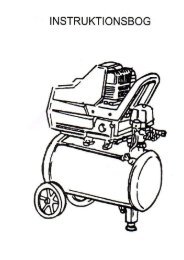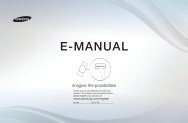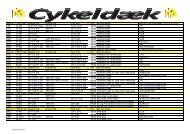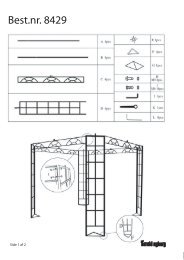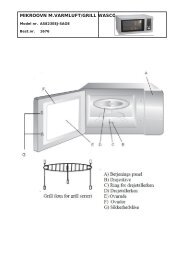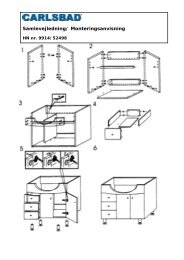Brugsanvisning komplet - Harald Nyborg
Brugsanvisning komplet - Harald Nyborg
Brugsanvisning komplet - Harald Nyborg
Create successful ePaper yourself
Turn your PDF publications into a flip-book with our unique Google optimized e-Paper software.
Mounting the device<br />
Until the parking function is activated, the two displays will automatically<br />
switch off if no buttons are pressed within two minutes. The clock<br />
and the automatic search for the radio signal will remain active even<br />
though the display is switched off. The displays switch on again if you<br />
press any button before the parking function is activated.<br />
1. Thoroughly clean the area on the inside of the windscreen to which<br />
you intend to attach the product. Use alcohol or other cleaning<br />
liquid.<br />
2. Remove the protective film from the three small adhesive pads on<br />
the flat side of the product and affix the disc to the lower righthand<br />
corner on the inside of the windscreen.<br />
3. It is important to ensure that the large display on the outside of the<br />
product is visible from outside the car.<br />
Positioning is important<br />
For the product to act as a valid parking disc the Danish Road Safety and<br />
Transport Agency requires that it is correctly fitted in the lower right-hand<br />
corner on the windscreen of the car.<br />
You only have to set the disc once<br />
When you have set the parking function as described below, the product<br />
is ready for use. You must set the product before it can be used. After this<br />
initial setting, you will not have to set the product again until you replace<br />
the batteries.<br />
18 | UK