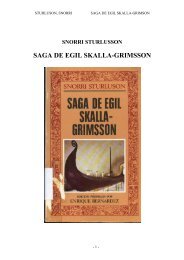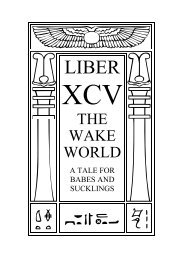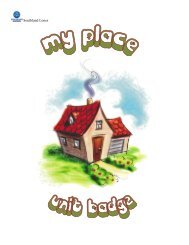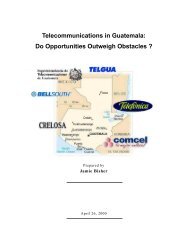Blades of Exile Playing Guide - WebRing
Blades of Exile Playing Guide - WebRing
Blades of Exile Playing Guide - WebRing
Create successful ePaper yourself
Turn your PDF publications into a flip-book with our unique Google optimized e-Paper software.
Action Points (APs). Combat is turn-based. While in combat mode, watch the AP counter below the<br />
graphic window. In general look, move, then cast a spell or attack (for example, while hasted move until 5<br />
points are left then attack twice). Encumbrance will lower your action points and to hit bonus – thus keep it<br />
low (like at 0 or 1).<br />
0 l<br />
1<br />
Some <strong>of</strong> the PC’s items – mainly rings, weapons, and armor items – can be equipped<br />
(colored italics) and unequipped (black)click the PC’s item(s))<br />
PCs cannot equip armor in combat mode<br />
1<br />
1<br />
3<br />
Give item(s) – such has a Potion <strong>of</strong> healing to a wounded PC<br />
Drop item(s)<br />
Use an item – 2 Fireballs from a Wand <strong>of</strong> Fireballs = 1 Fireball cast by a mage<br />
Get (also Hand grabbing a coin) – The active PC can get the visible item(s) – either all<br />
4 g nearby (line <strong>of</strong> sight within the 9*9 viewing window) or all adjacent (if hostile monsters<br />
can see the party). Yes, get those items behind the shut portcullis and windows.<br />
2<br />
3<br />
4<br />
s<br />
s<br />
Thrown missile attack – equipped throwing knives, razordisks, etc.<br />
Missile attack – equipped Bows and arrows, Crossbows and bolts, or slings<br />
Weapon attack – melee combat (use arrow keys to move the PC into the monster’s square)<br />
5 p<br />
6 m<br />
All d<br />
x<br />
f<br />
e<br />
a<br />
c<br />
Other Commands<br />
Look – click on the terrain screen<br />
border to see where the spell casters<br />
are<br />
0 w<br />
Wait – press w to cycle through the<br />
PCs until each PC uses their APs<br />
1 Move a space<br />
Priest spells – all priest spells take 5 AP to cast<br />
Mage spells – at higher levels (or more intelligence) some mage spells take 5 AP to cast<br />
Parry – The PC uses the rest <strong>of</strong> his turn defending. How effective this is depends heavily<br />
on the character's Defense skill, although there will always be some benefit.<br />
Active (combat mode only) – Makes the current individual PC the only active PC. None<br />
<strong>of</strong> the other PCs will do anything until the 'Act' button is clicked again or active PC dies.<br />
Combat – Splits the town mode party into the individual PCs. In combat mode, they can<br />
cover town terrain faster (4 spaces instead <strong>of</strong> 1 space per round) and get first strike at<br />
monsters.<br />
End Combat – Joins the individual PCs into the town mode party (note, some attacks will<br />
then affect all PCs). In an outdoors encounter, allows the party to resume traveling (get<br />
any dropped items first and works only if all <strong>of</strong> the hostile monsters are dead).<br />
Display the automap. Move this to the lower right corner to allow an overall view <strong>of</strong> the<br />
town/dungeon.<br />
Camp (outdoors only) – a very effective way to restore a lot <strong>of</strong> health and spell points. It<br />
will be interrupted if wondering monsters are nearby.<br />
Ctrl-s Save the current party status (town or outdoor mode only). Be sure to save the game with different<br />
names, especially after some party progress (or prior to entering a town/dungeon).<br />
Ctrl-o Opens a BOE game. Be sure the scenario’s files are in the Scenarios Folder to ensure the saved<br />
game can be opened.