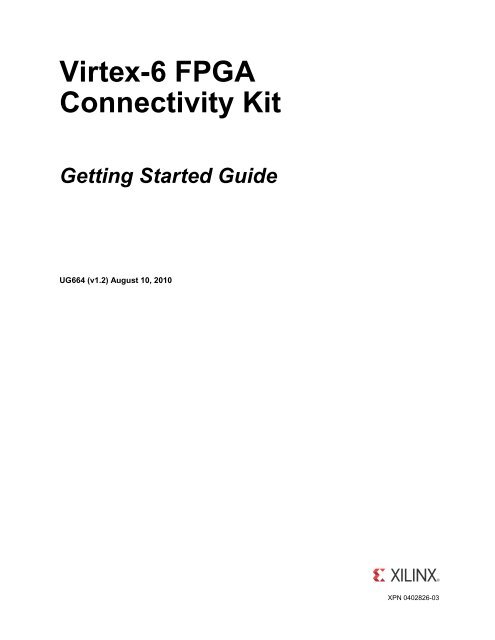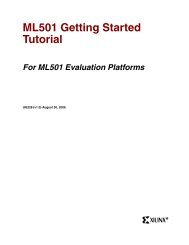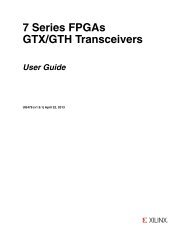Xilinx UG664 Virtex-6 FPGA Connectivity Kit Getting Started Guide ...
Xilinx UG664 Virtex-6 FPGA Connectivity Kit Getting Started Guide ...
Xilinx UG664 Virtex-6 FPGA Connectivity Kit Getting Started Guide ...
You also want an ePaper? Increase the reach of your titles
YUMPU automatically turns print PDFs into web optimized ePapers that Google loves.
<strong>Virtex</strong>-6 <strong>FPGA</strong><br />
<strong>Connectivity</strong> <strong>Kit</strong><br />
<strong>Getting</strong> <strong>Started</strong> <strong>Guide</strong><br />
<strong>UG664</strong> (v1.2) August 10, 2010<br />
XPN 0402826-03
<strong>Xilinx</strong> is disclosing this user guide, manual, release note, and/or specification (the “Documentation”) to you solely for use in the development<br />
of designs to operate with <strong>Xilinx</strong> hardware devices. You may not reproduce, distribute, republish, download, display, post, or transmit the<br />
Documentation in any form or by any means including, but not limited to, electronic, mechanical, photocopying, recording, or otherwise,<br />
without the prior written consent of <strong>Xilinx</strong>. <strong>Xilinx</strong> expressly disclaims any liability arising out of your use of the Documentation. <strong>Xilinx</strong> reserves<br />
the right, at its sole discretion, to change the Documentation without notice at any time. <strong>Xilinx</strong> assumes no obligation to correct any errors<br />
contained in the Documentation, or to advise you of any corrections or updates. <strong>Xilinx</strong> expressly disclaims any liability in connection with<br />
technical support or assistance that may be provided to you in connection with the Information.<br />
THE DOCUMENTATION IS DISCLOSED TO YOU “AS-IS” WITH NO WARRANTY OF ANY KIND. XILINX MAKES NO OTHER<br />
WARRANTIES, WHETHER EXPRESS, IMPLIED, OR STATUTORY, REGARDING THE DOCUMENTATION, INCLUDING ANY<br />
WARRANTIES OF MERCHANTABILITY, FITNESS FOR A PARTICULAR PURPOSE, OR NONINFRINGEMENT OF THIRD-PARTY<br />
RIGHTS. IN NO EVENT WILL XILINX BE LIABLE FOR ANY CONSEQUENTIAL, INDIRECT, EXEMPLARY, SPECIAL, OR INCIDENTAL<br />
DAMAGES, INCLUDING ANY LOSS OF DATA OR LOST PROFITS, ARISING FROM YOUR USE OF THE DOCUMENTATION.<br />
© Copyright 2010 <strong>Xilinx</strong>, Inc. XILINX, the <strong>Xilinx</strong> logo, <strong>Virtex</strong>, Spartan, ISE, and other designated brands included herein are trademarks of<br />
<strong>Xilinx</strong> in the United States and other countries. PCI, PCI Express, PCIe, and PCI-X are trademarks of PCI-SIG. All other trademarks are the<br />
property of their respective owners.<br />
Revision History<br />
The following table shows the revision history for this document.<br />
Date Version Revision<br />
02/26/10 1.0 Initial <strong>Xilinx</strong> release.<br />
06/11/10 1.1 Removed references to specific release numbers for the ISE Design Suite, where<br />
applicable. Replaced Figure 1, Figure 8, Figure 9, Figure 10, Figure 13, Figure 14, and<br />
Figure 15.<br />
Removed update DVD from <strong>Connectivity</strong> <strong>Kit</strong> Contents. Added “in loopback mode” to<br />
step b, page 17. Removed DDR3 from Raw Data Path bullet in step 2a on page 20. In<br />
step 2b on page 20, changed the minimum value of the range from 128 to 64 for the XAUI<br />
and Raw Data paths and changed the Raw Data path option to one Packet Size instead<br />
of a minimum and a maximum. In step 2c on page 21, indicated to click Start test.<br />
Added the note under Figure 14. Replaced the “ISE 11.1 Software Installation” and<br />
“ISE 11.4 Software Update Installation” sections with a link to the Installation, Licensing,<br />
and Release Notes document. In step 8, page 26, removed the ISE Design Suite release<br />
number from the path. In Modifying the <strong>Virtex</strong>-6 <strong>FPGA</strong> Targeted Reference Design,<br />
added the note on page 28. Changed the command in step 4c on page 28. Changed the<br />
names of the BIT and MCS files in step 5d on page 29. Removed “double-click” from the<br />
Windows based script in step 8c on page 30. Removed sentence about the command<br />
shell opening from step 8d on page 30. Added the Next Steps section.<br />
08/10/10 1.2 In step 4c on page 28, changed the filename to mig3_5.xco from mig3_4.xco. In<br />
Table 2, changed the implementation software tool entry to ISE Design Suite.<br />
<strong>Virtex</strong>-6 <strong>FPGA</strong> <strong>Connectivity</strong> <strong>Kit</strong> <strong>Getting</strong> <strong>Started</strong> www.xilinx.com <strong>UG664</strong> (v1.2) August 10, 2010
Table of Contents<br />
Revision History . . . . . . . . . . . . . . . . . . . . . . . . . . . . . . . . . . . . . . . . . . . . . . . . . . . . . . . . . . . . . 2<br />
Preface: About This <strong>Guide</strong><br />
Additional Resources . . . . . . . . . . . . . . . . . . . . . . . . . . . . . . . . . . . . . . . . . . . . . . . . . . . . . . . . 5<br />
Additional Support . . . . . . . . . . . . . . . . . . . . . . . . . . . . . . . . . . . . . . . . . . . . . . . . . . . . . . . . . . 5<br />
<strong>Virtex</strong>-6 <strong>FPGA</strong> <strong>Connectivity</strong> <strong>Kit</strong><br />
Introduction . . . . . . . . . . . . . . . . . . . . . . . . . . . . . . . . . . . . . . . . . . . . . . . . . . . . . . . . . . . . . . . . . 7<br />
<strong>Connectivity</strong> <strong>Kit</strong> Contents . . . . . . . . . . . . . . . . . . . . . . . . . . . . . . . . . . . . . . . . . . . . . . . . . . . . 7<br />
What is Inside the Box . . . . . . . . . . . . . . . . . . . . . . . . . . . . . . . . . . . . . . . . . . . . . . . . . . . . . . 7<br />
What is Available Online . . . . . . . . . . . . . . . . . . . . . . . . . . . . . . . . . . . . . . . . . . . . . . . . . . . 8<br />
<strong>Getting</strong> <strong>Started</strong> with the <strong>Connectivity</strong> Targeted Reference Design Demo . . . . . . 8<br />
Board and <strong>Connectivity</strong> Targeted Reference Design Features . . . . . . . . . . . . . . . . . . . . 8<br />
Hardware Demonstration Setup Instructions . . . . . . . . . . . . . . . . . . . . . . . . . . . . . . . . . 10<br />
Evaluating the <strong>Virtex</strong>-6 <strong>FPGA</strong> <strong>Connectivity</strong> TRD . . . . . . . . . . . . . . . . . . . . . . . . . . . . 19<br />
Installation and Licensing of ISE Design Suite. . . . . . . . . . . . . . . . . . . . . . . . . . . . . . . 22<br />
Downloading and Installing Tool Licenses . . . . . . . . . . . . . . . . . . . . . . . . . . . . . . . . . . . 22<br />
The <strong>Connectivity</strong> Design is Ready for Modification. . . . . . . . . . . . . . . . . . . . . . . . . . 27<br />
Modifying the <strong>Virtex</strong>-6 <strong>FPGA</strong> Targeted Reference Design . . . . . . . . . . . . . . . . . . . 28<br />
Hardware Modifications . . . . . . . . . . . . . . . . . . . . . . . . . . . . . . . . . . . . . . . . . . . . . . . . . . . 28<br />
Test Setup . . . . . . . . . . . . . . . . . . . . . . . . . . . . . . . . . . . . . . . . . . . . . . . . . . . . . . . . . . . . . . . 30<br />
Software Modifications . . . . . . . . . . . . . . . . . . . . . . . . . . . . . . . . . . . . . . . . . . . . . . . . . . . . 31<br />
Next Steps . . . . . . . . . . . . . . . . . . . . . . . . . . . . . . . . . . . . . . . . . . . . . . . . . . . . . . . . . . . . . . . . . . 32<br />
<strong>Connectivity</strong> TRD Modules . . . . . . . . . . . . . . . . . . . . . . . . . . . . . . . . . . . . . . . . . . . . . . . . 32<br />
PCI Express. . . . . . . . . . . . . . . . . . . . . . . . . . . . . . . . . . . . . . . . . . . . . . . . . . . . . . . . . . . 33<br />
Packet DMA . . . . . . . . . . . . . . . . . . . . . . . . . . . . . . . . . . . . . . . . . . . . . . . . . . . . . . . . . . 34<br />
Multiport Virtual FIFO and Memory Controller Block. . . . . . . . . . . . . . . . . . . . . . . . . . 35<br />
XAUI. . . . . . . . . . . . . . . . . . . . . . . . . . . . . . . . . . . . . . . . . . . . . . . . . . . . . . . . . . . . . . . . 36<br />
Software Device Driver and Software Application/GUI Files and Scripts . . . . . . . . . . . 37<br />
Simulating the <strong>Connectivity</strong> TRD . . . . . . . . . . . . . . . . . . . . . . . . . . . . . . . . . . . . . . . . . . . 37<br />
Reusing the DMA IP from Northwest Logic . . . . . . . . . . . . . . . . . . . . . . . . . . . . . . . . . . 38<br />
Modifications to the <strong>Connectivity</strong> TRD . . . . . . . . . . . . . . . . . . . . . . . . . . . . . . . . . . . . . . 38<br />
<strong>Getting</strong> <strong>Started</strong> with the <strong>Virtex</strong>-6 <strong>FPGA</strong> IBERT Reference Design . . . . . . . . . . . . 39<br />
IBERT Hardware Demonstration Setup Instructions . . . . . . . . . . . . . . . . . . . . . . . . . . . 39<br />
Reference Design Files . . . . . . . . . . . . . . . . . . . . . . . . . . . . . . . . . . . . . . . . . . . . . . . . . . . . . . 50<br />
Installation is Complete . . . . . . . . . . . . . . . . . . . . . . . . . . . . . . . . . . . . . . . . . . . . . . . . . . . . . 50<br />
Warranty. . . . . . . . . . . . . . . . . . . . . . . . . . . . . . . . . . . . . . . . . . . . . . . . . . . . . . . . . . . . . . . . . . . . 51<br />
<strong>Virtex</strong>-6 <strong>FPGA</strong> <strong>Connectivity</strong> <strong>Kit</strong> <strong>Getting</strong> <strong>Started</strong> www.xilinx.com 3<br />
<strong>UG664</strong> (v1.2) August 10, 2010
4 www.xilinx.com <strong>Virtex</strong>-6 <strong>FPGA</strong> <strong>Connectivity</strong> <strong>Kit</strong> <strong>Getting</strong> <strong>Started</strong><br />
<strong>UG664</strong> (v1.2) August 10, 2010
About This <strong>Guide</strong><br />
Additional Resources<br />
Additional Support<br />
Preface<br />
This <strong>Getting</strong> <strong>Started</strong> <strong>Guide</strong> describes the contents of the <strong>Virtex</strong>®-6 <strong>FPGA</strong> <strong>Connectivity</strong> <strong>Kit</strong><br />
and provides instructions on how to start developing connectivity systems using<br />
<strong>Virtex</strong>-6 <strong>FPGA</strong>s.<br />
To find additional documentation, see the <strong>Xilinx</strong> website at:<br />
http://www.xilinx.com/support/documentation/index.htm.<br />
To search the Answer Database of silicon, software, and IP questions and answers, or to<br />
create a technical support WebCase, see the <strong>Xilinx</strong> website at:<br />
http://www.xilinx.com/support.<br />
Use this site for technical support regarding the installation and use of the product license<br />
file.<br />
For questions regarding products within your Product Entitlement Account or if the email<br />
notification was received in error, send an email message to your regional Customer<br />
Service Representative:<br />
Canada, USA, and South America: isscs_cases@xilinx.com<br />
Europe, Middle East, and Africa: eucases@xilinx.com<br />
Asia Pacific including Japan: apaccase@xilinx.com<br />
<strong>Virtex</strong>-6 <strong>FPGA</strong> <strong>Connectivity</strong> <strong>Kit</strong> <strong>Getting</strong> <strong>Started</strong> www.xilinx.com 5<br />
<strong>UG664</strong> (v1.2) August 10, 2010
Preface: About This <strong>Guide</strong><br />
6 www.xilinx.com <strong>Virtex</strong>-6 <strong>FPGA</strong> <strong>Connectivity</strong> <strong>Kit</strong> <strong>Getting</strong> <strong>Started</strong><br />
<strong>UG664</strong> (v1.2) August 10, 2010
<strong>Virtex</strong>-6 <strong>FPGA</strong> <strong>Connectivity</strong> <strong>Kit</strong><br />
Introduction<br />
<strong>Connectivity</strong> <strong>Kit</strong> Contents<br />
The <strong>Virtex</strong>®-6 <strong>FPGA</strong> <strong>Connectivity</strong> <strong>Kit</strong> provides a comprehensive, high-performance<br />
<strong>Connectivity</strong> Development and Demonstration platform using the <strong>Virtex</strong>-6 family for<br />
high-bandwidth and high-performance applications in multiple market segments. The kit<br />
enables designing with common serial standards, such as PCI Express®, XAUI, and<br />
proprietary serial standards through the SMA interface.<br />
Note: The screen captures in this document are conceptual representatives of their subjects and<br />
provide general information only. For the latest information, see the <strong>Xilinx</strong>® ISE® Design Suite.<br />
This section describes the kit deliverables provided in the box and indicates what can be<br />
found on the <strong>Xilinx</strong> website.<br />
What is Inside the Box<br />
The kit consists of these elements:<br />
<strong>Virtex</strong>-6 LX240T <strong>FPGA</strong>-based ML605 Evaluation Board with:<br />
One FMC <strong>Connectivity</strong> daughter card<br />
One CX4 loopback module<br />
Universal 12V power supply<br />
Two USB A/Mini-B cables (used for download and debug)<br />
One CompactFlash card (2 GB)<br />
One DVI-to-VGA adapter<br />
One Ethernet Cat5 cable<br />
Four SMA cables<br />
One SATA cable and one SATA loopback cable<br />
<strong>Xilinx</strong> ISE Design Suite DVD, including:<br />
ISE Foundation software with ISE Simulator<br />
PlanAhead Design and Analysis Tool<br />
Embedded Development <strong>Kit</strong> (EDK)<br />
<strong>Xilinx</strong> Platform Studio (XPS)<br />
Software Development <strong>Kit</strong> (SDK)<br />
ChipScope Pro Tool<br />
<strong>Virtex</strong>-6 <strong>FPGA</strong> <strong>Connectivity</strong> <strong>Kit</strong> <strong>Getting</strong> <strong>Started</strong> www.xilinx.com 7<br />
<strong>UG664</strong> (v1.2) August 10, 2010
<strong>Getting</strong> <strong>Started</strong> with the <strong>Connectivity</strong> Targeted Reference Design Demo<br />
What is Available Online<br />
One USB stick containing reference designs, documentation, and demos<br />
Operating System: Fedora 10 LiveCD<br />
<strong>Virtex</strong>-6 <strong>FPGA</strong> <strong>Connectivity</strong> <strong>Kit</strong> documentation:<br />
Welcome letter<br />
Hardware setup guide<br />
This <strong>Getting</strong> <strong>Started</strong> <strong>Guide</strong><br />
Refer to the <strong>Xilinx</strong> website for this information:<br />
License for ISE Design Suite: Embedded Edition<br />
http://www.xilinx.com/getproduct<br />
http://www.xilinx.com/tools/faq.htm<br />
<strong>Connectivity</strong> <strong>Kit</strong> home page with documentation and reference designs:<br />
http://www.xilinx.com/v6connkit<br />
This home page provides information on:<br />
USB stick contents (the current version of the data on the USB stick is available<br />
here)<br />
Schematics, Gerber, and board bill of materials (BOM)<br />
Additional detailed documentation<br />
Technical Support<br />
http://www.xilinx.com/support<br />
<strong>Getting</strong> <strong>Started</strong> with the <strong>Connectivity</strong> Targeted Reference Design<br />
Demo<br />
The <strong>Virtex</strong>-6 <strong>FPGA</strong> <strong>Connectivity</strong> <strong>Kit</strong> comes with a pre-built demonstration of the<br />
<strong>Virtex</strong>-6 <strong>FPGA</strong> <strong>Connectivity</strong> Targeted Reference Design (TRD) available on Platform Flash.<br />
The demo can be run before any additional tools are installed for an overview of the<br />
features of the ML605 Evaluation Board using a connectivity targeted reference design in<br />
the <strong>Virtex</strong>-6 LX240T <strong>FPGA</strong>.<br />
Board and <strong>Connectivity</strong> Targeted Reference Design Features<br />
The <strong>Virtex</strong>-6 <strong>FPGA</strong> <strong>Connectivity</strong> TRD (see Figure 1) demonstrates the main integrated<br />
components in a <strong>Virtex</strong>-6 <strong>FPGA</strong>. The Integrated Endpoint Block for PCI Express and GTX<br />
transceivers work together in an application with additional IP cores, such as a Northwest<br />
Logic Packet DMA engine for the PCI Express interface, XAUI LogiCORE IP, and<br />
Memory Interface Generator (MIG) tool.<br />
8 www.xilinx.com <strong>Virtex</strong>-6 <strong>FPGA</strong> <strong>Connectivity</strong> <strong>Kit</strong> <strong>Getting</strong> <strong>Started</strong><br />
<strong>UG664</strong> (v1.2) August 10, 2010
X-Ref Target - Figure 1<br />
GUI<br />
Software Hardware<br />
XAUI Driver<br />
Raw Data Driver<br />
Base DMA Driver<br />
x4 PCIe Link @ 5.0 Gb/s or<br />
x8 PCIe Link @ 2.5 Gb/s<br />
GTX Transceivers<br />
x4 @ 5 Gb/s / x8 @ 2.5 Gb/s<br />
Integrated Block for PCI Express, v2.0<br />
Wrapper for PCI Express<br />
64-bit Transaction Interface@ 250 MHz<br />
Integrated Blocks<br />
<strong>Getting</strong> <strong>Started</strong> with the <strong>Connectivity</strong> Targeted Reference Design Demo<br />
C2S S2C C2S S2C<br />
Packet<br />
DMA<br />
Register<br />
Interface<br />
TRN<br />
Performance<br />
Monitor<br />
@250 MHz<br />
64<br />
S2C_Data<br />
S2C_Ctrl<br />
C2S_Ctrl<br />
C2S_Data<br />
64<br />
64<br />
S2C_Data<br />
S2C_Ctrl<br />
C2S_Ctrl<br />
C2S_Data<br />
64<br />
@250 MHz<br />
<strong>Xilinx</strong> IP<br />
Packet<br />
@250 MHz<br />
64<br />
Control WR_Data<br />
with CRC<br />
Control<br />
Packet<br />
Control<br />
with CRC<br />
Control<br />
Control<br />
User Space<br />
Registers<br />
RD_Data<br />
64<br />
@250 MHz<br />
Multiport<br />
Virtual<br />
FIFO<br />
Third Party IP <strong>FPGA</strong> Logic<br />
Figure 1: Block Diagram of the <strong>Virtex</strong>-6 <strong>FPGA</strong> Targeted Reference Design<br />
The <strong>Virtex</strong>-6 <strong>FPGA</strong> <strong>Connectivity</strong> TRD features these components:<br />
@156.25 MHz @156.25 MHz<br />
64<br />
64<br />
RD_Data<br />
XGMII<br />
TX<br />
Data<br />
Control<br />
Control<br />
Native<br />
Interface<br />
of DDR3<br />
Memory<br />
Controller<br />
<strong>Virtex</strong>-6 <strong>FPGA</strong> Integrated Block for PCI Express core configured as a<br />
4-lane at 5 Gb/s or 8-lane at 2.5 Gb/s Endpoint for PCI Express, v2.0<br />
A performance monitor tracks the PCIe® data bandwidth through the transaction<br />
interface (TRN) utilization.<br />
Packet DMA for PCI Express from Northwest Logic, a multichannel DMA that:<br />
Supports full-duplex operation with independent transmit and receive paths<br />
Provides a packetized interface on the backend similar to LocalLink<br />
Monitors data transfers in the receive and transmit directions<br />
Provides a control plane interface to access user-defined registers<br />
Multiport Virtual FIFO<br />
The Memory Interface Controller is delivered through the <strong>Virtex</strong>-6 <strong>FPGA</strong> Memory<br />
Interface Generator (MIG) tool.<br />
The virtual FIFO is a highly efficient layer around the native interface of the<br />
<strong>Virtex</strong>-6 <strong>FPGA</strong> Memory Controller and an external DDR3 memory device.<br />
XAUI LogiCORE IP that utilizes serial I/O transceivers to provide a throughput of up<br />
to 10 Gb/s<br />
XAUI TX and XAUI RX blocks align data as per the XGMII format.<br />
Control logic to interface between the DMA and the multiport Virtual FIFO.<br />
<strong>UG664</strong>_01_052710<br />
<strong>Virtex</strong>-6 <strong>FPGA</strong> <strong>Connectivity</strong> <strong>Kit</strong> <strong>Getting</strong> <strong>Started</strong> www.xilinx.com 9<br />
<strong>UG664</strong> (v1.2) August 10, 2010<br />
Control<br />
RD_Data<br />
64<br />
64<br />
WR_Data<br />
Control<br />
Control<br />
Control<br />
WR_Data<br />
64<br />
64<br />
RD_Data<br />
Control<br />
Control<br />
WR_Data<br />
64<br />
@250 MHz<br />
256<br />
@200 MHz<br />
256<br />
XGMII<br />
RX<br />
Control<br />
Data<br />
64<br />
Checker<br />
Generator<br />
XAUI<br />
GTX Transceivers<br />
Raw Data<br />
Loopback<br />
@400 MHz<br />
DDR3<br />
64
<strong>Getting</strong> <strong>Started</strong> with the <strong>Connectivity</strong> Targeted Reference Design Demo<br />
Software driver for a Linux platform:<br />
Configures the hardware design parameters<br />
Generates and consumes traffic<br />
Provides a Graphical User Interface (GUI) to report status and performance<br />
statistics<br />
Hardware Demonstration Setup Instructions<br />
This section describes how to set up the hardware demonstration for the <strong>Virtex</strong>-6 <strong>FPGA</strong><br />
<strong>Connectivity</strong> TRD. This demonstration outlines a bridging function between PCIe and<br />
XAUI protocols. It also provides accesses to an onboard DDR3 memory.<br />
1. This equipment is needed to run the hardware demonstration:<br />
<strong>Virtex</strong>-6 <strong>FPGA</strong> <strong>Connectivity</strong> <strong>Kit</strong><br />
PC system with a x8 PCIe slot on the motherboard, CD ROM drive, and a USB<br />
port<br />
Monitor, keyboard, and mouse<br />
Linux Operating System: Fedora 10 LiveCD<br />
2. Run the alternate demonstration.<br />
If there is no access to any of the equipment in step 1, refer to <strong>Getting</strong> <strong>Started</strong> with the<br />
<strong>Virtex</strong>-6 <strong>FPGA</strong> IBERT Reference Design, page 39 to alternately bring up the ML605<br />
board included in the <strong>Virtex</strong>-6 <strong>FPGA</strong> <strong>Connectivity</strong> <strong>Kit</strong>. Otherwise, continue with the<br />
PCIe to XAUI protocol demonstration in step 3.<br />
3. If the instructions in the <strong>Virtex</strong>-6 <strong>FPGA</strong> <strong>Connectivity</strong> <strong>Kit</strong> Hardware Setup <strong>Guide</strong> have<br />
already been completed to bring up the <strong>Virtex</strong>-6 <strong>FPGA</strong> <strong>Connectivity</strong> <strong>Kit</strong>, proceed to<br />
Evaluating the <strong>Virtex</strong>-6 <strong>FPGA</strong> <strong>Connectivity</strong> TRD, page 19; otherwise, continue to<br />
step 4.<br />
4. Hardware Setup I: Board setup and configuration.<br />
The ML605 board is shipped with the FMC <strong>Connectivity</strong> daughter card attached to the<br />
FMC_HPC connector (see Figure 2). To run the <strong>Connectivity</strong> TRD demonstration, you<br />
need to externally loop back the XAUI data through a CX4 loopback connector<br />
provided in the connectivity kit.<br />
a. Verify the switch settings are correct:<br />
- Switch S1: 1=OFF, 2=OFF, 3=OFF, 4=ON<br />
- Switch S2: 1 = ON, 2 = OFF, 3 = OFF, 4 = ON, 5 = ON, 6 = OFF<br />
b. Verify that Jumper J42 has pins 3-4 shorted.<br />
c. Plug in the CX4 loopback connector:<br />
- Remove the plastic pin protector.<br />
- Plug in the CX4 loopback connector on the FMC <strong>Connectivity</strong> daughter card’s<br />
J2 connector (see Figure 3).<br />
10 www.xilinx.com <strong>Virtex</strong>-6 <strong>FPGA</strong> <strong>Connectivity</strong> <strong>Kit</strong> <strong>Getting</strong> <strong>Started</strong><br />
<strong>UG664</strong> (v1.2) August 10, 2010
X-Ref Target - Figure 2<br />
X-Ref Target - Figure 3<br />
J42<br />
<strong>Getting</strong> <strong>Started</strong> with the <strong>Connectivity</strong> Targeted Reference Design Demo<br />
J2<br />
Switch S2<br />
Figure 2: ML605 and FMC <strong>Connectivity</strong> Daughter Card<br />
CX4 Loopback Connector<br />
Figure 3: CX4 Connector<br />
Switch S1<br />
<strong>UG664</strong>_02_022310<br />
<strong>UG664</strong>_03_022310<br />
<strong>Virtex</strong>-6 <strong>FPGA</strong> <strong>Connectivity</strong> <strong>Kit</strong> <strong>Getting</strong> <strong>Started</strong> www.xilinx.com 11<br />
<strong>UG664</strong> (v1.2) August 10, 2010<br />
J2
<strong>Getting</strong> <strong>Started</strong> with the <strong>Connectivity</strong> Targeted Reference Design Demo<br />
5. Hardware Setup II: Connect the power connector:<br />
X-Ref Target - Figure 4<br />
a. Turn the PC system off.<br />
b. Connect the 12V ATX power supply’s available 4-pin disk-drive-type power<br />
connector of the PC system to the board (J25).<br />
Caution! Using any power supply connector other than the 4-pin inline connector results in<br />
damage to the PC system and the ML605 board.<br />
c. The power switch SW2 should be switched to the ON position (away from the<br />
bracket edge of the ML605 board) as shown in Figure 4.<br />
J25<br />
J60 SW2<br />
Figure 4: 12V ATX Power Supply Connector<br />
<strong>UG664</strong>_04_022310<br />
12 www.xilinx.com <strong>Virtex</strong>-6 <strong>FPGA</strong> <strong>Connectivity</strong> <strong>Kit</strong> <strong>Getting</strong> <strong>Started</strong><br />
<strong>UG664</strong> (v1.2) August 10, 2010
<strong>Getting</strong> <strong>Started</strong> with the <strong>Connectivity</strong> Targeted Reference Design Demo<br />
6. Hardware Setup III: Insert the ML605 board into an empty PCIe slot:<br />
X-Ref Target - Figure 5<br />
a. Identify a x8 or a x16 PCIe slot on the PC motherboard.<br />
b. Insert the ML605 board with FMC daughter card and CX4 loopback module in the<br />
PCIe slot through the PCIe x8 edge connector.<br />
c. Turn the PC power ON. On power-up, the connectivity targeted reference design<br />
for PCIe to XAUI is loaded from the Platform Flash.<br />
Figure 5: Insert the ML605 Board into the PCIe Slot<br />
<strong>UG664</strong>_05_011610<br />
7. Configure the desktop PC to boot from the CD ROM:<br />
a. Power the PC system on and watch the initial BIOS screen for a prompt that<br />
indicates which key to use for either:<br />
- A boot menu or<br />
- The BIOS setup utility<br />
b. If such a prompt is not visible, refer to the manufacturer’s documentation for the<br />
PC system. On many systems, the required key is F12, F2, F1, or Delete.<br />
c. Adjust the boot menu or BIOS boot order settings to make sure that the CD ROM<br />
is the first drive in the boot order.<br />
d. Eject the CD ROM bay and insert Fedora 10 LiveCD.<br />
e. Save changes and exit the boot menu or BIOS setup.<br />
f. The PC system will boot from the CD ROM.<br />
<strong>Virtex</strong>-6 <strong>FPGA</strong> <strong>Connectivity</strong> <strong>Kit</strong> <strong>Getting</strong> <strong>Started</strong> www.xilinx.com 13<br />
<strong>UG664</strong> (v1.2) August 10, 2010
<strong>Getting</strong> <strong>Started</strong> with the <strong>Connectivity</strong> Targeted Reference Design Demo<br />
X-Ref Target - Figure 6<br />
8. Boot Fedora 10 LiveCD and automatically log in:<br />
a. The images in Figure 6 are displayed on power up. Wait two to three minutes,<br />
depending on the system configuration.<br />
b. Click Login to enter. Wait one to two minutes, depending on the system<br />
configuration.<br />
Figure 6: Fedora Screens<br />
9. Copy the contents of the USB flash drive:<br />
<strong>UG664</strong>_06_010910<br />
a. The reference design files are provided on the USB flash drive delivered with the<br />
connectivity kit.<br />
b. Insert the USB flash drive into a USB connector of the PC system.<br />
c. Wait for the Fedora 10 operating system to mount the USB flash. When the flash is<br />
mounted, an icon pops up on the desktop.<br />
d. Double-click the USB flash drive icon and copy the<br />
v6_pcie_10Gdma_ddr3_xaui folder into the liveuser’s home folder directory.<br />
e. Unmount the USB flash. Right-click on the USB flash drive icon and select<br />
Unmount Volume.<br />
14 www.xilinx.com <strong>Virtex</strong>-6 <strong>FPGA</strong> <strong>Connectivity</strong> <strong>Kit</strong> <strong>Getting</strong> <strong>Started</strong><br />
<strong>UG664</strong> (v1.2) August 10, 2010
<strong>Getting</strong> <strong>Started</strong> with the <strong>Connectivity</strong> Targeted Reference Design Demo<br />
10. Load the driver and launch the Performance Monitor application:<br />
X-Ref Target - Figure 7<br />
a. Navigate to the v6_pcie_10Gdma_ddr3_xaui folder.<br />
b. Double-click v6_trd_quickstart to build the kernel objects, load the device driver,<br />
and launch the Performance Monitor application.<br />
c. A window prompt appears as shown in Figure 7. Click Run in Terminal to<br />
proceed.<br />
Figure 7: Load Driver and Launch Performance Monitor Application<br />
<strong>UG664</strong>_07_011510<br />
<strong>Virtex</strong>-6 <strong>FPGA</strong> <strong>Connectivity</strong> <strong>Kit</strong> <strong>Getting</strong> <strong>Started</strong> www.xilinx.com 15<br />
<strong>UG664</strong> (v1.2) August 10, 2010
<strong>Getting</strong> <strong>Started</strong> with the <strong>Connectivity</strong> Targeted Reference Design Demo<br />
11. Performance Monitor Application: Verify the board status.<br />
X-Ref Target - Figure 8<br />
a. Click on the System Status tab to verify the status of the ML605 board and the<br />
PCIe link (see Figure 8):<br />
- Link Status: Up<br />
This confirms that the PCIe link is up and a PCIe connection is established<br />
between the <strong>Virtex</strong>-6 <strong>FPGA</strong> Endpoint for PCI Express and the PC<br />
motherboard chipset.<br />
- Link Speed: 5.0 Gbps<br />
This confirms that the PCIe link is operating at line rate speeds per PCI<br />
Express, v2.0.<br />
- Link Width: x4<br />
This confirms that the PCIe link is trained as a x4 link.<br />
Figure 8: Verify Board Status in the Performance Monitor<br />
<strong>UG664</strong>_08_052710<br />
16 www.xilinx.com <strong>Virtex</strong>-6 <strong>FPGA</strong> <strong>Connectivity</strong> <strong>Kit</strong> <strong>Getting</strong> <strong>Started</strong><br />
<strong>UG664</strong> (v1.2) August 10, 2010
<strong>Getting</strong> <strong>Started</strong> with the <strong>Connectivity</strong> Targeted Reference Design Demo<br />
12. Performance Monitor Application: Start the data traffic.<br />
X-Ref Target - Figure 9<br />
a. To enable the XAUI datapath, click Start Test as shown in Figure 9.<br />
This enables the driver to start generating the data traffic for the DMA channel<br />
connected to the XAUI path.<br />
b. To enable the raw datapath in loopback mode, click Start Test as shown in<br />
Figure 9.<br />
Figure 9: Start Data Traffic from the Performance Monitor<br />
<strong>UG664</strong>_09_052710<br />
<strong>Virtex</strong>-6 <strong>FPGA</strong> <strong>Connectivity</strong> <strong>Kit</strong> <strong>Getting</strong> <strong>Started</strong> www.xilinx.com 17<br />
<strong>UG664</strong> (v1.2) August 10, 2010
<strong>Getting</strong> <strong>Started</strong> with the <strong>Connectivity</strong> Targeted Reference Design Demo<br />
13. Performance Monitor Application: In the dialog box shown in Figure 10, verify data<br />
throughput and error-free operation:<br />
a. Verify the PCIe throughput.<br />
b. Verify the DMA channel throughput for the XAUI path.<br />
c. Verify the DMA channel throughput for the raw datapath.<br />
d. Verify there are no buffer descriptor errors for error-free operation.<br />
X-Ref Target - Figure 10<br />
Figure 10: Verify Error-Free Operation in the Performance Monitor<br />
<strong>UG664</strong>_10_052710<br />
Congratulations! The <strong>Virtex</strong>-6 <strong>FPGA</strong> <strong>Connectivity</strong> <strong>Kit</strong> is now set up. The pre-built<br />
connectivity targeted reference design demonstration has been tested, using the built-in<br />
block for PCI Express (4-lane 5 GT/s configuration for PCI Express, v2.0), XAUI<br />
LogiCORE IP module, a Virtual FIFO memory controller that interfaces to the onboard<br />
DDR3 SODIMM device, and a third-party DMA controller for PCI Express.<br />
18 www.xilinx.com <strong>Virtex</strong>-6 <strong>FPGA</strong> <strong>Connectivity</strong> <strong>Kit</strong> <strong>Getting</strong> <strong>Started</strong><br />
<strong>UG664</strong> (v1.2) August 10, 2010
Evaluating the <strong>Virtex</strong>-6 <strong>FPGA</strong> <strong>Connectivity</strong> TRD<br />
Evaluating the <strong>Virtex</strong>-6 <strong>FPGA</strong> <strong>Connectivity</strong> TRD<br />
The <strong>Virtex</strong>-6 <strong>FPGA</strong> <strong>Connectivity</strong> TRD provides a Performance and Status monitor<br />
application and GUI. The application enables customers to evaluate different system<br />
parameter optimizations. This section demonstrates key performance criteria for the<br />
PCI Express, XAUI, and Raw Data Path (Memory) interfaces.<br />
To evaluate the <strong>Virtex</strong>-6 <strong>FPGA</strong> <strong>Connectivity</strong> TRD:<br />
1. Launch the Performance Monitor for the <strong>Virtex</strong>-6 <strong>FPGA</strong> <strong>Connectivity</strong> TRD:<br />
a. Navigate to the v6_pcie_10Gdma_ddr3_xaui folder.<br />
b. Double-click v6_trd_quickstart to launch the Performance Monitor and Status<br />
GUI.<br />
X-Ref Target - Figure 11<br />
X-Ref Target - Figure 12<br />
Figure 11: Launch the Performance Monitor and Status GUI<br />
c. A window prompt appears as shown in Figure 12. Click Run in Terminal to<br />
proceed.<br />
Figure 12: Run v6_trd_quickstart<br />
<strong>UG664</strong>_12_011510<br />
<strong>UG664</strong>_11_011510<br />
<strong>Virtex</strong>-6 <strong>FPGA</strong> <strong>Connectivity</strong> <strong>Kit</strong> <strong>Getting</strong> <strong>Started</strong> www.xilinx.com 19<br />
<strong>UG664</strong> (v1.2) August 10, 2010
Evaluating the <strong>Virtex</strong>-6 <strong>FPGA</strong> <strong>Connectivity</strong> TRD<br />
2. Set up the test in the Performance Monitor:<br />
a. Two Data Transmission options are provided:<br />
- XAUI Path<br />
- Raw Data Path<br />
b. These Packet Size options are provided:<br />
- XAUI Path<br />
Minimum Packet Size: Choose a value between 64 - 16384<br />
Maximum Packet Size: Choose a value between 64 - 16384<br />
- Raw Data Path<br />
Packet Size: Choose a value between 64 - 16384<br />
3. Execute the test and view payload statistics in Performance Monitor:<br />
a. Click Start Test to start the performance test.<br />
b. View the payload statistics to review data transfers on the XAUI Path and Raw<br />
Data Path channels of the DMA engine (see Figure 13).<br />
X-Ref Target - Figure 13<br />
Figure 13: Payload Statistics<br />
<strong>UG664</strong>_13_052710<br />
20 www.xilinx.com <strong>Virtex</strong>-6 <strong>FPGA</strong> <strong>Connectivity</strong> <strong>Kit</strong> <strong>Getting</strong> <strong>Started</strong><br />
<strong>UG664</strong> (v1.2) August 10, 2010
X-Ref Target - Figure 14<br />
Evaluating the <strong>Virtex</strong>-6 <strong>FPGA</strong> <strong>Connectivity</strong> TRD<br />
c. Modify the Packet Size parameters for the XAUI Path and Raw Data Path transfers<br />
(see Figure 14) and click Start test. Then view the payload statistics to review data<br />
transfers on the XAUI Path and Raw Data Path channels of the DMA engine.<br />
Figure 14: Packet Size Field in the Payload Statistics Tab<br />
<strong>UG664</strong>_14_052710<br />
Note: For packet sizes equal to 64 or 128 bytes, the throughput is reduced and might not be visible<br />
on the Payload Statistics tab. The exact values can be viewed on the System Status tab.<br />
<strong>Virtex</strong>-6 <strong>FPGA</strong> <strong>Connectivity</strong> <strong>Kit</strong> <strong>Getting</strong> <strong>Started</strong> www.xilinx.com 21<br />
<strong>UG664</strong> (v1.2) August 10, 2010
Installation and Licensing of ISE Design Suite<br />
4. View the PCIe statistics in Performance Monitor (see Figure 15). Click PCIe Statistics<br />
to view data transfer numbers on the PCIe interface.<br />
X-Ref Target - Figure 15<br />
Congratulations! The system performance of the <strong>Virtex</strong>-6 <strong>FPGA</strong> <strong>Connectivity</strong> <strong>Kit</strong> has been<br />
evaluated using the pre-built demonstration design. This design includes the built-in<br />
integrated block for PCI Express (4-lane, 5 GT/s configuration for PCI Express v2.0), XAUI<br />
LogiCORE IP, a Virtual FIFO memory controller designed to interface to the onboard<br />
DDR3 SODIMM device, and a third-party DMA controller for PCI Express.<br />
Installation and Licensing of ISE Design Suite<br />
This <strong>Virtex</strong>-6 <strong>FPGA</strong> <strong>Connectivity</strong> <strong>Kit</strong> comes with an entitlement to a full seat of the ISE<br />
Design Suite: Embedded Edition that is device locked to a <strong>Virtex</strong>-6 LX240T <strong>FPGA</strong>. This<br />
software can be installed from the DVD or the Web installer can be downloaded from<br />
http://www.xilinx.com/support/download/index.htm.<br />
For detailed information on licensing and installation, refer to UG631, ISE Design Suite:<br />
Installation, Licensing, and Release Notes, located on the <strong>Xilinx</strong> documentation site at<br />
http://www.xilinx.com/support/documentation.<br />
Downloading and Installing Tool Licenses<br />
Figure 15: PCIe Statistics in the Performance Monitor<br />
<strong>UG664</strong>_15_052710<br />
1. Visit the <strong>Xilinx</strong> software registration and entitlement site at<br />
http://www.xilinx.com/getproduct to access the <strong>Xilinx</strong> product download and<br />
licensing site (Figure 16).<br />
22 www.xilinx.com <strong>Virtex</strong>-6 <strong>FPGA</strong> <strong>Connectivity</strong> <strong>Kit</strong> <strong>Getting</strong> <strong>Started</strong><br />
<strong>UG664</strong> (v1.2) August 10, 2010
X-Ref Target - Figure 16<br />
Installation and Licensing of ISE Design Suite<br />
2. Log in to an existing account or create a new account, if needed.<br />
Note: The user name and password are provided in an email sent when the kit was ordered. If<br />
this e-mail is unavailable, contact <strong>Xilinx</strong> customer service for access to the account at<br />
http://www.xilinx.com/support/techsup/tappinfo.htm.<br />
3. After logging in, verify the shipping address, if prompted. Click Next after the<br />
shipping address has been verified or updated.<br />
4. Check the ISE Design Suite Embedded <strong>Virtex</strong>-6 LX240T Device Locked Edition<br />
product box and click Generate Node-Locked License as shown in Figure 17.<br />
X-Ref Target - Figure 17<br />
Figure 16: Sign In to <strong>Xilinx</strong> Product Download and Licensing Site<br />
Figure 17: <strong>Xilinx</strong> Entitlement Center<br />
<strong>UG664</strong>_29_011710<br />
<strong>UG664</strong>_30_011710<br />
<strong>Virtex</strong>-6 <strong>FPGA</strong> <strong>Connectivity</strong> <strong>Kit</strong> <strong>Getting</strong> <strong>Started</strong> www.xilinx.com 23<br />
<strong>UG664</strong> (v1.2) August 10, 2010
Installation and Licensing of ISE Design Suite<br />
5. Follow the instructions to generate the license by providing the Host OS information<br />
and Host ID (Disk Serial number or Ethernet MAC address) as shown in Figure 18.<br />
Click Next.<br />
X-Ref Target - Figure 18<br />
Note: Laptop users might want to select their Disk ID or Wireless Ethernet card Host ID.<br />
Laptops on docking stations might have three Ethernet Host IDs from which to choose. If a<br />
docking station Host ID is selected, then the license is available only when docked. It is best to<br />
avoid the Host ID of the RJ45 Ethernet connection on laptop computers, because some Ethernet<br />
adapters power down when not plugged into the network. To select an Ethernet adapter, it is best<br />
to select the wireless card.<br />
Figure 18: Selecting the Host ID<br />
<strong>UG664</strong>_31_011710<br />
24 www.xilinx.com <strong>Virtex</strong>-6 <strong>FPGA</strong> <strong>Connectivity</strong> <strong>Kit</strong> <strong>Getting</strong> <strong>Started</strong><br />
<strong>UG664</strong> (v1.2) August 10, 2010
Installation and Licensing of ISE Design Suite<br />
6. Review the license request as shown in Figure 19 and click Next.<br />
X-Ref Target - Figure 19<br />
7. The generated license is e-mailed to the user in an e-mail similar to the one shown in<br />
Figure 20.<br />
X-Ref Target - Figure 20<br />
Figure 19: Reviewing the License Request<br />
Figure 20: <strong>Xilinx</strong> License Notification E-mail<br />
<strong>UG664</strong>_32_011710<br />
<strong>UG664</strong>_33_011710<br />
<strong>Virtex</strong>-6 <strong>FPGA</strong> <strong>Connectivity</strong> <strong>Kit</strong> <strong>Getting</strong> <strong>Started</strong> www.xilinx.com 25<br />
<strong>UG664</strong> (v1.2) August 10, 2010
Installation and Licensing of ISE Design Suite<br />
8. Start the <strong>Xilinx</strong> License Manager (Start → Programs → ISE Design Suite → Manage<br />
<strong>Xilinx</strong> Licenses) and click Copy License to install the license on the computer.<br />
X-Ref Target - Figure 21<br />
9. Navigate to the <strong>Xilinx</strong>.lic file location and select it (see Figure 22).<br />
X-Ref Target - Figure 22<br />
Figure 21: Manage <strong>Xilinx</strong> License Tab<br />
Figure 22: Select the <strong>Xilinx</strong>.lic File<br />
<strong>UG664</strong>_34_011710<br />
<strong>UG664</strong>_35_011710<br />
26 www.xilinx.com <strong>Virtex</strong>-6 <strong>FPGA</strong> <strong>Connectivity</strong> <strong>Kit</strong> <strong>Getting</strong> <strong>Started</strong><br />
<strong>UG664</strong> (v1.2) August 10, 2010
The <strong>Connectivity</strong> Design is Ready for Modification<br />
10. The ISE software license has been successfully installed. Click OK on the Success<br />
Dialog (Figure 23) and close the <strong>Xilinx</strong> License Configuration Manager.<br />
X-Ref Target - Figure 23<br />
Figure 23: License Installation Successful<br />
Congratulations! The ISE Design Suite tools are now installed and the licenses are set up<br />
for the Embedded Edition of the tools.<br />
For detailed information on licensing and installation, refer to UG631, ISE Design Suite:<br />
Installation, Licensing, and Release Notes, located on the <strong>Xilinx</strong> documentation site at<br />
http://www.xilinx.com/support/documentation.<br />
The <strong>Connectivity</strong> Design is Ready for Modification<br />
<strong>UG664</strong>_36_011710<br />
Now that the <strong>FPGA</strong>-based connectivity demonstration has been set up and evaluated and<br />
the ISE Design Suite Logic plus Embedded Edition is completely installed, the connectivity<br />
design for the <strong>Virtex</strong>-6 LX240T <strong>FPGA</strong> can be modified. This step enables the designer to<br />
understand the simplified flow of the <strong>Xilinx</strong> tools and design methodologies as they apply<br />
to the <strong>Virtex</strong>-6 <strong>FPGA</strong> <strong>Connectivity</strong> <strong>Kit</strong> and the <strong>Virtex</strong>-6 <strong>FPGA</strong> <strong>Connectivity</strong> Targeted<br />
Reference Design.<br />
<strong>Virtex</strong>-6 <strong>FPGA</strong> <strong>Connectivity</strong> <strong>Kit</strong> <strong>Getting</strong> <strong>Started</strong> www.xilinx.com 27<br />
<strong>UG664</strong> (v1.2) August 10, 2010
Modifying the <strong>Virtex</strong>-6 <strong>FPGA</strong> Targeted Reference Design<br />
Modifying the <strong>Virtex</strong>-6 <strong>FPGA</strong> Targeted Reference Design<br />
This section describes how to modify the design:<br />
Hardware and RTL modifications<br />
Note: Before running any command line scripts, refer to the “Platform Specific Instructions”<br />
section in UG631, ISE Design Suite: Installation, Licensing, and Release Notes<br />
(http://www.xilinx.com/support/documentation) to learn how to set the appropriate environment<br />
variables for the operating system. All scripts mentioned in this document assume the XILINX<br />
environment variables are set.<br />
Software and driver modifications<br />
Hardware Modifications<br />
This section describes how the hardware is modified. This exercise modifies the PCI<br />
Express vendor ID.<br />
To make RTL design changes and implement the design, follow these steps:<br />
1. Use the PC system or laptop on which the <strong>Xilinx</strong> design tools were installed.<br />
2. Copy the contents of the included USB stick into a local directory on this machine.<br />
3. Make design changes:<br />
a. Navigate to the v6_pcie_10Gdma_ddr3_xaui/design/source/ directory.<br />
b. Edit the v6_pcie_10Gdma_ddr3_xaui.v file.<br />
c. Search for this string: VENDOR_ID.<br />
d. Change the alphanumeric value 10EE on this line to the vendor ID assigned to the<br />
user’s company by PCI-SIG (e.g., the vendor ID for <strong>Xilinx</strong> is 10EE). Change this<br />
value to 19AA.<br />
e. Save changes and exit.<br />
4. Generate the MIG IP core required for the Targeted Reference Design with the<br />
appropriate configuration:<br />
a. Open a command or a terminal window.<br />
b. Navigate to the v6_pcie_10Gdma_ddr3_xaui/design/ip_cores/mig<br />
directory.<br />
c. Execute this command at the command line:<br />
$ coregen -b mig_v3_5.xco -p coregen.cgc<br />
Wait for this command to complete before proceeding.<br />
5. Build and implement the design:<br />
a. Open a terminal window.<br />
b. Navigate to the v6_pcie_10Gdma_ddr3_xaui/design/implement/<br />
directory.<br />
c. Follow the implementation flow steps depending on the operating system:<br />
- For Linux: Execute this command on the command line:<br />
$ source implement.sh x4 gen2<br />
- For Windows: Execute this command on the command line:<br />
$ implement.bat -lanemode x4gen2<br />
28 www.xilinx.com <strong>Virtex</strong>-6 <strong>FPGA</strong> <strong>Connectivity</strong> <strong>Kit</strong> <strong>Getting</strong> <strong>Started</strong><br />
<strong>UG664</strong> (v1.2) August 10, 2010
Modifying the <strong>Virtex</strong>-6 <strong>FPGA</strong> Targeted Reference Design<br />
d. After successful implementation of the design, a results folder with these <strong>FPGA</strong><br />
programming files is generated:<br />
- <strong>FPGA</strong> programming bit file: .bit (in this case, it is<br />
v6_pcie_10Gdma_ddr3_xaui.bit)<br />
- SPI x4 flash programming MCS file: .mcs (in this case, it is<br />
ML605.mcs)<br />
6. Program the <strong>FPGA</strong>:<br />
a. If the ML605 board is still plugged into the PC system, shut down the PC system<br />
and remove the ML605 board.<br />
b. To program the <strong>FPGA</strong> using Platform Flash, refer to the jumper settings detailed in<br />
step 4 of Hardware Demonstration Setup Instructions, page 10.<br />
c. For all other ML605 switch and jumper settings, keep them at the factory default<br />
configuration as indicated in UG534, ML605 Hardware User <strong>Guide</strong>.<br />
7. Set up the board:<br />
a. Connect the mini USB cable to the USB-JTAG connector as shown in Figure 24. The<br />
other end of the USB cable is connected to the PC system or laptop on which the<br />
<strong>Xilinx</strong> design tools were installed.<br />
b. Power off the ML605 board (the power switch should be towards the bracket<br />
edge). Use the included wall power adapter to provide 12V power to the 6-pin<br />
connector. Power on the ML605 board.<br />
X-Ref Target - Figure 24<br />
Figure 24: Setting Up the Board<br />
<strong>UG664</strong>_37_011610<br />
<strong>Virtex</strong>-6 <strong>FPGA</strong> <strong>Connectivity</strong> <strong>Kit</strong> <strong>Getting</strong> <strong>Started</strong> www.xilinx.com 29<br />
<strong>UG664</strong> (v1.2) August 10, 2010
Modifying the <strong>Virtex</strong>-6 <strong>FPGA</strong> Targeted Reference Design<br />
Test Setup<br />
8. Program the onboard Platform Flash:<br />
X-Ref Target - Figure 25<br />
a. Open a terminal window.<br />
b. Navigate to the v6_pcie_10Gdma_ddr3_xaui/design/implement/<br />
results_x4_gen2_240t directory.<br />
c. Execute the <strong>FPGA</strong> programming script at the command prompt. This operation<br />
takes approximately 600 to 800 seconds to complete.<br />
- $ impact -batch ml605program.cmd (for Linux based machines)<br />
- $ ml605program.bat (for Windows based machines)<br />
d. After successful completion, the Programmed successfully message should<br />
appear.<br />
Figure 25: Programming Was Successful<br />
e. Turn off the power switch and remove the power connector.<br />
f. Carefully remove the mini USB cable.<br />
<strong>UG664</strong>_38_011610<br />
The <strong>Virtex</strong>-6 <strong>FPGA</strong> <strong>Connectivity</strong> TRD is now modified and programmed into the Platform<br />
Flash and will automatically configure at power up.<br />
Follow step 1 through step 8 in Hardware Demonstration Setup Instructions, page 10 to<br />
insert the board in the PC system and configure the <strong>FPGA</strong> with the design changes that<br />
were implemented.<br />
30 www.xilinx.com <strong>Virtex</strong>-6 <strong>FPGA</strong> <strong>Connectivity</strong> <strong>Kit</strong> <strong>Getting</strong> <strong>Started</strong><br />
<strong>UG664</strong> (v1.2) August 10, 2010
Software Modifications<br />
Modifying the <strong>Virtex</strong>-6 <strong>FPGA</strong> Targeted Reference Design<br />
This section describes how to modify the software. This exercise modifies the PCI Express<br />
vendor ID.<br />
To make software design changes, follow these steps:<br />
1. Use the PC system on which the ML605 evaluation board is installed.<br />
2. Copy the contents of the included USB stick into a local directory on this machine:<br />
a. Navigate to the v6_pcie_10Gdma_ddr3_xaui/driver/xdma/ directory.<br />
b. Edit the xdma_base.c file.<br />
c. Search for this string: #define PCI_VENDOR_ID_DMA.<br />
- Change the alphanumeric value 10EE found on this line, with the vendor ID<br />
assigned to the user’s company by PCI-SIG (e.g., the vendor ID for <strong>Xilinx</strong> is<br />
10EE). Change this value to 19AA.<br />
- Save the changes and exit.<br />
3. Load the driver and launch the Performance Monitor application:<br />
a. Navigate to the v6_pcie_dma_ddr3_xaui folder.<br />
b. Double-click v6_trd_quickstart.<br />
This step builds kernel objects, loads the device driver, and launches the<br />
Performance Monitor application.<br />
c. Click Run in Terminal to proceed.<br />
4. Follow step 11, page 16 through step 13, page 18 in Hardware Demonstration Setup<br />
Instructions to completely verify the modified settings.<br />
5. Follow step 1, page 19 through step 4, page 22 in Evaluating the <strong>Virtex</strong>-6 <strong>FPGA</strong><br />
<strong>Connectivity</strong> TRD to evaluate the performance for the modified design.<br />
6. Review the system status.<br />
Click System Status to review:<br />
PCIe link status, Vendor ID, and Device ID information.<br />
The vendor ID status displayed on this screen. It should be equal to 19AA,<br />
corresponding to the hardware change that was performed.<br />
Congratulations! The <strong>Virtex</strong>-6 <strong>FPGA</strong> <strong>Connectivity</strong> <strong>Kit</strong> using the connectivity TRD has been<br />
fully set up, and the system performance has been evaluated. The <strong>Xilinx</strong> design flow has<br />
been reviewed for modifying the connectivity TRD. This design includes the built-in<br />
integrated block for PCI Express (4-lane, 5 GT/s configuration for PCI Express v2.0), XAUI<br />
LogiCORE IP, a Virtual FIFO memory controller designed to interface to the onboard<br />
DDR3 SODIMM device, and a third-party DMA controller for PCI Express.<br />
<strong>Virtex</strong>-6 <strong>FPGA</strong> <strong>Connectivity</strong> <strong>Kit</strong> <strong>Getting</strong> <strong>Started</strong> www.xilinx.com 31<br />
<strong>UG664</strong> (v1.2) August 10, 2010
Next Steps<br />
Next Steps<br />
<strong>Connectivity</strong> TRD Modules<br />
This section outlines the correlation between the design modules and corresponding<br />
design source files for the various blocks of the design. Refer to Figure 1, page 9 for the<br />
detailed block diagram of the <strong>Virtex</strong>-6 <strong>FPGA</strong> <strong>Connectivity</strong> TRD. Table 1 shows the design<br />
file organization per module.<br />
Table 1: Design File Organization for the <strong>Virtex</strong>-6 <strong>FPGA</strong> <strong>Connectivity</strong> TRD<br />
Module Name Source Files/Directories LogiCORE IP<br />
Top-Level Module:<br />
<strong>Virtex</strong>-6 <strong>FPGA</strong><br />
<strong>Connectivity</strong> TRD<br />
PCI Express (x4) pcie<br />
Packet DMA dma<br />
<strong>Connectivity</strong> TRD<br />
Source<br />
v6_pcie_dma_ddr3_gbe ✓<br />
✓<br />
(Endpoint for PCIe core -<br />
CORE Generator output)<br />
Netlist deliverable only<br />
(from Northwest Logic)<br />
Multiport Virtual FIFO virtual_fifo ✓<br />
Memory Controller Block mig<br />
XAUI xaui<br />
Clocking, Reset, Register<br />
Interface<br />
reset_control,<br />
registers<br />
✓<br />
(MIG - CORE Generator<br />
output)<br />
✓<br />
(XAUI core -<br />
CORE Generator output)<br />
Software Device Driver driver ✓<br />
Software Application/GUI xpmon ✓<br />
For functional details on these modules, refer to the “Functional Description" chapter in<br />
UG372, <strong>Virtex</strong>-6 <strong>FPGA</strong> <strong>Connectivity</strong> Targeted Reference Design User <strong>Guide</strong>.<br />
32 www.xilinx.com <strong>Virtex</strong>-6 <strong>FPGA</strong> <strong>Connectivity</strong> <strong>Kit</strong> <strong>Getting</strong> <strong>Started</strong><br />
<strong>UG664</strong> (v1.2) August 10, 2010<br />
✓
PCI Express<br />
Figure 26 shows the design module for PCI Express. Figure 27 shows the design file<br />
structure.<br />
X-Ref Target - Figure 26<br />
X-Ref Target - Figure 27<br />
Figure 26: Design Module for PCI Express<br />
Figure 27: Design FIles for PCI Express<br />
Next Steps<br />
<strong>Virtex</strong>-6 <strong>FPGA</strong> <strong>Connectivity</strong> <strong>Kit</strong> <strong>Getting</strong> <strong>Started</strong> www.xilinx.com 33<br />
<strong>UG664</strong> (v1.2) August 10, 2010<br />
x4 PCIe Link @ 5.0 Gb/s or<br />
x8 PCIe Link @ 2.5 Gb/s<br />
GTX Transceivers<br />
x4 @ 5 Gb/s / x8 @ 2.5 Gb/s<br />
Integrated Block for PCI Express, v2.0<br />
Wrapper for PCI Express<br />
64-bit Transaction Interface@ 250 MHz<br />
<strong>UG664</strong>_16_052810<br />
v6_pcie_10Gdma_ddr3_xaui<br />
design<br />
ip_cores<br />
pcie<br />
<strong>UG664</strong>_17_060110
Next Steps<br />
Packet DMA<br />
Figure 28 shows the design module for Packet DMA. Figure 29 shows the design file<br />
structure.<br />
X-Ref Target - Figure 28<br />
X-Ref Target - Figure 29<br />
Packet<br />
DMA<br />
<strong>UG664</strong>_18_052810<br />
Figure 28: Packet DMA Design Module<br />
Figure 29: Packet DMA Design FIles<br />
34 www.xilinx.com <strong>Virtex</strong>-6 <strong>FPGA</strong> <strong>Connectivity</strong> <strong>Kit</strong> <strong>Getting</strong> <strong>Started</strong><br />
<strong>UG664</strong> (v1.2) August 10, 2010<br />
64-bit Transaction Interface@ 250 MHz<br />
C2S S2C C2S S2C<br />
Register<br />
Interface<br />
@250 MHz<br />
64<br />
S2C_Data<br />
S2C_Ctrl<br />
C2S_Ctrl<br />
C2S_Data<br />
64<br />
S2C_Data<br />
S2C_Ctrl<br />
C2S_Ctrl<br />
C2S_Data<br />
@250 MHz<br />
v6_pcie_10Gdma_ddr3_xaui<br />
design<br />
ip_cores<br />
dma<br />
<strong>UG664</strong>_19_052810
Multiport Virtual FIFO and Memory Controller Block<br />
Next Steps<br />
Figure 30 shows the design module for the multiport virtual FIFO and memory controller<br />
block. Figure 31 shows the design file structure.<br />
X-Ref Target - Figure 30<br />
X-Ref Target - Figure 31<br />
@250 MHz<br />
64<br />
WR_Data<br />
Control<br />
Control<br />
RD_Data<br />
64<br />
64<br />
WR_Data<br />
Control<br />
Control<br />
RD_Data<br />
64<br />
@250 MHz<br />
Multiport<br />
Virtual<br />
FIFO<br />
@156.25 MHz<br />
64<br />
RD_Data<br />
Native<br />
Interface<br />
of DDR3<br />
Memory<br />
Controller<br />
<strong>UG664</strong>_20_060110<br />
Figure 30: Multiport Virtual FIFO and Memory Controller Block Design Module<br />
Figure 31: Multiport Virtual FIFO and Memory Controller Design FIles<br />
<strong>Virtex</strong>-6 <strong>FPGA</strong> <strong>Connectivity</strong> <strong>Kit</strong> <strong>Getting</strong> <strong>Started</strong> www.xilinx.com 35<br />
<strong>UG664</strong> (v1.2) August 10, 2010<br />
Control<br />
Control<br />
WR_Data<br />
64<br />
@200 MHz<br />
64<br />
RD_Data<br />
Control<br />
Control<br />
WR_Data<br />
64<br />
@250 MHz<br />
256<br />
256<br />
v6_pcie_10Gdma_ddr3_xaui<br />
design<br />
source<br />
ip_cores<br />
virtual_fifo<br />
mig<br />
<strong>UG664</strong>_21_052810<br />
@400 MHz<br />
64<br />
DDR3
Next Steps<br />
XAUI<br />
Figure 32 shows the XAUI design module. Figure 33 shows the design file structure.<br />
X-Ref Target - Figure 32<br />
X-Ref Target - Figure 33<br />
@156.25 MHz<br />
<strong>UG664</strong>_22_060110<br />
Figure 32: XAUI Design Module<br />
Figure 33: XAUI Design FIles<br />
36 www.xilinx.com <strong>Virtex</strong>-6 <strong>FPGA</strong> <strong>Connectivity</strong> <strong>Kit</strong> <strong>Getting</strong> <strong>Started</strong><br />
<strong>UG664</strong> (v1.2) August 10, 2010<br />
Data<br />
Control<br />
Control<br />
Data<br />
64<br />
XAUI<br />
GTX Transceivers<br />
v6_pcie_10Gdma_ddr3_xaui<br />
design<br />
ip_cores<br />
xaui<br />
<strong>UG664</strong>_23_060110
Software Device Driver and Software Application/GUI Files and Scripts<br />
Next Steps<br />
Figure 34 shows the design module for the software device driver and the software<br />
application/GUI files and scripts. Figure 35 shows the design file structure for the software<br />
device driver and the software application and GUI.<br />
X-Ref Target - Figure 34<br />
Figure 34: Software Device Driver and Software Application/GUI Design Module<br />
X-Ref Target - Figure 35<br />
Simulating the <strong>Connectivity</strong> TRD<br />
<strong>UG664</strong>_24_052810<br />
Figure 35: Software Device Driver and Software Application/GUI Files<br />
A complete simulation environment is provided with the <strong>Virtex</strong>-6 <strong>FPGA</strong> <strong>Connectivity</strong><br />
TRD. For more details on the simulation environment and the associated simulation files,<br />
refer to the “Simulation” section in the “<strong>Getting</strong> <strong>Started</strong>” chapter in UG372, <strong>Virtex</strong>-6 <strong>FPGA</strong><br />
<strong>Connectivity</strong> Targeted Reference Design User <strong>Guide</strong>.<br />
<strong>Virtex</strong>-6 <strong>FPGA</strong> <strong>Connectivity</strong> <strong>Kit</strong> <strong>Getting</strong> <strong>Started</strong> www.xilinx.com 37<br />
<strong>UG664</strong> (v1.2) August 10, 2010<br />
GUI<br />
XAUI Driver<br />
Raw Data Driver<br />
Base DMA Driver<br />
v6_pcie_10Gdma_ddr3_xaui<br />
driver<br />
xdma<br />
html<br />
xaui<br />
xrawdata<br />
Makefile<br />
x4 PCIe Link @ 5.0 Gb/s or<br />
x8 PCIe Link @ 2.5 Gb/s<br />
xpmon<br />
v6_trd_app_gui<br />
v6_trd_driver_build<br />
v6_trd_driver_insert<br />
v6_trd_driver_remove<br />
v6_trd_quickstart<br />
<strong>UG664</strong>_25_052810
Next Steps<br />
Reusing the DMA IP from Northwest Logic<br />
The Packet DMA Controller included in the <strong>Virtex</strong>-6 <strong>FPGA</strong> <strong>Connectivity</strong> <strong>Kit</strong> is an<br />
evaluation version of the Northwest Logic PCIe Packet DMA IP Core. This 64-bit DMA IP<br />
core is optimized for the <strong>Virtex</strong>-6 <strong>FPGA</strong> architecture. The DMA design deliverables are:<br />
Simulation model<br />
Hardware evaluation netlist (time-limited to 12 hours)<br />
Orders for the full production version of the Northwest Logic PCIe Packet DMA IP core<br />
can be placed at http://www.nwlogic.com/packetdma.<br />
Modifications to the <strong>Connectivity</strong> TRD<br />
The <strong>Virtex</strong>-6 <strong>FPGA</strong> <strong>Connectivity</strong> TRD is a framework for system designers to derive<br />
extensions or modify their designs. Additional possible design enhancements,<br />
modifications, and reconstructions with custom IPs and design blocks are described in the<br />
“Designing with the TRD Platform” chapter in UG372, <strong>Virtex</strong>-6 <strong>FPGA</strong> <strong>Connectivity</strong> Targeted<br />
Reference Design User <strong>Guide</strong>.<br />
38 www.xilinx.com <strong>Virtex</strong>-6 <strong>FPGA</strong> <strong>Connectivity</strong> <strong>Kit</strong> <strong>Getting</strong> <strong>Started</strong><br />
<strong>UG664</strong> (v1.2) August 10, 2010
<strong>Getting</strong> <strong>Started</strong> with the <strong>Virtex</strong>-6 <strong>FPGA</strong> IBERT Reference Design<br />
<strong>Getting</strong> <strong>Started</strong> with the <strong>Virtex</strong>-6 <strong>FPGA</strong> IBERT Reference Design<br />
This <strong>Virtex</strong>-6 <strong>FPGA</strong> <strong>Connectivity</strong> <strong>Kit</strong> comes with an Integrated Bit Error Ratio Test (IBERT)<br />
reference design available on the CompactFlash. The demonstration shows the capabilities<br />
of the <strong>Virtex</strong>-6 LXT device using the GTX transceivers running at 3.125 Gb/s line rates. The<br />
GTX transceivers can successfully operate at line rates from 750 Mb/s to 6.6 Gb/s.<br />
The <strong>Virtex</strong>-6 <strong>FPGA</strong> IBERT reference design has these components:<br />
<strong>Virtex</strong>-6 <strong>FPGA</strong> GTX transceivers running at 3.125 Gb/s<br />
The IBERT v2.0 reference design available through the CORE Generator tool for<br />
IP delivery<br />
The design also includes a pseudo-random bit sequence (PRBS) pattern generator and<br />
checker.<br />
Four GTX transceivers in the <strong>Virtex</strong>-6 LX240T <strong>FPGA</strong> are accessed through these<br />
channels in the IBERT reference design:<br />
SMA (two channels)<br />
SATA (two channels)<br />
Note: The demonstration is for SMA and SATA external loopback scenarios only.<br />
IBERT Hardware Demonstration Setup Instructions<br />
This section describes how to set up the hardware for the IBERT reference design<br />
demonstration. The IBERT reference design is provided as an <strong>FPGA</strong> programming file on<br />
the CompactFlash.<br />
1. This equipment is needed to run the demonstration:<br />
<strong>Virtex</strong>-6 <strong>FPGA</strong> <strong>Connectivity</strong> <strong>Kit</strong><br />
PC system with USB port<br />
Monitor, keyboard, and mouse<br />
ISE Design Suite installed on the PC system<br />
<strong>Virtex</strong>-6 <strong>FPGA</strong> <strong>Connectivity</strong> <strong>Kit</strong> <strong>Getting</strong> <strong>Started</strong> www.xilinx.com 39<br />
<strong>UG664</strong> (v1.2) August 10, 2010
<strong>Getting</strong> <strong>Started</strong> with the <strong>Virtex</strong>-6 <strong>FPGA</strong> IBERT Reference Design<br />
2. Board Setup I – Install the CompactFlash on the ML605 board:<br />
X-Ref Target - Figure 36<br />
Use the CompactFlash provided in the kit (see Figure 36).<br />
3. Board Setup II – Configure the settings for DIP switches S1 and S2 to load the IBERT<br />
design from the CompactFlash (see Figure 37), where X = Don’t care, 1 = ON, 0 = OFF):<br />
X-Ref Target - Figure 37<br />
Figure 36: Installing the Included CompactFlash on the ML605 Board<br />
a. Set S1 to 1110 (Position 4 is the most-significant bit, and Position 1 is the<br />
least-significant bit).<br />
b. Set S2 to 0101XX (Position 6 is the most-significant bit, and Position 1 is the<br />
least-significant bit).<br />
<strong>UG664</strong>_40_022210<br />
<strong>UG664</strong>_39_011610<br />
Figure 37: Configuring the <strong>FPGA</strong> with the IBERT Design from CompactFlash<br />
40 www.xilinx.com <strong>Virtex</strong>-6 <strong>FPGA</strong> <strong>Connectivity</strong> <strong>Kit</strong> <strong>Getting</strong> <strong>Started</strong><br />
<strong>UG664</strong> (v1.2) August 10, 2010
<strong>Getting</strong> <strong>Started</strong> with the <strong>Virtex</strong>-6 <strong>FPGA</strong> IBERT Reference Design<br />
4. Board Setup III – Connect a USB cable to the ML605 board as shown in Figure 38:<br />
X-Ref Target - Figure 38<br />
a. Connect the included USB Type-A to Mini-B cable to the USB JTAG connector on<br />
the ML605 board.<br />
b. Connect the other end of this cable to the PC system.<br />
Figure 38: Connecting the USB Cable to the USB-JTAG Connector of the ML605<br />
Board<br />
5. Board Setup IV – Use the SMA cables to loop back the transceiver channel pinned to<br />
the SMA on the FMC card:<br />
a. Connect J4 to J10 (see Figure 39).<br />
X-Ref Target - Figure 39<br />
<strong>UG664</strong>_41_011610<br />
<strong>UG664</strong>_42_021810<br />
Figure 39: Configuring the SMA Transceiver Channel with External Loopback - I<br />
<strong>Virtex</strong>-6 <strong>FPGA</strong> <strong>Connectivity</strong> <strong>Kit</strong> <strong>Getting</strong> <strong>Started</strong> www.xilinx.com 41<br />
<strong>UG664</strong> (v1.2) August 10, 2010
<strong>Getting</strong> <strong>Started</strong> with the <strong>Virtex</strong>-6 <strong>FPGA</strong> IBERT Reference Design<br />
X-Ref Target - Figure 40<br />
b. Connect J6 to J8 (see Figure 40).<br />
Figure 40: Configuring the SMA Transceiver Channel with External Loopback - II<br />
X-Ref Target - Figure 41<br />
c. Connect J3 to J9 (see Figure 41).<br />
<strong>UG664</strong>_43_021810<br />
<strong>UG664</strong>_44_021810<br />
Figure 41: Configuring the SMA Transceiver Channel with External Loopback - III<br />
42 www.xilinx.com <strong>Virtex</strong>-6 <strong>FPGA</strong> <strong>Connectivity</strong> <strong>Kit</strong> <strong>Getting</strong> <strong>Started</strong><br />
<strong>UG664</strong> (v1.2) August 10, 2010
X-Ref Target - Figure 42<br />
<strong>Getting</strong> <strong>Started</strong> with the <strong>Virtex</strong>-6 <strong>FPGA</strong> IBERT Reference Design<br />
d. Connect J5 to J7 (see Figure 42).<br />
Figure 42: Configuring the SMA Transceiver Channel with External Loopback - IV<br />
X-Ref Target - Figure 43<br />
<strong>UG664</strong>_45_011610<br />
e. Connect J11 to J12 with a SATA loopback cable included in the <strong>Virtex</strong>-6 <strong>FPGA</strong><br />
<strong>Connectivity</strong> <strong>Kit</strong> (see Figure 43).<br />
<strong>UG664</strong>_46_011610<br />
Figure 43: Configuring the SMA Transceiver Channels and SATA Channels with<br />
External Loopback - V<br />
<strong>Virtex</strong>-6 <strong>FPGA</strong> <strong>Connectivity</strong> <strong>Kit</strong> <strong>Getting</strong> <strong>Started</strong> www.xilinx.com 43<br />
<strong>UG664</strong> (v1.2) August 10, 2010
<strong>Getting</strong> <strong>Started</strong> with the <strong>Virtex</strong>-6 <strong>FPGA</strong> IBERT Reference Design<br />
6. Board Setup V – Connect the power connector:<br />
X-Ref Target - Figure 44<br />
a. Using the included power supply, connect the power supply connector to the<br />
ML605 board as shown in Figure 44.<br />
b. The power switch SW2 should be switched to the ON position.<br />
Figure 44: Powering Up the ML605 Board<br />
<strong>UG664</strong>_47_011710<br />
44 www.xilinx.com <strong>Virtex</strong>-6 <strong>FPGA</strong> <strong>Connectivity</strong> <strong>Kit</strong> <strong>Getting</strong> <strong>Started</strong><br />
<strong>UG664</strong> (v1.2) August 10, 2010
<strong>Getting</strong> <strong>Started</strong> with the <strong>Virtex</strong>-6 <strong>FPGA</strong> IBERT Reference Design<br />
7. Board Setup VI – Load the <strong>FPGA</strong> with the IBERT design from the CompactFlash:<br />
X-Ref Target - Figure 45<br />
a. Press switch SW3 to configure from the CompactFlash.<br />
b. Verify that the <strong>FPGA</strong> is loaded with the IBERT design. The DONE LED should be<br />
lit.<br />
Figure 45: <strong>FPGA</strong> Programmed with the IBERT Reference Design<br />
<strong>UG664</strong>_48_011610<br />
8. The IBERT Reference Design files are provided on a USB flash drive delivered as a part<br />
of the kit. Copy the contents of the included USB flash drive:<br />
a. Insert the USB flash drive into a USB connector of the PC system.<br />
b. Wait for the operating system to mount the USB flash. When the flash is mounted,<br />
an icon pops up on the desktop.<br />
c. Navigate to the USB flash drive and copy the<br />
ML605_FMC_XM104_Ibert_Reference_Design folder into a local directory.<br />
d. Eject the USB flash drive.<br />
<strong>Virtex</strong>-6 <strong>FPGA</strong> <strong>Connectivity</strong> <strong>Kit</strong> <strong>Getting</strong> <strong>Started</strong> www.xilinx.com 45<br />
<strong>UG664</strong> (v1.2) August 10, 2010
<strong>Getting</strong> <strong>Started</strong> with the <strong>Virtex</strong>-6 <strong>FPGA</strong> IBERT Reference Design<br />
9. Open the ChipScope Pro Analyzer window:<br />
X-Ref Target - Figure 46<br />
a. Click on Programs → <strong>Xilinx</strong> ISE Design Suite → ChipScope Pro → Analyzer.<br />
b. Click on Open Cable Button as shown in Figure 46.<br />
10. Open the ChipScope Pro Analyzer project (see Figure 47):<br />
X-Ref Target - Figure 47<br />
Figure 46: Launch the ChipScope Pro Analyzer Window<br />
a. Click File → Open Project.<br />
b. Navigate to the ML605_FMC_XM104_Ibert_Reference_Design folder.<br />
c. Select ml605_fmc_xm104_ibert.cpj.<br />
<strong>UG664</strong>_49_021810<br />
<strong>UG664</strong>_50_011710<br />
Figure 47: Open an Existing ChipScope Tool Project in the IBERT Design Package<br />
46 www.xilinx.com <strong>Virtex</strong>-6 <strong>FPGA</strong> <strong>Connectivity</strong> <strong>Kit</strong> <strong>Getting</strong> <strong>Started</strong><br />
<strong>UG664</strong> (v1.2) August 10, 2010
<strong>Getting</strong> <strong>Started</strong> with the <strong>Virtex</strong>-6 <strong>FPGA</strong> IBERT Reference Design<br />
11. Load the ChipScope Pro Analyzer project:<br />
X-Ref Target - Figure 48<br />
a. Click Yes on the dialog box shown in Figure 48.<br />
12. Load and reset the IBERT reference design through the GUI (see Figure 49).<br />
X-Ref Target - Figure 49<br />
Figure 48: Load the ChipScope Tool Project and Communicate with the IBERT<br />
Reference Design<br />
GTX0_113 → FMC Daughter Card connector: DP3 SATA2 Host Channel<br />
GTX1_113 → FMC Daughter Card connector: DP2 SATA1 Host Channel<br />
GTX2_113 → FMC Daughter Card connector: DP1 SMA Channel<br />
GTX3_113 → FMC Daughter Card connector: DP0 SMA Channel<br />
Figure 49: Load and Reset the IBERT Reference Design<br />
<strong>UG664</strong>_51_011710<br />
<strong>UG664</strong>_52_021810<br />
<strong>Virtex</strong>-6 <strong>FPGA</strong> <strong>Connectivity</strong> <strong>Kit</strong> <strong>Getting</strong> <strong>Started</strong> www.xilinx.com 47<br />
<strong>UG664</strong> (v1.2) August 10, 2010
<strong>Getting</strong> <strong>Started</strong> with the <strong>Virtex</strong>-6 <strong>FPGA</strong> IBERT Reference Design<br />
13. Verify the line rates for the GTX transceivers (see Figure 50):<br />
X-Ref Target - Figure 50<br />
a. The line rate is set to 3.125 Gb/s for all four GTX transceiver channels instantiated<br />
in the design.<br />
b. The GTX0_113 and GTX1_113 transceiver channels have been looped on external<br />
loopback through a SATA cable. Select the loopback mode for these transceiver<br />
channels as None (no internal loopback). The GTX2_113 and GTX3_113<br />
transceiver channels have been looped on external loopback through an SMA<br />
cable. Select the loopback mode for these transceiver channels as None (no<br />
internal loopback).<br />
Figure 50: Verify the GTX Transceiver Loopback Configuration and Link Status<br />
14. Configure the GTX transmit parameter settings (see Figure 51):<br />
X-Ref Target - Figure 51<br />
a. Set the TX Diff Output Swing parameter to 590 mV (0110) for the SATA channels<br />
and 365 mV for the SMA channels.<br />
b. Set the TX Pre-Emphasis parameter to 0 dB (000).<br />
<strong>UG664</strong>_53_011710<br />
<strong>UG664</strong>_54_021810<br />
Figure 51: Modifying the Transmitter Settings of the GTX Transceiver Channels<br />
48 www.xilinx.com <strong>Virtex</strong>-6 <strong>FPGA</strong> <strong>Connectivity</strong> <strong>Kit</strong> <strong>Getting</strong> <strong>Started</strong><br />
<strong>UG664</strong> (v1.2) August 10, 2010
<strong>Getting</strong> <strong>Started</strong> with the <strong>Virtex</strong>-6 <strong>FPGA</strong> IBERT Reference Design<br />
15. Configure the bit error ratio test (BERT) parameter settings (see Figure 52):<br />
X-Ref Target - Figure 52<br />
a. Set the TX/RX data patterns to PRBS 7-bit and 15-bit.<br />
b. Click the BERT Reset buttons for each channel.<br />
16. View the reported BERT (see Figure 53). The RX bit error count should be 0.<br />
X-Ref Target - Figure 53<br />
Figure 52: Configuring the BERT Settings for the GTX Transceiver Channels<br />
Figure 53: Verify the Bit Error Ratio on All Four Transceiver Channels<br />
<strong>UG664</strong>_55_021810<br />
<strong>UG664</strong>_56_021810<br />
Congratulations! The IBERT reference design for the <strong>Virtex</strong>-6 <strong>FPGA</strong> <strong>Connectivity</strong> <strong>Kit</strong> has<br />
been set up and the pre-built demo that uses the GTX transceivers running at 3.125 Gb/s<br />
has been tested.<br />
For further details on other example reference designs available for the ML605 board, refer<br />
to http://www.xilinx.com/ml605 and click on ML605 Documentation.<br />
<strong>Virtex</strong>-6 <strong>FPGA</strong> <strong>Connectivity</strong> <strong>Kit</strong> <strong>Getting</strong> <strong>Started</strong> www.xilinx.com 49<br />
<strong>UG664</strong> (v1.2) August 10, 2010
Reference Design Files<br />
Reference Design Files<br />
Table 2: Design Checklist<br />
General<br />
Installation is Complete<br />
The design checklist in Table 2 includes simulation, implementation, and hardware details<br />
for the reference designs. After registration, reference design files are available for<br />
download at ug664.zip.<br />
Parameter Description<br />
Developer Name <strong>Xilinx</strong><br />
Target devices (stepping level, ES, production, speed grades) XC6VLX240T-1-FF1156<br />
Source code provided Y (for custom logic only)<br />
Source code format Verilog<br />
Design uses code or IP from an existing reference design or<br />
application note, third party, CORE Generator software<br />
Simulation<br />
Uses code from a third party and LogiCORE IP from<br />
the CORE Generator software<br />
Functional simulation performed Y<br />
Timing simulation performed N<br />
Testbench used for functional and timing simulations Y (for functional simulations)<br />
Testbench format System Verilog (inhouse verification), Verilog<br />
(customer deliverable)<br />
Simulator software/version used ModelSim Questa 6.5a (inhouse verification)/<br />
ModelSim 6.4b (out-of-box simulation support)<br />
SPICE/IBIS simulations N<br />
Implementation<br />
Synthesis software tools/version used XST<br />
Implementation software tools/versions used ISE Design Suite<br />
Static timing analysis performed Y<br />
Hardware Verification<br />
Hardware verified Y<br />
Hardware platform used for verification ML605 board and FMC X104 <strong>Connectivity</strong> daughter<br />
card<br />
The <strong>Xilinx</strong> design tools have been successfully installed, the CORE Generator tool flow for<br />
IP delivery is better understood, and the <strong>FPGA</strong> application is ready to be designed and<br />
implemented targeting the <strong>Virtex</strong>-6 LXT architecture.<br />
For updated information on this <strong>Virtex</strong>-6 <strong>FPGA</strong> <strong>Connectivity</strong> <strong>Kit</strong>, go to<br />
http://www.xilinx.com/v6connkit. Check this page regularly for the latest in<br />
documentation, FAQs, reference design examples, product updates, and known issues.<br />
50 www.xilinx.com <strong>Virtex</strong>-6 <strong>FPGA</strong> <strong>Connectivity</strong> <strong>Kit</strong> <strong>Getting</strong> <strong>Started</strong><br />
<strong>UG664</strong> (v1.2) August 10, 2010
Warranty<br />
Warranty<br />
THIS LIMITED WARRANTY applies solely to standard hardware development boards<br />
and standard hardware programming cables manufactured by or on behalf of <strong>Xilinx</strong><br />
(“Development Systems”). Subject to the limitations herein, <strong>Xilinx</strong> warrants that<br />
Development Systems, when delivered by <strong>Xilinx</strong> or its authorized distributor, for ninety<br />
(90) days following the delivery date, will be free from defects in material and<br />
workmanship and will substantially conform to <strong>Xilinx</strong> publicly available specifications for<br />
such products in effect at the time of delivery. This limited warranty excludes:<br />
(i) engineering samples or beta versions of Development Systems (which are provided<br />
“AS IS” without warranty); (ii) design defects or errors known as “errata”;<br />
(iii) Development Systems procured through unauthorized third parties; and<br />
(iv) Development Systems that have been subject to misuse, mishandling, accident,<br />
alteration, neglect, unauthorized repair or installation. Furthermore, this limited warranty<br />
shall not apply to the use of covered products in an application or environment that is not<br />
within <strong>Xilinx</strong> specifications or in the event of any act, error, neglect or default of Customer.<br />
For any breach by <strong>Xilinx</strong> of this limited warranty, the exclusive remedy of Customer and<br />
the sole liability of <strong>Xilinx</strong> shall be, at the option of <strong>Xilinx</strong>, to replace or repair the affected<br />
products, or to refund to Customer the price of the affected products. The availability of<br />
replacement products is subject to product discontinuation policies at <strong>Xilinx</strong>. Customer<br />
may not return product without first obtaining a customer return material authorization<br />
(RMA) number from <strong>Xilinx</strong>.<br />
THE WARRANTIES SET FORTH HEREIN ARE EXCLUSIVE. XILINX DISCLAIMS ALL<br />
OTHER WARRANTIES, WHETHER EXPRESS, IMPLIED OR STATUTORY, INCLUDING,<br />
WITHOUT LIMITATION, ANY WARRANTY OF MERCHANTABILITY, FITNESS FOR A<br />
PARTICULAR PURPOSE, OR NON-INFRINGEMENT, AND ANY WARRANTY THAT<br />
MAY ARISE FROM COURSE OF DEALING, COURSE OF PERFORMANCE, OR USAGE<br />
OF TRADE. (2008.10)<br />
Do not throw <strong>Xilinx</strong> products marked with the “crossed out wheelie bin” in the trash.<br />
Directive 2002/96/EC on waste electrical and electronic equipment (WEEE) requires the<br />
separate collection of WEEE. Your cooperation is essential in ensuring the proper<br />
management of WEEE and the protection of the environment and human health from<br />
potential effects arising from the presence of hazardous substances in WEEE. Return the<br />
marked products to <strong>Xilinx</strong> for proper disposal. Further information and instructions for<br />
free-of-charge return available at: http:\\www.xilinx.com\ehs\weee.htm.<br />
<strong>Virtex</strong>-6 <strong>FPGA</strong> <strong>Connectivity</strong> <strong>Kit</strong> <strong>Getting</strong> <strong>Started</strong> www.xilinx.com 51<br />
<strong>UG664</strong> (v1.2) August 10, 2010
Warranty<br />
52 www.xilinx.com <strong>Virtex</strong>-6 <strong>FPGA</strong> <strong>Connectivity</strong> <strong>Kit</strong> <strong>Getting</strong> <strong>Started</strong><br />
<strong>UG664</strong> (v1.2) August 10, 2010