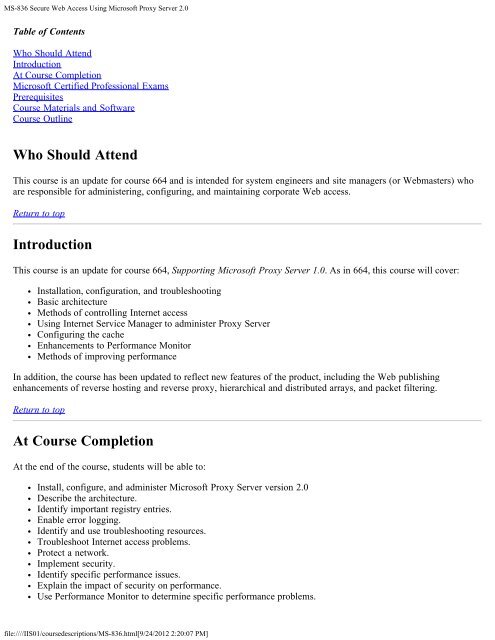MS-836 Secure Web Access Using Microsoft Proxy Server 2.0
MS-836 Secure Web Access Using Microsoft Proxy Server 2.0
MS-836 Secure Web Access Using Microsoft Proxy Server 2.0
Create successful ePaper yourself
Turn your PDF publications into a flip-book with our unique Google optimized e-Paper software.
<strong>MS</strong>-<strong>836</strong> <strong>Secure</strong> <strong>Web</strong> <strong>Access</strong> <strong>Using</strong> <strong>Microsoft</strong> <strong>Proxy</strong> <strong>Server</strong> <strong>2.0</strong><br />
Table of Contents<br />
Who Should Attend<br />
Introduction<br />
At Course Completion<br />
<strong>Microsoft</strong> Certified Professional Exams<br />
Prerequisites<br />
Course Materials and Software<br />
Course Outline<br />
Who Should Attend<br />
This course is an update for course 664 and is intended for system engineers and site managers (or <strong>Web</strong>masters) who<br />
are responsible for administering, configuring, and maintaining corporate <strong>Web</strong> access.<br />
Return to top<br />
Introduction<br />
This course is an update for course 664, Supporting <strong>Microsoft</strong> <strong>Proxy</strong> <strong>Server</strong> 1.0. As in 664, this course will cover:<br />
Installation, configuration, and troubleshooting<br />
Basic architecture<br />
Methods of controlling Internet access<br />
<strong>Using</strong> Internet Service Manager to administer <strong>Proxy</strong> <strong>Server</strong><br />
Configuring the cache<br />
Enhancements to Performance Monitor<br />
Methods of improving performance<br />
In addition, the course has been updated to reflect new features of the product, including the <strong>Web</strong> publishing<br />
enhancements of reverse hosting and reverse proxy, hierarchical and distributed arrays, and packet filtering.<br />
Return to top<br />
At Course Completion<br />
At the end of the course, students will be able to:<br />
Install, configure, and administer <strong>Microsoft</strong> <strong>Proxy</strong> <strong>Server</strong> version <strong>2.0</strong><br />
Describe the architecture.<br />
Identify important registry entries.<br />
Enable error logging.<br />
Identify and use troubleshooting resources.<br />
Troubleshoot Internet access problems.<br />
Protect a network.<br />
Implement security.<br />
Identify specific performance issues.<br />
Explain the impact of security on performance.<br />
Use Performance Monitor to determine specific performance problems.<br />
file:////IIS01/coursedescriptions/<strong>MS</strong>-<strong>836</strong>.html[9/24/2012 2:20:07 PM]
<strong>MS</strong>-<strong>836</strong> <strong>Secure</strong> <strong>Web</strong> <strong>Access</strong> <strong>Using</strong> <strong>Microsoft</strong> <strong>Proxy</strong> <strong>Server</strong> <strong>2.0</strong><br />
Optimize performance.<br />
Balance Internet access across multiple <strong>Proxy</strong> <strong>Server</strong> installations.<br />
Use multiple <strong>Proxy</strong> <strong>Server</strong> installations to enhance performance.<br />
Identify potential issues when using <strong>Proxy</strong> <strong>Server</strong> in an intranet (with no access to the Internet).<br />
Implement fault tolerance.<br />
Plan a <strong>Proxy</strong> <strong>Server</strong> site based on a given situation.<br />
Determine the appropriate type of Internet access for various users.<br />
Determine the hardware and software required for a specific configuration.<br />
Arrange for proper connectivity with an Internet service provider (ISP).<br />
Create a rollout plan for integrating <strong>Proxy</strong> <strong>Server</strong> in an existing environment.<br />
Return to top<br />
<strong>Microsoft</strong> Certified Professional Exams<br />
This course will help the student prepare for the following <strong>Microsoft</strong> Certified Professional exam:<br />
Exam 70-088: Implementing and Supporting <strong>Microsoft</strong> <strong>Proxy</strong> <strong>Server</strong> <strong>2.0</strong><br />
Return to top<br />
Prerequisites<br />
Before beginning this course, students should have successfully complete the following <strong>Microsoft</strong> Certified<br />
Professional exams or their related courses:<br />
Exam 70-077, Implementing and Supporting <strong>Microsoft</strong> Internet Information <strong>Server</strong> 3.0 and <strong>Microsoft</strong> Index<br />
<strong>Server</strong> 1.1, or course 826, Creating and Configuring a <strong>Web</strong> <strong>Server</strong> <strong>Using</strong> <strong>Microsoft</strong> Tools<br />
Exam 70-058, Network Fundamentals, or course 578, Networking Essentials, Second Edition<br />
Exam 70-067, Implementing and Supporting <strong>Microsoft</strong> Windows NT <strong>Server</strong> 4.0, or course 803, Administering<br />
<strong>Microsoft</strong> Windows NT 4.0, or course 753, <strong>Microsoft</strong> Windows NT 4.0 Network Administration Training<br />
Exam 70-059, Internetworking <strong>Microsoft</strong> TCP/IP on <strong>Microsoft</strong> Windows NT 3.51, or course 688,<br />
Internetworking <strong>Microsoft</strong> TCP/IP on <strong>Microsoft</strong> Windows NT 4.0<br />
Or, be able to accomplish the following tasks:<br />
Install the <strong>Microsoft</strong> Windows NT <strong>Server</strong> network operating system with Internet Information <strong>Server</strong><br />
Install Transmission Control Protocol/Internet Protocol (TCP/IP) on Windows NT <strong>Server</strong>, including the ability to<br />
do the following:<br />
Explain how dynamic host configuration protocol (DHCP), Windows Internet Name Service (WINS), and<br />
domain name system (DNS) can be used to resolve TCP/IP addresses<br />
Obtain and use a TCP/IP address from a service provider<br />
Explain Windows NT <strong>Server</strong> and DNS domain structures<br />
Assign permissions to users and groups<br />
Use Registry Editor (Regedt32.exe) to modify registry settings<br />
Explain the following network-related terms: router, gateway, and bridge<br />
The course materials, lectures, and lab exercises are in English. To benefit fully from our instruction, students need an<br />
understanding of the English language and completion of the prerequisites.<br />
Return to top<br />
file:////IIS01/coursedescriptions/<strong>MS</strong>-<strong>836</strong>.html[9/24/2012 2:20:07 PM]
<strong>MS</strong>-<strong>836</strong> <strong>Secure</strong> <strong>Web</strong> <strong>Access</strong> <strong>Using</strong> <strong>Microsoft</strong> <strong>Proxy</strong> <strong>Server</strong> <strong>2.0</strong><br />
Course Materials and Software<br />
The course workbook and lab book are yours to keep.<br />
You will be provided with the following software for use in the classroom:<br />
<strong>Microsoft</strong> Windows NT <strong>Server</strong> version 4.0, including Internet Information <strong>Server</strong> and Internet Explorer<br />
<strong>Microsoft</strong> <strong>Proxy</strong> <strong>Server</strong> version <strong>2.0</strong><br />
Return to top<br />
Course Outline<br />
Day 1<br />
Module 1: Overview of <strong>Microsoft</strong> <strong>Proxy</strong> <strong>Server</strong><br />
Topics:<br />
What is <strong>Microsoft</strong> <strong>Proxy</strong> <strong>Server</strong>?<br />
<strong>Proxy</strong> <strong>Server</strong> security features<br />
Benefits of <strong>Proxy</strong> <strong>Server</strong><br />
Skills:<br />
Students will be able to:<br />
Explain the functions of <strong>Proxy</strong> <strong>Server</strong>.<br />
Identify the advantages of <strong>Proxy</strong> <strong>Server</strong>.<br />
Module 2: Installing <strong>Proxy</strong> <strong>Server</strong><br />
Topics:<br />
Hardware requirements<br />
Software requirements<br />
Before you install<br />
Installing <strong>Proxy</strong> <strong>Server</strong><br />
Installing only the documentation<br />
Reinstalling or removing <strong>Microsoft</strong> <strong>Proxy</strong> <strong>Server</strong><br />
Local address table<br />
Changes made by <strong>Proxy</strong> <strong>Server</strong> installation<br />
Client installation<br />
Lab:<br />
Installing <strong>Microsoft</strong> <strong>Proxy</strong> <strong>Server</strong><br />
file:////IIS01/coursedescriptions/<strong>MS</strong>-<strong>836</strong>.html[9/24/2012 2:20:07 PM]
<strong>MS</strong>-<strong>836</strong> <strong>Secure</strong> <strong>Web</strong> <strong>Access</strong> <strong>Using</strong> <strong>Microsoft</strong> <strong>Proxy</strong> <strong>Server</strong> <strong>2.0</strong><br />
Skills:<br />
Students will be able to:<br />
Install <strong>Microsoft</strong> <strong>Proxy</strong> <strong>Server</strong>.<br />
Install <strong>Microsoft</strong> <strong>Proxy</strong> Client.<br />
Module 3: <strong>Proxy</strong> <strong>Server</strong> Architecture<br />
Topics:<br />
<strong>Proxy</strong> Service on the Internet<br />
Introduction to <strong>Proxy</strong> <strong>Server</strong> services<br />
<strong>Web</strong> <strong>Proxy</strong> Service features<br />
WinSock <strong>Proxy</strong> Service features<br />
SOCKS <strong>Proxy</strong> Service features<br />
<strong>Using</strong> TCP/IP on the LAN<br />
<strong>Using</strong> IPX/SPX on the LAN<br />
<strong>Using</strong> <strong>Web</strong> <strong>Proxy</strong> and WSP services together<br />
Skills:<br />
Students will be able to:<br />
Describe the implementation of the <strong>Web</strong>, WinSock, and SOCKS <strong>Proxy</strong> services.<br />
Describe the architecture of <strong>Proxy</strong> <strong>Server</strong>.<br />
Indicate situations in which a given service should be used.<br />
Module 4: <strong>Using</strong> Internet Service Manager to Administer <strong>Proxy</strong> <strong>Server</strong><br />
Topics:<br />
Configuring <strong>Web</strong> <strong>Proxy</strong> Service<br />
Configuring WinSock <strong>Proxy</strong> Service<br />
Configuring SOCKs <strong>Proxy</strong> Service<br />
Lab:<br />
Configuring <strong>Microsoft</strong> <strong>Proxy</strong> <strong>Server</strong> via Internet Service Manager<br />
Skill:<br />
Students will be able to:<br />
Use Internet Service Manager to administer <strong>Proxy</strong> <strong>Server</strong>.<br />
Module 5: <strong>Access</strong> Control<br />
Topics:<br />
file:////IIS01/coursedescriptions/<strong>MS</strong>-<strong>836</strong>.html[9/24/2012 2:20:07 PM]
<strong>MS</strong>-<strong>836</strong> <strong>Secure</strong> <strong>Web</strong> <strong>Access</strong> <strong>Using</strong> <strong>Microsoft</strong> <strong>Proxy</strong> <strong>Server</strong> <strong>2.0</strong><br />
Outbound access control<br />
Inbound access control and security<br />
Encryption issues<br />
Lab:<br />
Implementing security on <strong>Proxy</strong> <strong>Server</strong><br />
Skills:<br />
Students will be able to:<br />
Implement security with <strong>Proxy</strong> <strong>Server</strong>.<br />
Control access to the Internet.<br />
Describe available encryption methods.<br />
Module 6: <strong>Secure</strong> <strong>Web</strong> Publishing<br />
Topics:<br />
<strong>Secure</strong> <strong>Web</strong> publishing<br />
Reverse <strong>Proxy</strong> and Reverse Hosting<br />
Lab:<br />
Configuring <strong>Web</strong> publishing<br />
Skills:<br />
Students will be able to:<br />
Identify the issues involved when publishing to the Internet is enabled.<br />
Configure <strong>Microsoft</strong> <strong>Proxy</strong> <strong>Server</strong> to allow for secure <strong>Web</strong> publishing through Reverse <strong>Proxy</strong> and Reverse<br />
Hosting.<br />
Module 7: Packet Filtering<br />
Topics:<br />
Describing packet filtering<br />
<strong>Using</strong> packet filtering<br />
Lab:<br />
Filtering packets using <strong>Proxy</strong> <strong>Server</strong> <strong>2.0</strong><br />
Skills:<br />
Students will be able to:<br />
file:////IIS01/coursedescriptions/<strong>MS</strong>-<strong>836</strong>.html[9/24/2012 2:20:07 PM]
<strong>MS</strong>-<strong>836</strong> <strong>Secure</strong> <strong>Web</strong> <strong>Access</strong> <strong>Using</strong> <strong>Microsoft</strong> <strong>Proxy</strong> <strong>Server</strong> <strong>2.0</strong><br />
Explain the packet filtering process.<br />
Configure packet filtering.<br />
Use <strong>Proxy</strong> <strong>Server</strong> to prevent unwanted TCP/IP packets from entering the system.<br />
Day 2<br />
Module 8: <strong>Using</strong> <strong>Proxy</strong> <strong>Server</strong> with a Dial-Up Internet Connection<br />
Topics:<br />
What is <strong>Proxy</strong> <strong>Server</strong> AutoDial?<br />
Benefits of <strong>Proxy</strong> <strong>Server</strong> AutoDial<br />
Setting up <strong>Proxy</strong> <strong>Server</strong> AutoDial<br />
Lab:<br />
<strong>Using</strong> a dial-up Internet connection<br />
Skills:<br />
Students will be able to:<br />
Install remote-access services (RAS) to provide Dial-up Networking.<br />
Configure RAS to connect to an Internet service provider.<br />
Configure <strong>Proxy</strong> <strong>Server</strong> AutoDial to determine appropriate hours of use.<br />
Module 9: Configuring Multiple Computers Running <strong>Proxy</strong> <strong>Server</strong><br />
Topics:<br />
Load balancing<br />
Issues concerning multiple computers running <strong>Proxy</strong> <strong>Server</strong><br />
Distributed caching<br />
Configuring <strong>Proxy</strong> <strong>Server</strong> routes<br />
Configuring <strong>Proxy</strong> <strong>Server</strong> arrays<br />
Lab:<br />
Configuring multiple <strong>Proxy</strong> <strong>Server</strong> computers<br />
Skills:<br />
Students will be able to:<br />
Configure several installations of <strong>Proxy</strong> <strong>Server</strong> to provide Internet access.<br />
Determine how to balance Internet access across multiple computers running <strong>Proxy</strong> <strong>Server</strong>.<br />
Identify potential issues when using <strong>Proxy</strong> <strong>Server</strong> on multiple computers.<br />
Configure <strong>Proxy</strong> <strong>Server</strong> routes and arrays.<br />
file:////IIS01/coursedescriptions/<strong>MS</strong>-<strong>836</strong>.html[9/24/2012 2:20:07 PM]
<strong>MS</strong>-<strong>836</strong> <strong>Secure</strong> <strong>Web</strong> <strong>Access</strong> <strong>Using</strong> <strong>Microsoft</strong> <strong>Proxy</strong> <strong>Server</strong> <strong>2.0</strong><br />
Module 10: Planning a <strong>Proxy</strong> <strong>Server</strong><br />
Topics:<br />
Determining goals<br />
Anticipating volume<br />
Determining required hardware and software<br />
Arranging connections to the Internet<br />
Addressing rollout issues<br />
Describing network environments<br />
Lab:<br />
Planning a <strong>Proxy</strong> <strong>Server</strong><br />
Skills:<br />
Students will be able to:<br />
Plan and configure a <strong>Microsoft</strong> <strong>Proxy</strong> <strong>Server</strong> based on a specific set of requirements.<br />
Perform a site analysis to determine the needs for <strong>Proxy</strong> <strong>Server</strong>.<br />
Estimate volume of server usage.<br />
Determine the optimal location of multiple servers when different locations require Internet access.<br />
Determine the appropriate type of Internet access for various users.<br />
Determine the hardware and software required to meet a specific configuration.<br />
Arrange for proper connectivity with an Internet service provider.<br />
Create a rollout plan for integrating a <strong>Proxy</strong> <strong>Server</strong> computer in an existing environment.<br />
Module 11: Monitoring and Tuning <strong>Microsoft</strong> <strong>Proxy</strong> <strong>Server</strong><br />
Topics:<br />
Determining performance issues<br />
Configuring to improve cache performance<br />
Activating Performance Monitor counters<br />
Logging transactions<br />
<strong>Using</strong> simple network management protocol (SNMP) MIBs<br />
Lab:<br />
Tuning <strong>Microsoft</strong> <strong>Proxy</strong> <strong>Server</strong><br />
Skills:<br />
Students will be able to:<br />
Identify specific computer sub-system issues affecting <strong>Microsoft</strong> <strong>Proxy</strong> <strong>Server</strong> performance, including network,<br />
disk, memory, and CPU-related performance issues.<br />
Use Performance Monitor to determine specific performance issues.<br />
Optimize the cache for performance.<br />
Log errors as they occur.<br />
file:////IIS01/coursedescriptions/<strong>MS</strong>-<strong>836</strong>.html[9/24/2012 2:20:07 PM]
<strong>MS</strong>-<strong>836</strong> <strong>Secure</strong> <strong>Web</strong> <strong>Access</strong> <strong>Using</strong> <strong>Microsoft</strong> <strong>Proxy</strong> <strong>Server</strong> <strong>2.0</strong><br />
Module 12: Troubleshooting <strong>Microsoft</strong> <strong>Proxy</strong> <strong>Server</strong><br />
Topics:<br />
Resources for troubleshooting<br />
Troubleshooting tools<br />
Troubleshooting commands<br />
Registry entries<br />
Common server problems<br />
Common client problems<br />
General troubleshooting<br />
Lab:<br />
Troubleshooting <strong>Microsoft</strong> <strong>Proxy</strong> <strong>Server</strong><br />
Skills:<br />
Students will be able to:<br />
Use various tools to locate, diagnose, and solve problems that may occur.<br />
Identify and use appropriate resources to troubleshoot problems.<br />
Identify useful registry entries.<br />
Use Event Viewer to isolate trouble spots.<br />
Return to top<br />
Course <strong>836</strong>C 1997 <strong>Microsoft</strong> Corporation. All rights reserved. Some elements of this course syllabus are subject to change. This syllabus is for informational purposes only.<br />
MICROSOFT MAKES NO WARRANTIES, EXPRESS OR IMPLIED, IN THIS SUMMARY. <strong>Microsoft</strong>, Windows, and Windows NT are either registered trademarks or trademarks of<br />
<strong>Microsoft</strong> Corporation in the United States and/or other countries. Other product and company names mentioned herein may be the trademarks of their respective owners.<br />
file:////IIS01/coursedescriptions/<strong>MS</strong>-<strong>836</strong>.html[9/24/2012 2:20:07 PM]