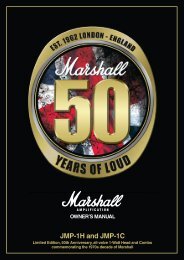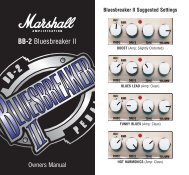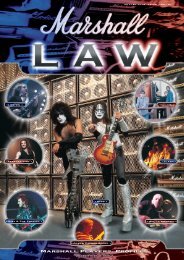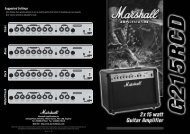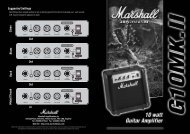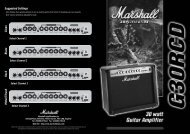AVT150X, AVT150HX & AVT275X - Marshall
AVT150X, AVT150HX & AVT275X - Marshall
AVT150X, AVT150HX & AVT275X - Marshall
You also want an ePaper? Increase the reach of your titles
YUMPU automatically turns print PDFs into web optimized ePapers that Google loves.
ENGLISH<br />
The first 10 programs offered are all Reverbs. Reverberation effects recreate the natural echo<br />
reflections found in physical environments such as halls and rooms or, in the case of plate reverbs, a<br />
mechanically vibrating metal plate. These echoes are extremely complex in nature and are, therefore,<br />
notoriously difficult to recreate. In developing these 10 programs we've gone to great lengths to<br />
ensure that none of the harsh digital ‘graininess’ normally associated with some digital reverbs is<br />
present.<br />
Below is a brief description of each of the 16 DFX programs available:<br />
1 Hall A: this is a large, bright sounding, concert hall. “Wembley Arena, are you ready to<br />
rock!?”<br />
2 Hall B: warmer sounding than Hall A, this program is perfect for adding depth and character<br />
to clean and acoustic tones.<br />
3 Hall C: a medium sized hall with 12ms of delay before the reverb starts.<br />
4 Room 1: a hardwood studio with lots of early reflections. Perfect for acoustic type sounds.<br />
5 Room 2: perfect for adding some subtle ambience.<br />
6 Room 3: warmer sounding than Room 1, perfect for clean or acoustic work.<br />
7 Plate 1: a bright, transparent plate sound ideal for lead work.<br />
8 Plate 2: warmer sounding than Plate 1, this program is great for adding sustain, especially<br />
on clean and acoustic tunes.<br />
9 Plate 3: an accurate emulation of a vintage tube plate reverb. As this program has very little<br />
low end it is great for adding ‘cut’.<br />
10 Gated Reverb: by ‘chopping-off’ the end of the reverb’s decay ‘tail’ via a Noise Gate, this<br />
program is great for spicing-up chord stabs without cluttering up your sound.<br />
11 Chorus: splitting the signal and then mixing the dry signal with a detuned version creates this<br />
popular effect. To add to the subtle ‘widening’ this creates, the detuned signal is modulated<br />
by an LFO (Low Frequency Oscillator) which causes the detuning to vary. The result is a<br />
subtle, lush sound that is equally effective on both clean and dirty tones.<br />
12 Flange: similar to chorus but much more ‘jet’ like in nature.<br />
13 Delay: this creates an echo repeat of the original signal. The delay time is adjustable in 10<br />
millisecond (ms) increments and can be set to be as long as 1270ms which is well over 1<br />
second.<br />
14 Chorus/Room: as the name suggests, this combines Chorus and a large room Reverb.<br />
15 Chorus/Delay/Room: if program 14 isn't dramatic enough for you then this is definitely the<br />
one for you, as it adds Delay to the Chorus & Reverb mix!<br />
16 Modulation: this effect is similar to the chorus effect but is less subtle and can be used to<br />
create rotary speaker-like effects.<br />
23. DFX Mix Controls (Clean FX &<br />
Overdrive FX)<br />
These determine the level of the internal effects<br />
selected by the pair of Program controls (25).<br />
The top DFX Mix control works on the two OD<br />
channels while the bottom one works on the<br />
Acoustic Simulator and Clean channels. In<br />
general you will find that the modulation effects<br />
(e.g. Chorus, Flange) require more level than<br />
the reverbs and delays. As always, let your ears<br />
decide what is right!<br />
24. Adjust Controls (Clean FX &<br />
Overdrive FX)<br />
For each of the 16 selectable DFX a particular<br />
parameter is adjustable. For example, when a<br />
Reverb is chosen, the decay (how long the<br />
reverb will be heard before it fades away) is<br />
adjustable via this control. The ‘Program/Adjust’<br />
table (26) on the front panel of your amp lists<br />
what the Adjust control does for each of the 16<br />
programs. As was the case with the DFX Mix<br />
controls, the top Adjust control works for the two<br />
OD channels and the bottom one for the Clean<br />
& Acoustic Simulator channels.<br />
25. Program (Clean FX & Overdrive FX)<br />
These select each one of the 16 on board digital<br />
effects - the top Program control works on the<br />
two OD channels and the bottom control works<br />
for the Clean and Acoustic Simulator Channels.<br />
The DFX available include single effects such as<br />
Reverb (9 types), Delay or Chorus and also<br />
multi-FX such as Chorus/Delay/Room. To add<br />
further to the flexibility of these two DFX<br />
sections, they can be switched on and off via<br />
the sturdy, LED foot-controller which comes<br />
supplied with each amp.<br />
6 7<br />
26. Digital FX Program/Adjust Table<br />
This lists the 16 programs selectable via the<br />
Program control (25) and also indicates which<br />
parameter the Adjust control (24) modifies for<br />
each one. For added convenience, this table is<br />
shown below.<br />
27. Power Switch<br />
Wait for it...yes, this switches the amp on and<br />
off! When the amp is on the power switch is<br />
illuminated and vice-versa. Advanced power<br />
amplifier muting circuitry provides anti-thump<br />
protection on power up and down.<br />
Important Note: As is the case with an all-valve<br />
amplifier, there will be no signal heard until the<br />
amp's ECC83 preamp valve warms-up and<br />
starts to pass signal. This can take up to 15<br />
seconds so don't panic!<br />
ENGLISH




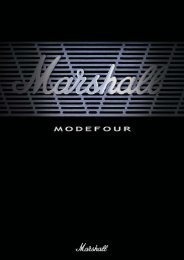
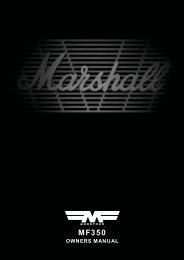
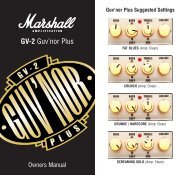
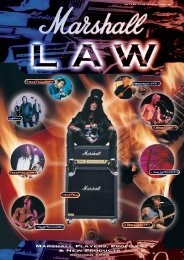

![AVT100X [2.16 MB] - Marshall](https://img.yumpu.com/11365367/1/184x260/avt100x-216-mb-marshall.jpg?quality=85)