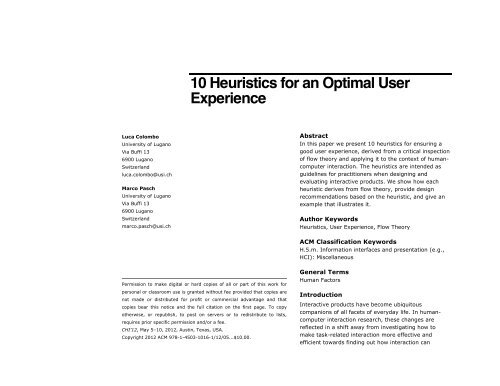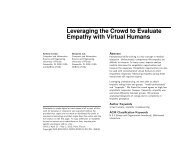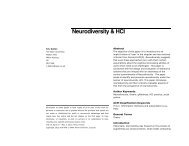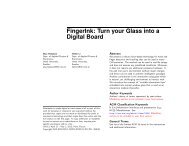10 Heuristics for an Optimal User Experience - alt.chi 2013
10 Heuristics for an Optimal User Experience - alt.chi 2013
10 Heuristics for an Optimal User Experience - alt.chi 2013
You also want an ePaper? Increase the reach of your titles
YUMPU automatically turns print PDFs into web optimized ePapers that Google loves.
Luca Colombo<br />
University of Lug<strong>an</strong>o<br />
Via Buffi 13<br />
6900 Lug<strong>an</strong>o<br />
Switzerl<strong>an</strong>d<br />
luca.colombo@usi.ch<br />
Marco Pasch<br />
University of Lug<strong>an</strong>o<br />
Via Buffi 13<br />
6900 Lug<strong>an</strong>o<br />
Switzerl<strong>an</strong>d<br />
marco.pasch@usi.ch<br />
<strong>10</strong> <strong>Heuristics</strong> <strong>for</strong> <strong>an</strong> <strong>Optimal</strong> <strong>User</strong><br />
<strong>Experience</strong><br />
Permission to make digital or hard copies of all or part of this work <strong>for</strong><br />
personal or classroom use is gr<strong>an</strong>ted without fee provided that copies are<br />
not made or distributed <strong>for</strong> profit or commercial adv<strong>an</strong>tage <strong>an</strong>d that<br />
copies bear this notice <strong>an</strong>d the full citation on the first page. To copy<br />
otherwise, or republish, to post on servers or to redistribute to lists,<br />
requires prior specific permission <strong>an</strong>d/or a fee.<br />
CHI’12, May 5–<strong>10</strong>, 2012, Austin, Texas, USA.<br />
Copyright 2012 ACM 978-1-4503-<strong>10</strong>16-1/12/05...$<strong>10</strong>.00.<br />
Abstract<br />
In this paper we present <strong>10</strong> heuristics <strong>for</strong> ensuring a<br />
good user experience, derived from a critical inspection<br />
of flow theory <strong>an</strong>d applying it to the context of hum<strong>an</strong>computer<br />
interaction. The heuristics are intended as<br />
guidelines <strong>for</strong> practitioners when designing <strong>an</strong>d<br />
evaluating interactive products. We show how each<br />
heuristic derives from flow theory, provide design<br />
recommendations based on the heuristic, <strong>an</strong>d give <strong>an</strong><br />
example that illustrates it.<br />
Author Keywords<br />
<strong>Heuristics</strong>, <strong>User</strong> <strong>Experience</strong>, Flow Theory<br />
ACM Classification Keywords<br />
H.5.m. In<strong>for</strong>mation interfaces <strong>an</strong>d presentation (e.g.,<br />
HCI): Miscell<strong>an</strong>eous<br />
General Terms<br />
Hum<strong>an</strong> Factors<br />
Introduction<br />
Interactive products have become ubiquitous<br />
comp<strong>an</strong>ions of all facets of everyday life. In hum<strong>an</strong>computer<br />
interaction research, these ch<strong>an</strong>ges are<br />
reflected in a shift away from investigating how to<br />
make task-related interaction more effective <strong>an</strong>d<br />
efficient towards finding out how interaction c<strong>an</strong>
happen in a more joyous <strong>an</strong>d satisfying way. After a lot<br />
of discussion on competing frameworks <strong>an</strong>d<br />
terminology, the term user experience has emerged <strong>for</strong><br />
this direction of research.<br />
We argue that there is only little consensus on what<br />
user experience is or should be, <strong>an</strong>d <strong>an</strong> abund<strong>an</strong>ce of<br />
possible definitions that while stimulating make it<br />
difficult to come up with a working one. As a<br />
consequence, practitioners are left without guidelines<br />
on what constitutes a good user experience <strong>an</strong>d how<br />
they c<strong>an</strong> design <strong>for</strong> it.<br />
In <strong>an</strong> ef<strong>for</strong>t to build <strong>an</strong> underst<strong>an</strong>ding of enjoyment in<br />
games, Sweetser <strong>an</strong>d Wyeth [20] develop the<br />
GameFlow model. They do so by mapping elements<br />
from game literature to flow theory. The result is a list<br />
of 8 criteria that c<strong>an</strong> be used to evaluate how enjoyable<br />
a particular game is.<br />
In this paper, we follow a similar approach by deriving<br />
general user experience heuristics from flow theory. In<br />
doing so, we pursue two goals. From a theory<br />
perspective, we aim at in<strong>for</strong>ming, exp<strong>an</strong>ding, <strong>an</strong>d<br />
contributing to the ongoing discussion on what good<br />
user experience is or should be. For practitioners, we<br />
provide a list of heuristics that c<strong>an</strong> be used in the<br />
design <strong>an</strong>d evaluation of interactive devices <strong>an</strong>d<br />
applications.<br />
The notion of heuristics is not undisputed in hum<strong>an</strong>computer<br />
interaction research. Under the user-centered<br />
design paradigm that dem<strong>an</strong>ds involvement of users as<br />
early <strong>an</strong>d often as possible in the development process,<br />
the idea of relying on experts inspecting a system<br />
based on a number of heuristics has come under heavy<br />
criticism.<br />
Our motivation <strong>for</strong> proposing user experience heuristics<br />
here comes from our background. Both authors have<br />
worked in small design comp<strong>an</strong>ies <strong>an</strong>d often witnessed<br />
how the requirement of involving users was neglected,<br />
justified with a number of reasons such as time or<br />
money constraints. In consequence we believe there is<br />
still a lot of merit to the discount usability claim that<br />
while it may not be the best usability methodology to<br />
use, it is better th<strong>an</strong> using none. Our list of heuristics is<br />
intended as a resource-friendly way to ensure good<br />
user experience of a product when time <strong>an</strong>d money are<br />
scarce.<br />
Flow Theory<br />
Flow is a well-established <strong>an</strong>d validated psychological<br />
theory developed by Mihaly Csikszentmihalyi, that<br />
describes what <strong>an</strong> optimal experience is.<br />
Csikszentmihalyi [5] defines flow as a mental state of<br />
deep enjoyment <strong>an</strong>d intense engagement in a certain<br />
activity, where most of a person’s attentional resources<br />
are devoted to accomplish that activity. An optimal<br />
experience is what a person experiences when being in<br />
a state of flow <strong>an</strong>d it is characterized by universal<br />
conditions: 1) clear goals; 2) feedback; 3) focused<br />
concentration; 4) loss of self-consciousness;<br />
5) merging of action <strong>an</strong>d awareness; 6) challenging<br />
activity that requires adequate skills; 7) sense of<br />
control; 8) a distorted sense of time; 9) autotelic<br />
activity (motivations).<br />
These 9 major components (in [5], 8 components are<br />
given, but we split “clear goals <strong>an</strong>d feedback” <strong>for</strong><br />
convenience) are the most often mentioned<br />
accomp<strong>an</strong>ying factors of <strong>an</strong> optimal experience<br />
regardless of the activity per<strong>for</strong>med <strong>an</strong>d of one’s<br />
sociocultural characteristics. As stated by the author<br />
there is no need to meet all these conditions to<br />
experience flow.
Flow theory has been already used in HCI studies (<strong>for</strong> a<br />
review see [9] [11], [21]) as a framework <strong>for</strong> modeling<br />
mental states like enjoyment, engagement, <strong>an</strong>d<br />
pleasure.<br />
There are still two main limitations when using flow<br />
theory <strong>for</strong> HCI research. First, there is still a lack of<br />
consistency in the conceptual <strong>an</strong>d methodological<br />
definitions of flow used by different researchers [15]<br />
even though researchers generally agree on the original<br />
conceptual definition of flow as presented by<br />
Csikszentmihalyi in [5].<br />
The second limitation is that flow theory, in its original<br />
<strong>for</strong>m, looked into the optimal experience by considering<br />
solely the person, the activity per<strong>for</strong>med by her <strong>an</strong>d the<br />
interaction between the two. But when this interaction<br />
is mediated by <strong>an</strong> artefact (or system, we use these<br />
two terms interch<strong>an</strong>geably) then it would be better to<br />
re-conceptualize flow in order to consider this third<br />
component as well as its interaction with the person<br />
<strong>an</strong>d the task (or the user <strong>an</strong>d the activity).<br />
Some authors already stressed the import<strong>an</strong>ce to<br />
distinguish task from artefact [8], <strong>an</strong>d consequently,<br />
task flow from artefact flow [17]. But to our best<br />
knowledge there are no works specifically focused on<br />
providing a detailed list of recommendations on how a<br />
system should be designed in order to facilitate <strong>an</strong><br />
optimal user experience. In this paper we try to fill this<br />
gap as much as drawing a clearer link between flow<br />
theory <strong>an</strong>d HCI while enabling researchers to overcome<br />
the above-mentioned limitations. The heuristics we<br />
present are the result of <strong>an</strong> extensive literature review<br />
<strong>an</strong>d of a deductive approach in which we map the flow<br />
components into guidelines <strong>for</strong> providing <strong>an</strong> optimal<br />
user experience.<br />
<strong>User</strong> <strong>Experience</strong> <strong>Heuristics</strong><br />
In the following we present each heuristic, describe<br />
how it derives from flow theory, provide design<br />
recommendations based on the heuristic <strong>an</strong>d give <strong>an</strong><br />
example that illustrates it. The first 9 are directly<br />
mapped from the a<strong>for</strong>ementioned flow components<br />
(following the same order). The tenth heuristic<br />
(conservative innovation), derives from<br />
Csikszentmihalyi’s finding that what all flow activities<br />
have in common is providing a sense of discovery, a<br />
creative feeling of tr<strong>an</strong>sporting the person into a new<br />
reality [5].<br />
1. Clear goals<br />
The purpose of the system should be clear. The system<br />
has to fulfill, or even better exceed, user’s<br />
expectations.<br />
Flow theory states that in order to be engaged in <strong>an</strong><br />
activity, one should define clear goals to be obtained<br />
from the activity itself, <strong>an</strong>d should strive to a<strong>chi</strong>eve<br />
them [5].<br />
When the experience is mediated by a system, users<br />
have some expectations on how the system will support<br />
them in per<strong>for</strong>ming a certain activity. These<br />
expectations depend on the af<strong>for</strong>d<strong>an</strong>ces of the system.<br />
Af<strong>for</strong>d<strong>an</strong>ces make it obvious how <strong>an</strong> object is me<strong>an</strong>t to<br />
be used [8] even though the actual perception of<br />
af<strong>for</strong>d<strong>an</strong>ces will be determined in part by the observer’s<br />
culture, social setting, experience <strong>an</strong>d intentions [<strong>10</strong>].<br />
Obviously designers do not have control over such<br />
variables, but they c<strong>an</strong> determine which af<strong>for</strong>d<strong>an</strong>ces<br />
are present in the system <strong>an</strong>d how users will perceive<br />
them. As such we recommend:
! the system should be designed with the right<br />
af<strong>for</strong>d<strong>an</strong>ces to explicitly tell users its purpose(s):<br />
! the system must be functional, me<strong>an</strong>ing that it<br />
must fulfill the purposes highlighted by the af<strong>for</strong>d<strong>an</strong>ces<br />
<strong>an</strong>d meet users’ expectations;<br />
! additional features (other th<strong>an</strong> the core ones) are<br />
welcome, even better if they <strong>for</strong>esee possible<br />
<strong>alt</strong>ernative uses of the system: a product that is<br />
actually exceeding users’ expectations is often a<br />
predictor of a good user experience [3].<br />
As <strong>an</strong> example consider so-called bridge cameras.<br />
These are often comparable in size, weight <strong>an</strong>d<br />
appear<strong>an</strong>ce to digital single-lens reflex (DSLR)<br />
cameras, but they lack the adv<strong>an</strong>ced functionalities <strong>an</strong>d<br />
image quality of the latter. However their DSLR like<br />
camera-body (af<strong>for</strong>d<strong>an</strong>ce) could create expectations<br />
that are not met by the system.<br />
This discrep<strong>an</strong>cy between users’ expectations <strong>an</strong>d<br />
system purpose could explain (amongst other factors)<br />
the low commercial success of this specific category of<br />
digital cameras. This could also explain the increasing<br />
popularity of mirror-less interch<strong>an</strong>geable-lens camera<br />
(MILC) where the expectations suggested by their<br />
af<strong>for</strong>d<strong>an</strong>ce (they look like compact cameras) are<br />
exceeded by the system.<br />
2. Appropriate feedback<br />
The user-system interaction should be sustained<br />
through steady, prompt <strong>an</strong>d unobtrusive feedback.<br />
Feedback is import<strong>an</strong>t as it increases users’ confidence<br />
in interacting with a system by creating order in<br />
consciousness, <strong>an</strong>d strengthening the structure of the<br />
self. Feedback c<strong>an</strong> increase engagement provided it is<br />
logically related to a goal in which one has invested<br />
mental energy [5].<br />
But feedback alone is not enough; it should be provided<br />
steadily (to sustain user interaction), promptly (to<br />
increase awareness) <strong>an</strong>d unobtrusively (to not interfere<br />
with the experience).<br />
From this we derive as design recommendations that:<br />
! the system should provide steady <strong>an</strong>d prompt<br />
feedback;<br />
! the feedback should be as less obtrusive as<br />
possible;<br />
! the “obtrusiveness” of the feedback should be<br />
proportional to the level of priority (to establish a sort<br />
of hierarchy).<br />
The Web 2.0 paradigm provides a good example on<br />
how feedback c<strong>an</strong> influence user experience. The most<br />
import<strong>an</strong>t technological innovation of Web 2.0 is<br />
Asynchronous JavaScript <strong>an</strong>d XML (AJAX), which made<br />
it possible to provide users with real-time feedback.<br />
Moreover the obtrusiveness of the feedback was<br />
reduced since with AJAX the page content c<strong>an</strong> be<br />
updated without refreshing the page, thus avoiding<br />
interrupting user interaction with the webpage.<br />
3. Focused concentration<br />
The system should be simple <strong>an</strong>d intuitive in its use; it<br />
should facilitate user concentration on the task at h<strong>an</strong>d<br />
by providing me<strong>an</strong>ingful feedback <strong>an</strong>d avoiding nonrelev<strong>an</strong>t<br />
distractions.<br />
A characteristic of optimal experience is that <strong>for</strong> people<br />
to reach this state, they must be able to focus their<br />
attention at length on the task at h<strong>an</strong>d. Concentrating
on the task further enh<strong>an</strong>ces one’s focus, often<br />
enabling them to tune out other input [1].<br />
According to perceptual load theory [4] task-irrelev<strong>an</strong>t<br />
stimuli are perceived in situations of low perceptual<br />
load when the relev<strong>an</strong>t task leaves spare capacity <strong>for</strong><br />
their processing, but not in situations of high perceptual<br />
load where all available capacity is consumed. This<br />
phenomenon is also known as inattentional blindness.<br />
M<strong>an</strong>cero et al. [13] found that that the more relev<strong>an</strong>t<br />
<strong>an</strong>d me<strong>an</strong>ingful the stimuli are the more responsive the<br />
person became.<br />
From this we c<strong>an</strong> obtain the recommendations that:<br />
! the system must be usable;<br />
! the system should provide feedback that is relev<strong>an</strong>t<br />
<strong>an</strong>d me<strong>an</strong>ingful <strong>for</strong> the task at h<strong>an</strong>d;<br />
! the system should avoid distractions, namely<br />
stimuli that are not relev<strong>an</strong>t <strong>for</strong> the task at h<strong>an</strong>d;<br />
Google AdWords provides a good example <strong>for</strong> all this.<br />
When users per<strong>for</strong>m searches on Google they are<br />
provided with the result of the search together with<br />
some advertisements based on their current search<br />
terms. The main reason why these advertisements are<br />
more effective, <strong>an</strong>d users have a better experience,<br />
th<strong>an</strong> disruptive colorful blinking b<strong>an</strong>ners is mainly<br />
because the stimulus provided to users is not<br />
distracting them from their primary task (sear<strong>chi</strong>ng)<br />
<strong>an</strong>d it is relev<strong>an</strong>t <strong>an</strong>d me<strong>an</strong>ingful to the task at h<strong>an</strong>d.<br />
4. Ergonomical tr<strong>an</strong>sparency<br />
The system should almost disappear, be tr<strong>an</strong>sparent,<br />
while used to allow users to focus on the activity <strong>an</strong>d to<br />
engage in the experience.<br />
When <strong>an</strong> activity is thoroughly engrossing, there is not<br />
enough attention left over to allow a person to consider<br />
<strong>an</strong>y temporarily irrelev<strong>an</strong>t stimuli, including selfconsciousness<br />
[5].<br />
More mental energy devoted to the activity me<strong>an</strong>s<br />
more engagement as well as less space in mind to keep<br />
consciousness of the self <strong>an</strong>d, equally import<strong>an</strong>t, of the<br />
system.<br />
The loss of self-consciousness mainly depends on one’s<br />
mental attitude, but the system c<strong>an</strong> be designed to be<br />
as “tr<strong>an</strong>sparent” as possible. A technology that is well<br />
fitted to our skills, our purposes <strong>an</strong>d the activity we are<br />
per<strong>for</strong>ming is almost invisible in use [2].<br />
The aim is to move users’ flow into the realm of the<br />
task <strong>an</strong>d to engage them there (task flow) <strong>an</strong>d to focus<br />
their minds on the experience, rather th<strong>an</strong> on the<br />
system (artifact flow) [17]. To be “tr<strong>an</strong>sparent” the<br />
system should then meet these characteristics:<br />
! the system should be ergonomic, it should fit users’<br />
skills <strong>an</strong>d activity purposes;<br />
! the system behavior should be consistent <strong>an</strong>d<br />
predictable;<br />
! the system should be designed with aesthetical<br />
integrity, in other words the design should be visually<br />
appealing <strong>an</strong>d common principles of good design should<br />
be followed; it should also provide a graceful flow,<br />
namely the interaction between users <strong>an</strong>d the system<br />
should be smooth <strong>an</strong>d graceful.<br />
Loss of self-consciousness <strong>an</strong>d invisibility of the system<br />
are especially import<strong>an</strong>t to a<strong>chi</strong>eve while playing<br />
videogames, indeed they are often referred as<br />
indicators of immersion [20].
We c<strong>an</strong> see how these principles work in practice in one<br />
of the most-popular videogame of the last few years:<br />
Angry Birds.<br />
All the criteria we listed above are met by the system<br />
consisting of the game engine (the gameplay, the<br />
sound, the physic engine, etc. <strong>for</strong> a deeper review see<br />
[14]) <strong>an</strong>d of the device on which it runs (the<br />
touchscreen makes the interaction with the system<br />
more intuitive <strong>an</strong>d tr<strong>an</strong>sparent). No matter which<br />
mobile device we are using, if the battery is running<br />
low or if our train stop is the next one: we must<br />
destroy those loathsome pigs!<br />
5. Technology appropriation<br />
<strong>User</strong>s should be allowed to customize <strong>an</strong>d m<strong>an</strong>ipulate<br />
the system according to their peculiarities <strong>an</strong>d<br />
preferences, to feel familiar with the system, as if the<br />
system was tailored specifically <strong>for</strong> them.<br />
When people are completely absorbed by the activity,<br />
they become so involved in what they are doing that<br />
the activity becomes spont<strong>an</strong>eous, almost automatic;<br />
they stop being aware of themselves as separate from<br />
the actions they are per<strong>for</strong>ming [5].<br />
As a result, the person will then feel part of a whole,<br />
completely merged into a system of interaction<br />
consisting of the person itself, the artifact <strong>an</strong>d the task<br />
[8].<br />
We wrote above that a tr<strong>an</strong>sparent system would<br />
facilitate user engagement, but this feature alone is not<br />
enough. The possibility to appropriate <strong>an</strong>d adapt the<br />
technology c<strong>an</strong> improve the system’s situatedness<br />
(adaptability to the context of use) <strong>an</strong>d dynamicity<br />
(adaptability to ch<strong>an</strong>ges over time) <strong>an</strong>d users’ sense of<br />
ownership [15]. Hence we recommend that:<br />
! the system should be, to a certain extent,<br />
customizable <strong>an</strong>d m<strong>an</strong>ipulable by users in both its<br />
appear<strong>an</strong>ce <strong>an</strong>d its functionality;<br />
! the customization process should be easily<br />
accessible, <strong>an</strong>d with a predictable outcome<br />
! provide users with multiple choices <strong>for</strong> interacting<br />
with the system (doing the same activity in m<strong>an</strong>y<br />
different ways)<br />
An example of this c<strong>an</strong> be found in office software<br />
suites. <strong>User</strong>s c<strong>an</strong> customize toolbars <strong>an</strong>d menus, the<br />
customization is easily accessible <strong>an</strong>d reversible <strong>an</strong>d<br />
they have different options <strong>for</strong> accomplishing the same<br />
activity (e.g. to paste the content of the clipboard one<br />
c<strong>an</strong> use the comm<strong>an</strong>d-v keyboard shortcut, the<br />
edit->paste menu bar item or the clipboard<br />
toolbar button).<br />
6. Challenges/skills bal<strong>an</strong>ce<br />
The system should adapt to the user in that it should<br />
be designed to dynamically provide adequate<br />
challenges <strong>for</strong> both novice, average <strong>an</strong>d experienced<br />
users.<br />
An import<strong>an</strong>t factor in determining flow or frustration is<br />
not the absolute challenges of the activity, nor the<br />
absolute level of users’ skills, but rather the relative<br />
bal<strong>an</strong>ce between the two [16]. Enjoyment comes at a<br />
very specific point: whenever the opportunities <strong>for</strong><br />
action perceived by the individual are equal to his or<br />
her capabilities [5].<br />
It is worth noticing that this bal<strong>an</strong>ce is dynamic. While<br />
we interact with a system we implicitly masters new<br />
skills, skills that need to be bal<strong>an</strong>ced by new adequate<br />
challenges.
Challenges should not be interpreted as “barriers to<br />
use” but as a bundle of opportunities <strong>for</strong> action,<br />
opportunities <strong>for</strong> a more efficient <strong>an</strong>d fulfilling<br />
interaction. So, to allow a dynamic bal<strong>an</strong>ce between<br />
challenges <strong>an</strong>d skills:<br />
! the system should have a steep learning curve to<br />
help novice users;<br />
! the system should encourage users to explore it<br />
<strong>an</strong>d to discover all the features <strong>an</strong>d opportunities <strong>for</strong><br />
interaction;<br />
! the system should provide adv<strong>an</strong>ced features or<br />
extra functions (e.g. accelerators, macros, adv<strong>an</strong>ced<br />
settings, etc.) <strong>an</strong>d make them accessible <strong>for</strong><br />
intermediate/adv<strong>an</strong>ced users;<br />
This dynamic bal<strong>an</strong>ce c<strong>an</strong> be found in Mac OS X<br />
operating system. The system is intuitive <strong>an</strong>d simple<br />
enough <strong>for</strong> novice users (Have you ever tried to install<br />
a new application both on Windows or OSX?); it is<br />
possible <strong>for</strong> intermediate users to customize <strong>an</strong>d<br />
optimize it (e.g. create macros with Automator <strong>an</strong>d<br />
customize keyboard shortcuts, trackpad gestures or<br />
screen hot corners); while it gives full control to<br />
experienced users (with the UNIX shell you c<strong>an</strong> hack<br />
almost everything).<br />
7. Potential control<br />
The system should make users feel “free” of constraints<br />
<strong>an</strong>d, at the same time, in control of the experience.<br />
The flow experience is typically described as involving a<br />
sense of control or, more precisely, as lacking the<br />
sense of worry about losing control that is typical in<br />
m<strong>an</strong>y situations of normal life [5]. Needless to say that<br />
feeling in control of the system is a precondition <strong>for</strong><br />
feeling in control of the experience.<br />
The adjective “potential” is used intentionally, me<strong>an</strong>ing<br />
that actually users do not have to always be in<br />
complete control of the system: what people enjoy is<br />
not the sense of being in control, but the sense of<br />
exercising control in difficult situations [5].<br />
Or, to use Shneiderm<strong>an</strong>’s words the system should<br />
“support internal locus of control” [17], me<strong>an</strong>ing that<br />
users have to believe that activity outcomes result<br />
primarily from his own behavior <strong>an</strong>d actions. In order<br />
to do so:<br />
! the system should help users to improve their skills<br />
<strong>an</strong>d to reduce the margin of error in per<strong>for</strong>ming the<br />
activity;<br />
! the system should not make users feel trapped.<br />
Avoid (as far as possible) constraining users’ actions,<br />
provide them <strong>an</strong> exit strategy <strong>an</strong>d make the actions<br />
easily reversible;<br />
! users should be always allowed to enable or disable<br />
automatic processes or system aids.<br />
If we look at modern racing simulation videogames<br />
they all provide driving aids (e.g. traction control) in<br />
order to support players in the first phases of the<br />
gaming experience. But each of these features c<strong>an</strong> be<br />
easily disabled by users whenever they w<strong>an</strong>t, in some<br />
videogames even while they are playing: the possibility<br />
of enabling/disabling this kind of aids is crucial <strong>for</strong><br />
supporting internal locus of control.<br />
Finally, players c<strong>an</strong> always restart the race (exit<br />
strategy) <strong>an</strong>d in some games even rewind<br />
(reversibility) if they have committed some mistakes.
8. Follow the rhythm<br />
The pace of the system should adapt to the user <strong>an</strong>d to<br />
the rhythm of the experience.<br />
One of the most common descriptions of optimal<br />
experience is that time no longer seems to pass the<br />
way it ordinarily does. The objective duration of time is<br />
rendered irrelev<strong>an</strong>t by the rhythms dictated by the<br />
activity [5].<br />
Thus to enable <strong>an</strong> optimal user experience it is not<br />
crucial to have a fast <strong>an</strong>d hyper-responsive system, it is<br />
rather crucial that the system pace is appropriate to the<br />
experience <strong>an</strong>d to the user.<br />
This does not me<strong>an</strong> that “fast is bad”: time still has <strong>an</strong><br />
import<strong>an</strong>t role when it comes to user experience, but in<br />
this case the focus should be on the user’s perception<br />
of time rather th<strong>an</strong> on “mere” efficiency. For this<br />
reason:<br />
! the system’s pace should be suitable <strong>for</strong> the<br />
activity <strong>for</strong> which it was designed;<br />
! the experience should not be interrupted by the<br />
system but users should be allowed to suspend the<br />
interaction <strong>an</strong>d to restart it from the point of<br />
a<strong>chi</strong>evement he reached;<br />
! users should be allowed to speed up or slow down<br />
the rhythm of the interaction.<br />
We know that this heuristic could sound odd <strong>for</strong><br />
videogames where speed increase is crucial <strong>for</strong> keeping<br />
the user engaged, like Tetris <strong>for</strong> inst<strong>an</strong>ce. Let us take it<br />
as example.<br />
It is true that users are not allowed to slow down the<br />
game but the purpose of “soft/hard drop” <strong>an</strong>d “pause”<br />
controls is to give users a certain degree of control over<br />
the game speed. This will allow them to adapt the<br />
game speed to their skills thus improving gaming<br />
experience.<br />
By looking at file sharing systems, we c<strong>an</strong> underst<strong>an</strong>d<br />
the import<strong>an</strong>ce of adapting system pace to the user.<br />
Downloading on a dial-up connection a large file is<br />
frustrating. But it is also true that the opposite situation<br />
could be misleading: downloading at high speed a very<br />
small file could result in the users not being aware of<br />
the task being completed. In order to avoid this, the<br />
system should “deceive” users. By showing, <strong>for</strong><br />
inst<strong>an</strong>ce, a progress bar <strong>for</strong> more th<strong>an</strong> the actual time<br />
of download (as it happens on http://ge.tt).<br />
9. Know thy user’s motivations<br />
The system should help users to fulfill the motivations<br />
behind its use <strong>an</strong>d to satisfy basic psychological needs.<br />
Enjoyable events occur when a person has not only met<br />
some prior expectation or satisfied a need or a desire<br />
but also gone beyond what he or she has been<br />
programmed to do <strong>an</strong>d a<strong>chi</strong>eved something<br />
unexpected, perhaps something even unimagined<br />
be<strong>for</strong>e [5].<br />
The system should help users to fulfill their<br />
motivations, then it will be more likely <strong>for</strong> them to<br />
perceive the experience as enjoyable.<br />
Moreover, when applicable, the system could help users<br />
to have “basic psychological needs” [18] (need <strong>for</strong><br />
competence, autonomy <strong>an</strong>d relatedness) satisfied as<br />
well, thus resulting in <strong>an</strong> improvement of enjoyment<br />
[4]. Then to allow <strong>an</strong> optimal user experience:
! the system should be designed by looking at final<br />
users <strong>an</strong>d the activity they seek to accomplish, this<br />
me<strong>an</strong>s that you should know them first;<br />
! but knowing all the possible users <strong>an</strong>d activities is<br />
impossible so, the system should be flexible in order to<br />
adapt to various users <strong>for</strong> various activities <strong>an</strong>d in<br />
different contexts;<br />
! when applicable, the system should help users to<br />
satisfy the three basic psychological needs (in a broad<br />
sense): need <strong>for</strong> competence, autonomy <strong>an</strong>d<br />
relatedness.<br />
Facebook is a perfect example of a system that fulfills<br />
motivations behind its use <strong>an</strong>d satisfies basic<br />
psychological need.<br />
<strong>10</strong>. Conservative innovation<br />
The system should be innovative (<strong>an</strong>d conservative at<br />
the same time).<br />
Though innovation is not among the nine key principles<br />
of Flow, in his studies Csikszentmihalyi found that what<br />
all flow activities have in common is providing a sense<br />
of discovery, a creative feeling of tr<strong>an</strong>sporting the<br />
person into a new reality [5].<br />
The system c<strong>an</strong> enh<strong>an</strong>ce this “sense of discovery” by<br />
actually implementing novelty <strong>an</strong>d variety, by allowing<br />
users to per<strong>for</strong>m the activity in a more fulfilling way or<br />
experiencing “something new”.<br />
But at the same time the system should not be<br />
completely different from existing systems, which serve<br />
the same purpose. We approve of things that comply<br />
with st<strong>an</strong>dards, things we are familiar with, <strong>an</strong>d we<br />
disapprove of things that conflict with st<strong>an</strong>dards [6].<br />
Still according to Desmet et al.: “St<strong>an</strong>dards are our<br />
beliefs, norms or conventions of how we think things<br />
should behave.” [6]. It follows that:<br />
! the system should provide a certain degree of<br />
novelty <strong>an</strong>d variety to users;<br />
! the system’s should be the result of a tradeoff<br />
between innovation <strong>an</strong>d tradition, where tradition is<br />
me<strong>an</strong>t as consistency with familiar systems <strong>an</strong>d<br />
compli<strong>an</strong>ce to st<strong>an</strong>dards;<br />
! the system should ensure interoperability to<br />
seamlessly integrate into the existing context.<br />
Nowadays smartphones provide a good example. Multitouch<br />
has been undoubtedly a breakthrough<br />
innovation, but modern smartphone are “just” a<br />
mixture of existing technologies people were already<br />
familiar with (i.e. touchscreens were already used in<br />
other contexts).<br />
Conclusions<br />
We presented a list of <strong>10</strong> heuristics, which we derive<br />
from flow theory. We described how each flow<br />
component applies to a HCI context <strong>an</strong>d gave design<br />
recommendations based on each heuristic.<br />
We believe these heuristics c<strong>an</strong> help interaction<br />
designers deliver good user experiences. In flow<br />
theory, not all of the flow components have to be met<br />
<strong>for</strong> someone to experience flow. Similarly, not all<br />
heuristics have to be considered in the same way in<br />
order to design good user experiences. It is up to<br />
designers to prioritize heuristics <strong>for</strong> each context in<br />
order to produce the most engaging user experience.
References<br />
[1] Bederson, B.B. Interfaces <strong>for</strong> staying in the flow.<br />
Ubiquity 2004, September (2004), 1.<br />
[2] Bird, J. The phenomenal challenge of designing<br />
tr<strong>an</strong>sparent technologies. interactions 18, 6 (2011), 20.<br />
[3] Blythe, M.A., Overbeeke, K., Monk, A.F., <strong>an</strong>d<br />
Wright, P.C. Funology: From Usability to Enjoyment.<br />
Kluwer Academic Publishers, 2004.<br />
[4] Cartwright-Finch, U. <strong>an</strong>d Lavie, N. The role of<br />
perceptual load in inattentional blindness. Cognition<br />
<strong>10</strong>2, 3 (2007), 321-40.<br />
[5] Csikszentmihalyi, M. Flow: The Psychology of<br />
<strong>Optimal</strong> <strong>Experience</strong>. Harper Perennial, 2008.<br />
[6] Desmet, P.M.A., Porcelijn, R., <strong>an</strong>d V<strong>an</strong> Dijk, M.A.<br />
Emotional Design; Application of a Research-Based<br />
Design Approach. Knowledge, Technology & Policy 20,<br />
3 (2007), 141-155.<br />
[7] Dix, A. Designing <strong>for</strong> Appropriation. Proceedings of<br />
the 21st British HCI Group Annual Conference on<br />
People <strong>an</strong>d Computers (BCS-HCI ‘07), British<br />
Computer Society (2007), 27-30.<br />
[8] Finner<strong>an</strong>, C.M. <strong>an</strong>d Zh<strong>an</strong>g, P. A person–artefact–<br />
task (PAT) model of flow <strong>an</strong>tecedents in computermediated<br />
environments. International Journal of<br />
Hum<strong>an</strong>-Computer Studies 59, 4 (2003), 475-496.<br />
[9] Finner<strong>an</strong>, C.M. <strong>an</strong>d Zh<strong>an</strong>g, P. Flow in computermediated<br />
environments: promises <strong>an</strong>d challenges.<br />
Communications of the Association <strong>for</strong> In<strong>for</strong>mation<br />
Systems. 15, (2005), 82-<strong>10</strong>1.<br />
[<strong>10</strong>] Gaver, W.W. Technology af<strong>for</strong>d<strong>an</strong>ces. Proceedings<br />
of the SIGCHI conference on Hum<strong>an</strong> factors in<br />
computing systems Rea<strong>chi</strong>ng through technology - CHI<br />
‘91, ACM Press (1991), 79-84.<br />
[11] Hoffm<strong>an</strong>, D.L. <strong>an</strong>d Novak, T.P. 2009. Flow Online:<br />
Lessons Learned <strong>an</strong>d Future Prospects. Journal of<br />
Interactive Marketing. 23, 1 (Feb. 2009), 23-34.<br />
[12] Holtzblatt, K. What makes things cool? Intentional<br />
Design <strong>for</strong> Innovation. interactions 18, 6 (2011), 40.<br />
[13] M<strong>an</strong>cero, G., Wong, W., <strong>an</strong>d Amaldi, P. Looking but<br />
not seeing: implications <strong>for</strong> HCI. Proceedings of the<br />
14th Europe<strong>an</strong> conference on Cognitive ergonomics<br />
invent! explore! - ECCE ‘07, ACM Press (2007), 167.<br />
[14] Mauro, C.L. Why Angry Birds is so successful <strong>an</strong>d<br />
popular: a cognitive teardown of the user experience.<br />
Pulse>UX, 2011. https://bitly.com/dSPfdn.<br />
[15] Norm<strong>an</strong>, D.A. The design of everyday things. Basic<br />
Books, New York, NY, USA, 2002.<br />
[16] Pace, S. A grounded theory of the flow experiences<br />
of Web users. International Journal of Hum<strong>an</strong>-<br />
Computer Studies 60, 3 (2004), 327-363.<br />
[17] Pearce, J. <strong>an</strong>d Howard, S. Designing <strong>for</strong> Flow in a<br />
Complex Activity. APCHI 2004!: Asia Pacific conference<br />
on computer hum<strong>an</strong> interaction, Springer (2004), 349-<br />
358.<br />
[18] Ry<strong>an</strong>, R.M. <strong>an</strong>d Deci, E.L. Self-determination theory<br />
<strong>an</strong>d the facilitation of intrinsic motivation, social<br />
development, <strong>an</strong>d well-being. Americ<strong>an</strong> Psychologist<br />
55, 1 (2000), 68-78.<br />
[19] Shneiderm<strong>an</strong>, B. <strong>an</strong>d Plais<strong>an</strong>t, C. Designing the<br />
<strong>User</strong> Interface: Strategies <strong>for</strong> Effective Hum<strong>an</strong>-<br />
Computer Interaction. Addison Wesley, 2004.<br />
[20] Sweetser, P. <strong>an</strong>d Wyeth, P. GameFlow: a model <strong>for</strong><br />
evaluating player enjoyment in games. Computers in<br />
Entertainment 3, 3 (2005).<br />
[21] Voiskounsky, A.E. 2008. Flow <strong>Experience</strong> in<br />
Cyberspace: Current Studies <strong>an</strong>d Perspectives.<br />
Psychological Aspects of Cyberspace: Theory, Research,<br />
Applications. A. Barak, ed. Cambridge University Press.<br />
70-<strong>10</strong>1.