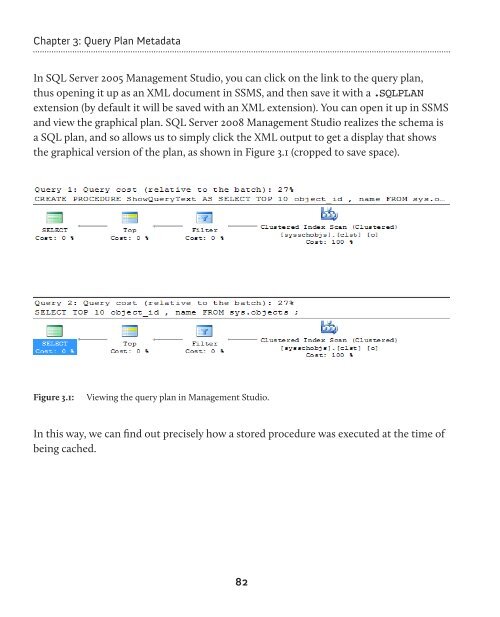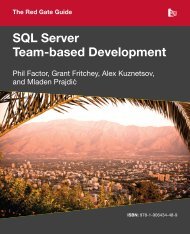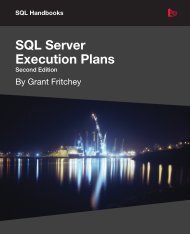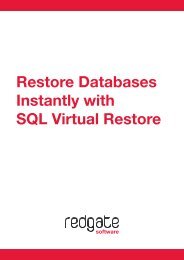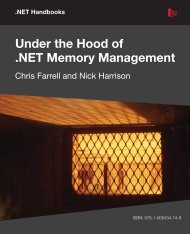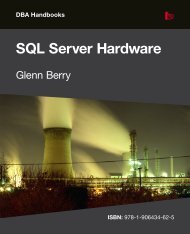- Page 1 and 2:
High Performance SQL Server Perform
- Page 3 and 4:
Copyright Louis Davidson and Tim Fo
- Page 5 and 6:
Dissecting user activity ..........
- Page 7 and 8:
Getting Stats about tempdb Usage ..
- Page 9 and 10:
Server (PASS) since 2002. He has al
- Page 11 and 12:
Tim Ford I dedicate this book to Am
- Page 13 and 14:
13 Introduction on those objects th
- Page 15 and 16:
Code Examples 15 Introduction Throu
- Page 17 and 18:
Chapter 1: Using Dynamic Management
- Page 19 and 20:
Chapter 1: Using Dynamic Management
- Page 21 and 22:
DMO Security and Permissions Chapte
- Page 23 and 24:
Chapter 1: Using Dynamic Management
- Page 25 and 26:
We can find out, for example: Chapt
- Page 27 and 28:
Chapter 1: Using Dynamic Management
- Page 29 and 30:
Beware of the watcher effect Chapte
- Page 31 and 32: Chapter 1: Using Dynamic Management
- Page 33 and 34: Chapter 2: Connections, Sessions an
- Page 35 and 36: Sysprocesses versus DMOs Chapter 2:
- Page 37 and 38: Chapter 2: Connections, Sessions an
- Page 39 and 40: Chapter 2: Connections, Sessions an
- Page 41 and 42: Chapter 2: Connections, Sessions an
- Page 43 and 44: Listing 2.3: Who is connected? Chap
- Page 45 and 46: Listing 2.4: Who is executing what
- Page 47 and 48: Logins with more than one session C
- Page 49 and 50: DECLARE @days_old SMALLINT SELECT @
- Page 51 and 52: Chapter 2: Connections, Sessions an
- Page 53 and 54: Chapter 2: Connections, Sessions an
- Page 55 and 56: Chapter 2: Connections, Sessions an
- Page 57 and 58: • dbcc shrinkdatabase / shrinkfil
- Page 59 and 60: Chapter 2: Connections, Sessions an
- Page 61 and 62: This will return (with a different
- Page 63 and 64: Chapter 2: Connections, Sessions an
- Page 65 and 66: Chapter 2: Connections, Sessions an
- Page 67 and 68: Who is running what, right now? Cha
- Page 69 and 70: Chapter 2: Connections, Sessions an
- Page 71 and 72: Summary Chapter 2: Connections, Ses
- Page 73 and 74: 73 Chapter 3: Query Plan Metadata P
- Page 75 and 76: 75 Chapter 3: Query Plan Metadata P
- Page 77 and 78: 77 Chapter 3: Query Plan Metadata t
- Page 79 and 80: 79 Chapter 3: Query Plan Metadata U
- Page 81: SELECT TOP 10 object_id , name FROM
- Page 85 and 86: Figure 3.2: Three queries returned
- Page 87 and 88: 87 Chapter 3: Query Plan Metadata T
- Page 89 and 90: 89 Chapter 3: Query Plan Metadata
- Page 91 and 92: Criteria in determing plan reuse 91
- Page 93 and 94: For a server that had been up for t
- Page 95 and 96: Listing 3.9: Investigating the most
- Page 97 and 98: SELECT FirstName , LastName FROM db
- Page 99 and 100: 99 Chapter 3: Query Plan Metadata C
- Page 101 and 102: 101 Chapter 3: Query Plan Metadata
- Page 103 and 104: 103 Chapter 3: Query Plan Metadata
- Page 105 and 106: Listing 3.14: Finding the CPU-inten
- Page 107 and 108: WHERE execText.text like '%account%
- Page 109 and 110: 109 Chapter 3: Query Plan Metadata
- Page 111 and 112: 111 Chapter 3: Query Plan Metadata
- Page 113 and 114: 113 Chapter 3: Query Plan Metadata
- Page 115 and 116: 115 Chapter 4: Transactions We'll a
- Page 117 and 118: 117 Chapter 4: Transactions unique
- Page 119 and 120: Snapshot isolation level 119 Chapte
- Page 121 and 122: 121 Chapter 4: Transactions • res
- Page 123 and 124: Lock types 123 Chapter 4: Transacti
- Page 125 and 126: 125 Chapter 4: Transactions • Sha
- Page 127 and 128: 127 Chapter 4: Transactions SELECT
- Page 129 and 130: 129 Chapter 4: Transactions If, fro
- Page 131 and 132: 131 Chapter 4: Transactions The LEF
- Page 133 and 134:
133 Chapter 4: Transactions When in
- Page 135 and 136:
135 Chapter 4: Transactions column.
- Page 137 and 138:
137 Chapter 4: Transactions some po
- Page 139 and 140:
139 Chapter 4: Transactions OPENTRA
- Page 141 and 142:
141 Chapter 4: Transactions In this
- Page 143 and 144:
143 Chapter 4: Transactions time on
- Page 145 and 146:
145 Chapter 4: Transactions process
- Page 147 and 148:
INNER JOIN sys.dm_tran_session_tran
- Page 149 and 150:
149 Chapter 4: Transactions Any DML
- Page 151 and 152:
SELECT SD.[name] , SD.snapshot_isol
- Page 153 and 154:
153 Chapter 4: Transactions In othe
- Page 155 and 156:
155 Chapter 4: Transactions just th
- Page 157 and 158:
157 Chapter 4: Transactions Open a
- Page 159 and 160:
FROM dbo.Culture ; -- COMMIT; Listi
- Page 161 and 162:
161 Chapter 4: Transactions In orde
- Page 163 and 164:
163 Chapter 4: Transactions In shor
- Page 165 and 166:
Using sys.dm_tran_version_store 165
- Page 167 and 168:
167 Chapter 4: Transactions In List
- Page 169 and 170:
sys.dm_tran_top_version_generators
- Page 171 and 172:
171 Chapter 4: Transactions Via que
- Page 173 and 174:
Chapter 5: Indexing Strategy and Ma
- Page 175 and 176:
Chapter 5: Indexing Strategy and Ma
- Page 177 and 178:
Chapter 5: Indexing Strategy and Ma
- Page 179 and 180:
Chapter 5: Indexing Strategy and Ma
- Page 181 and 182:
High selectivity Chapter 5: Indexin
- Page 183 and 184:
Chapter 5: Indexing Strategy and Ma
- Page 185 and 186:
Chapter 5: Indexing Strategy and Ma
- Page 187 and 188:
Chapter 5: Indexing Strategy and Ma
- Page 189 and 190:
Identify inefficient indexes Chapte
- Page 191 and 192:
Chapter 5: Indexing Strategy and Ma
- Page 193 and 194:
Chapter 5: Indexing Strategy and Ma
- Page 195 and 196:
Listing 5.9: Retrieving locking and
- Page 197 and 198:
Chapter 5: Indexing Strategy and Ma
- Page 199 and 200:
Chapter 5: Indexing Strategy and Ma
- Page 201 and 202:
Chapter 5: Indexing Strategy and Ma
- Page 203 and 204:
Missing index groups Chapter 5: Ind
- Page 205 and 206:
Chapter 5: Indexing Strategy and Ma
- Page 207 and 208:
Listing 5.13: Finding beneficial mi
- Page 209 and 210:
Chapter 5: Indexing Strategy and Ma
- Page 211 and 212:
Chapter 5: Indexing Strategy and Ma
- Page 213 and 214:
ORDER BY ddips.[avg_fragmentation_i
- Page 215 and 216:
Summary Chapter 5: Indexing Strateg
- Page 217 and 218:
Chapter 6: Physical Disk Statistics
- Page 219 and 220:
Chapter 6: Physical Disk Statistics
- Page 221 and 222:
Tuning the Disk I/O Subsystem Chapt
- Page 223 and 224:
Chapter 6: Physical Disk Statistics
- Page 225 and 226:
The view returns the statistical co
- Page 227 and 228:
Chapter 6: Physical Disk Statistics
- Page 229 and 230:
Chapter 6: Physical Disk Statistics
- Page 231 and 232:
The sys.dm_db_index_physical_stats
- Page 233 and 234:
Chapter 6: Physical Disk Statistics
- Page 235 and 236:
The NEWSEQUENTIALID() function Chap
- Page 237 and 238:
CREATE TABLE testHeap ( testHeapId
- Page 239 and 240:
Chapter 6: Physical Disk Statistics
- Page 241 and 242:
Chapter 6: Physical Disk Statistics
- Page 243 and 244:
Chapter 6: Physical Disk Statistics
- Page 245 and 246:
Chapter 6: Physical Disk Statistics
- Page 247 and 248:
Viewing pending I/O requests Chapte
- Page 249 and 250:
Chapter 6: Physical Disk Statistics
- Page 251 and 252:
Amount of data read versus written
- Page 253 and 254:
The results are as follows: Chapter
- Page 255 and 256:
Chapter 6: Physical Disk Statistics
- Page 257 and 258:
Chapter 6: Physical Disk Statistics
- Page 259 and 260:
Chapter 6: Physical Disk Statistics
- Page 261 and 262:
Chapter 6: Physical Disk Statistics
- Page 263 and 264:
263 Chapter 7: OS and Hardware Inte
- Page 265 and 266:
265 Chapter 7: OS and Hardware Inte
- Page 267 and 268:
Finding the most common waits 267 C
- Page 269 and 270:
269 Chapter 7: OS and Hardware Inte
- Page 271 and 272:
271 Chapter 7: OS and Hardware Inte
- Page 273 and 274:
273 Chapter 7: OS and Hardware Inte
- Page 275 and 276:
275 Chapter 7: OS and Hardware Inte
- Page 277 and 278:
277 Chapter 7: OS and Hardware Inte
- Page 279 and 280:
WHERE cntr_type = @PERF_COUNTER_LAR
- Page 281 and 282:
DECLARE @PERF_LARGE_RAW_FRACTION IN
- Page 283 and 284:
ORDER BY dopc_fraction.object_name
- Page 285 and 286:
) time DATETIME DEFAULT ( GETDATE()
- Page 287 and 288:
DECLARE @PERF_AVERAGE_BULK INT , @P
- Page 289 and 290:
• cpu_count - number of logical p
- Page 291 and 292:
291 Chapter 7: OS and Hardware Inte
- Page 293 and 294:
The max worker threads option. 293
- Page 295 and 296:
• work_queue_count - number of ta
- Page 297 and 298:
WHERE scheduler_id < 255 AND runnab
- Page 299 and 300:
299 Chapter 7: OS and Hardware Inte
- Page 301 and 302:
301 Chapter 7: OS and Hardware Inte
- Page 303 and 304:
System-wide memory use 303 Chapter
- Page 305 and 306:
305 Chapter 7: OS and Hardware Inte
- Page 307 and 308:
As stated by Books Online: 307 Chap
- Page 309 and 310:
309 Chapter 7: OS and Hardware Inte
- Page 311 and 312:
• name - the descriptive name giv
- Page 313 and 314:
313 Chapter 7: OS and Hardware Inte
- Page 315 and 316:
315 Chapter 7: OS and Hardware Inte
- Page 317 and 318:
317 Chapter 7: OS and Hardware Inte
- Page 319 and 320:
Summary 319 Chapter 7: OS and Hardw
- Page 321 and 322:
Index A ACID test 116 Activity and
- Page 323 and 324:
P Performance counters 277-291 aver
- Page 325 and 326:
sys.dm_tran_database_transactions 1
- Page 327 and 328:
SQL Compare ® Pro Compare and sync
- Page 329 and 330:
Deployment Manager Automated deploy
- Page 331 and 332:
SQL Monitor from $795 SQL Server pe
- Page 333 and 334:
You can buy our acclaimed SQL Serve
- Page 335 and 336:
.NET Reflector Decompile, debug, an
- Page 337:
The Red Gate Guides SQL Server Back