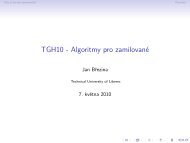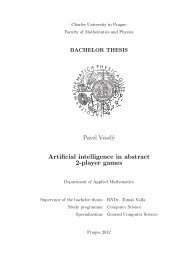The Adobe Type 1 Font Format book (PDF: 445 KB) - Adobe Partners
The Adobe Type 1 Font Format book (PDF: 445 KB) - Adobe Partners
The Adobe Type 1 Font Format book (PDF: 445 KB) - Adobe Partners
You also want an ePaper? Increase the reach of your titles
YUMPU automatically turns print PDFs into web optimized ePapers that Google loves.
5.4 OtherBlues<br />
38 <strong>Adobe</strong> <strong>Type</strong> 1 <strong>Font</strong> <strong>Format</strong><br />
<strong>The</strong> optional OtherBlues entry in the Private dictionary is associated<br />
with an array of pairs of integers similar to the BlueValues<br />
array. However, the OtherBlues array describes bottom-zones<br />
only. For example, these may include: descender-depth overshoot<br />
position and descender-depth, superior baseline overshoot<br />
position and superior baseline, and ordinal baseline overshoot<br />
position and ordinal baseline. Up to five pairs (10 integers) may<br />
be specified in the OtherBlues array. Numbers in a pair must be<br />
in ascending order, with the same restriction on the maximum<br />
difference in a pair. Pairs must be at least 3 units apart from all<br />
other pairs, including those in the BlueValues array. (This minimum<br />
distance can be modified by the optional BlueFuzz entry<br />
in the Private dictionary.)<br />
5.5 FamilyBlues and FamilyOtherBlues<br />
When different styles of the same font family are mixed in text,<br />
it is often desirable to coordinate their x-heights, cap-heights,<br />
and other alignments so that they will be the same at small sizes.<br />
For example, at 72 pixels per inch, the x-height of a 10-point<br />
roman face might be 5.4 pixels while the boldface x-height might<br />
be 5.6 pixels. If the roman face is the standard for the family, <strong>Type</strong><br />
1 BuildChar in recent versions of the PostScript interpreter can<br />
render both faces with an x-height of 5 pixels instead of letting<br />
the boldface jump to 6 while the roman is still at 5. However, at<br />
100 points, the roman x-height will be 54 pixels and the bold xheight<br />
will be 56.<br />
You can include information about the dominant alignment<br />
zones in a font family so that this consistency can be enforced.<br />
When enabled, if the difference between a font’s alignment and<br />
its family’s standard alignment is less than 1 pixel, then <strong>Type</strong> 1<br />
BuildChar will use the standard alignment instead of the normal<br />
alignment for that font program. Thus at 10 points in the<br />
previous example, the difference is 5.6 − 5.4 = 0.2 pixels so the<br />
standard is used. At 100 points, the difference is 56 − 54 = 2, so<br />
the specific x-height for the font is used. Family alignment values<br />
are identical to individual font alignment values; i.e., they are<br />
things like x-height, x-height overshoot, etc. <strong>The</strong> Private<br />
dictionary entries are as follows.