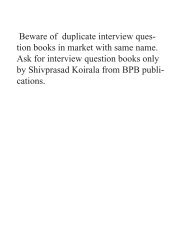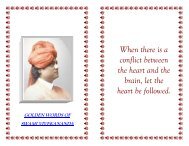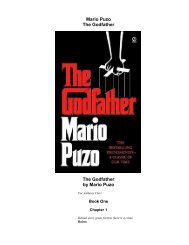- Page 1 and 2: .NET Interview Questions 4 th Editi
- Page 3 and 4: Ok that’s me …. ☺ mail me you
- Page 5 and 6: (I) How can we use COM Components i
- Page 7 and 8: (B) What are benefits and Limitatio
- Page 9 and 10: (A) What are the various ways of au
- Page 11 and 12: (B) How can we load multiple tables
- Page 13 and 14: (B)How do you start a project?.....
- Page 15 and 16: (I) what are the advantages of host
- Page 17 and 18: (I) what is the concept of Web part
- Page 19 and 20: • Full range of interview questio
- Page 21 and 22: (A) Advanced Questions These are ad
- Page 23 and 24: Note : - A sample resume is provide
- Page 25 and 26: • Do not be harsh during salary n
- Page 27 and 28: • Do not mention client names in
- Page 29 and 30: • IL (Intermediate language)-to-n
- Page 31 and 32: You can expand the tree for detail
- Page 33 and 34: cryptography (PKC) to ensure that n
- Page 35: Figure: - 1.8 Click on ‘Use a key
- Page 39 and 40: Advantages of C# • With Option St
- Page 41 and 42: Note:- We leave this as homework to
- Page 43 and 44: OK first let us try to understand w
- Page 45 and 46: Figure 1.13: - Strong naming your D
- Page 47 and 48: Now comes the most important part o
- Page 49 and 50: The “Codedom” folder in the CD
- Page 51 and 52: Figure: - 2.1 Adding Reference usin
- Page 53 and 54: Note:- Source code of this is provi
- Page 55 and 56: MessageBox.Show(“ end of sleeping
- Page 57 and 58: In order to inform an object that t
- Page 59 and 60: { // Something went wrong Abort and
- Page 61 and 62: Note:- Use this setting during the
- Page 63 and 64: Note: - If you run the sample, you
- Page 65 and 66: (A) What are Daemon threads and how
- Page 67 and 68: (B) What is the difference between
- Page 69 and 70: Figure :- 4.3 Solution Explorer of
- Page 71 and 72: • Server then hosts the object so
- Page 73 and 74: Figure: - 4.5 Client Program output
- Page 75 and 76: Therefore, the best way is to have
- Page 77 and 78: mode=”SingleCall” type=”Serve
- Page 79 and 80: (I) How can we call methods in remo
- Page 81 and 82: • What are the methods and proper
- Page 83 and 84: _ and "Service.asmx" to "Maths.asmx
- Page 85 and 86: Figure: - 4.13 Solution is showing
- Page 87 and 88:
Sub cmdCalculate_Click(ByVal sender
- Page 89 and 90:
Dim file As New _ System.IO.StreamR
- Page 91 and 92:
• ASP session state has no inhere
- Page 93 and 94:
(A) Does the performance for viewst
- Page 95 and 96:
Below is a sample “Login” query
- Page 97 and 98:
• Enable ASP.NET polling using
- Page 99 and 100:
dbo.[Products_AspNet_SqlCacheNotifi
- Page 101 and 102:
Try to Get Products List from the C
- Page 103 and 104:
generates some dynamic content, and
- Page 105 and 106:
Following are characteristics of Ob
- Page 107 and 108:
End Class Above is the source code
- Page 109 and 110:
My attitude towards abstract class
- Page 111 and 112:
Private Sub cmdDelegates_Click (ByV
- Page 113 and 114:
Figure: - 6.5 Events in action Note
- Page 115 and 116:
• Public: - All members have acce
- Page 117 and 118:
End Class Figure: - 6.7 Shared/Stat
- Page 119 and 120:
End Class Note :- I leave this to t
- Page 121 and 122:
Public Overloads Sub Dispose()Imple
- Page 123 and 124:
(B) What is AppSetting Section in
- Page 125 and 126:
Using ‘Server.Transfer’ you can
- Page 127 and 128:
ASP.NET. Otherwise, they will be re
- Page 129 and 130:
Repeater control allows for complet
- Page 131 and 132:
Application_AuthenticateRequest: Fi
- Page 133 and 134:
(I)What exactly happens when ASPX p
- Page 135 and 136:
... • Depending on the Fil
- Page 137 and 138:
Figure: - 7.4 Medium pooled scenari
- Page 139 and 140:
• Create the login page, which wi
- Page 141 and 142:
{ } protected override void OnConti
- Page 143 and 144:
However, when we enable web garden
- Page 145 and 146:
sure that the allow Definition attr
- Page 147 and 148:
(B) Which namespace is needed to im
- Page 149 and 150:
(B) What are design patterns? Desig
- Page 151 and 152:
Figure: - 8.1 Class diagram of a fa
- Page 153 and 154:
• Model: - This section is repres
- Page 155 and 156:
Figure: - 8.4 Façade in action Abo
- Page 157 and 158:
• Services have URL where anyone
- Page 159 and 160:
Figure: - 8.6 Windows DNA sections
- Page 161 and 162:
Audit Trail logging. Thus, we have
- Page 163 and 164:
Return pstrNewValue End Get Set(ByV
- Page 165 and 166:
Get Return pstrUserName End Get Set
- Page 167 and 168:
Figure: - 9.1 ADO.NET Architecture
- Page 169 and 170:
Update:- Calls the respective Inser
- Page 171 and 172:
‘ note if this gives error see wh
- Page 173 and 174:
Figure :- 9.3 Load only the Employe
- Page 175 and 176:
CREATE PROCEDURE SelectByEmployee @
- Page 177 and 178:
lstData.DataSource = objDataSet.Tab
- Page 179 and 180:
Fourth point is the answer to the t
- Page 181 and 182:
• Open a database connection usin
- Page 183 and 184:
(I) What extra features does ADO.Ne
- Page 185 and 186:
Figure: - 10.3 Normalized customer
- Page 187 and 188:
• Every index increases the time
- Page 189 and 190:
storing one of the numbers, and the
- Page 191 and 192:
(I)What are the different locks in
- Page 193 and 194:
• NO ACTION:-NO ACTION specifies
- Page 195 and 196:
Atomicity • A transaction must be
- Page 197 and 198:
Merge Replication. Merge replicatio
- Page 199 and 200:
(B) What is the difference between
- Page 201 and 202:
Sequence diagram, Object diagram, U
- Page 203 and 204:
Deployment diagrams are again not a
- Page 205 and 206:
Figure: - 11.2 Elements of Activity
- Page 207 and 208:
Figure: - 11.4 Elements of componen
- Page 209 and 210:
(A) Describe the various components
- Page 211 and 212:
Shallow History: - Represents the s
- Page 213 and 214:
(A)Explain the different elements o
- Page 215 and 216:
Figure: - 12.1 Graph showing cost v
- Page 217 and 218:
Figure:-12.3 Risk % according to pr
- Page 219 and 220:
(B) What is triple constraint trian
- Page 221 and 222:
diagram, it may be referred to as a
- Page 223 and 224:
• application risk metrics Workfl
- Page 225 and 226:
According to IEEE, standards follow
- Page 227 and 228:
does not affect interaction with ot
- Page 229 and 230:
(A)What is CMMI? It is a collection
- Page 231 and 232:
Figure 12.9: - CMMI Levels (A) What
- Page 233 and 234:
SAM - Supplier Management Agreement
- Page 235 and 236:
GG 2 Institutionalize a Managed Pro
- Page 237 and 238:
Purpose The purpose of Integrated P
- Page 239 and 240:
Organizational Environment for Inte
- Page 241 and 242:
SP 1.2-1 Establish Process Performa
- Page 243 and 244:
SG 2 Develop a Project Plan SP 2.1-
- Page 245 and 246:
Specific Practices by Goal SG 1 Man
- Page 247 and 248:
SP 1.2-2 Establish the Validation E
- Page 249 and 250:
Champions are responsible for the S
- Page 251 and 252:
Figure 12.11: - Supplier ER databas
- Page 253 and 254:
External Input (EI) Following are p
- Page 255 and 256:
Figure 12.13: - GSC rated in estima
- Page 257 and 258:
(I) What is the FP per day in your
- Page 259 and 260:
(B) What is CDATA section in XML? A
- Page 261 and 262:
DOM parser then picks up the “qua
- Page 263 and 264:
Figure 13.4: - XSLT Processor in Ac
- Page 265 and 266:
“TestingXML.XML” file and displ
- Page 267 and 268:
Therefore, the XmlTextReader only c
- Page 269 and 270:
Figure 14.2: - Text length increase
- Page 271 and 272:
Figure 14.5: - Different users logg
- Page 273 and 274:
Figure 14.8: - Output from Request.
- Page 275 and 276:
(I) Can resource file be in any oth
- Page 277 and 278:
Figure 14.14: - Login screen accord
- Page 279 and 280:
Once the resource manager is popula
- Page 281 and 282:
Figure 14.19: - Walkthrough for usi
- Page 283 and 284:
You can also create tables with par
- Page 285 and 286:
set it for the whole application, a
- Page 287 and 288:
Services use Schemas to represent d
- Page 289 and 290:
transactions written in C# or VB.NE
- Page 291 and 292:
When you are using simple data type
- Page 293 and 294:
If you compile the project, you wil
- Page 295 and 296:
• Host in Application domain and
- Page 297 and 298:
Figure 15.13:- IIS Configuration In
- Page 299 and 300:
If IIS finds that a service is not
- Page 301 and 302:
Figure 15.17: - One-Way in action A
- Page 303 and 304:
The first step is to change the ser
- Page 305 and 306:
Figure 15.20:- Server side code for
- Page 307 and 308:
Note: - You can find the sample cod
- Page 309 and 310:
Figure 15.25:- MSMQ Server side dis
- Page 311 and 312:
Chaos: - pending changes from more
- Page 313 and 314:
- Page 315 and 316:
or non-graphical. WPF parses the XA
- Page 317 and 318:
(A) What kind of documents are supp
- Page 319 and 320:
Figure 17.2: - Sequential and State
- Page 321 and 322:
in snapshot 3. If you double click
- Page 323 and 324:
Figure 17.5:- Sequential workflow w
- Page 325 and 326:
See the above snippet of the XO
- Page 327 and 328:
Figure 18.1:- The problem • Synch
- Page 329 and 330:
Figure 18.3:- Basic XMLHTTP code (B
- Page 331 and 332:
Figure 18.4:- Ajax folder structure
- Page 333 and 334:
clsMyCustomCustomer is the class wh
- Page 335 and 336:
• ASP.NET authentication, role an
- Page 337 and 338:
Figure 18.11: - Script Manager and
- Page 339 and 340:
(A) How can you do validations in A
- Page 341 and 342:
If you make ‘InLineProxy’ prope
- Page 343 and 344:
Figure 18.21: - ServiceMethod and S
- Page 345 and 346:
Reports engine does the formatting
- Page 347 and 348:
Figure 19.4 :- Table added in repor
- Page 349 and 350:
Figure 19.8 : - Publish Crystal as
- Page 351 and 352:
Figure 19.10 :- Parameter fields (I
- Page 353 and 354:
(A) How can we do grouping in cryst
- Page 355 and 356:
the request to the report processor
- Page 357 and 358:
Reporting Services Database:- When
- Page 359 and 360:
(B) What is the basic process of ma
- Page 361 and 362:
If we want to pass parameters to th
- Page 363 and 364:
these elements are then used to cre
- Page 365 and 366:
• Introduction to web part, gener
- Page 367 and 368:
Figure: - 20.3 Web.config file edit
- Page 369 and 370:
-- or -- aspnet_regiis.exe -pe sect
- Page 371 and 372:
Figure: - 20.5 Decrypting the conne
- Page 373 and 374:
Figure: - 20.7 Web.config modificat
- Page 375 and 376:
Roles Figure: - 20.9 Membership pro
- Page 377 and 378:
Figure: - 20.11 Reusable login cont
- Page 379 and 380:
Figure: - 20.14 Master and the chil
- Page 381 and 382:
Figure: - 20.17 Edit information us
- Page 383 and 384:
Connect mode: - This mode allows we
- Page 385 and 386:
• Drag the ‘webpartmanager’ o
- Page 387 and 388:
In the behind code we need to ensur
- Page 389 and 390:
tie the generic with a data type we
- Page 391 and 392:
objEmail.To = "shiv_koirala@yahoo.c
- Page 393 and 394:
Figure 21.2 : - project output Step
- Page 395 and 396:
(I) We already have common data acc
- Page 397:
Note: - If you are looking for how