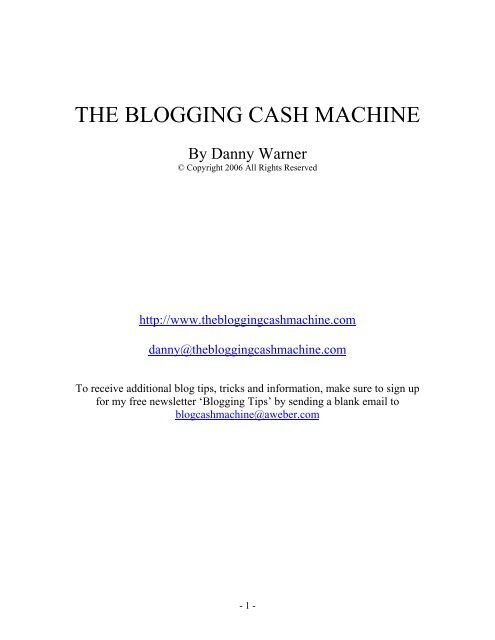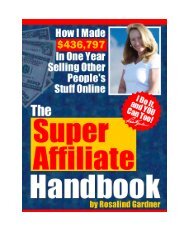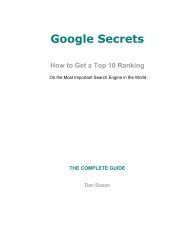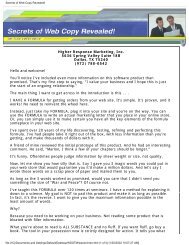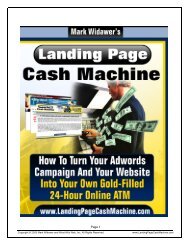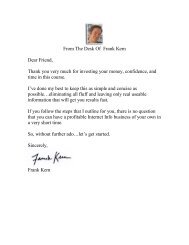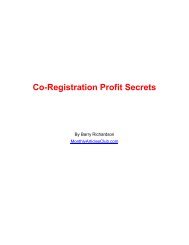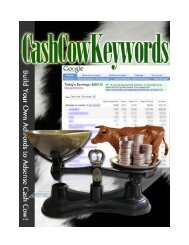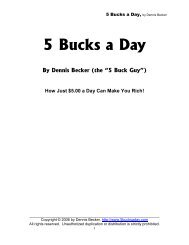blogging cash machine.pdf - Index of
blogging cash machine.pdf - Index of
blogging cash machine.pdf - Index of
Create successful ePaper yourself
Turn your PDF publications into a flip-book with our unique Google optimized e-Paper software.
THE BLOGGING CASH MACHINE<br />
By Danny Warner<br />
© Copyright 2006 All Rights Reserved<br />
http://www.the<strong>blogging</strong><strong>cash</strong><strong>machine</strong>.com<br />
danny@the<strong>blogging</strong><strong>cash</strong><strong>machine</strong>.com<br />
To receive additional blog tips, tricks and information, make sure to sign up<br />
for my free newsletter ‘Blogging Tips’ by sending a blank email to<br />
blog<strong>cash</strong><strong>machine</strong>@aweber.com<br />
- 1 -
Only customers that have purchased this material are<br />
authorized to view it. You do not have the right to give this<br />
eBook away, or resell it.<br />
The Blogging Cash Machine contains material protected under International<br />
and Federal Copyright Laws and Treaties. No part <strong>of</strong> this publication may<br />
be transmitted or reproduced in any way without the prior written permission<br />
<strong>of</strong> the author. Violations <strong>of</strong> this copyright will be enforced to the full extent<br />
<strong>of</strong> the law.<br />
OBLIGATORY LEGAL NOTICE: The information services and resources provided in this eBook are based upon<br />
the current Internet environment. The techniques presented have been extraordinarily lucrative and rewarding.<br />
Because the internet is constantly changing, the sites and services presented in this eBook may change, cease or expand<br />
with time. I hope that the skills and knowledge acquired from this manual will provide you with the ability to adapt to<br />
inevitable internet evolution. However, we cannot be held responsible for changes that may affect the applicability <strong>of</strong><br />
these techniques.<br />
Screenshots in this eBook are from publicly accessible field archives. All product names, logos and artwork are<br />
copyrights <strong>of</strong> their respective owners. None <strong>of</strong> the owners have sponsored or endorsed this publication.<br />
While all attempts have been made to verify information provided, the author assumes no responsibility for errors,<br />
omissions, or contrary interpretation <strong>of</strong> the subject matter herein. Any perceived slights <strong>of</strong> peoples or organizations are<br />
unintentional. The purchaser or reader <strong>of</strong> this publication assumes responsibility for the use <strong>of</strong> these materials and<br />
information. No guarantees <strong>of</strong> income are made. The author reserves the right to make changes and assumes no<br />
responsibility or liability whatsoever on behalf <strong>of</strong> any purchaser or reader <strong>of</strong> these materials.<br />
- 2 -
TABLE OF CONTENTS<br />
INTRODUCTION 4<br />
SECTION 1: 6<br />
KEYWORD RESEARCH & SELECTING YOUR NICHE MARKET<br />
SECTION 2: 11<br />
SETTING UP YOUR BLOG<br />
SECTION 3: 14<br />
MONITIZING YOUR BLOG:<br />
SECTION 4: 21<br />
GENERATING CONTENT FOR YOUR BLOG<br />
SECTION 5: 26<br />
SEARCH ENGINE OPTIMIZATION (SEO) FOR YOUR BLOG<br />
SECTION 6: 34<br />
SEO STRATIGIES THAT WILL TAKE YOU TO THE TOP<br />
OF THE SEARCH ENGINES<br />
CONCLUSION 38<br />
- 3 -
INTRODUCTION<br />
Congratulations on your purchase. Consider this an investment that will pay dividends<br />
for you as you apply the techniques that you are about to learn.<br />
As you get ready to read this book, let me make a couple <strong>of</strong> suggestions on how to get the<br />
most out <strong>of</strong> it. Print out a copy to make notes on, and then read it all the way through one<br />
time quickly. After you see the powerful end conclusion, you will better understand how<br />
each step fits into the big picture. After you have gone through it once, read it again<br />
electronically so you can click through to the examples and websites.<br />
Blogs, short for Web-log, are a type <strong>of</strong> website that is able to make information available<br />
immediately. The difference between a blog and a traditional website is the way in which<br />
they are updated. Websites are typically static content, updated only periodically, where<br />
as blog technology allows a user to update the content as <strong>of</strong>ten, or as quickly as they like.<br />
Originally blogs were used by individuals as publicly available online journals. In the<br />
past few years, businesses and politicians have started to discover the power <strong>of</strong> the blog,<br />
and their popularity and use has taken <strong>of</strong>f.<br />
Another important way that blogs and websites differ is in the way that search engines<br />
view them. Because <strong>of</strong> the static nature <strong>of</strong> a website, search engines visit them relatively<br />
in-frequently making it difficult for a site to get noticed and listed in search results.<br />
Search engines understand that blogs are constantly being updated with new and pertinent<br />
information. They consider this to be time sensitive information so they visit and index a<br />
blog each time there is a new post. This makes it much easier for a blog to get listed in<br />
the search results which means more traffic for your blog.<br />
These days it seems like everyone is <strong>blogging</strong> about something. Some use their blogs as a<br />
forum to vent or rant, while others use their blogs as a sort <strong>of</strong> personal journal. Some<br />
people blog about topics that they’re interested or passionate about, and others simply<br />
blog for money.<br />
There are millions <strong>of</strong> people <strong>blogging</strong> but only a few <strong>of</strong> them that are trying to blog for<br />
money. Among these, most are doing it incorrectly and therefore are not making any<br />
money. In this book, I will show you how to setup your own Blogging Cash Machine<br />
and begin generating income immediately.<br />
Making money online is all about generating traffic. There are several ways to generate<br />
traffic but the most effective, cheapest, and usually the most difficult way to do it is<br />
through the search engines. Utilizing the dynamic nature <strong>of</strong> blogs, I will show you how<br />
to get your blog not only listed but in the top <strong>of</strong> the search engine results which will<br />
generate all the traffic that you would ever need. I will also show you how to turn all <strong>of</strong><br />
that free traffic into hard <strong>cash</strong>.<br />
- 4 -
There are thousands <strong>of</strong> companies online that will allow you to become an affiliate for<br />
them whereby you can facilitate the sale <strong>of</strong> their products or services. You essentially<br />
find perspective customers send them to the merchant’s site, and they take care <strong>of</strong> the<br />
rest.<br />
You can either sign up directly with a merchant for their affiliate program, or join<br />
through an Affiliate Program Provider (APP). APP’s facilitate affiliate relationships by<br />
acting as an impartial third party, collecting payment, and providing consolidated<br />
reporting.<br />
Affiliate programs are ideal for anyone trying to run a home based business and make<br />
money online. Joining an APP is completely free so there is no outlay <strong>of</strong> capital required.<br />
There is no time lag so once you sign up you can start promoting and selling products<br />
immediately. You do not need a product <strong>of</strong> your own and you never have to handle the<br />
product that you do sell. You do not have to have to worry about sales administration,<br />
technical or customer support, or processing payments. All you have to do is generate<br />
traffic and send them to the merchant’s sales page. Everything else is taken care <strong>of</strong> by the<br />
merchant.<br />
There are many different techniques that affiliate marketers use to generate traffic to their<br />
merchant’s sites. The most effective and cheapest way to generate traffic is by appearing<br />
high up in the search results. If your site appears in the first few pages (ideally the first<br />
page) <strong>of</strong> the search results for a topic, you will have more traffic than you can imagine.<br />
Typically it is extremely difficult to get highly ranked in the search results when you are<br />
competing with the big budgets <strong>of</strong> corporate America.<br />
For the last couple years, I have been making money promoting affiliate products. I was<br />
making good money, but not nearly enough to support the lifestyle that I hoped for. I<br />
was using dozens <strong>of</strong> different techniques to get listed in the search engines so that I<br />
would not have to pay so much in marketing costs for each sale. However, regardless <strong>of</strong><br />
which new technique I used, I just could not break through into the big money.<br />
Then, several months ago, I discovered the power <strong>of</strong> the blog. I was trying to find new<br />
ways to promote my bestselling and highest converting affiliate product, an eBook in the<br />
highly competitive field <strong>of</strong> using Google AdWords in affiliate marketing. I started a blog<br />
on the subject, and after discovering the techniques that I will teach you in this book, it<br />
quickly skyrocketed to the top <strong>of</strong> the search engines. Almost overnight my blog<br />
generated more traffic and more money than I could have ever hoped for. Several<br />
months ago, I was able to quit my job and hit the road traveling and living the life I have<br />
always dreamed <strong>of</strong>. All I do is maintain the things that I am about to teach you.<br />
At the end <strong>of</strong> this eBook, I will give you the opportunity to become an affiliate and to<br />
promote The Blogging Cash Machine. I pay 60% commission, and I have high<br />
conversion rates. All you need to do is use the techniques that I teach you here to<br />
generate traffic to my site, and I will take care <strong>of</strong> the rest.<br />
- 5 -
SECTION 1<br />
SELECTING YOUR NICHE MARKET AND KEYWORD RESEARCH<br />
SELECTING YOUR NICHE<br />
Before setting up your blog, you will first need to select the topic your blog will focus on.<br />
It is important to select a market that is going to be pr<strong>of</strong>itable, or in other words, a market<br />
that has pr<strong>of</strong>itable products that you can sell. I have found the best way to determine this<br />
is to go to ClickBank’s product catalog and review what products are available to<br />
promote as an affiliate. ClickBack is a unique Affiliate Program Provider in the sense that<br />
they only sell digital downloadable products such as s<strong>of</strong>tware and information products.<br />
Within ClickBanks product catalog, choose 5 different affiliate products to start<br />
out with. When selecting a product, you want to choose ones with high conversions and<br />
that pay well. ClickBank has some very helpful statistics to aid you in this determination.<br />
These can be found by going to Clickbank.com and clicking on the ‘Promote Products’<br />
link. From this screen, choose one <strong>of</strong> the 9 different categories, and you will see a screen<br />
similar to the one below.<br />
- 6 -
Notice the statistics that I have circled above. These will greatly aid you in determining<br />
which products you should choose:<br />
• [Earn %]- Percentage that the affiliate receives <strong>of</strong> each sale that they<br />
refer. Select products that <strong>of</strong>fer at least 50% commissions.<br />
• $earned/sale- Average net amount affiliates earn per referred sale. Notice<br />
that this is the net amount. How much affiliate takes home per referred<br />
sale, minus refunds and ClickBank’s fees? For example, if the product<br />
sells for $50, and affiliates [Earn 50%], you should be taking home $23.<br />
If the $earned/sale is only $19, then the merchant is having to refund a lot<br />
<strong>of</strong> product sales, which is bringing down the commission by $4.<br />
Therefore, it would probably be wise to look for another product with a<br />
higher $earned/sale ratio.<br />
• %referred- Percentage <strong>of</strong> a product’s total sales that are made by<br />
affiliates. You want this to be at least 60%. The lower this number, the<br />
more that the product owner is out marketing and selling the product<br />
him/herself, and the harder it will be for you to get results.<br />
• Gravity- This statistic comes from a formula based <strong>of</strong>f <strong>of</strong> how many<br />
affiliates have sold the product in the last 60 days (it is not a one to one<br />
ratio, but it gives you a good idea <strong>of</strong> how many affiliates are trying to sell<br />
this product). A high Gravity number tells you that the product is selling,<br />
as well as how many affiliates are actively selling the product. When first<br />
starting out, choose a product that is selling, but is not overly competitive.<br />
GENERATING YOUR KEYWORD LIST<br />
Now that you have selected your affiliate products, pick one <strong>of</strong> them, and I will walk you<br />
through the process <strong>of</strong> how to determine if this is a good product to target. Let’s start by<br />
generating a list <strong>of</strong> relevant keywords for the product. Keywords are the words someone<br />
would type into a search engine (like Google) when searching for something online. The<br />
term keyword does not only refer to a single word, such as “affiliate”, it also refers to<br />
phrases like “internet affiliate marketing.” Your task is to identify the keywords that<br />
people interested in your product would be searching with.<br />
Your ability to target the keywords that people are searching with determines the number<br />
<strong>of</strong> (free) visitors search engines will send to your blog or site. Your ability to target<br />
keywords that are relevant to your product will attract a more focused visitor and thus a<br />
higher likelihood <strong>of</strong> making a sale.<br />
The best way to approach generating your keyword list is simply to get out a pad <strong>of</strong> paper<br />
and start brain storming. Here are a few tips to get you started:<br />
- 7 -
• What keywords would the interested customer use to search for this product?<br />
Remember, they do not know that you or your product exists.<br />
• What does your product do? What are the benefits and features <strong>of</strong> your product?<br />
• Find out what keywords other sites are using. Here is how:<br />
o Find a website selling a similar product (or even the same product that you<br />
are selling). Highlight and copy the URL.<br />
o Go to ABAKUS Internet Marketing’s free reverse keyword generator and<br />
paste the URL in the appropriate field. This is a great tool! It will show<br />
you the single word, two word phrases, three word phases, and the number<br />
<strong>of</strong> times each <strong>of</strong> them appears for that webpage.<br />
http://www.abakus-internet-marketing.de/tools/topword.html<br />
o Write down all the keywords that are relevant to your product<br />
ANALYSING YOUR KEYWORDS<br />
Now, with your keyword list in hand, let’s begin the process <strong>of</strong> analyzing these key<br />
words to determine the optimal ones to focus on.<br />
STEP 1: Get Organized.<br />
You are going to need to track and save your results. You will refer back to this list <strong>of</strong>ten<br />
once you start posting on your blog. If you are familiar with, and have either Excel or<br />
Access, I recommend tracking this in a spread sheet. If not, no worries. Get out a piece<br />
<strong>of</strong> paper and make 5 columns. Label the columns like you see below.<br />
Keyword # <strong>of</strong> Searches<br />
DEMAND<br />
# <strong>of</strong> Sites<br />
SUPPY<br />
DEMAND/<br />
SUPPY Ratio<br />
Max Bid<br />
STEP 2: Overture (Yahoo Search Marketing) Keyword Suggestion Tool-<br />
DEMAND<br />
(Overture was recently bought by Yahoo and is now called Yahoo Search Marketing)<br />
http://inventory.overture.com/d/searchinventory/suggestion/<br />
This tool will tell you how many times Yahoo Search’s search engine searched for your<br />
keyword in the last month. Yahoo Search is considerably smaller than Google, so Google<br />
- 8 -
is going to have a lot more searches, but this will give you a good idea <strong>of</strong> how many<br />
times a word was searched for compared to other words. This tool will also give you<br />
suggestions <strong>of</strong> keyword permutations that you might use (very helpful when generating<br />
your list).<br />
When you have your search results for each keyword, go down the list and identify all the<br />
words that are relevant to your subject. Now, for all <strong>of</strong> those keywords that have over<br />
5,000 search results, write the word in the keyword column and the number <strong>of</strong> searches in<br />
the corresponding column.<br />
Make sure to save all <strong>of</strong> the searches for your main keywords either by printing them <strong>of</strong>f,<br />
or saving them in a spread sheet. They will be helpful later on, and I don’t want you to<br />
have to duplicate any work.<br />
STEP 3: Google Search- SUPPLY<br />
Go to Google.com and do a search for each <strong>of</strong> your keywords that you have on your new<br />
list (the one you used Yahoo Search to generate). When searching for a keyword phrase,<br />
remember to make sure to include the phrase in quotations (“affiliate internet<br />
marketing”). When you get the results, it will say in the right hand corner “1 – 10 <strong>of</strong><br />
about ##,### for (your keyword),” this is the number <strong>of</strong> websites competing for that<br />
keyword. Now, write this number in the SUPPLY column.<br />
STEP 4: Demand/Supply ratio<br />
The Demand/Supply ratio will help you figure out which keywords you should target.<br />
Ideally you want keywords that have high demand and low supply. This will make it<br />
easier when you are trying to get a high ranking in the search engines.<br />
The way to calculate this ratio is by simply dividing supply by demand.<br />
Supply / Demand = Ratio<br />
The actual number is not as significant as how it compares to the other keyword ratios<br />
that you are targeting. Highlight the 5 or 10 keywords with the lowest ratio, and then<br />
pick one that we will focus on for now.<br />
STEP 5: Yahoo Search Max Bid Tool<br />
http://uv.bidtool.overture.com/d/USm/search/tools/bidtool/<br />
This step is not mandatory, but I find it extremely helpful information to have available<br />
when I refer back to my keyword lists for each <strong>of</strong> my blog topics.<br />
- 9 -
Yahoo Search, like Google, sells “pay per click” advertising on their site. Advertisers<br />
pay to have their ads appear on the search results page when a particular word is searched<br />
for. Advertisers bid for each keyword stating how much they are willing to pay every<br />
time someone clicks on their ad when displayed on the search results for that keyword.<br />
The advertiser that bids the highest will have their ad placed in the top position on the<br />
search results page (Google’s maximum bid is typically higher, but this gives you an<br />
idea). You will use this information when you are adding advertising to your blog in<br />
Section 3 and when you are optimizing your blog content in Section 4.<br />
Don’t spend the time right now to look up the maximum bid for your whole list <strong>of</strong><br />
keywords, just find out what it is for the keyword that you have picked. This will give<br />
you a good idea as to how much online advertisers value this keyword.<br />
Tip- The process that I just outlined for you is the free way that I used to do all <strong>of</strong><br />
my keyword research. Today I use a tool called Keywords Analyzer,<br />
It does all <strong>of</strong> the above research and analysis at the click <strong>of</strong> a button. The Keyword<br />
Analyzer is an extremely robust research tool used to generate your keyword list, as<br />
well as to analyze each keyword, which will help you best utilize that keyword. As<br />
you get serious about <strong>blogging</strong> and making money online, I highly suggest using<br />
this tool. It will pay dividends for you down the road.<br />
Once you have completed this process for all <strong>of</strong> your 5 products, compare your keyword<br />
analysis for each <strong>of</strong> them. Eliminate any <strong>of</strong> the products that have poor, or sub-par<br />
keywords. With the remaining products on your list, let’s set up your blog.<br />
- 10 -
SECTION 2<br />
SETTING UP YOUR BLOG<br />
Before we jump in and set up your blog, let’s first talk about the different types <strong>of</strong> blog<br />
platforms that are available to you. There are free blog platforms as well as more<br />
sophisticated blog platforms that you purchase as s<strong>of</strong>tware or on a subscription basis.<br />
There are also blog platform providers that require that they host your blog for you as<br />
well as blog providers that allow you to have your blog hosted where ever you choose (by<br />
hosted I am referring to where and by whom the blog application is being stored and run).<br />
The two main <strong>blogging</strong> services that are both free and hosted are Blogger.com, and<br />
WordPress. In my opinion, the main benefit <strong>of</strong> WordPress, is that it is an open source<br />
s<strong>of</strong>tware. Without getting into too much detail, this is helpful when you run into<br />
technical issues with the s<strong>of</strong>tware. There are tons <strong>of</strong> online support resources available<br />
and if you ever want to add features or functionality to your blog you can usually find a<br />
plug-in that does what you need.<br />
One <strong>of</strong> the main benefits to using Blogger.com is that it is owned by Google. Although<br />
technically this should not make a difference, Google and its many products seem to<br />
function smoother when using Blogger.com. They are both good services and work just<br />
fine for what we are trying to do.<br />
For now, let’s use a platform that is free and hosted for us. Blogger is the easiest to set<br />
up and to start <strong>blogging</strong> quickly; however, as you get serious about <strong>blogging</strong> there are a<br />
couple <strong>of</strong> things that you should be aware <strong>of</strong>.<br />
NOTE: When signing up for either Blogger or WordPress, unless you tell them<br />
otherwise, they will provide you a sub-domain <strong>of</strong> their domain. However, both<br />
platforms will also allow you to use a separate domain name that you already<br />
own. This will become important down the road if you ever decide or are forced<br />
to move to another <strong>blogging</strong> platform (like if your blog gets shut down). If you<br />
do not own your domain name, you will loose your search engine rankings, all<br />
your back links that you have set up, as well as all traffic that you have worked so<br />
hard to generate.<br />
Domain names are cheap and easy to purchase. Personally I use and recommend<br />
iPowerWeb<br />
Also, if you would like to have your blog hosted by a third party hosting company<br />
(not by the blog platform provider), iPowerWeb <strong>of</strong>fers free domains when you<br />
purchase web hosting. Not only are they very inexpensive, they also have<br />
WordPress already loaded as one <strong>of</strong> the options, making it extremely easy to get<br />
your blog up and running.<br />
- 11 -
SETTING UP YOUR BLOGGER BLOG<br />
Setting up your blog at Blogger.com is pretty straight forward so I am not going to get<br />
into a lot <strong>of</strong> detail. You just follow the instructions. However, there are a couple <strong>of</strong> key<br />
points to keep in mind:<br />
• When selecting a Blogger URL, make sure it contains the keyword phrase that<br />
you have selected for this blog. This is extremely important if people are going to<br />
find you through search engines. The URL can have other characters or hyphens<br />
mixed instead, but in order for the search engines to find you, the URL needs to<br />
contain the phrase that they are searching for.<br />
For example if your blog is about biodiesel your URL could be:<br />
biodiesel.blogger.com<br />
o If you want to use a domain name that you own, you do so in Step 2.<br />
Click on the “Advanced blog setup” link located towards the lower left<br />
hand corner <strong>of</strong> the page and insert your own URL in the appropriate field.<br />
• The title <strong>of</strong> your blog should also include your keyword. This will greatly<br />
increase the search engines’ ability to find you when people search for your<br />
keyword.<br />
Once you have completed the set up process, you will need to make sure that your blog<br />
settings are configured correctly to allow you to optimize your blog. Once again, I am<br />
not going to go through all your settings, just the ones you need to be aware <strong>of</strong>.<br />
• Basics Tab-<br />
o Keyword phrase needs to be in the title.<br />
o Your Description is what will show up when your blog is listed in<br />
different directories. Use your keyword 2 or 3 times and list the<br />
purpose and benefits <strong>of</strong> your blog. If your description is well<br />
written and compelling, it can generate a lot <strong>of</strong> traffic.<br />
o ‘Add your blog to our listings’ set to ‘Yes.’<br />
• Publishing-<br />
o Notify Weblogs set to ‘Yes.’ This will alert the search engines<br />
(and people) when your blog has been updated.<br />
- 12 -
• Archiving-<br />
o Enable Post Pages set to ‘Yes.’ This makes it so that each post can<br />
be optimized for that post’s keywords, the same way a web-page is<br />
optimized (don’t worry, I will explain this in much more detail<br />
later on). This becomes important when the search engines are<br />
indexing your site.<br />
• Site Feed is referring to “Web Feeds” also called “RSS feeds” (Really<br />
Simple Syndication). These types <strong>of</strong> feeds are used on news sites or blogs<br />
to update readers that there is new information available. Instead <strong>of</strong> the<br />
reader having to go to the website to see if you have posted something<br />
new, a feed, or message is sent to them. The message, or feed, is read by a<br />
‘RSS reader’ (also called a feed aggregator). Usually the feed does not<br />
contain the whole story; just the headline, a brief amount <strong>of</strong> text, and a<br />
link back to your site. If the reader wants more <strong>of</strong> the story, they will have<br />
to come to your blog to view it.<br />
o ‘Site Feed’ set to ‘Yes’<br />
o Set ‘Description’ to ‘Short’ so that when people import your RSS<br />
feed they will only get the title, and about the first 50 words. If<br />
they are interested in what you are saying, they will come to your<br />
blog to finish the story (more visitors to your site). For this reason,<br />
make sure that the first paragraph <strong>of</strong> every post is well thought out<br />
and compelling.<br />
Congratulations, your first blog is up and running and you are now ready to start<br />
<strong>blogging</strong>.<br />
It is important to post to your blog fairly soon after it has been activated. I recommend<br />
that you post within the first 24 hours (read Section 4, ‘Generating Content’ for<br />
information on what to post).<br />
Whenever you are posting to a new blog for the first time, make sure that you use your<br />
keyword (the one in the title) several times in the first few lines (you only need to do this<br />
the first time that you post on a new blog).<br />
In this first post, I usually welcome my readers, spell out the intent <strong>of</strong> my blog, describe<br />
what I hope to accomplish or provide with my blog, and include a little bit about myself.<br />
Every time you set up a new blog, you should try to post every day for at least the first 3-<br />
4 days. Don’t worry if you don’t have anything to write yet; we will address that in the<br />
content section a little later in this book. In that section, I will show you what you should<br />
post; and, if you don’t like writing, I will even show you how to get good content without<br />
having to do it yourself. Just make sure to read the section. And remember, post<br />
everyday for the first few days.<br />
- 13 -
SECTION 3<br />
MONETIZING YOUR BLOG – ADDING ADVERTISING<br />
HOW TO MONITIZE YOUR BLOG<br />
You are going to make money with your blog by attracting visitors and then advertising<br />
to them. The more traffic your blog generates, the more opportunities you have to make<br />
money. There are three different types <strong>of</strong> advertisements that you can use:<br />
• Banner ads - pay you each time the ad is viewed. For every 1,000 visitors that<br />
view your blog, you would be paid $X.<br />
• Pay-Per-Click ads (PPC) - pay you each time a visitor clicks on the ad.<br />
• Affiliate Product links - pay you a commission whenever a visitor clicks through<br />
your affiliate link and ends up purchasing the product.<br />
For the blogs that you are going to be running, you will only want to use PPC ads and<br />
links for your affiliate products. Although these links require that your viewers actually<br />
click on them or make a purchase, they pay considerably better than banner advertising.<br />
The PPC ad provider that you should use is Google’s AdSense. Not only do they have<br />
the largest inventory <strong>of</strong> ads, they also pay the most per click. AdSense ads are targeted<br />
ads, meaning that the ads that appear on any given page <strong>of</strong> your blog are determined by<br />
the keywords that you use on that page. Because these ads are relevant to the content on<br />
your blog, advertisers pay much more per click, and you will have a much higher clickthrough<br />
rate.<br />
AD PLACEMENT<br />
Before you start inserting your ads, let’s take a few minutes and talk about ad placement.<br />
Where, and how you place your ads on your blog will greatly affect your ads Click<br />
Through Rate (CTR). Keeping in mind the two types <strong>of</strong> ads you are going to be using ,<br />
and the difference in how they pay, lets map out where you are going to place them on<br />
your blog (I will talk about “how you place your ads” in a minute).<br />
Below is an advertising placement ‘heatmap’ provided by Google which shows the CTR<br />
hot and cold spots for AdSense ads on a web-page. The dark orange has your highest,<br />
and the white has the lowest CTR.<br />
- 14 -
The primary purpose <strong>of</strong> my blogs is to sell the products that I am an affiliate for. For this<br />
reason, I place my affiliate links in a couple <strong>of</strong> the prime ad locations. I place one <strong>of</strong><br />
these links in the darkest orange space directly above, as well as directly below my blog.<br />
However, I have the highest CTR when I embed them inside one <strong>of</strong> my posts, placing<br />
them between paragraphs. I try to make these ads as unobtrusive as possible by just<br />
having them as a text link. If you do this right, it will appear as a link for your readers<br />
<strong>of</strong>fering additional information on the topic (which will result in a higher CTR).<br />
When placing your AdSense ads it is helpful to understand the system Google uses to<br />
determine which ads they put where. Each AdSense ad will pay you a different amount<br />
each time someone clicks on it based on how much each advertiser has bid for that<br />
keyword. Google looks at where you have placed AdSense ads on your blog and places<br />
the highest paying ad in the position that is closest to the top <strong>of</strong> the page and furthest to<br />
the left hand side. Knowing this information, make sure that your first and highest<br />
paying AdSense ad is in one <strong>of</strong> the dark orange positions on the heatmap above.<br />
I usually place my first AdSense ad (the most pr<strong>of</strong>itable ad) in the top left hand corner<br />
under the navigation bar. Then, if one <strong>of</strong> your visitors attempts to click on one <strong>of</strong> the<br />
navigation links and misses, they will click on the ad and you get paid (it happens a lot<br />
more then you would think).<br />
Like the affiliate ads, you can also place the AdSense ads inside <strong>of</strong> your post by simply<br />
pasting the code for the ad within your post. If you try this method, make sure to<br />
remember that you can only have 3 AdSense ‘Ad Units’ per page. If you go over three<br />
ad units per page, Google will ban your site (I will explain this in more detail below).<br />
- 15 -
ADDING ADSENSE TO YOUR BLOG<br />
Up until recently, it was difficult to get an AdSense account from Google if you used a<br />
free hosted website. Shortly after Google bought Blogger.com, they changed their<br />
AdSense policy. Now, Google will approve most blogs for an account. However, before<br />
you apply for your AdSense account, you need to make sure that you have posted to your<br />
blog several times. In my experience, unless you have posted at least 500 words on your<br />
blog before you apply, Google will probably turn you down.<br />
Now that you have posted a few times, let’s set up your AdSense account. You can do<br />
this within your Blogger.com account under the ‘Templates’ tab. The set up process is<br />
pretty straight forward, so I am not going to go into detail on how to do that here.<br />
However, I would suggest that once you are approved for you account, you carefully read<br />
the ‘Program Policys’ section. It is important that you understand and follow the<br />
AdSense guidelines, as you do not want your AdSense account shut down for something<br />
stupid that you were not aware <strong>of</strong>. But do not worry, as we go through this, I will make<br />
sure to point some <strong>of</strong> the important guidelines that you should be aware <strong>of</strong>.<br />
Once your AdSense account is approved, here is how you add AdSense ads:<br />
1) Log into your AdSense account, and go to the ‘AdSense Setup’ tab.<br />
2) You will be asked to choose which <strong>of</strong> the AdSense products you want to use; click on<br />
‘AdSense for Content’.<br />
3) You will be given two choices, ‘Ad Unit’ or ‘Link Unit.’ You will want to go<br />
through this process for both <strong>of</strong> these choices. Select ‘Ad Unit’ and click continue.<br />
• An ‘Ad Unit’ is a block <strong>of</strong> AdSense ads usually consisting <strong>of</strong> three ads, but it<br />
could be less. You are allowed to have three different ‘Ad Units’ per page on<br />
your site. If you want your three different ‘Ad Units’ to look different, you will<br />
need to go through this set up process for each different one.<br />
• A ‘Link Unit’ is a set <strong>of</strong> content relevant text links. If a visitor clicks on one <strong>of</strong><br />
these links, they will be taken to a page <strong>of</strong> advertisements for that topic. In<br />
addition to your three ‘Ad Units’ per page, you are allowed one ‘Link Unit’<br />
- Click ‘Continue’<br />
4) ‘Choose Ad Format and Colors’- On this page you will choose ad format and color<br />
for each separate ‘Ad Unit.’<br />
• Format- Chose an appropriate format depending where you are going to place this<br />
‘Ad Unit’. You can click on the ‘Ad Format’ text link to see what each <strong>of</strong> the<br />
different formats in the drop down menu looks like.<br />
- 16 -
• Choose the colors that you want to use. It is a good idea to try to make your ads<br />
have a similar look and feel as the rest <strong>of</strong> your blog. This is also where you<br />
would turn <strong>of</strong>f the boarder <strong>of</strong> your ad, by selecting the color ‘white’ next to<br />
‘boarder’.<br />
- Click ‘Continue’.<br />
5) The next screen is ‘Get Ad Code’- Highlight and copy all the code in the text box<br />
• I recommend creating a separate file, where you can save a copy <strong>of</strong> the code for<br />
all the different ads formats that you will be using. That way, you will not have to<br />
go through this whole process every time that you want to add an ‘Ad Unit’ to one<br />
<strong>of</strong> your blogs.<br />
6) Log into your Blogger account and click on the ‘Templates’ tab <strong>of</strong> your blog<br />
administrative panel. In the text box you will see the code for your blog. You are<br />
going to paste your AdSense code inside <strong>of</strong> your blog code. Where you paste the ad<br />
code will determine where the ads will be displayed in your blog. Below are four<br />
screen shots to show you where to paste your code for your ad to be displayed on<br />
different parts <strong>of</strong> your blog.<br />
- 17 -
If you want your ads to appear within the body <strong>of</strong> your post, go to the ‘Posting’ tab and<br />
click on ‘Create’. When you are creating a new post, simply copy and paste the code<br />
between paragraphs. You will not be able to see the ads until you publish your post, so<br />
make sure that you have selected the appropriate ad format to go in this space. I<br />
recommend using ‘Banner (468 x 60)’.<br />
- 18 -
One AdSense technique that will greatly increase your CTRs is to place small pictures or<br />
images to the side or below your ad (can increase CTR by more then 200%). This will<br />
draw your reader’s attention while making it less obvious that they are being advertised<br />
to.<br />
NOTE: The AdSense ads that appear on your blog are determined by the<br />
keywords that are used on that page. The more relevant your ads are to your<br />
blog topic, the more click throughs you will have and the more money you will<br />
make. You want ads that are relevant to your keywords and to the products that<br />
you are selling. After you insert AdSense into your blogs, it can take up to 48<br />
hours for the ads to sync to your keyword. So, if after 48 hours you notice that<br />
the ads that are appearing on your site are not relevant, and thus not getting<br />
clicks, it means that you need to do some keyword optimization in the content<br />
<strong>of</strong> your blog. Ads with low relevance = low click though rates = less money for<br />
you. I will address how to do this under the ‘Content’ section.<br />
- 19 -
ADDING ADS FOR YOUR AFFILIATE PROGRAMS TO YOUR BLOG<br />
Most <strong>of</strong> the affiliate programs that you join on ClickBank provide ads for their products<br />
that you can use. However, if you have joined an affiliate program that doesn’t have<br />
some, send a friendly e-mail to the affiliate merchant and ask them to send you a couple.<br />
You can also create one or simply use a text link.<br />
Once you have obtained the code for your affiliate product ad; log into your Blogger<br />
account, go to the ‘Template’ tab, and click on the ‘Edit current’ button. Insert the ad<br />
code as indicated in the screen shots above.<br />
Once you have inserted the code, click on the preview tab at the bottom and make sure<br />
the ad appears how you want it. If you are satisfied, click ‘Save’.<br />
- 20 -
SECTION 4<br />
GENERATING CONTENT FOR YOUR BLOG<br />
In Section 5, I am going to show you how to generate traffic to your blog. However, all<br />
the traffic in the world will not do you any good, unless you can hold a visitors attention<br />
once at your blog. The way to grab and hold your visitors, and keep them coming back,<br />
is by providing compelling content.<br />
Visitors come to your blog in search <strong>of</strong> information - information they are hoping you<br />
can provide. You already know that they are interested in your subject matter. The<br />
question is how to best provide them with the information that they are looking for. I will<br />
show you several different types <strong>of</strong> posts or ways that you can present your information.<br />
Regardless <strong>of</strong> how you present it, you MUST present yourself as the authority on the<br />
matter. Even if you do not consider yourself as an authority on the subject, by presenting<br />
yourself as such, you will quickly become so. People will come to your site assuming<br />
that you know what you are talking about. Give them what they are looking for. It is also<br />
important that you come across as an unbiased authority. Even though your ultimate goal<br />
is to get your reader to buy something, you do not want this to be obvious.<br />
Below I have listed several different ways to present information in your post. Some<br />
bloggers like to choose one and stick to it (e.g. a ‘review blog’). I prefer to switch it up<br />
and use all different types <strong>of</strong> posts.<br />
Informational – Simply provide information on a product or subject.<br />
Reviews – Review a product or service. Provide your opinion and ask your<br />
reader for theirs (if I am reviewing a product that I am selling, I like to moderate<br />
reader’s comments so I can control which ones get posted). The word ‘review’ is<br />
a highly searched for keyword. These posts usually generate a lot <strong>of</strong> traffic.<br />
Compare and Contrast – Although this is similar to ‘Reviews,’ write it using<br />
two or more products or subjects. List the pros and cons <strong>of</strong> each, and your<br />
recommendation.<br />
Examples or Case Studies – Again, similar to reviews, but you or your reader<br />
shows a real world example <strong>of</strong> how a product or service works.<br />
Instructional – Explain how to do something. List the steps that someone would<br />
need to accomplish a project or task.<br />
Lists – Post a list <strong>of</strong> all the ways or reasons for something (this can be a positive<br />
or negative list). For example; 10 Ways to Make Money from your Blog.<br />
Rants- If you feel strongly about something, get fired up. Be passionate about a<br />
subject. This will personalize your blog for your readers.<br />
Motivational- Inspire your reader.<br />
Link to Another Article or Post- If you find a good post or an article that you<br />
want to share with your readers, or if you simply do not have time to write that<br />
- 21 -
day, this is a good option. Always write an introductory paragraph explaining<br />
why you are linking to the article or post, and why it is relevant to your readers.<br />
OPTIMIZING YOUR CONTENT<br />
When you are writing or adding content to your blog, it is extremely important to<br />
optimize your content in order to make it easier for the search engines to find you. The<br />
search engines have s<strong>of</strong>tware programs called ‘spiders’ that visit or crawl your site<br />
periodically figuring out what each page is about. One <strong>of</strong> the main ways that it does this<br />
is by looking at the keywords that are used, how they relate to other keywords on the<br />
page, and how <strong>of</strong>ten they are used.<br />
If you are trying to get your blogs ranked high in the search engine (and I suggest that<br />
you do - it means free visitors), then you need to follow my Content Formula as <strong>of</strong>ten as<br />
possible. This formula applies when you are simply posting to your blog, as well as<br />
when you are writing articles or press releases for wider distribution (I will discuss these<br />
two types <strong>of</strong> writing later in this section, and in Section 5).<br />
Content Formula<br />
1) For each new post or article, choose 2 or 3 keywords from your keyword list. Choose<br />
one keyword to be the primary keyword and use the others as secondary keywords.<br />
When choosing your primary keyword, refer back to the ‘Max Bid’ column <strong>of</strong> your<br />
keyword list and choose a keyword with a high ‘Max Bid.’ This way, you know that<br />
the AdSense ads that will appear on this page <strong>of</strong> your blog (based <strong>of</strong>f <strong>of</strong> the keywords<br />
you are using), will pay well.<br />
2) Use your primary keyword in your title.<br />
• When posting to your blog:<br />
a) State your title twice; once in the ‘Title’ field that they provide, and once at<br />
the top <strong>of</strong> the body <strong>of</strong> your text directly above the rest <strong>of</strong> your content. When<br />
placing the title in the body <strong>of</strong> the text, bold your keywords.<br />
b) In the ‘Link’ field, insert the URL to your blog.<br />
3) Use your primary keyword and the other keywords you selected between 4 – 6 times<br />
in the body <strong>of</strong> the post or article.<br />
4) At the end <strong>of</strong> the post, after you have finished your last sentence, hit return a couple<br />
<strong>of</strong> times and finish with your keyword (all by itself, not in a sentence).<br />
- 22 -
WRITING CONTENT<br />
In order to write about a subject, you are going to need data and information.<br />
Fortunately, you have all the data that you will need right at your finger tips. Spend a<br />
little time and do some online research. If you are going to be maintaining a blog on a<br />
subject, it is a good idea to familiarize yourself with it as much you can. As you find<br />
useful information, either book-mark it, or copy and paste it into a separate file. It is a<br />
good idea to get organized up front so that you are able to quickly access this information<br />
again. Here are some <strong>of</strong> the resources that you can use to help you gather information:<br />
• Ezines - are online magazines that are e-mailed to you. Do a search for ‘Ezine’, and<br />
you will find tons <strong>of</strong> Ezine directories to choose from. I also list several in Section 5<br />
under ‘Articles’. These are great because you constantly have good content to draw<br />
from delivered right to your inbox, without having to go out and search for it.<br />
Ezine directories also have thousands <strong>of</strong> articles that you can use and republish<br />
free <strong>of</strong> charge.<br />
• Search for your keyword with the term “article” included.<br />
• Google Scholar- depending on your subject matter, this new Google tool searches<br />
thousands <strong>of</strong> academic databases scholar.google.com<br />
• Forums - will help you keep up with the latest developments for any subject<br />
• Other Blogs - a good source for new and pertinent information.<br />
• The sales page <strong>of</strong> the items that you are selling<br />
Once you have some good information to draw upon, pick something that struck you as<br />
interesting about your new market and write about it. Feel free to simply rewrite one <strong>of</strong><br />
the articles that you found adding your own insights and commentary. All you are doing<br />
is taking information, repackaging it, and improving it where you can. You can also use<br />
the article template that I have provided below to help you craft a well organized article.<br />
I. Title (remember to use your keyword)<br />
II. Introduction<br />
a. Introduce the main point<br />
b. State the argument or thesis<br />
III. Body <strong>of</strong> Essay<br />
a. Break up the argument into main points and take a paragraph to address<br />
each.<br />
IV. Conclusion<br />
a. Summarize your main points, restate your thesis, and review how you<br />
proved your point.<br />
You do not need to be a great writer to blog. You just need something to say. However,<br />
by avoiding organizational, spelling, and punctuation mistakes, you greatly add to your<br />
credibility. One way to make sure that you are conveying your thoughts in an orderly<br />
fashion is to use the outline above. First fill in each <strong>of</strong> the outline headings and then<br />
write around them. After you are done writing, print <strong>of</strong>f your article and pro<strong>of</strong> read it.<br />
- 23 -
You will catch spelling mistakes that the computer did not. Also, have someone else<br />
pro<strong>of</strong> read it for you.<br />
POSTING FOR THE FIRST TIME<br />
Once you have your blog set up, post something every day for the first few days. After<br />
that, you can post less <strong>of</strong>ten. Just be consistent with how <strong>of</strong>ten you post. If you are at a<br />
loss as to what to say, here is the formula that I use when starting a new blog:<br />
1 st Post- Who you are, what your blog is about, and what you intend to<br />
accomplish with it.<br />
2 nd Post- Select two articles from the ones that you collected, combine the<br />
information, and rewrite it.<br />
3 rd Post- Write a review <strong>of</strong> the product you are selling. Use the sales page from<br />
the Affiliate Merchant’s webpage to give you ideas about the specific selling<br />
points. Try to not make it obvious that you are also trying to sell it.<br />
For subsequent posts, find other affiliate programs that have products in the same<br />
category as your blog. Join their programs and write a review on their products.<br />
Remember that there are other Affiliate Program Providers (APP) other than just<br />
ClickBank.com. Commission Junction is another APP to check out.<br />
After you have posted a couple <strong>of</strong> times, you will want to alert the search engines that<br />
you have new content. Because search engines like to stay as current as possible with<br />
new information, they give blogs a way to ‘ping’ them telling them “Come look at me”.<br />
There are several services available that will alert all the different search engines. The<br />
two that I recommend are PingoMatic.com and PingGoat.com. However, Blogger does<br />
this automatically as well.<br />
OUTSOURCING CONTENT<br />
If you don’t particularly like to write, or if you are providing content for several blogs<br />
and would rather have someone else do the writing for you, then outsourcing is the way<br />
to go.<br />
There are several web services that you can use to find a writer that will write whatever<br />
you need. I typically use RentaCoder.com and eLance.com. To find an outsource writer,<br />
simply post what it is you are looking for (i.e. 10 articles, 500 words or more) and writers<br />
from all over the world will submit a bid to do it for you. You can review writing<br />
samples before you hire someone, and you do not have to pay them in full until you have<br />
received the project. You will be surprised how cheaply people will write articles for<br />
you.<br />
I suggest that you have them written in bunches <strong>of</strong> 5 or 10 so it is worth the writer’s time.<br />
Give the writer some <strong>of</strong> the sample articles and information that you have collected on<br />
the subject. Ideally, you want to find a good writer and establish a long term working<br />
- 24 -
elationship with him or her. The articles that they write for you will get better and better<br />
as they become more familiar with your blog topic.<br />
RESOURCE BOX<br />
The resource box is what you find at the end <strong>of</strong> an article. It contains the name and a<br />
brief description <strong>of</strong> the author, the website they are affiliated with, and a backlink for that<br />
website. If a reader likes the article they just read, they can click the on link in the<br />
resource box and be sent to the website for more information.<br />
The resource box is your last opportunity to hold onto your reader’s attention by sending<br />
them to your blog. Get creative and intrigue your customer so that they will want more.<br />
What are the benefits <strong>of</strong> your blog and why would someone want to visit it? Use your<br />
keywords so it is clear what your blog is about. Tell your reader to take action by visiting<br />
your blog.<br />
Keep the resource box to 5 lines maximum. Any more than that and you will start to<br />
loose their attention and the likelihood <strong>of</strong> them clicking through to your blog.<br />
One common mistake people make with their resource box is not inserting an active link.<br />
Make sure to use http:// before the www <strong>of</strong> your URL otherwise, the link might not<br />
work, and nothing will happen when your perspective customers try to click on it.<br />
Do not underestimate the power <strong>of</strong> the resource box. Although it is small in size, when<br />
written well and used properly, it can greatly aid in driving traffic to your site.<br />
- 25 -
SECTION 5<br />
SEARCH ENGINE OPTIMIZATION (SEO) FOR YOUR BLOG<br />
Search engine optimization (SEO) is the process <strong>of</strong> improving the rankings <strong>of</strong> a website<br />
in the search results. The higher that a website ranks in the search engines results, the<br />
more likely visitors will visit the site. The more traffic that you are able to generate to<br />
your site, the more opportunities you have to make money.<br />
Search engines determine a websites’ ranking in the search results by determining how<br />
relevant the site is to what is being searched for. Search engines also consider the<br />
popularity <strong>of</strong> the site. Search engines send out ‘spiders’ to crawl or index everything on<br />
the internet. These spiders are basically s<strong>of</strong>tware programs that go out and review every<br />
web-page to determine what that page is about and how many other sites out there find<br />
the site important. Below are the two primary factors that determine page rank.<br />
• Relevance - Search engine spiders look at the content on every page <strong>of</strong> a<br />
website. Based on that content, they figure out the subject matter. This is<br />
determined by looking at how many times keywords are used, how they are<br />
used, and by the links that are found on a page (where does the link lead to,<br />
and how relevant is the link).<br />
• Popularity- Search engine spiders index the internet and count how many<br />
times there is a link pointing back to your site. These are called backlinks, or<br />
incoming links. The number <strong>of</strong> backlinks indicates the popularity or<br />
importance <strong>of</strong> a website.<br />
BACKLINKS AND ANCHOR TEXT<br />
As the search engines’ spiders index the web, not only do they count the number <strong>of</strong><br />
backlinks pointing to your site, but also they determine the quality <strong>of</strong> each backlink. The<br />
quality <strong>of</strong> a backlink is determined by two factors: 1) how relevant is the content <strong>of</strong> the<br />
site where the backlink is found to the content <strong>of</strong> your site and, 2) what is the popularity<br />
or, ‘Page Rank’, <strong>of</strong> that site.<br />
When determining the relevance <strong>of</strong> the site from where your incoming link is found, the<br />
spiders will compare your keywords with the keywords that are on that site. The more<br />
relevant the two sites are to each other, the more the spider will value that backlink. To<br />
determine a site’s popularity, the spider looks at its page rank. The higher the sites page<br />
rank, the more weight the spiders will give the backlink.<br />
Search engines also look to see if the backlinks are ‘one way’ links or ‘reciprocal’ links.<br />
If they are reciprocal links, then both websites have a link pointing to each other, the<br />
search engines devalue the link. If only one <strong>of</strong> the sites has a backlink pointing to the<br />
- 26 -
other site, the search engines consider these one way links and place a higher value on<br />
them.<br />
Another way that search engines determine the relevance <strong>of</strong> your site is through the<br />
anchor text that is used in your backlinks. Anchor text is that portion <strong>of</strong> a backlink that is<br />
viewed by a visitor (the text that you would click on). For example, my link is<br />
http://www.thebolgging<strong>cash</strong><strong>machine</strong>.com and my anchor text is ‘Make Money<br />
Blogging.’ When a viewer sees a backlink for my site, they will not see my full web<br />
address, all they will see is ‘Make Money Blogging.’ When they click on ‘Make<br />
Money Blogging,’ they will be directed to my URL<br />
http://www.thebolgging<strong>cash</strong><strong>machine</strong>.com. I would write the html code for my backlink<br />
like this:<br />
Make Money<br />
Blogging<br />
As you can see my anchor text is contained between the > after the domain and<br />
quotation mark portion <strong>of</strong> the link.<br />
Search engines look at the anchor text (what the reader sees), as a good indicator as to<br />
what your site is about. Search engines will consider your backlinks higher quality if<br />
they do not all use the same anchor text (it tells them that you have a more interesting<br />
site). So, as you are creating backlinks, use your keyword list and switch up the anchor<br />
text as <strong>of</strong>ten as you can. When asking other sites to link to your site, provide them with<br />
the backlink (the HTML code) ready to cut and paste into their page. That way, you<br />
control what anchor text is used.<br />
If you find another website linking to your site without utilizing the anchor text properly,<br />
request that the website change the anchor text to something incorporating relevant<br />
keywords.<br />
SUBMITTING YOUR BLOG TO THE SEARCH ENGINES<br />
Now that your site is up and running, you want to show up in the search engines as<br />
quickly as possible. It usually takes at least six weeks for the search engines to find your<br />
site on their own, or you can help them out and let them know you are out there. Below<br />
are links where you can notify the three main search engines to come index your site:<br />
• Google: http://www.google.com/addurl/?continue=/addurl<br />
• Yahoo: http://submit.search.yahoo.com/free/request<br />
• MSN: http://search.msn.com/docs/submit.aspx?FORM=SUNO<br />
- 27 -
DIRECTORIES<br />
One <strong>of</strong> the easiest ways to get backlinks for your blog is through having them listed with<br />
online directories. Directories are also a great way to put your blog out where people can<br />
find it by subject matter. Below are three types <strong>of</strong> directories where you can submit your<br />
blog to be listed. I have only included free directories, however, there are hundreds <strong>of</strong><br />
more directories that you can pay to have your site listed (in my opinion, there are more<br />
effective SEO strategies for the money).<br />
The three types <strong>of</strong> directories that I have listed below are; 1) blog directories 2) general<br />
web directories, and 3) RSS directories. Blog directories and general web directories are<br />
pretty self explanatory. RSS directories are where people can go to find RSS feeds to be<br />
delivered directly to their RSS reader, and where other websites or blogs go to find RSS<br />
feeds that they want to import to their site. This is another good way to get a wider<br />
distribution <strong>of</strong> your content, and consequently, more backlinks.<br />
Free Blog Directories<br />
www.addurlblog.com<br />
www.blogcatalog.com<br />
www.bloghq.com<br />
www.blogrankings.com<br />
www.blogsearchengine.com<br />
www.bloguniverse.com<br />
www.blogarama.com<br />
www.blogbib.com<br />
www.blogbunch.com<br />
www.blogcensus.com<br />
www.blogdex.com<br />
www.blogflux.com<br />
www.blogfuse.com<br />
www.bloggernity.com<br />
www.bloghop.com<br />
www.blogoriffic.com<br />
www.blogion.com<br />
www.blogpulse.com<br />
www.blogrolling.com<br />
www.blogsforsmallbusiness.com<br />
www.blogsbywomen.org<br />
www.blogstreet.com<br />
- 28 -<br />
www.blogtagstic.com<br />
www.blogtopsites.com<br />
www.blogwise.com<br />
www.sarthak.net/blogz<br />
www.bloogz.com<br />
www.blurtit.com<br />
www.boingboing.net<br />
www.botw.org<br />
www.portal.eatonweb.com<br />
www.exploreblogs.com<br />
www.feedmap.net<br />
www.findingblog.com<br />
www.findory.com<br />
www.globe<strong>of</strong>blogs.com<br />
www.icerocket.com<br />
www.popdex.com<br />
www.rateitall.com<br />
www.readablog.com<br />
www.theblogresource.com<br />
www.thehouse<strong>of</strong>blogs.com<br />
www.truthlaidbear.com<br />
www.weblogalot.com
Free Web-Directories<br />
www.abilogic.com<br />
www.mostpopularsites.com<br />
www.netinsert.com<br />
www.dmoz.org<br />
www.searchsight.com<br />
www.skaffe.com<br />
www.siteinclusion.com<br />
www.siteranking.com<br />
www.spheri.com<br />
www.tsection.com<br />
www.turnpike.net/directory<br />
www.uquick.com<br />
www.vxbox.com<br />
www.01webdirectory.com<br />
Free RSS Directories<br />
www.rss.com<br />
www.aspin.com<br />
www.bulkfeeds.com<br />
www.completerss.com<br />
www.deskfeeds.com<br />
www.deskfeeds.com<br />
www.devasp.com<br />
www.everyfeed.com<br />
www.feedsubmitter.com<br />
www.feed24.com<br />
www.feedbomb.com<br />
www.feedburner.com<br />
www.feedcat.net<br />
www.feed-directory.com<br />
www.feedminer.com<br />
www.feednation.com<br />
www.feedpark.com<br />
www.feeds2read.net<br />
www.feeds4all/com<br />
www.feedsee.com<br />
www.feedsfarm.com<br />
www.feedster.com<br />
www.feedzie.com<br />
www.findrss.net<br />
www.fybersearch.com<br />
www.genecast.com<br />
www.jordomedia.com<br />
www.loomia.com<br />
www.moveover.com<br />
www.newsfeedfinder.com<br />
www.newsmob.com<br />
www.newsxs.com<br />
www.newzfire.com<br />
www.nfeeds.com<br />
www.nooked.com<br />
www.plazoo.com<br />
www.postami.com<br />
www.pubsub.com<br />
www.readafeed.de<br />
www.redtram.com<br />
www.rssmad.com<br />
www.rss-network.com<br />
www.rssfeeds.com<br />
www.search4rss.com<br />
www.shas3.com<br />
www.sourceforge.net<br />
www.stepnewz.com<br />
www.thefeeddirectory.com<br />
- 29 -
ARTICLES<br />
Articles are a great way to get a lot <strong>of</strong> back links quickly. Search engines consider<br />
articles as current, timely source <strong>of</strong> information. So they spider and index the articles<br />
quickly, making them immediately available in the search results.<br />
The way to make articles work for you is by submitting them to the numerous online<br />
Ezine Directories. Ezines will publish your article online, distribute it to their<br />
subscriptions base, and make it available for other people or websites to use or to post.<br />
The article that you submitted will contain a backlink in the resource box, so that each<br />
time that it is listed in one <strong>of</strong> these Ezine directories, or reposted on a website or blog, it<br />
will count as another backlink for you. If you are able to get wide distribution, it can<br />
mean hundreds <strong>of</strong> additional backlinks pointing to your blog and driving up its Page<br />
Rank.<br />
As soon as you submit a new article, and it is listed in all the Ezines, the number <strong>of</strong><br />
backlinks to your blog will immediately spike. If the article that you submitted was well<br />
written and interesting, the Ezines and other websites will continue to list it for sometime.<br />
If the article is poorly written, the articles (and the backlinks) will be removed from the<br />
directories after a couple <strong>of</strong> weeks. To maintain the backlinks that you generate from<br />
articles, you will need to submit them <strong>of</strong>ten.<br />
Remember, when you are writing or submitting an article to the Ezine Directories, make<br />
sure that you have used the Content Formula that I outlined in Section 4. Just like when<br />
you post in your blog, the content <strong>of</strong> your articles needs to be optimized so that the search<br />
engines can easily figure out the subject matter and show it in the search results for the<br />
appropriate searches. Also, make sure to include the ‘Resource Box’ with your<br />
embedded backlink at the end <strong>of</strong> the article (see Section 4, under ‘Resource Box’).<br />
Below is a list <strong>of</strong> free Ezine directories where you can submit your articles:<br />
www.goarticles.com<br />
www.ezinearticles.com<br />
www.ideamarketers.com<br />
www.contentdesk.com<br />
www.isnare.com/login.php<br />
www.articlehub.com/add.html<br />
www.articlealley.com<br />
www.ezinesearch.com<br />
www.netterweb.com/search/<br />
www.ezinelinks.com<br />
www.worldwidelists.com<br />
www.paml.net/<br />
www.ezine-universe.com/<br />
www.list-resources.com/<br />
www.ezines.searchking.com/<br />
- 30 -
www.zinos.com/<br />
www.ezinesplus.com/<br />
www.ezine-dir.com/<br />
www.writerswrite.com/epublishing/mldirectory.htm<br />
www.published.com/listings/submit.html<br />
If submitting to all these different Ezine Directories becomes too tedious for you, I<br />
recommend using an article distribution company that will submit to all <strong>of</strong> the smaller<br />
directories automatically. I use a company called ArticleMarketer. Not only are they<br />
the largest distribution company out there, submitting articles to over 5,000 Ezines, but<br />
also they allow you to submit as many articles as you want, as <strong>of</strong>ten as you want. They<br />
have several resources available to help you learn how to write or improve your articles,<br />
as well as human editors that will help you make sure that your article is up to par.<br />
PRESS RELEASES<br />
Press Releases are breaking news stories that are distributed to news organizations to be<br />
picked up for wider distribution. The difference between an article and a press release is<br />
a press release is written to appeal to a journalist or a news editor, where as an article is<br />
written to appeal to the general masses. For a press release to be picked up by a news<br />
agency, and reprinted in their publication, it has to meet a higher standard than the<br />
articles that you submit to the Ezines.<br />
They should contain ‘news worthy’ information; information that a journalist would find<br />
interesting. Avoid the tendency to use a press release to sell your product, or to drive<br />
people to your site. By steering clear <strong>of</strong> promoting your product, or website, and<br />
focusing on the news worthiness aspects <strong>of</strong> a story, your press release will have a greater<br />
likelihood <strong>of</strong> getting picked up and republished. In turn you will drive traffic to your site,<br />
and increase your blogs backlinks when the press release is picked up for wider<br />
distribution.<br />
When it comes to press releases, shorter is better. A good rule <strong>of</strong> thumb is to stay under<br />
500 words (Avoid using fluff or filler. It will hurt your chances <strong>of</strong> getting picked up).<br />
Below is a template you can use when writing a press release:<br />
I) Headline - State the press releases news worthiness (avoid mentioning, or<br />
selling your product or website). Keep your headline short and informative.<br />
a) Sub-Headline - Use this to further explain the headline and to hook<br />
your readers. This can be longer than the headline, but again, avoid self<br />
promotion.<br />
II) Lead Statement - State the main point <strong>of</strong> the press release: who, what,<br />
when, where and how.<br />
III) Body - Provide supporting evidence for any claims that were made in the<br />
lead statement.<br />
- 31 -
IV) Company Info - This is the standard information that you will included at<br />
the end <strong>of</strong> every press release. It states a little bit about your company.<br />
Include your website or blog, what you do, and the benefits <strong>of</strong> your product.<br />
a) Contact Info - After the Company info section, include one line with<br />
you contact information - “For more information on this topic, please<br />
contact ‘your name and e-mail address’”<br />
Like articles, there are several websites where you can submit your press releases. These<br />
websites distribute your press releases to their subscription base, as well as post them in<br />
their press release directories. Below is a list <strong>of</strong> sites where you can submit your press<br />
release. A few <strong>of</strong> them charge a fee, but they all have a free distribution option. If you<br />
are going to use press releases, I would only submit one or two a month.<br />
FORUMS<br />
www.PressMethod.com<br />
www.PR9.net<br />
www.PRfree.com<br />
www.PRWeb.com<br />
www.PRLeap.com<br />
www.Freenewsrelease.com<br />
www.Addpr.com<br />
www.Powerhomebiz.com<br />
www.Onlinepressreleases.com<br />
www.Press411.com<br />
www.Pressreleasespider.com<br />
www.Usprwire.com<br />
www.PR.com<br />
www.SBWire.com<br />
www.PRZoom.com<br />
www.1888PressRelease.com<br />
www.Free-Press-Release.com<br />
Forums are another great way to create quality backlinks, and you can even generate<br />
traffic directly to your blog. One <strong>of</strong> the great things about posting on forums is that<br />
search engine spiders visit and index them every day. This means that the backlinks that<br />
are included in your post are counted almost immediately.<br />
This method can be controversial when people are simply spamming forums with their<br />
URL. If done the correct way, it is completely acceptable. Here is the ‘correct’, or less<br />
<strong>of</strong>fensive way to do it:<br />
1) Search out forums that focus on your target niche. Also search general topic forums<br />
such as forums about marketing, <strong>blogging</strong>, or affiliate programs.<br />
- 32 -
2) Create a signature that is both keyword rich, and has a link to your URL embedded in<br />
it. Each time you post on one <strong>of</strong> these forums, your signature will be used at the end<br />
<strong>of</strong> your post. This makes it a lot less noticeable that you are posting your URL.<br />
3) For each <strong>of</strong> the forums that you have identified, post a couple <strong>of</strong> questions, and<br />
answer a couple <strong>of</strong> other people’s questions, each time using your signature (each<br />
time that you post counts as another backlink for your blog).<br />
OTHER SOURCES FOR BACK LINKS<br />
As I mentioned earlier, backlinks carry more weight with the search engines when they<br />
come from a site that has a PR4 (page rank <strong>of</strong> 4) or better. Backlinks will carry even<br />
more weight when they are from sites that have a similar or relevant subject matter as<br />
your blog. Backlinks that come from sites that are considered an authority on the topic or<br />
unbiased sites, such as government or charity sites, can also carry a lot <strong>of</strong> weight. If you<br />
cannot get backlinks directly from government or charity sites, it is almost just as<br />
effective if you can get back links from other high PR sites that link to these authority<br />
sites.<br />
There are also several link-broker services that will find and sell you backlinks.<br />
However, a word <strong>of</strong> warning, link brokers rarely provide quality backlinks. Make sure<br />
you thoroughly research any brokers before you use them. The backlinks that most<br />
brokers will sell you are usually on unrelated sites and can actually hurt you in search<br />
engine rankings. If you were to go this route, here are a few that I would recommend:<br />
• Text-link-ads.com<br />
• Textlinkbrokers.com<br />
• Linksworth.com<br />
- 33 -
SECTION 6<br />
ADVANCED SEO TECHNIQUES THAT WILL TAKE YOUR<br />
BLOGS TO THE TOP OF THE SEARCH ENGINES<br />
The search engine optimization strategies that I have outlined up to this point are your<br />
more commonly used strategies that have been tested and work well. However, there are<br />
other lesser known strategies that I’ve been using the last several months that work<br />
incredibly well. These are a little more technical in nature, but once you have them set<br />
up, they will generate all the traffic that you can use.<br />
THE BLOG WEB<br />
You need to generate lots <strong>of</strong> visitors to your blog, people that are interested in your topic.<br />
The optimal way to accomplish this is by having your site highly ranked highly in the<br />
search engines for keywords related to your topic. The fastest and most effective way to<br />
promote your blog in the search engines is… hold on to your hat, is through <strong>blogging</strong>.<br />
Utilizing the dynamic nature <strong>of</strong> blogs, and understanding how search engines view them,<br />
you can quickly get your blog highly ranked in the search results.<br />
Using a simple s<strong>of</strong>tware program you can quickly and automatically create thousands <strong>of</strong><br />
separate blogs under separate subdomains, all containing a link to your main blog or<br />
website. When search engine’s spiders crawl all <strong>of</strong> your different blogs, they follow the<br />
links to your main blog deeming your blog to be extremely popular and ranking your<br />
blog high in the search results for your relevant keywords<br />
There are a couple <strong>of</strong> different s<strong>of</strong>tware programs that are available today that can help<br />
you to create this Blog Web; however, the most effective, robust, and easiest to use is<br />
BLOG SOLUTION. Blog Solution has combined all the best features <strong>of</strong> 6 different<br />
s<strong>of</strong>tware programs to create one all inclusive tool.<br />
Other advantages to the Blog Solution are your blogs are not created on Blogger or<br />
Wordpress, but on your own custom <strong>blogging</strong> platform. All <strong>of</strong> the other s<strong>of</strong>tware<br />
programs use Blogger, making those blogs susceptible to deletion by Blogger. Blog<br />
Solution is also the only solution that allows you to set up Autopilot, automatically<br />
generating blogs on a schedule that you predetermine. Blog Solution combines and fills<br />
in the gaps <strong>of</strong> the other s<strong>of</strong>tware available, making it a completely standalone, “need no<br />
other” <strong>blogging</strong>, posting, or pinging s<strong>of</strong>tware.<br />
Although blogs have been around for some time, this system is hardly known and it is on<br />
the cutting edge <strong>of</strong> Search Engine Optimization (SEO). Jump in now and create your<br />
blog web, and take advantage <strong>of</strong> this new way <strong>of</strong> generating traffic. The s<strong>of</strong>tware is<br />
simple to use. You can even have someone install it for you on your host’s webserver.<br />
Here’s how The Blogging Solution S<strong>of</strong>tware works:<br />
- 34 -
You enter your list <strong>of</strong> keywords. For each keyword the s<strong>of</strong>tware creates a separate blog<br />
with its own look and feel. It then finds content online pertaining to that keyword using<br />
RSS feeds and posts the relevant, current content to that blog.<br />
Each blog is automatically created on your webhost under separate subdomains. Just like<br />
Blogger.com uses subdomains for each <strong>of</strong> its separate blogs. Thus, the search engines<br />
think that they are all different blogs with different URLs. Since each <strong>of</strong> these blogs has<br />
a link to your main blog or website, this gives your main blog hundreds <strong>of</strong> incoming<br />
links, giving it a high Page Ranking and making it rank well in the search engines for<br />
your keywords.<br />
The s<strong>of</strong>tware program is completely automated and you can set it to automatically post<br />
fresh, relevant content to your blogs daily. It will also ping the blog directories letting<br />
them know your blogs have been updated.<br />
You can even have TBS create your blogs on a schedule. For example, you can set it to<br />
create 100 blogs a day, post to those blogs and ping the directories, all automatically. So<br />
in effect you can setup your income on Autopilot.<br />
You have your main blog or website, and then you use this s<strong>of</strong>tware to create thousands<br />
<strong>of</strong> blogs that all link to your main blog or site, which catapults it to the top <strong>of</strong> the search<br />
rankings. Your blog web blogs also get indexed by the search engines. So you end up<br />
having thousands <strong>of</strong> pages indexed. You can also easily insert Adsense ads into your blog<br />
web blogs. So now you’ve got all kinds <strong>of</strong> ways to earn income. You can earn income<br />
from your main blog when someone clicks on an Adsense Ad, or clicks through one <strong>of</strong><br />
your affiliate links and buys the product. You also earn <strong>cash</strong> if someone clicks on one <strong>of</strong><br />
your Adsense Ads on one <strong>of</strong> your blog web blogs.<br />
There are other, more sophisticated strategies, considered ‘black hat’ strategies that can<br />
be extremely powerful when optimizing your blog. I don’t personally use black hat<br />
strategies, but many do, and many use them very successfully. One black hat strategy that<br />
is used very successfully is cloaking.<br />
CLOAKING<br />
Cloaking is the practice <strong>of</strong> creating two different web-pages, one page that is keyword<br />
rich and highly optimized that you only show to the search engine spiders when they<br />
come to index your site, and the second web-page that you only show your human<br />
visitors.<br />
The s<strong>of</strong>tware that I wrote about above, Blog Solution (BS) even has cloaking capabilities.<br />
It’s easy to setup. You just tell it which blogs to show the search engines, and which URL<br />
to show human visitors. For example you could setup 1,000 blogs that are highly<br />
- 35 -
optimized for your keywords but. You let the search engines see those. But for human<br />
visitors, they see your main blog or website.<br />
Cloaking is one <strong>of</strong> the most controversial strategies in search engine optimization. Many<br />
<strong>of</strong> the major search engines publicly state that they consider cloaking to be spam.<br />
However, there are many web masters out there that have been using cloaking for years,<br />
with great success. If you choose to use this technique, it is up to you—just be careful.<br />
Keep in mind the following points so that you do not get your money making blog shut<br />
down.<br />
• Never cloak on your primary, money making blog! Always cloak a secondary, or<br />
throw away domain, that redirects to your primary blog. You should have several<br />
throw away domains that you are using at all times - if one gets shut down, you<br />
have another ready to go.<br />
• Avoid using highly competitive keywords when you are cloaking. If there is too<br />
much competition, you are going to have very experienced web masters that will<br />
quickly find your cloaked site, and get it banned. Search engines will only ban<br />
the cloaked site, and not the site that the cloaked site redirects to. The reason that<br />
they do this is so that you do not have people out there setting up cloaked sites in<br />
order to get their competitors sites banned.<br />
If you are new to search engine optimization and this is a little overwhelming, not to<br />
worry. As I said above, The Blogging Solution S<strong>of</strong>tware does all <strong>of</strong> this for you<br />
automatically.<br />
Remember that you can always farm out the parts <strong>of</strong> your business that you are not an<br />
expert in, to the experts. You can find someone to set things up for you on<br />
rentacoder.com or on elance.com. I have found many great programmers and<br />
webmasters on rentacoder.com and am constantly amazed at how inexpensive their<br />
services are. For example, I have a full time webmaster working for me 40+ hours per<br />
week, from India, that charges me only $600 a month. And this is a person with 7 years<br />
experience who speaks perfect English.<br />
- 36 -
CONCLUSION<br />
Now that you have learned how to use blogs to start generating income, you must apply<br />
the knowledge and actually start <strong>blogging</strong>. Although there is a moderate learning curve<br />
to get up and running as a pr<strong>of</strong>icient blogger, the potential income makes it well worth it.<br />
By applying the methods and techniques taught in this book you can accomplish one <strong>of</strong><br />
the hardest things to do on the internet, get your site highly ranked in the search results.<br />
Once your site is highly ranked by the search engines you will have all the traffic<br />
necessary to start making the big bucks online.<br />
Blogging is a hot topic and is just beginning to really catch on. The power <strong>of</strong> blogs to<br />
generate serious income is only now being fully discovered. Take advantage <strong>of</strong> this<br />
growing trend by becoming an affiliate for The Blogging Cash Machine. As I<br />
mentioned earlier, I pay 60% commission and I have very high conversion rates.<br />
For more information, and all the tools that you will need as an affiliate, please go to my<br />
affiliate page<br />
http://www.the<strong>blogging</strong><strong>cash</strong><strong>machine</strong>.com/affiliates.htm<br />
- 37 -