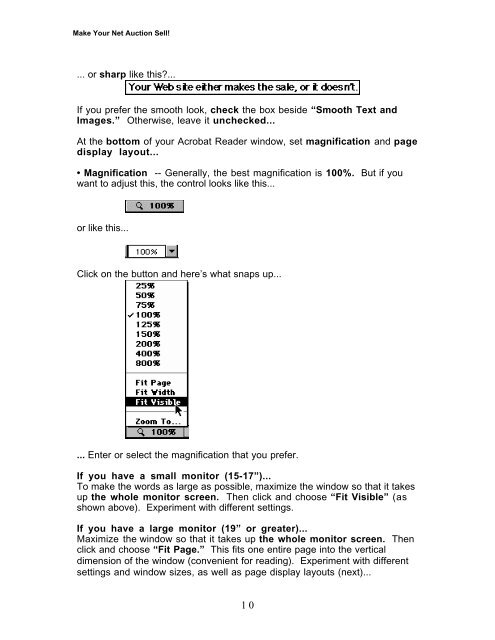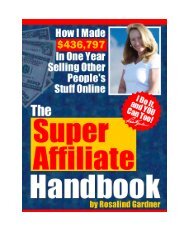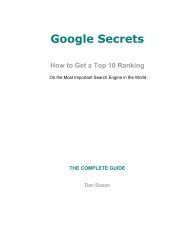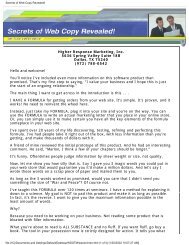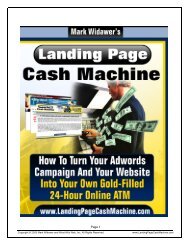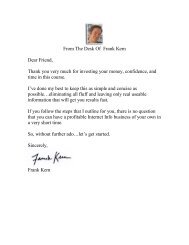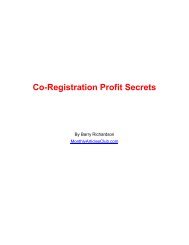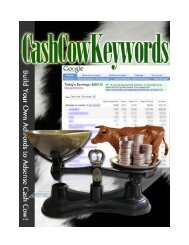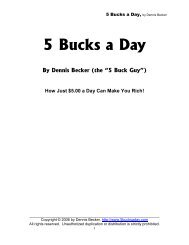- Page 1: www.GetPedia.com *More than 150,000
- Page 4 and 5: Make Your Net Auction Sell! SiteSel
- Page 6 and 7: Make Your Net Auction Sell! Forewor
- Page 8 and 9: Make Your Net Auction Sell! 1. How
- Page 12 and 13: Make Your Net Auction Sell! • Pag
- Page 14 and 15: Make Your Net Auction Sell! 2. Intr
- Page 16 and 17: Make Your Net Auction Sell! 3. The
- Page 18 and 19: Make Your Net Auction Sell! because
- Page 20 and 21: Make Your Net Auction Sell! 4. Five
- Page 22 and 23: Make Your Net Auction Sell! • Edu
- Page 24 and 25: Make Your Net Auction Sell! 5. Begi
- Page 26 and 27: Make Your Net Auction Sell! 1) Item
- Page 28 and 29: Make Your Net Auction Sell! ii) You
- Page 30 and 31: Make Your Net Auction Sell! 6. The
- Page 32 and 33: Make Your Net Auction Sell! compute
- Page 34 and 35: Make Your Net Auction Sell! Power t
- Page 36 and 37: Make Your Net Auction Sell! Again I
- Page 38 and 39: Make Your Net Auction Sell! at leas
- Page 40 and 41: Make Your Net Auction Sell! The sel
- Page 42 and 43: Make Your Net Auction Sell! 2) In t
- Page 44 and 45: Make Your Net Auction Sell! Ad Form
- Page 46 and 47: Make Your Net Auction Sell! 3) Gall
- Page 48 and 49: Make Your Net Auction Sell! Bottom
- Page 50 and 51: Make Your Net Auction Sell! • Act
- Page 52 and 53: Make Your Net Auction Sell! 4) Cred
- Page 54 and 55: Make Your Net Auction Sell! 7) PayP
- Page 56 and 57: Make Your Net Auction Sell! ... tru
- Page 58 and 59: Make Your Net Auction Sell! In addi
- Page 60 and 61:
Make Your Net Auction Sell! 8.1. Ge
- Page 62 and 63:
Make Your Net Auction Sell! The cre
- Page 64 and 65:
Make Your Net Auction Sell! Hard-to
- Page 66 and 67:
Make Your Net Auction Sell! 8.2. Pr
- Page 68 and 69:
Make Your Net Auction Sell! The sta
- Page 70 and 71:
Make Your Net Auction Sell! What a
- Page 72 and 73:
Make Your Net Auction Sell! on the
- Page 74 and 75:
Make Your Net Auction Sell! 2) Remi
- Page 76 and 77:
Make Your Net Auction Sell! 8) Use
- Page 78 and 79:
Make Your Net Auction Sell! However
- Page 80 and 81:
Make Your Net Auction Sell! 1) Cong
- Page 82 and 83:
Make Your Net Auction Sell! 9.3. Cr
- Page 84 and 85:
Make Your Net Auction Sell! ... wit
- Page 86 and 87:
Make Your Net Auction Sell! • Rec
- Page 88 and 89:
Make Your Net Auction Sell! your pr
- Page 90 and 91:
Make Your Net Auction Sell! about t
- Page 92 and 93:
Make Your Net Auction Sell! 10.2. H
- Page 94 and 95:
Make Your Net Auction Sell! My cert
- Page 96 and 97:
Make Your Net Auction Sell! 11. Arg
- Page 98 and 99:
Make Your Net Auction Sell! On eBay
- Page 100 and 101:
Make Your Net Auction Sell! you for
- Page 102 and 103:
Make Your Net Auction Sell! cheater
- Page 104 and 105:
Make Your Net Auction Sell! It is a
- Page 106 and 107:
Make Your Net Auction Sell! 2) Make
- Page 108 and 109:
Make Your Net Auction Sell! Simple.
- Page 110 and 111:
Make Your Net Auction Sell! Some of
- Page 112 and 113:
Make Your Net Auction Sell! 13. Wha
- Page 114 and 115:
Make Your Net Auction Sell! 9) What
- Page 116 and 117:
Make Your Net Auction Sell! Focus q
- Page 118 and 119:
Make Your Net Auction Sell! ... mis
- Page 120 and 121:
Make Your Net Auction Sell! 13.4. A
- Page 122 and 123:
Make Your Net Auction Sell! ... fru
- Page 124 and 125:
Make Your Net Auction Sell! 14. Sta
- Page 126 and 127:
Make Your Net Auction Sell! It goes
- Page 128 and 129:
Make Your Net Auction Sell! … to
- Page 130 and 131:
Make Your Net Auction Sell! If you
- Page 132 and 133:
Make Your Net Auction Sell! 15) Sec
- Page 134 and 135:
Make Your Net Auction Sell! merchan
- Page 136 and 137:
Make Your Net Auction Sell! 4) Fede
- Page 138 and 139:
Make Your Net Auction Sell! 4) Even
- Page 140 and 141:
Make Your Net Auction Sell! touches
- Page 142 and 143:
Make Your Net Auction Sell! 10) Pic
- Page 144 and 145:
Make Your Net Auction Sell! 3) Many
- Page 146 and 147:
Make Your Net Auction Sell! If I ha
- Page 148 and 149:
Make Your Net Auction Sell! when I
- Page 150 and 151:
Make Your Net Auction Sell! exclusi
- Page 152 and 153:
Make Your Net Auction Sell! settle
- Page 154 and 155:
Make Your Net Auction Sell! Niche I
- Page 156 and 157:
Make Your Net Auction Sell! … wil
- Page 158 and 159:
Make Your Net Auction Sell! • Tur
- Page 160 and 161:
Make Your Net Auction Sell! iii) Yo
- Page 162 and 163:
Make Your Net Auction Sell! ii) Nev
- Page 164 and 165:
Make Your Net Auction Sell! product
- Page 166 and 167:
Make Your Net Auction Sell! The sal
- Page 168 and 169:
Make Your Net Auction Sell! ... str
- Page 170 and 171:
Make Your Net Auction Sell! 7) Righ
- Page 172 and 173:
Make Your Net Auction Sell! http://
- Page 174 and 175:
Make Your Net Auction Sell! You wil
- Page 176 and 177:
Make Your Net Auction Sell! Nationa
- Page 178 and 179:
Make Your Net Auction Sell! ii) I a
- Page 180 and 181:
Make Your Net Auction Sell! Another
- Page 182 and 183:
Make Your Net Auction Sell! 16.10.
- Page 184 and 185:
Make Your Net Auction Sell! 17. Pro
- Page 186 and 187:
Make Your Net Auction Sell! daily r
- Page 188 and 189:
Make Your Net Auction Sell! Of cour
- Page 190 and 191:
Make Your Net Auction Sell! profit
- Page 192 and 193:
Make Your Net Auction Sell! Jim so
- Page 194 and 195:
Make Your Net Auction Sell! I have
- Page 196 and 197:
Make Your Net Auction Sell! much mo
- Page 198 and 199:
Make Your Net Auction Sell! Startin
- Page 200 and 201:
Make Your Net Auction Sell! But not
- Page 202 and 203:
Make Your Net Auction Sell! 18. Lea
- Page 204 and 205:
Make Your Net Auction Sell! this ap
- Page 206 and 207:
Make Your Net Auction Sell! or... (
- Page 208 and 209:
Make Your Net Auction Sell! 10) Let
- Page 210 and 211:
Make Your Net Auction Sell! Imagine
- Page 212 and 213:
Make Your Net Auction Sell! to brew
- Page 214 and 215:
Make Your Net Auction Sell! Notice
- Page 216 and 217:
Make Your Net Auction Sell! Alan st
- Page 218 and 219:
Make Your Net Auction Sell! Winner
- Page 220 and 221:
Make Your Net Auction Sell! Winner
- Page 222 and 223:
Make Your Net Auction Sell! 19. Whe
- Page 224 and 225:
Make Your Net Auction Sell! strateg
- Page 226 and 227:
Make Your Net Auction Sell! Normall
- Page 228 and 229:
Make Your Net Auction Sell! 20. The
- Page 230:
Make Your Net Auction Sell! Site Bu