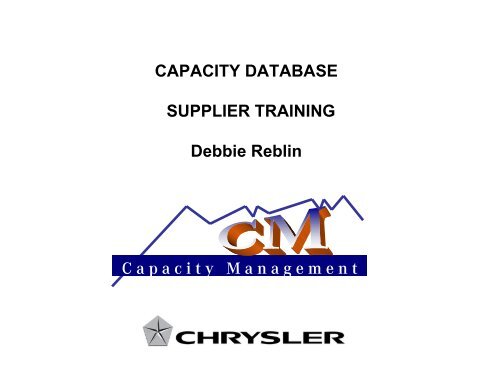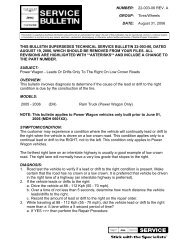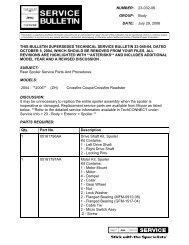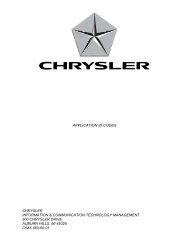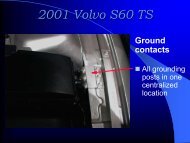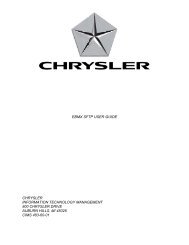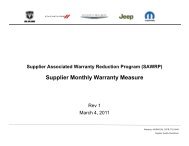C a p a c i t y M a n a g e m e n t CAPACITY DATABASE ... - Chrysler
C a p a c i t y M a n a g e m e n t CAPACITY DATABASE ... - Chrysler
C a p a c i t y M a n a g e m e n t CAPACITY DATABASE ... - Chrysler
Create successful ePaper yourself
Turn your PDF publications into a flip-book with our unique Google optimized e-Paper software.
<strong>CAPACITY</strong> <strong>DATABASE</strong><br />
SUPPLIER TRAINING<br />
Debbie Reblin<br />
C a p a c i t y M a n a g e m e n t
What is it???<br />
• A system that holds Supplier’s stated capacity.<br />
• After a supplier is issued a P.O., the part drops into the<br />
Capacity Database.<br />
• All parts are assigned a Daily Purchase Order Tool<br />
Capacity. Suppliers are expected to produce parts at the<br />
P.O. Capacity rate. However, if unable to do so, updates<br />
must be made.<br />
• Suppliers are required to enter/validate capacity<br />
information on each one of their parts – making updates<br />
as necessary.
• Thru Covisint<br />
Access to<br />
Capacity Database<br />
• Under Capacity Management<br />
• Granted thru YOUR company’s Internal<br />
Security Administrator
System Functions<br />
• The Capacity Database System runs every<br />
Sunday afternoon.<br />
• If the system generates “Actionable Items”, it will<br />
automatically send an e-mail to the supplier<br />
asking the supplier to take action.<br />
• The supplier has 13 days to make adjustments.<br />
If late, a penalty is accessed for their DRIVe<br />
Score.
Capacity Management Homepage
Accessing Capacity Database
Insert Supplier Code
Actionable Items<br />
Please note Non-Actionable Items are also shown here.
Actionable Items Definition - Parts<br />
• Notice two sections: Parts (on the left) Common Process Groups (CPGs) on the right.<br />
• New Parts – Indicates new parts that have just been rewarded to the supplier with a P.O.<br />
Action: Validate capacity; if correct, no action required. If not correct, a new breakpoint will have to be<br />
added. Parts will stay in the New Parts category for 13 days.<br />
• In-Progress Capacity Effective Date Reached – When an In-Progress Breakpoint is created user if prompted to<br />
enter the date the capacity will be available. When the date is reached user needs to:<br />
Action: Delete the In-Progress Breakpoint or if capacity is not ready; change the date to a future date.<br />
• Temporary Breakpoints < 45 Days – System cites parts that have Temporary Capacity less than P.O. that have<br />
been in variance for three weeks.<br />
Action: P.O. should be corrected or capacity should be updated.<br />
• Temporary Breakpoints > 45 Days – System cites parts that have Temporary Capacity less than the P.O. that have<br />
been in variance more than 45 days.<br />
Action: Supplier’s Rating is now being affected.<br />
• Insufficient Capacity for Bottleneck Breakpoint Target Volume- All parts and CPGs require input for Bottleneck<br />
Breakpoint Target Volume. This category cites the parts that have not met the target volume.<br />
Action: Supplier must enter capacity to satisfy the highlighted Bottleneck Breakpoint Target Volume in<br />
incremental levels of capacity using Operational Breakpoints<br />
• Bottleneck Breakpoint Target Volume Change – Target was met but Target Volume has changed.<br />
Action: Adjust volume to satisfy the highlighted Bottleneck Breakpoint Target Volume.<br />
• 6 Month Review – Notification that breakpoint has not been altered in the past six months.<br />
Action: Review capacity and make necessary changes or click ‘No Change(s) Required’.
Actionable Items Definition –<br />
Common Process Groups (CPG’s)<br />
• Same for parts with the exception of:<br />
• Common Process Groups Rejected by the Buyer-<br />
Groups that are changed or created will require<br />
validation by the Production Buyer. If the buyer rejects a<br />
CPG there will be a comment stating the reason for the<br />
rejection.<br />
Action: The supplier may delete the request, or modify<br />
and resubmit the change.
Bottleneck Breakpoint Target<br />
Volume<br />
• Based on the highest weekly CPV (Capacity Planning Volume)<br />
for 3 forecasted model years.<br />
• 10-15% flex is added to the highest CPV to calculate the<br />
target.<br />
• Suppliers MUST HAVE <strong>CAPACITY</strong> in the Capacity Database<br />
to meet or exceed that capacity. If Operational Breakpoints<br />
don’t meet it, Planning Breakpoints should be added<br />
• If not, Insufficient Capacity for Bottleneck Breakpoint Target<br />
Volume or Bottleneck Breakpoint Target Volume Change<br />
Actionable Items will be generated for the supplier to answer.
Screen Print of Target Volume
Operational Breakpoints<br />
• The PO Tool Capacity Breakpoint is created systematically with<br />
the issuance of the Purchase Order; it cannot be deleted.<br />
• The Temporary Breakpoint is allowed to state a capacity that is<br />
different than the PO Tool Capacity. This capacity may be higher<br />
or lower than the PO Tool Capacity quantity.<br />
• The In-Progress Breakpoint is available to enter capacity levels<br />
that WILL be provided at some time in the future. Three In-<br />
Progress Breakpoints are allowed to give the Supplier the<br />
flexibility to enter the projected capacity that WILL be provided<br />
some time in the future.<br />
• SUPPLIERS ARE OBLIGATED TO THESE BREAKPOINTS<br />
• Used to calculate Volume Variances.
P.O. Tool Cap
Temporary Breakpoint<br />
WARNING! See Red Print – you are committing to this capacity
In-Progress Breakpoint
PLANNING BREAKPOINTS<br />
• Planning breakpoints are to be used for TRAP and What-If studies:<br />
• Used to meet Bottleneck Breakpoint Target Volumes.<br />
• Additional Shift – this is the only stand alone Planning Breakpoint. What would<br />
your daily capacity be it you were able to work another shift?<br />
• Bottleneck Breakpoint #1 – What one action or change would allow you to produce<br />
more capacity per day?<br />
• Bottleneck Breakpoint #2 – What action in conjunction with Bottleneck Breakpoint<br />
#1 would allow you to produce more capacity than stated in Bottleneck Breakpoint<br />
#1? And what would that capacity be?<br />
• Bottleneck Breakpoint #3 - What action in conjunction with Bottleneck Breakpoint<br />
#1 and Bottleneck Breakpoint #2 would allow you to produce more capacity than<br />
stated in Bottleneck Breakpoint #2? And what would that capacity be?<br />
• Note: Once the Bottleneck Breakpoint Target Volume has been reached you will not<br />
be required to enter additional breakpoints.
Adding a Breakpoint
Adding a Breakpoint – continued
Additional Shift Breakpoint
BOTTLENECK BREAKPOINTS
Analysis Tool
Release Detail
Common Process Groups (CPG)<br />
• Common Process Groups enable<br />
suppliers to enter the capacity for a<br />
process and to identify the specific parts<br />
that share the capacity.<br />
• CPGs provide a more accurate picture of<br />
the suppliers true capacity.
Creating a CPG
Creating a CPG Continued
List all Common Process Groups
Directed Parts<br />
• Suppliers that have directed parts that are part of the<br />
Modular Process are required to use the Capacity<br />
Database.<br />
• We do not send them releases, but we base their<br />
variance on the releases that we send the Modular<br />
Supplier.<br />
• If there is a variance, we send the Directed supplier and<br />
the Modular supplier an e-mail. The Directed supplier<br />
will have an actionable item.
Contacts<br />
• cdhelp@chrysler.com<br />
• Debbie Reblin<br />
248-576-8574