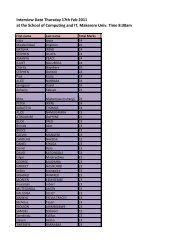Benjamin Kanagwa, Joab Agaba, Doreen Tuheirwe and Susan ...
Benjamin Kanagwa, Joab Agaba, Doreen Tuheirwe and Susan ...
Benjamin Kanagwa, Joab Agaba, Doreen Tuheirwe and Susan ...
Create successful ePaper yourself
Turn your PDF publications into a flip-book with our unique Google optimized e-Paper software.
Part 6: Improving Learning objects reusability through automatic generation web services 509<br />
Figure 1: Web service orchestration<br />
One of BPEL’s design goals is to defi ne processes that interact with external entities<br />
through webservice operations defi ned using WSDL. This fi ts the use for LOM element<br />
transformation to web services. Each LO is exposed as a webservice, <strong>and</strong> the BPEL<br />
process specifi es the exact order in which the services should be invoked.<br />
The process receives a request, say for a specifi ed education service, invokes the<br />
involved services, <strong>and</strong> responds to the request. For example, to compose a LO combining<br />
video <strong>and</strong> audio content types (services) together, the learner invokes the process by<br />
specifying the name of the content they wish to study. The BPEL process will then<br />
invoke the respective services for the audio <strong>and</strong> video content asynchronously <strong>and</strong> return<br />
the results to the learner, who will then choose the operation to be undertaken next.<br />
This defi nes a new composite/larger service built from existing services. It also gives<br />
the learner an opportunity to choose educational services that are from heterogeneous<br />
sources, <strong>and</strong> therefore quality.<br />
Implementation<br />
The implementation allows for automatic conversion of LOs to services <strong>and</strong> autogeneration<br />
of the WSDL document that describes the service. Figure 2, shows the<br />
user interface where the user can browse <strong>and</strong> load XML representations of the LOs.<br />
Once the XML is loaded, the middle button is then pressed to show the corresponding<br />
service on the right.<br />
Figure 2: LOM to WSDL user interface