You also want an ePaper? Increase the reach of your titles
YUMPU automatically turns print PDFs into web optimized ePapers that Google loves.
<strong>Learning</strong> <strong>DTrace</strong><br />
Part 1: Introduction<br />
Chip Bennett<br />
편역: <strong>vangelis</strong>(securityproof@gmail.com)<br />
Solaris 10의 가장 혁신적인 기능들 중의 하나는 시스템에는 거의 아무런 영향도 주지 않으면서<br />
운영 중인 시스템의 성능 문제와 다양한 문제들을 동적으로 추적할 수 있도록 해주는 기능이다.<br />
이것은 <strong>DTrace</strong>라고 부르는 것인데, 이것은 Dynamic Tracing를 의미한다. 이 글은 <strong>DTrace</strong>가<br />
어떻게 작동하는지 여러분이 이해하는데 도움을 주고, 여러분 자신의 시스템 문제들을 해결하기<br />
위해 <strong>DTrace</strong>를 사용하는데 필요한 기본적인 지식을 제공하기 위해 만들어진 일련의 문서들 중의<br />
첫 번째 것이다.<br />
만약 C와 awk 프로그래밍에 익숙하다면 여러분들은 <strong>DTrace</strong>를 실행하기 위해 필요한 것의 반은<br />
이미 아는 것이다. <strong>DTrace</strong>는 D라는 스크립팅 언어를 사용하는데, 이것은 흐름 제어(if, while, for문<br />
등)를 지원하지 않는 것을 제외하고 C와 비슷한 문장구조를 가지고 있다. 시스템 트레이딩의 본질<br />
때문에 <strong>DTrace</strong> framework는 그 자신만의 흐름을 가지고 있는데, 이것은 awk와 아주 유사한 패턴<br />
일치 문장구조(pattern match syntax)를 사용하는 것에 맞게 되어 있다.<br />
<strong>DTrace</strong>는 커널이나 사용자 프로그램의 특정 위치에 probe들을 삽입("instrumenting probe"라고도<br />
표현함)하여 그것의 기능을 수행한다. 이 probe들이 특정 위치에 도달했을 때 그 이벤트와 관련된<br />
정보를 제공하는 데이터가 기록된다. 제공된 정보는 probe의 타입에 따라 다양하다. D 언어를<br />
통해 어디에 probe가 삽입되고, 어떻게 그 이벤트가 보고되는지에 대해 <strong>DTrace</strong>에 지정할 수 있다.<br />
Listing Probes<br />
스크립트를 실제로 작성하기 전에 <strong>DTrace</strong>를 살펴보는 가장 간단한 방법은 커맨드 라인에서<br />
그것을 직접 사용해보는 것이다. <strong>DTrace</strong>에서 가장 간단한 명령 옵션은 여러분들의 시스템에<br />
삽입될 수 있는 가능한 모든 probe들의 목록을 확인해보는 것이다.<br />
# dtrace -l<br />
ID PROVIDER MODULE FUNCTION NAME<br />
1 dtrace BEGIN<br />
2 dtrace END<br />
3 dtrace ERROR
4 syscall nosys entry<br />
5 syscall nosys return<br />
6 syscall rexit entry<br />
7 syscall rexit return<br />
8 syscall forkall entry<br />
9 syscall forkall return<br />
-- 중략 --<br />
38329 fbt zmod _info entry<br />
38330 fbt zmod _info return<br />
38331 fbt zmod z_strerror entry<br />
38332 fbt zmod z_strerror return<br />
38333 fbt zmod z_uncompress entry<br />
38334 fbt zmod z_uncompress return<br />
각 probe는 4개의 부분(tuple: provider, module, function, name)으로 구성되어 있다. 위의 목록은<br />
probe의 고유 확인 번호와 함께 각 probe의 4개 부분을 보여주고 있다. 마지막 라인을 보면<br />
필자의 시스템은 38,334개의 이용 가능한 probe들이 있다는 것을 알 수 있다. 이것은 시스템마다<br />
다를 수 있다. 1<br />
1 역자의 시스템 Solaris 10은 46,913개의 probe가 있었다(바로 위의 그림 참고).
probe provider는 특정 타입의 삽입(‘instrumentation’)을 실행하는 커널 프로그램이다. 예를 들어,<br />
“syscall” provider는 커널 시스템 호출 인터페이스(read, write, fork, 등)에 probe를 제공한다. 이<br />
경우, 각 시스템 호출에 대해 두 개의 가능한 probe가 있는데, 하나는 그 시스템 호출로<br />
들어가기(entry) 위한 것이고, 다른 하나는 그 시스템 호출로부터 나오기(exit) 위한 것이다. 완전히<br />
다른 방식으로 삽입하는 또 다른 하나의 provider는 “profile” provider이다. 이 provider는 지정된<br />
시간 간격으로 이벤트들을 기록하는 probe들을 참작한다. “profile” provider에 대해서는 나중에 더<br />
알아보기로 한다.<br />
Probe tuple의 다른 부분들은 그 probe의 위치를 정의한다:<br />
• probe가 위치한 "module"(만약 그 probe가 프로그램의 위치와 상응한다면)<br />
• 그 module 내의 "function"<br />
• "entry" 또는 "return"과 같이 probe가 기록하는 이벤트를 일반적으로 정의하는 "name"<br />
어떤 probe들은 tuple의 “module” 부분을 가지고 있지 않으며, 어떤 것은 추가로 "function"<br />
부분도 가지고 있지 않다. 하지만, 모든 probe들은 적어도 "provider"와 "name"을 가지고 있다.<br />
우리는 tuple를 콜론으로 경계를 지정함으로써 어떤 probe를 처리하길 원하는지에 대해 추가로<br />
정의할 수 있다. 예를 들어, "lockstat:genunix:mutex_exit:adaptive-release"라는 tuple은 "adaptiverelease"라는<br />
이름을 가진 probe를 지칭하는데, 이것은 "genunix" 모듈에 "mutex_exit"라는 함수에<br />
있는 것이고, "lockstat" provider에 의해 제공된다. 이와 같은 probe의 목록을 열거하기 위해<br />
다음과 같이 지정할 수 있다.<br />
dtrace -ln lockstat:genunix:mutex_exit:adaptive-release<br />
ID PROVIDER MODULE FUNCTION NAME<br />
470 lockstat genunix mutex_exit adaptive-release<br />
-n 플래그는 우리가 이름으로 어떤 tuple을 지정하게 해주는데, 즉, <strong>DTrace</strong>는 지정된 tuple의<br />
마지막 구성요소가 이름 구성요소라는 것을 추정한다.<br />
우리가 그 다른 구성요소들을 tuple의 마지막 것으로 지정하도록 해주는 다른 세 개의 flag가<br />
있다.<br />
# dtrace -lf lockstat:genunix:mutex_exit<br />
ID PROVIDER MODULE FUNCTION NAME<br />
470 lockstat genunix mutex_exit adaptive-release
# dtrace -lm lockstat:genunix<br />
ID PROVIDER MODULE FUNCTION NAME<br />
467 lockstat genunix mutex_enter adaptive-acquire<br />
468 lockstat genunix mutex_enter adaptive-block<br />
469 lockstat genunix mutex_enter adaptive-spin<br />
470 lockstat genunix mutex_exit adaptive-release<br />
471 lockstat genunix mutex_destroy adaptive-release<br />
...<br />
# dtrace -lP lockstat<br />
ID PROVIDER MODULE FUNCTION NAME<br />
467 lockstat genunix mutex_enter adaptive-acquire<br />
468 lockstat genunix mutex_enter adaptive-block<br />
469 lockstat genunix mutex_enter adaptive-spin<br />
470 lockstat genunix mutex_exit adaptive-release<br />
471 lockstat genunix mutex_destroy adaptive-release<br />
...<br />
우리가 이와 같이 단지 부분적으로 tuple을 지정할 때, 일반적으로 하나 이상의 probe와<br />
일치시킨다. 또한, 모든 lockstat probe를 지정하는 것은 모든 lockstat:genunix probe들을 지정하는<br />
것과 같다는 것을 주목해야 하는데, 왜냐하면 lockstat의 경우 단지 하나의 module이 있기<br />
때문이다.<br />
우리는 또한 placeholder 2 로써 콜론을 사용하거나 tuple의 하나 또는 그 이상의 부분을<br />
빼버림으로써 하나 이상의 probe를 매칭시킬 수 있다. 예를 들어, 다음은 동등한 probe 지정이며,<br />
같은 세트의 probe들을 매칭시킬 것이다.<br />
dtrace -lP lockstat<br />
dtrace -lm lockstat:<br />
dtrace -lf lockstat::<br />
dtrace -ln lockstat:::<br />
다음 두 dtrace 명령은 이용 가능한 probe들을 매칭시킬 것이다.<br />
dtrace -l<br />
dtrace -ln :::<br />
2 플레이스홀더: 식(式) 안의 문자 중, 정해진 집합의 요소 이름을 대입할 수 있는 것
Instrumenting Probes<br />
비록 우리가 흥미를 가진 probe들의 목록을 열거할 수 있는 것은 유용하지만 실제로 그것들<br />
실제로 삽입하는 것이 훨씬 더 유용하다. 우리가 열거해온 같은 probe들을 삽입하기 위해 커맨드<br />
라인으로부터 간단히 -l 플래그를 제거하면 된다. 예를 들어, 다음 명령들 모두는 같은 세트의<br />
probe를 삽입하는데, 이 probe의 모든 것은 lockstat에 의해 제공된다.<br />
dtrace -P lockstat<br />
dtrace -m lockstat:<br />
dtrace -f lockstat::<br />
dtrace -n lockstat:::<br />
probe들이 삽입될 때 기본적인 행위는 각 probe가 시동할 때 그 probe가 시동된 CPU#, 그<br />
probe의 ID#, probe 함수, 그리고 probe의 이름을 쓰는 것이다:<br />
# dtrace -P lockstat | head<br />
dtrace: description 'lockstat' matched 22 probes<br />
CPU ID FUNCTION:NAME<br />
0 470 mutex_exit:adaptive-release<br />
0 470 mutex_exit:adaptive-release<br />
0 467 mutex_enter:adaptive-acquire<br />
0 470 mutex_exit:adaptive-release<br />
0 467 mutex_enter:adaptive-acquire<br />
0 470 mutex_exit:adaptive-release<br />
0 477 lock_try:spin-acquire<br />
0 478 lock_clear:spin-release<br />
0 473 lock_set:spin-acquire<br />
이 dtrace 세션은 lockstat(22개의 probe)에 의해 제공된 모든 probe들을 삽입한다. 각 probe가<br />
시동될 때, 한 라인의 출력물이 생성된다. 이 지점에서, lockstat provider의 목적은 아주 명확해야<br />
하는데, 커널에서 lock 이벤트(mutex와 spinlock)를 추적하는 방법을 제공하는 것이다. 위의<br />
trace는 그것이 발생할 때마다 각 lock의 목록을 열거한다(만약 우리가 헤더에 dtrace 명령을<br />
pipe하지 않았다면 그 명령은 영원히 실행될 것이며, kill 명령이나 Ctr-C에 의해 인터럽트되어야<br />
할 것이다).<br />
DTRACE 힌트: <strong>DTrace</strong> 명령과 스크립트를 실행할 때 삽입된 아주 많은 probe들로 인해 시스템에<br />
과부하가 걸리지 않도록 하는 것이 중요하다. 여러분들은 시스템 상의 모든 probe들을 실제로<br />
삽입할 수 있으며, 그것을 처리하겠지만 그것은 다소 CPU 집약적이며, 덧붙여 이벤트 큐들이 차게
되면 많은 드롭된 이벤트과 함께 끝을 낸다.(<strong>DTrace</strong>는 그것이 이벤트들을 드롭할 때를 알려준다.)<br />
대부분 경우, 만약 여러분들이 수 천 개의 probe를 삽입한다면 아마도 너무 많은 정보를<br />
수집하는 것이 될 것이다. 이에 대한 해결책으로 항상 -l 플래그와 함께 dtrace 명령을 내리거나<br />
스크립트를 먼저 실행하는 것이다. 이것은 실제로 삽입하는 것보다는 여러분이 삽입하고 있는<br />
probe들의 목록만을 열거할 것이다. 만약 여러분들이 삽입하려고 했던 probe의 수를 카운트하길<br />
원한다면 <strong>DTrace</strong> 명령의 리스트 폼의 출력결과를 wc -l에 pipe하고, 그 헤더에 하나는 뺀다.<br />
Inside <strong>DTrace</strong><br />
이 시점에서, 어떻게 Solaris가 시스템의 나머지에 영향을 주지 않고 이 모든 것을 할 수 있는지<br />
물어볼 수 있다[1]. <strong>DTrace</strong> 기능은 ‘생산자’(producer)와 ‘소비자’(consumer)들의 컬렉션이다.<br />
<strong>DTrace</strong> probe는 그것들이 시동될 때 버퍼(<strong>DTrace</strong> 소비자당 프로세서 당 하나씩) 안으로 놓이는<br />
이벤트들을 생산한다. <strong>DTrace</strong> 소비자들(예를 들어, dtrace 명령)은 버퍼로부터 이벤트를 끌어내고<br />
그것들을 처리한다. [그림1]은 <strong>DTrace</strong> 생산자와 소비자들 사이에 관계를 보여준다[2]. <strong>DTrace</strong>의<br />
내부에 대한 추가 정보는 Bryan M. Cantrill, Michael W. Shapiro, 그리고 Adam H. Leventhal의 글<br />
"Dynamic Instrumentation of Production Systems" 3 를 참고해라. 여러분들은 단지 관심을 가진<br />
probe들만 삽입하기 때문에 수집된 데이터의 양은 최소한으로만 유지된다. 덧붙여, <strong>DTrace</strong>는<br />
probe들로부터 데이터에 기반을 둔 관계적인 표현들인 술어(predicate)들을 이용해 후에<br />
처리되어야(post-process) 하는 이벤트들의 수를 제한한다.<br />
우리는 CPU, probe ID, 함수, 그리고 name을 쓰는 기본 행위에 국한되지는 않는다. 우리는<br />
probe가 시동될 때 그 행위를 맞출(tailor) 수 있으며, 이벤트 데이터의 내용들과 probe들이<br />
시동하는 것에 기반을 둔 다른 행위를 수행할 수 있다. 이 행위는 D 언어를 사용하는데, 필자는<br />
이 시리즈의 part2에서 다룰 것이다.<br />
3 http://www.sun.com/bigadmin/content/dtrace/dtrace_usenix.<strong>pdf</strong>
Summary<br />
이 시리즈의 part 1에서 우리는 <strong>DTrace</strong>를 사용하는 것의 서두만 살펴보았다. 다음 글에서 필자는<br />
D 프로그래밍 언어를 설명하고, 시스템 문제들을 해결하기 위해 어떻게 Dtrace를 사용해야<br />
하는지 보여줄 것이다. <strong>DTrace</strong>는 이전 툴들이 허용하는 것보다 실행 중인 시스템을 더 깊게<br />
살펴볼 수 있도록 해준다. 이 시리즈를 끝낼 쯤 필자는 <strong>DTrace</strong>가 실로 Solaris 10의 가장 혁신적인<br />
기능들 중의 하나임을 동의할 것이라고 생각한다.<br />
Endnotes<br />
1. Being a fan of "Star Trek"(R), I enjoy the correlation between "system monitoring impact" and<br />
"transporter technology". Werner Heisenberg (1901-1976), renowned physicist, proposed what is<br />
referred to as the Heisenberg Uncertainty Principle. In the area of system monitoring, the principle<br />
loosely defines how the monitor impacts the system. That is, the more in depth and detailed you<br />
monitor and describe what is happening on your system, the more the monitor itself changes and<br />
impacts the system.<br />
The fun correlation to "Star Trek" is that the principle is also used to describe the impact of<br />
transporter technology on the thing being transported: the more you scan to copy an object, the<br />
more you disrupt it (see "Quantum Teleportation":<br />
http://www.research.ibm.com/quantuminfo/teleportation/). Of course, because the show was<br />
based on a certain amount of real science, the engineers in "Star Trek" had at their disposal a<br />
device called the "Heisenberg Compensator", which not only added a safety mechanism to the<br />
transporter, but also gave the writers something accurate sounding to toss around in the script<br />
(i.e., "we had to modify the Heisenberg Compensator", or "the transporter failed because of a<br />
problem with the Heisenberg Compensator"). ("Star Trek" is a registered trademark of CBS Studios<br />
Inc.)<br />
2. From "Solaris Dynamic Tracing Guide", Sun Microsystems, Inc., Part No. 817-6223-10 --<br />
http://docs.sun.com/app/docs/doc/817-6223/6mlkidlf1?a=view<br />
Chip Bennett (cbennett@laurustech.com) is a systems engineer for Laurus Technologies<br />
(http://www.laurustech.com), a Sun Microsystems partner. He has more than 20 years experience<br />
with Unix systems, and holds a B.S. and M.S. in Computer Science. He consults with Laurus and<br />
Sun customers on a variety of Solaris related topics, and he co-chairs OS-GLUG, the OpenSolaris<br />
Great Lakes User Group (Chicago).


![Learning DTrace part1 [vangelis].pdf](https://img.yumpu.com/17407109/1/500x640/learning-dtrace-part1-vangelispdf.jpg)
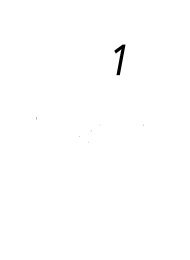
![PC 어셈블리어 [이재범].pdf - Tistory](https://img.yumpu.com/17491210/1/184x260/pc-pdf-tistory.jpg?quality=85)
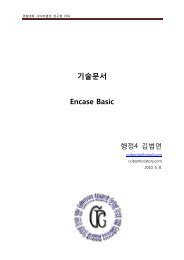

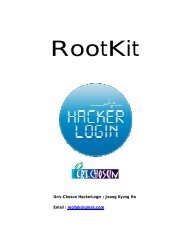

![Autoruns [hahaj1].pdf](https://img.yumpu.com/17491028/1/184x260/autoruns-hahaj1pdf.jpg?quality=85)
![Unpacking [ezbeat].pdf](https://img.yumpu.com/17490983/1/184x260/unpacking-ezbeatpdf.jpg?quality=85)
![IDA Remote Debugging [CodeEngn].pdf](https://img.yumpu.com/17490906/1/184x260/ida-remote-debugging-codeengnpdf.jpg?quality=85)
![dll과 cow [k0nni3].pdf](https://img.yumpu.com/17490887/1/184x260/dll-cow-k0nni3pdf.jpg?quality=85)
![TCP View란 [hahaj1].pdf](https://img.yumpu.com/17490864/1/184x260/tcp-view-hahaj1pdf.jpg?quality=85)

![기초 보안 용어의 이해 [superdk].pdf](https://img.yumpu.com/17490839/1/190x143/-superdkpdf.jpg?quality=85)

![FreeBSD Shellcode 만들기 [graylynx].pdf](https://img.yumpu.com/17490825/1/184x260/freebsd-shellcode-graylynxpdf.jpg?quality=85)