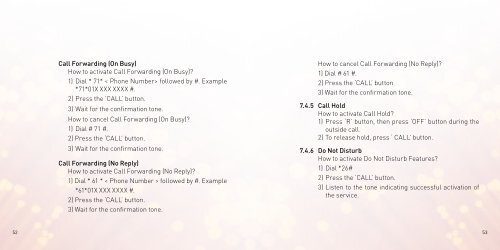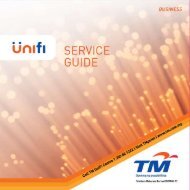Residential Service Guide - UniFi
Residential Service Guide - UniFi
Residential Service Guide - UniFi
Create successful ePaper yourself
Turn your PDF publications into a flip-book with our unique Google optimized e-Paper software.
Call Forwarding (On Busy)<br />
How to activate Call Forwarding (On Busy)?<br />
1) Dial * 71* < Phone Number> followed by #. Example<br />
*71*01X XXX XXXX #.<br />
2) Press the ‘CALL’ button.<br />
3) Wait for the confirmation tone.<br />
How to cancel Call Forwarding (On Busy)?<br />
1) Dial # 71 #.<br />
2) Press the ‘CALL’ button.<br />
3) Wait for the confirmation tone.<br />
Call Forwarding (No Reply)<br />
How to activate Call Forwarding (No Reply)?<br />
1) Dial * 61 * < Phone Number > followed by #. Example<br />
*61*01X XXX XXXX #.<br />
2) Press the ‘CALL’ button.<br />
3) Wait for the confirmation tone.<br />
How to cancel Call Forwarding (No Reply)?<br />
1) Dial # 61 #.<br />
2) Press the ‘CALL’ button<br />
3) Wait for the confirmation tone.<br />
7.4.5 Call Hold<br />
How to activate Call Hold?<br />
1) Press ‘R’ button, then press ‘OFF’ button during the<br />
outside call.<br />
2) To release hold, press ‘ CALL’ button.<br />
7.4.6 Do Not Disturb<br />
How to activate Do Not Disturb Features?<br />
1) Dial *26#<br />
2) Press the ‘CALL’ button.<br />
3) Listen to the tone indicating successful activation of<br />
the service.<br />
52 53