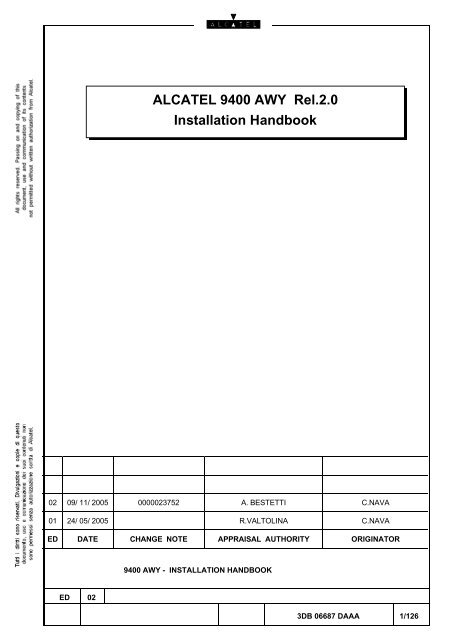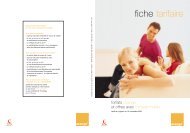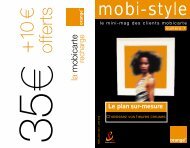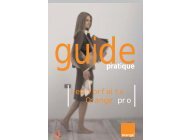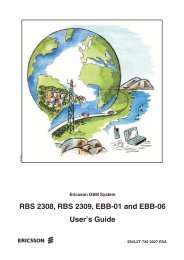Alcatel AWY installa..
Alcatel AWY installa..
Alcatel AWY installa..
Create successful ePaper yourself
Turn your PDF publications into a flip-book with our unique Google optimized e-Paper software.
02 09/ 11/ 2005 0000023752 A. BESTETTI C.NAVA<br />
01 24/ 05/ 2005 R.VALTOLINA C.NAVA<br />
ED DATE CHANGE NOTE APPRAISAL AUTHORITY ORIGINATOR<br />
ED 02<br />
ALCATEL 9400 <strong>AWY</strong> Rel.2.0<br />
Installation Handbook<br />
9400 <strong>AWY</strong> - INSTALLATION HANDBOOK<br />
3DB 06687 DAAA 1/126
TABLE OF CONTENTS<br />
1. INSTALLATION RULES ...........................................................................................................................9<br />
1.1. Safety Rules ..........................................................................................................................................9<br />
1.2. General Rules .......................................................................................................................................9<br />
1.2.1. Safety instruction ........................................................................................................................10<br />
1.3. Unpacking and Warehousing ..............................................................................................................11<br />
1.3.1. General .......................................................................................................................................11<br />
1.3.2. Unpacking...................................................................................................................................11<br />
1.3.3. Warehousing...............................................................................................................................12<br />
1.3.4. Pre-Installation Checking............................................................................................................12<br />
1.3.5. System technical characteristics ................................................................................................13<br />
1.3.6. Installation Tools required ..........................................................................................................23<br />
1.3.7. Tables of <strong>installa</strong>tion IDU-ODU components..............................................................................24<br />
2. OUTDOOR INSTALLATION UNITS (ODU) ...........................................................................................37<br />
2.1. General................................................................................................................................................37<br />
2.1.1. Typical <strong>installa</strong>tion layout............................................................................................................39<br />
2.2. 1+0 ODU configuration Installation with integrated antenna...............................................................44<br />
2.2.1. Required Parts............................................................................................................................44<br />
2.2.2. Pole mounting assembly ............................................................................................................44<br />
2.2.3. General Procedural Sequence: ..................................................................................................47<br />
2.2.4. Procedure ...................................................................................................................................47<br />
2.2.5. Installing the ODU.......................................................................................................................49<br />
2.2.6. Pointing the antenna...................................................................................................................50<br />
2.3. 1+1 ODU configuration Installation with integrated antenna...............................................................53<br />
2.3.1. Required Parts Listing ................................................................................................................53<br />
2.3.2. General Procedural Sequence ...................................................................................................54<br />
2.3.3. Typical 1+1 <strong>installa</strong>tion ...............................................................................................................54<br />
3. CHANGE POLARIZATION IN 1+1 CONFIGURATION..........................................................................56<br />
3.1. Change Polarizatione Procedure ........................................................................................................56<br />
4. 1+0 ODU CONFIGURATION INSTALLATION WITH NON-INTEGRATED ANTENNA........................58<br />
4.1.1. Required Parts Listing ................................................................................................................58<br />
4.1.2. General Procedural Sequence ...................................................................................................58<br />
4.1.3. Install the pole mounting on the mast.........................................................................................59<br />
4.1.4. Installing the ODU.......................................................................................................................60<br />
4.1.5. Installing the “Flextwist“ waveguide............................................................................................61<br />
4.1.6. Installing with waveguide............................................................................................................61<br />
4.2. 1+1 ODU configuration Installation with non-integrated antenna .......................................................62<br />
4.2.1. Required Parts Listing ................................................................................................................62<br />
4.2.2. General Procedural Sequence ...................................................................................................62<br />
4.2.3. Installing the Coupler..................................................................................................................63<br />
4.3. Solar shield Installation .......................................................................................................................64<br />
4.3.1. IDU / ODU cable grounding kit assembling................................................................................65<br />
5. INDOOR UNITS INSTALLATION (IDU) ................................................................................................67<br />
5.1. General................................................................................................................................................67<br />
5.2. Rack mount kit description ..................................................................................................................67<br />
5.2.1. Rack mount <strong>installa</strong>tion in ETSI (WTD) and North American standard rack..............................67<br />
5.2.2. Laborack .....................................................................................................................................71<br />
5.2.3. Rack mount adapters <strong>installa</strong>tion in a rack.................................................................................72<br />
5.2.4. Grounding of the subrack ...........................................................................................................73<br />
5.3. Minimum distances between systems installed in the rack.................................................................74<br />
5.4. Table/Wall mounting kit description ....................................................................................................76<br />
5.4.1. Table / wall mounting kit description...........................................................................................76<br />
5.4.2. Wall <strong>installa</strong>tion description ........................................................................................................80<br />
6. IDU INTERCONNECTIONS ....................................................................................................................83<br />
ED 02<br />
3DB 06687 DAAA 2/126
6.1. Module interconnections, description ................................................................................................. 83<br />
6.1.1. IDU – ODU cable disconnection/connection.............................................................................. 84<br />
6.2. Numbering and functions referred to the Connection Points.............................................................. 90<br />
6.3. Summary and type connectors usage ................................................................................................ 93<br />
6.4. Suggested cabling .............................................................................................................................. 94<br />
6.4.1. Split Cable .................................................................................................................................. 95<br />
6.4.2. Inter- connection Main – Extension flat cbale ............................................................................ 97<br />
6.4.3. I/O 1 through 8 and I/O 9 through 16 ......................................................................................... 98<br />
6.4.4. Mini Distributor connection....................................................................................................... 100<br />
6.4.5. NMS V11 - AUDIO 1 (EOW) .................................................................................................... 101<br />
6.4.6. NMS G703 + Audio 2 (EOW) ................................................................................................... 102<br />
6.4.7. NMS INTERFACE <strong>AWY</strong>-MELODIE ......................................................................................... 103<br />
6.4.8. Telephone handset <strong>installa</strong>tion ................................................................................................ 104<br />
6.4.9. Service Channel....................................................................................................................... 105<br />
6.4.10. Housekeeping Alarms .............................................................................................................. 106<br />
6.4.11. E3 - DS3................................................................................................................................... 107<br />
6.4.12. M, LT, LEDs (housekeeping, Summarizing) ............................................................................ 108<br />
6.4.13. OS – DEBUG ........................................................................................................................... 109<br />
6.4.14. CT access ................................................................................................................................ 110<br />
6.4.15. R - Reset pushbutton ............................................................................................................... 110<br />
6.4.16. IDU – ODU connections.......................................................................................................... 111<br />
6.4.17. 50 Ohms connector assembling............................................................................................... 112<br />
6.4.18. Power Supply connector, On / Off switch ................................................................................ 116<br />
6.4.19. ON-OFF switch......................................................................................................................... 117<br />
ANNEXES...................................................................................................................................................... 118<br />
ANNEX A W.T.D. RACK INSTALLATION ............................................................................................... 118<br />
A.1. Mechanical <strong>installa</strong>tion...................................................................................................................... 118<br />
A.1.1. Rack Positioning and Fastening............................................................................................... 118<br />
A.1.2. Fixing the rack to floor using expansion bolts .......................................................................... 118<br />
A.1.3. Fixing to floating floor ............................................................................................................... 121<br />
A.1.4. T.R.U. fastening to the W.T.D rack .......................................................................................... 123<br />
A.2. Electrical connections ....................................................................................................................... 124<br />
A.2.1. Protection ground Connections................................................................................................ 124<br />
A.2.2. <strong>AWY</strong> supply voltage & Grounding section cables.................................................................. 125<br />
A.3. Repair form ....................................................................................................................................... 126<br />
ED 02<br />
3DB 06687 DAAA 3/126
LIST OF FIGURES<br />
Tables<br />
Table 1 - ODU Mounting Hardware Installation Kit Listing...............................................................................19<br />
Table 2 - ODU Mounting Hardware Installation Kit Listing...............................................................................21<br />
Table 3 - Installation tools bag - Maintenance Tools Bag - Station Tools Bag, ...............................................23<br />
Table 4 – 9470 <strong>AWY</strong> - ODU Installation materials for Integrated or Non Intergrted antenna cases ...............25<br />
Table 5 – 9411 <strong>AWY</strong> - ODU Installation materials for Integrated or Not Integarted antenna cases................26<br />
Table 6 – 9413 <strong>AWY</strong> - ODU Installation materials for Integrated or Not Intergrted antenna cases ................27<br />
Table 7 – 9415 <strong>AWY</strong> - ODU Installation materials for Integrated or Not Intergrted antenna cases ................28<br />
Table 8 – 9418 <strong>AWY</strong> - ODU Installation materials for Integrated or Not Integrated antenna cases................29<br />
Table 9 – 9423 <strong>AWY</strong> - ODU Installation materials for Integrated or Not Integrated antenna case .................30<br />
Table 10 – 9425 <strong>AWY</strong> - ODU Installation materials for Integrated or Not Integrated antenna cases..............31<br />
Table 11 – 9428 <strong>AWY</strong> - ODU Installation materials for Integrated or Not Integrated antenna cases..............32<br />
Table 12 – 9432 <strong>AWY</strong> - ODU Installation materials for Integrated or Not Integrated antenna cases..............33<br />
Table 13 – 9438 <strong>AWY</strong> - ODU Installation materials for Integrated or Not Integrated antenna cases..............34<br />
Table 14 - IDU Installation components ...........................................................................................................35<br />
Table 15 - Standard waveguide and flanges....................................................................................................61<br />
Table 16 - Numbering and functions referred to the Connection Points (Main)...............................................90<br />
Table 17 - Numbering and functions referred to the Connection Points (Extension).......................................91<br />
Table 18 - Numbering and functions referred to the Connection Points (1+1 version)....................................92<br />
Table 19 - Suggested cabling...........................................................................................................................94<br />
Table 20 - I/O (1 through 8) connections .........................................................................................................99<br />
Table 21 - I/O (9 through 16) connection .........................................................................................................99<br />
Table 22 – Distributor Subrack and Cable type .............................................................................................100<br />
Figures<br />
Figure 1 - ODU rear and front views ................................................................................................................14<br />
Figure 2 - ODU 7-8 GHz rear and front views..................................................................................................14<br />
Figure 3 - ODU solar shields views..................................................................................................................15<br />
Figure 4 - ODU RF coupler view ......................................................................................................................16<br />
Figure 5 - IDU 9400 <strong>AWY</strong> 1+0 ........................................................................................................................17<br />
Figure 6 - IDU 9400 <strong>AWY</strong> 1+1 ........................................................................................................................17<br />
Figure 7 - Telephone set .................................................................................................................................17<br />
Figure 8 – Integrated Antenna and ODU Mounting Hardware Installation Kit view .........................................18<br />
Figure 9 – Non integrated antenna and ODU Mounting Hardware Installation Kit ..........................................20<br />
Figure 10 – Integrated POLE MOUNTING View..............................................................................................22<br />
Figure 11 – RADIO and NON Integrated ANTENNA SUPPORT POLE MOUNTING View ............................22<br />
Figure 12 - ODU rear and front views ..............................................................................................................37<br />
Figure 13 – 7-8 GHz ODU rear and front views...............................................................................................38<br />
Figure 14 - Typical <strong>installa</strong>tion of 1+0 ODU with integrated antenna, 30 cm or 60 cm....................................40<br />
Figure 15 - Typical <strong>installa</strong>tion of 1+1 ODU with integrated antenna, 30 cm or 60 cm....................................41<br />
Figure 16 - Typical install. of 1+0 ODU with non integrated antenna and the 600 mm. ..................................42<br />
Figure 17 - Typical install. of 1+1 ODU with non integrated antenna and the 600 mm. flexible twist or<br />
optimized Wave-guide length ..................................................................................................................43<br />
Figure 18 - Integrated pole mounting with ODU 1+0, Horizontal Polarization .................................................44<br />
Figure 19 - Integrated antenna pole mounting with ODU 1+0, Vertical Polarization .......................................45<br />
Figure 20 – 7-8 GHz Integrated antenna pole mounting with ODU 1+0, Vertical Polarization........................46<br />
Figure 21 - Pole mounting <strong>installa</strong>tion for integrated antenna .........................................................................47<br />
Figure 22 - Change polarisation description ....................................................................................................48<br />
Figure 23 - Installation with integrated antenna and Vertical polarization .......................................................48<br />
Figure 24 - ODU 1+0 <strong>installa</strong>tion for integrated antenna .................................................................................49<br />
Figure 25 – Stretching screw............................................................................................................................50<br />
Figure 26 – Pole mounting without Stretching screw inserted........................................................................50<br />
Figure 27 – Stretching screw inserted (Vertical alignmnet) .............................................................................51<br />
Figure 28 - Stretching screw inserted (Horizontall alignmnet) .........................................................................51<br />
Figure 29 - Pole mounting near a wall .............................................................................................................52<br />
ED 02<br />
3DB 06687 DAAA 4/126
Figure 30 - Typical <strong>installa</strong>tion pole mounting with ODU 1+1 for integrated antenna ..................................... 53<br />
Figure 31 - Installing the Coupler To the Radio Support ................................................................................. 54<br />
Figure 32 - Installing the RF coupler with ODU 1+1 for integrated antenna.................................................... 55<br />
Figure 33 – 1 st Step and 2 nd step ..................................................................................................................... 56<br />
Figure 34 – 1 st Step inserted.......................................................................................................................... 56<br />
Figure 35 – 2 nd Step inserted.......................................................................................................................... 57<br />
Figure 36 – Screws fixing................................................................................................................................. 57<br />
Figure 37 - Pole mounting <strong>installa</strong>tion for not integrated antenna with ODU 1+0 ........................................... 58<br />
Figure 38 - Installation of the pole mounting for not integrated antenna ......................................................... 59<br />
Figure 39 - ODU 1+0 <strong>installa</strong>tion for not integrated antenna........................................................................... 60<br />
Figure 40 - Pole mounting with ODU 1+1 for not integrated antenna ............................................................. 62<br />
Figure 41 - Installation of the Coupler on the pole mounting........................................................................... 63<br />
Figure 42 - Installation of ODU 1+1 on the pole mounting for not integrated antenna.................................... 63<br />
Figure 43 - Solar shield <strong>installa</strong>tion ODU 1+0 ................................................................................................. 64<br />
Figure 44 - Example of 1+0 and 1+1 IDU with 21" supports for rack mounting .............................................. 68<br />
Figure 45 - Subrack <strong>installa</strong>tion in 21" rack ..................................................................................................... 69<br />
Figure 46 –View of <strong>installa</strong>tion......................................................................................................................... 70<br />
Figure 47 - Wired mini distributor..................................................................................................................... 70<br />
Figure 48 - Laborack........................................................................................................................................ 71<br />
The mechanical fittings are shown in the assembly drawing of Figure 49 ...................................................... 72<br />
Figure 50 - IDU adapter for <strong>installa</strong>tion............................................................................................................ 72<br />
Figure 51 - Subrack cabinets grounding points ............................................................................................... 73<br />
Figure 52 - Minimum distances for dense packing in both systems (1+0 and 1+1) ........................................ 75<br />
Figure 53 – 1+0 <strong>installa</strong>tion on table without mini distributor........................................................................... 76<br />
Figure 54 – 1+0 Installation table with mini distributor..................................................................................... 77<br />
Figure 55 – 1+1 Installation table (with and without minidistribuor)................................................................. 78<br />
Figure 56 – 1+1 Installation wall (with and without mini distributor) ................................................................ 79<br />
Figure 57 – 1+0 and 1+1 typical wall <strong>installa</strong>tion (horizontal and vertical positioning).................................... 80<br />
Figure 58 - Fixing the mechanical support to the wall (horizontal and vertical)............................................... 81<br />
Figure 59 - Example of Table/wall assembly grounding point ......................................................................... 82<br />
Figure 60 – Main Unit Front ............................................................................................................................. 83<br />
Figure 61 –Extension Unit Front ...................................................................................................................... 83<br />
Figure 62 - Main Front / Rear view interconnections IDU............................................................................... 85<br />
Figure 63 – Main Rear view (Flash card insertion)......................................................................................... 85<br />
Figure 64 - Extension Front view interconnections IDU .................................................................................. 86<br />
Figure 65 - Extension Rear view IDU .............................................................................................................. 86<br />
Figure 66 – 1+0 Interconnections view............................................................................................................ 87<br />
Figure 67 – 1+1 Interconnection view (8E1).................................................................................................... 88<br />
Figure 68 – 1+1 Interconnection view (16E1).................................................................................................. 88<br />
Figure 69 – Interconnection view (E3) ............................................................................................................. 89<br />
Figure 70 – Interconnection view (Ethernet..................................................................................................... 89<br />
Figure 71 – E1 / DS1 and User Service Channel Split-Cable ......................................................................... 95<br />
Figure 72 – Cable connections (example) ....................................................................................................... 96<br />
Figure 73-1+1 Inter-connection........................................................................................................................ 97<br />
Figure 74 - I/O 1 through 8 and 9 through16 connections (Main – Extension)................................................ 98<br />
Figure 75 - Front view MINI DISTRIBUTOR.................................................................................................. 100<br />
Figure 76 - NMS V11 – Audio1 (EOW) connections...................................................................................... 101<br />
Figure 77 - NMS_G703 + Audio2 (EOW) connections .................................................................................. 102<br />
Figure 78 – NMS INTERFACE <strong>AWY</strong>-MELODIE............................................................................................ 103<br />
Figure 79 - Telephone handset <strong>installa</strong>tion.................................................................................................... 104<br />
Figure 80 - SERVICE CHANNEL connections (Main – Extension)............................................................... 105<br />
Figure 81 - Housekeeping- Alarms- connections........................................................................................... 106<br />
Figure 82 - E3 DS3 Interface connections (Main – Extension)...................................................................... 107<br />
Figure 83 - M, LT and LEDs meanings.......................................................................................................... 108<br />
Figure 84 – OS - DEBUG connections cable pin out table............................................................................ 109<br />
Figure 85 - CT connections............................................................................................................................ 110<br />
Figure 86 - IDU ODU interconnections (Main – Extension)........................................................................... 111<br />
Figure 87 - Details for assembling “N” connector to coaxial cable ................................................................ 112<br />
Figure 88 – Power Supply Connector............................................................................................................ 116<br />
Figure 89 - Power supply connections........................................................................................................... 117<br />
Figure 90 – ON-OFF Switch .......................................................................................................................... 117<br />
Figure 91 - Fixing the W.T.D. rack using expansion anchors........................................................................ 119<br />
ED 02<br />
3DB 06687 DAAA 5/126
Figure 92 - rack - Drill Holes for Anchoring to the Floor (single rack)............................................................120<br />
Figure 93 - rack - Floor tile drilling template...................................................................................................121<br />
Figure 94 - rack - Example of securing rack assembly to computer floor......................................................122<br />
Figure 95 - rack - T.R.U. fastening to the rack ...............................................................................................123<br />
Figure 96 - W.T.D rack - Front plate 6 circuit breakers..................................................................................123<br />
Figure 97 - Rack - Ground connections .........................................................................................................124<br />
ED 02<br />
3DB 06687 DAAA 6/126
ED 02<br />
HANDBOOK APPLICABILITY, PURPOSE AND HISTORY<br />
THIS HANDBOOK DESCRIBES 9400<strong>AWY</strong> REL.2 EQUIPMENT FROM SYSTEM POINT OF,<br />
TAKING INTO ACCOUNT ALL SYSTEM FEATURES THAT ARE MADE AVAILABLE BY FIRST<br />
SWP VERSION V2.0.0, AS WELL AS BY SUCCESSIVE SWP RELEASES-VERSIONS.<br />
FOLLOWING SUMS-UP THE MAJOR ADDITIONAL FEATURES (MAINLY RELATED TO NEW<br />
HW ITEMS AND RELEVANT PERFORMANCE) THAT ARE AVAILABLE STARTING FROM A<br />
CETRTAIN SWP-VERSION SUCCESSIVE TO FIRST VERSION V2.0.0..<br />
ADDITIONAL FEATURE AVAILABLE FROM SWP-VERSION V2.0.2<br />
• ANSI VERSION (DS1/DS3 INTERFACES)<br />
• ANSI TYPE ODU<br />
• 7-8 GHZ ODU (NEW 9470 PRODUCT)<br />
• FREQUENCY SHIFTER MANAGEMENT<br />
3DB 06687 DAAA 7/126
ED 02<br />
This page is intentionally blank<br />
3DB 06687 DAAA 8/126
1. INSTALLATION RULES<br />
ED 02<br />
WHEN CARRYING OUT THE GIVEN OPERATIONS OBSERVE THE NORMS STATES IN<br />
RELATIVE CHAPTER IN TECHNICAL HANDBOOK COD 3DB 06687 BAAA<br />
1.1. Safety Rules<br />
The Safety Rules describe the operations and/or precautions to observe to safeguard operating personnel<br />
during the working phases and to guarantee equipment safety.<br />
Please read them with accuracy before to start every action on the equipment.<br />
1.2. General Rules<br />
ATTENTION EMC NORMS<br />
SAFETY RULES<br />
Carefully observe the front-panel warning labels prior to working on<br />
optical connections while the equipment is in-service.<br />
• Check that the equipment is operating with all the shields properly positioned (dummy covers, ESD<br />
connector protections, etc.)<br />
• Carefully observe the front-panel warning labels prior to working on optical connections while the<br />
equipment is in-service<br />
• In order to reduce the risk of damage the electrostatic sensitive devices, is mandatory to use the<br />
elasticized band (around the wrist) and the coiled cord joined connect with the ground rack during the<br />
touching of the equipment.<br />
• All the measures must be done at the MDF/CDF points (MDF= Mini Distributor Frame, CDF= Customer<br />
Distributor Frame).<br />
• The equipment may be installed only in “RESTRICTED ACCESS LOCATIONS”, and be permanently<br />
connected to a PROTECTIVE EARTHING CONDUCTOR as described in the Installation section.<br />
Equipotential bonding must be applied for all equipments in the location.<br />
3DB 06687 DAAA 9/126
1.2.1. Safety instruction<br />
Equipment emitting RF power (Reminder from site preparation procedure):<br />
- The site must be compliant with ICNIRP guidelines or local regulation if more restrictive.<br />
- The following rules should be strictly applied by Customer:<br />
• Non authorized persons should not enter the compliance boundaries, if any, for the general public.<br />
• Compliance RF boundaries, if any, related to Electro Magnetic Field exposure must be marked.<br />
• Workers should be allowed to switch-off the power if they have to operate inside compliance<br />
boundaries.<br />
• Assure good cable connection.<br />
• Install the antenna as high as possible from floor or area with public access (if possible the<br />
cylinder delimitating the compliance boundaries, if any, or the cylinder corresponding to the<br />
transmission area directly in front of antenna with the same diameter as the antenna, more than 2<br />
meters high).<br />
• Install the antenna as far as possible from other existing equipment emitting RF power.<br />
- Anyway remind that someone standing in front of the 9400 <strong>AWY</strong> antenna may cause traffic<br />
shutdown<br />
Place the relevant stickers:<br />
EMF EMISSION<br />
WARNING SIGN<br />
ED 02<br />
On the site when applicable (when people can cross the compliance boundaries<br />
and/or the transmission area of the antenna, i.e. roof top <strong>installa</strong>tion)<br />
- Warning label «Do not stand on the antenna axis»<br />
On the mast (front side)<br />
- EMF emission warning sign (Yellow and black) to be placed at bottom of<br />
antenna, visible by someone moving in front of the antenna (roof top <strong>installa</strong>tion)<br />
On the antenna (rear side)<br />
- EMF emission warning sign, placed on the antenna.<br />
3DB 06687 DAAA 10/126
1.3. Unpacking and Warehousing<br />
1.3.1. General<br />
The following procedures have been issued and must be observed when unpacking the equipment. The<br />
reciprocal operation must be done for repacking. In such case it is recommended to use the original packing<br />
material.<br />
The following sturdy outer packing material is utilized in order to protect the equipment against mechanical<br />
and climatic stresses to which they are subjected:<br />
wooden crates for transport by ship, air, on road for periods longer than 60 days<br />
ply-wood crates for transport by ship, air, on road for periods of 30 to 60 days<br />
cardboard boxes for transport by air or on road for periods of less than 30 days<br />
1.3.2. Unpacking<br />
PRELIMINARY CHECKS<br />
The following information should be printed on the outer crate:<br />
• International symbols<br />
ED 02<br />
side up :<br />
keep dry<br />
fragile<br />
• trade mark/address of the manufacturing company;<br />
• labels (or templated marks) indicating information on the contract and destination site of the<br />
product;<br />
• an envelope holding among others the packing list<br />
Upon receipt check:<br />
• that the final destination of the crates is that indicated on the label;<br />
• that no damage was made to the cases<br />
Report any shipping damages to the Company’s representative or the Shipping Agent.<br />
UNPACKING<br />
When having to unpack proceed as follows:<br />
• make sure that the packing has been properly positioned, refer to the symbol<br />
• open the case;<br />
• remove the shockproof material;<br />
• remove the goods from the case;<br />
• remove prepacking, the polyethylene bag and any other protection;<br />
• remove the plastic bags cello taped to the rack and containing accessories;<br />
• remove the dehydrating bags;<br />
• ascertain that the goods are not damaged and that they correspond to those indicated on the<br />
packing list enclosed in the envelope. Conversely, contact the agency’s representative.<br />
N.B. When unpacking it is advisable to handle the packing material with care; it might be reused for packing<br />
again if it must be reshipped.<br />
3DB 06687 DAAA 11/126
1.3.3. Warehousing<br />
If having to store the packed material, the following requirements must be met:<br />
• the cardboard boxes must be placed indoor in airy rooms;<br />
• the wooden or plywood cases can be placed outdoors provided they are protected against rain<br />
and direct sunlight.<br />
1.3.4. Pre-Installation Checking<br />
CRATE CONTENTS CHECK<br />
Check the contents of the shipping crates for the following configurations:<br />
1.3.4.1. 1+0 Integrated Antenna<br />
- IDU - BB 1+0 (Telephone Kit if present in site)<br />
- Fixing Installation kit material<br />
- ODU – RTx & solar shield<br />
- Integrated Pole Mounting<br />
- Fixing Installation kit material<br />
- Antenna<br />
- IDU / ODU Cable & Connectors<br />
- Installation kit material<br />
- Subrack for BB Wall / Table <strong>installa</strong>tion ( if foreseen by Plant Documentation )<br />
- Rx Power Monitoring & Light Service Kit Cable<br />
1.3.4.2. 1+0 NON Integrated Antenna<br />
- IDU - BB 1+0 (Telephone Kit if present in site)<br />
- Fixing Installation kit material<br />
- ODU – RTx & solar shield<br />
- Non Integrated Pole Mounting<br />
- Antenna Support<br />
- Fixing Installation kit material<br />
- Antenna<br />
- Flex Twist / Wave guide and Wave Guide Connectors<br />
- IDU / ODU Cable & Connectors<br />
- Installation kit material<br />
- Subrack for BB Wall / Table <strong>installa</strong>tion ( if foreseen by Plant Documentation )<br />
- Rx Power Monitoring & Light Service Kit Cable<br />
ED 02<br />
3DB 06687 DAAA 12/126
1.3.4.3. 1+1 Integrated Antenna<br />
- IDU - BB 1+1 (Telephone Kit if present in site)<br />
- Fixing Installation kit material<br />
- N°2 ODU – RTx & solar shield<br />
- RF Coupler<br />
- Integrated Pole Mounting<br />
- Fixing Installation kit material<br />
- Antenna<br />
- IDU / ODU Cable & Connectors<br />
- Installation kit material<br />
- Subrack for BB Wall / Table <strong>installa</strong>tion ( if foreseen by Plant Documentation )<br />
- Rx Power Monitoring & Light Service Kit Cable<br />
1.3.4.4. 1+1 NON Integrated Antenna<br />
- IDU - BB 1+1 (Telephone Kit if present in site)<br />
- Fixing Installation kit material<br />
- N°2 ODU – RTx & solar shield<br />
- RF Coupler<br />
- Non Integrated Pole Mounting<br />
- Antenna Support<br />
- Antenna<br />
- Flex Twist / Wave guide and Wave Guide Connectors<br />
- IDU / ODU Cable & Connectors<br />
- Installation kit material<br />
- Subrack for BB Wall / Table <strong>installa</strong>tion ( if foreseen by Plant Documentation )<br />
- Rx Power Monitoring & Light Service Kit Cable<br />
1.3.5. System technical characteristics<br />
1.3.5.1. System temperature condition tolerated<br />
- Storage condition - ETS 300 ’19 class 1.3<br />
- Transport condition - ETS 300 ’19 class 2.3<br />
- Working condition - IDU - from -5°C to +55°C<br />
- ODU - from -33°C to +55°C<br />
1.3.5.2. System Voltage working condition<br />
ED 02<br />
DC nominal voltage +/- 48 to +/- 60 Vdc +/-20%<br />
+/- 24 Vdc -20% +50%<br />
+/- 24 to +/- 60Vdc +/-20%<br />
Polarity = + or – floating ( isolated ground )<br />
System Consumption Sys. 1+0
OUTDOOR UNITS CHECK<br />
ED 02<br />
Figure 1 - ODU rear and front views<br />
Figure 2 - ODU 7-8 GHz rear and front views<br />
3DB 06687 DAAA 14/126
ED 02<br />
ODU Solar Shield P/N - 3CC13476AAAA<br />
Screws<br />
1+0 ODU solar shield view<br />
1+1 ODU solar shields view<br />
Figure 3 - ODU solar shields views<br />
3DB 06687 DAAA 15/126
RF COUPLER UNIT CHECK<br />
ED 02<br />
CH 0 Side<br />
ODU RF coupler Reference P/N<br />
Figure 4 - ODU RF coupler view<br />
3DB05365AAXX 7.1-7.7 GHz 3dB Coupler<br />
3DB05366AAXX 7.7-8.5 GHz 3dB Coupler<br />
3DB06767AAXX 7.1-8.5 GHz 10Db Coupler<br />
3CC14140AAXX 11 GHz 3db Coupler<br />
3CC14140ABXX 11 GHz 10db Coupler<br />
3CC13472AAAA 13/15 GHz 3db Coupler<br />
3CC13472ABAA 13/15 GHz 10db Coupler<br />
3CC13473AAAA 18/23/25 GHz 3db Coupler<br />
3CC13473ABAA 18/23/25 GHz 10db Coupler<br />
3CC13474AAAA 28/32/38 GHz 3db Coupler<br />
3CC13474ABAA 28/32/38 GHz 10db Coupler<br />
NB : 3dB Coupler is not present in this version<br />
ODU RF coupler 7-8GHz (TBD)<br />
CH 1 Side<br />
3DB 06687 DAAA 16/126
INDOOR UNIT TYPES CHECK<br />
TELEPHONE Handset<br />
3CC07946AAAA<br />
ED 02<br />
Figure 5 - IDU 9400 <strong>AWY</strong> 1+0<br />
Figure 6 - IDU 9400 <strong>AWY</strong> 1+1<br />
Set switch to FV"<br />
ON/OFF switch<br />
Isolating ferrite core<br />
Figure 7 - Telephone set<br />
RJ 11 connector<br />
MAIN<br />
EXTENSION<br />
MAIN<br />
3DB 06687 DAAA 17/126
INTEGRATED POLE MOUNTING INSTALLATION HARDWARE KIT CHECK<br />
Check contents of all hardware bags according to the following Hardware <strong>installa</strong>tion Kits:<br />
- 1+0 Integrated Antenna and ODU Mounting Hardware Installation Kit<br />
- 1+1 Integrated Antenna and ODU Mounting Hardware Installation Kit<br />
1'<br />
2'<br />
2<br />
See Ref.<br />
2 D<br />
G<br />
H<br />
ED 02<br />
RF coupler - No Installation Hardware Kit is required for<br />
RF Coupler<br />
Integrated Pole Mounting<br />
Integrated pole mounting Installation Hardware Kit<br />
I<br />
C<br />
E<br />
B<br />
3d3<br />
2<br />
A A<br />
2 D<br />
5000<br />
Cabinet Grounding 3DB05971AAAA<br />
Figure 8 – Integrated Antenna and ODU Mounting Hardware Installation Kit view<br />
C<br />
E<br />
B<br />
3DB 06687 DAAA 18/126<br />
1’<br />
2’
ED 02<br />
Table 1 - ODU Mounting Hardware Installation Kit Listing<br />
DESCRIPTION PHOTO<br />
REF<br />
INTEG.<br />
ANT. 1+0<br />
quantity<br />
INTEG.<br />
ANT. 1+1<br />
quantity<br />
ODU RF coupler 1’ 1<br />
ODU / Integrated Antenna /pole mount assy 2’ 1 1<br />
U Bolts M10 (3CC06029AAAA) 2 A 2 2<br />
Hex Nut M 10 (1AD001970046) 2 B 4 4<br />
Flat Washer 10.5 X 22 (1AD002290005) 2 C 4 4<br />
Cabinet Grounding (3DB05971AAAA) 2D<br />
Split Washer 10.5 (1AD011670004) 2 E 4 4<br />
Bolt M6 X 16 Din 933 (1AD002150071) 2 G 7 7<br />
Washer 6.5 Din 125 (1AD002290017) 2 H 7 7<br />
Nut M6 Din 934 (1AD001970033) 2 I 1 1<br />
See Table 1 - ODU Mounting Hardware Installation Kit Listing on page 19 for a description of the items<br />
shown in the photograph. The attaching hardware for the steerable support unit is shown in the photograph<br />
as items N through S, but other than the steerable support, are not listed in the table. All parts shown should<br />
be received packed together in the same carton. The steerable support is wrapped and the remaining<br />
hardware is in two plastic bags, the large pieces in a large plastic bag and the smaller hardware in a small<br />
plastic bag within the larger bag.<br />
Items D, terminal lugs are for grounding cable termination.<br />
3DB 06687 DAAA 19/126
NON INTEGRATED POLE MOUNTING INSTALLATION HARDWARE KIT CHECK<br />
Check contents of all hardware bags according to the following Hardware <strong>installa</strong>tion Kits:<br />
- 1+0 NON Integrated Antenna and ODU Mounting Hardware Installation Kit<br />
- 1+1 NON Integrated Antenna and ODU Mounting Hardware Installation Kit<br />
1'<br />
3'<br />
3<br />
3<br />
ED 02<br />
RF coupler - No Installation Hardware Kit is required for<br />
RF Coupler<br />
NON Integrated Pole Mounting<br />
NON Integrated pole mounting Installation Hardware Kit<br />
See Ref. 3 D<br />
3d3<br />
3 D<br />
5000<br />
Cabinet G rounding 3DB05971AAAA<br />
Figure 9 – Non integrated antenna and ODU Mounting Hardware Installation Kit<br />
3DB 06687 DAAA 20/126<br />
1’<br />
3’
See Table 2 - ODU Mounting Hardware Installation Kit Listing on page 21 for a description of the items<br />
shown in the photograph. The attaching hardware for the steerable support unit is shown in the photograph<br />
as items N through S, but other than the steerable support, are not listed in the table. All parts shown should<br />
be received packed together in the same carton. The steerable support is wrapped and the remaining<br />
hardware is in two plastic bags, the large pieces in a large plastic bag and the smaller hardware in a small<br />
plastic bag within the larger bag.<br />
Items D, terminal lugs are for grounding cable termination.<br />
ED 02<br />
Table 2 - ODU Mounting Hardware Installation Kit Listing<br />
DESCRIPTION PHOTO NON NON<br />
REF<br />
INTEG. INTEG.<br />
ANT. 1+0 ANT. 1+1<br />
quantity quantity<br />
ODU RF coupler 1’ 1<br />
ODU / NON Integrated Antenna /pole mount assy 3’ 1 1<br />
U Bolts M10 (3CC06029AAAA) 3 A 2 2<br />
Hex Nut Din 934 M10 (1AD001970046) 3 B 4+4 4+4<br />
Flat Washer Din 9021 10.5 (1AD002290005) 3 C 4 4<br />
Cabinet Grounding (3DB05971AAAA) 3D<br />
Assembly grease GUM 5GR (1AC008760001) 3 E 1 1<br />
Bolt Din 933 M6 X 25 (1AD000500064) 3 F 5 5<br />
Flat Washer 6.4 Din 125 (1AD00870170) 3 G 5 5<br />
Curved WasheR 6.4 Din 137 D6 (1AD000290017) 3 G 5 5<br />
Hex Nut M6 Din 934 M6 (1AD00190033) 3 I 5 5<br />
Bolt M 10 x 25 Din 933 (1AD0021501000) 3 L 4 4<br />
Hex Nut M 10 Din 934 (1AD001970046) 3 M 4 4<br />
Flat Washer 10.5 Din 125 (1AD000870185) 3 N 4 4<br />
Curved Washer 10.5 Din 137 1AD002290005) 3 O 4 4<br />
3DB 06687 DAAA 21/126
POLE MOUNT PARTS CHECK<br />
Check for correct steering support and pole mount assembly according to the following:<br />
• Steering Support and Pole Mount Assembly for Radio with Integrated Antenna<br />
ED 02<br />
Ref: 3CC10752AAAB - ODU and Integrated Antenna Support Pole Mounting View<br />
Figure 10 – Integrated POLE MOUNTING View<br />
• ODU Support and Pole Mount Assembly for Radio with Non-Integrated Antenna<br />
Ref: 1AB128510002 - ODU Support for NON Integrated Antenna POLE MOUNTING View<br />
ODU Fixing point onto<br />
the Pole<br />
ODU Fixing point onto the Pole<br />
Figure 11 – RADIO and NON Integrated ANTENNA SUPPORT POLE MOUNTING View<br />
3DB 06687 DAAA 22/126
1.3.6. Installation Tools required<br />
The 9400 <strong>AWY</strong> radio is supplied with three Tools Bag:<br />
- Station Tools Bag, (P/N 299702816); (ALCATEL P/N 3DB 01399 AAAA).<br />
- Maintenance Tools Bag (P/N 299702815); (ALCATEL P/N 3DB 01398 AAAA).<br />
- Installation Tools Bag (P/N 299702809); (ALCATEL P/N 3DB 01397 AAAA).<br />
Tools begs Tables description.<br />
Table 3 - Installation tools bag - Maintenance Tools Bag - Station Tools Bag,<br />
Station Tools Bag P/N 299702816<br />
Maintenance Tools Bag P/N 299702815<br />
ED 02<br />
CODE ITEM DESCRIPTION Q.T Y CODE ITEM DESCRIPTION Q.T Y<br />
041911001 CORD FOR ANTISTATIC APPLICATION 1 041962264 COAXIAL CORD 4<br />
3DB01229AAAA CABLE 4 3DB01400AAAA COAXIAL CORD PLUG 2<br />
041172011 ANTISTATIC WRIST BAND 1 3DB00489AAAA COAXIAL CABLE 1<br />
248501099 FEMALE BUTTON TERMINATION 1 041911001 CORD FOR ANTISTATIC APPLICATION 1<br />
041172010 INSULATED PLUG WITH PLIERS 1 3DB02519AAAA CORD 1<br />
1AD024120002 COAX EXTRACTOR 1 3DB01229AAAA CABLE 4<br />
3AL79115AAAA EXTRACTOR 1 3DB05021AAAA CORD 1<br />
8BE815030000 TOOL KIT 1 8BE815030001 TOOL KIT 1<br />
8BE815030002 8x10 fixed SPANNER 1 041172011 ANTISTATIC WRIST BAND 1<br />
870.952.129 16x17 fixed wrench 1 248501099 FEMALE BUTTON TERMINATION 1<br />
8BE815010070 TORQUE WRENCH 1 041172010 INSULATED PLUG WITH PLIERS 1<br />
8BE815010080 ALLEN WRENCH 1 1AD024120002 COAX EXTRACTOR 1<br />
870.952.706 6 flush hexagonal wrench 1 3AL79115AAAA EXTRACTOR 1<br />
8BE815020020 3x100 screwdriver 1 8BE815030000 TOOL KIT 1<br />
8BE815020021 3.5x100 screwdriver 1 8BE815030002 8x10 fixed SPANNER 1<br />
870.959.166 5.5x200 screwdriver 1 870.952.129 16x17 fixed wrench 1<br />
8BE815020040 3x60 cross screwdriver 1 8BE815010070 TORQUE WRENCH 1<br />
8BE815020041 4.5x80 cross screwdriver 1 8BE815010080 ALLEN WRENCH 1<br />
8BE815020042 4.5x250 cross screwdriver 1 870.952.706 6 flush hexagonal wrench 1<br />
870.952.417 17 fixed wrench 1 8BE815020020 3x100 screwdriver 1<br />
870.952.131 17x19 fixed wrench 1 870.959.166 5.5x200 screwdriver 1<br />
879.010.249 TOOL KEY 5,5 MM 1 870.959.166 5.5x200 screwdriver 1<br />
879.010.250 TOOL KEY 7 MM 1 870.952.706 6 flush hexagonal wrench 1<br />
3D03884AAAA LEVER 1 8BE815020041 4.5x80 cross screwdriver 1<br />
1AB026470031 SURGE ARRESTER 230V 2 8BE815020042 4.5x250 cross screwdriver 2<br />
870.952.131 17x19 fixed wrench 1 870.952.417 17 fixed wrench 1<br />
870.952.119 12x13 fixed wrench 1 870.952.131 17x19 fixed wrench 1<br />
Installation Tools Bag, P/N 299702809<br />
879.010.249 TOOL KEY 5,5 MM 1<br />
879.010.250 TOOL KEY 7 MM 1<br />
3D03884AAAA LEVER 1<br />
CODE ITEM DESCRIPTION Q.T Y CODE ITEM DESCRIPTION Q.T Y<br />
8BE815030000 TOOL KIT 1 8BE815020040 3x60 cross screwdriver 1<br />
870.952.129 16x17 fixed wrench 1 8BE815020041 4.5x80 cross screwdriver 1<br />
8BE815010080 ALLEN WRENCH 1 8BE815020042 4.5x250 cross screwdriver 1<br />
870.952.706 6 flush hexagonal wrench 1 870.952.417 17 fixed wrench 1<br />
8BE815030002 8x10 fixed SPANNER 1 870.952.131 17x19 fixed wrench 1<br />
8BE815010070 TORQUE WRENCH 1 879.010.249 TOOL KEY 5,5 MM 1<br />
8BE815020020 3x100 screwdriver 1 879.010.250 TOOL KEY 7 MM 1<br />
3CC14292AAAA Stretching screw<br />
8BE815020021 3.5x100 screwdriver 1 870.959.166 5.5x200 screwdriver 1<br />
3DB 06687 DAAA 23/126
1.3.7. Tables of <strong>installa</strong>tion IDU-ODU components<br />
The 9400 <strong>AWY</strong> composition catalogue includes also the <strong>installa</strong>tion components required for the most<br />
common <strong>installa</strong>tion cases. The following tables shows the <strong>installa</strong>tion part list related to the available system<br />
configuration and the antenna types.<br />
1.3.7.1. Integrated or Not Integrated antenna <strong>installa</strong>tion components<br />
The following <strong>installa</strong>tion components tables include all the items required for the integrated antenna or Not<br />
Integrated antenna cases, the tables show the item part numbers and the requested quantity related to the<br />
foreseen system.<br />
Note:<br />
A = ref. INTEGRATED ANTENNA<br />
B = ref. NOT INTEGRATED ANTENNA<br />
Example:<br />
1In/N (2In/N) = it is possible to use INTEGRATED ANTENNA (In) or NON INTEGRATED ANTENNA (N)<br />
1In (2In) = it is possible to use INTEGRATED ANTENNA (In) only<br />
1N (2N) = it is possible to use NON INTEGRATED ANTENNA (N) only<br />
Legend:<br />
1+1 HST 1+1 Hot Stand-by<br />
1+1 HST SD 1+1 Hot Stand-by Space Diversity<br />
1+1 FD CP 1+1 Frequency Diversity Co-Polar<br />
1+1 FD AP 1+1 Frequency Diversity Alternate Polar<br />
1+1 FD DA 1+1 Frequency Diversity Dual Antenna<br />
ED 02<br />
3DB 06687 DAAA 24/126
ED 02<br />
Alactel<br />
Part<br />
Number<br />
9470 <strong>AWY</strong> - ODU INSTALLATION COMPONENTS<br />
Description<br />
Branching & Filters<br />
1+0<br />
1+1<br />
HST<br />
Quantity / Configuration<br />
1+1<br />
HST SD<br />
1+1<br />
FD CP<br />
1+1<br />
FD AP<br />
3DB06691AAXX TRX 9470 7.1-7.75 GHZ LHB 1 2 2 2 2 2<br />
3DB06692AAXX TRX 9470 7.25-7. 9 GHZ LHB 1 2 2 2 2 2<br />
3DB06693AAXX TRX 9470 7.7-8.4 GHZ LHB 1 2 2 2 2 2<br />
3DB06694AAXX TRX 9470 8.0-8.5 GHZ UHB 1 2 2 2 2 2<br />
<strong>Alcatel</strong><br />
part<br />
number<br />
Transceiver 1+0<br />
1+1<br />
HST<br />
1+1<br />
HST SD<br />
1+1<br />
FD CP<br />
1+1<br />
FD AP<br />
3DB06774AAXX BRANCHING 7GHZ CH1-1P P.SH. 154_A MHz 1 2 2 2 2 2<br />
3DB06774ABXX BRANCHING 7GHZ CH2-2P P.SH. 154_A MHz 1 2 2 2 2 2<br />
3DB06775AAXX BRANCHING 7GHZ CH1-1P P.SH.154_B/160 MHz 1 2 2 2 2 2<br />
3DB06775ABXX BRANCHING 7GHZ CH2-2P P.SH.154_B/160 MHz 1 2 2 2 2 2<br />
3DB06776AAXX BRANCHING 7GHZ CH1-1P P.SH.168 MHZ 1 2 2 2 2 2<br />
3DB06776ABXX BRANCHING 7GHZ CH2-2P P.SH.168 MHZ 1 2 2 2 2 2<br />
3DB06777AAXX BRANCHING 7GHZ CH1-1P P.SH.182 MHZ 1 2 2 2 2 2<br />
3DB06777ABXX BRANCHING 7GHZ CH2-2P P.SH.182 MHZ 1 2 2 2 2 2<br />
3DB06778AAXX BRANCHING 7GHZ CH1-1P P.SH.196 MHZ 1 2 2 2 2 2<br />
3DB06778ABXX BRANCHING 7GHZ CH2-2P P.SH.196 MHZ 1 2 2 2 2 2<br />
3DB06779AAXX BRANCHING 7GHZ CH1-1P P.SH.245 MHZ 1 2 2 2 2 2<br />
3DB06779ABXX BRANCHING 7GHZ CH2-2P P.SH.245 MHZ 1 2 2 2 2 2<br />
3DB06780AAXX BRANCHING 7GHZ CH1-1P P.SH.161_A MHz 1 2 2 2 2 2<br />
3DB06780ABXX BRANCHING 7GHZ CH2-2P P.SH.161_A MHz 1 2 2 2 2 2<br />
3DB06781AAXX BRANCHING 7GHZ CH1-1P P.SH.161_C MHz 1 2 2 2 2 2<br />
3DB06781ABXX BRANCHING 7GHZ CH2-2P P.SH.161_B MHz 1 2 2 2 2 2<br />
3DB06782AAXX BRANCHING 7GHZ CH1-1P P.SH.161_C MHz 1 2 2 2 2 2<br />
3DB06782ABXX BRANCHING 7GHZ CH2-2P P.SH.161_C MHz 1 2 2 2 2 2<br />
3DB06783AAXX BRANCHING 7GHZ CH1-1P P.SH.161_D MHz 1 2 2 2 2 2<br />
3DB06783ABXX BRANCHING 7GHZ CH2-2P P.SH.161_D MHz 1 2 2 2 2 2<br />
3DB06784AAXX BRANCHING 7GHZ CH1-1P P.SH.161_E MHz 1 2 2 2 2 2<br />
3DB06784ABXX BRANCHING 7GHZ CH2-2P P.SH.161_E MHz 1 2 2 2 2 2<br />
3DB06785AAXX BRANCHING 7GHZ CH1-1P P.SH.161_F MHz 1 2 2 2 2 2<br />
3DB06785ABXX BRANCHING 7GHZ CH2-2P P.SH.161_F MHz 1 2 2 2 2 2<br />
3DB06786AAXX BRANCHING 8GHZ CH1-1P P.SH.294/305/311 MHz 1 2 2 2 2 2<br />
3DB06786ABXX BRANCHING 8GHZ CH2-2P P.SH.294/305/311 MHz 1 2 2 2 2 2<br />
3DB06787AAXX BRANCHING 8GHZ CH1-1P P.SH.151 MHz 1 2 2 2 2 2<br />
3DB06787ABXX BRANCHING 8GHZ CH2-2P P.SH.151 MHz 1 2 2 2 2 2<br />
3DB06788AAXX BRANCHING 8GHZ CH1-1P P.SH.266 MHZ 1 2 2 2 2 2<br />
3DB06788ABXX BRANCHING 8GHZ CH2-2P P.SH.266 MHZ 1 2 2 2 2 2<br />
3DB06789AAXX BRANCHING 8GHZ CH1-1P P.SH.119/126 MHz 1 2 2 2 2 2<br />
3DB06789ABXX BRANCHING 8GHZ CH2-2P P.SH.119/126 MHz 1 2 2 2 2 2<br />
3DB10057AAXX BRANCHING 7GHZ CH1-1P P.SH.154_C MHZ 1 2 2 2 2 2<br />
3DB10058AAXX BRANCHING 7GHZ CH2-2P P.SH.168_B MHZ 1 2 2 2 2 2<br />
TBC BRANCHING 8GHZ CH1-1P P.SH208 MHZ<br />
TBC BRANCHING 8GHZ CH2-1P P.SH208 MHZ<br />
<strong>Alcatel</strong><br />
part<br />
number<br />
Installation Materials 1+0<br />
1+1<br />
HST<br />
1+1<br />
HST SD<br />
1+1<br />
FD CP<br />
1+1<br />
FD AP<br />
3DB05365AAXX 7.1-7.7 GHz 3dB Coupler 1 1<br />
3DB05366AAXX 7.7-8.5 GHz 3dB Coupler 1 1<br />
3DB06767AAXX 7.1-8.5 GHz 10dB Coupler 1<br />
TBD 7.1-8.5 GHz 3dB Integrated Coupler 1 1<br />
TBD 7.1-8.5 GHz 10dB Integrated Coupler 1<br />
3DB00677AAXX 7GHz 2FT SP integrated antenna 1In/N 1N 2In/N 1N 1N 2In/N<br />
3DB00675AAXX 8GHz 2FT SP integrated antenna 1In/N 1N 2In/N 1N 1N 2In/N<br />
1AF11293AAAA 7.1-8.5 GHz 3FT Integrated antenna with PM 1In 1In 1In<br />
1AF11284AAAA 7.1-8.5 GHz 4FT Integrated antenna with PM 1In 1In 1In<br />
3DB01530AAAA 7-8 GHz Flextwist<br />
3DB01459AAAA Nose adapter for not int antenna<br />
1AF03114AAAA PDR84 Connection KIT<br />
1AB128510002 Non Integrated Pole Mounting 1N 1N 2N 1N<br />
3CC10752AAAB Integrated Pole Mounting for 2FT antenna 1In 2In 1In<br />
3CC06503AAXX Consumable set<br />
1AB128500002 IDU-ODU cable grounding kit<br />
1AC001100022 Filotex Coax cable 50 ohm<br />
1AB095530021 Filotex conn. male N. 90° 50 ohm<br />
3DB05971AAXX Cabinet grounding kit<br />
Q.ty In = Integrated Antenna Q.ty N= Not Integrated Antenna<br />
1+1<br />
FD DA Note<br />
1+1<br />
FD DA Note<br />
1+1<br />
FD DA Note<br />
Table 4 – 9470 <strong>AWY</strong> - ODU Installation materials for Integrated or Non Intergrted antenna cases<br />
3DB 06687 DAAA 25/126
Alactel<br />
Part<br />
Number<br />
ED 02<br />
9411 <strong>AWY</strong> - ODU INSTALLATION COMPONENTS<br />
Description<br />
Branching & Filters<br />
1+0<br />
1+1<br />
HST<br />
Quantity / Configuration<br />
1+1<br />
HST SD<br />
1+1<br />
FD CP<br />
3CC14140AAXX 11 GHz 3db Coupler 1 1<br />
3CC14140ABXX 11 GHz 10db Coupler 1 1<br />
<strong>Alcatel</strong><br />
part<br />
number<br />
Transceiver 1+0<br />
1+1<br />
HST<br />
1+1<br />
HST SD<br />
1+1<br />
FD CP<br />
1+1<br />
FD AP<br />
1+1<br />
FD AP<br />
3CC14116AAXX ODU 9411 fs=530MHZ 2-2’ 1 2 2 2 2 2<br />
3CC14117AAXX ODU 9411 fs=530MHZ 2’-2 1 2 2 2 2 2<br />
<strong>Alcatel</strong><br />
part<br />
number<br />
Installation Materials 1+0<br />
1+1<br />
HST<br />
1+1<br />
HST SD<br />
1+1<br />
FD CP<br />
1+1<br />
FD AP<br />
3DB00673AAXX 11 GHz 2FT SP INTEGR.ANTENNA 1In/N 1In/N 2In/N 1In/N 1N 2In/N<br />
3DB00686AAXX 11 GHz Flex Twist 1N 1In/N 2N 2N 2 2N<br />
3DB02223AAXX Nose-Adapter Non Integr. Antenna) 1N 1In/N 2N 2N 2N 2N<br />
1AB128510002 Non Integrated Pole Mounting 1N 1N 2N 1N 2N 2N<br />
3CC10752AAAB Integrated Pole Mounting 1In 1In 2In 1In 2In<br />
3CC06503AAXX Consumable set<br />
1AB128500002 IDU-ODU cable grounding kit<br />
1AC001100022 Filotex Coax cable 50 ohm<br />
1AB095530021 Filotex conn. male N.90° 50 ohm<br />
3DB05971AAXX Cabinet grounding kit<br />
Q.ty In = Integrated Antenna Q.ty N= Not Integrated Antenna<br />
1+1<br />
FD DA Note<br />
1+1<br />
FD DA Note<br />
1+1<br />
FD DA Note<br />
Table 5 – 9411 <strong>AWY</strong> - ODU Installation materials for Integrated or Not Integarted antenna cases<br />
3DB 06687 DAAA 26/126
ED 02<br />
Alactel<br />
Part<br />
Number<br />
9413 <strong>AWY</strong> - ODU INSTALLATION COMPONENTS<br />
Description<br />
Branching & Filters<br />
1+0<br />
1+1<br />
HST<br />
Quantity / Configuration<br />
1+1<br />
HST SD<br />
1+1<br />
FD CP<br />
3CC13472AAXX 13/15 GHz 3db Coupler 1 1<br />
3CC13472ABXX 13/15 GHz 10db Coupler 1 1<br />
<strong>Alcatel</strong><br />
part<br />
number<br />
Transceiver 1+0<br />
1+1<br />
HST<br />
1+1<br />
HST SD<br />
1+1<br />
FD CP<br />
1+1<br />
FD AP<br />
1+1<br />
FD AP<br />
3CC13688AAXX ODU 9413 fs=266MHZ 1-1’ 1 2 2 2 2 2<br />
3CC13688AAXX ODU 9413 fs=266MHZ 2-2’ 1 2 2 2 2 2<br />
3CC13688AAXX ODU 9413 fs=266MHZ 1’-2 1 2 2 2 2 2<br />
3CC13688AAXX ODU 9413 fs=266MHZ 2’-2 1 2 2 2 2 2<br />
<strong>Alcatel</strong><br />
part<br />
number<br />
Installation Materials 1+0<br />
1+1<br />
HST<br />
1+1<br />
HST SD<br />
1+1<br />
FD CP<br />
1+1<br />
FD AP<br />
1AF01893AAXX 13 GHz 1FT SP INTEGR.ANTENNA ANDREW 1In/N 1In/N 2In/N 1In/N 1N 2In/N<br />
1AF10018AAXX 13 GHz 2FT SP INTEGR.ANTENNA RFS 1In/N 1In/N 2In/N 1In/N 1N 2In/N<br />
1AF01894AAXX 13 GHz 2FT SP INTEGR.ANTENNA ANDREW 1In/N 1In/N 2In/N 1In/N 1N 2In/N<br />
3CC05751ACAA 13 GHz Flex Twist 1N 1In/N 2N 2N 2 2N<br />
1AB146090003 Nose-Adapter (Non Integr.Antenna) 1N 1In/N 2N 2N 2N 2N<br />
1AB128510002 Non Integrated Pole Mounting 1N 1N 2N 1N 2N 2N<br />
3CC10752AAAB Integrated Pole Mounting 1In 1In 2In 1In 2In<br />
3CC06503AAXX Consumable set<br />
1AB128500002 IDU-ODU cable grounding kit<br />
1AC001100022 Filotex Coax cable 50 ohm<br />
1AB095530021 Filotex conn. male N.90° ohm 90°<br />
3DB05971AAXX Cabinet grounding kit<br />
Q.ty In = Integrated Antenna Q.ty N= Not Integrated Antenna<br />
1+1<br />
FD DA Note<br />
1+1<br />
FD DA Note<br />
1+1<br />
FD DA Note<br />
Table 6 – 9413 <strong>AWY</strong> - ODU Installation materials for Integrated or Not Intergrted antenna cases<br />
3DB 06687 DAAA 27/126
ED 02<br />
9415 <strong>AWY</strong> - ODU INSTALLATION COMPONENTS<br />
Alactel<br />
Description<br />
Quantity / Configuration<br />
Part<br />
Number Branching & Filters<br />
1+0<br />
1+1<br />
HST<br />
1+1<br />
HST SD<br />
1+1<br />
FD CP<br />
1+1<br />
FD AP<br />
1+1<br />
FD DA Note<br />
3CC13472AAXX 13/15 GHz 3db Coupler 1 1<br />
3CC13472ABXX 13/15 GHz 10db Coupler 1 1<br />
<strong>Alcatel</strong><br />
part<br />
number<br />
Transceiver 1+0<br />
1+1<br />
HST<br />
1+1<br />
HST SD<br />
1+1<br />
FD CP<br />
1+1<br />
FD AP<br />
3CC13704AAXX ODU 9415 fs=490MHz 1-1’ 1 2 2 2 2 2<br />
3CC13705AAXX ODU 9415 fs=490MHz 2-2’ 1 2 2 2 2 2<br />
3CC13706AAXX ODU 9415 fs=490MHz 1’-1 1 2 2 2 2 2<br />
3CC13707AAXX ODU 9415 fs=490MHz 2’-2 1 2 2 2 2 2<br />
3CC13696AAXX ODU 9415 fs=420MHz 1-1’ 1 2 2 2 2 2<br />
3CC13697AAXX ODU 9415 fs=420MHz 1-1’ 1 2 2 2 2 2<br />
3CC13698AAXX ODU 9415 fs=420MHz 2-2’ 1 2 2 2 2 2<br />
3CC13699AAXX ODU 9415 fs=420MHz 2’-2 1 2 2 2 2 2<br />
3CC13700AAXX ODU 9415 fs=475MHz 1-1’ HP 1 2 2 2 2 2<br />
3CC13701AAXX ODU 9415 fs=475MHz 1-1’ HP 1 2 2 2 2 2<br />
3CC13702AAXX ODU 9415 fs=475MHz 2-2’ HP 1 2 2 2 2 2<br />
3CC13703AAXX ODU 9415 fs=475MHz 2’-2 HP 1 2 2 2 2 2<br />
3CC14077AAXX ODU 9415 fs=475MHz 1-1’ 1 2 2 2 2 2<br />
3CC14078AAXX ODU 9415 fs=475MHz 1-1’ 1 2 2 2 2 2<br />
3CC14079AAXX ODU 9415 fs=475MHz 2-2’ 1 2 2 2 2 2<br />
3CC14080AAXX ODU 9415 fs=475MHz 2’-2 1 2 2 2 2 2<br />
3CC13708AAXX ODU 9415 fs=640MHz 1-1’ 1 2 2 2 2 2<br />
3CC13710AAXX ODU 9415 fs=640MHz 1’-1 1 2 2 2 2 2<br />
3CC13692AAXX ODU 9415 fs=315MHz 1-1’ 1 2 2 2 2 2<br />
3CC13693AAXX ODU 9415 fs=315MHz 1-1’ 1 2 2 2 2 2<br />
3CC13694AAXX ODU 9415 fs=315MHz 2-2’ 1 2 2 2 2 2<br />
3CC13695AAXX ODU 9415 fs=315MHz 2’-2 1 2 2 2 2 2<br />
3CC13709AAXX ODU 9415 fs=644MHz 1-1’ 1 2 2 2 2 2<br />
3CC13711AAXX ODU 9415 fs=644MHz 1’-1 1 2 2 2 2 2<br />
<strong>Alcatel</strong><br />
part<br />
number<br />
Transceiver 1+0<br />
1+1<br />
HST<br />
1+1<br />
HST SD<br />
1+1<br />
FD CP<br />
1+1<br />
FD AP<br />
1AF10018KAXX 15 GHz 1FT SP INTEGR.ANTENNA RFS 1In/N 1In/N 2In/N 1In/N 1N 2In/N<br />
1AF01891AAXX 15 GHz 1FT SP INTEGR.ANTENNA ANDREW 1In/N 1In/N 2In/N 1In/N 1N 2In/N<br />
1AF10018ABXX 15 GHz 2FT SP INTEGR.ANTENNA RFS 1In/N 1In/N 2In/N 1In/N 1N 2In/N<br />
1AF01892AAXX 15 GHz 2FT SP INTEGR.ANTENNA ANDREW 1In/N 1In/N 2In/N 1In/N 1N 2In/N<br />
1AF02958AAAA 15 GHz Flex Twist 1N 1In/N 2N 2N 2 2N<br />
1AB146090001 Nose-Adapter (Non Integrated Antenna) 1N 1In/N 2N 2N 2N 2N<br />
1AB128510002 Non Integrated Pole Mounting 1N 1N 2N 1N 2N 2N<br />
3CC10752AAAB Integrated Pole Mounting 1In 1In 2In 1In 2In<br />
3CC06503AAXX Consumable set<br />
1AB128500002 IDU-ODU cable grounding kit<br />
1AC001100022 Filotex Coax cable 50 ohm<br />
1AB095530021 Filotex conn. male N.90° 50 ohm<br />
3DB05971AAXX Cabinet grounding kit<br />
Q.ty In = Integrated Antenna Q.ty N= Not Integrated Antenna<br />
Table 7 – 9415 <strong>AWY</strong> - ODU Installation materials for Integrated or Not Intergrted antenna cases<br />
1+1<br />
FD DA Note<br />
1+1<br />
FD DA Note<br />
3DB 06687 DAAA 28/126
ED 02<br />
9418 <strong>AWY</strong> - ODU INSTALLATION COMPONENTS<br />
Alactel<br />
Description<br />
Quantity / Configuration<br />
Part<br />
Number Branching & Filters<br />
1+0<br />
1+1<br />
HST<br />
1+1<br />
HST SD<br />
1+1<br />
FD CP<br />
1+1<br />
FD AP<br />
1+1<br />
FD DA Note<br />
3CC13473AAXX 18/23/25 GHz 3db Coupler 1 1<br />
3CC13473ABXX 18/23/245 GHz 10db Coupler 1 1<br />
<strong>Alcatel</strong><br />
part<br />
number<br />
Transceiver 1+0<br />
1+1<br />
HST<br />
1+1<br />
HST SD<br />
1+1<br />
FD CP<br />
1+1<br />
FD AP<br />
1+1<br />
FD DA Note<br />
3CC12991AAXX ODU 9418 fs=1010MHz 1-1’ 1 2 2 2 2 2<br />
3CC12992AAXX ODU 9418 fs=1010MHz 2-2’ 1 2 2 2 2 2<br />
3CC12993AAXX ODU 9418 fs=1010MHz 1’-1 1 2 2 2 2 2<br />
3CC12994AAXX ODU 9418 fs=1010MHz 2’-2 1 2 2 2 2 2<br />
3CC12999AAXX ODU 9418 fs=340MHz 1-1’ ANSI 1 2 2 2 2 2<br />
3CC13000AAXX ODU 9418 fs=340MHz 1-1’ ANSI 1 2 2 2 2 2<br />
3CC13001AAXX ODU 9418 fs=340MHz 2-2’ ANSI 1 2 2 2 2 2<br />
3CC13002AAXX ODU 9418 fs=340MHz 2’-2 ANSI 1 2 2 2 2 2<br />
3CC13947AAXX ODU 9418 fs=1560MHz 1-1’ ANSI 1 2 2 2 2 2<br />
3CC13948AAXX ODU 9418 fs=1560MHz 1-1’ ANSI 1 2 2 2 2 2<br />
3CC13468AAXX ODU 9418 fs=1008MHz 1-1’ 1 2 2 2 2 2<br />
3CC13469AAXX ODU 9418 fs=1008MHz 2-2’ 1 2 2 2 2 2<br />
3CC13470AAXX ODU 9418 fs=1008MHz 1’-1 1 2 2 2 2 2<br />
3CC13471AAXX ODU 9418 fs=1008MHz 1’-1 1 2 2 2 2 2<br />
3CC12995AAXX ODU 9418 fs=1560MHz 1-1’ ETSI<br />
3CC12996AAXX ODU 9418 fs=1560MHz 1’-1 ETSI<br />
3CC13714AAXX ODU 9418 fs=340MHz 1-1’ ETSI<br />
1 2 2 2 2 2<br />
3CC13715AAXX ODU 9418 fs=340MHz 2’-2 ETSI 1 2 2 2 2 2<br />
3CC13716AAXX ODU 9418 fs=340MHz 1-1’ ETSI 1 2 2 2 2 2<br />
3CC13717AAXX ODU 9418 fs=340MHz 2-2’ ETSI 1 2 2 2 2 2<br />
3CC14472AAXX ODU 9418 fs=1092.5MHz 1-1’ 1 2 2 2 2 2<br />
3CC14473AAXX ODU 9418 fs=1092.5MHz 2-2’<br />
3CC14474AAXX ODU 9418 fs=1092.5MHz 1’-1<br />
1 2 2 2 2 2<br />
3CC14475AAXX ODU 9418 fs=1092.5MHz 2’-2’ 1 2 2 2 2 2<br />
<strong>Alcatel</strong><br />
part<br />
number<br />
Transceiver 1+0<br />
1+1<br />
HST<br />
1+1<br />
HST SD<br />
1+1<br />
FD CP<br />
1+1<br />
FD AP<br />
1+1<br />
FD DA Note<br />
1AF10018LAXX 18 GHz 1FT SP INTEGR.ANTENNA RFS 1In/N 1In/N 2In/N 1In/N 1N 2In/N<br />
1AF01741AAXX 18 GHz 1FT SP INTEGR.ANTENNA ANDREW 1In/N 1In/N 2In/N 1In/N 1N 2In/N<br />
1AF10018ACXX 18 GHz 2FT SP INTEGR.ANTENNA RFS 1In/N 1In/N 2In/N 1In/N 1N 2In/N<br />
1AF01742AAXX 18 GHz 2FT SP INTEGR.ANTENNA ANDREW 1In/N 1In/N 2In/N 1In/N 1N 2In/N<br />
3CC05749ACAA 18/23/25 GHz Flex Twist 1N 1In/N 2N 2N 2 2N<br />
1AB146090002 18/23/25 Nose-Adapter (Non Integr.Antenna) 1N 1In/N 2N 2N 2N 2N<br />
1AB128510002 Non Integrated Pole Mounting 1N 1N 2N 1N 2N 2N<br />
3CC10752AAAB Integrated Pole Mounting 1In 1In 2In 1In 2In<br />
3CC06503AAXX Consumable set<br />
1AB128500002 IDU-ODU cable grounding kit<br />
1AC001100022 Filotex Coax cable 50 ohm<br />
1AB095530021 Filotex conn. male N.90° 50 ohm<br />
3DB05971AAXX Cabinet grounding kit<br />
Q.ty In = Integrated Antenna Q.ty N= Not Integrated Antenna<br />
Table 8 – 9418 <strong>AWY</strong> - ODU Installation materials for Integrated or Not Integrated antenna cases<br />
3DB 06687 DAAA 29/126
ED 02<br />
9423 <strong>AWY</strong> - ODU INSTALLATION COMPONENTS<br />
Alactel<br />
Description<br />
Quantity / Configuration<br />
Part<br />
Number Branching & Filters<br />
1+0<br />
1+1<br />
HST<br />
1+1<br />
HST SD<br />
1+1<br />
FD CP<br />
1+1<br />
FD AP<br />
1+1<br />
FD DA Note<br />
3CC13473AAXX 18/23/25 GHz 3db Coupler 1 1<br />
3CC13473ABXX 18/23/245 GHz 10db Coupler 1 1<br />
<strong>Alcatel</strong><br />
part<br />
number<br />
Transceiver 1+0<br />
1+1<br />
HST<br />
1+1<br />
HST SD<br />
1+1<br />
FD CP<br />
1+1<br />
FD AP<br />
1+1<br />
FD DA Note<br />
3CC13718AAXX ODU 9423 fs=1008MHz 1-1’ 1 2 2 2 2 2<br />
3CC13719AAXX ODU 9423 fs=1008MHz 2-2’ 1 2 2 2 2 2<br />
3CC13720AAXX ODU 9423 fs=1008MHz 1’-1 1 2 2 2 2 2<br />
3CC13721AAXX ODU 9423 fs=1008MHz 2’-2 1 2 2 2 2 2<br />
3CC13722AAXX ODU 9423 fs=1200MHz 1-1’ ANSI 1 2 2 2 2 2<br />
3CC13723AAXX ODU 9423 fs=1200MHz 1-1’ ANSI 1 2 2 2 2 2<br />
3CC13724AAXX ODU 9423 fs=1200MHz 2-2’ ANSI 1 2 2 2 2 2<br />
3CC13725AAXX ODU 9423 fs=1200MHz 2’-2 ANSI 1 2 2 2 2 2<br />
3CC14388AAXX ODU 9423 fs=1200MHz 1-1’ ETSI 1 2 2 2 2 2<br />
3CC14389AAXX ODU 9423 fs=1200MHz 1-1’ ETSI 1 2 2 2 2 2<br />
3CC14390AAXX ODU 9423 fs=1200MHz 1-1’ ETSI 1 2 2 2 2 2<br />
3CC14391AAXX ODU 9423 fs=1200MHz 2-2’ ETSI 1 2 2 2 2 2<br />
3CC14400AAXX ODU 9423 fs=1197MHz 1-1’ 1 2 2 2 2 2<br />
3CC14401AAXX ODU 9423 fs=1197MHz 1’-1 1 2 2 2 2 2<br />
3CC14402AAXX ODU 9423 fs=1197MHz 2-2’ 1 2 2 2 2 2<br />
3CC14403AAXX ODU 9423 fs=1197MHz 2’-2 1 2 2 2 2 2<br />
3CC13726AAXX ODU 9423 fs=1232MHz 1-1’ 1 2 2 2 2 2<br />
3CC13727AAXX ODU 9423 fs=1232MHz 2’-2 1 2 2 2 2 2<br />
3CC13728AAXX ODU 9423 fs=1232MHz 1-1’ 1 2 2 2 2 2<br />
3CC13729AAXX ODU 9423 fs=1232MHz 2-2’ 1 2 2 2 2 2<br />
<strong>Alcatel</strong><br />
part<br />
number<br />
Transceiver 1+0<br />
1+1<br />
HST<br />
1+1<br />
HST SD<br />
1+1<br />
FD CP<br />
1+1<br />
FD AP<br />
1+1<br />
FD DA Note<br />
1AF10018ADXX 23 GHz 1FT SP INTEGR.ANTENNA RFS 1In/N 1In/N 2In/N 1In/N 1N 2In/N<br />
1AF01735AAXX 23 GHz 1FT SP INTEGR.ANTENNA ANDREW 1In/N 1In/N 2In/N 1In/N 1N 2In/N<br />
1AF10018AEXX 23 GHz 2FT SP INTEGR.ANTENNA RFS 1In/N 1In/N 2In/N 1In/N 1N 2In/N<br />
1AF01736AAXX 23 GHz 2FT SP INTEGR.ANTENNA ANDREW 1In/N 1In/N 2In/N 1In/N 1N 2In/N<br />
3CC05749ACAA 18/23/25 GHz Flex Twist 1N 1In/N 2N 2N 2 2N<br />
1AB146090002 18/23/25 Nose-Adapter (Non Integr.Antenna) 1N 1In/N 2N 2N 2N 2N<br />
1AB128510002 Non Integrated Pole Mounting 1N 1N 2N 1N 2N 2N<br />
3CC10752AAAB Integrated Pole Mounting 1In 1In 2In 1In 2In<br />
3CC06503AAXX Consumable set<br />
1AB128500002 IDU-ODU cable grounding kit<br />
1AC001100022 Filotex Coax cable 50 ohm<br />
1AB095530021 Filotex conn. male N.90° 50 ohm<br />
3DB05971AAXX Cabinet grounding kit<br />
Q.ty In = Integrated Antenna Q.ty N= Not Integrated Antenna<br />
Table 9 – 9423 <strong>AWY</strong> - ODU Installation materials for Integrated or Not Integrated antenna case<br />
3DB 06687 DAAA 30/126
ED 02<br />
9425 <strong>AWY</strong> - ODU INSTALLATION COMPONENTS<br />
Alactel<br />
Description<br />
Quantity / Configuration<br />
Part<br />
Number Branching & Filters<br />
1+0<br />
1+1<br />
HST<br />
1+1<br />
HST SD<br />
1+1<br />
FD CP<br />
1+1<br />
FD AP<br />
1+1<br />
FD DA Note<br />
3CC13473AAXX 18/23/25 GHz 3db Coupler 1 1<br />
3CC13473ABXX 18/23/245 GHz 10db Coupler 1 1<br />
<strong>Alcatel</strong><br />
part<br />
number<br />
Transceiver 1+0<br />
1+1<br />
HST<br />
1+1<br />
HST SD<br />
1+1<br />
FD CP<br />
1+1<br />
FD AP<br />
1+1<br />
FD DA Note<br />
3CC13734AAXX ODU 9425 fs=1008MHz 1-1’ 1 2 2 2 2 2<br />
3CC13735AAXX ODU 9425 fs=1008MHz 2-2’ 1 2 2 2 2 2<br />
3CC13736AAXX ODU 9425 fs=1008MHz 1’-1 1 2 2 2 2 2<br />
3CC13737AAXX ODU 9425 fs=1008MHz 2’-2 1 2 2 2 2 2<br />
<strong>Alcatel</strong><br />
part<br />
number<br />
Transceiver 1+0<br />
1+1<br />
HST<br />
1+1<br />
HST SD<br />
1+1<br />
FD CP<br />
1+1<br />
FD AP<br />
1+1<br />
FD DA Note<br />
1AF10018AFXX 25 GHz 1FT SP INTEGR.ANTENNA RFS 1In/N 1In/N 2In/N 1In/N 1N 2In/N<br />
1AF01737AAXX 25 GHz 1FT SP INTEGR.ANTENNA ANDREW 1In/N 1In/N 2In/N 1In/N 1N 2In/N<br />
1AF10018AHXX 25 GHz 2FT SP INTEGR.ANTENNA RFS 1In/N 1In/N 2In/N 1In/N 1N 2In/N<br />
1AF01738AAXX 25 GHz 2FT SP INTEGR.ANTENNA ANDREW 1In/N 1In/N 2In/N 1In/N 1N 2In/N<br />
3CC05749ACAA 18/23/25 GHz Flex Twist 1N 1In/N 2N 2N 2 2N<br />
1AB146090002 18/23/25 Nose-Adapter (Non Integr.Antenna) 1N 1In/N 2N 2N 2N 2N<br />
1AB128510002 Non Integrated Pole Mounting 1N 1N 2N 1N 2N 2N<br />
3CC10752AAAB Integrated Pole Mounting 1In 1In 2In 1In 2In<br />
3CC06503AAXX Consumable set<br />
1AB128500002 IDU-ODU cable grounding kit<br />
1AC001100022 Filotex Coax cable 50 ohm<br />
1AB095530021 Filotex conn. male N.90° 50 ohm<br />
3DB05971AAXX Cabinet grounding kit<br />
Q.ty In = Integrated Antenna Q.ty N= Not Integrated Antenna<br />
Table 10 – 9425 <strong>AWY</strong> - ODU Installation materials for Integrated or Not Integrated antenna cases<br />
3DB 06687 DAAA 31/126
ED 02<br />
9428 <strong>AWY</strong> - ODU INSTALLATION COMPONENTS<br />
Alactel<br />
Description<br />
Quantity / Configuration<br />
Part<br />
Number Branching & Filters<br />
1+0<br />
1+1<br />
HST<br />
1+1<br />
HST SD<br />
1+1<br />
FD CP<br />
1+1<br />
FD AP<br />
1+1<br />
FD DA Note<br />
3CC13474AAXX 28/32/38 GHz 3db Coupler 1 1<br />
3CC13474ABXX 28/32/38 GHz 10db Coupler 1 1<br />
<strong>Alcatel</strong><br />
part<br />
number<br />
Transceiver 1+0<br />
1+1<br />
HST<br />
1+1<br />
HST SD<br />
1+1<br />
FD CP<br />
1+1<br />
FD AP<br />
1+1<br />
FD DA Note<br />
3CC13738AAXX ODU 9428 fs=1008MHz 1-1’ 1 2 2 2 2 2<br />
3CC13739AAXX ODU 9428 fs=1008MHz 2-2’ 1 2 2 2 2 2<br />
3CC13740AAXX ODU 9428 fs=1008MHz 1’-1 1 2 2 2 2 2<br />
3CC13741AAXX ODU 9428 fs=1008MHz 2’-2 1 2 2 2 2 2<br />
<strong>Alcatel</strong><br />
part<br />
number<br />
Transceiver 1+0<br />
1+1<br />
HST<br />
1+1<br />
HST SD<br />
1+1<br />
FD CP<br />
1+1<br />
FD AP<br />
1+1<br />
FD DA Note<br />
3DB00658AAXX 28 GHz 1FT SP INTEGR.ANTENNA 1In/N 1In/N 2In/N 1In/N 1N 2In/N<br />
3DB00659AAXX 28 GHz 2FT SP INTEGR.ANTENNA 1In/N 1In/N 2In/N 1In/N 1N 2In/N<br />
3DB00682AAXX 28/32/38 GHz Flex Twist 1N 1In/N 2N 2N 2 2N<br />
3DB02082AAXX 28/32/38 Nose-Adapter (Non Integr.Antenna) 1N 1In/N 2N 2N 2N 2N<br />
3DB00692AAXX FLEX-TWIST ARM SUPPORT 28-38GHz<br />
(Non Integr.Antenna)<br />
1 1 2 1 2 2<br />
3DB03455AAXX Universal Round Collar 1 1 2 1 2 2<br />
1AB128510002 Non Integrated Pole Mounting 1N 1N 2N 1N 2N 2N<br />
3CC10752AAAB Integrated Pole Mounting 1In 1In 2In 1In 2In<br />
3CC06503AAXX Consumable set<br />
1AB128500002 IDU-ODU cable grounding kit<br />
1AC001100022 Filotex Coax cable 50 ohm<br />
1AB095530021 Filotex conn. male N.90° 50 ohm<br />
3DB05971AAXX Cabinet grounding kit<br />
Q.ty In = Integrated Antenna Q.ty N= Not Integrated Antenna<br />
Table 11 – 9428 <strong>AWY</strong> - ODU Installation materials for Integrated or Not Integrated antenna cases<br />
3DB 06687 DAAA 32/126
ED 02<br />
9432 <strong>AWY</strong> - ODU INSTALLATION COMPONENTS<br />
Alactel<br />
Description<br />
Quantity / Configuration<br />
Part<br />
Number Branching & Filters<br />
1+0<br />
1+1<br />
HST<br />
1+1<br />
HST SD<br />
1+1<br />
FD CP<br />
1+1<br />
FD AP<br />
1+1<br />
FD DA Note<br />
3CC13474AAXX 28/32/38 GHz 3db Coupler 1 1<br />
3CC13474ABXX 28/32/38 GHz 10db Coupler 1 1<br />
<strong>Alcatel</strong><br />
part<br />
number<br />
Transceiver 1+0<br />
1+1<br />
HST<br />
1+1<br />
HST SD<br />
1+1<br />
FD CP<br />
1+1<br />
FD AP<br />
1+1<br />
FD DA Note<br />
3CC13744AAXX ODU 9432 fs=812MHz 1-1’ 1 2 2 2 2 2<br />
3CC13745AAXX ODU 9432 fs=812MHz 2-2’ 1 2 2 2 2 2<br />
3CC13746AAXX ODU 9432 fs=812MHz 1’-1 1 2 2 2 2 2<br />
3CC13747AAXX ODU 9432 fs=812MHz 2’-2 1 2 2 2 2 2<br />
<strong>Alcatel</strong><br />
part<br />
number<br />
Transceiver 1+0<br />
1+1<br />
HST<br />
1+1<br />
HST SD<br />
1+1<br />
FD CP<br />
1+1<br />
FD AP<br />
1+1<br />
FD DA Note<br />
3DB03802AAXX 32 GHz 1FT SP INTEGR.ANTENNA 1In/N 1In/N 2In/N 1In/N 1N 2In/N<br />
3DB03803AAXX 32 GHz 2FT SP INTEGR.ANTENNA 1In/N 1In/N 2In/N 1In/N 1N 2In/N<br />
3DB00682AAXX 28/32/38 GHz Flex Twist 1N 1In/N 2N 2N 2 2N<br />
3DB02082AAXX 28/32/38 Nose-Adapter (Non Integr.Antenna) 1N 1In/N 2N 2N 2N 2N<br />
3DB00692AAXX FLEX-TWIST ARM SUPPORT 28-38GHz<br />
(Non Integr.Antenna)<br />
1 1 2 1 2 2<br />
3DB03455AAXX Universal Round Collar 1 1 2 1 2 2<br />
1AB128510002 Non Integrated Pole Mounting 1N 1N 2N 1N 2N 2N<br />
3CC10752AAAB Integrated Pole Mounting 1In 1In 2In 1In 2In<br />
3CC06503AAXX Consumable set<br />
1AB128500002 IDU-ODU cable grounding kit<br />
1AC001100022 Filotex Coax cable 50 ohm<br />
1AB095530021 Filotex conn. male N.90° ohm 90°<br />
3DB05971AAXX Cabinet grounding kit<br />
Q.ty In = Integrated Antenna Q.ty N= Not Integrated Antenna<br />
Table 12 – 9432 <strong>AWY</strong> - ODU Installation materials for Integrated or Not Integrated antenna cases<br />
3DB 06687 DAAA 33/126
ED 02<br />
9438 <strong>AWY</strong> - ODU INSTALLATION COMPONENTS<br />
Alactel<br />
Description<br />
Quantity / Configuration<br />
Part<br />
Number Branching & Filters<br />
1+0<br />
1+1<br />
HST<br />
1+1<br />
HST SD<br />
1+1<br />
FD CP<br />
1+1<br />
FD AP<br />
1+1<br />
FD DA Note<br />
3CC13474AA** 28/32/38 GHz 3db Coupler 1 1<br />
3CC13474AB** 28/32/38 GHz 10db Coupler 1 1<br />
<strong>Alcatel</strong><br />
part<br />
number<br />
Transceiver 1+0<br />
1+1<br />
HST<br />
1+1<br />
HST SD<br />
1+1<br />
FD CP<br />
1+1<br />
FD AP<br />
1+1<br />
FD DA Note<br />
3CC12987AAXX ODU 9438 fs=1260MHz 1-1’ 1 2 2 2 2 2 2<br />
3CC12988AAXX ODU 9438 fs=1260MHz 2-2’ 1 2 2 2 2 2 2<br />
3CC12989AAXX ODU 9438 fs=1260MHz 1’-1 1 2 2 2 2 2 2<br />
3CC12990AAXX ODU 9438 fs=1260MHz 2’-2 1 2 2 2 2 2 2<br />
3CC13933AAXX ODU 9438 fs=700MHz Canada 2-2’ 1 2 2 2 2 2 2<br />
3CC13934AAXX ODU 9438 fs=700MHz Canada 2’-2 1 2 2 2 2 2 2<br />
3CC13052AAXX ODU 9438 fs=700MHz 1’-1 ANSI 1 2 2 2 2 2 2<br />
3CC13053AAXX ODU 9438 fs=700MHz 2-2’ ANSI 1 2 2 2 2 2 2<br />
3CC13054AAXX ODU 9438 fs=700MHz 1’-1 ANSI 1 2 2 2 2 2 2<br />
3CC13055AAXX ODU 9438 fs=700MHz 2’-2 ANSI 1 2 2 2 2 2 2<br />
1 2 2 2 2 2 2<br />
<strong>Alcatel</strong><br />
part<br />
number<br />
Transceiver 1+0<br />
1+1<br />
HST<br />
1+1<br />
HST SD<br />
1+1<br />
FD CP<br />
1+1<br />
FD AP<br />
1+1<br />
FD DA Note<br />
1AF10018AJXX 38 GHz 1FT SP INTEGR.ANTENNA RFS 1In/N 1In/N 2In/N 1In/N 1N 2In/N<br />
1AF01739AAXX 38 GHz 2FT SP INTEGR.ANTENNA ANDREW 1In/N 1In/N 2In/N 1In/N 1N 2In/N<br />
1AF10018AGXX 38 GHz 2FT SP INTEGR.ANTENNA RFS 1In/N 1In/N 2In/N 1In/N 1N 2In/N<br />
1AF01740AGXX 38 GHz 2FT SP INTEGR.ANTENNA ANDREW 1In/N 1In/N 2In/N 1In/N 1N 2In/N<br />
3DB00682AAXX 28/32/38 GHz Flex.Twist 1N 1In/N 2N 2N 2 2N<br />
3DB02082AAXX 28/32/38 Nose-Adapter (Non Integr.Antenna) 1N 1In/N 2N 2N 2N 2N<br />
3DB00692AAXX FLEX-TWIST ARM SUPPORT 28-38GHz<br />
(Non Integr.Antenna)<br />
1 1 2 1 2 2<br />
3DB03455AAXX Universal Round Collar 1 1 2 1 2 2<br />
1AB128510002 Non Integrated Pole Mounting 1N 1N 2N 1N 2N 2N<br />
3CC10752AAAB Integrated Pole Mounting 1In 1In 2In 1In 2In<br />
3CC06503AAXX Consumable set<br />
1AB128500002 IDU-ODU cable grounding kit<br />
1AC001100022 Filotex Coax cable 50 ohm<br />
1AB095530021 Filotex conn. male N.90° ohm 90°<br />
3DB05971AAXX Cabinet grounding kit<br />
Q.ty In = Integrated Antenna Q.ty N= Not Integrated Antenna<br />
Table 13 – 9438 <strong>AWY</strong> - ODU Installation materials for Integrated or Not Integrated antenna cases<br />
3DB 06687 DAAA 34/126
1.3.7.2. IDU <strong>installa</strong>tion components<br />
Two IDU boxes (Main / Extension) are foreseen:<br />
- (1+0): 44,45 x 443 x 210mm (=> 1U) + Mini-distributor (=> 0.6U)<br />
- (1 Main + Extension): 89,9x443x 420mm (=> 2U) + Mini-distributor (=> 0.6U)<br />
Indoor units (IDU) of the 9400 <strong>AWY</strong> system can be installed in different ways as described below:<br />
- Installation on a special workbench or desk;<br />
- Installation on a suitable wooden or masonry wall;<br />
- Installation in a 19" Din rack<br />
- Installation in a 21" ETSI rack<br />
For each of the above type of <strong>installa</strong>tion special mechanical supporting fixtures are available.<br />
Table 14 -.on page 35 gives a list of the <strong>installa</strong>tion materials that are included in the catalogue.<br />
ED 02<br />
Table 14 - IDU Installation components<br />
ALCATEL<br />
PART NUMBER<br />
IDU INSTALLATION COMPONENTS<br />
NAME NOTE<br />
3DB04656AAAA ETSI RACK H 2200<br />
3DB04657AAAA ETSI RACK H 2000<br />
3DB06683AAAA IDU Table/Wall Mounting Kit 3U<br />
3DB06612AAAA 1+0 Table/ETSI RackMounting Kit<br />
3CC07946AAAA Telephone Handset<br />
3DB06594AAAA User Service Channel cable for 1+1<br />
3DB06593AAAA E3/DS3 cable for 1+1<br />
3CC13659AAAA 37 wires 8E1/DS1 cable for 1+1<br />
3DB06632AAAA HP 37 wires 8E1/DS1 cable for 1+1<br />
3DB06592AAAA 100 wire SCSI cable for 1+1<br />
1AB152220001 6 Breakers DC Power Panel<br />
1AD053060001 6 Fuse DC Power Panel<br />
B0177096497 Single fuse holder with fuse<br />
1AB058580014 One ciruit breaker<br />
1AB128500002 IDU-ODU cable grounding kit<br />
1AC001100022 FILOTEX COAX CABLE 50 OHM<br />
1AB095530021 FILOTEX CONN.MALE 90° 50 OHM<br />
3DB05594AAAA HA-HC/SC cable<br />
3DB05922AAAA NMS/AUDIO CABLE L=1.6 m<br />
3DB05923AAAA NMS/AUDIO CABLE L=6.4 m<br />
1AB074610008 RJ45 8p connector<br />
3DB10064AAAA NMS Interface <strong>AWY</strong>-MELODIE IDU L-6.4m<br />
3DB10063AAAA NMS Interface <strong>AWY</strong>-MELODIE IDU L-1.6m<br />
1AB054120027 RS232 CT cable<br />
1AC016760003 Cable 4 pair shielded<br />
3DB10003AAAA 75 ohm coax cable 8XE1/DS1 IDU/Distr no connectors L:15<br />
1AB061220005 Male coax connector 1.0/2.3<br />
1AB009870002 Male coax connector 1.6/5.6<br />
1AB006420060 Male coax connector BNC 75ohm<br />
1AB009790019 Panel coax connector 1.0/2.3<br />
1AB002130006 Panel coax connector 1.6/5.6<br />
1AB006020076 Panel coax connector BNC 75ohm<br />
1AC011980001 120ohm 8X2 twisted pair cable<br />
3DB05953AAXX 8E1/DS1 SUB D37 connector<br />
1AC021980001 100ohm cable for 8XDS1<br />
3DB05850AAXX ADAPT.CABLE 1.0/2.3 MALE-BNC.FEMALE<br />
3DB05851AAXX ADAPT.CABLE 1.0/2.3 MALE 1.6/5.6 FEMALE<br />
3DB 06687 DAAA 35/126
ED 02<br />
3CC08951ACAA 120ohm cable L904/16p lg 15m w connector<br />
3CC07917AAAA COMPAX module 10 pairs and covers<br />
3DB05583AAXX DISTRIBUTOR SUBRACK FOR 1.0/2.3<br />
3DB10008AAAA COAX CABLE 8XE1/DS1 IDU/DISTR. 1.0/2.3 – 75ohm UNB<br />
3DB05585AAXX DISTRIBUTOR SUBRACK FOR 120 ohm<br />
3DB10007AAAAXX COAX CABLE 8XE1/DS1 IDU/DISTR. 120 ohm BAL<br />
3CC08061AAAA DISTRIBUTOR SUBRACK FOR 1.6/5.6<br />
3CC07885ABAA COAX CABLE 8XE1/DS1 IDU/DISTR. 1.6/5.6 – 75ohm UNB 2m<br />
3CC08062AAAA 1U DISTRIBUTOR SUBRACK FOR 120 ohm non EMC<br />
3CC07810AAAA 3U DISTRIBUTOR SUBRACK FOR 120 ohm EMC<br />
3CC07658AAAB Cable 8XE1/DS1 IDU/DISTR. 120 ohm 2m<br />
3CC08061ABAA DISTRIBUTOR SUBRACK FO BNC<br />
3CC07759ABAA Cable 8XE1/DS1 IDU/DISTR. BNC 75 ohm UNB 2m<br />
3CC08209AAAA Power supply connection 24V (3X2.5 2)<br />
3CC08212AAAA Connection cable 24V (3X10 2)<br />
3CC08165AAAA Power supply connection 48V (3X1.5 2)<br />
3CC08211AAAA Connection cable 48V (3X4 2)<br />
3CC06503AAXX Consumable set<br />
Note: Kit Also Used For Bench Installation<br />
The same mechanical support intended for wall <strong>installa</strong>tions can be used for bench <strong>installa</strong>tion to provide<br />
greater stability on the equipped bench or desk.<br />
The workbench or desk to be used is a table especially fitted with safety power outlets, located in a suitable<br />
spot of the room, and suitably protected against accidental tampering.<br />
3DB 06687 DAAA 36/126
2. OUTDOOR INSTALLATION UNITS (ODU)<br />
2.1. General<br />
9400 <strong>AWY</strong> ODU units are designed for assembly:<br />
-Either with an integrated antenna connected directly to the Outdoor equipment, see paragraph 2.2 and 2.3.<br />
-With one or more non–integrated antennas, see paragraph 4.<br />
ODU rear view<br />
ODU front view<br />
ED 02<br />
LOCKING<br />
HOOK<br />
PORTABLE<br />
SERVICE KIT<br />
I/O CABLE IDU/ODU<br />
23.5cm<br />
6.5cm<br />
I/O CABLE IDU/ODU 23.5cm<br />
PORTABLE SERVICE KIT<br />
Figure 12 - ODU rear and front views<br />
GROUNDING POINT<br />
LOCKING<br />
HOOK<br />
3DB 06687 DAAA 37/126
LOCKING HOOK<br />
ED 02<br />
PORTABLE SERVICE KIT<br />
I/O CABLE IDU/ODU<br />
Figure 13 – 7-8 GHz ODU rear and front views<br />
GROUNDING POINT<br />
I/O CABLE IDU/ODU<br />
PORTABLE SERVICE KIT<br />
3DB 06687 DAAA 38/126
2.1.1. Typical <strong>installa</strong>tion layout<br />
Figure 14 on page 40, Figure 15 page 41, and Figure 16 on page 42 show typical <strong>installa</strong>tion layouts. The<br />
<strong>installa</strong>tion materials included form<br />
Table 4 to Table 13 are also pointed out and shown in the figures.<br />
Figure 14 on page 40 and Figure 15 on page 41 show typical <strong>installa</strong>tions of 1+0 and 1+1 systems<br />
respectively, both with 30 cm or 60 cm. integrated antenna<br />
Figure 16 on page 42 shows a typical <strong>installa</strong>tion of 1+0 system with non integrated antenna. The antenna is<br />
installed near the ODU <strong>installa</strong>tion making use of the 600 mm. flexible twist wave-guide, included in Table 15<br />
on page 61 (PN 597210011).<br />
ED 02<br />
3DB 06687 DAAA 39/126
NOTE A:<br />
COAX CABLE<br />
COAX CABLE<br />
COAX CABLE<br />
GROUNDING KIT<br />
ED 02<br />
GROUND<br />
SCREW<br />
PREPARED ZONE<br />
FOR GROUNDING<br />
GROUND CABLE<br />
R4<br />
Rear side<br />
R5<br />
INDOOR<br />
UNIT<br />
GROUNDING<br />
POINT<br />
TYPE N CONNECTOR<br />
POLE<br />
R6<br />
GROUNDING<br />
(SEE NOTE 2)<br />
(SEE NOTE 3)<br />
GROUNDING<br />
(SEE NOTE 2)<br />
(SEE NOTE 3)<br />
RACK (SHELF or DESKTOP - SEE NOTE 4)<br />
Colson Cable ties<br />
Figure 14 - Typical <strong>installa</strong>tion of 1+0 ODU with integrated antenna, 30 cm or 60 cm.<br />
1) The cable is fixed along the supporting pipe or pole by the normal methods (Colson cable ties are<br />
supplied in the optional consumables kit)<br />
2) see NOTE B.<br />
3) The rack can be connected to ground using the top or the bottom side grounding points.<br />
4) For the <strong>installa</strong>tion on shelf or desktop the indoor unit must be connected to ground using the rear<br />
side grounding point.<br />
NOTE B : Coaxial cable grounding Kit<br />
First in prossimity of ODU<br />
Second in prossimity of building access<br />
In case of cable length over 80 m, the cable grounding kit must be implemented every 40 meter cable<br />
distance.<br />
3DB 06687 DAAA 40/126
COAX CABLE<br />
COAX CABLE<br />
COAX CABLE<br />
GROUNDING KIT<br />
NOTE A:<br />
ED 02<br />
GROUND<br />
SCREW<br />
PREPARED ZONE<br />
FOR GROUNDING<br />
GROUND CABLE<br />
R5<br />
INDOOR<br />
Rear s ide UNIT<br />
GROUNDING<br />
POINT<br />
GROUNDING<br />
(SEE NOTE 2)<br />
POLE<br />
R6<br />
(SEE NOTE 3)<br />
(SEE NOTE 3)<br />
GROUNDING<br />
(SEE NOTE 2)<br />
TYPE N CONNECTOR<br />
RACK (SHELF or DESKTOP - SEE NOTE 4)<br />
R4<br />
Colson Cable ties<br />
Figure 15 - Typical <strong>installa</strong>tion of 1+1 ODU with integrated antenna, 30 cm or 60 cm.<br />
1) The cable is fixed along the supporting pipe or pole by the normal methods (Colson cable ties are<br />
supplied in the optional consumables kit)<br />
2) see NOTE B<br />
3) The rack can be connected to ground using the top or the bottom side grounding points.<br />
4) For the <strong>installa</strong>tion on shelf or desktop the indoor unit must be connected to ground using the rear<br />
side grounding point.<br />
NOTE B: Coaxial cable grounding Kit<br />
First in prossimity of ODU<br />
Second in prossimity of building access<br />
In case of cable length over 80 m, the cable grounding kit must be implemented every 40 meter cable<br />
distance.<br />
3DB 06687 DAAA 41/126
COAX CABLE<br />
COAX CABLE<br />
COAX CABLE<br />
GROUNDING KIT<br />
NOTE A:<br />
GROUND<br />
SCREW<br />
ED 02<br />
PREPARED ZONE<br />
FOR GROUNDING<br />
GROUND CABLE<br />
R 4<br />
TYPE N CONNECTOR<br />
R 5<br />
INDOOR<br />
Rear side UNIT<br />
GROUNDING<br />
POINT<br />
R 6<br />
POLE<br />
GROUNDING<br />
(SEE NOTE 2)<br />
(SEE NOTE 3)<br />
GROUNDING<br />
(SEE NOTE 2)<br />
(SEE NOTE 3)<br />
ANTENNA<br />
GROUNDING<br />
RACK (SHELF or DESKTOP- SEE NOTE 4)<br />
GROUND<br />
CABLE<br />
WAVEGUIDE<br />
WAVEGUIDE<br />
FLANGE<br />
GROUNDING KIT<br />
ANTENNA<br />
FLANGE<br />
Colson Cable ties<br />
Figure 16 - Typical install. of 1+0 ODU with non integrated antenna and the 600 mm.<br />
flexible twist or optimized Wave-guide length<br />
1) The cable is fixed along the supporting pipe or pole by the normal methods (Colson cable ties are<br />
supplied in the optional consumables kit)<br />
2) see NOTE B<br />
3) The rack can be connected to ground using the top or the bottom side grounding points.<br />
4) For the <strong>installa</strong>tion on shelf or desktop the indoor unit must be connected to ground using the rear<br />
side grounding point.<br />
NOTE B: Coaxial cable grounding Kit<br />
First in prossimity of ODU<br />
Second in prossimity of building access<br />
In case of cable length over 80 m, the cable grounding kit must be implemented every 40 meter cable<br />
distance.<br />
R 3<br />
3DB 06687 DAAA 42/126
COAX CABLE<br />
COAX CABLE<br />
COAX CABLE<br />
GROUNDING KIT<br />
ED 02<br />
Available only for 23/25/32/38 GHz<br />
for lower frequency Flex-twist use<br />
plastic streaps<br />
GROUND<br />
SCREW<br />
PREPARED ZONE<br />
FOR GROUNDING<br />
GROUND CABLE<br />
R5<br />
INDOOR<br />
Rear side<br />
UNIT<br />
GROUNDING<br />
POINT<br />
R6<br />
FLEX TWIST or<br />
WAVE GUIDE<br />
GROUNDING<br />
(SEE NOTE 2)<br />
POLE<br />
(SEE NOTE 3)<br />
POLE<br />
GROUND ING<br />
(SEE NOTE 2)<br />
RACK (SHELF or DESKTOP - SEE NOTE 4)<br />
GROUND<br />
CABLE<br />
WAVEGUIDE<br />
WAVEGUIDE<br />
FLANGE<br />
ANTENNA<br />
FLANGE<br />
GROUNDING KIT<br />
R 3<br />
Figure 17 - Typical install. of 1+1 ODU with non integrated antenna and the 600 mm. flexible twist or<br />
optimized Wave-guide length<br />
NOTE A:<br />
1) The cable is fixed along the supporting pipe or pole by the normal methods (Colson cable ties are<br />
supplied in the optional consumables kit)<br />
2) see NOTE B<br />
3) The rack can be connected to ground using the top or the bottom side grounding points.<br />
4) For the <strong>installa</strong>tion on shelf or desktop the indoor unit must be connected to ground using the rear<br />
side grounding point.<br />
NOTE B: Coaxial cable grounding Kit<br />
First in prossimity of ODU<br />
Second in prossimity of building access<br />
In case of cable length over 80 m, the cable grounding kit must be implemented every 40 meter cable<br />
distance.<br />
3DB 06687 DAAA 43/126
2.2. 1+0 ODU configuration Installation with integrated antenna<br />
2.2.1. Required Parts<br />
- Integrated antenna<br />
- Antenna Mounting Hardware<br />
- Pole Mounting Assembly<br />
- Outdoor Unit and mounting hardware.<br />
2.2.2. Pole mounting assembly<br />
This assembly is valid only for integrated antenna diameters up to 0.6 m (two feet). The integrated antenna is<br />
mounted on the pole front. The outdoor “pole mounting“ system is designed for quick mechanical <strong>installa</strong>tion.<br />
2<br />
ED 02<br />
1<br />
1) ODU radio (and detail of horizontal polarization)<br />
2) U Bolts For Pole diameter from 90 mm up to 114 mm<br />
3) Screws to fasten antenna to support<br />
4) Antenna screw-fastening slots<br />
5) Integrated Antenna (and detail of horizontal polarization)<br />
6) Radio mounting<br />
6<br />
N.B.: To avoid equipment damage the bolt tightening torque for fixing the bolts (3) to antenna slots<br />
(4) must be 80 kg x cm (8 Newton x m) (5.76 lb.ft). For U-bolts (2) the bolt tightening torque must<br />
be 342,3 kg x cm (33,55 Newton x m) (24.65 lb.ft). Exceeding this value may result in bolt<br />
breaking.<br />
Figure 18 - Integrated pole mounting with ODU 1+0, Horizontal Polarization<br />
3<br />
5<br />
3DB 06687 DAAA 44/126<br />
4
ED 02<br />
Figure 19 - Integrated antenna pole mounting with ODU 1+0, Vertical Polarization<br />
3DB 06687 DAAA 45/126
Figure 20 – 7-8 GHz Integrated antenna pole mounting with ODU 1+0, Vertical Polarization<br />
The mechanical system can be secured to any fixing pole with a diameter of between 90 and 114 mm.<br />
A pole diameter of 114 mm is, however, recommended. With smaller diameters, mounting is possible, if<br />
special attention is paid to the mechanical rigidity of the assembly.<br />
There are also supports for fixing the pole to the wall: please consult us.<br />
Various antenna types and sizes can be used, together with radio systems operating at different frequencies<br />
and in a variety of configurations.<br />
ED 02<br />
3DB 06687 DAAA 46/126
2.2.3. General Procedural Sequence:<br />
- Install the pole mounting assembly on mast; see paragraph 2.2.4.1.<br />
- Turn the Antenna Nose according to the Hop polarization see paragraph 2.2.4.2.<br />
- Install the antenna on pole mounting, see paragraph 2.2.4.2.<br />
- Install the ODU; see paragraph 2.2.5<br />
- Pre-point the antenna; see paragraph 2.2.6<br />
Alternative possibility:<br />
- Install Antenna on pole mounting<br />
- Turn Antenna nose<br />
- Install pole mounting with Antenna<br />
- Prepoint Antenna<br />
- Install ODU<br />
2.2.4. Procedure<br />
NOTE: When attaching the antenna, ODU mounting hooks, and ODU, adhere to the following:<br />
- position the antenna with the drain hole to the bottom,<br />
- remove the antenna node protecting plug and position the antenna node wide dimension horizontal for<br />
vertical polarization or vertical for horizontal polarization,<br />
- position the ODU fastening hooks and the ODU horizontal for vertical polarization or vertical for<br />
horizontal polarization.<br />
2.2.4.1. Installing the “pole mounting“ on mast<br />
- Position the U bolts (2) on the pole fit the flat washers, “growe“ washers, nuts and lock nuts (1).<br />
- Point the pole mounting in the required direction using a compass and a pair of binoculars, and then<br />
secure the brackets.<br />
ED 02<br />
Figure 21 - Pole mounting <strong>installa</strong>tion for integrated antenna<br />
1<br />
2<br />
3DB 06687 DAAA 47/126
2.2.4.2. Installing the antenna on the pole mounting<br />
Turn the Antenna Nose according to the Hop polarization<br />
- Before to position the antenna vertically (node assembling ), with the drain hole in the bottom part and<br />
free of obstacles.<br />
- Insert the M6 screws (7 in all) (1) with their “onduflex“ springy crinkle washers, tighten and secure the<br />
screws.<br />
ED 02<br />
Socket cap torque<br />
Socket cap torque<br />
Socket cap torque<br />
Silicon grease<br />
NB. : To turn the Antenna polarization, loose the 3 Socket cap screw and turn 90° the Nose, tight the screw<br />
NB. : Before inserting the ODU onto the Nose, apply the sullied gel on the O-ring<br />
Figure 22 - Change polarisation description<br />
The antennas are normally supplied with vertical polarization. To change the polarization: undo the three<br />
socket cap torque and turn the nose through 90 degrees then tighten the screws again. (See Figure 23 on<br />
page 48).<br />
Figure 23 - Installation with integrated antenna and Vertical polarization<br />
3DB 06687 DAAA 48/126
2.2.5. Installing the ODU<br />
- Remove the solar shield by unscrewing the two solar shield screws<br />
- Grasp the ODU module by the handle.<br />
- Open the four looking hooks (1) arranged on the four walls of the ODU unit<br />
- Rotate the ODU depending to horizontal or vertical polarization,<br />
- Plug-in insert the specific brackets (2) to the support (Radio mounting),<br />
- Secure the ODU module through the four hooks (1) on the relative brackets (2).<br />
- Reinstall the solar shield onto the RT by screwing on it the two solar shield screws<br />
ED 02<br />
GROUNDING<br />
POINT DOWN<br />
1<br />
GROUNDING<br />
POINT UP<br />
GROUNDING<br />
POINT<br />
Figure 24 - ODU 1+0 <strong>installa</strong>tion for integrated antenna<br />
REMINDER: The ODU/antenna assembly requires no additional seal on the SHF flanges; the two ends are<br />
smooth. The O-ring seal around the male “noses” provides sealing.<br />
3DB 06687 DAAA 49/126<br />
2
2.2.6. Pointing the antenna<br />
2.2.6.1. Antenna mechanical pre-pointing<br />
Overall antenna steer (with turnbuckles set to the “maximum“) is:<br />
- Bearing: 360 degrees for 30 cm and 60 cm diameter antenna,<br />
The steer obtained by the turnbuckles is:<br />
- Elevation: + 25° degrees,<br />
- Bearing: + 10° degrees.<br />
ED 02<br />
Figure 25 – Stretching screw<br />
Figure 26 – Pole mounting without Stretching screw inserted<br />
3DB 06687 DAAA 50/126
ED 02<br />
A<br />
Stretching Screw<br />
(3CC14292AAAA)<br />
Vertical fine alignement nut mouvement<br />
Figure 27 – Stretching screw inserted (Vertical alignmnet)<br />
(A) Vertical position rotational axis<br />
(B) Vertical position coarse alignment movement tighten screw<br />
D<br />
Stretching screw<br />
(3CC14292AAAA)<br />
Horizontal fine<br />
alignment nut<br />
movement<br />
D<br />
C<br />
C<br />
Figure 28 - Stretching screw inserted (Horizontall alignmnet)<br />
(C) Horizontal position rotational axis<br />
(D) Horizontal position coarse alignment movement tighten screw<br />
B<br />
3DB 06687 DAAA 51/126
First horizontal pre-pointing (azimuth)<br />
Horizontally place the antenna according to the direction set down in the “plant documents“ where, among<br />
the various indication are indicated those concerning the “reference points“ (Position of the tower or of the<br />
building with respect to true north) in order to point the antenna in the set direction.<br />
There are various procedures and technical means to adopt in order to mechanically pre-point the antenna,<br />
and they can be implemented in various ways according to the various configurations and to the various<br />
system conditions.<br />
The standard instrumentation is the - compass.<br />
Second vertical pre-pointing (zenith)<br />
Place the antenna vertically nearest to its operating angle.<br />
The technical and operative procedure adopted to vertically point the antenna is as that previously<br />
implemented to horizontally pre-point.<br />
Note<br />
a ) At the end of the pre-pointing operation, slowly block all the horizontal and vertical regulating system of<br />
the antenna taking care not to modify dish direction<br />
b ) Final antenna pointing (or connection) shall be established only after all the Antenna and ODU<br />
system is fully installed.<br />
NOTE: for more information see the “9400<strong>AWY</strong> REL.2.0 - Line Up Guide (3DB06687EAAA Ed.02)”<br />
ANNEX A – Antenna Alignment”<br />
2.2.6.2. Installation on the wall information<br />
Note: In certain pole mounting <strong>installa</strong>tion circumstances, due to various reasons such as protrusions from<br />
the wall, it might be useful to mount as shown on page 52 in order to easily install ODU module.<br />
ED 02<br />
WALL<br />
POLE<br />
Figure 29 - Pole mounting near a wall<br />
3DB 06687 DAAA 52/126
2.3. 1+1 ODU configuration Installation with integrated antenna<br />
2.3.1. Required Parts Listing<br />
- Integrated antenna<br />
- Antenna Mounting Hardware .<br />
- Pole Mounting Assembly<br />
- Outdoor Unit and mounting hardware.<br />
ED 02<br />
8<br />
1<br />
7<br />
Silicon grease<br />
8<br />
2<br />
3<br />
5<br />
4<br />
Silicon grease<br />
Figure 30 - Typical <strong>installa</strong>tion pole mounting with ODU 1+1 for integrated antenna<br />
1) U bolts<br />
2) Pole mounting<br />
3) Radio mounting<br />
4) Fastening points for COUPLER<br />
5) Screws fastening the antenna to the support<br />
6) Antenna screw-fastening slots<br />
7) RF Coupler Fastening brackets for ODU<br />
8) Grounding points<br />
N.B.: To avoid equipment damage the bolt tightening torque for fixing the bolts (5) to antenna<br />
slots (6) must be 80 kg x cm (8 Newton x m) (5.76 lb.ft). For U-bolts (1) the bolt tightening<br />
torque must be 342.3 kg x cm (33.55 Newton x m) (24.65 lb.ft). Exceeding this value may<br />
result in bolt breaking.<br />
3DB 06687 DAAA 53/126<br />
6
2.3.2. General Procedural Sequence<br />
- Install the pole mounting assembly on mast; see paragraph 2.2.4.1;<br />
- Install the antenna on the pole mounting, see paragraph 2.2.4.2;<br />
- Install the Coupler, see paragraph 2.3.3.1;<br />
- Install the ODU, see paragraph 2.2.5;<br />
- Point the antenna, see paragraph 2.2.6.<br />
2.3.3. Typical 1+1 <strong>installa</strong>tion<br />
2.3.3.1. Installing the coupler<br />
Grasp the coupler by the handle. Fasten the coupler to the support through the four locking hooks (1) that<br />
will be tightened onto the relative fastening brackets on the radio support (2).<br />
ED 02<br />
1<br />
Figure 31 - Installing the Coupler To the Radio Support<br />
2<br />
3DB 06687 DAAA 54/126
2.3.3.2. Installing the ODU 1+1<br />
Grasp two modules ODU by the handle. Fasten the ODU module to the support through the locking hooks<br />
(3) that will be tightened onto the relative fastening bracket on the coupler (4).<br />
ED 02<br />
4<br />
ODU<br />
ODU<br />
Figure 32 - Installing the RF coupler with ODU 1+1 for integrated antenna<br />
3<br />
3DB 06687 DAAA 55/126
3. CHANGE POLARIZATION IN 1+1 CONFIGURATION<br />
The axial adaptation between H polarization to V polarization (and viceversa) is a mechanical/electrical<br />
adjustment. Every mechanical “STEP” is 30° adjustment.<br />
ED 02<br />
1st Step<br />
3.1. Change Polarizatione Procedure<br />
1 st Step = internal 30° rotate<br />
Coupler body<br />
2nd Step<br />
Figure 33 – 1 st Step and 2 nd step<br />
1st Step<br />
Rotate 30°<br />
Figure 34 – 1 st Step inserted<br />
3DB 06687 DAAA 56/126
2 nd Step= cover + screws 60°( 30°+ 30°) rotate<br />
ED 02<br />
Coupler body<br />
2st Step<br />
Rotate 60°<br />
Figure 35 – 2 nd Step inserted<br />
The “spigot” in the Integrated Antenna configuration is 30° and complete the change of polarization (90°).<br />
Figure 36 – Screws fixing<br />
3DB 06687 DAAA 57/126
4. 1+0 ODU CONFIGURATION INSTALLATION WITH NON-INTEGRATED ANTENNA<br />
4.1.1. Required Parts Listing<br />
- Non Integrated antenna<br />
- Antenna Mounting Hardware and instructions (supplied by manufacturer).<br />
- Pole Mounting Assembly<br />
- Outdoor Unit and mounting hardware.<br />
- Flexible waveguide, gaskets, and fasteners or standard waveguide and flanges.<br />
ED 02<br />
ODU<br />
Pole mounting<br />
Figure 37 - Pole mounting <strong>installa</strong>tion for not integrated antenna with ODU 1+0<br />
NB: Pole mounting can be installed on the Right or Left hand side of the pole.<br />
4.1.2. General Procedural Sequence<br />
- Install the antenna on the mast, according to the instructions given by the manufacturer and supplied<br />
with the antenna, and prepoint the antenna towards the remote station;<br />
- install the pole mounting on the mast, see paragraph 4.1.3;<br />
- install the ODU, see paragraph 4.1.3.2;<br />
- install the flextwist (suited to the frequency) between the Pole M. Nose adaptor and the antenna Nose<br />
Adaptor, see paragraph 4.1.5.<br />
3DB 06687 DAAA 58/126
4.1.3. Install the pole mounting on the mast.<br />
4.1.3.1. Pole mounting assembly<br />
This assembly is valid only for non-integrated antenna.<br />
The outdoor “pole mounting“ system is designed for quick mechanical <strong>installa</strong>tion.<br />
The mechanical system can be secured to any fixing pole with a diameter of between 90 and 114 mm.<br />
A pole diameter of 114 mm is, however, recommended. With smaller diameters, mounting is possible, if<br />
special attention is paid to the mechanical rigidity of the assembly.<br />
There are also supports for fixing the pole to the wall: please consult us.<br />
Various antenna types and sizes can be used, together with radio systems operating at different frequencies<br />
and in a variety of configurations.<br />
4.1.3.2. Installing the “pole mounting“<br />
ED 02<br />
Figure 38 - Installation of the pole mounting for not integrated antenna<br />
NB: Pole mounting can be installed on the Right or Left hand side of the pole.<br />
- Position the Pole mounting support on the pole side as shown in the plant documentation.<br />
- Position the U bolts (1) on the pole, fit the flat washers, “growe“ washers, nuts and lock nuts (2).<br />
- Point the pole mounting in the required direction using a compass and a pair of binoculars, and then<br />
secure the brackets.<br />
- To change the polarization: undo the three socket cap screws and turn the nose through 90 degrees<br />
then tighten the screws again. See Figure 23 on page 48.<br />
3DB 06687 DAAA 59/126<br />
1
4.1.4. Installing the ODU<br />
NB: Pole mounting can be installed on the Right or Left hand side of the pole.<br />
- Take off the solar shield by unscrewing the two screws placed on the solar shield back panel.<br />
- Grasp the ODU module by the handle. Open the four looking hooks (1) arranged on the four walls of the<br />
ODU unit<br />
- Position the Pole mounting support on the pole side as shown in the plant documentation.<br />
- Position the ODU for desired polarization (horizontal or vertical),<br />
- Connect the specific brackets (2) to the support (Radio mounting),<br />
- Secure the ODU module through the four hooks (1) onto the relative brackets (2).<br />
- Put back the solar shield by screwing the two screws placed on the solar shield back panel.<br />
ED 02<br />
1<br />
Figure 39 - ODU 1+0 <strong>installa</strong>tion for not integrated antenna<br />
REMINDER: The ODU/antenna assembly requires no additional seal on the SHF flanges; the two ends<br />
are smooth. The O-ring seal around the male “noses” provides sealing.<br />
2<br />
3DB 06687 DAAA 60/126
4.1.5. Installing the “Flextwist“ waveguide<br />
This 600mm long twistable flexible waveguide is supplied complete with gaskets and fasteners. At one end, it<br />
has a smooth square flange (to be mounted on the antenna) and at the other end, a grooved square flange<br />
designed to accommodate an O-ring seal (mounted at the ODU end). The kit comprises:<br />
- One 600 mm “flextwist“ waveguide;<br />
- One O-ring seal for square flange,<br />
- Eight M4x20 or M3x16 stainless steel socket cap screws (13/15 Ghz or 18/23/25 GHz versions<br />
respectively);<br />
- Eight M4x12 (13/15 GHz) or M3x12 (18/23/25 GHz) stainless steel socket cap screws;<br />
- Sixteen 18/10 stainless Z4 (13/15 GHz) or Z3 (18/23/25 GHz) flat washers;<br />
- Sixteen 18/10 stainless B4 (13/15 GHz) or B3 (18/23/25 GHz) “Onduflex“ springy crinkle washers;<br />
- Eight 18/10 stainless HM4 (13/15 GHz) or HM3 (18/23/25 GHz) hex nuts;<br />
- Eight M3 x 10 stainless steel (28/31/38 GHz)<br />
- One record of measurements taken on the waveguide.<br />
REMEMBER TO FIT THE SEALS AND TIGHTEN THE SCREWS.<br />
4.1.6. Installing with waveguide<br />
For assembly with non-integrated antenna the connection between the ODU Unit and the antenna must be<br />
via standard waveguide and flanges (see Table 15 on page 61).<br />
Equipment Frequency<br />
ED 02<br />
Table 15 - Standard waveguide and flanges<br />
Output flange<br />
at radio unit ETSI<br />
Output flange<br />
At flexible wave<br />
guide<br />
Wave guide<br />
ETSI<br />
7-8 GHz 7.1 – 8.5 UDR 84 PDR 84 R84<br />
11 GHz 12.7 – 13.3 UBR 140 PBR 140 R140<br />
13 GHz 12.7 – 13.3 UBR 140 PBR120 R120<br />
15 GHz 14.2 – 15.4 UBR 140 PBR140 R140<br />
18 GHz 17.7 – 19.7 UBR 220 PBR 220 R220<br />
23 GHz 21.2 – 23.6 UBR 220 PBR220 R220<br />
24/25 GHz 24.5 – 26.5 UBR 220 PBR220 R220<br />
28 GHz 27.5 – 29.5 UBR 320 PBR320 R320<br />
31/32 GHz 31 - 33.4 UBR 320 PBR320 R320<br />
38 GHz 37 – 40 UBR 320 PBR320 R320<br />
3DB 06687 DAAA 61/126
4.2. 1+1 ODU configuration Installation with non-integrated antenna<br />
Figure 40 on page 62 shows the pole mounting assembling with ODU 1+1 unit.<br />
4.2.1. Required Parts Listing<br />
- Non-integrated antenna<br />
- Antenna mounting hardware and instructions (supplied by manufacturer)<br />
- Pole Mounting Assembly<br />
- RF Coupler<br />
- Outdoor unit and mounting hardware<br />
- Flexible waveguide, gaskets, and fasteners<br />
4.2.2. General Procedural Sequence<br />
- Install the antenna on the mast, according to the instructions given by the manufacturer and supplied with<br />
the antenna, and prepoint towards the remote station using a compass and pair of binoculars;<br />
- Install the pole mounting on the mast; see paragraph 4.1.3;<br />
- Install the RF Coupler<br />
- Install the ODU; see paragraph 4.2.3.1;<br />
- Install the flextwist (suited to the frequency) between the pole mounting nose adaptor and the antenna nose<br />
adaptor; see paragraph 4.1.5.<br />
ED 02<br />
Figure 40 - Pole mounting with ODU 1+1 for not integrated antenna<br />
N.B.: For U-bolts (1) the bolt tightening torque must be 342.3 kg x cm (33.55 Newton x m)(24.65 lb.ft).<br />
Exceeding this value may result in bolt breaking.<br />
1<br />
3DB 06687 DAAA 62/126
4.2.3. Installing the Coupler<br />
- Grasp the coupler by the handle. Fasten the coupler to the support through the four locking hooks (1)<br />
that will be tightened onto the relative fastening brackets on the radio support (2).<br />
4.2.3.1. Install the ODU<br />
ED 02<br />
1<br />
Figure 41 - Installation of the Coupler on the pole mounting<br />
- Grasp two modules ODU by the handle. Fasten the ODU module to the support through the locking<br />
hooks (3) that will be tightened onto the relative fastening bracket on the coupler (4).<br />
- Reinstall the solar shield onto the ODU.<br />
4<br />
ODU<br />
ODU<br />
Figure 42 - Installation of ODU 1+1 on the pole mounting for not integrated antenna<br />
3<br />
3DB 06687 DAAA 63/126<br />
2
4.3. Solar shield Installation<br />
Figure 43 on page 64 shows the solar shield mounting example (using screws) for ODU 1+0. The same<br />
procedure applies to the 1+1 configuration.<br />
NB. Solar shield has to be installed only after ODU <strong>installa</strong>tion.<br />
ED 02<br />
Solar shield screws<br />
Figure 43 - Solar shield <strong>installa</strong>tion ODU 1+0<br />
3DB 06687 DAAA 64/126
4.3.1. IDU / ODU cable grounding kit assembling<br />
Cable grounding kit assembling description:<br />
Cable reference type: Ref: FILOTEX COAX CABLE 50ohm (1AC001100022)<br />
ED 02<br />
3DB 06687 DAAA 65/126
Cable reference table:<br />
ED 02<br />
3DB 06687 DAAA 66/126
5. INDOOR UNITS INSTALLATION (IDU)<br />
5.1. General<br />
Indoor units (IDU) of the 9400 <strong>AWY</strong> system can be installed in different ways as described below:<br />
- Installation in a ETSI (WTD) rack (21") and North American standard rack (21") (see paragraph 5.2.1 on<br />
page 67) or Laborack (see paragraph 5.2.2 on page 71);<br />
- Installation in a 19" DIN rack (see paragraph 5.2.3 on page 72);<br />
- Installation on a table and suitable wooden or masonry wall (see paragraph 5.4 on page 76).<br />
For each of the above type of <strong>installa</strong>tion special mechanical supporting fixtures are available.<br />
Table 14 -.on page 35 gives a list of the <strong>installa</strong>tion materials that are included in the catalogue.<br />
5.2. Rack mount kit description<br />
Special mechanical fittings are provided for this type of <strong>installa</strong>tion, depending to the width of rack (19" or<br />
21"). In the paragraph 5.2.1 on page 67 the figures examples shown the fittings used to insert the equipment<br />
in ETSI racks (21"). These examples are also present in paragraph 5.2.3 on page 71 for <strong>installa</strong>tion in 19"<br />
DIN racks by changing the adaptors.<br />
5.2.1. Rack mount <strong>installa</strong>tion in ETSI (WTD) and North American standard rack.<br />
For the 1+0 and 1+1 configuration the mechanical fittings are shown in the assembly drawing of Figure 44 on<br />
page 68..<br />
The Figure 45 on page 69 shows the types of subrack <strong>installa</strong>tion into the rack.The Error! Reference<br />
source not found. on page Error! Bookmark not defined. and Figure 46 on page 70 shows the typical<br />
WTD rack <strong>installa</strong>tion with 1+0 and 1+1 equipment.<br />
The Figure 47 on page 70 shows the coaxial minidistributor wiring.<br />
ED 02<br />
3DB 06687 DAAA 67/126
ED 02<br />
Example of 1+0 IDu with 21" supports for rack mounting<br />
Example of 1+1 IDu with 21" supports for rack mounting<br />
T.R.U<br />
TOP RACK UNIT<br />
Figure 44 - Example of 1+0 and 1+1 IDU with 21" supports for rack mounting<br />
3DB 06687 DAAA 68/126
Detail A - Screw hole<br />
Detail B - Nut cage<br />
A<br />
ED 02<br />
B<br />
Detail A<br />
Detail B<br />
Figure 45 - Subrack <strong>installa</strong>tion in 21" rack<br />
3DB 06687 DAAA 69/126<br />
B
ED 02<br />
Figure 46 –View of <strong>installa</strong>tion<br />
Figure 47 - Wired mini distributor<br />
3DB 06687 DAAA 70/126
5.2.2. Laborack<br />
IDU Installation in Laborack<br />
ED 02<br />
The laborack dimensons are:<br />
• Height 2065 mm 2053mm<br />
• Width 545mm 545mm<br />
• Depth 400mm 630mm<br />
Ref: 1AD039050001<br />
Depending on the configuration requested,<br />
this Laborack can accomodate:<br />
• An energy strip<br />
• A 2 Mbts distributor<br />
• A compressor<br />
• etc<br />
Figure 48 - Laborack<br />
When you have correctly positioned the fixing brackets on the 19” unit, the front panel will hold the<br />
equipment by four screws fitted into the laborack cage nuts.<br />
Fasten the IDU to the rack by inserting screws into holes of 19” mechanical adaptors and by screwing them<br />
into relevant holes provided with nut cage situated on rack brackets (see Figure 44 on page 68)<br />
3DB 06687 DAAA 71/126
5.2.3. Rack mount adapters <strong>installa</strong>tion in a rack<br />
The mechanical fittings are shown in the assembly drawing of Figure 49<br />
ED 02<br />
Figure 50 - IDU adapter for <strong>installa</strong>tion<br />
3DB 06687 DAAA 72/126
5.2.4. Grounding of the subrack<br />
The subrack must be grounded using the Faston connector present on the rear side of the apparatus, see<br />
Figure 51 on page 73 (DETAIL A).<br />
The section cable (wire) to use must be a 1X 3 mm 2 (12AWG) (Yellow/Green)<br />
The subrack-mounting item , adds a good electrical connection to rack ground.<br />
ED 02<br />
Figure 51 - Subrack cabinets grounding points<br />
3DB 06687 DAAA 73/126
5.3. Minimum distances between systems installed in the rack<br />
ED 02<br />
Minimun space between 2 IDU<br />
Space between 1+1 configuration<br />
1+1 IDU Rack<br />
3DB 06687 DAAA 74/126
ED 02<br />
A<br />
A<br />
A<br />
B<br />
B<br />
1+1 IDU Rack<br />
Minimun distance between<br />
1+1 configuration<br />
2U A<br />
1U B<br />
2UA<br />
1U B<br />
2U A<br />
Figure 52 - Minimum distances for dense packing in both systems (1+0 and 1+1)<br />
NOTE: MINIMUN DISTANCE WITH MINI DISTRIBUTOR IN 1+1 CONFIGURATION<br />
RACK ETSI<br />
1 MINIDISTRIBUTOR<br />
EXTENSION IDU<br />
MAIN IDU<br />
Space = 1 UNIT<br />
1 MINIDISTRIBUTOR<br />
EXTENSION IDU<br />
MAIN IDU<br />
Space = 1 UNIT<br />
3DB 06687 DAAA 75/126
5.4. Table/Wall mounting kit description<br />
The mechanical support (kit ref. 3DB06683AAAA) can be used for either table or wall <strong>installa</strong>tions, in order to<br />
ensure stability on the equipped bench, desk or wall.<br />
The mechanical support can contain a maximum of ONE unit in case of system 1+0 , and TWO units in case<br />
of system 1+1, both equipped with mini distributor.<br />
5.4.1. Table / wall mounting kit description<br />
The possible <strong>installa</strong>tions are the followings:<br />
1+0 table without mini distributor Figure 53<br />
1+0 Installation table with mini distributor<br />
and 1+0 Installation wall with and without mini distributor Figure 54<br />
1+1 Installation table (with and without minidistribuor) Figure 55<br />
1+1 Installation wall (with and without mini distributor) Figure 56<br />
1+0 and 1+1 typical wall <strong>installa</strong>tion (horizontal and vertical positioning) Figure 57<br />
Grounding of the equipment for table kit<br />
ED 02<br />
Feet support (3DB06611AAAA)<br />
Figure 53 – 1+0 <strong>installa</strong>tion on table without mini distributor<br />
Grounding Terminal<br />
The equipment must be grounded using the Grounding Terminal (4MA screw) present on the right side of the<br />
mechanical enclosure. The section cable (wire) to use is 1X 3 mm 2 (12 AWG) (Yellow/Green) with a wire<br />
connector UL listed (ZMVV).<br />
3DB 06687 DAAA 76/126
ED 02<br />
1+0 Installation table with mini distributor (with mechanical support)<br />
1+0 Installation wall without mini distributor (with mechanical support)<br />
1+0 Installation wall with mini distributor (with mechanical support)<br />
Figure 54 – 1+0 Installation table with mini distributor<br />
and 1+0 Installation wall with and without mini distributor<br />
3DB 06687 DAAA 77/126
)<br />
ED 02<br />
Figure 55 – 1+1 Installation table (with and without minidistribuor)<br />
3DB 06687 DAAA 78/126
ED 02<br />
Figure 56 – 1+1 Installation wall (with and without mini distributor)<br />
3DB 06687 DAAA 79/126
5.4.2. Wall <strong>installa</strong>tion description<br />
The wooden or masonry wall that is selected for the <strong>installa</strong>tion should be in a suitable portion of the room.<br />
Preferably it should be near to a safety power outlet, and it should ensure safeguard against accidental<br />
tampering. It is possible to install the apparatus in a horizontal or vertical position according to the dimension<br />
represented in Figure 57on page 80 and Figure 58 on page 81.<br />
For this wall <strong>installa</strong>tion, the unit feet must not be fitted.<br />
ED 02<br />
Figure 57 – 1+0 and 1+1 typical wall <strong>installa</strong>tion (horizontal and vertical positioning)<br />
3DB 06687 DAAA 80/126
For horizontal or vertical IDU <strong>installa</strong>tion the mechanical support must be fixed using the expansion anchors<br />
supplied with the mechanical support.<br />
Install the mechanical support (see Figure 58 on page 81) following the steps listed below:<br />
100 mm<br />
ED 02<br />
300 mm<br />
500 mm<br />
460 mm<br />
WALL KIT INSTALLATION<br />
(REAR VIEW)<br />
Ø 10 mm<br />
200 mm<br />
Figure 58 - Fixing the mechanical support to the wall (horizontal and vertical)<br />
(1) Locate the position on the wall.<br />
(2) Mark the holes to be drilled on the wall.<br />
(3) Temporarily remove the support and drill the holes at the points drawn on the wall.<br />
(4) Place the inserts into the holes.<br />
(5) Anchor the mechanical support to wall without tightening the bolts.<br />
(6) Check the support’s perpendicularity using a spirit level or a plumb bob.<br />
(7) Fix the mechanical support using expansion bolts.<br />
Operator electrostatic coiled cord<br />
grounding connection point button<br />
3DB 06687 DAAA 81/126
Grounding of the equipment for table/wall <strong>installa</strong>tion<br />
The equipment must be grounded using one of the Grounding Terminal (4MA screw) present on the right<br />
side of the mechanical enclosure. The section cable (wire) to use is 1X 3 mm 2 (12 AWG) (Yellow/Green) with<br />
a wire connector UL listed (ZMVV)<br />
ED 02<br />
Operator electrostatic coiled cord<br />
grounding connection point button<br />
Figure 59 - Example of Table/wall assembly grounding point<br />
Table Wall mounting support<br />
Grounding point<br />
3DB 06687 DAAA 82/126
6. IDU INTERCONNECTIONS<br />
6.1. Module interconnections, description<br />
External interfaces are listed in the following figures, with corresponding connectors. The interfaces are<br />
divided into two groups, depending on their location: MAIN UNIT, and EXTENSION UNIT. The EXTENSION<br />
UNIT can be supplied only for IDU 1+1.<br />
.<br />
ED 02<br />
Figure 60 – Main Unit Front<br />
Figure 61 –Extension Unit Front<br />
NB: In all chapters, possible references to DS1 and DS3 interfaces (that are not<br />
supported by the SWP version this Handbook issue refers to) are given just for<br />
general information purposes and are subject to change<br />
3DB 06687 DAAA 83/126
6.1.1. IDU – ODU cable disconnection/connection<br />
Before to disconnect or connect the IDU-ODU cable (at IDU or ODU side) switch off the corresponding IDU<br />
Main Unit or IDU Extension Unit.<br />
Craft Terminal connection<br />
To connect the CT cable (at IDU’s interface and/or PC side):<br />
• veirfy that the PC is switched of (if switched on, close all running applications, then switch of it)<br />
• connect suitable cable to IDU’s F interface and PC side<br />
• now the PC can be safely switched on<br />
Craft Terminal diconnection<br />
To disconnect the CT cable (at IDU’s F interface and/or PC side):<br />
• perform the logoff, exiting from the CT applications<br />
• close all other running applications, if any<br />
• switch off the PC<br />
• now the cable can be safely disconnected<br />
ED 02<br />
3DB 06687 DAAA 84/126
ED 02<br />
(4)<br />
Ethernet user data<br />
(2xRJ45)<br />
(4)<br />
E3/DS3<br />
(2x1.0 - 2.3 female)<br />
(4)<br />
9 -16 E1/DS1 - 32 wires<br />
(SubD 37 pin female)<br />
(3)<br />
(1+1) Inter-connection<br />
(SCSI 100 pin female)<br />
(1)<br />
Battery input<br />
(SubD 3 pin female)<br />
(7)<br />
Acknowledgement<br />
(push button)<br />
(8)<br />
Test Lamp<br />
(push button)<br />
(9)<br />
Reset<br />
(push button)<br />
(2)<br />
ON-OFF Switch<br />
(10)<br />
Telephone (RJ11)<br />
(11)<br />
OS 10/100 base T<br />
(RJ45)<br />
(12)<br />
Debug (RJ45)<br />
(13)<br />
ECT - RS232<br />
(SubD 9 pin female)<br />
(14)<br />
8 E1/DS1 - 32wires<br />
(SubD 37 pin female)<br />
(5)<br />
Alarms Housekeeping<br />
(SubD 15 pin female)<br />
(15)<br />
User service channel<br />
(SubD 15 pin female)<br />
1 2 3 4 5 6<br />
(6)<br />
NMS_V11 - AUDIO 1<br />
(SubD 15 pin female)<br />
Leds<br />
(16)<br />
NMS_G703-AUDIO 2<br />
(SubD 15 pin female)<br />
(17)<br />
IDU - ODU<br />
(Connector N female<br />
7 8 9 10 11 12 13 14 15 16 17<br />
Figure 62 - Main Front / Rear view interconnections IDU<br />
Flash card<br />
Figure 63 – Main Rear view (Flash card insertion)<br />
3DB 06687 DAAA 85/126
ED 02<br />
(1)<br />
Battery input<br />
(SubD 3 pin male)<br />
LT<br />
(5)<br />
Test lamp<br />
(push button)<br />
(2)<br />
ON-OFF<br />
Switch<br />
I O<br />
I/O (1/8)<br />
INTER - CONNECTION<br />
(3)<br />
(1+1) Inter - connection<br />
(SCSI 100 pin female)<br />
(6)<br />
8 E1/DS1 - 32 wires (SubD 37 pin female)<br />
1 2 3 4<br />
ESC<br />
(7)<br />
User service channel<br />
(SubD 15 pin female)<br />
5 6 7<br />
(4)<br />
Ethernet user data<br />
(2xRJ45)<br />
(4)<br />
E3/DS3<br />
(2x1.0 - 2.3 female)<br />
Figure 64 - Extension Front view interconnections IDU<br />
Figure 65 - Extension Rear view IDU<br />
(4)<br />
9 -16 E1/DS1 - 32 wires<br />
(SubD 37 pin female)<br />
Leds<br />
ON ODUW<br />
(8)<br />
IDU - ODU<br />
(Connector N female)<br />
3DB 06687 DAAA 86/126<br />
8
INTERFACES OF 8E1 IDU 1+0<br />
ED 02<br />
Power supply<br />
(1)<br />
INTERFACES OF 16E1 IDU 1+0<br />
Power supply<br />
(1)<br />
ODU<br />
optional distributor subrack<br />
(11) OS<br />
(14)1-8 E1<br />
(15)User service channels<br />
(11)OS<br />
INTERFACES OF E3 IDU 1+0<br />
(5)Alarms - Housekeeping<br />
Antenna<br />
to IDU<br />
optional distributor subrack<br />
(4)9-16 E1<br />
(14)1-8 E1<br />
(15)User service channels<br />
(5)Alarms - Housekeeping<br />
optional distributor subrack<br />
Power supply (11) OS<br />
(4) E3<br />
(1) (15)User service channels<br />
INTERFACES OF ETHERNET + 8E1 IDU 1+0<br />
(5)Alarms - Housekeeping<br />
optional distributor subrack<br />
Power supply<br />
(11)OS Ethernet<br />
(4)<br />
1-8 E1<br />
(14)<br />
(1) (15) User service channels<br />
(5) Alarms - Housekeeping<br />
Figure 66 – 1+0 Interconnections view<br />
to ODU<br />
(17)<br />
NMS G.703 + Audio 2<br />
(16)<br />
NMS V.11 + Audio 1<br />
(6)<br />
to ODU<br />
(17)<br />
NMS G.703 + Audio 2<br />
(16)<br />
NMS V.11 + Audio 1<br />
(6)<br />
to ODU<br />
(17)<br />
NMS G.703 + Audio 2<br />
(16)<br />
NMS V.11 + Audio 1<br />
(6)<br />
to ODU<br />
NMS G.703 + Audio 2<br />
NMS V.11 + Audio 1<br />
3DB 06687 DAAA 87/126
INTERFACES OF 8E1 IDU 1+1<br />
Power supply<br />
(1)<br />
(3) (1+1) Inter-connection<br />
SCSI 100<br />
ED 02<br />
Power supply<br />
(1)<br />
INTERFACES OF 16E1 IDU 1+1<br />
Power supply<br />
(1)<br />
(3) (1+1) Inter-connection<br />
SCSI 100<br />
Power supply<br />
(1)<br />
(6) 1-8 E1<br />
(11)OS<br />
(15) User service channels<br />
(5) Alarms - Housekeeping<br />
optional distributor subrack<br />
(14) 1-8 E1<br />
Figure 67 – 1+1 Interconnection view (8E1)<br />
(6) 1-8 E1<br />
optional distributor subrack<br />
(4) 9-16 E1<br />
(7) User service channels<br />
to ODU<br />
CH 0<br />
(8)<br />
to ODU<br />
CH 1<br />
(17)<br />
NMS G.703 + Audio 2<br />
(16)<br />
NMS V.11 + Audio 1<br />
(6)<br />
(7) User service channels<br />
to ODU<br />
CH 0<br />
(8)<br />
to ODU<br />
CH 1<br />
(17)<br />
(11) OS (4) 9-16 E1<br />
(14) 1-8 E1<br />
NMS G.703 + Audio 2<br />
(16)<br />
(15) User service channels<br />
(5)Alarms - Housekeeping<br />
NMS V.11 + Audio 1<br />
(6)<br />
Figure 68 – 1+1 Interconnection view (16E1)<br />
3DB 06687 DAAA 88/126
INTERFACES OF E3 IDU 1+1<br />
ED 02<br />
Power supply<br />
(1)<br />
(3) (1+1) Inter-connection<br />
SCSI 100<br />
Power supply<br />
(1)<br />
optional distributor subrack<br />
(11) OS (4) E3<br />
(15) User service channels<br />
(5) Alarms - Housekeeping<br />
INTERFACES OF Ethernet + 8E1 IDU 1+1<br />
(4) E3<br />
Figure 69 – Interconnection view (E3)<br />
(14) 1-8 E1<br />
(11) OS (4) Ethernet<br />
(15)User service channels<br />
(5)Alarms - Housekeeping<br />
(7) User service channels<br />
to ODU<br />
CH 0<br />
(8)<br />
to ODU<br />
CH 1<br />
(17)<br />
NMS G.703 + Audio 2<br />
(16)<br />
NMS V.11 + Audio 1<br />
(6)<br />
Power supply<br />
optional distributor subrack<br />
(1) (6) 1-8 E1 (7)User service channels<br />
(3) (1+1) Inter-connection<br />
SCSI 100<br />
Power supply<br />
(1)<br />
Figure 70 – Interconnection view (Ethernet<br />
to ODU<br />
CH 0<br />
(8)<br />
to ODU<br />
CH 1<br />
(17)<br />
NMS G.703 + Audio 2<br />
(16)<br />
NMS V.11 + Audio 1<br />
(6)<br />
NOTE: Figures in parentheses correlate to Fig. Ref. Column in Table 16, page 90 and Table 19, page 94.<br />
The IDU is offered in two different configurations (1+0 and 1+1 configuration):<br />
3DB 06687 DAAA 89/126
6.2. Numbering and functions referred to the Connection Points<br />
Ref<br />
Figure<br />
63<br />
(1)<br />
ED 02<br />
Table 16 - Numbering and functions referred to the Connection Points (Main)<br />
FROM MAIN BOARD TO Or TO<br />
Battery input T.R.U or<br />
Power Supply<br />
Battery<br />
(4) 9-16 E1/DS1 – 32wires (Plug-in) Extension (1+1) Station Distributor<br />
(4) E3/DS3 (Plug-in) Extension (1+1) Station Distributor<br />
(4) Ethernet user data (Plug-in) Extension (1+1) Station Distributor<br />
(5) Alarms Housekeeping Station Distributor<br />
(6) NMS_V11 – AUDIO 1 Adjacent <strong>AWY</strong> N.E. Access NMS_V11- AUDIO 1 (EOW)<br />
(10) Telephone Handset<br />
(11) OS 10/100 base T Craft Terminal or T.M.N.<br />
(12) Debug Only for internal use<br />
(13) ECT – RS 232 PC - Craft Terminal<br />
(14) 8 E1/DS1 – 32 wires Customer Distributor (CDF)<br />
(15) User Service Channel Station Distributor<br />
(16) NMS_G703 – AUDIO 2 Adjacent <strong>AWY</strong> N.E. Access NMS_G703 - Audio 2 (EOW)<br />
(17) Connector N ODU<br />
NB: (6) – (16) NMS INTERFACE <strong>AWY</strong>-MELODIE (see Figure 78 on page 103)<br />
3DB 06687 DAAA 90/126
Ref<br />
Figure<br />
64<br />
ED 02<br />
Table 17 - Numbering and functions referred to the Connection Points (Extension)<br />
FROM EXTENSION BOARD<br />
(1) Battery input T.R.U. Power Supply Battery<br />
(3) 1+1 Inter-connection Main<br />
(4) 9-16 E1/DS1 – 32wires (Plug-in) Main<br />
(4) E3/DS3 (Plug-in) Main<br />
(4) Ethernet user data (Plug-in) Main<br />
(6) 8 E1/DS1 – 32 wires Main<br />
(7) User Service Channel Main<br />
(8) Connector N ODU<br />
TO<br />
Or<br />
To<br />
3DB 06687 DAAA 91/126
Ref<br />
Figure<br />
63<br />
ED 02<br />
Table 18 - Numbering and functions referred to the Connection Points (1+1 version)<br />
Ref<br />
Figure<br />
64<br />
Main Board Extension Board To or To<br />
(1) (1) Battery input Battery input T.R.U. PSU<br />
(3) (3) 1+1 Inter-connection Extension - 1+1 Inter-connection<br />
(4) (4) 9-16 E1/DS1 – 32wires (Plug-in) Extension - 9-16 E1/DS1 –<br />
32wires (Plug-in)<br />
(4) (4) E3/DS3 (Plug-in) Extension – E3/DS3 (Plug-in)<br />
(4) (4) Ethernet user data (Plug-in) Extension – Ethernet user data<br />
(Plug-in)<br />
(5) Alarms Housekeeping<br />
(6) NMS_V11 – AUDIO 1<br />
(10) Telephone<br />
(11) OS 10/100 base T<br />
(12) Debug<br />
(13) ECT – RS 232<br />
(14) (6) 8 E1/DS1 – 32 wires<br />
(15) (7) User Service Channel<br />
(16) NMS_G703 – AUDIO 2<br />
(17) (8) Connector N<br />
Extension 8 E1/DS1 – 32 wires<br />
Extension User Service Channel<br />
Connector N ODU<br />
3DB 06687 DAAA 92/126
6.3. Summary and type connectors usage<br />
IDU<br />
Main Unit<br />
IDU<br />
Extension Unit<br />
ED 02<br />
Interface Connector Type Paragraph<br />
(1) Battery Input SubD3 Male 6.4.18<br />
(2) ON – OFF Switch<br />
Two position<br />
switch<br />
6.4.19<br />
(3) 1+1 Inter-connection SCSI 100<br />
pin<br />
Female<br />
(4) 9-16 E1/DS1 32 wires SubD37 Female 6.4.3<br />
(4) E3/DS3 2x(1.0/2.3) Female 6.4.11<br />
(4) Ethernet user data 2xRJ45 6.4.13<br />
(5) Alarms Housekeeping SubD15 Female 6.4.10<br />
(6) NMS_V11 – AUDIO 1 SubD15 Female 6.4.5<br />
(7) M - Acknowledgment Push – Button 6.4.12<br />
(8) LT - Test Lamp Push – Button 6.4.12<br />
(9) R – Reset Push – Button 6.4.12<br />
(10) TPH – Telephone RJ11 6.4.8<br />
(11) OS 10/100 base T (or ECT) RJ45 6.4.13<br />
(12) Debug RJ45 6.4.12<br />
(13) ECT-RS232 SubD9 Female 6.4.14<br />
(14) 8E1/DS1 – 32 wires SubD37 Female 6.4.3<br />
(15) User Service Channel SubD15 Female 6.4.9<br />
(16) NMS_G703 – AUDIO 2 SubD15 Female 6.4.6<br />
(17) IDU-ODU Cable N 6.4.16<br />
Leds N° 6 Led 6.4.12<br />
Only for 1+1 system<br />
Interface Connector Type Paragraph<br />
(1) Battery Input SubD 3 Male 6.4.18<br />
(2) ON – OFF Switch Two position<br />
switch<br />
6.4.19<br />
(3) 1+1 Inter-connection SubD37 Female 6.4.3<br />
(4) 9-16 E1/DS1 32 wires SubD37 Female 6.4.3<br />
(4) E3/DS3 2x(1.0/2.3) Female 6.4.11<br />
(4) Ethernet user data 2xRJ45<br />
(5) LT - Test Lamp Push – Button 6.4.12<br />
(6) 8E1/DS1 – 32 wires SubD37 Female 6.4.3<br />
(7) User Service Channel SubD15 Female 6.4.9<br />
Leds N° 2 ON/ODUW 6.4.12<br />
NB: (6) – (16) IDU MAIN UNIT – NMS INTERFACE <strong>AWY</strong>-MELODIE (see Figure 78 on page 103)<br />
3DB 06687 DAAA 93/126
6.4. Suggested cabling<br />
ED 02<br />
Table 19 - Suggested cabling<br />
Cable Type<br />
Connection<br />
type<br />
<strong>Alcatel</strong> P/N<br />
100 wire SCSI cable for 1+1 3DB06592AA**<br />
HP 37 wires 8E1/DS1 cable for 1+1 3DB06632AA**<br />
37 wires 8E1/DS1 cable for 1+1 (Split Cable) 3CC13659AA**<br />
E3/DS3 cable for 1+1 Male 3DB06593AA**<br />
User Service Channel cable for 1+1 SubD-15 Male 3DB06594AA**<br />
Connection cable 24 V 3X10²<br />
Connection Cable 48 V (3X4²)<br />
SubD-3<br />
Male<br />
SubD-3<br />
Male<br />
3CC08212AAAA<br />
3CC08211AAAA<br />
FILOTEX COAX CABLE 50 OHM 1AC001100022<br />
CABLE 8XE1/DS1 IDU/DISTR-1.0/2.3-75 OHM UNB<br />
1.0/2.3<br />
Male<br />
3DB05354AA**<br />
CABLE 8XE1/DS1 IDU/DISTR - 120 OHM BAL 3DB05355AA**<br />
CABLE 8XE1/DS1 IDU/DISTR 1.6/5.6-75 OHM UNB 2m<br />
1.6/5.6<br />
Male<br />
3CC07885ABAA<br />
CABLE 8XE1/DS1 IDU/DISTR - 120 OHM 2m 120 ohm 3CC07658AAAB<br />
CABLE 8XE1/DS1 IDU/DISTR-BNC-75 OHM UNB 2m<br />
HA-HC/SC cable L=15m<br />
NMS/AUDIO CABLE L=1.6 m<br />
BNC Male 75<br />
ohm<br />
SubD-15<br />
Male<br />
SubD-15<br />
Male<br />
3CC07759ABAA<br />
3DB05594AA**<br />
3DB05922AA**<br />
NMS/AUDIO CABLE L=6.4 m<br />
SubD-15<br />
Male<br />
3DB05923AA**<br />
NMS INTERFACE <strong>AWY</strong>-MELODIE IDU L= 1.6m 3DB10063AAAA<br />
NMS INTERFACE <strong>AWY</strong>-MELODIE IDU L= 6.4 3DB10064AAAA<br />
2MHz 75OHM cable L=1m 1AC001100013<br />
RS232CT cable<br />
SubD-9<br />
Female<br />
1AB054120027<br />
RJ45 8p connector RJ45 1AB074610008<br />
75 OHM COAX CABLE<br />
CONNECTORS L=10M<br />
8XE1/DS1 IDU/DISTR NO SubD-37<br />
Male<br />
3DB05588AAAA<br />
Male Coax Connector 1.0/2.3 Male 1AB061220005<br />
Male Coax Connector 1.6/5.6 Male 1AB009870002<br />
Male Coax Connector BNC 75 ohm Male 1AB006420060<br />
Panel Coax Connector 1.0/2.3 Female 1AB009790019<br />
Panel Coax Connector 1.6/5.6 Female 1AB002130006<br />
Panel Coax Connector BNC 75 ohm Female 1AB006020076<br />
120 OHM 8x2 twisted pair cable 1AC011980001<br />
100 OHM CABLE for 8XDS1 1AC021980001<br />
120 OHM Cable L904/16p lg 15m w connector 3CC08951ACAA<br />
Power Supply connection 24V (3X2.5 2 ) 3CC0829AAAA<br />
Power Supply connection 48V (3X1.5 2 ) 3CC08165AAAA<br />
Cable 4 pair shielded 1AC01676003<br />
3DB 06687 DAAA 94/126
6.4.1. Split Cable<br />
ED 02<br />
(1+0) Main Unit Extension Unit<br />
SUB D 37/ 15 male<br />
SUB D 37/ 15 male<br />
User<br />
SUB D 37/ 15 male<br />
“Special Split Cable”<br />
for E1/DS1Tributaries (37pins)<br />
and for User Service Channels (15pins)<br />
Figure 71 – E1 / DS1 and User Service Channel Split-Cable<br />
3DB 06687 DAAA 95/126
ED 02<br />
Figure 72 – Cable connections (example)<br />
3DB 06687 DAAA 96/126
6.4.2. Inter- connection Main – Extension flat cbale<br />
In 1+1 configuration the two subracks (Main and Extension) are inter-connected by means of auxiliary flat<br />
cable (100-wires SCSI)<br />
ED 02<br />
Inter – connector<br />
(100 wire SCSI)<br />
Inter - connector<br />
(100 wire SCSI)<br />
Figure 73-1+1 Inter-connection<br />
3DB 06687 DAAA 97/126
6.4.3. I/O 1 through 8 and I/O 9 through 16<br />
16E1 – 16DS1<br />
ED 02<br />
8 E1/DS1 - 32 wires<br />
(SubD 37 pin female)<br />
9-16 E1/DS1 - 32 wires<br />
(SubD 37 pin female)<br />
18 1<br />
37 19<br />
18 1<br />
37<br />
I/O (9/16)<br />
8 E1/DS1- 32 wires<br />
(SubD 37 pin female)<br />
19<br />
9-16 E1/DS1- 32 wires<br />
(SubD 37 pin female)<br />
Figure 74 - I/O 1 through 8 and 9 through16 connections (Main – Extension)<br />
Two 37-pin SubD connectors allow for the connection of 16 tributaries.<br />
For E1 tributaries the same input and output wires are reused for 120 Ω balanced and 75 Ω unbalanced (see<br />
Table 19, page 94 and Table 20, page 99).<br />
For DS1 tributaries one impedance is foreseen (100 Ω balanced).<br />
NOTE: to reduce the DIAFONIA phenomena one cable (8 pair twisted cable) is used to connect all TX<br />
pins (A) and other one cable (8 pair twisted cable) is used to connect all RX pins (B).<br />
See the Table 20/Table 21 on page 99.<br />
See the Table 22 – Distributor Subrack and Cable type on page 100<br />
3DB 06687 DAAA 98/126
ED 02<br />
Table 20 - I/O (1 through 8) connections<br />
Description Pin # Description Pin # Cable<br />
Reserved 1 Reserved 20<br />
IN+Trib. 1 2 IN-Trib. 1 21<br />
IN+Trib. 2 3 IN-Trib. 2 22<br />
IN+Trib. 3 4 IN- Trib. 3 23<br />
IN+Trib. 4 5 IN- Trib. 4 24<br />
IN+Trib. 5 6 IN- Trib. 5 25<br />
IN+Trib. 6 7 IN- Trib. 6 26<br />
IN+Trib. 7 8 IN- Trib. 7 27<br />
IN+Trib. 8 9 IN- Trib. 8 28<br />
GND<br />
Reserved<br />
10<br />
11<br />
Reserved 29<br />
OUT+Trib. 1 12 OUT-Trib. 1 30<br />
OUT+Trib. 2 13 OUT-Trib. 2 31<br />
OUT+Trib. 3 14 OUT-Trib. 3 32<br />
OUT+Trib. 4 15 OUT-Trib. 4 33<br />
OUT+Trib. 5 16 OUT-Trib. 5 34<br />
OUT+Trib. 6 17 OUT-Trib. 6 35<br />
OUT+Trib. 7 18 OUT-Trib. 7 36<br />
OUT+Trib. 8 19 OUT-Trib. 8 37<br />
Table 21 - I/O (9 through 16) connection<br />
See par. 6.4 on<br />
page 94<br />
Description Pin # Description Pin # Cable<br />
Reserved 1 Reserved 20<br />
IN+Trib. 9 2 IN-Trib. 9 21<br />
IN+Trib. 10 3 IN-Trib. 10 22<br />
IN+Trib. 11 4 IN-Trib. 11 23<br />
IN+Trib. 12 5 IN-Trib. 12 24<br />
IN+Trib. 13 6 IN-Trib. 13 25<br />
IN+Trib. 14 7 IN-Trib. 14 26<br />
IN+Trib. 15 8 IN-Trib. 15 27<br />
IN+Trib. 16 9 IN-Trib. 16 28<br />
GND<br />
Reserved<br />
10<br />
11<br />
Reserved 29<br />
OUT+Trib. 9 12 OUT-Trib. 9 30<br />
OUT+Trib. 10 13 OUT-Trib. 10 31<br />
OUT+Trib. 11 14 OUT-Trib. 11 32<br />
OUT+Trib. 12 15 OUT-Trib. 12 33<br />
OUT+Trib. 13 16 OUT-Trib. 13 34<br />
OUT+Trib. 14 17 OUT-Trib. 14 35<br />
OUT+Trib. 15 18 OUT-Trib. 15 36<br />
OUT+Trib. 16 19 OUT-Trib. 16 37<br />
A<br />
(TX)<br />
B<br />
(RX)<br />
See par. 6.4 on<br />
page 94<br />
A<br />
(TX)<br />
B<br />
(RX)<br />
3DB 06687 DAAA 99/126
6.4.4. Mini Distributor connection<br />
The user ports are implemented on two 37–way connectors: for the 2 Mbit/s tributary ports. The user must<br />
choose from the configurations listed below.<br />
Distributor Subrack Cable type<br />
Distributor Subrack for 1.0/2.3 (3DB05583AAAA).<br />
(Cable 8XE1/DS1 IDU/DISTR-1.0/2.3-75ohm UNB<br />
3DB10008AAAA)<br />
Distributor Subrack for 1.6/5.6 (3CC08061AAAA).<br />
(Cable8X1/DS1 IDU/DISTR-1.6/5.6 – 75 ohm UNB<br />
3CC07885ABAA)<br />
Distributor Subrack for 120 ohm (3DB05585AAAA).<br />
(Cable 8XE1/DS1 IDU/DISTR- 120 ohm BAL<br />
3DB010007AAAA)<br />
Distributor 1U Subrack for 120 ohm NO EMC<br />
(3CC08062AAAA).<br />
(Cable 8XE1/DS1 IDU/DISTR- 120 ohm<br />
3CC07658AAAB)<br />
Distributor 3U Subrack for 120 ohm EMC<br />
(3CC07810AAAA).<br />
(Cable 8XE1/DS1 IDU/DISTR- 120 ohm<br />
3CC07658AAAB)<br />
Distributor Subrack for BNC (3CC08061ABAA).<br />
(Cable8X1/DS1 IDU/DISTR-BNC – 75 ohm UNB<br />
3CC07759ABAA)<br />
ED 02<br />
Table 22 – Distributor Subrack and Cable type<br />
1 2 3 4 5 6 7 8<br />
I/O 1 through 8<br />
A (TX)<br />
B (RX)<br />
Example of front view interconnections equipped with 1.0/2.3 and 1.6/5.6 75 ohm.<br />
Figure 75 - Front view MINI DISTRIBUTOR<br />
For more information see TECHNICAL HANDBOOK 9400 <strong>AWY</strong> Rel.2.0 (3DB06687BAAA) “Distributor<br />
Subracks” chapter.<br />
3DB 06687 DAAA 100/126
6.4.5. NMS V11 - AUDIO 1 (EOW)<br />
ED 02<br />
NMS_V11 - AUDIO 1<br />
(SubD 15 pin female)<br />
“(NMS_V11+Audio1)” interface has 9 pins dedicated to NMS and 6 pins dedicated to EOW analog party line.<br />
NMS_V11 channel is a 64Kb/s co directional and TX and RX are totally asynchronous.<br />
Pin # Description Cable<br />
1 RS422 data in (+)<br />
2 RS422 clock in (+)<br />
3 RS422 data out (+)<br />
4 RS422 clock out (+)<br />
5 GND NMS<br />
6 AUDIO 1 (EOW) signal from user (+)<br />
7 AUDIO 1 (EOW) signal to user (+)<br />
8 GND Audio<br />
9 RS422 data in (-)<br />
10 RS422 clock in (-)<br />
11 RS422 data out (-)<br />
12 RS422 clock out (-)<br />
13 AUDIO 1 (EOW) signal from user (-)<br />
14 AUDIO 1 (EOW) signal to user (-)<br />
15 Not used<br />
15<br />
Figure 76 - NMS V11 – Audio1 (EOW) connections<br />
8<br />
See par. 6.4<br />
on page 94<br />
1<br />
3DB 06687 DAAA 101/126<br />
9
6.4.6. NMS G703 + Audio 2 (EOW)<br />
ED 02<br />
NMS_G703 - AUDIO 2<br />
(SubD 15 pin female)<br />
8 1<br />
15 9<br />
“(NMS_G703 + Audio2)” interface has 5 pins dedicated to NMS and 6 pins dedicated to EOW analog party<br />
line.<br />
NMS_G703 channel is a 64Kb/s; its working mode can be selected between:<br />
• DTE G703 data in and G703 data out have to be synchronous, G703 data out being the slave,<br />
• Asynchronous: G703 data in and G703 data out are totally asynchronous.<br />
Pin # Description Cable<br />
1 G703 data in (+)<br />
2 Not used<br />
3 G703 data out (+)<br />
4 Not used<br />
5 GND NMS<br />
6 AUDIO 2 (EOW) signal from user (+)<br />
7<br />
8<br />
9<br />
AUDIO 2 (EOW) signal to user (+)<br />
GND Audio<br />
G703 data in (-)<br />
See par. 6.4<br />
on page 94<br />
10 Not used<br />
11 G703 data out (-)<br />
12 Not used<br />
13 AUDIO 2 (EOW) signal from user (-)<br />
14 AUDIO 2 (EOW) signal to user (-)<br />
15 Not used<br />
Figure 77 - NMS_G703 + Audio2 (EOW) connections<br />
3DB 06687 DAAA 102/126
6.4.7. NMS INTERFACE <strong>AWY</strong>-MELODIE<br />
NOTE:<br />
ED 02<br />
NMS INTERFACE <strong>AWY</strong>-MELODIE<br />
(SubD 15 pin female)<br />
8 1<br />
15 9<br />
<strong>AWY</strong> SIDE: in this connection there are both signal Audio (party-line) and Supervision G703 or V11<br />
in alternative<br />
MELODIE SIDE: the party line connection is stand-aloneas stand-alone the NMS connector.<br />
3DB10063AAAA NMS INTERFACE <strong>AWY</strong>-MELODIE IDU L= 1.6m<br />
3DB10064AAAA NMS INTERFACE <strong>AWY</strong>-MELODIE IDU L= 6.4m<br />
MELODIE – SIDE (9 PINS)<br />
AUDIO<br />
NMS<br />
Figure 78 – NMS INTERFACE <strong>AWY</strong>-MELODIE<br />
<strong>AWY</strong> IDU- SIDE (15 PINS)<br />
3DB 06687 DAAA 103/126
6.4.8. Telephone handset <strong>installa</strong>tion<br />
ED 02<br />
TPH - Telephone handset<br />
(RJ11)<br />
The handset connects to the IDU via the handset jack (3CC07946AAAA) DTMF (tone) dialling. The handset<br />
is held by a support piece fixed by two screws (see Figure 79 on page 104).<br />
Tl 1<br />
3<br />
Tl 2<br />
2<br />
1 - Still support for Handset support TI 1 - TELEPHONE HANDSET<br />
2 - NUTS TI 2 - TELEPHONE HANDSET PLASTIC SUPPORT<br />
3 - NUTS<br />
4 - BOLTS<br />
Figure 79 - Telephone handset <strong>installa</strong>tion<br />
4<br />
1<br />
3DB 06687 DAAA 104/126
6.4.9. Service Channel<br />
User service channel external interface (SubD15) is located both 9400<strong>AWY</strong> Main and Extension board.<br />
A special user service channel cable (linking externally the SubD15 connectors on Main and Extension<br />
subrack) is used to support EPS protection in (1+1) configuration; no wires are thus necessary to be<br />
exchanged on the auxiliary (1+1) flat cable.<br />
ED 02<br />
User service channel<br />
(SubD 15 pin female)<br />
8 1<br />
15<br />
9<br />
User Service channel<br />
(SubD 15 pin female)<br />
SERVICE channel provides external access for auxiliary channel by means of a 15-pin SubD 15 female<br />
connector.<br />
Pin # Connector Signal Direction Cable<br />
2 M1 COD_RXP INPUT<br />
9 M1 COD_RXN INPUT<br />
3 M1 COD_TXP OUTPUT<br />
10 M1 COD_TXN OUTPUT<br />
4 M1 RX_ASY INPUT<br />
11 M1 TX_ASY OUTPUT<br />
5 M1 CC_RXP INPUT<br />
12 M1 CC_RXN INPUT<br />
6 M1 RX_CKP BID<br />
13 M1 RX_CKN BID<br />
7 M1 CC_TXP OUTPUT<br />
14 M1 CC_TXN OUTPUT<br />
8 M1 CC_TCKP OUTPUT<br />
15 M1 CC_TCKN OUTPUT<br />
1 M1 GND /<br />
See par. 6.4<br />
on page 94<br />
Figure 80 - SERVICE CHANNEL connections (Main – Extension)<br />
3DB 06687 DAAA 105/126
6.4.10. Housekeeping Alarms<br />
The “ Housekeeping Alarms-” SubD15 connector is divided into:<br />
ED 02<br />
8<br />
15<br />
3 summarizing discrete alarms – equipment outputs;<br />
4 housekeeping controls – equipment outputs;<br />
6 housekeeping alarms – equipment inputs;<br />
1 common wire dedicated to equipment outputs;<br />
1 common wire dedicated to equipment inputs.<br />
1<br />
9<br />
Alarms Housekeeping<br />
(SubD 15 pin female)<br />
Pin Connector Signal Direction Cable<br />
6 M2 HK_I1 INPUT<br />
13 M2 HK_I2 INPUT<br />
7 M2 HK_I3 INPUT<br />
14 M2 HK_I4 INPUT<br />
8 M2 HK_I5 INPUT<br />
15 M2 HK_I6 INPUT<br />
4 M2 HK_O1 OUTPUT<br />
11 M2 HK_O2 OUTPUT<br />
5 M2 HK_O3 OUTPUT<br />
12 M2 HK_O4 OUTPUT<br />
9 M2 COM -COMMON WIRE<br />
(FOR ALARM OUTPUTS)<br />
1 M2 A_1 OUTPUT<br />
2 M2 A_2 OUTPUT<br />
3 M2 A_3 OUTPUT<br />
10 M2 GROUND (ALARM INPUT<br />
COMMON PONIT)<br />
/<br />
Figure 81 - Housekeeping- Alarms- connections<br />
See par. 6.4<br />
on page 94<br />
3DB 06687 DAAA 106/126
6.4.11. E3 - DS3<br />
ED 02<br />
E3/DS3<br />
(2x1.0 - 2.3 female)<br />
E3/DS3 (2x1.0-2.3 female)<br />
Figure 82 - E3 DS3 Interface connections (Main – Extension)<br />
Two 1.0 /2.3 Siemens adapter connectors are dedicated to the E3/DS3 input/output; the impedance is<br />
always 75 Ω unbalanced. The first adapter is a 100 cm cable with a 1.0/2.3 "locking" connector and a BNC<br />
connector (cod. 041.992.634), the second adapter is a 100 cm cable with a 1.0/2.3 "locking" connector and a<br />
1.6/5.6 connector (cod. 041.992.635).<br />
3DB 06687 DAAA 107/126
6.4.12. M, LT, LEDs (housekeeping, Summarizing)<br />
M - Acknowledgement (Push button)<br />
LT - Test Lamp (Push button)<br />
R - Reset (Push button)<br />
ED 02<br />
LT<br />
ON<br />
RDI MIN EOW<br />
ODUW LDI MAJ ATTD<br />
ON<br />
Figure 83 - M, LT and LEDs meanings<br />
ODUW<br />
The M pushbutton turns off the LEDs alarms.<br />
The LT (lamp test) pushbutton verifies if the LEDs alarms are turn on.<br />
The following LEDs are present on the front panel of the Main and Extension Board<br />
LEDs<br />
LEDs<br />
LED meanings<br />
POS. LED MEANING COLOUR<br />
1 ON Power – on Green<br />
2 RDI Remote Defect Indication Red<br />
3 MIN Minor alarm Red<br />
4 EOW Engineering Order wire / RPS position Busy (Yellow), FREE (Green) / RPS on (Green)<br />
5 ODUW ODU working Green<br />
6 LDI Local Defect Indication Red<br />
7 MAJ Major Alarm Red<br />
8 ATTD Attended Yellow<br />
3DB 06687 DAAA 108/126
6.4.13. OS – DEBUG<br />
ED 02<br />
OS (or ECT)10/100 base T<br />
(RJ45)<br />
Debug (RJ45)<br />
Figure 84 – OS - DEBUG connections cable pin out table<br />
These connections are directly made on the RJ45 connectors mounted on the main unit, and use the 10/100<br />
base T interface.<br />
Ethernet pin out cable<br />
M1<br />
RJ45<br />
MAIN side<br />
Signal Color used<br />
M2<br />
RJ45<br />
Eth1<br />
Eth2<br />
M2<br />
RJ45<br />
CT<br />
side<br />
1 Tx + White/Orange 1 3<br />
2 Tx - Orange 2 6<br />
3 Rx + White/Green 3 1<br />
4 Blue 4 4<br />
5 White/Blue 5 5<br />
6 Rx - Green 6 2<br />
7 White/Brown 7 7<br />
8 Brown 8 8<br />
Pins 4,5,7 and 8 are not used<br />
CT Ethernet cable<br />
CABLE<br />
See par.<br />
6.4 on<br />
page 94<br />
3DB 06687 DAAA 109/126
6.4.14. CT access<br />
ED 02<br />
ECT - RS232<br />
(SubD 9 pin female)<br />
5<br />
9<br />
In Figure 85 on page 110 is detailed the pinout for the RS 232 - 9 pins connector to interconnect the<br />
Personal Computer to the CT .<br />
6.4.15. R - Reset pushbutton<br />
This pushbutton resets the unit software.<br />
RS 232<br />
RS 232 (PC side)<br />
IDU MAIN side<br />
1 1<br />
2 2<br />
3 3<br />
4 4<br />
5 5<br />
6 6<br />
7 7<br />
8 8<br />
9 9<br />
Figure 85 - CT connections<br />
1<br />
6<br />
3DB 06687 DAAA 110/126
6.4.16. IDU – ODU connections<br />
ED 02<br />
IDU - ODU<br />
(Connector N female)<br />
Figure 86 - IDU ODU interconnections (Main – Extension)<br />
IDU - ODU<br />
(Connector N female)<br />
The transceiver inside the ODU module is connected to the IDU side through an IDU-ODU interconnecting<br />
50 ohm coaxial cable (1AC001100022). The connector used is a N male connector (1AB095530023) plus a<br />
90° N-Male / N-Female adapter Code( 1AB119780021 ).<br />
In order to assemble the connector to the coaxial cable, refer to the leaflet enclosed into the supplied<br />
connector beg, however hereafter are reported some of the main connector assembling descriptions .<br />
3DB 06687 DAAA 111/126
6.4.17. 50 Ohms connector assembling<br />
NB: Hereafter we show some example of connector assembling , however each connector is delivered<br />
with it’s own description leaflet enclosed into the connector delivering plastic bag.<br />
6.4.17.1. ROSENBERGER CONNECTOR MOUNTING Straight<br />
50 Ohms connector assembling description<br />
1) Strip 15 mm of outer insulation from the cable and comb out the braid.<br />
2) Fit the nut, washer, flat gasket and braid clamp onto the cable, then fold back the braid over the<br />
braid clamp and cut away the excess. Strip the core of the cable to the dimensions opposite.<br />
3) Fit the center contact fully home on the core of the cable. Crimp with DANIELS M225/5-01 tool<br />
fitted with jaws Y215P (hex:.128 across flats). If not possible, solder. CAUTION: DO NOT MELT<br />
THE CABLE INSULATION.<br />
4) Abut the gasket and washer against the braid clamp then offer up the end of the cable into the<br />
body of the connector making sure that the contacts mate correctly with each other. Screw the nut<br />
into the body of the connector (torque: 500 N/cm or 44.254 lbf.in). The connector is now ready for<br />
use.<br />
ED 02<br />
Figure 87 - Details for assembling “N” connector to coaxial cable<br />
3DB 06687 DAAA 112/126
6.4.17.2. ROSENBERGER CONNECTOR MOUNTING - 90° Male<br />
ED 02<br />
50 Ohms connector assembling description<br />
1 Prepare the cable according to the diagram.<br />
Cut the cable’s jacket ( 12 mm + 3 mm ) 15 mm long.<br />
2 Disassemble the connector as shown in the figure.<br />
3 Slide nut “A”, washer “B” and gasket “C” onto the cable.<br />
Push clamp “D” over the braid and fold the braid back over the clamp.<br />
4 Insert the prepared cable fully into the connector body “E” and position<br />
the inner conductor of the cable in the slot of the central pin.<br />
5 Thread nut “A” and tighten down with torque 4 Nm.<br />
6 Solder central pin to the inner conductor of the cable.<br />
7 Place washer “F” and tighten down cover “G” into the rear aperture of the<br />
connector body.<br />
NB. Coupling torque: 15N.m to 35N.m.<br />
3DB 06687 DAAA 113/126
6.4.17.3. DELTA OHM CONNECTOR Mounting- STRAIGHT and 90° -Male<br />
50 Ohms connector assembling description<br />
ED 02<br />
1 Cut the cable’s jacket 10 mm long.<br />
2 Put the clamping nut on the cable.<br />
3 Cut the dielectric 4 mm long.<br />
Cut the inner conductor 6 mm long.<br />
Fold beck the inner Braid and leave the foil<br />
straight in place.<br />
4 Central contact crimping or welding.<br />
Crimp the central contact ( against the dielectric ) on the inner conductor.<br />
3DB 06687 DAAA 114/126
ED 02<br />
5 Connector mounting.<br />
NB. Mount the coupling part between the foil and the braid of the cable.<br />
6 Widen the cable end by inserting the connector.<br />
Slide the connector inside the cable’s jacket.<br />
Inserted the connector, cut the remaining braid.<br />
NB. Coupling torque: 15N.m to 35N.m.<br />
7 Mount the clamping nut and the coupling part by holding the body.<br />
NB. Press with end wrenches the clamping nut.<br />
Coupling torque: 15N.m to 35N.m.<br />
3DB 06687 DAAA 115/126
6.4.18. Power Supply connector, On / Off switch<br />
Battery (1)<br />
ED 02<br />
Battery (1)<br />
Figure 88 – Power Supply Connector<br />
The PSU is a plug-in of the IDU “Main/extension Board”.<br />
It is a module including DC/DC converters and filters. It is plugged onto the main board by means of suitable<br />
connectors. Three versions exist:<br />
1) ± 48Vdc to ± 60Vdc ±20%;<br />
2) ± 24Vdc -20% +50%<br />
3) ± 24Vdc to ± 60Vdc ±20%<br />
according to the IDU MAIN UNIT and IDU EXTENSION UNIT.<br />
3DB 06687 DAAA 116/126
ED 02<br />
SAFETY RULES<br />
Due to possible very high currents in case of short-circuit at the battery power input; it is essential that<br />
the battery power distribution line be provided with a short circuit back-up protection with adequate<br />
breaking capacity<br />
Max rating of branch circuit protection is 15A (USA/CANADA) or 16A (Others)<br />
6.4.19. ON-OFF switch<br />
Powers the unit on and off.<br />
ON – OFF Switch<br />
Battery<br />
Pin Function<br />
A1 + BATTERY<br />
A2 GROUND<br />
A3 - BATTERY<br />
Cable<br />
See par. 6.4 on<br />
page 94<br />
Figure 89 - Power supply connections<br />
Figure 90 – ON-OFF Switch<br />
3DB 06687 DAAA 117/126
ANNEXES<br />
Annex A W.T.D. Rack <strong>installa</strong>tion<br />
A.1. Mechanical <strong>installa</strong>tion<br />
Installation has been sub–divided into the following phases:<br />
- Rack Positioning and Fastening<br />
- Fixing the rack to floor using expansion bolts or Fixing to floating floor;<br />
- T.R.U. fastening to W.T.D rack.<br />
A.1.1. Rack Positioning and Fastening<br />
Proceed as follows:<br />
- Refer to the plant documentation to see rack row assignment<br />
- Fasten the rack to the station structure according to one of the following procedures:<br />
- Fixing the rack to floor (see paragraph 2.2.3)<br />
- Fixing the rack to floating floor (see paragraph 2.2.4)<br />
A.1.2. Fixing the rack to floor using expansion bolts<br />
(See Figure 91 on page 119)<br />
- Mount the rack in a vertical position in the desired place.<br />
- Mark the base–plate with six holes (1) to be drilled on the floor<br />
- Temporarily remove the rack and drill the holes at the points drawn on the floor (see Figure 92 on page<br />
120).<br />
- Place the inserts into the holes<br />
- Secure the expander bolts to the floor through the base–plate holes.<br />
ED 02<br />
3DB 06687 DAAA 118/126
ED 02<br />
20<br />
12**<br />
EXPANSION ANCHOR M8x40<br />
NOTES:<br />
All dimensions are in millimetres<br />
* Fixable max thickness<br />
** Diameter drill<br />
Figure 91 - Fixing the W.T.D. rack using expansion anchors<br />
1<br />
3DB 06687 DAAA 119/126
ED 02<br />
149 mm 300 mm<br />
149 mm<br />
DRILL HOLES<br />
Figure 92 - rack - Drill Holes for Anchoring to the Floor (single rack)<br />
142 mm<br />
30 mm<br />
30 mm<br />
98 mm<br />
3DB 06687 DAAA 120/126
A.1.3. Fixing to floating floor<br />
The drilling mask is the same used for concrete floor fastening (<br />
Figure 92 on page 120). In this case a hole must be created for the cables coming from the bottom according<br />
to Figure 93 on page 121. The rack fastening is to be mounted on the concrete floor below using a suitable<br />
stud as shown in<br />
Figure 94 on page 122.<br />
Using the row layout drawing, mark out the cable entry areas in the floor tiles and cut out with a jigsaw.<br />
Remember that the beginning of the row must be approved by the customer.<br />
N.B. Unused or incompletely used cable entry areas should be blocked off with foam rubber.<br />
61.25<br />
130<br />
106<br />
26<br />
ED 02<br />
598<br />
149 300<br />
CABLE ENTRY<br />
AREA<br />
FIBER DUCTS<br />
80<br />
Figure 93 - rack - Floor tile drilling template<br />
149<br />
35<br />
30<br />
30<br />
35<br />
96.25<br />
81<br />
297.25<br />
3DB 06687 DAAA 121/126
ED 02<br />
HEX NUT<br />
LOCKWASHER<br />
FLAT WASHER<br />
BOTTOM<br />
STUD<br />
FLAT WASHER<br />
LOCKWASHER<br />
HEX NUT<br />
HEX NUT<br />
LOCKWASHER<br />
FLAT WASHER<br />
EXPANSION PLUG<br />
Figure 94 - rack - Example of securing rack assembly to computer floor<br />
Rack base<br />
Computer Floor<br />
STUD<br />
Concrete Floor<br />
3DB 06687 DAAA 122/126
A.1.4. T.R.U. fastening to the W.T.D rack<br />
ED 02<br />
SAFETY RULES<br />
T.R.U. fastening to the rack guarantees the connection to the protection ground in that the rack is wired to<br />
the station protection ground.<br />
See Figure 95on page 123.<br />
Fix the T.R.U. (1) to the rack by inserting screws (2) into the holes of the adapter (4), screw them into the<br />
relative holes on side-wall (3).<br />
4<br />
2<br />
3<br />
1<br />
Figure 95 - rack - T.R.U. fastening to the rack<br />
Figure 96 - W.T.D rack - Front plate 6 circuit breakers<br />
3DB 06687 DAAA 123/126
A.2. Electrical connections<br />
Electrical Installation has been sub–divided into the following phases:<br />
- Protection ground Connections<br />
- Power supply connection<br />
A.2.1. Protection ground Connections<br />
The rack must be grounded by means of a connection to the protection ground terminal of the site electrical<br />
plant.<br />
ED 02<br />
SAFETY RULES<br />
The rack must be connected to the protection ground before performing any other<br />
electrical connection.<br />
In Figure 97 on page 123 is shown the connection of the ground on the topside of the rack.<br />
The rack is grounded to the station through a 16 to 25 mm 2 (1 to 2 AWG) section cable (1) terminated onto<br />
the cable terminal lug (2).<br />
Figure 97 - Rack - Ground connections<br />
2<br />
1<br />
3DB 06687 DAAA 124/126
A.2.2. <strong>AWY</strong> supply voltage & Grounding section cables<br />
ED 02<br />
System <strong>AWY</strong> 1+0 <strong>AWY</strong> 1+1<br />
Cables length Up to 20 m Up to 20 m<br />
BB Unipolar cable section Power Supply<br />
BB Unipolar cable section Grounding Cable<br />
TRU Unipolar cable section Power Supply<br />
TRU 16 circuit breakers full equipped with <strong>AWY</strong> sys.<br />
Grounding Cable section<br />
TRU Unipolar cable section Grounding Cable<br />
RACK Unipolar cable section Grounding Cable<br />
2 x 1.5 mm 2 shielded<br />
1 x 3 mm 2<br />
2 x 16 mm 2<br />
1 X > =16 mm 2<br />
1 X > =16 mm 2<br />
NB: For WTD rack the TRU doesn’t require any cable ground connection to the rack.<br />
2 x 1.5 mm 2 shielded<br />
1 x 3 mm 2<br />
2 x 16 mm 2<br />
1 X > =16 mm 2<br />
1 X > =16 mm 2<br />
3DB 06687 DAAA 125/126
A.3. Repair form<br />
ED 02<br />
END OF DOCUMENT<br />
3DB 06687 DAAA 126/126
Installation Handbook<br />
<strong>Alcatel</strong> 9400<strong>AWY</strong><br />
Rel.2.0<br />
7–8–11–13–15–18–23–25–28–32–38 GHz<br />
Short–haul low/medium capacity digital microwave radio links<br />
3DB 06687 DAAA Ed.02
Documentation set for 9400<strong>AWY</strong> Rel.2.0<br />
Handbook ANV P/N<br />
9400<strong>AWY</strong> Rel.2.0 Technical Handbook 3DB 06687 BAAA<br />
9400<strong>AWY</strong> Rel.2.0 Installation Handbook 3DB 06687 DAAA this handbook<br />
9400<strong>AWY</strong> Rel.2.0 Line–up Guide 3DB 06687 EAAA<br />
Interference investigation procedure 3DB 04165 EAAA<br />
9400<strong>AWY</strong> CT Operator’s Handbook SWP 2.0 3DB 06687 CAAA<br />
1320CT Rel.3.x Basic Operator’s Handbook 3AL 79551 AAAA<br />
1330AS Rel.6.5 Operator’s Handbook 3AL 88876 AAAA<br />
ELB Rel.2.x Operator’s Handbook 3AL 88877 AAAA<br />
HISTORY<br />
ED DATE CHANGE NOTE APPRAISAL AUTHORITY ORIGINATOR<br />
01 050524 R.VALTOLINA C.NAVA<br />
02 051109 00000 23752 A.BESTETTI C.NAVA<br />
3DB 06687 DAAA Ed.02
All rights reserved. Passing on and copying of this<br />
document, use and communication of its contents<br />
not permitted without written authorization from <strong>Alcatel</strong>.<br />
1AA 00014 0004 (9007) A4 – ALICE 04.10<br />
ED<br />
QUESTA PAGINA NON VA INSERITA NEL MANUALE<br />
THIS PAGE MUST NOT BE INCLUDED IN THE HANDBOOK<br />
COD.MANUALE HDBK P/N: 3DB 06687 DAAA Ed.02<br />
9400<strong>AWY</strong> Rel.2.0<br />
INSTALLATION HANDBOOK<br />
INFORMAZIONI PER IL CENTRO STAMPA - ASSEMBLY INSTRUCTIONS<br />
– COMPOSIZIONE ED ASSIEMAGGIO DEL MANUALE:<br />
HANDBOOK COMPOSITION AND ASSEMBLY:<br />
– STAMPARE FRONTE/RETRO RECTO-VERSO PRINTING<br />
fase<br />
step<br />
1<br />
TARGHETTE - LABELS<br />
N.B. se il manuale viene termorilegato senza<br />
N.B.<br />
cartelletta, le targhette non servono. Utilizzare il<br />
frontespizio, stampato su cartoncino col suo<br />
retro, come copertina.<br />
if handbook is thermo–bound without binder,<br />
labels are not necessary. Use the front, printed<br />
with its back side, as book–cover.<br />
02<br />
RELEASED<br />
No pagine<br />
(facciate)<br />
No pages<br />
2 FRONTESPIZIO - FRONT 2<br />
3DB 06687 DAAA TQZZA<br />
4<br />
numerate<br />
numbered<br />
da from a to<br />
3 INSTALLATION HANDBOOK 126 1/126 126/126<br />
TOTALE PAGINE A4 (FACCIATE) TOTAL A4 PAGES: 128<br />
FILE ARCHIVIAZIONE: cod ANV<br />
TOTALE FOGLI A4 TOTAL A4 SHEETS: 64<br />
– No PAGINE TOTALI PER ARCHIVIAZIONE: 128 + 4 = 132<br />
– DIMENSIONE SORGENTI WORD (kbyte):<br />
HANDBOOK 93.732<br />
Y 1/<br />
4
1AA 00014 0004 (9007) A4 – ALICE 04.10<br />
ED<br />
QUESTA PAGINA NON VA INSERITA NEL MANUALE<br />
THIS PAGE MUST NOT BE INCLUDED IN THE HANDBOOK<br />
Site<br />
VIMERCATE<br />
Originators<br />
C.NAVA<br />
E.CORRADINI<br />
02<br />
RELEASED<br />
WTD<br />
Domain<br />
: 9400<strong>AWY</strong> Rel.2.0<br />
Division<br />
: INSTALLATION HANDBOOK<br />
Rubric<br />
:<br />
Type<br />
: 9400<strong>AWY</strong> REL.2.0 INSTALLATION HANDBOOK<br />
Distribution Codes Internal :<br />
External :<br />
Name<br />
App.<br />
Name<br />
App.<br />
A.BESTETTI<br />
R.PELLIZZONI<br />
PUBLISHING NOTES<br />
Approvals<br />
V.FOSSATI P.CREMONESI<br />
• Labels are done according to A-Italy binder format.<br />
• Source files and printable files of this handbook are archived in ePDM:<br />
– Source file: MSWORD2000 ARCHIVED BY WINZIP<br />
N.B. the cat.arc file contains the source interleaf file for this assembly document and<br />
the handbook front page<br />
– Printable file: PDF file must be opened with ACROBAT Reader Version 5.0 at least.<br />
3DB 06687 DAAA<br />
Ed.02<br />
9400<strong>AWY</strong> Rel.2.0<br />
7–8–11–13–15–18–23–25–28–32–38 GHz<br />
short–haul low/medium capacity digital microwave radio links<br />
INSTALLATION HANDBOOK<br />
3DB 06687 DAAA TQZZA<br />
4<br />
Y 2/<br />
4<br />
All rights reserved. Passing on and copying of this<br />
document, use and communication of its contents<br />
not permitted without written authorization from <strong>Alcatel</strong>.
All rights reserved. Passing on and copying of this<br />
document, use and communication of its contents<br />
not permitted without written authorization from <strong>Alcatel</strong>.<br />
1AA 00014 0004 (9007) A4 – ALICE 04.10<br />
ED<br />
02<br />
RELEASED<br />
9400<strong>AWY</strong> Rel.2.0<br />
7–8–11–13–15–18–23–25–28–32–38 GHz<br />
short–haul low/medium capacity digital microwave radio links<br />
INSTALLATION HANDBOOK<br />
3DB 06687 DAAA Ed.02<br />
VOL.1/1<br />
9400<strong>AWY</strong> Rel.2.0<br />
7–8–11–13–15–18–23–25–28–32–38 GHz<br />
short–haul low/medium capacity digital microwave radio links<br />
INSTALLATION HANDBOOK<br />
3DB 06687 DAAA Ed.02<br />
VOL.1/1<br />
9400<strong>AWY</strong> Rel.2.0<br />
7–8–11–13–15–18–23–25–28–32–38 GHz<br />
short–haul low/medium capacity digital microwave radio links<br />
3DB 06687 DAAA Ed.02 INSTALLATION HANDBOOK<br />
9400<strong>AWY</strong> Rel.2.0<br />
VOL.1/1<br />
7–8–11–13–15–18–23–25–28–32–38 GHz short–haul low/medium capacity digital microwave radio links<br />
3DB 06687 DAAA Ed.02 INSTALLATION HANDBOOK VOL.1/1<br />
9400<strong>AWY</strong> Rel.2.0<br />
7–8–11–13–15–18–23–25–28–32–38 GHz<br />
short–haul low/medium capacity digital microwave radio links<br />
3DB 06687 DAAA Ed.02 INSTALLATION HANDBOOK VOL.1/1<br />
3DB 06687 DAAA TQZZA<br />
4<br />
Y 3/<br />
4
1AA 00014 0004 (9007) A4 – ALICE 04.10<br />
ED<br />
FINE DEL DOCUMENTO INTERNO – END OF INTERNAL DOCUMENT<br />
02<br />
RELEASED<br />
3DB 06687 DAAA TQZZA<br />
4<br />
Y 4/<br />
4<br />
All rights reserved. Passing on and copying of this<br />
document, use and communication of its contents<br />
not permitted without written authorization from <strong>Alcatel</strong>.