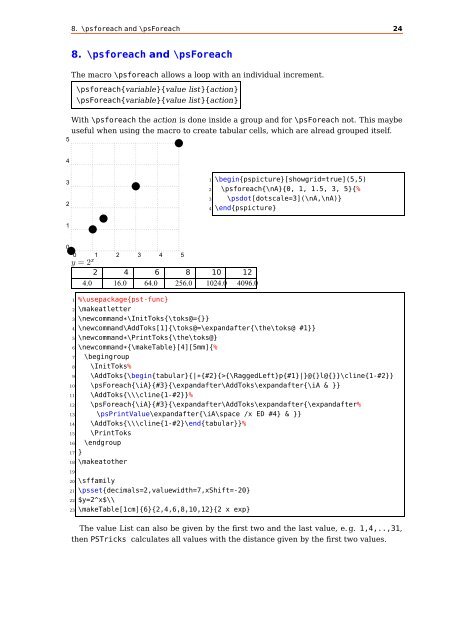PSTricks - CTAN
PSTricks - CTAN
PSTricks - CTAN
You also want an ePaper? Increase the reach of your titles
YUMPU automatically turns print PDFs into web optimized ePapers that Google loves.
8. \psforeachand \psForeach 24<br />
8. \psforeach and \psForeach<br />
The macro \psforeach allows a loop with an individual increment.<br />
\psforeach{variable}{value list}{action}<br />
\psForeach{variable}{value list}{action}<br />
With \psforeach the action is done inside a group and for \psForeach not. This maybe<br />
useful when using the macro to create tabular cells, which are alread grouped itself.<br />
5<br />
4<br />
3<br />
2<br />
1<br />
0<br />
<br />
<br />
<br />
0 1 2 3 4 5<br />
y = 2 x<br />
<br />
2 4 6 8 10 12<br />
4.0 16.0 64.0 256.0 1024.0 4096.0<br />
1 %\usepackage{pst-func}<br />
2 \makeatletter<br />
3 \newcommand*\InitToks{\toks@={}}<br />
<br />
1 \begin{pspicture}[showgrid=true](5,5)<br />
2 \psforeach{\nA}{0, 1, 1.5, 3, 5}{%<br />
3 \psdot[dotscale=3](\nA,\nA)}<br />
4 \end{pspicture}<br />
4 \newcommand\AddToks[1]{\toks@=\expandafter{\the\toks@ #1}}<br />
5 \newcommand*\PrintToks{\the\toks@}<br />
6 \newcommand*{\makeTable}[4][5mm]{%<br />
7 \begingroup<br />
8 \InitToks%<br />
9 \AddToks{\begin{tabular}{|*{#2}{>{\RaggedLeft}p{#1}|}@{}l@{}}\cline{1-#2}}<br />
10 \psForeach{\iA}{#3}{\expandafter\AddToks\expandafter{\iA & }}<br />
11 \AddToks{\\\cline{1-#2}}%<br />
12 \psForeach{\iA}{#3}{\expandafter\AddToks\expandafter{\expandafter%<br />
13 \psPrintValue\expandafter{\iA\space /x ED #4} & }}<br />
14 \AddToks{\\\cline{1-#2}\end{tabular}}%<br />
15 \PrintToks<br />
16 \endgroup<br />
17 }<br />
18 \makeatother<br />
19<br />
20 \sffamily<br />
21 \psset{decimals=2,valuewidth=7,xShift=-20}<br />
22 $y=2^x$\\<br />
23 \makeTable[1cm]{6}{2,4,6,8,10,12}{2 x exp}<br />
The value List can also be given by the first two and the last value, e.g. 1,4,..,31,<br />
then <strong>PSTricks</strong> calculates all values with the distance given by the first two values.