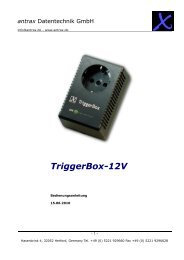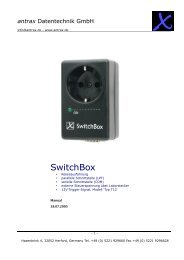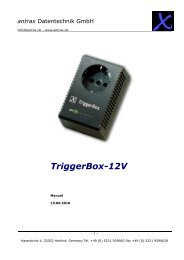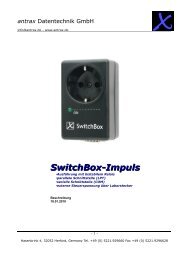Watchbox - antrax.de
Watchbox - antrax.de
Watchbox - antrax.de
You also want an ePaper? Increase the reach of your titles
YUMPU automatically turns print PDFs into web optimized ePapers that Google loves.
<strong>antrax</strong> Datentechnik GmbH<br />
info@<strong>antrax</strong>.<strong>de</strong> - www.<strong>antrax</strong>.<strong>de</strong><br />
WatchBox<br />
• Watchdog in an external 230V switchbox<br />
• Seriell Interface (COM)<br />
• USB Interface<br />
Product Description<br />
12.03.2009<br />
- 1 -<br />
Hasenbrink 4, 32052 Herford, Germany Tel. +49 (0) 5221 929660 Fax +49 (0) 5221 9296628
<strong>antrax</strong> Datentechnik GmbH<br />
info@<strong>antrax</strong>.<strong>de</strong> - www.<strong>antrax</strong>.<strong>de</strong><br />
Inhaltsverzeichnis<br />
• Overview<br />
• Application of the WatchBox<br />
• Safety Recommendations<br />
• Scope of Delivery<br />
• Hardware<br />
• Software<br />
• System Requirement<br />
• Technical Features<br />
• General<br />
• Load Circle<br />
• Control Circle<br />
• Mo<strong>de</strong> of Operations<br />
• General<br />
• WatchBox<br />
• Highlights<br />
• Installation<br />
• Hardware<br />
• USB Installation<br />
• Software<br />
• Functions Reference<br />
• Modi<br />
• Trigger the WatchBox<br />
• Switching + Sequences<br />
• Miscellaneous<br />
• General Command Processing<br />
• Stati<br />
• Programming<br />
• General<br />
• Controlling the WatchBox<br />
• Recognition of Software Errors<br />
• Examples<br />
• Handling<br />
• LED<br />
• Button<br />
• COM interface, USB interface<br />
• Differences between Mo<strong>de</strong> 1 und Mo<strong>de</strong> 3<br />
• Differences between Mo<strong>de</strong> 1 und Mo<strong>de</strong> 4<br />
• WatchBox as Plain Text Printer<br />
• Expressions Used<br />
- 2 -<br />
Hasenbrink 4, 32052 Herford, Germany Tel. +49 (0) 5221 929660 Fax +49 (0) 5221 9296628
<strong>antrax</strong> Datentechnik GmbH<br />
info@<strong>antrax</strong>.<strong>de</strong> - www.<strong>antrax</strong>.<strong>de</strong><br />
Overview<br />
The WatchBox allows the direct or time-steered turning on and off switching of a<br />
230V electrical appliance above the serial interface of a PC. Timer-steered switch<br />
processes about the serial interface or the USB interface are possible with the service<br />
program free of charge available on the "<strong>antrax</strong>" homepage "ASS" (Antrax-Service-<br />
Software).<br />
Please, read this <strong>de</strong>scription or the help file (about the homepage) before the first<br />
introduction completely and carefully. It <strong>de</strong>scribes the <strong>de</strong>signated use and contains<br />
important tips for the installation / introduction of the WatchBox. For the results of<br />
not <strong>de</strong>signated use the manufacturer does not take over no liability. All guarantee<br />
claims are cancelled in this case.<br />
Application of the WatchBox<br />
The WatchBox is <strong>de</strong>veloped for the switching of<br />
• ohmschen loads like electric light bulbs or heating fans to max. 2000 W (230<br />
V / 8.7A) or<br />
• inductive loads like engines, transformers to max. 2000 VA (230 V / 8.7A)<br />
in dry, closed resi<strong>de</strong>ntial rooms and office rooms certainly. The rules of the connected<br />
electrical appliances and their security regulations are to be followed.<br />
- 3 -<br />
Hasenbrink 4, 32052 Herford, Germany Tel. +49 (0) 5221 929660 Fax +49 (0) 5221 9296628
<strong>antrax</strong> Datentechnik GmbH<br />
info@<strong>antrax</strong>.<strong>de</strong> - www.<strong>antrax</strong>.<strong>de</strong><br />
Safety Recommendations<br />
� Do not open the WatchBox. It contains no parts to be waited by you.<br />
� Pursue the WatchBox only in interiors and avoid the influence of humidity.<br />
� Pursue the WatchBox only in properly installed 230V AC outlets.<br />
� Clean the WatchBox with a dry cloth only after removing from the outlet and<br />
separation of the interface cable.<br />
� Load the WatchBox only up to given achievement bor<strong>de</strong>r. A strain can lead to the<br />
<strong>de</strong>struction of the WatchBox.<br />
� The WatchBox may not be pursued in the access sphere by children.<br />
� The WatchBox may not be connected to an already switched on computer.<br />
Connecting to a switched on computer can lead to the <strong>de</strong>struction of computer<br />
components.<br />
� Do not start running the WatchBox if one or several parts (case, cable, plug) are<br />
damaged or damages are to be supposed (e.g., on falling down).<br />
� Repair in the WatchBox may be carried out only by authorized professionals.<br />
� Connect only electrical appliances which have no limited durations (i.e. all<br />
connected electrical appliances must take in the case of mistake a long-term<br />
intercalation without arranging damages).<br />
Attention:<br />
� The load circle is switched about a 1-pole electric relay, i.e. also with a switched<br />
off <strong>de</strong>vice the WatchBox the mains voltage can lie with one of both outlet<br />
sockets!<br />
� According to working condition the WatchBox can switch on the connected load<br />
after a current failure.<br />
� Used COM or USB interface must remain for the WatchBox and may not be<br />
<strong>de</strong>man<strong>de</strong>d by other programs.<br />
� The WatchBox is able to switch a load very fast on and off. The duration of the<br />
switching cycles is to be adapted to the electrical appliance to be switched. Not all<br />
electrical appliances stood quick switch results.<br />
- 4 -<br />
Hasenbrink 4, 32052 Herford, Germany Tel. +49 (0) 5221 929660 Fax +49 (0) 5221 9296628
<strong>antrax</strong> Datentechnik GmbH<br />
info@<strong>antrax</strong>.<strong>de</strong> - www.<strong>antrax</strong>.<strong>de</strong><br />
Scope of Delivery<br />
Hardware<br />
Everything completely? The single <strong>de</strong>livery of a WatchBox contain:<br />
• the WatchBox (incl. connecting cable for the serial interface or USB interface of<br />
a PC)<br />
• a <strong>de</strong>scription / operating instructions<br />
Software<br />
• only with the WatchBox-USB: the necessary USB drivers on our homepage<br />
http://www.<strong>antrax</strong>.<strong>de</strong><br />
• free software for the control of the WatchBox (service program "ASS" (Antrax<br />
service software) you can find on our homepage http://www.<strong>antrax</strong>.<strong>de</strong><br />
System Requirements<br />
General<br />
• serial interface (9600-8-N-1)<br />
• USB interface (USB 1.1)<br />
Technical Features<br />
General<br />
• Protective class: IP20, only for dry rooms<br />
• Plug system: SCHUKO<br />
• the momentary switch state is signaled by a green LED<br />
• Load circle and control circle own a sure galvanic separation about optotriac and<br />
transformer<br />
• working temperature: -10 ... +60°C<br />
- 5 -<br />
Hasenbrink 4, 32052 Herford, Germany Tel. +49 (0) 5221 929660 Fax +49 (0) 5221 9296628
<strong>antrax</strong> Datentechnik GmbH<br />
info@<strong>antrax</strong>.<strong>de</strong> - www.<strong>antrax</strong>.<strong>de</strong><br />
Load circle<br />
• Power supply: 230 / 240 V~ 50 / 60 Hz<br />
• one pole relay<br />
• maximum switch achievement:<br />
• loads like electric light bulbs or heating fans up to 2000 W (230 V / 8.7A)<br />
• inductive loads like engines, transformers up to 2000 VA (230 V / 8.7A)<br />
Control circle<br />
• serial interface (9600, 8, N, 1) or above USB interface<br />
• max. cable length: 1,5 m<br />
- 6 -<br />
Hasenbrink 4, 32052 Herford, Germany Tel. +49 (0) 5221 929660 Fax +49 (0) 5221 9296628
<strong>antrax</strong> Datentechnik GmbH<br />
info@<strong>antrax</strong>.<strong>de</strong> - www.<strong>antrax</strong>.<strong>de</strong><br />
Mo<strong>de</strong> of Operations<br />
General<br />
With the help of a Watchdogs can be recognized whether a program on a computer<br />
runs correctly or whether it was interrupted by internal (e.g., by a program error)<br />
or external (e.g., by sturgeon impulses from the electricity supply) source of error<br />
or was disturbed. However, condition for it is that the program to be supervised<br />
contacts cyclically to his Watchdog (trigger). If this trigger is missing (because the<br />
program "crashes", e.g.), the Watchdog initiates a problem solution. Normally this<br />
is a hardware reset of the computer or a power on reset.<br />
WatchBox<br />
The WatchBox is connected over a serial interface or USB interface with the PC<br />
which should be equipped with the Watchdog functionality.<br />
ATTENTION: In both cases (connection above serial or USB interface) the<br />
WatchBox is controlled by a "COM interface" software! The used USB drivers<br />
generated a virtual COM port and the WatchBox can be simply controlled like a<br />
serial <strong>de</strong>vice.<br />
The computer software sends to the WatchBox<br />
• the parameter TR (within which duration must become triggered),<br />
• the parameter TA (how long the WatchBox should remain switched off in the<br />
case of a Watchdog event) and<br />
• the parameter TF (in which duration after a Watchdog event the trigger must<br />
start again)<br />
and send a trigger to the WatchBox afterwards regularly within the pre-set<br />
duration.<br />
The WatchBox is activated if the computer to be supervised within the given<br />
duration (TR) triggers no more. In such a case the WatchBox interrupts the<br />
electricity supply of the computer, waits the pre-set duration (TA) and switches on<br />
the computer again. The computer starts again and the Watchdog software is<br />
running once more (should be in the auto-start fol<strong>de</strong>r).<br />
- 7 -<br />
Hasenbrink 4, 32052 Herford, Germany Tel. +49 (0) 5221 929660 Fax +49 (0) 5221 9296628
<strong>antrax</strong> Datentechnik GmbH<br />
info@<strong>antrax</strong>.<strong>de</strong> - www.<strong>antrax</strong>.<strong>de</strong><br />
Alternatively for a computer restart after a Watchdog event an external <strong>de</strong>vice can<br />
switched directly (e.g., mo<strong>de</strong>m, lamps, printer, measuring equipment and so on).<br />
All WatchBox parameters are variable in wi<strong>de</strong> ranges.<br />
The WatchBox differs the following initial states:<br />
• Watchdog event restart - the WatchBox has released a restart and waits for<br />
the initialization by the software (which is, e.g., in the auto-start-fol<strong>de</strong>r)<br />
• restart - the computer has been switched on. The WatchBox has stored no<br />
error restart, because the computer has "logged" out (<strong>de</strong>activeted the<br />
WatchBox) before it switching off properly (about the command " {+} Deaktiv<br />
")<br />
The WatchBox can recognize even whether a trigger occurs in a (unintentional)<br />
endless loop: A status variable can be given to the trigger command! If this status<br />
variable does not change within two trigger commands following on each other, the<br />
second trigger command is ignored. In this case the last status variable can be read<br />
back from the computer and be done the base of the mistake search.<br />
In addition, the WatchBox also recognizes the problem „hardware or OS does not<br />
boot up “: After a Watchdog restart or a Power-ON the trigger must occur through<br />
the WatchBox in a before pre-set duration (TF). If this does not happen, the<br />
WatchBox initiated a further restart and so on.<br />
- 8 -<br />
Hasenbrink 4, 32052 Herford, Germany Tel. +49 (0) 5221 929660 Fax +49 (0) 5221 9296628
<strong>antrax</strong> Datentechnik GmbH<br />
info@<strong>antrax</strong>.<strong>de</strong> - www.<strong>antrax</strong>.<strong>de</strong><br />
Highlights<br />
• Connection about COM interface or USB interface, hence, the easiest<br />
installation and control:<br />
• easy plain text controlling by the software<br />
• with every terminal program like "hyperterminal", "TELIX" or similar<br />
(command transmission as with a mo<strong>de</strong>m about AT commands).<br />
• controlling can occur even as a text output on a "printer" (besi<strong>de</strong>s, the<br />
WatchBox is a plain text connected above a serial interface – printer)<br />
• The WatchBox works in<strong>de</strong>pen<strong>de</strong>ntly of operating systems.<br />
• The WatchBox has it's own microprocessor.<br />
• The WatchBox also recognizes endless loop trigger commands:<br />
• multiple, i<strong>de</strong>ntical triggers are ignored<br />
• the last trigger variable of the main program before a watchdog restart is<br />
stored in the WatchBox and can read back from the computer software<br />
• The WatchBox does recognize "not booting up computers" by time supervision<br />
after a Watchdog restart or power-on restart<br />
• Re-trigger- and switch times / durations are adjustable in wi<strong>de</strong> ranges (up to<br />
214748364 seconds = approx. 2485 days).<br />
• Application as a 230V switch box without watchdog functionality for external<br />
<strong>de</strong>vices possibly<br />
• time-steered switching on and off<br />
• Delayed turning on after Power-ON<br />
• WatchBox control software is available on http://www.<strong>antrax</strong>.<strong>de</strong>/<br />
- 9 -<br />
Hasenbrink 4, 32052 Herford, Germany Tel. +49 (0) 5221 929660 Fax +49 (0) 5221 9296628
<strong>antrax</strong> Datentechnik GmbH<br />
info@<strong>antrax</strong>.<strong>de</strong> - www.<strong>antrax</strong>.<strong>de</strong><br />
Installation<br />
Hardware<br />
• switch off the computer<br />
• connect the serial or USB cable between WatchBox and computer<br />
• put the 230V connector of the computer in the outlet of the WatchBox<br />
• put the WatchBox in a 230V wall outlet<br />
• switch on the computer<br />
• only with the WatchBox-USB: after the boat the PC recognizes the new USB<br />
hardware and would like to get the path to the suitable USB driver. You can find<br />
the USB drivers on our homepage (USB-Drivers.FTDI_<strong>antrax</strong> UniBox.zip, approx.<br />
360 KB). Please, unpack the file in a new directory (see below).<br />
• The state of the WatchBox can be manual altered by pressing the button<br />
(besi<strong>de</strong> the connecting lead) for at least 3 seconds.<br />
USB Installation<br />
If the WatchBox is connected by USB to the computer, now the hardware<br />
Installations assistant who installs the suitable drivers (USB as a virtual COM port)<br />
starts.<br />
The following example shows the driver's installation un<strong>de</strong>r Windows XP:<br />
After connecting the USB port the hardware installations assistant starts:<br />
- 10 -<br />
Hasenbrink 4, 32052 Herford, Germany Tel. +49 (0) 5221 929660 Fax +49 (0) 5221 9296628
<strong>antrax</strong> Datentechnik GmbH<br />
info@<strong>antrax</strong>.<strong>de</strong> - www.<strong>antrax</strong>.<strong>de</strong><br />
Choose the point: " No, this time not " and click on "next".<br />
The following window appears:<br />
Choose the point: " Install software of a list or certain source " and click on "next".<br />
- 11 -<br />
Hasenbrink 4, 32052 Herford, Germany Tel. +49 (0) 5221 929660 Fax +49 (0) 5221 9296628
<strong>antrax</strong> Datentechnik GmbH<br />
info@<strong>antrax</strong>.<strong>de</strong> - www.<strong>antrax</strong>.<strong>de</strong><br />
The following window appears:<br />
Select the point "Searching" and type in the directory on the hard disk in which you<br />
have unzip the ZIP file with the driver's files.<br />
Click on "next".<br />
- 12 -<br />
Hasenbrink 4, 32052 Herford, Germany Tel. +49 (0) 5221 929660 Fax +49 (0) 5221 9296628
<strong>antrax</strong> Datentechnik GmbH<br />
info@<strong>antrax</strong>.<strong>de</strong> - www.<strong>antrax</strong>.<strong>de</strong><br />
The following window appears:<br />
Choose "installation continue".<br />
The following window appears:<br />
Click on "next".<br />
- 13 -<br />
Hasenbrink 4, 32052 Herford, Germany Tel. +49 (0) 5221 929660 Fax +49 (0) 5221 9296628
<strong>antrax</strong> Datentechnik GmbH<br />
info@<strong>antrax</strong>.<strong>de</strong> - www.<strong>antrax</strong>.<strong>de</strong><br />
The following window appears:<br />
Click here on "finish".<br />
Now the software for the control of the WatchBox about a virtual COM port is<br />
furnished. Whether the new COM port functions correctly, you can see in the system<br />
control in the <strong>de</strong>vice manager:<br />
- 14 -<br />
Hasenbrink 4, 32052 Herford, Germany Tel. +49 (0) 5221 929660 Fax +49 (0) 5221 9296628
<strong>antrax</strong> Datentechnik GmbH<br />
info@<strong>antrax</strong>.<strong>de</strong> - www.<strong>antrax</strong>.<strong>de</strong><br />
Now the WatchBox is ready for use.<br />
Software<br />
• Now the WatchBox with the service program "ASS" (= Antrax service software)<br />
or another software (how hyperterminal, Telix or any other terminal software)<br />
can put into operation.<br />
• The control by the main program to be supervised occurs about its outputs on<br />
the serial interface.<br />
The service program "ASS" (= Antrax service software) can be downloa<strong>de</strong>d free of<br />
charge from http://www.<strong>antrax</strong>.<strong>de</strong>.<br />
- 15 -<br />
Hasenbrink 4, 32052 Herford, Germany Tel. +49 (0) 5221 929660 Fax +49 (0) 5221 9296628
<strong>antrax</strong> Datentechnik GmbH<br />
info@<strong>antrax</strong>.<strong>de</strong> - www.<strong>antrax</strong>.<strong>de</strong><br />
Functions Reference<br />
Modi<br />
Syntax Description<br />
{+} Modus = 1 Device as a watchdog (switches it's 'own' connected computer). The<br />
active main function in this mo<strong>de</strong> is the controlled OFF/ON switching<br />
of the computer:<br />
- after Power ON (and WatchBox without function) → Outlet<br />
ON!<br />
- onapon = 1, triapon = 0<br />
{+} Modus = 2 Device as a SwitchBox (switches any other consumer). The active<br />
main function in this mo<strong>de</strong> is the ON switching of consumers:<br />
- all WatchBox function are <strong>de</strong>activated<br />
- after Power ON (and WatchBox without function) � Outlet<br />
OFF!<br />
- <strong>de</strong>fault setting<br />
- onapon = 0, triapon = 0<br />
{+} Modus = 3 Device as a watchdog in a failsave mo<strong>de</strong> (switches it's 'own'<br />
connected computer). The active main function in this mo<strong>de</strong> is the<br />
controlled OFF/ON switching of the computer:<br />
- after Power ON (and WatchBox without function) � Outlet<br />
ON!<br />
- the pre-set time Tf already runs from Power-ON and switches<br />
the WatchBox OFF/ON if not within the duration Tf becomes<br />
triggered<br />
- onapon = 1, triapon = 1<br />
{+} Modus = 4 Device as a watchdog in the "Neutral-Power-On" mo<strong>de</strong> (switches any<br />
other consumer). Like modus 1 with the difference that the<br />
WatchBox remains switched off after power on<br />
- onapon = 0, triapon = 0<br />
- 16 -<br />
Hasenbrink 4, 32052 Herford, Germany Tel. +49 (0) 5221 929660 Fax +49 (0) 5221 9296628
<strong>antrax</strong> Datentechnik GmbH<br />
info@<strong>antrax</strong>.<strong>de</strong> - www.<strong>antrax</strong>.<strong>de</strong><br />
Modi<br />
{+} onapon = 1 ONAfterPowerON<br />
Describes the behaviour of the WatchBox after a Power-ON.<br />
If with {+}Modus = n a mo<strong>de</strong> is pre-set, onapon puts automatically<br />
on the right value. Nevertheless, onapon can be changed afterwards<br />
(e.g. in such a way that the WatchBox works in the mo<strong>de</strong> 2<br />
[SwitchBox] and is switched on after a Power-ON [{+} onapon=1]).<br />
The following values are possible:<br />
0 Outlet remains OFF after Power-ON (e.g., in the mo<strong>de</strong> 2)<br />
1 Outlet is switched ON after Power-ON (e.g., in the mo<strong>de</strong> 1)<br />
2 Outlet is switched ON if before discontinuation of power supply<br />
the outlet was switched ON<br />
- Range: 0 … 2<br />
- Default setting: 0<br />
{+} triapon = 1 TRIgAfterPowerON<br />
Describes the behaviour of the WatchBox after a Power-ON.<br />
If with {+}Modus = n a mo<strong>de</strong> is pre-set, triapon puts automatically<br />
on the right value. Nevertheless, triapon can be changed afterwards.<br />
The following values are possible:<br />
0 after Power-ON and switch ON there is no need to be triggered<br />
(e. g. in mo<strong>de</strong> 1)<br />
1 WatchBox must be triggered after Power-ON and switch ON<br />
(e. g. in mo<strong>de</strong> 3)<br />
- Range: 0 … 1<br />
- Default setting: 0<br />
- 17 -<br />
Hasenbrink 4, 32052 Herford, Germany Tel. +49 (0) 5221 929660 Fax +49 (0) 5221 9296628
<strong>antrax</strong> Datentechnik GmbH<br />
info@<strong>antrax</strong>.<strong>de</strong> - www.<strong>antrax</strong>.<strong>de</strong><br />
Trigger the WatchBox<br />
Syntax Description<br />
{+} Tr = 20 Can be explained only in mo<strong>de</strong> 1, 3 or 4 (WatchBox).<br />
Pre-set of the re-trigger time in seconds<br />
- within this time must become regularly triggering, otherwise a<br />
Watchdog event is released<br />
- Range: 1 … 214748364<br />
- Default setting: 60 s<br />
{+} Ta = 10 Can be explained only in mo<strong>de</strong> 1, 3 or 4 (WatchBox).<br />
Pre-set of the power off time in seconds<br />
- with the entry of the Watchdog event the outlet is switched OFF<br />
for this time<br />
- Range: 1 … 214748364<br />
- Default setting: 10 s<br />
{+} Tf = 500 Can be explained only in mo<strong>de</strong> 1, 3 or 4 (WatchBox).<br />
Pre-set of the error time in seconds<br />
Time up to the next Watchdog event if after a Watchdog event initiated<br />
by the WatchBox or by a general Power-ON no [renewed] trigger<br />
occurs (e.g., ' Windows hangs while boat up')<br />
- Range: 0 … 214748364<br />
- Default setting: 900 s<br />
{+} Trig<br />
{+} Trig = 10<br />
With a value of 0 the boat error feature is switched off, then i.e. after a<br />
Watchdog event the outlet is switched permanently ON (see also ( {+}<br />
maxrst)<br />
Can be explained only in mo<strong>de</strong> 1, 3 or 4 (WatchBox).<br />
Trigger release<br />
- after the first trigger the WatchBox is armed (if not yet, the<br />
outlet switch ON) and it must become regularly trigger within<br />
the re-trigger time<br />
- the LED flashes (duty cycle 50:50, 0.5Hz)<br />
Can be explained only in mo<strong>de</strong> 1, 3 or 4 (WatchBox).<br />
Trigger release with the optional parameter "status":<br />
Feature like above, with the exception that a trigger only then <strong>de</strong>tected<br />
if the parameter value differs from the previous one. The last han<strong>de</strong>d<br />
parameter value after a Watchdog event stored in the non-volatile<br />
memory. This "last sent value" can be read back with the command<br />
"{+}get" and become a basic of a error searching. With the command<br />
"{+}<strong>de</strong>l status" the stored value and the last sent value can <strong>de</strong>leted.<br />
- 18 -<br />
Hasenbrink 4, 32052 Herford, Germany Tel. +49 (0) 5221 929660 Fax +49 (0) 5221 9296628
<strong>antrax</strong> Datentechnik GmbH<br />
info@<strong>antrax</strong>.<strong>de</strong> - www.<strong>antrax</strong>.<strong>de</strong><br />
Trigger the WatchBox<br />
{+} maxrst = 3 Can be explained only in mo<strong>de</strong> 1, 3 or 4 (WatchBox).<br />
Number of the restarts of the PC limit<br />
This command becomes only effective if the parameter "Tf" is greater<br />
than 0:<br />
It should be prevented that a PC is restarted after a Reset by missing<br />
trigger over and over again. The maximum number of new starts can<br />
be pre-set with {+} maxrst = n. The internal counter ACT-RST<br />
incremented with every renewed Reset. If the counter ACT-RST<br />
reaches the pre-set value of "maxrst", the outlet remains permanently<br />
switched OFF.<br />
- Range: 0 … 65535<br />
- If 0 → no limit<br />
- Default setting: 10<br />
- 19 -<br />
Hasenbrink 4, 32052 Herford, Germany Tel. +49 (0) 5221 929660 Fax +49 (0) 5221 9296628
<strong>antrax</strong> Datentechnik GmbH<br />
info@<strong>antrax</strong>.<strong>de</strong> - www.<strong>antrax</strong>.<strong>de</strong><br />
Switching + Sequences<br />
Syntax Description<br />
{+} Tv = 12 Can be explained in every mo<strong>de</strong><br />
Switch ON <strong>de</strong>lay after Power-ON (in seconds)<br />
This time after a Power-ON is upstream to all other processes and<br />
permits the <strong>de</strong>layed switching ON of the outlet (e.g., for the<br />
"synchronization" of several "quicker" <strong>de</strong>vices)<br />
{+} Off<br />
{+} Off = 100<br />
{+} On<br />
{+} On =<br />
100000<br />
{+} On = 20<br />
{+} Off = 40<br />
{+} Off = 20<br />
{+} On = 40<br />
- Range: 0 … 214748364<br />
- Default setting: 0<br />
Without parameter it is switched OFF immediately<br />
switched OFF after the given time in seconds<br />
- Range: 0 … 214748364<br />
- if a "{+} On = n" command sent direct afterwards, an On/Off<br />
sequence starts<br />
Without parameter it is switched ON immediately<br />
switched ON after the given time in seconds<br />
- Range: 0 … 214748364<br />
- if a "{+} Off = n" command sent direct afterwards, an Off/On<br />
sequence starts<br />
Start of a On/Off sequence<br />
The WatchBox outlet is switched ON after 20 seconds and is switched<br />
OFF after further 40 seconds again.<br />
Start of a Off/On sequence<br />
The WatchBox outlet is switched OFF after 20 seconds and is switched<br />
ON after further 40 seconds again.<br />
Conditions on the work with sequences:<br />
- the commands must be sent directly one after the other<br />
- the second command must be sent, before the time given in the<br />
first command has run off<br />
- a sequence is interrupted by every command which causes the<br />
switching of the outlet (directly or on time)<br />
- a sequence is interrupted by the commands "{+} Deaktiv" and<br />
"{+} Trig"<br />
ATTENTION: The pre-set times in the effect are ad<strong>de</strong>d!<br />
- 20 -<br />
Hasenbrink 4, 32052 Herford, Germany Tel. +49 (0) 5221 929660 Fax +49 (0) 5221 9296628
<strong>antrax</strong> Datentechnik GmbH<br />
info@<strong>antrax</strong>.<strong>de</strong> - www.<strong>antrax</strong>.<strong>de</strong><br />
Miscellaneous<br />
Syntax Description<br />
{+} Echo ON Set echo of the serial line ON<br />
- Default setting: ON<br />
{+} Echo OFF Set echo of the serial line OFF<br />
- Default setting: ON<br />
"Testseite"<br />
{+} Testseite<br />
if this string is recognized, the LED three times flashes<br />
(Help to the operator if the WatchBox is used as a COM printer)<br />
{+} Deaktiv Can be explained only in mo<strong>de</strong> 1, 3 or 4 (WatchBox).<br />
WatchBox <strong>de</strong>activated<br />
- must become no more triggered<br />
- all times are preserved<br />
- according to momentary state: LED statically on or off<br />
{+} Del<br />
EEPROM<br />
Can be explained only in mo<strong>de</strong> 1, 3 or 4 (WatchBox).<br />
Delete the non-volatile memory and pre-set all <strong>de</strong>fault settings.<br />
{+} Del Status Can be explained only in mo<strong>de</strong> 1, 3 or 4 (WatchBox).<br />
Deletes the stored status value and the status value which was send<br />
with the last "{+}Trig = n" command.<br />
Deletes the counter for the WatchDog events.<br />
- 21 -<br />
Hasenbrink 4, 32052 Herford, Germany Tel. +49 (0) 5221 929660 Fax +49 (0) 5221 9296628
<strong>antrax</strong> Datentechnik GmbH<br />
info@<strong>antrax</strong>.<strong>de</strong> - www.<strong>antrax</strong>.<strong>de</strong><br />
General Command Processing<br />
Stati<br />
- WatchBox commands are initiated always with {+} or {1}.<br />
- Blanks are ignored.<br />
- WatchBox commands are NOT case sensitivity.<br />
- Every single command must be finished at least with CR (character 13).<br />
- All WatchBox times/durations are preserved as long as, until they are put explicitly<br />
anew.<br />
- All preferences are held in a non-volatile memory and also "survive" a Power-OFF of<br />
the WatchBox.<br />
- Importantly by manual inputs with a terminal program: Time-out during a manual<br />
command input are 5 seconds (therefore, please type in quickly ...).<br />
- With "{+}echo on" the command acknowledgement is CRLF + 'OK' +CRLF.<br />
- Not recognized commands will be answered with CRLF + '?' + CRLF.<br />
- Before sending a command the preceding command must have been recognized by<br />
the WatchBox (receipt or waiting period).<br />
With "{+}Modus = n" the parameters "onapon" and "triapon" are automatically pre-set.<br />
If afterwards with manually settings of "{+}onapon = n" and/or "{+}triapon = n" the<br />
resulting combination fits to none of the four mo<strong>de</strong>s (see mo<strong>de</strong>s, page 10), after a<br />
"{+}Get" command the actual mo<strong>de</strong> is "USERDEFINED".<br />
Syntax Description<br />
{+} Remain Query of the still remaining time up to the next switch process.<br />
Display: COUNT=214748364... 0 (line 4 of the status query)<br />
{+} Get Query of all parameter values and states.<br />
(Description of the Stati see below)<br />
{+} F Query the actual firmware version (= date of release).<br />
{+} H Query the hardware ID.<br />
- 22 -<br />
Hasenbrink 4, 32052 Herford, Germany Tel. +49 (0) 5221 929660 Fax +49 (0) 5221 9296628
<strong>antrax</strong> Datentechnik GmbH<br />
info@<strong>antrax</strong>.<strong>de</strong> - www.<strong>antrax</strong>.<strong>de</strong><br />
"{+}get" parameter values:<br />
WatchBox Switchbox<br />
WATCHBOX=<br />
WATCHBOX_FS=<br />
WATCHBOX_NP=<br />
00...15 CRLF SWITCHBOX= 00...14 CRLF<br />
RELAIS= 0...1 CRLF RELAIS= 0...1 CRLF<br />
TIME= 0...21474836<br />
4<br />
CRLF TIME= 0...214748364 CRLF<br />
COUNT= 214748364...<br />
0<br />
CRLF COUNT= 214748364...0 CRLF<br />
TR= 1...21474836<br />
4<br />
CRLF ONAPON= 0...2 CRLF<br />
TA= 1...21474836<br />
4<br />
CRLF TV= 0...214748364 CRLF<br />
TF= 0...21474836<br />
4<br />
CRLF OK CRLF<br />
TV= 0...21474836<br />
4<br />
CRLF<br />
TRIG-STATE= 0...21474836<br />
4<br />
CRLF *)<br />
ERROR-STATE= 0...21474836<br />
4<br />
CRLF *)<br />
ONAPON= 0...2 CRLF<br />
TRIAPON= 0...1 CRLF<br />
RST-COUNTER= 0...65535 CRLF<br />
MAX-RST= 0...65535 CRLF **)<br />
ACT-RST= 0...65535 CRLF **)<br />
OK CRLF<br />
*) These lines are only given if a status value exists.<br />
**) These lines are only given if MAX-RST is greater then 0.<br />
- 23 -<br />
Hasenbrink 4, 32052 Herford, Germany Tel. +49 (0) 5221 929660 Fax +49 (0) 5221 9296628
<strong>antrax</strong> Datentechnik GmbH<br />
info@<strong>antrax</strong>.<strong>de</strong> - www.<strong>antrax</strong>.<strong>de</strong><br />
Values in <strong>de</strong>tail:<br />
Output Description<br />
WATCHBOX=00...05<br />
WATCHBOX_FS=00...05<br />
WATCHBOX_NP=00...05<br />
SWITCHBOX=00,01,03,04<br />
USERDEFINED=00...05<br />
00 = WB / SB is switched OFF<br />
01 = WB / SB is switched ON<br />
02 = WB is waiting of the next trigger<br />
03 = WB / SB is waiting of switching OFF<br />
04 = WB / SB is waiting of switching ON<br />
05 = WB Reboot time runs off<br />
+ 10 = sequence follows<br />
+ 14 = sequence started + waiting of switching ON<br />
RELAIS=0...1 0 = outlet of the WatchBox is OFF<br />
1 = outlet of the WatchBox is ON<br />
TIME=0...214748364 Counter (in seconds) for time after Power ON<br />
COUNT=214748364...0 Duration in seconds till start of the next process,<br />
e. g. after "{+} On=20"<br />
follows<br />
"{+} Get" � COUNT=20...0, <strong>de</strong>cremented, at 0 the<br />
outlet switched OFF<br />
TR=1...214748364 Preset retrigger time<br />
TA=1...214748364 Preset power off time<br />
TF=0...214748364 Preset error time<br />
TRIG-STATE=0...214748364 The last via "{+} Trig = n" passed parameter value<br />
ERROR-STATE=0...214748364 The last via "{+} Trig = n" passed parameter value<br />
before the Watchdog event.<br />
Note:<br />
TRIG-STATE and ERROR-STATE are only given if a status value exists.<br />
- 24 -<br />
Hasenbrink 4, 32052 Herford, Germany Tel. +49 (0) 5221 929660 Fax +49 (0) 5221 9296628
<strong>antrax</strong> Datentechnik GmbH<br />
info@<strong>antrax</strong>.<strong>de</strong> - www.<strong>antrax</strong>.<strong>de</strong><br />
Programming<br />
General<br />
Basically two different kinds of control of the WatchBox are possible. The certainly<br />
best and most sure method of the control is realized by the main program to be<br />
supervised itself, i.e. however also that the source co<strong>de</strong> of the main program is<br />
available and can be modified (Chapter 1). If the source co<strong>de</strong> of the main program<br />
is not available, however, the WatchBox must be served with a background<br />
program (2-nd method). Unfortunately, this is only the second-best method of the<br />
control, because there could be program errors which cannot be recognized with<br />
this procedure in principle. A problem with which, by the way, all Watchdogs have<br />
to fight.<br />
The most frequent software error (software in endless loop with Watchdog-<br />
Triggerung) can be recognized by the WatchBox, however, certainly ...!<br />
Controlling the WatchBox<br />
Settings and triggers of the WatchBox can be carried out only over the serial<br />
interface or the USB interface.<br />
In the easiest case of controlling it is enough, to trigger the WatchBox periodical<br />
after the presetting of the <strong>de</strong>sired Watchdog mo<strong>de</strong>. The WatchBox uses the<br />
<strong>de</strong>fault settings. An initialization of the WatchBox is not necessary.<br />
The WatchBox parameters can be varied in a wi<strong>de</strong> range, so that the computer<br />
remains, e.g., also a longer time switched OFF (power OFF time TA) or with very<br />
long re-trigger durations (TR) can be pursued. All parameters can be changed any<br />
time.<br />
The WatchBox can be also used as a plain 'switch box' without Watchdog<br />
functionality. In this case external <strong>de</strong>vices (like mo<strong>de</strong>ms, printers, lamps or<br />
measuring instruments) can be switched ON or OFF with the commands "{+}ON"<br />
and "{+}OFF" directly by the computer.<br />
In addition, the WatchBox also recognizes the problem "computer (or Windows)<br />
does not boot up“: After an error restart (initiated by the WatchBox) a trigger<br />
must occur through the WatchBox in a before pre-set error time (TF). If this does<br />
not happen, the WatchBox solves a further error restart and so on …<br />
- 25 -<br />
Hasenbrink 4, 32052 Herford, Germany Tel. +49 (0) 5221 929660 Fax +49 (0) 5221 9296628
<strong>antrax</strong> Datentechnik GmbH<br />
info@<strong>antrax</strong>.<strong>de</strong> - www.<strong>antrax</strong>.<strong>de</strong><br />
Recognition of Software Errors<br />
With customary Watchdogs a trigger is already realized by the writing process (or<br />
function call) itself, i.e. it cannot be recognized whether between two successive<br />
triggers in the main program generally something has changed. This leads to the<br />
fact that an endless loop in the main program cannot be recognized if in this loop<br />
performs a watchdog trigger.<br />
The WatchBox works in another way and also evaluates also the (optional) trigger<br />
status variable! With two triggers following on each other with the same contents<br />
the second trigger is ignored by the activated WatchBox. The program error<br />
<strong>de</strong>scribed on top can be also recognized only by this behaviour certainly.<br />
Examples<br />
Example 1<br />
In this example the WatchBox should switch OFF the connected computer after<br />
the correct shut down and switch ON 24 hours later again.<br />
Settings:<br />
1. A waiting duration of 60 seconds for controlled shut down of the PC is set.<br />
2. A Power OFF time of 86400 seconds (= 24 hours) is set<br />
3. Then the program can be finished (software shut down and switch OFF the PC)<br />
...<br />
...<br />
Send('{+} off = 60');<br />
Send('{+} on = 86400');<br />
...<br />
...<br />
...<br />
...<br />
software finished and PC shut down ...<br />
- 26 -<br />
Hasenbrink 4, 32052 Herford, Germany Tel. +49 (0) 5221 929660 Fax +49 (0) 5221 9296628
<strong>antrax</strong> Datentechnik GmbH<br />
info@<strong>antrax</strong>.<strong>de</strong> - www.<strong>antrax</strong>.<strong>de</strong><br />
Example 2<br />
In this (Delphi-) example the WatchBox-trigger (with endless loops recognition)<br />
occurs through the main program. It is supposed, on this occasion, that the<br />
procedure "Send" sends the given string to the serial interface.<br />
Settings:<br />
o re-trigger time 30 seconds<br />
o power OFF time 20 seconds<br />
o error time 180 seconds<br />
o following by regular periodical trigger<br />
var nStatus : integer;<br />
cStatus : string;<br />
Send('{+} tr = 30');<br />
Send('{+} ta = 20');<br />
Send('{+} tf = 180');<br />
Send('{+} Modus = 1');<br />
nStatus := 0;<br />
// main loop<br />
repeat<br />
nStatus := nStatus + 1; // status variable increment<br />
cString := IntToStr(nStatus); // status variable to string<br />
Send('{+} trig = ' + cString); // WatchBox trigger<br />
...<br />
...<br />
...<br />
until ...<br />
- 27 -<br />
Hasenbrink 4, 32052 Herford, Germany Tel. +49 (0) 5221 929660 Fax +49 (0) 5221 9296628
<strong>antrax</strong> Datentechnik GmbH<br />
info@<strong>antrax</strong>.<strong>de</strong> - www.<strong>antrax</strong>.<strong>de</strong><br />
Handling<br />
LED<br />
permanent OFF WatchBox not in Watchdog mo<strong>de</strong>, outlet OFF<br />
permanent ON WatchBox not in Watchdog mo<strong>de</strong>, outlet ON<br />
blinking (duty cycle 50:50, 0.5Hz) WatchBox in Watchdog mo<strong>de</strong><br />
(Tr runs off, waiting of the trigger)<br />
blinking (duty cycle 50:50, 5Hz) WatchBox in Watchdog mo<strong>de</strong><br />
(Ta runs off, waiting of switch ON after a<br />
Watchdog event)<br />
flashes (duty cycle 10:90, 0.5Hz) WatchBox in Watchdog mo<strong>de</strong><br />
(Tf runs off, waiting of new trigger after power<br />
ON)<br />
blinking 3 times a test page was recognized (during installation<br />
the WatchBox as plain text COM printer)<br />
flashes two times (cycle 1 sec.) WatchBox not in Watchdog mo<strong>de</strong>, outlet is<br />
switched ON at the expiration<br />
"inverted" Flashes two times (cycle<br />
1 sec.)<br />
Button<br />
WatchBox not in Watchdog mo<strong>de</strong>, outlet is<br />
switched OFF at the expiration<br />
With the pressure of the button (for more than 3 seconds) all watchdog features are<br />
always <strong>de</strong>activated and the state of the outlet can be toggled. After this operation<br />
the WatchBox always works in a static mo<strong>de</strong>. The LED indicates the topical state of<br />
the outlet.<br />
COM interface, USB interface<br />
• Connection via COM- or USB-interface (= virtual COM), 9600-N-8-1<br />
• No Hard- or software-handshake (3-wire-connection, RxD-TxD-GND)<br />
- 28 -<br />
Hasenbrink 4, 32052 Herford, Germany Tel. +49 (0) 5221 929660 Fax +49 (0) 5221 9296628
<strong>antrax</strong> Datentechnik GmbH<br />
info@<strong>antrax</strong>.<strong>de</strong> - www.<strong>antrax</strong>.<strong>de</strong><br />
Differences between mo<strong>de</strong> 1 (WatchBox) and mo<strong>de</strong> 3 (WatchBox_FS)<br />
- In mo<strong>de</strong> 1 the WatchBox starts after Power-ON (outlet) without waiting of<br />
trigger, i.e. the connected PC is switched on permanently. Then it lies in the<br />
responsibility of the PC to control the WatchBox.<br />
- In mo<strong>de</strong> 3 the WatchBox starts after Power-ON (outlet) and waits immediately<br />
for a trigger. If the connected PC within the time Tf does not trigger, the<br />
WatchBox carries out a Watchdog reset and is afterwards in the Reset loop, i.e.<br />
resets are carried out so long, until the PC triggers.<br />
Differences between mo<strong>de</strong> 1 (WatchBox) and mo<strong>de</strong> 4 (WatchBox_NP)<br />
- In mo<strong>de</strong> 1 the WatchBox starts after Power-ON (outlet) without waiting of<br />
trigger, i.e. the connected PC is switched on permanently. Then it lies in the<br />
responsibility of the PC to control the WatchBox.<br />
- In mo<strong>de</strong> 4 the WatchBox behaves like in the mo<strong>de</strong> 1 with the difference that<br />
the outlet remains switched OFF after Power-ON.<br />
WatchBox as Plain Text Printer<br />
If the WatchBox becomes appealed as a plain text printer, multiple commands<br />
cannot be "printed" directly one after the other (not within a print job). The<br />
software must be waited by every command for the acknowledge by the WatchBox<br />
(the WatchBox does not "know" that it is controlled as a plain text printer).<br />
- 29 -<br />
Hasenbrink 4, 32052 Herford, Germany Tel. +49 (0) 5221 929660 Fax +49 (0) 5221 9296628
<strong>antrax</strong> Datentechnik GmbH<br />
info@<strong>antrax</strong>.<strong>de</strong> - www.<strong>antrax</strong>.<strong>de</strong><br />
Expressions Used<br />
COM Abbreviation for the serial interface<br />
Restart The computer start after Power-ON. Inclu<strong>de</strong>s also<br />
the cold-start<br />
Error-Restart Computer restart, triggered by the WatchBox<br />
Cold Start Computer restart after a hardware reset via the<br />
reset button<br />
Hardware-Reset A hardware reset is usually triggered via the so<br />
called reset button on the front panel of the<br />
computer. Unlike the software reset (e.g. via Ctrl-<br />
Alt-Del), the hardware reset in addition to the<br />
Power OFF/Power ON is the only truly safe method<br />
of computer-cold start<br />
Re-trigger-Time The Re-trigger time is the time that lies between<br />
the last trigger and the error-restart<br />
Switch OFF Time The switch OFF time is the time that the<br />
WatchBox outlet remains shut off after an error<br />
restart<br />
Error Time The error time is the time within which after an<br />
error restart triggering must be started. If this does<br />
not happen a new error restart is triggered.<br />
Triggering The WatchBox expects within the re-trigger time a<br />
cyclic triggering. The status variables of two<br />
consecutive triggering must (when used) not have<br />
the same value (these triggering are ignored).<br />
Main program or monitored<br />
program<br />
Describes the program on the PC, that executes the<br />
triggering of the WatchBox<br />
- 30 -<br />
Hasenbrink 4, 32052 Herford, Germany Tel. +49 (0) 5221 929660 Fax +49 (0) 5221 9296628
<strong>antrax</strong> Datentechnik GmbH<br />
info@<strong>antrax</strong>.<strong>de</strong> - www.<strong>antrax</strong>.<strong>de</strong><br />
WatchBox-Service<br />
Programm<br />
WatchBox-<br />
Button<br />
WatchBox-LED<br />
WatchBox-Outlet<br />
The WatchBox can of course also be used when<br />
the source co<strong>de</strong> of the main program is not<br />
available and thus can not be modified for usage of<br />
a WatchBox. For general setting and control<br />
(=triggering) please use the WatchBox Service<br />
Program.<br />
Describes the only button of the WatchBox<br />
Describes the only LED on the WatchBox<br />
Describes the 230V outlet located on the<br />
WatchBox. Here you will plug the computer or<br />
any other external <strong>de</strong>vice.<br />
- 31 -<br />
Hasenbrink 4, 32052 Herford, Germany Tel. +49 (0) 5221 929660 Fax +49 (0) 5221 9296628