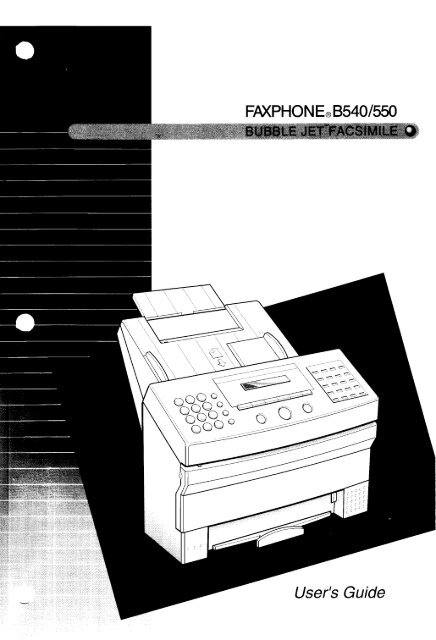Create successful ePaper yourself
Turn your PDF publications into a flip-book with our unique Google optimized e-Paper software.
<strong>FAXPHONE</strong>.<strong>B54O</strong>/<strong>550</strong><br />
<strong>User's</strong> <strong>Guide</strong>
How to use this <strong>User's</strong> <strong>Guide</strong><br />
Befirre you use this user's guicle. read this list ol'synrbols. tcrms and abbreviations to<br />
becott.tc tamiliar with thenr. A conrplete glossarv of terrtrs is inclLrded at the cnd of this<br />
gu ide .<br />
r Document<br />
'fhc<br />
original sheet(s) ol'paper you send. receivc or copv with your <strong>FAXPHONE</strong>.<br />
. Menu<br />
.A list ot options or leaturcs fiorn which you sc'lect an itent to set up or change.<br />
. Numeric buttons<br />
'fhc nruncl buttons on thc operation pancl with drgits 0 through 9. and # on thent.<br />
o Arrow buttons<br />
'lhe<br />
buttons < I > uscd t6 {isplav choiccs and change scttings.<br />
also changc the volunte setting o1'the speaker'.<br />
. STOP button<br />
l'rcss jl{ to clncel anv operation or to canccl the selection of a ntenu item.<br />
. START/COPY button<br />
Prert 1 'l'' to stlrl an opcrJtlon or r!':listcr il \ctting.<br />
These br.rttons<br />
r Transaction number<br />
.\ nunrbcr ar-rtontaticallv assigncd everytirne you send or receire a lax.'fnrnsletron<br />
numbers are.l-digit decirlal r.turnbers that can hclp you keep track ol thc docLrrnent:<br />
rou send and receive.<br />
. TVRX N0. XXXX<br />
Rcpresents the transaction number whcn displayr'cl on the LCD. u hcrr- \\\\ ir thc<br />
.l-digi t transactirin nurrber.<br />
of[<br />
Stands lirr transntit or sencl.<br />
.RX<br />
Stands lirr rcccivc.<br />
. NOTE<br />
Anotedcscribesimportantpointsanclhclpful hints.orhou touroidntintrrdifficul<br />
ties.<br />
a -^A:,rrr Energl<br />
U/-fff.< FAXPHoNE r-<br />
,ro ,o,,ur,o,i r*rurrrrn crgY r'l l ieierrer<br />
Trademarks<br />
As an Enelgl Star Partner. Canon has de tcrminc-d that the<br />
<strong>FAXPHONE</strong> B5'1(y-<strong>550</strong> mccts thc Enersv Star guidelincs tbr cn,<br />
Canon. BJ. and <strong>FAXPHONE</strong> arc rcsistered tradenrarks and Bubblc Jct is a tradenrark<br />
of (larron lnc.<br />
Copyright<br />
'fhis<br />
ntanr.ral is copvrighted by Canon C-ornputcrs Svstcms. Inc. (CCSI) with all rights rescrvcd. Undcr thc<br />
copyright laws. this manual nrav not be reproduced in irny lirrnr. in wl.role or part. without the prior written<br />
consent oI CCSI.<br />
O 1996 Canon Cornnute r Svstctns. Inc.
Welcome<br />
l'hank 1-ou lirl choosing the Canon <strong>FAXPHONE</strong>@ ts5:l(y-<strong>550</strong> Bubble Jetr\r tircsirni]e.<br />
'I'hc<br />
conrpuet. upriuht rlesign ol the <strong>FAXPHONE</strong>@ B5-l(y-5-50 means it takes up lcss<br />
sl.ritcc itt ,vout uotk arcu. Antl the bLrbble jct print mechanrsr.r.r uses cut-sheet plain<br />
paper. so vou sct crisp reproductions of'your fax documents and copics.<br />
I'he FAXPHONIT 8540/<strong>550</strong> has a number of features that make it ideal for small<br />
to medium-sized offices with a single telephone line.<br />
Features<br />
Plain paper<br />
Thc I -\ \ t't l O \ l- ;1.i.'1.t. lcticr . lc!ul .rnd A.1 size cut-sheet plain papcr lirr cri sp repro-<br />
(lUCtlL,rr .rll(1 i.l\!. ill.ri ,rts llrt .rttJ Casr to write On.<br />
Automatic switching between fax and voice calls<br />
'l<br />
he F\\Piii )\F- Iceogntzc: inconiing fax calls and automatically swttches to reccrr<br />
iltg tl,,.ji<br />
Automatic dialing<br />
.\ r alictr ,'l .L,.LlrnS rnethods lets vou rcgister lrequentlr usccl lax nuntbers and phonc<br />
'rrrrlbcrr,rir.l ,1...'. thcrrt sith tlrc trruch ol li buttttn.<br />
Error Correction Mode (ECM) Tx / Rx<br />
Autontalle.ill\i'.:.:-.. r'-!,ii.ir'\'rtr\\tL)ltait(\1.\Jucto.r\tcntilndtelephonelinenoise.<br />
Group Dialing<br />
Registers gl()Ltf . (r1 l.tr ni|r'rbcr. rLrl t0 69 lOcations.l so )ou can send a f ax t() an entire<br />
gfOtlp In ()llC (rICI-illlrrll.<br />
Delayed transmission<br />
Sends a lrlx aLrtonnticirllv at a later tirne. fbr exarnple. at ni-uht whcn telephone rates<br />
al c to\\ cf.<br />
Polling (receive only)<br />
.Allo$s yor: to retfi!'\c.r t.rr ti'orl] irn()th!.rpcrsotl s ntachine. eVen when they are arva_v<br />
lrrrnr the officc.<br />
Distinctive Ring Pattern Detection (DRPD)<br />
J-ct\ \ou usc vour tclephonc corrpan\''s special sen,icc- to huve separatc l:rx and rtriec<br />
nLrnrlr.r. * ith dittcre nt rin-q pattenls on a single telephont line.<br />
36O dpi copy mode<br />
[-ct: r ,r li nt,rki . , ,1)ic . xt -]60 r i(X ) dpr.<br />
One hour battery hack up<br />
Thc doeurnent\ n thc FAXPr{oNE rrcrrorv arc saf'cguarcled tbr approrinrately onc<br />
. 'tr .iLrritt:.r<br />
i,'\\r'l l;llltllu.
il<br />
Disclaimer<br />
Canon Computer Systems, Inc. has reviewed th s manua thoroughly in order that t wi I be an easy to use<br />
guide to your Canon <strong>FAXPHONE</strong> 540/<strong>550</strong> Bubble Jet facsrmrle. All statements, techn cal information, and<br />
recommendat ons in this manua and in any guides or related documents are believed reliable, but the<br />
accuracy and completeness thereof are nol guaranteed or warranted, and they are not intended to be, nor<br />
shoLld lhey be Lrloerstood to be. .ep.ese"lalions o'warrarlies Lo.ce/^ing tl-e ptoducts descr bed<br />
Your <strong>FAXPHONE</strong> has been sold to you subject lo the limited warranty set forth in the warranty card. Further,<br />
CCS| reserves the |ght to mahe changes in the specrfications of the products described n this rnanual at any<br />
t me wrthout notice and without ob igation to notfy any person of such changes.<br />
i you have any questions regard ng your <strong>FAXPHONE</strong> or the information in th s manual, please call the Canon<br />
Computer Systems Customer Care Center at 1-800-423 2366 (U S A ) or 1 800-263-1 121 (Canada)<br />
Users in the U.S.A.<br />
PRE.INSTALLATION REOUIREMENTS FOR CANON FACSIMILE EQUIPMENT<br />
A. Location<br />
Supply a sr:rtable tab e, cab net or desk. See Specif ications (p9.113) for un t's dimens ons and we gflt.<br />
B. Order lnformation<br />
1. On y a s ng e i re touch tone or rotary te ephone set is to be used.<br />
2 Order an RJt I,C modu ar lacr TUSOC code), which should be lnstalled by the phone company. lf<br />
the RJI I C jack s |.ct presefl nstal atron cannot occur.<br />
3 Orcier a normal bus ness ne iran- \,arr ie eplcne company s bus less rerlresentatrve The Ine<br />
should be a regu ar vo ce g'ade re cr ec- va 3ri use ore ne o€' .,r I<br />
DDD (DIRECT DISllfiCE I e-' - l":<br />
or<br />
IDDD ( NTFRNAT1ONAL DIRECT D SIANCE DiA!J L NE Ii= YOU<br />
COMN/UNICATE OVERSEAS<br />
NOTE: Canon recommends an individual line following industry standards le g., the 2500 (Touch tone<br />
or 5OO (Rotary/Pulse Dal) teiephonesl A dedicated extension off a PBX unit wthout "Cal<br />
Wait ng" can be used with your FAX unit. Key telephone systems are not recommended<br />
because they sencj non standard signals to indivrdual te ephones for r nging and specta<br />
codes '"!l-l ch may cause a FAX error<br />
C. Power Requirements<br />
Th s equ pment s',r.r c o€ aaiiea:ec la a s:a-lj':r '21 .:'. -C :-'::-".<br />
connect tn s un i :a a' aL: e: o. oa,"a' -: sf a'ac '" :- l:'ar aaa a-:,::<br />
conottloners e ecir a il-pe"rrlers. aap ers afC rrr-' -=' -''- : :-" .j:'<br />
interferes wrth comrtn cat crs eqJ o're.1 arc ile ser:r -l a-: 'aa= ' '<br />
, :.:.lrdec cll et cn y J: rot<br />
:.: :a-,se e eal' ca no se A r<br />
::- :a Se "tv' Ci :iier<br />
:'l::Jrrents<br />
CONNECTION OF THE EQUIPMENT<br />
This equ pmert comp res wrth Part 68 of tne FCC rr es On ine rear panel of thrs equipment is a labe tnai<br />
contains,amongotherrnformation theFCCRegstratonNumberandRingerEquvalenceNumber(BFNifor<br />
this equipment f requested, th s informat,cn must be given to the telephone company. Th s equipmert mai<br />
not be used on co n service provided by tre ierephone company. Connection to party Ines s sublecl io siate<br />
tariff s
N CASE OF EOUIPMENT MALFUNCTION<br />
Sf oLr ii anv rra irncr on occur whrch cannot be corrected by the procedures described in the <strong>User's</strong> Gu de,<br />
Cis.onnecl the equ pment irom the te ephone line or unp ug the power cord. The te ephone ine shou d not be<br />
rr,i:rrrrr.:rled cr the power cord p ugged n until the problem is completely resolved. Users should contacl<br />
Canon-aulhorrzed service fac rt es for serv cing of equ prnent. nformat on regard ng authorized service faci ity<br />
locat ons .an be obta ned bv ca linq the Canon Computer SVStems Customer Care Center<br />
CANON COMPUTER SYSTEMS CUSTOMER CARE CENTER<br />
1 -800-423-2366<br />
SEVEN DAYS A WEEK, 6 AM TO 12 I\4IDNIGHT EST. EXCEPT HOLIDAYS<br />
RIGHTS OF THE TELEPHONE COMPANY<br />
Sl'.1 c i'. e ,..rrr pm.lnl .ause rrarryr to the telephore network, the telephone company may temporar y<br />
d s.crfri-'.t survrce Thtr te eohone company also retains the r ght to make changes in faci it es and services<br />
,,^"'ir.ir lr ay ailet:r lfre operal on of this equ pment When such changes are necessary. the telephone company<br />
-s re o-r rirLi tu i.l ve adeqrrate pr or not ce to the user.<br />
WARNING<br />
'rlrr rrl: i' aF. :ry cl a'r!les cr rloclif cat ons to the -.quipment un ess otherw se specif ed n the manual. l'f such<br />
.irar iler-, or nrod f icat ors shoLr d be rrade, you could be required to stop operat on of the equipment.<br />
l.li,.'c Tf s.cir Omeirl lras be-.rr tested and found to comply with the inrits for a C ass B d gital device<br />
r,r,l-...r:ili: tc ii'arl 15 o1 tire FCC Ru es. These irnrts are des gned to provide reasonable protect on agarnst<br />
'ra:'r'u 'rkrrlrirenc-! f a resiLientia instal ation. Th s equipmenl generales uses and can rad ate radlo<br />
lr.rqLlilr''./ cr-e r!1,/ arrd l nct,rrstalled and useci ln accordance wth the inStruCtlonS, may CauSe harmtUl<br />
' ,r O- ., '. rtir'ts<br />
f l",,cii:- :r a:r(-. s rc qual.altee tliat nterterence wi nol occur in a partrcular nsta at or. lf th s equipment<br />
,jrre,q iri- rir: '-arr lr, f lerterelrce to rad o or televis orr reception. which can be determined by turning the<br />
s'-lr lllr'rrr',T a'i arr.r .r, il-c .r:,er s encouraged to try t(, corect the nterfererrce by one of the fol ow ng<br />
'Ie<br />
as lt Tr-:<br />
ir,: .-r ,:Tr. . . rll laale :hl. rr,Ce V nO antenna.<br />
. .-,:i-:':. ir'.: . eDaf at crr birl!.r-.e r tne eq .]]lpment and rece ver<br />
. rl'.)r rr .:rt lf , a.a;r, Lri-!.!i rr'., rr, rtl et ol a crrcutt ci fferenl f rom that to wh ch the rece ver s connected.<br />
o i,,:r s.. I'r-[, , j.:: F. r. ar- arl)er ai]itra radro/TV tecfrr ciat for he p<br />
f f e' i: ,.r:l ir'-a rl, ',:.rl-ar Pr.tect or Acl of 1991 makes t un awtul tor any person to use a computer or otner<br />
ii r.irlri-rr . :a. a.t: ii. ser'aj arir .Tre SS
tv<br />
lmportant Safety Instructions<br />
'l<br />
Read these safety nstructions and refer to them ater if you have any quest ons.<br />
2 Fo 1ow al warn nqs and nstruct ons marked on the <strong>FAXPHONE</strong> 8540/<strong>550</strong>.<br />
3 Pacethe<strong>FAXPHONE</strong>onalevel surface. Donotpiaceitonanunstablecart.stand.ortabie f the<br />
<strong>FAXPHONE</strong> 8540/<strong>550</strong> fa s ser ous damage could occur<br />
4 Do not use the <strong>FAXPHONE</strong> 8540/<strong>550</strong> near water<br />
5 S ots and openings on the cab net and on the back or bottom are provided for ventilation. To ensure<br />
re iab e operation of the FAXPHONJE 8540/<strong>550</strong> and to protect it from overheating, do not block or cover<br />
these openrngs. Do not biock the open ngs by placing the unrt on a bed, sofa. rug. or other s m lar<br />
surface, or near a radlator or heat regrster Do not place the I AXPHONF 8540/<strong>550</strong> in a c oset or built- n<br />
nsla lat o|r unless proper vent lation s prov ded<br />
6 Operate the <strong>FAXPHONE</strong> 8540/<strong>550</strong> on y lronr the type of power source indicated on the unrt s iabel. lf you<br />
are not sure of the type of power ava ab e, consult your dealer or ocal power company<br />
7 The <strong>FAXPHONE</strong> 8540/<strong>550</strong> is equ pped w th a 3-pronq. ground ng type p ug. the plug has a thtrd<br />
(groundng) pn Thrsplugwil onyf t ntoagroundng-typeoutlet Thisisasafetyfeature f youare<br />
unable to nsert the plug tnto your outlet. contact an e ectric an to replace your outlet (do not use a 3-to-2<br />
adapter) Do rot cjefeat the safety purpose of the grounding type p ug.<br />
8 Do not at ow anything to rest on the power cord and do not locate the <strong>FAXPHONE</strong> 8540/<strong>550</strong> where the<br />
cord wrl be walked on.<br />
9 lf you use an extension cord with the <strong>FAXPHONE</strong> 8540/<strong>550</strong>. make sure that the tota of the ampere<br />
ratlngs ofr the products plugged into the extensron cord does not exceed the extens on cord ampere<br />
rat ng Also. make sure that the tota of all products plugged nto the wa loutlet does not exceed tne<br />
current amperage of the circuit breaker<br />
I 0 Do not push oblects of any kind into the s ots or openings on the cab net as they may touch dangerous<br />
vo tage po nts or short out parts, which cou d result n a r sk of fire or e ectr c snock<br />
11 Do not sp lliqu d of any kind on the <strong>FAXPHONE</strong> 8540/<strong>550</strong> 1f you sp 1l liqurd or tf any substance talls nto<br />
the unit mmediately unpug the <strong>FAXPHONE</strong> 8540/<strong>550</strong> Call your Oanon Authorized Service Fac ity<br />
(ASF )<br />
12 UnpugtheFAXPf-lONE8540/<strong>550</strong>fromthewa1i outletbeforeceanrng Seepg.lO0 lOl,fordetarls<br />
13 Fxceplasexpraledesewhere nthsmanua,donotatternpttoservicethe<strong>FAXPHONE</strong>B540/<strong>550</strong><br />
yourse L Open ng and removing nterior covers may expose you to dangerous vo tage po nts or other<br />
risks Refer a I serv c ng to a Canon Author zed Serv ce Facilty (ASF).<br />
14 Unplug th s product f roir the wai out et and refer serv cing to qua f ed service personnel under tne<br />
following cond t ons.<br />
o When the power cord or p ug s damage or frayed.<br />
o lf lquid has been sp led into the un t.<br />
. lf the <strong>FAXPHONE</strong> 8540/<strong>550</strong> has been exposed to ratn or water<br />
. lt the <strong>FAXPHONE</strong> 8540i<strong>550</strong> does not oDerate normally when you have fol owed the operatinq rrlstrL.]ct<br />
oIs. Adlust only those contro s that are covered by the operating rnstructions In tn s manJa<br />
In-rproper adlustment of other col-rtro s may r€lsu t n damage af d many requrre extens ve wor( Dy a<br />
quai fied technic al- to restore the product to rorma operattcn<br />
. t the <strong>FAXPHONE</strong> 8540/<strong>550</strong> has been dropped or the cab net has been darnaged<br />
. f thc <strong>FAXPHONE</strong> 8540/<strong>550</strong> exh brts a distlnct cnange n pertormance ndrcatrng a neeo lor serv ce<br />
Yr-ru mlst regtster your f ax nlmber. your name or company name, and the date arrd 1 me r. the <strong>FAXPHONE</strong><br />
8540/<strong>550</strong> before you use I<br />
Th s rs requ red by the FCC ru es govern ng the use of lax equrpment. See p9.37. 38. for details
Jsers in Canada<br />
PRE.INSTALLATION REQUIREMENTS FOR CANON FACSIMILE EOUIPMENT<br />
A. Location<br />
Supp y a su tab e tab c. oab net, or desk. See spec fications (pg 113) for un t's dimens ons and weight.<br />
B. Order Information<br />
1. Prov de only a srng e I ne to touch tone or rotary telephone set term nated with a standard 4-pin<br />
modular phone p ug. (Touch-tone s recommended if ava lable in your area.)<br />
2 Order ar RJl l C modular lack (USOC cocle), wh ch should be nstal ed by the phone company. lf<br />
the RJI 1-C lack s not present, rnsta laton cannot occur<br />
3. Orcjerr a rormal bus ness ne from your te ephone company s business representat ve. The rne<br />
:frcrr cl be a rcgular vo ce grade ne or equ va ent Use one I ne per unit.<br />
DDD (D RECT D STANCE DIAI) LINE<br />
OT<br />
IDDD (INTERNATIONAT DIRECT DISTANCE DIAL) LINE IF YOU<br />
CON/IVUN ICATE OVERSEAS<br />
NOTE: Carcrr recomirends an individual ne fol ow ng ndustry standards le.g., the 2500 (Touch tone)<br />
or 500 (Botary/Putse<br />
"Camp<br />
D al) te ephonesl A dedlcated extension off a PBX un t without<br />
On srgna s s a so permiss ble with a FAX un t. Key te ephone systems are not recommended<br />
because trey send non-stafdard s gna s to ind vidual telephones for rnging and special<br />
cooes. !,r'irrcf firay cause a FAX error<br />
C. Power Requirements<br />
Tl'e': pornrer oui et shou d be a three prong grounded receptacle (S ngle or Duplex). lt should be<br />
,roeperdeni f rom copLers. heaters a r condit oners, or any e ectric equ pment that s thermostaticaily<br />
control co The raied va ue s 120 volts and 15 arnperes The RJl l C modular lack shou d be relatively<br />
a {)se to the oll",er out el to f aci tate nstal atron<br />
NOTICE<br />
-l.e<br />
rcltslry []anacla abe ,CFinl +ies certifred equipment Th s certrtication means that the equrpment meets<br />
!rla n ie econtnritfr cal'ons retworks protective. operaltona and satety requrrements The Department does<br />
ril gLrarantee tlra eqJ crrc|.]: ,",\i I operate to the !ser s salisfaction.<br />
Belore lsta lng th s eclJ ll,xi.rt users shou d ensure that it is permissible to be connected to the iactlities of<br />
i,re oc;lr te ecornm..rnicat ols .or.tDany The equ prnent must also be rnsta led using an acceptable method of<br />
aofneclor Insomecases:ire.omDanysinsidewirrngassociatedwthasingle ineindvidual servicemay<br />
be exte:rded by means o1 a i:ert,f ed connector assemb y (telephone extens on cord). The customer should be<br />
aware t'rat compr ance rJi:h i're above conditrons nray not prevent degradat on of service rn some situat ons.<br />
The Load frlurrber (LN) ass olred tc each term nal dev ce denotes the percentage of the total load to be<br />
itof recl-od lc a telephorre oop !vh ch s used by the clev ce. to prevenl overloading. The term nation on a oop<br />
n-ay co,rs st oi ary cornbrnat olr of devices sublect orly to the requirements that the total of the Load Numtrers<br />
!t a tf,e dev ces does not exceed l0O.<br />
Bepa rs tc c-.rtrf ed -.qu pment shou d be nrade by an authorrzed Canadian maintenance facility designated<br />
itv l're .iuop er A|y rcpa rs or a terat ons made by the user to thls equipment, or equ pment maltunct ons,<br />
mal., q \,e tire te ecomm!ll cat ons company cause to request the user to disconnect the equipment<br />
'rforr.tal .Jlr regard rq authorrzed service tac lity iocations can be obta ned by ca ling Canon Canada below.<br />
CANON CANADA<br />
1 -800-263-1 1 21<br />
24 HOURS A DAY, 7 DAYS A WEEK<br />
Users srrould ensure for tlre r .JWn protectron that the electrical ground connect ons power utillty. telephone<br />
res ar:l irtef f a nretal c water p pe system if present, are connected together. This precaut on may be<br />
Darlrcit arr'/ f Tlportant rrt rural areas<br />
Gaution<br />
lJsers sf.o,r d f ot attenrpt to mai(e such connections themselves, but shou d contact the appropr ate electlc<br />
rsoecl,ofr aLrtf oi'tv, or eleclr ctan as appropriate.<br />
I'r s d g ta apparatus does not exceed the C ass B lim ts for radro noise em ssions from d gital apparatus se1<br />
r)'lt f tl-e Rad o irterference Regu at ons of the Canadian Department of Commun cat ons.<br />
v
vt<br />
Precautions<br />
General<br />
Mukc surc thc placc whcrc vou sct up the <strong>FAXPHONE</strong> satisties the lirllowing condi-<br />
t lolts:<br />
. Llse the <strong>FAXPHONE</strong> only within thc<br />
lirllowing ranges ol tcmperature and<br />
hu nrici i tt.<br />
Arnbrcnt temperature:<br />
50'F kr 90.5''F ( I 0'C to 32.5"C )<br />
Arrbient humidity:<br />
l(X,? to 80% RH (rro condcnsirtion)<br />
. Keep -r-our <strong>FAXPHONE</strong> out of direct<br />
sunlight, as this can darnagc the unit.<br />
Do not lifi thc <strong>FAXPHONE</strong> by'the<br />
handset cradle (I-AXPHONE 8-5-50<br />
rinlv ).<br />
Do not lifi thc <strong>FAXPHONE</strong> by the<br />
opcration parlel.<br />
I-lold thc <strong>FAXPHONE</strong> as shown when<br />
transp0rtlng lt.
. Place the <strong>FAXPHONE</strong> on a levcl<br />
surlacc.<br />
. Do not remove the BJ carrridge fiom<br />
the printer until it has to be replaced<br />
except when transpofting the<br />
<strong>FAXPHONE</strong>. If thc canridge print<br />
hcad is removed and lefi unprotected. it<br />
will dry out and you may not be able to<br />
use it.<br />
Do not install the <strong>FAXPHONE</strong> near devices which contain magnets or gencrate<br />
masnctic llelds.<br />
Do not slrbjecl the <strong>FAXPHONE</strong> to strong physical shock or vibration.<br />
Keep thc'F,\XPHONE clean. Dust accumulation can prevent the <strong>FAXPHONE</strong> fionl<br />
operatrng properl\'.<br />
Betbre 1or-r transport your <strong>FAXPHONE</strong>, make sure to remove the BJ cartridge. antl<br />
reco\ er the pnnt head ll'ith thc orange tape. After ntoving the <strong>FAXPHONE</strong>. reload<br />
the BJ cartridge.<br />
Others<br />
Herc are sonre other general precautions when vott are using the <strong>FAXPHONE</strong> ot<br />
r'"orking around it.<br />
CAUTION<br />
. Avoid installing y'our <strong>FAXPHONE</strong> in places exposed to dircct sunlight. dust. vibration.<br />
high temperature or humidity. or on unstable surfices.<br />
. To assure propcr electrical contact, make sure the <strong>FAXPHONE</strong> is lirmly plugged in.<br />
. Nerer pull on the cord to unplug the <strong>FAXPHONE</strong>. Pull on the plug itself.<br />
WARN'NG<br />
. Do not overload the electrical outlet where the <strong>FAXPHONE</strong> is plugged in.<br />
. Never plug or unplug the <strong>FAXPHONE</strong> when your hands are wet'<br />
. For your safety, unplug the <strong>FAXPHONE</strong> during electrical storms'<br />
. lf you have problems with the <strong>FAXPHONE</strong> (smoke, odd smells or<br />
noisesl, immediately unplug the <strong>FAXPHONE</strong> from the outlet' Keep<br />
the area around the outlet free from clutter so you can unplug the<br />
<strong>FAXPHONE</strong> quickly in case of an emergency.<br />
. Never use liquids or drink beverages around the <strong>FAXPHONE</strong>. Liquids<br />
spilled on the <strong>FAXPHONE</strong> can cause a fire or electrical shock. lf<br />
you accidentally spill a liquid on the <strong>FAXPHONE</strong>, unplug it immediately<br />
and call your Canon service representative.<br />
. To avoid electrical shock from exposed power points, never disassemble<br />
the <strong>FAXPHONE</strong>. There are no parts or switches in the<br />
<strong>FAXPHONE</strong> that require adjustment.<br />
Precautions<br />
vil
vill<br />
INTRODUCTION<br />
2. PREPARING<br />
TO USE YOUR<br />
<strong>FAXPHONE</strong><br />
Tahle of Contents<br />
Connectinq to the wall jack ....<br />
1?<br />
Connecting an extension phone 0r answering machine (optional) .. 13<br />
SettingtheTELLlNETYPE................ ..........................14<br />
Setting up to receive faxes ....................... 15<br />
Selecting the receiving mode ............... ........."........... 15<br />
Receiving documents over a dedicated fax 1ine............................<br />
16<br />
Receiving documents and telephone calls over a shared<br />
Fax/Telephone line (FAX/TEL SWITCH) .............. 18<br />
Receiving documents manually ................................<br />
Distinctive Ring Pattern Detection (DRPD) feature.... 21<br />
Types of ring patterns ........................21<br />
Turning on DBPD and assigning a setting to a ring pattern ............22<br />
How DRPD responds to calls ...........24<br />
Communicating using the Distinctive Ring Pattern<br />
Detection (DRPDIfeature ..........24<br />
Main components of the <strong>FAXPHONE</strong> .......28<br />
Front view ..................28<br />
Rear view ...................29<br />
<strong>FAXPHONE</strong> controls - the Operation Panel ............. 30<br />
Registering your name and number ................ ...........32<br />
Moving through the main menus ............. ..................32<br />
Entering a number ..............................<br />
Entering a name ...................... . ......34<br />
Personalizing your FAXPH0NE ....................... ...........35<br />
Registering the date and time ..........36<br />
Registering your telephone number and name ...................... .. ......37
Table of Contents<br />
Registering One-touch Speed Dialing numbers<br />
and names<br />
...'.' 39<br />
Registering Coded Speed Dialing numbers<br />
and names<br />
"."' 41<br />
Registering Group Dialing numbers and names .'."." 42<br />
Begistering a Group Dialing number ..........-..........'. 42<br />
Changing a Group Dialing number ......................... ..44<br />
Printing the help |ist.............. .................'.' 46<br />
46<br />
Preparing documents<br />
..".........48<br />
Types of documents you can scan ................. ........ ' 48<br />
Loading the document ............. ........ 49<br />
Copying documents<br />
....'....'....' 51<br />
Preparing to send a document<br />
Setting the resolution and density<br />
Sending methods<br />
'...'..'.'.......54<br />
....... .. .. ..... .. .. .54<br />
.......... .... .. .. . .. ..55<br />
Dialing meth0ds .......................<br />
. ..... . 55<br />
Sending documents<br />
.'.'....'..'..' 56<br />
Manual sending<br />
... .... .. .. .. ....56<br />
Direct sending<br />
. ...... .56<br />
Automatic dialing .............<br />
. .. ..... ..57<br />
Directory dialing .............<br />
....'... ....... ...58<br />
Memory sending<br />
...... .. ...... .. ..... .. ...59<br />
Cancelling sending<br />
......."..... ..............60<br />
Redialing<br />
...........'..... ..60<br />
Messages displayed during sending ...... . ....... 6'l<br />
Clearing document jams (ejecting a document from the ADF) .......62<br />
Delayed sending<br />
............'....'.'.63<br />
Sending other documents while the FAXPH0NE is set<br />
for Delayed sending<br />
... ..... .... ....64<br />
Cancelling Delayed sending<br />
..... .. ....65<br />
Sequential broadcasting ................ .....'.'...66<br />
Sending a document to more than one location ...............................66<br />
Sending a document using Group Dialing ....... ........................... ..67<br />
Receiving documents<br />
...."'.....' 70<br />
Receiving documents manuatty ..............................<br />
.70<br />
Beceiving documents automatically over a dedicated fax line .. ...71<br />
Receiving both documents and telephone calls automatically......71<br />
Receiving documents in memory . . ..................".....72<br />
Printing documents in memory .............. .. ..........73<br />
Bestricting incoming documents .. . ....... .73<br />
Receiving while registering, copying or printing .......................... 73<br />
Requesting a document from another fax<br />
(Poffing receptionl<br />
.."""..'.'74<br />
Begistering a polling lD ..................... "'...........'.'."......74<br />
Reouestinq another fax to send a d0cument .............. ............ .... ...75<br />
tx
6. TELEPHONE,<br />
7. SETTINGS<br />
AND ACTIVIW<br />
REPOBTS<br />
8. SOLUTIONS<br />
TO COMMON<br />
PROBLEMS<br />
Table of Contents<br />
Using the <strong>FAXPHONE</strong> as a telephone ......78<br />
Making telephone calls ................. . . . .78<br />
Receiving a document manually using the extension phone ,........78<br />
Using the <strong>FAXPHONE</strong> with an answering machine .. 79<br />
Recording the outgoing message ..<br />
79<br />
..........112
SETTING UP<br />
Unpacking<br />
.............2<br />
Removing the shipping materials ............ .. .. ..... .......3<br />
Assembling the <strong>FAXPHONE</strong> ............. ..........4<br />
Attaching components ............ ..... .....4<br />
Connecting the AC power c0rd..........,....... ... .. .. .. .. ..5<br />
Loading the paper ....................6<br />
Selecting the right kind of paper .. .... . ... ..................6<br />
Loading the pa per ... .. . ... .... ... . .......6<br />
lnstalling the BJ cartridge<br />
........8<br />
BJ cartridge guidelines .. .. .. .. .. ........8<br />
Handling the BJ cartrid9e...................,.... .. .. ..... .. .. ..9<br />
Installing the BJ cartridge ....................... . ... .10<br />
Connecting the phone line............. ,.......... 13<br />
Connecting to the walljack ....... .....,.. ..... .. 13<br />
Connecting an extension phone or answering machine {optional)..13<br />
setting the TEL LINE TYPE ...... ........ ....... .. ..... .. .. .. 14<br />
Setting up to receive faxes .....................'.15<br />
Selecting the receiving mode ..........,.... ...... . 15<br />
Receiving documents over a dedicated fax line.... ...... .. 16<br />
Receiving documents and telephone calls over a shared<br />
Fax/Telephone line (FAXiTEL SWITCH).. ..<br />
18<br />
Receiving documents manually .... .. ..... ........... .......20<br />
Distinctive Ring Pattern Detection (DRPD) feature.... 21<br />
Types of ring patterns ........................21<br />
Turning on DRPD and assigning a setting to a ring pattern ............22<br />
How DRPD res00nds to cars ............ .........................24<br />
Communicating using the Distinctive Ring Pattern<br />
Detection (DRPD)feature ..........24
2<br />
Unpacking<br />
As you unpack the <strong>FAXPHONE</strong>. save the clrton and packing nraterial in case you wrnt to lnovc ol'shrp thc t-tttit<br />
in thc future.<br />
Carelirlly remove all itcrns from thc box.<br />
I lt rs best to have sorneone hold the box w'hilc 1,ou lift the <strong>FAXPHONE</strong> and its protective<br />
packaging out of the carton.<br />
BX-3 BJ FAX<br />
cartridge<br />
Paper<br />
output tray<br />
Main unit<br />
Paper tray<br />
Documentation<br />
and Faceplate<br />
Paper tray cover<br />
Handset and<br />
crad le<br />
(8<strong>550</strong> only)<br />
Power cord and<br />
Telephone line
II'anv of these itenrs are darnaged or nrissing. notil'y your Canon dealer in'rmcdiatelv.<br />
I Be sLrretofilloutyourRegistrationcardandsendittoCanorrLl.S.A.Also.savev-our<br />
sales rcceipt tirr prool of purchrse.<br />
Main unit<br />
1 ':?.I:.<br />
,i 1.,r..:..<br />
I<br />
Handset/handset cradle/screws<br />
(<strong>FAXPHONE</strong> 8<strong>550</strong> only)<br />
(a.-=.\<br />
\<br />
\ \<br />
\lz,<br />
Paper output<br />
tray<br />
Paper tray<br />
Telephone line<br />
,-72<br />
,Zl'<br />
Removing the shipping materials<br />
Rcnrore the shipping ntatcrials its shown belovn<br />
Remove this tape.<br />
,f<br />
--1<br />
Faceplate<br />
/a- > ^-.<br />
,--1!"?<br />
---'!,<br />
c:'<br />
Unpacking<br />
BX-3 BJ FAX<br />
cartridge<br />
.-",---<br />
!{_r_<br />
Power cord<br />
Documentation<br />
. <strong>FAXPHONE</strong> 8540/<strong>550</strong> <strong>User's</strong> <strong>Guide</strong><br />
(this manual)<br />
. Ouick Start <strong>Guide</strong><br />
. Registration card<br />
3<br />
T
4<br />
Asse mbling the FNKPHONE<br />
T
I Paper Tray<br />
Make sure the paper lever is in the position<br />
shown. Then, place the paper tray into the<br />
FAXPH0NE, making sure the two knohs fit in<br />
the appropriate slots in the FAXPH0NE.<br />
F 1 rnlr symbol indicates the use of a function<br />
(envelope printing) that is not available with this<br />
rnodel.<br />
I Paper Tray Cover<br />
Assembling the <strong>FAXPHONE</strong><br />
Place the paper tlay cover ovel the paper tray,<br />
making sure the two tabs fit in the appropriate<br />
slots in the FAXPH0NE.<br />
I Faceplate<br />
Gonnecting the AG power cord<br />
Plug the <strong>FAXPHONE</strong> into a 120 volt AC 60 Hz three-wire grounded oullet<br />
7 Plug the power cord connector into the<br />
I tear ofthe unit.<br />
Fit ttre 4 tabs of the faceplate into the coresponding<br />
slots around the One-touch button area.<br />
t Plug the other end of the power cord into<br />
I a properly grounded AC outlet (threeprong<br />
outlet).<br />
There is no power switch on the <strong>FAXPHONE</strong>.<br />
The power is on as long as the <strong>FAXPHONE</strong> is<br />
plugged in. 5<br />
! {;l3<br />
iTT<br />
'*{<br />
cxd;<br />
ffi<br />
frlr<br />
ffi,<br />
.tr
6<br />
Loading the paper<br />
Selecting the right kind of paper<br />
The quality of thc papcr you Lrsc al'tbcts thc print qualitl, of the <strong>FAXPHONE</strong>. Usin-rl<br />
paper that meets the fbllowing specifications will ensure the best possible printing<br />
res ults.<br />
Quality<br />
LIse plain bond. typewriter qualrtl without curls, folds, or rough edges<br />
Wcight l7 - 2.1 lbs {64 g/mr - c)0 g/m')<br />
Thickncss 0.003"- 0.00-5" (0.08 mnr - 0.12 nrm)<br />
Storage- 6,1"F to 7-5'F ( l8'C to 24"C) 10q( b 6OCt relative humidrtl<br />
Size [-ettcr. A,l. Lcsal<br />
ff;,.,'o..o..1,.tluintendtottscfirsttomakesrrreprinting<br />
results are satislactorl,.<br />
. Do not use prlnched or colored papcr.<br />
. Do not use glossl' paper.<br />
. Ink drying timc will vary dcpending on the type of paper.<br />
. LJsing other than thc above papr-r may cause janrrning and/or blurled<br />
print.<br />
I Setting the paper size<br />
Thepapersizesettinsdeterlninesthesizeol'therccordingpapcrinthepapertra-v.<br />
The<br />
factor) setting is letter size. lf vou want to use a paper size other than letter, you<br />
must change the PAPIIR SIZE setting. See FAX PRINTER, pg.90.<br />
Loading the paper<br />
I<br />
Bemove the paper tray cover. t<br />
-<br />
Fan a small stack of up to 100 sheets (up<br />
to 0.4" (10 mm)thick). Tap the edge of the<br />
stack on a flat surface to even the stack.
3 Line up the right edge of the stack of<br />
paper against the right edge of the paper<br />
tray and insert it halfway into the paper<br />
tray.<br />
5<br />
Complete inserting the stack of paper into<br />
the papertray until itstops.<br />
L)o not tirrce tlre naner down into the <strong>FAXPHONE</strong>.<br />
.g<br />
lX<br />
'<br />
-<br />
. Ilake sure the stack of the paper is flat, held upright and aligned<br />
rvith the lef't paper guide.<br />
. -fhc ton cdgc of the stack docs not need to be even<br />
4<br />
Loading the paper<br />
Holding the stack of paper, squeeze and<br />
slide the paper guide until it touches the<br />
left edge ol the stack of paper.<br />
Make sure the stack of paper does not exceed the<br />
paper limit mark on the right side of the f-eeder.<br />
6<br />
Replace the paper tray cover.<br />
7<br />
T *s<br />
ryi<br />
*-{<br />
""4<br />
&i@<br />
s@<br />
d<br />
ffi<br />
;ffi81<br />
qlg*<br />
w ai
8<br />
Installing the E cartridge<br />
The first time you set up the <strong>FAXPHONE</strong>, you have to install the BX-3 BJ FAX<br />
cartridge before you can begin receiving and copying documents.<br />
BJ cartridge guidelines<br />
Usc onlv the Canon BX-3 B.f llAX cartridge i",ith the <strong>FAXPHONE</strong> B-540/5.50<br />
Cenor =<br />
81, enabling the INKSAVER mode. ink consumption can be decreased by as much as<br />
I'ifi1' percent. resulting in a longer cffective cartridge lif'e.<br />
Thc actual amount of ink that you use will vary depending on the print density of a<br />
page. If the majority of your printed output is graphics, you may need to change the<br />
ink cartridgc rnorc otten than when you arc rccciving or copying texl only.<br />
You nrav need to replace the BJ cartridge whcn cither of the following conditions<br />
extst:<br />
I Yrur printed output is not crisp and clear, and there are gaps in the characters (rntssing<br />
dots) er,cn alier vou have cleaned the print head once or twice and you have<br />
removed and reinstalled the BJ cartridgc.<br />
I You have becn using the BJ cartridge fbr ovcr onc year.<br />
v<br />
BX-3 ll<br />
II<br />
trU<br />
I To ensure optimum print quality. Canon recomntends the use of thc<br />
cartridges dcsignatcd by Canon. Canon accepts no liability or rcsponsibility<br />
fbr damagcs causcd by the use of any cartridge other than those<br />
designated by Canon.<br />
I Canon makes nurnerous ink cartridges; the BX-3 BJ FAX cartridge is<br />
the onlv one designed to be used with the <strong>FAXPHONE</strong> 8540/<strong>550</strong>.
Handling the BJ cartridge<br />
[-cur c thc BJ clu'tridge in its packaging until vou ale readY to use it to prevent it lront<br />
df!lng or.lt.<br />
Storc BJ cartriclgcs oLlt ot the reach o1'cl-rildrcn. thc ink contains isopropyl alcohol<br />
67 610.<br />
Replace thc I|.1 cartridge al'ter one year of use or if the print is not clear or is<br />
nrissing, even af'ter trying five successive head cleanings.<br />
Nerer rernove the BJ cartridge unless t-ou are going to replace it. When left<br />
exJrosed. the cartridge print head dries out, making it unusable,<br />
.q:<br />
/-t;-> 't;"4<br />
.. / ''',,,'<br />
-'t z,&-.''<br />
)\-<br />
t"<br />
.')<br />
. Do not touch thc print head area on the<br />
tsJ cartridgc. Ink may leak out ancl<br />
cause slains.<br />
Ner.cr shake the BJ cartridgc. especially<br />
al'ter reuroVing the protectivc tape tiont<br />
thc print head.<br />
l1 :pilled. the rnk is rcn'dilt'icult to clean. The lctirre . always lbllow the above precau-<br />
tions rrntl curclr"rllv huntllc the tsJcartndge.<br />
lnstalling the BJ cartridge<br />
9
10<br />
Installing the BJ cartridge<br />
I<br />
3<br />
Open the front cover of the FAXPH0NE.<br />
Remove the print head cap from the BJ<br />
cartridge.<br />
2<br />
Make sure the papcr thickness levcr is set to thc<br />
paper position tlcfi position).<br />
t<br />
+<br />
Raise the green cartridge lelease lever up.<br />
Pull offthe protective orange tape.<br />
-3t-."
5 Insert the BJ cartridge. Align the slot in<br />
the cartridge with the yellow post in the<br />
<strong>FAXPHONE</strong>.<br />
-l'he<br />
lelkrn post (BJ cartlidge guide) should be<br />
r isible through the slot. 'I'he B.f cartridge tilts<br />
slightly to the lelt in the loadcd position.<br />
7 Close the front cover of the FAXPH0NE.<br />
6<br />
lnstalling the BJ cartridge<br />
Lower the cartridge release lever down<br />
until you hear a click to lock the cartridge<br />
in place.<br />
llake sure the arm on the cartridge release<br />
lever aligns with the marking on the IIJ<br />
cartridge.<br />
If the lever movement is not smooth. release<br />
the cartridge and reload it.<br />
11<br />
r
12<br />
a The FAXPH0NE automatically prints a test page.<br />
s The FAXPH0NE prints a test page every time you insert a BJ carttidge.<br />
Thc tcst printoul shoulcl look like theprintout<br />
as shown above when the BJ<br />
cartridge is propcr-ly installed.<br />
- - +<br />
/ i 1<br />
l<br />
White streak<br />
-l--_l_ .<br />
Il'the printout has nhitc streaks us shorvn abo'n'c. try cleaning thc print hcad.<br />
scc Cleanins the BJ cartridgc print heacl. pg. lt)2.<br />
lf the prcblerr continr,rcs aficr clearring. trv reinstalling thc BJ cartridge.<br />
You carr turn otf autornatic test printing b1, changing the AUTO TEST PRIN'f sctting.<br />
scc SYSTEM SETTINCiS. pg.9t).
Connecting the phone line<br />
Gonnecting to the wall jack<br />
Vru nccd an RJ I l-C t-vpe (modular) walljack to connect the <strong>FAXPHONE</strong> to the telephone<br />
svster.n. ('ontact vour local telephorre company to install this type of jack if you<br />
do not havt- one.<br />
7 Connect one end of the supplied telephone line to the iack marked<br />
r<br />
@<br />
on the rear of the FAXPH0NE.<br />
Z<br />
Connect the other end of the line to your wall telephone iack.<br />
Connecting an extension phone or answering<br />
machine (optional)<br />
Connect an extension phone or answering machine to the iack matked<br />
B' on the rear of the <strong>FAXPHONE</strong>.<br />
II'vou conncct an answering rnachinc. rcf'cr to Using the <strong>FAXPHONE</strong> wilh an ansr.r'ering<br />
nrachine. pu.7c).<br />
13<br />
!! ,:,:<br />
ld ili<br />
tf{ry<br />
,ti":<br />
xtiE4t!<br />
**ii<br />
i!]wa<br />
'u19<br />
,irlq\,<br />
!ri<br />
$!w<br />
:. ,i36ifi<br />
'y1<br />
lCS'
14<br />
Setting the TEL LINE TYPE<br />
Vrur <strong>FAXPHONE</strong> is lactory set to work with touch tone telephone lincs. If you have<br />
a pulse line. you will necd to change the telephone line setting as ltrllows.<br />
1<br />
Press IFUNGTI0N].<br />
FUNCTION<br />
Wait a second. lirr TEL REGISTRATION to appear SELECT MENU<br />
2 Use []to select USER SETTINGS,<br />
Press<br />
[START/C0PY].<br />
3 Use []to select TEI LINE TYPE.<br />
Press<br />
[START/COPY].<br />
r-l<br />
ra<br />
START/COPY<br />
V<br />
r=___lr> -l<br />
START/COPY<br />
(c)<br />
V<br />
a<br />
4 Use [] to select R0TARY PULSE. T 'l<br />
5 Press<br />
[START/C0PY].<br />
START/COPY<br />
(o)<br />
V<br />
6 Press [ST0P] to finish.<br />
STOP<br />
A<br />
\y<br />
1i6d.'<br />
TEL REGISTRATION<br />
USER SETTINGS<br />
SET DATE<br />
TEL LINE ryPE<br />
TOUCH TONE<br />
ROTARY PULSE<br />
DATA ENTRY OK
Setting up to receive faxes<br />
Selecting the receiving mode<br />
Bc'tble 1'or,r set up the receiving r.node on your <strong>FAXPHONE</strong>, you should determrne<br />
hou' r'our FAXPHONL, is to be used.<br />
I Ale 1ou able to dedicate the use of one telephone line to the <strong>FAXPHONE</strong> only to<br />
rcccir e document transntissions lrom another fax'l<br />
I Do vor.r \\'ant to use the <strong>FAXPHONE</strong> occasionally as a telephone and let the<br />
<strong>FAXPHONE</strong> rcceive docur.nents automatically and ring only fbr telephone calls?<br />
I Do 1'ou want to depend on thc <strong>FAXPHONE</strong> as a telephone and answer every call<br />
vourselt. even when the call may be liont another fax'l<br />
I Can rou Lrse the Distinctive Ring Pattern (DRP.) service ot-fered by your telephone<br />
companv to have separate numbers for telephone and tax using the same telephone<br />
linc l<br />
Ho* vou ansrver these qucstions will determine which receiving method you choose<br />
belou. Il')ou arc not satisfied with the method you select. you can change it at any<br />
'i nre.<br />
lAutomatic receiving (See p9.16)<br />
ll rou have two phone lines in vour o1'lice. you probably plan to use one line fbr the<br />
<strong>FAXPHONE</strong> and the other lirre tirr vour telephone.<br />
In thi: easc. usc automatic receivin-u fbr vour <strong>FAXPHONE</strong> with its own dedicated<br />
telephotte Iinc that 1,ou do not intend to use fbr tclcphone voice communication. Your<br />
<strong>FAXPHONE</strong> autontatically receives the incorning lax.<br />
f AUTO FAXTEL switchover (See p9.18)<br />
ll'r ou har c one phone line in your ollicc you probably intend to use your <strong>FAXPHONE</strong><br />
Iol both llrr ;rrrd telcpht)nc Lr)rnlllunicilti()n.<br />
In this case. use the AUTO FAX/TEI- switchover. This arrangement is economical<br />
becrusr- thc sar.ne line can serve hoth fax and telephone communication. If the incorning<br />
call is frorn another frx. y,our <strong>FAXPHONE</strong> will quietly receive the document without<br />
ringing. If the call is frcm a pcrson. your <strong>FAXPHONE</strong> willring to alcrt you to pick<br />
up the handsct and answer tht- call. This is the f'actory setting.<br />
I Manual receiving (See pg.2o)<br />
Usc rnanual receir ing if you fiequentlv r.rse the telephone and you want to answer the<br />
tele phone er.'er1, timc it rings. The <strong>FAXPHONE</strong> will ring fbr every incoming call fiorn<br />
other lar r-rnits and telephoncs. When you answer a call fiom a fax. vou will hear a<br />
slou bccp. Afier you hear a slow bccp. 1,ou have to press ISTART/COPY] on your<br />
<strong>FAXPHONE</strong> and hans up the handset to receive the document.<br />
15<br />
I<br />
l:.:,t .,,:l
16<br />
I Using the Distinctive Ring Pattern Detection (DRPD) feature<br />
(See pg.21l<br />
Use the DRPD f'eaturc if you subscribe to a DRP service off'ered by youl telephone<br />
company. The DRP scrvice allows you to have two or more telephonc numbers assigncd<br />
to a single telephone line. You can then use the DRPD f'eature on vour<br />
<strong>FAXPHONE</strong> to autonratically receive faxes in response to one phone numbcr and ring<br />
in response to the other phone nurrber by detecting the diffbrent ring pattern.<br />
Receiving documents over a dedicated fax line<br />
The <strong>FAXPHONE</strong> is set up at the tactory fbr both tax transmission and tclephone calls.<br />
If yoLr have a de dicatcd lax line. you need to set the <strong>FAXPHONE</strong> lbr dcdicated rcceir'lng.<br />
I Setting up the <strong>FAXPHONE</strong> for dedicated receiving<br />
When you set the <strong>FAXPHONE</strong> fbr dedicated recciving. the unit picks up each call and<br />
automatically treats the call as a fax transmission.<br />
The <strong>FAXPHONE</strong> cannot receive automatically if you are nlaking copies. printing rcports.<br />
or registering inlbrmation. See pg.73.<br />
If you have a separate phone line fbr your <strong>FAXPHONE</strong>. fbllow thesc steps:<br />
1 Press [FUNGTI0N].<br />
FUNCTION<br />
Wait a second tbr TEL REGISTRATION to appear. SELECT MENU<br />
2 Use<br />
[]to select RX SETTINGS.<br />
Press<br />
[START/C0PY].<br />
3 Use []to select FAVTET SWITCH.<br />
v<br />
Press ISTART/COPY].<br />
t-l<br />
r< lr> I<br />
sranitcopv<br />
,A<br />
it /l\ l1<br />
.!,<br />
\\ //<br />
\r'<br />
f. lf rl<br />
v<br />
ft!$!|:<br />
TEL REGISTRATION<br />
RX SETTINGS<br />
ECM RX
a<br />
4 Use<br />
[] to select OFF. f
18<br />
Receiving documents and telephone calls over a<br />
shared Fax/Telephone line<br />
(FA)(/TEL SWITCH)<br />
lf you have only one phonc Iine in your olficc. lotr can set tlp the []AXPHONI: ttr<br />
rcceivc both documcnts and tclephonc calls.<br />
I Setting up the <strong>FAXPHONE</strong> for a shared line<br />
The <strong>FAXPHONE</strong> is set up at the factory for a shared line, liru only need to lirlkrn<br />
this procedure if you have changed the factory settings.<br />
1<br />
2<br />
3<br />
Press [FUNCTI0N].<br />
Wlit a scconcl tbr TEL RECIISTR.ATIC)N to appcar<br />
Use<br />
[]to select RX SETTINGS.<br />
Press<br />
[START/C0PY].<br />
Use []to select FAVTEL SWITCH.<br />
Press<br />
[START/C0PY].<br />
FUNCTION<br />
[_]<br />
r--rr > ,<br />
v<br />
START/COPY<br />
t
4 Use []to select 0N.<br />
v<br />
Press ISTART/C0PY].<br />
5 Press [ST0P] to f inish registration.<br />
For a dcscliption of the remaining scttinss (RING<br />
START TIN{L . F/T RING TIME. and F/T SWITCH<br />
A('TION scttings). sce pg.89. I 16.<br />
r
20<br />
Receiving documents manually<br />
YoLr may want ttll set your <strong>FAXPHONE</strong>, to rcce ir,'e docttnlents rranually in the firllovn'ing<br />
casc:<br />
I You want to personally check cach incorring call to see if it is tl'onl a trx or lrorll a<br />
pcrs()n.<br />
Keep in ntind that you cannot use rranual recciving if a documcnt is in the Atttonr;rlie<br />
Document Feeder (ADF) wliting to be sent.<br />
.l<br />
f Press IANS H00K UP/MANUAII until (r icon appears above the button'<br />
A<br />
I The \.:r icon appears to show that the <strong>FAXPHONE</strong> is sct lor nlanual rccctring.<br />
I Il'no icon appears. press IANS HOOK UP/MANUALI to turn \ rcon on<br />
Z When the FAXPH0NE rings, pick up the handset.<br />
For the FAXPHoNE B5tt{1, pick up the handset of the extension phone you<br />
have connected to the FAXPH0NE.<br />
3<br />
lf you hear a person's voice, start youl convelsation. lf the callel wants to<br />
send a document after talking to you, press [START/GOPYI to receive the<br />
document.<br />
or<br />
I ll' voLr hear a slow beep or silencc. anothcr irx is trritlg ttr :etltl \(rl-l ll ti\reunrent.<br />
Prcss ISTART/COPYI .<br />
I For the <strong>FAXPHONE</strong> 85'10. press<br />
"25" on the cxtensiotr phone and hang Ltp.<br />
See Rcccir.'ing a clocument manually using the extension phone. pg.7ll<br />
Your <strong>FAXPHONE</strong> bcgins reccivirrg thc docunlcllt
Distinctive Ring Pattern Detection<br />
(DRPD) feature<br />
Some phone companies oft'er a distinctive ring pattcrn (DRP) service whereby they<br />
assign two or more telephone numbers with distinctive ring pattems to a single telephone<br />
line. lf your phone company ofl'ers such a service. you can have both a fax<br />
number(s) and a telephone number(s) fbr your <strong>FAXPHONE</strong> using only one relephonc<br />
line.<br />
Your <strong>FAXPHONE</strong> will autorlratically detect inconring calls. Bascd on the distinctire<br />
ring pattern. the <strong>FAXPHONE</strong> knows il'the call is ficxn a lax rrachine trying to send a<br />
document or liom a telephone trying to rnake a voicc call.<br />
Use the inttrrmation in this section to set up thc <strong>FAXPHONE</strong> for use with a DRP<br />
I<br />
service.<br />
;iil;:,,,<br />
,',.,',,,<br />
This feature is called Distinctive Ring Pattern Detection (DRPD). ,'.t,,'.,,<br />
For more details on the DRP service, contact your local telephone company. (Your<br />
telephone company may have a diffbrent name lbr this service. Also, this service may<br />
not be otfered in all areas.)<br />
Types of ring patterns<br />
Your telephone company will assign a distinctive ring pattern to each numbcr whcr.r<br />
ou order the DRP service.<br />
The setting you make with the lbllowing procedure must match the setting assigncd by<br />
the telephone company.<br />
You can set the <strong>FAXPHONE</strong> to select among the fbllor,r'rng ring patterns:<br />
I Normal ring<br />
Ring type of normal telephone linc<br />
I Double ring:<br />
Two short rings at regular intervals<br />
I Triplc ring:<br />
Short-short-long at regular intcrvals<br />
I Triple ring:<br />
Short-long-short at regular interval s<br />
I Other ring type: Patterns other than those described above<br />
21<br />
T<br />
:,,,,ii:,.<br />
t : l<br />
a:.
22<br />
Turning on DRPD and assigning a setting to a ring pattern -<br />
,t<br />
f Press [FUNCTI0N].<br />
Wait a second tbr TEL REGISTRATION to appear.<br />
2<br />
3<br />
4<br />
Use<br />
[] to select RX SETTINGS.<br />
Press<br />
ISTART/COPY].<br />
Use<br />
[]to select DRPD.<br />
Press<br />
ISTART/C0PY].<br />
Use []to select 0N.<br />
v<br />
Press [START/C0PY].<br />
Wait a second fbr NORMAL RING to appear<br />
FUNCTION<br />
T< _]lr > '_l<br />
sranlrcopv<br />
,A<br />
(( (> ))<br />
\7<br />
-=tf-<br />
>-l<br />
;TAR;/7OPV<br />
(o))<br />
V<br />
r -_l<br />
sranltcopv<br />
(o))<br />
V<br />
SELECT MENU<br />
1 s€c<br />
TEL REGISTRATION<br />
RX SETTINGS<br />
ECM RX<br />
DATA ENTRY OK<br />
i!ib0<br />
NORMAL RING<br />
ON
5 Use [] to select a ring paftern .<br />
I NOIiMAI- RING<br />
I DOL]BLE RINC<br />
I SH()RT SHORT-LONC<br />
I STJOR-I.I-ONG_SHORT<br />
I O I'HER RINC] TYPE<br />
v<br />
When the pattern you want to set is displayed,<br />
press [START/COPY].<br />
6 Use [< ] or [>]to select TEL, FAX or FAVTEL<br />
SWITCH.<br />
I 'ftrl-<br />
T FAX<br />
I F,\X/TEI- SWI'fC-H<br />
7<br />
.
24<br />
How DRPD responds to calls<br />
When there is an incoming call, the <strong>FAXPHONE</strong> checks the incoming ring pat-<br />
tern and determines the type of pattern being received. The <strong>FAXPHONE</strong> may<br />
require up to l0 seconds to determine the pattern type, and during this time the<br />
FAXPHONFI, does not ring. After the pattern is detected, the <strong>FAXPHONE</strong> reacts<br />
according to how you registered the setting.<br />
Your Setting lncoming Call<br />
FAX Reccives the fax documcnl<br />
without ringing.<br />
Frorn Fax Frorn Tclephone<br />
Answers as a lax machine.<br />
Thl- lgnores fax transmissions. Receives telephone calls. and<br />
rings to alert you to pick up the<br />
handset.<br />
F,AX/TEL SWITCH Switches to receive mode for Rings the <strong>FAXPHONE</strong> so you<br />
fax transrnission signals and can pick up the handsct (or ex-<br />
does not ring.<br />
tension phone) and take the<br />
telephone call.<br />
Gommunicating using the Distinctive Ring Pattern<br />
Detection (DRPD) feature<br />
Usrng tlre <strong>FAXPHONE</strong> with a DRP service is alntost the same as using it with a normal<br />
telephone line. When you receive calls, however, the <strong>FAXPHONE</strong> responds sonlervhat<br />
diltcrcntll. as describcd below.<br />
The DRP service is commonly used with automatic receiving only.<br />
f <strong>FAXPHONE</strong> set for automatic receiving<br />
(no icons above the [ANS HOOK UP/MANUAL] button]<br />
When the <strong>FAXPHONE</strong> is set fbr automatic receiving. the <strong>FAXPHONE</strong> operatcs according<br />
to the nrocle set lbr the registered setting (TEL, FAX, or FAX/TEL SWITCH).<br />
lf IAX/TEL SWITCIH is set. the difl'erence between incoming telephone calls and fax<br />
transmissions will be detected.<br />
I When someone calls using thc number assigned fbr telephone communication. the<br />
<strong>FAXPHONE</strong> rings in thc pattern you registcrcd in the above procedure. When you<br />
hear the telephone call ring pattern. simply pick up the handset (or extension phone<br />
conncctcd to the <strong>FAXPHONE</strong>) and talk. If you do not pick up the handset. the<br />
L'AXPHONE continucs tu ring until the other party hern-{s up.<br />
I When someone sends a fax using thc number assigned firr fax contmunication, the<br />
<strong>FAXPHONE</strong> does not ring. It receives the document automatically.
Distinctive Ring Pattern Detection (DRPD) feature<br />
If you use a receiviug rnode other than automatic receiving with the DRP service:<br />
f <strong>FAXPHONE</strong> set for manual receiving<br />
( ii. appears above the IANS HOOK UP/MANUAL] button)<br />
Wlrcrt 1ou rcccir.r- a call oler any of the nurlbers in the DRP system. the <strong>FAXPHONE</strong><br />
lings uith thc appropriate patlern you registered. Pick up the handset. For the<br />
<strong>FAXPHONE</strong> B5-10. pick up thc handset of the connectecl extension phone.<br />
I Il thc clll is lbnr a pers()n. talk normally.<br />
I Il'lorr hcrr u slou beep. press ISTART/COPYl to receive a f'ax.<br />
f <strong>FAXPHONE</strong> set for an answering machine<br />
(L-. appears above the [ANS HOOK UP/MANUAL] button)<br />
\i'hcrr sonrconc crlls usrng the number assigncd tirr telephone communication. thc<br />
F,\XPHO\l: rings uith the pattern you registered. When thc <strong>FAXPHONE</strong> rings.<br />
tlrc iinru ering nrachinc connects lncl then takes ovcl thc call.<br />
\\Ihen sorlc'orte sencls a flrr using thc number assigned lbr fax communication. the<br />
F.AXI)H()NE leccircs thc docuntcnt autornaticalIv.<br />
f <strong>FAXPHONE</strong> set for automatic switching between fax<br />
and telephone calls<br />
'l'hc<br />
F\\PHO\E nronitor: all incorring calls tirr all the nuntbers with DRPD. The<br />
F.\XPHO\L llrs\\crs the te lcphone 1br -v-or-r and checks to scc il'thc call is tiorn anothcr<br />
lur. nuchine ol tl-orr il per\on wanting to talk to vou. ll'thc call is liom another<br />
tur. thc F.AXPHONE autonlrticrlll'receives the docurnent. lf thc call is fi'om a per-<br />
:on. thc F.\XPHONE rings to alcrt 1,ou to pick up thc phone.<br />
No matter rrhich number receives a call, if you hear a slow beep signifying an-<br />
other fax trling to send I'ou a document, press IS'IART/COPYI to receive the<br />
document.<br />
25<br />
i.r.:irairl
This pagc is intcntionallr blank
PREPARING<br />
TO USE<br />
YOUR<br />
<strong>FAXPHONE</strong><br />
Main components of the <strong>FAXPHONE</strong> .......28<br />
Front view ..... .. ..... .. 28 ,<br />
Bear view . .,,..,. .29<br />
<strong>FAXPHONE</strong> controls - the Operation Panel ............. 30<br />
Registering your name and number ................ ...........32<br />
,,<br />
Moving through the main menus ....,.,...... ...............32<br />
Entering a number<br />
Entering a name.............<br />
......... .....33<br />
'24<br />
Personalizing your FAXPH0NE .................. .........35<br />
Registering the date and time<br />
...... ....36<br />
Begistering your telephone number and name ........37<br />
Registering One-touch Speed Dialing numbers<br />
and names<br />
Registering Coded Speed Dialing numbers<br />
and names<br />
......39<br />
RegisteringGroupDia|ingnumbersandnames'''''''.42<br />
Registering a Group Dialing number ........... ..... .. .. .42 "<br />
Changing a Group Dialing number ....... ........,.44<br />
Printingthehelp|ist''......'.........'...'..'......'.46<br />
46<br />
I
28<br />
Main components of the FD@HONE<br />
Front view<br />
Extension<br />
For use with legal sizc<br />
docurnents<br />
Paper tray<br />
Handset<br />
(<strong>FAXPHONE</strong> 85-50 onh t<br />
Automatic document<br />
feeder (ADF)<br />
Paper tray cover/<br />
document tray<br />
Document guide<br />
Operation panel<br />
Use the opcration panel<br />
buttons to operiltc the<br />
FAXPHONIT<br />
Front cover<br />
Extension<br />
Full) c\tend lhc<br />
ertcnsion * hcn<br />
using thc<br />
FAXPllONlr.<br />
Speaker<br />
Paper output tray<br />
Holds printed docr"lr.nclrts<br />
aftcr tlrr:y art-' e' jcctcd Ironr<br />
thc 1ax,
Rear view<br />
Power cord connector<br />
Handset jack<br />
(<strong>FAXPHONE</strong><br />
8<strong>550</strong> only)<br />
Ringer volume switch<br />
Adjusts the volurtie ol the tclcphone<br />
linc ringer. Sclect betwecn HIGH.<br />
l-OW arrcl OFI;. Use a pen or similar<br />
pointcd object to sct the switch.<br />
Main components of the <strong>FAXPHONE</strong><br />
Telephone line jack<br />
Extension Phone lack<br />
Hook button<br />
,<br />
29<br />
::]]l]]il<br />
',.:lirril.il<br />
a:, :a<br />
li1,<br />
iiii<br />
:<br />
,.t,,,,,.i<br />
::l:;L,.1i
30<br />
FN(PHONE controls - the Operation Panel<br />
o<br />
@'<br />
@@<br />
ra \Y/<br />
o<br />
a /?i'<br />
2;r<br />
(J'<br />
/G\<br />
(o/<br />
(0) 6\<br />
a)<br />
o'@"@ 6<br />
'"@-o'@<br />
"'o"@*"@<br />
oTONE<br />
o<br />
OPEB SYI,IBOLS<br />
PAUSE<br />
o@@o<br />
Prgss<br />
t""t'o'<br />
and<br />
+<br />
Press to enter a + in a fax number.<br />
oo:oo o,l;r,<br />
E ! n l n & I ] ] l e -<br />
ooo<br />
ON tsO'K SIAHTCOPI SIOF<br />
BEDIAL<br />
HELP<br />
Press to print out a sheet of instructions on basic<br />
<strong>FAXPHONE</strong> operations.<br />
CLEANING<br />
Press to clean the BJ cartridge print head.<br />
TRANSMISSION MODE<br />
Press to select a transmission mode.<br />
REPORT<br />
Press to select a transaction report, a list of<br />
registered numbers or a list of settings to print out<br />
SPACE<br />
Press to enter a space between numbers or letters when you<br />
register fax numbers and names.<br />
CLEAR<br />
Press to clear a number or name quickly so you can re-enter it.<br />
i-":c_::lf,-f,(f<br />
L',-,6G.:-<br />
HOLD<br />
Press lo put a call on hold.<br />
ic::l<br />
r -,,, c-,, c::1,, t-<br />
+<br />
l,i,tlit,ilt,l<br />
REDIAL<br />
Press to dial the last number dialed with the numeric buttons.<br />
TONE<br />
Press to temporarily set your <strong>FAXPHONE</strong> to send a tone signal<br />
when using pulse dialing.<br />
PAUSE<br />
Press to enter pauses between digits when dialing or registering<br />
fax numbers.<br />
Numeric buttons<br />
Use the numeric buttons to enter phone numbers when dialing.<br />
These buttons can also be used to enter text, numbers, and<br />
symbols when registering names.<br />
I iE4llqilissrrl<br />
ln,J\*ffi,!'#i,J\<br />
I<br />
lr': l---"lL'o Cl, r. f--]irs f---l<br />
l -<br />
1,,; f----lri, l-----'l r : l-l i-' f------'l<br />
lJ"lJ'_<br />
l *<br />
lt s Qt a f-]ls f----116 l--]<br />
I I SPACE CLEAR<br />
W
LCD Display<br />
Displays messages and<br />
prompts during operation<br />
Displays selectable<br />
functions, numbers, and<br />
names when registering<br />
information.<br />
CODED DIAL<br />
/DIRECTORY<br />
ANS HOOK UP<br />
MANUAL<br />
00:00<br />
i-,_ iti n n [! G<br />
CODED DIAL/DIRECTORY<br />
Press this button once (followed by a two'digit<br />
code) to dial a fax/telephone number registered<br />
for Coded Speed Dialing.<br />
Press twice to search for fax/telephone numbers<br />
by the name under which they are registered.<br />
ANS HOOK UP/MANUAL<br />
Three modes are available:<br />
...... to receive calls manually,<br />
lqato pass calls to an answering machine,<br />
Ino icon] to answer calls as fax calls<br />
automatically.<br />
l l . - ' l Arrow buttons (< >)<br />
Use to scroll through menus and lists that appear<br />
on the LCD and to change settings. These buttons<br />
also move the cursor in some naming operations<br />
and adjust the volume of the monitor speaker"<br />
AUTO HALFTONE<br />
FINE<br />
sraN!!RD<br />
FUNCTION<br />
AUTO HALFTONE/FINE/STANDARD<br />
Use to set the resolution for the tvoe of document<br />
you want to send.<br />
FUNCTION<br />
Press to start data registration of fax numbers,<br />
names, and other important settings for sending<br />
and receivino.<br />
<strong>FAXPHONE</strong> controls - the Operation Panel<br />
STANDABD FUNCTION<br />
ANS HOOK UP/MANUAL indicator<br />
.' indicates that manual answerinq mode is<br />
selected.<br />
oi indicates that answering machine mode is<br />
selected.<br />
Ino icon] indicates thal automatic receiving<br />
mode is selected.<br />
Resolution indicator<br />
GE indicates that STANDARD resolution mode is<br />
selected.<br />
m indicates that FINE resolution mode is<br />
selected.<br />
tr A indicates that STANDARD AUTO<br />
HALFTONE resolution mode is selected.<br />
E I indicates that FINE AUTO HALFTONE<br />
resolution mode is selected.<br />
INKSAVER indicator<br />
Lights when the FAX PRINTER inksaver mode<br />
has been selected.<br />
ALARM lamp<br />
Flashes when an error occurs.<br />
lN USE lamp<br />
Lights when the <strong>FAXPHONE</strong> is<br />
using the telephone line.<br />
ON HOOK<br />
Press to engage or disengage the<br />
telephone line (hands-free dialing).<br />
START/COPY<br />
Press to start sending, receiving and<br />
copying. This key is also used for data<br />
entry operalrons.<br />
STOP<br />
Press to cancel sending, receiving,<br />
copying and data entry operattons.<br />
31
32<br />
Registering your name and number<br />
\iru slrould now rcgi\tcr the'tinre. clate. and 1"ournarre<br />
and f ax nurnber. u'hich will<br />
appear at thc top ol'evcn page voll scr)d.<br />
Irt lccorclancr'u'r1h rcccnt amcnclments to the FCC rules governing the<br />
tusc ol lacsinrilc equipnrcnt. vou arc now recluired to inclr-rde irour fax<br />
rturnber. voLll nllnrc of colllpirnv nan.rc lncl the- clatc and tirlc of thc thx<br />
\'ou rrc scrrding cr crv tirrre thal \,ou rcnd a lax. Plcase tirllow thc<br />
setting in:tnrctions in lhrs rnanual in ordcr to colnplv with this requirentcnt.<br />
Moving through<br />
'l'hc tTAXPHONf: includcs l lucnu<br />
the main menus<br />
svstcm tlrat \/ou usc to register intirnnatron lnd<br />
-l-he<br />
selcct firr lnrl tclcphonc opclatrons. rnain rrenu includcs these itcnrs:<br />
TEL REGISTRATION<br />
USER SETTINGS<br />
REPORT SETTINGS<br />
TX SETTINGS<br />
RX SETTINGS<br />
FAX PRINTER<br />
SYSTEM SETTINGS<br />
Fol a cornpletc rlcstril.ltion ol the nrl'nu s\stcr.n. :cc IJscr mcnu settings. pg.132<br />
In generul. lollor.i thcse \tcp\ t() acccss thL- rnt-nus and nrake selections:<br />
1 Press IFUNCTI0N].<br />
FUNCTION<br />
Wnit u sr'corrtl tirr I-[.,1. RLGIS-fRAIION to appsnr MENU<br />
2 Press [] to scrollthrough the menus until<br />
you see the menu you wish to access. The LCD<br />
displays the menu title.<br />
3 Press [START/C0PY]. The LCD displays the first<br />
selection for the selected menu.<br />
4 You can now make a selection:<br />
Prcss thc lrlrlr,, htrltons to vicu thc possihle selcc-<br />
tt0tts.<br />
[-<<br />
L_l<br />
'_-lr> _l<br />
,A<br />
\7<br />
START/COPY<br />
(( ))<br />
LEt<br />
-I]]l<br />
F;;<br />
fii6ii<br />
TEL REGISTRATION<br />
USER
5 After selecting or entering a value, press [START/<br />
c0PYl.<br />
6 Repeat steps 4 and 5 as needed.<br />
a<br />
I When the operation is complete, press [STOPI.<br />
R!'grstlatiort ertds uncl thc I AXPHONE re'turns to<br />
standbv nrode.<br />
Registering your name and number<br />
START/COPY<br />
,A<br />
V/<br />
((o))<br />
STOP<br />
A \y<br />
Alter 60scc.<br />
ri rth no opcratiort panel inpttt. the FAXPHONL rcturns to<br />
:tu rttl br nroclc ur.rd an\ unrcgistcrcd changesarc<br />
lost.<br />
Entering a number<br />
W'lrencr cr \ ou u'c pr()r'npte cl to cntcr a llr<br />
pr-occdtrrcs.<br />
[.sc thc r.runrcric buttons to gll1ar thc nurnher.<br />
t;=<br />
t<br />
nurnber or a telcphone nutrber. lirllor" these<br />
I You can cntcf up to l0 digits lirl rour-lar nunrbcl or l(X) digits tirr a speecl diitlirtg<br />
nurtthcr.<br />
I Bc sLrre to cntcf I uncl thc urerr er)dc. il nccessan. to dial a dilferc'nt area cotl-.<br />
I Do not cntct da\has. slashc:. c()lll-nits. or othcl pullctl.lilttotl.<br />
Usc thc one totrch spccd diuling brrttons as follo*::<br />
I TO entcr u \pacc be-t\,nccn ttutrhcrs. prcss ISPA('t: I<br />
I I1'r'ou nrake u rristakc. pfc\s l('L-EARI and e nte l the nurnbcr again.<br />
I To e r':.rsc a preViouslv rcsi\tcrc(l nunrber. prcss ICLEAItl. You catt riso ellter ll nc\\<br />
It<br />
I<br />
tlttt)th\'t'r\cl lll\' rrltl ilt)t'<br />
t otr ncer,l t(J cntcl a pause lirr rtnr reason.<br />
Press<br />
lI'Al-lSl',lat the desired point in the sequence when entering a series of<br />
dieits.<br />
I .\ pausc rvithin a number is 2 seconds long. The length of this pause can be<br />
ad.lustcd. sec NIID PAUSII SllT in't'X Sl.ll"IINGS. pg.8tt. A pause at the end of<br />
a nurnber is fixed at l0 seconds.<br />
DATA ENTRY OK<br />
r-r,rt::f'r-,:(-<br />
,,rjr,,n'-n on<br />
#,,-i,,o,,,-<br />
33
34<br />
Entering a name<br />
Whene'n'er vou register a lax nunrber or a telephonc numher. rou can lssign a nanre [o<br />
that numbcr.<br />
'fo enter a nanrc ll'orn tlre operatitrn pancl. 1'or.r usc the nunrcric buttons to<br />
crcate alphanumeric characters.<br />
Each button has a ccrtain lcttr-r group plus a digit assigncd to it: an uppercase sct<br />
iirllou'ed by a lowcr casc set o1'charactcls ancl then a cligit. Each press ol'the button<br />
stcps to thc ncxt character in the gror,rp.<br />
Use the charl belou to dctcrminc which numher to press fbr cach charactel:<br />
To enter Press this numeric button<br />
ABCabc 2<br />
DEFdef 3<br />
GHlshi 4<br />
JKLjkrs s<br />
MNOmno 6 6<br />
PORSpqrs 7<br />
TUVtuv 8<br />
WXYZwxyz 9<br />
-.x#1",'1n =ll '?$@%<br />
&+ O[]{}<br />
I First prcss thc nur.neric button corrcsponding to thc charactcr )'ou want.<br />
I Prcss the nurnclic button rcpcatcdly untrl the charirttr-r )()r-r \\unt appears rtt the<br />
displal. For cxirmplc. to e ntcr BIC I:<br />
) Thc ncrt charactcr<br />
f<br />
J<br />
4<br />
Prc'ss the appropriate numeric button rcpcatedll" Lrntil the desircd character appcrs<br />
B<br />
Press 2 two times<br />
is in a dil'fercnt group. so sirnplv prcss thc ne\\'groLrp's rtumclic<br />
button-the culsor moves automaticalll". Prcss thc nunreric button rcllcatcdlv<br />
to disnlav the clesircd charactcr'.<br />
BI<br />
Press 4 three times.<br />
The rrext character is in the salre lrroup. so press l>l to movc the cursor to thc<br />
right f irst. Then press the nunreric br"rtton rcpcatedll'.<br />
BIG<br />
Press [>] once. Then, press 4 once.<br />
The next character is a space. Sirrplv prcss ISPACEI<br />
t'tu Press [SPACE] once.<br />
8<br />
9<br />
#
$<br />
'Ihc<br />
nc\1 chirr lcte r is l digit Prcss thc nunreric button corresponding ttt thc digit<br />
( Ijor clirits otlrcr thun 0 lnti l. press rcpeatedly' until the digit uppcar\. )<br />
Press 1 once.<br />
$ .\ltcr enle ring a r.ranrc. prcsr ISI'ART/t'OPY i.<br />
Begistering your name and number<br />
I lbu can entcr up to l(r characters in a name.<br />
-fo<br />
I crrtcr li spacc bct\\'cL-n chlrnrcters. press lSP,\('Fil ol rlovc the eursor to thc righl<br />
rrsinu i>1.<br />
Tri colrcct a nristakc. usc llrc urrou hrrttons to mo\c the cursor unclcr the tttistakc:<br />
thcn cntcl thc corlcct chulucter. YoLr can also pt'es: lC'l-trAR] to begirt agaitt: thett<br />
.int1'lr s1'1a' tlt. ttlrttte lr.':ritt.<br />
'lir<br />
cnrsc u i.rlcviousll rr-gisteretl niulrc. prcs\ lCl-F.ARlol sitttplv enter thc new<br />
nilnrr' o\ cI thc 0ld 0ttc.<br />
Personalizing your <strong>FAXPHONE</strong><br />
I ldentifying your documents<br />
\\'hcrr serrtling l tlrcrrrncnt. \ou clln hllc I'our llrr rtrrtnbcr and \our trlrtte (knor'"n as<br />
r oul I[)). urrtl tlrc currcnt rlatc urrrl trnre printccl out br thc rcccir tng lar. l'his inlirrrrrion<br />
is elllcd tour'l'TI (Tr-unsnrit'[i'rnrinal Idcntif ication) and appears a1 thc top rrl the<br />
laxctl rlocurttcnt in:nrall lrpc.<br />
ln the Unitcd States.<br />
1ou are required to include this information evcr)' time you<br />
send a lax. So be sure to enter lour TTI infirrmation in 1'our FAXPI{ONII norv.<br />
t)y identilring thc tlocunrcl)t\ \()r-r scnd. thc receiiing pilrt\'\\ill recognize vour lrtx<br />
r)tc\sirgcs at r glanec. l-hc illnstration belorv shous a sarnple document with the idcn<br />
tifr ing rnlonttltron.<br />
-<br />
THE :;I,IIREXI.] CON,IP.\N\' I,I\II'TE[)<br />
YOUR FAX/TELEPHONE NU I\1 BER<br />
,'-,:-';t:f,!-<br />
'<br />
,,r-,,-,:-r-<br />
',-,.-,.-..-:<br />
l'-',(:=]'.-,.F]<br />
THE PAGE NUMBER/<br />
THE TOTAL NUMBER<br />
OF PAGES SENT<br />
THE NAME OF THE PARTY WHO IS RE.<br />
CEIVING THE DOCUMENT<br />
YOUR NAME OR COMPANY NAME<br />
THE DATE AND TIME YOU SENT THE DOCUMENT<br />
The top line includes the name ol'the receiving parti if you send the document<br />
using Onc-touclr Spced Dialing, Coded Speed l)ialing. (lroup l)ialing, or l)irecturr<br />
l)ialing and.v-ou registercd the party's name. lt also includes the total nunrber<br />
of pages sent if 1ou send thc document tium lnemorv.<br />
35
36<br />
Registering the date and time<br />
Follow the steps belowto<br />
scl thc datc ancl tirnc lirr your <strong>FAXPHONE</strong>. l'he date and<br />
time appear in the t-CDdisplay<br />
as well as on the docuntents yor.r send.<br />
1 Press [FUNCTI0N],<br />
Wait a sccond fbrTEL REGISTRATION to appcar'<br />
2 Use []to select USER SETTINGS.<br />
Press<br />
[START/C0PY].<br />
FUNCTION<br />
f < _-.]['l]]<br />
v<br />
START/COPY<br />
3 Press<br />
[START/C0PY]. START/COPY<br />
4<br />
5<br />
Enter today's date using the numeric buttons.<br />
using the month-day-year format (MM/DD/YY).<br />
I Precede single digits with a zem.<br />
I To rnakc a correction. prcss ICI-EAR] to return to<br />
the previous setting and re-enter the date.<br />
I To change the date lirrnrat. See SYSTI-M SET-<br />
TINGS pg.9t).<br />
Press [START/COPY]when you linish entering the<br />
new date.<br />
Wait a second for SET TIME, to appear.<br />
,A<br />
V<br />
(( ))<br />
SELECTMENU<br />
,@-'@ 09/1 5/95<br />
START/COPY<br />
6 Press [START/C0PY].<br />
START/COPY<br />
,A<br />
\y<br />
l<br />
REGISTRATION<br />
i<br />
USER SETTINGS ]<br />
,A<br />
(( (> ))<br />
V I<br />
00:00
7<br />
I<br />
Enter the time using the numeric buttons.<br />
Set the time using the 24-hour clock systerr. Prccede<br />
single digits with a zcro. Example:<br />
07:30 = 7:10 a.rn.<br />
l7:05 = 5:05 n.m.<br />
Press [START/G0PY]when you finish entering the<br />
new time.<br />
I Press [ST0P].<br />
Registering your name and number<br />
@-@<br />
Registering your telephone number and name -<br />
Follou thc stcps below so that vour fax number and name appear on the top clf each<br />
document .vou send.<br />
I<br />
2<br />
Registration ends and the <strong>FAXPHONE</strong> returns to<br />
standbv.<br />
Press [FUNCTI0N].<br />
Wait a second for TEI- REGISTRATION to appear.<br />
Use []to select USER SETTINGS.<br />
v<br />
Press<br />
[START/COPY].<br />
START/COPY<br />
STOP<br />
@<br />
FUNCTION<br />
f .-.'lf t<br />
sranircopv<br />
A<br />
(o)<br />
\/<br />
-l<br />
DATA ENTRY OK<br />
SELECT MENU<br />
lshb.'<br />
08:1 5<br />
TEL REGISTRATION<br />
USER SETTINGS<br />
SET DATE<br />
37<br />
4::ait*ril<br />
tt,ii<br />
,rii,irrl{i<br />
iill!:l!ll<br />
r l i : l<br />
':ialr'...<br />
,il:l:rlrl''<br />
.rtrlt!t,i;<br />
,:irritr:1:al<br />
i: ll<br />
':t,i<br />
.'l<br />
,rii!ti,::i<br />
I - i<br />
.:tillti!4.<br />
'li" .,t't';<br />
l!;li :l<br />
,!,tll:<br />
,,{ii't''<br />
.1lilill.<br />
i : ,<br />
'!;.,1i'<br />
r;r:iiirl<br />
irrii*:i'<br />
;{"li<br />
,iilil'itti<br />
,ili.r,,{<br />
tltlrt'l<br />
,".lli.rij<br />
illilqgarl<br />
i*iitriii<br />
iiiil:l'lili<br />
rittt;:af'<br />
"::!l<br />
'{i"..,,<br />
a3:qu
3 Use [] to select ENTER YOUR TEL.<br />
v<br />
Press [STABT/C0PY].<br />
4 Enter your fax number (up to 20 digits) using the<br />
numeric buttons.<br />
You can cnter a plus sign (+) or space to makc your<br />
nurnber casier to read.<br />
-fo makc a correction. press<br />
ICI-EARI and re-enter the nurrber.<br />
5 Press [START/C0PY] when you finish entering<br />
your lax number.<br />
Wait a second lirr LJSL,R NAME to appear.<br />
t--<<br />
__l-> ---]<br />
17<br />
START/COPY<br />
@-@,<br />
+<br />
13f---l<br />
SPACE<br />
17(-----]]<br />
CLEAR<br />
?s[---___l<br />
START/COPY<br />
(o))<br />
V<br />
6 Press<br />
[START/C0PY]. START/COPY<br />
7<br />
I<br />
Enter your name (up to 16 characters) using the<br />
numeric buttons.<br />
See Errterin-r a narle. pg.31.<br />
Correct errors bv rnoving thc cursor to thc crror usir.r,'<br />
[l and cntcring thc currect chlracter.<br />
Press [STABT/COPY] when you finish entering your<br />
name.<br />
(( ,A(><br />
))<br />
V<br />
o"@"@<br />
@'@"@<br />
"o@@<br />
c@@<br />
START/COPY<br />
6 V<br />
I Press [ST0P].<br />
STOP<br />
38<br />
Reqistration cnds and the <strong>FAXPHONE</strong> returns to<br />
standbv.<br />
@<br />
ENTER YOUR TEL<br />
TEL=<br />
TEL= 12345678<br />
DATA ENTRY OK<br />
ldtb<br />
DATA ENTRY OK
Registering One-touch Speed Dialing<br />
numhers and names<br />
'fhc<br />
cluickest l',,a1"to dial a llx number tlr tclephonc number is lo usc One-touch Specd<br />
Dialing. This allow s y'ou to dial a numbcr by prcssing a single button. Befirre )'ou call<br />
ruse One-touch Spcctl Dialing. you rnLrst rcgister the recciving nunlbcr with your<br />
FAXPtIONh.<br />
Onc-touch Spcecl Dialin-u assigns a tc-lephonc nurnber (up to I00 digits) to a One-touch<br />
Spccd Dialing button (01 to l0).<br />
YoLt catl also rcg ister thc nanlc ol' tlre pilrty ( tlp to I 6 characters ): thc name appears on the<br />
printtrul ol'the Onc touch Spectl Dialing list. see Onc-torlch Speed Dialing list. pg.92.<br />
1 Press [FUNCTI0N].<br />
\\'riit a second lbr TEL REGISTRATION to appear<br />
2 Press<br />
[START/COPY].<br />
3 piess<br />
tsrnii/copvr.<br />
FUNCTION<br />
START/COPY<br />
START/COPY<br />
6 V<br />
SELECT MENU<br />
i3eSl<br />
TEL REGISTRATION<br />
1-TOUCH DIAL<br />
4 Use []to select the number of the One-touch<br />
f < lt > -l<br />
button you want to use for the number<br />
It a nunrber i: alrcadr' rcgiste red lilr this Orre-tor-rcll<br />
Speed Dilling button. thc LCD displays thc ntrmber.<br />
[1 u nunrbcr is alre ady' r,rscd tirr Group Dialine. thc<br />
LC'I) clispla-,'s GROUP DIAL.<br />
03=<br />
5 Enter the numbel (up to 100 digits) using the<br />
numeric buttons.<br />
Scc linte ring a numbe r. pg.3-j.<br />
('olre ct crrots bv prcssing ICLEARI and re-cntering<br />
tnc nunrDer.<br />
@-@ 03= 12345678<br />
n1-<br />
39
40<br />
6 Press [START/C0PY] to register the number.<br />
\\ait r :ecorrel lor l-l'OLI('tl SPD NAN4E to aDDear<br />
lirllouerl br 03=<br />
7 Enter the party s name (up to l6 characters) using<br />
the numeric buttons.<br />
Sec [:intcling r nanre. pg..1.l<br />
('olrect elrors hy prcssing lCl-EARIand re-entering<br />
thc rlanrc.<br />
8 press tSrRiT/C0PYl to register the name.<br />
I To assign additional 0ne-touch Speed Dialing<br />
numbers, start from step 4 . To finish, press [ST0P].<br />
Applying the faceplate<br />
l or rlrrie k relerencc. u,rite thc narncs tor the One-tor.rch<br />
Slrcctl [)irrling nurnbcrs r'ou reclster on tlre laceplate<br />
iurd utlilch rt or cl ti'rc One-touclr buttons. Fit the 4 tabs<br />
ot the laceplatc into tlrc corrcsponding slots around<br />
lhc Onr:-ttiuch button lrca. Scc Attaching cornpo-<br />
nents. pu.5.<br />
DATA ENTRY OK<br />
iw<br />
1-TOUCH SPD NAME<br />
n?_<br />
o"@"@<br />
"@'o"@ 03=CANON<br />
o@_@<br />
c'@@<br />
STOP<br />
6\<br />
\y<br />
DATA ENTRY OK<br />
r€*g
Begistering Coded Speed Dialing<br />
numhers and names<br />
'[ir<br />
dill a te lephone or l'ax numbe r at the press of' thrce butt
42<br />
Registering Group Dialing<br />
numhers and names<br />
(iroLrI l)r:rlrng lets t'ou clrll l gloup of rrumbers so voLl cun scnd thc siulc clocurnenI lo<br />
\c\!'ritl (lcstillalions bv plcssing a single butttrrt or prcssing ICODIlD DIAI-/DlRF.('-<br />
1'Ol
4 Use []to display the number of the 0netouch<br />
button or Coded Dialing nruo-digit code<br />
under which you want to register the group.<br />
5<br />
I You cirrt pre ss l(iOt)F.D I)lAI-/DIRE('TOI{\'l arrd<br />
ir 1\\ ()-(lirit c()(lc 1o skip thc Orrc-touch Spced<br />
I)ialing hutlons.<br />
I Il'lt nLrrnhcl rs alrtarir ussruned to thc hutl()n or'<br />
e otlc. lor crernplc i1 0l lrlrcadr ltts un cntr r'.<br />
'0I=I-l{)L'CIlsPt)".<br />
' "0I =('OI)i:l) l)1..\[.<br />
' or<br />
"(<br />
iROt'P l)1,-\l-" is displarccl on thc l-('l).<br />
tlcpcntlrnl ()n ihc l,\ yrc of ntrrnber stolcd in that<br />
ntttlhcr. II thrs hirppcrrs. clroosc lnollter rtrrllbcr.<br />
Press<br />
[START/C0PY].<br />
Enter the fax numbers, onr itt., it . other, that you<br />
want to include in this group.<br />
I 'l-o cittcr- One -torrch Spce d [)irling nunrhcrs. pre ss<br />
l#1. lhcn Lrsc tl.rc nLrrnclic buttons to cntcr the<br />
lupprirpliutc ( )nc touch Spcccl Dialrrrg rrurrlrcrs.<br />
l)rt:: l+] bctorc riru clrtcl cucl.r Onc touch Spced<br />
l)ialing nLrrllrcr'. ,\lso. hc \Llre to clrlcr hoth cli.its<br />
lor crunrplc. zcro lrntl I lirr 01.<br />
! T(r clrl.l ( rrtictl Sfccd I)iirling r.tunthcr:. prcs:<br />
i(-OI)t:t) l)1,\l.iI)lIt[:("1()RY l.'l'hcrr Lrsc thc<br />
nurncrie btrltott: to g111a'' tlrc tqo cli.qrt r',rdc. Press<br />
I('()l)ht) Dl.'\l./l)lRlrC'l ()RYI helirrc \ou entL'r<br />
!'lieh (-r)llcrl Spcctl I)rlling nunrber.<br />
| 'l () c()r-r-cr't a nurrrbcr. prcs: lCl-EARI irnrl rc-cntcr'<br />
ihr nurnbcr.<br />
After entering all the numbers in the group, press<br />
ISTART/C0PYI. ,<br />
\\'riit u:cconti tirr (iR()[]P I)lr\l- NAN'lF- to rrnnerr.<br />
tirllou'cd hr I0=<br />
Begistering Group Dialing Numbers and Names<br />
t__. li=t _l<br />
v<br />
START/COPY<br />
@,-@<br />
CODED DIAL<br />
/DIRECTORY<br />
@-'@'<br />
CLEAR<br />
7s[]<br />
6 TART/COPY<br />
7 Enter the group name (up to tO characters) using<br />
the numeric<br />
buttons.<br />
Se c []rrtclin_! l nanrc. prl..iJ.<br />
s<br />
(o)\<br />
\7'<br />
o<br />
(^<br />
\:/<br />
z?\'<br />
@ t9/<br />
@6)<br />
{ * l @<br />
ra<br />
@<br />
@<br />
/;\<br />
\:-/<br />
i_,-------l<br />
I l.'= l<br />
DATA ENTRY OK<br />
1n_<br />
lsc<br />
[r*.^r"r.;;<br />
L ___l<br />
43
44<br />
I Press [START/COPY].<br />
Wait a sccond tirr I l= to aDDear<br />
I To register additional groups, continue ftom step 4. STOP<br />
To finish, press [ST0P].<br />
@<br />
Ghanging a Group Dialing number<br />
LJsc these steps ri'hen you neccl to rnakc Croup I)ialing changes to:<br />
| '\dcl or delete nurnbers in a groul.r<br />
I Change the rranrc ot tlrc groul.r<br />
I Canccl (rroup Dialing lirr u spccific One-touclr btttton or Coded Dial code.<br />
1<br />
2<br />
3<br />
4<br />
Follow the same steps that you would use to<br />
register the Group Dialing numbers and names.<br />
Scc stcps l--1 starting on pase -12.<br />
Press the arrow buttons to display the 0ne-touch<br />
or Goded Speed Dialing number that contains the<br />
group you want to change.<br />
Press [START/COPY].<br />
Wait a 'cconcl lirr the' FAXPHONIT to clislrlay thc flrst<br />
spccd dialing nunrbcr in the group.<br />
lf you want to add 0ne-touch or Goded Speed<br />
Dialing numbers to the group, enter them now.<br />
Follou the instructions \trrtrng u'ith stcp 5 on pagc<br />
fl'-l<br />
START/COPY<br />
(o)<br />
V<br />
DATA ENTRY OK<br />
11=<br />
r$*0<br />
1O=GROUP DIAL<br />
CANON<br />
1'g6a':<br />
34561 000
5 lf you want to erase 0ne-touch or Coded Speed f < *l[- > I_]l<br />
Dialing numbers from the group, lirst press the<br />
arrow buttons to locate the name of the number<br />
you want to etase.<br />
Wait a seconcl ltrr thc numbcr to appear.<br />
v<br />
Then press<br />
ICLEARI.<br />
6 Press [START/C0PY].<br />
Wirit a sccond lirr GROIIP DIAL NAME to appear.<br />
lirllowed bt 10=CIANON GROUP (lor e xanrplc).<br />
ll rou r'"'ant to change thc name of thc group. errter<br />
thc ncw nanre no\\'. See [Jntering a nar]te. pg.3;l tbr<br />
detai I s.<br />
v<br />
CLEAR<br />
rs[ ]<br />
START/COPY<br />
(o)<br />
\r'<br />
7 Press<br />
[STABT/C0PY]. START/COPY<br />
I rr you *.nito change more Group Dialing numberc,<br />
start this procedure again. 0therwise, press<br />
tsT0Pl.<br />
,A<br />
V<br />
({ ))<br />
STOP<br />
@<br />
CANON<br />
i's#':'<br />
ERASING END<br />
34561 000<br />
DATA ENTRY OK<br />
is&<br />
GROUP DIAL NAME<br />
1O=CANON<br />
45
46<br />
Printing the help list<br />
Now that the <strong>FAXPHONE</strong> is set up. yorr'll want to test it by printing a help list<br />
Printing the help list<br />
Thc lastest way to test the <strong>FAXPHONE</strong> is to print a help list that is built into the<br />
s\,stem. The help list dcscribes basic operating instructions.<br />
1 Press<br />
IFUNCTI0N].<br />
2 Press [HELP] on the 0ne-touch Speed Dialing<br />
hutton pad.<br />
Thc <strong>FAXPHONE</strong> prints out thc help list.<br />
FUNCTION<br />
Il'the help list does not print firr any reason. see Troubleshooting. pg.l06.<br />
SELECT MENU<br />
HELP<br />
04a-----) PRINTING
MAKING<br />
COPIES<br />
Preparing documents .............48<br />
Types of documents you can scan ................. ......... .48<br />
Loading the document . ...., .. .. ..49<br />
Copying documents ...............51<br />
ffi<br />
&ffi<br />
3<br />
D<br />
x<br />
t<br />
o<br />
I<br />
h<br />
(a
48<br />
Preparing documents<br />
Types of documents you can scan<br />
I Size<br />
Thc <strong>FAXPHONE</strong> can scan stanclard lctter,<br />
I Thickness<br />
Each shect of the clocurrent should be of the sarnethickness<br />
and betwccn 0.(X)-l inch<br />
and 0.(X)5 inch (0.08 rnrn 0. 13 rnrn)thick with a paper we ight betwecn l0 to l,l lbs<br />
i75 to 90 g/rnr).<br />
I Effective image size<br />
legal or A-1 size docunrents.<br />
The actr.ral scanned irnage sizc firr the <strong>FAXPHONE</strong> is shown be low<br />
Legal/Letter<br />
>f < 8.42'<br />
0.04,<br />
(1.0 mm)<br />
214 mm)<br />
t]*<br />
!<br />
r 0.08'<br />
(2.0 mm)<br />
0.04<br />
"<br />
(1.0 mm)<br />
t<br />
I<br />
0.08'<br />
(2.0 mm)<br />
Therc is a 0.0.1 inch (1.0 rnrn) rnargin on eitherside<br />
of the sheet and a 0.0ti inch tl.0<br />
nrnrl rnargin on thc top iutd bottom that are rrotpicked<br />
up by thc scatrtter.<br />
Problem Documents<br />
Do rxrt attcrnpt to f'eed the tirllowing types ol'docr-rntt'nts into the FAXPHONII<br />
/ - l wrinkled or<br />
,/\ uurlrJ {rt rrrlled nirntt' -'r'\ lortt n 'na''<br />
creascd paper<br />
\,-\<br />
\_r'<br />
--1<br />
\")<br />
M<br />
calbon-paper or<br />
carbon-backed papcr'<br />
errvclopes<br />
Renror.'e all staplcs. paper clips and thc like bcfore leerling the docurnent.<br />
Makc sure an1' glue . ink or correction fluid on thc paper is ctrrllplctely dry befirrcf'eeding<br />
the<br />
docu rnent.<br />
Make a photocopl' of any clocument that will not leed into thc <strong>FAXPHONE</strong> anclvoll<br />
ciln then<br />
teed the cop1..<br />
t r B<br />
c0a1ed prpcr'<br />
or glossy paper<br />
rrniolr skin ('r thin pilpef
Loading the document<br />
7 For a multipage document, tap the docut<br />
ment on a flat surface to even the stack.<br />
You can load r-rp to 20 letter size, l0 legal size or<br />
20 A;l size sheets at a tirrc into the Autorratic<br />
Docr-unent Ft-eder ( ADF ).<br />
e Adiust the right paper guide to the width of<br />
Il nccded. llip thc cxtetrsion tray toward the back ol<br />
the r-rnit to acconrrnodate the clocument (cg. lesalsizc<br />
docurnents).<br />
Preparing document<br />
Insert the document face-down head first,<br />
into the Automatic Document Feeder until<br />
you hear a beep.<br />
'l'he<br />
<strong>FAXPHONE</strong> autontaticallv feeds the oages onc<br />
h1" one f'rom the bottorn.<br />
If a parre.jants or stops whilc l'ceding. sec Clcarin-u<br />
document jants pg.62.<br />
.r-IX.<br />
a' A^ Ar-li'<br />
/<br />
I<br />
;-.^ a L<br />
i??;" L \-<br />
a ' ) '<br />
If vou are expcriencing difTicLrlty f eeding ntultipa-uc<br />
docurnents. slant the edges of the stack ancl irrscrt<br />
the docurnent into the Automatic Docunrcnt Fceder<br />
(ADF).<br />
49<br />
ffi<br />
ffi<br />
3<br />
D<br />
x<br />
?<br />
o<br />
I<br />
u
50<br />
lAdding pages to the document<br />
\iru can load up to l0 lctter :rze. I0 lcgal srzc or l0 A-l sizc shcets at rl tllllc into tllc<br />
Autonlrtic l)oe ument Fccdcr.<br />
For longer clocurncnts. uait until thc twentictlr shcct has startcd teeding. then load l0<br />
lll()r\'\llccl\ l ll) l(rl l\'S:ll \i./cr.<br />
Ilvou nant to adtl pa.uc: rihilc thc FAXPtI()Nl: rr:ettdittg I cloctttttettt. itlscl't lht ttr:1<br />
nc\\ prgc str it orelllips tltc lrrt pagc hl abottt.l/-1 irlch il crrl).<br />
i<br />
\\'air untilthc llst pagc is bcing fcd into the FAXPtIONI: hclirlc \()tr li(l(l nc\\ l)il!.\
Copying documents<br />
Onc ol the .()n\cnronI leatrrlcs ol the l.AXPflON[: i: its lrbtlin'to nlukc high quillitr<br />
copics \irtr cun rriikc rrp to 9t) eopics of otrc tkrcun.rcnt ut l tintc.<br />
1<br />
2<br />
.l<br />
Feed the document face-down into the Automatic<br />
Document Feeder (ADF).<br />
Sce l-ouJrnu tht. tkrcutlcrit. 1.rL.<br />
-19.<br />
Press [START/C0PY].<br />
lir rnuke li:in-glc e()f\. !o clilectlr to \tcll +.<br />
5 Enter the number of copies (up to 99) using the<br />
numeric buttons.<br />
'|ir<br />
11111p1 tr eorfcetirrrr t() thc rrtrntbcr ttf copics. prcss<br />
i('l.l:.-\ll I irntl rc cntcr thc nunrbr:r'.<br />
t<br />
+ Press [START/COPY].<br />
l{) \t()l)<br />
'Ihe<br />
col)) rrr:l artrtirrrc. prc:: lS'['O['1. rr tor,r<br />
ntri rrrctl to lilt tht' opcrllion ltancl 1o rcntor c thc<br />
rlocrtrrrcr)1. Scc C'lealing rloctrnrcrtt iarrs. t'l!. 61.<br />
START/COPY<br />
f---<br />
---- ----------<br />
i oocuvrrruT READY<br />
f'--<br />
((o))<br />
V<br />
@-@<br />
START/COPY<br />
,-\<br />
(( () ))<br />
Ylru eunrrol rrr.rkr eopr.'r in Si'..\NI).\RI) re:olulion. If thc resolution is sc-t to S'Ir\\<br />
t).,\Rt) r,)ur'(l()eruncnt rrill hc copiccl irr FIN[:- ntodc: i1 sct ro S'lANl).\R[),,\LI'fo<br />
H.\l-l'IO\l:. \ir-rr (l()!Lnl.nt uill he copicd in FtNI:/\LrlO HAI-l;1 ON[: nrotlc.<br />
.
This page is intcntionally blank
SENDING<br />
FA)(ES<br />
Preparing to send a document .................54<br />
Setting the resolution and density..... . ..... ... ...54<br />
Sending methods . .. 55<br />
Dialing methods.............,....,..,. ...,..,. 55<br />
Sending documents ...............56<br />
Manual sending .. ..... .. .. .. . .. .. .. ..56<br />
Direct sending ...........56<br />
Automatic dialing ............. . ....57<br />
Directory dialing ............. .. .. .. .. . ....58<br />
Memory sending .. .. .. .. ... .......... ...59<br />
Cancelling sending . .............. ..... .. ...60<br />
Redialing ..............60<br />
Messages displayed during sending ..... 61<br />
Clearing document jams (ejecting a document f rom the ADF) ..... .62<br />
Delayed sending .....................63<br />
Sending other documents while the FAXPH0NE is set<br />
for Delayed sending ... ....64<br />
Cancelling Delayed sending . ... ..... .65<br />
Sequential broadcasting ................ ...........66<br />
Sending a documentto more than one location........... ..... ......66<br />
Sending a document using Group Dia1in9............. ........67<br />
o neoe<br />
o<br />
B<br />
xltt<br />
(,l
54<br />
Preparing to send a document<br />
Befirre yor.r send a document please rcter to:<br />
I Typcs of Documcnts you can scan. pg.'18.<br />
I I-oading the document and Addin-g pages whilc scnding. pg.49. 50.<br />
Setting the resolution and density<br />
You cut.t ctintrol the rcsttlutittn and densitl- of the {ax reproduction when sending or<br />
copvinn docurnents.<br />
I What is resolution<br />
Resolution clel'ines thc clr.rality o1'thc documcnt reprocluction. Standard re solutiotl ts<br />
enough tirr rrost tcxt tlocumcnts. Docut.nents u'ith photograplts or vcry finc print should<br />
be scnt using f ine resolution.<br />
I Setting the resolution<br />
I Standarcl<br />
Press thc resolution button until ffi apperrr.<br />
Standard resolution is 203 dpi x 9lt dpi.<br />
I Finc<br />
Plcss thc re solution btrtton untilffiappeals.<br />
Finc lesolution is 203 dpi x 196 dpi.<br />
I The AUTO HALFTONE setting<br />
To 'e an docutnents thiit contain photos. use thc AI.JTO HALFTONIl setting-<br />
\\ rrh this sctlinr. rrea\ ol'thc doctrnlent that contain photos arc automatieullr<br />
:.unnctl uith 6-l lcvcls ol'-urav. rather than.just I levcls. black and<br />
u hitc. l-his results itt a rttttch better reploductiott ol'thc photograph.<br />
S I'.-\\-l).\RD,\UTO HALFTONE and FINE AUTO HAI-FTONL<br />
Prr's: the rcsolutiolt button until the I icon appears. Wncn @ A is<br />
.clccted tl.tc trr iiutotritticallv selccts between S'IANDARD and STANDARI)<br />
tj \l-FTONF- scanning.<br />
\\'hen E [l is sclccted thc <strong>FAXPHONE</strong> automaticallv selects betwcen<br />
FINE rurd FINE HAI-FTON[i scanning.<br />
L. se I.1El rptNg A UTO HAt-F'l'ONL t rvhcn scncling a clocument with<br />
high rcsolution pl.ttttus.<br />
Ttr send r clocunrcllt faster. but at I lowcr resolutioti. .nu.tt. Lffi A<br />
( STANDARD AI.JI.O HALF.TONE).<br />
I Density control<br />
\iru can acljr-rst the scrtnning clcnsitl' trl'charrgrng thc densitl' corltrol in LISER SLT<br />
TINGS (See pg.871. For light originals cho0se the DARKER sctting. For dark t'r'iginrrls<br />
choosc the LIGH'fE,R setting. When thc AUTO HALFTONF. setting is sclectcdthc<br />
<strong>FAXPHONE</strong>, autorttatically' dccidcs the dcrtsttl'.<br />
G-EI<br />
ffi-a
Sending methods<br />
I Manual Sending (See p9.56)<br />
Il vou uould likc to speak uith the other paln,belirrc sending a lux to thcnt. usc<br />
i\'lanual Scrtding. Whcn se nclrng rnarrulllv. vou dial. c()n\crsc nonnallY and the rr pre :s<br />
lS fr\Rl /('Ot'\'I to hcgin sending.<br />
I Direct Sending (See p9.56)<br />
Il r',rrrr rlrreunrenl hus u large nunther ol'pages. \'oll nl.l),sornctirnes get a NIEMORY<br />
FI ll-[, crror. -fo avoid this. usc Direct Se nding.<br />
'frr<br />
serttl dilce tlr. load thc ckrcunrent. dial thc far nurnbcr und prcss ISTARIICOPYl.<br />
I Memory Sending (See p9.59)<br />
Il \orr rlo lrot $alll to uait lirr vour doculnent t() be scanlted pagc h1- pagc cluring<br />
:cntling {Drlect Sending). usc I{errorv Sending. N{enrorv Scndirrg scuns lhc doct-r<br />
rlrcnt rnto nrenror\. thcn drllr and scnds the storecl intage. lettin-u you takc away the<br />
olisinui inrnrerliatcll altcr scannin!.<br />
Dialing methods<br />
Thcre arc rcvclul nrcthocls iiri clialins the leceiving party's nunrbcr'. depe-nding on how<br />
r rrLrr F.\\l)llON[: i\ se t up.<br />
\Ianual Dialing: Dial the recipicnt's tax nur.nbcr using thc nunreric butt()ns.<br />
One-totrch Speed l)ialing: Diel a recipient's fax nurnberthat has bccn asstgrrccl to a<br />
Onc-toLrth Specd I)rirling button hv sirrrplv prcssrng titc con'esponcling Onc-touch<br />
Spcccl I)ialing br-rtton. (Sce pg.57 )<br />
Coded Speed l)ialing: I)i;rl a rccrl.rit.nt's lir nurlber that has lreen assignecl to a<br />
C'oded Sper-d I)irrlinc c()dc h\ prcssing ICODED DL\l-lDIRECTORYI ancl thc l-clisit<br />
cocle rs:ignetl to thc nurlber. (See- pg.-57)<br />
Directorl Dialing : Dial ir recipient's tirx numbcr that has bccn assigned to a C)ne<br />
touch Speecl I)iulin-q button or a Corlcd Specd Dialing codc by pressing lCODtrt)<br />
DIAt-/I)IRLCTORY I trvice and scarching lirr thc number alphabetically. lSee p-u. 5lt)<br />
Preparing to send a document<br />
55<br />
tn goe<br />
o<br />
B<br />
X<br />
tI<br />
(,
56<br />
Sending documents<br />
Manual Sending<br />
Il'yorr would like to first speak with the person yoLl are sending the 1'ax to, use Manual<br />
Scnciing.<br />
1<br />
2<br />
3<br />
Feed the document face-down into the Automatic<br />
Document Feeder (ADF).<br />
See Loading the document. pg.;19.<br />
Pick up the handset or press tON H00Kl and dial<br />
the other party s fax number.<br />
I Usc onc of the dialing metl.tods described ealier in<br />
this chapter (see pg.55).<br />
I For the <strong>FAXPHONE</strong> 8-5'10. pick up the handsct of<br />
the connected extension phone.<br />
lf a person answers, converse notmally. then ask<br />
them to press the start button on their fax, Press<br />
ISTART/C0PYl and hang up.<br />
If vou hear a high pitch tone, press ISTART/COPY]<br />
and hans un.<br />
Direct Sending<br />
To scan and transrnit a docurncnt ()ne pge at u tirnc without storing it in memory first,<br />
lirllorv the stcps below. 1'his proccdure is called<br />
"Direct sending".<br />
Use Dircct Scnding it'you want to visually contirm that the <strong>FAXPHONE</strong> scans the<br />
docurnent. tach nace is scanned as it is sent.<br />
1<br />
2<br />
3<br />
Feed the document face-down into the Automatic<br />
Document Feeder (ADF).<br />
Scc Loading the document. p9.,19.<br />
Dial the other party's fax number.<br />
LJse one of'the dialing nrethods described ealier in<br />
this chapter (scc pg.5-51.<br />
Press [START/C0PY].<br />
Thc <strong>FAXPHONE</strong> begins sending the document.<br />
START/COPY<br />
DOCUMENT READY<br />
TEL= 3456 7890<br />
DOCUMENT READY<br />
@-@ TEL= 3456 7890<br />
START/COPY<br />
,A (( () ))<br />
V
| 'the F,\XPHONE beeps once to indicatc that thedocument<br />
has been sent successfirl<br />
I r'.<br />
TRANSMITTING OK<br />
It an ct'rot i)ccur\ dLrring scnding. the <strong>FAXPHONE</strong> beeps irrterrnittcntly tirr a t'clv<br />
\cc()n(l\. II this Irrppcns. trv senclin-u the fax again.<br />
'l'hc<br />
t',\XPHONE autonraticullv redials if the recciving fix docs not answer or il thc<br />
linc is busr. (\iru can specif v the nurrbc'roltimcs it rcdials: sccAUTO REDIAL in<br />
TX SLTTINGS. pg.l3l3)<br />
To stop scnrlins bclbre the f'ax is finished. press lS'fOPl. Then you may need to lili<br />
the operation pancl to rern()\c thc docurnent. sec- Clearing document.jants.pg.62.<br />
Il the.\t-AR\'l light is llashing. corrcct thc error ancl thcn prcss lSTOPl. Reler to<br />
L:rror eodcr. rilessilgcs und solutions. pg. I 09.<br />
Automatic dialing<br />
Sending documents<br />
I Sending a document using One-touch Speed Dialing or Goded<br />
Speed Dialing<br />
It!-r fcrlstcfil)s the Onc-touch numbers or Codecl Speed Dialing numbers you ciln<br />
\cnd d()Lulllcnts lir lirllo$s.<br />
1<br />
2<br />
Feed the document face-down into the Automatic<br />
Document Feeder (ADF),<br />
Scc [-rradinc tl.rc docurnent. ng.'19.<br />
Press the 0ne-touch Speed dialing button assigned<br />
to the number to which you wish to fax.<br />
or<br />
Press [C0DED DIAUDIRECTORY] and enter the<br />
appropriate two-digit Coded Speed Dialing code.<br />
\\art a sccond lor the nunrbcr to appear attcr thc<br />
narttc ol thc nurnbcr.<br />
I Il no nunrber is rr-gistcrcd firr the buttorr or code<br />
rou pr.essed. thc LCD display shows the NO TEL#<br />
nlc\sugc. Make surc- 1ou pressed the correct button<br />
or entcrcd the currect codc and that thc number lou<br />
\\'alrt t() diirl is recistcrcd correctly.<br />
If t ou rnakr' a nristake . pre ss ISTOP]. 'I'hen press<br />
the e orrect Onc-Tor,rch Speed Dialing button or<br />
plcs' i(-ODED DIAI-/DIRECTORYI and rc'enter<br />
thc coclc.<br />
Il the ,\t-ARM light is llashing tirr anv reason,<br />
!offcct thc crror irnd press ISTOP]. I1- neccssar!.<br />
rcIcl to l'r'oLrblcslrooting. pg. I0.1.<br />
01t---1-20(-l<br />
CODED DIAL<br />
/DIRECTORY<br />
@-@<br />
DOCUMENT READY<br />
CANON USA<br />
lscb'<br />
1 2345678999<br />
CANON CANADA<br />
i:iei;<br />
2345678999<br />
57<br />
o<br />
g<br />
o<br />
=<br />
o<br />
B<br />
x<br />
u
58<br />
Directory Dialing<br />
Directon Dialrng is a nrcthod ol sclcctin-u an1, of the registered<br />
Onc-touch or Coded<br />
Speed I)ialing nunibers alphabeticulll,'. [)irectorv Dialing is sirnilar to Lrsing a tclephunc<br />
hook bccause it allows 1-ou to look up a nurnber bY the nanre under which it is<br />
rcLl I s tcrccl.<br />
1<br />
2<br />
At the point you need to dial a number, press<br />
ICODED DIAVDIRECTORYI twice.<br />
Look up the number alphabetically. Numeric<br />
buftons 2-9 have a letter group assigned to each<br />
button. Use the buttons to select a fax number<br />
according to the first letter of the name assigned<br />
to the number.<br />
3 Press the arrow buttons until the name whose<br />
number you want to dial appears on the display.<br />
I -ftr scarch thc list in alphabetical order. prcssf>1.<br />
| 'lir scarch thc list in lcrerse alphrbctical order.<br />
prcssl]. it r.r'ill display<br />
Ncxt press I>1. it u ill display<br />
Il the narne begins * ith a nunrbcr or svrnbol. first<br />
press thc # huttorr to r iew the nantcs.<br />
If no narncs arc listcd undcr the letter vou choosc.<br />
the clisplay shor'"s a nrcsiage sintilar-to this:<br />
CODED DIAL<br />
/DIRECTORY<br />
r -_]<br />
-_---'-<br />
---------'.---__---<br />
Canon Denmark<br />
Canon England<br />
Canon USA<br />
| ruor rouNor I<br />
l i
4 When you find the name you are looking lor, press<br />
ISTART/C0PYl.<br />
The <strong>FAXPHONE</strong> be-sins dialin-s.<br />
Memory Sending<br />
START/COPY<br />
You can use Mernorl' Scnding to send your docltrncnt. With Mentory Scnding. thc<br />
<strong>FAXPHONE</strong> qLrickll- scans the docutrent into rnentor\. Then. aticr it tlials the ree.-iring<br />
parn. it sends the docurlent fiorn memory. This means you do not have to rvait lirr<br />
the <strong>FAXPHONE</strong> to finish sending belbre you can retrieve lour ori-9inal documcnt.<br />
Vru can send up to I .5 letter- s ize pagcs ( based on the CC ITT # I (--hart- standard resolution)<br />
at one tinre ri'ith Mernory Sending.<br />
I Il thc' mcnrory bccomcs lull while scanning your docunrent. MEMORY F-Ul-L is<br />
display'cd on thc l-CD. If this should happen. vou nrav need to opcn the operatiol)<br />
pancl to [cmove the docunrcnt. see Clearing dricurre nt.iams.pg 62 Then trl'dii'icling<br />
the docurnent into se.,eral sections and sending each section inclir.'idual11.<br />
he tlcfinition of a letter-sizc' page tirr memory stol'age pllrposcs is bascd on thc CCITT<br />
# I Chru't.<br />
1 Feed the document face-down into the Automatic<br />
Document Feeder (ADF).<br />
Scc Loadin-u thc docr.rmcnt. pr.-lt).<br />
Press [FUNCTI0N].<br />
Wait a second tbr TEI- Rtr(ilS'|RATION to appear<br />
FUNCTION<br />
3 Press FRANSMISSI0N M0DEl.<br />
IBA,VSM,SSI0fl<br />
v<br />
MODE<br />
Press ISTART/C0PY]. 01c___a @j<br />
START/COPY<br />
(o)<br />
\ \ ' t /<br />
\/<br />
Sending documents<br />
DOCUMENT READY<br />
TEL REGISTRATION<br />
TtrI _<br />
59<br />
h<br />
g<br />
o<br />
e<br />
o<br />
B<br />
X<br />
u
60<br />
4 Dialthe other party's fax number.<br />
LJsc one o1'the clialing nretlrods dcscribccl calier in<br />
tliis chlptcr (see pg.-5-5;.<br />
5 Press [STABT/C0PY].<br />
Thc' <strong>FAXPHONE</strong> scans thc ckrcurncnt into merrorr<br />
and bcgins scnding.<br />
Gancelling sending<br />
'@-@ TEL= 9876543333<br />
START/COPY<br />
,4, (( () ))<br />
V<br />
To stop sending belirre the fax is f inished. prcss lSTOPl. Then you r.nay ncecl to open<br />
the oper-ation pancl to rcrrovc the documettt. scc Clealing docurnent.jarns.pg.62.<br />
Redialing<br />
I Manual<br />
To start dialing again. just prcss<br />
IREDIAI-1. (When you press [REDIAI-], the previous<br />
number dialed with the numeric buttons is redialed.)<br />
I Automatic<br />
The <strong>FAXPHONE</strong> autornatically redials twrce alter the first attL'l'npt at sending tails<br />
(cg. thc linc r"as busy).<br />
Tlrr'Irrtre hclireen rctliuls i. l\\() nlinule\.<br />
You can changc thc' nurlbcr of rcdials and the tinrc bctween redials hv changing thc<br />
TX Slll'1'INGS tsee pg.tlllt.<br />
11 thc <strong>FAXPHONE</strong> f'ails to gct through alier thc scconcl redial. thc <strong>FAXPHONE</strong> heeps.<br />
Thc I-CD drsplavs REDIALING while thc t'AXPHONE is in thc rcdialin-s proccss.<br />
REDIALING<br />
I To cancel automatic redialing<br />
Ytru can cancel nrtonntic redialing auvtime by pressinu the ISTOPI button.<br />
Howcvcr. uhcn uremorv is r-rscd cluring sending (inclucling Delal-ed Sending and SeqLrentill<br />
Broadcastin-e). votr can not canccl rcclialin-u while t{EDIALINCi is displa;rcd<br />
on thc l-CD.<br />
ln this casc. wait until dialing bcgins and prcss ISTOPI. vor-l can cancel redilling.<br />
TX/RX NO. XXXX<br />
lsec<br />
MEMORY INPUT PO1
Messages displayed during sending<br />
When lour <strong>FAXPHONE</strong> sends a documcnt. the lbllowing rllessallcs are displayed as<br />
the call progrcsses.<br />
'Ihe<br />
FAXPHON[: is dialine the recipient's phone nunrber.<br />
DIALING<br />
'['hc<br />
rccr'ipicnt's phonc is ringing<br />
Thc tlisplav tells vou whcn transmission bcgins.<br />
TRANSMIT<br />
\fier a tcr.r'rnolnents the display be-qins changing every 2 seconds.<br />
TX/RX No. XXXX<br />
u<br />
789 3456<br />
CANON INC.<br />
TRANSMIT PXX<br />
Other party's nuntber<br />
Sending documents<br />
ll ECM i: oll. "TRANSMlT PXX" it displlled<br />
Other party's namc<br />
(For some modcls. the othcr party's name nray also be displal'ed.)<br />
.\tier thr ilocurnent is sent. the <strong>FAXPHONE</strong> becps once and the displa5t tells you when<br />
thc transr.nission hrs cnded<br />
i rnarusvrrrNc oK I<br />
l<br />
61<br />
o<br />
g ueoBX<br />
u
62<br />
Clearing document jams (eiecting a document<br />
from the ADF)<br />
I Removing a jammed sheet<br />
7 Grip the operation panel with the right<br />
r hand while holdino down the FAXPH0NE<br />
with the left hand is shown and gently pull<br />
the panel toward you until it opens.<br />
3<br />
Gently push the operation panel shut until it<br />
clicks.<br />
t While holding the operation panel open,<br />
a' pull the sheet out from the top or bottom.
Delayed sending<br />
Ytrur <strong>FAXPHONE</strong> can send docur.ncnts automatically at a preset tirne. This allows 1'ou<br />
to takc advantage of lower late night long-distance rates oflered by somc- tclephonc<br />
cornpanies.<br />
You can Llse iln)/ dialing mcthod to dial fax numbers to send a document to up to 7l<br />
destinationsatapresettime. SeeSendingtomorethanone locationlirrdetails. pg.66.<br />
1<br />
3<br />
4<br />
Feed the document face-down into the Automatic<br />
Document Feeder (ADF).<br />
See l.-oacling the docr.rrnent. pg.49.<br />
Press [FUNCTI0N].<br />
Wait r second fbr TE,l- REGISTRATION to appear.<br />
FUNCTION<br />
SELECT MENU<br />
r_<br />
'leeb:<br />
--l-l<br />
Ll*'llyl\<br />
Press FRANSMISSI0N M0DEl, IRAMMlSSlorv<br />
_yDE I MEMORY rX *)<br />
i<br />
01-<br />
Use []to select DELAYED TX.<br />
Press [START/C0PY].<br />
Wait a second fbr SET TIME to aDDear.<br />
5 Enter the desired sending time (24-hour clock)<br />
using the numeric buttons.<br />
I Set tl're tin-re using thc 2.1-hour clock systern.<br />
Precr'de single digits with a zero.<br />
[:.rarlnlc:<br />
07:30 = 7:30 a.nr.<br />
l7:05 = -5:05 p.m.<br />
I Prcss ICI-EARI il you need to re-enter the tinre<br />
[ < -'']r;-l]l<br />
START/COPY<br />
@-@<br />
DELAYED TX<br />
TX/RX NO. XXXX<br />
1s€6.<br />
SET TIME XX:XX<br />
63<br />
o haoeo<br />
xX<br />
rn<br />
(n
64<br />
6 Press [START/C0PY]. START/COPY<br />
,A (( () ))<br />
V<br />
7 Dial the other party's fax number.<br />
I You can entcr the other party's tlx numbcr using<br />
the numeric buttons. One-touch Speed Dialing (scc<br />
pg. 57). or Coded Spced Dialing (see pg.-57) .<br />
I 11'vou use the numeric buttons. press ISTART/<br />
COPYI after cntcring the number to rcgistcr it<br />
betbrc going on to the next number.<br />
I Press [START/COPY].<br />
The <strong>FAXPHONE</strong> reads the document into mcrrorv.<br />
Altcr reading in the docunrent. thc <strong>FAXPHONE</strong> displays TIMER on the LCD. When<br />
thc set tinrc cornes. tl.rc <strong>FAXPHONE</strong> dials and sends the documcnt.<br />
TEL=<br />
@-@ rEL= 3456 7890<br />
MEMORY INPUT PO1<br />
Sending other documents while the <strong>FAXPHONE</strong><br />
is set for Delayed sending<br />
Ytru can scnd. reccivc. anrl copy other docunrents cvcn whcn thc <strong>FAXPHONE</strong> is sct firr<br />
sending at a preset time .<br />
Thc <strong>FAXPHONE</strong> can onlv registcr onL- prcsct scnding ()perrtti(rn at a tintc.<br />
To scnd or cop)'other docr.rrnents alicr sctting the <strong>FAXPHONE</strong> lirr Delayed Sending.<br />
sinrplv send or copy using any other sending procedure in this manual.<br />
Delayed sequential broadcasting<br />
Delal'ed seclucntial broadcasting is applicablc 1br sending one docurnent to<br />
rnore thirn one locirtion at a later tirne when rrultiple fax numbcrs are<br />
dralcd or Croup Dialing is used. Sce pg.66.
Canceling Delayed Sending<br />
Press IFUNCTI0N].<br />
Wuit a sccond tirr TEI- REGISTRATION to appear<br />
FUNCTION<br />
Delayed sending<br />
SELECT MENU<br />
13ec<br />
TEL REGISTRATION<br />
2 Press FRANSMISSI0N M0DEl. rRAivsMlssloru<br />
MODE MEMORY TX<br />
01-)<br />
3 Use []to select DELAYED TX.<br />
Press<br />
[START/C0PY].<br />
\\''ait a second lirr SET TIME, to aooear<br />
4 Press<br />
ICLEABi.<br />
5 Press [START/C0PY].<br />
START/COPY<br />
I)ellvcd Sending cancels.<br />
r< =lr>__-]<br />
CLEAR<br />
rs--- l-l<br />
(c)<br />
\7<br />
DELAYED TX<br />
TX/RX NO. XXXX<br />
1s@<br />
SET TIME 23:00<br />
SET TIME _ :<br />
ERASING END<br />
65<br />
o<br />
g<br />
u e<br />
o<br />
B<br />
x<br />
u
66<br />
Sequential broadcasting<br />
Sending a document to more than one location<br />
Scquential broadcasting scncls one document to rrorc than one location.<br />
[1'rou olien sencl to the sarne- group o1'clestinations, scc Regrstering Group Dialing<br />
nurrbers ancl narnes. pg.Jl to fcgister thc fhx numbers lirr the uroup.<br />
You clr.r scnd to a total ol 7| clestinations as tirllows:<br />
Onc-touch Speed Dialin-e = l0 clestinations<br />
Cocled Spced Dialing = 50 destinations<br />
Rcgular dialing (Numcric huttons dialing) = I dcstination<br />
()r<br />
(ilor,rp Dialirrg<br />
= 69 destinations<br />
You cnn cntcr thc Onc-touch Spccd Dialing and Codcd Speed Dialing destinations rn<br />
any order'. You sinrplv press thc One-touch Speed Dialing button. orpress ICODED<br />
D1Al./DIRF.CTORYI lbllowed bv the two-digit code (on the numcric buttons pad).<br />
You car.r also include onc clcstination r-rsing Regular dialing. Renrember that when<br />
lusing regulur dialing. \'or.r rnust press ISTART/COPYI afier entering thc nurnhcr.<br />
You can scnd up to l5 lcttcr sizc pagcs (basecl on thc CCITT#l Chart-standard resoluti()n<br />
).<br />
1<br />
2<br />
Feed the document lace-down into the Automatic<br />
Document Feeder (ADF).<br />
Scc l.oading thc clocunrcnt. pg.-19.<br />
Dial the other party s fax number.<br />
I Yor-r can sencl to up to 7 | destinations.<br />
I Simpll- enter the numbers one alter the other:<br />
plcss thc dcsircd Onc-touch Spccd Dialing button<br />
or prcss IC'OI)ED DIAl-/DIRECTORYI tolIowed<br />
by'the two-digit cocle (on the nunrclic bultons pad).<br />
I You can enter onlv one nurnbcr dircctll frorn thc<br />
nurneric huttons pad r,rsing regular diaiing. llenrenrbcr<br />
to prc\s ISTART/COPYI alicr cntering the<br />
n urnher.<br />
I Yor-r nrust nress each hutton u'ithirr l0 seconds of<br />
the plecedinr orre. 'fhe IAXPHONE, begins thc<br />
opcnrtion approximatcll l0 seconds alter vou press<br />
the last br-rtton.<br />
3 Press [START/C0PY].<br />
I 'l'he FAXPHONF, reads the docurnent into mcmorv<br />
lrnJ hcgirr. \cnJIl):r. Bcl\\crn Irittl\rlli\\iiltl:.<br />
-IR/\NS<br />
\41.:t-TI ON displals on thc [.CD.<br />
I 'lb cancel a transnrission. prcss ISTOPI during the<br />
dialing or tmnsnrissiolr. All transrnissions in thc<br />
scuucncc are canccl Iecl.<br />
DOCUMENT READY<br />
@-@ TEL= 3456 7890<br />
START/COPY<br />
((o)<br />
V<br />
TXRX NO. XXXX<br />
iiriir'<br />
MEMORY INPUT PO1
Sending a document using Group Dialing<br />
Feed the document face-down into the Automatic<br />
Document Feeder (ADF).<br />
Scr- I-oading thc docurne nt. Dg..+9.<br />
2 Enter the group number you wish to dial:<br />
Press thc C)nc-touch Speed Dialing button urrdcr<br />
ul.ticl.t vou registered the gror.rp.<br />
()l<br />
Pre-ss I CODED D IAt-/DI RECTO RY I lirl lou'ed bi,<br />
tlre tuo-digit cocle under which you registcrcd the<br />
groilp.<br />
Th: FAIM|II rl"ucullv scans the document it.tto memory<br />
MEMORY |NPUT P01 i<br />
I<br />
Aftcr scanning the docr-rrnent into rnenror\. the <strong>FAXPHONE</strong> autornaticalll' tlials each<br />
nurnbel in the uroup.<br />
I Il' thcrc is no groLrp rcgistercd undcr thc One-touclr Specd Dialing button or thc twodigit<br />
codc. thc L-CD displavs thc NO 'fEl- # rressagc. Makc sure vou entercd the<br />
correct number and that thc group uhose nurnbcr\ vou want to dial has bccn rcgi.te<br />
recl corlcctlv lirl Gror-rp Dialrng.<br />
I If voLr nrakc r nri\take uhr-n dialing. press ISTOP]. Thcn try agairt.<br />
Sequential broadcasting<br />
i oocuvrruT READY<br />
O2=CANON GROUP<br />
67<br />
UI<br />
[l<br />
e<br />
o<br />
a<br />
o<br />
B<br />
x tn<br />
(n
This page is intentionally blank
RECEIVING<br />
FAXES<br />
Receiving documents .............70<br />
Receiving documents manually ..... ....... . ..70<br />
Receiving documents automatically over a dedicated fax line ......71<br />
Receiving both documents and telephone calls automatically......71<br />
I<br />
Receiving documents in memory ..............................72 lTl<br />
Printing documents in memory . . ......... .73 o<br />
Restricting incoming documents ........ . .73 !Sto<br />
Receiving while registering, copying or printing ... ........... ..............73<br />
Requesting a document from another fax<br />
(Polling reception)<br />
74<br />
Begistering a polling lD<br />
74<br />
Requesting another fax to send a document.... 75<br />
B<br />
X<br />
u
70<br />
Receiving documents<br />
Receiving documents manually<br />
\iru rnav wrult to sL't \,()Llr FAXPHONtT to r-eceire rlrrcuments nranuallvin<br />
the lirllow-<br />
ilt! clt\c:<br />
| \irLr r,rant to pclsonallr chcck clch inconring call to set' if it is llnrn a fax ot'fiotr a<br />
l)e rs()n.<br />
Kccp in rnind that voll cannot use Manuirl Rccciving if a docunrent is in the Autolnutic<br />
Docunre nt Feecle r waiting to hc scnt.<br />
Press IANS H00K UP/MANUAt].<br />
'.<br />
. ic,,n clrsplaretl on thc t-('D is to shou,thilt thc<br />
I-'AXi'HO\;F. is set lirr Nlanurl Receiving.<br />
lf .. ie on is not displlvccl on thc LCID. prcss IANS<br />
ll()()K( P/\lA\t \l lt,rtrrlnil urr.<br />
2 When the FAXPH0NE rings, pick up the handset.<br />
For thc FAXP[]ONlr ll-5-10. pick up the handset o1'thc<br />
crrrtncctcd crtcnsion phorrc.<br />
3 lf you hear a person's voice, start your conversation.<br />
lf the caller wants to send a document after<br />
talking to you, press ISTART/C0PY] to receive the<br />
document.<br />
0r<br />
lf you hear a slow beep or silence, another fax is<br />
trying to send you a document. Press ISTART/<br />
c0PYl.<br />
[;or the FAXPH(o)NE B-5.10 (or il'r'ou arc using an<br />
crtcrtsion phone connccted to the t3<strong>550</strong>). _v-ou can also<br />
prcss I -5 on the r'rtcnsion phonc and hang up.<br />
Scc Rccciving a docurrrent witli an cxtcnsion phone.<br />
pg 73<br />
Your F;\XPHONE bcsins rt-cciving tfrc docunrent.<br />
ANS HOOK UP<br />
MANUAL<br />
r-r I l<br />
I tlang up thc handset aficr thc fiAXPFIONE clisplal's Iitrct,lVE. I1'vou clon't hang<br />
trp. thc F,\XPHON[: hccps irrtclmittcntlv tirl a lew seconds attct'yor-t rcceive tl-tc<br />
tlocuurcnt. To turn otl'thc bccping. see the OFF HOOK ALARM in l-JSF.R SL.T-<br />
1'lN(iS. pg.fi7
1<br />
Receiving documents<br />
Receiving documents automatically over a dedicated<br />
fax line<br />
Whcn rhc F\XPHONtT is set up lirr a dedicated lirre. it autornatically receivcs docunlcnl\<br />
\\ lrcnr'r cr a cltll cotne s o" e r thc tirx linc.<br />
'fhe<br />
FAXPII()N[r cannot tcccirc autonraticallf if \'ou are ntaking copies' printing rcpof<br />
ts. ('f rcr.i \tcri ll.!.1 i ttlirrrnati0n. Se-c pg.7.1.<br />
Make sure the <strong>FAXPHONE</strong> is set to receive over a<br />
dedicated fax line.<br />
Scc l{cccir ing docunrents rutomaticall} ovcr a<br />
2<br />
rlcrlieltcd tax line. pg. 1 6.<br />
Press [ANS H00K UP/MANUAL].<br />
\{rikc :ulc hoth tlre ;\NS HOOK UP tEl ) and<br />
ANS HOOK UP<br />
MANUAL<br />
\1,\\Lr.At- ( ..., ) icons do not appcar on the t-CD<br />
tlisnlrn.<br />
L r<br />
l he F,\XPtIONE assurttcs all incorning calls are frorr another fax machine scnding a<br />
tlocur.rrcnt. It rce e ir cs thc documcrlts aulomaticallv.<br />
Receiving both documents and telephone calls<br />
automatically<br />
\irrr i:rn scr thc FAXPT{ONIi to rltonitor all incorling calls ovcr the fax/tclephone line.<br />
\\'hcn thc fr.\\PtlONL, rcccives an incotning call. it chccks to sec if the call is l'ronl<br />
ltrothcr llrr ntuchinc trf ing to scnd a docurlent or l'rr)tn \()tnL-ollc \\iinting t') lillk to<br />
\ ou.<br />
llre F,\XPllONh cannot rcccivc autontatically i1')ou arc rnaking copies. prittttng rcport\.<br />
()r fcgistcrill-!I intirrrratitrt. Sce pg.73.<br />
,t<br />
f Make sure you have set the FAXPHoNE for both<br />
fax and telephone communication (FAVTEI<br />
SWITCH is 0N).<br />
Scc Sctting up thc' I'AXPHONL, tbr a sharcd line<br />
pg 18<br />
2<br />
I<br />
I<br />
Press [ANS H00K UP/MANUAL].<br />
\'lukc :r.Llc both the ANS HOOK tlP (14i) and<br />
\lAN t r,,\1. ( 'l'. -. ) rcons do n()t appcar.<br />
ANS HOOK UP<br />
MANUAL<br />
L_I<br />
\\ he n tlte I:.\.\Pl{ONE recctr"e s a call. it checks ttl sce whctlter the call is tiom another<br />
f ar rnuchine or ll-orn a te lcl.rhonc.<br />
It tirc INCONIING RINC} ljrrtctiort is set to OFF. thc <strong>FAXPHONE</strong> does not t'trrg<br />
rlhcti it reccirc: rr call tilnr anothcr j'ax ntachine that is trf ing to send ll docunlcrrt.<br />
fhi: i: so that 1'or.r arc r.tot di:turbcd r.vhen vttur <strong>FAXPHONE</strong> is cornnrunicating lvith<br />
itlloti)er 1ar tltaclrinc l'he FAXPHON[: automaticallii rcceives thc dtlcurnetlt'<br />
Il rhc elll is lirrrtt ii pcrson. thc t-AXPHONti rings to alert vttu to plck up the phonc.<br />
ll roLt tlo nor pick up thc hrttrclset within l5 secontls. thr- TAXPHONE \top\ rillsing.<br />
It elrccks ilgairr to rnrke sutc the call is tiot lhlnl a f'ax rrachine and then hangs up.<br />
I<br />
tn<br />
o n<br />
S<br />
e<br />
o Bxrn<br />
(,<br />
71
72<br />
I If'the papcr runs or-rt or if the BJ cartridgc runs out of ink, the<br />
<strong>FAXPHONE</strong> rcccivcs the rest of'the document in rrremorv.<br />
I To stop receiving bclirre the document is cornplete. press ISTOP].<br />
I l1 the ALARM light is tlashing firr anv rcason. make sure the error is<br />
corrcctccl and then prcss [STOPI. I1'necessary. see Tror-rbleshooting,<br />
p_u. 10.1.<br />
The <strong>FAXPHONE</strong> beeps once to show that the docurnent was rcceived.<br />
It an error occurs. thL' l-AXPHONtl beeps intermittently fbr a feu'<br />
seconds. I1'this happcns. contact the other party and have thern resend<br />
thc- docurnent.<br />
Receiving<br />
documents in memory<br />
When thc <strong>FAXPHONE</strong>rcccivcs<br />
docur.nents in nremory. you see one of the fbllowing<br />
nt!-ssAqcs itt.td vou tttust|crlornt<br />
(rnc {)l'lhc lirllou ino ilcli(rn\:<br />
Cause: You ran out of ink or the BJ cartridge is not<br />
CHANGE CARTRIDGE<br />
set properly.<br />
Action: Install a new BJ cartridge (See Replacing the<br />
BJ cartridge. pg.103).<br />
CARTRIDGE<br />
CHECK REC PAPER<br />
REC. PAPER JAM<br />
FRONT<br />
Cause: There is no BJ cartridge.<br />
Action: Install a BJ cartridge (See Installing the BJ<br />
cartridge. pg. I 0).<br />
Cause: You ran out o1'recording paper.<br />
Action: Load paper into the paper tray. thcn prcss<br />
ISTOPI (See I-oading the paper. pg.6).<br />
Cause: A paper.jarn occurs.<br />
Action: Clear the .jarn. then press ISTOP] (See Recording<br />
paper.lams. pg.99).<br />
Cause: The tiont cover is opcn.<br />
Action: Close the front cover.<br />
I 'l-hc <strong>FAXPHONE</strong> can store Lrp to l5 letter-size pages (based on the CCITT#l chart).<br />
I 'lht- displa_"' shows REC'D lN MEMORY alternating with the error display when the<br />
nrenror\ colttitilts doctr rlents.
Printing documents in memory<br />
lirtr'pt rrltcrr rrru nrn out ol pupcr'. thc FAXPHONt. uill aLttoniatically print out thc<br />
\r()ulcn(\ {)l nlin)(rr'\ rr ltf rt lou |ctttcdr tltc cltusc ()l thc ploblenl.<br />
Il ninnrrrr rrLrl rrl rceortiin! l)iilrcf eatrscti rrrcrlolr rcccptirrtr- irdd rr-cordirrg pltpcr ltnd<br />
ple:. lS1'()l'l lo bggi11 pr'nrllr)S llrc storcd rlocttrttcttt(s).<br />
i\llcr'pirrttrrtg tht'grugc. tlre [].\XI' FION[: crases thc doetttttetttr itl t.tlt-nit-rt1.<br />
Restricting incoming documents<br />
'lirltr,'iLl ".jtrnkrttiril"ll'onrr.cntkrr-sor'othcrpcr\olts.voLlcttltfcslrlctreccl\'-<br />
unrrlrrttcrl<br />
inlt!)pirrlic\uholrr.rrecr\tcfc(l lirlotrc-touclrorcodedspccddialing. Whcnvouusc<br />
thir prrrectlttn:. ortlt pcrsotts rrhose lltx Itrttnbet's arc t'cgistercd itt 1,'our FAXPHONh<br />
crin :f nd docurtrcrtt: to vou. Scc RX RIrS'f RII'TION in SYSTEIVI SETTINGS. pg.90.<br />
Receiving documents<br />
Receiving while registering, copying or printing<br />
Il thc l'..\XI'llONF: rings \\hil!'\()u rrc.t. eittering tcgistratiott intirrrnation..2. lnaking<br />
il e()lr\ ()f :t l)r'r;ltilr1r.r rcllorl nlrnLllrll1'. lili tlrc hlrrtdset.<br />
I 11 r,ru hcur lL rlos irc'cp rrl rrothirrg ut lll. sorneonc is trying to send a lar: press<br />
lSl()Pi 1o errtccl 1. 2 ()r :.'l'ltcrt. pre:s lST,\l{-['/C'OPYl.<br />
'l-i,<br />
i:Ln.el rttltf.rttg i.r c()p\ t() rcceirc a I'ar. tttakc \ttrc that thc dtlcunlent is rcnltlved<br />
l r ( )nr lllo ..\ Lrt()nrirtic [)oe unrcnt Fc-cclcr I A I)l- 1.<br />
'l hcn. pfess l S'fART/CC)PY l.<br />
I Il it i. u I)lr()nc crLil. rott clul c()ll\crse ll()ftllilll\.<br />
Il rrrrr ,.rrrr.t'idtl ()pr-'lutions l. 2 or 3.. start thc ptoccdurc agairl lrom the begirtning<br />
lultct ihc.ltil.<br />
.4v<br />
Dz -<br />
,.17<br />
./t-z<br />
Il rott llle l)ellirtttlttt:.t,'l,ctrtLi,,tt. t.: 'il :] ahovc. thc <strong>FAXPHONE</strong> liill<br />
n()t iiul()llllliclllr irnsucr un ittcotning call. cren il'thc []AXPHONE is<br />
in ilut(rn)irli! uit:rrcritts ntoclc ttr thc f;AX/'['EI- SWI'fCU is set to ON.<br />
I rili,rrl tlrc ahorc proccthlre lo ans$cr thc call.<br />
73<br />
ffi<br />
ffi<br />
T<br />
rn<br />
o<br />
! Se<br />
o xxno
74<br />
Requesting a document from<br />
another fax (Polling reception)<br />
Pollinr: rcccption lets 1"ou dial r l'ax rnachine and automatically receive a fax loadcd in<br />
that rnachine. Your <strong>FAXPHONE</strong> and the tax 1'ou call musl havc thc same pollirrg ID in<br />
ordcr tirrthis to rvork. Vru can thcn rcceir,c taxcs frorr sorreone eren il'thci, are not in<br />
thr-ir oflicc to scnd them. (J'he other fax must havc transmit polling capahilit_v- and the<br />
docurnent rnust bc placccl in thc documcnt t'eeder or loadcd in mcmory to be polle-d.)<br />
Registering a polling lD<br />
Polling lDs arc r'ight-digit nunrbcrs consisting ol only zeros ancl ones<br />
Il'thc othcr parn hrs a Canun lar and uscs a polling lD other than llllllll. your<br />
polling ID nrusl nratch.<br />
You crnnot poll i1'the othcr party'slD<br />
is (XXXXXXX).<br />
1<br />
2<br />
Press [FUNCTI0N].<br />
\\'art u scconcl lbr'l-EL RtGISTRATIC)N to aopear.<br />
Use []to select SYSTEM SETTINGS.<br />
Press<br />
[START/C0PY].<br />
3 Use []to select POLLING lD.<br />
Press<br />
[START/C0PY].<br />
FUNCTION<br />
r< __l{->_]]l<br />
START/COPY<br />
r=]f,,> l<br />
STAR;/coPY<br />
((o)<br />
V<br />
SELECT MENU<br />
1 sec<br />
TEL REGISTRATION<br />
SYSTEM SETTINGS<br />
AUTO TEST PRINT<br />
POLLING ID<br />
Q0000000
4<br />
5<br />
Enter an eight digit polling lD using the 0 and 1<br />
numeric buttons.<br />
Iir corlccl a r-ligit. rnorc thc cursor to tlrc tlrgit using<br />
ilund rccntcr thc collccl nurnher.<br />
Press [STABT/COPY]to register the lD.<br />
\\lit l second lirr I).\l'F. FOR\lAf to lnDcrr'.<br />
6 Press [ST0P] to finish registration. STOP<br />
@<br />
\{akc \urc thc I'ur io bc pollctl hus titt:linrc pollinr: ID as \otlr FAXPHONT<br />
Polling reception<br />
@ @ 0101001 1<br />
DATA ENTRY OK<br />
Requesting another fax to send a document<br />
1 Press IFUNCTI0N].<br />
\\'uit u scct'ntl lirr'fl-_l_ Rh(llS'l'ltAf I()N to appulr'<br />
2 Press FBANSMISSI0N M0DEl.<br />
?)<br />
5 Use []to select P0LLING.<br />
Piss TSTART/O0PYl.<br />
FUNCTION<br />
i-l<br />
rRAMMlSSr0ru<br />
MODE<br />
01a__ )<br />
:Elt=l<br />
1 sBc<br />
fl:Trv'- l<br />
@I<br />
-----<br />
l--]<br />
v POLLING<br />
START/COPY i - I<br />
t(<br />
\t \t,/ tl<br />
r \ " / -<br />
\/<br />
MEMORY TX<br />
, l<br />
\ ITEL= |<br />
75<br />
T<br />
n<br />
o<br />
s e<br />
o Bxu
76<br />
4 Dial the other party's fax number.<br />
Scc Dirrlirrr tttcllt,rJ.. |1.ii.<br />
Make surc the le i: r'ro tlocurncnt lordcd in the<br />
docurrcnt l'eecler.<br />
5 Press<br />
[START/COPY].<br />
Pol I ing reception start\<br />
@-@ TEL= 4451551<br />
| ]'hc <strong>FAXPHONE</strong> hecns once [o indicate that thc docunrcnt has been receivcd successlirllr.<br />
I ll an crror occurs cluring fcccption thc FAXPIIONE bceps intcrnrittcntly lirr u feu<br />
scconcls. Il'this happcns. trv polling the l'ar again.<br />
I'hc I.AXPHON[: ar-rtonratically reclials if the other Iar rrachine docs not answet'ol'<br />
ilthclincrsbusv. (Youcanspccit'r'thcrrunrber'ol'tinrcsitlcdials:seeAUTORE<br />
DIAL. in TX SETTIN(lS. pg.8li. t<br />
'Iir<br />
T sto1.r polling bctbrc thc lax is linishecl. press lSTOPl.<br />
T I1'the ALARM light is flirshing tirr anv rcas()n. correct the prohlerr ancl thcn press<br />
ISTOPl. Il' necessarl. rcler to Tror-rbleshooting. p-t. | 0-1<br />
I You cun reqLlest up to 7l locutior.rs to scncl vou a lar using this feature<br />
ar.ttl Setlut'nt iul br-oadcast ing. Scc Sccprcnti al [rroadcastin g. pg.66<br />
I You cun usc polling fcccption uith rrultiplc prl'tics. as long as each<br />
paftY r.lses the sar.ne polling ID.<br />
START/COPY<br />
((o))<br />
\7<br />
TX/RX NO. XXXX
TELEPHONE,<br />
EXTENSION<br />
PHONE,<br />
AruSWERING<br />
MACHINES<br />
Using the <strong>FAXPHONE</strong> as a telephone ......78<br />
Making telephone calls ................. ............... .. .. .. .. ..78<br />
Receiving a document manually using the extension phone .........78<br />
Using the <strong>FAXPHONE</strong> with an answering machine .. 79<br />
Recording the outgoing message .. .. .. ........ ..... .. ...79<br />
Adjusting the FAXPH0NE different types of answering machine ,.80<br />
!r<br />
*<br />
Efi$<br />
To<br />
:<br />
Ifl
7a<br />
Using the FNHHONE as a telephone<br />
Making telephone calls<br />
You cau usc lour I'AXPHONEils<br />
a telephonc and dial manually or usc anv of the<br />
registcrcd One--touch aDd (-oclcdSpeed<br />
Dial nutttbers.<br />
I Dialing<br />
1<br />
Pick up the handset or press [0N H00K].<br />
ON HOOK<br />
A<br />
v<br />
2 Dialthe telephone number using the numeric buttons.<br />
'lir<br />
diul using Onc-touch or flodecl Spccd Dialing. pick up thc handsct ()r prcss<br />
l()\ HOOKI. ancl prcss the desircd C)ne-touch buttons or press ICODED DIAL<br />
/DIRhC"IORYland the 2-digit code. Dit'cctot'y Dialing is also availablc (see<br />
[)irccton' Dial i ng pg.-58 ).<br />
For thc <strong>FAXPHONE</strong> B5,10. pick up the handset ol'tl.tc conncctcd ertension<br />
pholtt.<br />
Hold function<br />
To place thc othcr pafty on hold. prcss<br />
and place the handset on the<br />
cracllc.<br />
'fo<br />
rcsunrc the call. pick up the handset.<br />
\iru can leave the partv oll hold for approxintatell'six nrintttcs. aflcr<br />
rlhich the ITAXPHONE alrtontatically han-us ttp.<br />
Receiving a document manually using the extension<br />
phone<br />
I1'r'our cxtcnsiorr phonc is connccted to the <strong>FAXPHONE</strong> but is rrot located ncar the<br />
rrnrt. 1'ou cltn actiVatc rcceptiotr of a docurncnt manually h\ answering the extcnrrtrtl<br />
phonc r.i ithout phi'sicalll' touching the <strong>FAXPHONE</strong>.<br />
lror this lcaturc. cxtcnsion phone rnust be plugged into thc telephone.jack [8j of the<br />
I;AXPI''lONE. Sec Connecting an L'xtcnsion phone or answering nlachine. pg. 13.<br />
1<br />
When you answer a call using your extension and<br />
you hear a long beep or silence, a lax is being<br />
sent.<br />
2 Press 25 (factory presetl on your extension phone<br />
to switch the fax to receive mode. Wait for a high<br />
pitch tone and then hang up.<br />
The two-digit nurnhcr is presct at the l'actorv to 2-5.<br />
You can charrge the t$'o dieit nut.nbcr. See REMOTE<br />
RX ID in the RX SE'I'TIt.\GS. Ds.ll9.<br />
@@
Using the FNfPIHONE with an answering<br />
machine<br />
Connecting an answering machine to the <strong>FAXPHONE</strong> allows you to receive not<br />
onll' documents sent from other fax machines, but also messages from people<br />
calling u'hen lou are out of the oflice. When tht- <strong>FAXPHONE</strong> is connected to an<br />
answcrittg tttachitre. all inconrirrg calls arc f ilst dircctcd to the answering ruachinc. I1'<br />
the call is frtrnr a person. thc caller can Ieale it lllcssage. It thc call is liorn a l'ax<br />
machine. r otrr <strong>FAXPHONE</strong>, rcce ii cs the docurnent irutontaticallv. See Connecting the<br />
phorte linc. pg.l3 lor ittstruction on horv to conncct thc answering nrachine to the<br />
FAXPIiO\1r..<br />
Recording the outgoing message<br />
When recording a message...<br />
I Trr, to kecp vour ntcs\agc to lcss thln l-5 seconds long.<br />
I In tlrc nrcs\usc tell vour cullcrs hou to send a flx.<br />
Hcrc s a sarnple rnc:slge:<br />
"He<br />
llo. ['nr not in the otfice risht now. but plcasc lcavc a mcssage alier the beep. I'll<br />
rctunr vour call us soon as possible. Il'you woulcl like to send a 1ax. pre.ss thc start<br />
button ()n vour 1u aticr recording ),our ntcssagc. I'hank you."<br />
I l-carc-1 sccondspauscatthebeginningofthcntcssrgc(thc:1 secondspar.rseplusthc'<br />
oLrtgoing nrcssage shor-rlcl not exceed l5 seconds).<br />
I Sc't tire rnsuering rlachine to answer on the Iirst or second ring.<br />
I Using the <strong>FAXPHONE</strong> with the answering machine<br />
1<br />
2<br />
Press [ANS H00K UP/MANUAL] until the 141 icon ANs HooK up<br />
appears on the LCD displaY.<br />
MANUAL<br />
Set your answering machine to answer.<br />
I The F;\XPHON[: allows the answering machine trr<br />
ln\\\ e r. tlicn listens lirr a f lx tone. uncl switches to<br />
teccrr c nrodc auton)ilticrll\ if it detects the tone.<br />
| 'Ihc <strong>FAXPHONE</strong> also listens firr.1 seconds of<br />
\ilencL-. irlso an indication that u lax is conring in.<br />
Attcr -l scconds ol siltnce. the <strong>FAXPHONE</strong><br />
r.lLrt()rnaticall) switc hes to rccci Vc ntoclc.<br />
I lt'the <strong>FAXPHONE</strong> rlrns or-rt of papcr or ink. it<br />
rcccir es thc clocunrent ancl stores it in ntenrorl,. To<br />
pnnl oilt docr-rntents in rnernorv. scc pg.72. 73.<br />
3 When not in use, turn the answering machine ofl<br />
and switch modes to Manual receive (!- ) or<br />
Automatic receive (no icon)using [ANS H00K UP/<br />
MANUAL].<br />
79<br />
ffi<br />
iil<br />
H$<br />
39<br />
dI?t<br />
E<br />
rE s=<br />
$
80<br />
Adjusting the <strong>FAXPHONE</strong> different types of answering<br />
machines<br />
Sonrc answering rnachincs listen lirr a pause and disconnect the line itlicr a certatn<br />
periocl ol silence. Whcn used with an answcring r]tachine. your <strong>FAXPHONE</strong> alstr<br />
listcns li)r l pause to detet'tnine if a fax is bcin-e reccived.<br />
Ii'r,our answcring ntachine disconnects bcfbre the <strong>FAXPHONE</strong>, has a chance t0 swrtch.<br />
the callcr niay not be ablc to send a fax on thc salne call.<br />
It'r()u crperience this problenr. adjust the ANS/FAX SWITCH TIME setting in the<br />
RX Strl'TlNGS (see pg.89). Acljust so that the required tirne firr the FAXPHONF. ttr<br />
s*,itch occurs prior to thc tinte when your answering I'nachinc disconnccts autotllrtticallr'.<br />
Il rouransr.vcringrr-rachinedoesnotrecordatall ordoesnotfinishrecordingthcrtriee<br />
rnLr\sage. change tl're ANS/FAX switch to OFF. When the ANS/FAX SWITCH is set to<br />
Ol.F. thc <strong>FAXPHONE</strong> switchcs to automatic receiving only tirr f ax ntachines that Lrse<br />
CNC tcalling tonc). sonre lax ntachines (especially oldcr rnodels)do not scnd a cNCi<br />
tone. In this casc. you need to set thc ANS/FAX SWITCH to ON. Scc ANS/FAX<br />
S\\'ITCH in RX SETTINGS. ps.89.
SETTINGS<br />
AND ACTIVITY<br />
REPORTS<br />
!h<br />
3$<br />
id<br />
$5 I<br />
d
a2<br />
User menu settings<br />
Thc lirllovnins illustratcs tlrc r:scr lncltu scttings in hicntre lrie al ordc-r.'l'lrc Tltl, Rl'.(;-<br />
ISTR,\TION. USER ST.]'I''I'I\(;S. RI.,I'ORT SI.-'I"TINGS,1'X SF]-I'IIN(;S, RX SF-T.<br />
f'lN(;S. F';\X PRIN'I'ER. and SYS1'FI\I Sli'l'l'INOS tilctrtts cotnpt'isc thc Itenis<br />
shou n on thc firllovn ing plgts.<br />
Take a lcr', mirtutcs to latniliut-ize votttsell uith the Llsct tllclltl \cttillr\.<br />
FUNCTTON r--<br />
i --_-] D I SELECT MENU<br />
l<br />
L<br />
'_-\<br />
- -''l<br />
t:<br />
r
I The TEL REGISTRATI()N rncnu contains thc lirllowinc sertinss.<br />
START/COPY<br />
i*@@<br />
l I<br />
I The t-rSER SETTINGS rrenu contains the lirllowins scrnnss.<br />
I I'hc REPORT SETTINGS ruenu contains tlic lirllowins settinss.<br />
-*rrol*l-<br />
START/COPY<br />
A<br />
{( () })<br />
\7<br />
[:al'l-f-;_l<br />
START/COPY<br />
@,<br />
T_--'l<br />
lI'hc TX SET'[IN(;S nrerru contains the lirllowing sc-rrins\<br />
START/COPV<br />
((
84<br />
I Thc RX SIITTINGS trcnu contait.ts the lirllo"ving settings.<br />
@ @ t<<br />
START/COPY<br />
lf> r<br />
I Thc FAX PRINTER t.ncntt contains thc tirllori inu \cttirllls.<br />
TAX PRINTER v<br />
f < l-t j<br />
I The SYSTIiNI SIITTIN(;S tttenu contairts tltc tirllor'i'rtrg sctting\.<br />
START/COPY<br />
,A<br />
((
Settings<br />
:<br />
Thc <strong>FAXPHONE</strong> has seven sets ol-settings that control its various rnodcs of operation<br />
The settings and how to change them are described below.<br />
How to change a setting<br />
There are two basic types ol'settings, selectable seltings and numeric entry settinss.<br />
The tbllowing example shows how to make both tvpes of changes.<br />
Whenever vou make a change to a setting. press ISTART/COPYI and confirm that<br />
DATA ENTRY OK displays on the LCD. Unless this mcssage displays. the setting has<br />
not been changed.<br />
Example:<br />
Changing INCOMING RING, the number of rings before the <strong>FAXPHONE</strong><br />
answers.<br />
1 Press [FUNCTI0N].<br />
Wait a second fbr TEt- REGISTRATION to aooear<br />
FUNCTION<br />
2 Use []to select RX SETTINGS. T __l<br />
3 Press<br />
[START/C0PY].<br />
START/COPY<br />
,A<br />
V<br />
(( ))<br />
4 Use []to select INCOMING RING. --]]]<br />
5 Press<br />
ISTART/C0PY]. START/COPY<br />
(o)<br />
V<br />
SELECT MENU<br />
fti.eb<br />
TEL REGISTRATION<br />
RX SETTINGS<br />
ECM RX<br />
INCOMING RING<br />
OFF<br />
85<br />
DO<br />
3i<br />
s:<br />
ig<br />
TD<br />
EE<br />
I<br />
d
86<br />
6 Use []to select 0N. [t]]]<br />
Press<br />
[STABT/C0PY].<br />
Use the numeric buttons to enter a new ring count for<br />
example 3.<br />
START/COPY<br />
(o)<br />
\/<br />
I @-@<br />
Press<br />
[START/COPY].<br />
?0 pt.* rsiopiio iirirr, r"gitttiii;t t"d return to<br />
standby mode.<br />
9TART/COPY l-<br />
,A I (( (> )) '-<br />
V<br />
@<br />
I DATA ENTRY OK<br />
_l<br />
I nrrrrc couNT<br />
1EBc.<br />
r---]l<br />
t---- --1r<br />
onrn ENrRY oK
Settings<br />
I.at'ttrl1rcttinusar.crrrlrold.Ftrt.insttuctttlrrsonhoutochattgcasetting.rel.er(lHot,ttlchugcasetting.pgs.8.i8(l<br />
1-TOUCH DIAL See Register ng One louch Speed Dia ing numbers artd names<br />
ps 39<br />
CODED DIAL See Begrst."r nc Coded Speed Dial ng numbers and names,<br />
pq 41<br />
GROUP DIAL See Reg ster ng Group Draling numbers and names, pg 42<br />
Iiaet()r\ \cttjns\ :rlc rn bolcl. i:or instltrctions on holl to chlnge a setting. rctcl to Horv to chartgc a sctting.pgs.ll5-1.l6.<br />
SET DATE<br />
Set the date ,rs ng the nurnefic buttons<br />
SET TIME \,,t tl - r m- /z4.lr',',r It. c rr,r lhp nrrn]pr . lr,rllnrt\<br />
ENTER YOUR TEL Enler your lax numbef us fg the fumenc buttons<br />
USER NAME Thrs is the narfe that appears at the top of each fax page yol<br />
.;t:Id See Lf ter f g a name, pit.34.<br />
TTI OPTION SET<br />
TTI POSITION<br />
TTI MARKER<br />
I irrs opt on sels the pafarneters for the rcient f catton headr:t<br />
tlrat dppears 0| evef\, paq€r \i0! selltl<br />
Selcct the positior of the 1Ti<br />
iiUISIDF MAGE Posrtror tire Til outside the image area<br />
ll\S DE IIVAGE Position the TTI inside the mage area<br />
Se -"ot the icon for the fax number<br />
FAX Sets the fax con<br />
IEr Sets the te ephone cor.<br />
DENSITY CONTROL llet the dens ty of the reprorlLrction Set to DABKER for tgirt<br />
rrriilrrals and LIGHI ER lor dark 0r g nals<br />
OUTSIDE IMAGE<br />
r'NSIDE IMAGE<br />
FAX/TEL<br />
OFFHOOK ALARM Lnab e/disable the otf h00k alarm The alarm a erts y0! that the<br />
teiephone is off hook<br />
ON/OFF<br />
VOLUME CONTROL<br />
PHONE VOL LEVEL<br />
CALLING VOLUME<br />
ALARM VOLUME<br />
RX CALL LEVEL<br />
Set the audro leveI of the ine monitor, cail ng signal an0 alarm<br />
iiet tlre v0 ume of the tine rnon tor (sounri during off hook and<br />
rl al rq cond t onst<br />
S{lt rire v0lume of lhe r n.rt produced rryhen the FAXPH0NL<br />
diite.rts a vorce ca I dLrrrrrr; iAX/-lEL switchover<br />
Srri lhe ,,olunre o1 the errrrr al,rll sound.<br />
STANDARD/tIGHTER/<br />
DARKER<br />
V0r MlN,4/01 MID<br />
A/01["4AX<br />
vOL N4N/t 0L MID<br />
iAl01 N/AX<br />
vot MtNnrol MtD<br />
,A/01 N/AX<br />
qel rlrE<br />
I rnq<br />
t0ne LOWHIGH<br />
DIALING TONE TLrr r tfi; d a torrc orucrlf for d airng ON/OFF<br />
TEL LINE TYPE<br />
Srl the Liiai Iq r|ctlrod the FAXPH0NE uses to match the type o1 TOUCH T0NE<br />
pltf/nFl llte v0il ltav0<br />
/ROTARY PULSF<br />
87<br />
Dh<br />
3i<br />
s:<br />
ig<br />
!5<br />
I<br />
d
88<br />
Fuctrr|v scttrngs rrc in bold. For instructions on hou' to change a setting. ret'er to Hou tu chan.ee I sctting.pgs.E5-1i6.<br />
TX REPORT<br />
TX CONFIRM REP.<br />
Enable/d sable automatic print ng of the transm ssi0n rep0rt<br />
PBINT ERROR 0NLY pr nts on y when a transmission error<br />
OCCUTS.<br />
0UTPUT YES sets the FAXPH0NE to print an activity report<br />
eve ) tlflP y'Or Se tfl .l tl0' I Ter t<br />
0UTPUT N0 turns otf the activity report feature<br />
Add to the TX report half of the first page 0f the documeft that<br />
was being sent Th s can he p remind you which document was<br />
be ng sent. Valid only for memory transm ssions.<br />
RX REPORT Enab e/disabie aut0mat c printing of the reception report<br />
PRINT ERB0B 0NLY prints oniy when an error occurs during<br />
recervr ng.<br />
0UTPUT YES sets the FAXPH0NE to print an act v ty report<br />
every time you rece ve a document.<br />
0UTPUI N0 tunrs ofF the activity report feature<br />
ACTIVITY REPORT<br />
AUTO PRINT<br />
TX/RX SEPARATE<br />
Unless you chan!te the setting, y0Llr FAXPH0NE rs set t0 prlnt an<br />
activ ty management report for every 20 transactions (sendtng or<br />
receivi ng )<br />
Enab e/disabLe automat c printing of the activrty rep0ft<br />
D v de the actrvity management report nto sending and<br />
recerving transactions<br />
INKSAVER Enable/drsable econ0my printing (ink saving leature) when<br />
pnntrng reports<br />
By enab ing the INKSAVER mode, ink consumpti0n carr be<br />
decreased by as rnuch as titty percent, resulttng n a 0nger<br />
effective cafridge | le<br />
OUTPUT YES/OUTPUT NO<br />
/PRINT ERBOB ONLY<br />
OUTPUT YES/OUTPUT NO<br />
OUTPUT YES/OUTPUT NO<br />
/PFINT ERROR ONLY<br />
OUTPUT YES/OUTPUT NO<br />
ON/OFF<br />
ON/OFF<br />
Fitcrorr scttin-e: rrc in bold. For irrstructions on hou to change a setting. rcfer to Holr ttt change a settrng. pgs.85-86.<br />
ECM TX Enable/dlsable err0r c0rrectt0n dunng transmtsst0rr ON/OFF<br />
MID PAUSE SET Set the length of the pause yOu nsert nto a dtallng sequence 2 seconds (1 to 1 5i<br />
AUTO REDIAL<br />
REDIAL TIMES<br />
REDIAL INTERVAL<br />
Set the number 0f I mes the FAXPH0NE wiil redial a number if 1<br />
fails t0 get a resp0nse 0n the flrst attempt, and the rnterval<br />
between red al attempts<br />
Set the number of retfles.<br />
Set the period of trnte between red al ngs.<br />
ON/OFF<br />
2 times 11 to 10)<br />
2 minutes<br />
{1 to 60)
Settings<br />
Factorr settings arc in bold. For instructions on hot' to changc a setting. rcler to I low to change a setting.pgs.S5'tl6<br />
ECM RX Enable/d sable err0r c0rfectr0n dur nq recept on 0NlOFF<br />
FAX/TEL SWITCH<br />
RING START TIME<br />
F/T RING TIME<br />
F/T SW ACTION<br />
INCOMING RING<br />
RING COUNT<br />
ANS/FAX SWITCH<br />
ANS/FAX SW TIME<br />
MAN/AUTO SWITCH<br />
RING TIME<br />
REMOTE RX<br />
REMOTE RX ID<br />
Enable/d sable FAX/TEL sw tchover When 0N, thrs teature<br />
airswers ca1ls, and rf no fax tone s detected, the FAXPH0NE<br />
rrrrgs to alert you of an rncoming ca I<br />
Set the duration that the FAXPH0NE l stens lor a fax tone before<br />
startrng t0 rlng.<br />
Set the length 0f time the FAXPH0NE wi I ring to a ert you of an<br />
incomrng cal .<br />
Select the action taken after the F/T BING TIME expires<br />
When the FAXPH0NE rs set for autornat c recerving, set the<br />
FAXPH0NE to r ng when it receives a call<br />
Set the number of incom ng rings before the FAXPH0NE<br />
A NSWCTS<br />
Enable/disable whether the FAXPH0NE aut0rratrcally swttches<br />
to receive mode if a perrod of silence is detected alter<br />
answering the call.<br />
Set the duratl0n of si ence the FAXPH0NE istens for to<br />
determ ne if a tax rs com ng in.<br />
Determine t the FAXPH0NE sw tches t0 docllment receive<br />
mode after the FAXPH0NE r nqs for a specif ied time when the<br />
FAXPH0NE is n the manual rece ve mode<br />
Sei the am0unt of time the <strong>FAXPHONE</strong> w l ring before<br />
sv/ tchrnq to document receive mode<br />
ON/OFF<br />
8 secondsi0 to 30)<br />
15 seconds( 1 0 to 45)<br />
DISCONNECT/RECEIVE<br />
ON/OFF<br />
2 times(1 to 99)<br />
0N/0FF<br />
4 seconds(1 to 60)<br />
ON/OFF<br />
10 seconds(1 to 99)<br />
A low you to dia a number code on the remote extension t0 0N/0FF<br />
start rece ving a docunrent.<br />
f you set BFM0Tt BX 0N, you can change the remote receiving 25 (00 to 99, x and #<br />
,O<br />
included)<br />
MEMORY RX Turn onioff memory rece ving of a document ONiOFF<br />
RX PAGE FOOTER Set the <strong>FAXPHONE</strong> to print the time a document is recerved, the<br />
transaction number, page numbers, and other useful infonnation.<br />
f you setBX PAGE F00IER 0N, SELECT REDUCE % setting I<br />
RX REDUCT 0N is set l0 909/o autOmat ca lV<br />
DRPD<br />
NORMAL RING<br />
DOUBLE RING<br />
SHORT-SHORT-LONG<br />
SHORT-LONG-SHORT<br />
OTHER RING TYPE<br />
Enable/d sable the D st nct ve R ng Pattern Detection (DRPD)<br />
feature and assrgn a settrng mode to each ring pattern<br />
See pg 21<br />
ON/OFF<br />
ON/OFF<br />
TEL FAX FAX/TEL SWITCH<br />
IEL FAX FAMEL SWITCH<br />
TEL FAX FAX/TEL SWITCH<br />
TEL FAX.FAX/TEL SWITCH<br />
TEL-FAX FAX/TEL SWIICH<br />
89<br />
DO<br />
3i<br />
s=<br />
ig<br />
!E<br />
T<br />
d
90<br />
['ir( l()r\ \dIino\ .trr' in bold. fror instructrons on ho\\ t() chlnge a setting. rcfcr to H()\\ to elltnge I sctting.pgs.85-fi6<br />
PAPER SIZE Se cct the srze of the oaded tax paper LTB/A4ltEGAt<br />
RX REDUCTION<br />
SELECT REDUCE %<br />
SEL. REDUCE DIR<br />
Select tho ainount of reduction for receiv."d faxes.<br />
Set the redu0irof fact0r rn per0eft<br />
Seiect reduction n width only or bctl.l width and he gllt<br />
0N/0FF<br />
95o/ol\AaklBS"kil5'n<br />
VERTICAT ONLY<br />
iHORIZ & VEFTICAL<br />
PRT DIRECTION Sr.l ect hetween rrnrdrect onal and bi-direclional pr n1t'rgt BI.DIRECTION PRT<br />
/PRT ONE DIBECT<br />
INKSAVER i:nab e/disable eccn0my printing ( nk savrng featLtre)<br />
Be enabi ng the INKSAVER mode, nk consumptron can be<br />
decreased by as much as frfty percent, resulttnpl tt a longet<br />
effective cartrrdge i fe<br />
ON/OFF<br />
Iiilclof\ \cttils\ .uc in bolLl. Fol instructions on hou to change a setting. rcfer ttt I Iorl tti change a setting.pgi.t5-fi6<br />
AUTO TEST PRINT Enab e/disable aLrt0 test print ng whenever the BJ cartr dqe s<br />
rep accd<br />
RX RESTRICTION Enableid sable reception that is restlcted to only numbers<br />
registered for One-touch or Coded Speed Dialing<br />
ON/OFF<br />
ON/OFF<br />
POLLING ID Set the pollino lD See pg 74 00000000<br />
DATE FORMAT Set the date tormat<br />
DISPLAY LANGUAGE<br />
MM/DD/YY<br />
DD/[,4M YY<br />
,YY<br />
N/N//DD<br />
\, 1 lli, | ,r1ilrr/,rF ^-r'rp I lfl nr, \./r:H\ ENGLISH/FRENCH<br />
/SPAN ISH<br />
TX START SPEED Set the speed at wh ch the FAXPI'l0NF starts trarrsmittrrig Sel<br />
lhis to a lorrver speed if you have difficuittes crlrrnecttrrg Lrvilr<br />
ong drstance or norsy lnes.<br />
RX START SPEED<br />
Set the speed at whrch the FAXPH0Nt starts tece v ng Set ttris<br />
to a lower speed if you have diff culties connecting over 0ng<br />
dtslance oi noisv rnes<br />
9600bps/7200bps/<br />
4800bps/24tl0bps<br />
9600bpsl7200bpV<br />
4B00bps/2400bps
Activity reports<br />
Youl F,\XPHONIi keeps track ol l.nost ol its scndin-u and lcccil'ing operations. These<br />
operatiolrs can be printcd out in thc lirrnr ol ilcti\it\ feports that ciut hc-lp you conf it-tt.t<br />
thc datc: ancl tinres ol'l'acsinrile transrnissions ancl uhether or not cach tninsactiotr qas<br />
srLceessl u l.<br />
How to print a report<br />
Dcpcntlinl on thc tvpc ()l rcp()rt. \'ou can have thc I:AXPHONE print thc rcport iltttomlrtrcallv.<br />
()r \'oLr ciln print it drrectlr'. Scc REPORT StaT'IINGS (pg. Slttott hou'attd<br />
\\hcrr rcport\ are pnntccl autornlticalll'. The <strong>FAXPHONE</strong> prints the- Scrrd report. Rcccive<br />
rcport. ancl N'lLrlti ae tir itv l'cport rutolnaticalll' only.<br />
You'll lintl a sanrplc of each rcport bclow.<br />
Press<br />
IFUNCTI0N].<br />
2 Press<br />
FUNCTION<br />
[_:]<br />
[REP0RIl. REPOBT --)<br />
02,-<br />
3 Use []to display the type of repofi you want t a__-][-5-'l<br />
to print<br />
START/COPY<br />
Press [START/C0PY]<br />
,z-1,<br />
(((D))<br />
V<br />
CODED SPD LIST<br />
It _<br />
GROUP DIAL LIST i<br />
I<br />
IUS<br />
I<br />
ER'S DATA<br />
91<br />
!$<br />
SE<br />
ig<br />
$E<br />
D<br />
d
92<br />
Activity management report<br />
Sunrrnarizes thc infornration lor the scnding and receiving activities of your<br />
FAX l'H()\ F. irl'lcr l(.) ll ilr)\ir\'ti(,n\. ljur autorlatic orintinc scc ACTIVITY REPORT<br />
in RF.PORT SETTINGS. pg.88.<br />
Il rnarked r.r'ith an astcrisk.<br />
has alread_,' been printcd oul<br />
Transaction<br />
nurlber<br />
Tht- FAXPHONF, prirrts sencling and rccciving transactions together in the sanlc re-<br />
1'rolt. You can also sct the <strong>FAXPHONE</strong> to print scnding ancl recciving transactir)ns<br />
sr'palatclr. See TX/RX SI-PARAIE. pg.13lt.<br />
One-touch Speed Dialing list<br />
[-rsts thc infolnration lirr cach ofthe registcrccl C)ne-touch Speed Dialing nurlbers.<br />
Error C'ocle: Scc Error<br />
Codes messages and<br />
solutions. pg. lt)9.<br />
lS lOPl urtr prcr:cti tiuring<br />
transacti0n.<br />
Thc number of the page with at<br />
error.
Goded Speed Dialing list<br />
[-ists inlbrnration lirr each ot the regislered Coded Spcecl Dialing numbcrs<br />
Group Dialing list<br />
Lists the inlbrmation for cach ol'thc rcgistercd uroups firr the Group Dialing functitrn.<br />
Activity reports<br />
93<br />
DO<br />
3$<br />
Id<br />
$E I<br />
d
94<br />
<strong>User's</strong> data list<br />
[-ists thc nur.rrc und nurnbcr \'()u registelc.l cluring setup and a list ol'a]l cttrrcnt scttlnss<br />
Activity report (Sending)<br />
Norrnullr tirc I;,\Xl'llONli tloes trot prlnt an ilctl\ ll) repolt 10r sendtng. bttt you can<br />
\e I rll( l .\\PH()\F. t,r Irinl rrtt ir\.li\ ll\ lcl)()rl \'\er\ tirnc vor.r scrtd a docunrcnt. Sec<br />
f\ R}:PORI' in IttrPORl-SE'l'l'lNGS. pg.88.<br />
Yiru can sct thc I'AXPIIONII to prirlt att ltcti\it)'rcport tlnlv u'hett att el'ror occtll-s<br />
drrring se ntlirtr. Sec.l-X RHPORT irr ItEPOR'I SE'l'TIN(iS. pg.8E<br />
YoLr can scr thc F:r\XPHONFi to print the I'irst pagc of the dttctttnetrts. Valid otlll'tor<br />
nre nr()t\ tritnsrnissittns. Sec TX CONi;lRM REP in RLPORT SL-f1-lNCS. pg'Elt'
Activity report (Receivirg)<br />
Norrrally thc <strong>FAXPHONE</strong> cloes not print an activity report for receiving, but you can<br />
set thc [:AXPHONE to print an rctivirl reporr evc-ry time you receive a document. See<br />
ItX RhPORT in REPORT SE'ITINGS, pg.UU.<br />
I You e an sct the <strong>FAXPHONE</strong> to print an activity repoft only when an error occurs<br />
durirrg receir inc. Scr- RX REPORT in REPORT SETTINGS, pg.88.<br />
Multi-activity report<br />
I-ists thc rcrult ol a Secluential broadcast<br />
I Il'1'ou set the <strong>FAXPHONE</strong> to print activity rcports (TX REPORT or RX REPORT)<br />
and thcn usc Sr-quential broadcasting or Polling reception with multiple parties. Multirctir<br />
itr rcport will be printed instead of the activity report (Sending or Receiving).<br />
See<br />
'[ X RFIPORT. RX REPORT in REPORT SETTINGS, pg.88.<br />
Activity reports<br />
95<br />
DO<br />
3i<br />
s:<br />
i8<br />
TD<br />
iie<br />
o0<br />
I<br />
d
96<br />
Memory clear list<br />
Thc nrcnrorv clear- list sulr.rrlarizes thc documents in me morv<br />
I If'y'orr crpcricncc il powcr lailure. every docunrent stored in mcmory will bc saved<br />
lirr approrirrately an hour. Il'thc power failurc occurs firr an cxtended period ol<br />
trnrc bcrond this lirnit. thc- docunrents in thc <strong>FAXPHONE</strong> memory will bc lost.<br />
Alicr rou turn on thc <strong>FAXPHONE</strong> as soon as power is rcstored. the I'AXPHONE<br />
will autornaticirllv print out r list of documents that were stored in the Iremory at the<br />
linrc ot the powcr tirlurc.
SOLUTIONS<br />
TOCOMMON<br />
PROBLEMS<br />
Paper Jams......... .................... 98<br />
Automatic Document Feeder (ADF) jams .................. .. .. ......... .. .. ..98<br />
Recording paper jams .. ..... .. .. .. .. ..99<br />
Periodic care........... .............. 100<br />
Cleanrng the <strong>FAXPHONE</strong> exterior .....100<br />
Cleaning the glass scanning window ...........100<br />
Cleaning the printer area ................. ............ . ...101<br />
Cleaning the BJ cartridge print head ................... 102<br />
Replacing the BJ cartrid9e.................,..,.. . .. .. .103<br />
Troubleshooting ......... .......... 104<br />
Print quality problems ......... 108<br />
Error codes, messages and solutions ........................ 1 09<br />
f n case of a power failure .....112<br />
During a power failure .....................112<br />
Memorv backuo functi0n....................... ...................112<br />
Specifications........... ...... 113<br />
Appendix ......115<br />
Document sizes ................ ... .. 115<br />
What happens when the FAX/TEL switch is 0N .. . . .... . ..116<br />
Glossary ........117<br />
Index .............121
98<br />
Paper Jams<br />
Automatic Document Feeder (ADF) jams<br />
lTo remove a jammed document<br />
7 Grip the operation panel with the right<br />
t hand while holding down the FAXPH0NE<br />
with rhe left hand is shown and gently pull<br />
the panel toward you until it opens.<br />
3<br />
Gently push the operation panel shut until it<br />
clicks.<br />
2<br />
While holding the operation panel open,<br />
pull the sheet out from the top or bottom.
Recording paper iams<br />
I To remove iammed paper<br />
I<br />
S<br />
Remove the papertray cover.<br />
? 0pen the front cover.<br />
a-<br />
\ -)--\---"<br />
\1<br />
\ --/<br />
Close the front cover.<br />
2<br />
4<br />
Remove the recording paper.<br />
-T<br />
Pullthe sheet out slowly.<br />
Paper jams<br />
7<br />
't1<br />
A<br />
rt<br />
Load the paper {see loading the paper,<br />
pg.6), then replace the papel tray cover,<br />
and press tST0Pl.<br />
ri " \<br />
I - t----<br />
I ri<br />
1___ ___ll<br />
ri ii<br />
=- -' -t<br />
i ' ? \<br />
//i r ,<br />
I ti-- ------*1<br />
r l N<br />
L-ll t<br />
/;?".<br />
,:!) " r'.- '-.-;----L-'<br />
oo<br />
oo<br />
3F<br />
=\<br />
9s<br />
Id<br />
Bd<br />
F IT<br />
3(,
100<br />
Periodic care<br />
Cleaning the <strong>FAXPHONE</strong>exterior<br />
'fo<br />
keep the crterror ol thc <strong>FAXPHONE</strong> clean. gently wipc thc <strong>FAXPHONE</strong> with a<br />
solt cloth lightly rnoistcnccl uith r'vater'.<br />
Ncvcr usc thinncr. benzenc. alcohol or anv other organrc<br />
\urlir\'r r,l tlte FAXPHONT:.<br />
solvent. as it nrav clatnage the<br />
Cleaning the glass scanning window<br />
Thc glass scunning uinckrw can accunrulate ciirt rvith continucci use. rcsulttng in spots<br />
on l'axcs ltttrl col.rics.<br />
lTo clean the glass scanning window<br />
I Disconnect the power cord.<br />
2 0pen the front cover.<br />
3<br />
Press down on the scanning window<br />
assembly and clean the glass window with<br />
a dry cotton swab.
Gleaning the printer area<br />
Clcan the printer arca regularly to prcvcnt accur.nulation ofpapel'dust and ink sprxs.<br />
I To clean the printer area<br />
I<br />
g<br />
Disconnect the power cord.<br />
Clean the printer area with a soft, dry cloth.<br />
I Renror c' an_u- ink mist or paper debris frorr thc<br />
interior ot the printer using l soft cloth. Clean<br />
espccrallr uell around the platen areir. Il-thc<br />
nrllers bc-corne dirty. you can cleiin thcrn using a<br />
snrall. soft brush.<br />
I Ncver Lrse a sollent. such as thinner or benzene.<br />
to eiean the pt rnler urca.<br />
I Do not rcnlo\e the BJ cltrtridge or attempt to<br />
wipe the cartridgc print head.<br />
2<br />
0pen the front cover.<br />
Periodic care<br />
101<br />
ffi<br />
o(,l<br />
oo<br />
3F<br />
3\<br />
eg<br />
!6<br />
Hr<br />
F<br />
fTl<br />
3<br />
o
102<br />
Cleaning the BJ cartridge print head<br />
'lb<br />
nrrrirrllin tlrc best possible print rpalitl. the Bj cartridge print head nceds to be<br />
clc,rncrl Irrrrrr tinrc to tinre. ll 1'ou notice sonre degradation in thc print cluality. trl<br />
clcurtrrtu the plint hclcl.<br />
('lclnillr: thc pr-inl ht'ud corrsurrre's a snrall anlount ol'ink. Cllcaning too ottcn signifiiuntir<br />
lttlLrecs thc anurunt itrk in the carlridgc.<br />
Press IFUNCTI0N].<br />
\\'lit r .ecorrcl lbr'l't:l- ItlrcIS'f RAIION to appear<br />
FUNCTION<br />
SELECT MENU<br />
2 press<br />
[ctiANlNG]. CLEANING<br />
03f---_l HEAD CLEANING<br />
13€a<br />
ItrL rttrtrlJ lnAllUl\ |
Replacing the BJ cartridge<br />
Replacc thc BJ cartridgc r,r'hen vou scc the rnessagc CHANGE CARTRIDGE displa1"cd.<br />
I<br />
g<br />
0pen the front cover of the <strong>FAXPHONE</strong>.<br />
Remove the cartridge.<br />
Dispose ol the BJ cartridge propcrlr'.<br />
You rnav want to place it irr a plastic bag to keep<br />
fronr spilling anv t't-siclual ink.<br />
2<br />
Periodic care<br />
Raise the green cartridge release lever up.<br />
4 Insert a new cartridge.<br />
See lnstalling the BJ cartridge, steps 3 to 8,<br />
ps.10.<br />
ffi<br />
oo<br />
oo<br />
=F<br />
=\<br />
9e<br />
!d<br />
$d<br />
F<br />
E<br />
S<br />
(t<br />
103
1o,4<br />
Troubleshooting<br />
Rt'lr'r ttr tllis scctron il iou e rpenence trouble. opcrating your <strong>FAXPHONE</strong><br />
J Cannot send a document?<br />
. Ls the <strong>FAXPHONE</strong>.\'et.forthe tvpe of telephone line in use (pul.se/tone)l<br />
Il vou havc a pulse line. be sure the <strong>FAXPHONE</strong> is set for pulse dialing.<br />
lf'r,ou are not sure about what type of line you have, contact your local<br />
telephone company. Scc pg.l4.<br />
. Hus tltt, tlttcutnent been.fed c'orreL'tll into the <strong>FAXPHONE</strong>?<br />
Rernove the document. stack it and f'eed it into the <strong>FAXPHONE</strong> corfectlY.<br />
See Pg.'19.<br />
. [.s tltc Orre-touch or Codetl Speecl Dialing ntunber you used registered.for<br />
tlt( l(ulLtre \'oLt \r'utll lo ttse?<br />
Chcck the content of the One-touch or Coded Speed Dialing button and<br />
bc sure it was registered correctly. See pg.39.41.<br />
. Is lhe ollter purtt".s ,fu.r out of puper?<br />
('lll the other party and be sure paper is installed in the other party's fax<br />
unit.<br />
. ,.\rt' there tm.t' otlter Ll()(umenls being sent.from memort'?<br />
Allorv tinre for the current document to flnish sending.<br />
. Prinl un rctivit)' rcport and check fbr an errorcode. See pg.9l. 109.<br />
. \{akc sure there is a dial tone when you lifi the handset.<br />
J Are the images you send or copy spotted or dirty?<br />
. l: tlrt documant scurtning glu.s.s cleun?<br />
Il' thc scanning glass is dirty, clean it. See pg. l(X).<br />
. Ls lltc otltcr purN'.s fu.r w,orking properh?<br />
'fo<br />
conl'irm correct operation of your own <strong>FAXPHONE</strong>, make a copy. If<br />
thc copv is clcar. the other party's fax may have a problem.<br />
. ls tht, dot'urnent.fetl correctll' ittto the Automalic Dctcuntent Feeder?<br />
Re nror,'c thc documcnt and f-ecd it correctly into the feeder. See pg.49,<br />
I Cannot send using Error Correction Mode (ECM)?<br />
. I)rte.s tltt' otlter ;turtt".s.fux .sLtpport ECM?<br />
Sonre f ax units do not sLlpport ECM transrnission. lf the other party's fax<br />
docs not support ECM transmission, then the document is sent in the<br />
nrlrrrral nrode without error checking.<br />
. ls rttrlr l'1\XPHONI:: set tor ECM sending?<br />
ECN4 sending firr your <strong>FAXPHONE</strong> can be turned off and on. Check the<br />
cLlrrenl settlng. See pg.tt8.<br />
RECEIVING<br />
J Cannot receive a document automatically?<br />
. Ls tltc LAXPHONE set trt receit,e automuticulh'?<br />
fror tlre <strong>FAXPHONE</strong> to automatically switch from telephone to fbx<br />
ckrcirrttc'nt reccpti()n. ancl i--l icons must be ofi. Press the IANS<br />
H(X)K LJP/MANUAL-l to turn thern off. See pg.7l .
Troubleshooting<br />
. /,s RX RESTRICTION .ser to ON l<br />
Ii RX RESTRICTION is set to ON. thc <strong>FAXPHONE</strong> will only receive<br />
fixes liom nLunbers which have been rcgistered lbr One-touch Speed<br />
Dialing and Coded Speecl Dialing.Sec p9.90.<br />
. Makc sure you have printed out any docurnent received in tnemory. See<br />
p-s' 73 '<br />
. Check thc LCD 1br an elror message. See pg.l09.<br />
. Print an activity report and look for an error code. See pg.9l. 109.<br />
-l The <strong>FAXPHONE</strong> won't switch automatically between telephone and fax<br />
transmissions.<br />
. Dot'.s the Al\,lS HOOK UP rtr MANUAL i
106<br />
J Print quality poor?<br />
. ,,\n'\'ott ttsin,q tltt,t'orr(cl tt'pe of puper.)<br />
Uc srr|c \(lu urc using stock paper that meets thc papcr rcc;Lrirelnents {ix<br />
thrs FAXPHONH. Scc pr.6.<br />
. l' lhc fiu' ttttit's R.l L'urtrid,q( out of itrk?<br />
Ch;.rnuc the BJ caltridge . See p-u.103.<br />
. Nlakc u copv on vour fAXPHONE. l1'thc irnage is OK. then your<br />
[]'\XPHONE is ()pe rating properlv.<br />
('rlntacl thc othcl part;' ancl havc thcrn check their tnachinc.<br />
J Cannot receive using Error Correction Mode (ECM)?<br />
. I)rtct Ilre tttlrcr l)url.\"\.fu.r .sttltltrtrt I:CM'l<br />
Sornc lar units (l() n()t support ECM transrnission. Il'the Othe r party's l'ax<br />
docs rrot strpport F.CNJ. the docurnent is scnt in thc nornral nrode without<br />
et'l ot tfiL't ki11''<br />
. 1r lrr/1r' t".AXPHOl,t t-,.tet lor ECM receiving.)<br />
L-.('\,{ rcccivins can bc turned oli'and on. Check the currcnt selting. See<br />
Pg. fi9.<br />
-.t Nothing prints?<br />
. Ditl .t'oLt t'atu()t'(' Ihe rtnrtrge lupa.fhtrtr tlte IJ.l turlritlge hclorc .t'rttt irt-<br />
:rrtllctl it irt tltt' IAXPII0NE'l<br />
[]c sulc to rr'rllovc thc orarrge tapc- fi-orn thc BJ cartridge betirrc you<br />
install it in thr'Fi\Xl'HONE. Scc pg.l0.<br />
. \'lukc surc thc B.l cartliclge is installed correctiy. Sec pg.l0.<br />
. ('leun ihr' print hcad scl'cral tintes. See pg. 102.<br />
. -l'r'r<br />
irnothcr [3J cartriclge.<br />
J Are the images you print blotched or uneven?<br />
.,\ft' \'oLt tr.sirr,q [',C M .sctrditt,q/rct eivirtg,.'<br />
ECNI scncling/rcce ir.ing sholrld clinrinatc such probletrts. Howcver. il'the<br />
tclcphonc lincs arc in poorcondition. voll rnay hlLvc to tn uguin.<br />
. llttrt i.s tlrc qLtulitt'o.l tlre ollter purt's fu,t'/<br />
Rcnrr-'rrrbcr'" tlrc sencling l'ar usually dctcrrnines docurnent quatit-v". Be sut'e<br />
thc othel partv's thc back of'top covcr ancl sclnning glass are clcan.<br />
TELEPHONE<br />
-.t Cannot dial?<br />
. Lt thr ttlt,plrotrc litte conttectcd ttt thc t"AXpfIONE?<br />
Be surc the telephone linc is c()rrcctlv conncctecl to the <strong>FAXPHONE</strong>.<br />
Sce pg. I 3.<br />
. l: tlre l"AXPttOi\'l L,s(t.li)t'tltc tt'pe of telephrutc lirrt: irt tr.st'(prtl.tt'hotrt').'<br />
Il votr hal'c a pulsc lrnc. bc surc thr) t'AXPHONE is:ct tirrpulse dialing.<br />
I1'rorr arc r)ot sLrrc lbout rvhat typc ol'lirte -vou havc. contltct t'or.tr locill<br />
tclt'phone c()ntl)rrl\. Scc pg. l:1.
Troubleshooting<br />
f Does the phone disconnect while you are talking on the line?<br />
' Is the ANS HOOK UP icttrr rttt'/<br />
11'thc Al/S HOOK UP icon is on, press the IANS HOOK UP/MANL]ALl<br />
button to turn it ofl'. The ANS HOOK [JP icon .shoultlbt'ofl 0nly whcn<br />
COPYING<br />
an answering machine is connected and turned on and ready tit take<br />
lriessagcs tlom telephone callers.<br />
-t Cannot make a copy?<br />
. ll'o.r tlte ION HOOKI ltuttttrt pre.s.sctl.<br />
You cantrot nrakc copies if ION HOOKI was presscd. Prcss ION HOOK]<br />
to rclcase it.<br />
. Make sure the handset is on the hook (<strong>FAXPHONE</strong> 8-<strong>550</strong> only).<br />
. Make sure a document is set in the Automatic Docuntent Fecder altd the<br />
LCD displays DOCUMENT READY.<br />
. Print an activity report to cnsurc the <strong>FAXPHONE</strong> is working, pfopeflv.<br />
PAPEB LOADING PROBLEMS<br />
-t Multiple sheets feed into the <strong>FAXPHONE</strong>.<br />
. Make sure the paper is not sticking together. Fan the paper bcfirre<br />
loading it into the paper tray. Alwar,s fln a stack of'paper along the cdgc<br />
that will teed rnto the t'irst.<br />
. Make sure the papcrtra)'does not contain too t.t.tuch paper. Renttlrc lt I'cu<br />
sheets of paper front the paper tray.<br />
. lf dittcrent paper types are loaded in the paper tray. load lust one papef<br />
type. See Loading the paPer. Pg. 6.<br />
J Paper is loaded skewed (Printing is skewed).<br />
. N,lake sure- the paper is kraded properly in the paper tral': thc right sicle til<br />
the papcr is aligncd against the right side of the papcr tray artd tht- papcr<br />
guide rests against the leli side oi'thc paper stack. scc Loading the plper.<br />
f3. 6.<br />
GENERAL<br />
J Nothing shows on the display?<br />
' Is the power plug.finnlr pluggetl in'l<br />
Check the plug and be sure it is firnrly plug-eed into tltc sockct.<br />
. Cunnot .solve the prrtblent:'<br />
Disconnect the powcr. Wait five seconds and reconnect the pttu.cr agarrl<br />
Check the other party's l'ax and be sure that it is compatible with yor.rr<br />
<strong>FAXPHONE</strong>. There are sonte compatibilitv prtibletns bctw'een certitln<br />
typc\ ()l' l-ux.cs.<br />
Still cannot solve thc problem?<br />
Call fbr service.<br />
107<br />
ffi<br />
oo<br />
oo<br />
3F<br />
3\<br />
ie<br />
Id<br />
$d<br />
F<br />
rn<br />
=<br />
b
108<br />
Print Ouality Prohlems<br />
It thc plintout is unsatisf'actory. consider the fbllowing suggestions:<br />
I Most papcr has a right sidc and a wrong sidc. ll'thc print quality is poor. try<br />
turning the paper over and printing on thc othcr side.<br />
I Il characters and images are blurred. check that you are using the correct<br />
kind ot'paper. see pg.6.<br />
I ll'ink gets on thc printcr's platen. the reverse side ol'the printed pagc will<br />
havc snruclges. In this casc. clcan thc platcn area with a solt dry cloth. see<br />
pg.l0I<br />
I lf lr'hitc streaks or rnissing dots appear on printed pagcs. perlbrm the print<br />
heacl cleaning operation. See pg. l 02.<br />
I lt'thc qualitv is no1 crisp and clear after cleaning the print head. repeat the<br />
hcad clcaning procedurc again. li output still is not satisl'actory after cleaning<br />
thc plint head fir,e consc-cutivc tirnc-s. r'eplace the BJ cartridge. Sec<br />
pg.103.<br />
I ll'thc tirllowing print quality problerns occur in the entire printing area.<br />
check ltrr thc rrost prulbable cause and rerneclv as listed below.<br />
Print Results \Iost Probable Cause Remedv<br />
Snruclgccl Paper type Try a dif'fbrent type. See pg.6.<br />
Blulrer.l Papcf tvpc Try a clitfbrent type. See pg.6.<br />
Faclecl Print hcad is ckrggecl Pertirrm hcad clcaning<br />
or out ol'ink. or replace the BJ cartridge.<br />
See pg.102. 103.<br />
White Strelks Print hcad is cloggcd. Pcrfbrrn head cleaning or<br />
reinstalling the BJ cartridgc.<br />
See pg.I0. I02.<br />
Dots Missin-c Plint head is clo-eged. Perlirrm head clcaning.<br />
See pg.102.<br />
lrrcsular Dots Plint head is clogged. Perlbrrn head cleaning.<br />
See pg.102.
Error codes, mesffiges and solutions<br />
The lirllowing table suntmarizes the error codes that appear on Activity repolts (see<br />
pg.92), the display'ed niessagcs and what to do litr elch error.<br />
Messaqe Error Code Cause Action<br />
BUSY/NO SIGNAL #005/01 8 The telephone<br />
number you dialed is<br />
ousy.<br />
CHANGE CARTRIDGE<br />
CHECK REC PAPER<br />
CHK. FRONT COVER<br />
The other party's fax<br />
is not working.<br />
The other party is not<br />
using a G3 machine.<br />
The receiving fax did<br />
not answer within 35<br />
seconos.<br />
Try sending the document<br />
at a later time.<br />
Contact the other PartY<br />
and have them check their<br />
fax.<br />
Contact the other party<br />
and have them send or<br />
receive the document<br />
using a G3 machine.<br />
The touch tone/rotary Set your <strong>FAXPHONE</strong> to the<br />
pulse setting on your setting that matches your<br />
<strong>FAXPHONE</strong> is incorrecI.<br />
telephone line. (See p9.14)<br />
The BJ cartridge is<br />
empty or the ink has<br />
dried out.<br />
Contact the other PartY<br />
and have them check their<br />
fax. You can try to send the<br />
document manually. For<br />
an overseas call, add<br />
pauses to the registered<br />
number. (See p9.33)<br />
Replace the BJ cartridge.<br />
(See p9.103)<br />
#009 No paper in the<br />
<strong>FAXPHONE</strong> or there is<br />
Add paper or clear the iam,<br />
then press [STOP]. (See<br />
a paper Jam. p9.6, 99)<br />
The front cover is<br />
open.<br />
CHECK DOCUMENT #001 Document is jammed.<br />
#011<br />
The <strong>FAXPHONE</strong> tried<br />
to poll another unit<br />
but the other fax unit<br />
did not have a document<br />
to send.<br />
Close the front cover.<br />
Remove the document You<br />
are trying to send or coPY<br />
and start again. (See Pg.<br />
e8)<br />
Contact the other party<br />
and have them set the<br />
document for polling.<br />
109<br />
oh<br />
oo<br />
=F<br />
3\<br />
9s<br />
I6<br />
$d<br />
F<br />
n<br />
3<br />
o
110<br />
Message Error Code Cause Action<br />
CHECK PRINTER An error occurred in<br />
the printer.<br />
DOC. TOO LONG #003 It took more than 32<br />
minutes to send or<br />
copy a document.<br />
It took more than 32<br />
minutes to receive a<br />
document.<br />
The document is<br />
longer than 39.4 in.<br />
(1m).<br />
HANG UP PHONE The handset is off<br />
hook.<br />
MEMORY FULL #037 The memory of the<br />
<strong>FAXPHONE</strong> is full<br />
because it has received<br />
too many<br />
documents.<br />
Press [STOP]. Try your<br />
operation again.<br />
Divide the document and<br />
send or copy each part<br />
sepa rately.<br />
Contact the other party.<br />
Have them divide the<br />
document and send each<br />
part separately.<br />
Use a copy machine to<br />
make a reduced copy of<br />
the document and send<br />
the copy.<br />
Place the handset properly<br />
into its cradle.<br />
Print out any documents<br />
that are stored in memory.<br />
Then start the operation<br />
again. (See p9.73)<br />
The memory is full Divide the documents and<br />
because you tried to send each part separately.<br />
send too many pages<br />
at once.<br />
MULTITRANS. ON Sequential broadcast- lf you want the <strong>FAXPHONE</strong><br />
ing is in progress, to continue, do nothing. lf<br />
with a pause between you want to stop sending,<br />
calls.<br />
wait until the <strong>FAXPHONE</strong><br />
starts to dial the number,<br />
then press tSTOPl.<br />
NO RX PAPER #012 The other party's fax<br />
is out of paper.<br />
Contact the other party<br />
and have them install<br />
paper in their fax.<br />
NO TEL # #022 The One-touch DialingRegister<br />
the number. (See<br />
or Coded Speed<br />
Dialing number has<br />
not been reoistered.<br />
p9.39, a1)
Message Error Code Cause Action<br />
POLLING ID ERROR #021 You cannot poll the<br />
other party's fax<br />
because the polling<br />
lDs do not match.<br />
PUT IN CARTRIDGE The BJ cartridge is not<br />
REC'D IN MEMORY The paper or ink ran<br />
out, or a paper Jam<br />
occurred, so the<br />
<strong>FAXPHONE</strong> received<br />
the document in<br />
memory,<br />
SCI.<br />
Error codes, messages and solutions<br />
Register your polling lD so<br />
that it matches that of the<br />
other fax unit, or have the<br />
other party set their polling<br />
lD to 11111111. (See p9.74)<br />
Set the BJ cartridge (See<br />
ps.10).<br />
Add paper to the paper<br />
tray, change the BJ<br />
cartridge, or clear the<br />
paper jam. Print out the<br />
document from memory.<br />
(See pg.73)<br />
REC.PAPER JAM #009 There is a paper jam. Clear the jam, then press<br />
lSTOPl. (See p9.99)<br />
REDIALING<br />
The <strong>FAXPHONE</strong> is<br />
waiting to redial the<br />
other party's number<br />
because the line was<br />
busy or the other<br />
party did not answer<br />
when you tried to<br />
send the document.<br />
Wait for the <strong>FAXPHONE</strong> to<br />
try redialing. lf that doesn't<br />
work, wait until the<br />
<strong>FAXPHONE</strong> starts to dial<br />
the number, then press<br />
tSTOPI to cancel redialing.<br />
Try to send the document<br />
again at a Iater time.<br />
START AGAIN An error has occurred. Stan the procedure agaln<br />
from the beginning and try<br />
again.<br />
STOP KEY PRESSED<br />
TIMER<br />
TALK<br />
tSTOPI is pressed. Staft the procedure agaln<br />
from the beginning and try<br />
again.<br />
Delayed Sending is<br />
set and will send at<br />
the preset time.<br />
The FAX/TEL switch is Answer the call<br />
set for the <strong>FAXPHONE</strong><br />
to ring.<br />
111<br />
Oul<br />
oo<br />
=F<br />
3\<br />
3e<br />
Id<br />
$d<br />
F<br />
n =<br />
o
112<br />
In case of a power failure<br />
The user data settings and registered data for One-touch Speed Dialing and Coded<br />
Speed Dialing are sayed during a power failure using a built-in battery. The docunrents<br />
in the <strong>FAXPHONE</strong> memory are safeguarded also for approximately I hour<br />
during a ptl$er failure.<br />
During a power failure<br />
fhc tirllouins restlictions applv to the function of thc <strong>FAXPHONE</strong> during a power<br />
lailr-rrc ol rvhile thc Dowcr is turncd oll':<br />
'\ cull cln be rcceived with the <strong>FAXPHONE</strong> during a power failure. However, a call<br />
!annot []c rnadc since tlre nurncric buttons. One-tcluch Speed Dialing, Coded Speed<br />
I)ialing. and Gnrup Dialing t'e aturcs are nor operational.<br />
A docurncnt can ncither be scnt nor received during a powcr failr-rre.<br />
Memory backup function<br />
A rneurorv backup function sal'eguards the contcnts of thc <strong>FAXPHONE</strong> nrentory during<br />
a powcr lailure or while the power is turned off. Read the following descriptions<br />
carelirllr and rnakc sllrr' ),()Lt f
Scanning sheet size: Maximum width 8.5'(216 mm)<br />
Minimurn width 8.3" (210 mm)<br />
Maximum length 39.4" ( I m)<br />
Minimurn length -5.8" ( l;18 mm)<br />
Maximum thickness 0.005" (0. l3 rnrn)<br />
Minirnum thickness 0.003" (0.08 mnr)<br />
Effective image size:<br />
(when scanning )<br />
Printing paper size:<br />
Transmission time:<br />
Scanning line density:<br />
Scanning method:<br />
Recording method:<br />
Paper tray capacity:<br />
Paper type:<br />
Image memory:<br />
Applicable lines:<br />
Auto dial functions:<br />
Width (Letter. Legal)8.4" (214 rrm)<br />
LetterlJ.-5"x ll"<br />
Legal tt.-5" x l,l"<br />
A4 8.3"x11.7"<br />
G3 tsCM MMR<br />
G3 MR Standard mode<br />
G3 MH Standard rlode<br />
Horizontal<br />
Vertical Standarcl<br />
Fine<br />
approx. 9 seconds'r'<br />
approx. l8 scconds.'r'<br />
approx. l9 scconds'r<br />
203 dots/inch<br />
(8.00 dots/mrr)<br />
98 lines/inch (3.85 lines/ttrtt;<br />
196 lines/inch (7.7 lines/rnnt)<br />
Solid state electronic scanning by contact irrage senstlt'<br />
Bubble Jet printing<br />
Maximum 100 sheets (20 lb or 75 g/rri)<br />
Maximum thickness of stackcd papcr 0.39" 1 l0 rnm )<br />
Plain cut sheet paper (Letter/l.egal)<br />
Paper weight ll to24lb (6ul to 90 g/nrr)<br />
Paper thickness 0.003" to 0.005" (0.011 to 0. ll rnnr)<br />
l5 letter-size pa-ees1' (standald re solution)<br />
Subscriber's telephone r:ircuit (PSTN )<br />
One-touch Speed Dialing (Registration lbr 20 nurnbers)<br />
Codcd Speed Dialing (Registration tirr 50 nurnbers)<br />
'k Bascd on thc CCITT #l chart. Standard tnodc.<br />
113
114<br />
Ink cartridge.' Type: Canon BX-3 (single cartridge ink supply)<br />
lnk color: Black<br />
Print head: 64 bubblejet nozzles<br />
* By enabling the INKSAVER mode, ink consumption can bc<br />
decreased by as much as liliy percent. resulting in a longer<br />
etl'ective caftridge I if'e.<br />
lnk amount:<br />
Power source:<br />
Power consumption:<br />
Operati ng envi ron ment:<br />
Dimensions:<br />
Approx. 29 ml<br />
l20Y160Hz<br />
Weight: <strong>FAXPHONE</strong> 8-540<br />
Approx. 12.6lbs (5.7 kg.1<br />
Specifications suhject to change without notice.<br />
Standby: approx. 9 W<br />
68"F (20"C) room temp.<br />
Operation: approx. 29 W. rnaximum'13 W<br />
(based on all black copy)<br />
Temperature: -50" to 90.-5"F ( 10" to 32.5'C)<br />
Humidity: 20 to 80 % RH<br />
<strong>FAXPHONE</strong> 85.+0<br />
14.2" (W) x I 1.6" (D) x 12.9" (H)<br />
360 mm (Wtx 294 rnm (D) x 32U mm (H)<br />
<strong>FAXPHONE</strong> B55O<br />
17.:1" (W) x I 1.9" (D) x 12.9" (H)<br />
4'12 mm (w) x 301 mm (D) x 328 mm (H)<br />
<strong>FAXPHONE</strong> B55O<br />
Approx. 13.2 lbs (6.0 kg)
Document sizes<br />
fippsndix<br />
'['hc<br />
lirlkru ing illustrations show the rnaximum and minimum document sizes that can<br />
be 1cd into thc IAXPHONE.<br />
8.5'<br />
(216 mm)<br />
8.3'<br />
(210<br />
mm)<br />
Up to a maximum of 32 minutes<br />
for sending each page<br />
or<br />
39.4" (1m) in length<br />
J-h.. rLetual scanncd imagc sizc lbr thc <strong>FAXPHONE</strong> is shown below<br />
i<br />
;<br />
Legal/Lelter ;<br />
0.04<br />
" Q14 mm) 0.04<br />
"<br />
(1.0 mm)<br />
(1.0 mm)<br />
V<br />
I + 0.08'<br />
(2.0<br />
mm)<br />
V<br />
| 0.08<br />
"<br />
I<br />
t<br />
5.8"<br />
(148 mm)<br />
-l<br />
hcrc is l 0.04"t 1.0 nrnr t nrargin on eithcr sidc of the sheet and a 0.08"(2.0 mm)<br />
mrrgin on thc top ancl bottonr that are not pickcd up bv the scanner.<br />
^d-oocument<br />
))/<br />
th,ckness<br />
\lirrirrrLrnr ll.{X)5'r{1. l.l nrrlr<br />
Minimunr 0.(X)3"<br />
{0.08 nrrn)<br />
I<br />
115
116<br />
fippsndix<br />
What happens when the FAXTEL switch is ON<br />
Type of call<br />
Tel , h,,ruc. hP$in -<br />
fbr caller.<br />
t<br />
FiT RING TIME<br />
lFactory setting = li ssc<br />
J<br />
To change the settings:<br />
t Press<br />
IFUNCTIONI.<br />
Sending document<br />
manually<br />
l.-AX PHONE, answcrs wilhout ringine<br />
RING STARTTIME<br />
(Factory seiting - g 5sc.;<br />
<strong>FAXPHONE</strong> listens for FAX TONE<br />
(For 8 sec.)<br />
FAX TONE is not detected<br />
FAXPHC)NE starts nnging<br />
t I lf you do not pick up the hrndset I<br />
F/T SW ACTION<br />
Choosc between:<br />
Receive(Factory sctting ) and Disconncct<br />
RECEIVE<br />
(Fact0rY Sctting)<br />
Sending document<br />
automatically<br />
Documenl rcceived<br />
automatically.<br />
(ljAX TONE is detected<br />
and <strong>FAXPHONE</strong> switches<br />
to fccclle n10de. )<br />
[\fr---f,-,p,h-<br />
7]/<br />
Not all lax machines are capabic ol sending a<br />
FAX 'foNts. For those cascs il you set the F/T SW<br />
ACTION to RECEIVE. thc <strong>FAXPHONE</strong> switchcs<br />
to receivc ntode automatically and stans reeerving<br />
the doculnent. If no docunrrrtt cotrtes in it disconnects.<br />
]l<br />
handset t'r trlk<br />
l<br />
<strong>FAXPHONE</strong> disconnects<br />
the call.<br />
/ Prcss thc [>] until RX SETTING is displaycd in the LCD. Prcss ISTAR1'/COPY].<br />
J Press the [>l until FAX/TEI- SWITCH is displayed in thc LCD. Press [START/COPY].<br />
,{ Press [] to choose between ON and OFF. Press ISTART/COPY l.<br />
5 If FAX/TEL SWITCH was set to ON go to step 6. E,lse prcssISTOP] to finish registration ancl return to the<br />
standby nrode.<br />
6<br />
7<br />
8<br />
LCD displays RING START TIME. Press ISTART/COPYl. Cihoose between 0-30 SECONDS (enter vour<br />
selection using the numeric button pad) and press ISTART/COPYI again.<br />
LCD displays F/T RING TIME. Press ISTART/COPYl. Choose bctween 10-.15 SECONDS {enter 1'or-rr<br />
selection Lrsing the numeric button pad) and press [START/COPY I agatn.<br />
LCD displays F/T SWACTION. Press ll to choose hetwecn RECEIVfI and DISCONNECT. Press<br />
ISTART/COPY].<br />
$ Press tSTOPI to finish registration and rcturn to the standbl' rnode.
tr<br />
AC<br />
Altcrnating cLlrrcnt. The tvpe o1'electrical currcnt<br />
avrilablc Ironr a wall outlet.<br />
Activity report<br />
.lournal ol'transactions. both sent and received.<br />
ADF<br />
Autornatic Documenl Feecler. The document tray<br />
orr thc <strong>FAXPHONE</strong> holds l0 sheets of paper.<br />
Auto Halftone<br />
J'hc docunrcnt sctting yoLl usc lirr scnding documents<br />
*rtlr internrecliate toncs. such as photographs.<br />
Automatic dialing<br />
Dilling far ol tclephonc nunrhcrs by pressing one<br />
or thrcc buttons. To use autorr.r:rtic dialing. you must<br />
fcrl\ter the nurnbcrs in the <strong>FAXPHONE</strong>'s nrernory.<br />
Scc also Onc tor-rch Speed l)ialing. Coded Speed<br />
l)raling. ancl (iroup clraling.<br />
ANS HOOK UP/MANUAL<br />
-fhc<br />
ictrrrs und hutton that indicate and control how<br />
thc F.\X['FIONE ilctccts whethcr a call is lirrn a lax<br />
()f l telephone. When you use the <strong>FAXPHONE</strong> u'ith<br />
an an\\\'crins nrachirre. sct the ANS TJOOK LJP icon<br />
on .o thc ansuering machinc riill pick up the calls.<br />
\\'hen thc N{ANtiAL icon appears. the <strong>FAXPHONE</strong><br />
u ill work as a tclcphonc until you manuallv engage<br />
lt t() rcccivc a lared docunrent. Whcn no icon apperls.<br />
thc <strong>FAXPHONE</strong>, is in automatic mode and<br />
u ill use thc FAX/TEL switching capabilities.<br />
Auto FA)(ITEL switchi ng<br />
Sr'c ['.\X/']'HI- sw itchinc.<br />
E<br />
B i-d i rect i o na I p ri nti n g<br />
'fhc<br />
abilitv of the <strong>FAXPHONE</strong> to print both leli to<br />
riglrt anrl right to leli. 'Ihis printing mcthod pro-<br />
r ide s a f irst spccd. See also [.lndirectional printing,<br />
bps<br />
Bit' pcr sccond. Relers to thc spccd with which a<br />
l'ax rlachinc scnds ancl recr'ir e s tlata.<br />
Broadcasting<br />
Trarrsnritting documcrrts to lrorc than one location<br />
{thnrugh the <strong>FAXPHONE</strong>'s nrcrnory).<br />
GIossrrry<br />
Bubble Jet printing<br />
An ink-jct type printing mcthod that heats thc ink to<br />
the boiling point to fbrm a huhble . When the bubblc<br />
expands. there is no room lefi in the nozzle firr thc<br />
ink and the ink is projected onto the papcr.<br />
CCITT #1 Chart<br />
A test chart, del'ined by CCITT. uscd to measurc tl.tc<br />
transmission speed as well as the transmittittg and<br />
receiving memory capacity of a f ax r-nachinc.<br />
CCITT/ITU-TS<br />
Formerly known as CCITT. Consultativc Cotttrnittee<br />
for International Telegraph and Telcphonc.<br />
CCITT has been rcplaced by the Interrrational ltlccomnunications<br />
Union-Telecommunications Sector<br />
(ITU-TS). a committee created to set intcrnattonal<br />
standrrd\ lilr telecornmunierl ions.<br />
CNG<br />
Calling Tone. This is a signal scnt by lax machtnes<br />
to identily thc call as an incorring docurncnt. When<br />
the receiving fax detects this signal. it autoruaticalll'<br />
stafis to receive the fax transmission. The nlajorin<br />
of fax rnachines in use today can send and detect<br />
CNG signals.<br />
Coded Speed Dialing<br />
An automatic dialing method that allows votr to clial<br />
a fax or telephone nurnber by pressint threc buttolts-<br />
ICODED DIAL/DIRECTORYI and a two-digit code<br />
using thc numeric buttons. You can register up to 50<br />
Coded Speed Dialing numbers in the <strong>FAXPHONE</strong>.<br />
Cursor<br />
The underline syntbol you see on the LCD r"'hen 1'ou<br />
register numbers and names in thc FAXPHONL.<br />
Press the arow buttons to rrove the cursor.<br />
Delayed Sending<br />
The ability to scnd a document at a presct tirne tn<br />
the I'uture. You do uot have to be in yout'olf ice ttt<br />
r.rse Delayed Sending to one or more clestinations.<br />
(You can sct up only onc delayed transtnission at it<br />
time on the I'AXPHONE)<br />
Density control<br />
A setting thiit darkens or lightens the scanning o1'<br />
documents.<br />
117
118<br />
Dialing methods<br />
Ways of pressing one or more buttons to access a<br />
numbcr to connect to an outside party or lax machinc.<br />
Dialing methods include One-touch. Coded<br />
Speed Dialing. Group Dialing. Directory Dialing,<br />
and Manual (Resular).<br />
Direct Sending<br />
Transrr-ritting a fax document one page at a tirne withoLrt<br />
having the document scanned into memory.<br />
Directory Dialing<br />
A dialing method that allows 1,ou to dial any telephone<br />
or l'ax number rcgistcred fbr One-touch or<br />
Codcd Speed Dialing. You recall the nurnber by thc<br />
nrIrre voil entered when registering the number.<br />
Document<br />
Thc sheet of paper containing the data that you send<br />
to or lcccivc from a fax.<br />
dpi<br />
Dots per inch. A unit of nreasurcme nt firr indicating<br />
a printer's rcsolution.<br />
DRPD<br />
Distinctivc Ring Pattern Detection. Allows yttu to<br />
assign up to flve ditlerent ring pattcrns to distinguish<br />
voice and lax calls using vour telephonc company's<br />
special services.<br />
E<br />
ECM<br />
Error Corrcction Mode. The ability ol your<br />
<strong>FAXPHONE</strong> to reduce system and line errors when<br />
sending or rccciving tioln another f ax with ECM capability'.<br />
ECM is most el'f'ectir.e in areas wherc the<br />
tclcphone lines are in poor condition or there is frequent<br />
interlbrence on thc line. Do not usc ECM if<br />
Iou need to send a docur.ncnt quickly and vou are<br />
sure the other party can rcad your transtnission without<br />
it (turning ofT ECM also turns ofT MMR).<br />
Extension<br />
A tclcphone connected to the <strong>FAXPHONE</strong> that is<br />
used in place ofthe handset. You can use thc cxten-<br />
sion telephone to activatc incorning reccption o1'<br />
docunrents manually.<br />
GIossarry<br />
FAX/TEL switching<br />
This option allows you to sct the <strong>FAXPHONE</strong> to<br />
automi,rtically detect whether a call is lronl a tax or<br />
telephonr--. If the call is trrtu another lax. thL'transmission<br />
is automatically rcceirecl. lf the call is tionr<br />
a telephonc. thc <strong>FAXPHONE</strong> rirtgs to let 1'ou kttou'.<br />
so you can pick up the handset. With this lelturc.<br />
one telephone line can be shared br both the telephone<br />
and the tax.<br />
FINE<br />
The setting fbr rkrcuments with verv srnall characters<br />
and Iines.<br />
G3, Group 3 fax machine<br />
Detined by CCITT. Uses encoding schctt.tcs to trarlsmit<br />
image clata r'"'hile reducing the anlount ol drta<br />
that needs to bc transmitted. thus reclucing transtrlis-<br />
sion lintc. G.l 1-rrr rtluehir)c\ eall lritll\lltll (rllc<br />
l):lilL'<br />
in lcss tharr onc minute. Encoding schenlcs firr C3<br />
fax machines are Modified HufTInan (\'lH). Modi<br />
fied Read (MR). and Modil'ied Nlodilied Rcacl<br />
(MMR).<br />
Group Dialing<br />
A dialing method that enablcs lotr to dial up to 69<br />
registercd One-touch Speed Dialing ol Coclecl Spccd<br />
Dialing nut.nbers together as a groLlp. This nlealls<br />
that yoLr can press.iust one or three buttons to entcf<br />
numbers r.vhen sending the same docurre nt to lllltnv<br />
destinations.<br />
tr<br />
HOOK<br />
The button that cngages and disengages the tclt-phonc<br />
line.<br />
Ink cartridge<br />
The special type ol' ink cartridgc r"rsed rrith Canort<br />
Bubble Jet lax rnachines. The ink cartridgc for the<br />
<strong>FAXPHONE</strong> includcs the print head rrnd rnk. Lrsc<br />
thc BX-3 cartridge only.
Jack<br />
'l<br />
hc tclcphonc lcceptacles on vour wall or in your<br />
FiAXPHONII used to connect the <strong>FAXPHONE</strong> to<br />
tlrc tclephone iirre. handset. answering machinc and<br />
cxtensron phone.<br />
M<br />
Manual Dialing<br />
Pre::ins the indivich-ral nunreric buttons to dial a fax<br />
or tclcphonc nr.rurber. Also callccl rcgular dialing.<br />
Manual receiving<br />
.\ \ctting thlrt rllows you to answer irll incoming telephonc<br />
antl lar calls. If vou Ireara slow bccp itindie<br />
lLte \ ulr inconrrnc tlx transmission liom lnother<br />
nrathinc. Just press ISTART/COPY]to receive the<br />
irrconrin-g llrr.<br />
Manual redialing<br />
\\'hcrr r oLr Lr:r- Rcgular dialin-r. you can redial l numbcr<br />
nrLntrirllr :inrplv br pressing IREDIAL] on the<br />
opelulion punel. The last nunrber called is the nunthcr<br />
r'.'tlr.rlctl.<br />
Memory Sending<br />
Su.|l: it riocLrrrrr-nt into rnernory bcfitre the<br />
t:.-\\PH()\E diuls the nunrbe rs and scnds it. This<br />
nrcthocl is llstcr than direct scnding and it allows<br />
\ ou t() fctric\ e r our ori-tinal docr-rment imrnediately<br />
iiltcr sclnning.<br />
lru<br />
Noise<br />
,\ tcr-nr applictl to a varicty ol problenrs that impair<br />
thc ()pe ration ol'tclcphone lincs used tbr l'axing.<br />
Numeric buttons<br />
'l-hc<br />
round numbered buttons on the operation panel<br />
nrarke-cl the sarne as a standard telephone keypad. Press<br />
tl-rcnr to pcrfirrnr Manual Dialing. Y
120<br />
Beduction mode<br />
Thc <strong>FAXPHONE</strong>'s autornatic feature that slightly<br />
reduce s thc received image to allow roor.t.t at the top<br />
ol the pagc tbr the sender's ID infbrmation. Yort can<br />
rlso recluce the sizc of large incorring documents<br />
r,rsing thc RX REDUCTION option.<br />
Bemote receiving ID<br />
The two-digit codc that enables you to ntanually<br />
activrtc a tax using an extcnsion phonc that is conncctecl<br />
to the <strong>FAXPHONE</strong>.<br />
Bemote reception<br />
Activating a tax by answcring an extcnsion telephone<br />
that is connected to the <strong>FAXPHONE</strong>. but that is not<br />
locatcd ncar the <strong>FAXPHONE</strong>.<br />
Resolution<br />
'l-hc<br />
densit"' ol'dots fbr any given output device. Expr-esscd<br />
in ternrs o1'dots per inch (dpi). Low resolution<br />
causes tirnt charactet's and graphics to have a<br />
.jagged ilppcarance. Higher resolution rneans<br />
srloothcr curves artd anglcs as well as a better match<br />
to traditional typcface designs. Resolution valr.rcs<br />
irrc representcd by horizonlal data and vertical data.<br />
Bestricted reception<br />
The abrlrtl of vour <strong>FAXPHONE</strong> to restrict incomin-u<br />
docur.ncnts With this t'cature turned on. the<br />
F.\XPHONE uill receive documenls only lroln<br />
speed dialing numhels registered in thc unit.<br />
GIosnry<br />
Rotary pulse<br />
A te lephone dialing svstern wherc a dial is rotated to<br />
scncl pulse s to the telephotrc switching systern. When<br />
you pr.rlse dial. y'ou hear clicks. When you touchtone<br />
dial. the nrost common dialing system. you hear<br />
toncs. Rotary pulse dialing requircs cerlain setting<br />
atljustnrents.<br />
Sender lD<br />
The idcntifying inforrnation tiorn the sender at the<br />
top of a document including: date and tirnc. the<br />
scndcr's l'ax/telephonc number. sender's name.<br />
recciver's name or companv narle. and page numbcr.<br />
Also called TTI or -fransmit<br />
Terrninal ID.<br />
Sending speed<br />
'l'he<br />
bits per second ratc at which documents are sent.<br />
See also bps.<br />
STANDARD<br />
A document setting firr sending nornlal typeu'rltten<br />
ttI nritttcd tioeuttlcnl. r't)lllilinind illll\ le\l iln\l ll()<br />
drawings. photographs. or illtrstrations.<br />
Standby<br />
l'he mode in which the <strong>FAXPHONE</strong> is on and reacly<br />
to r.rse. Alloperations start tiorn stanclby mode whcll<br />
the LCD displays the date and titne.<br />
Switchboard<br />
Also callcd a PBX lPrivate Branch Exchatrge) inte rnal<br />
switching system. A telephone systern. usually<br />
firr a large company ttt'tice with many extenslolls.<br />
whcreby you must dial an outside line nunlber alonq<br />
with the rcgular tclephonc or l)Lx numher. I)ialin-q<br />
out though a sr''ilchboard somctitrles rccluires use ol<br />
the IPAUSElbutton.<br />
Timed sending<br />
Sctting the I-AXPHONE to transmrt clocLrnlcnts a[ a<br />
prcset tirnc in the fitture. Sce also De lavcd se nding.<br />
Tone/pulse setting<br />
The ability to se t the <strong>FAXPHONE</strong> to nutch thc telephone<br />
dialing svstcln your telephotte line uses: tottchtone<br />
or rotarl" pulsc.<br />
TONE<br />
A button that allows you to tcmporarill- switch ttr<br />
touch-tonc tiont pulse dialing. ln somc countrics.<br />
on-line data scrvices Inay recluire that voll use tono<br />
dialing.<br />
TTI<br />
Transrrit Terrninal lD. Sce Scnder ID.<br />
U nd i rectio na I p ri nti ng<br />
Printing in one direction only. left to right.'l'his printing<br />
rnethocl on thc <strong>FAXPHONE</strong> proviclcs a highcr<br />
irnage qr.rality but slower prrnt spccd. Scc also Bidirectional<br />
printing.
Activity Management Report<br />
automatic print oLrt of. llll<br />
explanation. c)2<br />
Activity Report<br />
automatic print or.rt of. ll8<br />
errors and. 109<br />
cxplanation. 9.1. 9-5<br />
turning on/ol'l'. 8tl<br />
Adding<br />
rrtrrrrhcr. lol Group Dillrng. lJ<br />
pages uhen scnding.50<br />
Ad.iusting<br />
<strong>FAXPHONE</strong> 1'or dif'f'erent<br />
Irns*'ering rnachincs. lJ0<br />
pause tirrrc. 33<br />
Alarm<br />
larnp. 3 |<br />
r olumc o1. 87<br />
Ansuering machine<br />
connecting. l3<br />
rcccir ing documents and. 79<br />
sarr.rple- rncssaues. 79<br />
using u ith <strong>FAXPHONE</strong>. 79<br />
Auto Halftone<br />
sc'tting.5J<br />
Autonratic<br />
dilling mcthocls. 5-5.57<br />
lar/tel swrtchinsl-5<br />
rce civinq. l -5<br />
leee rr irt,: rrl doe trntent. und<br />
phone calls. I 8<br />
reclialing.60<br />
report printout (scc listing<br />
tunder rrrdividual report )<br />
s*itching to automatic<br />
receiving. ll{<br />
Bi-directional printing. 90<br />
Itubble-Jet cartridge<br />
clcaning head of. 102<br />
installing. l0<br />
replacin-u. 103<br />
Iluttons<br />
description. 30. 3 l<br />
Index<br />
Cartridge (see Bubble-Jet<br />
cartridge)<br />
Changing<br />
date lirrrnat. 90<br />
GroLrp Dialing cntrics, .!l<br />
languagc of display. 90<br />
pause time, [38<br />
ringing tirne. 89<br />
tinre belirre switching to<br />
receiving.89<br />
Cleaning<br />
document scanning glass. 100<br />
FAXPHONI,. IOO<br />
print head. 102<br />
printcr. l0l<br />
Clearing document jams, 98<br />
Coded Speed Dialing<br />
explanation. -55. 57<br />
printing list of nuntbers<br />
registered lbr. 91. 93<br />
registering. ;l I<br />
Connecting<br />
answering nrachine. l3<br />
extcnsion phone. I 3<br />
FAXPHONT to telephone<br />
line . l3<br />
handset. .1<br />
Copying.5l<br />
Darkening documents, 54, 87<br />
Date<br />
tbrrnat. 90<br />
on clocuments you scnd.35<br />
registering. 36<br />
Dedicated lax line<br />
explanation.l-5<br />
recciving documents over. l6<br />
setting <strong>FAXPHONE</strong> fbr use<br />
over. l6<br />
Delayed sending,63<br />
Deleting (See Erasing)<br />
Density<br />
changing. 5'1. 87<br />
of docunrents you send. 54<br />
of copics. 5.1<br />
customizing detault. 87<br />
Dialing<br />
automatic, -55. 57<br />
butbns (see Numeric buttons)<br />
Codcd Speed. -5-5. -57<br />
Directory, -5-5. 58<br />
Group, 67<br />
numbers that are busy (see<br />
Redialing)<br />
Manual, 55<br />
One-touch Speed, 55. 57<br />
pauses when. 33<br />
pulse, l4<br />
tone, l4<br />
Direct Sending, 55, 56<br />
Directory Dialing, 55, 58<br />
Display,3l<br />
Message(s), 109<br />
Document(s)<br />
adding when sending. 50<br />
automatically receiving<br />
telephonc calls<br />
and, 15. 18.71<br />
clearing jams with. 62, 98<br />
containing fine lines and<br />
small tyPe. -5'1<br />
containing photographs or<br />
illustrations. 5ul<br />
containing text and photographs.<br />
5.1<br />
darkening, 5zl. 87<br />
1'eeding into the<br />
<strong>FAXPHONE</strong>.49<br />
in rnemory, 72<br />
jam clearing. 9tl<br />
lightening. 54, 87<br />
maximum size of, I 15<br />
minimum size of, I l-5<br />
preparing fbr sending, zl8<br />
received in memory. 72<br />
scanning glass, 100<br />
storing in rnemory, 72<br />
DRPD (Distinctive Ring Pattern<br />
Detection)<br />
settings for <strong>FAXPHONE</strong>, 22<br />
usins <strong>FAXPHONE</strong> with. 2l<br />
ECM (Error Correction Mode)<br />
turnins on/off. 88. 89<br />
121
122<br />
FJrasing<br />
Group Dialing numbers.'14<br />
narncs whcn registering. 3rl<br />
F,rror<br />
Activit-v Reports and. 92<br />
lnessages and codes. I09<br />
lixtension phone<br />
connecting. l3<br />
jack. l3<br />
rnaking calls with. 7ll<br />
receir.'in-u documents with. 78<br />
Facsimile numbers<br />
dialing. -5-5<br />
prrnting list of registelcd.91.92.93<br />
legistering your. 37<br />
Fax/tel switching<br />
erplanation. l5<br />
setting <strong>FAXPHONE</strong> firr<br />
use. I 8<br />
using. 19.71<br />
l'eeding documents into<br />
<strong>FAXPHONE</strong>,49<br />
(iroup Dialing<br />
changing entries. ;14<br />
explanation. ,12<br />
printing list of numbers<br />
registerecl for. 9 l. 93<br />
registering.'12<br />
usir"r-u. 67<br />
Handset<br />
connectlng. :l<br />
volume switch. 29<br />
Help list, 46<br />
Hold,30<br />
EID Polling. 7'l<br />
Ink<br />
cartridge (see Bubble-Jet<br />
cartridge )<br />
tr Lighteni<br />
Loading<br />
M<br />
Index<br />
lnstalling<br />
answering nrachine. I 3<br />
Bubhlc-Jet crrt rid-ec. | 0<br />
ertension phonc. l-j<br />
paper. 6<br />
uJack<br />
answering machine . l3<br />
extension phone. | 3<br />
handset. .l<br />
telephone linc. l3<br />
Jams<br />
document. 9ll<br />
paper. 99<br />
ng documentsr 54, 87<br />
paper, 6<br />
Manual<br />
receivirrg. 15. 20. 70<br />
receiving with extension. 78<br />
redialrng.60<br />
Maximum<br />
document sizc. I l5<br />
nurlber o1' docttrlcnts tn<br />
memorl'. 72<br />
Memory<br />
capacitl' whcn receiving. 72<br />
capacity whcn sending. 59<br />
printrn-g documcnts received<br />
in. 73<br />
Memory Sending<br />
explanation. -55<br />
using. -59<br />
Minimum document size, I 15<br />
NName ente ring when registcrin-e. 3.1<br />
on docurnents you send.35<br />
registcring. 37<br />
Numeric buttons<br />
dialing u'ith. 5-5<br />
entering narles r.i, ith. 3J<br />
One-touch Speed Dialing<br />
explanation. 39<br />
printing list of nurnbers<br />
lcgistc'red lirr. 9 1. 9l<br />
registcring.3c)<br />
using. 5-5. 57<br />
E]<br />
Packing list,3<br />
Paper<br />
Ioadinc. 6<br />
non-usable t1'pes lor<br />
scnding.'1ll<br />
recommerrded tvpe firr<br />
recciving. 6<br />
size settings.6. t)0<br />
Pause time<br />
changing length o1.8tl<br />
erplanatiorr.,13<br />
Polling<br />
erplanation. T-l<br />
ID.7-+<br />
Power<br />
cord. 5<br />
rcclr"rirenrents.5<br />
Precautions. vi<br />
Preparing documents. 4tl<br />
Printer<br />
Bubble-Jet cartridge and. 8<br />
clcanin-s. l0l<br />
tr'stin-u. II<br />
Printing<br />
Reports. t) |<br />
documents received in<br />
rnemorl.73<br />
hclp list. -16<br />
list of custortt settirtgs. i) l. 9'1<br />
numbers rcgistcreci lor<br />
autornatic draling. 9l. 92. 9l<br />
Pulse dialing<br />
sctting. l-1<br />
switching to tone dialing<br />
1iorn. l:l
Receiver (see Handset)<br />
Receiving<br />
ansr.r'ering machinc and. 7tJ<br />
autornaticrllv. l-5<br />
dedicated. l-5. l6<br />
documents and telephonc<br />
Lirll\ irutrlmutie allr. 15. 18. 7l<br />
ECM.89<br />
rnanuailr. 20. 70<br />
r.ncnror\'. 7l<br />
restrictins to specified group<br />
ot clicnts. 73<br />
sri itching lrom manual to<br />
Irutonlatic. 7 I<br />
r.r ith extension phone. 7ll<br />
Redialing<br />
autornatic. 60<br />
rranr.ral. fiO<br />
setting. il8<br />
Registering<br />
Coded Spccd Dialing. :ll<br />
date. J6<br />
enterins r nanre when.34<br />
Gtoup Dialine.'12<br />
Onc-touch Speed Dialing. 39<br />
polling lD. 7-l<br />
tinrc..j6<br />
r our lacsimilc' nunrber. -37<br />
I our nanre. .17<br />
Regular Dialing(See llanual<br />
dialing)<br />
Reports<br />
Actir itr. t).1. t)5<br />
,\ctrr itr Nlanagcment. 92<br />
pnntrnu out. 9I<br />
Ring pattern, 2l<br />
Ring time, 89<br />
Ringer<br />
r.'olunre su'itch. 29<br />
Sending<br />
Actir.itv Report when. 88<br />
aclding pages while. 50<br />
at a presct tinte. 6-l<br />
. lcuring tlocurrrent jamr<br />
*hen. 62. 9lJ<br />
Index<br />
darkening documents<br />
whcn. -5.1. 137<br />
Dclaycd. 6.j<br />
Dire-ct. .56<br />
docunrcnts with fine lines. 5.1<br />
docurncnts with photos/<br />
illustlations.5'1<br />
ECM.81J<br />
f'eeding docurnents fbr. .19<br />
lightcning documents<br />
when. 54. E7<br />
Mernorv. -59<br />
non-usable types of docurnents<br />
whcn. .18<br />
preparing docurncnts<br />
belbre .'18<br />
redialing and. 60<br />
Setting up<br />
handset. -1<br />
packing list tbr. 3<br />
power recluirements fbr, 5<br />
telephonc linc sctting. 1,1<br />
Specifications, 1 13<br />
Switching (f'ax/tel)<br />
settings for. llt,8u<br />
timc.89<br />
usin-s. 19.71<br />
Symbols.34<br />
Telephone<br />
extension. I 3. 78<br />
extension jack. I 3<br />
lincjack. l3<br />
line setting tbr, l;l<br />
re!^eiving documents with. 78<br />
Telephone calls<br />
nraking. TS<br />
nraking with extension<br />
phonc. 7tl<br />
placin-r:r on hold. 78<br />
receiving with extension<br />
phone. 78<br />
Testing printeq l2<br />
Iimer (see Delayed sending)<br />
'Ibne<br />
dialing<br />
setting. l-l<br />
sr,itchinq to temporarill'. 30<br />
Troubleshooting, 1 04<br />
TTI.35. 87<br />
Vblume<br />
alarrr-r. ll7<br />
calling.8T<br />
control. 137<br />
phone. 137<br />
ringer, 29<br />
123
FMPHONE.<strong>B54O</strong>/<strong>550</strong><br />
CANON INC.<br />
30-2, Shimomaruko 3-chome, Ohta-ku, Tokyo 146, Japan<br />
CANON COMPUTER SYSTEMS, INC.<br />
2995 Redhill Avenue, Costa Mesa, Calilornia 92626, U.S.A.<br />
CANON CANADA INC.<br />
6390 Dixie Road, lvlississauga, Ontario, LsT 1P7, Canada<br />
CANON EUROPA N.V.<br />
BovenkerkeMeg 59-61, P.O. \ox2262, 1180 EG, Amstelveen, The Netherlands<br />
CANON (UK) LTD.<br />
Canon House, Manor Road, Wallington, Surrey SM6 OAJ, United Kingdom<br />
CANON FRANCE S.A.<br />
Centre d'Affaires Paris-Nord, 93'154 Le Blanc-Mesnil Cedex, France<br />
CANON DEUTSCHLAND GMBH<br />
Postfach 528, 47705 Krefeld Germany<br />
CANON LATIN AMERICA, INC.<br />
SALES DEPARTMENT: P.O. Box 7022, Panama 5, Rep. of Panama<br />
BEPAIR SERVICE CENTER: P.O. Box 201 9, Colon Free Zone, Rep. of Panama<br />
CANON HONG KONG TRADING CO., LTD.<br />
10/F., MirrorTower, 61 Mody Road. Tsimshatsui East. Kowloon, Hong Kong<br />
CANON SINGAPORE PTE. LTD.<br />
79 Anson Road #09-01/06, Singapore 0207<br />
CANON AUSTRALIA PTY., LTD.<br />
1 Thomas Holt Drive. North Ryde. Sydney, N.S.W. 2113. Australia<br />
csT-4096-000 O 1996 CANON COMPUTER SYSTEI!1S. INC PRINTED IN USA