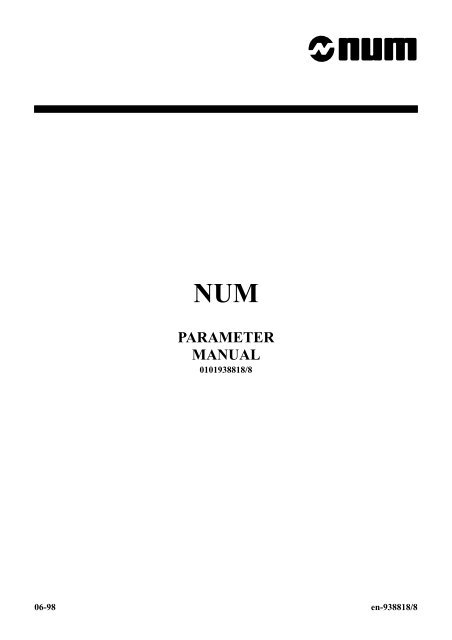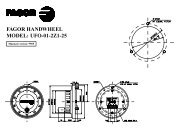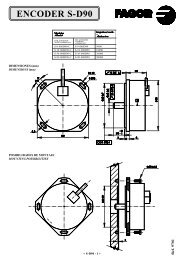num parameter manual - Documentation CN
num parameter manual - Documentation CN
num parameter manual - Documentation CN
You also want an ePaper? Increase the reach of your titles
YUMPU automatically turns print PDFs into web optimized ePapers that Google loves.
NUM<br />
PARAMETER<br />
MANUAL<br />
0101938818/8<br />
06-98 en-938818/8
Despite the care taken in the preparation of this document, NUM cannot guarantee the accuracy of the information it contains and cannot be held<br />
responsible for any errors therein, nor for any damage which might result from the use or application of the document.<br />
The physical, technical and functional characteristics of the hardware and software products and the services described in this document are subject<br />
to modification and cannot under any circumstances be regarded as contractual.<br />
The programming examples described in this <strong>manual</strong> are intended for guidance only. They must be specially adapted before they can be used in<br />
programs with an industrial application, according to the automated system used and the safety levels required.<br />
© Copyright NUM 1998.<br />
All rights reserved. No part of this <strong>manual</strong> may be copied or reproduced in any form or by any means whatsoever, including photographic or magnetic<br />
processes. The transcription on an electronic machine of all or part of the contents is forbidden.<br />
© Copyright NUM 1998 software NUM 1020/1040/1060.<br />
This software is the property of NUM. Each memorized copy of this software sold confers upon the purchaser a non-exclusive licence strictly limited<br />
to the use of the said copy. No copy or other form of duplication of this product is authorized.<br />
2 en-938818/8
Table of Contents<br />
Table of Contents<br />
1 Parameter Definition 1 - 1<br />
1.1 Introduction 1 - 3<br />
1.2 Rules for Writing the Parameters 1 - 3<br />
1.3 PLC Variable Mnemonics 1 - 5<br />
2 List of Machine Parameters 2 - 1<br />
3 Order of Parameter Integration 3 - 1<br />
3.1 Axis Declaration 3 - 3<br />
3.2 Measurement Settings 3 - 8<br />
3.3 Servo-Control Settings 3 - 11<br />
3.4 Setting of Travels 3 - 20<br />
3.5 Spindle Settings 3 - 23<br />
3.6 Miscellaneous Parameters 3 - 28<br />
3.7 Communication Parameter Settings 3 - 31<br />
3.8 DISC Axis Parameter Settings 3 - 33<br />
4 Axis Declaration 4 - 1<br />
4.1 Data Tables 4 - 3<br />
4.2 Number of Axis Groups in the System 4 - 6<br />
4.3 Measured Axes 4 - 8<br />
4.4 Displayed Axes 4 - 10<br />
4.5 Modulo or Limited Excursion Rotary Axes 4 - 12<br />
4.6 Servo-Controlled and Interpolated Axes 4 - 14<br />
4.7 Axis Group Machine Configuration 4 - 16<br />
4.8 Axes Programmable by Diameter and<br />
Internal Measurement 4 - 18<br />
4.9 Axes with Clamps 4 - 22<br />
4.10 Axis Assignment to a Group 4 - 24<br />
4.11 Handwheel Declaration 4 - 28<br />
4.12 Coupling Assignment for Duplicated and<br />
Synchronised Axes 4 - 30<br />
4.13 Synchronised Axis Coupling Enable 4 - 32<br />
4.14 Carrier or Carried Axes 4 - 34<br />
4.15 Axes with Quantified Movements 4 - 36<br />
5 Measurement 5 - 1<br />
5.1 Data Tables 5 - 3<br />
5.2 Axis Measurement Direction 5 - 4<br />
5.3 Axis Measurement Conversion Coefficient 5 - 6<br />
5.4 Handwheel Measurement Direction 5 - 10<br />
5.5 Handwheel Measurement Conversion<br />
Coefficient 5 - 12<br />
5.6 Poor Signal and Encoder Channel<br />
Complementarity Check Declaration 5 - 14<br />
5.7 Poor Signal and Encoder Channel<br />
Complementarity Check 5 - 16<br />
5.8 Definition of Measurement Sensor Type<br />
and Parameters 5 - 18<br />
en-938818/7 3
5.9 Measurement Sensor Graduation and<br />
Number of Graduations 5 - 22<br />
5.10 Measurement Setting 5 - 25<br />
6 Servo-Control 6 - 1<br />
6.1 Data Tables 6 - 3<br />
6.2 Maximum Axis Traverse Rates 6 - 6<br />
6.3 JOG Speeds and Reduced Speeds 6 - 8<br />
6.4 Maximum Permissible Acceleration 6 - 10<br />
6.5 Direction of Axis Speed Reference 6 - 12<br />
6.6 Servo-System Loop Gain Coefficient 6 - 14<br />
6.7 Servo-Loop Time Constant 6 - 18<br />
6.8 In-Position Window 6 - 20<br />
6.9 Maximum Following Error 6 - 22<br />
6.10 Dynamic Movement Control 6 - 24<br />
6.11 Speed Anticipation Coefficient and Number<br />
of Filtered Terms for Very High<br />
Speed Machining 6 - 26<br />
6.12 Characteristics of Synchronised Axis Pairs 6 - 30<br />
6.13 Servo-Loop Error Tolerated on Circles 6 - 32<br />
6.14 Very High Speed Machining 6 - 34<br />
6.15 Approach Speed 6 - 36<br />
6.16 Setting of the Maximum Permissible<br />
Acceleration on the Axes 6 - 38<br />
6.17 Time Constant per Axis 6 - 40<br />
6.18 JOG Speed Setting 6 - 42<br />
6.19 Setting the Maximum Speeds and<br />
Accelerations 6 - 43<br />
6.20 Position Servo-Loop Settings 6 - 44<br />
6.21 Setting for Very High Speed Machining 6 - 46<br />
6.22 General Block Diagram of Servo-Control 6 - 48<br />
7 Axis Travels 7 - 1<br />
7.1 Data Tables 7 - 3<br />
7.2 Reminders 7 - 4<br />
7.3 Homing Direction 7 - 8<br />
7.4 Datum Switch Position in Machine<br />
Dimensions 7 - 10<br />
7.5 Axis Travel Limits 7 - 12<br />
7.6 Backlash Error Compensation 7 - 14<br />
7.7 Setting the Zero Points 7 - 16<br />
7.8 Check of Homing 7 - 17<br />
7.9 Setting the Travels on the Axes 7 - 19<br />
8 Spindles 8 - 1<br />
8.1 Data Tables 8 - 3<br />
8.2 Principle of Bidirectional Spindle Indexing 8 - 4<br />
8.3 Rigid Tapping 8 - 8<br />
8.4 Spindle Declaration 8 - 10<br />
4 en-938818/7
Table of Contents<br />
8.5 Spindle Measurement Conversion 8 - 12<br />
8.6 Spindle Reference Reversal 8 - 14<br />
8.7 Spindle 1 Speed Ranges 8 - 16<br />
8.8 Spindle 2 Speed Ranges 8 - 18<br />
8.9 Spindle 3 Speed Ranges 8 - 20<br />
8.10 Spindle 4 Speed Ranges 8 - 22<br />
8.11 Spindle Origins 8 - 24<br />
8.12 Maximum Speed During Spindle Indexing 8 - 26<br />
8.13 Spindle Indexing In-Position Window 8 - 28<br />
8.14 Spindle Indexing Servo-Loop Gain 8 - 30<br />
8.15 Spindle Acceleration and Minimum<br />
Spindle Reference in Hole Bottom 8 - 32<br />
8.16 Cycle Axis Integration Time Constant,<br />
Cycle Axis Position Anticipation Time<br />
Constant and Spindle Zero Crossing<br />
Anticipation Time Constant 8 - 34<br />
9 Miscellaneous Functions 9 - 1<br />
9.1 Data Tables 9 - 3<br />
9.2 Miscellaneous Function Parameter Setting 9 - 6<br />
9.3 Subroutine Call by M Function 9 - 8<br />
9.4 Sampling Period 9 - 10<br />
9.5 Minimum Block Execution Time 9 - 12<br />
9.6 Interaxis Calibration Table and<br />
Programme Stack Reservation 9 - 14<br />
9.7 Graphic Element Configuration 9 - 16<br />
9.8 Xoff Character Setting 9 - 18<br />
9.9 Memory Area Allocation 9 - 20<br />
9.10 Display Language and Machine Type<br />
Selection 9 - 22<br />
9.11 Built-in PLC Programming Language<br />
Selection 9 - 24<br />
9.12 Maximum Time Allocated to the PLC<br />
Application 9 - 26<br />
9.13 Backup in Path, Auto Recall after INTERV 9 - 28<br />
10 Communication 10 - 1<br />
10.1 Character Formatting for DNC1 10 - 2<br />
10.2 Translation of Special Characters for DNC1 10 - 4<br />
10.3 DNC1 Timeouts 10 - 6<br />
10.4 Setting the File Up/Download Timeout 10 - 8<br />
10.5 MAPWAY/ETHWAY Network and<br />
Station Number 10 - 10<br />
10.6 UNI-TELWAY Master Settings 10 - 12<br />
10.7 UNI-TELWAY Slave Settings 10 - 16<br />
10.8 Settings of the Line Assigned to the<br />
PLCTOOL Link 10 - 20<br />
en-938818/8 5
11 Improving the Settings 11 - 1<br />
11.1 Checking the Maximum Speeds 11 - 3<br />
11.2 Improving the Servo-Control Settings 11 - 6<br />
12 DISC Axes 12 - 1<br />
13 Parameter Integration Tool 13 - 1<br />
13.1 Integration Tool on IBM PC or Compatible 13 - 3<br />
13.2 Utility 5 13 - 3<br />
Index I - 1<br />
6 en-938818/7
Table of Contents<br />
Record of Revisions<br />
Date Revision Revised pages Added pages Deleted pages<br />
06 - 98 8 1, 2, 5, 7, 8<br />
Chap 2: 3<br />
Chap 5: 4, 8, 15, 17, 21, 23, 24<br />
Chap 6: 6, 12, 17<br />
Chap 8: 13, 14<br />
Chap 9: 10, 11, 26, 27<br />
Chap 10: 1, 8, 11, 12, 14-16, 18<br />
Agencies<br />
Questionnaire<br />
DOCUMENT REVISIONS<br />
Date Revision Reason for Revisions<br />
10 - 91 0 Conforming to NUM 1060 software at index A.<br />
Document creation.<br />
01 - 92 1 Conforming to NUM 1060 software at index A.<br />
Miscellaneous corrections.<br />
01 - 93 2 Conforming to NUM 1060 software at index D.<br />
Miscellaneous corrections.<br />
P4 - Word N2, internal system measurement.<br />
P27 - Definition of coupling for duplicated axes.<br />
P28 - Confirmation of coupling for synchronised axes.<br />
P31 - Words N3 and N4.<br />
P58 - Word N2, programme stack size.<br />
P59 - Graphic, display and print configurations.<br />
P84 - Timeout for DNC1000.<br />
P95 - Part programme memory segment sizes.<br />
P98 - Choice of machine processor programming language.<br />
06 - 94 3 Conforming to NUM 1060 software at index E.<br />
Miscellaneous corrections.<br />
P100 - MAPWAY/ETHWAY network and station <strong>num</strong>ber.<br />
P110 - UNI-TELWAY master settings.<br />
P111 - UNI-TELWAY slave settings.<br />
P112 - Settings of the line assigned to the PLCTOOL link.<br />
11 - 94 4 Conforming to NUM 1060 software at index F<br />
Miscellaneous corrections<br />
UNI-TE requests added for <strong>parameter</strong>s P3, P10, P11, P20, P15-P18, P21, P23, P30,<br />
P32, P55-P57, P40-P49, P6.<br />
P7 - Homing selection - Subroutine call on reset - Feed stop for rigid tapping - Speed<br />
variation with gradual acceleration<br />
P21 - Setting for DISC axes<br />
P62 - Rigid tapping<br />
P63 - Rigid tapping<br />
en-938818/8 7
Date Revision Reason for Revisions<br />
01 - 95 5<br />
P70 - Mapping by card<br />
P71 - Axes controlled by QDD<br />
P72 - Direction of motor rotation<br />
P73 - Maximum motor speed<br />
P74 - Proportional action coefficient of the speed servo-loop corrector<br />
P75 - Integral action coefficient of the speed servo-loop corrector<br />
P99 - Maximum time allocated to the PLC application<br />
Conforming to NUM 1060 software at index G<br />
Miscellaneous corrections<br />
P6 - Words N5 to N8: Spindle assignment to axis groups<br />
P19 - Very High Speed Machining<br />
P33 - Approach speed<br />
P55 - Words N8 to N15 - Number of terms used to calculate the filtered reference for Very<br />
High Speed Machining<br />
P99 - Word N2: Fast execution on PLC<br />
04 - 96 6 Conforming to NUM software at index J<br />
Miscellaneous corrections<br />
Parameters modified:<br />
- P11: Words DIVI<br />
- P26: Added bits 4-6<br />
- P46-P49: Added words 12-17 (limit speed)<br />
New <strong>parameter</strong>s:<br />
- P34: Definition of measurement sensor type and <strong>parameter</strong>s<br />
- P36: Measurement sensor graduation and <strong>num</strong>ber of graduations<br />
- P76: Speed sensor measurement increment average<br />
- P77: Speed measurement filter<br />
- P78: Torque reference filter<br />
- P114: Backup in path, auto recall after intervention<br />
09 - 97 7 Conforming to NUM software at Index K<br />
Miscellaneous corrections<br />
Parameters modified:<br />
- P4: Added word 4<br />
- P13: Added words N10 to N17 (MULTI/DIVI for rotary axes)<br />
- P14: Added word N1 (handwheel measurement filtering)<br />
- P25: Added word N1 (enable/inhibit QVN motor encoder control)<br />
- P53: Adjustment of maximum permissible acceleration on the axes<br />
- P66: Time constant per axis<br />
- P79: Static current limiting<br />
- P85: Declaration of a torque slave QVN application<br />
- P86: Slave rotation direction same as or different from master<br />
- P87: Specification of preload current<br />
- P110: Added word N7 (<strong>num</strong>ber of polling cycles)<br />
Deleted Chapter 12 (see DISC Integration Manual 938907)<br />
06- 98 8 Conforming to NUM software at Index M<br />
Miscellaneous corrections<br />
Parameters modified:<br />
- P25 : Added text for word N1 = 0<br />
- P36 : Combined sensor<br />
- P50 : Changes concerning word N0<br />
- P84 : Added file download<br />
- P99 : Added word N3<br />
- P100, P110, P111: Added new information<br />
8 en-938818/8
NUM 1020/1040/1060 <strong>Documentation</strong> Structure<br />
User Documents<br />
These documents are designed for use of the <strong>CN</strong>C.<br />
NUM<br />
OPERATOR<br />
MANUAL<br />
M / W<br />
938821<br />
Integrator Documents<br />
NUM<br />
OPERATOR<br />
MANUAL<br />
T / G<br />
938822<br />
NUM<br />
PROGRAMMING<br />
MANUAL<br />
M<br />
These documents are designed for setting up the <strong>CN</strong>C on a machine.<br />
NUM 1060<br />
INSTALLATION<br />
AND<br />
COMMISSIONING<br />
MANUAL<br />
938816<br />
NUM 1020 / 1040<br />
INSTALLATION<br />
AND<br />
COMMISSIONING<br />
MANUAL<br />
938938<br />
NUM<br />
938819<br />
PARAMETER<br />
MANUAL<br />
938818<br />
NUM<br />
PROGRAMMING<br />
MANUAL<br />
T<br />
938820<br />
Foreword<br />
Foreword<br />
NUM<br />
AUTOMATIC<br />
CONTROL<br />
FUNCTION<br />
PROGRAMMING<br />
MANUAL<br />
LADDER<br />
LANGUAGE<br />
938846<br />
en-938818/7 9
List of NUM 1020/1040/1060 Utilities<br />
A series of utilities are available for the NUM for integration and use of the systems.<br />
These utilities may be included in the basic version or available as options.<br />
Depending on the function performed by each utility, its use is described in the integration <strong>manual</strong> or operator <strong>manual</strong>,<br />
as appropriate.<br />
The table below lists the utilities and gives the references of the document describing them:<br />
Utility Name Manual Chapter Application<br />
UT0 utility management operator <strong>manual</strong>s 8 NUM 1020/1040/1060<br />
UT2 axis calibration installation and commissioning 10 NUM 1020/1040<br />
<strong>manual</strong>s (1020/1040 or 1060) 11 NUM 1060<br />
UT3 resident macros operator <strong>manual</strong>s 8 NUM 1020/1040/1060<br />
UT5 <strong>parameter</strong> integration <strong>parameter</strong> <strong>manual</strong> 12 NUM 1020/1040/1060<br />
UT7 programme debugging automatic control 16 NUM 1020/1040/1060<br />
function programming programming in<br />
<strong>manual</strong> ladder language ladder language<br />
UT12 option locking operator <strong>manual</strong>s 8 NUM 1020/1040/1060<br />
UT20 interaxis calibration installation and commissioning 11 NUM 1020/1040<br />
<strong>manual</strong> (1020/1040 or 1060) 12 NUM 1060<br />
UT22 axis <strong>parameter</strong> SET_TOOL <strong>manual</strong> 8 NUM 1060<br />
integration<br />
REMARK: Utility 22 is no longer used starting with <strong>CN</strong>C software at index K and the SET_TOOL software at<br />
index E.<br />
10 en-938818/7
Parameter Manual<br />
Foreword<br />
The machine <strong>parameter</strong> <strong>manual</strong> gives information on how to set the <strong>parameter</strong>s to customise the <strong>CN</strong>C for a particular<br />
machine-tool.<br />
CHAPTER 1<br />
PARAMETER<br />
DEFINITION<br />
CHAPTER 2<br />
LIST OF<br />
MACHINE<br />
PARAMETERS<br />
CHAPTER 3<br />
ORDER OF<br />
PARAMETER<br />
INTEGRATION<br />
CHAPTER 4<br />
AXIS<br />
DECLARATION<br />
Parameter definition and structure.<br />
Writing rules.<br />
Alpha<strong>num</strong>eric list of the <strong>parameter</strong>s.<br />
Order of <strong>parameter</strong> integration by subject.<br />
Tables for recording the values assigned to each word of each <strong>parameter</strong>.<br />
Axis declaration <strong>parameter</strong>s.<br />
- Machine setup data tables<br />
- Special information.<br />
en-938818/7 11
CHAPTER 5<br />
MEASUREMENT<br />
CHAPTER 6<br />
SERVO-CONTROL<br />
CHAPTER 7<br />
AXIS<br />
TRAVELS<br />
CHAPTER 8<br />
SPINDLES<br />
12 en-938818/7<br />
Measurement setting <strong>parameter</strong>s.<br />
- Machine setup data tables<br />
- Special information.<br />
Axis servo-control <strong>parameter</strong>s.<br />
- Machine setup data tables<br />
- Special information.<br />
Axis travel setting <strong>parameter</strong>s.<br />
- Machine setup data tables<br />
- Special information.<br />
Spindle setting <strong>parameter</strong>s.<br />
- Machine setup data tables<br />
- Special information.
CHAPTER 9<br />
MISCELLANEOUS<br />
FUNCTIONS<br />
CHAPTER 10<br />
COMMUNICATION<br />
CHAPTER 11<br />
IMPROVING<br />
THE<br />
SETTINGS<br />
CHAPTER 12<br />
DISC<br />
AXES<br />
Miscellaneous <strong>parameter</strong>s.<br />
- Machine setup data tables<br />
- Special information.<br />
Parameters dedicated to communication.<br />
- Special information.<br />
Setting improvement procedure.<br />
QVN axis setting <strong>parameter</strong>s.<br />
(see DISC Integration Manual 938907)<br />
Foreword<br />
en-938818/7 13
CHAPTER 13<br />
PARAMETER<br />
INTEGRATION<br />
TOOL<br />
14 en-938818/7<br />
Procedure for use of the <strong>parameter</strong> integration tool on the <strong>CN</strong>C.<br />
Overview of the <strong>CN</strong>C and its role with respect to the machine tool.
Use of the Parameter Manual<br />
Tab Dividers<br />
Foreword<br />
The chapters of this document include greyed tab dividers at the top of the page and along the edge. Cutting out these<br />
tab dividers facilitates access to the information concerning the <strong>parameter</strong>s.<br />
Chapter 3<br />
✂<br />
Parameter No. tab divider<br />
✂<br />
✂<br />
✂<br />
Chapter No. tab divider<br />
The tables in this chapter are used for recording the settings assigned to each word of each <strong>parameter</strong>. The <strong>parameter</strong>s<br />
are classified in the order of integration.<br />
These tables facilitate <strong>CN</strong>C <strong>parameter</strong> entry.<br />
Data Tables<br />
The data tables at the beginning of each chapter are used for recording the data and settings specific to the machine.<br />
These data and settings can also be recorded in the tables of chapter 3 after analysing and formatting the <strong>parameter</strong>s.<br />
en-938818/7 15
Procedures<br />
The <strong>manual</strong> includes procedures (in particular in Chapter 13).<br />
The actions to be carried out are illustrated as follows:<br />
Reset the system. ☞ Y<br />
On the right are displayed the keys to be pressed, which can have two forms:<br />
UTIL<br />
Index<br />
Square keys: operator panel keys.<br />
Rectangular keys: soft keys displayed in the bar at the bottom of the screen, actuated by pressing function<br />
keys F2 to F11 located under the screen.<br />
The index at the end of the volume gives access to information by keywords.<br />
Agencies<br />
The list of NUM agencies is given at the end of the volume.<br />
Questionnaire<br />
To help us improve the quality of our documentation, we kindly ask you to return the questionnaire at the end of this<br />
volume.<br />
16 en-938818/7
Parameter Definition<br />
1 Parameter Definition<br />
1.1 Introduction 1 - 3<br />
1.2 Rules for Writing the Parameters 1 - 3<br />
1.2.1 8-bit and 16-bit Hexadecimal Words 1 - 3<br />
1.2.2 32-bit Hexadecimal Words 1 - 4<br />
1.2.3 Decimal Words 1 - 5<br />
1.2.4 ASCII Character String 1 - 5<br />
1.3 PLC Variable Mnemonics 1 - 5<br />
en-938818/4 1 - 1<br />
1
1 - 2 en-938818/4
1.1 Introduction<br />
The machine <strong>parameter</strong>s are used to dedicate the <strong>CN</strong>C system to a particular machine-tool.<br />
1.2 Rules for Writing the Parameters<br />
Parameter Definition<br />
The machine <strong>parameter</strong>s are different types of words. The word type and comment are displayed on the pages of<br />
utility 5 (see Chapter 12).<br />
Word type Comment Expression Values<br />
0 BIN.BYTE 8-bit hexadecimal 00-FF<br />
1 DECI. 16 bits Signed decimal -32768 to +32767<br />
2 DECI. 32 bits Signed decimal -99,999,999 to +99,999,999<br />
5 DEC. 16 bits UNSIGN. Unsigned decimal 00 to 65535<br />
4 DEC. 32 bits UNSIGN. Unsigned decimal 00 to 99,999,999<br />
6 BIN. 32 bits 32-bit hexadecimal 00 00 00 00 to FF FF FF FF<br />
7 BIN. 16 bits 16-bit Hexadecimal 00 00 to FF FF<br />
8 CHARACTER STRING ASCII character string All alpha<strong>num</strong>eric characters<br />
9 FLOATING POINT<br />
1.2.1 8-bit and 16-bit Hexadecimal Words<br />
Parameter types 0 and 7.<br />
Each bit represents a particular function or system configuration (e.g. axis group <strong>num</strong>ber). It is enabled when the bit<br />
is set and inhibited when the bit is zero.<br />
Word Format<br />
Bit 15<br />
Example<br />
Bits 1, 4, 5, 7 of word 1 are set.<br />
Bit 8<br />
0 0 0 0 0 0 0 0 1 0 1 1 0 0 1 0<br />
Bit 15<br />
Bit 8 Bit 7<br />
Bit 0<br />
Value of the word: 00B2<br />
$00B2<br />
Bit 7<br />
Bit 0<br />
en-938818/7 1 - 3<br />
1
1.2.2 32-bit Hexadecimal Words<br />
Parameter type 6.<br />
Each bit corresponds to the physical address of an axis.<br />
The assignment principle is as follows:<br />
- the axis with physical address 0 is assigned to bit 0,<br />
- the axis with physical address 1 is assigned to bit 1,<br />
- the axis with physical address 2 is assigned to bit 2,<br />
- and so forth up to the axis with physical address 31.<br />
REMARK: The physical address of an axis is assigned by the wiring of pins 11, 12, 13, 23, 24<br />
and 25 on the axis encoder card connector (see «Installation and Commissioning<br />
Manual»).<br />
Word Format<br />
@ axis 31<br />
Bit 31<br />
Example<br />
@ axis 24<br />
1 - 4 en-938818/4<br />
@ axis 23<br />
Bit 24 Bit 23<br />
Bits 0, 1, 2, 3, 4, 5, 6, 15, 16 and 17 are set.<br />
@ axis 31<br />
@ axis 16<br />
@ axis 15<br />
Bit 16 Bit 15<br />
0 0 0 0 0 0 0 0 0 0 0 0 0 0 1 1 1 0 0 0 0 0 0 0 0 1 1 1 1 1 1 1<br />
Bit 31<br />
Bit 24 Bit 23<br />
Value of the word: 0003807F<br />
Bit 16 Bit 15<br />
$0003807F<br />
@ axis 8<br />
Bit 8<br />
Bit 8<br />
@ axis 7<br />
Bit 7<br />
Bit 7<br />
@ axis 0<br />
Bit 0<br />
@ axis 0<br />
Bit 0
1.2.3 Decimal Words<br />
Parameter types 1, 2, 4 and 5.<br />
Each word contains a signed or unsigned decimal value.<br />
Parameter Definition<br />
! CAUTION<br />
When entering the values, comply with the units specified for each type of word.<br />
1.2.4 ASCII Character String<br />
Parameter type 8.<br />
Each word contains an ASCII character string.<br />
! CAUTION<br />
When entering the values, comply with the maximum <strong>num</strong>ber of characters.<br />
1.3 PLC Variable Mnemonics<br />
The table below gives the addresses of the PLC variables corresponding to the mnemonics mentioned in this <strong>manual</strong>.<br />
Mnemonic Identification Assembler Ladder<br />
CRM M function report A.10E<br />
CRM1 Group 1 M function report %W100.5<br />
CRM2 Group 2 M function report %W200.5<br />
CRM3 Group 3 M function report %W300.5<br />
CRM4 Group 4 M function report %W400.5<br />
CRM5 Group 5 M function report %W500.5<br />
CRM6 Group 6 M function report %W600.5<br />
CRM7 Group 7 M function report %W700.5<br />
CRM8 Group 8 M function report %W800.5<br />
POSBR1 Spindle 1 in position E.11E %R13.0<br />
POSBR2 Spindle 2 in position E.11F %R13.1<br />
POSBR3 Spindle 3 in position %R13.2<br />
POSBR4 Spindle 4 in position %R13.3<br />
<strong>CN</strong>_PRET <strong>CN</strong>C ready E.108 %R5.0<br />
V_REDUIT Low speed A.111 %W4.7<br />
VITMAN1 JOG 1 selection A.109 %W4.1<br />
VITMAN2 JOG 2 selection A.10A %W4.2<br />
en-938818/5 1 - 5<br />
1
1 - 6 en-938818/4
List of Machine Parameters<br />
2 List of Machine Parameters<br />
Parameter Category Type Description See page<br />
P0 Axis declaration 6 Displayed axes 4-10<br />
P1 Axis declaration 6 Modulo and limited excursion rotary axes 4-12<br />
P2 Axis declaration 6 Measured axes 4-8<br />
P3 Axis declaration 6 Servo-controlled and interpolated axes 4-14<br />
P4 Axis declaration 0 Axes programmed by diameter 4-18<br />
Internal system measurement<br />
P5 Axis declaration 0 Axis group machine configuration 4-16<br />
Lathe or milling machine groups<br />
Front/Rear turrets<br />
P6 Spindles 0 Number of controlled spindles 8-10<br />
Spindle type<br />
Spindle assignments to axis groups<br />
P7 Miscellaneous 0 Initialisation in inches or metric units 9-6<br />
Direction of automatic spindle search<br />
Transmission of T and M functions to the machine<br />
processor in SEARCH and TEST modes<br />
Forcing of T functions<br />
Interaxis calibration table enable<br />
Initialisation in G94 or G95<br />
Forcing of <strong>manual</strong> mode<br />
Homing selection<br />
Subroutine call on reset<br />
Feed stop with rigid tapping<br />
Speed variation with gradual acceleration<br />
P8 Axis declaration 6 Axes with clamps 4-22<br />
P9 Axis declaration 0 Axis assignment to groups 4-24<br />
P10 Measurements 6 Axis measurement direction 5-4<br />
P11 Measurements 5 Axis measurement conversion coefficient 5-6<br />
P12 Measurements 0 Direction of handwheel measurement 5-10<br />
P13 Measurements 5 Handwheel measurement conversion coefficient 5-12<br />
P14 Axis declaration 0 Handwheels 4-28<br />
P15 Axis travel 6 Direction of homing 7-8<br />
Switch status test<br />
P16 Axis travel 2 Reference switch position in machine dimensions 7-10<br />
P17 Axis travel 2 Axis travel limit 7-12<br />
P18 Axis travel 1 Reversal error compensation 7-14<br />
P19 Servo-control 1 Very high speed machining 6-34<br />
P20 Servo-control 6 Direction of axis speed reference 6-12<br />
P21 Servo-control 4 Servo-system loop gain coefficient 6-14<br />
P22 Servo-control 5 In-position window 6-20<br />
P23 Servo-control 4 Maximum following error 6-22<br />
P24 Servo-control 5 Synchronised axis control 6-30<br />
P25 Measurements 6 Poor signal and encoder channel 5-14<br />
complementarity check declaration<br />
P26 Measurements 0 Poor signal and encoder channel 5-16<br />
complementarity check<br />
P27 Axis declaration 0 Duplicated axis coupling definition 4-30<br />
P28 Axis declaration 6 Synchronised axis coupling enable 4-32<br />
P29 Gear cutting 1 Reserved for NUM 1060 HG gear cutting Not documented<br />
en-938818/7 2 - 1<br />
2
Parameter Category Type Description See page<br />
P30 Servo-control 4 Maximum axis traverse rates 6-6<br />
P31 Servo-control 4 JOG speed and reduced speed 6-8<br />
P32 Servo-control 5 Maximum permissible acceleration 6-10<br />
P33 Servo-control 5 Approach speed 6-36<br />
P34 Measurement 6 Definition of measurement sensor type and 5-18<br />
<strong>parameter</strong>s<br />
P35 Miscellaneous 5 Subroutine call by M function 9-8<br />
P36 Measurement 5 Measurement sensor graduation and <strong>num</strong>ber 5-22<br />
of graduations<br />
P37 Communication 0 Character format in DNC1 10-2<br />
P38 Communication 6 Translation of special DNC1 characters 10-4<br />
P39 Communication 4 DNC1 timeouts 10-6<br />
P40 Spindles 4 Spindle measurement conversion 8-12<br />
P41 Spindles 0 Spindle reference reversal 8-14<br />
P42 Spindles 4 Spindle origins 8-24<br />
P43 Spindles 5 Maximum spindle speed 8-26<br />
P44 Spindles 5 Indexing in-position window 8-28<br />
P45 Spindles 5 Spindle servo-system gain 8-30<br />
P46 Spindles 5 Spindle 1 speed range 8-16<br />
P47 Spindles 5 Spindle 2 speed range 8-18<br />
P48 Spindles 5 Spindle 3 speed range 8-20<br />
P49 Broches 5 Spindle 4 speed range 8-22<br />
P50 Miscellaneous 5 Sampling period (<strong>CN</strong>C and QVN) 9-10<br />
P51 Miscellaneous 5 Minimum block execution time 9-12<br />
P52 Servo-control 5 Servo-system error tolerated on circles 6-32<br />
P53 Servo-control 5 Setting of the maximum permissible acceleration 6-38<br />
on the axes<br />
P55 Servo-control 5 Speed anticipation coefficient, <strong>num</strong>ber of terms used 6-26<br />
to calculate the filtered reference for very high<br />
speed machining<br />
P56 Servo-control 5 Servo-loop time constant 6-18<br />
P57 Servo-control 5 Dynamic movement control 6-24<br />
P58 Miscellaneous 5 Interaxis calibration table reservation 9-14<br />
Programme stack size<br />
P59 Miscellaneous 0 Graphic, display and print configurations 9-16<br />
P62 Spindles 1 Spindle acceleration 8-32<br />
Minimum spindle reference in hole bottom<br />
P63 Spindles 1 Cycle axis integration time constant 8-34<br />
Cycle axis position anticipation time constant<br />
Spindle zero crossing anticipation time constant<br />
P64 Axis declaration 6 Carried or carrier axes 4-34<br />
P65 Axis declaration 4 Axes with quantified movements 4-36<br />
P66 Servo-control 5 Time constant per axis 6-40<br />
P70 QVN 6 Mapping by cards *<br />
P71 QVN 0 Axes controlled by QVN *<br />
P72 QVN 6 Direction of motor rotation *<br />
P73 QVN 5 Maximum motor speed *<br />
2 - 2 en-938818/7
List of Machine Parameters<br />
Parameter Category Type Description See page<br />
P74 QVN 4 Proportional action coefficient of the speed *<br />
servo-loop corrector<br />
P75 QVN 4 Integral action coefficient of the speed *<br />
servo-loop corrector<br />
P76 QVN 0 Speed sensor measurement increment average *<br />
(motor sensor)<br />
P77 QVN 5 Speed measurement filter *<br />
P78 QVN 5 Torque reference filter *<br />
P79 QVN 1 Static current limiting *<br />
P80 Miscellaneous 0 Xoff character choice 9-18<br />
P84 Communication 5 File upload and download timeout 10-8<br />
P85 QVN 0 Declaration of a torque slave QVN application *<br />
P86 QVN 6 Slave rotation direction same as or different from master *<br />
P87 QVN 1 Specification of preload current *<br />
P95 Miscellaneous 5 Part programme memory segment size 9-20<br />
P96 Miscellaneous 8 Type of machine for PROCAM 9-22<br />
Language selection<br />
P97 Axis declaration 0 Number of axis groups in the system 4-6<br />
P98 Miscellaneous 0 Integrated machine processor programming 9-24<br />
language selection<br />
P99 Miscellaneous 5 Maximum time allocated to the PLC application 9-26<br />
P100 Communication 0 MAPWAY/ETHWAY network and station <strong>num</strong>ber 10-10<br />
P101 7 Invalid <strong>parameter</strong> Not<br />
documented<br />
P102 5 Invalid <strong>parameter</strong> Not<br />
documented<br />
P103 0 Invalid <strong>parameter</strong> Not<br />
documented<br />
P104 0 Invalid <strong>parameter</strong> Not<br />
documented<br />
P105 0 Invalid <strong>parameter</strong> Not<br />
documented<br />
P106 0 Invalid <strong>parameter</strong> Not<br />
documented<br />
P107 8 Invalid <strong>parameter</strong> Not<br />
documented<br />
P110 Communication 0 UNI-TELWAY master settings 10-12<br />
P111 Communication 0 UNI-TELWAY slave settings 10-16<br />
P112 Communication 0 Settings of the line assigned to PLCTOOL 10-20<br />
P113 9 Invalid <strong>parameter</strong> Not<br />
documented<br />
P114 Miscellaneous 5 Backup in path, auto recall after INTERV 9-28<br />
REMARK: * The QVN <strong>parameter</strong>s (P70 to P79 and P85 to P87) are not covered in this<br />
<strong>manual</strong>. For programming them, see DISC Integration Manual 938907.<br />
en-938818/8 2 - 3<br />
2
2 - 4 en-938818/7
Order of Parameter Integration<br />
3 Order of Parameter Integration<br />
3.1 Axis Declaration 3 - 3<br />
3.2 Measurement Settings 3 - 8<br />
3.3 Servo-Control Settings 3 - 11<br />
3.4 Setting of Travels 3 - 20<br />
3.5 Spindle Settings 3 - 23<br />
3.5.1 Spindle Definitions 3 - 23<br />
3.5.2 Rigid Tapping 3 - 27<br />
3.6 Miscellaneous Parameters 3 - 28<br />
3.7 Communication Parameter Settings 3 - 31<br />
3.8 DISC Axis Parameter Settings 3 - 33<br />
en-938818/7 3 - 1<br />
3
3 - 2 en-938818/7
3.1 Axis Declaration<br />
Declare the <strong>num</strong>ber of axis<br />
groups in the system<br />
Declare the<br />
measured axes<br />
Declare the<br />
displayed axes<br />
Values to be entered in P97 (See 4.2)<br />
@ Axis 31<br />
Bit 31<br />
@ Axis 31<br />
Bit 31<br />
@ Axis 31<br />
Word N1<br />
Values to be entered in P2 (See 4.3)<br />
Bit 24 Bit 23<br />
Word N0<br />
Values to be entered in P0 (See 4.4)<br />
Bit 24 Bit 23<br />
Word N0<br />
Bit 16 Bit 15<br />
Order of Parameter Integration<br />
0<br />
Declare the modulo or<br />
Axis<br />
limited excursion rotary axes @<br />
Bit 31<br />
@ Axis 31<br />
Bit 31<br />
Values to be entered in P1 (See 4.5)<br />
Bit 24 Bit 23<br />
Word N0<br />
Bit 24 Bit 23<br />
Word N1<br />
0<br />
Declare the servo-controlled<br />
and interpolated axes<br />
Axis @<br />
Cont'd<br />
@ Axis 31<br />
Bit 31<br />
Word N0<br />
Values to be entered in P3 (See 4.6)<br />
Bit 24 Bit 23<br />
Word N0<br />
Bit 16 Bit 15<br />
Bit 16 Bit 15<br />
Bit 16 Bit 15<br />
Bit 16 Bit 15<br />
Bit 8<br />
Bit 8<br />
Bit 8<br />
Bit 8<br />
Bit 8<br />
Bit 7<br />
Bit 7<br />
Bit 7<br />
Bit 7<br />
Bit 7<br />
@ Axis 0<br />
Bit 0<br />
@ Axis 0<br />
Bit 0<br />
Bit 0<br />
@ Axis 0<br />
Bit 0<br />
Bit 0<br />
en-938818/7 3 - 3<br />
3
Carry out machine configuration<br />
of the axis groups<br />
Determine the axes programmable<br />
by diameter<br />
and the internal measurement<br />
Cont’d<br />
3 - 4 en-938818/7<br />
Values to be entered in P5 (See 4.7)<br />
Group 8<br />
Bit 7<br />
Word N0<br />
Group 8<br />
Bit 7<br />
Word N1<br />
Values to be entered in P4 (See 4.8)<br />
Group 8<br />
Bit 7<br />
Word N0<br />
Group 8<br />
Bit 7<br />
Word N1<br />
Word N2<br />
Group 8<br />
Bit 7<br />
Word N3<br />
Word N4<br />
Group 1<br />
Bit0<br />
Group 1<br />
Bit0<br />
Group 1<br />
Bit0<br />
Group 1<br />
Bit0<br />
Group 1<br />
Bit0
Order of Parameter Integration<br />
0<br />
Declare the axes<br />
with clamps<br />
Axis @<br />
Assign the axes to groups<br />
Declare the handwheels<br />
Cont’d<br />
@ Axis 31<br />
Bit 31<br />
Values to be entered in P8 (See 4.9)<br />
Bit 24 Bit 23<br />
Word N0<br />
Values to be entered in P9 (See 4.10)<br />
Word N0<br />
Word N1<br />
Word N2<br />
Word N3<br />
Word N4<br />
Word N5<br />
Word N6<br />
Word N7<br />
Word N8<br />
Word N9<br />
Word N10<br />
Word N11<br />
Word N12<br />
Word N13<br />
Word N14<br />
Word N15<br />
Values to be entered in P14 (See 4.11)<br />
Bit 7<br />
Word N0<br />
Bit 16 Bit 15<br />
Word N16<br />
Word N17<br />
Word N18<br />
Word N19<br />
Word N20<br />
Word N21<br />
Word N22<br />
Word N23<br />
Word N24<br />
Word N25<br />
Word N26<br />
Word N27<br />
Word N28<br />
Word N29<br />
Word N30<br />
Word N31<br />
Bit0<br />
Bit 8<br />
Bit 7<br />
Bit 0<br />
en-938818/7 3 - 5<br />
3
Assign the couplings<br />
for the duplicated axes<br />
Enable the couplings<br />
for the synchronised axes<br />
Cont’d<br />
3 - 6 en-938818/7<br />
Values to be entered in P27 (See 4.12)<br />
Word N0<br />
Word N1<br />
Word N2<br />
Word N3<br />
Word N4<br />
Word N5<br />
Word N6<br />
Word N7<br />
Word N8<br />
Word N9<br />
Word N10<br />
Word N11<br />
Word N12<br />
Word N13<br />
Word N14<br />
Word N15<br />
Values to be entered in P28 (See 4.13)<br />
@ Axis 31<br />
Bit 31<br />
Bit 24 Bit 23<br />
Word N0<br />
Bit 16 Bit 15<br />
Word N16<br />
Word N17<br />
Word N18<br />
Word N19<br />
Word N20<br />
Word N21<br />
Word N22<br />
Word N23<br />
Word N24<br />
Word N25<br />
Word N26<br />
Word N27<br />
Word N28<br />
Word N29<br />
Word N30<br />
Word N31<br />
Bit 8<br />
Bit 7<br />
@ Axis 0<br />
Bit 0
Declare the carrier and carried axes<br />
Declare the axes with<br />
quantified movements<br />
End of axis declaration<br />
procedure<br />
Values to be entered in P64 (See 4.14)<br />
@ Axis 31<br />
Bit 31<br />
Values to be entered in P65 (See 4.15)<br />
Word N0<br />
Word N1<br />
Word N2<br />
Word N3<br />
Word N4<br />
Word N5<br />
Word N6<br />
Word N7<br />
Word N8<br />
Word N9<br />
Word N10<br />
Word N11<br />
Word N12<br />
Word N13<br />
Word N14<br />
Word N15<br />
Bit 24 Bit 23<br />
Word N0<br />
Order of Parameter Integration<br />
Bit 16 Bit 15<br />
Bit 8<br />
Word N16<br />
Word N17<br />
Word N18<br />
Word N19<br />
Word N20<br />
Word N21<br />
Word N22<br />
Word N23<br />
Word N24<br />
Word N25<br />
Word N26<br />
Word N27<br />
Word N28<br />
Word N29<br />
Word N30<br />
Word N31<br />
Bit 7<br />
@ Axis 0<br />
Bit 0<br />
en-938818/7 3 - 7<br />
3
3.2 Measurement Settings<br />
Declare the direction<br />
of axis measurement<br />
Declare axis<br />
measurement conversion<br />
coefficients<br />
Cont’d<br />
3 - 8 en-938818/7<br />
Values to be entered in P10 (See 5.2)<br />
@ Axis 31<br />
Bit 31<br />
Values to be entered in P11 (See 5.3)<br />
MULTI<br />
DIVI<br />
MULTI<br />
DIVI<br />
MULTI<br />
DIVI<br />
MULTI<br />
DIVI<br />
MULTI<br />
DIVI<br />
MULTI<br />
DIVI<br />
MULTI<br />
DIVI<br />
MULTI<br />
DIVI<br />
MULTI<br />
DIVI<br />
MULTI<br />
DIVI<br />
MULTI<br />
DIVI<br />
MULTI<br />
DIVI<br />
MULTI<br />
DIVI<br />
MULTI<br />
DIVI<br />
MULTI<br />
DIVI<br />
MULTI<br />
DIVI<br />
Word N0<br />
Word N1<br />
Word N2<br />
Word N3<br />
Word N4<br />
Word N5<br />
Word N6<br />
Word N7<br />
Word N8<br />
Word N9<br />
Word N10<br />
Word N11<br />
Word N12<br />
Word N13<br />
Word N14<br />
Word N15<br />
Word N16<br />
Word N17<br />
Word N18<br />
Word N19<br />
Word N20<br />
Word N21<br />
Word N22<br />
Word N23<br />
Word N24<br />
Word N25<br />
Word N26<br />
Word N27<br />
Word N28<br />
Word N29<br />
Word N30<br />
Word N31<br />
Bit 24 Bit 23<br />
Word N0<br />
Bit 16 Bit 15<br />
MULTI<br />
DIVI<br />
MULTI<br />
DIVI<br />
MULTI<br />
DIVI<br />
MULTI<br />
DIVI<br />
MULTI<br />
DIVI<br />
MULTI<br />
DIVI<br />
MULTI<br />
DIVI<br />
MULTI<br />
DIVI<br />
MULTI<br />
DIVI<br />
MULTI<br />
DIVI<br />
MULTI<br />
DIVI<br />
MULTI<br />
DIVI<br />
MULTI<br />
DIVI<br />
MULTI<br />
DIVI<br />
MULTI<br />
DIVI<br />
MULTI<br />
DIVI<br />
Bit 8<br />
Bit 7<br />
Word N32<br />
Word N33<br />
Word N34<br />
Word N35<br />
Word N36<br />
Word N37<br />
Word N38<br />
Word N39<br />
Word N40<br />
Word N41<br />
Word N42<br />
Word N43<br />
Word N44<br />
Word N45<br />
Word N46<br />
Word N47<br />
Word N48<br />
Word N49<br />
Word N50<br />
Word N51<br />
Word N52<br />
Word N53<br />
Word N54<br />
Word N55<br />
Word N56<br />
Word N57<br />
Word N58<br />
Word N59<br />
Word N60<br />
Word N61<br />
Word N62<br />
Word N63<br />
@ Axis 0<br />
Bit 0
Declare the direction of<br />
handwheel measurement<br />
Declare the<br />
handwheel measurement<br />
conversion coefficients<br />
Values to be entered in P13 (See 5.5)<br />
Handwheel Multi/Divi<br />
MULTI Word N0<br />
DIVI<br />
MULTI<br />
DIVI<br />
MULTI<br />
DIVI<br />
Word N1<br />
Word N2<br />
Word N3<br />
Measurement increment<br />
Word N8<br />
Word N9<br />
Rotary axis handwheel Multi/Divi<br />
MULTI Word N10<br />
DIVI<br />
MULTI<br />
DIVI<br />
Word N11<br />
Word N12<br />
Word N13<br />
Order of Parameter Integration<br />
MULTI<br />
DIVI<br />
MULTI<br />
DIVI<br />
MULTI<br />
DIVI<br />
MULTI<br />
DIVI<br />
Word N4<br />
Word N5<br />
Word N6<br />
Word N7<br />
Word N14<br />
Word N15<br />
Word N16<br />
Word N17<br />
Values to be entered in P25 (See 5.6)<br />
Declare the poor signal<br />
0<br />
and encoder channel<br />
Axis<br />
complementarity check @<br />
Cont’d<br />
@ Axis 31<br />
Bit 31<br />
Values to be entered in P12 (See 5.4)<br />
Bit 7<br />
Word N0<br />
Bit 24 Bit 23<br />
Word N0<br />
Bit 16 Bit 15<br />
Bit0<br />
Bit 8<br />
Bit 7<br />
Bit 0<br />
en-938818/7 3 - 9<br />
3
Enable the poor signal<br />
and encoder channel<br />
complementarity check<br />
End of measurement<br />
setting procedure<br />
3 - 10 en-938818/7<br />
Values to be entered in P26 (See 5.7)<br />
Word N0<br />
Word N1<br />
Word N2<br />
Word N3<br />
Word N4<br />
Word N5<br />
Word N6<br />
Word N7<br />
Word N8<br />
Word N9<br />
Word N10<br />
Word N11<br />
Word N12<br />
Word N13<br />
Word N14<br />
Word N15<br />
Word N16<br />
Word N17<br />
Word N18<br />
Word N19<br />
Word N20<br />
Word N21<br />
Word N22<br />
Word N23<br />
Word N24<br />
Word N25<br />
Word N26<br />
Word N27<br />
Word N28<br />
Word N29<br />
Word N30<br />
Word N31
3.3 Servo-Control Settings<br />
Declare the maximum<br />
speed on the axes<br />
Declare the JOG speeds<br />
and reduced speeds<br />
Cont’d<br />
Values to be entered in P30 (See 6.2)<br />
Word N0<br />
Word N1<br />
Word N2<br />
Word N3<br />
Word N4<br />
Word N5<br />
Word N6<br />
Word N7<br />
Word N8<br />
Word N9<br />
Word N10<br />
Word N11<br />
Word N12<br />
Word N13<br />
Word N14<br />
Word N15<br />
Values to be entered in P31 (See 6.3)<br />
Slow JOG<br />
Normal JOG<br />
Rapid JOG<br />
Reduced speed on linear axes<br />
Reduced speed on rotary axes<br />
Order of Parameter Integration<br />
Word N16<br />
Word N17<br />
Word N18<br />
Word N19<br />
Word N20<br />
Word N21<br />
Word N22<br />
Word N23<br />
Word N24<br />
Word N25<br />
Word N26<br />
Word N27<br />
Word N28<br />
Word N29<br />
Word N30<br />
Word N31<br />
Word N0<br />
Word N1<br />
Word N2<br />
Word N3<br />
Word N4<br />
en-938818/7 3 - 11<br />
3
Declare the maximum<br />
permissible accelerations<br />
Declare the axis<br />
speed reference direction<br />
Cont'd<br />
3 - 12 en-938818/7<br />
Values to be entered in P32 (See 6.4)<br />
Work<br />
Fast<br />
Work<br />
Fast<br />
Work<br />
Fast<br />
Work<br />
Fast<br />
Work<br />
Fast<br />
Work<br />
Fast<br />
Work<br />
Fast<br />
Work<br />
Fast<br />
Work<br />
Fast<br />
Work<br />
Fast<br />
Work<br />
Fast<br />
Work<br />
Fast<br />
Work<br />
Fast<br />
Work<br />
Fast<br />
Work<br />
Fast<br />
Work<br />
Fast<br />
Word N0<br />
Word N1<br />
Word N2<br />
Word N3<br />
Word N4<br />
Word N5<br />
Word N6<br />
Word N7<br />
Word N8<br />
Word N9<br />
Word N10<br />
Word N11<br />
Word N12<br />
Word N13<br />
Word N14<br />
Word N15<br />
Word N16<br />
Word N17<br />
Word N18<br />
Word N19<br />
Word N20<br />
Word N21<br />
Word N22<br />
Word N23<br />
Word N24<br />
Word N25<br />
Word N26<br />
Word N27<br />
Word N28<br />
Word N29<br />
Word N30<br />
Word N31<br />
Values to be entered in P20 (See 6.5)<br />
@ Axis 31<br />
Bit 31<br />
Bit 24 Bit 23<br />
Word N0<br />
Bit 16 Bit 15<br />
Work<br />
Fast<br />
Work<br />
Fast<br />
Work<br />
Fast<br />
Work<br />
Fast<br />
Work<br />
Fast<br />
Work<br />
Fast<br />
Work<br />
Fast<br />
Work<br />
Fast<br />
Work<br />
Fast<br />
Work<br />
Fast<br />
Work<br />
Fast<br />
Work<br />
Fast<br />
Work<br />
Fast<br />
Work<br />
Fast<br />
Work<br />
Fast<br />
Work<br />
Fast<br />
Word N32<br />
Word N33<br />
Word N34<br />
Word N35<br />
Word N36<br />
Word N37<br />
Word N38<br />
Word N39<br />
Word N40<br />
Word N41<br />
Word N42<br />
Word N43<br />
Word N44<br />
Word N45<br />
Word N46<br />
Word N47<br />
Word N48<br />
Word N49<br />
Word N50<br />
Word N51<br />
Word N52<br />
Word N53<br />
Word N54<br />
Word N55<br />
Word N56<br />
Word N57<br />
Word N58<br />
Word N59<br />
Word N60<br />
Word N61<br />
Word N62<br />
Word N63<br />
Bit 8<br />
Bit 7<br />
@ Axis 0<br />
Bit 0
Declare the<br />
servo-control coefficient<br />
Declare the servo-loop<br />
time constant<br />
Cont'd<br />
Values to be entered in P21 (See 6.6)<br />
Word N0<br />
Word N1<br />
Word N2<br />
Word N3<br />
Word N4<br />
Word N5<br />
Word N6<br />
Word N7<br />
Word N8<br />
Word N9<br />
Word N10<br />
Word N11<br />
Word N12<br />
Word N13<br />
Word N14<br />
Word N15<br />
Values to be entered in P56 (See 6.7)<br />
Word N0<br />
Word N1<br />
Word N2<br />
Word N3<br />
Word N4<br />
Word N5<br />
Word N6<br />
Word N7<br />
Order of Parameter Integration<br />
Word N16<br />
Word N17<br />
Word N18<br />
Word N19<br />
Word N20<br />
Word N21<br />
Word N22<br />
Word N23<br />
Word N24<br />
Word N25<br />
Word N26<br />
Word N27<br />
Word N28<br />
Word N29<br />
Word N30<br />
Word N31<br />
en-938818/7 3 - 13<br />
3
Declare the in-position windows<br />
Declare the maximum<br />
following errors<br />
Cont’d<br />
3 - 14 en-938818/7<br />
Values to be entered in P22 (See 6.8)<br />
Word N0<br />
Word N1<br />
Word N2<br />
Word N3<br />
Word N4<br />
Word N5<br />
Word N6<br />
Word N7<br />
Word N8<br />
Word N9<br />
Word N10<br />
Word N11<br />
Word N12<br />
Word N13<br />
Word N14<br />
Word N15<br />
Values to be entered in P23 (See 6.9)<br />
Word N0<br />
Word N1<br />
Word N2<br />
Word N3<br />
Word N4<br />
Word N5<br />
Word N6<br />
Word N7<br />
Word N8<br />
Word N9<br />
Word N10<br />
Word N11<br />
Word N12<br />
Word N13<br />
Word N14<br />
Word N15<br />
Word N16<br />
Word N17<br />
Word N18<br />
Word N19<br />
Word N20<br />
Word N21<br />
Word N22<br />
Word N23<br />
Word N24<br />
Word N25<br />
Word N26<br />
Word N27<br />
Word N28<br />
Word N29<br />
Word N30<br />
Word N31<br />
Word N16<br />
Word N17<br />
Word N18<br />
Word N19<br />
Word N20<br />
Word N21<br />
Word N22<br />
Word N23<br />
Word N24<br />
Word N25<br />
Word N26<br />
Word N27<br />
Word N28<br />
Word N29<br />
Word N30<br />
Word N31
Declare dynamic<br />
movement control<br />
Declare the speed anticipation coeffic<br />
ents and the <strong>num</strong>ber of terms for VHSM<br />
Cont’d<br />
Values to be entered in P57 (See 6.10)<br />
Word N0<br />
Word N1<br />
Word N2<br />
Word N3<br />
Word N4<br />
Word N5<br />
Word N6<br />
Word N7<br />
Word N8<br />
Word N9<br />
Word N10<br />
Word N11<br />
Word N12<br />
Word N13<br />
Word N14<br />
Word N15<br />
Values to be entered in P55 (See 6.11)<br />
Speed anticipation coefficient<br />
Word N0<br />
Word N1<br />
Word N2<br />
Word N3<br />
Word N4<br />
Word N5<br />
Word N6<br />
Word N7<br />
Order of Parameter Integration<br />
Word N16<br />
Word N17<br />
Word N18<br />
Word N19<br />
Word N20<br />
Word N21<br />
Word N22<br />
Word N23<br />
Word N24<br />
Word N25<br />
Word N26<br />
Word N27<br />
Word N28<br />
Word N29<br />
Word N30<br />
Word N31<br />
Number of VHSM terms<br />
Word N8<br />
Word N9<br />
Word N10<br />
Word N11<br />
Word N12<br />
Word N13<br />
Word N14<br />
Word N15<br />
en-938818/7 3 - 15<br />
3
Declare the<br />
synchronised axis<br />
coupling characteristics<br />
Define the tolerated servo-control<br />
error on circles<br />
Cont’d<br />
3 - 16 en-938818/7<br />
Threshold<br />
1<br />
Values to be entered in P24 (See 6.12)<br />
Word N0<br />
Word N1<br />
Word N2<br />
Word N3<br />
Word N4<br />
Word N5<br />
Word N6<br />
Word N7<br />
Word N8<br />
Word N9<br />
Word N10<br />
Word N11<br />
Word N12<br />
Word N13<br />
Word N14<br />
Word N15<br />
Word N16<br />
Word N17<br />
Word N18<br />
Word N19<br />
Word N20<br />
Word N21<br />
Word N22<br />
Word N23<br />
Word N24<br />
Word N25<br />
Word N26<br />
Word N27<br />
Word N28<br />
Word N29<br />
Word N30<br />
Word N31<br />
Values to be entered in P52 (See 6.13)<br />
Word N0<br />
Correction<br />
coefficient<br />
Threshold 2<br />
Word N32<br />
Word N33<br />
Word N34<br />
Word N35<br />
Word N36<br />
Word N37<br />
Word N38<br />
Word N39<br />
Word N40<br />
Word N41<br />
Word N42<br />
Word N43<br />
Word N44<br />
Word N45<br />
Word N46<br />
Word N47<br />
Word N48<br />
Word N49<br />
Word N50<br />
Word N51<br />
Word N52<br />
Word N53<br />
Word N54<br />
Word N55<br />
Word N56<br />
Word N57<br />
Word N58<br />
Word N59<br />
Word N60<br />
Word N61<br />
Word N62<br />
Word N63<br />
Word N64
Very high<br />
speed machining<br />
Cont’d<br />
Values to be entered in P19 (See 6.14)<br />
Acceleration anticipation in μs<br />
Word N0<br />
Word N1<br />
Word N2<br />
Word N3<br />
Word N4<br />
Word N5<br />
Word N6<br />
Word N7<br />
Word N8<br />
Word N9<br />
Word N10<br />
Word N11<br />
Word N12<br />
Word N13<br />
Word N14<br />
Word N15<br />
Word N32<br />
Word N33<br />
Word N34<br />
Word N35<br />
Word N36<br />
Word N37<br />
Word N38<br />
Word N39<br />
Word N40<br />
Word N41<br />
Word N42<br />
Word N43<br />
Word N44<br />
Word N45<br />
Word N46<br />
Word N47<br />
Correction amplitude in internal units<br />
Order of Parameter Integration<br />
Word N16<br />
Word N17<br />
Word N18<br />
Word N19<br />
Word N20<br />
Word N21<br />
Word N22<br />
Word N23<br />
Word N24<br />
Word N25<br />
Word N26<br />
Word N27<br />
Word N28<br />
Word N29<br />
Word N30<br />
Word N31<br />
Word N48<br />
Word N49<br />
Word N50<br />
Word N51<br />
Word N52<br />
Word N53<br />
Word N54<br />
Word N55<br />
Word N56<br />
Word N57<br />
Word N58<br />
Word N59<br />
Word N60<br />
Word N61<br />
Word N62<br />
Word N63<br />
Parameter continued on next page<br />
en-938818/7 3 - 17<br />
3
Approach speed<br />
Cont’d<br />
3 - 18 en-938818/7<br />
Values to be entered in P19 (cont’d)<br />
Word N64<br />
Word N65<br />
Word N66<br />
Word N67<br />
Word N68<br />
Word N69<br />
Word N70<br />
Word N71<br />
Word N72<br />
Word N73<br />
Word N74<br />
Word N75<br />
Word N76<br />
Word N77<br />
Word N78<br />
Word N79<br />
Values to be entered in P33 (See 6.15)<br />
Word N0<br />
Word N1<br />
Word N2<br />
Word N3<br />
Word N4<br />
Word N5<br />
Word N6<br />
Word N7<br />
Word N8<br />
Word N9<br />
Word N10<br />
Word N11<br />
Word N12<br />
Word N13<br />
Word N14<br />
Word N15<br />
Time constant in hundredths of ms<br />
Word N80<br />
Word N81<br />
Word N82<br />
Word N83<br />
Word N84<br />
Word N85<br />
Word N86<br />
Word N87<br />
Word N88<br />
Word N89<br />
Word N90<br />
Word N91<br />
Word N92<br />
Word N93<br />
Word N94<br />
Word N95<br />
Word N16<br />
Word N17<br />
Word N18<br />
Word N19<br />
Word N20<br />
Word N21<br />
Word N22<br />
Word N23<br />
Word N24<br />
Word N25<br />
Word N26<br />
Word N27<br />
Word N28<br />
Word N29<br />
Word N30<br />
Word N31
Set the maximum permissible<br />
acceleration on the axes<br />
Time constant per axis<br />
End of the servo-control<br />
setting procedure<br />
Values to be entered in P53 (See 6.16)<br />
Word N0<br />
Values to be entered in P66 (See 6.17)<br />
Word N0<br />
Word N1<br />
Word N2<br />
Word N3<br />
Word N4<br />
Word N5<br />
Word N6<br />
Word N7<br />
Word N8<br />
Word N9<br />
Word N10<br />
Word N11<br />
Word N12<br />
Word N13<br />
Word N14<br />
Word N15<br />
Order of Parameter Integration<br />
Word N16<br />
Word N17<br />
Word N18<br />
Word N19<br />
Word N20<br />
Word N21<br />
Word N22<br />
Word N23<br />
Word N24<br />
Word N25<br />
Word N26<br />
Word N27<br />
Word N28<br />
Word N29<br />
Word N30<br />
Word N31<br />
en-938818/7 3 - 19<br />
3
3.4 Setting of Travels<br />
Values to be entered in P15 (See 7.3)<br />
0<br />
Declare the<br />
homing direction<br />
Axis @<br />
Declare the switch positions<br />
in machine dimensions<br />
Cont’d<br />
3 - 20 en-938818/7<br />
@ Axis 31<br />
Bit 31<br />
@ Axis 31<br />
Bit 31<br />
Values to be entered in P16 (See 7.4)<br />
Word N0<br />
Word N1<br />
Word N2<br />
Word N3<br />
Word N4<br />
Word N5<br />
Word N6<br />
Word N7<br />
Word N8<br />
Word N9<br />
Word N10<br />
Word N11<br />
Word N12<br />
Word N13<br />
Word N14<br />
Word N15<br />
Bit 24 Bit 23<br />
Word N0<br />
Bit 24 Bit 23<br />
Word N1<br />
Bit 16 Bit 15<br />
Bit 16 Bit 15<br />
Word N16<br />
Word N17<br />
Word N18<br />
Word N19<br />
Word N20<br />
Word N21<br />
Word N22<br />
Word N23<br />
Word N24<br />
Word N25<br />
Word N26<br />
Word N27<br />
Word N28<br />
Word N29<br />
Word N30<br />
Word N31<br />
Bit 8<br />
Bit 8<br />
Bit 7<br />
Bit 7<br />
Bit 0<br />
@ Axis 0<br />
Bit 0
Declare the axis travels<br />
Cont’d<br />
Values to be entered in P17 (See 7.5)<br />
MIN<br />
MAX<br />
MIN<br />
MAX<br />
MIN<br />
MAX<br />
MIN<br />
MAX<br />
MIN<br />
MAX<br />
MIN<br />
MAX<br />
MIN<br />
MAX<br />
MIN<br />
MAX<br />
MIN<br />
MAX<br />
MIN<br />
MAX<br />
MIN<br />
MAX<br />
MIN<br />
MAX<br />
MIN<br />
MAX<br />
MIN<br />
MAX<br />
MIN<br />
MAX<br />
MIN<br />
MAX<br />
Word N0<br />
Word N1<br />
Word N2<br />
Word N3<br />
Word N4<br />
Word N5<br />
Word N6<br />
Word N7<br />
Word N8<br />
Word N9<br />
Word N10<br />
Word N11<br />
Word N12<br />
Word N13<br />
Word N14<br />
Word N15<br />
Word N16<br />
Word N17<br />
Word N18<br />
Word N19<br />
Word N20<br />
Word N21<br />
Word N22<br />
Word N23<br />
Word N24<br />
Word N25<br />
Word N26<br />
Word N27<br />
Word N28<br />
Word N29<br />
Word N30<br />
Word N31<br />
Order of Parameter Integration<br />
MIN<br />
MAX<br />
MIN<br />
MAX<br />
MIN<br />
MAX<br />
MIN<br />
MAX<br />
MIN<br />
MAX<br />
MIN<br />
MAX<br />
MIN<br />
MAX<br />
MIN<br />
MAX<br />
MIN<br />
MAX<br />
MIN<br />
MAX<br />
MIN<br />
MAX<br />
MIN<br />
MAX<br />
MIN<br />
MAX<br />
MIN<br />
MAX<br />
MIN<br />
MAX<br />
MIN<br />
MAX<br />
Word N32<br />
Word N33<br />
Word N34<br />
Word N35<br />
Word N36<br />
Word N37<br />
Word N38<br />
Word N39<br />
Word N40<br />
Word N41<br />
Word N42<br />
Word N43<br />
Word N44<br />
Word N45<br />
Word N46<br />
Word N47<br />
Word N48<br />
Word N49<br />
Word N50<br />
Word N51<br />
Word N52<br />
Word N53<br />
Word N54<br />
Word N55<br />
Word N56<br />
Word N57<br />
Word N58<br />
Word N59<br />
Word N60<br />
Word N61<br />
Word N62<br />
Word N63<br />
en-938818/7 3 - 21<br />
3
Declare the backlash<br />
error compensation<br />
End of travel setting procedure<br />
3 - 22 en-938818/7<br />
Values to be entered in P18 (See 7.6)<br />
Word N0<br />
Word N1<br />
Word N2<br />
Word N3<br />
Word N4<br />
Word N5<br />
Word N6<br />
Word N7<br />
Word N8<br />
Word N9<br />
Word N10<br />
Word N11<br />
Word N12<br />
Word N13<br />
Word N14<br />
Word N15<br />
Word N16<br />
Word N17<br />
Word N18<br />
Word N19<br />
Word N20<br />
Word N21<br />
Word N22<br />
Word N23<br />
Word N24<br />
Word N25<br />
Word N26<br />
Word N27<br />
Word N28<br />
Word N29<br />
Word N30<br />
Word N31
3.5 Spindle Settings<br />
3.5.1 Spindle Definitions<br />
Declare spindles<br />
Declare the <strong>num</strong>ber of<br />
points output<br />
by the spindle sensor<br />
Cont'd<br />
Values to be entered in P6 (See 8.4)<br />
Controlled spindles<br />
Bit 7<br />
Word N0<br />
Spindle type<br />
Bit 7<br />
Word N1<br />
Bit 7<br />
Word N2<br />
Bit 7<br />
Word N3<br />
Bit 7<br />
Word N4<br />
Spindle assignments to axis groups<br />
Word N5<br />
Word N6<br />
Word N7<br />
Word N8<br />
Values to be entered in P40 (See 8.5)<br />
Word N0<br />
Word N1<br />
Word N2<br />
Word N3<br />
Order of Parameter Integration<br />
Bit0<br />
Bit0<br />
Bit0<br />
Bit0<br />
Bit0<br />
en-938818/7 3 - 23<br />
3
Declare the spindle<br />
reference direction<br />
Define the spindle 1<br />
speed range<br />
Define the spindle 2<br />
speed range<br />
Cont'd<br />
3 - 24 en-938818/7<br />
M40<br />
M41<br />
M42<br />
M43<br />
M44<br />
M45<br />
Values to be entered in P41 (See 8.6)<br />
Bit 7<br />
Word N0<br />
Bit 7<br />
Word N1<br />
Bit 7<br />
Word N2<br />
Bit 7<br />
Word N3<br />
Values to be entered in P46 (See 8.7)<br />
MIN<br />
MIN<br />
MIN<br />
MIN<br />
MIN<br />
MIN<br />
Word N0<br />
Word N2<br />
Word N4<br />
Word N6<br />
Word N8<br />
Word N10<br />
Values to be entered in P47 (See 8.8)<br />
M40<br />
M41<br />
M42<br />
M43<br />
M44<br />
M45<br />
MIN<br />
MIN<br />
MIN<br />
MIN<br />
MIN<br />
MIN<br />
Word N0<br />
Word N2<br />
Word N4<br />
Word N6<br />
Word N8<br />
Word N10<br />
MAX<br />
MAX<br />
MAX<br />
MAX<br />
MAX<br />
MAX<br />
MAX<br />
MAX<br />
MAX<br />
MAX<br />
MAX<br />
MAX<br />
Word N1<br />
Word N3<br />
Word N5<br />
Word N7<br />
Word N9<br />
Word N11<br />
Word N1<br />
Word N3<br />
Word N5<br />
Word N7<br />
Word N9<br />
Word N11<br />
Bit0<br />
Bit0<br />
Bit0<br />
Bit0<br />
Limit<br />
speed<br />
Limit<br />
speed<br />
Limit<br />
speed<br />
Limit<br />
speed<br />
Limit<br />
speed<br />
Limit<br />
speed<br />
Limit<br />
speed<br />
Limit<br />
speed<br />
Limit<br />
speed<br />
Limit<br />
speed<br />
Limit<br />
speed<br />
Limit<br />
speed<br />
Word N12<br />
Word N13<br />
Word N14<br />
Word N15<br />
Word N16<br />
Word N17<br />
Word N12<br />
Word N13<br />
Word N14<br />
Word N15<br />
Word N16<br />
Word N17
Define the spindle 3<br />
speed range<br />
Define the spindle 4<br />
speed range<br />
Declare the spindle origin<br />
Cont'd<br />
M40<br />
M41<br />
M42<br />
M43<br />
M44<br />
M45<br />
Values to be entered in P48 (See 8.9)<br />
MIN<br />
MIN<br />
MIN<br />
MIN<br />
MIN<br />
MIN<br />
Word N0<br />
Word N2<br />
Word N4<br />
Word N6<br />
Word N8<br />
Word N10<br />
Values to be entered in P49 (See 8.10)<br />
M40<br />
M41<br />
M42<br />
M43<br />
M44<br />
M45<br />
MIN<br />
MIN<br />
MIN<br />
MIN<br />
MIN<br />
MIN<br />
Word N0<br />
Word N2<br />
Word N4<br />
Word N6<br />
Word N8<br />
Word N10<br />
Values to be entered in P42 (See 8.11)<br />
Word N0<br />
Word N1<br />
Word N2<br />
Word N3<br />
MAX<br />
MAX<br />
MAX<br />
MAX<br />
MAX<br />
MAX<br />
MAX<br />
MAX<br />
MAX<br />
MAX<br />
MAX<br />
MAX<br />
Word N1<br />
Word N3<br />
Word N5<br />
Word N7<br />
Word N9<br />
Word N11<br />
Word N1<br />
Word N3<br />
Word N5<br />
Word N7<br />
Word N9<br />
Word N11<br />
Order of Parameter Integration<br />
Limit<br />
speed<br />
Limit<br />
speed<br />
Limit<br />
speed<br />
Limit<br />
speed<br />
Limit<br />
speed<br />
Limit<br />
speed<br />
Limit<br />
speed<br />
Limit<br />
speed<br />
Limit<br />
speed<br />
Limit<br />
speed<br />
Limit<br />
speed<br />
Limit<br />
speed<br />
Word N12<br />
Word N13<br />
Word N14<br />
Word N15<br />
Word N16<br />
Word N17<br />
Word N12<br />
Word N13<br />
Word N14<br />
Word N15<br />
Word N16<br />
Word N17<br />
en-938818/7 3 - 25<br />
3
Declare the indexing speed levels<br />
Declare the indexing<br />
in-position windows<br />
Declare the indexing<br />
servo-system gain<br />
End of spindle<br />
declaration procedure<br />
3 - 26 en-938818/7<br />
Values to be entered in P43 (See 8.12)<br />
Word N0<br />
Word N1<br />
Word N2<br />
Word N3<br />
Values to be entered in P44 (See 8.13)<br />
Word N0<br />
Word N1<br />
Word N2<br />
Word N3<br />
Values to be entered in P45 (See 8.14)<br />
Word N0<br />
Word N1<br />
Word N2<br />
Word N3<br />
REMARK: For rigid tapping, refer to the special <strong>parameter</strong> declarations on the next page.
3.5.2 Rigid Tapping<br />
Declare the spindle acceleration<br />
and the minimum spindle reference<br />
in the hole bottom<br />
Cycle axis integration time constant,<br />
cycle axis position anticipation time<br />
constant, spindle zero crossing<br />
anticipation time constant<br />
End of spindle declaration<br />
procedure<br />
Values to be entered in P62 (See 8.15)<br />
Spindle 1<br />
Spindle 1<br />
Spindle 2<br />
Spindle 2<br />
Word N0<br />
Word N1<br />
Word N2<br />
Word N3<br />
Values to be entered in P63 (See 8.16)<br />
Group 1<br />
Group 2<br />
Group 3<br />
Cycle axis integration<br />
time constant<br />
Cycle axis position<br />
anticipation time constant<br />
Spindle zero crossing<br />
anticipation time constant<br />
Cycle axis integration<br />
time constant<br />
Cycle axis position<br />
anticipation time constant<br />
Spindle zero crossing<br />
anticipation time constant<br />
Cycle axis integration<br />
time constant<br />
Cycle axis position<br />
anticipation time constant<br />
Spindle zero crossing<br />
anticipation time constant<br />
Order of Parameter Integration<br />
Word N0<br />
Word N1<br />
Word N2<br />
Word N3<br />
Word N4<br />
Word N5<br />
Cycle axis position<br />
Group 4<br />
anticipation time constant<br />
Word N10<br />
Group 5<br />
Cycle axis integration<br />
time constant<br />
Spindle zero crossing<br />
anticipation time constant<br />
Cycle axis integration<br />
time constant<br />
Cycle axis position<br />
anticipation time constant<br />
Spindle zero crossing<br />
anticipation time constant<br />
Word N6<br />
Word N7<br />
Word N8<br />
Word N9<br />
Word N11<br />
Word N12<br />
Word N13<br />
Word N14<br />
en-938818/7 3 - 27<br />
3
3.6 Miscellaneous Parameters<br />
Configure the other functions<br />
Declare the M miscellaneous<br />
functions and the called<br />
subroutine <strong>num</strong>bers<br />
3 - 28 en-938818/7<br />
Fct M<br />
S Prog<br />
Fct M<br />
S Prog<br />
Fct M<br />
S Prog<br />
Fct M<br />
S Prog<br />
Fct M<br />
S Prog<br />
Fct M<br />
S Prog<br />
Fct M<br />
S Prog<br />
Fct M<br />
S Prog<br />
Values to be entered in P7 (See 9.2)<br />
Bit 7<br />
Word N0<br />
Bit 7<br />
Word N1<br />
Values to be entered in P35 (See 9.3)<br />
Word N0<br />
Word N1<br />
Word N2<br />
Word N3<br />
Word N4<br />
Word N5<br />
Word N6<br />
Word N7<br />
Word N8<br />
Word N9<br />
Word N10<br />
Word N11<br />
Word N12<br />
Word N13<br />
Word N14<br />
Word N15<br />
Values to be entered in P50 (See 9.4)<br />
Define the sampling period<br />
<strong>CN</strong>C and QVN <strong>CN</strong>C sample<br />
Word N0<br />
Cont'd<br />
QVN sample<br />
Word N1<br />
Fct M<br />
S Prog<br />
Fct M<br />
S Prog<br />
Fct M<br />
S Prog<br />
Fct M<br />
S Prog<br />
Fct M<br />
S Prog<br />
Fct M<br />
S Prog<br />
Fct M<br />
S Prog<br />
Fct M<br />
S Prog<br />
Bit0<br />
Bit0<br />
Word N16<br />
Word N17<br />
Word N18<br />
Word N19<br />
Word N20<br />
Word N21<br />
Word N22<br />
Word N23<br />
Word N24<br />
Word N25<br />
Word N26<br />
Word N27<br />
Word N28<br />
Word N29<br />
Word N30<br />
Word N31
Define the minimum block<br />
execution time<br />
Reserve the interaxis calibration<br />
table and programme stack<br />
Configure the graphics<br />
Set the Xoff character<br />
Define the part programme<br />
segment sizes<br />
Cont’d<br />
Values to be entered in P51 (See 9.5)<br />
Word N0<br />
Values to be entered in P58 (See 9.6)<br />
Word N0<br />
Word N1<br />
Values to be entered in P59 (See 9.7)<br />
Word N0<br />
Word N1<br />
Word N2<br />
Word N3<br />
Values to be entered in P80 (See 9.8)<br />
Word N0<br />
Word N1<br />
Values to be entered in P95 (See 9.9)<br />
Word N0<br />
Word N1<br />
Word N2<br />
Order of Parameter Integration<br />
en-938818/7 3 - 29<br />
3
Select the display language<br />
and machine type<br />
3 - 30 en-938818/7<br />
Values to be entered in P96 (See 9.10)<br />
Word N0<br />
Values to be entered in P98 (See 9.11)<br />
Select the machine processor<br />
programming language Word N0<br />
Define the maximum time allocated<br />
to the PLC application and enable<br />
fast execution on the PLC<br />
Backup in path<br />
Auto recall<br />
after intervention<br />
End of miscellaneous <strong>parameter</strong><br />
integration procedure<br />
Values to be entered in P99 (See 9.12)<br />
Word N0<br />
Word N1<br />
Word N2<br />
Word N0<br />
Not significant<br />
Values to be entered in P114 (See 9.13)<br />
Word N1<br />
Word N2
3.7 Communication Parameter Settings<br />
Set the DNC1 line and<br />
service character <strong>parameter</strong>s<br />
Define control character<br />
conversion to DNC1<br />
Define the DNC1 timeout<br />
Cont'd<br />
Values to be entered in P37 (See 10.1)<br />
Word N0<br />
Word N1<br />
Word N2<br />
Word N3<br />
Word N4<br />
Values to be entered in P38 (See 10.2)<br />
Control character sent<br />
by the <strong>CN</strong>C keyboard<br />
4-character sequence<br />
sent to the computer<br />
Control character sent<br />
by the <strong>CN</strong>C keyboard<br />
4-character sequence<br />
sent to the computer<br />
Control character sent<br />
by the <strong>CN</strong>C keyboard<br />
4-character sequence<br />
sent to the computer<br />
Control character sent<br />
by the <strong>CN</strong>C keyboard<br />
4-character sequence<br />
sent to the computer<br />
Control character sent<br />
by the <strong>CN</strong>C keyboard<br />
4-character sequence<br />
sent to the computer<br />
Computer control<br />
character code<br />
Translation of the above<br />
code sent to the <strong>CN</strong>C screen<br />
Computer control<br />
character code<br />
Translation of the above<br />
code sent to the <strong>CN</strong>C screen<br />
Computer control<br />
character code<br />
Translation of the above<br />
code sent to the <strong>CN</strong>C screen<br />
Computer control<br />
character code<br />
Translation of the above<br />
code sent to the <strong>CN</strong>C screen<br />
Computer control<br />
character code<br />
Translation of the above<br />
code sent to the <strong>CN</strong>C screen<br />
Values to be entered in P39 (See 10.3)<br />
Word N0<br />
Word N1<br />
Word N2<br />
Not significant<br />
Order of Parameter Integration<br />
Word N0<br />
Word N1<br />
Word N2<br />
Word N3<br />
Word N4<br />
Word N5<br />
Word N6<br />
Word N7<br />
Word N8<br />
Word N9<br />
Word N20<br />
Word N21<br />
Word N22<br />
Word N23<br />
Word N24<br />
Word N25<br />
Word N26<br />
Word N27<br />
Word N28<br />
Word N29<br />
Word N5<br />
Word N6<br />
Word N7<br />
Word N8<br />
Word N10<br />
Word N11<br />
Word N12<br />
Word N13<br />
Word N14<br />
Word N15<br />
Word N16<br />
Word N17<br />
Word N18<br />
Word N19<br />
Word N30<br />
Word N11<br />
Word N32<br />
Word N33<br />
Word N34<br />
Word N35<br />
Word N36<br />
Word N37<br />
Word N38<br />
Word N39<br />
en-938818/7 3 - 31<br />
3
Values to be entered in P84 (See 10.4)<br />
Define the file upload timeout<br />
(exchanges by protocol) Word N0<br />
Set the MAPWAY/ETHWAY<br />
network and station <strong>num</strong>bers<br />
Set the UNI-TELWAY<br />
master <strong>parameter</strong>s<br />
Set the UNI-TELWAY slave<br />
<strong>parameter</strong>s<br />
Set the <strong>parameter</strong>s of the line<br />
assigned to the PLCTOOL link<br />
End of communication<br />
<strong>parameter</strong> integration<br />
procedure<br />
3 - 32 en-938818/7<br />
Values to be entered in P100 (See 10.5)<br />
Network <strong>num</strong>ber<br />
Station <strong>num</strong>ber<br />
Notation type<br />
Destination<br />
network <strong>num</strong>ber<br />
Values to be entered in P110 (See 10.6)<br />
Line <strong>num</strong>ber<br />
Communication <strong>parameter</strong>s<br />
and notation type<br />
Turnaround time<br />
Envelope delay time<br />
Intercharacter gap time<br />
Slave <strong>num</strong>ber<br />
Slave <strong>num</strong>ber<br />
Word N0<br />
Word N1<br />
Word N2<br />
Word N3<br />
Word N0<br />
Word N1<br />
Word N2<br />
Word N3<br />
Word N4<br />
Word N5<br />
Values to be entered in P111 (See 10.7)<br />
Line <strong>num</strong>ber Word N0<br />
Communication<br />
<strong>parameter</strong>s<br />
and notation type<br />
Word N1<br />
Turnaround time Word N2<br />
Server slave<br />
<strong>num</strong>ber<br />
Word N3<br />
Client slave<br />
<strong>num</strong>ber<br />
Word N4<br />
Values to be entered in P112 (See 10.8)<br />
Line <strong>num</strong>ber<br />
Communication <strong>parameter</strong>s<br />
and notation type<br />
Word N6<br />
Word N0<br />
Word N1<br />
Destination<br />
station <strong>num</strong>ber<br />
Destination<br />
port <strong>num</strong>ber<br />
Destination<br />
module <strong>num</strong>ber<br />
Destination<br />
channel <strong>num</strong>ber<br />
Destination<br />
station <strong>num</strong>ber<br />
Destination<br />
port <strong>num</strong>ber<br />
Destination<br />
module <strong>num</strong>ber<br />
Destination<br />
channel <strong>num</strong>ber<br />
Destination<br />
channel <strong>num</strong>ber<br />
Word N4<br />
Word N5<br />
Word N6<br />
Word N7<br />
Word N5<br />
Word N6<br />
Word N7<br />
Word N8<br />
Word N10
3.8 DISC Axis Parameter Settings<br />
See DISC Integration Manual 938907.<br />
Order of Parameter Integration<br />
en-938818/7 3 - 33<br />
3
3 - 34 en-938818/7
P97 P2 P0 P1 P3 P5 P4 P8 P9 P14 P27 P28 P64 P65<br />
Axis Declaration<br />
4 Axis Declaration<br />
4.1 Data Tables 4 - 3<br />
4.2 Number of Axis Groups in the System 4 - 6<br />
4.3 Measured Axes 4 - 8<br />
4.4 Displayed Axes 4 - 10<br />
4.5 Modulo or Limited Excursion Rotary Axes 4 - 12<br />
4.6 Servo-Controlled and Interpolated Axes 4 - 14<br />
4.7 Axis Group Machine Configuration 4 - 16<br />
4.8 Axes Programmable by Diameter and Internal Measurement 4 - 18<br />
4.9 Axes with Clamps 4 - 22<br />
4.10 Axis Assignment to a Group 4 - 24<br />
4.11 Handwheel Declaration 4 - 28<br />
4.12 Coupling Assignment for Duplicated and Synchronised Axes 4 - 30<br />
4.13 Synchronised Axis Coupling Enable 4 - 32<br />
4.14 Carrier or Carried Axes 4 - 34<br />
4.15 Axes with Quantified Movements 4 - 36<br />
en-938818/7 4 - 1<br />
4
4 - 2 en-938818/7
P97 P2 P0 P1 P3 P5 P4 P8 P9 P14 P27 P28 P64 P65<br />
4.1 Data Tables<br />
Group Assignment<br />
Axis Declaration<br />
Axis group No. 1 2 3 4 5 6 7 8<br />
<strong>CN</strong>C axis group<br />
PLC axis group<br />
Milling machine axis group<br />
Lathe axis group<br />
Main front turret<br />
Main rear turret<br />
Secondary turret<br />
Axis Assignment to the Groups<br />
Group 1<br />
Group 2<br />
Group 3<br />
Group 4<br />
Group 5<br />
Group 6<br />
Group 7<br />
Group 8<br />
Main linear Secondary linear Rotary axes<br />
axes axes<br />
Axis name X Y Z U V W A B C<br />
en-938818/7 4 - 3<br />
4
Definition of the Axes in Group<br />
4 - 4 en-938818/7<br />
Main linear Secondary linear Rotary axes<br />
axes axes<br />
Axis name X Y Z U V W A B C<br />
Physical address<br />
(@ 0-31)<br />
Measured axis<br />
Displayable axis<br />
Servo-controlled and<br />
interpolated axis<br />
Axis programmed<br />
by diameter<br />
Axis with clamps<br />
Modulo axis<br />
Axis with limited<br />
excursion<br />
Axis with quantified<br />
movement<br />
Carrier axis<br />
Carried axis<br />
Coupled (driven)<br />
axis
P97 P2 P0 P1 P3 P5 P4 P8 P9 P14 P27 P28 P64 P65<br />
Handwheel Definition<br />
Handwheel present<br />
Axis Declaration<br />
Handwheel 1 Handwheel 2 Handwheel 3 Handwheel 4<br />
Physical handwheel address @28 @29 @30 @31<br />
(imposed address)<br />
en-938818/7 4 - 5<br />
4
4.2 Number of Axis Groups in the System P97<br />
Description<br />
4 - 6 en-938818/7<br />
Category Axis declaration<br />
Type 0 8-bit hexadecimal<br />
No. of words 2<br />
Defines the maximum <strong>num</strong>ber of axis groups controlled by the system.<br />
Principle<br />
The system can control a maximum of eight axis groups. There two types of axis groups:<br />
- <strong>CN</strong>C axis groups,<br />
- PLC axis groups.<br />
Word N0 specifies the <strong>num</strong>ber of <strong>CN</strong>C axis groups (1 to 8).<br />
Word N1 specifies the <strong>num</strong>ber of PLC axis groups (0 to 7).<br />
Total <strong>num</strong>ber of groups: N0 + N1 ≤ 8 for 1060 Series 1<br />
Total <strong>num</strong>ber of groups: N0 + N1 ≤ 3 for 1060 standard Series 2 and UCSII<br />
Total <strong>num</strong>ber of groups: N0 + N1 ≤ 3 for 1020 and 1040<br />
Total <strong>num</strong>ber of groups: N0 + N1 ≤ 4 for 1040 GP<br />
! CAUTION<br />
1060 systems equipped with a PLC function programmable in assembler language<br />
are limited to five axis groups.<br />
No. of groups controlled Value in N0 or N1<br />
One group 1<br />
Two groups 2<br />
Three groups 3<br />
Four groups 4<br />
Five groups 5<br />
Six groups 6<br />
Seven groups 7<br />
Eight groups 8
P97 P2 P0 P1 P3 P5 P4 P8 P9 P14 P27 P28 P64 P65<br />
Axis Declaration<br />
On the <strong>num</strong>ber of groups declared, the system chronologically assigns the <strong>CN</strong>C groups starting with the first axis group<br />
(group 1) then the PLC axis groups after the last <strong>CN</strong>C axis group.<br />
Programme Parameter (see «Part Programming Manual»).<br />
Programme <strong>parameter</strong> E41102 is used to read the <strong>num</strong>ber of <strong>CN</strong>C axis groups.<br />
Example<br />
The system controls three <strong>CN</strong>C axis groups and two PLC axis groups.<br />
Word N0 03<br />
Word N1 02<br />
The groups are assigned as follows:<br />
Group <strong>num</strong>ber <strong>CN</strong>C PLC<br />
Group 1 X<br />
Group 2 X<br />
Group 3 X<br />
Group 4 X<br />
Group 5 X<br />
Group 6 Unassigned<br />
Group 7 Unassigned<br />
Group 8 Unassigned<br />
en-938818/7 4 - 7<br />
4
4.3 Measured Axes P2<br />
Description<br />
4 - 8 en-938818/7<br />
Category Axis declaration<br />
Type 6 32-bit hexadecimal<br />
No. of words 1<br />
Used to declare the measured axes of the machine and check for the presence of spindle and handwheel interfaces.<br />
Principle<br />
The bit position gives the physical axis address.<br />
The bit is a 1 to declare the axis as measured.<br />
REMARK: If the axes declared in P2 are not detected as present by the system on the bus, the<br />
message «MISSING-AXIS» is displayed.<br />
Programme Parameters (see «Part Programming Manual»).<br />
Programme <strong>parameter</strong>s E931xx are used to read the value of P2.<br />
Example<br />
The seven axes of this configuration are measured.<br />
Axis @ 0 1 2 3 4 5 6<br />
Axis name X Y Z U W B C<br />
Axis @ 31<br />
0 0 0 0 0 0 0 0 0 0 0 0 0 0 0 0 0 0 0 0 0 0 0 0 0 1 1 1 1 1 1 1<br />
Bit 31<br />
Bit 24 Bit 23<br />
Word N0 0000007F<br />
Bit 16 Bit 15<br />
$0000007F<br />
Bit 8<br />
Bit 7<br />
Axis @ 0<br />
Bit 0
P97 P2 P0 P1 P3 P5 P4 P8 P9 P14 P27 P28 P64 P65<br />
Axis Declaration<br />
en-938818/7 4 - 9<br />
4
4.4 Displayed Axes P0<br />
Description<br />
4 - 10 en-938818/7<br />
Category Axis declaration<br />
Type 6 32-bit hexadecimal<br />
No. of words 1<br />
Defines the axes displayed on the INFO and AXIS pages.<br />
Principle<br />
The bit position gives the physical axis address.<br />
The bit is a 1 to declare the axis as displayable if it is assigned to a group, i.e. declared in P9.<br />
REMARK: If the axis is declared in P2 or P3, it is displayed on the INFO and AXIS pages. If it<br />
is not declared in P2 or P3, it is only displayed on the INFO page.<br />
Example<br />
The axes at addresses 0 to 6 are displayable.<br />
Axis @ 31<br />
0 0 0 0 0 0 0 0 0 0 0 0 0 0 0 0 0 0 0 0 0 0 0 0 0 1 1 1 1 1 1 1<br />
Bit 31<br />
Bit 24 Bit 23<br />
Word N0 0000007F<br />
Bit 16 Bit 15<br />
$0000007F<br />
Bit 8<br />
Bit 7<br />
Axis @ 0<br />
Bit 0
P97 P2 P0 P1 P3 P5 P4 P8 P9 P14 P27 P28 P64 P65<br />
Axis Declaration<br />
en-938818/7 4 - 11<br />
4
4.5 Modulo or Limited Excursion Rotary Axes P1<br />
Description<br />
4 - 12 en-938818/7<br />
Category Axis declaration<br />
Type 6 32-bit hexadecimal<br />
No. of words 2<br />
Declares rotary axes as modulo 360 degrees or limited excursion type.<br />
Principle<br />
The bit position gives the physical axis address.<br />
Word N0: Modulo 360 degrees rotary axes.<br />
A rotary axis is modulo if the value of the current position returns to zero after rotating by 360 degrees. The travel of<br />
a modulo rotary axis is not limited by software stops.<br />
The bit is a 1 to declare the rotary axis as modulo.<br />
Word N1: Limited excursion rotary axes.<br />
A rotary axis with limited excursion is an axis controlled like a linear axis.<br />
Axes with limited excursion are axes:<br />
- with an excursion less than 360 degrees with respect to a reference position (twist head),<br />
- that it is desired to control over several revolutions.<br />
The bit is a 1 to declare the rotary axis with limited excursion.<br />
! CAUTION<br />
Only rotary axes (modulo or limited excursion) with axis names A, B or C can be assigned<br />
to a programmed group.<br />
REMARKS: Axes declared in both lists cannot be programmed in inches and cannot be assigned<br />
a scaling factor.<br />
If an axis is declared modulo and with limited excursion, it is considered modulo by<br />
the system.
P97 P2 P0 P1 P3 P5 P4 P8 P9 P14 P27 P28 P64 P65<br />
Programme Parameters (see «Part Programming Manual»).<br />
Programme <strong>parameter</strong>s E932xx are used to read the value of word N0 of P1.<br />
Examples<br />
The axis with address 2 is modulo 360 degrees.<br />
Axis @ 31<br />
0 0 0 0 0 0 0 0 0 0 0 0 0 0 0 0 0 0 0 0 0 0 0 0 0 0 0 0 0 1 0 0<br />
Bit 31<br />
Bit 24 Bit 23<br />
Word N0 00000004<br />
The axis with address 6 has limited excursion.<br />
Axis @ 31<br />
Bit 16 Bit 15<br />
$00000004<br />
0 0 0 0 0 0 0 0 0 0 0 0 0 0 0 0 0 0 0 0 0 0 0 0 0 1 0 0 0 0 0 0<br />
Bit 31<br />
Bit 24 Bit 23<br />
Word N1 00000040<br />
Bit 16 Bit 15<br />
$00000040<br />
Bit 8<br />
Bit 8<br />
Bit 7<br />
Bit 7<br />
Axis Declaration<br />
Axis @ 0<br />
Bit 0<br />
Axis @ 0<br />
Bit 0<br />
en-938818/7 4 - 13<br />
4
4.6 Servo-Controlled and Interpolated Axes P3<br />
Description<br />
4 - 14 en-938818/7<br />
Category Axis declaration<br />
Type 6 32-bit hexadecimal<br />
No. of words 1<br />
Used to declare servo-controlled and interpolated axes.<br />
Principle<br />
The bit position gives the physical axis address.<br />
REMARK: The system manages servo-control of the axes declared both in P3 and P2.<br />
Programme Parameter (see «Part Programming Manual»).<br />
Parameter E910xx is used to read of change the state of these axes. A reset returns the <strong>CN</strong>C to the state specified<br />
by P3.<br />
UNI-TE request (see UNI-TE Protocol User’s Manual)<br />
The state of the axes can be modified by a UNI-TE request. A reset (<strong>CN</strong>C reset) resets the <strong>CN</strong>C to the state specified<br />
by P3.<br />
Example<br />
The axes with addresses 0 to 6 are servo-controlled and interpolated.<br />
Axis @ 31<br />
0 0 0 0 0 0 0 0 0 0 0 0 0 0 0 0 0 0 0 0 0 0 0 0 0 1 1 1 1 1 1 1<br />
Bit 31<br />
Bit 24 Bit 23<br />
Bit 16 Bit 15<br />
Bit 8 Bit 7<br />
Bit 0<br />
Word N0 0000007F<br />
$0000007F<br />
Axis @ 0
P97 P2 P0 P1 P3 P5 P4 P8 P9 P14 P27 P28 P64 P65<br />
Axis Declaration<br />
en-938818/7 4 - 15<br />
4
4.7 Axis Group Machine Configuration P5<br />
Description<br />
Used to define the machine configuration:<br />
- lathe and milling machine groups,<br />
- front and rear turrets.<br />
Principle<br />
Each bit represents the address of an axis group.<br />
4 - 16 en-938818/7<br />
Category Axis declaration<br />
Type 0 8-bit hexadecimal<br />
No. of words 2<br />
Group 8<br />
Bit 7<br />
Group 7<br />
Group 6<br />
Word N0: configuration of the initial programming functions and definition of the graphic display types.<br />
A bit is a 0 to define a lathe group or a 1 to define a milling machine group.<br />
Word N1: milling machine group assignment.<br />
A bit is a 0 for a rear turret or a 1 for a front turret.<br />
Group 5<br />
Programme Parameter (see «Part Programming Manual»).<br />
Programme <strong>parameter</strong> E11016 is used to enable the front turret or rear turret by programming. A reset (<strong>CN</strong>C INIT)<br />
sets this <strong>parameter</strong> to the state of word N1 of P5.<br />
Example<br />
Setting the <strong>parameter</strong>s for the following machine configuration.<br />
Group 1 2 3<br />
N0 Lathe Lathe Milling machine<br />
N1 Rear Front<br />
turret turret<br />
Group 4<br />
Group 3<br />
Group 2<br />
Group 1<br />
Bit 0
P97 P2 P0 P1 P3 P5 P4 P8 P9 P14 P27 P28 P64 P65<br />
Word N0 04<br />
Word N1 02<br />
0 0 0 0 0 1 0 0<br />
Bit 7<br />
$04<br />
Axis Declaration<br />
Bit 0<br />
0 0 0 0 0 0 1 0<br />
Bit 7<br />
$02<br />
Bit 0<br />
en-938818/7 4 - 17<br />
4
4.8 Axes Programmable by Diameter and Internal Measurement P4<br />
Description<br />
4 - 18 en-938818/7<br />
Category Axis declaration<br />
Type 0 8-bit hexadecimal<br />
No. of words 5<br />
Used to:<br />
- declare the X and U axes of each group as programmable by diameter,<br />
- define the internal system measurement unit,<br />
- specify that control of the X and/or U axes of each group is referenced to the diameter in incremental JOG mode<br />
and handwheel mode (including NMauto),<br />
- specify the divider for the rotary axes.<br />
Principle<br />
Each bit of words N0 and N1 represents the address of an axis group.<br />
Group 8<br />
Bit 7<br />
Group 7<br />
Group 6<br />
Group 5<br />
Word N0: characterises the X axes of the different axis groups.<br />
If the bit is a 1, the X axis for the group specified is always displayed by diameter and is programmed by diameter for<br />
turning (G20 state).<br />
Word N1: characterises the U axes of the different axis groups.<br />
If the bit is a 1, the U axis for the group specified is always displayed by diameter and is programmed by diameter for<br />
turning (G20 state).<br />
Word N2: defines the internal system measurement units.<br />
The value entered sets the <strong>num</strong>ber of digits after the decimal point. The basic unit is the mm. The internal<br />
measurement units directly affect the machine travels.<br />
Group 4<br />
Group 3<br />
Group 2<br />
Group 1<br />
Bit 0
P97 P2 P0 P1 P3 P5 P4 P8 P9 P14 P27 P28 P64 P65<br />
The internal system measurement is defined by the following significant values:<br />
Axis Declaration<br />
Value of N2 Description Internal measurement unit Maximum machine travel<br />
1 One decimal digit 0.10 mm 10000 m<br />
2 Two decimal digits 0.01 mm 1000 m<br />
3 Three decimal digits μm 100 m<br />
4 Four decimal digits 0.10 μm 10 m<br />
5 Five decimal digits 0.01 μm 1 m<br />
For other values of N2 (0, 6, etc.), the system requires three decimal digits, i.e. μm as internal unit.<br />
Word N3: characterises the X and/or U axes controlled with reference to diameter in incremental JOG and handwheel<br />
mode.<br />
For <strong>manual</strong> control of the X axis of a group to be referenced to the diameter, the bit whose <strong>num</strong>ber corresponds to the<br />
group must be set in word 0 and word 3. For the U axis, it must be set in word 1 and word 3.<br />
REMARK: Since the axis measurement unit is referenced to the radius, if the control increment<br />
is in this unit, the control is taken into account on the axis every two increments.<br />
Word N4: specifies the divider for rotary axes.<br />
This word is only valid for the <strong>CN</strong>C software at index LA or above.<br />
This word is common to all the rotary axes of the machine, whether or not they are modulo. It specifies the internal<br />
unit for the rotary axes and therefore for the machine <strong>parameter</strong>s expressing dimensions (travel limit, maximum<br />
following error, in-position window, etc.) and the acquisition and display format for the dimensions of these axes.<br />
A value of 1 specifies the axes in degrees/10.<br />
A value of 2 specifies the axes in degrees/100.<br />
A value of 3 specifies the axes in degrees/1000.<br />
A value of 4 specifies the axes in degrees/10000.<br />
A value of 0 is the same as a value of 4 (degrees/10000).<br />
Programme Parameters (see «Part Programming Manual»).<br />
Programme <strong>parameter</strong> E11005 is used to temporarily inhibit programming by diameter in a turning phase. A reset<br />
forces E11005 high.<br />
Example<br />
E11005 = 0: Programming by diameter inhibited.<br />
E11005 = 1: Programming by diameter enabled by G20 on the X and U axes if they were declared in P4.<br />
en-938818/7 4 - 19<br />
4
Example<br />
The X axes of the three groups and the U axes of groups 1 and 3 are programmed by diameter. The internal<br />
measurement is expressed in μm.<br />
4 - 20 en-938818/7<br />
Group 1 Group 2 Group 3<br />
Axis name X Z U X Z C X Z U<br />
Word N0 07<br />
Word N1 05<br />
Word N2 03<br />
Word N3 02<br />
Word N4 04<br />
0 0 0 0 0 1 1 1<br />
Bit 7<br />
Bit 0<br />
$07<br />
0 0 0 0 0 1 0 1<br />
Bit 7<br />
Bit 7<br />
$05<br />
$02<br />
Bit 0<br />
0 0 0 0 0 0 1 0<br />
Bit 0
P97 P2 P0 P1 P3 P5 P4 P8 P9 P14 P27 P28 P64 P65<br />
Axis Declaration<br />
en-938818/7 4 - 21<br />
4
4.9 Axes with Clamps P8<br />
Description<br />
Used to declare the machine axes with clamps.<br />
4 - 22 en-938818/7<br />
Category Axis declaration<br />
Type 6 32-bit hexadecimal<br />
No. of words 1<br />
The axes are clamped by miscellaneous function M10 and unclamped by miscellaneous function M11.<br />
Principle<br />
The bit position gives the physical axis address.<br />
The bit is a 1 to declare the axis as clamped.<br />
Example<br />
Of the seven axes of this configuration, the axes at addresses 0, 3 and 4 are clamped.<br />
Axis @ 0 1 2 3 4 5 6<br />
Axis name X Y Z U W B C<br />
Axis @ 31<br />
0 0 0 0 0 0 0 0 0 0 0 0 0 0 0 0 0 0 0 0 0 0 0 0 0 0 0 1 1 0 0 1<br />
Bit 31<br />
Bit 24 Bit 23<br />
Word N0 00000019<br />
Bit 16 Bit 15<br />
$00000019<br />
Programme Parameter (see Part Programming Manual)<br />
Programme <strong>parameter</strong> E9130x (x = physical axis <strong>num</strong>ber) is used to declare that an axis can be clamped or not. When<br />
this <strong>parameter</strong> is reset, the axes are clamped or unclamped according to the setting of machine <strong>parameter</strong> P8.<br />
E9130x = 1 axis x with clamp<br />
E9130x = 0 axis x without clamp.<br />
Bit 8<br />
Bit 7<br />
Axis @ 0<br />
Bit 0
P97 P2 P0 P1 P3 P5 P4 P8 P9 P14 P27 P28 P64 P65<br />
Functional Diagram<br />
Axis Declaration<br />
The <strong>CN</strong>C processor requires this information since the <strong>CN</strong>C reference is not provided until the machine processor has<br />
acknowledged an end of unclamp report (CRM or CRMg (where g is the axis group <strong>num</strong>ber from 1 to 8)).<br />
SEQUENCE N - 1<br />
CRM orCRMg<br />
1<br />
2<br />
3<br />
4<br />
5<br />
Clamping by actuator on M10<br />
unclamping on M11<br />
Axis stopped<br />
t<br />
1<br />
2<br />
3<br />
Internal timeout<br />
Wait (for CRM or CRMg)<br />
Axis unclamping<br />
(CRM or CRMg = 0)<br />
CRM or CRMg = 1<br />
Movement<br />
Axis moving<br />
Recovery of the<br />
following error<br />
5<br />
4<br />
Axis movement<br />
memory<br />
Clamping by actuator on M10<br />
unclamping on M11<br />
SEQUENCE N SEQUENCE N + 1<br />
6<br />
7<br />
8<br />
9<br />
10<br />
11<br />
6<br />
8<br />
9<br />
7<br />
11<br />
10<br />
Deceleration<br />
End of movement<br />
Wait (for CRM or CRMg)<br />
Axis clamping<br />
CRM ou CRMg = 1<br />
Programme continued<br />
(unprogrammed clamped axis)<br />
en-938818/7 4 - 23<br />
4
4.10 Axis Assignment to a Group P9<br />
Description<br />
4 - 24 en-938818/7<br />
Category Axis declaration<br />
Type 0 8-bit hexadecimal<br />
No. of words 32<br />
Used to associate the symbolic axis names with the physical addresses and groups.<br />
Principle<br />
The system can control up to 32 axes. These axes are assigned to eight groups with a maximum of nine axes in a<br />
group.<br />
The system can control three different types of axes (defined by customisation):<br />
- <strong>CN</strong>C axes assigned to a <strong>CN</strong>C axis group,<br />
- <strong>CN</strong>C axes assigned to a PLC axis group (axis assignment possible between <strong>CN</strong>C group and PLC group),<br />
- PLC axes assigned to a PLC axis group (axis assignment possible between PLC groups only).<br />
The physical axis addresses must be assigned in increasing order to the three types of axes:<br />
- lowest addresses for the axes in the <strong>CN</strong>C axis groups,<br />
- <strong>CN</strong>C axes assigned to PLC groups,<br />
- the highest addresses for the axes in the PLC axis groups.<br />
REMARKS: If the total <strong>num</strong>ber of axes and spindles defined in this <strong>parameter</strong> is higher than that<br />
set during system customisation, the message «TOO MANY AXES OR SPINDLES»<br />
is displayed at initialisation. After acknowledgement, the «PRSOV» indicator is<br />
displayed in the <strong>CN</strong>C screen status window. The AUTO, SINGLE, DRYRUN, and<br />
MDI modes are inhibited.<br />
If the <strong>num</strong>ber of axes assigned to the PLC axis groups is less than the <strong>num</strong>ber of PLC<br />
axes set during customisation, the message «WRONG NUMBER OF PLC AXES»<br />
is displayed at initialisation. The AUTO, SINGLE, DRYRUN and MDI modes are<br />
inhibited.<br />
The word <strong>num</strong>ber gives the physical axis address. Each word includes two representative values.<br />
Programme Parameter (see «Part Programming Manual»).<br />
Programme <strong>parameter</strong> E7x005 is used to assign a <strong>CN</strong>C axis to a PLC axis group by programming. A reset reconfigures<br />
the system in the state of P9.
P97 P2 P0 P1 P3 P5 P4 P8 P9 P14 P27 P28 P64 P65<br />
Word Format<br />
Axis Declaration<br />
The low half-byte specifies the symbolic name of the axis and the high half-byte specifies the group to which the axis<br />
belongs.<br />
Physical @<br />
N0<br />
l<br />
l<br />
N1<br />
l<br />
l<br />
N2<br />
l<br />
l<br />
l<br />
l<br />
N31<br />
Bit 7<br />
Group No.<br />
Group 1 : 0<br />
Group 2 : 1<br />
Group 3 : 2<br />
Group 4 : 3<br />
Group 5 : 4<br />
Group 6 : 5<br />
Group 7 : 6<br />
Group 8 : 7<br />
Symbolic name<br />
Axis X : 0<br />
Axis Y : 1<br />
Axis Z : 2<br />
Axis U : 3<br />
Axis V : 4<br />
Axis W : 5<br />
Axis A : 6<br />
Axis B : 7<br />
Axis C : 8<br />
REMARK: If two axes have the same assignment by mistake, only the first is recognised except<br />
with the high-speed machining option, for which two synchronised axes must always<br />
have the same assignment.<br />
The axis at address 31 cannot exist unless all the preceding axes have been<br />
declared.<br />
The value FF means that the specified axis address has no symbolic name and does not belong to any group.<br />
The value Fx indicates that the specified axis address has a symbolic name but does not belong to any group.<br />
Bit 0<br />
en-938818/7 4 - 25<br />
4
Example<br />
Machine configuration corresponding to the table below (two groups of two <strong>CN</strong>C axes, one group of three PLC axes).<br />
The customisation defines two PLC-only axes.<br />
Axis @ 0 1 2 3 4 5 6<br />
Axis name X Z X W U W C<br />
Group concerned 1 1 2 2 3 3 3<br />
Word N0 00<br />
The axis at address 0 is the X axis of group 1.<br />
Word N1 02<br />
The axis at address 1 is the Z axis of group 1.<br />
Word N2 10<br />
The axis at address 2 is the X axis of group 2.<br />
Word N3 15<br />
The axis at address 3 is the W axis of group 2.<br />
Word N4 23<br />
The axis at address 4 (<strong>CN</strong>C axis assigned to the PLC) is the U axis of group 3.<br />
Word N5 25<br />
The axis at address 5 (PLC axis) is the W axis of group 3.<br />
Word N6 28<br />
The axis at address 6 (PLC axis) is the C axis of group 3.<br />
Word N7 FF<br />
The axes at address 7 and on do not have a symbolic name and do not belong to any group.<br />
4 - 26 en-938818/7
P97 P2 P0 P1 P3 P5 P4 P8 P9 P14 P27 P28 P64 P65<br />
Axis Declaration<br />
en-938818/7 4 - 27<br />
4
4.11 Handwheel Declaration P14<br />
Description<br />
4 - 28 en-938818/7<br />
Category Axis declaration<br />
Type 0 8-bit hexadecimal<br />
No. of words 2<br />
Used to declare handwheels and filter the handwheel measurement.<br />
Principle<br />
Word N0: Handwheel declaration<br />
The bit position gives the physical handwheel address.<br />
Only the four LSBs are significant.<br />
A bit is set to declare the handwheel (presence of an axis encoder).<br />
REMARK: If an encoder is assigned both to a handwheel (by P14) and to an axis (by P2), it is<br />
assigned by priority to the handwheel.<br />
Word N1: Filtering of the handwheel measurement.<br />
Filtering consists of forcing the two LSBs of the measurement to zero, i.e. the bits resulting from multiplication by 4<br />
of the increments, performed by the axis card.<br />
The bit position corresponds to the physical address of the handwheel to which filtering of the measurement is applied.<br />
Only the four LSBs are significant.<br />
Bit 7<br />
Bit 7<br />
When the bit is a 1, filtering is enabled on the handwheel addressed.<br />
Handwheel 4<br />
@31<br />
Handwheel 4<br />
@30<br />
@31<br />
@30<br />
@29<br />
@29<br />
Handwheel 1<br />
@28<br />
Bit 0<br />
Handwheel 1<br />
@28<br />
Bit 0
P97 P2 P0 P1 P3 P5 P4 P8 P9 P14 P27 P28 P64 P65<br />
Example<br />
Axis Declaration<br />
Two handwheels are assigned to addresses 28 and 30 and the measurement of the handwheel at address 30 is filtered.<br />
Word N0 05 0 1 0 1<br />
Bit 7<br />
Bit 0<br />
Word N1 04 0 1 0 0<br />
Bit 7<br />
Bit 0<br />
$05<br />
$04<br />
en-938818/7 4 - 29<br />
4
4.12 Coupling Assignment for Duplicated and Synchronised P27<br />
Axes<br />
Description<br />
Used to assign a driven axis to a drive axis.<br />
4 - 30 en-938818/7<br />
Category Axis declaration<br />
Type 0 8-bit hexadecimal<br />
No. of words 32<br />
Concerns the different types of coupling:<br />
- simple coupling (drive axis reference copied to driven axis),<br />
- coupling with symmetry (reverse of the drive axis reference copied to the driven axis),<br />
- coupling with synchronisation (the driven axis reference is (drive axis reference + correction)).<br />
Principle<br />
The word <strong>num</strong>ber gives the physical address of the driven axis of a pair. By convention, it is also the coupling <strong>num</strong>ber.<br />
The word contains the physical address of the drive axis. The value FF specifies the absence of a drive axis.<br />
Driven axis List<br />
physical @ of words<br />
@0 Word N0<br />
@1 Word N1<br />
' '<br />
' '<br />
' '<br />
@31 Word N31<br />
Programme Parameters (see «Part Programming Manual»).<br />
Parameters E94100 to E94131 are used to assign a driven axis to a drive axis by programming. A reset (<strong>CN</strong>C init) sets<br />
these <strong>parameter</strong>s to the state of P27.
P97 P2 P0 P1 P3 P5 P4 P8 P9 P14 P27 P28 P64 P65<br />
Example<br />
Driven axis @ 0 1 2<br />
Axis name X Y Z<br />
Drive axis @ None 0 0<br />
Word N0 FF<br />
The X axis at address 0 does not have a drive axis.<br />
Word N1 00<br />
The Y axis at address 1 is driven by the X axis (@ 00).<br />
Word N2 00<br />
The Z axis at address 2 is driven by the X axis (@ 00).<br />
Axis Declaration<br />
en-938818/7 4 - 31<br />
4
4.13 Synchronised Axis Coupling Enable P28<br />
Description<br />
4 - 32 en-938818/7<br />
Category Axis declaration<br />
Type 6 32-bit hexadecimal<br />
No. of words 1<br />
Enables synchronisation of a driven axis with a drive axis.<br />
Principle<br />
The synchronised axes are duplicated axes and the driven axis is synchronised by the drive axis.<br />
The bit position gives the physical address of the driven axis of a pair. By convention, it is also the coupling <strong>num</strong>ber.<br />
If the bit is a 1, the driven axis is synchronised with its drive axis declared in P27.<br />
! CAUTION<br />
A coupling cannot be both synchronised and symmetric.<br />
Programme Parameters (see «Part Programming Manual»)<br />
Parameters E96200 to E96231 are used to enable duplication and synchronisation by programming. A reset<br />
(<strong>CN</strong>C init) sets these <strong>parameter</strong>s to the state of P28.<br />
Example<br />
The axes at physical addresses 1, 2 and 3 are synchronised with their drive axes.<br />
Axis @ 31<br />
0 0 0 0 0 0 0 0 0 0 0 0 0 0 0 0 0 0 0 0 0 0 0 0 0 0 0 0 1 1 1 0<br />
Bit 31<br />
Bit 24 Bit 23<br />
Word N0 0000000E<br />
Bit 16 Bit 15<br />
$0000000E<br />
Bit 8<br />
Bit 7<br />
Axis @ 0<br />
Bit 0
P97 P2 P0 P1 P3 P5 P4 P8 P9 P14 P27 P28 P64 P65<br />
Axis Declaration<br />
en-938818/7 4 - 33<br />
4
4.14 Carrier or Carried Axes P64<br />
Description<br />
4 - 34 en-938818/7<br />
Category Axis declaration<br />
Type 6 32-bit hexadecimal<br />
No. of words 1<br />
Creates carrier/carried linear axis pairs by associating a primary axis with a secondary axis: X/U, Y/V or Z/W.<br />
Principle<br />
The bit position gives the physical address of the axis.<br />
If the bits of the axis pair are set, the axis is declared as carrier or carried axis according as it is declared in P9 as primary<br />
(X, Y, Z) or secondary (U, V, W).<br />
REMARKS: On a lathe, if one of the lathe axes is called U or W, it must be declared as carried.<br />
A secondary axis cannot accept tool dimensions unless it is declared as carried.<br />
Programme Parameters (see «Part Programming Manual»)<br />
Programme <strong>parameter</strong> E7x006 is also used to create a carrier/carried axis pair. A reset (<strong>CN</strong>C INIT) reconfigures the<br />
<strong>CN</strong>C in the state specified by P64.<br />
Example<br />
E70006 = 0 The X and U axes are independent.<br />
E72006 = 1 Carrier/carried Z and W axis pair.<br />
Example<br />
Creation of X/U and Z/W carrier/carried axis pairs. The Y and V axes are independent.<br />
Axis @ 0 1 2 3 4 5<br />
Axis name X Y Z U V W
P97 P2 P0 P1 P3 P5 P4 P8 P9 P14 P27 P28 P64 P65<br />
Axis @ 31<br />
0 0 0 0 0 0 0 0 0 0 0 0 0 0 0 0 0 0 0 0 0 0 0 0 0 0 1 0 1 1 0 1<br />
Bit 31<br />
Bit 24 Bit 23<br />
Word N0 0000002D<br />
Bit 16 Bit 15<br />
$0000002D<br />
Bit 8<br />
Bit 7<br />
Axis Declaration<br />
Axis @ 0<br />
Bit 0<br />
en-938818/7 4 - 35<br />
4
4.15 Axes with Quantified Movements P65<br />
Description<br />
4 - 36 en-938818/7<br />
Category Axis declaration<br />
Type 5 Unsigned decimal<br />
No. of words 32<br />
Used to define the axis movement increment (step).<br />
Principle<br />
This <strong>parameter</strong> applies only to the axes declared as modulo in P1 and clamped by function M10 in P8.<br />
The values are expressed in ten-thousandths of a degree. A value of zero corresponds to axis movement by<br />
increments of one ten-thousandths of a degree.<br />
The word <strong>num</strong>ber gives the physical axis address.<br />
REMARK: For instance, this <strong>parameter</strong> applies to movements of a turntable controlled by 1/2<br />
degree and measured to one ten-thousandths of a degree (HIRTH coupling).<br />
Driven axis List<br />
physical @ of words<br />
@0 Word N0<br />
@1 Word N1<br />
' '<br />
' '<br />
' '<br />
@31 Word N31
P97 P2 P0 P1 P3 P5 P4 P8 P9 P14 P27 P28 P64 P65<br />
Example<br />
Axis Declaration<br />
The axis at address 3 has a movement increment of 0.5 degrees, the axis at address 4 of 2.5 degrees and the axis<br />
at address 5 of 1 degree.<br />
Axis @ 0 1 2 3 4 5 6<br />
Axis name X Y Z A B C<br />
Modulo axes Yes Yes Yes<br />
Clamped axes Yes Yes Yes<br />
The value of words N0 to N2 and N6 to N31 is 0.<br />
Word N3 5000<br />
Word N4 25000<br />
Word N5 10000<br />
en-938818/7 4 - 37<br />
4
4 - 38 en-938818/7
P10 P11 P12 P13 P25 P26 P34 P36<br />
Measurement<br />
5 Measurement<br />
5.1 Data Tables 5 - 3<br />
5.2 Axis Measurement Direction 5 - 4<br />
5.3 Axis Measurement Conversion Coefficient 5 - 6<br />
5.3.1 Axis Measured by a Sensor without SSI<br />
Serial Transmission 5 - 6<br />
5.3.2 Axis Measured by Sensor with SSI Serial<br />
Transmission 5 - 8<br />
5.4 Handwheel Measurement Direction 5 - 10<br />
5.5 Handwheel Measurement Conversion Coefficient 5 - 12<br />
5.6 Poor Signal and Encoder Channel Complementarity Check Declaration 5 - 14<br />
5.7 Poor Signal and Encoder Channel Complementarity Check 5 - 16<br />
5.8 Definition of Measurement Sensor Type and Parameters 5 - 18<br />
5.9 Measurement Sensor Graduation and Number of Graduations 5 - 22<br />
5.9.1 Incremental Rules with Encoded Reference<br />
Marks 5 - 22<br />
5.9.2 Combined Sensor: Incremental and SSI 5 - 23<br />
5.9.3 Other Type of Sensor (Incremental and<br />
SSI) 5 - 24<br />
5.10 Measurement Setting 5 - 25<br />
en-938818/6 5 - 1<br />
5
5 - 2 en-938818/6
P10 P11 P12 P13 P25 P26 P34 P36<br />
5.1 Data Tables<br />
Measurements of the Axes in Group<br />
Main linear Secondary linear Rotary axes<br />
axes axes<br />
Measurement<br />
Axis name<br />
Physical axis<br />
address (@ 0 to 31)<br />
Measured axes<br />
Measurement<br />
reversal<br />
Measurement conversion<br />
coefficient<br />
(MULTI/DIVI)<br />
Encoder error<br />
check<br />
X Y Z U V W A B C<br />
Handwheel Definition<br />
Handwheel 1 Handwheel 2 Handwheel 3 Handwheel 4<br />
Physical handwheel address @28 @29 @30 @31<br />
(imposed address)<br />
Measurement reversal<br />
Measurement conversion MULTI<br />
coefficient<br />
DIVI<br />
Overspeed coefficient MULTI<br />
in G12<br />
DIVI<br />
en-938818/6 5 - 3<br />
5
5.2 Axis Measurement Direction P10<br />
Description<br />
Used to define the direction of axis measurement.<br />
Principle<br />
The bit position gives the physical axis address.<br />
5 - 4 en-938818/8<br />
Category Measurements<br />
Type 6 32-bit hexadecimal<br />
No. of words 1<br />
If the bit is a zero, the encoder for the corresponding axis is mounted in the forward direction (the «measurement step»<br />
supplied by the encoder increases as the tool moves in the positive direction of the axis).<br />
If the bit is a 1, the axis encoder is reverse-mounted (the measurement decreases as the tool moves in the positive<br />
direction).<br />
Example<br />
The axes at addresses 2 and 6 are equipped with a reverse-mounted encoder.<br />
Axis @ 0 1 2 3 4 5 6<br />
Name axis X Y Z U W B C<br />
Forward-mounted axis Yes Yes Yes Yes Yes<br />
Reverse-mounted axis Yes Yes<br />
Axis @ 31<br />
0 0 0 0 0 0 0 0 0 0 0 0 0 0 0 0 0 0 0 0 0 0 0 0 0 1 0 0 0 1 0 0<br />
Bit 31<br />
Bit 24 Bit 23<br />
Word N0 00000044<br />
Bit 16 Bit 15<br />
$00000044<br />
UNI-TE request (see UNI-TE Protocol User’s Manual)<br />
The axis measurement direction can be modified by a UNI-TE request. A reset (<strong>CN</strong>C reset) resets the <strong>CN</strong>C to the<br />
state specified by P10.<br />
REMARK: For DISC NT, this <strong>parameter</strong> is located in the servo-drive.<br />
Bit 8<br />
Bit 7<br />
Axis @ 0<br />
Bit 0
P10 P11 P12 P13 P25 P26 P34 P36<br />
Measurement<br />
en-938818/6 5 - 5<br />
5
5.3 Axis Measurement Conversion Coefficient P11<br />
Description<br />
5 - 6 en-938818/6<br />
Category Measurements<br />
Type 5 Unsigned decimal<br />
No. of words 64<br />
Adapts the measurement supplied by the position encoder to the internal <strong>CN</strong>C measurement.<br />
Principle<br />
Each pair of words corresponds to the values assigned to an axis. The first word of the pair indicates the multiplier<br />
coefficient (MULTI) and the second the divider coefficient (DIVI).<br />
Physical List<br />
axis @ of words<br />
@0<br />
@1<br />
MULTI Word N0<br />
DIVI Word N1<br />
MULTI Word N2<br />
DIVI Word N3<br />
' '<br />
' '<br />
' '<br />
@31<br />
MULTI Word N62<br />
DIVI Word N63<br />
5.3.1 Axis Measured by a Sensor without SSI Serial Transmission<br />
The conversion formula is as follows:<br />
Movement (internal measurement unit) = Encoder measurement x Multi/Divi<br />
Where Encoder measurement = Number of periods (of channel A or channel B) on the <strong>CN</strong>C input x 4 for the movement<br />
considered.
P10 P11 P12 P13 P25 P26 P34 P36<br />
Yielding<br />
Multi/Divi = Movement (Internal measurement unit)/Encoder measurement<br />
Measurement<br />
The internal measurement is expressed in mm/100, μm, μm/10 or μm/100 for linear axes (see 4.8) and thousandths<br />
of a degree for rotary axes.<br />
! CAUTION<br />
For optimum accuracy, ratio MULTI/DIVI must be < 1<br />
(e.g. An internal unit of 1 μm with MULTI/DIVI = 10 is equivalent to a measurement to<br />
0.01 mm).<br />
The MULTI and DIVI coefficients must be < 32768.<br />
UNI-TE request (see UNI-TE Protocol User’s Manual)<br />
The axis measurement conversion coefficients can be modified by a UNI-TE request. A reset (<strong>CN</strong>C reset) resets the<br />
<strong>CN</strong>C to the state specified by P11.<br />
Examples<br />
Case of a rotary encoder<br />
Evaluate the movement and encoder measurement for one encoder revolution.<br />
Encoder Encoder measurement = Number of lines x 4 x interpolation of the consecutive electronics.<br />
Encoder ROD456 (2500 lines) and consecutive electronics EXE610B (interpolation by 10) with an internal unit of<br />
0.1 μm, movement 5 mm, i.e. the 50,000 internal units.<br />
Encoder measurement = 2500 x 4 x 10 = 100,000<br />
MULTI/DIVI = 50,000/100,000 = 1/2<br />
MULTI/DIVI = 50000/100000 = 1/2 (MULTI = 1 and DIVI = 2 after simplifying the fraction).<br />
Case of a linear encoder<br />
The movement and encoder measurement are given for a rule division period.<br />
Encoder Encoder measurement = 1 x 4 x interpolation of the consecutive electronics.<br />
Rule LS107 (period 20 μm) and consecutive electronics EXE630 (interpolation by 5) with an internal unit of 1 μm.<br />
Measurement = 1 x 4 x 5 = 20<br />
MULTI/DIVI = Period/Measurement = 20/20 = 1/1.<br />
en-938818/6 5 - 7<br />
5
5.3.2 Axis Measured by Sensor with SSI Serial Transmission<br />
If the sensor measurement is sent on fewer than 16 bits, it is systematically rescaled by the system, which shifts it 16n<br />
spaces left to obtain a measurement without discontinuity.<br />
The odd words (DIVI) must be modified accordingly:<br />
Number of bits P11 odd word<br />
of the SSI frame DIVI<br />
32-16 unchanged<br />
15 *2<br />
14 *4<br />
13 *8<br />
etc ...<br />
N
P10 P11 P12 P13 P25 P26 P34 P36<br />
Measurement<br />
en-938818/6 5 - 9<br />
5
5.4 Handwheel Measurement Direction P12<br />
Description<br />
5 - 10 en-938818/6<br />
Category Measurements<br />
Type 0 8-bit hexadecimal<br />
No. of words 1<br />
Used to define the handwheel measurement direction.<br />
Principle<br />
Only the four LSBs are significant.<br />
UNI-TE request (see UNI-TE Protocol User's Manual)<br />
The <strong>parameter</strong> can be modified by a UNI-TE request. A reset (<strong>CN</strong> reset) resets the <strong>CN</strong>C to the state specified by P3.<br />
Bit 7<br />
If the bit is a 0, the handwheel encoder is mounted in the forward direction (the measurement step output by the encoder<br />
increases as the tool moves in the positive direction of the graduations).<br />
If the bit is a 1, the encoder is reverse-mounted (the measurement decreases as the tool moves in the positive direction<br />
of the graduations).<br />
Example<br />
Handwheel 4<br />
@31<br />
@30<br />
@29<br />
Handwheel 1<br />
@28<br />
The handwheels at addresses @28 and @30 are equipped with reverse-mounted encoders.<br />
Word N0 05<br />
Bit 7<br />
$05<br />
Bit 0<br />
0 1 0 1<br />
Bit 0
P10 P11 P12 P13 P25 P26 P34 P36<br />
Measurement<br />
en-938818/5 5 - 11<br />
5
5.5 Handwheel Measurement Conversion Coefficient P13<br />
Description<br />
5 - 12 en-938818/7<br />
Category Measurements<br />
Type 5 Unsigned decimal<br />
No. of words 18<br />
Moves the handwheel by an increment equivalent to the internal measurement unit (in <strong>manual</strong> mode).<br />
Principle<br />
Words N0 to N7<br />
The first four pairs of words (N0 to N7) correspond to the values assigned to the handwheels. The first word of the<br />
pair indicates the multiplier coefficient (MULTI) and the second the divider coefficient (DIVI).<br />
The conversion formula is as follows:<br />
Movement (internal measurement unit) = Encoder measurement (No. of lines) x Multi/Divi<br />
Where Encoder measurement = Number of lines output by the encoder x 4.<br />
Multi/Divi = Movement (internal measurement unit)/Number of encoder lines x 4<br />
The internal measurement is expressed in mm/10, mm/100, μm, μm/10 or μm/100 for linear axes (see 4.8).<br />
Words N8 and N9<br />
These words define the measurement increment for the handwheel in automatic mode so that the increments related<br />
to rotation of the handwheel are added to the increments computed by the <strong>CN</strong>C when preparatory function G12 is<br />
enabled.<br />
N8 contains MULTI.<br />
N9 contains DIVI.<br />
Words N10 to N17 (used with <strong>CN</strong>C software at index J)<br />
When using rotary axes (modulo 360 and/or with limited excursion) driven by a handwheel, a second MULTI/DIVI pair<br />
can be defined for each handwheel. This pair is automatically taken into account whenever the handwheel is used<br />
to drive a rotary axis.<br />
If these words are set to 0, the MULTI/DIVI values from words N0 to N7 are used regardless of whether the driven axis<br />
is linear or rotary. N10 to N17 are initialised with default values of 0.<br />
The conversion formula and other definitions remain the same.
P10 P11 P12 P13 P25 P26 P34 P36<br />
Programme Parameter (see «Part Programming Manual»).<br />
Measurement<br />
Programme <strong>parameter</strong> E32001 is also used to adjust the overspeed coefficient on the path in G12. A reset (<strong>CN</strong>C INIT)<br />
reconfigures the <strong>CN</strong>C in the state specified by P13.<br />
Example<br />
On the axis at address 28 (N0 and N1), the encoder outputs 500 lines per revolution. It is desired to move the axis by<br />
2 mm per encoder revolution. The internal measurement is expressed in μm/10.<br />
20000 = 500 x 4 x Multi/Divi<br />
20000 = 2000 x Multi/Divi<br />
Multi/Divi = 10<br />
Word N0 10<br />
Word N1 1<br />
en-938818/7 5 - 13<br />
5
5.6 Poor Signal and Encoder Channel Complementarity P25<br />
Check Declaration<br />
Description<br />
5 - 14 en-938818/7<br />
Category Measurements<br />
Type 6 32-bit hexadecimal<br />
No. of words 2<br />
Used to declare the axes that can be affected by the poor signal and encoder channel complementarity checks and<br />
the fault filtering timeout.<br />
Used to declare the QVN motor encoder which can be affected by the poor signal and encoder channel complementarity<br />
checks.<br />
Word N0<br />
This word is used for all the position encoders (axis, spindle) and all the handwheels connected to analogue axis cards<br />
or QVN cards.<br />
This word has a default value of $00000000 (no position encoder or handwheel checked).<br />
The bit position corresponds to the physical address of the axis.<br />
If the bit is a 0, the check is inhibited on the axis concerned. If the bit is a 1, the check is enabled on the axis concerned.<br />
Example<br />
Check enabled on the axes at addresses 0 to 6.<br />
Axis @ 31<br />
0 0 0 0 0 0 0 0 0 0 0 0 0 0 0 0 0 0 0 0 0 0 0 0 0 1 1 1 1 1 1 1<br />
Bit 31<br />
Bit 24 Bit 23<br />
Word N0 0000007F<br />
Bit 16 Bit 15<br />
$0000007F<br />
Bit 8<br />
Bit 7<br />
Axis @ 0<br />
Bit 0
P10 P11 P12 P13 P25 P26 P34 P36<br />
Word N1<br />
This word inhibits or enables the check on the QVN motor encoder.<br />
Operation of a QVN application is enabled only if the check on the motor encoder is enabled.<br />
For further details, refer to DISC Integration Manual 938907.<br />
Measurement<br />
If word N1 = 0 (with DISC axes), the torque is not enabled even if +24 V is applied to connector on the amplifier front<br />
panel and variables %W34.L are set.<br />
REMARK: Parameter P25 is meaningless with DISC NT.<br />
en-938818/8 5 - 15<br />
5
5.7 Poor Signal and Encoder Channel Complementarity P26<br />
Check<br />
Description<br />
5 - 16 en-938818/6<br />
Category Measurements<br />
Type 0 8-bit hexadecimal<br />
No. of words 32<br />
Activates the encoder channel complementarity and poor signal check and assigns the timeout for filtering faults.<br />
Principle<br />
The word <strong>num</strong>ber gives the physical axis address.<br />
If the bit is a 1, the check is active.<br />
Default value: 00<br />
Word Format<br />
Physical @<br />
N0<br />
l<br />
l<br />
l<br />
N1<br />
l<br />
l<br />
l<br />
N2<br />
l<br />
l<br />
l<br />
N31<br />
Bit 7<br />
! CAUTION<br />
The check cannot be activated in P26 unless it is first declared<br />
in P25.<br />
Bit 0<br />
Encoder channel complementarity check<br />
Poor signal check<br />
Timeout for filtering non-complementarity<br />
and poor signal faults
P10 P11 P12 P13 P25 P26 P34 P36<br />
Filtering Timeout<br />
Bits 6 5 4<br />
0 0 0 32 μs<br />
0 0 1 16 μs<br />
0 1 0 8 μs<br />
0 1 1 4 μs<br />
1 0 0 2 μs<br />
1 0 1 1 μs<br />
1 1 0 500 ns<br />
1 1 1 250 ns<br />
REMARK: Parameter P26 is meaningless with DISC NT.<br />
Measurement<br />
en-938818/8 5 - 17<br />
5
5.8 Definition of Measurement Sensor Type and Parameters P34<br />
Description<br />
5 - 18 en-938818/6<br />
Category Measurements<br />
Type 6 32-bit hexadecimal<br />
No. of words 32<br />
Specifies the type of sensor (incremental, absolute, etc.) used to measure an axis and the sensor <strong>parameter</strong>s.<br />
Principle<br />
Each long word per axis specifies the contents of two control registers:<br />
- high word (bits 31-16): serial control register 1<br />
- low word (bits 15-0): serial control register 2.<br />
Default values initialised: 0000 0000<br />
Serial Control Register 1 Format (bits 31-16)<br />
Bit 31<br />
Bit24<br />
Bit16<br />
Status<br />
enable bits<br />
Forcing<br />
to zero<br />
Parity<br />
error<br />
Parity<br />
type<br />
Parity bit<br />
presence<br />
Measurement<br />
data code<br />
Sensor type<br />
code
P10 P11 P12 P13 P25 P26 P34 P36<br />
Bits 31-27<br />
Not used.<br />
Bits 26-25<br />
Sensor type code<br />
Bit 26 25<br />
0 0 incremental sensor<br />
0 1 absolute sensor with SSI serial transmission<br />
1 0 so-called combined absolute encoder<br />
1 1 incremental rule with encoded reference marks.<br />
Programme <strong>parameter</strong> E936xx (xx = axis No.) is the image of these bits.<br />
Bit 24<br />
- 0: gray code<br />
- 1: measurement data binary code<br />
Bit 23<br />
- 0: not significant<br />
- 1: parity bit present at the end of the transmission frame<br />
Bit 22<br />
- 0: even parity<br />
- 1: odd parity<br />
Bit 21<br />
- 0: not significant<br />
- 1: "parity error" processed<br />
Bit 20<br />
- 0: not significant<br />
- 1: measurement "forcing to zero" error processing<br />
Bits 19 à 16<br />
Setting of one of these bits enables the corresponding status bit.<br />
Measurement<br />
The sensors can transmit up to four different states, depending on the model. These bits are used to define the bits<br />
to be processed by the <strong>CN</strong>C. For use, do not omit to programme bits 2-0.<br />
REMARK If an enabled status bit goes high, the following message is displayed on the <strong>CN</strong>C:<br />
Error: 210 + x where x = axis No.<br />
Poor signal or channel loss or serial feedback fault on axis 0.<br />
en-938818/7 5 - 19<br />
5
Serial Control Register 2 Format (bits 15-0)<br />
Bit 15<br />
Bits 15 et 14<br />
Not used<br />
Bits 13 à 11<br />
Select the timeout on channels A, B and Z<br />
5 - 20 en-938818/6<br />
Bit8<br />
Bit 13 12 11<br />
0 0 0 : 120 ns (default value)<br />
0 0 1 : 16 μs<br />
0 1 0 : 8 μs<br />
0 1 1 : 4 μs<br />
1 0 0 : 2 μs<br />
1 0 1 : 1 μs<br />
1 1 0 : 500 ns<br />
1 1 1 : 250 ns<br />
Bit0<br />
Number<br />
of status bits<br />
Number of<br />
measurement +<br />
synchronisation<br />
data bits<br />
Synchronisation<br />
clock frequency<br />
Value of the<br />
filter on channels<br />
A, B and Z
P10 P11 P12 P13 P25 P26 P34 P36<br />
Bits 10 à 8<br />
Select the transmission clock frequency<br />
Bit 10 9 8<br />
0 0 0 :100 KHz<br />
0 0 1 :200 KHz<br />
0 1 0 :400 KHz<br />
0 1 1 :500 KHz<br />
1 0 0 :800 KHz<br />
1 0 1 : 1 MHz<br />
1 1 0 :1.6 MHz<br />
1 1 1 : 2 MHz<br />
Bits 7 à 3<br />
Number of measurement and synchronisation data bits in the frame<br />
Measurement<br />
Examples:<br />
- The Stegmann AG66 SSI encoder transmits the measurement on 12 bits (resolution 4096 pulses per revolution,<br />
single revolution).<br />
The bit codes are: 7 6 5 4 3<br />
0 1 1 0 0<br />
- The Stegmann AG661 SSI encoder transmits the measurement on 24 bits (resolution 4096 pulses per revolution<br />
times 4096 revolutions).<br />
The bit codes are: 7 6 5 4 3<br />
1 1 0 0 0<br />
Bits 2 à 0<br />
Number of status bits transmitted at the end of the transmission frame. These bits must be programmed for use by<br />
bits 19-16.<br />
Example:<br />
The Stegmann AG66 and AG661 SSI encoders transmit a so-called PFB (power failure bit) status bit which is set in<br />
the event of a power failure.<br />
- Bit codes: 2 1 0<br />
0 0 1<br />
! CAUTION<br />
- Linear SSI encoders and combined sensors<br />
- The zero point must be outside the machine travel limits (P17).<br />
en-938818/8 5 - 21<br />
5
5.9 Measurement Sensor Graduation and Number P36<br />
of Graduations<br />
Description<br />
5 - 22 en-938818/6<br />
Category Measurements<br />
Type 5 Unsigned decimal<br />
No. of words 64<br />
Used to adapt the measurement sensor to the <strong>CN</strong>C axis cards.<br />
Principle<br />
Two words are assigned to each axis: N0 and N32 to axis 0; and N1 and N33 to axis 1; N2 and N34 to axis 2, etc.<br />
The meaning of words 00-31 and 32-63 depends on the sensor type.<br />
Default values initialised:<br />
N00-N31: 1<br />
N32-N63: 1<br />
5.9.1 Incremental Rules with Encoded Reference Marks<br />
Words 00-31: graduation in measurement increments p taking multi/divi into account.<br />
Words 32-63: Number of graduations N between two marks (manufacturer data).<br />
Calculation of a Word 0 to 31<br />
Let:<br />
- P be the manufacturer’s graduation<br />
- Exe be the EXE multiplier<br />
- N be the <strong>num</strong>ber of graduations between two marks<br />
- P11 be the MULTI/DIVI coefficient applied to the axis considering a multiplier k depending on the machine<br />
kinematics and the internal resolution used.<br />
We have:<br />
- P11 = k ⋅ P<br />
4 ⋅Exe<br />
We calculate the graduation p in measurement increments as follows:<br />
4 ⋅Exe<br />
P36, word 0 - 31 : (p) =<br />
k<br />
= P<br />
P11
P10 P11 P12 P13 P25 P26 P34 P36<br />
Example<br />
P36, word 32-63: N graduations<br />
Axis 0 is equipped with a Heidenhain LS 776C rule with encoded reference marks = EXE 612.<br />
Manufacturer data:<br />
- multiplier due to EXE: Exe = 10<br />
- rule graduated every 20 μm: P = 20 (graduation)<br />
- law applied: 1000*P, i.e. N = 1000 (<strong>num</strong>ber of graduations).<br />
Measurement<br />
If the internal resolution unit is the micrometre and if the measurement increments are not multiplied or divided by the<br />
machine kinematics, k = 1.<br />
P11= 20 1<br />
=<br />
4 ⋅10 2<br />
P36, word 0 = 20*2 = 40<br />
P36, word 32 = 1000<br />
5.9.2 Combined Sensor: Incremental and SSI<br />
Word 00-31: Numerator of the ratio<br />
Word 32-63: Denominator of the ratio<br />
Conventional Case<br />
Value of the SSI step<br />
Value of the incremental step<br />
Value of the SSI step<br />
Value of the incremental step<br />
The incremental measurement uses an IBV unit which generates square signals. This unit generally has a multiplier.<br />
If there is no IBV, set words 00-31 to 1 (default value).<br />
The SSI measurement is applied directly to the axis card.<br />
Example<br />
The Heidenhain ROC 413 encoder outputs frames of 13 bits and 1024 * 4 periods.<br />
This encoder is connected via an IBV with a multiplier of 10.<br />
For instance, if each encoder revolution corresponds to a distance of 10 mm, increment P11 is determined as follows:<br />
1024p * 4 * 10 ibv * MULTI = 10 * 1000 μ<br />
DIVI<br />
MULTI 1000 250<br />
= =<br />
DIVI 1024 *4 1024<br />
en-938818/8 5 - 23<br />
5
P36 is determined as follows:<br />
If the frame is 13 bits wide, there are 2 13 = 8192 SSI steps per revolution, which must be equal to 1024*4*10 incremental<br />
steps.<br />
2 13 = 8192 SSI steps = 1024*4*10 incremental steps<br />
The ratio is then equal to:<br />
SSI steps 1024 * 4 * 10 40<br />
= =<br />
inc steps 8192 8<br />
or any other combination giving an equivalent ratio.<br />
5.9.3 Other Type of Sensor (Incremental and SSI)<br />
Words 00-63 are not used. They can be set to any value.<br />
5 - 24 en-938818/8
P10 P11 P12 P13 P25 P26 P34 P36<br />
5.10 Measurement Setting<br />
REMARK: The values can be recorded in the tables of Chapter 3.<br />
Requirements<br />
Emergency stop switch depressed.<br />
<strong>CN</strong>C on.<br />
Utility 5 displayed on the <strong>CN</strong>C screen (see 13.2.1).<br />
Action<br />
Set the following <strong>parameter</strong>s:<br />
Declare all the measured axes in P2.<br />
Declare the poor signal check as active on all axes in P25 and P26.<br />
Declare no servo-controlled axes in P3.<br />
Set the Multi/Divi measurement conversion coefficient for each<br />
measured axis.<br />
Enter the computed Multi/Divi values in <strong>parameter</strong> P11.<br />
Enter the sensor type and <strong>parameter</strong>s in <strong>parameter</strong> P34.<br />
Enter the graduation and <strong>num</strong>ber of graduations in <strong>parameter</strong> P36.<br />
Exit from utility 5.<br />
Return to the «AXIS» page.<br />
If an error of type 210 to 241 (axis fault) appears on the «AXIS» page:<br />
Check the poor signal error (Pin 7) for the faulty axis.<br />
Check display of the axes on the «AXIS» page.<br />
Only the measurement is displayed.<br />
Measurement<br />
en-938818/7 5 - 25<br />
5
Check of the Measurement<br />
Rotate each axis by hand in both directions.<br />
REMARK: If this check is not possible, it can be carried out after applying power.<br />
Check how the measurement varies.<br />
An increase in the measurement should correspond to positive movement of the axes.<br />
If this is not the case:<br />
Reverse the measurement direction by changing the state of the bit<br />
at the corresponding axis address in P10.<br />
Rotate each axis by a value that is easy to check.<br />
If the measured movement does not correspond to the effective movement:<br />
Check the Multi/Divi calculation in P11.<br />
5 - 26 en-938818/7
P30 P31 P32 P20 P21 P56 P22 P23 P57 P55 P24 P52 P19 P33 P53 P66<br />
Servo-Control<br />
6 Servo-Control<br />
6.1 Data Tables 6 - 3<br />
6.2 Maximum Axis Traverse Rates 6 - 6<br />
6.3 JOG Speeds and Reduced Speeds 6 - 8<br />
6.4 Maximum Permissible Acceleration 6 - 10<br />
6.5 Direction of Axis Speed Reference 6 - 12<br />
6.6 Servo-System Loop Gain Coefficient 6 - 14<br />
6.7 Servo-Loop Time Constant 6 - 18<br />
6.8 In-Position Window 6 - 20<br />
6.9 Maximum Following Error 6 - 22<br />
6.10 Dynamic Movement Control 6 - 24<br />
6.11 Speed Anticipation Coefficient and Number<br />
of Filtered Terms for Very High Speed Machining 6 - 26<br />
6.12 Characteristics of Synchronised Axis Pairs 6 - 30<br />
6.13 Servo-Loop Error Tolerated on Circles 6 - 32<br />
6.14 Very High Speed Machining 6 - 34<br />
6.15 Approach Speed 6 - 36<br />
6.16 Setting of the Maximum Permissible Acceleration on the Axes 6 - 38<br />
6.17 Time Constant per Axis 6 - 40<br />
6.18 JOG Speed Setting 6 - 42<br />
6.19 Setting the Maximum Speeds and Accelerations 6 - 43<br />
6.20 Position Servo-Loop Settings 6 - 44<br />
6.21 Setting for Very High Speed Machining 6 - 46<br />
6.22 General Block Diagram of Servo-Control 6 - 48<br />
en-938818/7 6 - 1<br />
6
6 - 2 en-938818/7
P30 P31 P32 P20 P21 P56 P22 P23 P57 P55 P24 P52 P19 P33 P53 P66<br />
6.1 Data Tables<br />
Servo-Control Characteristics of the Axes in Group<br />
Main linear Secondary linear Rotary axes<br />
axes axes<br />
Servo-Control<br />
Axis name<br />
Position servo-loop<br />
time constant<br />
(ms)<br />
MAXimum feed rate<br />
(mm/min, or deg/min)<br />
Servo-drive reference<br />
for VMAX<br />
(9 V recommended)<br />
Feed rate buildup<br />
time TV (ms) (time<br />
measured at 63%<br />
VMAX)<br />
Maximum acceleration<br />
DDM=VITMAX/TV<br />
(mm/s<br />
X Y Z U V W A B C<br />
2 , or deg/s2 )<br />
Maximum work<br />
rate on the path<br />
VTmax<br />
Acceleration for<br />
movement at the<br />
work rate<br />
DDm = VTmax/TV<br />
(mm/s2 , or deg/s2 )<br />
Stopping accuracy<br />
at the work rate<br />
(μm)<br />
Servo-control<br />
error tolerated<br />
on circles<br />
(μm/smp2 )<br />
en-938818/7 6 - 3<br />
6
Speeds and Accelerations of the Axes in Group<br />
6 - 4 en-938818/7<br />
Main linear Secondary linear Rotary axes<br />
axes axes<br />
Axis name<br />
Physical axis<br />
address (@ 0-31)<br />
Fast JOG<br />
speed<br />
Normal JOG<br />
speed<br />
Slow JOG<br />
speed<br />
Acceleration for<br />
movement at the<br />
work rate<br />
Speed reference<br />
direction<br />
KVAR<br />
servo-control<br />
coefficient<br />
Maximum following<br />
error EMAX<br />
(in internal units or<br />
deg/10000)<br />
X Y Z U V W A B C
P30 P31 P32 P20 P21 P56 P22 P23 P57 P55 P24 P52 P19 P33 P53 P66<br />
Servo-Control<br />
en-938818/7 6 - 5<br />
6
6.2 Maximum Axis Traverse Rates P30<br />
Description<br />
Used to define the maximum axis traverse rates.<br />
6 - 6 en-938818/8<br />
Category Servo-control<br />
Type 4 Unsigned decimal<br />
No. of words 32<br />
Principle<br />
The values are expressed in mm/min for linear axes and deg/min for rotary axes.<br />
The maximum traverse rate is 30000 increments per sample after multiplication by 4 and after MULTI/DIVI.<br />
The word <strong>num</strong>ber gives the physical axis address.<br />
Physical List of<br />
axis @ words<br />
@0 Word N0<br />
@1 Word N1<br />
' '<br />
' '<br />
' '<br />
@31 Word N31<br />
Programme Parameter<br />
Programme <strong>parameter</strong> E970xx is used to read the maximum axis traverse rate.<br />
UNI-TE request (see UNI-TE Protocol User’s Manual)<br />
The maximum axis speed can be modified by a UNI-TE request. A reset (<strong>CN</strong>C reset) resets the <strong>CN</strong>C to the state<br />
specified by P30.
P30 P31 P32 P20 P21 P56 P22 P23 P57 P55 P24 P52 P19 P33 P53 P66<br />
Servo-Control<br />
en-938818/7 6 - 7<br />
6
6.3 JOG Speeds and Reduced Speeds P31<br />
6 - 8 en-938818/7<br />
Category Servo-control<br />
Type 4 Unsigned decimal<br />
No. of words 5<br />
Description<br />
Used to define the speeds corresponding to <strong>manual</strong> mode and the reduced speeds requested by the machine<br />
processor.<br />
Principle<br />
Words N0 to N2<br />
Words N0 to N2 define the speeds of movement on the axes:<br />
- slow JOG for N0,<br />
- normal JOG for N1,<br />
- fast JOG for N2.<br />
The speeds are expressed in mm/min.<br />
They can be overridden by the feed rate potentiometer.<br />
The normal and fast speeds are accessible from the machine panel.<br />
Words N3 and N4<br />
Words N3 and N4 are used to set the <strong>parameter</strong>s of the reduced speeds requested by the PLC function<br />
(VREDUCT = 1).<br />
Word N3 gives the reduced speed on linear axes in mm/min.<br />
Word N4 gives the reduced speed on rotary axes in deg/min.
P30 P31 P32 P20 P21 P56 P22 P23 P57 P55 P24 P52 P19 P33 P53 P66<br />
Servo-Control<br />
en-938818/7 6 - 9<br />
6
6.4 Maximum Permissible Acceleration P32<br />
6 - 10 en-938818/7<br />
Category Servo-control<br />
Type 5 Unsigned decimal<br />
No. of words 64<br />
Description<br />
Used to define the maximum permissible accelerations for each of the axes.<br />
Principle<br />
Each pair of words defines the accelerations on an axis. The first word gives the acceleration for the work rates and<br />
the second gives the accelerations for the fast speeds: «DRYRUN, FAST JOG and G0 modes».<br />
The values are expressed in mm/s2 for linear axes, deg/s2 for rotary axes and rev/s2 for spindles.<br />
REMARKS: The two words of the pair can have the same values. For each servocontrolled<br />
axis, the accelerations must be defined and must greater than 1<br />
increment/sample 2 (sample = RTC in P50).<br />
Physical List of<br />
axis @ words<br />
@0<br />
@1<br />
Acceleration<br />
Work rate<br />
Acceleration<br />
Fast speed<br />
Acceleration<br />
Work rate<br />
Acceleration<br />
Fast speed<br />
Word N0<br />
Word N1<br />
Word N2<br />
Word N3<br />
' '<br />
' '<br />
' '<br />
Acceleration<br />
Work rate<br />
Word N62<br />
@31<br />
Acceleration<br />
Fast speed<br />
Word N63
P30 P31 P32 P20 P21 P56 P22 P23 P57 P55 P24 P52 P19 P33 P53 P66<br />
Influence of the Acceleration on the Speed Buildup Diagram<br />
Acceleration<br />
Speed<br />
High acceleration<br />
Medium acceleration<br />
Low acceleration<br />
Time<br />
Increasing the value contained<br />
in P32 decreases the speed<br />
buildup time<br />
Time<br />
Servo-Control<br />
REMARK When words 48, 50, 52 and 54 are equal to 0 and these words are the spindle<br />
accelerations, the spindles are started and stopped instantaneously without<br />
managing the accelerations. The same is true when programme <strong>parameter</strong><br />
E9033b is set to 0.<br />
The spindles on which the acceleration is set to zero must not be declared for<br />
indexing with constant acceleration (<strong>parameter</strong> P6, words 1 to 4, bit 5 equal to<br />
0).<br />
Programme Parameter<br />
Programme <strong>parameter</strong> E971xx is used to read the acceleration at the work rate.<br />
Programme <strong>parameter</strong> E972xx is used to read the acceleration at fast speed.<br />
Programme <strong>parameter</strong> E9033b (b from 0 to 3) is used to read the indexed spindle acceleration expressed in revolutions<br />
per deg/s2 .<br />
UNI-TE request (see UNI-TE Protocol User’s Manual)<br />
The axis accelerations can be modified by a UNI-TE request. A reset (<strong>CN</strong>C reset) resets the <strong>CN</strong>C to the state specified<br />
by P32.<br />
en-938818/7 6 - 11<br />
6
6.5 Direction of Axis Speed Reference P20<br />
6 - 12 en-938818/8<br />
Category Servo-control<br />
Type 6 32-bit hexadecimal<br />
No. of words 1<br />
Description<br />
Used to reverse the direction of the axis speed reference sent to the axis servo-drive.<br />
Principle<br />
The bit position gives the physical axis address.<br />
If the bit is a 1, a positive speed reference applied to the servo-drive results in a negative movement of the axis.<br />
Example<br />
The axes at addresses 0 to 6 move in the negative direction for a positive speed reference.<br />
Axis @ 31<br />
0 0 0 0 0 0 0 0 0 0 0 0 0 0 0 0 0 0 0 0 0 0 0 0 0 1 1 1 1 1 1 1<br />
Bit 31<br />
Bit 24 Bit 23<br />
Word N0 0000007F<br />
Bit 16 Bit 15<br />
$0000007F<br />
UNI-TE request (see UNI-TE Protocol User’s Manual)<br />
The speed reference direction can be modified by a UNI-TE request. A reset (<strong>CN</strong>C reset) resets the <strong>CN</strong>C to the state<br />
specified by P20.<br />
REMARK: For DISC NT, this <strong>parameter</strong> is located in the servo-drive.<br />
Bit 8<br />
Bit 7<br />
Axis @ 0<br />
Bit 0
P30 P31 P32 P20 P21 P56 P22 P23 P57 P55 P24 P52 P19 P33 P53 P66<br />
Servo-Control<br />
en-938818/7 6 - 13<br />
6
6.6 Servo-System Loop Gain Coefficient P21<br />
6 - 14 en-938818/7<br />
Category Servo-control<br />
Type 4 Unsigned decimal<br />
No. of words 32<br />
Description<br />
Defines the coefficient used by the <strong>CN</strong>C to calculate the reference supplied to the servo-drive according to the following<br />
error.<br />
Principle<br />
Each word corresponds to the physical address of an axis:<br />
- the value in word N0 is assigned to the axis with physical address 0,<br />
- the value in word N1 is assigned to the axis with physical address 1,<br />
- the value in word N2 is assigned to the axis with physical address 2,<br />
- etc.<br />
The value of each word gives the proportional action coefficient applied to the following error on the axis concerned<br />
to obtain the speed reference.<br />
KVAR Calculation<br />
The <strong>CN</strong>C function generates a theoretical speed reference voltage of 10 V maximum. This voltage is provided by a<br />
DAC on an axis encoder card. Generally, the servo-drives are set so that the axis speed is obtained for a servo-drive<br />
input voltage of 9 V.<br />
The 15-bit DAC of the axis encoder card provides an output voltage of 10 V for 32768 DAC points. The output is<br />
9 V for 29491 DAC points.<br />
10 Volts<br />
9 Volts<br />
Speed reference voltage<br />
Speed reference<br />
(in DAC points)<br />
29491<br />
32768
P30 P31 P32 P20 P21 P56 P22 P23 P57 P55 P24 P52 P19 P33 P53 P66<br />
For VMAX, we have:<br />
i.e.:<br />
Interpolator<br />
Max speed reference (in DAC points) = KVAR x max Εp<br />
IC<br />
IM<br />
Εp x KVAR =<br />
Speed ref<br />
x 4<br />
DAC<br />
Servodrive<br />
KVAR = Max speed reference (in DAC points)/Εp max x k<br />
Where Εp (in mm or degrees) = Required position - Measured position<br />
Coefficient k is used to take into account the internal system unit.<br />
Coefficient k can take on the following values:<br />
Internal measurement Coefficient k<br />
1/10 mm 100<br />
1/100 mm 10<br />
μm 1<br />
1/10 μm 0.1<br />
1/100 μm 0.01<br />
1/10000 deg 0.1<br />
The speed and following error are related by the servo-loop gain.<br />
The equation is:<br />
yielding:<br />
Εp max = VMAX/Gain<br />
Yielding the equation for KVAR versus the gain<br />
Gain (s -1 )= Speed (in mm/s or deg/s)/Εp (in mm or deg)<br />
KVAR = 29491 x Gain/Max. speed x k<br />
29491 DAC points correspond to a servo-drive input voltage of 9 V for maximum speed.<br />
Servo-Control<br />
M<br />
DT<br />
Encoder<br />
en-938818/7 6 - 15<br />
6
Equation for KVAR as a function of the time constant (Τ (in s) = 1/Gain):<br />
KVAR = (29491 / (VMAX x Τ)) x k<br />
Where:<br />
- Τ : Position servo-loop time constant (s),<br />
- VMAX : Maximum axis speed (mm/s or deg/s),<br />
- k: Internal measurement coefficient.<br />
! CAUTION<br />
The following error displayed on the <strong>CN</strong>C is in internal units (ten-thousandths of a degree or<br />
from 0.01 μm to 0.01 μm).<br />
For setting and monitoring P21, <strong>parameter</strong> P55, i.e. the speed anticipation coefficient, must<br />
be set to zero.<br />
Equation for the Gain<br />
In practice, the gain is often expressed in m/min/min of following error.<br />
A gain of 1 m/min/min corresponds to a gain:<br />
G = 1000/60 x 1 = 16.66 s-1 and a time constant of:<br />
Τ = 1/16.66 = 0.060 s, i.e. 60 ms.<br />
Example<br />
Calculation of KVAR for the axis at physical address 0 (VMAX = 100 mm/s, T = 60 ms, i.e. 0.06 s, internal unit μm).<br />
KVAR = 29491 / (100 x 0.06) x 1 = 4915.16<br />
Word N0 4915<br />
Programme Parameters<br />
Programme <strong>parameter</strong>s E980xx (x: axis <strong>num</strong>ber from 0 to 31) are used to read or write servo-system loop gain<br />
coefficients whose value is expressed in thousandths.<br />
UNI-TE request (see UNI-TE Protocol User’s Manual)<br />
The servo-system loop gain coefficients can be modified by a UNI-TE request. A reset (<strong>CN</strong>C reset) resets the <strong>CN</strong>C<br />
to the state specified by P21.<br />
6 - 16 en-938818/7
P30 P31 P32 P20 P21 P56 P22 P23 P57 P55 P24 P52 P19 P33 P53 P66<br />
Differences Related to Use of DISC Axes<br />
See DISC Integration Manual 938907.<br />
REMARK: For DISC NT, this <strong>parameter</strong> is located in the servo-drive.<br />
Servo-Control<br />
en-938818/8 6 - 17<br />
6
6.7 Servo-Loop Time Constant P56<br />
Description<br />
Defines the position servo-loop time constant.<br />
6 - 18 en-938818/7<br />
Category Servo-control<br />
Type 5 Unsigned decimal<br />
No. of words 8<br />
Principle<br />
Each word corresponds to an axis group:<br />
- word N0 for axis group 1,<br />
- word N1 for axis group 2,<br />
- etc.<br />
The value is in ms with a basic value of 60 ms.<br />
This <strong>parameter</strong> is used for dynamic movement control and speed control at the end of a block.<br />
The time constant is defined by the following equation:<br />
Where:<br />
- Τ is in s,<br />
- Εp is in mm or degrees,<br />
- VIT is in mm/s or deg/s.<br />
Τ = 1/ Gain = Εp /VIT<br />
Example<br />
For group 1, the axis position servo-loop gain is 1 for a speed of 1 m/min (16.66 mm/s) and the following error is 1 mm.<br />
Τ = 1/16.66 = 0.06 s, i.e. 60 ms<br />
Word N0 60<br />
REMARK: The time constant defined this way is used for axes whose time constant was<br />
not specified in machine <strong>parameter</strong> P66, i.e. for which the corresponding word<br />
in P66 is set to 0.
P30 P31 P32 P20 P21 P56 P22 P23 P57 P55 P24 P52 P19 P33 P53 P66<br />
Programme Parameter<br />
Programme <strong>parameter</strong> E41006 is used to read the servo-system loop gain time constant in ms.<br />
UNI-TE request (see UNI-TE Protocol User’s Manual)<br />
Servo-Control<br />
The time constants can be modified by a UNI-TE request. A reset (<strong>CN</strong>C reset) resets the <strong>CN</strong>C to the state specified<br />
by P56.<br />
en-938818/7 6 - 19<br />
6
6.8 In-Position Window P22<br />
6 - 20 en-938818/7<br />
Category Servo-control<br />
Type 5 Unsigned decimal<br />
No. of words 32<br />
Description<br />
A distinction is made between two cases:<br />
For stopping an axis at the end of movement, defines the following error threshold below which the <strong>CN</strong>C considers<br />
the movement to be finished.<br />
At the end of a block including function G9, defines the following error threshold below which the <strong>CN</strong>C considers the<br />
movement in the block to be finished.<br />
Principle<br />
Each word corresponds to the physical address of an axis.<br />
- The value in word N0 is assigned to the axis with physical address 0,<br />
- The value in word N1 is assigned to the axis with physical address 1,<br />
- The value in word N2 is assigned to the axis with physical address 2,<br />
- etc.<br />
Physical List of<br />
axis @ words<br />
@0 Word N0<br />
@1 Word N1<br />
' '<br />
' '<br />
' '<br />
@31 Word N31
P30 P31 P32 P20 P21 P56 P22 P23 P57 P55 P24 P52 P19 P33 P53 P66<br />
Servo-Control<br />
This <strong>parameter</strong> is used for movements:<br />
- in MANUAL, MDI and SINGLE modes<br />
- at the end of a programme executed in AUTO mode or in a block including function G09 (accurate stop at the end<br />
of the block).<br />
The <strong>CN</strong>C considers a movement to be finished when the residual following error on the axis falls below the value set<br />
in P22.<br />
This value contributes to determining the stopping accuracy of an axis passively.<br />
The values are expressed in the internal measurement unit: mm/100, μm, μm/10 or μm/100 for linear axes (see 4.8)<br />
and deg/10000 for rotary axes.<br />
en-938818/7 6 - 21<br />
6
6.9 Maximum Following Error P23<br />
6 - 22 en-938818/7<br />
Category Servo-control<br />
Type 4 Unsigned decimal<br />
No. of words 32<br />
Description<br />
Defines the maximum permissible following error for each axis.<br />
Principle<br />
Each word corresponds to the physical address of an axis.<br />
- The contents of word N0 are assigned to the axis with physical address 0,<br />
- The contents of word N1 are assigned to the axis with physical address 1,<br />
- The contents of word N2 are assigned to the axis with physical address 2,<br />
- etc.<br />
Physical List of<br />
axis @ words<br />
@0 Word N0<br />
@1 Word N1<br />
' '<br />
' '<br />
' '<br />
@31 Word N31<br />
The values are expressed in the internal measurement unit: mm/10, mm/100, μm, μm/10 or μm/100 for linear axes<br />
(see 4.8) and deg/10000 for rotary axes.<br />
REMARK: If the maximum following error is exceeded, the <strong>CN</strong>C goes into fault status and<br />
displays one of errors 40 to 71.
P30 P31 P32 P20 P21 P56 P22 P23 P57 P55 P24 P52 P19 P33 P53 P66<br />
This value is called EMAX.<br />
The practical equation for EMAX is:<br />
EMAX = VMAX x Τ x 11/10/k<br />
Where:<br />
- Τ is the time constant of the position servo-loop (in ms),<br />
- VMAX is the maximum speed on the axis (in mm/s or deg/s).<br />
Coefficient k can take on the following values:<br />
Internal measurement Coefficient k<br />
1/10 mm 100<br />
1/100 mm 10<br />
μm 1<br />
1/10 μm 0.1<br />
1/100 μm 0.01<br />
1/10000 deg 0.1<br />
Example<br />
Calculation of EMAX for the axis at physical address 0 (VMAX = 100 mm/s, Τ = 60 ms, internal unit μm).<br />
EMAX = 100 x 60 x 1 x 11/10 = 6600<br />
Word N0 6600<br />
Servo-Control<br />
UNI-TE request (see UNI-TE Protocol User’s Manual)<br />
The maximum following errors can be modified by a UNI-TE request. A reset (<strong>CN</strong>C reset) resets the <strong>CN</strong>C to the state<br />
specified by P23.<br />
en-938818/7 6 - 23<br />
6
6.10 Dynamic Movement Control P57<br />
6 - 24 en-938818/7<br />
Category Servo-control<br />
Type 5 Unsigned decimal<br />
No. of words 32<br />
Description<br />
Used each sample (RTC in P50) to compare the real speed of an axis with its theoretical speed deduced from the<br />
following error.<br />
Principle<br />
Each word corresponds to the physical address of an axis.<br />
- The contents of word N0 are assigned to the axis with physical address 0,<br />
- The contents of word N1 are assigned to the axis with physical address 1,<br />
- The contents of word N2 are assigned to the axis with physical address 2,<br />
- etc.<br />
Physical List of<br />
axis @ words<br />
@0 Word N0<br />
@1 Word N1<br />
' '<br />
' '<br />
' '<br />
@31 Word N31<br />
The values are expressed in micrometres per sample.
P30 P31 P32 P20 P21 P56 P22 P23 P57 P55 P24 P52 P19 P33 P53 P66<br />
P57<br />
V2<br />
Theoretical speed<br />
V1<br />
P57<br />
Servo-loop gain x 1.125<br />
Servo-loop gain x 1<br />
Following error x<br />
for a given speed<br />
of movement<br />
Servo-loop gain x 0.875<br />
Following error<br />
Servo-Control<br />
The servo-loop gain multipliers (1.125 and 0.875) are defined by the system.<br />
A following error gives two theoretical speeds, V1 and V2. The real axis speed must be between these two values<br />
for correct operation of the position servo-loop.<br />
If the real speed is outside the theoretical speed band, the system generates one of errors 40 to 71.<br />
REMARKS: For correct use of the settings of this <strong>parameter</strong>, the position servo-loop time<br />
constants must be specified in <strong>parameter</strong> P56 (see 6.7).<br />
The value of zero in a word disables dynamic control on the corresponding<br />
axis.<br />
UNI-TE request (see UNI-TE Protocol User’s Manual)<br />
Dynamic movement control can be modified by a UNI-TE request. A reset (<strong>CN</strong>C reset) resets the <strong>CN</strong>C to the state<br />
specified by P57.<br />
en-938818/7 6 - 25<br />
6
6.11 Speed Anticipation Coefficient and Number P55<br />
of Filtered Terms for Very High Speed Machining<br />
6 - 26 en-938818/7<br />
Category Servo-control<br />
Type 5 Unsigned decimal<br />
No. of words 8<br />
Description<br />
Defines:<br />
- The percentage of the speed reference reinjected in the position servo-loop so that it operates with a small following<br />
error, for words N0 to N7,<br />
- The «2j+1» terms used to calculate the filtered reference for very high speed machining, in words N8 to N15.<br />
Principle<br />
Each word represents an axis group:<br />
- Words N0 and N8 for axis group 1,<br />
- Words N1 and N9 for axis group 2,<br />
- etc.<br />
Words No to N7<br />
Each word contains a speed reference expressed as a percentage between 0 and 100.<br />
REMARK: If a value higher than 100 is set in P55, a value of 100 percent is used by the<br />
system.<br />
XREF<br />
+<br />
-<br />
Εp<br />
Measurement<br />
Speed ref.<br />
percentage<br />
KVAR<br />
+<br />
+<br />
<strong>CN</strong>A<br />
! CAUTION<br />
A value of zero has no effect on the system.<br />
Servodrive<br />
M<br />
DT<br />
Encoder
P30 P31 P32 P20 P21 P56 P22 P23 P57 P55 P24 P52 P19 P33 P53 P66<br />
Speed ref.<br />
Desired<br />
ref. P55 = 50 P55 = 0<br />
KVAR<br />
KVAR<br />
Anticipation does not change the gain of the speed loop.<br />
Following error<br />
! CAUTION<br />
This <strong>parameter</strong> must be set to zero to determine <strong>parameter</strong> P21 (KVAR).<br />
Servo-Control<br />
Words N8 to N15<br />
For very high speed machining, a filter smoothes the speed reference. This filter averages several consecutive<br />
settings.<br />
The <strong>num</strong>ber of terms used for the filter specifies the <strong>num</strong>ber of calculated references averaged to calculate the value<br />
applied to the system.<br />
Filtered Reference Calculation Method<br />
Ri= ′<br />
∑ Ri' -1 + Ri - Ri-2 j -1<br />
2j +1<br />
Each word specifies the <strong>num</strong>ber of terms «2j+1». The order of magnitude of «2j+1» is around 5.<br />
en-938818/7 6 - 27<br />
6
Speed<br />
reference Ri<br />
6 - 28 en-938818/7<br />
Corrector<br />
Smoothed<br />
+<br />
speed +<br />
+<br />
reference Ri'<br />
Filter DAC<br />
-<br />
Measurement<br />
Programme Parameter<br />
Programme <strong>parameter</strong> E11012 inhibits filter correction if the <strong>num</strong>ber of terms is not zero. Setting the <strong>parameter</strong><br />
enables the correction. A reset has no action on the value of E11012.<br />
Programme <strong>parameter</strong> E32005 is the image of machine <strong>parameter</strong> P55 words 8-15. This <strong>parameter</strong> can be read and<br />
written and retains the last value programmed after a reset.<br />
It can be written if:<br />
- the high-speed machining is present; otherwise error 4 is declared<br />
- anticipation is disabled (E11012 = 0), otherwise error 95 is returned<br />
- its value is less than 14; otherwise error 94 is declared.<br />
UNI-TE request (see UNI-TE Protocol User's Manual)<br />
The speed anticipation coefficient can be modified by a UNI-TE request. A reset (<strong>CN</strong>C reset) resets the <strong>CN</strong>C to the<br />
state specified by P55.
P30 P31 P32 P20 P21 P56 P22 P23 P57 P55 P24 P52 P19 P33 P53 P66<br />
Servo-Control<br />
en-938818/7 6 - 29<br />
6
6.12 Characteristics of Synchronised Axis Pairs P24<br />
6 - 30 en-938818/7<br />
Category Servo-control<br />
Type 5 Unsigned decimal<br />
No. of words 65<br />
Description<br />
Defines the synchronisation error tolerated by an axis, the correction coefficient for each axis and the maximum<br />
synchronisation error.<br />
Principle<br />
The word <strong>num</strong>ber gives the physical address of the driven axis of a pair. By convention, it is also the <strong>num</strong>ber of the<br />
axis pair.<br />
Each word corresponds to the physical address of an axis.<br />
Driven axis<br />
physical @<br />
N0<br />
'<br />
'<br />
' Threshold 1 (1 word per axis)<br />
'<br />
'<br />
N31<br />
Driven axis<br />
physical @ + 32<br />
N32<br />
'<br />
'<br />
' Correction coefficient (1 word per axis)<br />
'<br />
'<br />
N63<br />
N64 Threshold 2 (1 word for all the axes)
P30 P31 P32 P20 P21 P56 P22 P23 P57 P55 P24 P52 P19 P33 P53 P66<br />
Servo-Control<br />
Words N0 to N31 define threshold 1, which is the maximum permissible error (in internal measurement units) after<br />
synchronisation. Above this threshold, the system generates an error but allows the driven axis to be resynchronised<br />
on its drive axis. The basic value is 160 μm.<br />
Words N32 to N63 define the correction coefficient (in 1/1000) for each axis. It is a fraction of the error reinjected into<br />
the driven axis servo-loop to achieve synchronisation. The basic value is 250.<br />
Word N64 defines threshold 2, which is the maximum synchronisation error (in internal measurement units) tolerated<br />
for all the axis pairs. Above this value, the system generates an error and inhibits synchronisation. The basic value<br />
is 600 μm.<br />
The internal units can be mm/10, mm/100, μm, μm/10 or μm/100 for linear axes (see 4.8) and deg/1000 for rotary axes.<br />
REMARK: The error generated when thresholds 1 and 2 are exceeded causes reset of<br />
<strong>CN</strong>_PRET and display of error 39 on the «AXIS» page.<br />
en-938818/7 6 - 31<br />
6
6.13 Servo-Loop Error Tolerated on Circles P52<br />
6 - 32 en-938818/7<br />
Category Miscellaneous<br />
Type 5 Unsigned decimal<br />
No. of words 1<br />
Description<br />
Defines the maximum servo-loop error tolerated on circles.<br />
The basic value is 50 μm.<br />
Principle<br />
εa (servo-loop error) is the error in mm between a programmed path and the real path.<br />
R<br />
εa<br />
εa is expressed by the following equation:<br />
Where:<br />
- εa Servo-loop error (in m),<br />
- Vmax Max speed (in m/s)),<br />
- Τ Time constant (in s),<br />
- R Radius (in m).<br />
εa = Vmax 2 x Τ 2 / 2R<br />
Programmed<br />
path<br />
Real path
P30 P31 P32 P20 P21 P56 P22 P23 P57 P55 P24 P52 P19 P33 P53 P66<br />
This equation can be reformulated to give the maximum tolerated speed:<br />
Vmax =<br />
2R x a ε<br />
T<br />
Example :<br />
Calculation of the maximum tolerated speed for εa = 50 μm, Τ = 60 ms and R = 50 mm.<br />
We have:<br />
2 x 50.10 -3 x 50.10 -6 5.10 -6 2.236<br />
Vmax = –––––––––––––––––– = ––––––– = ––––– = 0.037 m/s, i.e. 2.236 m/min.<br />
60.10 -3 60.10 -3 60<br />
Servo-Control<br />
Programme Parameter<br />
Programme <strong>parameter</strong> E32002 is the image in micrometres of machine <strong>parameter</strong> P52. This <strong>parameter</strong> can be read<br />
and written and retains the last value programmed after a reset.<br />
en-938818/7 6 - 33<br />
6
6.14 Very High Speed Machining P19<br />
6 - 34 en-938818/7<br />
Category Servo-control<br />
Type 1 Signed decimal<br />
No. of words 96<br />
Description<br />
This <strong>parameter</strong> is used to set:<br />
- the acceleration anticipation for each axis,<br />
- the dry friction correction amplitude for each axis,<br />
- tThe dry friction correction time constant for each axis.<br />
Principle<br />
Speed<br />
reference Ri<br />
Corrector<br />
Smoothed<br />
+<br />
speed +<br />
+<br />
reference Ri'<br />
Filter DAC<br />
-<br />
Measurement<br />
Words N0 to N31: Acceleration anticipation<br />
Each word corresponds to the physical address of an axis. The acceleration anticipation is expressed in μs. The order<br />
of magnitude is 400 μs.<br />
The acceleration anticipation Ka’ is applied in the following formula:<br />
Cor = Kv<br />
Ka<br />
( Ri − Ri − 2j − 1)<br />
+ ( Ri − Ri − 2j − 1 + Ri − 2j − 2 )<br />
2j+1 2j+1<br />
REMARK: The speed anticipation corrector "Kv" is set to 100 percent and cannot be<br />
modified.<br />
Words N32 to N63: Dry friction correction amplitude<br />
Each word corresponds to the physical address of an axis. The dry friction correction amplitude is expressed in internal<br />
measurement units. The order of magnitude is 10 μs.
P30 P31 P32 P20 P21 P56 P22 P23 P57 P55 P24 P52 P19 P33 P53 P66<br />
Servo-Control<br />
Words N64 to N95: Dry friction correction time constant<br />
Each word corresponds to the physical address of an axis. The dry friction correction time constant is expressed in<br />
hundredths of ms. The order of magnitude is 5000 hundredths of ms.<br />
Dry friction elimination<br />
The dry friction correction amplitude Fi and dry friction correction time constant Rf are applied in the equation:<br />
where:<br />
- Cor_Fsi = dry friction correction<br />
- T = sampling period<br />
Cor _Fsi = Fi − Fi − 1 + Cor _Fsi − 1 (1- Te<br />
Tf )<br />
Speed sign<br />
-<br />
Correction<br />
+<br />
Programme Parameter<br />
Programme <strong>parameter</strong>s E982xx are the image in micrometres of machine <strong>parameter</strong> P19 words 32-63. They can be<br />
read and written and retain the last value programmed after a reset.<br />
Programme <strong>parameter</strong>s E983xx are the image in hundredths of a ms of machine <strong>parameter</strong> P19 words 64-95. They<br />
can be read and written and retain the last value programmed after a reset.<br />
en-938818/7 6 - 35<br />
6
6.15 Approach Speed P33<br />
6 - 36 en-938818/7<br />
Category Servo-control<br />
Type 5 Unsigned decimal<br />
No. of words 32<br />
Description<br />
Specifies the maximum speed when passing from one block to another.<br />
Principle<br />
Each word corresponds to the physical address of an axis. The value is expressed in mm/min or in deg/min. The default<br />
value is 0.<br />
The approach speed is defined by the equation:<br />
Va = γ × T<br />
where:<br />
- γ is the maximum permissible acceleration in mm/s 2 or deg/s 2 (P32)<br />
- T is the servo-loop time constant in ms (P56).<br />
REMARK: If the very high speed machining option is present, the approach speed should<br />
be divided by a value of around 9.<br />
Example<br />
Where γ = 1000 mm/s2 and T = 60 ms, we have:<br />
Va = γ x T = 1000 x 60 x 10-3 = 60 mm/s, i.e. 3600 mm/min<br />
UNI-TE Request (see UNI-TE Protocol User’s Manual).<br />
This <strong>parameter</strong> can be modified by a UNI-TE request.<br />
Programme Parameter<br />
Programme <strong>parameter</strong>s E973xx are the image in mm/min of machine <strong>parameter</strong> P33. They can be read and written<br />
and retain the last value programmed after a reset.
P30 P31 P32 P20 P21 P56 P22 P23 P57 P55 P24 P52 P19 P33 P53 P66<br />
Servo-Control<br />
en-938818/7 6 - 37<br />
6
6.16 Setting of the Maximum Permissible Acceleration P53<br />
on the Axes<br />
6 - 38 en-938818/7<br />
Category Servo-control<br />
Type 5 Unsigned decimal<br />
No. of words 1<br />
Description<br />
The sin2 function consists of modulating the average acceleration for small speed variations so that the speed variation<br />
is completed within a time greater than or equal to the minimum time declared in this <strong>parameter</strong>.<br />
This time is expressed in ms and is common to all axis groups.<br />
Principle<br />
Determination of the average acceleration:<br />
– Speed variation Dv greater than Dt*Gmax/2: Gaver = Gmax/2<br />
– Speed variation Dv less than Dt*Gmax/2: Gaver = Dv/Dt<br />
where Dv = speed variation<br />
and Dt = minimum time.<br />
When P53 is set to 0, function sin2 continues to be processed in the old way (Gaver = Gmax/2 regardless of the speed<br />
variation).<br />
Programme Parameter<br />
Programme <strong>parameter</strong> E32006 is used to read and write the value of this time in ms.
P30 P31 P32 P20 P21 P56 P22 P23 P57 P55 P24 P52 P19 P33 P53 P66<br />
Servo-Control<br />
en-938818/7 6 - 39<br />
6
6.17 Time Constant per Axis P66<br />
6 - 40 en-938818/7<br />
Category Servo-control<br />
Type 5 Unsigned decimal<br />
No. of words 32<br />
Description<br />
This <strong>parameter</strong> defines a position loop time constant for each axis.<br />
This time constant is expressed in ms, with a basic time of 60 ms.<br />
Principle<br />
In earlier versions, machine <strong>parameter</strong> P56 was used to specify a common time constant for all the axes of a group.<br />
With total speed anticipation, different time constants can be used on the axes in a group, corresponding to the optimum<br />
settings.<br />
The time constant per axis is used with total and partial speed anticipation, dynamic movement control and analysis<br />
of angle crossing speeds for axes whose <strong>parameter</strong> P33 is set to 0.<br />
The time constant per group P56 continues to be used for speed limiting based on path curve radii to control the servocontrol<br />
error.<br />
As in versions before the <strong>CN</strong>C software at index K, it is also used for axes whose word in P66 is set to 0.<br />
Each word corresponds to the physical address of an axis:<br />
- The contents of word N0 are assigned to the axis with physical address 0<br />
- The contents of word N1 are assigned to the axis with physical address 1<br />
- etc.<br />
Physical List<br />
axis @ of words<br />
@0 Word N0<br />
@1 Word N1<br />
' '<br />
' '<br />
' '<br />
@31 Word N31<br />
The values are expressed in milliseconds.
P30 P31 P32 P20 P21 P56 P22 P23 P57 P55 P24 P52 P19 P33 P53 P66<br />
Servo-Control<br />
en-938818/7 6 - 41<br />
6
6.18 JOG Speed Setting<br />
The JOG speeds are set by <strong>parameter</strong> P31 (the values<br />
can also be recorded in the tables of Section 3.3).<br />
The speeds are expressed in mm/min or deg/min.<br />
They can be overridden by the feed rate potentiometer.<br />
Slow JOG<br />
This speed is accessible only by programming the PLC function.<br />
It can be used as approach speed.<br />
Word N0<br />
Normal JOG<br />
This is the normal speed for <strong>manual</strong> movement. It is set at 1 m/min.<br />
Word N1<br />
Fast JOG<br />
Enables the axes to be moved at maximum speed.<br />
The value set in word N2 is the maximum speed of the slowest axis.<br />
Word N2<br />
The JOG type is selected by the machine processor for signals VIT MAN1 and VIT MAN2.<br />
6 - 42 en-938818/7
P30 P31 P32 P20 P21 P56 P22 P23 P57 P55 P24 P52 P19 P33 P53 P66<br />
6.19 Setting the Maximum Speeds and Accelerations<br />
Actions<br />
Apply the following equation and record the computed values in<br />
the table.<br />
DDM = VITMAX / TV<br />
Where:<br />
VITMAX: Maximum speed on the axis (in mm/min or deg/min).<br />
REMARK: VITMAX (in mm/min) is equivalent to VMAX (in mm/s).<br />
TV : Speed buildup time (from 0 to VMAX) (in ms).<br />
DDM : Maximum acceleration (in mm/s2 or deg/s2 ).<br />
Servo-Control<br />
Axis @ VITMAX (in mm/min or deg/min) TV (in ms) DDM (in mm/s2 or deg/s2 0<br />
1<br />
2<br />
3<br />
4<br />
5<br />
6<br />
7<br />
8<br />
)<br />
Enter the values of VITMAX in the words of P30 (the values can<br />
also be recorded in the table of Section 3.3).<br />
Enter the values of DDM in the words of P32 (the values can also<br />
be recorded in the table of Section 3.3).<br />
! CAUTION<br />
A value other than zero must be entered in P32 for each axis declared in P2.<br />
en-938818/7 6 - 43<br />
6
6.20 Position Servo-Loop Settings<br />
REMARK: The values can be recorded in the tables of Chapter 3.<br />
Actions<br />
Check that the limit switches and machine errors cut off power.<br />
Declare a positive speed reference in P20 (a value of 1 in each<br />
bit of the word).<br />
Declare a positive loop direction for the axes in P10<br />
(value 0 in each word).<br />
Enter the time constants in P56.<br />
Check that the servo-drive is set to maximum speed for a<br />
9 V reference.<br />
REMARK: If the servo-drive reference voltage is different from 9 V, replace this voltage by<br />
the suitable value in the equation for KVAR.<br />
Calculate the axis servo-loop gain coefficient and maximum<br />
following error.<br />
Calculation of the Axis Servo-Loop Gain Coefficient KVAR (See 6.6)<br />
Apply the following equation for a maximum voltage of 9 V:<br />
KVAR = 29491 / (VMAX x Τ) x k<br />
Where:<br />
- Τ : Servo-loop time constant (in s),<br />
- VMAX : Maximum speed on the axis (in mm/s or deg/s)..<br />
Coefficient k depends on the internal measurement units used by the system.<br />
Calculation of the Maximum Following Error (See 6.9)<br />
Apply the following equation:<br />
EMAX = VMAX x Τ x 11/10/k<br />
Where:<br />
- Τ : Servo-loop time constant (in ms).<br />
- VMAX : Maximum speed on the axis (in mm/s or deg/s).<br />
- EMAX : Maximum following error (according to the internal measurement units used: mm/10, mm/100, μm, μm10<br />
or μm/100 for linear axes (See 4.8) and deg/10000 for rotary axes.<br />
Coefficient k depends on the internal measurement units used by the system.<br />
6 - 44 en-938818/7
P30 P31 P32 P20 P21 P56 P22 P23 P57 P55 P24 P52 P19 P33 P53 P66<br />
REMARK: A coefficient of 11/10 is applied to obtain a 10 percent margin.<br />
Axis @ VMAX EMAX<br />
0<br />
1<br />
2<br />
3<br />
4<br />
5<br />
6<br />
7<br />
8<br />
Enter the values of KVAR in the words of P21.<br />
Enter the values of VMAX in the words of P23.<br />
Declare the first axis to be integrated as servo-controlled in P3.<br />
Servo-Control<br />
Turn on the <strong>CN</strong>C.<br />
The axis must not move and the <strong>CN</strong>C must not display an error of type 40 to 71: «excessive following error on the axis».<br />
If this is not the case:<br />
Turn off the <strong>CN</strong>C and reverse the axis speed reference direction in P10.<br />
Turn on the <strong>CN</strong>C and select the continuous JOG speed.<br />
Set the feed rate potentiometer to 20 percent.<br />
Manually control the axis.<br />
The axis should move in the required direction and stop when the jog control is released.<br />
If this is not the case:<br />
Turn off the power and adjust P20 and P10 to obtain movement in the<br />
required direction.<br />
Turn on the power and check the two directions of movement.<br />
Set the speed reference offset.<br />
With the axis not moving, action on the zero offset servo-drive potentiometer cancels the positioning error displayed<br />
on the «AXIS» page in the error column.<br />
If it was not possible to check the axis measurement, repeat the procedure of Sec. 6.13.<br />
Turn off the power.<br />
Declare a new servo-controlled axis if necessary and repeat the<br />
above procedure.<br />
en-938818/7 6 - 45<br />
6
6.21 Setting for Very High Speed Machining<br />
Speed<br />
reference Ri<br />
6 - 46 en-938818/7<br />
Corrector<br />
Smoothed<br />
+<br />
speed +<br />
+<br />
reference Ri'<br />
Filter DAC<br />
Actions<br />
Set the speed anticipation to 100 percent, proceeding as follows:<br />
Set the same gain on the all the axes.<br />
Calculate the time constants and enter them in P56 (See 6.7).<br />
-<br />
Measurement<br />
Adjust the acceleration anticipation using the Ball-Bar trace to have the real circle as close as possible to the theoretical<br />
circle. The check can be made on a circle with a radius of 20 mm at a speed of 3 m/min. It is advisable to check that<br />
the trace remains acceptable at higher or lower speeds.<br />
The acceleration anticipation can be accurately set in P19 (See 6.14) dynamically by the Ball-Bar part programme.<br />
The overshoot due to cycle hold action during execution of the circle generated by the Ball-Bar programme allows the<br />
<strong>num</strong>ber of filtered terms to be adjusted as accurately as possible (words N8 to N15 of P55 (See 6.11)).<br />
Example of Use of the Ball-Bar Programme<br />
Create a part programme.<br />
% 1020<br />
M997 G77 H9997.9<br />
G80<br />
REMARK: Programme %9997.9 is a firmware macro.<br />
Preset P19 and P55.<br />
Programme function G120 in MDI mode followed by the interpolation<br />
plane, the direction of rotation of the circle, the radius and the speed<br />
(e.g. G120 G18 G3 R.. F..).<br />
Display the «graphic <strong>parameter</strong>s» page.
P30 P31 P32 P20 P21 P56 P22 P23 P57 P55 P24 P52 P19 P33 P53 P66<br />
Select programme %9997.9.<br />
Servo-Control<br />
Scale planes 1 and 2.<br />
A target is displayed on the screen. It consists of a solid circle representing the theoretical circle and dotted concentric<br />
circles delimiting errors of 10, 100 and 1000 measurement increments. The measured position of the two axes of the<br />
plane are positioned on this target and adjustment of the acceleration anticipation is proposed.<br />
Enter the results in P19 (See 6-14).<br />
Ball-Bar Programme Operating Mode<br />
The Ball-Bar programme has two operating modes:<br />
- in the default mode, each point is read on the fly and displayed immediately<br />
- when function P is programmed in the calling block (G120 G18 G3 R.. F.. P1), the system reads 512 points in<br />
sequence then displays them; it then reads 512 more points and displays them and so forth.<br />
en-938818/7 6 - 47<br />
6
6.22 General Block Diagram of Servo-Control<br />
Position loop<br />
time constant<br />
P56<br />
Interpolator<br />
+<br />
P30 P32<br />
Max.<br />
speed<br />
Acceleration<br />
6 - 48 en-938818/7<br />
-<br />
KVAR/1024<br />
P21<br />
P22 P23<br />
Stop<br />
window<br />
Measurement direction<br />
P10<br />
Max.<br />
following error<br />
Speed reference<br />
direction - P20<br />
MULTI/DIVI<br />
P11<br />
Pulses<br />
DAC<br />
(14 or<br />
16 bits)<br />
Analogue speed<br />
reference<br />
Counter card<br />
X 4<br />
VAR M<br />
Speed loop<br />
Incremental measurement<br />
(encoder pulses)<br />
DT<br />
Axis<br />
encoder
P15 P16 P17 P18<br />
Axis Travels<br />
7 Axis Travels<br />
7.1 Data Tables 7 - 3<br />
7.2 Reminders 7 - 4<br />
7.3 Homing Direction 7 - 8<br />
7.4 Datum Switch Position in Machine Dimensions 7 - 10<br />
7.5 Axis Travel Limits 7 - 12<br />
7.6 Backlash Error Compensation 7 - 14<br />
7.7 Setting the Zero Points 7 - 16<br />
7.8 Check of Homing 7 - 17<br />
7.9 Setting the Travels on the Axes 7 - 19<br />
en-938818/4 7 - 1<br />
7
7 - 2 en-938818/4
P15 P16 P17 P18<br />
7.1 Data Tables<br />
Travels and Reversal Error Compensations for the Axes in Group<br />
Main linear Secondary linear Rotary axes<br />
axes axes<br />
Axis Travels<br />
Axis name<br />
Physical axis addresses<br />
(@ 0 to 31)<br />
Maximum travel on<br />
the axis (internal<br />
units or deg/10000)<br />
Negative<br />
homing<br />
Position of the ORPOM<br />
switch (internal<br />
units or deg/10000)<br />
Minimum or negative<br />
travel (internal<br />
units or deg/10000)<br />
Maximum or positive<br />
travel (internal<br />
units or deg/10000)<br />
Reversal error compensation<br />
(internal<br />
units or deg/10000)<br />
X Y Z U V W A B C<br />
en-938818/4 7 - 3<br />
7
7.2 Reminders<br />
The measurement origin «OM » and machine zero point «Om » coincide.<br />
7 - 4 en-938818/4<br />
Homing direction<br />
P15<br />
OM/Om<br />
Datum switch<br />
Min. limit switch Max. limit switch<br />
Contact closed Contact open<br />
One encoder revolution<br />
ORPOM = 0<br />
Axis encoder card reset<br />
Datum switch bit = 1<br />
P17<br />
Encoder marker pulse<br />
Current position reset before the encoder pulse<br />
Read of the axis card counter and conversion to internal units<br />
+ ORPOM<br />
= New absolute value of the current position of the axis<br />
Figure 7.1 - Detail of homing
P15 P16 P17 P18<br />
Summary of the Different Cases of Homing on the Datum switch<br />
Case 1: Positive homing direction<br />
The measurement origin «OM » and machine zero point«Om » coincide<br />
OM<br />
Stopping point<br />
Measurement direction<br />
OM/Om<br />
Min. limit switch Max. limit switch<br />
P17 (min)<br />
Measurement direction<br />
Min. limit switch Max. limit switch<br />
P17 (min)<br />
Measurement direction<br />
Homing direction<br />
Case 2: Positive homing direction<br />
The measurement origin «OM » and machine zero point «Om » coincide<br />
Case 3: Negative homing direction<br />
The measurement origin «OM » and machine zero point «Om » coincide<br />
P16<br />
P16<br />
P17 (max)<br />
P15<br />
P15<br />
+<br />
OM/Om<br />
Min. limit switch Max. limit switch<br />
P17 (min)<br />
Homing<br />
direction<br />
P15<br />
+<br />
+<br />
P16<br />
Om<br />
Stopping point<br />
P17 (max)<br />
Stopping point<br />
Homing direction<br />
P17 (max)<br />
Axis Travels<br />
en-938818/4 7 - 5<br />
7
Case 4: Negative homing direction<br />
The measurement origin «OM » and machine zero point«Om » do not coincide<br />
Stopping point<br />
Measurement direction<br />
+<br />
Om<br />
P15<br />
Homing<br />
direction<br />
OM<br />
Min. limit switch Max. limit switch<br />
Case 6: Negative homing direction<br />
The measurement origin «OM » is not accessible<br />
7 - 6 en-938818/4<br />
P17 (min)<br />
Case 5: Positive homing direction<br />
The measurement origin «OM » is not accessible<br />
Measurement direction<br />
+<br />
OM<br />
Min. limit switch Max. limit switch<br />
P17 (min)<br />
OM<br />
P16<br />
P15<br />
P16<br />
Measurement direction<br />
Stopping point<br />
Om P15<br />
+<br />
P17 (max)<br />
Stopping point<br />
Om<br />
P17 (max)<br />
Min. limit switch Max. limit switch<br />
P17 (min)<br />
Homing direction<br />
P16<br />
Homing direction<br />
P17 (max)
P15 P16 P17 P18<br />
Axis Travels<br />
en-938818/4 7 - 7<br />
7
7.3 Homing Direction P15<br />
Description<br />
7 - 8 en-938818/4<br />
Category Travels on axes<br />
Type 6 32-bit hexadecimal<br />
No. of words 2<br />
Defines the direction from which the datum switch is approached in homing mode.<br />
Inhibits the switch status test on axes which do not have a datum switch.<br />
Principle<br />
The bit position gives the physical axis address.<br />
Word N0: Specifies the datum switch approach direction in homing mode.<br />
Measurement direction<br />
P15<br />
Min. limit switch Max. limit switch<br />
If the bit is a 1, homing is in the negative direction on the axis.<br />
Word N1: Inhibits the switch status test for axes which do not have a datum switch.<br />
If the bit is a 1, the datum switch is not tested on the corresponding axis.<br />
In homing mode, homing occurs on the first marker pulse encountered.<br />
Programme Parameter<br />
Programme <strong>parameter</strong> E933xx is used to read the value of the homing direction.<br />
UNI-TE request (see UNI-TE Protocol User’s Manual)<br />
+<br />
The direction of homing on the machine zero point can be modified by a UNI-TE request. A reset (<strong>CN</strong>C reset) resets<br />
the <strong>CN</strong>C to the state specified by P15.
P15 P16 P17 P18<br />
Example<br />
For the axis at physical address 1, homing is in the negative direction.<br />
Axis @ 31<br />
0 0 0 0 0 0 0 0 0 0 0 0 0 0 0 0 0 0 0 0 0 0 0 0 0 0 0 0 0 0 1 0<br />
Bit 31<br />
Bit 24 Bit 23<br />
Word N0 00000002<br />
Bit 16 Bit 15<br />
$00000002<br />
The axes at physical addresses 0 and 2 do not have a datum switch.<br />
Axis @ 31<br />
0 0 0 0 0 0 0 0 0 0 0 0 0 0 0 0 0 0 0 0 0 0 0 0 0 0 0 0 0 1 0 1<br />
Bit 31<br />
Bit 24 Bit 23<br />
Word N1 00000005<br />
Bit 16 Bit 15<br />
$00000005<br />
Bit 8<br />
Bit 8<br />
Bit 7<br />
Bit 7<br />
Axis Travels<br />
Axis @ 0<br />
Bit 0<br />
Axis @ 0<br />
Bit 0<br />
en-938818/4 7 - 9<br />
7
7.4 Datum Switch Position in Machine Dimensions P16<br />
Description<br />
7 - 10 en-938818/7<br />
Category Travels on axes<br />
Type 2 Signed decimal<br />
No. of words 32<br />
Used to set the measurement origin (ORPOM) of an axis within or outside the travel limits.<br />
Principle<br />
The word <strong>num</strong>ber gives the physical address of the axis.<br />
Physical List<br />
axis @ of words<br />
@0 Word N0<br />
@1 Word N1<br />
' '<br />
' '<br />
' '<br />
@31 Word N31<br />
The values are expressed in the internal measurement unit: mm/10, mm/100, μm, μm/10 or μm/100 for linear axes<br />
(see 4.8) and deg/10000 for rotary axes.<br />
To determine the sign of ORPOM, it is necessary to go to the desired measurement origin OM and set the initialisation<br />
point.<br />
Each word contains the position of the datum switch on the corresponding axis in machine dimensions. The sign is<br />
determined by the direction from the measurement origin OM to the datum switch, taking into account the normalised<br />
axis direction.<br />
UNI-TE request (see UNI-TE Protocol User’s Manual)<br />
The measurement origin on an axis can be modified by a UNI-TE request. A reset (<strong>CN</strong>C reset) resets the <strong>CN</strong>C to the<br />
state specified by P16.
P15 P16 P17 P18<br />
Case of Encoder<br />
ORPOM gives the encoder step ZERO encountered after the datum switch during a homing operation.<br />
Homing direction<br />
Measurement step zero<br />
ORPOM<br />
Datum switch<br />
One encoder revolution<br />
OM/Om<br />
Datum switch<br />
Measurement step zero<br />
OM/Om Direction of measurement<br />
+<br />
ORPOM<br />
One encoder revolution<br />
Encoder marker pulse<br />
Homing direction<br />
Encoder<br />
marker pulse<br />
Direction of measurement<br />
+<br />
Axis Travels<br />
en-938818/4 7 - 11<br />
7
7.5 Axis Travel Limits P17<br />
Description<br />
7 - 12 en-938818/7<br />
Category Travels on axes<br />
Type 2 Signed decimal<br />
No. of words 64<br />
Defines the axis travel limits. Used to limit software travel in the measurement space.<br />
Principle<br />
Each pair of words defines the upper and lower travel limits for an axis.<br />
The first word in the pair gives the lower limit (minimum or negative) of MIN travel.<br />
The second word of the pair gives the upper limit (maximum or positive) of MAX travel.<br />
Physical List<br />
axis @ of words<br />
@0<br />
@1<br />
MIN<br />
Travel<br />
MAX<br />
Travel<br />
MIN<br />
Travel<br />
MAX<br />
Travel<br />
Word N0<br />
Word N1<br />
Word N2<br />
Word N3<br />
' '<br />
' '<br />
' '<br />
MIN<br />
Travel<br />
Word N62<br />
@31<br />
MAX<br />
Travel<br />
Word N63<br />
The values are expressed in the internal measurement unit: mm/10, mm/100, μm, μm/10 or μm/100 for linear axes<br />
(see 4.8) and deg/10000 for rotary axes.<br />
UNI-TE request (see UNI-TE Protocol User’s Manual)<br />
The travels on an axis can be modified by a UNI-TE request. A reset (<strong>CN</strong>C reset) resets the <strong>CN</strong>C to the state specified<br />
by P17.
P15 P16 P17 P18<br />
Mechanical travel<br />
Extreme travel limit<br />
Useful travel (software switches)<br />
Minimum negative<br />
travel<br />
Maximum positive<br />
travel<br />
OM<br />
Min limit switch Max limit switch<br />
Datum switch<br />
Positive measurement direction<br />
Axis Travels<br />
To determine the sign of travel, it is necessary to go to the measurement origin and determine the minimum and<br />
maximum travel limits.<br />
If the measurement origin is outside the travel limits, the minimum travel may be positive or the maximum travel may<br />
be negative.<br />
OM<br />
Min travel > 0<br />
Positive direction of measurement<br />
Min travel < 0<br />
Positive direction of measurement<br />
Max travel > 0<br />
OM<br />
Max travel < 0<br />
en-938818/4 7 - 13<br />
7
7.6 Backlash Error Compensation P18<br />
Description<br />
Used to correct positioning errors due to backlash.<br />
Principle<br />
The word <strong>num</strong>ber gives the physical axis address.<br />
Physical List<br />
axis @ of words<br />
@0 Word N0<br />
@1 Word N1<br />
' '<br />
' '<br />
' '<br />
@31 Word N31<br />
7 - 14 en-938818/7<br />
Category Travels on axes<br />
Type 1 Signed decimal<br />
No. of words 32<br />
The values are expressed in the internal measurement unit: mm/10, mm/100, μm, μm/10 or μm/100 for linear axes<br />
(see 4.8) and deg/10000 for rotary axes.<br />
The absolute value contained in a word gives the maximum backlash on the corresponding axis. The sign determines<br />
the direction of backlash correction.<br />
Value > 0: Positive correction applied when the axis moves in the positive direction.<br />
Value < 0: Negative correction applied when the axis moves in the positive direction.<br />
UNI-TE request (see UNI-TE Protocol User’s Manual)<br />
The backlash error compensation can be modified by a UNI-TE request. A reset (<strong>CN</strong>C reset) resets the <strong>CN</strong>C to the<br />
state specified by P18.
P15 P16 P17 P18<br />
Axis Travels<br />
en-938818/4 7 - 15<br />
7
7.7 Setting the Zero Points<br />
Set the homing direction by P15 according to the location<br />
of the switches.<br />
Axis @ Homing direction<br />
Axis 0<br />
Axis 1<br />
Axis 2<br />
Axis 3<br />
Axis 4<br />
Axis 5<br />
Axis 6<br />
Axis 7<br />
Axis 8<br />
Turn on the <strong>CN</strong>C.<br />
Home each axis by moving it <strong>manual</strong>ly to the datum switch.<br />
Repeat the procedure for each of the axes.<br />
REMARK: The state of the datum switch can be displayed by external <strong>parameter</strong> E930xx<br />
(where xx is the physical axis address).<br />
7 - 16 en-938818/4
P15 P16 P17 P18<br />
7.8 Check of Homing<br />
This test is used to check that the machine homing is repeatable.<br />
It requires the use of a dial comparator.<br />
%9990<br />
Enter the following programme (for the X axis) from the <strong>CN</strong>C<br />
keyboard (see «Operator Manual»).<br />
! CAUTION<br />
The programme below is given for guidance but must be adapted to the<br />
machine used.<br />
Axis Travels<br />
N1 G77 N5 N60<br />
N2 G9 @X500 F30 Position for the check<br />
N3 M0 $CHECK THE POSITION<br />
N4 L10 = L10+1 G79 L10=0 N40 Jump to N40 is axis modulo<br />
$LINEAR AXIS<br />
N20 G79 EL4=0 N30 Jump to N30 is the axis is not on datum switch<br />
G52 G00 L5=L5-1 @XL5 G79 N20 Move off the switch by 1 mm<br />
Sign depending on homing direction<br />
N30 EL2=0 EL1=-50000000 EL3=1 EL2=1 Measurement initialised at 50 m<br />
Sign depending on homing direction<br />
G1 G52 @X0 G10 @L0>0 N60 Move to measurement origin until the value is zero<br />
en-938818/4 7 - 17<br />
7
$MODULO AXIS<br />
N40 G79 EL4=0 N50 Jump to N50 if the axis is not on the datum switch<br />
L5=L5+1 G00 G52 @X-L5 G79 N18 Move off the switch by 1 degree<br />
Sign depending on homing direction<br />
N50 EL2=0 EL3=1 EL1=100000 EL2=1 Initialise the measurement<br />
G01 G52 G93 F0.1 @XL5 G10 L5=EL1/1000+180 Move on the measurement origin by 180 degrees<br />
@L0 0 degrees<br />
G79 N50<br />
N60 G94 F1000<br />
Execute the programme for the axis concerned.<br />
Modify and rerun the programme for each of the axes.<br />
7 - 18 en-938818/4
P15 P16 P17 P18<br />
7.9 Setting the Travels on the Axes<br />
Home all the axes.<br />
Determine the travel limits from the data of Section 7.7 or by <strong>manual</strong><br />
movement to the electrical switches.<br />
Axis @<br />
Axis 0<br />
Axis 1<br />
Axis 2<br />
Axis 3<br />
Axis 4<br />
Axis 5<br />
Axis 6<br />
Axis 7<br />
Axis 8<br />
MIN travel MAX travel<br />
Axis Travels<br />
The values are expressed in the internal measurement unit: mm/10, mm/100, μm, μm/10 or μm/100 for linear axes<br />
(see 4.8) and deg/10000 for rotary axes.<br />
Enter the axis travel limits in the words of <strong>parameter</strong> P17.<br />
en-938818/7 7 - 19<br />
7
7 - 20 en-938818/4
P6<br />
P40 P41 P46 P47 P48 P49 P42 P43 P44 P45 P62 P63<br />
Spindles<br />
8 Spindles<br />
8.1 Data Tables 8 - 3<br />
8.2 Principle of Bidirectional Spindle Indexing 8 - 4<br />
8.2.1 Spindle Indexing 8 - 4<br />
8.2.2 Indexed Stop Position 8 - 5<br />
8.2.3 Indexed Stopping Condition 8 - 5<br />
8.2.4 Spindle Speed Control by Bidirectional Servo-<br />
Loop 8 - 6<br />
8.2.5 Spindle Indexing at Constant Acceleration 8 - 7<br />
8.3 Rigid Tapping 8 - 8<br />
8.3.1 Procedure 8 - 8<br />
8.3.2 Feed Stop (CYHLD) 8 - 9<br />
8.4 Spindle Declaration 8 - 10<br />
8.5 Spindle Measurement Conversion 8 - 12<br />
8.6 Spindle Reference Reversal 8 - 14<br />
8.7 Spindle 1 Speed Ranges 8 - 16<br />
8.8 Spindle 2 Speed Ranges 8 - 18<br />
8.9 Spindle 3 Speed Ranges 8 - 20<br />
8.10 Spindle 4 Speed Ranges 8 - 22<br />
8.11 Spindle Origins 8 - 24<br />
8.12 Maximum Speed During Spindle Indexing 8 - 26<br />
8.13 Spindle Indexing In-Position Window 8 - 28<br />
8.14 Spindle Indexing Servo-Loop Gain 8 - 30<br />
8.15 Spindle Acceleration and Minimum Spindle Reference in Hole Bottom 8 - 32<br />
8.16 Cycle Axis Integration Time Constant, Cycle Axis Position Anticipation<br />
Time Constant and Spindle Zero Crossing Anticipation Time Constant 8 - 34<br />
en-938818/6 8 - 1<br />
8
8 - 2 en-938818/4
P6<br />
8.1 Data Tables<br />
Spindle Definition<br />
Spindle present<br />
Spindles<br />
Spindle 1 Spindle 2 Spindle 3 Spindle 4<br />
Spindle physical address @24 @25 @26 @27<br />
(imposed address)<br />
Reversed spindle reference<br />
Spindle origin (expressed in internal<br />
measurement units)<br />
Number of increments per encoder revolution<br />
Spindle origin (expressed in internal<br />
measurement units)<br />
Maximum spindle speed (expressed<br />
in internal measurement units)<br />
In-position window<br />
(expressed in internal measurement units)<br />
Spindle servo-loop gain<br />
(in rpm/rev)<br />
Spindle Speed Ranges<br />
Spindle 1 Spindle 2 Spindle 3 Spindle 4<br />
Spindle speed range (rpm/rev) Min Max Min Max Min Max Min Max<br />
Range M40<br />
Range M41<br />
Range M42<br />
Range M43<br />
Range M44<br />
Range M45<br />
P40 P41 P46 P47 P48 P49 P42 P43 P44 P45 P62 P63<br />
en-938818/4 8 - 3<br />
8
Spindle Definition<br />
Spindle present<br />
8 - 4 en-938818/4<br />
Spindle 1 Spindle 2 Spindle 3 Spindle 4<br />
Physical spindle address @24 @25 @26 @27<br />
(imposed address)<br />
Lathe spindle<br />
Milling machine spindle<br />
Measured spindle<br />
8.2 Principle of Bidirectional Spindle Indexing<br />
Parameters P42 to P45 are used to set the indexing for one to four spindles.<br />
8.2.1 Spindle Indexing<br />
Spindle indexing is activated by miscellaneous function M19 (see «Part Programming Manual»). It should be noted<br />
that if the spindle is stopped, it is indexed by the shortest path.<br />
Servo-control is bidirectional on the end point. Function M19 is transmitted to the machine processor at the beginning<br />
of the indexing cycle and POSBR1 (spindle 1), POSBR2 (spindle 2), POSBR3 (spindle 3) or POSBR4 (spindle 4) is<br />
set when the spindle is in position. Servo-control continues as long as function M19 remains active.<br />
Function M19 is cancelled by functions M00, M01, M02, M03, M04 or M05.
P6<br />
P40 P41 P46 P47 P48 P49 P42 P43 P44 P45 P62 P63<br />
8.2.2 Indexed Stop Position<br />
The indexed stop position can be chosen by programming using a value in deg/10000.<br />
Address C must be declared in P9 and P1 (modulo).<br />
If no value is programmed, the value zero is taken as default.<br />
A value for the indexed stop position is programmed:<br />
- with the C address for a lathe group,<br />
- with the EC address for a milling machine group.<br />
Spindles<br />
The spindle origin offset is defined by <strong>parameter</strong> P42. This <strong>parameter</strong> contains an angular offset (expressed in the<br />
internal measurement units).<br />
It is taken into account in an indexing.<br />
P42 = Offset (in degrees) x 4096/360<br />
Stopping in position is achieved by a symmetric servo-loop allowing the use of reversible servo-drives.<br />
Example of Indexed Stop<br />
For a lathe M19C (stop on spindle zero pulse)<br />
M19C45 (stop at 45 degrees)<br />
For a milling machine M19EC (stop on spindle zero pulse).<br />
8.2.3 Indexed Stopping Condition<br />
The stop is declared complete when:<br />
- the absolute value of the position error is less than the in-position window defined by <strong>parameter</strong> P44,<br />
- the spindle speed is considered sufficiently low (less than 3/4096 rev/sample).<br />
The in-position window is defined by <strong>parameter</strong> P44 (expressed in internal measurement units).<br />
en-938818/6 8 - 5<br />
8
8.2.4 Spindle Speed Control by Bidirectional Servo-Loop<br />
Control is by a reversible servo-drive only.<br />
The current position approaches the indexed position.<br />
The speed setting is calculated by:<br />
P45 is expressed in rpm/rev, i.e. 1/min.<br />
8 - 6 en-938818/4<br />
Spindle reference = Position error x P45<br />
The speed reference computed is then clipped to a limit speed defined by <strong>parameter</strong> P43 or specified by the<br />
programmed value (G92 S.. «Spindle speed limit in rpm/rev»), whichever is smaller.<br />
The servo-control phase starts when the M19 report is a 1, after detection of a measured spindle speed less than P43.<br />
The current position is beyond the limit position.<br />
The system returns the spindle to the limit position. The system is continuously servo-controlled.<br />
Function<br />
M19<br />
Programmed speed S..<br />
Limit speed<br />
P43<br />
M19 output<br />
to machine<br />
processor<br />
Zero<br />
spindle<br />
speed<br />
setting<br />
Servo-control phase<br />
Slope set<br />
by P45<br />
Transmission of<br />
CRM1 to CRM8 or<br />
CRM to the <strong>CN</strong>C<br />
Spindle reference<br />
In-position window<br />
P44<br />
POSBR1 to POSBR4 = 1<br />
Position error
P6<br />
8.2.5 Spindle Indexing at Constant Acceleration<br />
Spindles<br />
With spindle indexing, when bit 5 of words N1 to N4 of P6 is a 1, the positioning speed is at constant deceleration.<br />
The deceleration is expressed in deg/s 2 in <strong>parameter</strong> P32 (see 6.4).<br />
The limit speed P43 is expressed in rpm.<br />
The in-position window P44 is expressed in internal measurement units.<br />
The servo-loop gain P45 is expressed in rpm/rev. It is only used at the end of positioning when deceleration at constant<br />
«gamma» is requested.<br />
1<br />
1 -<br />
2 -<br />
P40 P41 P46 P47 P48 P49 P42 P43 P44 P45 P62 P63<br />
Speed setting<br />
Programmed speed<br />
setting = 0 up to real speed<br />
< limit and CRM or CRMg = 1<br />
setting = limit speed until reaching<br />
the deceleration region<br />
2<br />
3 -<br />
4 -<br />
3<br />
deceleration to the indexing point at<br />
constant «gamma»<br />
servo-control at constant gain on<br />
the indexing point<br />
Position<br />
OP<br />
4<br />
en-938818/6 8 - 7<br />
8
8.3 Rigid Tapping<br />
This function allows tapping to be performed without using an extensible tool-holder in order to improve the quality of<br />
machining. The rigid tapping characteristics are set in <strong>parameter</strong>s P62 and P63.<br />
Rigid tapping requires the use of a performing spindle servo-drive and an angular spindle position measurement. All<br />
during machining, the cycle axis position is strictly servoed to the angular spindle position.<br />
This option can be used on spindles 1 and 2 controlled by groups 1 to 5.<br />
Rigid tapping can also be used in conjunction with the inclined plane option.<br />
8.3.1 Procedure<br />
At the beginning of infeed, the cycle axis is synchronised on the spindle zero pulse. This synchronisation is repeated<br />
each cycle.<br />
The start of movement is anticipated with respect to the spindle zero pulse in order to obtain a gradual acceleration<br />
(<strong>parameter</strong> P63, spindle crossing anticipation time constant).<br />
When approaching the bottom of the tapped hole, the spindle slows down according to the preset deceleration value<br />
(<strong>parameter</strong> P62, spindle deceleration).<br />
In the hole bottom, a minimum spindle speed is applied to effectively reach the hole bottom (<strong>parameter</strong> P62, minimum<br />
speed reference in the hole bottom).<br />
The spindle then reverses and accelerates up to the programmed speed. The infeed and outfeed speeds may be<br />
different. At the end of outfeed, the spindle reverses and the axis/spindle coupling is cancelled.<br />
8 - 8 en-938818/4<br />
Spindle<br />
reference<br />
Cycle axis<br />
speed reference<br />
Zone where the speed is<br />
proportional to the distance<br />
remaining to be travelled (P45)<br />
Zone of constant<br />
acceleration<br />
Volts<br />
M03<br />
Deceleration<br />
distance<br />
Hole bottom<br />
Minimum spindle speed reference (P62)<br />
M04<br />
Time
P6<br />
P40 P41 P46 P47 P48 P49 P42 P43 P44 P45 P62 P63<br />
8.3.2 Feed Stop (CYHLD)<br />
The action of CYHLD for rigid tapping depends on machine <strong>parameter</strong> P7 word 1 bit 4:<br />
- Bit = 0: CYHLD causes detapping before arriving in the hole bottom<br />
- Bit = 1: CYHLD inhibited during tapping; at the end of the cycle, the system goes into CYHLD state.<br />
Spindles<br />
en-938818/6 8 - 9<br />
8
8.4 Spindle Declaration P6<br />
Description<br />
8 - 10 en-938818/7<br />
Category Axis declaration<br />
Type 0 8-bit hexadecimal<br />
No. of words 9<br />
Used to declare the measured spindles and define the spindle types.<br />
Principle<br />
Word N0 - Measured spindles<br />
Word N0 is a list of 4 bits (bit 0-3) that address spindles 1 to 4.<br />
The bit position gives the physical spindle address.<br />
The physical addresses of the encoders are as follows:<br />
Bit 7<br />
The bit is a 1 to indicate that the spindle is measured.<br />
REMARKS: If an encoder is assigned both to a spindle (by P6) and to an axis (by P2), it is assigned<br />
by priority to the spindle.<br />
If a spindle is declared in P6 but does not have an axis encoder, the measurement<br />
of this spindle is simulated by the <strong>CN</strong>C.<br />
Words N1-N4 - Spindle type<br />
A list of four words:<br />
- word N1 for spindle 1,<br />
- word N2 for spindle 2,<br />
- word N3 for spindle 3,<br />
- word N4 for spindle 4.<br />
REMARK: Only bits 1 to 6 are significant.<br />
Spindle 4<br />
@27<br />
@26<br />
@25<br />
Spindle 1<br />
@24<br />
Bit 0
P6<br />
Bit 7<br />
P40 P41 P46 P47 P48 P49 P42 P43 P44 P45 P62 P63<br />
Bit0<br />
1 = 1: spindle measurement reversal<br />
Spindle type indexed by the <strong>CN</strong>C<br />
- 0 for a lathe spindle (indexed<br />
on the position of the C axis)<br />
- 1 for a milling machine spindle<br />
(indexed on the position addressed by function EC)<br />
1: spindle can be indexed by the <strong>CN</strong>C<br />
(function M19 recognised)<br />
Spindle speed programming format<br />
- 0: S05<br />
- 1: S32<br />
1: with indexing, indicates that the positioning speed<br />
must be at constant acceleration. During spindle speed<br />
build-up, modification of programmed speed, stop<br />
programmed by M05 or with spindle indexing by M19,<br />
the system generates a ramp. The ramp is determined<br />
by the acceleration declared in P32, which must not be<br />
zero. The first word of the pair of words is assigned to<br />
the axis <strong>num</strong>ber used by the spindle.<br />
1: declaration of machine speed <strong>parameter</strong>s as<br />
rpmx10 and accelerations as deg/s2x10. Spindles<br />
When bit 6 of these words is set, speeds from 10 to 600000 rpm can be programmed without changing the format of<br />
the <strong>parameter</strong>s.<br />
The <strong>parameter</strong>s concerned by this function are spindle speed ranges P46 to P49, gains P45 (in rpm/rev), maximum<br />
speed during spindle indexing P43 and spindle accelerations.<br />
! CAUTION<br />
The maximum measured speed remains equal to 32768 measurement increments per sample.<br />
For instance, if P50 = 5000 and P40 < 4096, Vmax = (32768/4096)*60000/5 = 96000 rpm.<br />
Words N5 to N8: Spindle assignments to axis groups<br />
- Word N5 corresponds to spindle 1<br />
- Word N6 corresponds to spindle 2<br />
- Word N7 corresponds to spindle 3<br />
- Word N8 corresponds to spindle 4<br />
The value specified in each word corresponds to the group assigned:<br />
- 0 for group 1<br />
- 1 for group 2<br />
- etc.<br />
UNI-TE request (see UNI-TE Protocol User’s Manual)<br />
The spindle declarations can be modified by a UNI-TE request. A reset (<strong>CN</strong>C reset) resets the <strong>CN</strong>C to the state<br />
specified by P6.<br />
en-938818/6 8 - 11<br />
8
8.5 Spindle Measurement Conversion P40<br />
Description<br />
8 - 12 en-938818/4<br />
Category Spindles<br />
Type 4 Unsigned decimal<br />
No. of words 4<br />
Used to define the <strong>num</strong>ber of measurement points output by the spindle encoder.<br />
Principle<br />
This <strong>parameter</strong> includes four decimal values that correspond to the <strong>num</strong>ber of measurement points output by the<br />
spindle encoder for one revolution.<br />
The values are expressed as a <strong>num</strong>ber of points per revolution.<br />
Spindle 1 Word N0<br />
Spindle 2 Word N1<br />
Spindle 3 Word N2<br />
Spindle 4 Word N3<br />
REMARK: The use of an encoder requires applying a multiplier of 4 on the input of the axis card.<br />
The internal units depend on the entered values.<br />
The system automatically determines the spindle modulo (<strong>num</strong>ber of measurement units per revolution). The spindle<br />
modulo is the power of two just above or equal to the <strong>num</strong>ber of increments per encoder revolution.<br />
REMARK: The spindle modulo cannot be less than 4096.<br />
UNI-TE request (see UNI-TE Protocol User’s Manual)<br />
The spindle measurement conversion can be modified by a UNI-TE request. A reset (<strong>CN</strong>C reset) resets the <strong>CN</strong>C to<br />
the state specified by P40.
P6<br />
Example<br />
P40 P41 P46 P47 P48 P49 P42 P43 P44 P45 P62 P63<br />
Spindles<br />
Automatically determined<br />
Internal measurement unit<br />
If P40 = 2000 pts/rev The spindle modulo is equal to: 2 12 (4096) ––––> 360/4096 deg<br />
If P40 = 5000 pts/rev The spindle modulo is equal to: 2 13 (8192) ––––> 360/8192 deg<br />
If P40 = 20000 pts/rev The spindle modulo is equal to: 2 15 (32768) ––––> 360/32768 deg<br />
If P40 = 65536 pts/rev The spindle modulo is equal to: 2 16 (65536) ––––> 360/65536 deg<br />
REMARK: For DISC NT, this <strong>parameter</strong> is located in the servo-drive.<br />
en-938818/8 8 - 13<br />
8
8.6 Spindle Reference Reversal P41<br />
Description<br />
Used to define the spindle reference direction.<br />
Principle<br />
Spindle 1 Word N0<br />
Spindle 2 Word N1<br />
Spindle 3 Word N2<br />
Spindle 4 Word N3<br />
Each word corresponds to a spindle from 1 to 4.<br />
8 - 14 en-938818/8<br />
Category Spindles<br />
Type 0 8-bit hexadecimal<br />
No. of words 4<br />
Only bit 0 to 5 of each word are significant. The bits of each word are addressable by spindle speed ranges M40 to<br />
M45. The bit is a 1 to indicate that the spindle reference is reversed.<br />
Bit 7<br />
UNI-TE request (see UNI-TE Protocol User’s Manual)<br />
Bit0<br />
M40. speed range<br />
M41. speed range<br />
M42. speed range<br />
M43. speed range<br />
M44. speed range<br />
M45. speed range<br />
The spindle reference directions can be modified by a UNI-TE request. A reset (<strong>CN</strong>C reset) resets the <strong>CN</strong>C to the<br />
state specified by P41.<br />
REMARK: For DISC NT, this <strong>parameter</strong> is located in the servo-drive.
P6<br />
P40 P41 P46 P47 P48 P49 P42 P43 P44 P45 P62 P63<br />
Spindles<br />
en-938818/4 8 - 15<br />
8
8.7 Spindle 1 Speed Ranges P46<br />
Description<br />
8 - 16 en-938818/6<br />
Category Spindles<br />
Type 5 Unsigned decimal<br />
No. of words 18<br />
Used to define the speed ranges for spindle 1 as well as the limit speed for each range.<br />
Principle<br />
This <strong>parameter</strong> includes six pairs of words defining the min and max speeds of ranges M40 to M45 and six words<br />
(N12-N17) giving the limit speed for each range.<br />
The automatic range search is not enabled unless P7, word 0, bit 7 equals 0.<br />
M40 Word N0<br />
M41<br />
M42<br />
M43<br />
Min<br />
Word N1<br />
Word N2 Word N3<br />
Min<br />
M44<br />
Word N4 Word N5<br />
Min<br />
M45<br />
The values are expressed in rpm.<br />
Word N6 Word N7<br />
Min<br />
Max<br />
Word N8 Word N9<br />
Min<br />
Automatic spindle speed range<br />
search direction<br />
Bit 0 of P7 = 0<br />
Max<br />
Word N10 Word N11<br />
Min<br />
Max<br />
Max<br />
Max<br />
Max<br />
Min<br />
Word N12<br />
Max<br />
Bit 0 of P7 = 1<br />
Word N13<br />
Word N14<br />
Word N15<br />
Limit<br />
speed<br />
Word N16<br />
Limit<br />
speed<br />
Word N17<br />
If the spindle speed programming format declared in P6 is S32, the speeds are expressed in hundredths of a revolution<br />
per minute.<br />
The limit speed must be less than or equal to the maximum speed for the range. If the value is zero (default value),<br />
the maximum speed of the range is considered as limit speed.<br />
If a programmed spindle speed is above the limit speed but below the maximum speed of the range and the range is<br />
programmed, it is refused with error 29. If the range is not programmed, a search for a range compatible with the speed<br />
is made (provided automatic range search is enabled: P7, word 0, bit 7 = 0).<br />
Limit<br />
speed<br />
Limit<br />
speed<br />
Limit<br />
speed<br />
Limit<br />
speed
P6<br />
P40 P41 P46 P47 P48 P49 P42 P43 P44 P45 P62 P63<br />
Spindles<br />
REMARK: If a speed range does not exist on a machine, the pair of values defining this range<br />
must be initialised with zero.<br />
The maximum speed in a range from M40 to M45 must correspond to a servo-drive speed reference voltage of 10 V.<br />
Speed<br />
(in rpm)<br />
MAX<br />
MIN<br />
UNI-TE request (see UNI-TE Protocol User’s Manual)<br />
?<br />
Speed reference<br />
10 V<br />
The speed ranges of spindle 1 can be modified by a UNI-TE request. A reset (<strong>CN</strong>C reset) resets the <strong>CN</strong>C to the state<br />
specified by P46.<br />
Example<br />
Min Max<br />
M40 10 100<br />
M41 80 500<br />
M42 400 2000<br />
100 rpm<br />
10 rpm<br />
M40<br />
0<br />
10 V<br />
500 rpm<br />
80 rpm<br />
M41<br />
0<br />
10 V<br />
2000 rpm<br />
400 rpm<br />
M42<br />
0<br />
10 V<br />
en-938818/6 8 - 17<br />
8
8.8 Spindle 2 Speed Ranges P47<br />
Description<br />
8 - 18 en-938818/6<br />
Category Spindles<br />
Type 5 Unsigned decimal<br />
No. of words 18<br />
Used to define the speed ranges for spindle 2 as well as the limit speed for each range.<br />
Principle<br />
This <strong>parameter</strong> includes six pairs of words defining the min and max speeds of ranges M40 to M45 and six words<br />
(N12-N17) giving the limit speed for each range.<br />
The automatic range search is not enabled unless P7, word 0, bit 7 equals 0.<br />
M40 Word N0<br />
M41<br />
M42<br />
M43<br />
Min<br />
Word N1<br />
Word N2 Word N3<br />
Min<br />
M44<br />
Word N4 Word N5<br />
Min<br />
M45<br />
The values are expressed in rpm.<br />
Word N6 Word N7<br />
Min<br />
Max<br />
Word N8 Word N9<br />
Min<br />
Automatic spindle speed range<br />
search direction<br />
Bit 0 of P7 = 0<br />
Max<br />
Word N10 Word N11<br />
Min<br />
Max<br />
Max<br />
Max<br />
Max<br />
Min<br />
Word N12<br />
Max<br />
Bit 0 of P7 = 1<br />
Word N13<br />
Word N14<br />
Word N15<br />
Limit<br />
speed<br />
Word N16<br />
Limit<br />
speed<br />
Word N17<br />
If the spindle speed programming format declared in P6 is S32, the speeds are expressed in hundredths of a revolution<br />
per minute.<br />
The limit speed must be less than or equal to the maximum speed for the range. If the value is zero (default value),<br />
the maximum speed of the range is considered as limit speed.<br />
If a programmed spindle speed is above the limit speed but below the maximum speed of the range and the range is<br />
programmed, it is refused with error 29. If the range is not programmed, a search for a range compatible with the speed<br />
is made (provided automatic range search is enabled: P7, word 0, bit 7 = 0).<br />
Limit<br />
speed<br />
Limit<br />
speed<br />
Limit<br />
speed<br />
Limit<br />
speed
P6<br />
P40 P41 P46 P47 P48 P49 P42 P43 P44 P45 P62 P63<br />
Spindles<br />
REMARK: If a speed range does not exist on a machine, the pair of values defining this range<br />
must be initialised with zero.<br />
The maximum speed in a range from M40 to M45 must correspond to a servo-drive speed reference voltage of 10 V.<br />
Speed<br />
(in rpm)<br />
MAX<br />
MIN<br />
UNI-TE request (see UNI-TE Protocol User’s Manual)<br />
?<br />
Speed reference<br />
10 V<br />
The speed ranges of spindle 2 can be modified by a UNI-TE request. A reset (<strong>CN</strong>C reset) resets the <strong>CN</strong>C to the state<br />
specified by P47.<br />
Example<br />
Min Max<br />
M40 10 100<br />
M41 80 500<br />
M42 400 2000<br />
100 rpm<br />
10 rpm<br />
M40<br />
0<br />
10 V<br />
500 rpm<br />
80 rpm<br />
M41<br />
0<br />
10 V<br />
2000 rpm<br />
400 rpm<br />
M42<br />
0<br />
10 V<br />
en-938818/6 8 - 19<br />
8
8.9 Spindle 3 Speed Ranges P48<br />
Description<br />
8 - 20 en-938818/6<br />
Category Spindles<br />
Type 5 Unsigned decimal<br />
No. of words 18<br />
Used to define the speed ranges for spindle 3 as well as the limit speed for each range.<br />
Principle<br />
This <strong>parameter</strong> includes six pairs of words defining the min and max speeds of ranges M40 to M45 and six words<br />
(N12-N17) giving the limit speed for each range.<br />
The automatic range search is not enabled unless P7, word 0, bit 7 equals 0.<br />
M40 Word N0<br />
M41<br />
M42<br />
M43<br />
Min<br />
Word N1<br />
Word N2 Word N3<br />
Min<br />
M44<br />
Word N4 Word N5<br />
Min<br />
M45<br />
The values are expressed in rpm.<br />
Word N6 Word N7<br />
Min<br />
Max<br />
Word N8 Word N9<br />
Min<br />
Automatic spindle speed range<br />
search direction<br />
Bit 0 of P7 = 0<br />
Max<br />
Word N10 Word N11<br />
Min<br />
Max<br />
Max<br />
Max<br />
Max<br />
Min<br />
Word N12<br />
Max<br />
Bit 0 of P7 = 1<br />
Word N13<br />
Word N14<br />
Word N15<br />
Limit<br />
speed<br />
Word N16<br />
Limit<br />
speed<br />
Word N17<br />
If the spindle speed programming format declared in P6 is S32, the speeds are expressed in hundredths of a revolution<br />
per minute.<br />
The limit speed must be less than or equal to the maximum speed for the range. If the value is zero (default value),<br />
the maximum speed of the range is considered as limit speed.<br />
If a programmed spindle speed is above the limit speed but below the maximum speed of the range and the range is<br />
programmed, it is refused with error 29. If the range is not programmed, a search for a range compatible with the speed<br />
is made (provided automatic range search is enabled: P7, word 0, bit 7 = 0).<br />
Limit<br />
speed<br />
Limit<br />
speed<br />
Limit<br />
speed<br />
Limit<br />
speed
P6<br />
P40 P41 P46 P47 P48 P49 P42 P43 P44 P45 P62 P63<br />
Spindles<br />
REMARK: If a speed range does not exist on a machine, the pair of values defining this range<br />
must be initialised with zero.<br />
The maximum speed in a range from M40 to M45 must correspond to a servo-drive speed reference voltage of 10 V.<br />
Speed<br />
(in rpm)<br />
MAX<br />
MIN<br />
UNI-TE request (see UNI-TE Protocol User’s Manual)<br />
?<br />
Speed reference<br />
10 V<br />
The speed ranges of spindle 3 can be modified by a UNI-TE request. A reset (<strong>CN</strong>C reset) resets the <strong>CN</strong>C to the state<br />
specified by P48.<br />
Example<br />
Min Max<br />
M40 10 100<br />
M41 80 500<br />
M42 400 2000<br />
100 rpm<br />
10 rpm<br />
M40<br />
0<br />
10 V<br />
500 rpm<br />
80 rpm<br />
M41<br />
0<br />
10 V<br />
2000 rpm<br />
400 rpm<br />
M42<br />
0<br />
10 V<br />
en-938818/6 8 - 21<br />
8
8.10 Spindle 4 Speed Ranges P49<br />
Description<br />
8 - 22 en-938818/6<br />
Category Spindles<br />
Type 5 Unsigned decimal<br />
No. of words 18<br />
Used to define the speed ranges for spindle 4 as well as the limit speed for each range.<br />
Principle<br />
This <strong>parameter</strong> includes six pairs of words defining the min and max speeds of ranges M40 to M45 and six words<br />
(N12-N17) giving the limit speed for each range.<br />
The automatic range search is not enabled unless P7, word 0, bit 7 equals 0.<br />
M40 Word N0<br />
M41<br />
M42<br />
M43<br />
Min<br />
Word N1<br />
Word N2 Word N3<br />
Min<br />
M44<br />
Word N4 Word N5<br />
Min<br />
M45<br />
The values are expressed in rpm.<br />
Word N6 Word N7<br />
Min<br />
Max<br />
Word N8 Word N9<br />
Min<br />
Automatic spindle speed range<br />
search direction<br />
Bit 0 of P7 = 0<br />
Max<br />
Word N10 Word N11<br />
Min<br />
Max<br />
Max<br />
Max<br />
Max<br />
Min<br />
Word N12<br />
Max<br />
Bit 0 of P7 = 1<br />
Word N13<br />
Word N14<br />
Word N15<br />
Limit<br />
speed<br />
Word N16<br />
Limit<br />
speed<br />
Word N17<br />
If the spindle speed programming format declared in P6 is S32, the speeds are expressed in hundredths of a revolution<br />
per minute.<br />
The limit speed must be less than or equal to the maximum speed for the range. If the value is zero (default value),<br />
the maximum speed of the range is considered as limit speed.<br />
If a programmed spindle speed is above the limit speed but below the maximum speed of the range and the range is<br />
programmed, it is refused with error 29. If the range is not programmed, a search for a range compatible with the speed<br />
is made (provided automatic range search is enabled: P7, word 0, bit 7 = 0).<br />
Limit<br />
speed<br />
Limit<br />
speed<br />
Limit<br />
speed<br />
Limit<br />
speed
P6<br />
P40 P41 P46 P47 P48 P49 P42 P43 P44 P45 P62 P63<br />
Spindles<br />
REMARK: If a speed range does not exist on a machine, the pair of values defining this range<br />
must be initialised with zero.<br />
The maximum speed in a range from M40 to M45 must correspond to a servo-drive speed reference voltage of 10 V.<br />
Speed<br />
(in rpm)<br />
MAX<br />
MIN<br />
UNI-TE request (see UNI-TE Protocol User’s Manual)<br />
?<br />
Speed reference<br />
10 V<br />
The speed ranges of spindle 4 can be modified by a UNI-TE request. A reset (<strong>CN</strong>C reset) resets the <strong>CN</strong>C to the state<br />
specified by P49.<br />
Example<br />
Min Max<br />
M40 10 100<br />
M41 80 500<br />
M42 400 2000<br />
100 rpm<br />
10 rpm<br />
M40<br />
0<br />
10 V<br />
500 rpm<br />
80 rpm<br />
M41<br />
0<br />
10 V<br />
2000 rpm<br />
400 rpm<br />
M42<br />
0<br />
10 V<br />
en-938818/6 8 - 23<br />
8
8.11 Spindle Origins P42<br />
Description<br />
Used to define the spindle origin positions.<br />
Principle<br />
8 - 24 en-938818/5<br />
Category Spindles<br />
Type 4 Unsigned decimal<br />
No. of words 4<br />
This <strong>parameter</strong> includes four decimal values defining the origin positions of spindles 1 to 4.<br />
Spindle 1 Word N0<br />
Spindle 2 Word N1<br />
Spindle 3 Word N2<br />
Spindle 4 Word N3<br />
The values are expressed in the internal measurement units (see 8.5).<br />
The spindle origin setting is effective on the first encoder marker pulse encountered during the first revolution:<br />
- if P42 = 0 —> Spindle measurement = 0 on first marker pulse,<br />
- if P42 = x —> Spindle measurement = x on first marker pulse.<br />
UNI-TE request (see UNI-TE Protocol User’s Manual)<br />
The spindle origins can be modified by a UNI-TE request. A reset (<strong>CN</strong>C reset) resets the <strong>CN</strong>C to the state specified<br />
by P42.
P6<br />
P40 P41 P46 P47 P48 P49 P42 P43 P44 P45 P62 P63<br />
Spindles<br />
en-938818/4 8 - 25<br />
8
8.12 Maximum Speed During Spindle Indexing P43<br />
Description<br />
8 - 26 en-938818/4<br />
Category Spindles<br />
Type 5 Unsigned decimal<br />
No. of words 4<br />
Used to define the maximum spindle speed during indexing.<br />
Principle<br />
Defines the maximum spindle speed generated by the indexing function for spindles 1 to 4.<br />
Spindle 1 Word N0<br />
Spindle 2 Word N1<br />
Spindle 3 Word N2<br />
Spindle 4 Word N3<br />
The values are expressed in rpm.<br />
Function<br />
M19<br />
Programmed speed S..<br />
Limit speed<br />
P43<br />
M19 output<br />
to machine<br />
processor<br />
Zero<br />
spindle<br />
speed<br />
setting<br />
Servo-control phase<br />
Slope set<br />
by P45<br />
Transmission of<br />
CRM1 to CRM8 or<br />
CRM to the <strong>CN</strong>C<br />
Spindle reference<br />
In-position window<br />
P44<br />
POSBR1 to POSBR4 = 1<br />
Position error
P6<br />
P40 P41 P46 P47 P48 P49 P42 P43 P44 P45 P62 P63<br />
Programme Parameter<br />
Spindles<br />
Programme <strong>parameter</strong> E9030b (b = 0 to 3) is used to read and write the maximum speed. A reset (<strong>CN</strong>C reset) sets<br />
this <strong>parameter</strong> to the state of P43.<br />
UNI-TE request (see UNI-TE Protocol User’s Manual)<br />
The maximum speed during spindle indexing can be modified by a UNI-TE request. A reset (<strong>CN</strong>C reset) resets the<br />
<strong>CN</strong>C to the state specified by P43.<br />
en-938818/4 8 - 27<br />
8
8.13 Spindle Indexing In-Position Window P44<br />
Description<br />
Used to define the spindle servo-loop accuracy.<br />
Principle<br />
8 - 28 en-938818/7<br />
Category Spindles<br />
Type 5 Unsigned decimal<br />
No. of words 4<br />
Defines the spindle servo-loop accuracy for spindles 1 to 4.<br />
Spindle 1 Word N0<br />
Spindle 2 Word N1<br />
Spindle 3 Word N2<br />
Spindle 4 Word N3<br />
The values are expressed in the internal measurement units (see 8.5).<br />
Function<br />
M19<br />
Programmed speed S..<br />
Limit speed<br />
P43<br />
M19 output<br />
to machine<br />
processor<br />
Zero<br />
spindle<br />
speed<br />
setting<br />
Servo-control phase<br />
Slope set<br />
by P45<br />
Transmission of<br />
CRM1 to CRM8 or<br />
CRM to the <strong>CN</strong>C<br />
Spindle reference<br />
In-position window<br />
P44<br />
POSBR1 to POSBR4 = 1<br />
Position error
P6<br />
P40 P41 P46 P47 P48 P49 P42 P43 P44 P45 P62 P63<br />
Programme Parameter<br />
Spindles<br />
Programme <strong>parameter</strong> E9031b (b = 0 to 3) is used to read and write the in-position window. A reset (<strong>CN</strong>C reset) sets<br />
this <strong>parameter</strong> to the state of P44.<br />
UNI-TE request (see UNI-TE Protocol User’s Manual)<br />
The spindle indexing in-position window can be modified by a UNI-TE request. A reset (<strong>CN</strong>C reset) resets the <strong>CN</strong>C<br />
to the state specified by P44.<br />
en-938818/4 8 - 29<br />
8
8.14 Spindle Indexing Servo-Loop Gain P45<br />
Description<br />
Used to define the spindle servo-loop ramp.<br />
Principle<br />
8 - 30 en-938818/4<br />
Category Spindles<br />
Type 5 Unsigned decimal<br />
No. of words 4<br />
Defines the value of the servo-loop ramp for spindles 1 to 4.<br />
Spindle 1 Word N0<br />
Spindle 2 Word N1<br />
Spindle 3 Word N2<br />
Spindle 4 Word N3<br />
The values are expressed in rpm/rev.<br />
Function<br />
M19<br />
Programmed speed S..<br />
Limit speed<br />
P43<br />
M19 output<br />
to machine<br />
processor<br />
Zero<br />
spindle<br />
speed<br />
setting<br />
Servo-control phase<br />
Slope set<br />
by P45<br />
Transmission of<br />
CRM1 to CRM8 or<br />
CRM to the <strong>CN</strong>C<br />
Spindle reference<br />
In-position window<br />
P44<br />
POSBR1 to POSBR4 = 1<br />
Position error
P6<br />
P40 P41 P46 P47 P48 P49 P42 P43 P44 P45 P62 P63<br />
Programme Parameter<br />
Spindles<br />
Programme <strong>parameter</strong> E9032b (b = 0 to 3) is used to read and write the spindle gain. A reset (<strong>CN</strong>C reset) sets this<br />
<strong>parameter</strong> to the state of P45.<br />
UNI-TE request (see UNI-TE Protocol User’s Manual)<br />
The spindle indexing servo-loop gain can be modified by a UNI-TE request. A reset (<strong>CN</strong>C reset) resets the <strong>CN</strong>C to<br />
the state specified by P45.<br />
en-938818/4 8 - 31<br />
8
8.15 Spindle Acceleration and Minimum Spindle Reference P62<br />
in Hole Bottom<br />
Remark: Concerns only rigid tapping.<br />
Description<br />
8 - 32 en-938818/4<br />
Category Spindles<br />
Type 1 Signed decimal<br />
No. of words 4<br />
Used to define the spindle acceleration and minimum spindle speed reference in the hole bottom for spindles 1 and 2.<br />
Spindle 1 Word N0<br />
Spindle 1 Word N1<br />
Spindle 2 Word N2<br />
Spindle 2 Word N3<br />
Word N0 and Word N2<br />
The value A set in these two words defines the deceleration distance in the hole bottom for spindles 1 and 2<br />
respectively.<br />
A is in revolutions per s 2 .<br />
The deceleration distance (D) is given by the equation:<br />
where:<br />
- Pitch = tap pitch<br />
- S = spindle speed<br />
D = Pitch x S 2 /2 x A x 60 2
P6<br />
P40 P41 P46 P47 P48 P49 P42 P43 P44 P45 P62 P63<br />
Word N1 and Word N3<br />
Spindles<br />
When the cycle axis enters the deceleration zone, there is first a constant deceleration, then the spindle speed<br />
reference becomes a function of the distance remaining to be travelled to reach the hole bottom. The spindle speed<br />
reference would normally become zero on reaching the hole bottom, which would have the effect of immobilising it<br />
there. Therefore, a minimum speed reference is substituted as soon as the spindle speed reaches a certain level.<br />
Words N1 and N3 define the minimum speed reference for spindles 1 and 2 respectively.<br />
The value is expressed in millivolts. The recommended value is from 50 to 100 mV.<br />
REMARK: Refer to 8.16 (<strong>parameter</strong> P63) for the method used to set this <strong>parameter</strong>.<br />
Minimum spindle<br />
speed reference<br />
(P62)<br />
Spindle<br />
speed<br />
D: Deceleration<br />
distance<br />
(P62)<br />
Slope set by P45<br />
Hole bottom and<br />
rotation reversal<br />
A: Constant acceleration (P62)<br />
Time<br />
en-938818/4 8 - 33<br />
8
8.16 Cycle Axis Integration Time Constant, Cycle Axis Position P63<br />
Anticipation Time Constant and Spindle Zero Crossing<br />
Anticipation Time Constant<br />
Remark: Concerns only rigid tapping.<br />
Description<br />
8 - 34 en-938818/4<br />
Category Spindles<br />
Type 1 Signed decimal<br />
No. of words 15<br />
This <strong>parameter</strong> includes five groups of three words, i.e. one per axis group.<br />
Axis Group List<br />
of words<br />
Word N0<br />
Group 1<br />
Cycle axis<br />
integration tc<br />
Cycle axis position<br />
anticipation tc<br />
Spindle zero crossing<br />
anticipation tc<br />
' '<br />
Word N0<br />
Word N1<br />
Word N2<br />
' '<br />
Cycle axis<br />
Word N13<br />
integration tc<br />
Group 5<br />
Cycle axis position<br />
anticipation tc<br />
Spindle zero crossing<br />
anticipation tc<br />
Word N14<br />
Word N15<br />
This word defines the integration time constant for the cycle axis. It completely cancels the cycle axis position error<br />
with respect to the spindle.<br />
Ti is the <strong>num</strong>ber of samples and Ti ≥ 2.<br />
Integration time constant = 1000/Ti
P6<br />
Word N1<br />
Spindles<br />
This word defines the cycle axis position anticipation time constant. It is used to cancel the axis servo-control error<br />
rapidly and approximately.<br />
Its value is 10 3 x Σp/V. Σp is in micrometres and V is in micrometres per smp, i.e. 10 3 x T/smp where T = servo-loop<br />
time constant and smp = sample period.<br />
In practice, the equation for the time constant is:<br />
Word N2<br />
P40 P41 P46 P47 P48 P49 P42 P43 P44 P45 P62 P63<br />
Cycle axis position anticipation time constant = 10 6 x Value P56/Value P50<br />
This word defines the spindle zero crossing anticipation time constant. It is used to define the advance of the axis with<br />
respect to the spindle zero crossing in order to gradually accelerate the axis.<br />
The value is expressed as a <strong>num</strong>ber of samples. It is obtained by the equation:<br />
Spindle zero crossing anticipation time constant = (Max speed/γ) x 10 6 /Value P50<br />
where:<br />
- Max speed = maximum authorised tapping speed in mm/s<br />
- γ = acceleration authorised on the axis in mm/s 2 .<br />
The faster the accelerations allowed on the cycle axis, the lower the value programmed in this constant.<br />
! CAUTION<br />
The values entered are constant for all the axes of a group. It is also necessary to set the<br />
same gain for these axes (KVAR set in P21).<br />
Adjusting and checking the values set in <strong>parameter</strong>s P62 and P63<br />
To make the checks, write a part programme including a rigid tapping cycle.<br />
The spindle servo-drive acceleration ramp affects operation of the cycle. The steepest ramp possible should be<br />
chosen.<br />
Below, the adjustments are made for one axis group (<strong>parameter</strong> P63, words 0, 1 and 2) and spindle 1 (<strong>parameter</strong> P62,<br />
words 0 and 1).<br />
Setting P63<br />
- Set word 0 to 0,<br />
- Enter the theoretical values calculated by the above equations in words 1 and 2.<br />
Setting P62<br />
- Word 0: keep the default value of 10,<br />
- Word 1: set the value supplied by the servo-drive manufacturer or keep the default value of 100.<br />
en-938818/4 8 - 35<br />
8
Checks<br />
Use an oscilloscope to check the spindle speed on the cycle axis (see drawing).<br />
- Concerning the deceleration distance, if A is too high, the deceleration is too long and the spindle goes beyond the<br />
hole bottom dimension.<br />
- Check the spindle acceleration.<br />
- Check the acceleration induced on the axis when the spindle rotation reverses.<br />
- Check that the following error is cancelled when the speed has settled and upon reversal.<br />
! CAUTION<br />
The deceleration cannot be greater than allowed by the servo-drive ramp.<br />
Minimum spindle<br />
speed reference<br />
(P62)<br />
Improving the settings<br />
8 - 36 en-938818/4<br />
Spindle<br />
speed<br />
D: Deceleration<br />
distance<br />
(P62)<br />
Slope set by P45<br />
A: Constant acceleration (P62)<br />
Hole bottom and<br />
rotation reversal<br />
Search for the optimum value of word 0 in P63 by gradually increasing the setting without exceeding 1000 until an<br />
instability appears. Enter the maximum value obtained divided by 2. The result should be less than 500.<br />
Check that the following error is small on reversal. If not, decrease the value of word 0 of P62.<br />
Time
P7 P35 P50 P51 P58 P59 P80 P95 P96 P98 P99 P114<br />
Miscellaneous Functions<br />
9 Miscellaneous Functions<br />
9.1 Data Tables 9 - 3<br />
9.2 Miscellaneous Function Parameter Setting 9 - 6<br />
9.3 Subroutine Call by M Function 9 - 8<br />
9.4 Sampling Period 9 - 10<br />
9.5 Minimum Block Execution Time 9 - 12<br />
9.6 Interaxis Calibration Table and Programme Stack Reservation 9 - 14<br />
9.7 Graphic Element Configuration 9 - 16<br />
9.8 Xoff Character Setting 9 - 18<br />
9.9 Memory Area Allocation 9 - 20<br />
9.10 Display Language and Machine Type Selection 9 - 22<br />
9.11 Built-in PLC Programming Language Selection 9 - 24<br />
9.12 Maximum Time Allocated to the PLC Application 9 - 26<br />
9.13 Backup in Path, Auto Recall after INTERV 9 - 28<br />
en-938818/6 9 - 1<br />
9
9 - 2 en-938818/6
P7 P35 P50 P51 P58 P59 P80 P95 P96 P98 P99 P114<br />
9.1 Data Tables<br />
Miscellaneous Functions<br />
Automatic spindle speed range search direction Increasing Decreasing<br />
Transmission of M and T functions Yes No<br />
In SEQNO mode<br />
In TEST mode<br />
Choice of feed rates mm/min mm/rev<br />
Measurement units Inches Metric<br />
Sampling period μs<br />
Minimum block execution time ms<br />
Number of E8xxxx <strong>parameter</strong>s used for interaxis calibration<br />
Programme stack size bytes bytes<br />
<strong>CN</strong>C Screen Hard Copy<br />
Line No.<br />
Print type Black and White Grey levels Colour<br />
Colour chart Colour monitor B&W monitor B&W monitor<br />
(with grey levels)<br />
en-938818/6 9 - 3<br />
9
Colour for PROCAM Black and White Colour<br />
Graphics on lathe Normal With mirroring<br />
Dynamic graphic drawing from: Reference Measurement<br />
Xoff replacement character<br />
BS replacement character<br />
Area 1 memory size (Customer area) kbytes<br />
Area 2 memory size (OEM area) kbytes<br />
Area 3 memory size (NUM area) kbytes<br />
Type of machine for PROCAM Milling machine Lathe Combined machine<br />
Single slide or multislide lathe for PROCAM Single Multi<br />
Display languages French English German Italian Spanish Swedish<br />
Machine processor programming language Ladder Assembler<br />
9 - 4 en-938818/6
P7 P35 P50 P51 P58 P59 P80 P95 P96 P98 P99 P114<br />
Miscellaneous Functions<br />
en-938818/6 9 - 5<br />
9
9.2 Miscellaneous Function Parameter Setting P7<br />
Description<br />
Definition of miscellaneous functions.<br />
Principle<br />
Word N0<br />
Bit 7<br />
9 - 6 en-938818/6<br />
Category Miscellaneous<br />
Type 0 8-bit hexadecimal<br />
No. of words 2<br />
Bit0<br />
Automatic spindle speed range search direction.<br />
If bit 0 = 0, the search for the speed ranges (<strong>parameter</strong>s<br />
P46 to P49) is made in the increasing direction.<br />
If bit 0 = 1, the search for the speed ranges is made in<br />
the decreasing direction.<br />
Transmission of decoded M and T functions to the<br />
machine processor in SEQNO mode.<br />
If this bit equals 1, the functions are transmitted to the<br />
machine processor.<br />
Measurement units<br />
If this bit equals 0, the system is initialised in metric<br />
units (G71) by a reset or M02.<br />
If this bit a 1, the system is initialised in inches (G70).<br />
Forces the T functions to 0 during a reset (reset,<br />
M02, power on).<br />
If this bit equals 1, the value is forced to 0.<br />
Enables write and selection of the interaxis calibration tables.<br />
If this bit equals 1, write of <strong>parameter</strong> E94000 by programming<br />
other than exchanges by protocols is inhibited.<br />
If this bit equals 0, write of <strong>parameter</strong> E94000 by programming<br />
is enabled.<br />
Transmission of M and T functions to the machine processor<br />
in TEST mode.<br />
If this bit equals 1, the functions are transmitted to the<br />
machine processor.<br />
Automatic spindle speed range search enable<br />
If this bit = 0, automatic speed range search is enabled<br />
If this bit = 1, automatic speed range search is inhibited.
P7 P35 P50 P51 P58 P59 P80 P95 P96 P98 P99 P114<br />
Word N1<br />
Bit 7<br />
Programme Parameter<br />
Bit 0<br />
Miscellaneous Functions<br />
Choice of feed rate programming unit.<br />
If this bit equals 1, the system is initialised in mm/rev (G94).<br />
If this bit equals 0, the system is initialised in mm/min (G95).<br />
Forcing of MANUAL mode.<br />
If this bit is a 1, miscellaneous function M12<br />
forcing the MANUAL mode is processed.<br />
Homing selection<br />
If this bit is a 0, homing from the keyboard is enabled.<br />
If this bit is a 1, homing from the keyboard is inhibited.<br />
Subroutine call on a reset<br />
If this bit is a 1, subroutine call on a reset is enabled.<br />
Feed stop for rigid tapping<br />
If this bit is a 0, detapping is commanded before<br />
reaching the hole bottom.<br />
If this bit is a 1, feed stop is inhibited during the<br />
tapping phase; where applicable, the system is<br />
in Feed Stop state at the end of the cycle.<br />
Speed variation in S<br />
If this bit is a 0, linear speed variation is enabled.<br />
If this bit is a 1, gradual acceleration is enabled.<br />
G52 prohibited when an inclined plane is valid.<br />
If this bit is a 0, programming an inclined plane axis<br />
in G52 returns error 24.<br />
If this bit is a 1, programming an inclined plane axis<br />
in G52 is enabled.<br />
Programme <strong>parameter</strong> E11013 enables speed variation in S. At power on, E11013 is set to the value of bit 5 of word<br />
N1. This programme <strong>parameter</strong> is not reset by a reset.<br />
en-938818/6 9 - 7<br />
9
9.3 Subroutine Call by M Function P35<br />
Description<br />
9 - 8 en-938818/7<br />
Category Miscellaneous<br />
Type 5 Unsigned decimal<br />
No. of words 32<br />
Used to assign a subroutine <strong>num</strong>ber to a miscellaneous M function.<br />
Principle<br />
Sixteen miscellaneous M functions can call 16 different subroutines.<br />
The words of this <strong>parameter</strong> are associated in pairs from word 0 to word 31. The first word in the pair gives the M<br />
function <strong>num</strong>ber and the second gives the subroutine <strong>num</strong>ber.<br />
REMARKS: Set unused words to zero.<br />
Miscellaneous function M0 cannot be used to call a subroutine.<br />
Example<br />
Word 0 6<br />
Word 1 9206<br />
Word 2 85<br />
Word 3 9285<br />
Function M6 calls subroutine %9206.<br />
Function M85 calls subroutine %9285.<br />
! CAUTION<br />
If the system has at least one PLC axis group, the subroutines for the <strong>CN</strong>C axis groups<br />
must be indexed in the part programmes (applies to <strong>CN</strong>C software up to index H;<br />
unnecessary above).
P7 P35 P50 P51 P58 P59 P80 P95 P96 P98 P99 P114<br />
Miscellaneous Functions<br />
en-938818/6 9 - 9<br />
9
9.4 Sampling Period P50<br />
Description<br />
9 - 10 en-938818/8<br />
Category Miscellaneous<br />
Type 5 Unsigned decimal<br />
No. of words 2<br />
Defines the <strong>CN</strong>C sampling period and the sampling period for the QVN cards.<br />
Word N0<br />
Defines the <strong>CN</strong>C sampling period (T) in μs. The default value is 5000 μs.<br />
The minimum sampling period accepted by the system is 2000 μs and the maximum is period is 20,000 μs. If the value<br />
of P50 is outside these limits, the system forces the limit values.<br />
Programme Parameter<br />
Programme <strong>parameter</strong> E41005 is used to read the value of the sampling period.<br />
Programme <strong>parameter</strong> E41007 gives the recommended value of the RTC in μs.<br />
Differences Related to the UC SII CPU<br />
The sampling period must be a multiple of 2 ms. The default value is 6 ms.<br />
If the sampling period is not a multiple of 2 ms, the following message appears when the system is initialised:<br />
WARNING : SAMPLING PERIOD<br />
IS NOT A MULTIPLE OF 2 ms<br />
The system operates normally, but the sampling period is rounded down to the next lower multiple of 2 ms.<br />
Word N1<br />
Defines the sampling period for all the QVN cards in the <strong>CN</strong>C rack. The range of permissible values is from 400 μs<br />
to 1000 μs in steps of 50 μs.<br />
Any value outside this range is limited to 400 μs or 1000 μs.<br />
! CAUTION<br />
The ratio of the <strong>CN</strong>C sampling period to the QVN sampling period must be an integer value.
P7 P35 P50 P51 P58 P59 P80 P95 P96 P98 P99 P114<br />
Miscellaneous Functions<br />
If one of these requirements is not satisfied, one of the following error messages is displayed at initialisation and mode<br />
change is inhibited:<br />
- Sampling period outside range or not in the step:<br />
SAMPLING PERIOD QVN MUST<br />
BE BETWEEN 0.4 ms and 1 ms<br />
BY STEP OF 0.05 ms<br />
- Ratio not an integer:<br />
SAMPLING PERIOD MUST BE A<br />
MULTIPLE OF PERIOD QVN AND EQUAL<br />
AT LEAST AT 2 ms FOR AXIS QVN.<br />
en-938818/8 9 - 11<br />
9
9.5 Minimum Block Execution Time P51<br />
Description<br />
9 - 12 en-938818/6<br />
Category Miscellaneous<br />
Type 5 Unsigned decimal<br />
No. of words 2<br />
Defines the minimum time for executing a block by interpolation.<br />
Principle<br />
Word N0<br />
The block execution time is displayed in milliseconds. The default value is 20 ms.<br />
Before execution, the system prepares a variable <strong>num</strong>ber of blocks.<br />
During execution of short interpolation blocks, the movements may be completed before the system has time to<br />
prepare the following blocks (see diagram), causing jerky movements.<br />
Execution of interpolation blocks 1 2 3 4 5 6 next<br />
Preparation of blocks 1 to 4 Preparation of blocks 5 to 10 Preparation of following blocks<br />
The jerks can be avoided by setting a minimum interpolation block execution time in <strong>parameter</strong> P51 to allow sufficient<br />
time for preparing the following blocks (see diagram).<br />
P51<br />
Execution of interpolation blocks 1 (P51) 2 (P51) 3 (time > P51) 4 (P51) 5 (P51) 6 (P51) next<br />
Preparation of blocks 1 to 4 Preparation of blocks 5 to 10 Preparation of following blocks<br />
jerk<br />
t<br />
t
P7 P35 P50 P51 P58 P59 P80 P95 P96 P98 P99 P114<br />
Miscellaneous Functions<br />
The larger the <strong>num</strong>ber of axis groups and axes, the longer the time required to prepare the blocks. The minimum block<br />
execution time must be set according to the system configuration:<br />
Number of axes 2-8 9-32<br />
Number of axis groups 1-3 4-8<br />
P51 6-12 ms 20 ms (default)<br />
It should be noted that too high a minimum block execution time can penalise system performance during execution<br />
of short blocks.<br />
Word N1<br />
Not significant.<br />
Programme Parameter<br />
Programme <strong>parameter</strong> E32000 is used to modify the minimum block execution time in a part programme.<br />
en-938818/6 9 - 13<br />
9
9.6 Interaxis Calibration Table and Programme Stack P58<br />
Reservation<br />
Description<br />
9 - 14 en-938818/6<br />
Category Miscellaneous<br />
Type 5 Unsigned decimal<br />
No. of words 2<br />
Used to allocate the interaxis calibration table and specify the programme stack size.<br />
Principle<br />
Word N0<br />
Used to allocate the interaxis calibration table.<br />
Defines the <strong>num</strong>ber of <strong>parameter</strong>s from E81000 to E81999 «Master axis reference positions» and E82000 to E82999<br />
«Slave axis corrections».<br />
The <strong>parameter</strong>s are reserved by increasing order from E81000 to E81xxx and E82000 to E82xxx.<br />
The value entered must be less than or equal to 1000.<br />
REMARK: If a value higher than 1000 is entered, the system automatically limits the <strong>num</strong>ber<br />
of <strong>parameter</strong>s to 1000.<br />
Word N1<br />
Used to reserve the programme stack size for the graphic group and axis groups.<br />
The value entered corresponds to the size in word (2 bytes) for one group. The minimum stack size must be above<br />
10 kbytes.<br />
REMARK: The total programme stack size is displayed on the «DIR.» page.<br />
Example<br />
Word 0 200<br />
Parameters E81000 to E81199 and E82000 to E82199 can be used.<br />
Word 1 20480<br />
The programme stack has a size of 40 kbytes.
P7 P35 P50 P51 P58 P59 P80 P95 P96 P98 P99 P114<br />
Miscellaneous Functions<br />
en-938818/6 9 - 15<br />
9
9.7 Graphic Element Configuration P59<br />
Description<br />
9 - 16 en-938818/6<br />
Category Miscellaneous<br />
Type 0 8-bit hexadecimal<br />
No. of words 4<br />
Used to configure the graphic elements of the system.<br />
Principle<br />
Word N0<br />
The low half-byte is used to define the print type for hard copies.<br />
Word N1<br />
Bit 7<br />
Used to select, according to the monitor:<br />
- the colour chart,<br />
- colour or black and white display for PROCAM.<br />
$1 Black and white print<br />
$2 Grey level print<br />
$3 Colour print<br />
The high bits represent the colour chart and the low bits determine the choice of colours for PROCAM.<br />
$0 Colour monitor<br />
$1 Monochrome monitor<br />
$2 Monochrome monitor with<br />
grey levels<br />
Bit 7<br />
Bit 0<br />
$0 Black and white PROCAM<br />
$1 Colour PROCAM<br />
Bit 0
P7 P35 P50 P51 P58 P59 P80 P95 P96 P98 P99 P114<br />
Word N2<br />
This word assigns the graphic display on the system.<br />
The high bytes are valid only for lathe axis groups.<br />
$0 Normal graphics<br />
$1 Graphics with mirroring in Z<br />
Word N3<br />
Not significant.<br />
Bit 7<br />
Bit 0<br />
Miscellaneous Functions<br />
$0 Dynamic trace using<br />
the reference<br />
$1 Dynamic trace using<br />
the measurement<br />
en-938818/6 9 - 17<br />
9
9.8 Xoff Character Setting P80<br />
Description<br />
Sets the Xoff character.<br />
Principle<br />
9 - 18 en-938818/6<br />
Category Miscellaneous<br />
Type 0 8-bit hexadecimal<br />
No. of words 2<br />
Used to replace the ISO Xoff character and the EIA BS character by another ISO or EIA character.<br />
The Xoff or BS character setting is used for the following modes:<br />
- part programme load/unload on peripheral,<br />
- tool file load/unload on peripheral.<br />
REMARK: This <strong>parameter</strong> is not used for loading the utilities.<br />
Each word is loaded with the hexadecimal code of the replacement character.<br />
Word N0<br />
Used to replace Xoff ($93) by the hexadecimal code ($xx) of another ISO character.<br />
Word N1<br />
Used to replace BS ($2A) by the hexadecimal code ($xx) of another EIA character.
P7 P35 P50 P51 P58 P59 P80 P95 P96 P98 P99 P114<br />
Miscellaneous Functions<br />
en-938818/6 9 - 19<br />
9
9.9 Memory Area Allocation P95<br />
Description<br />
9 - 20 en-938818/6<br />
Category Miscellaneous<br />
Type 5 Unsigned decimal<br />
No. of words 3<br />
Used to allocate memory areas for part programmes.<br />
Principle<br />
The RAM dedicated to part programmes is divided into four areas:<br />
- free access area 0,<br />
- protected areas 1 to 3.<br />
The protected areas are designed to protect certain programmes (resident macros) which may be proprietary and to<br />
ensure integrity of machine operation (the programmes in protected areas cannot be edited).<br />
The total memory size is defined when customising the system and the size of areas 1 to 3 can be modified in words<br />
N0 to N2.<br />
The three protected areas include:<br />
- Customer area 1,<br />
- OEM area 2,<br />
- NUM area 3.<br />
The memory area is expressed in kbytes (1024 bytes).<br />
REMARK: Any remaining area not allocated by this <strong>parameter</strong> is assigned to area 0 «Free<br />
access user area».<br />
Word N0<br />
Used to define the size allocated to area 1 (Customer area).<br />
Word N1<br />
Used to define the size allocated to area 2 (OEM area).<br />
Word N2<br />
Used to define the size allocated to area 3 (NUM area).
P7 P35 P50 P51 P58 P59 P80 P95 P96 P98 P99 P114<br />
Part program<br />
memory area<br />
NUM<br />
area 3<br />
OEM<br />
area 2<br />
Customer<br />
area 1<br />
Free<br />
access area 0<br />
Word 2<br />
Word 1<br />
Word 0<br />
Miscellaneous Functions<br />
en-938818/6 9 - 21<br />
9
9.10 Display Language and Machine Type Selection P96<br />
Description<br />
9 - 22 en-938818/6<br />
Category Miscellaneous<br />
Type 8 Character string<br />
No. of words 1<br />
Defines the display language for the software and the type of machine for PROCAM.<br />
Principle<br />
Word N0 is a string of four ASCII characters.<br />
The first character specifies the type of machine. This code is used by PROCAM to find the macros specific to the<br />
machine.<br />
The second character is used by PROCAM for lathes and mixed machines. It specifies whether the machine is a single<br />
or multislide machine.<br />
The third character is not significant. It is preferably a «.».<br />
The fourth character defines the display language. This code is interpreted by the <strong>CN</strong>C software and by PROCAM.<br />
REMARK: The default language is French.<br />
Single or Multislide<br />
1 for Single slide<br />
2 for Multislide<br />
Machine type<br />
F for milling machine<br />
T for lathe<br />
M for mixed machine<br />
Word N1 T M . L<br />
Display language<br />
F for French<br />
A for English<br />
D for German<br />
I for Italian<br />
S for Spanish<br />
U for Swedish
P7 P35 P50 P51 P58 P59 P80 P95 P96 P98 P99 P114<br />
Miscellaneous Functions<br />
en-938818/6 9 - 23<br />
9
9.11 Built-in PLC Programming Language Selection P98<br />
Description<br />
9 - 24 en-938818/6<br />
Category Miscellaneous<br />
Type 0 8-bit hexadecimal<br />
No. of words 1<br />
Used to select the built-in PLC programming language.<br />
Principle<br />
The value 00 indicates that the PLC function is programmed in assembler. The PLC program is accessible via utility<br />
6 «PLC PROG. IN ASSEMBLER».<br />
The value 01 indicates that the PLC function is programmed in ladder language. The PLC program is accessible via<br />
utility 7 «PLC PROG. IN LADDER».<br />
REMARK: Selecting a language inhibits access to the other utility. The message «UTILITY IS<br />
NOT COMPATIBLE WITH THE SELECTED TYPE OF APPLICATION» is displayed<br />
if it is attempted to call the utility.<br />
Message at Initialisation<br />
The default value of <strong>parameter</strong> P98 is 1.<br />
If the PLC application loaded is programmed in assembler, the message «DO YOU WANT TO DESTROY PLC<br />
ASSEMBLER PROGRAMM, (Y/N)» is displayed.<br />
Application in assembler<br />
- Answer «N» to the question<br />
- Call utility 5 and set P98 to 0.<br />
Ladder application<br />
- Answer «Y» to the question.
P7 P35 P50 P51 P58 P59 P80 P95 P96 P98 P99 P114<br />
Miscellaneous Functions<br />
en-938818/6 9 - 25<br />
9
9.12 Maximum Time Allocated to the PLC Application P99<br />
Description<br />
9 - 26 en-938818/8<br />
Category Miscellaneous<br />
Type 5 Unsigned decimal<br />
No. of words 1<br />
Defines the maximum time allocated to the PLC application for a system equipped with the UC SII central processing<br />
unit.<br />
Word N0<br />
Used to define the maximum time allocated to the PLC for the customer PLC programme application. This time is<br />
expressed in ms. The default value is 10 ms.<br />
REMARK: For P99 to operate correctly, word N0 must be higher than word N0 of P50. The<br />
default value is twice as high.<br />
The maximum time cannot be less than 4 ms nor greater than 14 ms. It must be a multiple of 2 ms. Values outside<br />
these limits are forced to the limit values.<br />
The time must be set to the minimum value allowing execution of the sequential tasks but no greater than necessary<br />
so as to prevent the background tasks from penalising analysis of the part programmes.<br />
Setting the Time Allocated to the PLC Application<br />
Two cases can occur:<br />
- If there are no background tasks, set P99 to the minimum value required to prevent the PLC from going into fault<br />
status (the sequential tasks must be executed cyclically). The extra time will be allocated to the <strong>CN</strong>C.<br />
- If there are background tasks, set P99 to the minimum value required to prevent the PLC from going into fault status<br />
then increase P99 if necessary to improve the time allocated to the PLC background tasks (transparent mode).<br />
Word N1<br />
Not significant<br />
! CAUTION<br />
Setting a higher value than necessary can degrade the <strong>CN</strong>C performance (block<br />
preparation time and maximum speed).
P7 P35 P50 P51 P58 P59 P80 P95 P96 P98 P99 P114<br />
Word N2<br />
Fast execution on PLC, default value 1.<br />
Optimises hardware task execution time.<br />
Word N3<br />
Specifies the refresh rate of the pages displayed on the <strong>CN</strong>C.<br />
A timeout in seconds is set in this word. It can return <strong>CN</strong>C error "P50 too low".<br />
= 0 : Check of minimum RTC disabled during execution.<br />
= Value : Check of minimum RTC enabled during execution.<br />
Value = Display refresh rate in seconds.<br />
Miscellaneous Functions<br />
en-938818/8 9 - 27<br />
9
9.13 Backup in Path, Auto Recall after INTERV P114<br />
Description<br />
9 - 28 en-938818/6<br />
Category Miscellaneous<br />
Type 5 Unsigned decimal<br />
No. of words 3<br />
Defines the <strong>num</strong>ber of stored blocks that can be backed up in the path, the <strong>num</strong>ber of points that can be stored during<br />
axis retraction in INTERV mode and the distance after which approach to the recall point is carried out at the work rate.<br />
Principle<br />
Word N0<br />
Defines the <strong>num</strong>ber of stored blocks used for backup in the path after a feed stop. Backup and return are carried out<br />
at the speed programmed in the stored blocks (see Operator Manual).<br />
A maximum of 100 blocks can be stored.<br />
Word N1<br />
This word defines the <strong>num</strong>ber of points to be stored during axis retraction in INTERV mode to allow axis recall on the<br />
same path (see Operator Manual).<br />
A maximum of 10 points can be stored.<br />
REMARK: Auto recall can be combined with backup and return in the path.<br />
Word N2<br />
Auto recall is carried out at the JOG rate, but approach to the recall point can be carried at the work rate. To do so,<br />
word N2 specifies the distance to be covered at the work rate.
P7 P35 P50 P51 P58 P59 P80 P95 P96 P98 P99 P114<br />
Example<br />
Four stored points (1 to 4). The thin line is the rest of INTERV that was not stored.<br />
d = recall distance at the work rate<br />
AUTO<br />
RECALL<br />
4<br />
3<br />
2<br />
1<br />
d<br />
4<br />
BACKUP<br />
machining direction<br />
Miscellaneous Functions<br />
3<br />
2<br />
INTERV<br />
1<br />
en-938818/6 9 - 29<br />
9
9 - 30 en-938818/6
P37 P38 P39 P84 P100 P110 P111 P112<br />
Communication<br />
10 Communication<br />
10.1 Character Formatting for DNC1 10 - 2<br />
10.2 Translation of Special Characters for DNC1 10 - 4<br />
10.3 DNC1 Timeouts 10 - 6<br />
10.4 Setting the File Up/Download Timeout 10 - 8<br />
10.5 MAPWAY/ETHWAY Network and Station Number 10 - 10<br />
10.6 UNI-TELWAY Master Settings 10 - 12<br />
10.7 UNI-TELWAY Slave Settings 10 - 16<br />
10.8 Settings of the Line Assigned to the PLCTOOL Link 10 - 20<br />
en-938818/8 10 - 1<br />
10
10.1 Character Formatting for DNC1 P37<br />
Description<br />
10 - 2 en-938818/4<br />
Category Communication<br />
Type 0 8-bit hexadecimal<br />
No. of words 9<br />
Used with the DNC1 link procedure to set the communication <strong>parameter</strong>s and service characters.<br />
Principle<br />
Word N0 is used to set the communication <strong>parameter</strong>s. Words N1 to N8 set the service character codes.<br />
WORD N0<br />
Sets the communication <strong>parameter</strong>s on the DNC1 line.<br />
Word <strong>num</strong>ber Value Character Special character<br />
N1 $02 STX (Start of text)<br />
N2 $03 ETX (End of text) On IBM PC: BEL = $07<br />
N3 $16 SYN (Synchronisation)<br />
N4 $06 ACK (Positive acknowledgement) On IBM PC: SOH = $01<br />
N5 $15 NAK (Negative acknowledgement)<br />
N6 $04 EOT (End of transmission)<br />
N7 $05 ENQ (Retransmission request)<br />
N8 $1D GS (Group separator)
P37 P38 P39 P84 P100 P110 P111 P112<br />
Communication<br />
en-938818/4 10 - 3<br />
10
10.2 Translation of Special Characters for DNC1 P38<br />
Description<br />
10 - 4 en-938818/4<br />
Category Communication<br />
Type 6 32-bit hexadecimal<br />
No. of words 40<br />
Used with the DNC1 link procedure to translate the special characters controlling the dialogue.<br />
Principle<br />
This table contains the translations of the codes used to control the dialogue between the <strong>CN</strong>C operator and the<br />
computer.<br />
The codes generally correspond to the cursor control key codes.<br />
This 40-word table is divided into two parts.<br />
Words N0 to N19<br />
These words translate the characters sent from the keyboard to the computer.<br />
Even words: Control character codes sent by the <strong>CN</strong>C keyboard.<br />
Odd words: Sequence of four characters maximum sent to the computer as translation of the code contained in the<br />
preceding word.<br />
Words N20 to N39<br />
These words translate the characters sent from the computer to the <strong>CN</strong>C.<br />
Even words: Computer control character codes.<br />
Odd words: Translation of the code contained in the preceding word. It is this translation that is transmitted to the <strong>CN</strong>C<br />
screen.<br />
In this context, the translation includes only one character.
P37 P38 P39 P84 P100 P110 P111 P112<br />
Example<br />
Communication<br />
For the <strong>CN</strong>C «line delete» (hex code $08) keyboard code, the sequence «ESC[C» is sent to the computer.<br />
The «cursor left» function code is $89 on the computer and $91 on the <strong>CN</strong>C keyboard.<br />
Word N0 00000008<br />
Word N1 001B9143<br />
Word N20 00000089<br />
Word N21 00000091<br />
en-938818/4 10 - 5<br />
10
10.3 DNC1 Timeouts P39<br />
Description<br />
Used to set timeouts for the DNC1 link procedure.<br />
Principle<br />
Word N0<br />
10 - 6 en-938818/4<br />
Category Communication<br />
Type 4 Unsigned decimal<br />
No. of words 3<br />
Defines the minimum time (in ms) that the <strong>CN</strong>C must wait between receiving a message or an acknowledgement and<br />
sending back an acknowledgement or message.<br />
This timeout allows the computer to go into reception mode.<br />
Word N1<br />
Defines the maximum time (in ms) allotted to the computer to answer after the <strong>CN</strong>C sends a message or<br />
acknowledgement (timeout). The default value is 1000 ms.<br />
Word N2<br />
Not significant.
P37 P38 P39 P84 P100 P110 P111 P112<br />
Communication<br />
en-938818/4 10 - 7<br />
10
10.4 Setting the File Up/Download Timeout P84<br />
Description<br />
10 - 8 en-938818/8<br />
Category Communication<br />
Type 5 Unsigned decimal<br />
No. of words 1<br />
Sets the timeout for “Part programme” type file upload or download.<br />
Download is carried out by the “Read-download-segment” request and upload by the “Read-upload-segment” request<br />
in the framework of exchanges by protocol.<br />
“Part programme” type files are automatically closed by the <strong>CN</strong>C if the requester does not take action within the time<br />
set by P84.<br />
Principle<br />
The timeout is expressed in seconds. A value of zero sets an indefinite timeout.
P37 P38 P39 P84 P100 P110 P111 P112<br />
Communication<br />
en-938818/4 10 - 9<br />
10
10.5 MAPWAY/ETHWAY Network and Station Number P100<br />
Description<br />
10 - 10 en-938818/6<br />
Category Communication<br />
Type 0 Hexadecimal on 8 bits<br />
No. of words 8<br />
Configures the station according to the Telemecanique series 7 addressing system.<br />
The network and station <strong>num</strong>bers physically identify a unit on the MAPWAY or ETHWAY network. Refer to the<br />
MAPWAY-ETHWAY documentation for further details.<br />
Specifies the notation type (Intel or Motorola) used for transmission of words or long words over the network.<br />
REMARK: If the interface is present in the rack and <strong>parameter</strong> P100 is not set, the DEF LED<br />
on the front of the interface flashes and the message «PARAMETER P100 WORD<br />
0 INCORRECT» is displayed in the «Error message» page.<br />
Principle<br />
Word N0<br />
Sets the network <strong>num</strong>ber (Telemecanique series 7 addressing). The default value is $FF.<br />
Word N1<br />
Sets the station <strong>num</strong>ber (Telemecanique series 7 addressing). The default value is $FF.<br />
Word N2<br />
Sets the notation type (Intel or Motorola).<br />
Set to 0 for Intel notation.<br />
Set to 1 for Motorola notation.<br />
Order of Byte Transmission Over the Network<br />
Byte 1 Byte 2 Byte 3 Byte 4<br />
Intel notation Word Low byte, LSBs Low byte, MSBs<br />
Long word Low byte, LSBs Low byte, MSBs High byte, LSBs High byte, MSBs<br />
Motorola notation Word Low byte, MSBs Low byte, LSBs<br />
Long word High byte, MSBs High byte, LSBs Low byte, MSBs Low byte, LSBs
P37 P38 P39 P84 P100 P110 P111 P112<br />
Unsolicited Data Destination Address<br />
The next five bytes define the series 7 destination address to which unsolicited data are sent.<br />
Reminder<br />
Communication<br />
Unsolicited data are messages which can be sent by:<br />
- A part programme (instruction $n). This instruction is described in detail in the programming <strong>manual</strong>, or<br />
- The operator from the panel in the Communication page, "Operator Messages" menu, "Network messages" page<br />
(refer to the Operator Manual).<br />
Word N3<br />
Defines the destination network <strong>num</strong>ber.<br />
Word N4<br />
Defines the destination station <strong>num</strong>ber.<br />
Word N5<br />
Defines the destination port <strong>num</strong>ber.<br />
Word N6<br />
Defines the destination module <strong>num</strong>ber.<br />
Word N7<br />
Defines the destination channel <strong>num</strong>ber.<br />
REMARK: Encoding of a series 7 address is described in Chapter 5 of the UNI-TELWAY<br />
Integration Manual.<br />
en-938818/8 10 - 11<br />
10
10.6 UNI-TELWAY Master Settings P110<br />
Description<br />
10 - 12 en-938818/8<br />
Category Communication<br />
Type 0 8-bit hexadecimal<br />
No. of words 8<br />
Sets the UNI-TELWAY master function:<br />
- line assigned to UNI-TELWAY,<br />
- communication <strong>parameter</strong>s,<br />
- notation type (Intel or Motorola),<br />
- timeouts (turnaround, envelope delay, intercharacter gap),<br />
- <strong>num</strong>ber of slaves,<br />
- the <strong>num</strong>ber of slave to which the unsolicited data are sent,<br />
- the <strong>num</strong>ber of polling cycles.<br />
Principle<br />
Word N0<br />
Sets the line <strong>num</strong>ber assigned to UNI-TELWAY. The default value is $FF.<br />
For a NUM 1060 <strong>CN</strong>C, the possible values are:<br />
- $0 for the machine processor TTL line or COMM1 on the UC SII CPU,<br />
- $1 for the machine processor RS232C or COMM2 on the US SII CPU,<br />
- $4 to $B for the lines of the IT/serial line cards.<br />
For a NUM 1020/1040 <strong>CN</strong>C, the value is $01 for the serial line.<br />
8<br />
9<br />
A<br />
B<br />
IT/serial<br />
line cards<br />
4<br />
5<br />
6<br />
7<br />
0<br />
1<br />
NUM 1060 SERIES II NUM 1060<br />
Machine<br />
processor<br />
0<br />
1<br />
UC SII<br />
CPU<br />
8<br />
9<br />
A<br />
B<br />
IT/serial<br />
line cards<br />
4<br />
5<br />
2<br />
6<br />
3<br />
7<br />
0<br />
1<br />
<strong>CN</strong>C<br />
processor<br />
Machine<br />
processor<br />
NUM 1020/1040<br />
1 0
P37 P38 P39 P84 P100 P110 P111 P112<br />
Word N1<br />
Sets the communication <strong>parameter</strong>s and notation type (Intel or Motorola). The default value is $15.<br />
Bit 7<br />
Order of Byte Transmission Over the Network<br />
Bit0<br />
Parity:<br />
- bit a 1: parity,<br />
- bit a 0: no parity.<br />
Parity type:<br />
- bit a 1: even parity,<br />
- bit a 0: odd parity.<br />
Number of stop bits:<br />
Bit 3<br />
0<br />
0<br />
1<br />
1<br />
Data rates<br />
Bit 6<br />
0<br />
0<br />
0<br />
1<br />
Bit 2<br />
0<br />
1<br />
0<br />
1<br />
Bit 5<br />
0<br />
1<br />
1<br />
0<br />
Other values<br />
1 stop bit<br />
1 stop bit<br />
1.5 stop bits<br />
2 stop bits<br />
Bit 4<br />
0<br />
0<br />
1<br />
0<br />
Notation type<br />
- bit a 0: Intel format,<br />
- bit a 1: Motorola format.<br />
19200 bauds<br />
4800 bauds<br />
2400 bauds<br />
1200 bauds<br />
9600 bauds<br />
Communication<br />
Byte 1 Byte 2 Byte 3 Byte 4<br />
Intel notation Word Low byte, LSBs Low byte, MSBs<br />
Long word Low byte, LSBs Low byte, MSBs High byte, LSBs High byte, MSBs<br />
Motorola notation Word Low byte, MSBs low byte, LSBs<br />
Long word High byte, MSBs High byte, LSBs Low byte, MSBs Low byte, LSBs<br />
en-938818/4 10 - 13<br />
10
Word N2<br />
Sets the turnaround time (as a <strong>num</strong>ber of characters). The default value is $1.<br />
The turnaround time is the minimum time that a unit must wait before beginning to send a message to allow the remote<br />
unit to turn around (switch from transmission to reception). The minimum time that can be set is the time required to<br />
send one character.<br />
Word N3<br />
Sets the envelope delay time (as a <strong>num</strong>ber of characters). The default value is $5.<br />
If a received frame is recognised as incorrect, the master considers the end of the envelope delay time as the end of<br />
transmission.<br />
Word N4<br />
Sets the intercharacter gap time (as a <strong>num</strong>ber of characters). The default value is $5.<br />
During transmission of a frame, the characters must follow one another with a maximum gap between characters equal<br />
to the time required to send five characters.<br />
Master<br />
Slave<br />
Word N5<br />
10 - 14 en-938818/8<br />
Error<br />
detection<br />
Turnaround time Intercharacter gap time Turnaround time Envelop delay time<br />
Sets the <strong>num</strong>ber of slaves accessible by the master on the network. This <strong>num</strong>ber is limited to 64 ($40).<br />
Word N6<br />
Specifies the <strong>num</strong>ber of the destination slave to which the unsolicited data are sent. The default value is $FF = no<br />
destination slave.<br />
Reminder<br />
Unsolicited data are messages which can be sent by:<br />
- A part programme (instruction $n). This instruction is described in detail in the programming <strong>manual</strong>, or<br />
- The operator from the panel in the Communication page, "Operator Messages" menu, "Network messages" page<br />
(refer to the Operator Manual).
P37 P38 P39 P84 P100 P110 P111 P112<br />
Word N7<br />
Communication<br />
Defines the <strong>num</strong>ber of polling cycles during which a slave that did not answer is not polled. The default value is $14.<br />
en-938818/8 10 - 15<br />
10
10.7 UNI-TELWAY Slave Settings P111<br />
Description<br />
10 - 16 en-938818/8<br />
Category Communication<br />
Type 0 8-bit hexadecimal<br />
No. of words 10<br />
Sets the UNI-TELWAY slave function<br />
- line assigned to UNI-TELWAY,<br />
- communication <strong>parameter</strong>s,<br />
- notation type (Intel or Motorola),<br />
- timeouts (turnaround, envelope delay, intercharacter gap),<br />
- <strong>num</strong>ber of slaves (server or client),<br />
- the destination address of the unsolicited data.<br />
Principle<br />
Word N0<br />
Sets the line <strong>num</strong>ber assigned to UNI-TELWAY. The default value is $FF.<br />
For a NUM 1060 <strong>CN</strong>C, the possible values are:<br />
- $0 for the machine processor TTL line or COMM1 on the UC SII CPU,<br />
- $1 for the machine processor RS232C or COMM2 on the US SII CPU,<br />
- $4 to $B for the lines of the IT/serial line cards.<br />
For the NUM 1020/1040 <strong>CN</strong>C, the possible values are $0 for line COM1 or $1 for the Serial line.<br />
8<br />
9<br />
A<br />
B<br />
IT/serial<br />
line cards<br />
4<br />
5<br />
6<br />
7<br />
0<br />
1<br />
NUM 1060 SERIES II NUM 1060<br />
Machine<br />
processor<br />
0<br />
1<br />
UC SII<br />
CPU<br />
8<br />
9<br />
A<br />
B<br />
IT/serial<br />
line cards<br />
4<br />
5<br />
2<br />
6<br />
3<br />
7<br />
0<br />
1<br />
<strong>CN</strong>C<br />
processor<br />
Machine<br />
processor<br />
NUM 1020/1040<br />
1 0
P37 P38 P39 P84 P100 P110 P111 P112<br />
Word N1<br />
Sets the communication <strong>parameter</strong>s and notation type (Intel or Motorola). The default value is $15.<br />
Bit 7<br />
Order of Byte Transmission Over the Network<br />
Bit 0<br />
Parity:<br />
- bit a 1: parity,<br />
- bit a 0: no parity.<br />
Parity type:<br />
- bit a 1: even parity,<br />
- bit a 0: odd parity.<br />
Number of stop bits:<br />
Bit 3<br />
0<br />
0<br />
1<br />
1<br />
Data rates<br />
Bit 6<br />
0<br />
0<br />
0<br />
1<br />
Bit 2<br />
0<br />
1<br />
0<br />
1<br />
Bit 5<br />
0<br />
1<br />
1<br />
0<br />
Other values<br />
1 stop bit<br />
1 stop bit<br />
1.5 stop bits<br />
2 stop bits<br />
Bit 4<br />
0<br />
0<br />
1<br />
0<br />
Notation type<br />
- bit a 0: Intel format,<br />
- bit a 1: Motorola format.<br />
19200 bauds<br />
4800 bauds<br />
2400 bauds<br />
1200 bauds<br />
9600 bauds<br />
Communication<br />
Byte 1 Byte 2 Byte 3 Byte 4<br />
Intel notation Word Low byte, LSBs Low byte, MSBs<br />
Long word Low byte, LSBs Low byte, MSBs High byte, LSBs High byte, MSBs<br />
Motorola notation Word Low byte, MSBs low byte, LSBs<br />
Long word High byte, MSBs High byte, LSBs Low byte, MSBs Low byte, LSBs<br />
en-938818/4 10 - 17<br />
10
Word N2<br />
Sets the turnaround time (as a <strong>num</strong>ber of characters). The default value is $1.<br />
The turnaround time is the minimum time that a unit must wait before beginning to send a message to allow the remote<br />
unit to turn around (switch from transmission to reception). The minimum time that can be set is the time required to<br />
send one character.<br />
For further details, refer to the drawing in Section 10.6.<br />
Word N3<br />
Sets the server slave <strong>num</strong>ber. The default value is $0.<br />
Word N4<br />
Specifies the client slave <strong>num</strong>ber. The default value is $0.<br />
Destination Address of the Unsolicited Data<br />
The next five bytes define the series 7 destination address to which unsolicited data are sent.<br />
Reminder<br />
Unsolicited data are messages which can be sent by:<br />
- A part programme (instruction $n). This instruction is described in detail in the programming <strong>manual</strong>, or<br />
- The operator from the panel in the Communication page, "Operator Messages" menu, "Network messages" page<br />
(refer to the Operator Manual).<br />
Word N5<br />
Defines the destination network <strong>num</strong>ber.<br />
Word N6<br />
Defines the destination station <strong>num</strong>ber.<br />
Word N7<br />
Defines the destination port <strong>num</strong>ber.<br />
Word N8<br />
Defines the destination module <strong>num</strong>ber.<br />
Word N9<br />
Defines the destination channel <strong>num</strong>ber.<br />
REMARK: Encoding of a series 7 address is described in Chapter 5 of the UNI-TELWAY<br />
Integration Manual.<br />
10 - 18 en-938818/8
P37 P38 P39 P84 P100 P110 P111 P112<br />
Communication<br />
en-938818/4 10 - 19<br />
10
10.8 Settings of the Line Assigned to the PLCTOOL Link P112<br />
Description<br />
Sets the line assigned to the PLCTOOL link:<br />
- line <strong>num</strong>ber assigned to PLCTOOL,<br />
- communication <strong>parameter</strong>s.<br />
Principle<br />
Word N0<br />
10 - 20 en-938818/4<br />
Category Communication<br />
Type 0 8-bit hexadecimal<br />
No. of words 3<br />
Sets the line <strong>num</strong>ber assigned to PLCTOOL. The default value is $FF.<br />
The possible values are:<br />
- $0 for the machine processor TTL line or COMM1 on the UC SII CPU,<br />
- $1 for the machine processor RS232C or COMM2 on the US SII CPU,<br />
- $2 for the <strong>CN</strong>C processor DNC line,<br />
- $3 for the <strong>CN</strong>C processor PERIPH line,<br />
- $4 to $B for the lines of the IT/Serial line cards.<br />
8<br />
9<br />
A<br />
B<br />
IT/serial<br />
line cards<br />
4<br />
5<br />
6<br />
7<br />
0<br />
1<br />
NUM 1060 SERIES II NUM 1060<br />
Machine<br />
processor<br />
0<br />
1<br />
UC SII<br />
CPU<br />
8<br />
9<br />
A<br />
B<br />
IT/serial<br />
line cards<br />
4<br />
5<br />
2<br />
6<br />
3<br />
7<br />
<strong>CN</strong>C<br />
processor<br />
0<br />
1<br />
Machine<br />
processor
P37 P38 P39 P84 P100 P110 P111 P112<br />
Word N1<br />
Sets the communication <strong>parameter</strong>s and notation type (Intel or Motorola). The default value is $15.<br />
Bit 7<br />
Bit 0<br />
Parity:<br />
- bit a 1: parity,<br />
- bit a 0: no parity.<br />
Parity type:<br />
- bit a 1: even parity,<br />
- bit a 0: odd parity.<br />
Number of stop bits:<br />
Bit 3<br />
0<br />
0<br />
1<br />
1<br />
Data rates<br />
Bit 6<br />
0<br />
0<br />
0<br />
1<br />
Bit 2<br />
0<br />
1<br />
0<br />
1<br />
Bit 5<br />
0<br />
1<br />
1<br />
0<br />
Other values<br />
1 stop bit<br />
1 stop bit<br />
1.5 stop bits<br />
2 stop bits<br />
Bit 4<br />
0<br />
0<br />
1<br />
0<br />
Notation type<br />
- bit a 0: Intel format,<br />
- bit a 1: Motorola format.<br />
19200 bauds<br />
4800 bauds<br />
2400 bauds<br />
1200 bauds<br />
9600 bauds<br />
Although the notation type can be set, the value of bit 7 of this word must always be 0 (Intel format).<br />
Word N2<br />
Not significant.<br />
Communication<br />
en-938818/4 10 - 21<br />
10
10 - 22 en-938818/4
Improving the Settings<br />
11 Improving the Settings<br />
11.1 Checking the Maximum Speeds 11 - 3<br />
11.2 Improving the Servo-Control Settings 11 - 6<br />
11.2.1 Time Constant 11 - 6<br />
11.2.2 In-Position Window 11 - 7<br />
11.2.3 Dynamic Movement Control 11 - 8<br />
en-938818/4 11 - 1<br />
11
11 - 2 en-938818/4
11.1 Checking the Maximum Speeds<br />
Write the following program for the first axis to be checked<br />
(e.g. X) (see «Operator Manual»).<br />
The axis must be moved at low speed (10 percent VMAX).<br />
N10 G9 X100 F...<br />
N15 G9 X-100<br />
N20 G79 N10<br />
N25 M02<br />
Improving the Settings<br />
REMARK: For each axis to be checked, change the axis name and speed in the above program.<br />
Turn on the <strong>CN</strong>C.<br />
Set the feed rate potentiometer to 100 percent.<br />
Home the axis to be checked.<br />
Select the AUTO mode.<br />
Run the program by pressing the «CYCLE» key on the<br />
machine panel.<br />
If error <strong>num</strong>ber 40 to 71 «Following error too large on the axis» is displayed, check the setting of <strong>parameter</strong> P56.<br />
Check following for the axis in movement on the «AXIS» page in the<br />
«ERROR» column.<br />
The value must be:<br />
EMAX (in internal measurement units or deg/10000) = VMAX x Τ x 11/10/k<br />
REMARK: In case of tachometer asymmetry or incorrect adjustment of the servo-drive, the<br />
value may not be the same in both directions.<br />
en-938818/4 11 - 3<br />
11
If the following error is not corrected:<br />
Check that the servo-drive reference voltage is equal to 9 V.<br />
Adjust the servo-drive scale setting if necessary using the<br />
potentiometer provided.<br />
Suspend execution of the program.<br />
Modify the program by programming the maximum speed on the axis.<br />
Rerun the program.<br />
The following error should stabilise at (VMAX x Τ) and not reach the limit set in <strong>parameter</strong> P23.<br />
If an error <strong>num</strong>ber 40 to 71 «Following error too large on the axis» is displayed before the limit set in P23:<br />
Check the setting of <strong>parameter</strong> P56.<br />
If the speed reference is not saturated at 10 V:<br />
Recompute the setting of P23.<br />
11 - 4 en-938818/4<br />
! CAUTION<br />
If these settings do not affect operation on the system, the maximum speed required can<br />
probably not be reached (mistake in manufacturers data, problem with the motor, servodrive<br />
power supply voltage, etc.).
Check the isolation between axes.<br />
The following error should remain stable on the axes not programmed.<br />
If this is not the case:<br />
Check the screenings and earthing of the machine.<br />
After completing the check of an axis:<br />
Change the axis name and speed in the program.<br />
Test the next axis by repeating the maximum speed checking procedure<br />
from the beginning.<br />
Improving the Settings<br />
en-938818/4 11 - 5<br />
11
11.2 Improving the Servo-Control Settings<br />
When all the machine axes have been integrated, the settings can be improved.<br />
11.2.1 Time Constant<br />
It is recommended to use the same time constant on all the main axes. The largest time constant is used for these<br />
axes.<br />
The equations to be used are:<br />
11 - 6 en-938818/4<br />
KVAR (for a 9 V reference) = 29491 / VMAX x Τ x k<br />
EMAX = VMAX x Τ x 11/10/k<br />
Axis @ Τ VMAX KVAR EMAX<br />
0<br />
1<br />
2<br />
3<br />
4<br />
5<br />
6<br />
7<br />
8<br />
Modify the settings on each axis if these values are optimistic.<br />
Enter the values of KVAR in the words of P21.<br />
Enter the values of EMAX in the words of P23.<br />
Enter the values of T in the words of P56.
11.2.2 In-Position Window<br />
Improving the Settings<br />
The in-position window gives the maximum positioning accuracy. It is determined from the <strong>num</strong>ber of encoder pulses.<br />
Set the servo-drive offsets as accurately as possible.<br />
Move the axes in both directions.<br />
In-position window > MULTI/DIVI<br />
Note the value displayed in the «FOLLOWING» column when the<br />
axis has stabilised.<br />
P22 = 2 x (Value)<br />
Axis @<br />
0<br />
1<br />
2<br />
3<br />
4<br />
5<br />
6<br />
7<br />
8<br />
MULTI DIVI Window<br />
en-938818/4 11 - 7<br />
11
11.2.3 Dynamic Movement Control<br />
Parameter P57 is used to check operation of the axes whatever their speed. Parameter P57 gives an operational<br />
tolerance. Like P22, it is determined from the <strong>num</strong>ber of encoder pulses.<br />
11 - 8 en-938818/4<br />
P57 = 2 to 4 x P22<br />
Axis @<br />
0<br />
1<br />
2<br />
3<br />
4<br />
5<br />
6<br />
7<br />
8<br />
P22 P57<br />
Enter the values in the words of P22.<br />
Enter the values in the words of P57.
DISC Axes<br />
12 DISC Axes<br />
The <strong>parameter</strong>s concerning the DISC axes are described in the DISC Integration Manual<br />
938907.<br />
The following <strong>parameter</strong>s are concerned:<br />
- P21 servo-control loop gain coefficient<br />
- P70 card mapping<br />
- P71 encoder configuration<br />
- P72 motor direction of rotation<br />
- P73 maximum motor speed<br />
- P74 speed servo-loop proportional action coefficient<br />
- P75 speed servo-loop integral action coefficient<br />
- P76 speed sensor measurement increment average (motor sensor)<br />
- P77 speed measurement filter<br />
- P78 torque reference filter<br />
- P79 static current limiting<br />
- P85 declaration of a torque slave QVN application<br />
- P86 torque slave rotation direction same as or different from master<br />
- P87 preload current of a master/slave pair<br />
en-938818/7 12 - 1<br />
12
12 - 2 en-938818/7
Parameter Integration Tool<br />
13 Parameter Integration Tool<br />
13.1 Integration Tool on IBM PC or Compatible 13 - 3<br />
13.2 Utility 5 13 - 3<br />
13.2.1 Utility Access Procedure 13 - 3<br />
13.2.2 Using of the Editor 13 - 5<br />
13.2.2.1 Using the Commands 13 - 5<br />
13.2.2.2 Displaying Parameters 13 - 6<br />
13.2.2.3 Editing Parameters 13 - 8<br />
13.2.3 Loading a Parameter Table 13 - 10<br />
13.2.4 Unloading a Parameter Table 13 - 12<br />
13.2.5 Check of a Parameter Table Unloaded<br />
Into a Peripheral 13 - 13<br />
13.2.6 Parameter Table Syntax 13 - 14<br />
en-938818/4 13 - 1<br />
13
13 - 2 en-938818/4
13.1 Integration Tool on IBM PC or Compatible<br />
Refer to the SETTOOL Parameter Integration Tool documentation.<br />
13.2 Utility 5<br />
Resident utility 5 includes:<br />
- an editor used to:<br />
. display the machine <strong>parameter</strong>s,<br />
. edit the machine <strong>parameter</strong>s,<br />
- a <strong>parameter</strong> table load module,<br />
- a <strong>parameter</strong> table unload module.<br />
13.2.1 Utility Access Procedure<br />
Requirements<br />
There no special access requirements for utility 5.<br />
Action<br />
Select the utility menu ☞ UTIL<br />
The «UTILITIES PRESENT» menu is displayed.<br />
If necessary, select the language in which the utilities are to be edited.<br />
Enter «A» for English. ☞<br />
Or<br />
Enter «F» for French. ☞<br />
The menu is displayed in the language chosen.<br />
%<br />
Select utility 5. ☞ 5<br />
Parameter Integration Tool<br />
en-938818/4 13 - 3<br />
13
The «MACHINE SETUP DATA» main menu is displayed.<br />
> 0 DISPLAY<br />
1 CHANGE<br />
2 LOAD<br />
3 UNLOAD<br />
4 CHECK<br />
?❚<br />
. . / . . EXIT<br />
Exit from the Procedure<br />
13 - 4 en-938818/4<br />
MACHINE SETUP DATA<br />
Key in the command ☞ CTRL<br />
Return to the «AXIS» page.<br />
S<br />
X OFF
13.2.2 Using of the Editor<br />
13.2.2.1 Using the Commands<br />
Parameter Integration Tool<br />
The two editor modules contain commands used to move around in the <strong>parameter</strong> pages and modify the <strong>parameter</strong><br />
values.<br />
Requirements<br />
Parameter to be checked or edited displayed on the screen.<br />
Actions<br />
Enter the command corresponding to the operation<br />
(see table below).<br />
OPERATION LINE SELECTED COMMAND MODULE<br />
SYNTAX CONCERNED<br />
Display of the <strong>parameter</strong>s Any word P [n]<br />
where [n] is the<br />
<strong>parameter</strong> <strong>num</strong>ber<br />
Display<br />
Change<br />
Select a word in a <strong>parameter</strong> Any word P [n]_N [n]<br />
where [n] is the <strong>parameter</strong><br />
<strong>num</strong>ber and word <strong>num</strong>ber<br />
Display<br />
Change<br />
Display the next <strong>parameter</strong> Any word or .../... Display<br />
Change<br />
or Pg Dn<br />
Move the cursor to the next word Previous word<br />
➞<br />
Display<br />
Change<br />
Move the cursor to any word Any word N [n]<br />
where [n] is the<br />
word <strong>num</strong>ber<br />
Display<br />
Change<br />
Display the value of a word on the<br />
dialogue line<br />
Word to be edited SHIFT<br />
#<br />
3<br />
Change<br />
Edit the value of a word Word to be edited SHIFT<br />
# + Change<br />
[Value]<br />
Edit a string of words (maximum 10<br />
consecutive values)<br />
First word to be<br />
edited<br />
SHIFT<br />
[String]<br />
3<br />
#<br />
3<br />
+ Change<br />
Move the cursor one character right on Dialogue line ➞ Change<br />
the dialogue line<br />
en-938818/4 13 - 5<br />
13
OPERATION LINE SELECTED COMMAND MODULE<br />
SYNTAX CONCERNED<br />
Move the cursor one character left on<br />
the dialogue line<br />
Dialogue line<br />
Change<br />
Move the cursor to the end of the dialogue Dialogue line SHIFT ➞ line<br />
Change<br />
Move the cursor to the beginning of the<br />
dialogue line<br />
Dialogue line SHIFT➞<br />
Change<br />
Delete the dialogue line Dialogue line Change<br />
Delete the character to the left Dialogue line Change<br />
of the cursor<br />
13.2.2.2 Displaying Parameters<br />
The <strong>parameter</strong> editor is used to display the machine <strong>parameter</strong>s.<br />
Requirements<br />
«MACHINE SETUP DATA» menu displayed.<br />
Actions<br />
)<br />
Select « DISPLAY». ☞ 0<br />
«PARAMETER?» is displayed on the dialogue line.<br />
Enter the command corresponding to the operation to be<br />
performed (see table below).<br />
13 - 6 en-938818/4<br />
OPERATION COMMAND SYNTAX<br />
Display P0 or .../... or Pg Dn<br />
Display any <strong>parameter</strong> P [n]<br />
where [n] is the <strong>parameter</strong> <strong>num</strong>ber<br />
Select a word in a <strong>parameter</strong> P [n]_N [n]<br />
➞<br />
where [n] is the <strong>parameter</strong> <strong>num</strong>ber and the word <strong>num</strong>ber
The display page for the <strong>parameter</strong> selected is displayed (P9 in the example).<br />
(DISPL) PARA: 9 NB WORDS: 32 TYPE: 0<br />
>N 0 00<br />
N 1 02<br />
N 2 08<br />
N 3 10<br />
N 4 11<br />
(BIN. BYTE)<br />
. . / . . EXIT<br />
The «PARA» field contains the <strong>parameter</strong> <strong>num</strong>ber.<br />
The «TYPE» field contains the <strong>parameter</strong> type (see 1.2).<br />
The «NB WORDS «field specifies the <strong>num</strong>ber of words in the <strong>parameter</strong>.<br />
Parameter Integration Tool<br />
Nn (where n = word <strong>num</strong>ber) followed by a value gives the word <strong>num</strong>ber and the value assigned to it.<br />
Moving around the editor<br />
Enter the command corresponding to the operation to be<br />
performed (see 13.2.2.1).<br />
Exit from the Procedure<br />
Return to the «MACHINE SETUP DATA» menu. ☞ EXIT<br />
en-938818/4 13 - 7<br />
13
13.2.2.3 Editing Parameters<br />
The <strong>parameter</strong> editor is used to edit the machine <strong>parameter</strong>s.<br />
Requirements<br />
«MACHINE SETUP DATA» menu displayed.<br />
Actions<br />
!<br />
Select «CHANGE». ☞ 1<br />
«PARAMETER?» is displayed on the dialogue line.<br />
Enter the command corresponding to the operation to be<br />
performed (see table below).<br />
13 - 8 en-938818/4<br />
OPERATION COMMAND SYNTAX<br />
Display P0 or .../... or Pg Dn<br />
Display any <strong>parameter</strong> P [n]<br />
where [n] is the <strong>parameter</strong> <strong>num</strong>ber<br />
Select a word in a <strong>parameter</strong> P [n]_N [n]<br />
The display page for the <strong>parameter</strong> selected is displayed (P9 in the example).<br />
(CHANG) PARA: 9 NB WORDS: 32 TYPE: 0<br />
(BIN. BYTE)<br />
>N 0 00<br />
N 1 02<br />
N 2 08<br />
N 3 10<br />
N 4 11<br />
. . / . . EXIT<br />
The «PARA» field gives the <strong>parameter</strong> <strong>num</strong>ber.<br />
The «TYPE» field gives the <strong>parameter</strong> type (see 1.2).<br />
where [n] is the <strong>parameter</strong> <strong>num</strong>ber and the word <strong>num</strong>ber
The «NB WORDS «field specifies the <strong>num</strong>ber of words in the <strong>parameter</strong>.<br />
Parameter Integration Tool<br />
Nn (where n = word <strong>num</strong>ber) followed by a value gives the word <strong>num</strong>ber and the value assigned to it.<br />
Editing a word<br />
Move the cursor to the word to be edited (see 13.2.2.1).<br />
Display the value in the dialogue line. SHIFT ☞<br />
Edit the value. ☞<br />
Or<br />
SHIFT<br />
Open the dialogue line. ☞<br />
Key in the new value. ☞<br />
Editing a string of words<br />
Move the cursor to the first word to be edited (see 13.2.2.1).<br />
Open the dialogue line. ☞ SHIFT<br />
Enter the string of new values<br />
[Value 1]_[Value 2]_[Value 3], etc. ☞<br />
! CAUTION<br />
After editing, it is recommended to store the <strong>parameter</strong> table or print out a hard copy<br />
(see 13.2.4).<br />
Exit from the Procedure<br />
Return to the «MACHINE SETUP DATA» menu. ☞ EXIT<br />
Confirming the Changes<br />
Enter. ☞ CTRL<br />
Resetting the <strong>CN</strong>C<br />
Acknowledge the messages displayed.<br />
Return to the «AXIS» page.<br />
#<br />
3<br />
#<br />
3<br />
#<br />
3<br />
S<br />
X OFF<br />
en-938818/4 13 - 9<br />
13
13.2.3 Loading a Parameter Table<br />
The table can be loaded from a PC with the NUM software (APA10, NUMPC, PLCTOOL or SETTOOL).<br />
Requirements<br />
«MACHINE SETUP DATA» menu displayed.<br />
Load peripheral on and connected to one of the serial lines of the CPU.<br />
Serial line compatible with the peripheral selected (see Operator Manual).<br />
Actions<br />
Set the peripheral to unload mode.<br />
@<br />
Select «PERIPHERAL LOAD». ☞ 2<br />
The cursor moves to line 2 and the message «READY?» is displayed on the dialogue line.<br />
Enter. ☞ Y<br />
Start unloading from the peripheral.<br />
If the identification <strong>num</strong>ber of the <strong>parameter</strong> table to be loaded does not correspond to the job reference of the <strong>CN</strong>C,<br />
transmission is stopped and the identification <strong>num</strong>ber is displayed on the dialogue line.<br />
Replace the identification <strong>num</strong>ber by the job reference. ☞<br />
Transmission is resumed.<br />
13 - 10 en-938818/4
Parameter Integration Tool<br />
The load pages are displayed for each <strong>parameter</strong> loaded and the sequence of character strings is displayed in the<br />
dialogue line (see P9 below).<br />
(LOAD) PARA: 9 NB WORDS: 32 TYPE: 0<br />
(BIN. BYTE)<br />
>N 0 00<br />
N 1 02<br />
N 2 08<br />
#FF FF FF FF FF FF❚<br />
. . / . . EXIT<br />
The display stops on the page of the last <strong>parameter</strong> loaded.<br />
Return to the «MACHINE SETUP DATA» menu.<br />
Confirming the Modifications.<br />
CTRL Enter. ☞<br />
Resetting the <strong>CN</strong>C<br />
Acknowledge the messages displayed.<br />
Return to the «AXIS» page.<br />
S<br />
X OFF<br />
en-938818/4 13 - 11<br />
13
13.2.4 Unloading a Parameter Table<br />
The <strong>parameter</strong> table can be unloaded to a PC via the RS232 link using the NUM software (APA10, NUMPC, PLCTOOL<br />
or SETTOOL).<br />
Requirements<br />
«MACHINE SETUP DATA» menu displayed.<br />
Load peripheral on and connected to one of the serial lines of the CPU.<br />
Serial line compatible with the peripheral selected (see Operator Manual).<br />
Actions<br />
Set the peripheral to load mode.<br />
#<br />
Select «PERIPHERAL UNLOAD». ☞ 3<br />
The cursor moves to line 3 and the message «READY?» is displayed on the dialogue line.<br />
Enter ☞ Y<br />
The <strong>CN</strong>C job reference (%nnnnnnnn) is displayed on the dialogue line.<br />
You may enter a comment after the job reference.<br />
You can also edit the job reference.<br />
Start the unload procedure on the <strong>CN</strong>C side.<br />
Start the load procedure on the peripheral side. ☞<br />
The <strong>parameter</strong> table is unloaded with a return to the «MACHINE SETUP DATA» menu at the end of the operation.<br />
13 - 12 en-938818/4
13.2.5 Check of a Parameter Table Unloaded Into a Peripheral<br />
Parameter Integration Tool<br />
After unloading a <strong>parameter</strong> table into a peripheral, it is necessary to check that the data saved are the same as the<br />
initial data.<br />
Requirement<br />
Peripheral ready to send the data saved.<br />
«MACHINE SETUP DATA» menu displayed.<br />
Actions<br />
Set the peripheral to unload mode.<br />
$<br />
Select «VERIFY» ☞ 4<br />
The cursor moves to line 4 and the message «READY?» is displayed on the dialog line.<br />
Enter. ☞ Y<br />
Run the unload procedure on the peripheral side.<br />
The <strong>parameter</strong>s are listed on the <strong>CN</strong>C screen by increasing order, preceded by «(VERI)».<br />
At the end of the check, if no errors were detected, the «MACHINE SETUP DATA» menu is redisplayed with the cursor<br />
on item 0, «DISPLAY».<br />
Otherwise, the system stops on the <strong>parameter</strong> with an error and the message «FILE ERROR» (INCORRECT TAPE?)<br />
is displayed on the dialog line. Repeat the table unload procedure (see 13.2.4). If the error persists, check the link<br />
between the <strong>CN</strong>C and the peripheral and the communication <strong>parameter</strong>s.<br />
en-938818/4 13 - 13<br />
13
13.2.6 Parameter Table Syntax<br />
A <strong>parameter</strong> table can be created or edited under one of the NUM editors for PC (APA10, NUMPC, PLCTOOL or<br />
SETTOOL). The file created must be saved as an ASCII file.<br />
Proceed as follows to create a table under a PC editor:<br />
Begin the table with the «%» character and end it with «Xoff» (ALT19).<br />
The eight digits following «%» are the job reference of the <strong>CN</strong>C.<br />
At the end of each line, the two digits after the semicolon indicate the <strong>num</strong>ber of characters in the line (including spaces<br />
and «#»). The value is hexadecimal.<br />
Characters PaNb specify the <strong>parameter</strong> concerned and the first word on the next data line. This is followed by the type<br />
and <strong>num</strong>ber of words in the <strong>parameter</strong>: tcnd (starting at <strong>CN</strong>C software index K). For instance, P9N0:t0n32 = Parameter<br />
P9, first word on line 0, type 0 and 32 words.<br />
A data line starts with the character «#».<br />
A data line cannot exceed ten values. Parameters with more than ten words must be written on several lines.<br />
13 - 14 en-938818/7
Parameter Integration Tool<br />
Example<br />
%00000000;09 Start of table, job reference (8 characters)<br />
P0N0:t6n1;09<br />
#00000007;09<br />
P1N0:t6n2;09 Parameter P1, Words starting at N0, Type 6, 2 words (9 characters)<br />
#00000000 00000000;12 Data string, Words N0 and N1 (18 characters)<br />
P2N0:t6n1;09<br />
#00000007;09<br />
P3N0:t6n1;09<br />
#00000007;09<br />
P4N0:t0n4;09 Parameter P4, Words starting at N0, Type 0, 4 words (9 characters)<br />
#0 0 0;06 Data string, Words N0 to N3 (6 characters)<br />
P5N0:t0n2;09<br />
#1 0;04<br />
P6N0:t0n9;09<br />
#0 0 0 0 0;0A<br />
P7N0:t0n2;09<br />
#54 A;05<br />
P8N0:t6n1;09<br />
#00000000;09<br />
P9N0:t0n32;0A Parameter P9, Words starting at N0, Type 0, 32 words (10 characters)<br />
#0 1 2 FF FF FF FF FF FF FF;1B Data string, Words N0 to N9 (27 characters)<br />
P9N10:t0n32;0B Parameter P9, Words starting at N10, Type 0, 32 words (11 characters)<br />
#FF FF FF FF FF FF FF FF FF FF;1E Data string, Words N10 to N19 (30 characters)<br />
P9N20:t0n32;0B Parameter P9, Words starting at N10, Type 0, 32 words (11 characters)<br />
#FF FF FF FF FF FF FF FF FF FF;1E Data string, Words N20 to N29 (30 characters)<br />
P9N30:t0n32;0B<br />
#FF FF;06<br />
P10N0:t6n1;0A<br />
#00000000;09<br />
...<br />
...<br />
X off End of table, Xoff character (ALT19)<br />
en-938818/7 13 - 15<br />
13
13 - 16 en-938818/4
A<br />
Acceleration 6-10, 6-43<br />
Acceleration anticipation 6-34<br />
Allocation<br />
calibration table 9-14<br />
programme stack 9-14<br />
Approach speed 6-36<br />
ASCII character string 1-5<br />
Auto recall after INTERV 9-28<br />
Automatic speed range search 9-6<br />
Axes<br />
carried 4-34<br />
carrier 4-34<br />
clamped 4-22<br />
<strong>CN</strong>C 4-24<br />
controlled by QDD 12-8<br />
displayed 4-10<br />
interpolated 4-14<br />
limited excursion 4-12<br />
measured 4-8<br />
modulo 4-12<br />
PLC 4-24<br />
programmable by diameter 4-18<br />
servo-controlled 4-14<br />
with quantified movement 4-36<br />
Axis<br />
Axis assignment 4-24<br />
drive 4-30, 4-32<br />
driven 4-30, 4-32, 6-30<br />
Axis group 4-6<br />
<strong>CN</strong>C 4-6, 4-24<br />
Axis group configuration 4-16<br />
lathe 4-16<br />
milling machine 4-16<br />
PLC 4-6, 4-24<br />
Axis travel 7-12<br />
B<br />
Backlash error 7-14<br />
Backup in path 9-28<br />
Ball-Bar programme 6-46, 6-47<br />
Block execution time 9-12<br />
C<br />
Calibration table enable 9-6<br />
Calibration table writing 9-6<br />
Channel complementarity 5-16<br />
Checking<br />
homing 7-17<br />
speeds 11-3<br />
Coefficient<br />
measurement conversion 5-6, 5-12<br />
servo-control 6-14<br />
speed anticipation 6-26<br />
Colour chart 9-16<br />
D<br />
Data tables 4-3, 5-3, 6-3, 7-3, 8-3, 9-3<br />
Direction<br />
axis measurement 5-4<br />
handwheel measurement 5-10<br />
homing 7-8<br />
speed reference 6-12<br />
DIVI 5-6, 5-10<br />
DNC1 character formatting 10-2<br />
DNC1 timeouts 10-6<br />
DNC1000 timeout 10-8<br />
Dry friction correction amplitude 6-34<br />
Dry friction correction time constant 6-35<br />
Dry friction elimination 6-35<br />
Duplicated axis coupling 4-30<br />
Dynamic movement control 6-24, 11-8<br />
E<br />
EMAX 6-23, 6-44, 11-6<br />
Encoder channel complementarity 5-12, 5-14<br />
F<br />
Following error 6-22<br />
Functions<br />
Decoded M and T functions 9-6<br />
Miscellaneous functions 9-6<br />
G<br />
Gain 6-18, 8-30<br />
Graduation 5-22<br />
Graphic elements 9-16<br />
H<br />
Handwheels 4-28<br />
Homing on datum switch 7-5<br />
I<br />
Improving the settings 11-6<br />
Incremental rules with encoded reference<br />
marks 5-22<br />
In-position window 6-20, 11-7<br />
indexing 8-28<br />
Indexed stop 8-5<br />
Indexing<br />
bidirectional 8-4<br />
spindle 8-4<br />
K<br />
KVAR 6-14, 6-44, 11-6<br />
L<br />
Index<br />
Limit switches 7-12<br />
List of machine setup data 2-1<br />
M<br />
MAPWAY/ETHWAY 10-10<br />
Measurement<br />
spindle 8-14<br />
unit, internal 4-18, 6-15, 6-23<br />
Measurement sensor <strong>parameter</strong>s 5-18<br />
Measurement sensor type 5-18<br />
Mechanical backlash 7-14<br />
Memory areas 9-20<br />
Minimum spindle speed reference in hole<br />
bottom 8-32<br />
MULTI 5-6, 5-10<br />
N<br />
Network <strong>num</strong>ber 10-10<br />
Number of graduations 5-22<br />
O<br />
ORPOM 7-10<br />
P<br />
Index<br />
P0 4-10<br />
P1 4-12<br />
P10 5-4<br />
P100 10-10<br />
P11 5-6<br />
P110 10-12<br />
P111 10-16<br />
P112 10-20<br />
P114 9-28<br />
P12 5-10<br />
P13 5-12<br />
P14 4-28<br />
P15 7-8<br />
P16 7-10<br />
P17 7-12<br />
P18 7-14<br />
P19 6-34<br />
P2 4-8<br />
P20 6-12<br />
P21 6-14, 12-1<br />
P22 6-20<br />
P23 6-22<br />
P24 6-30<br />
P25 5-14, 5-16<br />
P26 5-16<br />
P27 4-30<br />
P28 4-32<br />
P3 4-14<br />
en-938818/7 I - 1
P30 6-6<br />
P31 6-8<br />
P32 6-10<br />
P33 6-36<br />
P34 5-18<br />
P35 9-8<br />
P36 5-22<br />
P37 10-2<br />
P38 10-4<br />
P39 10-6<br />
P4 4-18<br />
P40 8-12<br />
P41 8-14<br />
P42 8-24, 8-32, 8-34<br />
P43 8-26<br />
P44 8-28<br />
P45 8-30<br />
P46 8-16<br />
P47 8-18<br />
P48 8-20<br />
P49 8-22<br />
P5 4-16<br />
P50 9-10<br />
P51 9-12<br />
P52 6-32<br />
P53 6-38<br />
P55 6-26<br />
P56 6-18<br />
P57 6-24<br />
P58 9-14<br />
P59 9-16<br />
P6 8-10<br />
P62 8-35<br />
P63 8-35<br />
P64 4-34<br />
P65 4-36<br />
P66 6-40<br />
P7 9-6<br />
P70 12-1<br />
P71 12-1<br />
P72 12-1<br />
P73 12-1<br />
P74 12-1<br />
P75 12-1<br />
P76 12-1<br />
P77 12-1<br />
P78 12-1<br />
P79 12-1<br />
P8 4-22<br />
P80 9-18<br />
P84 10-8<br />
P85 12-1<br />
P86 12-1<br />
P87 12-1<br />
P9 4-24<br />
P95 9-20<br />
P96 9-22<br />
P97 4-6<br />
I - 2 en-938818/7<br />
P98 9-24<br />
P99 9-26<br />
PLC variable mnemonics 1-5<br />
PLCTOOL link 10-20<br />
Poor signal 5-12, 5-14<br />
Position anticipation 8-34<br />
PROCAM 9-16, 9-22<br />
R<br />
Reference<br />
spindle 8-6, 8-14<br />
Rigid tapping 8-8<br />
S<br />
Sampling period 9-10<br />
Sampling period 9-10<br />
Selecting<br />
display language 9-22<br />
machine type 9-22<br />
programming language 9-24<br />
Servo-loop error 6-32<br />
Setting<br />
acceleration 6-43<br />
axis travels 7-19<br />
jog speeds 6-42<br />
measurement 5-25<br />
origin positions 7-16<br />
position servo-loop 6-44<br />
speeds 6-43<br />
the PLCTOOL link line 10-20<br />
UNI-TELWAY master 10-12<br />
UNI-TELWAY slave 10-16<br />
Setting for VHSM 6-46<br />
Setting of the maximum permissible<br />
acceleration on the axes 6-38<br />
Size, memory areas 9-20<br />
Software travel 7-12<br />
Special characters in DNC1 10-4<br />
Speed<br />
Speed buildup diagram 6-11<br />
on axes 6-6<br />
Speed ranges 8-16, 8-18, 8-20, 8-22<br />
spindle 1 8-16<br />
spindle 2 8-18<br />
spindle 3 8-20<br />
spindle 4 8-22<br />
Speed setting 8-6<br />
spindle limit 8-26<br />
Speeds<br />
jog 6-8<br />
Max 8-16, 8-18, 8-20, 8-22<br />
Min 8-16, 8-18, 8-20, 8-22<br />
reduced 6-8<br />
Spindle acceleration 8-32<br />
Spindle indexed by the <strong>CN</strong>C 8-10<br />
Spindle measurement conversion 8-12<br />
Spindle modulo 8-12<br />
Spindle origin 8-24<br />
Spindle speed format 8-10<br />
Spindles 8-10<br />
Station <strong>num</strong>ber 10-10<br />
Subroutine call 9-8<br />
Switch position 7-10<br />
Synchronisation error 6-30<br />
Synchronised axis coupling 4-30, 4-32, 6-30<br />
T<br />
Time allocated to PLC application 9-26<br />
Time constant 6-16, 6-18, 6-23, 11-6<br />
anticipation 8-34<br />
integration 8-34<br />
Time constant per axis 6-40<br />
Turrets<br />
front 4-16<br />
rear 4-16<br />
U<br />
UNI-TELWAY master 10-16<br />
UNI-TELWAY slave 10-12<br />
Unit<br />
feed rate 9-7<br />
internal measurement 8-12<br />
measurement 9-6<br />
V<br />
Very high speed machining 6-34<br />
VITMAX 6-43<br />
VMAX 6-15, 6-23<br />
W<br />
Word type 1-3<br />
Words<br />
32-bit hexadecimal 1-4<br />
8-bit and 16-bit hexadecimal 1-3<br />
decimal 1-5<br />
Writing rules 1-3<br />
X<br />
Xoff character 9-18