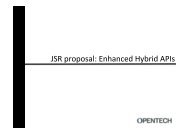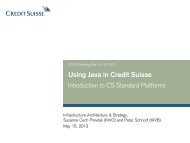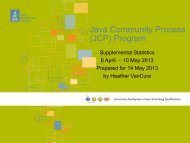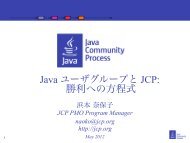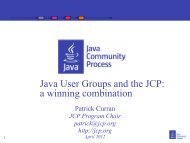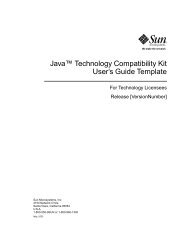jsr-56 - Java Community Process Program
jsr-56 - Java Community Process Program
jsr-56 - Java Community Process Program
Create successful ePaper yourself
Turn your PDF publications into a flip-book with our unique Google optimized e-Paper software.
4 APPLICATION RESOURCES<br />
The resources element is used to specify all the resources, such as <strong>Java</strong> class files, native libraries, and<br />
system properties, that are part of the application.<br />
4.1 OVERVIEW<br />
The resources element has 6 different possible subelements: jar, nativelib, j2se, property, package,<br />
and extension. These are all described in detail in this section.<br />
A resources definition can be restricted to a specific operating system, architecture, or locale using the os,<br />
arch, and locale attributes. For example:<br />
<br />
<br />
<br />
<br />
<br />
<br />
<br />
<br />
<br />
<br />
<br />
<br />
os attribute: Specifies the operating system for which the resources element should be considered. If the<br />
value is a prefix of the os.name system property, then the resources element can be used. If the<br />
attribute is not specified, it matches all operating systems.<br />
arch attribute: Specifies the architecture for which the resources element should be considered. If the<br />
value is a prefix of the os.arch system property, then the resources element can be used. If the<br />
attribute is not specified, it matches all architectures.<br />
locale attribute: Specifies that the resources element is locale-dependent. If specified, the resources<br />
element should only be used if the default locale for the JNLP Client matches one of the specified locales.<br />
If the attribute is not specified, then it matches all locales. The locale is specified and matched as<br />
described for the locale attribute of the information element (see Section 3.5).<br />
For the os, arch, and locale attributes several keys can be specified separated with spaces. A space that is<br />
part of a key must be preceded with a backslash (\). For example, "Windows\ 95 Windows\ 98" specifies<br />
the two keys "Windows 95" and "Windows 98".<br />
4.2 SETTING SYSTEM PROPERTIES<br />
The property element defines a system property that will be available through the<br />
System.getProperty and System.getProperties methods. Is has two required attributes:<br />
name and value. For example:<br />
JSR-<strong>56</strong> - Proposed Final Draft 22 of 74