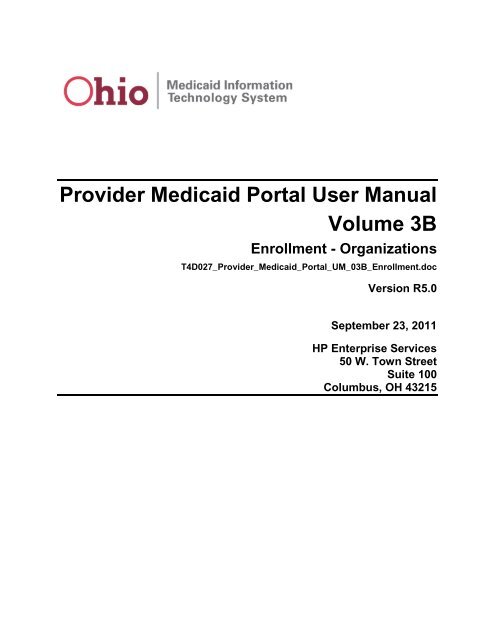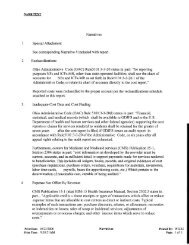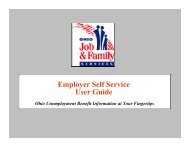Provider Medicaid Portal User Manual - Ohio Department of Job and ...
Provider Medicaid Portal User Manual - Ohio Department of Job and ...
Provider Medicaid Portal User Manual - Ohio Department of Job and ...
You also want an ePaper? Increase the reach of your titles
YUMPU automatically turns print PDFs into web optimized ePapers that Google loves.
<strong>Provider</strong> <strong>Medicaid</strong> <strong>Portal</strong> <strong>User</strong> <strong>Manual</strong><br />
Volume 3B<br />
Enrollment - Organizations<br />
T4D027_<strong>Provider</strong>_<strong>Medicaid</strong>_<strong>Portal</strong>_UM_03B_Enrollment.doc<br />
Version R5.0<br />
September 23, 2011<br />
HP Enterprise Services<br />
50 W. Town Street<br />
Suite 100<br />
Columbus, OH 43215
<strong>Ohio</strong> MITS – <strong>Provider</strong> <strong>Medicaid</strong> <strong>Portal</strong> <strong>User</strong> <strong>Manual</strong> Enrollment - Organizations September 23, 2011<br />
This page intentionally left blank.<br />
ii<br />
© 2011<br />
Hewlett-Packard<br />
Development Company, LP
<strong>Ohio</strong> MITS – <strong>Provider</strong> <strong>Medicaid</strong> <strong>Portal</strong> <strong>User</strong> <strong>Manual</strong> Enrollment - Organizations September 23, 2011<br />
TABLE OF CONTENTS<br />
1 <strong>Provider</strong> Enrollment - Organizations..................................................... 1<br />
General Information .................................................................................................. 1<br />
Special Features ....................................................................................................... 1<br />
Accessing the <strong>Provider</strong> <strong>Medicaid</strong> <strong>Portal</strong> .................................................................... 2<br />
2 Enrollment tasks .................................................................................. 7<br />
Tasks for enrollment presented in this volume <strong>of</strong> the <strong>Provider</strong> <strong>Medicaid</strong> <strong>Portal</strong> <strong>User</strong><br />
<strong>Manual</strong> include a general overview <strong>of</strong> enrollment for organizations. ............... 7<br />
General Enrollment Instructions .............................................................................. 7<br />
Instructions Panel ..................................................................................................... 7<br />
Continue Application Panel ..................................................................................... 9<br />
Enrollment Tracking Search Panel ........................................................................ 10<br />
Enrollment Tracking Search Results Panel ........................................................... 11<br />
Enrollment Request Type Panel ............................................................................ 12<br />
Identifying Information Panel – Organization ......................................................... 14<br />
Tax ID – Organization ........................................................................................... 17<br />
Optional Services – Organization .......................................................................... 19<br />
Address Information – Organization ...................................................................... 27<br />
Type <strong>and</strong> Specialty – Organization ....................................................................... 30<br />
Language – Organization ...................................................................................... 36<br />
Ambulance Wheelchair Transportation Services – Organization .......................... 38<br />
Ambulance Wheelchair Van Personnel – Organization ......................................... 40<br />
Requirements for Wheelchair Vehicle <strong>Provider</strong>s – Organization ........................... 43<br />
Criminal Offense I – Organization ......................................................................... 50<br />
Criminal Offense II – Organization ........................................................................ 53<br />
Violations <strong>of</strong> State or Federal Law – Organization ................................................ 57<br />
Type <strong>of</strong> Entity or Practice – Organization .............................................................. 61<br />
Change <strong>of</strong> Ownership or Control – Organization ................................................... 63<br />
Anticipated Change <strong>of</strong> Ownership or Control – Organization ................................ 65<br />
Management Company or Leased – Organization ................................................ 67<br />
Previously Participated – Organization.................................................................. 68<br />
Corporation Name <strong>and</strong> List <strong>of</strong> Directors – Organization ........................................ 70<br />
Owners <strong>of</strong> Other Medicare/<strong>Medicaid</strong> Facilities – Organization .............................. 73<br />
Disclosure <strong>and</strong> Ownership – Organization ............................................................ 77<br />
Addendum – Organization ..................................................................................... 79<br />
Certification – Organization ................................................................................... 92<br />
Notes – Organization............................................................................................. 97<br />
Confirmation <strong>of</strong> Receipt – Organization................................................................. 98<br />
Attachment Upload – Organization ..................................................................... 100<br />
Attachment Cover – Organization ....................................................................... 101<br />
What‟s Happens After Enrollment? ..................................................................... 103<br />
iii<br />
© 2011<br />
Hewlett-Packard<br />
Development Company, LP
<strong>Ohio</strong> MITS – <strong>Provider</strong> <strong>Medicaid</strong> <strong>Portal</strong> <strong>User</strong> <strong>Manual</strong> Enrollment - Organizations September 23, 2011<br />
This page intentionally left blank.<br />
iv<br />
© 2011<br />
Hewlett-Packard<br />
Development Company, LP
<strong>Ohio</strong> MITS – <strong>Provider</strong> <strong>Medicaid</strong> <strong>Portal</strong> <strong>User</strong> <strong>Manual</strong> Enrollment - Organizations September 23, 2011<br />
1 PROVIDER ENROLLMENT - ORGANIZATIONS<br />
Instructions for enrollment presented in this volume <strong>of</strong> the <strong>Provider</strong> <strong>Medicaid</strong> <strong>Portal</strong> <strong>User</strong> <strong>Manual</strong><br />
address new enrollment for organizations who wish to provide comprehensive medical care to<br />
<strong>Ohio</strong> <strong>Medicaid</strong> recipients.<br />
Organizations who have not previously worked with the <strong>Ohio</strong> <strong>Department</strong> <strong>of</strong> <strong>Job</strong>s <strong>and</strong> Family<br />
Services (ODJFS) under a <strong>Medicaid</strong> provider agreement can easily enroll via the <strong>Provider</strong><br />
<strong>Medicaid</strong> <strong>Portal</strong>. Access to the <strong>Provider</strong> <strong>Medicaid</strong> <strong>Portal</strong>‟s external Internet pages is necessary<br />
to begin the enrollment process.<br />
General Information<br />
If assistance is needed while working through the enrollment panels for MITS, providers can<br />
contact ODJFS. Phone numbers are posted for assistance on the right side <strong>of</strong> the Welcome to<br />
<strong>Ohio</strong> <strong>Medicaid</strong> Banner:<br />
<strong>Provider</strong>s should call 1-800-686-1516. This is a toll-free number for <strong>Ohio</strong> <strong>Medicaid</strong><br />
Information Systems <strong>and</strong> connects the caller to an interactive voice response system.<br />
Special Features<br />
When working in the <strong>Provider</strong> <strong>Medicaid</strong> <strong>Portal</strong> application, special features are available. These<br />
features include icons <strong>and</strong> special characters that the system displays to assist with performing<br />
tasks. A brief description <strong>of</strong> each feature is shown next.<br />
Icon Meaning<br />
Special<br />
Character<br />
*<br />
The value entered or selected in the field is in error. When this icon appears, a<br />
message that identifies the error appears at the top <strong>of</strong> the page.<br />
View more detailed information about a record in a list. Note: dependent on site<br />
setting selected from Account > Site Settings.<br />
Access online Help information for a panel. Located in the upper right corner <strong>of</strong> a<br />
panel, when this feature is available for that panel.<br />
Select or deselect a row <strong>of</strong> information for processing.<br />
1<br />
Meaning<br />
An asterisk next to a field name indicates that information is required in that field.<br />
Some fields will be required based on selections or values made in other fields; in<br />
these cases, an asterisk may not appear next to the field.<br />
© 2011<br />
Hewlett-Packard<br />
Development Company, LP
<strong>Ohio</strong> MITS – <strong>Provider</strong> <strong>Medicaid</strong> <strong>Portal</strong> <strong>User</strong> <strong>Manual</strong> Enrollment - Organizations September 23, 2011<br />
Special<br />
Character<br />
?<br />
2<br />
Meaning<br />
A bold question mark appears when the cursor hovers over a field label. The<br />
question mark indicates that online help is available for that field. When the<br />
question mark is visible, click on the field name to view its definition.<br />
Accessing the <strong>Provider</strong> <strong>Medicaid</strong> <strong>Portal</strong><br />
To provide <strong>and</strong> be reimbursed for <strong>Ohio</strong> <strong>Medicaid</strong> services, new enrollees must access the <strong>Ohio</strong><br />
MITS online <strong>Provider</strong> <strong>Medicaid</strong> <strong>Portal</strong> system to manage <strong>and</strong> perform tasks using an individual<br />
provider account. The <strong>Ohio</strong> <strong>Provider</strong> <strong>Medicaid</strong> <strong>Portal</strong> is accessed from the ODJFS web site. To<br />
access the <strong>Ohio</strong> <strong>Provider</strong> <strong>Medicaid</strong> <strong>Portal</strong>, a provider must have:<br />
A computer with public Internet access via an Internet Service <strong>Provider</strong> (ISP).<br />
Micros<strong>of</strong>t Internet Explorer version 6.5 – 8.0 or Firefox 1.5 – 3.5 loaded as the browser<br />
on the computer that will be used to perform MITS tasks.<br />
The steps below explain how to access the ODJFS <strong>Ohio</strong> <strong>Medicaid</strong> Welcome page.<br />
1. Double-click the Internet Explorer icon on the computer‟s desktop, or the Firefox<br />
icon if using Firefox as an internet browser. The browser application opens <strong>and</strong><br />
displays the provider‟s personal Internet home page.<br />
2. Copy, then paste the URL address below it in the Address field at the top <strong>of</strong> the<br />
browser. Press Enter on the keyboard.<br />
http://jfs.ohio.gov/OHP/index.stm<br />
3. The internet ODJFS <strong>Medicaid</strong> Welcome Page displays.<br />
ODJFS <strong>Medicaid</strong> Welcome Page<br />
The <strong>Ohio</strong> <strong>Department</strong> <strong>of</strong> <strong>Job</strong> <strong>and</strong> Family Services <strong>Medicaid</strong> Welcome page is the gateway to<br />
the <strong>Provider</strong> <strong>Medicaid</strong> <strong>Portal</strong>.<br />
© 2011<br />
Hewlett-Packard<br />
Development Company, LP
<strong>Ohio</strong> MITS – <strong>Provider</strong> <strong>Medicaid</strong> <strong>Portal</strong> <strong>User</strong> <strong>Manual</strong> Enrollment - Organizations September 23, 2011<br />
Note that there are several links on the left side <strong>of</strong> the page, <strong>and</strong> boxes in the center <strong>of</strong> the page.<br />
These links <strong>and</strong> boxes provide quick access to additional <strong>Ohio</strong> <strong>Medicaid</strong> information.<br />
To begin the enrollment process:<br />
1. Click on the <strong>Provider</strong> Info link on the left side <strong>of</strong> the page, OR<br />
2. Click in the <strong>Provider</strong>s box in the center <strong>of</strong> the page.<br />
3. The Welcome <strong>Provider</strong>s page displays.<br />
Welcome <strong>Provider</strong>s Page<br />
The Welcome <strong>Provider</strong>s page contains links to information for billing, enrollment, news, provider<br />
types, <strong>and</strong> other resources. On the left side, it also contains links to the <strong>Ohio</strong> <strong>Medicaid</strong> Home<br />
page, general information, <strong>and</strong> ODJFS contact information.<br />
3<br />
© 2011<br />
Hewlett-Packard<br />
Development Company, LP
<strong>Ohio</strong> MITS – <strong>Provider</strong> <strong>Medicaid</strong> <strong>Portal</strong> <strong>User</strong> <strong>Manual</strong> Enrollment - Organizations September 23, 2011<br />
To proceed with enrollment:<br />
1. Click the <strong>Provider</strong> Enrollment link in the center <strong>of</strong> the page in the Enrollment & Support<br />
area.<br />
2. The <strong>Provider</strong> Enrollment page displays.<br />
<strong>Provider</strong> Enrollment Page<br />
The <strong>Provider</strong> Enrollment page is the portal to the enrollment process.<br />
4<br />
© 2011<br />
Hewlett-Packard<br />
Development Company, LP
<strong>Ohio</strong> MITS – <strong>Provider</strong> <strong>Medicaid</strong> <strong>Portal</strong> <strong>User</strong> <strong>Manual</strong> Enrollment - Organizations September 23, 2011<br />
To enter the public MITS portal <strong>and</strong> enroll:<br />
1. Click the red rectangle at the top <strong>of</strong> the page with the link CLICK HERE TO ENROLL.<br />
2. The Instructions panel displays, as detailed in Section 2 <strong>of</strong> this document.<br />
5<br />
© 2011<br />
Hewlett-Packard<br />
Development Company, LP
<strong>Ohio</strong> MITS – <strong>Provider</strong> <strong>Medicaid</strong> <strong>Portal</strong> <strong>User</strong> <strong>Manual</strong> Enrollment - Organizations September 23, 2011<br />
6<br />
© 2011<br />
Hewlett-Packard<br />
Development Company, LP
<strong>Ohio</strong> MITS – <strong>Provider</strong> <strong>Medicaid</strong> <strong>Portal</strong> <strong>User</strong> <strong>Manual</strong> Enrollment - Organizations September 23, 2011<br />
2 ENROLLMENT TASKS<br />
Tasks for enrollment presented in this volume <strong>of</strong> the <strong>Provider</strong> <strong>Medicaid</strong> <strong>Portal</strong> <strong>User</strong> <strong>Manual</strong><br />
include a general overview <strong>of</strong> enrollment for organizations.<br />
General Enrollment Instructions<br />
The Instructions panel is the first enrollment panel that displays, <strong>and</strong> provides important<br />
detailed information regarding how to proceed with the enrollment process. From this panel, the<br />
remaining panels for the enrollment process are accessed. The basic steps necessary for<br />
completing the enrollment application are as follows:<br />
1. Work through each panel by entering the required information.<br />
2. Proceed to the next panel by selecting the Next button at the bottom <strong>of</strong> each panel.<br />
3. To review information in a prior panel select the Previous button at the bottom <strong>of</strong> each<br />
panel.<br />
4. Complete all required information in each panel before proceeding to the next one.<br />
5. To exit the <strong>Provider</strong> Enrollment application <strong>and</strong> return to the Instructions panel, select<br />
the exit button.<br />
Instructions Panel<br />
The Instructions panel displays instructions for the provider enrollment process.<br />
Tasks for this panel<br />
To access enrollment instructions <strong>and</strong> begin the enrollment process:<br />
7<br />
© 2011<br />
Hewlett-Packard<br />
Development Company, LP
<strong>Ohio</strong> MITS – <strong>Provider</strong> <strong>Medicaid</strong> <strong>Portal</strong> <strong>User</strong> <strong>Manual</strong> Enrollment - Organizations September 23, 2011<br />
1. Click the Checklist hyperlink to access <strong>and</strong> select the correct provider type for<br />
enrollment.<br />
2. Click the ? icon in the upper right corner <strong>of</strong> the panel to view instructions for completing<br />
the enrollment online application.<br />
3. Click the ODJFS Forms Central link to view forms <strong>and</strong> publications.<br />
4. Click the ODJFS e<strong>Manual</strong>s link to review information regarding the administration <strong>of</strong>,<br />
<strong>and</strong> compliance with, ODJFS <strong>Medicaid</strong> programs <strong>and</strong> services.<br />
5. Click the FAQ for <strong>Provider</strong> Enrollment or FAQ for <strong>Provider</strong> Re-enrollment link to find<br />
answers to frequently asked questions about provider enrollment <strong>and</strong> re-enrollment.<br />
6. To proceed with a new enrollment, select the new application button.<br />
7. To continue with an existing enrollment, select the continue application button.<br />
8. To exit the application, select the exit button.<br />
Field Descriptions – Instructions<br />
Field Description Field<br />
Type<br />
continue<br />
application<br />
After the applicant has entered the Application<br />
Tracking Number <strong>and</strong> the Business or Last Name<br />
from the existing application, the application is<br />
displayed.<br />
exit Exit the current panel <strong>and</strong> go back to the provider<br />
enrollment l<strong>and</strong>ing page.<br />
new<br />
application<br />
Advance to the first page in the provider enrollment<br />
process to begin a new application.<br />
Checklist Link to display checklists associated with different<br />
provider types.<br />
FAQ for<br />
<strong>Provider</strong><br />
Enrollment<br />
FAQ for<br />
<strong>Provider</strong> Reenrollment<br />
ODJFS<br />
Forms<br />
Central<br />
ODJFS<br />
e<strong>Manual</strong>s<br />
Link to an ODJFS pdf that lists frequently asked<br />
questions about the provider enrollment process.<br />
Link to an ODJFS pdf that lists frequently asked<br />
questions about the re-enrollment process.<br />
Links to the ODJFS <strong>Provider</strong> Forms Central website<br />
(http://www.odjfs.state.oh.us/forms/inter.asp).<br />
Links to the ODJFS <strong>Provider</strong> e<strong>Manual</strong>s website<br />
(http://emanuals.odjfs.state.oh.us/emanuals/).<br />
Instructions Instructions for the online provider enrollment<br />
wizard.<br />
Field Edits – Instructions<br />
None.<br />
8<br />
Data<br />
Type<br />
Button N/A 0<br />
Button N/A 0<br />
Button N/A 0<br />
Hyperlink N/A 0<br />
Hyperlink N/A 0<br />
Hyperlink N/A 0<br />
Hyperlink N/A 0<br />
Hyperlink N/A 0<br />
Label N/A 0<br />
© 2011<br />
Hewlett-Packard<br />
Development Company, LP<br />
Length
<strong>Ohio</strong> MITS – <strong>Provider</strong> <strong>Medicaid</strong> <strong>Portal</strong> <strong>User</strong> <strong>Manual</strong> Enrollment - Organizations September 23, 2011<br />
Continue Application Panel<br />
The Continue Application panel is used by an applicant to search for existing applications by<br />
entering the Application Tracking Number (ATN) <strong>and</strong> business or last name on the application.<br />
The provider is then able to continue entry <strong>of</strong> an existing application by selecting a search result<br />
row.<br />
Tasks for this Panel<br />
To continue an enrollment application:<br />
1. Enter valid values in the ATN <strong>and</strong> Business OR Last Name fields.<br />
2. Select the search button to search for a record matching the entered search criteria.<br />
3. Select the clear button to reset the search criteria.<br />
4. Select the previous button to return to the previous panel.<br />
5. Select the next button to proceed to the next enrollment panel.<br />
6. To exit the application, select the exit button.<br />
Field Descriptions – Continue Application – Organization<br />
Field Description Field Type Data Type Length<br />
clear Clears all the search<br />
criteria.<br />
exit Saves the data on the<br />
current panel <strong>and</strong> exits to<br />
the <strong>Provider</strong> Enrollment -<br />
Instructions panel.<br />
next Navigates to the next<br />
panel in the provider<br />
enrollment wizard.<br />
previous Navigates to the previous<br />
panel in the provider<br />
enrollment wizard.<br />
search Displays the Search<br />
Results based on the<br />
criteria entered on the<br />
search panel.<br />
9<br />
Button N/A 0<br />
Button N/A 0<br />
Button N/A 0<br />
Button N/A 0<br />
Button N/A 0<br />
ATN Unique code assigned to Field Number 9<br />
© 2011<br />
Hewlett-Packard<br />
Development Company, LP
<strong>Ohio</strong> MITS – <strong>Provider</strong> <strong>Medicaid</strong> <strong>Portal</strong> <strong>User</strong> <strong>Manual</strong> Enrollment - Organizations September 23, 2011<br />
Field Description Field Type Data Type Length<br />
the application for<br />
identification purposes.<br />
ATN (List) Unique code assigned to<br />
the application for<br />
identification purposes.<br />
Business OR Last<br />
Name<br />
Business name or the last<br />
name if an individual.<br />
10<br />
Field Number 9<br />
Field Character 50<br />
Date Received Date application received. Listview Date<br />
(MM/DD/CCYY)<br />
Document Name <strong>of</strong> the application. Listview Character 0<br />
Name (List) Business name or the last<br />
name if an individual.<br />
Status Current status <strong>of</strong> the<br />
application.<br />
Field Edits – Continue Application<br />
Field Field<br />
Type<br />
Error<br />
Code<br />
© 2011<br />
Hewlett-Packard<br />
Development Company, LP<br />
10<br />
Listview Character 50<br />
Listview Character 0<br />
Error Message To Correct<br />
ATN Field 0 Application Tracking<br />
Number (ATN) is required<br />
Business OR Last<br />
Name<br />
Field 0 Name <strong>of</strong> Business or<br />
Individual Last Name is<br />
required.<br />
This field must<br />
be completed.<br />
This field must<br />
be completed.<br />
Enrollment Tracking Search Panel<br />
The Enrollment Tracking Search panel is used by a provider to check the status <strong>of</strong> an<br />
enrollment application, or upload additional documentation for, an enrollment application.<br />
Tasks for this Panel<br />
To check the status <strong>of</strong> an enrollment:<br />
1. Enter valid values in the ATN <strong>and</strong> Business OR Last Name fields.<br />
2. Select the search button.<br />
3. Select the clear button to reset the search criteria.
<strong>Ohio</strong> MITS – <strong>Provider</strong> <strong>Medicaid</strong> <strong>Portal</strong> <strong>User</strong> <strong>Manual</strong> Enrollment - Organizations September 23, 2011<br />
Field Descriptions – Enrollment Tracking Search<br />
Field Description Field<br />
Type<br />
11<br />
Data<br />
Type<br />
Clear Clears all the search criteria. Button N/A 0<br />
Search Displays the Search Results<br />
based on the criteria entered on<br />
the search panel.<br />
ATN Application Tracking Number<br />
(ATN). The system-assigned key<br />
that uniquely identifies a provider<br />
application. Is required.<br />
Business OR Last<br />
Name<br />
Business or last name on the<br />
enrollment application. Is<br />
required.<br />
Field Edits – Enrollment Tracking Search<br />
Field Field<br />
Type<br />
Error<br />
Code<br />
Button N/A 0<br />
Field Number 9<br />
Field Character 50<br />
Error Message To Correct<br />
© 2011<br />
Hewlett-Packard<br />
Development Company, LP<br />
Length<br />
ATN Field 0 ATN is required. Enter a valid ATN.<br />
Business OR Last<br />
Name<br />
Field 0 Business or Last<br />
Name is required.<br />
Enter a value for<br />
Business or Last<br />
Name.<br />
Enrollment Tracking Search Results Panel<br />
The Enrollment Tracking Search Results panel displays a list <strong>of</strong> enrollment applications<br />
matching the search criteria entered on the Enrollment Tracking Search panel.<br />
Note: Any attachment not uploaded during enrollment can be uploaded from this panel if the<br />
application has a status <strong>of</strong> Submitted.<br />
Tasks for this Panel<br />
There are no tasks to perform in this panel.<br />
Field Descriptions – Request Type<br />
Field Description Field<br />
Type<br />
ATN Application tracking number<br />
that uniquely identifies a<br />
provider application.<br />
Date<br />
Received<br />
Date the enrollment was<br />
received.<br />
Data Type Length<br />
Field Number 9<br />
Field Date (MM/DD/CCYY) 10
<strong>Ohio</strong> MITS – <strong>Provider</strong> <strong>Medicaid</strong> <strong>Portal</strong> <strong>User</strong> <strong>Manual</strong> Enrollment - Organizations September 23, 2011<br />
Field Description Field<br />
Type<br />
12<br />
Data Type Length<br />
Document List <strong>of</strong> required documents. Field Character 25<br />
Name Name <strong>of</strong> enrolling provider. Field Character 50<br />
Status Status <strong>of</strong> the provider's<br />
enrollment.<br />
Field Edits – Request Type<br />
None<br />
Field Character 24<br />
Enrollment Request Type Panel<br />
The Enrollment Type selected by the enrolling provider may determine the information required<br />
to complete the enrollment, as well as the available possible actions the enroller can request.<br />
Actions that may be requested based on enrollment type are as follows:<br />
Initial Enrollment<br />
Change <strong>of</strong> Operator/<strong>Provider</strong> (CHOP)<br />
Facility New to <strong>Ohio</strong> <strong>Medicaid</strong><br />
Facility Re-entering <strong>Medicaid</strong> Program<br />
Out <strong>of</strong> State <strong>Provider</strong><br />
Replacement Facility<br />
The <strong>Provider</strong> Enrollment-Request Type panel is used by a provider applicant to select the type<br />
<strong>of</strong> enrollment <strong>and</strong> provider type for the application.<br />
Tasks for this Panel<br />
To specify enrollment <strong>and</strong> provider types:<br />
1. Select the appropriate description for the enrolling provider from the Enrollment Type<br />
drop down list box.<br />
2. Select a value from the Action Request drop down list box.<br />
a. If the enrolling provider is an individual practitioner, a group practice, an<br />
organization, a hospital, or a managed care provider, select INITIAL<br />
ENROLLMENT.<br />
© 2011<br />
Hewlett-Packard<br />
Development Company, LP
<strong>Ohio</strong> MITS – <strong>Provider</strong> <strong>Medicaid</strong> <strong>Portal</strong> <strong>User</strong> <strong>Manual</strong> Enrollment - Organizations September 23, 2011<br />
b. If the enrolling provider is a long term care facility or an intermediate care<br />
facility for the mentally retarded, select FACILITY NEW TO OHIO MEDICAID.<br />
3. Select the appropriate provider type for the enrolling provider from the <strong>Provider</strong> Type<br />
drop down list box.<br />
4. Select Yes for the question Are you a provider new to <strong>Ohio</strong> <strong>Medicaid</strong>?<br />
5. Select the next button to proceed to the next enrollment panel.<br />
6. To exit the application, select the exit button.<br />
Field Descriptions – Request Type<br />
Field Description Field Type Data Type Length<br />
exit Saves the data on the current panel <strong>and</strong><br />
exits to the <strong>Provider</strong> Enrollment -<br />
Instructions panel.<br />
next Navigates to the next panel in the<br />
provider enrollment wizard.<br />
previous Navigates to the previous panel in the<br />
provider enrollment wizard.<br />
Action Request Requested action to be taken with<br />
application. Valid values: Initial<br />
Enrollment, Re-enrollment, <strong>and</strong> Change<br />
<strong>of</strong> Ownership.<br />
Are you a<br />
provider new to<br />
<strong>Ohio</strong> <strong>Medicaid</strong>?<br />
Indicates if the provider has been<br />
previously registered with <strong>Ohio</strong><br />
<strong>Medicaid</strong>.<br />
Enrollment Type Indicates the type <strong>of</strong> enrollment<br />
application. Example valid value:<br />
Individual Practitioner.<br />
<strong>Provider</strong> Type <strong>Provider</strong> type <strong>of</strong> the applicant. Valid<br />
values: Clinic, Physician, Pharmacy,<br />
Dentist, Hospital, <strong>and</strong> Other.<br />
Field Edits – Request Type<br />
Field Message<br />
<strong>Provider</strong> Type A valid <strong>Provider</strong> Type is required.<br />
13<br />
Button N/A 0<br />
Button N/A 0<br />
Button N/A 0<br />
Field Drop Down<br />
List Box<br />
Field Radio Button 0<br />
Field Drop Down<br />
List Box<br />
Field Drop Down<br />
List Box<br />
To continue the enrollment application process, detailed information about the type <strong>of</strong><br />
enrollment for which the application is being made must be entered in the Identifying Information<br />
panel that is appropriate for the enrolling provider. This panel displays in several different views<br />
that request different information, depending on the provider type that was selected in the<br />
Request Type panel. The provider types available for selection are grouped into the following<br />
enrollment categories by the system:<br />
© 2011<br />
Hewlett-Packard<br />
Development Company, LP<br />
0<br />
0<br />
0
<strong>Ohio</strong> MITS – <strong>Provider</strong> <strong>Medicaid</strong> <strong>Portal</strong> <strong>User</strong> <strong>Manual</strong> Enrollment - Organizations September 23, 2011<br />
Individual Practitioner<br />
Group Practice<br />
Organization<br />
Long Term Care Nursing Facility or Intermediate Care Facility for the Mentally Retarded<br />
Managed Care <strong>Provider</strong> Reporting Number<br />
Hospital<br />
A different Identifying Information panel displays for each provider type. This section <strong>of</strong> the<br />
<strong>Provider</strong> <strong>Medicaid</strong> <strong>Portal</strong> <strong>User</strong> <strong>Manual</strong> addresses enrollment for these providers:<br />
Organizations<br />
<strong>Provider</strong>s who practice under a legal entity that is an organization use a provider type <strong>of</strong><br />
Organization to enroll to use the <strong>Provider</strong> <strong>Medicaid</strong> <strong>Portal</strong>.<br />
Identifying Information Panel – Organization<br />
This version <strong>of</strong> the Identifying Information panel allows an organization applicant to enter<br />
identifying information, including provider numbers, certification <strong>and</strong> license information, <strong>and</strong><br />
federal identification numbers<br />
Tasks for this panel<br />
To enter identifying information:<br />
1. Enter valid values in the Organization Legal Name, SSN/FEIN, License Number,<br />
License Issue Date, <strong>and</strong> License Expiration Date fields.<br />
2. Select values from the Ownership Type <strong>and</strong> Type drop down list boxes.<br />
14<br />
© 2011<br />
Hewlett-Packard<br />
Development Company, LP
<strong>Ohio</strong> MITS – <strong>Provider</strong> <strong>Medicaid</strong> <strong>Portal</strong> <strong>User</strong> <strong>Manual</strong> Enrollment - Organizations September 23, 2011<br />
3. Enter values in the Medicare <strong>Provider</strong> Number, Previous <strong>Medicaid</strong> <strong>Provider</strong> Number,<br />
Certification Number, Doing Business As Name, NPI, <strong>and</strong> CLIA Number fields, if<br />
applicable.<br />
4. Select values from the Medicare Type <strong>and</strong> License or Accreditation drop down list<br />
boxes, if applicable.<br />
5. Select the previous button to review information entered in previous panels, if desired.<br />
6. Select the next button to proceed to the next enrollment request.<br />
7. To exit the application, select the exit button.<br />
Note: When required fields are completed <strong>and</strong> the next button is selected, a Micros<strong>of</strong>t Internet<br />
Explorer pop-up opens with the ATN number. This ATN number should be noted for future<br />
reference.<br />
Field Descriptions – Identifying Information – Organization<br />
Field Description Field<br />
Type<br />
Data Type Length<br />
exit Saves the data on the current<br />
panel <strong>and</strong> exits to the <strong>Provider</strong><br />
Enrollment - Instructions panel.<br />
Button N/A 0<br />
next Saves the updated information on<br />
the panel <strong>and</strong> navigates to the next<br />
panel in the provider enrollment<br />
wizard.<br />
Button N/A 0<br />
previous Navigates to the previous panel in<br />
the provider enrollment wizard.<br />
Button N/A 0<br />
CLIA Number Clinical Laboratory Improvement<br />
Act (CLIA) number assigned to the<br />
organization.<br />
Field Number 10<br />
Certification Certification Number <strong>of</strong> the Field Number 7<br />
Number<br />
organization.<br />
Doing Business Name for organization doing Field Character 50<br />
As Name business under a trade or<br />
company name.<br />
License<br />
Expiration Date <strong>of</strong> License <strong>of</strong> the Field Date<br />
8<br />
Expiration Date organization.<br />
(MM/DD/CCYY)<br />
License Issue Issue Date <strong>of</strong> the License <strong>of</strong> the Field Date<br />
8<br />
Date<br />
organization.<br />
(MM/DD/CCYY)<br />
License Number License number <strong>of</strong> the<br />
organization.<br />
Field Character 10<br />
License or Type <strong>of</strong> license or accreditation Field Drop Down List 0<br />
Accreditation held by organization.<br />
Box<br />
Medicare Medicare <strong>Provider</strong> Number <strong>of</strong> the Field Number 10<br />
<strong>Provider</strong> Number organization.<br />
Medicare Type Medicare type PTAN/CCN. Field Drop Down List<br />
Box<br />
4<br />
NPI National <strong>Provider</strong> Identifier number<br />
<strong>of</strong> the organization. If an individual,<br />
enter NPI associated with SSN.<br />
15<br />
Field Number 10<br />
© 2011<br />
Hewlett-Packard<br />
Development Company, LP
<strong>Ohio</strong> MITS – <strong>Provider</strong> <strong>Medicaid</strong> <strong>Portal</strong> <strong>User</strong> <strong>Manual</strong> Enrollment - Organizations September 23, 2011<br />
Field Description Field<br />
Type<br />
Data Type Length<br />
Organization<br />
Legal Name<br />
Legal name <strong>of</strong> the organization. Field Character 50<br />
Ownership Type Type <strong>of</strong> ownership. Field Drop Down List<br />
Box<br />
1<br />
Previous<br />
Previous <strong>Medicaid</strong> <strong>Provider</strong> Field Number 10<br />
<strong>Medicaid</strong> <strong>Provider</strong><br />
Number<br />
Number <strong>of</strong> the organization.<br />
SSN/FEIN SSN Number or Federal Employer<br />
Identification Number <strong>of</strong> the<br />
organization.<br />
Field Number 9<br />
Type Type <strong>of</strong> tax ID. Valid values: SSN Field Drop Down List 4<br />
or FEIN.<br />
Box<br />
Field Edits – Identifying Information – Organization<br />
Field Field Error Error Message To Correct<br />
Type Code<br />
CLIA Number Field 1 CLIA Number is This field must<br />
required.<br />
be completed<br />
when provider<br />
type is<br />
Independent<br />
Laboratory.<br />
Doing Business As Name Field 0 Doing Business As This field must<br />
(D/B/A) is required. be completed.<br />
License Expiration Date Field 1 License Expiration This field must<br />
Date is required. be completed.<br />
License Issue Date Field 1 License Issue Date is This field must<br />
required.<br />
be completed.<br />
Field 2 License Issue Enter a date<br />
Date[1/1/2010 less than or<br />
12:00:00 AM] must be equal to the<br />
less than or equal to Expiration<br />
License Expiration<br />
Date[10/10/2009<br />
12:00:00 AM]<br />
Date<br />
License Number Field 1 License Number is This field must<br />
required.<br />
be completed.<br />
Medicare <strong>Provider</strong> Number Field 1 When Medicare Type Enter<br />
is selected Medicare Medicare<br />
<strong>Provider</strong> Number is <strong>Provider</strong><br />
required.<br />
Number.<br />
Medicare Type Field 1 When Medicare Enter<br />
<strong>Provider</strong> Number is Medicare<br />
selected Medicare<br />
Type is required.<br />
Type.<br />
NPI Field 1 NPI is required. This field must<br />
be completed.<br />
16<br />
© 2011<br />
Hewlett-Packard<br />
Development Company, LP
<strong>Ohio</strong> MITS – <strong>Provider</strong> <strong>Medicaid</strong> <strong>Portal</strong> <strong>User</strong> <strong>Manual</strong> Enrollment - Organizations September 23, 2011<br />
Field Field Error Error Message To Correct<br />
Type Code<br />
SSN/ FEIN Field 1 SSN/FEIN is required. This field must<br />
be completed.<br />
Type Field 1 Type is required This field must<br />
be completed.<br />
NPI Associated with SSN TBD TBD TBD TBD<br />
Tax ID – Organization<br />
Organization providers enter their tax information in this panel.<br />
Tasks for this panel<br />
To enter tax information:<br />
1. Select valid values from the IRS Tax Type, TaxIDExempt, W9 Form, Form 147, <strong>and</strong><br />
State drop down list boxes.<br />
2. Enter valid values in the IRS Tax ID, Name, Address 1, City, Zip, <strong>and</strong> IRS Effective<br />
Date fields.<br />
3. Enter values in the Address 2, 4-digit ZIP extension, IRS End Date, Phone, <strong>and</strong> Phone<br />
extension fields, if applicable.<br />
4. Select the previous button to review information entered in previous panels, if desired.<br />
5. Select the next button to proceed to the next enrollment panel.<br />
6. To exit the application select the exit button.<br />
Field Descriptions – Tax ID – Organization<br />
Field Description Field Type Data Type Length<br />
exit Saves the data on the current panel <strong>and</strong> exits Button<br />
to the <strong>Provider</strong> Enrollment - Instructions panel<br />
N/A 0<br />
next Navigates to the next panel in the provider<br />
enrollment wizard.<br />
previous Navigates to the previous panel in the<br />
provider enrollment wizard.<br />
17<br />
Button N/A 0<br />
Button N/A 0<br />
State <strong>Provider</strong>'s state. Combo Box Character 2<br />
Address<br />
1<br />
<strong>Provider</strong>'s street address 1. Field Character 60<br />
© 2011<br />
Hewlett-Packard<br />
Development Company, LP
<strong>Ohio</strong> MITS – <strong>Provider</strong> <strong>Medicaid</strong> <strong>Portal</strong> <strong>User</strong> <strong>Manual</strong> Enrollment - Organizations September 23, 2011<br />
Field Description Field Type Data Type Length<br />
Address<br />
2<br />
<strong>Provider</strong>'s street address 2. (Optional) Field Alphanumeric 60<br />
City <strong>Provider</strong>'s city. Field Character 15<br />
Ext <strong>Provider</strong>'s phone number extension. Field Number 4<br />
Form<br />
147<br />
IRS<br />
Effective<br />
Date<br />
IRS End<br />
Date<br />
IRS Tax<br />
ID<br />
IRS Tax<br />
Type<br />
Indicates whether the provider has submitted<br />
Form 147, stating name <strong>and</strong> tax identification<br />
number.<br />
18<br />
Field Drop Down List<br />
Box<br />
Effective date <strong>of</strong> IRS tax ID. Field Date<br />
(MM/DD/CCYY)<br />
End date <strong>of</strong> IRS tax ID. Field Date<br />
(MM/DD/CCYY)<br />
<strong>Provider</strong>'s tax ID. Field Number 9<br />
Identifies the identification number as either<br />
Social Security Number or Federal<br />
Employee/Employer Identification Number<br />
Field Character 1<br />
Name <strong>Provider</strong>'s name. Field Character 50<br />
Phone <strong>Provider</strong>'s phone number. Field Number 10<br />
Tax ID<br />
Exempt<br />
W9<br />
Form<br />
Indicates whether the provider is exempt from<br />
receiving a 1099 statement.<br />
Indicates whether the provider provided a<br />
W-9 form.<br />
Field Drop Down List<br />
Box<br />
Field Drop Down List<br />
Box<br />
Zip <strong>Provider</strong> zip code. Field Number 5<br />
Zip+4 <strong>Provider</strong> 4-character zip code extension. Field Number 4<br />
Field Edits – Tax ID – Organization<br />
Field<br />
Field<br />
Type<br />
State Combo<br />
Box<br />
Error<br />
Code<br />
Error Message To Correct<br />
1 A valid State is required. Select a State.<br />
Address 1 Field 1 Address 1 is required. Enter an Address 1.<br />
City Field 1 City is required. Enter a City.<br />
Form 147 Field 1 Form 147 is required. Select Yes or No.<br />
Form 147 Field 2 You must answer „YES‟ to one <strong>of</strong> the<br />
following fields: TaxIDExempt, W9<br />
Select 'YES' for<br />
TaxIDExempt, W9 Form, or<br />
© 2011<br />
Hewlett-Packard<br />
Development Company, LP<br />
1<br />
8<br />
8<br />
1<br />
1
<strong>Ohio</strong> MITS – <strong>Provider</strong> <strong>Medicaid</strong> <strong>Portal</strong> <strong>User</strong> <strong>Manual</strong> Enrollment - Organizations September 23, 2011<br />
Field<br />
IRS<br />
Effective<br />
Date<br />
IRS<br />
Effective<br />
Date<br />
IRS End<br />
Date<br />
IRS End<br />
Date<br />
Field<br />
Type<br />
Error<br />
Code<br />
Error Message To Correct<br />
Form, or Form 147. Form 147 fields.<br />
Field 1 IRS Effective Date is required. Enter an IRS Effective Date.<br />
Field 2 IRS Effective Date must be less than<br />
or equal to IRS End Date.<br />
19<br />
IRS Effective Date must be<br />
less than or equal to IRS<br />
End Date.<br />
Field 1 IRS End Date is required. Enter an IRS End Date.<br />
Field 2 IRS Effective Date must be less than<br />
or equal to IRS End Date.<br />
IRS Effective Date must be<br />
less than or equal to IRS<br />
End Date.<br />
IRS Tax ID Field 1 IRS Tax ID is required. Enter a valid Tax ID.<br />
IRS Tax ID Field 2 Tax ID must be 9 digits. Enter a valid Tax ID.<br />
IRS Tax<br />
Type<br />
Field 4 IRS Tax Type is required. Select a Tax ID Type.<br />
Phone Field 1 Phone must be 10 digits in length. Enter phone with 10 digits.<br />
Tax ID<br />
Exempt<br />
Tax ID<br />
Exempt<br />
Field 1 Tax ID Exempt is required. Select Yes or No.<br />
Field 2 You must answer „YES‟ to one <strong>of</strong> the<br />
following fields: TaxIDExempt, W9<br />
Form, or Form 147.<br />
Select 'YES' for<br />
TaxIDExempt, W9 Form, or<br />
Form 147 fields.<br />
W9 Form Field 1 W9 Form is required. Select Yes or No.<br />
W9 Form Field 2 You must answer „YES‟ to one <strong>of</strong> the<br />
following fields: TaxIDExempt, W9<br />
Form, or Form 147.<br />
Select 'YES' for<br />
TaxIDExempt, W9 Form, or<br />
Form 147 fields.<br />
Zip Field 1 Zip is required. Enter a 5 digit zip.<br />
Zip Field 2 Zip must be 5 digits in length. Enter a 5 digit zip.<br />
Zip+4 Field 1 Zip must be 4 digits in length. Enter 4 digit zip code<br />
extension.<br />
Optional Services – Organization<br />
The Optional Services panel displays for all enrolling Organization providers using the Hospital<br />
Wizard.<br />
© 2011<br />
Hewlett-Packard<br />
Development Company, LP
<strong>Ohio</strong> MITS – <strong>Provider</strong> <strong>Medicaid</strong> <strong>Portal</strong> <strong>User</strong> <strong>Manual</strong> Enrollment - Organizations September 23, 2011<br />
Tasks for this panel<br />
To enter information on optional services:<br />
1. Select Yes or No for Pharmacy service.<br />
a. If Yes is selected, enter valid values in the Pharmacy License Type, Pharmacy<br />
License Number, Pharmacy License Issue Date, Pharmacy License<br />
20<br />
© 2011<br />
Hewlett-Packard<br />
Development Company, LP
<strong>Ohio</strong> MITS – <strong>Provider</strong> <strong>Medicaid</strong> <strong>Portal</strong> <strong>User</strong> <strong>Manual</strong> Enrollment - Organizations September 23, 2011<br />
Expiration Date, Pharmacy DEA Registration Number, Primary Pharmacist<br />
Name, <strong>and</strong> Pharmacist License Number fields.<br />
2. Select Yes or No for Orthotics <strong>and</strong> Prosthetics service.<br />
a. If Yes is selected, enter valid values in the Orthotics/Prosthetics License<br />
Number, Orthotics/Prosthetics License Issue Date, <strong>and</strong><br />
Orthotics/Prosthetics License Expiration Date fields.<br />
3. Select Yes or No for Respiratory Care service.<br />
a. If Yes is selected, enter valid values in the Respiratory Care Board License<br />
Number, Respiratory Care Board License Issue Date, <strong>and</strong> Respiratory Care<br />
Board License Expiration Date fields.<br />
4. Select Yes or No for Audiology service.<br />
a. If Yes is selected, enter valid values in the Audiologist License Number,<br />
Audiologist License Issue Date, <strong>and</strong> Audiologist License Expiration Date<br />
fields.<br />
5. Select Yes or No for Hearing Aid service.<br />
a. If Yes is selected, enter valid values in the Hearing Aid Dispenser License<br />
Number, Hearing Aid Dispenser License Issue Date, <strong>and</strong> Hearing Aid<br />
Dispenser License Expiration Date fields.<br />
6. Select Yes or No for the following services: Air Fixed Wing, Air Rotary, Water<br />
Transport, Wheelchair Van, Outpatient Services, ORCB Licensed DME Supplier,<br />
Physician, DME Supplier, <strong>and</strong> L<strong>and</strong> Ambulance.<br />
7. Select the previous button to review information entered in previous panels, if desired.<br />
8. Select the next button to proceed to the next enrollment panel.<br />
9. To exit the application, select the exit button.<br />
Field Descriptions – Optional Services – Organization<br />
Field Description Field Type Data Type Length<br />
exit Saves the data on the<br />
current panel <strong>and</strong> exits to<br />
the <strong>Provider</strong> Enrollment -<br />
Instructions panel.<br />
next Navigates to the next panel<br />
in the provider enrollment<br />
wizard.<br />
previous Navigates to the previous<br />
panel in the provider<br />
enrollment wizard.<br />
Air Fixed Wing Question stating if it is for<br />
Air Fixed Wing.<br />
Air Rotary Question stating if it is for<br />
Air Rotary.<br />
21<br />
Button N/A 0<br />
Button N/A 0<br />
Button N/A 0<br />
Field Radio Button 1<br />
Field Radio Button 1<br />
Audiologist License The date for which the Field Date 8<br />
© 2011<br />
Hewlett-Packard<br />
Development Company, LP
<strong>Ohio</strong> MITS – <strong>Provider</strong> <strong>Medicaid</strong> <strong>Portal</strong> <strong>User</strong> <strong>Manual</strong> Enrollment - Organizations September 23, 2011<br />
Field Description Field Type Data Type Length<br />
Expiration Date license will expire. (MM/DD/CCYY)<br />
Audiologist License<br />
Issue Date<br />
Audiologist License<br />
Number<br />
The date for which the<br />
license begins.<br />
The license number<br />
assigned.<br />
Audiology Question stating if is for<br />
Audiology. Other fields are<br />
required if 'Yes' is selected.<br />
DME Supplier Question stating if it is for<br />
DME Supplier.<br />
Hearing Aid<br />
Dispenser<br />
Hearing Aid<br />
Dispenser License<br />
Expiration Date<br />
Hearing Aid<br />
Dispenser License<br />
Issue Date<br />
Hearing Aid<br />
Dispenser License<br />
Number<br />
Question stating if is for<br />
Hearing Aid Dispenser.<br />
Other fields are required if<br />
'Yes' is selected.<br />
The date for which the<br />
license will expire.<br />
The date for which the<br />
license begins.<br />
The license number<br />
assigned.<br />
L<strong>and</strong> Ambulance Question stating if it is for<br />
L<strong>and</strong> Ambulance.<br />
ORCB Licensed<br />
DME Supplier<br />
Orthotics <strong>and</strong><br />
Prosthetics<br />
Orthotics/Prosthetics<br />
License Expiration<br />
Date<br />
Orthotics/Prosthetics<br />
License Issue Date<br />
Orthotics/Prosthetics<br />
License Number<br />
Question stating if it is for<br />
ORCB Licensed DME<br />
Supplier.<br />
Question stating if is for<br />
Orthotics <strong>and</strong> Prosthetics.<br />
Other fields are required if<br />
'Yes' is selected.<br />
The date for which the<br />
license will expire.<br />
The date for which the<br />
license begins.<br />
The license number<br />
assigned.<br />
Outpatient Services Question stating if it is for<br />
Outpatient Services.<br />
Pharmacist License<br />
Number<br />
The license number<br />
assigned to the Primary<br />
22<br />
Field Date<br />
(MM/DD/CCYY)<br />
Field Alphanumeric 11<br />
Field Radio Button 1<br />
Field Radio Button 1<br />
Field Radio Button 1<br />
Field Date<br />
(MM/DD/CCYY)<br />
Field Date<br />
(MM/DD/CCYY)<br />
Field Alphanumeric 11<br />
Field Radio Button 1<br />
Field Radio Button 1<br />
Field Radio Button 1<br />
Field Date<br />
(MM/DD/CCYY)<br />
Field Date<br />
(MM/DD/CCYY)<br />
Field Alphanumeric 11<br />
Field Radio Button 1<br />
Field Alphanumeric 11<br />
© 2011<br />
Hewlett-Packard<br />
Development Company, LP<br />
8<br />
8<br />
8<br />
8<br />
8
<strong>Ohio</strong> MITS – <strong>Provider</strong> <strong>Medicaid</strong> <strong>Portal</strong> <strong>User</strong> <strong>Manual</strong> Enrollment - Organizations September 23, 2011<br />
Field Description Field Type Data Type Length<br />
Pharmacist.<br />
Pharmacy Question stating if is for<br />
Pharmacy. Other fields are<br />
required if 'Yes' is selected.<br />
Pharmacy DEA<br />
Registration Number<br />
Pharmacy License<br />
Expiration Date<br />
Pharmacy License<br />
Issue Date<br />
Pharmacy License<br />
Number<br />
Pharmacy License<br />
Type<br />
23<br />
Field Radio Button 1<br />
The assigned DEA number. Field Alphanumeric 11<br />
The date for which the<br />
license will expire.<br />
The date for which the<br />
license was issued.<br />
The license number<br />
assigned.<br />
Dropdown containing a list<br />
<strong>of</strong> possible Pharmacy<br />
license type to choose<br />
from.<br />
Physician Question stating if it is for<br />
Physician.<br />
Primary Pharmacist<br />
Name<br />
Name <strong>of</strong> the primary<br />
Pharmacist.<br />
Respiratory Care Question stating if is for<br />
Respiratory Care. Other<br />
fields are required if 'Yes' is<br />
selected.<br />
Respiratory Care<br />
Board License<br />
Expiration Date<br />
Respiratory Care<br />
Board License Issue<br />
Date<br />
Respiratory Care<br />
Board License<br />
Number<br />
The date for which the<br />
license will expire.<br />
The date for which the<br />
license was issued.<br />
The license number<br />
assigned.<br />
Water Transport Question stating if it is for<br />
Water Transport.<br />
Wheelchair Van Question stating if it is for<br />
Wheelchair Van.<br />
Field Edits – Optional Services – Organization<br />
Field Field<br />
Type<br />
Field Date<br />
(MM/DD/CCYY)<br />
Field Date<br />
(MM/DD/CCYY)<br />
Field Number 11<br />
Field Drop Down List<br />
Box<br />
Field Radio Button 1<br />
Field Alphanumeric 30<br />
Field Radio Button 1<br />
Field Date<br />
(MM/DD/CCYY)<br />
Field Date<br />
(MM/DD/CCYY)<br />
Field Alphanumeric 11<br />
Field Radio Button 1<br />
Field Radio Button 1<br />
Error Code Error Message To Correct<br />
Air Fixed Wing Field 1 YES/NO response to<br />
Air Fixed Wing<br />
© 2011<br />
Hewlett-Packard<br />
Development Company, LP<br />
8<br />
8<br />
0<br />
8<br />
8<br />
Enter YES/NO to Air<br />
Fixed Wing
<strong>Ohio</strong> MITS – <strong>Provider</strong> <strong>Medicaid</strong> <strong>Portal</strong> <strong>User</strong> <strong>Manual</strong> Enrollment - Organizations September 23, 2011<br />
Field Field<br />
Type<br />
Error Code Error Message To Correct<br />
24<br />
question is required. question.<br />
Air Rotary Field 1 YES/NO response to<br />
Air Rotary question is<br />
required.<br />
Audiologist License<br />
Expiration Date<br />
Audiologist License<br />
Issue Date<br />
Audiologist License<br />
Number<br />
Field 1 Audiologist License<br />
Expiration Date is<br />
required.<br />
Field 2 Audiologist License<br />
Expiration Date must<br />
be greater than<br />
Audiologist License<br />
Issue Date.<br />
Field 1 Audiologist License<br />
Issue Date is required.<br />
Field 2 Audiologist License<br />
Issue Date must be<br />
earlier than or equal to<br />
today.<br />
Field 1 Audiologist License<br />
Number is required.<br />
Audiology Field 1 YES/NO response to<br />
Audiology question is<br />
required.<br />
DME Supplier Field 1 YES/NO response to<br />
DME Supplier<br />
question is required.<br />
Hearing Aid<br />
Dispenser<br />
Hearing Aid<br />
Dispenser License<br />
Expiration Date<br />
Hearing Aid<br />
Dispenser License<br />
Issue Date<br />
Field 1 YES/NO response to<br />
Hearing Aid Dispenser<br />
question is required.<br />
Field 1 Hearing Aid License<br />
Expiration Date is<br />
required.<br />
Field 2 Hearing Aid License<br />
Expiration Date must<br />
be greater than<br />
Hearing Aid License<br />
Issue Date.<br />
Field 1 Hearing Aid License<br />
Issue Date is required.<br />
Field 2 Hearing Aid License<br />
Issue Date must be<br />
earlier than or equal to<br />
© 2011<br />
Hewlett-Packard<br />
Development Company, LP<br />
Enter YES/NO to Air<br />
Rotary.<br />
Enter Audiologist<br />
License Expiration<br />
Date.<br />
Enter Audiologist<br />
License Expiration<br />
Date greater than<br />
Audiologist License<br />
Issue Date.<br />
Enter Audiologist<br />
License Issue Date.<br />
Enter Audiologist<br />
License Issue Date<br />
earlier than or equal<br />
to today.<br />
Enter Audiologist<br />
License Number.<br />
Enter YES/NO to<br />
Audiology question.<br />
Enter YES/NO to<br />
DME Supplier<br />
question.<br />
Enter YES/NO to<br />
Hearing Aid<br />
Dispenser question.<br />
Enter Hearing Aid<br />
License Expiration<br />
Date.<br />
Enter Hearing Aid<br />
License Expiration<br />
Date greater than<br />
Hearing Aid License<br />
Issue Date.<br />
Enter Hearing Aid<br />
License Issue Date.<br />
Enter Hearing Aid<br />
License Issue Date<br />
earlier than or equal
<strong>Ohio</strong> MITS – <strong>Provider</strong> <strong>Medicaid</strong> <strong>Portal</strong> <strong>User</strong> <strong>Manual</strong> Enrollment - Organizations September 23, 2011<br />
Field Field<br />
Type<br />
Hearing Aid<br />
Dispenser License<br />
Number<br />
Error Code Error Message To Correct<br />
25<br />
today. to today.<br />
Field 1 Hearing Aid License<br />
Number is required.<br />
L<strong>and</strong> Ambulance Field 1 YES/NO response to<br />
L<strong>and</strong> Ambulance<br />
question is required.<br />
ORCB Licensed<br />
DME Supplier<br />
Orthotics <strong>and</strong><br />
Prosthetics<br />
Orthotics/Prosthetics<br />
License Expiration<br />
Date<br />
Orthotics/Prosthetics<br />
License Issue Date<br />
Orthotics/Prosthetics<br />
License Number<br />
Pharmacist License<br />
Number<br />
Field 1 YES/NO response to<br />
ORCB Licensed DME<br />
Supplier question is<br />
required.<br />
Field 1 YES/NO response to<br />
Orthotics <strong>and</strong><br />
Prosthetics question is<br />
required.<br />
Field 1 Orthotics <strong>and</strong><br />
Prosthetics License<br />
Expiration Date is<br />
required.<br />
Field 2 Orthotics <strong>and</strong><br />
Prosthetics License<br />
Expiration Date must<br />
be greater than<br />
Orthotics <strong>and</strong><br />
Prosthetics License<br />
Issue Date.<br />
Field 1 Orthotics <strong>and</strong><br />
Prosthetics License<br />
Issue Date is required.<br />
Field 2 Orthotics <strong>and</strong><br />
Prosthetics License<br />
Issue Date must be<br />
earlier than or equal to<br />
today.<br />
Field 1 Orthotics <strong>and</strong><br />
Prosthetics License<br />
Number is required.<br />
Field 1 Pharmacist License<br />
Number is required.<br />
Pharmacy Field 1 YES/NO response to<br />
Pharmacy question is<br />
required.<br />
© 2011<br />
Hewlett-Packard<br />
Development Company, LP<br />
Enter Hearing Aid<br />
License Number.<br />
Enter YES/NO to<br />
L<strong>and</strong> Ambulance<br />
question.<br />
Enter YES/NO to<br />
ORCB Licensed<br />
DME Supplier<br />
question.<br />
Enter YES/NO to<br />
Orthotics <strong>and</strong><br />
Prosthetics<br />
question.<br />
Enter Orthotics <strong>and</strong><br />
Prosthetics License<br />
Expiration Date.<br />
Enter Orthotics <strong>and</strong><br />
Prosthetics License<br />
Expiration Date<br />
greater than<br />
Orthotics <strong>and</strong><br />
Prosthetics License<br />
Issue Date.<br />
Enter Orthotics <strong>and</strong><br />
Prosthetics License<br />
Issue Date.<br />
Enter Orthotics <strong>and</strong><br />
Prosthetics License<br />
Issue Date earlier<br />
than or equal to<br />
today.<br />
Enter Orthotics <strong>and</strong><br />
Prosthetics License<br />
Number.<br />
Enter Pharmacist<br />
License Number.<br />
Enter YES/NO to<br />
Pharmacy question.<br />
Pharmacy DEA Field 1 Pharmacy DEA Enter Pharmacy
<strong>Ohio</strong> MITS – <strong>Provider</strong> <strong>Medicaid</strong> <strong>Portal</strong> <strong>User</strong> <strong>Manual</strong> Enrollment - Organizations September 23, 2011<br />
Field Field<br />
Type<br />
Error Code Error Message To Correct<br />
Registration Number Registration Number DEA Registration<br />
is required.<br />
Number.<br />
Pharmacy License<br />
Expiration Date<br />
Pharmacy License<br />
Issue Date<br />
Pharmacy License<br />
Number<br />
Pharmacy License<br />
Type<br />
Field 1 Pharmacy License<br />
Expiration Date is<br />
required.<br />
Field 2 Pharmacy License<br />
Expiration Date must<br />
be greater than<br />
Pharmacy License<br />
Issue Date.<br />
Field 1 Pharmacy License<br />
Issue Date is required.<br />
Field 2 Pharmacy License<br />
Issue Date must be<br />
earlier than or equal to<br />
today.<br />
Field 1 Pharmacy License<br />
Number is required.<br />
Field 1 Pharmacy License<br />
Type is required.<br />
Physician Field 1 YES/NO response to<br />
Physician question is<br />
required.<br />
Respiratory Care Field 1 YES/NO response to<br />
Respiratory Care<br />
question is required.<br />
Respiratory Care<br />
Board License<br />
Expiration Date<br />
Respiratory Care<br />
Board License Issue<br />
Date<br />
Field 1 Respiratory Care<br />
Board License<br />
Expiration Date is<br />
required.<br />
Field 2 Respiratory Care<br />
Board License<br />
Expiration Date must<br />
be greater than<br />
Respiratory Care<br />
Board License Issue<br />
Date.<br />
Field 1 Respiratory Care<br />
Board License Issue<br />
Date is required.<br />
Field 2 Respiratory Care<br />
Board License Issue<br />
Date must be earlier<br />
26<br />
© 2011<br />
Hewlett-Packard<br />
Development Company, LP<br />
Enter Pharmacy<br />
License Expiration<br />
Date.<br />
Enter Pharmacy<br />
License Expiration<br />
Date greater than<br />
Pharmacy License<br />
Issue Date.<br />
Enter Pharmacy<br />
License Issue Date.<br />
Enter Pharmacy<br />
License Issue Date<br />
earlier than or equal<br />
to today.<br />
Enter Pharmacy<br />
License Number.<br />
Enter Pharmacy<br />
License Type.<br />
Enter YES/NO to<br />
Physician question.<br />
Enter YES/NO to<br />
Respiratory Care<br />
question.<br />
Enter Respiratory<br />
Care Board License<br />
Expiration Date.<br />
Enter Respiratory<br />
Care Board License<br />
Expiration Date<br />
greater than<br />
Respiratory Care<br />
Board License Issue<br />
Date.<br />
Enter Respiratory<br />
Care Board License<br />
Issue Date.<br />
Enter Respiratory<br />
Care Board License<br />
Issue Date earlier
<strong>Ohio</strong> MITS – <strong>Provider</strong> <strong>Medicaid</strong> <strong>Portal</strong> <strong>User</strong> <strong>Manual</strong> Enrollment - Organizations September 23, 2011<br />
Field Field<br />
Type<br />
Respiratory Care<br />
Board License<br />
Number<br />
Error Code Error Message To Correct<br />
Field 1 Respiratory Care<br />
Board License<br />
Number is required.<br />
27<br />
than or equal to today. than or equal to<br />
today.<br />
Water Transport Field 1 YES/NO response to<br />
Water Transport<br />
question is required.<br />
Wheelchair Van Field 1 YES/NO response to<br />
Wheelchair Van<br />
question is required.<br />
© 2011<br />
Hewlett-Packard<br />
Development Company, LP<br />
Enter Respiratory<br />
Care Board License<br />
Number.<br />
Enter YES/NO to<br />
Water Transport<br />
question.<br />
Enter YES/NO to<br />
Wheelchair Van<br />
question.<br />
Address Information – Organization<br />
The Address Information panel is used by an enrolling organization to provide address<br />
information. At least one Practice Location address must be entered.<br />
Tasks for this panel<br />
To enter address information:<br />
1. Select values from the Address Type, County, <strong>and</strong> State drop down list boxes.<br />
2. Enter valid values in the Address 1, City, Zip, <strong>and</strong> Phone 1 fields.<br />
3. Enter values in the: Address 2, 4-digit Zip extension, E-Mail Address, Contact Name,<br />
Phone 2, Fax 1, Fax 2, <strong>and</strong> TDD fields, if applicable.<br />
4. Select values from the Phone 1 <strong>and</strong> Phone 2 phone type drop down list boxes, if<br />
applicable.<br />
5. Select the add button to add another address information record.<br />
6. Select the delete button to delete a selected address information record.<br />
7. Select the previous button to review information entered in previous panels, if desired.<br />
8. Select the next button to proceed to the next enrollment panel.
<strong>Ohio</strong> MITS – <strong>Provider</strong> <strong>Medicaid</strong> <strong>Portal</strong> <strong>User</strong> <strong>Manual</strong> Enrollment - Organizations September 23, 2011<br />
9. To exit the application, select the exit button.<br />
Field Descriptions – Address Information – Organization<br />
Field<br />
Description<br />
add Inserts a new address record. Proper permissions<br />
are required to perform an add.<br />
delete Deletes the selected record. Proper permissions<br />
are required to perform a delete.<br />
exit Saves the data on the current panel <strong>and</strong> exits to<br />
the <strong>Provider</strong> Enrollment - Instructions panel.<br />
next Navigates to the next panel in the provider<br />
enrollment wizard.<br />
previous Navigates to the previous panel in the provider<br />
enrollment wizard.<br />
Address 1 First line <strong>of</strong> the address specified by Address<br />
Type.<br />
Address 2 Second line <strong>of</strong> the address specified by Address<br />
Type.<br />
Address<br />
Type<br />
28<br />
Length Data Type<br />
© 2011<br />
Hewlett-Packard<br />
Development Company, LP<br />
Field<br />
Type<br />
0 N/A Button<br />
0 N/A Button<br />
0 N/A Button<br />
0 N/A Button<br />
0 N/A Button<br />
60 Character Field<br />
60 Character Field<br />
Type <strong>of</strong> address. 0 Drop Down<br />
List Box<br />
Field<br />
City City <strong>of</strong> the address specified by Address Type. 30 Character Field<br />
Contact<br />
Name<br />
Name <strong>of</strong> the contact at the specified address. 40 Character Field<br />
County County <strong>of</strong> the address specified by Address Type. 0 Drop Down<br />
List Box<br />
E-mail<br />
Address<br />
Field<br />
Email address for the business. 50 Character Field<br />
Fax 1 First fax number for provider at the specified<br />
Address Type.<br />
Fax 2 Second fax number for provider at the specified<br />
Address Type.<br />
Phone 1 First phone number for the provider at the<br />
address specified by Address Type.<br />
Phone 2 Second phone number for the provider at the<br />
address specified by Address Type.<br />
Phone Ext 1 First phone extension for the provider (no label on<br />
panel).<br />
10 Number Field<br />
10 Number Field<br />
10 Number Field<br />
10 Number Field<br />
4 Number Field
<strong>Ohio</strong> MITS – <strong>Provider</strong> <strong>Medicaid</strong> <strong>Portal</strong> <strong>User</strong> <strong>Manual</strong> Enrollment - Organizations September 23, 2011<br />
Field<br />
Description<br />
Phone Ext 2 Second phone extension for the provider (no<br />
label on panel).<br />
Phone Type<br />
1<br />
Phone Type<br />
2<br />
29<br />
Length Data Type<br />
© 2011<br />
Hewlett-Packard<br />
Development Company, LP<br />
Field<br />
Type<br />
4 Number Field<br />
First phone type (no label on panel). 0 Drop Down<br />
List Box<br />
Second phone type (no label on panel). 0 Drop Down<br />
List Box<br />
State State <strong>of</strong> the address specified by Address Type. 0 Drop Down<br />
List Box<br />
TDD Telecommunications Device for the Deaf number<br />
<strong>of</strong> the address specified by Address Type.<br />
Zip Zip code <strong>of</strong> the address specified by Address<br />
Type.<br />
Zip + 4 Zip code extension <strong>of</strong> the address specified by<br />
Address Type (no label on panel).<br />
Address 1<br />
(List)<br />
Address<br />
Type (List)<br />
First line <strong>of</strong> the address specified by Address<br />
Type.<br />
Field<br />
Field<br />
Field<br />
10 Number Field<br />
5 Number Field<br />
4 Number Field<br />
60 Character Listview<br />
Type <strong>of</strong> address. 20 Character Listview<br />
City (List) City <strong>of</strong> the address specified by Address Type. 30 Character Listview<br />
Phone 1<br />
(List)<br />
First phone number for the provider at the<br />
address specified by Address Type.<br />
10 Number Listview<br />
State (List) State <strong>of</strong> the address specified by Address Type. 2 Character Listview<br />
Zip (List) Zip code <strong>of</strong> the address specified by Address<br />
Type.<br />
Field Edits – Address Information – Organization<br />
Field Field<br />
Type<br />
Address<br />
1<br />
Address<br />
Type<br />
Error<br />
Code<br />
5 Number Listview<br />
Error Message To Correct<br />
Field 0 Address 1 is required. This field must be completed.<br />
Field 0 Address Type is required. This field must be completed.<br />
All fields Field 0 Invalid number / Invalid date /<br />
Invalid character data /<br />
Invalid alphanumeric data.<br />
Ensure that the field matches the data<br />
type as documented in the field<br />
descriptions above. Number fields must<br />
only contain digits 0 - 9; date fields must<br />
only contain valid dates; character fields
<strong>Ohio</strong> MITS – <strong>Provider</strong> <strong>Medicaid</strong> <strong>Portal</strong> <strong>User</strong> <strong>Manual</strong> Enrollment - Organizations September 23, 2011<br />
Field Field<br />
Type<br />
Error<br />
Code<br />
Error Message To Correct<br />
30<br />
must only contain A - Z <strong>and</strong> 0 - 9.<br />
All fields Field 1 Field exceeds max length. Ensure that the entered data does not<br />
exceed the maximum length.<br />
City Field 0 City is required. This field must be completed.<br />
Contact<br />
Name<br />
Field 1 Contact Name is required. Enter a name in the field.<br />
County Field 0 County is required. This field must be completed.<br />
E-mail<br />
Address<br />
Field 1 E-mail Address is required. Enter a valid email address.<br />
Phone 1 Field 0 Phone is required. This field must be completed.<br />
State Field 0 State is required. This field must be completed.<br />
Zip Field 0 Zip is required. This field must be completed.<br />
Type <strong>and</strong> Specialty – Organization<br />
The Type <strong>and</strong> Specialty panel is used by an enrolling organization to specify the organization's<br />
primary specialty <strong>and</strong> any additional specialties. If the option is available to choose a Primary<br />
Specialty, the applicant must select one before continuing the enrollment.<br />
Tasks for this panel<br />
To specify provider type <strong>and</strong> specialty:<br />
1. Select a value from the Specialty <strong>and</strong> License Type drop down list boxes.<br />
© 2011<br />
Hewlett-Packard<br />
Development Company, LP
<strong>Ohio</strong> MITS – <strong>Provider</strong> <strong>Medicaid</strong> <strong>Portal</strong> <strong>User</strong> <strong>Manual</strong> Enrollment - Organizations September 23, 2011<br />
Note: Depending on the provider type chosen, the Specialty drop down list box <strong>and</strong><br />
Primary Specialty? check box may or may not display.<br />
2. Select the Primary Specialty? check box.<br />
3. Enter valid values in the License Number, License Issue Date, License Expiration<br />
Date, <strong>and</strong> Primary Taxonomy Code fields.<br />
4. To search for a primary taxonomy code, click the [Search] hyperlink adjacent to the<br />
Primary Taxonomy Code field.<br />
5. A secondary search panel for Primary Taxonomy Code displays.<br />
a. Enter a value for the Taxonomy code, Description <strong>of</strong> the taxonomy, or both.<br />
b. Select the search button. Taxonomy information that matches the search criteria<br />
displays in the Search Results area.<br />
c. To view additional codes press Next>. To return to previously viewed codes press<br />
<strong>Ohio</strong> MITS – <strong>Provider</strong> <strong>Medicaid</strong> <strong>Portal</strong> <strong>User</strong> <strong>Manual</strong> Enrollment - Organizations September 23, 2011<br />
8. A secondary search panel for Ancillary Taxonomy Code displays.<br />
a. Enter a value for the Taxonomy code, Description <strong>of</strong> the taxonomy, or both.<br />
b. Select the search button. Taxonomy information that matches the search criteria<br />
displays in the Search Results area.<br />
a. To view additional codes press Next>. To return to previously viewed codes press<br />
<strong>Ohio</strong> MITS – <strong>Provider</strong> <strong>Medicaid</strong> <strong>Portal</strong> <strong>User</strong> <strong>Manual</strong> Enrollment - Organizations September 23, 2011<br />
Field Description Field Type Data Type Length<br />
permissions are required to perform a<br />
delete.<br />
exit Saves the data on the current panel <strong>and</strong><br />
exits to the <strong>Provider</strong> Enrollment -<br />
Instructions panel.<br />
next Navigates to the next panel in the<br />
provider enrollment wizard.<br />
previous Navigates to the previous panel in the<br />
provider enrollment wizard.<br />
Effective<br />
Date<br />
33<br />
Button N/A 0<br />
Button N/A 0<br />
Button N/A 0<br />
Effective date <strong>of</strong> the specified specialty. Field Date<br />
(MM/DD/CCYY)<br />
End Date Expiration date <strong>of</strong> the specified<br />
specialty.<br />
License<br />
Expiration<br />
Date<br />
License<br />
Issue Date<br />
License<br />
Number<br />
License<br />
Type<br />
Primary<br />
Specialty?<br />
Primary<br />
Taxonomy<br />
Code<br />
Field Date<br />
(MM/DD/CCYY)<br />
Expiration date <strong>of</strong> the specified license. Field Date<br />
(MM/DD/CCYY)<br />
Date when the specified specialty<br />
license was issued.<br />
Field Date<br />
(MM/DD/CCYY)<br />
Applicant's license number. Field Character 15<br />
Type <strong>of</strong> license specified. Example valid<br />
value: Nursing Board.<br />
Indicator <strong>of</strong> applicant's primary<br />
specialty.<br />
Primary taxonomy code <strong>of</strong> the specified<br />
specialty. Click [Search] to search for<br />
<strong>and</strong> select a taxonomy code.<br />
Specialty Applicant's specialty. Example valid<br />
value: 929-Physician Assistant.<br />
<strong>Provider</strong><br />
Type<br />
Effective<br />
Date [List]<br />
End Date<br />
[List]<br />
License<br />
Expiration<br />
Date [List]<br />
Field Drop Down List<br />
Box<br />
Field Check Box 1<br />
Field Alphanumeric 9<br />
Field Drop Down List<br />
Box<br />
Type <strong>of</strong> provider. Label Character 0<br />
Effective date <strong>of</strong> the specified specialty. Listview Date<br />
(MM/DD/CCYY)<br />
Expiration date <strong>of</strong> the specified<br />
specialty.<br />
Listview Date<br />
(MM/DD/CCYY)<br />
Expiration date <strong>of</strong> the specified license. Field Date<br />
(MM/DD/CCYY)<br />
© 2011<br />
Hewlett-Packard<br />
Development Company, LP<br />
8<br />
8<br />
8<br />
8<br />
0<br />
0<br />
8<br />
8<br />
8
<strong>Ohio</strong> MITS – <strong>Provider</strong> <strong>Medicaid</strong> <strong>Portal</strong> <strong>User</strong> <strong>Manual</strong> Enrollment - Organizations September 23, 2011<br />
Field Description Field Type Data Type Length<br />
License<br />
Issue Date<br />
[List]<br />
License<br />
Number<br />
[List]<br />
Date when the specified specialty<br />
license was issued.<br />
34<br />
Field Date<br />
(MM/DD/CCYY)<br />
Applicant's license number. Field Character 15<br />
Primary? Indicator <strong>of</strong> applicant's primary<br />
specialty.<br />
Specialty<br />
Desc<br />
Applicant's specialty. Example valid<br />
value: 929-Physician Assistant.<br />
Field Edits – Type <strong>and</strong> Specialty – Organization<br />
Field<br />
Field<br />
Type<br />
All fields Field 0<br />
Ancillary<br />
Taxonomy<br />
Code<br />
Error<br />
Code<br />
Listview Character 0<br />
Listview Character 10<br />
Error Message To Correct<br />
Invalid number / Invalid<br />
date / Invalid character data<br />
/ Invalid alphanumeric data.<br />
Field 1 Field exceeds max length.<br />
Field 1<br />
Field 1<br />
Field 1<br />
Field 2<br />
Field 2<br />
Field 2<br />
Second Ancillary Taxonomy<br />
Code entered is not valid.<br />
First Ancillary Taxonomy<br />
Code entered is not valid.<br />
Third Ancillary Taxonomy<br />
Code entered is not valid.<br />
Cannot have a duplicate<br />
(Primary/Ancillary)<br />
Taxonomy Code.<br />
Previous Ancillary<br />
Taxonomy Code is required<br />
when next Ancillary<br />
Taxonomy Code is entered.<br />
Previous Ancillary<br />
Taxonomy Code is required<br />
when next Ancillary<br />
Ensure that the field matches the<br />
datatype as documented in the field<br />
descriptions above. Number fields<br />
must only contain digits 0 - 9; date<br />
fields must only contain valid dates;<br />
character fields must only contain A -<br />
Z <strong>and</strong> 0 - 9.<br />
Ensure that the entered data does not<br />
exceed the maximum length.<br />
Enter a valid Taxonomy Code.<br />
Enter a valid Taxonomy Code.<br />
Enter a valid Taxonomy Code.<br />
Remove duplicate Taxonomy Code<br />
that was entered.<br />
Enter the Previous Ancillary<br />
Taxonomy Code before the next.<br />
Enter the Previous Ancillary<br />
Taxonomy Code before the next.<br />
© 2011<br />
Hewlett-Packard<br />
Development Company, LP<br />
8
<strong>Ohio</strong> MITS – <strong>Provider</strong> <strong>Medicaid</strong> <strong>Portal</strong> <strong>User</strong> <strong>Manual</strong> Enrollment - Organizations September 23, 2011<br />
Field<br />
License<br />
Expiration<br />
Date<br />
License<br />
Issue Date<br />
License<br />
Number<br />
License<br />
Type<br />
Primary<br />
Specialty?<br />
Primary<br />
Taxonomy<br />
Code<br />
Field<br />
Type<br />
Field 3<br />
Field 3<br />
Field 0<br />
Field 0<br />
Field 1<br />
Field 1<br />
Error<br />
Code<br />
Error Message To Correct<br />
Taxonomy Code is entered.<br />
Cannot have a duplicate<br />
(Primary/Ancillary)<br />
Taxonomy Code.<br />
Cannot have a duplicate<br />
(Primary/Ancillary)<br />
Taxonomy Code.<br />
License Expiration Date is<br />
required.<br />
35<br />
Remove duplicate Taxonomy Code<br />
that was entered.<br />
Remove duplicate Taxonomy Code<br />
that was entered.<br />
This field must be completed if<br />
enrollment type is Individual<br />
Practitioner.<br />
License Issue Date<br />
[MM/DD/CCYY HH:MM AM<br />
or PM] must be less than or Ensure that Issue Date is on or before<br />
equal to License Expiration Expiration Date.<br />
Date MM/DD/CCYY HH:MM<br />
AM or PM]<br />
License Issue Date is<br />
required.<br />
License Number is<br />
required.<br />
Field 0 License Type is required.<br />
Field 0<br />
Field 1<br />
Field 1<br />
Field 2<br />
Primary Specialty not<br />
found.<br />
More than 1 Primary<br />
Specialty found.<br />
A valid Primary Taxonomy<br />
Code is required.<br />
Cannot have a duplicate<br />
(Primary/Ancillary)<br />
Taxonomy Code.<br />
This field must be completed if<br />
enrollment type is Individual<br />
Practitioner.<br />
This field must be completed if<br />
enrollment type is Individual<br />
Practitioner.<br />
This field must be completed if<br />
enrollment type is Individual<br />
Practitioner.<br />
A primary specialty must be selected.<br />
Ensure that Primary Specialty isn't<br />
selected for more than one specialty.<br />
Enter a valid Taxonomy Code.<br />
Remove duplicate Taxonomy Code<br />
that was entered.<br />
Specialty Field 0 Specialty is required. This field must be completed.<br />
© 2011<br />
Hewlett-Packard<br />
Development Company, LP
<strong>Ohio</strong> MITS – <strong>Provider</strong> <strong>Medicaid</strong> <strong>Portal</strong> <strong>User</strong> <strong>Manual</strong> Enrollment - Organizations September 23, 2011<br />
Language – Organization<br />
The Language panel allows an enrolling organization to specify language information.<br />
Tasks for this panel<br />
To specify language information:<br />
1. If the enrolling provider does not conduct business in a language other than English,<br />
select the next button,<br />
2. Select the add button to add a language record. The Language panel redisplays with<br />
active fields.<br />
3. Select the preferred language for the enrolling provider(s) from the Language drop<br />
down list box.<br />
4. Enter the Effective Date for use <strong>of</strong> the selected language.<br />
5. Enter the End Date for use <strong>of</strong> the selected language.<br />
6. Select the add button to add another language record.<br />
7. Select the delete button to delete a selected language record.<br />
8. Select the previous button to review information entered in previous panels, if desired.<br />
9. Select the next button to proceed to the next enrollment panel.<br />
10. To exit the application, select the exit button.<br />
Field Descriptions – Language – Organization<br />
Field Description Field Type Data Type Length<br />
add Adds a new language record. Proper<br />
permissions are required to perform an<br />
add.<br />
delete Deletes the selected record. Proper<br />
permissions are required to perform a<br />
delete.<br />
exit Saves the data on the current panel <strong>and</strong><br />
exits to the <strong>Provider</strong> Enrollment -<br />
36<br />
Button N/A 0<br />
Button N/A 0<br />
Button N/A 0<br />
© 2011<br />
Hewlett-Packard<br />
Development Company, LP
<strong>Ohio</strong> MITS – <strong>Provider</strong> <strong>Medicaid</strong> <strong>Portal</strong> <strong>User</strong> <strong>Manual</strong> Enrollment - Organizations September 23, 2011<br />
Field Description Field Type Data Type Length<br />
Instructions panel.<br />
next Navigates to the next panel in the<br />
provider enrollment wizard.<br />
previous Navigates to the previous panel in the<br />
provider enrollment wizard.<br />
Effective<br />
Date<br />
Date when the specified language<br />
becomes effective.<br />
End Date Date when the specified language is no<br />
longer used.<br />
37<br />
Button N/A 0<br />
Button N/A 0<br />
Field Date<br />
8<br />
(MM/DD/CCYY)<br />
Field Date<br />
8<br />
(MM/DD/CCYY)<br />
Language Description <strong>of</strong> the language. Field Drop Down List<br />
Box<br />
Effective<br />
Date [List]<br />
End Date<br />
[List]<br />
Language<br />
[List]<br />
Date when the specified language<br />
becomes effective.<br />
Date when the specified language is no<br />
longer used.<br />
Listview Date<br />
8<br />
(MM/DD/CCYY)<br />
Listview Date<br />
8<br />
(MM/DD/CCYY)<br />
Description <strong>of</strong> the language. Listview Character 0<br />
Field Edits – Language – Organization<br />
Field<br />
Field<br />
Type<br />
Error<br />
Code<br />
next Button 0 Duplicate selected<br />
Language.<br />
Effective<br />
Date<br />
Effective<br />
Date<br />
Error Message To Correct<br />
Duplication <strong>of</strong> selected languages.<br />
Correct or remove the duplicated<br />
languages.<br />
Field 0 Effective Date is required. Enter an Effective Date.<br />
Field 1 Effective Date must be<br />
less than or equal to End<br />
Date.<br />
Verify entry. The Effective Date must<br />
be less than or equal to End Date.<br />
End Date Field 0 End Date is required. Enter a valid End Date.<br />
Language Field 0 Language is required. Select a language from the dropdown-list<br />
box.<br />
Language Field 1 Duplicate selected<br />
Languages.<br />
Remove the duplicate language.<br />
© 2011<br />
Hewlett-Packard<br />
Development Company, LP<br />
0
<strong>Ohio</strong> MITS – <strong>Provider</strong> <strong>Medicaid</strong> <strong>Portal</strong> <strong>User</strong> <strong>Manual</strong> Enrollment - Organizations September 23, 2011<br />
Ambulance Wheelchair Transportation Services –<br />
Organization<br />
The Ambulance Wheelchair Transportation Services panel displays for all enrolling Organization<br />
providers using the Wizard that select transportation options <strong>of</strong> Air Fixed Wing, Air Fixed Rotary,<br />
Water Transport, Wheelchair Van, <strong>and</strong> Van Ambulance <strong>and</strong> Organization providers using the<br />
Organization Wizard that select transportation options <strong>of</strong> Air Fixed Wing, Air Fixed Rotary,<br />
Water Transport, Wheelchair Van, <strong>and</strong> Van Ambulance.<br />
Tasks for this panel<br />
To provide information about ambulance wheelchair transportation services:<br />
1. Select a value from the Are you currently publicly owned <strong>and</strong> operated? drop down<br />
list box.<br />
2. Enter valid values in the Ambulance License Number, Ambulance License Issue<br />
Date, Wheelchair Van License Number, <strong>and</strong> Wheelchair Van License Issue Date<br />
fields.<br />
3. Enter values in the If no, enter your State Medical Transportation Board License<br />
Number here: <strong>and</strong> Medicare Certification Number fields, if applicable.<br />
4. Select the previous button to review information entered in previous panels, if desired.<br />
5. Select the next button to proceed to the next enrollment panel.<br />
6. To exit the application, select the exit button.<br />
Field Descriptions – Ambulance Wheelchair Transportation Services –<br />
Organization<br />
Field Description Field<br />
Type<br />
exit Saves the data on the current<br />
panel <strong>and</strong> exits to the <strong>Provider</strong><br />
Enrollment - Instructions panel.<br />
next Navigates to the next panel in<br />
the <strong>Provider</strong> Enrollment wizard.<br />
previous Navigates to the previous panel<br />
in the <strong>Provider</strong> Enrollment<br />
wizard.<br />
38<br />
Data Type Length<br />
Button N/A 0<br />
Button N/A 0<br />
Button N/A 0<br />
© 2011<br />
Hewlett-Packard<br />
Development Company, LP
<strong>Ohio</strong> MITS – <strong>Provider</strong> <strong>Medicaid</strong> <strong>Portal</strong> <strong>User</strong> <strong>Manual</strong> Enrollment - Organizations September 23, 2011<br />
Field Description Field<br />
Type<br />
Ambulance<br />
License Issue<br />
Date<br />
Ambulance<br />
License Number<br />
Are you<br />
currently publicly<br />
owned <strong>and</strong><br />
operated?<br />
Medicare<br />
Certification<br />
Number<br />
State Medical<br />
Transportation<br />
Board License<br />
Number<br />
Wheelchair Van<br />
License Issue<br />
Date<br />
Wheelchair Van<br />
License Number<br />
Date that the Ambulance<br />
License was issued.<br />
A number issued to the medical<br />
service organization indicating<br />
that specified vehicles are<br />
authorized to provide ambulance<br />
services.<br />
Are you currently publicly owned<br />
<strong>and</strong> operated?<br />
A number issued to the medical<br />
service organization indicating<br />
they are certified by Medicare to<br />
perform transportation services.<br />
A number issued to the medical<br />
service organization indicating<br />
they are certified to perform one<br />
or more type <strong>of</strong> transportation<br />
service.<br />
Date that the Wheelchair Van<br />
License was issued.<br />
A number issued to the medical<br />
service organization indicating<br />
that specified vehicles are<br />
authorized to provide wheelchair<br />
van services.<br />
39<br />
Data Type Length<br />
Field Date<br />
(MM/DD/CCYY)<br />
Field Alphanumeric 6<br />
Field Drop Down List<br />
Box<br />
Field Alphanumeric 11<br />
Field Alphanumeric 11<br />
Field Date<br />
(MM/DD/CCYY)<br />
Field Alphanumeric 11<br />
Field Edits – Ambulance Wheelchair Transportation Services – Organization<br />
Field Field<br />
Type<br />
Ambulance<br />
License Issue<br />
Date<br />
Ambulance<br />
License Number<br />
Error<br />
Code<br />
Field 1 Ambulance License<br />
Issue Date is required.<br />
Field 2 Ambulance License<br />
Issue Date must be<br />
earlier than or equal to<br />
today.<br />
Field 1 Ambulance License<br />
Number is required.<br />
Error Message To Correct<br />
© 2011<br />
Hewlett-Packard<br />
Development Company, LP<br />
8<br />
1<br />
8<br />
Enter Ambulance<br />
License Issue Date.<br />
Enter Ambulance<br />
License Issue Date<br />
earlier than or equal to<br />
today.<br />
Enter Ambulance<br />
License Number.<br />
Are you currently Field 1 YES/No response to Choose YES/No to
<strong>Ohio</strong> MITS – <strong>Provider</strong> <strong>Medicaid</strong> <strong>Portal</strong> <strong>User</strong> <strong>Manual</strong> Enrollment - Organizations September 23, 2011<br />
Field Field<br />
Type<br />
publicly owned<br />
<strong>and</strong> operated?<br />
Medicare<br />
Certification<br />
Number<br />
State Medical<br />
Transportation<br />
Board License<br />
Number<br />
Wheelchair Van<br />
License Issue<br />
Date<br />
Wheelchair Van<br />
License Number<br />
Error<br />
Code<br />
40<br />
Error Message To Correct<br />
currently publicly owned<br />
<strong>and</strong> operated question is<br />
required.<br />
Field 1 Medicare Certification<br />
Number is required.<br />
Field 1 State Medical<br />
Transportation Board<br />
License Number is<br />
required.<br />
Field 1 Wheelchair Van License<br />
Issue Date is required.<br />
Field 2 Wheelchair Van License<br />
Issue Date must be<br />
earlier than or equal to<br />
today.<br />
Field 1 Wheelchair Van License<br />
Number is required.<br />
currently publicly owned<br />
<strong>and</strong> operated question.<br />
Enter Medicare<br />
Certification Number.<br />
Enter State Medical<br />
Transportation Board<br />
License Number.<br />
Enter Wheelchair Van<br />
License Issue Date.<br />
Enter Wheelchair Van<br />
License Issue Date<br />
earlier than or equal to<br />
today.<br />
Enter Wheelchair Van<br />
License Number.<br />
Ambulance Wheelchair Van Personnel – Organization<br />
The Ambulance Wheelchair Van Personnel panel displays for all enrolling Hospital providers<br />
using the Hospital Wizard that select transportation options <strong>of</strong> Air Fixed Wing, Air Fixed Rotary,<br />
Water Transport, Wheelchair Van, <strong>and</strong> Van Ambulance <strong>and</strong> Organization providers using the<br />
Organization Wizard that select transportation options <strong>of</strong> Air Fixed Wing, Air Fixed Rotary,<br />
Water Transport, Wheelchair Van, <strong>and</strong> Van Ambulance.<br />
© 2011<br />
Hewlett-Packard<br />
Development Company, LP
<strong>Ohio</strong> MITS – <strong>Provider</strong> <strong>Medicaid</strong> <strong>Portal</strong> <strong>User</strong> <strong>Manual</strong> Enrollment - Organizations September 23, 2011<br />
Tasks for this panel<br />
To enter information about ambulance wheelchair van personnel:<br />
1. Select a value from the Role drop down list box.<br />
2. Enter valid values in the Last Name, First Name, MI, EMT Card Number, EMT Issue<br />
Date, EMT Expiration Date, Certification Number, <strong>and</strong> Expiration Date fields.<br />
3. Select a Yes or No response from the First Aid drop down list box.<br />
a. If Yes is selected, enter valid values in the first aid Certification Number <strong>and</strong><br />
Expiration Date fields.<br />
4. Select a Yes or No response from the CPR drop down list box.<br />
a. If Yes is selected, enter valid values in the CPR Certification Number <strong>and</strong><br />
Completion Date fields.<br />
5. Enter a value in the Suffix field, if applicable.<br />
6. Select the previous button to review information entered in previous panels, if desired.<br />
7. Select the next button to proceed to the next enrollment panel.<br />
8. To exit the application, select the exit button.<br />
Field Descriptions – Ambulance Wheelchair Van Personnel – Organization<br />
Field Description Field Type Data Type Length<br />
add Adds a new record to the data<br />
list.<br />
delete Deletes the currently selected<br />
record from the data list.<br />
exit Saves the data on the current<br />
panel <strong>and</strong> exits to the <strong>Provider</strong><br />
Enrollment - Instructions<br />
panel.<br />
next Navigates to the next panel in<br />
the <strong>Provider</strong> Enrollment<br />
wizard.<br />
previous Navigates to the previous<br />
panel in the <strong>Provider</strong><br />
Enrollment wizard.<br />
CPR Indicates whether the<br />
ambulance or wheelchair van<br />
employee is certified to<br />
perform CPR.<br />
Certification<br />
Number [CPR]<br />
A number issued to the<br />
ambulance or wheelchair van<br />
employee indicating he/she<br />
has passed the m<strong>and</strong>ated<br />
CPR exam.<br />
41<br />
Button N/A 0<br />
Button N/A 0<br />
Button N/A 0<br />
Button N/A 0<br />
Button N/A 0<br />
Field Drop Down List<br />
Box<br />
Field Alphanumeric 11<br />
Completion Date Date that the CPR certification Field Date 8<br />
© 2011<br />
Hewlett-Packard<br />
Development Company, LP<br />
2
<strong>Ohio</strong> MITS – <strong>Provider</strong> <strong>Medicaid</strong> <strong>Portal</strong> <strong>User</strong> <strong>Manual</strong> Enrollment - Organizations September 23, 2011<br />
EMT Card<br />
Number<br />
Field Description Field Type Data Type Length<br />
will expire. (MM/DD/CCYY)<br />
EMT Expiration<br />
Date<br />
A number issued to the<br />
ambulance or wheelchair van<br />
employee indicating he/she<br />
has passed the m<strong>and</strong>ated<br />
EMT certification exam.<br />
Date that the EMT certification<br />
will expire.<br />
EMT Issue Date Date that the EMT Card was<br />
issued.<br />
Expiration Date Date that the First Aid<br />
certification will expire.<br />
First Aid Indicates whether the<br />
ambulance or wheelchair van<br />
employee is certified to<br />
perform first aid.<br />
First Aid<br />
Certification<br />
Number<br />
A number issued to the<br />
ambulance or wheelchair van<br />
employee indicating he/she<br />
has passed the m<strong>and</strong>ated First<br />
Aid exam.<br />
First Name, MI First name <strong>and</strong> middle initial <strong>of</strong><br />
the ambulance or wheelchair<br />
van employee.<br />
Last Name Last name <strong>of</strong> the ambulance<br />
or wheelchair van employee.<br />
Role Role <strong>of</strong> the ambulance or<br />
wheelchair van employee.<br />
Suffix Suffix <strong>of</strong> the ambulance or<br />
wheelchair van employee.<br />
42<br />
Field Alphanumeric 6<br />
Field Date<br />
(MM/DD/CCYY)<br />
Field Date<br />
(MM/DD/CCYY)<br />
Field Date<br />
(MM/DD/CCYY)<br />
Field Drop Down List<br />
Box<br />
Field Alphanumeric 11<br />
Field Character 14<br />
Field Character 25<br />
Field Drop Down List<br />
Box<br />
Field Character 3<br />
Field Edits – Ambulance Wheelchair Van Personnel – Organization<br />
Field Field<br />
Type<br />
Error<br />
Code<br />
Error Message To Correct<br />
Certification Number [CPR] Field 1 CPR Certification<br />
Number is required.<br />
Completion Date Field 1 CPR Expiration<br />
Date is required.<br />
Field 2 CPR Expiration<br />
Date must be<br />
greater than today.<br />
© 2011<br />
Hewlett-Packard<br />
Development Company, LP<br />
8<br />
8<br />
8<br />
2<br />
0<br />
Enter CPR<br />
Certification<br />
Number.<br />
Enter CPR<br />
Expiration Date.<br />
Enter CPR<br />
Expiration Date<br />
greater than<br />
today.
<strong>Ohio</strong> MITS – <strong>Provider</strong> <strong>Medicaid</strong> <strong>Portal</strong> <strong>User</strong> <strong>Manual</strong> Enrollment - Organizations September 23, 2011<br />
Field Field<br />
Type<br />
Error<br />
Code<br />
EMT Card Number Field 1 EMT Card Number<br />
is required.<br />
EMT Expiration Date Field 1 EMT Expiration<br />
Date is required.<br />
Field 2 EMT Expiration<br />
Date must be<br />
greater than EMT<br />
Issue Date.<br />
EMT Issue Date Field 1 EMT Issue Date is<br />
required.<br />
43<br />
Error Message To Correct<br />
Field 2 EMT Issue Date<br />
must be earlier than<br />
or equal to today.<br />
Expiration Date Field 1 First Aid Expiration<br />
Date is required.<br />
First Aid Certification<br />
Number<br />
Field 2 First Aid Expiration<br />
Date must be<br />
greater than today.<br />
Field 1 First Aid<br />
Certification<br />
Number is required.<br />
First Name, MI Field 1 First Name <strong>and</strong> MI<br />
is required.<br />
Last Name Field 1 Last Name is<br />
required.<br />
© 2011<br />
Hewlett-Packard<br />
Development Company, LP<br />
Enter EMT Card<br />
Number.<br />
Enter EMT<br />
Expiration Date.<br />
Enter EMT<br />
Expiration Date<br />
greater than<br />
EMT Issue Date.<br />
Enter EMT Issue<br />
Date.<br />
Enter EMT Issue<br />
Date earlier than<br />
or equal to today.<br />
Enter First Aid<br />
Expiration Date.<br />
Enter First Aid<br />
Expiration Date<br />
greater than<br />
today<br />
Enter First Aid<br />
Certification<br />
Number.<br />
Enter First Name<br />
<strong>and</strong> MI.<br />
Enter Last<br />
Name.<br />
Role Field 1 Role is required. Choose a valid<br />
Role.<br />
Requirements for Wheelchair Vehicle <strong>Provider</strong>s –<br />
Organization<br />
The Requirements for Wheelchair Vehicle <strong>Provider</strong>s panel allows the enrolling provider to certify<br />
that it meets requirements for wheelchair van vehicle providers.
<strong>Ohio</strong> MITS – <strong>Provider</strong> <strong>Medicaid</strong> <strong>Portal</strong> <strong>User</strong> <strong>Manual</strong> Enrollment - Organizations September 23, 2011<br />
Tasks for this panel<br />
To enter information on wheelchair vehicle providers:<br />
1. Enter a numerical value in the question 1a. field.<br />
2. Select either Yes or No for the remaining question fields 1b. through 21.<br />
44<br />
© 2011<br />
Hewlett-Packard<br />
Development Company, LP
<strong>Ohio</strong> MITS – <strong>Provider</strong> <strong>Medicaid</strong> <strong>Portal</strong> <strong>User</strong> <strong>Manual</strong> Enrollment - Organizations September 23, 2011<br />
3. Select the previous button to review information entered in previous panels, if desired.<br />
4. Select the next button to proceed to the next enrollment panel.<br />
5. To exit the application, select the exit button.<br />
Field Descriptions – Requirements for Wheelchair Vehicle <strong>Provider</strong>s –<br />
Organization<br />
Field Description Field<br />
Type<br />
exit Saves the data on the current panel<br />
<strong>and</strong> exits to the <strong>Provider</strong> Enrollment<br />
- Instructions panel.<br />
next Navigates to the next panel in the<br />
<strong>Provider</strong> Enrollment wizard.<br />
previous Navigates to the previous panel in<br />
the <strong>Provider</strong> Enrollment wizard.<br />
10. Each vehicle has a<br />
minimum ceiling to floor<br />
height <strong>of</strong> fifty-six (56)<br />
inches.<br />
11. Each vehicle is<br />
equipped with a<br />
communication system<br />
capable <strong>of</strong> two-way<br />
communication.<br />
12. Each vehicle is<br />
equipped with a stable<br />
access ramp or hydraulic<br />
lift.<br />
13. The provider must<br />
conduct daily inspection<br />
<strong>and</strong> testing <strong>of</strong> the<br />
hydraulic lift or access<br />
ramp.<br />
14. Each vehicle is<br />
equipped with, at a<br />
minimum, a fire<br />
extinguisher <strong>and</strong> an<br />
emergency first-aid kit.<br />
15. Each vehicle has<br />
provisions for secure<br />
storage <strong>of</strong> removable<br />
equipment <strong>and</strong> passenger<br />
property in order to<br />
prevent projectile injuries<br />
to passengers <strong>and</strong> driver<br />
in the event <strong>of</strong> an<br />
accident.<br />
16. The provider must<br />
complete vehicle<br />
Indicates if vehicle meets minimum<br />
height requirement. Valid values:<br />
Yes or No.<br />
Indicates if vehicle has two-way<br />
communication system. Valid<br />
values: Yes or No.<br />
Indicates if vehicle has wheelchair<br />
access. Valid values: Yes or No.<br />
Indicates if vehicle access system is<br />
inspected <strong>and</strong> tested daily. Valid<br />
values: Yes or No.<br />
Indicates if vehicle has minimum<br />
required fire <strong>and</strong> emergency<br />
equipment. Valid values: Yes or No.<br />
Indicates if vehicle provides safe<br />
<strong>and</strong> secure storage space. Valid<br />
values: Yes or No.<br />
Indicates if provider has completed<br />
the required vehicle inspection<br />
45<br />
Data<br />
Type<br />
Button N/A 0<br />
Button N/A 0<br />
Button N/A 0<br />
Field Radio<br />
Button<br />
Field Radio<br />
Button<br />
Field Radio<br />
Button<br />
Field Radio<br />
Button<br />
Field Radio<br />
Button<br />
Field Radio<br />
Button<br />
Field Number 0<br />
© 2011<br />
Hewlett-Packard<br />
Development Company, LP<br />
Length<br />
0<br />
0<br />
0<br />
0<br />
0<br />
0
<strong>Ohio</strong> MITS – <strong>Provider</strong> <strong>Medicaid</strong> <strong>Portal</strong> <strong>User</strong> <strong>Manual</strong> Enrollment - Organizations September 23, 2011<br />
Field Description Field<br />
Type<br />
inspection documentation<br />
in the form <strong>of</strong> a checklist<br />
to include at a minimum<br />
wheelchair restraints,<br />
wheelchair lifts, lights,<br />
windshield<br />
wipers/washers,<br />
emergency equipment,<br />
mirrors, <strong>and</strong> brakes.<br />
checklist. Valid values: Yes or No.<br />
17. The provider<br />
maintains on file evidence<br />
that at least an annual<br />
vehicle inspection was<br />
completed by the <strong>Ohio</strong><br />
State Highway Patrol<br />
Safety Inspection Unit, or<br />
a certified mechanic <strong>and</strong><br />
each vehicle has been<br />
determined to be in good<br />
working condition.<br />
18. Each Wheelchair Van<br />
driver <strong>and</strong> each attendant<br />
has an identification card<br />
available to the patient<br />
identifying his or her<br />
complete name <strong>and</strong><br />
company affiliation.<br />
19. The provider<br />
maintains on file a signed<br />
statement from a licensed<br />
physician for each driver<br />
<strong>and</strong> attendant declaring<br />
that they do not have<br />
physical, including vision<br />
<strong>and</strong> hearing, or mental<br />
limitation likely to interfere<br />
with safe driving,<br />
passenger assistance, or<br />
emergency activity <strong>and</strong><br />
does not have a<br />
communicable disease<br />
that could jeopardize the<br />
health or welfare <strong>of</strong><br />
patients being<br />
transported.<br />
1a. The number <strong>of</strong><br />
vehicles the wheelchair<br />
van service is operating.<br />
1b. The provider<br />
maintains a valid current<br />
vehicle license registration<br />
Indicates if required evidence <strong>of</strong><br />
vehicle inspection is on file. Valid<br />
values: Yes or No.<br />
Indicates if van personnel carry<br />
required identification. Valid values:<br />
Yes or No.<br />
Indicates if provider maintains<br />
required health certificates for van<br />
personnel. Valid values: Yes or No.<br />
Indicates the number <strong>of</strong> vehicles in<br />
operation.<br />
Indicates if provider maintains<br />
vehicle registrations. Valid values:<br />
46<br />
Data<br />
Type<br />
Field Radio<br />
Button<br />
Field Radio<br />
Button<br />
Field Radio<br />
Button<br />
Field Number 4<br />
Field Radio<br />
Button<br />
© 2011<br />
Hewlett-Packard<br />
Development Company, LP<br />
Length<br />
0<br />
0<br />
0<br />
0
<strong>Ohio</strong> MITS – <strong>Provider</strong> <strong>Medicaid</strong> <strong>Portal</strong> <strong>User</strong> <strong>Manual</strong> Enrollment - Organizations September 23, 2011<br />
Field Description Field<br />
Type<br />
with the <strong>Ohio</strong> Bureau <strong>of</strong><br />
Motor Vehicles for each<br />
vehicle. Include a copy <strong>of</strong><br />
the vehicle registration for<br />
each vehicle.<br />
Yes or No.<br />
2. Each vehicle displays<br />
the company logo,<br />
insignia, or name on both<br />
sides <strong>and</strong> rear <strong>of</strong> the<br />
vehicle. Include photos <strong>of</strong><br />
each vehicle for<br />
verification.<br />
20. Each wheelchair van<br />
driver has undergone<br />
testing for alcohol <strong>and</strong><br />
controlled substances in<br />
accordance with 49 CFR<br />
382.<br />
21. Each wheelchair van<br />
driver <strong>and</strong> each attendant<br />
has completed a<br />
passenger assistance<br />
training course to include<br />
at a minimum the basic<br />
characteristics <strong>of</strong> major<br />
disabling conditions<br />
affecting ambulation,<br />
basic considerations for<br />
functional factors,<br />
management <strong>of</strong><br />
wheelchairs, assistance<br />
<strong>and</strong> transfer techniques,<br />
environmental<br />
considerations, <strong>and</strong><br />
emergency procedures.<br />
3. The provider maintains<br />
liability insurance<br />
coverage in the amount <strong>of</strong><br />
not less than five hundred<br />
thous<strong>and</strong> dollars per<br />
occurrence in the<br />
aggregate, for any cause<br />
for which the provider<br />
would be liable. Include<br />
pro<strong>of</strong> <strong>of</strong> insurance.<br />
4. The provider maintains<br />
bodily injury <strong>and</strong> property<br />
damage insurance with<br />
solvent <strong>and</strong> responsible<br />
insurers licensed to do<br />
business in this state for<br />
Indicates if vehicle bears company<br />
identification markings. Valid<br />
values: Yes or No.<br />
Indicates if driver(s) has been<br />
tested for controlled substances.<br />
Valid values: Yes or No.<br />
Indicates if van personnel have<br />
completed required training to<br />
assist passengers. Valid values:<br />
Yes or No.<br />
Indicates if provider has required<br />
liability coverage. Valid values: Yes<br />
or No.<br />
Indicates if provider maintains<br />
required injury <strong>and</strong> property<br />
damage insurance. Valid values:<br />
Yes or No.<br />
47<br />
Data<br />
Type<br />
Field Radio<br />
Button<br />
Field Radio<br />
Button<br />
Field Radio<br />
Button<br />
Field Radio<br />
Button<br />
Field Radio<br />
Button<br />
© 2011<br />
Hewlett-Packard<br />
Development Company, LP<br />
Length<br />
0<br />
0<br />
0<br />
0<br />
0
<strong>Ohio</strong> MITS – <strong>Provider</strong> <strong>Medicaid</strong> <strong>Portal</strong> <strong>User</strong> <strong>Manual</strong> Enrollment - Organizations September 23, 2011<br />
Field<br />
any loss or damage<br />
resulting from any<br />
occurrence arising out <strong>of</strong><br />
or caused by the<br />
operation or use <strong>of</strong> any<br />
wheelchair van vehicle.<br />
The insurance plan shall<br />
insure each vehicle for the<br />
sum <strong>of</strong> not less than one<br />
hundred thous<strong>and</strong> dollars<br />
for bodily injury to or death<br />
<strong>of</strong> more than one person<br />
in any one accident <strong>and</strong><br />
for the sum <strong>of</strong> fifty<br />
thous<strong>and</strong> dollars for<br />
damage to property<br />
arising from any one<br />
accident. Include pro<strong>of</strong> <strong>of</strong><br />
insurance.<br />
Description Field<br />
Type<br />
5. Each driver <strong>and</strong><br />
attendant must submit<br />
himself or herself for<br />
criminal background<br />
checks in accordance with<br />
section 109.572 <strong>of</strong> the<br />
Revised Code. Any<br />
applicant or employee<br />
who has been indicted,<br />
convicted, or pleaded<br />
guilty to violation cited in<br />
divisions (A)(1)(a),<br />
(A)(2)(a), (A)(4)(a), <strong>and</strong>/or<br />
(A)(5)(a) <strong>of</strong> section<br />
109.572 <strong>of</strong> the revised<br />
code shall not provide<br />
services to <strong>Medicaid</strong><br />
patients unless the<br />
exceptions set forth in<br />
paragraphs (A) <strong>and</strong> (B) <strong>of</strong><br />
Rule 3701-13-06 <strong>of</strong> the<br />
Administrative Code<br />
apply. Include a copy <strong>of</strong><br />
the BCI criminal<br />
background check results.<br />
6. Each driver <strong>and</strong> each<br />
attendant has current<br />
cards issued as pro<strong>of</strong> <strong>of</strong><br />
successful completion <strong>of</strong><br />
the "American Red Cross"<br />
(or equivalent) basic or<br />
community course in first<br />
aid <strong>and</strong> CPR. Each card<br />
Indicates if van personnel have had<br />
requisite criminal background<br />
checks. Valid values: Yes or No.<br />
Indicates if van personnel have<br />
pro<strong>of</strong> <strong>of</strong> required first aid <strong>and</strong> CPR<br />
training. Valid values: Yes or No.<br />
48<br />
Data<br />
Type<br />
Field Radio<br />
Button<br />
Field Radio<br />
Button<br />
© 2011<br />
Hewlett-Packard<br />
Development Company, LP<br />
Length<br />
0<br />
0
<strong>Ohio</strong> MITS – <strong>Provider</strong> <strong>Medicaid</strong> <strong>Portal</strong> <strong>User</strong> <strong>Manual</strong> Enrollment - Organizations September 23, 2011<br />
Field<br />
must be signed on the<br />
back by the driver or<br />
attendant who completed<br />
the course. Include a copy<br />
<strong>of</strong> each card for each<br />
driver <strong>and</strong> attendant with<br />
the application.<br />
Description Field<br />
Type<br />
7. Each driver must have<br />
a copy <strong>of</strong> his or her driving<br />
record provided from the<br />
Bureau <strong>of</strong> Motor Vehicles.<br />
The date <strong>of</strong> the driving<br />
record submitted at the<br />
time <strong>of</strong> the application<br />
must be no more than<br />
fourteen days prior to the<br />
date <strong>of</strong> application for<br />
employment. Persons with<br />
six or more points on their<br />
driving record in<br />
accordance with Section<br />
4507.02 <strong>of</strong> the Revised<br />
Code cannot be a<br />
wheelchair van driver.<br />
Include a copy <strong>of</strong> each<br />
driver's driving record with<br />
the application.<br />
8. The qualifications <strong>of</strong><br />
each driver <strong>and</strong> each<br />
attendant must comply<br />
with local, state, <strong>and</strong><br />
federal laws <strong>and</strong><br />
regulations, including a<br />
valid driver's license <strong>and</strong><br />
be eighteen years or<br />
older. Include a copy <strong>of</strong> a<br />
valid driver's license for<br />
each driver.<br />
9. Each vehicle is<br />
specifically designed to<br />
transport one or more<br />
patients sitting in<br />
wheelchairs <strong>and</strong> has<br />
fasteners to secure the<br />
wheelchair to the floor or<br />
side <strong>of</strong> the vehicle to<br />
prevent wheelchair<br />
movement. In addition, the<br />
vehicle is equipped with<br />
restraints to secure the<br />
patient in the wheelchair.<br />
Indicates if van driver has copy <strong>of</strong><br />
driving record. Valid values: Yes or<br />
No.<br />
Indicates if van personnel comply<br />
with all relevant local, State, <strong>and</strong><br />
Federal regulations. Valid values:<br />
Yes or No.<br />
Indicates if vehicle is designed to<br />
transport patients in wheelchairs.<br />
Valid values: Yes or No.<br />
49<br />
Data<br />
Type<br />
Field Radio<br />
Button<br />
Field Radio<br />
Button<br />
Field Radio<br />
Button<br />
© 2011<br />
Hewlett-Packard<br />
Development Company, LP<br />
Length<br />
0<br />
0<br />
0
<strong>Ohio</strong> MITS – <strong>Provider</strong> <strong>Medicaid</strong> <strong>Portal</strong> <strong>User</strong> <strong>Manual</strong> Enrollment - Organizations September 23, 2011<br />
Field Edits – Requirements for Wheelchair Vehicle <strong>Provider</strong>s – Organization<br />
Field Field<br />
Type<br />
Question<br />
1a<br />
Error<br />
Code<br />
Error Message To Correct<br />
Field 1 The number <strong>of</strong> vehicles<br />
operating must be greater than<br />
zero.<br />
50<br />
Enter number <strong>of</strong><br />
vehicles greater than<br />
zero.<br />
Criminal Offense I – Organization<br />
The Criminal Offense I panel is used by Group, Organization, <strong>and</strong> Individual providers to add or<br />
update associated criminal information during the enrollment process.<br />
Tasks for this panel<br />
To add or update associated criminal information:<br />
1. If no owner or controlling interest has ever been indicted or convicted, select the No<br />
option, then the next button.<br />
2. If any owner or controlling interest has ever been indicted or convicted, select the Yes<br />
option to activate the panel fields.<br />
3. Enter valid values in the Name, Offense, SSN/FEIN, <strong>and</strong> Date <strong>of</strong> Offense fields.<br />
4. Select values from the Type, Role, <strong>and</strong> Disposition drop down list boxes.<br />
5. Select the add button to add another criminal <strong>of</strong>fense record.<br />
6. Select the delete button to delete a selected criminal <strong>of</strong>fense record.<br />
7. Select the previous button to review information entered in previous panels, if desired.<br />
8. Select the next button to proceed to the next enrollment panel.<br />
9. To exit the application, select the exit button.<br />
© 2011<br />
Hewlett-Packard<br />
Development Company, LP
<strong>Ohio</strong> MITS – <strong>Provider</strong> <strong>Medicaid</strong> <strong>Portal</strong> <strong>User</strong> <strong>Manual</strong> Enrollment - Organizations September 23, 2011<br />
Field Descriptions – Criminal Offense I – Organization<br />
Field Description<br />
add Inserts a new record. Proper<br />
permissions are required to<br />
perform an add.<br />
delete Deletes the selected record. Proper<br />
permissions are required to<br />
perform a delete.<br />
exit Saves the data on the current<br />
panel <strong>and</strong> exits to the <strong>Provider</strong><br />
Enrollment - Instructions panel.<br />
next Navigates to the next panel in the<br />
provider enrollment wizard.<br />
previous Navigates to the previous panel in<br />
the provider enrollment wizard.<br />
Criminal Offense I<br />
[Panel] -<br />
Group/Individual<br />
Criminal Offense I<br />
[Panel] - Organization<br />
Have you or any individuals or<br />
organizations having a direct or<br />
indirect ownership or controlling<br />
interest <strong>of</strong> 5 percent or more in the<br />
pr<strong>of</strong>essional association or practice<br />
been indicted or convicted <strong>of</strong> a<br />
criminal <strong>of</strong>fense related to the<br />
involvement <strong>of</strong> such persons, or<br />
organizations in any <strong>of</strong> the<br />
programs established by Titles<br />
XVIII, XIX or XX?<br />
Are there any individuals or<br />
organizations having a direct or<br />
indirect ownership or controlling<br />
interest <strong>of</strong> 5 percent or more in the<br />
institution, organization, agency, or<br />
practice that have been indicted or<br />
convicted <strong>of</strong> a criminal <strong>of</strong>fense<br />
related to the involvement <strong>of</strong> such<br />
person or organizations in any <strong>of</strong><br />
the programs established by the<br />
Titles XVII, XIX, or XX? Choose<br />
Yes or No.<br />
51<br />
Field<br />
Type<br />
© 2011<br />
Hewlett-Packard<br />
Development Company, LP<br />
Data Type Length<br />
Button N/A 0<br />
Button N/A 0<br />
Button N/A 0<br />
Button N/A 0<br />
Button N/A 0<br />
Field Radio Button 1<br />
Field Radio Button 1<br />
Date <strong>of</strong> Offense [Panel] Date <strong>of</strong> <strong>of</strong>fense. Field Date<br />
(MM/DD/CCYY)<br />
Disposition [Panel] Disposition <strong>of</strong> <strong>of</strong>fense. Field Drop Down List<br />
Box<br />
10<br />
0
<strong>Ohio</strong> MITS – <strong>Provider</strong> <strong>Medicaid</strong> <strong>Portal</strong> <strong>User</strong> <strong>Manual</strong> Enrollment - Organizations September 23, 2011<br />
Field Description<br />
52<br />
Field<br />
Type<br />
© 2011<br />
Hewlett-Packard<br />
Development Company, LP<br />
Data Type Length<br />
Name [Panel] Name <strong>of</strong> individual or organization. Field Character 50<br />
Offense [Panel] Type <strong>of</strong> criminal <strong>of</strong>fense. Field Character 30<br />
Role [Panel] -<br />
Individual/Organization<br />
SSN/FEIN [Panel] -<br />
Individual/Organization<br />
Type [Panel] -<br />
Individual/Organization<br />
Click here for Role<br />
Definitions [Panel]<br />
Role <strong>of</strong> individual or organization<br />
charged with criminal <strong>of</strong>fense.<br />
Social Security number or Federal<br />
Employer Identification number <strong>of</strong><br />
individual or organization charged<br />
with criminal <strong>of</strong>fense.<br />
Type <strong>of</strong> Tax ID. Valid values are:<br />
SSN <strong>and</strong> FEIN.<br />
Field Drop Down List<br />
Box<br />
Field Number 9<br />
Field Drop Down List<br />
Box<br />
Link to see role definitions. Hyperlink N/A 0<br />
Answer [List] Answer to criminal <strong>of</strong>fense<br />
question.<br />
Listview Character 0<br />
Date <strong>of</strong> Offense [List] Date <strong>of</strong> <strong>of</strong>fense. Listview Date<br />
(MM/DD/CCYY)<br />
Disposition [List] Disposition <strong>of</strong> <strong>of</strong>fense. Listview Drop Down List<br />
Box<br />
Name [List] Name <strong>of</strong> individual or organization. Listview Character 50<br />
Offense [List] Type <strong>of</strong> criminal <strong>of</strong>fense. Listview Character 30<br />
Role [List] -<br />
Individual/Organization<br />
SSN/FEIN [List] -<br />
Individual/Organization<br />
Role <strong>of</strong> individual or organization<br />
charged with criminal <strong>of</strong>fense.<br />
Social Security number or Federal<br />
Employer Identification number <strong>of</strong><br />
individual or organization charged<br />
with criminal <strong>of</strong>fense.<br />
Field Edits – Criminal Offense I – Organization<br />
Field<br />
Field<br />
Type<br />
Error<br />
Code<br />
All fields Field 0 Invalid number /<br />
Invalid date.<br />
Format is<br />
mm/dd/ccyy /<br />
Invalid character<br />
data.<br />
Listview Drop Down List<br />
Box<br />
Listview Number 9<br />
Error Message To Correct<br />
0<br />
1<br />
10<br />
Ensure that the field matches the<br />
data type as documented in the<br />
field descriptions above. Number<br />
fields must only contain digits 0 - 9;<br />
date fields must only contain valid<br />
dates; character fields must only<br />
contain A - Z <strong>and</strong> 0 - 9.<br />
0<br />
0
<strong>Ohio</strong> MITS – <strong>Provider</strong> <strong>Medicaid</strong> <strong>Portal</strong> <strong>User</strong> <strong>Manual</strong> Enrollment - Organizations September 23, 2011<br />
Field<br />
Field<br />
Type<br />
Error<br />
Code<br />
All fields Field 1 Field exceeds max<br />
length.<br />
Criminal Offense I<br />
[Panel] - Organization<br />
Criminal Offense I<br />
[Panel] - Organization<br />
Criminal Offense I<br />
[Panel] - Organization<br />
Error Message To Correct<br />
Field 0 YES/NO response<br />
to this question is<br />
required.<br />
Field 1 Can not have a<br />
YES <strong>and</strong> a NO<br />
answer to this<br />
question.<br />
Field 2 Only answer NO<br />
to this question<br />
once.<br />
Date <strong>of</strong> Offense [Panel] Field 0 Date <strong>of</strong> Offense is<br />
required.<br />
Disposition [Panel] Field 0 Disposition is<br />
required.<br />
53<br />
Ensure that the number <strong>of</strong><br />
characters entered does not exceed<br />
the length <strong>of</strong> the field as<br />
documented in the field descriptions<br />
above.<br />
Choose Yes or No.<br />
You cannot have a mix <strong>of</strong> No <strong>and</strong><br />
Yes answers.<br />
You cannot have a mix <strong>of</strong> No <strong>and</strong><br />
Yes answers or multiple No<br />
answers.<br />
Enter a valid date <strong>of</strong> <strong>of</strong>fense.<br />
Select a disposition from the dropdown<br />
list box.<br />
Name [Panel] Field 0 Name is required. Enter an individual or organization<br />
name.<br />
Offense [Panel] Field 0 Offense is<br />
required.<br />
Role [Panel] -<br />
Individual/Organization<br />
SSN/FEIN [Panel] -<br />
Individual/Organization<br />
Type [Panel] -<br />
Individual/Organization<br />
Enter a criminal <strong>of</strong>fense.<br />
Field 0 Role is required. Select a role from the drop-down<br />
list box.<br />
Field 0 SSN/FEIN is<br />
required.<br />
Enter a valid Social Security<br />
number or Federal Employer<br />
Identifier number.<br />
Field 0 Type is required. Choose SSN or FEIN.<br />
Criminal Offense II – Organization<br />
The Criminal Offense II panel is used by Group, Organization, <strong>and</strong> Individual providers to add or<br />
update associated criminal information during the enrollment process.<br />
© 2011<br />
Hewlett-Packard<br />
Development Company, LP
<strong>Ohio</strong> MITS – <strong>Provider</strong> <strong>Medicaid</strong> <strong>Portal</strong> <strong>User</strong> <strong>Manual</strong> Enrollment - Organizations September 23, 2011<br />
Tasks for this panel<br />
To add or update associated criminal information:<br />
1. If no executives or agents <strong>of</strong> the organization have ever been indicted or convicted,<br />
select the No option, then the next button.<br />
2. If any executives or agents <strong>of</strong> the organization have ever been indicted or convicted,<br />
select the Yes option to activate the panel fields.<br />
3. Enter valid values in the Name, Offense, SSN/FEIN, <strong>and</strong> Date <strong>of</strong> Offense fields.<br />
4. Select values from the Type, Role, <strong>and</strong> Disposition drop down list boxes.<br />
5. Select the add button to add another criminal <strong>of</strong>fense record.<br />
6. Select the delete button to delete a selected criminal <strong>of</strong>fense record.<br />
7. Select the previous button to review information entered in previous panels, if desired.<br />
8. Select the next button to proceed to the next enrollment panel.<br />
9. To exit the application, select the exit button.<br />
Field Descriptions – Criminal Offense II – Organization<br />
Field Description<br />
54<br />
Field<br />
Type<br />
Data Type Length<br />
add Inserts a new record. Proper<br />
permissions are required to perform an<br />
add.<br />
Button N/A 0<br />
delete Deletes the selected record. Proper<br />
permissions are required to perform a<br />
delete.<br />
Button N/A 0<br />
exit Saves the data on the current panel Button N/A 0<br />
© 2011<br />
Hewlett-Packard<br />
Development Company, LP
<strong>Ohio</strong> MITS – <strong>Provider</strong> <strong>Medicaid</strong> <strong>Portal</strong> <strong>User</strong> <strong>Manual</strong> Enrollment - Organizations September 23, 2011<br />
Field Description<br />
<strong>and</strong> exits to the <strong>Provider</strong> Enrollment -<br />
Instructions panel.<br />
next Navigates to the next panel in the<br />
provider enrollment wizard.<br />
previous Navigates to the previous panel in the<br />
provider enrollment wizard.<br />
Date <strong>of</strong><br />
<strong>of</strong>fense<br />
[Panel]<br />
Disposition<br />
[Panel]<br />
Name<br />
[Panel]<br />
Offense<br />
[Panel]<br />
55<br />
Field<br />
Type<br />
Data Type Length<br />
Button N/A 0<br />
Button N/A 0<br />
Date <strong>of</strong> the <strong>of</strong>fense. Field Date (MM/DD/CCYY) 8<br />
Disposition <strong>of</strong> the <strong>of</strong>fense. Field Drop Down List Box 0<br />
Name <strong>of</strong> the individual, group, or<br />
organization.<br />
Field Character 50<br />
Type <strong>of</strong> criminal <strong>of</strong>fense. Field Character 50<br />
Role [Panel] Role <strong>of</strong> individual or organization<br />
charged with criminal <strong>of</strong>fense.<br />
SSN/FEIN<br />
[Panel]<br />
Social Security number or Federal<br />
Employer Identification number <strong>of</strong> the<br />
individual or organization charged with<br />
criminal <strong>of</strong>fense.<br />
Type [Panel] Type <strong>of</strong> Tax ID. Valid values are: SSN<br />
<strong>and</strong> FEIN.<br />
Are there Indicates if any individual with the<br />
any practice has ever been indicted for, or<br />
directors, convicted <strong>of</strong>, certain criminal <strong>of</strong>fenses.<br />
<strong>of</strong>ficers, Valid values: Yes or No.<br />
agents, or<br />
managing<br />
employees <strong>of</strong><br />
the<br />
institution,<br />
agency<br />
organization,<br />
or practice<br />
who have<br />
ever been<br />
indicted or<br />
convicted <strong>of</strong><br />
a criminal<br />
<strong>of</strong>fense<br />
Field Drop Down List Box 0<br />
Field Number 9<br />
Field Drop Down List Box 0<br />
Field Radio Button 0<br />
© 2011<br />
Hewlett-Packard<br />
Development Company, LP
<strong>Ohio</strong> MITS – <strong>Provider</strong> <strong>Medicaid</strong> <strong>Portal</strong> <strong>User</strong> <strong>Manual</strong> Enrollment - Organizations September 23, 2011<br />
Field Description<br />
related to the<br />
involvement<br />
in such<br />
programs<br />
established<br />
by Titles<br />
XVIII, XIX, or<br />
XX?<br />
Click here for<br />
Role<br />
Definitions<br />
56<br />
Field<br />
Type<br />
Data Type Length<br />
Link to list <strong>of</strong> roles <strong>and</strong> definitions. Hyperlink N/A 0<br />
Answer Answer to criminal <strong>of</strong>fense question. Listview Character 0<br />
Date <strong>of</strong><br />
<strong>of</strong>fense [List]<br />
Disposition<br />
[List]<br />
Date <strong>of</strong> the <strong>of</strong>fense. Listview Date (MM/DD/CCYY) 8<br />
Disposition <strong>of</strong> the <strong>of</strong>fense. Listview Drop Down List Box 0<br />
Name [List] Name <strong>of</strong> the individual, group, or<br />
organization.<br />
Listview Character 50<br />
Offense [List] Type <strong>of</strong> criminal <strong>of</strong>fense. Listview Character 50<br />
Role [List] Role <strong>of</strong> individual or organization<br />
charged with criminal <strong>of</strong>fense.<br />
SSN/FEIN<br />
[List]<br />
Social Security number or Federal<br />
Employer Identification number <strong>of</strong> the<br />
individual or organization charged with<br />
criminal <strong>of</strong>fense.<br />
Field Edits – Criminal Offense II – Organization<br />
Field<br />
Field<br />
Type<br />
Error<br />
Code<br />
All fields Field 0 Invalid number /<br />
Invalid date / Invalid<br />
character data /<br />
Invalid alphanumeric<br />
data.<br />
All fields Field 1 Field exceeds max<br />
length.<br />
Listview Character 0<br />
Listview Number 9<br />
Error Message To Correct<br />
Ensure that the field matches the data<br />
type as documented in the field<br />
descriptions above. Number fields must<br />
only contain digits 0 - 9; date fields must<br />
only contain valid dates; character fields<br />
must only contain A - Z <strong>and</strong> 0 - 9.<br />
Ensure that the number <strong>of</strong> characters<br />
entered does not exceed the length <strong>of</strong><br />
the field as documented in the field<br />
descriptions above.<br />
© 2011<br />
Hewlett-Packard<br />
Development Company, LP
<strong>Ohio</strong> MITS – <strong>Provider</strong> <strong>Medicaid</strong> <strong>Portal</strong> <strong>User</strong> <strong>Manual</strong> Enrollment - Organizations September 23, 2011<br />
Field<br />
Date <strong>of</strong> <strong>of</strong>fense<br />
[Panel]<br />
Disposition<br />
[Panel]<br />
Field<br />
Type<br />
Error<br />
Code<br />
Field 0 Date <strong>of</strong> Offense is<br />
required.<br />
Field 0 Disposition is<br />
required.<br />
Error Message To Correct<br />
57<br />
Enter a valid date.<br />
Select a disposition from the drop-down<br />
list box.<br />
Name [Panel] Field 0 Name is required. Enter an individual, group, or<br />
organization name.<br />
Offense [Panel] Field 0 Offense is required. Enter a criminal <strong>of</strong>fense.<br />
Role [Panel] Field 0 Role is required. Select a role from the drop-down list<br />
box.<br />
SSN/FEIN [Panel] Field 0 SSN/FEIN is<br />
required.<br />
Enter a valid Social Security number or<br />
Federal Employer Identification number.<br />
Type [Panel] Field 0 Type is required. Choose SSN or FEIN.<br />
Are there any<br />
directors, <strong>of</strong>ficers,<br />
agents, or<br />
managing<br />
employees <strong>of</strong> the<br />
institution, agency<br />
organization, or<br />
practice who<br />
have ever been<br />
indicted or<br />
convicted <strong>of</strong> a<br />
criminal <strong>of</strong>fense<br />
related to the<br />
involvement in<br />
such programs<br />
established by<br />
Titles XVIII, XIX,<br />
or XX?<br />
Field 0 YES/NO response to<br />
this question is<br />
required.<br />
Field 1 Can not have a YES<br />
<strong>and</strong> a NO answer to<br />
this question.<br />
Field 2 Only answer NO to<br />
this question once.<br />
Choose Yes or No.<br />
You cannot have a mix <strong>of</strong> No <strong>and</strong> Yes<br />
answers.<br />
You cannot have a mix <strong>of</strong> No <strong>and</strong> Yes<br />
answers or multiple No answers.<br />
Violations <strong>of</strong> State or Federal Law – Organization<br />
The Violations <strong>of</strong> State or Federal Law panel is used to enter information regarding violations <strong>of</strong><br />
State or Federal laws.<br />
© 2011<br />
Hewlett-Packard<br />
Development Company, LP
<strong>Ohio</strong> MITS – <strong>Provider</strong> <strong>Medicaid</strong> <strong>Portal</strong> <strong>User</strong> <strong>Manual</strong> Enrollment - Organizations September 23, 2011<br />
Tasks for this panel<br />
To enter information regarding violations <strong>of</strong> state or federal laws:<br />
1. If neither the enrolling organization, any <strong>of</strong> its employees, nor any other business<br />
associates has ever had a State or Federal violation, select the No option, then the next<br />
button.<br />
2. If the enrolling organization, any <strong>of</strong> its employees, or any other business associates has<br />
ever had a State or Federal violation, select the Yes option.<br />
3. The Name, Type, SSN/FEIN, Role, Offense, Disposition, <strong>and</strong> Date <strong>of</strong> Offense fields<br />
become active.<br />
4. Enter valid values for the Name, Offense, <strong>and</strong> Date <strong>of</strong> Offense fields.<br />
5. Select values for the Type, Role, <strong>and</strong> Disposition drop down list boxes.<br />
6. Select the add button to add another violation <strong>of</strong> State or Federal law record.<br />
7. Select the delete button to delete a selected violation <strong>of</strong> State or Federal law record.<br />
8. Select the previous button to review information entered in previous panels, if desired.<br />
9. Select the next button to proceed to the next enrollment panel.<br />
10. To exit the application, select the exit button.<br />
Field Descriptions – Violations <strong>of</strong> State or Federal Law – Organization<br />
Field Description Field Type Data Type Length<br />
add Inserts a new record. Proper<br />
permissions are required to perform an<br />
add.<br />
delete Deletes the selected record. Proper<br />
permissions are required to perform a<br />
delete.<br />
58<br />
Button N/A 0<br />
Button N/A 0<br />
© 2011<br />
Hewlett-Packard<br />
Development Company, LP
<strong>Ohio</strong> MITS – <strong>Provider</strong> <strong>Medicaid</strong> <strong>Portal</strong> <strong>User</strong> <strong>Manual</strong> Enrollment - Organizations September 23, 2011<br />
Field Description Field Type Data Type Length<br />
exit Saves the data on the current panel<br />
<strong>and</strong> exits to the <strong>Provider</strong> Enrollment -<br />
Instructions panel.<br />
next Navigates to the next panel in the<br />
provider enrollment wizard.<br />
previous Navigates to the previous panel in the<br />
provider enrollment wizard.<br />
Date <strong>of</strong><br />
<strong>of</strong>fense<br />
[Panel]<br />
Disposition<br />
[Panel]<br />
Name<br />
[Panel]<br />
Offense<br />
[Panel]<br />
59<br />
Button N/A 0<br />
Button N/A 0<br />
Button N/A 0<br />
Date <strong>of</strong> the <strong>of</strong>fense. Field Date<br />
(MM/DD/CCYY)<br />
8<br />
Disposition <strong>of</strong> the <strong>of</strong>fense. Field Drop Down List<br />
Box<br />
Name <strong>of</strong> the individual, group, or<br />
organization.<br />
Field Character 50<br />
Type <strong>of</strong> criminal <strong>of</strong>fense. Field Character 50<br />
Role [Panel] Role <strong>of</strong> individual or organization<br />
charged with criminal <strong>of</strong>fense.<br />
SSN/FEIN<br />
[Panel]<br />
Social Security number or Federal<br />
Employer Identification number <strong>of</strong> the<br />
individual or organization charged with<br />
criminal <strong>of</strong>fense.<br />
Type [Panel] Type <strong>of</strong> Tax ID. Valid values are: SSN<br />
<strong>and</strong> FEIN.<br />
Have you as Indicates if individual with practice has<br />
<strong>Provider</strong> or ever been indicted under, or convicted<br />
any Owner, <strong>of</strong>, State or Federal law violation. Valid<br />
Authorized values: Yes or No.<br />
Agent,<br />
Associate<br />
Manager,<br />
Employee,<br />
Directors, or<br />
Officers <strong>of</strong><br />
the<br />
Institution,<br />
Agency,<br />
Organization,<br />
or Practice<br />
ever been<br />
indicted or<br />
convicted <strong>of</strong><br />
Field Drop Down List<br />
Box<br />
Field Number 9<br />
Field Drop Down List<br />
Box<br />
Field Radio Button 0<br />
© 2011<br />
Hewlett-Packard<br />
Development Company, LP<br />
0<br />
0<br />
0
<strong>Ohio</strong> MITS – <strong>Provider</strong> <strong>Medicaid</strong> <strong>Portal</strong> <strong>User</strong> <strong>Manual</strong> Enrollment - Organizations September 23, 2011<br />
Field Description Field Type Data Type Length<br />
a violation <strong>of</strong><br />
State or<br />
Federal<br />
Law?<br />
Answer Answer to violation <strong>of</strong> State or Federal<br />
law question.<br />
Date <strong>of</strong><br />
<strong>of</strong>fense [List]<br />
Disposition<br />
[List]<br />
60<br />
Listview Character 0<br />
Date <strong>of</strong> the <strong>of</strong>fense. Listview Date<br />
(MM/DD/CCYY)<br />
8<br />
Disposition <strong>of</strong> the <strong>of</strong>fense. Listview Drop Down List<br />
Box<br />
Name [List] Name <strong>of</strong> the individual, group, or<br />
organization.<br />
Listview Character 50<br />
Offense [List] Type <strong>of</strong> criminal <strong>of</strong>fense. Listview Character 50<br />
Field Edits – Violations <strong>of</strong> State or Federal Law – Organization<br />
Field<br />
Field<br />
Type<br />
Error<br />
Code<br />
All fields Field 0 Invalid number /<br />
Invalid date / Invalid<br />
character data /<br />
Invalid alphanumeric<br />
data.<br />
All fields Field 1 Field exceeds max<br />
length.<br />
Date <strong>of</strong> <strong>of</strong>fense<br />
[Panel]<br />
Field 0 Date <strong>of</strong> Offense is<br />
required.<br />
Disposition [Panel] Field 0 Disposition is<br />
required.<br />
Error Message To Correct<br />
Ensure that the field matches the data<br />
type as documented in the field<br />
descriptions above. Number fields must<br />
only contain digits 0 - 9; date fields<br />
must only contain valid dates; character<br />
fields must only contain A - Z <strong>and</strong> 0 - 9.<br />
Ensure that the number <strong>of</strong> characters<br />
entered does not exceed the length <strong>of</strong><br />
the field as documented in the field<br />
descriptions above.<br />
Enter a valid date.<br />
Select a disposition from the drop-down<br />
list box.<br />
Name [Panel] Field 0 Name is required. Enter an individual, group, or<br />
organization name.<br />
Offense [Panel] Field 0 Offense is required. Enter a criminal <strong>of</strong>fense.<br />
Role [Panel] Field 0 Role is required. Select a role from the drop-down list<br />
box.<br />
Type [Panel] Field 0 Type is required. Choose SSN or FEIN.<br />
Have you as<br />
<strong>Provider</strong> or any<br />
Field 0 YES/NO response to<br />
this question is<br />
Choose Yes or No.<br />
© 2011<br />
Hewlett-Packard<br />
Development Company, LP<br />
0
<strong>Ohio</strong> MITS – <strong>Provider</strong> <strong>Medicaid</strong> <strong>Portal</strong> <strong>User</strong> <strong>Manual</strong> Enrollment - Organizations September 23, 2011<br />
Field<br />
Owner, Authorized<br />
Agent, Associate<br />
Manager,<br />
Employee,<br />
Directors, or<br />
Officers <strong>of</strong> the<br />
Institution, Agency,<br />
Organization, or<br />
Practice ever been<br />
indicted or<br />
convicted <strong>of</strong> a<br />
violation <strong>of</strong> State or<br />
Federal Law?<br />
Field<br />
Type<br />
Error<br />
Code<br />
Error Message To Correct<br />
required.<br />
Field 1 Can not have a YES<br />
<strong>and</strong> a NO answer to<br />
this question.<br />
Field 2 Only answer NO to<br />
this question once.<br />
Field 0 YES/NO response to<br />
this question is<br />
required.<br />
Field 1 Can not have a YES<br />
<strong>and</strong> a NO answer to<br />
this question.<br />
Field 2 Only answer NO to<br />
this question once.<br />
Field 0 YES/NO response to<br />
this question is<br />
required.<br />
Field 1 Can not have a YES<br />
<strong>and</strong> a NO answer to<br />
this question.<br />
Field 2 Only answer NO to<br />
this question once.<br />
61<br />
You cannot have a mix <strong>of</strong> No <strong>and</strong> Yes<br />
answers.<br />
You cannot have a mix <strong>of</strong> No <strong>and</strong> Yes<br />
answers or multiple No answers.<br />
Choose Yes or No.<br />
You cannot have a mix <strong>of</strong> No <strong>and</strong> Yes<br />
answers.<br />
You cannot have a mix <strong>of</strong> No <strong>and</strong> Yes<br />
answers or multiple No answers.<br />
Choose Yes or No.<br />
You cannot have a mix <strong>of</strong> No <strong>and</strong> Yes<br />
answers.<br />
You cannot have a mix <strong>of</strong> No <strong>and</strong> Yes<br />
answers or multiple No answers.<br />
Type <strong>of</strong> Entity or Practice – Organization<br />
The Type <strong>of</strong> Entity or Practice panel captures the type <strong>of</strong> business that is represented in the<br />
application.<br />
© 2011<br />
Hewlett-Packard<br />
Development Company, LP
<strong>Ohio</strong> MITS – <strong>Provider</strong> <strong>Medicaid</strong> <strong>Portal</strong> <strong>User</strong> <strong>Manual</strong> Enrollment - Organizations September 23, 2011<br />
Tasks for this panel<br />
To enter information on the type <strong>of</strong> business:<br />
1. Select a value for the type <strong>of</strong> group enrolling in the Type <strong>of</strong> Entity or Practice drop<br />
down list box.<br />
2. If the type <strong>of</strong> organization does not appear in the Type <strong>of</strong> Entity or Practice list, enter<br />
text for the type <strong>of</strong> organization enrolling in the If Other, specify field.<br />
3. Select the previous button to review information entered in previous panels, if desired.<br />
4. Select the next button to proceed to the next enrollment panel.<br />
5. To exit the application, select the exit button.<br />
Field Descriptions – Type <strong>of</strong> Entity – Organization<br />
Field Description<br />
exit Saves the data on the current panel <strong>and</strong><br />
exits to the <strong>Provider</strong> Enrollment -<br />
Instructions panel.<br />
next Navigates to the next panel in the provider<br />
enrollment wizard.<br />
previous Navigates to the previous panel in the<br />
provider enrollment wizard.<br />
If Other, specify Different description that is used when<br />
Other (Specify) is selected.<br />
Type <strong>of</strong> Entity or<br />
Practice<br />
62<br />
Field<br />
Type<br />
© 2011<br />
Hewlett-Packard<br />
Development Company, LP<br />
Data Type Length<br />
Button N/A 0<br />
Button N/A 0<br />
Button N/A 0<br />
Field Character 50<br />
Type <strong>of</strong> business. Field Drop Down<br />
List Box<br />
Field Edits – Type <strong>of</strong> Entity – Organization<br />
Field<br />
Field<br />
Type<br />
Error<br />
Code<br />
If Other, specify Field 1 If Other, specify is<br />
required.<br />
Type <strong>of</strong> Entity or<br />
Practice<br />
Field 1 Type <strong>of</strong> Entity or<br />
Practice is required.<br />
Error Message To Correct<br />
Enter a value in this field when<br />
Other (Specify) is selected.<br />
Select a value for Entity or<br />
Practice.<br />
0
<strong>Ohio</strong> MITS – <strong>Provider</strong> <strong>Medicaid</strong> <strong>Portal</strong> <strong>User</strong> <strong>Manual</strong> Enrollment - Organizations September 23, 2011<br />
Change <strong>of</strong> Ownership or Control – Organization<br />
The Change <strong>of</strong> Ownership or Control panel captures information pertaining to a change <strong>of</strong><br />
ownership or control.<br />
Tasks for this panel<br />
To capture information pertaining to a change <strong>of</strong> ownership or control:<br />
1. Select a Yes or No response to the question Has there been any change in<br />
ownership or control within the year?.<br />
2. If the response is No, select the next button to proceed to the next enrollment panel.<br />
3. If the response is Yes, the Date <strong>of</strong> Transaction, Is Explanation Attached?, <strong>and</strong><br />
Explanation fields become active<br />
4. Enter the expected date <strong>of</strong> the change <strong>of</strong> ownership in the Date <strong>of</strong> Transaction field.<br />
5. Select Yes or No from the Is Explanation Attached? drop down list box.<br />
6. Select Yes if the explanation will be included as a mailed or faxed attachment to the<br />
enrollment application.<br />
7. If No is selected, enter text in the Explanation field to explain why no explanation is<br />
attached with the enrollment application.<br />
8. Select the previous button to review information entered in previous panels, if desired.<br />
9. Select the next button to proceed to the next enrollment panel.<br />
10. To exit the application, select the exit button.<br />
Field Descriptions – Change <strong>of</strong> Ownership or Control – Organization<br />
Field Description<br />
exit Saves the data on the current panel<br />
<strong>and</strong> exits to the <strong>Provider</strong> Enrollment -<br />
Instructions panel.<br />
next Navigates to the next panel in the<br />
provider enrollment wizard.<br />
63<br />
Field<br />
Type<br />
Data Type Length<br />
Button N/A 0<br />
Button N/A 0<br />
previous Navigates to the previous panel in the Button N/A 0<br />
© 2011<br />
Hewlett-Packard<br />
Development Company, LP
<strong>Ohio</strong> MITS – <strong>Provider</strong> <strong>Medicaid</strong> <strong>Portal</strong> <strong>User</strong> <strong>Manual</strong> Enrollment - Organizations September 23, 2011<br />
Field Description<br />
Date <strong>of</strong><br />
Transaction<br />
Enter<br />
Explanation<br />
Here<br />
Is<br />
Explanation<br />
Attached?<br />
provider enrollment wizard.<br />
64<br />
Field<br />
Type<br />
Data Type Length<br />
Date transaction occurred. Field Date (MM/DD/CCYY) 8<br />
Description <strong>of</strong> the change in ownership<br />
or control.<br />
Indicates if an attachment will be<br />
appended to the application with an<br />
explanation <strong>of</strong> the change <strong>of</strong> ownership<br />
or control. Valid values: Yes or No<br />
Has there Indicates if practice owner has changed<br />
been any in last year. Valid values: Yes or No.<br />
change in<br />
ownership or<br />
control<br />
within the<br />
year?<br />
Field Edits – Change <strong>of</strong> Ownership or Control – Organization<br />
Field<br />
Date <strong>of</strong><br />
Transaction<br />
Date <strong>of</strong><br />
Transaction<br />
Date <strong>of</strong><br />
Transaction<br />
Enter Explanation<br />
Here<br />
Is Explanation<br />
Attached?<br />
Has there been<br />
any change in<br />
ownership or<br />
control within the<br />
year?<br />
Field<br />
Type<br />
Error<br />
Code<br />
Field Character 300<br />
Field Drop Down List Box 1<br />
Field Radio Button 0<br />
Error Message To Correct<br />
Field 1 Date is required. Enter a valid date.<br />
Field 2 Date is invalid. Enter a valid date.<br />
Field 3 Date <strong>of</strong> Transaction must be<br />
between today <strong>and</strong> year from<br />
today.<br />
Field 1 Enter Explanation Here is<br />
required.<br />
Field 1 Explanation Attached is<br />
required.<br />
Field 1 Change <strong>of</strong> Ownership is<br />
required.<br />
Enter a valid date.<br />
Enter a value in this field<br />
or select Explanation<br />
Attached.<br />
Select YES or NO.<br />
Select YES or NO.<br />
© 2011<br />
Hewlett-Packard<br />
Development Company, LP
<strong>Ohio</strong> MITS – <strong>Provider</strong> <strong>Medicaid</strong> <strong>Portal</strong> <strong>User</strong> <strong>Manual</strong> Enrollment - Organizations September 23, 2011<br />
Anticipated Change <strong>of</strong> Ownership or Control – Organization<br />
The Anticipated Change <strong>of</strong> Ownership panel captures information pertaining to an expected<br />
change <strong>of</strong> ownership or control.<br />
Tasks for this panel<br />
To enter information pertaining to an expected change <strong>of</strong> ownership or control:<br />
1. Select a Yes or No response to the question Do you anticipate any change in<br />
ownership or control within the year?.<br />
2. If the response is No, select the next button to proceed to the next enrollment panel.<br />
3. If the response is Yes, the Anticipated Date <strong>of</strong> Transaction, Is Explanation<br />
Attached?, <strong>and</strong> Explanation fields become active.<br />
4. Enter the expected date <strong>of</strong> the change <strong>of</strong> ownership in the Anticipated Date <strong>of</strong><br />
Transaction field.<br />
5. Select Yes or No from the Is Explanation Attached? drop down list box.<br />
6. Select Yes if the explanation will be included as a mailed or faxed attachment to the<br />
enrollment application.<br />
7. If No is selected, enter text in the Explanation field to explain why no explanation is<br />
attached with the enrollment application.<br />
8. Select the previous button to review information entered in previous panels, if desired.<br />
9. Select the next button to proceed to the next enrollment panel.<br />
10. To exit the application, select the exit button.<br />
Field Descriptions – Anticipated Change <strong>of</strong> Ownership or Control – Organization<br />
Field Description Field Type Data Type Length<br />
exit Saves the data on the current panel<br />
<strong>and</strong> exits to the <strong>Provider</strong> Enrollment -<br />
Instructions panel.<br />
next Navigates to the next panel in the<br />
provider enrollment wizard.<br />
previous Navigates to the previous panel in<br />
the provider enrollment wizard.<br />
65<br />
Button N/A 0<br />
Button N/A 0<br />
Button N/A 0<br />
© 2011<br />
Hewlett-Packard<br />
Development Company, LP
<strong>Ohio</strong> MITS – <strong>Provider</strong> <strong>Medicaid</strong> <strong>Portal</strong> <strong>User</strong> <strong>Manual</strong> Enrollment - Organizations September 23, 2011<br />
Field Description Field Type Data Type Length<br />
Anticipated Date<br />
<strong>of</strong> Transaction<br />
Enter<br />
Explanation<br />
Here<br />
Is Explanation<br />
Attached?<br />
Do you<br />
anticipate any<br />
change in<br />
ownership or<br />
control within the<br />
year?<br />
Date anticipated transaction will<br />
occur.<br />
Description <strong>of</strong> the anticipated change<br />
in ownership or control.<br />
Is there an attachment that will be<br />
appended to the application with an<br />
explanation in the change <strong>of</strong><br />
ownership or control? Valid values:<br />
Yes or No<br />
Indicates if a change in ownership or<br />
control is expected in the coming<br />
year. Valid values: Yes or No.<br />
66<br />
Field Date<br />
(MM/DD/CCYY)<br />
Field Character 300<br />
Field Drop Down List<br />
Box<br />
Field Radio Button 0<br />
Field Edits – Anticipated Change <strong>of</strong> Ownership or Control – Organization<br />
Field<br />
Anticipated Date<br />
<strong>of</strong> Transaction<br />
Anticipated Date<br />
<strong>of</strong> Transaction<br />
Anticipated Date<br />
<strong>of</strong> Transaction<br />
Enter<br />
Explanation Here<br />
Is Explanation<br />
Attached?<br />
Do you anticipate<br />
any change in<br />
ownership or<br />
control within the<br />
year?<br />
Field<br />
Type<br />
Error<br />
Code<br />
Error Message To Correct<br />
Field 1 Date is required. Enter a valid date.<br />
Field 2 Date is invalid. Enter a valid date.<br />
Field 3 Anticipated Date <strong>of</strong> Transaction<br />
must be between today <strong>and</strong> year<br />
from today.<br />
Field 1 Enter Explanation Here is<br />
required.<br />
© 2011<br />
Hewlett-Packard<br />
Development Company, LP<br />
8<br />
0<br />
Enter a valid date.<br />
Enter a value in this field<br />
or select Explanation<br />
Attached.<br />
Field 1 Explanation Attached is required. Select YES or NO.<br />
Field 1 Change <strong>of</strong> Ownership is<br />
required.<br />
Select YES or NO.
<strong>Ohio</strong> MITS – <strong>Provider</strong> <strong>Medicaid</strong> <strong>Portal</strong> <strong>User</strong> <strong>Manual</strong> Enrollment - Organizations September 23, 2011<br />
Management Company or Leased – Organization<br />
The Management Company or Leased panel captures information about whether the<br />
organization is owned by a management company or is leased.<br />
Tasks for this panel<br />
To enter information on whether the business is owned by a management company or leased:<br />
1. Select a Yes or No response to the question Is this entity or practice operated by a<br />
management company, or leased in whole or part by another organization?<br />
2. If the response is No, select the next button to proceed to the next enrollment panel.<br />
3. If the response is Yes, the Change <strong>of</strong> Operations Date field becomes active.<br />
4. Enter the date the management lease became effective in the Change <strong>of</strong> Operations<br />
Date field.<br />
5. Select the previous button to review information entered in previous panels, if desired.<br />
6. Select the next button to proceed to the next enrollment panel.<br />
7. To exit the application, select the exit button.<br />
Field Descriptions – Management Company or Leased – Organization<br />
Field Description Field Type Data Type Length<br />
exit Saves the data on the current<br />
panel <strong>and</strong> exits to the <strong>Provider</strong><br />
Enrollment - Instructions panel.<br />
next Navigates to the next panel in the<br />
provider enrollment wizard.<br />
previous Navigates to the previous panel<br />
in the provider enrollment wizard.<br />
Change <strong>of</strong><br />
Operations Date<br />
Is this entity or<br />
practice operated by<br />
a management<br />
company, or leased<br />
in whole or part by<br />
another<br />
organization?<br />
67<br />
Button N/A 0<br />
Button N/A 0<br />
Button N/A 0<br />
Date <strong>of</strong> the change <strong>of</strong> operations. Field Date<br />
(MM/DD/CCYY)<br />
Indicates if organization is<br />
managed or leased by another<br />
organization. Valid values: Yes or<br />
No.<br />
Field Radio Button 0<br />
© 2011<br />
Hewlett-Packard<br />
Development Company, LP<br />
8
<strong>Ohio</strong> MITS – <strong>Provider</strong> <strong>Medicaid</strong> <strong>Portal</strong> <strong>User</strong> <strong>Manual</strong> Enrollment - Organizations September 23, 2011<br />
Field Edits – Management Company or Leased – Organization<br />
Field<br />
Change <strong>of</strong><br />
Operations Date<br />
Change <strong>of</strong><br />
Operations Date<br />
Change <strong>of</strong><br />
Operations Date<br />
Is this entity or<br />
practice operated<br />
by a management<br />
company, or leased<br />
in whole or part by<br />
another<br />
organization?<br />
Field<br />
Type<br />
Error<br />
Code<br />
Field 1 Change <strong>of</strong> Operations Date is<br />
required.<br />
68<br />
Error Message To Correct<br />
© 2011<br />
Hewlett-Packard<br />
Development Company, LP<br />
Enter a valid<br />
date.<br />
Field 2 Change <strong>of</strong> Operations Date is invalid. Enter a valid<br />
date.<br />
Field 3 Change <strong>of</strong> Operations Date must be<br />
past or current date.<br />
Enter a valid<br />
date<br />
Field 1 Question is required. Select YES or<br />
NO.<br />
Previously Participated – Organization<br />
The Previously Participated panel captures the previous provider IDs for Long Term Care<br />
provider applicants.<br />
Tasks for this panel<br />
To enter information on previous provider IDs for Long Term Care provider applicants:<br />
1. Select a Yes or No response to the question Have you ever been issued an <strong>Ohio</strong><br />
<strong>Medicaid</strong> 7-digit <strong>Provider</strong> or 10-digit NPI ID?.<br />
2. If the response is No, select the next button to proceed to the next enrollment panel.<br />
3. If the response is Yes, the Previous <strong>Provider</strong> ID field becomes active.<br />
4. Enter the provider ID previously used for <strong>Medicaid</strong> business in the Previous <strong>Provider</strong> ID<br />
field.<br />
5. Select the add button to add another previous provider ID record.<br />
6. Select the delete button to delete a selected previous provider ID record.<br />
7. Select the previous button to review information entered in previous panels, if desired.<br />
8. Select the next button to proceed to the next enrollment panel.
<strong>Ohio</strong> MITS – <strong>Provider</strong> <strong>Medicaid</strong> <strong>Portal</strong> <strong>User</strong> <strong>Manual</strong> Enrollment - Organizations September 23, 2011<br />
9. To exit the application, select the exit button.<br />
Field Descriptions – Previously Participated – Organization<br />
Field Description<br />
add Inserts a new previous provider ID record.<br />
Proper permissions are required to perform an<br />
add.<br />
delete Deletes the selected record. Proper<br />
permissions are required to perform a delete.<br />
exit Saves the data on the current panel <strong>and</strong> exits<br />
to the <strong>Provider</strong> Enrollment - Instructions panel.<br />
next Navigates to the next panel in the provider<br />
enrollment wizard.<br />
previous Navigates to the previous panel in the provider<br />
enrollment wizard.<br />
Have you ever<br />
been issued an<br />
<strong>Ohio</strong> <strong>Medicaid</strong><br />
7-digit <strong>Provider</strong><br />
or 10-digit NPI<br />
ID?<br />
Previous<br />
<strong>Provider</strong> ID<br />
[Detail]<br />
Indicates if organization has a previous <strong>Ohio</strong><br />
<strong>Medicaid</strong> provider ID number. Valid values: Yes<br />
or No.<br />
Previous provider identification number <strong>of</strong> the<br />
applicant.<br />
69<br />
Field<br />
Type<br />
Data<br />
Type<br />
Button N/A 0<br />
Button N/A 0<br />
Button N/A 0<br />
Button N/A 0<br />
Button N/A 0<br />
Field Radio<br />
Button<br />
© 2011<br />
Hewlett-Packard<br />
Development Company, LP<br />
0<br />
Field Character 10<br />
Answer Answer to Previously Participated Question. Listview Character 0<br />
Previous Previous provider identification number <strong>of</strong> the<br />
<strong>Provider</strong> ID [List] applicant.<br />
Field Edits – Previously Participated – Organization<br />
Field<br />
Have you ever<br />
been issued an<br />
<strong>Ohio</strong> <strong>Medicaid</strong><br />
7-digit <strong>Provider</strong><br />
or 10-digit NPI<br />
ID?<br />
Field<br />
Type<br />
Error<br />
Code<br />
Field 0 YES/NO response to this<br />
question is required.<br />
Field 1 Only answer NO to this<br />
question once.<br />
Listview Character 10<br />
Error Message To Correct<br />
Choose Yes or No.<br />
Length<br />
You cannot have a mix <strong>of</strong> No<br />
<strong>and</strong> Yes answers or multiple No<br />
answers.
<strong>Ohio</strong> MITS – <strong>Provider</strong> <strong>Medicaid</strong> <strong>Portal</strong> <strong>User</strong> <strong>Manual</strong> Enrollment - Organizations September 23, 2011<br />
Field<br />
Previous<br />
<strong>Provider</strong> ID<br />
[Detail]<br />
Previous<br />
<strong>Provider</strong> ID<br />
[Detail]<br />
Field<br />
Type<br />
Error<br />
Code<br />
Field 2 Can not have a YES <strong>and</strong> a<br />
NO answer to this<br />
question.<br />
Field 0 Previous <strong>Provider</strong> ID is<br />
required.<br />
Field 1 Previous <strong>Provider</strong> ID must<br />
be 7 or 10 digits in length.<br />
Error Message To Correct<br />
70<br />
You cannot have a mix <strong>of</strong> No<br />
<strong>and</strong> Yes answers.<br />
Enter a Previous <strong>Provider</strong> ID.<br />
Enter a value for Previous<br />
<strong>Provider</strong> ID.<br />
Corporation Name <strong>and</strong> List <strong>of</strong> Directors – Organization<br />
The Corporation Name <strong>and</strong> List <strong>of</strong> Directors panel captures information pertaining to a<br />
corporation, such as names <strong>and</strong> addresses <strong>of</strong> directors <strong>and</strong> the corporation.<br />
Tasks for this panel<br />
To enter information pertaining to a corporation:<br />
1. Select a Yes or No response to the question Is the disclosing entity or practice a<br />
corporation, LLC, or non pr<strong>of</strong>it?<br />
2. If the response is No, select the next button to proceed to the next enrollment panel.<br />
3. If the response is Yes, the Name, Type, SSN/FEIN, Street Address, City, State, <strong>and</strong><br />
Zip fields become active<br />
4. Enter valid values in the Name, SSN/FEIN, Street Address, City, <strong>and</strong> Zip fields.<br />
5. Select values from the Type <strong>and</strong> State drop down list boxes.<br />
6. Enter a value in the 4-digit Zip extension field, if applicable.<br />
7. Select the add button to add another corporation name record.<br />
© 2011<br />
Hewlett-Packard<br />
Development Company, LP
<strong>Ohio</strong> MITS – <strong>Provider</strong> <strong>Medicaid</strong> <strong>Portal</strong> <strong>User</strong> <strong>Manual</strong> Enrollment - Organizations September 23, 2011<br />
8. Select the delete button to delete a selected corporation name record.<br />
9. Select the previous button to review information entered in previous panels, if desired.<br />
10. Select the next button to proceed to the next enrollment panel.<br />
11. To exit the application, select the exit button.<br />
Field Descriptions – Corporation Name <strong>and</strong> List <strong>of</strong> Directors – Organization<br />
Field Description Field Type Data Type Length<br />
Is the<br />
disclosing<br />
entity or<br />
practice a<br />
corporation,<br />
LLC, or non<br />
pr<strong>of</strong>it?<br />
Valid values: Yes or No. Button Radio Button 0<br />
Answer (List) Field Character 3<br />
City (Detail) Represents the city in which a Director,<br />
associated with a corporation, is located <strong>and</strong><br />
the city in which the parent corporation is<br />
located, if applicable. For individual entities,<br />
this represents the city in which the<br />
individual resides.<br />
Name<br />
(Detail)<br />
Represents the name <strong>of</strong> a Director<br />
associated with a Corporation <strong>and</strong> the name<br />
<strong>of</strong> the parent corporation, if applicable. For<br />
individual entities, this represents the<br />
individual's name.<br />
Name (List) Represents the name <strong>of</strong> a Director<br />
associated with a Corporation <strong>and</strong> the name<br />
<strong>of</strong> the parent corporation, if applicable. For<br />
individual entities, this represents the<br />
individual's name.<br />
SSN/FEIN<br />
(Detail)<br />
71<br />
Field Character 50<br />
Field Character 50<br />
Field Character 50<br />
Represents the SSN <strong>of</strong> a Director,<br />
associated with a corporation <strong>and</strong> the EIN <strong>of</strong><br />
the parent corporation, if applicable. For<br />
Individual entities, this represents the SSN <strong>of</strong><br />
the Individual.<br />
Field Number 9<br />
State (Detail) Represents the state in which a Director,<br />
associated with a corporation, is located <strong>and</strong><br />
the city in which the parent corporation is<br />
located, if applicable. For individual entities,<br />
this represents the state in which the<br />
individual resides.<br />
Field Drop Down<br />
List Box<br />
Street Represents the address <strong>of</strong> the Director Field Alphanumeric 60<br />
© 2011<br />
Hewlett-Packard<br />
Development Company, LP<br />
0
<strong>Ohio</strong> MITS – <strong>Provider</strong> <strong>Medicaid</strong> <strong>Portal</strong> <strong>User</strong> <strong>Manual</strong> Enrollment - Organizations September 23, 2011<br />
Address<br />
(Detail)<br />
Field Description Field Type Data Type Length<br />
associated with a corporation <strong>and</strong> the<br />
address <strong>of</strong> the parent corporation if<br />
applicable. For individual entities, this<br />
represents the address <strong>of</strong> the individual.<br />
Zip (Detail) Represents the five digit zip code plus the<br />
additional 4 digits <strong>of</strong> the zip code in which<br />
the Director, associated with a corporation, is<br />
located <strong>and</strong> the zip code <strong>of</strong> the parent<br />
corporation if applicable. For individual<br />
entities, this represents the zip code in which<br />
the individual is located.<br />
Field Number 9<br />
Zip (List) Represents the five digit zip code plus the<br />
additional 4 digits <strong>of</strong> the zip code in which<br />
the Director, associated with a corporation, is<br />
located <strong>and</strong> the zip code <strong>of</strong> the parent<br />
corporation if applicable. For individual<br />
entities, this represents the zip code in which<br />
the individual is located.<br />
Field Number 9<br />
City (List) Represents the city in which a Director,<br />
associated with a corporation, is located <strong>and</strong><br />
the city in which the parent corporation is<br />
located, if applicable. For individual entities,<br />
this represents the city in which the<br />
individual resides.<br />
State (List) Represents the state in which a Director,<br />
associated with a corporation, is located <strong>and</strong><br />
the city in which the parent corporation is<br />
located, if applicable. For individual entities,<br />
this represents the state in which the<br />
individual resides.<br />
Street<br />
Address<br />
(List)<br />
Represents the address <strong>of</strong> the Director<br />
associated with a corporation <strong>and</strong> the<br />
address <strong>of</strong> the parent corporation if<br />
applicable. For individual entities, this<br />
represents the address <strong>of</strong> the individual.<br />
Type (Detail) Represents the type <strong>of</strong> identifier number<br />
(SSN) <strong>of</strong> a Director, associated with a<br />
corporation <strong>and</strong> the type <strong>of</strong> identifier (EIN) <strong>of</strong><br />
the parent corporation, if applicable. For<br />
Individual entities, this represents the type <strong>of</strong><br />
identifier number (SSN) <strong>of</strong> the Individual.<br />
72<br />
Listview Character 0<br />
Listview Character 0<br />
Listview Alphanumeric 60<br />
Listview Character 0<br />
© 2011<br />
Hewlett-Packard<br />
Development Company, LP
<strong>Ohio</strong> MITS – <strong>Provider</strong> <strong>Medicaid</strong> <strong>Portal</strong> <strong>User</strong> <strong>Manual</strong> Enrollment - Organizations September 23, 2011<br />
Field Edits – Corporation Name <strong>and</strong> List <strong>of</strong> Directors – Organization<br />
Field<br />
Is the disclosing entity<br />
or practice a<br />
corporation, LLC, or<br />
non pr<strong>of</strong>it?<br />
Field<br />
Type<br />
Error<br />
Code<br />
73<br />
Error Message To Correct<br />
Button 1 Cannot have a "YES" <strong>and</strong><br />
a "NO" response to the<br />
Question.<br />
Button 2 Can only answer "NO" to<br />
the Question once<br />
Button 5100 A "YES" or "NO" response<br />
to the Question is required<br />
when click on "Add"<br />
Delete appropriate<br />
"YES" or "NO" record.<br />
Delete duplicate "NO"<br />
response<br />
Click "YES" or "NO"<br />
Owners <strong>of</strong> Other Medicare/<strong>Medicaid</strong> Facilities – Organization<br />
The Owners <strong>of</strong> Other Medicare/<strong>Medicaid</strong> Facilities panel captures the owners <strong>of</strong> other<br />
<strong>Medicaid</strong>/Medicare facilities information for organization providers.<br />
Tasks for this panel<br />
To enter information on owners <strong>of</strong> other <strong>Medicaid</strong> <strong>and</strong>/or Medicare facilities:<br />
1. Select a Yes or No response to the question Are any owners <strong>of</strong> the disclosing entity<br />
also owners <strong>of</strong> other <strong>Medicaid</strong>/Medicare facilities?.<br />
2. If the response is No, select the next button to proceed to the next enrollment panel.<br />
3. If the response is Yes, the Name, Medicare Type, Medicare <strong>Provider</strong> Number,<br />
<strong>Medicaid</strong> <strong>Provider</strong> Number, Vendor Number, Street Address, City, State, <strong>and</strong> Zip<br />
fields become active.<br />
4. Enter valid values in the Name, <strong>Medicaid</strong> <strong>Provider</strong> Number, Vendor No., Street<br />
Address, City, <strong>and</strong> Zip fields.<br />
© 2011<br />
Hewlett-Packard<br />
Development Company, LP
<strong>Ohio</strong> MITS – <strong>Provider</strong> <strong>Medicaid</strong> <strong>Portal</strong> <strong>User</strong> <strong>Manual</strong> Enrollment - Organizations September 23, 2011<br />
5. Select values from the Medicare Type <strong>and</strong> State drop down list boxes.<br />
6. Enter values in the Medicare <strong>Provider</strong> Number <strong>and</strong> 4-digit Zip extension fields, if<br />
applicable.<br />
7. Select the add button to add another owners <strong>of</strong> other facilities record.<br />
8. Select the delete button to delete a selected owners <strong>of</strong> other facilities record.<br />
9. Select the previous button to review information entered in previous panels, if desired.<br />
10. Select the next button to proceed to the next enrollment panel.<br />
11. To exit the application, select the exit button.<br />
Field Descriptions – Owners <strong>of</strong> Other Medicare/<strong>Medicaid</strong> Facilities – Organization<br />
Field Description Field Type Data Type Length<br />
add Inserts a new owner record. Proper<br />
permissions are required to perform an<br />
add.<br />
delete Deletes the selected record. Proper<br />
permissions are required to perform a<br />
delete.<br />
exit Saves the data on the current panel <strong>and</strong><br />
exits to the <strong>Provider</strong> Enrollment -<br />
Instructions panel.<br />
next Navigates to the next panel in the<br />
provider enrollment wizard.<br />
previous Navigates to the previous panel in the<br />
provider enrollment wizard.<br />
74<br />
Button N/A 0<br />
Button N/A 0<br />
Button N/A 0<br />
Button N/A 0<br />
Button N/A 0<br />
City [Detail] City <strong>of</strong> the owner. Field Character 30<br />
<strong>Medicaid</strong> <strong>Provider</strong><br />
Number [Detail]<br />
Medicare <strong>Provider</strong><br />
Number [Detail]<br />
Medicare Type<br />
[Detail]<br />
<strong>Provider</strong>'s identification number. Field Number 10<br />
Medicare <strong>Provider</strong> Number Field Number 10<br />
Medicare Type PTAN/CCN Field Drop Down<br />
List Box<br />
Name [Detail] Name <strong>of</strong> the individual who is an owner<br />
<strong>of</strong> another <strong>Medicaid</strong> or Medicare facility.<br />
Are any owners <strong>of</strong> Indicates if any organization owners are<br />
the disclosing owners <strong>of</strong> other <strong>Medicaid</strong> <strong>and</strong>/or<br />
entity also owners Medicare facilities. Valid values: Yes or<br />
<strong>of</strong> other<br />
No.<br />
<strong>Medicaid</strong>/Medicare<br />
facilities?<br />
(Example, sole<br />
Field Character 50<br />
Field Radio Button 0<br />
© 2011<br />
Hewlett-Packard<br />
Development Company, LP<br />
0
<strong>Ohio</strong> MITS – <strong>Provider</strong> <strong>Medicaid</strong> <strong>Portal</strong> <strong>User</strong> <strong>Manual</strong> Enrollment - Organizations September 23, 2011<br />
Field Description Field Type Data Type Length<br />
proprietor,<br />
partnership, or<br />
members <strong>of</strong> the<br />
Board <strong>of</strong><br />
Directors.)<br />
State [Detail] State <strong>of</strong> the owner. Field Drop Down<br />
List Box<br />
Street Address<br />
[Detail]<br />
Street address <strong>of</strong> the owner. Field Character 60<br />
Vendor No. <strong>Provider</strong>'s vendor number. Field Alphanumeric 9<br />
ZIP [Detail] Zip code <strong>of</strong> the owner. Field Number 5<br />
ZIP+4 Zip code extension <strong>of</strong> the owner. Field Number 4<br />
Answer Response to the other ownership<br />
question.<br />
75<br />
Listview Character 0<br />
City [List] City <strong>of</strong> the owner. Listview Character 0<br />
<strong>Medicaid</strong> <strong>Provider</strong><br />
Number [List]<br />
Medicare <strong>Provider</strong><br />
Number [List]<br />
Medicare Type<br />
[List]<br />
<strong>Provider</strong>'s identification number. Listview Number 10<br />
Medicare <strong>Provider</strong> Number. Listview Number 10<br />
Medicare Type PTAN/CCN. Listview Character 4<br />
Name [List] Name <strong>of</strong> the individual who is an owner<br />
<strong>of</strong> another <strong>Medicaid</strong> or Medicare facility.<br />
Listview Character 50<br />
State [List] State <strong>of</strong> the owner. Listview Character 0<br />
Street Address<br />
[List]<br />
Street address <strong>of</strong> the owner. Listview Character 0<br />
ZIP [List] Zip code <strong>of</strong> the owner. Listview Number 5<br />
Field Edits – Owners <strong>of</strong> Other Medicare/<strong>Medicaid</strong> Facilities – Organization<br />
Field<br />
Field Error<br />
Type Code<br />
All fields Field 0 Invalid number /<br />
Invalid date /<br />
Invalid character<br />
data / Invalid<br />
alphanumeric data<br />
Error Message To Correct<br />
Ensure that the field matches the data type<br />
as documented in the field descriptions<br />
above. Number fields must only contain<br />
digits 0 - 9; date fields must only contain<br />
valid dates; character fields must only<br />
contain A - Z <strong>and</strong> 0 - 9.<br />
© 2011<br />
Hewlett-Packard<br />
Development Company, LP<br />
0
<strong>Ohio</strong> MITS – <strong>Provider</strong> <strong>Medicaid</strong> <strong>Portal</strong> <strong>User</strong> <strong>Manual</strong> Enrollment - Organizations September 23, 2011<br />
Field<br />
Field Error<br />
Type Code<br />
All fields Field 1 Field exceeds max<br />
length.<br />
Error Message To Correct<br />
City [Detail] Field 0 City is required. Enter a city.<br />
<strong>Medicaid</strong> <strong>Provider</strong><br />
Number [Detail]<br />
<strong>Medicaid</strong> <strong>Provider</strong><br />
Number [Detail]<br />
Medicare <strong>Provider</strong><br />
Number [Detail]<br />
Medicare Type<br />
[Detail]<br />
Field 0 <strong>Provider</strong> ID is<br />
required.<br />
Field 1 <strong>Provider</strong> ID must<br />
be 7 or 10 digits in<br />
length.<br />
76<br />
Ensure that the number <strong>of</strong> characters<br />
entered does not exceed the length <strong>of</strong> the<br />
field as documented in the field<br />
descriptions above.<br />
Enter a <strong>Provider</strong> ID.<br />
Enter a valid provider ID.<br />
Field 1 When Medicare<br />
Type is selected<br />
Medicare <strong>Provider</strong><br />
Enter Medicare <strong>Provider</strong> Number.<br />
Number is required.<br />
Field 1 When Medicare<br />
<strong>Provider</strong> Number is<br />
selected Medicare<br />
Type is required.<br />
Enter Medicare Type.<br />
Name [Detail] Field 0 Name is required. Enter a Name.<br />
Are any owners <strong>of</strong><br />
the disclosing<br />
entity also owners<br />
<strong>of</strong> other<br />
<strong>Medicaid</strong>/Medicare<br />
facilities?<br />
(Example, sole<br />
proprietor,<br />
partnership, or<br />
members <strong>of</strong> the<br />
Board <strong>of</strong><br />
Directors.)<br />
Field 0 YES/NO response<br />
to this question is<br />
required.<br />
Field 1 Can not have a<br />
YES <strong>and</strong> a NO<br />
answer to this<br />
question.<br />
Field 2 Only answer NO to<br />
this question once.<br />
State [Detail] Field 0 A valid State is<br />
required.<br />
Choose Yes or No.<br />
You cannot have a mix <strong>of</strong> No <strong>and</strong> Yes<br />
answers.<br />
You cannot have a mix <strong>of</strong> No <strong>and</strong> Yes<br />
answers or multiple No answers.<br />
Select a valid State value.<br />
Street Address Field 0 Street Address is Enter a street address.<br />
© 2011<br />
Hewlett-Packard<br />
Development Company, LP
<strong>Ohio</strong> MITS – <strong>Provider</strong> <strong>Medicaid</strong> <strong>Portal</strong> <strong>User</strong> <strong>Manual</strong> Enrollment - Organizations September 23, 2011<br />
Field<br />
Field Error<br />
Type Code<br />
[Detail] required.<br />
Vendor No. Field 0 Vendor No. is<br />
required.<br />
Vendor No. Field 1 Required input<br />
must be between 6<br />
And 9.<br />
Error Message To Correct<br />
77<br />
Enter a Vendor No.<br />
ZIP [Detail] Field 0 Zip is required. Enter a Zip code.<br />
Enter a 6 to 9 alphanumeric value <strong>of</strong><br />
Vendor No.<br />
ZIP [Detail] Field 1 Enter a valid value. Enter a 5 digits value <strong>of</strong> Zip.<br />
ZIP+4 Field 0 Enter a valid value. Enter a 4 digits value <strong>of</strong> Zip+4.<br />
Disclosure <strong>and</strong> Ownership – Organization<br />
The <strong>Provider</strong> Enrollment-Questions1 panel allows organization provider applicants to respond to<br />
related question information during the enrollment process. This panel provides information<br />
administrative changes, chain affiliations, <strong>and</strong> hospital bed changes.<br />
Tasks for this panel<br />
To enter information on administrative changes, chain affiliations, <strong>and</strong> hospital bed changes:<br />
1. Select a Yes or No response to the question Has there been a change in<br />
Administrator, Director <strong>of</strong> Nursing, or Medical Director within the last year?.<br />
a. If No is selected, select the next button to proceed to the next enrollment panel.<br />
b. If Yes is selected, select a Yes or No response to the question Is this entity<br />
chain affiliated?.<br />
c. If No is selected, select the next button to proceed to the next enrollment panel.<br />
d. If Yes is selected, the Name, FEIN, Street Address, City, State, <strong>and</strong> Zip fields<br />
become active.<br />
2. Enter valid values for the Name, FEIN, Street Address, City, <strong>and</strong> Zip fields.<br />
3. Select a value from the State drop down list box.<br />
© 2011<br />
Hewlett-Packard<br />
Development Company, LP
<strong>Ohio</strong> MITS – <strong>Provider</strong> <strong>Medicaid</strong> <strong>Portal</strong> <strong>User</strong> <strong>Manual</strong> Enrollment - Organizations September 23, 2011<br />
4. Enter a value in the 4-digit Zip extension, if applicable.<br />
5. Select the previous button to review information entered in previous panels, if desired.<br />
6. Select the next button to proceed to the next enrollment panel.<br />
7. To exit the application, select the exit button.<br />
Field Descriptions – Disclosure <strong>and</strong> Ownership – Organization<br />
Field Description<br />
exit Saves the data on the current panel <strong>and</strong> exits to the<br />
<strong>Provider</strong> Enrollment - Instructions panel.<br />
next Navigates to the next panel in the provider enrollment<br />
wizard.<br />
previous Navigates to the previous panel in the provider<br />
enrollment wizard.<br />
78<br />
Field<br />
Type<br />
State State <strong>of</strong> entity chain affiliation. Combo<br />
Box<br />
© 2011<br />
Hewlett-Packard<br />
Development Company, LP<br />
Data Type Length<br />
Button N/A 0<br />
Button N/A 0<br />
Button N/A 0<br />
Character 2<br />
City City <strong>of</strong> entity chain affiliation. Field Character 30<br />
FEIN Federal Employer Identification number <strong>of</strong> entity chain<br />
affiliation.<br />
Field Number 9<br />
Name Name for the entity chain affiliation. Field Character 50<br />
Question 1 Has there been a change in Administrator, Director <strong>of</strong> Field Radio<br />
Nursing, or Medical Director within the last year? Valid<br />
options: Yes or No.<br />
Button<br />
Question 2 Is this entity chain affiliated? Valid options: Yes or No. Field Radio<br />
Button<br />
Question 3 What is the total number <strong>of</strong> Hospital beds? Field Number 5<br />
Street<br />
Address<br />
Address <strong>of</strong> entity chain affiliation. Field Character 60<br />
Zip Zip code <strong>and</strong> Zip + 4 for entity chain affiliation. Field Number 5<br />
Zip + 4 Zip code extension Field Number 4<br />
Field Edits – Disclosure <strong>and</strong> Ownership – Organization<br />
Field<br />
Field<br />
Type<br />
State Combo<br />
Box<br />
Error<br />
Code<br />
Error Message To Correct<br />
1 State is required. Enter state for entity chain affiliation.<br />
All fields Field 0 Invalid number / Ensure that the field matches the data type as<br />
1<br />
1
<strong>Ohio</strong> MITS – <strong>Provider</strong> <strong>Medicaid</strong> <strong>Portal</strong> <strong>User</strong> <strong>Manual</strong> Enrollment - Organizations September 23, 2011<br />
Field<br />
Field<br />
Type<br />
Error<br />
Code<br />
Error Message To Correct<br />
Invalid date / Invalid<br />
character data.<br />
All fields Field 1 Field exceeds max<br />
length.<br />
79<br />
documented in the field descriptions above.<br />
Number fields must only contain digits 0 - 9;<br />
date fields must only contain valid dates;<br />
character fields must only contain A - Z <strong>and</strong> 0 -<br />
9.<br />
Ensure that the number <strong>of</strong> characters entered<br />
does not exceed the length <strong>of</strong> the field as<br />
documented in the field descriptions above.<br />
City Field 1 City is required. Enter a city for entity chain affiliation.<br />
FEIN Field 1 FEIN is required. Enter a FEIN for entity chain affiliation.<br />
Name Field 0 Name is required. Enter the name for the entity chain affiliation.<br />
Question<br />
1<br />
Question<br />
2<br />
Question<br />
3<br />
Street<br />
Address<br />
Field 0 YES or NO response<br />
to administration<br />
change question is<br />
required.<br />
Field 1 YES or NO response<br />
to chain affiliation<br />
question is required.<br />
Field 1 Number <strong>of</strong> Hospital<br />
beds is required.<br />
YES or NO response to administration change<br />
question is required.<br />
YES or NO response to chain affiliation<br />
question is required.<br />
Enter number <strong>of</strong> hospital beds.<br />
Field 1 Address is required. Enter an address for entity chain affiliation.<br />
Zip Field 1 Zip code is required. Enter zip code for entity chain affiliation.<br />
Addendum – Organization<br />
The <strong>Provider</strong> Enrollment - Addendum C panel is used by a provider applicant to indicate<br />
compliance with the eligibility requirements necessary to become a certified provider. The user<br />
is then able to electronically sign the agreement by entering their name in the provided field.<br />
The Addendum panel that displays is specific to the type <strong>of</strong> provider selected in the Request<br />
Type panel:<br />
© 2011<br />
Hewlett-Packard<br />
Development Company, LP
<strong>Ohio</strong> MITS – <strong>Provider</strong> <strong>Medicaid</strong> <strong>Portal</strong> <strong>User</strong> <strong>Manual</strong> Enrollment - Organizations September 23, 2011<br />
80<br />
© 2011<br />
Hewlett-Packard<br />
Development Company, LP
<strong>Ohio</strong> MITS – <strong>Provider</strong> <strong>Medicaid</strong> <strong>Portal</strong> <strong>User</strong> <strong>Manual</strong> Enrollment - Organizations September 23, 2011<br />
81<br />
© 2011<br />
Hewlett-Packard<br />
Development Company, LP
<strong>Ohio</strong> MITS – <strong>Provider</strong> <strong>Medicaid</strong> <strong>Portal</strong> <strong>User</strong> <strong>Manual</strong> Enrollment - Organizations September 23, 2011<br />
82<br />
© 2011<br />
Hewlett-Packard<br />
Development Company, LP
<strong>Ohio</strong> MITS – <strong>Provider</strong> <strong>Medicaid</strong> <strong>Portal</strong> <strong>User</strong> <strong>Manual</strong> Enrollment - Organizations September 23, 2011<br />
83<br />
© 2011<br />
Hewlett-Packard<br />
Development Company, LP
<strong>Ohio</strong> MITS – <strong>Provider</strong> <strong>Medicaid</strong> <strong>Portal</strong> <strong>User</strong> <strong>Manual</strong> Enrollment - Organizations September 23, 2011<br />
84<br />
© 2011<br />
Hewlett-Packard<br />
Development Company, LP
<strong>Ohio</strong> MITS – <strong>Provider</strong> <strong>Medicaid</strong> <strong>Portal</strong> <strong>User</strong> <strong>Manual</strong> Enrollment - Organizations September 23, 2011<br />
85<br />
© 2011<br />
Hewlett-Packard<br />
Development Company, LP
<strong>Ohio</strong> MITS – <strong>Provider</strong> <strong>Medicaid</strong> <strong>Portal</strong> <strong>User</strong> <strong>Manual</strong> Enrollment - Organizations September 23, 2011<br />
86<br />
© 2011<br />
Hewlett-Packard<br />
Development Company, LP
<strong>Ohio</strong> MITS – <strong>Provider</strong> <strong>Medicaid</strong> <strong>Portal</strong> <strong>User</strong> <strong>Manual</strong> Enrollment - Organizations September 23, 2011<br />
87<br />
© 2011<br />
Hewlett-Packard<br />
Development Company, LP
<strong>Ohio</strong> MITS – <strong>Provider</strong> <strong>Medicaid</strong> <strong>Portal</strong> <strong>User</strong> <strong>Manual</strong> Enrollment - Organizations September 23, 2011<br />
88<br />
© 2011<br />
Hewlett-Packard<br />
Development Company, LP
<strong>Ohio</strong> MITS – <strong>Provider</strong> <strong>Medicaid</strong> <strong>Portal</strong> <strong>User</strong> <strong>Manual</strong> Enrollment - Organizations September 23, 2011<br />
89<br />
© 2011<br />
Hewlett-Packard<br />
Development Company, LP
<strong>Ohio</strong> MITS – <strong>Provider</strong> <strong>Medicaid</strong> <strong>Portal</strong> <strong>User</strong> <strong>Manual</strong> Enrollment - Organizations September 23, 2011<br />
Tasks for this panel<br />
To indicate compliance with necessary eligibility requirements:<br />
1. Read each question, then select a Yes or No response.<br />
2. Type the enrolling provider's name in the Signature field.<br />
Field Descriptions – Addendum – Organization<br />
Field Description Field<br />
Type<br />
exit Saves the data on the current panel<br />
<strong>and</strong> exits to the <strong>Provider</strong> Enrollment<br />
- Instructions panel.<br />
next Navigates to the next panel in the<br />
provider enrollment wizard.<br />
previous Navigates to the previous panel in<br />
the provider enrollment wizard.<br />
Date Current date that agreement was<br />
signed.<br />
90<br />
© 2011<br />
Hewlett-Packard<br />
Development Company, LP<br />
Data Type Length<br />
Button N/A 0<br />
Button N/A 0<br />
Button N/A 0<br />
Field Date<br />
(MM/DD/CCYY)<br />
0
<strong>Ohio</strong> MITS – <strong>Provider</strong> <strong>Medicaid</strong> <strong>Portal</strong> <strong>User</strong> <strong>Manual</strong> Enrollment - Organizations September 23, 2011<br />
Field Description Field<br />
Type<br />
Signature Entry <strong>of</strong> the provider's name to<br />
serve as an electronic signature for<br />
the agreement.<br />
91<br />
© 2011<br />
Hewlett-Packard<br />
Development Company, LP<br />
Data Type Length<br />
Field Character 0<br />
Supername Supervising Nurse Name Field Character 35<br />
all fields All Yes/No fields Field Radio Button 0<br />
license RN Supervising Nurse License Number Field Alphanumeric 12<br />
question1 1 <strong>of</strong> a possible 17 total questions<br />
depending on which Addendum<br />
displayed to the user.<br />
question10 10 <strong>of</strong> a possible 17 total questions<br />
depending on which Addendum<br />
displayed to the user.<br />
question11 11 <strong>of</strong> a possible 17 total questions<br />
depending on which Addendum<br />
displayed to the user.<br />
question13 13 <strong>of</strong> a possible 17 total questions<br />
depending on which Addendum<br />
displayed to the user.<br />
question14 14 <strong>of</strong> a possible 17 total questions<br />
depending on which Addendum<br />
displayed to the user.<br />
question15 15 <strong>of</strong> a possible 17 total questions<br />
depending on which Addendum<br />
displayed to the user.<br />
question16 16 <strong>of</strong> a possible 17 total questions<br />
depending on which Addendum<br />
displayed to the user.<br />
question17 17 <strong>of</strong> a possible 17 total questions<br />
depending on which Addendum<br />
displayed to the user.<br />
question2 2 <strong>of</strong> a possible 17 total questions<br />
depending on which Addendum<br />
displayed to the user.<br />
question3 3 <strong>of</strong> a possible 17 total questions<br />
depending on which Addendum<br />
displayed to the user.<br />
question4 4 <strong>of</strong> a possible 17 total questions<br />
depending on which Addendum<br />
displayed to the user.<br />
question5 5 <strong>of</strong> a possible 17 total questions<br />
depending on which Addendum<br />
displayed to the user.<br />
Field Radio Button 0<br />
Field Radio Button 0<br />
Field Radio Button 0<br />
Field Radio Button 0<br />
Field Radio Button 0<br />
Field Radio Button 0<br />
Field Radio Button 0<br />
Field Radio Button 0<br />
Field Radio Button 0<br />
Field Radio Button 0<br />
Field Radio Button 0<br />
Field Radio Button 0
<strong>Ohio</strong> MITS – <strong>Provider</strong> <strong>Medicaid</strong> <strong>Portal</strong> <strong>User</strong> <strong>Manual</strong> Enrollment - Organizations September 23, 2011<br />
Field Description Field<br />
Type<br />
question6 6 <strong>of</strong> a possible 17 total questions<br />
depending on which Addendum<br />
displayed to the user.<br />
question7 7 <strong>of</strong> a possible 17 total questions<br />
depending on which Addendum<br />
displayed to the user.<br />
question8 8 <strong>of</strong> a possible 17 total questions<br />
depending on which Addendum<br />
displayed to the user.<br />
question9 9 <strong>of</strong> a possible 17 total questions<br />
depending on which Addendum<br />
displayed to the user.<br />
qustion12 12 <strong>of</strong> a possible 17 total questions<br />
depending on which Addendum<br />
displayed to the user.<br />
Phone Number Contact Phone number from the<br />
Address panel.<br />
<strong>Provider</strong> Name The <strong>Provider</strong>'s Name as identified<br />
in the Identification panel.<br />
<strong>Provider</strong> Type<br />
<strong>and</strong> Specialty<br />
The selected <strong>Provider</strong> Type <strong>and</strong><br />
Specialty Description<br />
Title The title <strong>of</strong> the Addendum, format is<br />
Addendum x<br />
Field Edits – Addendum – Organization<br />
Field Field<br />
Type<br />
all<br />
fields<br />
all<br />
fields<br />
Error<br />
Code<br />
92<br />
© 2011<br />
Hewlett-Packard<br />
Development Company, LP<br />
Data Type Length<br />
Field Radio Button 0<br />
Field Radio Button 0<br />
Field Radio Button 0<br />
Field Radio Button 0<br />
Field Radio Button 0<br />
Label N/A 0<br />
Label N/A 0<br />
Label N/A 0<br />
Label N/A 0<br />
Error Message To Correct<br />
Field 1 YES/NO response to this question is<br />
required.<br />
Field 2 You must answer 'YES' to all<br />
questions in order to proceed with<br />
Application.<br />
Select Yes or No.<br />
Either select Yes to all questions<br />
or exit application without<br />
submitting.<br />
Certification – Organization<br />
The Certification panel contains a legal certification agreement to ensure that the information<br />
provided by the applicant is true, accurate, <strong>and</strong> complete.
<strong>Ohio</strong> MITS – <strong>Provider</strong> <strong>Medicaid</strong> <strong>Portal</strong> <strong>User</strong> <strong>Manual</strong> Enrollment - Organizations September 23, 2011<br />
Tasks for this panel<br />
To certify the enrollment information:<br />
1. Enter values in the Legal Entity Name, Individual Last Name, Address 1, City, Zip,<br />
Social Security Number, Tax Identification Number, <strong>and</strong> Type Full Name Here fields.<br />
93<br />
© 2011<br />
Hewlett-Packard<br />
Development Company, LP
<strong>Ohio</strong> MITS – <strong>Provider</strong> <strong>Medicaid</strong> <strong>Portal</strong> <strong>User</strong> <strong>Manual</strong> Enrollment - Organizations September 23, 2011<br />
2. Select values from the State <strong>and</strong> Preferred Contact Method drop down list boxes.<br />
3. If desired, enter values in the First, MI, Address 2, <strong>and</strong> E-Mail Address fields.<br />
4. Check the terms <strong>and</strong> conditions radio buttons, as applicable.<br />
5. Check the ProvisionCheck checkbox as described on the panel.<br />
6. Select the previous button to review information entered in previous panels, if desired.<br />
7. Select the next button to proceed to the next enrollment panel.<br />
8. To exit the application, select the exit button.<br />
Field Descriptions – Certification – Organization<br />
Field Description Field<br />
Type<br />
exit Exits the provider<br />
enrollment process.<br />
next Navigates to the next panel<br />
in the provider enrollment<br />
wizard.<br />
previous Navigates to the previous<br />
panel in the provider<br />
enrollment wizard.<br />
Abbreviated<br />
Organization Name<br />
Abbreviated name <strong>of</strong> the<br />
applying organization. (This<br />
field to be determined.)<br />
94<br />
Data Type Length<br />
Button N/A 0<br />
Button N/A 0<br />
Button N/A 0<br />
Field Character 25<br />
Address 1 First line <strong>of</strong> the address. Field Character 60<br />
Address 2 Second line <strong>of</strong> the address. Field Character 60<br />
Agreement Date Date the applicant certified<br />
the application.<br />
Field Date<br />
(MM/DD/CCYY)<br />
City City <strong>of</strong> the address. Field Character 30<br />
Doing Business As<br />
Name<br />
Operating name <strong>of</strong> the<br />
business or organization<br />
that is different than the<br />
legal name. (This field to be<br />
determined.)<br />
E-Mail Address Email address <strong>of</strong> the<br />
applicant.<br />
Electronic Signature<br />
Date<br />
Employer<br />
Identification Number<br />
Pre-populated current date<br />
associated with the<br />
electronic signature. Please<br />
note that there is no label<br />
associated with this field on<br />
the panel.<br />
Employer ID number <strong>of</strong><br />
applicant. (This field to be<br />
© 2011<br />
Hewlett-Packard<br />
Development Company, LP<br />
10<br />
Field Character 25<br />
Field Character 50<br />
Field Date<br />
(MM/DD/CCYY)<br />
10<br />
Field Number 9
<strong>Ohio</strong> MITS – <strong>Provider</strong> <strong>Medicaid</strong> <strong>Portal</strong> <strong>User</strong> <strong>Manual</strong> Enrollment - Organizations September 23, 2011<br />
Field Description<br />
determined.)<br />
Field<br />
Type<br />
Executive Order 2007-<br />
01S Agreement<br />
False Statement<br />
Agreement<br />
Applicant selects a radio<br />
button option to indicate<br />
acceptance or refusal <strong>of</strong> the<br />
terms <strong>of</strong> the Executive<br />
Order 2007-01S<br />
Agreement.<br />
Applicant selects a radio<br />
button option to indicate<br />
acceptance or refusal <strong>of</strong> the<br />
terms <strong>of</strong> the False<br />
Statement Agreement.<br />
95<br />
Data Type Length<br />
Field Radio Button 1<br />
Field Radio Button 1<br />
First Applicant's first name. Field Character 25<br />
Individual Last Name Applicant's last name. Field Character 50<br />
Legal Entity Name Applicant or organization<br />
legal entity name.<br />
Field Character 50<br />
Middle Name Applicant's middle initial. Field Character 1<br />
Occupational<br />
Therapist Specific<br />
Qualifying Statement<br />
<strong>Ohio</strong> <strong>Medicaid</strong><br />
<strong>Provider</strong> Agreement<br />
Applicant selects a radio<br />
button option to accept or<br />
decline the terms <strong>of</strong> the<br />
Occupational Therapist<br />
Statement. (This field to be<br />
determined.)<br />
Applicant selects a radio<br />
button option to indicate<br />
acceptance or refusal <strong>of</strong> the<br />
terms <strong>of</strong> the Enrollment<br />
Agreement.<br />
Organization Name Name <strong>of</strong> the applying<br />
organization. (This field to<br />
be determined.)<br />
Preferred Contact<br />
Method<br />
Primary Business<br />
Address<br />
Proprietor Social<br />
Security Number<br />
Preferred method <strong>of</strong><br />
contact for the applicant.<br />
Default value: E-Mail.<br />
Primary business address<br />
<strong>of</strong> business.<br />
Social Security number <strong>of</strong><br />
the business proprietor.<br />
(This field to be<br />
determined.)<br />
ProvisionCheck Indicates that the provider<br />
has covered services to a<br />
<strong>Medicaid</strong> consumer <strong>and</strong> the<br />
Field Radio Button 1<br />
Field Radio Button 1<br />
Field Character 50<br />
Field Drop Down List<br />
Box<br />
Field Character 60<br />
Field Number 9<br />
Field Check Box 0<br />
© 2011<br />
Hewlett-Packard<br />
Development Company, LP<br />
0
<strong>Ohio</strong> MITS – <strong>Provider</strong> <strong>Medicaid</strong> <strong>Portal</strong> <strong>User</strong> <strong>Manual</strong> Enrollment - Organizations September 23, 2011<br />
Social Security<br />
Number<br />
Field Description<br />
service has not been billed<br />
to <strong>Medicaid</strong> in the last 12<br />
months. This checkbox is<br />
not visible during the reenrollment<br />
process.<br />
Field<br />
Type<br />
Social Security number <strong>of</strong><br />
the applicant.<br />
96<br />
Data Type Length<br />
Field Number 9<br />
State State <strong>of</strong> the address. Field Drop Down List<br />
Box<br />
Tax Identification<br />
Number<br />
Tax ID number <strong>of</strong> the<br />
applicant.<br />
Type Full Name Here Individual, Group, or<br />
Organization name used to<br />
certify the enrollment<br />
details.<br />
Field Number 9<br />
Field Character 50<br />
Zip Zip code <strong>of</strong> the address. Field Character 5<br />
Zip + 4 Zip code extension <strong>of</strong> the<br />
address.<br />
Enrollment Checklist Link to display checklists<br />
associated with different<br />
provider types.<br />
Website Address Link to the <strong>Ohio</strong><br />
<strong>Department</strong> <strong>of</strong> <strong>Job</strong> <strong>and</strong><br />
Family Services Web site.<br />
Field Edits – Certification – Organization<br />
Field Field<br />
Type<br />
Field Character 4<br />
Hyperlink N/A 0<br />
Hyperlink N/A 0<br />
Error Code Error Message To Correct<br />
Address 1 Field 0 Address 1 is required This field must be<br />
completed.<br />
All fields Field 0 Invalid number / Invalid<br />
date / Invalid character<br />
data / Invalid<br />
alphanumeric data.<br />
Field 1 Field exceeds max<br />
length.<br />
© 2011<br />
Hewlett-Packard<br />
Development Company, LP<br />
0<br />
Ensure that the field<br />
matches the datatype<br />
as documented in the<br />
field descriptions<br />
above. Number fields<br />
must only contain<br />
digits 0 - 9; date fields<br />
must only contain valid<br />
dates; character fields<br />
must only contain A - Z<br />
<strong>and</strong> 0 - 9.<br />
Ensure that the<br />
entered data does not
<strong>Ohio</strong> MITS – <strong>Provider</strong> <strong>Medicaid</strong> <strong>Portal</strong> <strong>User</strong> <strong>Manual</strong> Enrollment - Organizations September 23, 2011<br />
Field Field<br />
Type<br />
Error Code Error Message To Correct<br />
97<br />
exceed the maximum<br />
length.<br />
City Field 0 City is required This field must be<br />
completed.<br />
Doing Business<br />
As Name<br />
Employer<br />
Identification<br />
Number<br />
Legal Entity<br />
Name<br />
Occupational<br />
Therapist<br />
Specific<br />
Qualifying<br />
Statement<br />
<strong>Ohio</strong> <strong>Medicaid</strong><br />
<strong>Provider</strong><br />
Agreement<br />
Social Security<br />
Number<br />
Field 1 Doing Business As<br />
Name is required.<br />
Field 0 Employer Identification<br />
Number is required<br />
Field 0 Legal Entity Name is<br />
required.<br />
Field 0 If<br />
Occupational/Therapist<br />
'I do not accept the<br />
terms <strong>and</strong> conditions' is<br />
selected you are not<br />
allowed to continue.<br />
Field 0 If <strong>Provider</strong> Agreement<br />
'I do not accept the<br />
terms <strong>and</strong> conditions' is<br />
selected you are not<br />
allowed to continue.<br />
Field 0 Social Security Number<br />
is required<br />
This field must be<br />
completed.<br />
This field must be<br />
completed<br />
This field must be<br />
completed.<br />
Click the I accept<br />
terms <strong>and</strong> conditions<br />
radio button.<br />
Click the I accept<br />
terms <strong>and</strong> conditions<br />
radio button.<br />
This field must be<br />
completed<br />
State Field 0 State is required This field must be<br />
completed<br />
Type Full Name<br />
Here<br />
Field 0 <strong>Provider</strong>'s Full Name is<br />
required.<br />
This field must be<br />
completed.<br />
Zip Field 0 Zip code is required This field must be<br />
completed<br />
Notes – Organization<br />
The Notes panel is used to enter additional information or notes associated with the application<br />
for the enrolling organization. The body <strong>of</strong> the panel is a free-text area where any additional<br />
information can be typed.<br />
© 2011<br />
Hewlett-Packard<br />
Development Company, LP
<strong>Ohio</strong> MITS – <strong>Provider</strong> <strong>Medicaid</strong> <strong>Portal</strong> <strong>User</strong> <strong>Manual</strong> Enrollment - Organizations September 23, 2011<br />
Tasks for this panel<br />
To submit additional information associated with a provider application:<br />
1. Enter any additional information that should be included for consideration in the request<br />
for enrollment.<br />
2. Select the previous button to review information entered in previous panels, if desired.<br />
3. Select the submit button to submit the enrollment request.<br />
4. To exit the application, select the exit button.<br />
Field Descriptions – Notes – Organization<br />
Field Description Field Type Data Type Length<br />
exit Saves the data on the current panel <strong>and</strong><br />
exits to the <strong>Provider</strong> Enrollment -<br />
Instructions panel.<br />
next Navigates to the next panel in the<br />
provider enrollment wizard.<br />
previous Navigates to the previous panel in the<br />
provider enrollment wizard.<br />
98<br />
Button N/A 0<br />
Button N/A 0<br />
Button N/A 0<br />
Notes Free form text <strong>of</strong> the notes. Field Character 5000<br />
Field Edits – Notes – Organization<br />
None.<br />
Confirmation <strong>of</strong> Receipt – Organization<br />
The Confirmation <strong>of</strong> Receipt panel displays the Application Tracking Number for the submitted<br />
application.<br />
© 2011<br />
Hewlett-Packard<br />
Development Company, LP
<strong>Ohio</strong> MITS – <strong>Provider</strong> <strong>Medicaid</strong> <strong>Portal</strong> <strong>User</strong> <strong>Manual</strong> Enrollment - Organizations September 23, 2011<br />
Note: It is important to retain this number. It is needed to check the status <strong>of</strong> the enrollment<br />
application, or to continue the enrollment process at a later time if exit was selected from<br />
any <strong>of</strong> the enrollment panels.<br />
Tasks for this panel<br />
To complete the enrollment:<br />
1. Be sure to record the Application Tracking Number shown in bold on the second line<br />
<strong>of</strong> the panel.<br />
2. Note the document(s) listed under Please remember to submit the following required<br />
documents: that must be submitted.<br />
3. Follow the WHAT'S NEXT? Instructions:<br />
a. If electronically attaching supporting documents, click the Upload required<br />
documents link. (See Attachment Uploads for further instructions on attaching<br />
supporting documents electronically.)<br />
b. Click the Print Cover Page link to print the required cover sheet for any documents<br />
that will be sent to ODJFS - <strong>Provider</strong> Enrollment Unit by mail. (See Attachment<br />
Cover for an image <strong>of</strong> this document.)<br />
c. Click the Print Application link to print a copy <strong>of</strong> the enrollment application.<br />
4. To exit the application, select the exit button.<br />
99<br />
© 2011<br />
Hewlett-Packard<br />
Development Company, LP
<strong>Ohio</strong> MITS – <strong>Provider</strong> <strong>Medicaid</strong> <strong>Portal</strong> <strong>User</strong> <strong>Manual</strong> Enrollment - Organizations September 23, 2011<br />
Field Descriptions – Confirmation <strong>of</strong> Receipt – Organization<br />
Field Description Field Type Data Type Length<br />
exit Exit to the provider<br />
enrollment l<strong>and</strong>ing page.<br />
previous Navigates to the previous<br />
panel in the provider<br />
enrollment wizard.<br />
Agreement Link to the provider<br />
enrollment agreement.<br />
MCP Addendum<br />
Terms<br />
Link to MCP Addendum<br />
Terms<br />
Summary Link to view summary <strong>of</strong> the<br />
provider enrollment<br />
application.<br />
Submit Information Application tracking number<br />
that is assigned when the<br />
application is submitted.<br />
Field Edits – Confirmation <strong>of</strong> Receipt – Organization<br />
None.<br />
100<br />
Button N/A 0<br />
Button N/A 0<br />
Hyperlink N/A 0<br />
Hyperlink N/A 0<br />
Hyperlink N/A 0<br />
Label N/A 0<br />
Attachment Upload – Organization<br />
The Attachments Upload panel enables a user to upload files for claims, prior authorizations,<br />
<strong>and</strong> provider enrollments.<br />
Tasks for this panel<br />
To upload an attachment:<br />
1. Select a row in the Attachment Upload list section <strong>of</strong> the panel.<br />
2. Click the browse button <strong>and</strong> select the file to upload.<br />
3. Click the upload attachment button.<br />
© 2011<br />
Hewlett-Packard<br />
Development Company, LP
<strong>Ohio</strong> MITS – <strong>Provider</strong> <strong>Medicaid</strong> <strong>Portal</strong> <strong>User</strong> <strong>Manual</strong> Enrollment - Organizations September 23, 2011<br />
Field Descriptions – Attachment Upload – Organization<br />
Field Description Field<br />
Type<br />
Browse Allows the user to<br />
navigate <strong>and</strong> select a local<br />
file to upload.<br />
upload<br />
attachment<br />
File to<br />
Upload<br />
101<br />
Data<br />
Type<br />
Button N/A 0<br />
Initiate the file upload. Button N/A 0<br />
The navigational path <strong>of</strong><br />
the file to be uploaded<br />
including the file name. Is<br />
a required field.<br />
Upload Bound file input - for<br />
direction on which file to<br />
upload.<br />
Reference Control number assigned<br />
to the attachment for<br />
identification purposes.<br />
Type <strong>of</strong><br />
Document<br />
Description <strong>of</strong> the<br />
uploaded file.<br />
Received Indicates if the attachment<br />
has been received (This<br />
field will visible only for<br />
Claims attachment).<br />
Reference Control number assigned<br />
to the attachment for<br />
identification purposes.<br />
Type <strong>of</strong><br />
Document<br />
Description <strong>of</strong> the<br />
uploaded file.<br />
Field Edits – Attachment Upload – Organization<br />
Upload<br />
Attachment<br />
Field Field<br />
Type<br />
Error<br />
Code<br />
Field Character 256<br />
Field Character 0<br />
Label N/A 0<br />
Label N/A 0<br />
Listview Character 10<br />
Listview Character 35<br />
Listview Character 75<br />
Button 0 File type must be<br />
either tiff or pdf.<br />
File to Upload Field 0 Please select a file<br />
to upload.<br />
Length<br />
Error Message To Correct<br />
Select a file <strong>of</strong> the proper<br />
format to be uploaded.<br />
Click the browse button to<br />
select a file to upload into<br />
the Web <strong>Portal</strong>.<br />
Attachment Cover – Organization<br />
The Attachment Cover panel displays the provider enrollment attachment cover page. <strong>Provider</strong>s<br />
print this page <strong>and</strong> include it when mailing required documents to the fiscal agent.<br />
© 2011<br />
Hewlett-Packard<br />
Development Company, LP
<strong>Ohio</strong> MITS – <strong>Provider</strong> <strong>Medicaid</strong> <strong>Portal</strong> <strong>User</strong> <strong>Manual</strong> Enrollment - Organizations September 23, 2011<br />
[Reviewer Note: cover sheet image has old <strong>Ohio</strong> MITS logo. See current logo in footer <strong>of</strong> this<br />
document. Also this looks cut <strong>of</strong>f---is there any other info that needs to be shown on bottom half<br />
<strong>of</strong> page?]]<br />
Tasks for this panel<br />
There are no tasks to perform in this panel.<br />
102<br />
© 2011<br />
Hewlett-Packard<br />
Development Company, LP
<strong>Ohio</strong> MITS – <strong>Provider</strong> <strong>Medicaid</strong> <strong>Portal</strong> <strong>User</strong> <strong>Manual</strong> Enrollment - Organizations September 23, 2011<br />
Field Descriptions – Attachment Cover – Organization<br />
Control<br />
Number<br />
Field Description Field Type Data Type Length<br />
Date<br />
Submitted<br />
Control number assigned to<br />
the attachment for<br />
identification purposes.<br />
Date the enrollment<br />
application was submitted.<br />
Name Name <strong>of</strong> the provider or<br />
business.<br />
SSN/FEIN Social Security number or<br />
Federal Employer<br />
Identification number <strong>of</strong> the<br />
provider or business.<br />
Field Edits – Attachment Cover – Organization<br />
None.<br />
This is the end <strong>of</strong> the Organization enrollment process.<br />
103<br />
Label Number 80<br />
Label Date<br />
(MM/DD/CCYY)<br />
Label Character 30<br />
Label Character 10<br />
What’s Happens After Enrollment?<br />
When ODJFS has approved each enrollment application, the applicant will be sent a letter with<br />
a personal identification number (PIN) <strong>and</strong> instructions for completing portal registration. When<br />
this PIN letter is received, please refer to the “Getting Started” section in Volume 2 <strong>of</strong> this user<br />
manual, <strong>Provider</strong> <strong>Medicaid</strong> <strong>Portal</strong> <strong>User</strong> <strong>Manual</strong>: Introduction.<br />
© 2011<br />
Hewlett-Packard<br />
Development Company, LP<br />
8
<strong>Ohio</strong> MITS – <strong>Provider</strong> <strong>Medicaid</strong> <strong>Portal</strong> <strong>User</strong> <strong>Manual</strong> Enrollment - Organizations September 23, 2011<br />
This page intentionally left blank.<br />
104<br />
© 2011<br />
Hewlett-Packard<br />
Development Company, LP