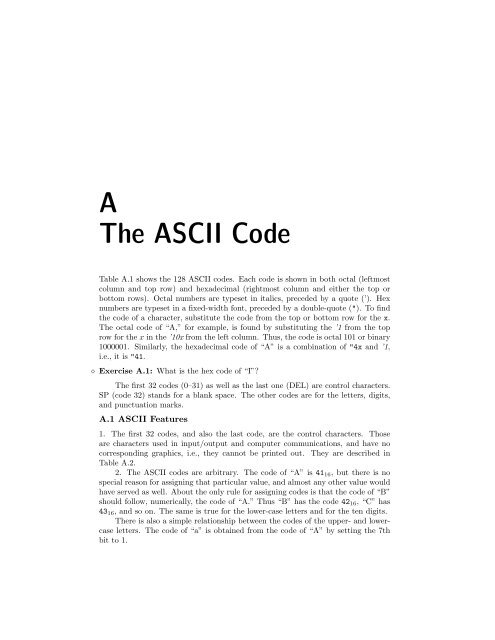A The ASCII Code - David Salomon
A The ASCII Code - David Salomon
A The ASCII Code - David Salomon
Create successful ePaper yourself
Turn your PDF publications into a flip-book with our unique Google optimized e-Paper software.
A<br />
<strong>The</strong> <strong>ASCII</strong> <strong>Code</strong><br />
Table A.1 shows the 128 <strong>ASCII</strong> codes. Each code is shown in both octal (leftmost<br />
column and top row) and hexadecimal (rightmost column and either the top or<br />
bottom rows). Octal numbers are typeset in italics, preceded by a quote (’). Hex<br />
numbers are typeset in a fixed-width font, preceded by a double-quote ("). To find<br />
the code of a character, substitute the code from the top or bottom row for the x.<br />
<strong>The</strong> octal code of “A,” for example, is found by substituting the ’1 from the top<br />
row for the x in the ’10x from the left column. Thus, the code is octal 101 or binary<br />
1000001. Similarly, the hexadecimal code of “A” is a combination of "4x and ’1,<br />
i.e., it is "41.<br />
⋄ Exercise A.1: What is the hex code of “I”?<br />
<strong>The</strong> first 32 codes (0–31) as well as the last one (DEL) are control characters.<br />
SP (code 32) stands for a blank space. <strong>The</strong> other codes are for the letters, digits,<br />
and punctuation marks.<br />
A.1 <strong>ASCII</strong> Features<br />
1. <strong>The</strong> first 32 codes, and also the last code, are the control characters. Those<br />
are characters used in input/output and computer communications, and have no<br />
corresponding graphics, i.e., they cannot be printed out. <strong>The</strong>y are described in<br />
Table A.2.<br />
2. <strong>The</strong> <strong>ASCII</strong> codes are arbitrary. <strong>The</strong> code of “A” is 4116, but there is no<br />
special reason for assigning that particular value, and almost any other value would<br />
have served as well. About the only rule for assigning codes is that the code of “B”<br />
should follow, numerically, the code of “A.” Thus “B” has the code 4216, “C” has<br />
4316, and so on. <strong>The</strong> same is true for the lower-case letters and for the ten digits.<br />
<strong>The</strong>re is also a simple relationship between the codes of the upper- and lowercase<br />
letters. <strong>The</strong> code of “a” is obtained from the code of “A” by setting the 7th<br />
bit to 1.
824 A. <strong>The</strong> <strong>ASCII</strong> <strong>Code</strong><br />
3. <strong>The</strong> parity bit in Table A.1 is always 0. <strong>The</strong> <strong>ASCII</strong> code does not specify<br />
the value of the parity bit and any value can be used. Different computers use the<br />
<strong>ASCII</strong> code with even parity, odd parity, no parity, or even a fixed parity of 1.<br />
4. <strong>The</strong> code of the control character DEL is all ones (except the parity that<br />
is, as usual, unspecified). This is a tradition from the old days of computing (and<br />
also from telegraphy), when punched paper tape was an important medium for<br />
input/output. When punching information on a paper tape, whenever the user<br />
noticed an error, they would delete the bad character by pressing the DEL key on<br />
the keyboard. This worked by backspacing the tape and punching a frame of all 1’s<br />
on top of the holes of the bad character. When reading the tape, the tape reader<br />
would simply skip any frame of all 1’s.<br />
´0 ´1 ´2 ´3 ´4 ´5 ´6 ´7<br />
´00x<br />
´01x<br />
NUL<br />
BS<br />
SOH<br />
HT<br />
STX<br />
LF<br />
ETX<br />
VT<br />
EOT<br />
FF<br />
ENQ<br />
CR<br />
ACK<br />
SO<br />
BEL<br />
SI<br />
˝0x<br />
´02x<br />
´03x<br />
DLE<br />
CAN<br />
DC1<br />
EM<br />
DC2<br />
SUB<br />
DC3<br />
ESC<br />
DC4<br />
FS<br />
NAK<br />
GS<br />
SYN<br />
RS<br />
ETB<br />
US<br />
˝1x<br />
´04x<br />
´05x<br />
SP<br />
(<br />
!<br />
)<br />
"<br />
*<br />
#<br />
+<br />
$<br />
,<br />
%<br />
-<br />
&<br />
.<br />
’<br />
/<br />
˝2x<br />
´06x<br />
´07x<br />
0<br />
8<br />
1<br />
9<br />
2<br />
:<br />
3<br />
;<br />
4<br />
<<br />
5<br />
=<br />
6<br />
><br />
7<br />
?<br />
˝3x<br />
´10x<br />
´11x<br />
@<br />
H<br />
A<br />
I<br />
B<br />
J<br />
C<br />
K<br />
D<br />
L<br />
E<br />
M<br />
F<br />
N<br />
G<br />
O<br />
˝4x<br />
´12x<br />
´13x<br />
P<br />
X<br />
Q<br />
Y<br />
R<br />
Z<br />
S<br />
[<br />
T<br />
\<br />
U<br />
]<br />
V<br />
ˆ<br />
W<br />
_<br />
˝5x<br />
´14x<br />
´15x<br />
‘<br />
h<br />
a<br />
i<br />
b<br />
j<br />
c<br />
k<br />
d<br />
l<br />
e<br />
m<br />
f<br />
n<br />
g<br />
o<br />
˝6x<br />
´16x<br />
´17x<br />
p<br />
x<br />
q<br />
y<br />
r<br />
z<br />
s<br />
{<br />
t<br />
|<br />
u<br />
}<br />
v<br />
˜<br />
w<br />
DEL<br />
˝7x<br />
˝8 ˝9 ˝A ˝B ˝C ˝D ˝E ˝F<br />
Table A.1: <strong>The</strong> <strong>ASCII</strong> <strong>Code</strong>.<br />
NUL (Null): No character, Used for filling in space in an I/O device when there are no characters.<br />
SOH (Start of heading): Indicates the start of a heading on an I/O device. <strong>The</strong> heading may<br />
include information pertaining to the entire record that follows it.<br />
STX (Start of text): Indicates the start of the text block in serial I/O.<br />
ETX (End of text): Indicates the end of a block in serial I/O. Matches a STX.<br />
EOT (End of transmission): Indicates the end of the entire transmission in serial I/O.<br />
ENQ (Enquiry): An enquiry signal typically sent from a computer to an I/O device before the<br />
start of an I/O transfer, to verify that the device is there and is ready to accept or to send data.<br />
ACK (Acknowledge): An affirmative response to an ENQ.<br />
BEL (Bell): Causes the I/O device to ring a bell or to sound a buzzer or an alarm in order to call<br />
the operator’s attention.
A.1 <strong>ASCII</strong> Features 825<br />
BS (Backspace): A command to the I/O device to backspace one character. Not every I/O device<br />
can respond to BS. A keyboard is a simple example of an input device that cannot go back to the<br />
previous character. Once a new key is pressed, the keyboard loses the previous one.<br />
HT (Horizontal tab): Sent to an output device to indicate a horizontal movement to the next tab<br />
stop.<br />
LF (Line feed): An important control code. Indicates to the output device to move vertically, to<br />
the beginning of the next line.<br />
VT (Vertical tab): Commands an output device to move vertically to the next vertical tab stop.<br />
FF (Form feed): Commands the output device to move the output medium vertically to the start<br />
of the next page. some output devices, such as a tape or a plotter, do not have any pages and for<br />
them the FF character is meaningless.<br />
CR (Carriage return): Commands an output device to move horizontally, to the start of the line.<br />
SO (Shift out): Indicates that the character codes that follow (until an SI is sensed), are not in<br />
the standard character set.<br />
SI (Shift in): Terminates a non-standard string of text.<br />
DLE (Data link escape): Changes the meaning of the character immediately following it.<br />
DC1–DC4 (Device controls): Special characters for sending commands to I/O devices. <strong>The</strong>ir<br />
meaning is not predefined.<br />
NAK (Negative acknowledge): A negative response to an enquiry.<br />
SYN (Synchronous idle): Sent by a synchronous serial transmitter when there is no data to send.<br />
ETB (End transmission block): Indicates the end of a block of data in serial transmission. Is used<br />
to divide the data into blocks.<br />
CAN (Cancel): Tells the receiving device to cancel (disregard) the previously received block because<br />
of a transmission error.<br />
EM (End of medium): Sent by an I/O device when it has sensed the end of its medium. <strong>The</strong><br />
medium can be a tape, paper, card, or anything else used to record and store information.<br />
SUB (Substitute): This character is substituted by the receiving device, under certain conditions,<br />
for a character that has been received incorrectly (had a bad parity bit).<br />
ESC (Escape): Alters the meaning of the immediately following character. This is used to extend<br />
the character set. Thus ESC followed by an “X” may mean something special to a certain program.<br />
FS (File separator):<br />
GS (Group separator):<br />
RS (Record separator):<br />
US (Unit separator):<br />
<strong>The</strong> four separators on the left have no predefined<br />
meaning in <strong>ASCII</strong>, except that FS is<br />
the most general separator (separates large<br />
groups) and US, the least general.<br />
SP (Space): This is the familiar blank or space between words. It is non-printing and is therefore<br />
considered a control character rather than a punctuation mark.<br />
DEL (Delete): This is sent immediately after a bad character has been sent. DEL Indicates<br />
deleting the preceding character (see note 4 earlier).<br />
Table A.2: <strong>The</strong> <strong>ASCII</strong> Control Characters.<br />
<strong>ASCII</strong> stupid question, get a stupid ANSI.<br />
Anonymous