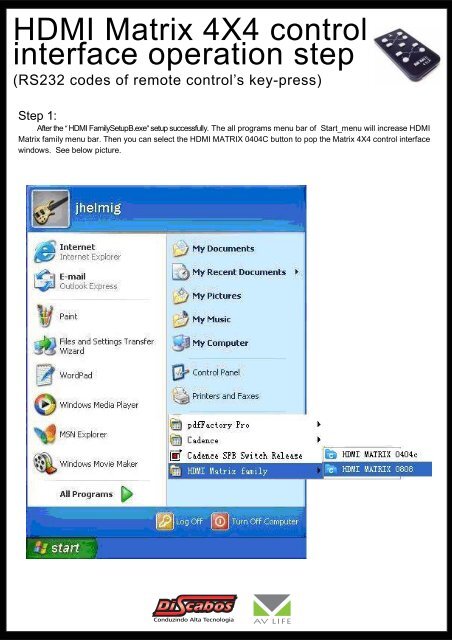HDMI Matrix 4X4 control interface operation step - AV Life
HDMI Matrix 4X4 control interface operation step - AV Life
HDMI Matrix 4X4 control interface operation step - AV Life
You also want an ePaper? Increase the reach of your titles
YUMPU automatically turns print PDFs into web optimized ePapers that Google loves.
<strong>HDMI</strong> <strong>Matrix</strong> <strong>4X4</strong> <strong>control</strong><br />
<strong>interface</strong> <strong>operation</strong> <strong>step</strong><br />
(RS232 codes of remote <strong>control</strong>’s key-press)<br />
Step 1:<br />
After the “<strong>HDMI</strong> FamilySetupB.exe” setup successfully. The all programs menu bar of Start_menu will increase <strong>HDMI</strong><br />
<strong>Matrix</strong> family menu bar. Then you can select the <strong>HDMI</strong> MATRIX 0404C button to pop the <strong>Matrix</strong> <strong>4X4</strong> <strong>control</strong> <strong>interface</strong><br />
windows. See below picture.<br />
Conduzindo Alta Tecnologia <strong>AV</strong> LIFE
Step 2;<br />
You can directly press the simulation remote <strong>control</strong>’s key to switch the <strong>HDMI</strong> input source, when all the input<br />
source and all the output sink are linking.<br />
Below is the picture show on your computer,<br />
Conduzindo Alta Tecnologia <strong>AV</strong> LIFE
Step 3:<br />
When press file! Menu bar, system will automatically pop shortcut key window , show as below, You can modify the<br />
shortcut key value to which you like with you computer key board. After modify the value ,you must press “ok” to confirm,<br />
then quit out the shortcut key window. Now your setting value is acting when tap the key which you set ok.<br />
Conduzindo Alta Tecnologia <strong>AV</strong> LIFE
Notice:<br />
If you need to create the <strong>control</strong> <strong>interface</strong> yourself . Below information maybe help you.<br />
Codes and Marks show below :<br />
The connection between PC and Sonix IC use RS232 communication code,<br />
COM setting shows below:<br />
VB language:<br />
MSComm1.CommPort = 1<br />
MSComm1.Settings = "600,n,8,1"<br />
MSComm1.Input Length = 0<br />
MSComm1.InputMode = com Input Mode Text<br />
C program language "<br />
Com port. Set Com Port (1);<br />
Com port. Set Settings ("600,n,8,1");<br />
Com port.Set InputMode(comInputModeText);<br />
Com port. Set Input Length (0);<br />
Sending data must be : Navigation code + Key<br />
Navigation code # Hexadecimal$ i s " 0xBA 0xBA 0xBF 0xC6 0x34<br />
Below table is all the Sending data of the simulation remote <strong>control</strong>’s keys. The red color typeface is key value.<br />
Key<br />
Output1% left&" 0 Sending data # Hexadecimal$" 0xBA 0xBA 0xBF<br />
Output2% left&"<br />
Output3% left&"<br />
Output4% left&"<br />
1<br />
2<br />
3<br />
Sending data # Hexadecimal$"<br />
Sending data # Hexadecimal$"<br />
Sending data # Hexadecimal$"<br />
0xC<br />
0xBA 0xBA 0xBF<br />
0xC<br />
0xBA 0xBA 0xBF<br />
0xC<br />
0xBA 0xBA 0xBF<br />
0xC<br />
Conduzindo Alta Tecnologia <strong>AV</strong> LIFE<br />
6 0x34 0x30<br />
6 0x34 0x31<br />
6 0x34 0x32<br />
6 0x34 0x33<br />
Output1% right&" 4 Sending data # Hexadecimal$" 0xBA 0xBA 0xBF 0xC6 0x34 0x34<br />
Output2% right&" 5 Sending data # Hexadecimal$" 0xBA 0xBA 0xBF 0xC6 0x34 0x35<br />
Output3% right&" 6 Sending data # Hexadecimal$" 0xBA 0xBA 0xBF 0xC6 0x34 0x36<br />
Output4% right&" 7 Sending data # Hexadecimal$" 0xBA 0xBA 0xBF 0xC6 0x34 0x37
KEY % 1&"<br />
Output1% 1&" 8 Sending data# Hexadecimal$" 0xBA 0xBA 0xBF 0xC6 0x34 0x38<br />
Output2% 1&" 9 Sending data# Hexadecimal$" 0xBA 0xBA 0xBF 0xC6 0x34 0x39<br />
Output3% 1&" 10 Sending data# He<br />
x<br />
adecimal$" 0xBA 0xBA 0xBF 0xC6 0x34 0x31 0x30<br />
Output4% 1&" 11 Sending data# Hexadecimal$" 0xBA 0xBA 0xBF 0xC6 0x34 0x31 0x31<br />
KEY % 2&"<br />
Output1% 2&" 12 Sending data# Hexadecimal$" 0xBA 0xBA 0xBF 0xC6 0x34 0x31 0x32<br />
Output2% 2&" 13 Sending data# Hexadecimal$" 0xBA 0xBA 0xBF 0xC6 0x34 0x31 0x33<br />
Output3% 2&" 14 Sending data# Hexadecimal$" 0xBA 0xBA 0xBF 0xC6 0x34 0x31 0x34<br />
Output4% 2&" 15 Sending data# Hexadecimal$" 0xBA 0xBA 0xBF 0xC6 0x34 0x31 0x35<br />
KEY % 3&"<br />
Output1% 3&" 16 Sending data # Hexadecimal$" 0xBA 0xBA 0xBF 0xC6 0x34 0x31 0x36<br />
Output2% 3&" 17 Sending data # Hexadecimal$" 0xBA 0xBA 0xBF 0xC6 0x34 0x31 0x38<br />
Output3% 3&" 18 Sending data # Hexadecimal$" 0xBA 0xBA 0xBF 0xC6 0x34 0x31 0x39<br />
Output4% 3&" 19 Sending data # Hexadecimal$" 0xBA 0xBA 0xBF 0xC6 0x34 0x31 0x37<br />
KEY % 4&"<br />
Output1% 4&" 20 Sending data # Hexadecimal$" 0xBA 0xBA 0xBF 0xC6 0x34 0x32 0x30<br />
Output2% 4&" 21 Sending data # Hexadecimal$" 0xBA 0xBA 0xBF 0xC6 0x34 0x32 0x31<br />
Output3% 4&" 22 Sending data # Hexadecimal$" 0xBA 0xBA 0xBF 0xC6 0x34 0x32 0x32<br />
Output4% 4&" 23 Sending data # Hexadecimal$" 0xBA 0xBA 0xBF 0xC6 0x34 0x32 0x33<br />
Conduzindo Alta Tecnologia <strong>AV</strong> LIFE