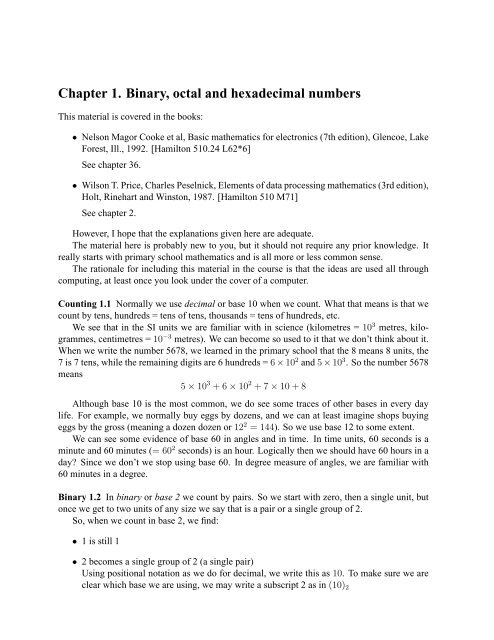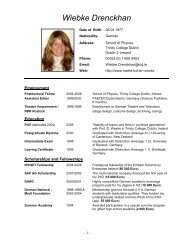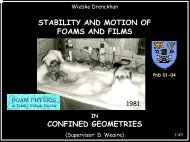Chapter 1. Binary, octal and hexadecimal numbers - School of ...
Chapter 1. Binary, octal and hexadecimal numbers - School of ...
Chapter 1. Binary, octal and hexadecimal numbers - School of ...
Create successful ePaper yourself
Turn your PDF publications into a flip-book with our unique Google optimized e-Paper software.
<strong>Chapter</strong> <strong>1.</strong> <strong>Binary</strong>, <strong>octal</strong> <strong>and</strong> <strong>hexadecimal</strong> <strong>numbers</strong><br />
This material is covered in the books:<br />
• Nelson Magor Cooke et al, Basic mathematics for electronics (7th edition), Glencoe, Lake<br />
Forest, Ill., 1992. [Hamilton 510.24 L62*6]<br />
See chapter 36.<br />
• Wilson T. Price, Charles Peselnick, Elements <strong>of</strong> data processing mathematics (3rd edition),<br />
Holt, Rinehart <strong>and</strong> Winston, 1987. [Hamilton 510 M71]<br />
See chapter 2.<br />
However, I hope that the explanations given here are adequate.<br />
The material here is probably new to you, but it should not require any prior knowledge. It<br />
really starts with primary school mathematics <strong>and</strong> is all more or less common sense.<br />
The rationale for including this material in the course is that the ideas are used all through<br />
computing, at least once you look under the cover <strong>of</strong> a computer.<br />
Counting <strong>1.</strong>1 Normally we use decimal or base 10 when we count. What that means is that we<br />
count by tens, hundreds = tens <strong>of</strong> tens, thous<strong>and</strong>s = tens <strong>of</strong> hundreds, etc.<br />
We see that in the SI units we are familiar with in science (kilometres = 10 3 metres, kilogrammes,<br />
centimetres = 10 −3 metres). We can become so used to it that we don’t think about it.<br />
When we write the number 5678, we learned in the primary school that the 8 means 8 units, the<br />
7 is 7 tens, while the remaining digits are 6 hundreds = 6 × 10 2 <strong>and</strong> 5 × 10 3 . So the number 5678<br />
means<br />
5 × 10 3 + 6 × 10 2 + 7 × 10 + 8<br />
Although base 10 is the most common, we do see some traces <strong>of</strong> other bases in every day<br />
life. For example, we normally buy eggs by dozens, <strong>and</strong> we can at least imagine shops buying<br />
eggs by the gross (meaning a dozen dozen or 12 2 = 144). So we use base 12 to some extent.<br />
We can see some evidence <strong>of</strong> base 60 in angles <strong>and</strong> in time. In time units, 60 seconds is a<br />
minute <strong>and</strong> 60 minutes (= 60 2 seconds) is an hour. Logically then we should have 60 hours in a<br />
day? Since we don’t we stop using base 60. In degree measure <strong>of</strong> angles, we are familiar with<br />
60 minutes in a degree.<br />
<strong>Binary</strong> <strong>1.</strong>2 In binary or base 2 we count by pairs. So we start with zero, then a single unit, but<br />
once we get to two units <strong>of</strong> any size we say that is a pair or a single group <strong>of</strong> 2.<br />
So, when we count in base 2, we find:<br />
• 1 is still 1<br />
• 2 becomes a single group <strong>of</strong> 2 (a single pair)<br />
Using positional notation as we do for decimal, we write this as 10. To make sure we are<br />
clear which base we are using, we may write a subscript 2 as in (10)2
2 2005–06 Mathematics 1S3 (Timoney)<br />
• 3 is (11)2 = one batch <strong>of</strong> 2 plus 1 unit.<br />
• 4 is (100)2 = one batch <strong>of</strong> 2 2 + 0 batches <strong>of</strong> 2 + 0 units<br />
Using a more succinct format, we can explain how to count in binary as follows:<br />
Decimal # in binary Formula for the binary format<br />
1 (1)2 1<br />
2 (10)2 1 × 2 + 0<br />
3 (11)2 1 × 2 + 1<br />
4 (100)2 1 × 2 2 + 0 × 2 + 0<br />
5 (101)2 1 × 2 2 + 0 × 2 + 1<br />
6 (110)2 1 × 2 2 + 1 × 2 + 0<br />
7 (111)2 1 × 2 2 + 1 × 2 + 1<br />
8 (1000)2 1 × 2 3 + 0 × 2 2 + 0 × 2 + 0<br />
So we can figure out what number we mean when we write something in binary by adding<br />
up the formula. Mind you that can get tedious, but the principle is not complicated.<br />
At least for small <strong>numbers</strong>, there is a way to find the binary digits for a given number (i.e.,<br />
given in base 10) by repeatedly dividing by 2. For very small <strong>numbers</strong>, we can more or less do<br />
it by eye. Say for the number twenty one, we can realise that it is more than 16 = 2 4 <strong>and</strong> not as<br />
big as 32 = 2 5 . In fact<br />
21 = 16 + 5 = 16 + 4 + 1 = 2 4 + 2 2 + 1 = (10101)2<br />
Or we can start at the other end <strong>and</strong> realise that since 21 is odd its binary digits must end in<br />
<strong>1.</strong> 21/2 = 10+ remainder <strong>1.</strong> So last binary digit is 1 = that remainder. Now 10/2 = 5+ no<br />
remainder. That makes the digit in the 2’s place 0. 5/2 = 2+ remainder <strong>1.</strong> So if we repeatedly<br />
divide by 2 <strong>and</strong> keep track <strong>of</strong> the remainder each time (even when the remainder is zero) we<br />
discover the binary digits one at a time from the units place up.<br />
One thing to notice about binary is that we only ever need two digits, 0 <strong>and</strong> <strong>1.</strong> We never need<br />
the digit 2 because that always gets ‘carried’ or moved to the next place to the left.<br />
Octal <strong>1.</strong>3 In <strong>octal</strong> or base 8 we count by 8’s. Otherwise the idea is similar. We need 8 digits<br />
now: 0, 1, 2, 3, 4, 5, 6 <strong>and</strong> 7. So now zero is still 0 in <strong>octal</strong>, 1 is 1, 2 is 2, etc. 7 is still 7 in <strong>octal</strong>,<br />
but eight becomes (10)8. In base 8 (10)8 means 1 × 8 + 0.<br />
Using a layout similar to the one used before we can explain how to count in <strong>octal</strong> as follows:
<strong>Binary</strong>, <strong>octal</strong> <strong>and</strong> <strong>hexadecimal</strong> <strong>numbers</strong> 3<br />
Decimal # in <strong>octal</strong> Formula<br />
for the <strong>octal</strong><br />
format<br />
1 (1)8 1<br />
2 (2)8 2<br />
7 (7)8 7<br />
8 (10)8 1 × 8 = 0<br />
9 (11)8 1 × 8 + 1<br />
10 (12)8 1 × 8 + 2<br />
16 (20)8 2 × 8 + 0<br />
17 (21)8 2 × 8 + 1<br />
Hex <strong>1.</strong>4 Now we have the idea, we can think <strong>of</strong> counting in other bases, such as base 6 or base<br />
9, but these are not used in practice. What is used is base 16, also called <strong>hexadecimal</strong>.<br />
We can go ahead as we did before, just counting in groups <strong>and</strong> batches <strong>of</strong> 16. However, we<br />
run into a problem with the notation caused by the fact that the (decimal) number 10, 11, 12<br />
13, 14 <strong>and</strong> 15 are normally written using two adjacent symbols. If we write 11 in <strong>hexadecimal</strong>,<br />
should we mean ordinary eleven or 1 × 16 + 1?<br />
To get around this difficulty we need new symbols for the <strong>numbers</strong> ten, eleven, . . . , fifteen.<br />
What we do is use letters a, b, c, d, e <strong>and</strong> f (or sometimes the capital letters A, B, C, D, E <strong>and</strong> F).<br />
Thus the number ten becomes a single digit number (a)16 in <strong>hexadecimal</strong>. Eleven becomes<br />
(b)16, <strong>and</strong> so on. But sixteen becomes (10)16.<br />
Using a layout similar to the one used before we can explain how to count in hex as follows:<br />
Decimal # in hex Formula for the <strong>hexadecimal</strong><br />
format<br />
1 (1)16 1<br />
9 (9)16 9<br />
10 (a)16 10<br />
15 (f)16 15<br />
16 (10)16 1 × 16 = 0<br />
17 (11)16 1 × 16 + 1<br />
26 (1a)16 1 × 16 + 10<br />
32 (20)16 2 × 16 + 0<br />
165 (a5)16 10 × 16 + 5<br />
256 (100)16 1 × 16 2 + 0 × 16 + 0<br />
Relation with computers <strong>1.</strong>5 Although computers are very sophisticated from the outside, with<br />
all kinds <strong>of</strong> flashy buttons, screens <strong>and</strong> so forth, the basic works are essentially many rows <strong>of</strong><br />
on/<strong>of</strong>f switches. Clearly a single on/<strong>of</strong>f switch has only 2 possible settings <strong>of</strong> or states, but a row<br />
<strong>of</strong> 2 such switches has 4 possible states.<br />
on on on <strong>of</strong>f <strong>of</strong>f on <strong>of</strong>f <strong>of</strong>f
4 2005–06 Mathematics 1S3 (Timoney)<br />
A row <strong>of</strong> 3 switches has twice as many possible setting because the third switch can be either<br />
on or <strong>of</strong>f for each <strong>of</strong> the 4 possibilities for the first two. So 2 3 possibilities for 3 switches. In<br />
general 2 8 = 256 possibilities for 8 switches, 2 n possible settings for a row <strong>of</strong> n switches.<br />
Computers generally work with groups <strong>of</strong> 32 switches (also called 32 bits, where a ‘bit’ is<br />
the <strong>of</strong>ficial name for the position that can be either on or <strong>of</strong>f) <strong>and</strong> sometimes now with groups <strong>of</strong><br />
64. With 32 bits we have a total <strong>of</strong> 2 32 possible settings.<br />
How big is 2 32 ? We could work out with a calculator that it is 4294967296 = 4.294967296 ×<br />
10 9 but there is a fairly simple trick for finding out approximately how large a power <strong>of</strong> 2 is. It is<br />
based on the fact that<br />
2 10 = 1024 ∼ = 10 3<br />
Thus<br />
2 32 = 2 2 × 2 30 = 4 × (2 10 ) 3 ∼ = 4 × (10 3 ) 3 = 4 × 10 9<br />
You can see that the answer is only approximate, but the method is fairly painless (if you are able<br />
to manipulate exponents).<br />
Integer format storage <strong>1.</strong>6 Computers use binary to store everything, including <strong>numbers</strong>. For<br />
<strong>numbers</strong>, the system used for integers (that is whole <strong>numbers</strong>, with no fractional part) is simpler<br />
to explain than the common system for dealing with <strong>numbers</strong> that may have fractional parts.<br />
In general modern computers will use 32 bits to store each integer. (Sometimes, they use 64<br />
but we will concentrate on a 32 bit system.) How are the bits used? Take a simple example like<br />
9. First write that in binary<br />
9 = (1001)2<br />
<strong>and</strong> that only has 4 digits. We could seemingly manage by using only 4 bits (where we make<br />
them on, <strong>of</strong>f, <strong>of</strong>f, on) <strong>and</strong> it seems a waste to use 32 bits. However, if you think about it you<br />
can see that we would need to also record how many bits we needed each time. Generally it is<br />
simpler to decide to use 32 bits from the start. For this number 9 we can pad it out by putting<br />
zeros in front<br />
9 = (1001)2 = (00 . . . 001001)2<br />
<strong>and</strong> then we end up filling our row <strong>of</strong> 32 bits like this:<br />
9 0 0 . . . 0 0 1 0 0 1<br />
Bit position: 1 2 . . . 27 28 29 30 31 32<br />
One practical aspect <strong>of</strong> this system is that it places a limit on the maximum size <strong>of</strong> the integers<br />
we can store.<br />
Since we allocate 32 bits we have a total <strong>of</strong> 2 32 ∼ = 4 × 10 9 different settings <strong>and</strong> so we<br />
have room for only that many different integers. So we could fit in all the integers from 0 to<br />
2 32 − 1, but that is usually not such a good strategy because we may also want to allow room<br />
for negative integers. If we don’t especially favour positive integers over negative ones, that<br />
leaves us with space to store the integers from about −2 31 to 2 31 . To be precise, that would be<br />
2 × 2 31 + 1 = 2 32 + 1 <strong>numbers</strong> if we include zero <strong>and</strong> so we would have to leave out either ±2 31 .
<strong>Binary</strong>, <strong>octal</strong> <strong>and</strong> <strong>hexadecimal</strong> <strong>numbers</strong> 5<br />
Notice that 2 31 ∼ = 2 × 10 9 is not by any means a huge number. In a big company, there would<br />
be more Euros passing through the accounts than that in a year. In astronomy, the number <strong>of</strong><br />
kilometres between stars would usually be bigger than that.<br />
Computers are not actually limited to dealing with <strong>numbers</strong> less than 2 × 10 9 , but they <strong>of</strong>ten<br />
are limited to dealing in this range for exact integer calculations. We will return to another<br />
method for dealing with <strong>numbers</strong> that have fractional parts <strong>and</strong> it allows for <strong>numbers</strong> with much<br />
larger magnitudes. However, this is done at the expense <strong>of</strong> less accuracy. When dealing with<br />
integers (that are within the range allowed) we can do exact calculations.<br />
Returning to integers, we should explain about how to deal with negative integers. One way<br />
would be to allocate one bit to be a sign bit. So bit number 1 on could mean a minus sign. In this<br />
way we could store<br />
−9 = −(1001)2 = −(0 . . . 001001)2<br />
by just turning on the first bit. However, if you ask your calculator to tell you −9 in binary,<br />
you will get a different answer. The reason is that computers generally do something more<br />
complicated with negative integers. This extra complication is not so important for us, but just<br />
briefly the idea is that the method used saves having to ever do subtraction. So −1 is actually<br />
stored as all ones:<br />
-1 1 1 . . . 1 1 1 1 1 1<br />
1 0 0 . . . 0 0 0 0 0 1<br />
Bit position: 1 2 . . . 27 28 29 30 31 32<br />
If you add 1 to that in binary, you will have to carry all the time. Eventually you will get zeros in<br />
all 32 allowable places <strong>and</strong> you will have to carry the last 1 past the end. Since, only 32 places<br />
are allowed, this final carried 1 just disappears <strong>and</strong> we get 32 zeros, or 0.<br />
In general, to store a negative number we take the binary form <strong>of</strong> 1 less than the number <strong>and</strong><br />
then take what is called the ‘ones complement’ <strong>of</strong> that. So when −9 is stored we would look at<br />
the way we would store +8 <strong>and</strong> then flip all the 1’s to 0’s <strong>and</strong> the 0’s to 1’s.<br />
8 0 0 . . . 0 0 1 0 0 0<br />
-9 1 1 . . . 1 1 0 1 1 1<br />
Bit position: 1 2 . . . 27 28 29 30 31 32<br />
Using this method <strong>of</strong> storing negative <strong>numbers</strong>, all subtractions can be performed as though<br />
they were additions (using the carrying rules <strong>and</strong> the possibility that a 1 will get lost past the<br />
32nd position).<br />
By the way, the numbering <strong>of</strong> the bits is not really fixed. We could number them from right<br />
to left instead, but this really depends on whether you are looking at the bits from the top or the<br />
bottom. In any case, you can’t really see bits normally.<br />
Simple computer programs that use integers will be limited to the range <strong>of</strong> integers from<br />
−2 31 up to 2 31 − 1 (which is the number that has 31 1’s in binary). However, it is possible to<br />
write programs that will deal with a larger range <strong>of</strong> integers. You can arrange your program to<br />
use more than 32 bits to store each integer, for example to use several rows <strong>of</strong> 32 bits. However,<br />
the program will then generally have to be able to implement its own carrying rules <strong>and</strong> so forth
6 2005–06 Mathematics 1S3 (Timoney)<br />
for addition <strong>and</strong> subtraction <strong>of</strong> these bigger integers. So you will not simply be able to use the<br />
ordinary plus <strong>and</strong> times that you can use with regular integers.<br />
Floating point format storage <strong>1.</strong>7 In order to cope with <strong>numbers</strong> that are allowed to have fractional<br />
parts, computers use a binary version <strong>of</strong> the usual ‘decimal point’. Perhaps we should call<br />
it a ‘binary point’ as “decimal” refers to base 10.<br />
Recall that what we mean by digits after the decimal point has to do with multiples <strong>of</strong> 1/10,<br />
1/100 = 1/10 2 = 10 −2 , etc. So the number 367.986 means<br />
367.986 = 3 × 10 2 + 6 × 10 + 7 + 9<br />
10<br />
We use the ‘binary point’ in the same way with powers <strong>of</strong> 1/2. So<br />
(10<strong>1.</strong>1101)2 = 1 × 2 2 + 0 × 2 + 1 + 1<br />
2<br />
8 6<br />
+ +<br />
102 103 + 1<br />
2<br />
0 1<br />
+ + 2 23 24 As in the familiar decimal system, every number can be written as a ‘binary decimal’. (Well<br />
that is a contradictory statement. Really we should say we can write every number in binary<br />
using a binary point.) As in decimal, there can sometimes be infinitely many digits after the<br />
point.<br />
What we do next is use a binary version <strong>of</strong> scientific notation. (You will see the ordinary<br />
decimal scientific notation on your calculator at times, when big <strong>numbers</strong> are written with an E.)<br />
The usual decimal scientific notation is like this<br />
5432<strong>1.</strong>67 = 5.432167 × 10 4<br />
We refer to the 5.4321 part (a number between 1 <strong>and</strong> 10 or between -1 <strong>and</strong> -10 for negative<br />
<strong>numbers</strong>) as the mantissa. The power (in this case the 4) is called the exponent. Another decimal<br />
example is<br />
−0.005678 = −5.678 × 10 −3<br />
<strong>and</strong> here the mantissa is −5.678 while the exponent is −3.<br />
This is all based on the fact that multiplying or dividing by powers <strong>of</strong> 10 simply moves the<br />
decimal point around. In binary, what happens is that multiplying or dividing by powers <strong>of</strong> 2<br />
moves the ‘binary point’.<br />
(101)2 = 1 × 2 2 + 0 × 2 + 1<br />
(10.1)2 = 1 × 2 + 0 + 1<br />
2 = (101)2 × 2 −1<br />
(110<strong>1.</strong>11)2 = (<strong>1.</strong>10111)2 × 2 3<br />
This last is an example <strong>of</strong> a number in the binary version <strong>of</strong> scientific notation. The mantissa is<br />
(<strong>1.</strong>110111)2 <strong>and</strong> we can always arrange (no matter what number we are dealing with) to have<br />
the mantissa between 1 <strong>and</strong> 2. In fact always less than 2, <strong>and</strong> so beginning with <strong>1.</strong> something<br />
always. For negative <strong>numbers</strong> we would need a minus sign in front. The exponent in this last<br />
example is 3 (the power that goes on the 2).
<strong>Binary</strong>, <strong>octal</strong> <strong>and</strong> <strong>hexadecimal</strong> <strong>numbers</strong> 7<br />
What we do then is write every number in this binary version <strong>of</strong> scientific notation. That<br />
saves us from having to record where to put the binary point, because it is always in the same<br />
place. Or really, the exponent tells us how far to move the point from that st<strong>and</strong>ard place.<br />
Computers then normally allocate a fixed number <strong>of</strong> bits for storing such <strong>numbers</strong>. The usual<br />
default is to allocate 32 bits in total (though 64 is quite common also). Within the 32 bits they<br />
have to store the mantissa <strong>and</strong> the exponent. Computers do everything in binary. The mantissa<br />
is already in binary, but we also need the exponent in binary. So in the last example the mantissa<br />
is +(<strong>1.</strong>110111)2 while the exponent is 3 = (11)2. Computers usually allocate 24 bits for storing<br />
the mantissa (including its possible sign) <strong>and</strong> the remaining 8 bits for the exponent.<br />
In our little example, 24 bits is plenty for the mantissa <strong>and</strong> we would need to make it longer<br />
to fill up the 24 bits: (<strong>1.</strong>110111000 . . . )2 will be the same as (<strong>1.</strong>110111)2. However, there are<br />
<strong>numbers</strong> that need more than 24 binary digits in the mantissa, <strong>and</strong> what we must then do is round<br />
<strong>of</strong>f. In fact, since we normally want to keep one spot for a possible sign, we have to chop <strong>of</strong>f the<br />
mantissa after 23 binary digits (or more usually we will round up or down depending on whether<br />
the digit in the next place is 1 or 0).<br />
Filling out example number (<strong>1.</strong>110111)2 × 2 3 into 32 bits using this system, we might get<br />
this:<br />
0 1 1 1 0 1 1 1 0 . . . 0 0 . . . 0 1 1<br />
Bit position: 1 2 3 4 5 6 7 8 9 . . . 24 25 . . . 30 31 32<br />
We are keeping bit 1 for a possible sign on the mantissa <strong>and</strong> we also need to allow the possibility<br />
<strong>of</strong> negative exponents. For example<br />
−(0.000111)2 = −(<strong>1.</strong>11)2 × 2 −4<br />
is negative <strong>and</strong> so has a negative mantissa −(<strong>1.</strong>11)2. Because it is less than 1 in absolute value,<br />
it also has a negative exponent −4 = −(100)2.<br />
To be a bit more accurate about how computers really do things, they normally put the sign<br />
bit (<strong>of</strong> the mantissa) ‘first’ (or in their idea <strong>of</strong> the most prominent place), then but the 8 bits <strong>of</strong><br />
the exponent next <strong>and</strong> the remaining 23 bits <strong>of</strong> the mantissa at the end. So a better picture for<br />
(<strong>1.</strong>110111)2 × 2 3 is this:<br />
0 0 0 0 0 0 0 1 1 1 1 1 0 1 1 1 0 . . . 0 0<br />
1 2 3 4 5 6 7 8 9 10 11 12 13 14 15 16 17 . . . 31 32<br />
± exponent mantissa less sign<br />
This is just explained for the sake <strong>of</strong> greater accuracy but is not our main concern.<br />
The method we have sketched is called single precision floating point storage. There are<br />
some details we have not gone into here (such as how to store 0).<br />
Another common method, called double precision, uses 64 bits to store each number, 53 for<br />
the mantissa <strong>and</strong> 11 for the exponent.<br />
Limitations <strong>of</strong> floating point <strong>1.</strong>8 Apart from the information about how the computer uses binary<br />
to store these ‘floating point <strong>numbers</strong>’ 1 we can get an idea <strong>of</strong> the scope <strong>and</strong> accuracy that<br />
this system allows.<br />
1 the words indicate that the position <strong>of</strong> the binary point is movable, controlled by the exponent
8 2005–06 Mathematics 1S3 (Timoney)<br />
The largest possible number we can store has mantissa (<strong>1.</strong>111 . . .)2 (with the maximum possible<br />
number <strong>of</strong> 1’s) <strong>and</strong> exponent as large as possible. Now (<strong>1.</strong>111 . . .)2 (with 23 1’s) is just<br />
about 2 <strong>and</strong> the largest possible exponent is 2 7 − 1 = 127. [We are allowed 8 bits for the exponent,<br />
which gives us room for 2 8 = 256 different exponents. About half should be negative, <strong>and</strong><br />
we need room for zero. So that means we can deal with exponents from −128 to +127.] Thus<br />
our largest floating point number is about<br />
2 × 2 127 = 2 128<br />
This is quite a big number <strong>and</strong> we can estimate it by using the 2 10 ∼ = 10 3 idea<br />
2 128 = 2 8 × 2 120 = 256 × (2 10 ) 12 ∼ = 256 × (10 3 ) 12 = 256 × 10 36 = 2.56 × 10 38<br />
This is quite a bit larger than the limit <strong>of</strong> around 2 × 10 9 we had with integers. Indeed it is large<br />
enough for most ordinary purposes.<br />
We can also find the smallest positive number that we can store. It will have the smallest<br />
possible mantissa (<strong>1.</strong>0)2 <strong>and</strong> the most negative possible exponent, −128. So it is<br />
1 × 2 −128 = 1<br />
=<br />
2128 1<br />
2.56 × 10 38<br />
∼ = 4<br />
10 × 10−38 = 4 × 10 −39<br />
Again this is pretty tiny.<br />
If we use double precision (64 bits per number, requires twice as much computer memory per<br />
number) we get an exponent range from −2 10 = −1024 to 2 10 − 1 = 1023. The largest possible<br />
number is<br />
2 1024 = 2 4 × 2 1020 = 16 × (2 10 ) 102 ∼ = 16 × (10 3 ) 102 = <strong>1.</strong>6 × 10 307<br />
<strong>and</strong> the smallest is the reciprocal <strong>of</strong> this.<br />
In both single <strong>and</strong> double precision, we have the same range <strong>of</strong> sizes for negative <strong>numbers</strong> as<br />
we have for positive <strong>numbers</strong>.<br />
So the limitation on size are not severe limitations, but the key consideration is the limit on<br />
the accuracy <strong>of</strong> the mantissa imposed by the 24 bit limit (or the 53 bit limit for double precision).<br />
We will return to this point later on, but the difficulty is essentially not with the smallest number<br />
we can store but with the next biggest number greater than 1 we can store. That number has<br />
exponent 0 <strong>and</strong> mantissa (<strong>1.</strong>000 . . . 01)2 where we put in as many zeros as we can fit before the<br />
final <strong>1.</strong> Allowing 1 sign bit, we have 23 places in total <strong>and</strong> so we fit 21 zeros. That means the<br />
number is<br />
1 + 1<br />
= 1 +<br />
222 1<br />
2 2 × (2 10 ) 2<br />
∼ = 1 +<br />
1 2.5<br />
= 1 + = 1 + 2.5 × 10−7<br />
4 × 106 107 A consequence <strong>of</strong> this is that we cannot add a very small number to 1 <strong>and</strong> get an accurate<br />
answer, even though we can keep track <strong>of</strong> both the 1 <strong>and</strong> the very small number fine. For example<br />
the small number could be 2 −24 or 2 −75 ), but we would be forced to round 1+ either <strong>of</strong> those<br />
<strong>numbers</strong> to <strong>1.</strong>
<strong>Binary</strong>, <strong>octal</strong> <strong>and</strong> <strong>hexadecimal</strong> <strong>numbers</strong> 9<br />
We can get a similar problem with <strong>numbers</strong> <strong>of</strong> different magnitude than <strong>1.</strong> If we look at<br />
the problem relative to the size <strong>of</strong> the correct result, we get a concept called relative error for a<br />
quantity. We will come back to this later, but the idea is that an error should not be considered<br />
in the abstract. [An error <strong>of</strong> 1 milimetre may seem small, <strong>and</strong> it would be quite small if the total<br />
magnitude <strong>of</strong> the quantity concerned was 1 kilometre. Even if the total magnitude was 1 metre,<br />
1 milimetre may well be not so significant, depending on the context. But if the measurement<br />
is for the diameter <strong>of</strong> a needle, then a 1 milimetre error could be huge.] Another way to look<br />
at the idea <strong>of</strong> a relative error will be to consider the number <strong>of</strong> significant figures in a quantity.<br />
What happens with single precision floating point <strong>numbers</strong> is that we have at most 23 significant<br />
binary digits. When translated into decimal, this means 6 or 7 significant digits. That means that<br />
a computer program that prints an answer 6543217.89 should normally not be trusted completely<br />
in the units place. (The 7 may or may not be entirely right <strong>and</strong> the .89 are almost certainly <strong>of</strong> no<br />
consequence.) That is even in the best possible case. There may also be more significant errors<br />
along the way in a calculation that could affect the answer more drastically.<br />
If a computer works in double precision, then there is a chance <strong>of</strong> more significant digits. In<br />
double precision, the next number after 1 is 1 + 2 −52 ∼ = 1 + 2.5 × 10 −16 <strong>and</strong> we can get about 15<br />
accurate digits (if all goes well).<br />
Converting Octal or Hex to binary <strong>1.</strong>9 We did already discuss some conversions <strong>of</strong> integers<br />
between different bases.<br />
There is a method based on repeated division <strong>and</strong> keeping track <strong>of</strong> remainders. We can use<br />
this to convert from decimal to <strong>octal</strong>, to hex, or to binary.<br />
If we write out the formula corresponding to a number in binary, <strong>octal</strong> or hex, we can compute<br />
the number in decimal by evaluating the formula.<br />
These methods involve quite a bit <strong>of</strong> work, especially if the number is large. However there<br />
is a very simple way to convert between <strong>octal</strong> <strong>and</strong> binary. It is based on the fact that 8 = 2 3 is a<br />
power <strong>of</strong> 2 <strong>and</strong> so it is very easy to convert base 8 to base 2.<br />
(541)8 = 5 × 8 2 + 4 × 8 + 1<br />
= (1 × 2 2 + 0 × 2 + 1) × 2 6 + (1 × 2 2 ) × 2 3 + 1<br />
= 1 × 2 7 + 0 × 2 6 + 1 × 2 6 + 1 × 2 5 + 1<br />
= (101100001)2<br />
If we look at how this works, it basically means that we can convert from <strong>octal</strong> to binary by<br />
converting each <strong>octal</strong> digit to binary separately but we must write each digit as a 3 digit binary<br />
number. Redoing the above example that way we have 5 = (101)2 (uses 3 digits anyhow),<br />
4 = (100)2 (again uses 3 digits) <strong>and</strong> 1 = (1)2 = (001)2 (here we have to force ourselves to use<br />
up 3 digits) <strong>and</strong> we can say<br />
(541)8 = (101 100 001)2 = (101100001)2<br />
This method works with any number <strong>of</strong> <strong>octal</strong> digits <strong>and</strong> we never have to really convert<br />
anything but the 8 digits 0-7 to binary. It is also reversible. We can convert any binary number to
10 2005–06 Mathematics 1S3 (Timoney)<br />
<strong>octal</strong> very quickly if we just group the digits in 3’s starting from the units. For example<br />
(1111010100001011)2 = (001 111 010 100 001 011)2 = (172413)8<br />
A similar method works for converting between binary <strong>and</strong> hex, except that now the rule is<br />
“4 binary digits for each hex digit”. It all works because 16 = 2 4 . For example<br />
Or going in reverse<br />
(a539)16 = (1010 0101 0011 1001)2 = (1010010100111001)2<br />
(1111010100001011)2 = (1111 0101 0000 1011)2 = (f50b)16<br />
We can use these ideas to convert <strong>octal</strong> to hex or vice versa by going via binary. We never<br />
actually have to convert any number bigger than 15.<br />
If we wanted to convert a number such as 5071 to binary, it may be easier to find the <strong>octal</strong> representation<br />
(by repeatedly dividing by 8 <strong>and</strong> keeping track <strong>of</strong> all remainders) <strong>and</strong> then converting<br />
to binary at the end via the “3 binary digits for one <strong>octal</strong>” rule.<br />
5071<br />
8<br />
633<br />
8<br />
79<br />
8<br />
9<br />
8<br />
1<br />
8<br />
=<br />
=<br />
=<br />
=<br />
=<br />
633 + remainder 7<br />
79 + remainder 1<br />
9 + remainder 7<br />
1 + remainder 1<br />
0 + remainder 1<br />
(5071)10 = (11717)8<br />
= (001 001 111 001 111)2<br />
= (001001111001111)2<br />
= (1001111001111)2<br />
We can now explain why computer people are fond <strong>of</strong> base 16 or hex. Octal looks easier to<br />
read (no need to worry about the new digits a for ten, etc) but in computers we are frequently<br />
considering 32 bits at a time. Using the “3 binary for one <strong>octal</strong>” rule, this allows us to write out<br />
the 32 bits quickly, but it takes us eleven <strong>octal</strong> digits. The messy part is that we really don’t quite<br />
use the eleventh <strong>octal</strong> digit fully. It can be at most (11)2 = 3.<br />
With hex, we have a “4 binary digits for one hex” rule <strong>and</strong> 32 binary digits or bits exactly<br />
uses up 8 hex digits.<br />
Computers use binary for everything, not just <strong>numbers</strong>. For example, text is encoded in<br />
binary by numbering all the letters <strong>and</strong> symbols. The most well used method for doing this is<br />
called ASCII (an acronym that st<strong>and</strong>s for ‘American St<strong>and</strong>ard Code for Information Interchange).
<strong>Binary</strong>, <strong>octal</strong> <strong>and</strong> <strong>hexadecimal</strong> <strong>numbers</strong> 11<br />
<strong>and</strong> it uses 7 binary digits or bits for each letter. You may be surprised that there are 2 7 = 128<br />
letters, as there seem to be only 26 normally. But if you think a little you will see that there are<br />
52 if you count upper <strong>and</strong> lower case separately. Moreover there are punctuation marks that you<br />
will see on your computer keyboard like<br />
! , . ? / \ @ # ˜ [ ] { } ( ) * & ˆ % $<br />
<strong>and</strong> we also need to keep track <strong>of</strong> the digits 0-9 as symbols (separately to keeping track <strong>of</strong> the<br />
numerical values). Finally the ASCII code allocates <strong>numbers</strong> or bit patterns to some ‘invisible’<br />
things like space, tab, new line <strong>and</strong> in the end 127 is just barely enough. On a UNIX system, you<br />
can find out what the ASCII code is by typing the comm<strong>and</strong><br />
man ascii<br />
at the comm<strong>and</strong> line prompt. Here is what you will see:<br />
ASCII(7) FreeBSD Miscellaneous Information Manual ASCII(7)<br />
NAME<br />
ascii - <strong>octal</strong>, <strong>hexadecimal</strong> <strong>and</strong> decimal ASCII character sets<br />
DESCRIPTION<br />
The <strong>octal</strong> set:<br />
000 nul 001 soh 002 stx 003 etx 004 eot 005 enq 006 ack 007 bel<br />
010 bs 011 ht 012 nl 013 vt 014 np 015 cr 016 so 017 si<br />
020 dle 021 dc1 022 dc2 023 dc3 024 dc4 025 nak 026 syn 027 etb<br />
030 can 031 em 032 sub 033 esc 034 fs 035 gs 036 rs 037 us<br />
040 sp 041 ! 042 " 043 # 044 $ 045 % 046 & 047 ’<br />
050 ( 051 ) 052 * 053 + 054 , 055 - 056 . 057 /<br />
060 0 061 1 062 2 063 3 064 4 065 5 066 6 067 7<br />
070 8 071 9 072 : 073 ; 074 < 075 = 076 > 077 ?<br />
100 @ 101 A 102 B 103 C 104 D 105 E 106 F 107 G<br />
110 H 111 I 112 J 113 K 114 L 115 M 116 N 117 O<br />
120 P 121 Q 122 R 123 S 124 T 125 U 126 V 127 W<br />
130 X 131 Y 132 Z 133 [ 134 \ 135 ] 136 ˆ 137 _<br />
140 ‘ 141 a 142 b 143 c 144 d 145 e 146 f 147 g<br />
150 h 151 i 152 j 153 k 154 l 155 m 156 n 157 o<br />
160 p 161 q 162 r 163 s 164 t 165 u 166 v 167 w<br />
170 x 171 y 172 z 173 { 174 | 175 } 176 ˜ 177 del<br />
The <strong>hexadecimal</strong> set:<br />
00 nul 01 soh 02 stx 03 etx 04 eot 05 enq 06 ack 07 bel<br />
08 bs 09 ht 0a nl 0b vt 0c np 0d cr 0e so 0f si<br />
10 dle 11 dc1 12 dc2 13 dc3 14 dc4 15 nak 16 syn 17 etb<br />
18 can 19 em 1a sub 1b esc 1c fs 1d gs 1e rs 1f us<br />
20 sp 21 ! 22 " 23 # 24 $ 25 % 26 & 27 ’<br />
28 ( 29 ) 2a * 2b + 2c , 2d - 2e . 2f /<br />
30 0 31 1 32 2 33 3 34 4 35 5 36 6 37 7<br />
38 8 39 9 3a : 3b ; 3c < 3d = 3e > 3f ?<br />
40 @ 41 A 42 B 43 C 44 D 45 E 46 F 47 G<br />
48 H 49 I 4a J 4b K 4c L 4d M 4e N 4f O<br />
50 P 51 Q 52 R 53 S 54 T 55 U 56 V 57 W<br />
58 X 59 Y 5a Z 5b [ 5c \ 5d ] 5e ˆ 5f _<br />
60 ‘ 61 a 62 b 63 c 64 d 65 e 66 f 67 g<br />
68 h 69 i 6a j 6b k 6c l 6d m 6e n 6f o<br />
70 p 71 q 72 r 73 s 74 t 75 u 76 v 77 w<br />
78 x 79 y 7a z 7b { 7c | 7d } 7e ˜ 7f del
12 2005–06 Mathematics 1S3 (Timoney)<br />
The decimal set:<br />
0 nul 1 soh 2 stx 3 etx 4 eot 5 enq 6 ack 7 bel<br />
8 bs 9 ht 10 nl 11 vt 12 np 13 cr 14 so 15 si<br />
16 dle 17 dc1 18 dc2 19 dc3 20 dc4 21 nak 22 syn 23 etb<br />
24 can 25 em 26 sub 27 esc 28 fs 29 gs 30 rs 31 us<br />
32 sp 33 ! 34 " 35 # 36 $ 37 % 38 & 39 ’<br />
40 ( 41 ) 42 * 43 + 44 , 45 - 46 . 47 /<br />
48 0 49 1 50 2 51 3 52 4 53 5 54 6 55 7<br />
56 8 57 9 58 : 59 ; 60 < 61 = 62 > 63 ?<br />
64 @ 65 A 66 B 67 C 68 D 69 E 70 F 71 G<br />
72 H 73 I 74 J 75 K 76 L 77 M 78 N 79 O<br />
80 P 81 Q 82 R 83 S 84 T 85 U 86 V 87 W<br />
88 X 89 Y 90 Z 91 [ 92 \ 93 ] 94 ˆ 95 _<br />
96 ‘ 97 a 98 b 99 c 100 d 101 e 102 f 103 g<br />
104 h 105 i 106 j 107 k 108 l 109 m 110 n 111 o<br />
112 p 113 q 114 r 115 s 116 t 117 u 118 v 119 w<br />
120 x 121 y 122 z 123 { 124 | 125 } 126 ˜ 127 del<br />
FILES<br />
/usr/share/misc/ascii<br />
HISTORY<br />
An ascii manual page appeared in Version 7 AT&T UNIX.<br />
BSD June 5, 1993<br />
I certainly would not try to remember this, but you can see that the symbol ‘A’ (capital A)<br />
is given a code (101)8 = (41)16 = (65)10 <strong>and</strong> that the rest <strong>of</strong> the capital letters follow A in the<br />
usual order. This means that A uses the 7 bits 1000001 in ASCII but computers almost invariably<br />
allocate 8 bits to store each letter. They sometimes differ about what they do with the ‘wasted’<br />
8th bit, but the extra bit allows space for 2 8 = 256 letters while ASCII only specifies 128 different<br />
codes. If you think about it you will see that there are no codes for accented letters like á or è<br />
(which you might need in Irish or French), no codes for the Greek or Russian letters, no codes<br />
for Arabic or Hindu. In fact 8 bits (or 256 total symbols) is nowhere near enough to cope with<br />
all the alphabets <strong>of</strong> the World. That is a reflection <strong>of</strong> the fact that ASCII goes back to the early<br />
days <strong>of</strong> computers when memory was relatively very scarce compared to now, <strong>and</strong> also when the<br />
computer industry was mostly American. The modern system (not yet universally used) is called<br />
UNICODE <strong>and</strong> it allocates 16 bits for each character. Even with 2 16 = 65536 possible codes,<br />
there is a difficulty accommodating all the worlds writing systems (including Chinese, Japanese,<br />
mathematical symbols, etc).<br />
Converting fractions to binary <strong>1.</strong>10 We now look at a way to convert fractions to binary. We<br />
already that mentioned that in principle every real number, including fractions, can be represented<br />
as a “binary decimal” (or really using a “binary point”). We have already looked into<br />
whole <strong>numbers</strong> fairly extensively <strong>and</strong> what remains to do is to explain a practical way to find the<br />
binary digits for a fraction. You see if we start with (say 34<br />
4<br />
we can say that is 6 + . We know<br />
5 5<br />
6 = (110)2 <strong>and</strong> if we could work out how to represent 4 as 0. something in binary then we would<br />
5<br />
have 34 4 = 6 + = (110. something)2.<br />
5 5<br />
To work out what ‘something’ should be we work backwards from the answer. We can’t<br />
exactly do that without having the answer, but we can proceed as we do in algebra by writing
<strong>Binary</strong>, <strong>octal</strong> <strong>and</strong> <strong>hexadecimal</strong> <strong>numbers</strong> 13<br />
down the unknown digits. Later we will work them out. Say the digits we want are b1, b2, b3, . . .<br />
<strong>and</strong> so<br />
4<br />
5 = (0.b1b2b3b4 · · · )2<br />
We don’t know any <strong>of</strong> b1, b2, b3, . . . yet but we know they should be base 2 digits <strong>and</strong> so each one<br />
is either 0 or <strong>1.</strong> We can write the above equation as a formula <strong>and</strong> we have<br />
4<br />
5<br />
= b1<br />
2<br />
If we multiply both sides by 2, we get<br />
+ b2<br />
2<br />
8<br />
5 = b1 + b2<br />
2<br />
2<br />
b3 b4<br />
+ + 2 3<br />
+ b3<br />
2<br />
2 + b4<br />
+ · · ·<br />
24 + · · ·<br />
23 In other words multiplying by 2 just moves the binary point <strong>and</strong> we have<br />
8<br />
5 = (b<strong>1.</strong>b2b3b4 · · · )2<br />
Now if we take the whole number part <strong>of</strong> both sides we get 1 on the left <strong>and</strong> b1 on the right. So<br />
we must have b1 = 1 . But if we take the fractional parts <strong>of</strong> both sides we have<br />
3<br />
5 = (0.b2b3b4 · · · )2<br />
We are now in a similar situation to where we began (but not with the same fraction) <strong>and</strong> we can<br />
repeat the trick we just did. Double both sides again<br />
6<br />
5 = (b2.b3b4b5 · · · )2<br />
Take whole number parts <strong>of</strong> both sides: b2 = 1 . Take fractional parts <strong>of</strong> both sides.<br />
1<br />
5 = (0.b3b4b5 · · · )2<br />
We can repeat our trick as <strong>of</strong>ten as we want to uncover as many <strong>of</strong> the values b1, b2, b3, etc as<br />
we have the patience to discover.<br />
What we have is a method, in fact a repetitive method where we repeat similar instructions<br />
many times. We call a method like this an algorithm, <strong>and</strong> this kind <strong>of</strong> thing is quite easy to<br />
programme on a computer because one <strong>of</strong> the programming instructions in almost any computer<br />
language is REPEAT (meaning repeat a certain sequence <strong>of</strong> steps from where you left <strong>of</strong>f the last<br />
time).<br />
In this case we can go a few more times through the steps to see how we get on. Double both<br />
sides again.<br />
2<br />
5 = (b3.b4b5b6 · · · )2
14 2005–06 Mathematics 1S3 (Timoney)<br />
Whole number parts. b3 = 0 . Fractional parts<br />
Double both sides again.<br />
Whole number parts. b4 = 0 . Fractional parts<br />
2<br />
5 = (0.b4b5b6 · · · )2<br />
4<br />
5 = (b4.b5b6b7 · · · )2<br />
4<br />
5 = (0.b5b6b7 · · · )2<br />
This is getting monotonous, but you see the idea. You can get as many <strong>of</strong> the b’s as you like.<br />
But, if you look more carefully, you will see that it has now reached repetition <strong>and</strong> not just<br />
monotony. We are back to the same fraction as we began with 4.<br />
If we compare the last equation<br />
5<br />
to the starting one<br />
4<br />
5 = (0.b1b2b3b4 · · · )2<br />
we realise that everything will unfold again exactly as before. We must find b5 = b1 = 1 ,<br />
b6 = b2 = 1 , b7 = b3 = 0 , b8 = b4 = 0 , b9 = b5 = b1 <strong>and</strong> so we have a repeating pattern<br />
<strong>of</strong> digits 1100. So we can write the binary expansion <strong>of</strong> 4 down fully as a repeating pattern<br />
5<br />
<strong>and</strong> our original number as<br />
Sample exam questions<br />
4<br />
5<br />
34<br />
5<br />
= (0.1100)2<br />
= (110.1100)2<br />
June 2000 (a) Write out the four (base 10) <strong>numbers</strong> 3, 7, 19, 31 in binary <strong>and</strong> explain how a modern<br />
computer might use 32 bits to store these <strong>numbers</strong>.<br />
(b) Convert the <strong>hexadecimal</strong> number (c14b) 16 to <strong>octal</strong> by first converting it to binary via<br />
the “4 binary for one <strong>hexadecimal</strong>” rule <strong>and</strong> then using a similar rule to convert to<br />
<strong>octal</strong>.<br />
(c) Convert 29/5 to binary. Then convert the binary result to scientific notation <strong>and</strong> give<br />
the (binary) mantissa <strong>and</strong> exponent for it.<br />
June 2001 (a) Write out the four (base 10) <strong>numbers</strong> 5, 10, 19, 35 in binary.<br />
Explain how a modern computer might use 32 bits to store 10 <strong>and</strong> 19 (base ten) as<br />
integer <strong>numbers</strong>.
<strong>Binary</strong>, <strong>octal</strong> <strong>and</strong> <strong>hexadecimal</strong> <strong>numbers</strong> 15<br />
If the number 10 (base ten) was stored as a floating point (single precision) number<br />
instead <strong>of</strong> as an integer, how might the 32 bits then be allocated?<br />
If using single precision floating point format, what would be the largest <strong>and</strong> smallest<br />
positive number that could be stored? (Explain your reasoning.) Explain the rough<br />
magnitude <strong>of</strong> these <strong>numbers</strong> as powers <strong>of</strong> ten.<br />
(b) Convert the <strong>octal</strong> number (15217) 8 to <strong>hexadecimal</strong> by first converting it to binary via<br />
the “3 binary for one <strong>octal</strong>” rule <strong>and</strong> then using a similar rule to convert to <strong>hexadecimal</strong>.<br />
(c) Convert 29/11 to binary.<br />
October 22, 2005