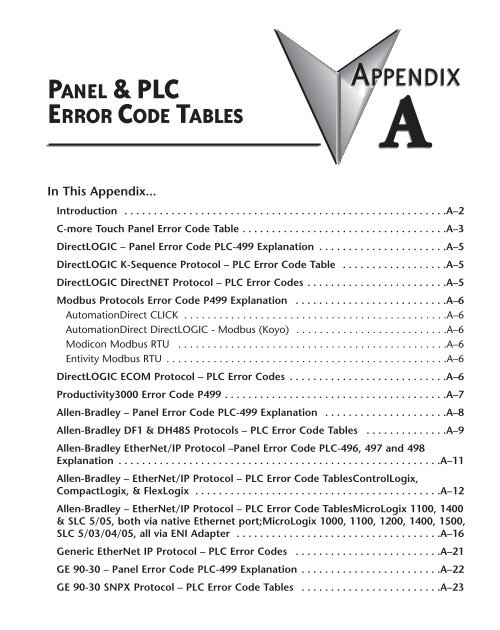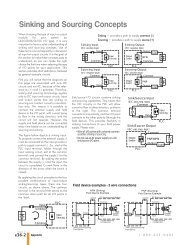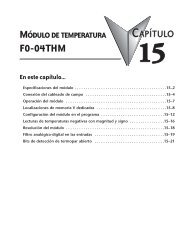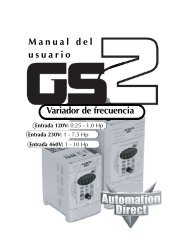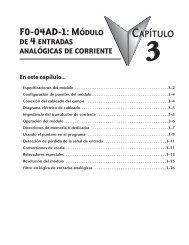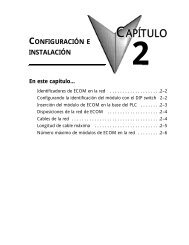PLC Error Code Table - AutomationDirect.com
PLC Error Code Table - AutomationDirect.com
PLC Error Code Table - AutomationDirect.com
Create successful ePaper yourself
Turn your PDF publications into a flip-book with our unique Google optimized e-Paper software.
APPENDIX<br />
APPENDIX<br />
A<br />
PANEL & <strong>PLC</strong><br />
ERROR CODE TABLES A<br />
In This Appendix...<br />
Introduction . . . . . . . . . . . . . . . . . . . . . . . . . . . . . . . . . . . . . . . . . . . . . . . . . . . . . . .A–2<br />
C-more Touch Panel <strong>Error</strong> <strong>Code</strong> <strong>Table</strong> . . . . . . . . . . . . . . . . . . . . . . . . . . . . . . . . . . .A–3<br />
DirectLOGIC – Panel <strong>Error</strong> <strong>Code</strong> <strong>PLC</strong>-499 Explanation . . . . . . . . . . . . . . . . . . . . . .A–5<br />
DirectLOGIC K-Sequence Protocol – <strong>PLC</strong> <strong>Error</strong> <strong>Code</strong> <strong>Table</strong> . . . . . . . . . . . . . . . . . .A–5<br />
DirectLOGIC DirectNET Protocol – <strong>PLC</strong> <strong>Error</strong> <strong>Code</strong>s . . . . . . . . . . . . . . . . . . . . . . . .A–5<br />
Modbus Protocols <strong>Error</strong> <strong>Code</strong> P499 Explanation . . . . . . . . . . . . . . . . . . . . . . . . . .A–6<br />
<strong>AutomationDirect</strong> CLICK . . . . . . . . . . . . . . . . . . . . . . . . . . . . . . . . . . . . . . . . . . . . .A–6<br />
<strong>AutomationDirect</strong> DirectLOGIC - Modbus (Koyo) . . . . . . . . . . . . . . . . . . . . . . . . . .A–6<br />
Modicon Modbus RTU . . . . . . . . . . . . . . . . . . . . . . . . . . . . . . . . . . . . . . . . . . . . . .A–6<br />
Entivity Modbus RTU . . . . . . . . . . . . . . . . . . . . . . . . . . . . . . . . . . . . . . . . . . . . . . . .A–6<br />
DirectLOGIC ECOM Protocol – <strong>PLC</strong> <strong>Error</strong> <strong>Code</strong>s . . . . . . . . . . . . . . . . . . . . . . . . . . .A–6<br />
Productivity3000 <strong>Error</strong> <strong>Code</strong> P499 . . . . . . . . . . . . . . . . . . . . . . . . . . . . . . . . . . . . . .A–7<br />
Allen-Bradley – Panel <strong>Error</strong> <strong>Code</strong> <strong>PLC</strong>-499 Explanation . . . . . . . . . . . . . . . . . . . . .A–8<br />
Allen-Bradley DF1 & DH485 Protocols – <strong>PLC</strong> <strong>Error</strong> <strong>Code</strong> <strong>Table</strong>s . . . . . . . . . . . . . .A–9<br />
Allen-Bradley EtherNet/IP Protocol –Panel <strong>Error</strong> <strong>Code</strong> <strong>PLC</strong>-496, 497 and 498<br />
Explanation . . . . . . . . . . . . . . . . . . . . . . . . . . . . . . . . . . . . . . . . . . . . . . . . . . . . . . .A–11<br />
Allen-Bradley – EtherNet/IP Protocol – <strong>PLC</strong> <strong>Error</strong> <strong>Code</strong> <strong>Table</strong>sControlLogix,<br />
CompactLogix, & FlexLogix . . . . . . . . . . . . . . . . . . . . . . . . . . . . . . . . . . . . . . . . . .A–12<br />
Allen-Bradley – EtherNet/IP Protocol – <strong>PLC</strong> <strong>Error</strong> <strong>Code</strong> <strong>Table</strong>sMicroLogix 1100, 1400<br />
& SLC 5/05, both via native Ethernet port;MicroLogix 1000, 1100, 1200, 1400, 1500,<br />
SLC 5/03/04/05, all via ENI Adapter . . . . . . . . . . . . . . . . . . . . . . . . . . . . . . . . . . .A–16<br />
Generic EtherNet IP Protocol – <strong>PLC</strong> <strong>Error</strong> <strong>Code</strong>s . . . . . . . . . . . . . . . . . . . . . . . . .A–21<br />
GE 90-30 – Panel <strong>Error</strong> <strong>Code</strong> <strong>PLC</strong>-499 Explanation . . . . . . . . . . . . . . . . . . . . . . . .A–22<br />
GE 90-30 SNPX Protocol – <strong>PLC</strong> <strong>Error</strong> <strong>Code</strong> <strong>Table</strong>s . . . . . . . . . . . . . . . . . . . . . . . .A–23
APPENDIX<br />
APPENDIX<br />
A<br />
PANEL & <strong>PLC</strong><br />
ERROR CODE TABLES A<br />
Mitsubishi FX Protocol – <strong>PLC</strong> <strong>Error</strong> <strong>Code</strong>s . . . . . . . . . . . . . . . . . . . . . . . . . . . . . . .A–32<br />
Omron – Panel <strong>Error</strong> <strong>Code</strong> <strong>PLC</strong>-499 Explanation . . . . . . . . . . . . . . . . . . . . . . . . .A–32<br />
Omron Host Link Protocol – <strong>PLC</strong> <strong>Error</strong> <strong>Code</strong> <strong>Table</strong> . . . . . . . . . . . . . . . . . . . . . . . .A–33<br />
Omron FINS Protocol – <strong>PLC</strong> <strong>Error</strong> <strong>Code</strong> <strong>Table</strong> . . . . . . . . . . . . . . . . . . . . . . . . . . . .A–34<br />
Omron – Panel <strong>Error</strong> <strong>Code</strong> P495 Explanation . . . . . . . . . . . . . . . . . . . . . . . . . . . .A–37<br />
Omron CS/CJ FINS Ethernet Protocol – <strong>PLC</strong> <strong>Error</strong> <strong>Code</strong> <strong>Table</strong> . . . . . . . . . . . . . . .A–38<br />
Siemens – Panel <strong>Error</strong> <strong>Code</strong> P499 Explanation . . . . . . . . . . . . . . . . . . . . . . . . . . .A–39<br />
Siemens PPI Protocol – <strong>PLC</strong> <strong>Error</strong> <strong>Code</strong> <strong>Table</strong> . . . . . . . . . . . . . . . . . . . . . . . . . . . .A–40<br />
Siemens ISO over TCP Protocol – <strong>PLC</strong> <strong>Error</strong> <strong>Code</strong> <strong>Table</strong> . . . . . . . . . . . . . . . . . . .A–41
This page intentionally left blank
A<br />
2<br />
3<br />
4<br />
5<br />
6<br />
7<br />
8<br />
9<br />
10<br />
11<br />
12<br />
13<br />
14<br />
A<br />
B<br />
C<br />
D<br />
Appendix A: Panel & <strong>PLC</strong> <strong>Error</strong> <strong>Code</strong> <strong>Table</strong>s<br />
Introduction<br />
The C-more family of touch panels is capable of <strong>com</strong>municating with a wide variety of<br />
Programmable Logic Controllers. C-more is capable of <strong>com</strong>municating over RS232, RS422 and<br />
RS485 serial networks as well as Ethernet networks. It <strong>com</strong>municates with all<br />
<strong>AutomationDirect</strong> <strong>PLC</strong>s utilizing various protocols. C-more also <strong>com</strong>municates with other<br />
brands of <strong>PLC</strong>s by their different protocols. For a <strong>com</strong>plete list of <strong>PLC</strong>s and protocols, see the<br />
table on page 16 of Chapter 1: Getting Started.<br />
As with any network <strong>com</strong>munications, errors will occur. To make it more simple for the user to<br />
identify the cause of the possible error, we have provided a error code table for all of the possible<br />
errors that C-more can detect.<br />
If a C-more <strong>com</strong>munications error does occur, the error message will appear across the top of<br />
the screen. The C-more touch panel also monitors any errors that are generated by the various<br />
<strong>PLC</strong>s that are connected to it. If any of the <strong>PLC</strong> generated errors are detected, they are displayed<br />
across the top of the panel’s display embedded as a hexadecimal value in error code P499’s<br />
message. An explanation of how the specific <strong>PLC</strong> error is identified in the panel error code P499<br />
is shown proceeding the specific manufacturer’s <strong>PLC</strong> error tables. How the hexadecimal error<br />
code value is interrupted is slightly different between manufacturers, so it is important to check<br />
the explanation at the beginning of each manufacturer’s tables.<br />
A–2<br />
Note: These <strong>PLC</strong> error codes are provided by the manufacturer of the related <strong>PLC</strong> and are subject to change<br />
by the <strong>PLC</strong> manufacturer. Please refer to the manufacturers documentation for a more <strong>com</strong>plete and up-todate<br />
list of error codes.<br />
All errors are also logged into the panel’s <strong>Error</strong> log under the<br />
Information tab in the panel’s System Setup Screens and are<br />
identified by the error code number. See Chapter 5: System<br />
Setup Screens for additional details.<br />
If you have difficulty determining the cause of the error,<br />
please refer to Chapter 8: Troubleshooting for some<br />
troubleshooting tips or contact our technical support group<br />
at 770-844-4200 or the 3rd party <strong>PLC</strong> manufacturer.<br />
DL06 <strong>PLC</strong><br />
®<br />
Stride<br />
Ethernet Switch<br />
10/100 Base-T<br />
(such as SE-SW5U)<br />
H0-ECOM/H0-ECOM100<br />
Ethernet Module<br />
1<br />
Ethernet CAT5<br />
Cable - Straight-thru<br />
C-more<br />
Touch Panel<br />
(Bottom View)<br />
STX is not found<br />
Ethernet<br />
Port<br />
EA-USER-M Hardware User Manual, 2nd Ed. Rev. F, 05/11<br />
C-more <strong>Error</strong> Message
C-more Touch Panel <strong>Error</strong> <strong>Code</strong> <strong>Table</strong><br />
The following table includes all of the error codes and error messages that the panel will display<br />
if the listed cause is detected. All of these errors involve problems that could result with the<br />
panel <strong>com</strong>municating with the connected <strong>PLC</strong>. Be aware that not all of the panel errors are used<br />
with each type of <strong>PLC</strong> that can be connected to the panel.<br />
C-more Touch Panel <strong>Error</strong> <strong>Code</strong> <strong>Table</strong> continued on the next page.<br />
®<br />
Appendix A: Panel & <strong>PLC</strong> <strong>Error</strong> <strong>Code</strong> <strong>Table</strong>s<br />
<strong>Error</strong> <strong>Code</strong><br />
C-more Touch Panel <strong>Error</strong> <strong>Code</strong> <strong>Table</strong><br />
<strong>Error</strong> Message Cause<br />
<strong>PLC</strong>-001<br />
<strong>PLC</strong> Communication Timeout (for single<br />
<strong>PLC</strong>)<br />
%Device% <strong>PLC</strong> Communication Timeout<br />
(for multiple <strong>PLC</strong>s, such as RS-422/485)<br />
A timeout occurred after sending a request to the <strong>PLC</strong> %Device%.<br />
%Device% indicates the device name, such as DEV001.<br />
Example error message for multiple <strong>PLC</strong>s: DEV001 <strong>PLC</strong> Communication<br />
Timeout.<br />
<strong>PLC</strong>-002 NAK received from <strong>PLC</strong><br />
A negative acknowledgement (NAK) control code has been generated<br />
during a read/write request.<br />
<strong>PLC</strong>-003 EOT received from <strong>PLC</strong><br />
An End of Transmission (EOT) control code is sent by the <strong>PLC</strong> in response<br />
to a Read/Write/SetBit request..<br />
<strong>PLC</strong>-004 STX is not found<br />
A Start of Text (STX) control code was not found in the data packet<br />
received from the <strong>PLC</strong>.<br />
<strong>PLC</strong>-005 ETX or ETB is not found<br />
Neither an End of Text (ETX) nor an End of Transmission Block (ETB)<br />
control code was found in the data packet received from the <strong>PLC</strong>.<br />
There was an incorrect Longitudinal Redundancy Check (LRC) control<br />
<strong>PLC</strong>-006 LRC does not match<br />
code in the <strong>com</strong>munications packet received from the <strong>PLC</strong>. This is an<br />
indication that the data in the packet is corrupted.<br />
<strong>PLC</strong>-007 CRC does not match<br />
There was an incorrect Cyclic Redundancy Check (CRC) control code in the<br />
<strong>com</strong>munications packet received from the <strong>PLC</strong>. This is an indication that<br />
the data in the packet is corrupted.<br />
<strong>PLC</strong>-008 Address does not match The address value returned in the data packet from the <strong>PLC</strong> is incorrect.<br />
<strong>PLC</strong>-009 Different function code received from <strong>PLC</strong> The function code returned in the data packet from the <strong>PLC</strong> is incorrect.<br />
<strong>PLC</strong>-010 Data size does not match<br />
There are an incorrect number of bytes found in the data packet returned<br />
from the <strong>PLC</strong>.<br />
<strong>PLC</strong>-011 Invalid value in function code There is an invalid value in the function code.<br />
<strong>PLC</strong>-012 Invalid <strong>com</strong>mand sent to <strong>PLC</strong><br />
There was an invalid <strong>com</strong>mand sent to the <strong>PLC</strong> that wasn’t recognized by<br />
the <strong>PLC</strong>.<br />
If the data packet does not include a negative acknowledgement (NAK -<br />
<strong>PLC</strong>-013 ENQ received from <strong>PLC</strong><br />
0x15 value) in the defined packet field, then an enquiry (ENQ) control code<br />
error will be displayed.<br />
<strong>PLC</strong>-014 Transaction ID does not match<br />
This error will be displayed if after checking the Transaction ID Bytes in<br />
the data packet, there is no match to what was requested.<br />
<strong>PLC</strong>-015 %Device% No device found A <strong>PLC</strong> device designated as %Device% could not be found.<br />
<strong>PLC</strong>-016 Data byte <strong>com</strong>munication error 0 byte of data is recieved<br />
<strong>PLC</strong>-017 Out of address range The touch panel requested a file number larger than 255.<br />
<strong>PLC</strong>-018 Panel <strong>com</strong>munication timeout The server panel did not respond when using the Panel Pass Through.<br />
<strong>PLC</strong>-019 Found in parity error by hardware An error detected in the <strong>PLC</strong> memory.<br />
<strong>PLC</strong>-020 Can’t open serial port<br />
Cannot open the Serial Port. If this error shows on the panel, it indicates<br />
a hardware problem.<br />
<strong>PLC</strong>-021 <strong>PLC</strong> number does not match The <strong>PLC</strong> number does not match the <strong>PLC</strong> number configured.<br />
<strong>PLC</strong>-022 Can’t reset DCB Unable to reset the data <strong>com</strong>munication bit.<br />
<strong>PLC</strong>-023 Cable not connected properly Communication cable incorrectly installed.<br />
EA-USER-M Hardware User Manual, 2nd Ed. Rev. F, 05/11 A–3<br />
A<br />
2<br />
3<br />
4<br />
5<br />
6<br />
7<br />
8<br />
9<br />
10<br />
11<br />
12<br />
13<br />
14<br />
A<br />
B<br />
C<br />
D
A<br />
2<br />
3<br />
4<br />
5<br />
6<br />
7<br />
8<br />
9<br />
10<br />
11<br />
12<br />
13<br />
14<br />
A<br />
B<br />
C<br />
D<br />
Appendix A: Panel & <strong>PLC</strong> <strong>Error</strong> <strong>Code</strong> <strong>Table</strong>s<br />
C-more Touch Panel <strong>Error</strong> <strong>Code</strong> <strong>Table</strong> (cont’d)<br />
A–4<br />
C-more Touch Panel <strong>Error</strong> <strong>Code</strong> <strong>Table</strong> (cont’d)<br />
<strong>Error</strong> <strong>Code</strong> <strong>Error</strong> Message Cause<br />
<strong>PLC</strong>-024 Cannot detect other devices on network The panel is not <strong>com</strong>municating with other devices on the network.<br />
<strong>PLC</strong>-025 Panel not in polling list<br />
<strong>PLC</strong>-026 <strong>PLC</strong> connection timeout A timeout occured after sending a request to the <strong>PLC</strong>.<br />
<strong>PLC</strong>-027 Memory type incorrect<br />
<strong>PLC</strong>-028 <strong>PLC</strong> failed to respond The <strong>PLC</strong> failed to respond after sending a request to the <strong>PLC</strong>.<br />
An error code specific to Omron Ethernet with a Value of XXXX has<br />
<strong>PLC</strong>-495 Omron Ethernet <strong>Error</strong><br />
been returned from the <strong>PLC</strong>. See the explanation for error code<br />
<strong>PLC</strong>-495 proceeding the Omron CS/CJ FINS Ethernet error code tables.<br />
Allen-Bradley EtherNET/IP specific. Encapsulation <strong>Error</strong>.<br />
<strong>PLC</strong>-496 <strong>Error</strong> code 0xaaaaaaaa returned from <strong>PLC</strong> See the explanation for error code <strong>PLC</strong>-496 proceeding the Allen-<br />
Bradley EtherNet/IP error code tables.<br />
Allen-Bradley EtherNET/IP specific. CIP <strong>Error</strong>.<br />
<strong>PLC</strong>-497 <strong>Error</strong> code 0xaaaaaaaa returned from <strong>PLC</strong> See the explanation for error code <strong>PLC</strong>-497 proceeding the Allen-<br />
Bradley EtherNet/IP error code tables.<br />
Allen-Bradley EtherNET/IP specific. Service Packet <strong>Error</strong>.<br />
<strong>PLC</strong>-498 <strong>Error</strong> code 0xaaaaaaaa returned from <strong>PLC</strong> See the explanation for error code <strong>PLC</strong>-498 proceeding the Allen-<br />
Bradley EtherNet/IP error code tables.<br />
An error code with a value of XXXX has been returned from the <strong>PLC</strong>.<br />
<strong>PLC</strong>-499 <strong>Error</strong> code XXXX returned from <strong>PLC</strong> See the explanation for error code <strong>PLC</strong>-499 below for DirectLOGIC and<br />
proceeding each set of <strong>PLC</strong> error code tables that use this error code.<br />
Data cannot write to the Serial port.<br />
<strong>PLC</strong>-500 Cannot write to Serial Port<br />
Data was sent to the <strong>PLC</strong> via the Serial Port.<br />
If this error shows on the Panel, it indicates a Hardware Problem.<br />
<strong>PLC</strong>-700 Not enough buffer memory<br />
There was an error while allocating memory for the read buffer.<br />
When this error is displayed, a memory leak may have occurred.<br />
<strong>PLC</strong>-701 Access to inaccessible <strong>PLC</strong> memory<br />
Request to inaccessible memory from the HMI layer to the <strong>PLC</strong> protocol<br />
layer. This error is an indication that there is a problem in the HMI layer.<br />
<strong>PLC</strong>-702 Cannot access by different function code<br />
A Read/Write/SetBit request has been sent to an invalid memory area.<br />
This error is an indication that there is a problem in the HMI layer.<br />
A <strong>PLC</strong> Write request was made to the <strong>PLC</strong>’s Read-Only memory area.This<br />
<strong>PLC</strong>-703 Write request to <strong>PLC</strong> Read Only Memory error is an indication that there is a problem in the HMI layer or the <strong>PLC</strong><br />
protocol layer.<br />
<strong>PLC</strong>-704 Bad device-access<br />
No device (<strong>PLC</strong>) exists in the server panel or the device name does not<br />
match between the server and client when using the Panel Pass Through.<br />
<strong>PLC</strong>-705 Protocol does not match<br />
The protocol for the device does Not match between the server and client<br />
when using the panel pass through.<br />
®<br />
EA-USER-M Hardware User Manual, 2nd Ed. Rev. F, 05/11
®<br />
Appendix A: Panel & <strong>PLC</strong> <strong>Error</strong> <strong>Code</strong> <strong>Table</strong>s<br />
DirectLOGIC – Panel <strong>Error</strong> <strong>Code</strong> <strong>PLC</strong>-499 Explanation<br />
The <strong>PLC</strong>-499 error code is used to show any errors that are generated by the connected <strong>PLC</strong>.<br />
The <strong>PLC</strong>-499 error message includes a four digit hexadecimal value embedded in the message.<br />
This value can be looked up in the specific <strong>PLC</strong>’s error tables to determine the cause of the error.<br />
The possible <strong>PLC</strong> generated error codes for the DirectLOGIC <strong>com</strong>munication protocol are<br />
represented by a hexadecimal value as shown in the following message example.<br />
DirectLOGIC <strong>Error</strong> <strong>Code</strong> <strong>PLC</strong>-499 Message Example:<br />
<strong>Error</strong> code 0003 returned from <strong>PLC</strong><br />
DirectLOGIC K-Sequence Protocol – <strong>PLC</strong> <strong>Error</strong> <strong>Code</strong> <strong>Table</strong><br />
The following table lists the errors that can be generated by the DirectLOGIC <strong>PLC</strong> when using<br />
the K-Sequence protocol.<br />
Panel <strong>Error</strong> <strong>Code</strong><br />
<strong>PLC</strong>-499 Hex Value<br />
<strong>PLC</strong> <strong>Error</strong> <strong>Code</strong>s for DirectLOGIC – K-Sequence<br />
Description<br />
01F8 <strong>Error</strong> setting value.<br />
020D <strong>Error</strong> in key mode.<br />
021C Password protected.<br />
Note: The following errors can be generated from the designated <strong>PLC</strong>, are monitored by the C-more touch<br />
panel, and displayed on the touch panel’s screen as a hexadecimal value in panel error code <strong>PLC</strong>-499<br />
message, if active. Please refer to the <strong>PLC</strong> manufacturer’s documentation for additional information.<br />
DirectLOGIC DirectNET Protocol – <strong>PLC</strong> <strong>Error</strong> <strong>Code</strong>s<br />
Only errors as listed in the Touch Panel <strong>Error</strong> <strong>Code</strong> <strong>Table</strong> shown on page A-3 can occur when<br />
using the DirectLOGIC DirectNET protocol, there are no <strong>PLC</strong> generated errors.<br />
DirectLOGIC error code tables continued on the next page.<br />
Panel error code <strong>PLC</strong>-499<br />
showing a hexadecimal value<br />
of 0003 indicates an “Illegal<br />
data value dependent upon<br />
the request.” <strong>PLC</strong> error.<br />
EA-USER-M Hardware User Manual, 2nd Ed. Rev. F, 05/11 A–5<br />
A<br />
2<br />
3<br />
4<br />
5<br />
6<br />
7<br />
8<br />
9<br />
10<br />
11<br />
12<br />
13<br />
14<br />
A<br />
B<br />
C<br />
D
A<br />
2<br />
3<br />
4<br />
5<br />
6<br />
7<br />
8<br />
9<br />
10<br />
11<br />
12<br />
13<br />
14<br />
A<br />
B<br />
C<br />
D<br />
Appendix A: Panel & <strong>PLC</strong> <strong>Error</strong> <strong>Code</strong> <strong>Table</strong>s<br />
Modbus Protocols <strong>Error</strong> <strong>Code</strong> P499 Explanation<br />
The following table lists the errors that can be generated by the Modbus protocols:<br />
A–6<br />
<strong>AutomationDirect</strong> CLICK<br />
<strong>AutomationDirect</strong> DirectLOGIC - Modbus (Koyo)<br />
Modicon Modbus RTU<br />
Entivity Modbus RTU<br />
Panel <strong>Error</strong><br />
<strong>Code</strong><br />
P499 Hex Value<br />
0x0001<br />
0x0002<br />
0x0003<br />
0x0004<br />
Note: The following errors can be generated from the designated <strong>PLC</strong>, are monitored by the C-more touch<br />
panel, and displayed on the touch panel’s screen as a hexadecimal value in panel error code <strong>PLC</strong>-499<br />
message, if active. Please refer to the <strong>PLC</strong> manufacturer’s documentation for additional information.<br />
DirectLOGIC ECOM Protocol – <strong>PLC</strong> <strong>Error</strong> <strong>Code</strong>s<br />
Only errors as listed in the Touch Panel <strong>Error</strong> <strong>Code</strong> <strong>Table</strong> shown on page A-3 can occur when<br />
using the DirectLOGIC ECOM protocol, there are no <strong>PLC</strong> generated errors.<br />
®<br />
<strong>PLC</strong> <strong>Error</strong> <strong>Code</strong>s Modbus Protocols<br />
Name Meaning<br />
ILLEGAL<br />
FUNCTION<br />
ILLEGAL DATA<br />
ADDRESS<br />
ILLEGAL DATA<br />
VALUE<br />
SLAVE DEVICE<br />
FAILURE<br />
The function code received in the query is not an allowable action for the server (or slave). This<br />
may be because the function code is only applicable to newer devices and was not<br />
implemented in the unit selected. It could also indicate that the server (or slave) is in the wrong<br />
state to process a request of this type, for example because it is unconfigured and is being<br />
asked to return registered values.<br />
The data address received in the query is not an allowable address for the server (or slave).<br />
More specifically, the <strong>com</strong>bination of reference number and transfer length is invalid. For a<br />
controller with 100 registers, the PDU addresses the first register as 0, and the last one as 99.<br />
If a request is submitted with a starting register address of 96 and a quantity of registers of 4,<br />
then the request will successfully operate (address-wise at least) on registers 96, 97, 98, 99. If<br />
a request is submitted with a starting register of 96 and a quantity of registers of 5, then the<br />
request will fail with Exception code 0x02 "Illegal Data Address" since it attempts to operate on<br />
registers 96, 97, 98, 99 and 100, and there is no register with address 100.<br />
A value contained in the query data field is not an allowable value for server (or slave). This<br />
indicates a fault in the structure of the remainder of a <strong>com</strong>plex request, such as that the implied<br />
length is incorrect. It specifically does NOT mean that a data item submitted for storage in a<br />
register has a value outside the expectation of the application program, since the Modbus<br />
protocol is unaware of the significance of any particular value of any particular register.<br />
An unrecoverable error occurred while the server (or slave) was attempting to perform the<br />
requested action.<br />
EA-USER-M Hardware User Manual, 2nd Ed. Rev. F, 05/11
Productivity3000 <strong>Error</strong> <strong>Code</strong> P499<br />
Panel <strong>Error</strong><br />
<strong>Code</strong><br />
P499 Hex Value<br />
0x0001<br />
0x0002<br />
0x0003<br />
Appendix A: Panel & <strong>PLC</strong> <strong>Error</strong> <strong>Code</strong> <strong>Table</strong>s<br />
Note: The following errors can be generated from the designated <strong>PLC</strong>, are monitored by the C-more touch<br />
panel, and displayed on the touch panel’s screen as a hexadecimal value in panel error code <strong>PLC</strong>-499<br />
message, if active. Please refer to the <strong>PLC</strong> manufacturer’s documentation for additional information.<br />
®<br />
<strong>PLC</strong> <strong>Error</strong> <strong>Code</strong>s for Productivity3000<br />
Meaning<br />
The function code received in the query is not an allowable action for the server (or slave). This may be because<br />
the function code is only applicable to newer devices and was not implemented in the unit selected. It could also<br />
indicate that the server (or slave) is in the wrong state to process a request of this type, for example because it is<br />
unconfigured and is being asked to return registered values.<br />
Address out of range. Check to make sure that the C-more tag and System ID match the Productivity3000<br />
Programming Software Tag Name and System ID. The project file in the Productivity3000 system and the<br />
imported CSV into C-more must be in sync with each other.<br />
A value contained in the query data field is not an allowable value for the server (or slave). This indicates a fault<br />
in the structure of the remainder of a <strong>com</strong>plex request, such as that the implied length is incorrect. It specifically<br />
does NOT mean that a data item submitted for storage in a register has a value outside the expectation of the<br />
application program, since the Modbus protocol is unaware of the significance of any particular value of any<br />
particular register.<br />
0x0004 An unrecoverable error occurred while the server (or slave) was attempting to perform the requested action.<br />
EA-USER-M Hardware User Manual, 2nd Ed. Rev. F, 05/11 A–7<br />
A<br />
2<br />
3<br />
4<br />
5<br />
6<br />
7<br />
8<br />
9<br />
10<br />
11<br />
12<br />
13<br />
14<br />
A<br />
B<br />
C<br />
D
A<br />
2<br />
3<br />
4<br />
5<br />
6<br />
7<br />
8<br />
9<br />
10<br />
11<br />
12<br />
13<br />
14<br />
A<br />
B<br />
C<br />
D<br />
Appendix A: Panel & <strong>PLC</strong> <strong>Error</strong> <strong>Code</strong> <strong>Table</strong>s<br />
Allen-Bradley – Panel <strong>Error</strong> <strong>Code</strong> <strong>PLC</strong>-499 Explanation<br />
The <strong>PLC</strong>-499 error code is used to show any errors that are generated by the connected <strong>PLC</strong>.<br />
The <strong>PLC</strong>-499 error message includes a four digit hexadecimal value embedded in the message.<br />
This value can be looked up in the specific <strong>PLC</strong>’s error tables to determine the cause of the error.<br />
The possible <strong>PLC</strong> generated error codes for the Allen-Bradley DF1 and DH485<br />
<strong>com</strong>munication protocols are represented by a hexadecimal value as shown in the following<br />
diagram. Please note that the error code is broken down into three sections. It is possible for<br />
more than one type of <strong>PLC</strong> error to be displayed in this value.<br />
Allen-Bradley <strong>Error</strong> <strong>Code</strong> <strong>PLC</strong>-499 Message Example:<br />
A–8<br />
AB DF1 and DH485 Protocol <strong>Error</strong> <strong>Code</strong> <strong>PLC</strong>-499 Breakdown<br />
16-bit<br />
Word<br />
Remote<br />
4-7 bits<br />
Local<br />
0-3 bits<br />
1 1 1 1 0 0 0 0 0 0 0 1 0 1 1 1<br />
15 14 13 12 11 10 9 8 7 6 5 4 3 2 1 0<br />
<strong>PLC</strong>-499 <strong>Error</strong> <strong>Code</strong> Message<br />
Displayed Hexadecimal Value<br />
F 0<br />
®<br />
1 7<br />
EXT STS<br />
byte<br />
Example of an EXT STS error<br />
for a “Type mismatch.”<br />
hex<br />
<strong>Error</strong> code 1700 returned from <strong>PLC</strong><br />
AB DF1 and DH485 Protocol – Multiple <strong>Error</strong> <strong>Code</strong> Examples<br />
Example 1 Example 2 Example 3<br />
Remote<br />
4-7 bits<br />
Local<br />
0-3 bits<br />
F x x x<br />
+<br />
x 0 x x<br />
1 x x x<br />
+<br />
x 1 x x<br />
F x x x<br />
+<br />
x 1 x x<br />
+<br />
+<br />
+<br />
EXT STS<br />
byte<br />
x x 0 9<br />
=<br />
<strong>Error</strong> <strong>PLC</strong>-499<br />
Value Displayed<br />
F 0 0 9<br />
x x 0 0<br />
=<br />
1 1 0 0<br />
x x 0 9<br />
=<br />
F 1 0 9<br />
Panel error code <strong>PLC</strong>-499<br />
showing a hexadecimal value<br />
of 1700 indicates “Illegal<br />
<strong>com</strong>mand or format.”and<br />
“Station is offline.” <strong>PLC</strong> errors.<br />
EA-USER-M Hardware User Manual, 2nd Ed. Rev. F, 05/11
®<br />
Appendix A: Panel & <strong>PLC</strong> <strong>Error</strong> <strong>Code</strong> <strong>Table</strong>s<br />
Allen-Bradley DF1 & DH485 Protocols – <strong>PLC</strong> <strong>Error</strong> <strong>Code</strong> <strong>Table</strong>s<br />
The following <strong>PLC</strong> error code tables cover possible errors that are detected by the panel from<br />
Allen-Bradley <strong>PLC</strong>s using the DF1 and DH485 protocols. DF1 includes full and half duplex<br />
<strong>com</strong>munications for the MicroLogix 1000, 1100. 1200, 1400, 1500, SLC 5/03, /04, /05,<br />
ControlLogix, CompactLogix and FlexLogix, and full duplex <strong>com</strong>munications for the <strong>PLC</strong>5.<br />
DH485 includes all MicroLogix and SLC500 <strong>PLC</strong>’s and any <strong>com</strong>munication connection using<br />
an Allen-Bradley AIC device using the DH485 protocol.<br />
Note: The following errors can be generated from the designated <strong>PLC</strong>, are monitored by the C-more touch<br />
panel, and displayed on the touch panel’s screen as a hexadecimal value in panel error code <strong>PLC</strong>-499<br />
message, if active. Please refer to the <strong>PLC</strong> manufacturer’s documentation for additional information.<br />
<strong>PLC</strong> <strong>Error</strong>s for Allen-Bradley DF1 and DH485 Protocols, Local STS <strong>Error</strong>s (0-3 bits)<br />
Panel <strong>Error</strong> <strong>Code</strong><br />
<strong>PLC</strong>-499 Hex Value<br />
Description<br />
0x0 Success; no error.<br />
0x1 DST node is out of buffer space.<br />
0x2<br />
Cannot guarantee delivery; link layer.<br />
(The remote node specified does not ACK <strong>com</strong>mand.)<br />
0x3 Duplicate token holder detected.<br />
0x4 Local port is disconnected.<br />
0x5 Application layer timed out waiting for response.<br />
0x6 Duplicate node detected.<br />
0x7 Station is offline.<br />
0x8 Hardware fault.<br />
<strong>PLC</strong> <strong>Error</strong>s for Allen-Bradley DF1 and DH485 Protocols, Remote STS <strong>Error</strong>s (4-7 bits)<br />
Panel <strong>Error</strong> <strong>Code</strong><br />
<strong>PLC</strong>-499 Hex Value<br />
Description<br />
0x0 Success; no error.<br />
0x10 Illegal <strong>com</strong>mand or format.<br />
0x20 Host has a problem and will not <strong>com</strong>municate.<br />
0x30 Remote node host is missing, disconnected, or shut down.<br />
0x40 Host could not <strong>com</strong>plete function due to hardware fault.<br />
0x50 Addressing problem or memory protect rungs.<br />
0x60 Function not allowed due to <strong>com</strong>mand protection selection.<br />
0x70 Processor is in Program Mode.<br />
0x80 Compatibility mode file missing or <strong>com</strong>munication zone problem.<br />
0x90 Remote node cannot buffer <strong>com</strong>mand.<br />
0xA0 Wait ACK (1775 KA buffer full).<br />
0xB0 Remote node problem due to download.<br />
0xC0 Wait ACK (1775 KA buffer full).<br />
0xD0 not used<br />
0xE0 not used<br />
0xF0 <strong>Error</strong> code in the EXT STS byte. See the error code table on the next page.<br />
(<strong>PLC</strong> generated error codes for the Allen-Bradley DF1 protocol continued on the next page.)<br />
EA-USER-M Hardware User Manual, 2nd Ed. Rev. F, 05/11 A–9<br />
A<br />
2<br />
3<br />
4<br />
5<br />
6<br />
7<br />
8<br />
9<br />
10<br />
11<br />
12<br />
13<br />
14<br />
A<br />
B<br />
C<br />
D
A<br />
2<br />
3<br />
4<br />
5<br />
6<br />
7<br />
8<br />
9<br />
10<br />
11<br />
12<br />
13<br />
14<br />
A<br />
B<br />
C<br />
D<br />
Appendix A: Panel & <strong>PLC</strong> <strong>Error</strong> <strong>Code</strong> <strong>Table</strong>s<br />
A–10<br />
Allen-Bradley DF1 & DH485 Protocols – <strong>PLC</strong> <strong>Error</strong> <strong>Code</strong> <strong>Table</strong>s<br />
<strong>PLC</strong> <strong>Error</strong>s for Allen-Bradley DF1 and DH485 Protocols, EXT STS Command <strong>Code</strong> for F0 Command<br />
Panel <strong>Error</strong> <strong>Code</strong><br />
<strong>PLC</strong>-499 Hex Value<br />
Description<br />
0x0 not used<br />
0x1 A field has an illegal value.<br />
0x2 Fewer levels specified in address than minimum for any address.<br />
0x3 More levels specified in address than system supports.<br />
0x4 Symbol not found.<br />
0x5 Symbol is of improper format.<br />
0x6 Address does not point to something usable.<br />
0x7 File is wrong size.<br />
0x8 Cannot <strong>com</strong>plete request; situation has changed since start of the <strong>com</strong>mand.<br />
0x9 Data or file size is too large.<br />
0xA Transaction size plus word address is too large.<br />
0xB Access denied; improper privilege.<br />
0xC Condition cannot be generated; resource is not available.<br />
0xD Condition already exists; resource is readily available.<br />
0xE Command cannot be executed.<br />
0xF Histogram overflow.<br />
0x10 No access.<br />
0x11 Illegal data type.<br />
0x12 Invalid parameter or invalid data.<br />
0x13 Address reference exists to deleted area.<br />
0x14<br />
Command execution failure for unknown reason;<br />
possible <strong>PLC</strong> 3 histogram overflow.<br />
0x15 Data conversion error.<br />
0x16 Scanner not able to <strong>com</strong>municate with 1771 rack adapter.<br />
0x17 Type mismatch.<br />
0x18 1771 module response was not valid.<br />
0x19 Duplicated label.<br />
0x22 Remote rack fault.<br />
0x23 Timeout.<br />
0x24 Unknown error.<br />
0x1A File is open; another node owns it.<br />
0x1B Another node is the program owner.<br />
0x1C Disk File is write protectid or otherwise unavailable<br />
0x1D Disk File is being used by another application. Update not performed (offline only).<br />
0x1E Data table element protection violation.<br />
0x1F Temporary internal problem.<br />
®<br />
EA-USER-M Hardware User Manual, 2nd Ed. Rev. F, 05/11
Appendix A: Panel & <strong>PLC</strong> <strong>Error</strong> <strong>Code</strong> <strong>Table</strong>s<br />
Allen-Bradley EtherNet/IP Protocol –<br />
Panel <strong>Error</strong> <strong>Code</strong> <strong>PLC</strong>-496, 497 and 498 Explanation<br />
The <strong>PLC</strong>-496, <strong>PLC</strong>-497, and <strong>PLC</strong>-498 error codes are used to show any errors that are<br />
generated by the connected <strong>PLC</strong>. These error messages include an eight digit hexadecimal value<br />
displayed embedded in the message. This value can be looked up in the specific <strong>PLC</strong>’s error<br />
tables to determine the cause of the error. The possible <strong>PLC</strong> generated error codes for the Allen-<br />
Bradley EtherNet/IP <strong>com</strong>munication protocol is represented by a hexadecimal value as shown<br />
in the following message example.<br />
Allen-Bradley <strong>Error</strong> <strong>Code</strong> <strong>PLC</strong>-496, 497, 498 Message Example:<br />
®<br />
<strong>Error</strong> code 00000065 returned from <strong>PLC</strong><br />
Panel error code <strong>PLC</strong>-496<br />
showing a hexadecimal value<br />
of 00000065 indicates an “The<br />
target received a message of<br />
invalid length.” <strong>PLC</strong> error.<br />
EA-USER-M Hardware User Manual, 2nd Ed. Rev. F, 05/11 A–11<br />
A<br />
2<br />
3<br />
4<br />
5<br />
6<br />
7<br />
8<br />
9<br />
10<br />
11<br />
12<br />
13<br />
14<br />
A<br />
B<br />
C<br />
D
A<br />
2<br />
3<br />
4<br />
5<br />
6<br />
7<br />
8<br />
9<br />
10<br />
11<br />
12<br />
13<br />
14<br />
A<br />
B<br />
C<br />
D<br />
Appendix A: Panel & <strong>PLC</strong> <strong>Error</strong> <strong>Code</strong> <strong>Table</strong>s<br />
Allen-Bradley – EtherNet/IP Protocol – <strong>PLC</strong> <strong>Error</strong> <strong>Code</strong> <strong>Table</strong>s<br />
ControlLogix, CompactLogix, & FlexLogix<br />
The following <strong>PLC</strong> error code tables cover possible errors that are detected by the panel from<br />
Allen-Bradley <strong>PLC</strong>s using the EtherNet/IP protocol. This includes all ControlLogix,<br />
CompactLogix and FlexLogix <strong>PLC</strong>s.<br />
A–12<br />
Note: The following errors can be generated from the designated <strong>PLC</strong>, are monitored by the C-more touch<br />
panel, and displayed on the touch panel’s screen as a hexadecimal value in panel error code <strong>PLC</strong>-496<br />
message, if active. Please refer to the <strong>PLC</strong> manufacturer’s documentation for additional information.<br />
<strong>PLC</strong> <strong>Error</strong>s for Allen-Bradley EtherNet/IP Protocol –Encapsulation <strong>Error</strong>s<br />
(<strong>Error</strong> code 0xaaaaaaaa returned from the <strong>PLC</strong>.)<br />
Panel <strong>Error</strong> <strong>Code</strong><br />
<strong>PLC</strong>-496 Hex Value<br />
Description<br />
0x00000001 The sender issued an invalid or unsupported encapsulation <strong>com</strong>mand.<br />
0x00000002<br />
Insufficient memory resources in the receiver to handle the <strong>com</strong>mand. You can get this error if the 1761-<br />
NET-ENI cannot connect to the <strong>PLC</strong> serially.<br />
0x00000003 Poorly formed or incorrect data in the data portion of the encapsulation message.<br />
0x00000004 -<br />
0x00000063<br />
Reserved for legacy (Rockwell Automation).<br />
0x00000064 An orginator used an invalid session handle when sending an encapsulation message to the target.<br />
0x00000065 The target received a message of invalid length.<br />
0x00000066 -<br />
0x00000068<br />
Reserved for legacy (Rockwell Automation).<br />
0x00000069 Unsupported encapsulation protocol revision.<br />
0x0000006a -<br />
0x0000ffff<br />
Reserved for future expansion.<br />
Panel <strong>Error</strong> <strong>Code</strong><br />
<strong>PLC</strong>-497 Hex Value<br />
<strong>PLC</strong> <strong>Error</strong>s for Allen-Bradley EtherNet/IP Protocol – CIP <strong>Error</strong>s<br />
(<strong>Error</strong> code 0xaaaaaaaa returned from the <strong>PLC</strong>.)<br />
Description<br />
0x010100 Connection Manager: Connection in Use or Duplicate Forward Open.<br />
0x010103 Connection Manager: Transport Class and Trigger <strong>com</strong>bination not supported.<br />
0x010106 Connection Manager: Ownership Conflict.<br />
0x010107 Connection Manager: Connection not found at target application.<br />
0x010108 Connection Manager: Invalid connection type (problem with type or priority).<br />
0x010109 Connection Manager: Invalid connection size.<br />
0x010110 Connection Manager: Device not configured.<br />
0x010111 Connection Manager: RPI not supported. Could also be problem with inactivity timeout.<br />
0x010113 Connection Manager: Connection Manager cannot support any more connections.<br />
0x010114<br />
Connection Manager: Either the vendor ID or the Product <strong>Code</strong> in the key segment did not match the<br />
device.<br />
0x010115 Connection Manager: Product Type in the key segment did not match the device.<br />
0x010116 Connection Manager: Major or minor revision information in the key segment did not match the device.<br />
(<strong>PLC</strong> generated error codes for the Allen-Bradley EtherNet/IP protocol for ControlLogix,<br />
CompactLogix, and FlexLogix continued on the next page.)<br />
®<br />
EA-USER-M Hardware User Manual, 2nd Ed. Rev. F, 05/11
®<br />
Appendix A: Panel & <strong>PLC</strong> <strong>Error</strong> <strong>Code</strong> <strong>Table</strong>s<br />
Allen-Bradley – EtherNet/IP Protocol – <strong>PLC</strong> <strong>Error</strong> <strong>Code</strong> <strong>Table</strong>s<br />
ControlLogix, CompactLogix, & FlexLogix (cont’d)<br />
Panel <strong>Error</strong> <strong>Code</strong><br />
<strong>PLC</strong>-497 Hex Value<br />
<strong>PLC</strong> <strong>Error</strong>s for Allen-Bradley EtherNet/IP Protocol – CIP <strong>Error</strong>s<br />
(<strong>Error</strong> code 0xaaaaaaaa returned from the <strong>PLC</strong>.)<br />
Description<br />
0x010117 Connection Manager: Invalid connection point.<br />
0x010118 Connection Manager: Invalid configuration format.<br />
0x010119 Connection Manager: Connection request fails since there is no controlling connection currently open.<br />
0x01011a Connection Manager: Target application cannot support any more connections.<br />
0x01011b Connection Manager: RPI is smaller than the Production Inhibit Time.<br />
0x010203 Connection Manager: Connection cannot be closed since the connection has timed out.<br />
0x010204 Connection Manager: Unconnected Send timed out waiting for a response.<br />
0x010205 Connection Manager: Parameter error in Unconnected send service.<br />
0x010206 Connection Manager: Message too large for Unconnected message service.<br />
0x010207 Connection Manager: Unconnected acknowledge without reply.<br />
0x010301 Connection Manager: No buffer memory available.<br />
0x010302 Connection Manager: Network Bandwidth not available for data.<br />
0x010303 Connection Manager: No Tag filters available.<br />
0x010304 Connection Manager: Not configured to send real-time data.<br />
0x010311 Connection Manager: Port specified in Port segment not available.<br />
0x010312 Connection Manager: Link address specified in port segment not available.<br />
0x010315 Connection Manager: invalid segment type or segment value in path.<br />
0x010316 Connection Manager: Path and Connection not equal in close.<br />
0x010317 Connection Manager: Ether Segment not present or Encoded Value in Network Segment is invalid.<br />
0x010318 Connection Manager: Link address to self invalid.<br />
0x010319 Connection Manager: Resources on Secondary unavailable.<br />
0x01031a Connection Manager: Connection already established.<br />
0x01031b Connection Manager: Direct connection already established.<br />
0x01031c Connection Manager: Miscellaneous.<br />
0x01031d Connection Manager: Redundant connection mismatch.<br />
0x01031e Connection Manager: No more consumer resources available in the producing module.<br />
0x01031f Connection Manager: No connection resources exist for target path.<br />
0x010320 -<br />
0x0107ff<br />
Connection Manager: Vendor specific.<br />
0x020000 Resource unavailable: Connection Manager resources are unavailable to handle service request.<br />
0x030000 Invalid parameter value.<br />
0x040000<br />
Path segment error: The path segment identifier or the segment syntax was not understood by the<br />
processing node.<br />
0x050000<br />
Path destination unknown: The path is referencing an object class, instance or structure element that is not<br />
known or is not contained in the processing node.<br />
0x060000 Partial transfer: Only part of the expected data was transferred.<br />
0x070000 Connection lost: The messaging connection was lost.<br />
(<strong>PLC</strong> generated error codes for the Allen-Bradley EtherNet/IP protocol for ControlLogix,<br />
CompactLogix, and FlexLogix continued on the next page.)<br />
EA-USER-M Hardware User Manual, 2nd Ed. Rev. F, 05/11 A–13<br />
A<br />
2<br />
3<br />
4<br />
5<br />
6<br />
7<br />
8<br />
9<br />
10<br />
11<br />
12<br />
13<br />
14<br />
A<br />
B<br />
C<br />
D
A<br />
2<br />
3<br />
4<br />
5<br />
6<br />
7<br />
8<br />
9<br />
10<br />
11<br />
12<br />
13<br />
14<br />
A<br />
B<br />
C<br />
D<br />
Appendix A: Panel & <strong>PLC</strong> <strong>Error</strong> <strong>Code</strong> <strong>Table</strong>s<br />
Allen-Bradley – EtherNet/IP Protocol – <strong>PLC</strong> <strong>Error</strong> <strong>Code</strong> <strong>Table</strong>s<br />
ControlLogix, CompactLogix, & FlexLogix (cont’d)<br />
A–14<br />
Panel <strong>Error</strong> <strong>Code</strong><br />
<strong>PLC</strong>-497 Hex Value<br />
0x080000<br />
<strong>PLC</strong> <strong>Error</strong>s for Allen-Bradley EtherNet/IP Protocol – CIP <strong>Error</strong>s<br />
(<strong>Error</strong> code 0xaaaaaaaa returned from the <strong>PLC</strong>.)<br />
(<strong>PLC</strong> generated error codes for the Allen-Bradley EtherNet/IP protocol for ControlLogix,<br />
CompactLogix and FlexLogix continued on the next page.)<br />
®<br />
Description<br />
Service not supported: The requested service was not implemented or was not defined for this Object<br />
Class/Instance.<br />
0x090000 Invalid attribute value: Invalid attribute data detected.<br />
0x0a0000<br />
Attribute list error: An attribute in the Get_Attribute_List or Set_Attribute_List response has a non-zero<br />
status.<br />
0x0b0000 Already in requested mode/state: The object is already in the mode/state being requested by the service.<br />
0x0c0000 Object state conflict: The object cannot perform the requested service in its current mode/state.<br />
0x0d0000 Object already exists: The requested instance of object to be created already exists.<br />
0x0e0000 Attribute not settable: A request to modify non-modifiable attribute was received.<br />
0x0f0000 Privilege violation: A permission/privilege check failed.<br />
0x100000 Device state conflict: The device's current mode/state prohibits the execution of the requested service.<br />
0x110000<br />
Reply data too large: The data to be transmitted in the response buffer is larger than the allocated response<br />
buffer.<br />
0x120000<br />
Fragmentation of a primitive value: The service specified an operation that is going to fragment a primitive<br />
data value. For example, trying to send a 2 byte value to a REAL data type (4 byte).<br />
0x130000 Not enough data: The service did not supply enough data to perform the specified operation.<br />
0x140000 Attribute not supported: The attribute specified in the request is not supported.<br />
0x150000 Too much data: The service supplied more data than was expected.<br />
0x160000 Object does not exist: The object specified does not exist in the device.<br />
0x170000<br />
Service fragmentation sequence not in progress: The fragmentation sequence for this service is not<br />
currently active for this data.<br />
0x180000 No stored attribute data: The attribute data of this object was no saved prior to the requested service.<br />
0x190000 Store operation failure: The attribute data of this object was not saved due to a failure during the attempt.<br />
0x1a0000<br />
Routing failure, request packet too large: The service request packet was too large for transmission on a<br />
network in the path to the destination.<br />
0x1b0000<br />
Routing failure, response packet too large: The service reponse packet was too large for transmission on a<br />
network in the path from the destination.<br />
0x1c0000<br />
Missing attribute list entry data: The service did not supply an attribute in a list of attributes that was<br />
needed by the service to perform the requested behavior.<br />
0x1d0000<br />
Invalid attribute value list: The service is returning the list of attributes supplied with status information for<br />
those attributes that were invalid.<br />
0x1e0000 Embedded service error: See Service Packet error list (<strong>PLC</strong>-498 <strong>Error</strong> codes) below:<br />
0x1f0000<br />
Vendor specific error: A vendor specific error has been encountered. This occurs when none of the<br />
specified errors relate to the error in the device.<br />
0x200000<br />
Invalid parameter: A parameter associated with the request was invalid. This code is used when a<br />
parameter does meet the requirements defined in an Application Object specification.<br />
0x210000<br />
Write-once value or medium already written: An attempt was made to write to a write-once-medium that<br />
has already been written or to modify a value that cannot be change once established.<br />
0x220000<br />
Invalid Reply Received: An invalid reply is received (example: service code sent doesn't match service code<br />
received.).<br />
EA-USER-M Hardware User Manual, 2nd Ed. Rev. F, 05/11
®<br />
Appendix A: Panel & <strong>PLC</strong> <strong>Error</strong> <strong>Code</strong> <strong>Table</strong>s<br />
Allen-Bradley – EtherNet/IP Protocol – <strong>PLC</strong> <strong>Error</strong> <strong>Code</strong> <strong>Table</strong>s<br />
ControlLogix, CompactLogix, & FlexLogix (cont’d)<br />
Panel <strong>Error</strong> <strong>Code</strong><br />
<strong>PLC</strong>-497 Hex Value<br />
<strong>PLC</strong> <strong>Error</strong>s for Allen-Bradley EtherNet/IP Protocol – CIP <strong>Error</strong>s<br />
(<strong>Error</strong> code 0xaaaaaaaa returned from the <strong>PLC</strong>.)<br />
Description<br />
0x230000 Reserved by CIP for future extensions.<br />
0x240000 Reserved by CIP for future extensions.<br />
0x250000<br />
Key failure in path: The key segment was included as the first segment in the path does not match the<br />
destination module. The object specific status shall indicate which part of the key check failed.<br />
0x260000<br />
Path Size Invalid: The size of the path which was sent with the Service Request is either not large enough<br />
to allow the Request to be routed to an object or too much routing data was included.<br />
0x270000 Unexpected attribute in list: An attempt was made to set an attribute that is not able to be set at this time.<br />
0x280000<br />
Invalid Member ID: The Member ID specified in the request does not exist in the specified<br />
Class/Instance/Attribute.<br />
0x290000 Member not settable: A request to modify a non-modifiable member was received.<br />
Group 2 only server general failure: This error code may only be reported by DeviceNet group 2 only<br />
0x2a0000 servers with 4K or less code space and only in place of Service not supported, Attribute not supported and<br />
Attribute not settable.<br />
0x2b0000 -<br />
0xcf0000<br />
Reserved by CIP for future extensions.<br />
0xd00000 -<br />
0xff0000<br />
Reserved for Object Class and service errors: This range of error codes is to be used to indicate Object<br />
Class specific errors. Use of this range should only be used when errors in this table don't accurately<br />
reflect the error encountered.<br />
<strong>PLC</strong> <strong>Error</strong>s for Allen-Bradley EtherNet/IP Protocol – Service Packet <strong>Error</strong>s<br />
(<strong>Error</strong> code 0xaaaaaaaa returned from the <strong>PLC</strong>.)<br />
Panel <strong>Error</strong> <strong>Code</strong><br />
<strong>PLC</strong>-498 Hex Value<br />
Description<br />
0x040000<br />
This general status codes that the tag name could not be deciphered. This could mean that the tag name<br />
was entered incorrectly or does not exist in the <strong>PLC</strong>.<br />
0x050000 The particular item referenced (usually instance) could not be found.<br />
0x060000 The amount of data requested would not fit into the response buffer. Partial data transfer has occurred.<br />
0x0a0000 An error has occurred trying to process one of the attributes.<br />
0x130000 Not enough <strong>com</strong>mand data/parameters were supplied in the <strong>com</strong>mand to execute the service requested.<br />
0x1c0000 An insufficient number of attributes were provided <strong>com</strong>pared to the attribute count.<br />
0x260000 The tag name length specified did not match what was in the message.<br />
0xff0521 You have tried to access beyond the end of the data object.<br />
0xff0721 The abbreviated type does not match the data type of the data object.<br />
0xff0421 The beginning offset was beyond the end of the template.<br />
EA-USER-M Hardware User Manual, 2nd Ed. Rev. F, 05/11 A–15<br />
A<br />
2<br />
3<br />
4<br />
5<br />
6<br />
7<br />
8<br />
9<br />
10<br />
11<br />
12<br />
13<br />
14<br />
A<br />
B<br />
C<br />
D
A<br />
2<br />
3<br />
4<br />
5<br />
6<br />
7<br />
8<br />
9<br />
10<br />
11<br />
12<br />
13<br />
14<br />
A<br />
B<br />
C<br />
D<br />
Appendix A: Panel & <strong>PLC</strong> <strong>Error</strong> <strong>Code</strong> <strong>Table</strong>s<br />
Allen-Bradley – EtherNet/IP Protocol – <strong>PLC</strong> <strong>Error</strong> <strong>Code</strong> <strong>Table</strong>s<br />
MicroLogix 1100, 1400 & SLC 5/05, both via native Ethernet port;<br />
MicroLogix 1000, 1100, 1200, 1400, 1500, SLC 5/03/04/05, all via ENI<br />
Adapter The following <strong>PLC</strong> error code tables cover possible errors that are detected by the panel from<br />
Allen-Bradley <strong>PLC</strong>s using the EtherNet/IP protocol. This includes MicroLogix 1100, 1400 &<br />
SLC 5/05, both using their native Ethernet port, and MicroLogix 1000, 1100, 1200, 1400,<br />
1500, SLC 5/03, 5/04 and 5/05 using an Allen-Bradly ENI Adapter.<br />
A–16<br />
Note: The following errors can be generated from the designated <strong>PLC</strong>, are monitored by the C-more touch<br />
panel, and displayed on the touch panel’s screen as a hexadecimal value in panel error code <strong>PLC</strong>-496<br />
message, if active. Please refer to the <strong>PLC</strong> manufacturer’s documentation for additional information.<br />
<strong>PLC</strong> <strong>Error</strong>s for Allen-Bradley EtherNet/IP Protocol –Encapsulation <strong>Error</strong>s<br />
(<strong>Error</strong> code 0xaaaaaaaa returned from the <strong>PLC</strong>.)<br />
Panel <strong>Error</strong> <strong>Code</strong><br />
<strong>PLC</strong>-496 Hex Value<br />
Description<br />
0x00000001 The sender issued an invalid or unsupported encapsulation <strong>com</strong>mand.<br />
0x00000002<br />
Insufficient memory resources in the receiver to handle the <strong>com</strong>mand. You can get this error if the 1761-<br />
NET-ENI cannot connect to the <strong>PLC</strong> serially.<br />
0x00000003 Poorly formed or incorrect data in the data portion of the encapsulation message.<br />
0x00000004 -<br />
0x00000063<br />
Reserved for legacy (Rockwell Automation).<br />
0x00000064 An orginator used an invalid session handle when sending an encapsulation message to the target.<br />
0x00000065 The target received a message of invalid length.<br />
0x00000066 -<br />
0x00000068<br />
Reserved for legacy (Rockwell Automation).<br />
0x00000069 Unsupported encapsulation protocol revision.<br />
0x0000006a -<br />
0x0000ffff<br />
Reserved for future expansion.<br />
Panel <strong>Error</strong> <strong>Code</strong><br />
<strong>PLC</strong>-497 Hex Value<br />
<strong>PLC</strong> <strong>Error</strong>s for Allen-Bradley EtherNet/IP Protocol – CIP <strong>Error</strong>s<br />
(<strong>Error</strong> code 0xaabbbb returned from the <strong>PLC</strong>.)<br />
Description<br />
0x010100 Connection Manager: Connection in Use or Duplicate Forward Open.<br />
0x010103 Connection Manager: Transport Class and Trigger <strong>com</strong>bination not supported.<br />
0x010106 Connection Manager: Ownership Conflict.<br />
0x010107 Connection Manager: Connection not found at target application.<br />
0x010108 Connection Manager: Invalid connection type (problem with type or priority).<br />
0x010109 Connection Manager: Invalid connection size.<br />
0x010110 Connection Manager: Device not configured.<br />
0x010111 Connection Manager: RPI not supported. Could also be problem with inactivity timeout.<br />
(<strong>PLC</strong> generated error codes for the Allen-Bradley EtherNet/IP protocol for MicroLogix 1100,<br />
1400, SLC 5/05, or ENI Adapter continued on the next page.)<br />
®<br />
EA-USER-M Hardware User Manual, 2nd Ed. Rev. F, 05/11
®<br />
Appendix A: Panel & <strong>PLC</strong> <strong>Error</strong> <strong>Code</strong> <strong>Table</strong>s<br />
Allen-Bradley – EtherNet/IP Protocol – <strong>PLC</strong> <strong>Error</strong> <strong>Code</strong> <strong>Table</strong>s<br />
MicroLogix 1100, 1400 & SLC 5/05, both via native Ethernet port;<br />
MicroLogix 1000, 1100, 1200, 1400, 1500, SLC 5/03/04/05, all via ENI<br />
Adapter<br />
Panel <strong>Error</strong> <strong>Code</strong><br />
<strong>PLC</strong>-497 Hex Value<br />
<strong>PLC</strong> <strong>Error</strong>s for Allen-Bradley EtherNet/IP Protocol – CIP <strong>Error</strong>s<br />
(<strong>Error</strong> code 0xaabbbb returned from the <strong>PLC</strong>.)<br />
Description<br />
0x010113 Connection Manager: Connection Manager cannot support any more connections.<br />
0x010114<br />
Connection Manager: Either the vendor ID or the Product <strong>Code</strong> in the key segment did not match the<br />
device.<br />
0x010115 Connection Manager: Product Type in the key segment did not match the device.<br />
0x010116 Connection Manager: Major or minor revision information in the key segment did not match the device.<br />
0x010117 Connection Manager: Invalid connection point.<br />
0x010118 Connection Manager: Invalid configuration format.<br />
0x010119 Connection Manager: Connection request fails since there is no controlling connection currently open.<br />
0x01011a Connection Manager: Target application cannot support any more connections.<br />
0x01011b Connection Manager: RPI is smaller than the Production Inhibit Time.<br />
0x010203 Connection Manager: Connection cannot be closed since the connection has timed out.<br />
0x010204 Connection Manager: Unconnected Send timed out waiting for a response.<br />
0x010205 Connection Manager: Parameter error in Unconnected send service.<br />
0x010206 Connection Manager: Message too large for Unconnected message service.<br />
0x010207 Connection Manager: Unconnected acknowledge without reply.<br />
0x010301 Connection Manager: No buffer memory available.<br />
0x010302 Connection Manager: Network Bandwidth not available for data.<br />
0x010303 Connection Manager: No Tag filters available.<br />
0x010304 Connection Manager: Not configured to send real-time data.<br />
0x010311 Connection Manager: Port specified in Port segment not available.<br />
0x010312 Connection Manager: Link address specified in port segment not available.<br />
0x010315 Connection Manager: invalid segment type or segment value in path.<br />
0x010316 Connection Manager: Path and Connection not equal in close.<br />
0x010317 Connection Manager: Ether Segment not present or Encoded Value in Network Segment is invalid.<br />
0x010318 Connection Manager: Link address to self invalid.<br />
0x010319 Connection Manager: Resources on Secondary unavailable.<br />
0x01031a Connection Manager: Connection already established.<br />
0x01031b Connection Manager: Direct connection already established.<br />
0x01031c Connection Manager: Miscellaneous.<br />
0x01031d Connection Manager: Redundant connection mismatch.<br />
0x01031e Connection Manager: No more consumer resources available in the producing module.<br />
0x01031f Connection Manager: No connection resources exist for target path.<br />
0x010320 -<br />
0x0107ff<br />
Connection Manager: Vendor specific.<br />
(<strong>PLC</strong> generated error codes for the Allen-Bradley EtherNet/IP protocol for MicroLogix 1100,<br />
1400, SLC 5/05, or ENI Adapter continued on the next page.)<br />
EA-USER-M Hardware User Manual, 2nd Ed. Rev. F, 05/11 A–17<br />
A<br />
2<br />
3<br />
4<br />
5<br />
6<br />
7<br />
8<br />
9<br />
10<br />
11<br />
12<br />
13<br />
14<br />
A<br />
B<br />
C<br />
D
A<br />
2<br />
3<br />
4<br />
5<br />
6<br />
7<br />
8<br />
9<br />
10<br />
11<br />
12<br />
13<br />
14<br />
A<br />
B<br />
C<br />
D<br />
Appendix A: Panel & <strong>PLC</strong> <strong>Error</strong> <strong>Code</strong> <strong>Table</strong>s<br />
Allen-Bradley – EtherNet/IP Protocol – <strong>PLC</strong> <strong>Error</strong> <strong>Code</strong> <strong>Table</strong>s<br />
MicroLogix 1100, 1400 & SLC 5/05, both via native Ethernet port;<br />
MicroLogix 1000, 1100, 1200, 1400, 1500, SLC 5/03/04/05, all via ENI<br />
Adapter<br />
A–18<br />
Panel <strong>Error</strong> <strong>Code</strong><br />
<strong>PLC</strong>-497 Hex Value<br />
<strong>PLC</strong> <strong>Error</strong>s for Allen-Bradley EtherNet/IP Protocol – CIP <strong>Error</strong>s<br />
(<strong>Error</strong> code 0xaabbbb returned from the <strong>PLC</strong>.)<br />
Description<br />
0x020000 Resource unavailable: Connection Manager resources are unavailable to handle service request.<br />
0x030000 Invalid parameter value.<br />
0x040000<br />
Path segment error: The path segment identifier or the segment syntax was not understood by the<br />
processing node.<br />
0x050000<br />
Path destination unknown: The path is referencing an object class, instance or structure element that is not<br />
known or is not contained in the processing node.<br />
0x060000 Partial transfer: Only part of the expected data was transferred.<br />
0x070000 Connection lost: The messaging connection was lost.<br />
0x080000<br />
Service not supported: The requested service was not implemented or was not defined for this Object<br />
Class/Instance.<br />
0x090000 Invalid attribute value: Invalid attribute data detected.<br />
0x0a0000<br />
Attribute list error: An attribute in the Get_Attribute_List or Set_Attribute_List response has a non-zero<br />
status.<br />
0x0b0000 Already in requested mode/state: The object is already in the mode/state being requested by the service.<br />
0x0c0000 Object state conflict: The object cannot perform the requested service in its current mode/state.<br />
0x0d0000 Object already exists: The requested instance of object to be created already exists.<br />
0x0e0000 Attribute not settable: A request to modify non-modifiable attribute was received.<br />
0x0f0000 Privilege violation: A permission/privilege check failed.<br />
0x100000 Device state conflict: The device's current mode/state prohibits the execution of the requested service.<br />
0x110000<br />
Reply data too large: The data to be transmitted in the response buffer is larger than the allocated response<br />
buffer.<br />
0x120000<br />
Fragmentation of a primitive value: The service specified an operation that is going to fragment a primitive<br />
data value. For example, trying to send a 2 byte value to a REAL data type (4 byte).<br />
0x130000 Not enough data: The service did not supply enough data to perform the specified operation.<br />
0x140000 Attribute not supported: The attribute specified in the request is not supported.<br />
0x150000 Too much data: The service supplied more data than was expected.<br />
0x160000 Object does not exist: The object specified does not exist in the device.<br />
0x170000<br />
Service fragmentation sequence not in progress: The fragmentation sequence for this service is not<br />
currently active for this data.<br />
0x180000 No stored attribute data: The attribute data of this object was no saved prior to the requested service.<br />
0x190000 Store operation failure: The attribute data of this object was not saved due to a failure during the attempt.<br />
0x1a0000<br />
Routing failure, request packet too large: The service request packet was too large for transmission on a<br />
network in the path to the destination.<br />
0x1b0000<br />
Routing failure, response packet too large: The service reponse packet was too large for transmission on a<br />
network in the path from the destination.<br />
0x1c0000<br />
Missing attribute list entry data: The service did not supply an attribute in a list of attributes that was<br />
needed by the service to perform the requested behavior.<br />
(<strong>PLC</strong> generated error codes for the Allen-Bradley EtherNet/IP protocol for MicroLogix 1100,<br />
1400, SLC 5/05, or ENI Adapter continued on the next page.)<br />
®<br />
EA-USER-M Hardware User Manual, 2nd Ed. Rev. F, 05/11
®<br />
Appendix A: Panel & <strong>PLC</strong> <strong>Error</strong> <strong>Code</strong> <strong>Table</strong>s<br />
Allen-Bradley – EtherNet/IP Protocol – <strong>PLC</strong> <strong>Error</strong> <strong>Code</strong> <strong>Table</strong>s<br />
MicroLogix 1100, 1400 & SLC 5/05, both via native Ethernet port;<br />
MicroLogix 1000, 1100, 1200, 1400, 1500, SLC 5/03/04/05, all via ENI<br />
Adapter<br />
Panel <strong>Error</strong> <strong>Code</strong><br />
<strong>PLC</strong>-497 Hex Value<br />
0x1d0000<br />
<strong>PLC</strong> <strong>Error</strong>s for Allen-Bradley EtherNet/IP Protocol – CIP <strong>Error</strong>s<br />
(<strong>Error</strong> code 0xaabbbb returned from the <strong>PLC</strong>.)<br />
Description<br />
Invalid attribute value list: The service is returning the list of attributes supplied with status information for<br />
those attributes that were invalid.<br />
0x1e0000 Embedded service error: See Service Packet error list (<strong>PLC</strong>-498 <strong>Error</strong> codes) below:<br />
0x1f0000<br />
Vendor specific error: A vendor specific error has been encountered. This occurs when none of the<br />
specified errors relate to the error in the device.<br />
0x200000<br />
Invalid parameter: A parameter associated with the request was invalid. This code is used when a<br />
parameter does meet the requirements defined in an Application Object specification.<br />
0x210000<br />
Write-once value or medium already written: An attempt was made to write to a write-once-medium that<br />
has already been written or to modify a value that cannot be change once established.<br />
0x220000<br />
Invalid Reply Received: An invalid reply is received (example: service code sent doesn't match service code<br />
received.).<br />
0x230000 Reserved by CIP for future extensions.<br />
0x240000 Reserved by CIP for future extensions.<br />
0x250000<br />
Key failure in path: The key segment was included as the first segment in the path does not match the<br />
destination module. The object specific status shall indicate which part of the key check failed.<br />
0x260000<br />
Path Size Invalid: The size of the path which was sent with the Service Request is either not large enough<br />
to allow the Request to be routed to an object or too much routing data was included.<br />
0x270000 Unexpected attribute in list: An attempt was made to set an attribute that is not able to be set at this time.<br />
0x280000<br />
Invalid Member ID: The Member ID specified in the request does not exist in the specified<br />
Class/Instance/Attribute.<br />
0x290000 Member not settable: A request to modify a non-modifiable member was received.<br />
Group 2 only server general failure: This error code may only be reported by DeviceNet group 2 only<br />
0x2a0000 servers with 4K or less code space and only in place of Service not supported, Attribute not supported and<br />
Attribute not settable.<br />
0x2b0000 -<br />
0xcf0000<br />
Reserved by CIP for future extensions.<br />
0xd00000 -<br />
0xff0000<br />
Reserved for Object Class and service errors: This range of error codes is to be used to indicate Object<br />
Class specific errors. Use of this range should only be used when errors in this table don't accurately<br />
reflect the error encountered.<br />
(<strong>PLC</strong> generated error codes for the Allen-Bradley EtherNet/IP protocol for MicroLogix 1100,<br />
SLC 5/05, or ENI Adapter continued on the next page.)<br />
EA-USER-M Hardware User Manual, 2nd Ed. Rev. F, 05/11 A–19<br />
A<br />
2<br />
3<br />
4<br />
5<br />
6<br />
7<br />
8<br />
9<br />
10<br />
11<br />
12<br />
13<br />
14<br />
A<br />
B<br />
C<br />
D
A<br />
2<br />
3<br />
4<br />
5<br />
6<br />
7<br />
8<br />
9<br />
10<br />
11<br />
12<br />
13<br />
14<br />
A<br />
B<br />
C<br />
D<br />
Appendix A: Panel & <strong>PLC</strong> <strong>Error</strong> <strong>Code</strong> <strong>Table</strong>s<br />
Allen-Bradley – EtherNet/IP Protocol – <strong>PLC</strong> <strong>Error</strong> <strong>Code</strong> <strong>Table</strong>s<br />
MicroLogix 1100, 1400 & SLC 5/05, both via native Ethernet port;<br />
MicroLogix 1000, 1100, 1200, 1400, 1500, SLC 5/03/04/05, all via ENI<br />
Adapter<br />
A–20<br />
<strong>PLC</strong> <strong>Error</strong>s for Allen-Bradley EtherNet/IP Protocol – Service Packet <strong>Error</strong>s<br />
(<strong>Error</strong> code 0xaabbbb returned from the <strong>PLC</strong>.)<br />
Panel <strong>Error</strong> <strong>Code</strong><br />
<strong>PLC</strong>-498 Hex Value<br />
Description<br />
0x010000 DST Node is out of buffer space.<br />
0x020000 Cannot guarantee delivery; link layer (The remote node specified does not ACK <strong>com</strong>mand).<br />
0x030000 Duplicate token holder detected.<br />
0x040000 Local port is disconnected.<br />
0x050000 Application layer timed out waiting for response.<br />
0x060000 Duplicate node detected.<br />
0x070000 Station is offline.<br />
0x080000 Hardware fault.<br />
0x100000<br />
Illegal <strong>com</strong>mand or format. Typical error received from <strong>PLC</strong> when addressed requested to the <strong>PLC</strong> does not<br />
exist. Usually occurs if memory map has not been expanded in <strong>PLC</strong> to the range requested from panel.<br />
0x200000 Host has a problem and will not <strong>com</strong>municate.<br />
0x300000 Remote node host is missing, disconnected, or shut down.<br />
0x400000 Host could not <strong>com</strong>plete function due to hardware fault.<br />
0x500000 Addressing problem or memory protected rungs.<br />
0x600000 Function not allowed due to <strong>com</strong>mand protection selection.<br />
0x700000 Processor is in Program Mode.<br />
0x800000 Compatibility mode file missing or <strong>com</strong>munication zone problem.<br />
0x900000 Remote node cannot buffer <strong>com</strong>mand.<br />
0xA00000 Wait ACK (1775 KA buffer full).<br />
0xB00000 Not used.<br />
0xC00000 Not used.<br />
0xD00000 <strong>Error</strong> code in the EXT STS byte. See the error code table below.<br />
0xE00000 Fewer levels specified in address than minimum for any address.<br />
0xF00300 More levels specified in address than system supports.<br />
0xF00400 Symbol not found.<br />
0xF00500 Symbol is of improper format.<br />
0xF00600 Address does not point to something usable.<br />
0xF00700 File is wrong size.<br />
0xF00800 Cannot <strong>com</strong>plete request, situation has changed since start of the <strong>com</strong>mand.<br />
0xF00900 Data or file size is too large.<br />
0xF00900 Transaction size plus word address is too large.<br />
0xF00B00 Access denied; improper privilege. This will occur if data file is set to constant or protected.<br />
0xF00C00 Condition cannot be generated; resource is not available.<br />
0xF00D00 Condition already exists; resource is readily available.<br />
(<strong>PLC</strong> generated error codes for the Allen-Bradley EtherNet/IP protocol for MicroLogix 1100,<br />
1400, SLC 5/05, or ENI Adapter continued on the next page.)<br />
®<br />
EA-USER-M Hardware User Manual, 2nd Ed. Rev. F, 05/11
®<br />
Appendix A: Panel & <strong>PLC</strong> <strong>Error</strong> <strong>Code</strong> <strong>Table</strong>s<br />
Allen-Bradley – EtherNet/IP Protocol – <strong>PLC</strong> <strong>Error</strong> <strong>Code</strong> <strong>Table</strong>s<br />
MicroLogix 1100 , 1400 & SLC 5/05, both via native Ethernet port;<br />
MicroLogix 1000, 1100, 1200, 1400, 1500, SLC 5/03/04/05, all via ENI<br />
Adapter<br />
<strong>PLC</strong> <strong>Error</strong>s for Allen-Bradley EtherNet/IP Protocol – Service Packet <strong>Error</strong>s<br />
(<strong>Error</strong> code 0xaabbbb returned from the <strong>PLC</strong>.)<br />
Panel <strong>Error</strong> <strong>Code</strong><br />
<strong>PLC</strong>-498 Hex Value<br />
Description<br />
0xF00E00 Command cannot be executed.<br />
0xF00F00 Histogram overflow.<br />
0xF01000 No access.<br />
0xF01100 Illegal data type.<br />
0xF01200 Invalid parameter or invalid data.<br />
0xF01300 Address reference exists to deleted area.<br />
0xF01400 Command execution failure for unknown reason; possible histogram overflow.<br />
0xF01500 Data conversion error.<br />
0xF01600 Scanner not able to <strong>com</strong>municate with 1771 rack adapter.<br />
0xF01700 Type mismatch.<br />
0xF01800 1771 module response was not valid.<br />
0xF01900 Duplicated label.<br />
0xF02200 Remote rack fault.<br />
0xF02300 Timeout.<br />
0xF02400 Unknown error.<br />
0xF01A00 File is open; another node owns it.<br />
0xF01B00 Another node is the program owner.<br />
0xF01C00 Reserved.<br />
0xF01D00 Reserved.<br />
0xF01E00 Data table element protection violation.<br />
0xF01F00 Temporary internal problem.<br />
Generic EtherNet IP Protocol – <strong>PLC</strong> <strong>Error</strong> <strong>Code</strong>s<br />
Only errors as listed in the Touch Panel <strong>Error</strong> <strong>Code</strong> <strong>Table</strong> shown on page A-3 can occur when<br />
using the Generic Ethernet IP protocol, there are no <strong>PLC</strong> generated errors.<br />
EA-USER-M Hardware User Manual, 2nd Ed. Rev. F, 05/11 A–21<br />
A<br />
2<br />
3<br />
4<br />
5<br />
6<br />
7<br />
8<br />
9<br />
10<br />
11<br />
12<br />
13<br />
14<br />
A<br />
B<br />
C<br />
D
A<br />
2<br />
3<br />
4<br />
5<br />
6<br />
7<br />
8<br />
9<br />
10<br />
11<br />
12<br />
13<br />
14<br />
A<br />
B<br />
C<br />
D<br />
Appendix A: Panel & <strong>PLC</strong> <strong>Error</strong> <strong>Code</strong> <strong>Table</strong>s<br />
GE 90-30 – Panel <strong>Error</strong> <strong>Code</strong> <strong>PLC</strong>-499 Explanation<br />
The <strong>PLC</strong>-499 error code is used to show any errors that are generated by the connected <strong>PLC</strong>.<br />
The <strong>PLC</strong>-499 error message includes a four digit hexadecimal value embedded in the message.<br />
This value can be looked up in the specific <strong>PLC</strong>’s error tables to determine the cause of the<br />
error.The possible <strong>PLC</strong> generated error codes for the GE 90-30 <strong>com</strong>munication protocol are<br />
represented by a hexadecimal value as shown in the following message example.<br />
GE 90-30 <strong>Error</strong> <strong>Code</strong> <strong>PLC</strong>-499 Message Example:<br />
A–22<br />
®<br />
<strong>Error</strong> code 0013 returned from <strong>PLC</strong><br />
Panel error code <strong>PLC</strong>-499<br />
showing a hexadecimal value<br />
of 0013 indicates an “Port<br />
configurator error.” <strong>PLC</strong> error.<br />
EA-USER-M Hardware User Manual, 2nd Ed. Rev. F, 05/11
®<br />
Appendix A: Panel & <strong>PLC</strong> <strong>Error</strong> <strong>Code</strong> <strong>Table</strong>s<br />
GE 90-30 SNPX Protocol – <strong>PLC</strong> <strong>Error</strong> <strong>Code</strong> <strong>Table</strong>s<br />
The following table lists the errors that can be generated by the GE 90-30 <strong>PLC</strong> when using the<br />
SNPX protocol.<br />
Note: The following errors can be generated from the designated <strong>PLC</strong>, are monitored by the C-more touch<br />
panel, and displayed on the touch panel’s screen as a hexadecimal value in panel error code <strong>PLC</strong>-499<br />
message, if active. Please refer to the <strong>PLC</strong> manufacturer’s documentation for additional information.<br />
Panel <strong>Error</strong> <strong>Code</strong><br />
<strong>PLC</strong>-499 Hex Value<br />
<strong>PLC</strong> <strong>Error</strong>s for GE 90-30 SNPX Protocol (Major)<br />
Description<br />
No error Successful <strong>com</strong>pletion. (This is the expected <strong>com</strong>pletion value in the COMMREQ Status Word.)<br />
0x0002<br />
Insufficient Privilege. For Series 90-70 <strong>PLC</strong>, the minor error code contains the privilege level required for<br />
the service request.<br />
0x0004 Protocol Sequence <strong>Error</strong>. The CPU has received a message that is out of order.<br />
0x0005 Service Request <strong>Error</strong>, the minor error code contains the specific error code.<br />
0x0006 Illegal Mailbox Type. Service request mailbox type is either undefined or unexpected.<br />
0x0007<br />
The <strong>PLC</strong> CPU’s Service Request Queue is full. The master should retry later. It is re<strong>com</strong>mended that the<br />
master wait a minimum of 10 msec before sending another service request.<br />
0x000A SNP DOS Driver <strong>Error</strong>. The minor error code contains the specific error code.<br />
Illegal Service Request. The requested service is either not defined or not supported. (This value is<br />
0x000B returned in lieu of the actual 01h value passed in the SNP error message, to avoid confusion with the<br />
normal successful COMMREQ <strong>com</strong>pletion.)<br />
Local SNP/SNP-X <strong>Error</strong>. An error occurred within the SNP task in the CMM module in this <strong>PLC</strong>.<br />
0x000C This error may occur in either an SNP master or an SNP slave. The minor error code contains the specific<br />
error code.<br />
0x000D<br />
Remote SNP <strong>Error</strong>. An error occurred within the SNP slave task in the CMM module in the remote <strong>PLC</strong>.<br />
The minor error code contains the specific error code.<br />
0x000E<br />
Autodial <strong>Error</strong>. An error occurred while attempting to send a <strong>com</strong>mand string to an attached external<br />
modem. The minor error code contains the specific error code.<br />
0x000F<br />
SNP-X slave error. An error occurred within the SNPX task in the remote slave device. The minor error<br />
code contains the specific error code.<br />
0x0013 Port configurator error.<br />
0x0050<br />
Problem with sending mail to the slave Service Request task.<br />
(Series 90-70 <strong>PLC</strong> CPUs only)<br />
0x0051<br />
Problem with getting mail from the slave Service Request task.<br />
(Series 90-70 <strong>PLC</strong> CPUs only)<br />
0x0055<br />
Slave SNP task timed out before receiving an SRP response.<br />
(Series 90-70 <strong>PLC</strong> CPUs only)<br />
0x0056<br />
Slave SNP task could not find the requested datagram connection.<br />
(Series 90-70 <strong>PLC</strong> CPUs only)<br />
0x0057<br />
Slave SNP task encountered an error in trying to write the datagram.<br />
(Series 90-70 <strong>PLC</strong> CPUs only)<br />
0x0058<br />
Slave SNP task encountered an error in trying to update the datagram.<br />
(Series 90-70 <strong>PLC</strong> CPUs only)<br />
(<strong>PLC</strong> generated error codes for the GE 90-30 SNPX protocol continued on the next page.)<br />
EA-USER-M Hardware User Manual, 2nd Ed. Rev. F, 05/11 A–23<br />
A<br />
2<br />
3<br />
4<br />
5<br />
6<br />
7<br />
8<br />
9<br />
10<br />
11<br />
12<br />
13<br />
14<br />
A<br />
B<br />
C<br />
D
A<br />
2<br />
3<br />
4<br />
5<br />
6<br />
7<br />
8<br />
9<br />
10<br />
11<br />
12<br />
13<br />
14<br />
A<br />
B<br />
C<br />
D<br />
Appendix A: Panel & <strong>PLC</strong> <strong>Error</strong> <strong>Code</strong> <strong>Table</strong>s<br />
GE 90-30 SNPX Protocol – <strong>PLC</strong> <strong>Error</strong> <strong>Code</strong> <strong>Table</strong>s (cont’d)<br />
Panel <strong>Error</strong> <strong>Code</strong><br />
<strong>PLC</strong>-499 Hex Value<br />
<strong>PLC</strong> <strong>Error</strong>s for GE 90-30 SNPX Protocol (Minor-Major) (cont’d)<br />
Description<br />
<strong>PLC</strong> <strong>Error</strong> 0x010C WAIT-type COMMREQ is not permitted; must use NOW AIT-type.<br />
<strong>PLC</strong> <strong>Error</strong> 0x010E Not used<br />
<strong>PLC</strong> <strong>Error</strong> 0x040F Invalid slave memory address or range in X-Request message.<br />
<strong>PLC</strong> <strong>Error</strong> 0x0413 Invalid COMMREQ status word location.<br />
<strong>PLC</strong> <strong>Error</strong> 0x050C<br />
Unable to write SNP Status Word to local <strong>PLC</strong> memory;<br />
may be due to invalid Status Word memory type or address.<br />
<strong>PLC</strong> <strong>Error</strong> 0x050E Response was not received from modem. Check modem and cable.<br />
<strong>PLC</strong> <strong>Error</strong> 0x050F<br />
Invalid data length in X-Request message.<br />
Data length must be non-zero, and may not exceed decimal 1000 bytes.<br />
<strong>PLC</strong> <strong>Error</strong> 0x0513 Invalid COMMREQ data.<br />
<strong>PLC</strong> <strong>Error</strong> 0x060C Master device memory type is not valid in this <strong>PLC</strong>.<br />
Modem responded with BUSY.<br />
<strong>PLC</strong> <strong>Error</strong> 0x060E Modem is unable to <strong>com</strong>plete the requested connection. The remote modem is already in use; retry the<br />
connection request at a later time.<br />
X-Buffer data length does not match the service request in X-Request message.<br />
<strong>PLC</strong> <strong>Error</strong> 0x060F The X-Buffer message length is obtained from the Next Message Length field in the X-Request message;<br />
the length of the data within the buffer message is always the message length.<br />
<strong>PLC</strong> <strong>Error</strong> 0x070C Master device memory address or length is zero.<br />
Modem responded with NO CARRIER.<br />
<strong>PLC</strong> <strong>Error</strong> 0x070E Modem is unable to <strong>com</strong>plete the requested connection.<br />
Check the local and remote modems and the telephone line.<br />
Queue Full indication from Service Request Processor in slave <strong>PLC</strong> CPU.<br />
<strong>PLC</strong> <strong>Error</strong> 0x070F<br />
The slave is temporarily unable to <strong>com</strong>plete the service request.<br />
The master should try again later. It is re<strong>com</strong>mended that the master wait at least 10 msec before<br />
repeating the X-Request.<br />
(<strong>PLC</strong> generated error codes for the GE 90-30 SNPX protocol continued on the next page.)<br />
A–24<br />
<strong>PLC</strong> <strong>Error</strong> 0x010F<br />
The service request code in an X-Request message is unsupported or invalid at this time. This error may<br />
occur if an SNP-X <strong>com</strong>munication session has not been success fully established at the slave device.<br />
<strong>PLC</strong> <strong>Error</strong> 0x020C COMMREQ <strong>com</strong>mand is not supported.<br />
<strong>PLC</strong> <strong>Error</strong> 0x020E The modem <strong>com</strong>mand string length exceeds 250 characters.<br />
<strong>PLC</strong> <strong>Error</strong> 0x020F<br />
Insufficient privilege level in the slave <strong>PLC</strong> CPU for the requested SNP-X service.<br />
Password protection at <strong>PLC</strong> CPU may be preventing the requested service.<br />
Unsupported COMMREQ. These errors are only generated when there is no protocol currently being run on<br />
<strong>PLC</strong> <strong>Error</strong> 0x0213 a port, and the port receives a COMMREQ.<br />
(The port may be disabled or an error has occurred in processing a new configuration).<br />
<strong>PLC</strong> <strong>Error</strong> 0x030C<br />
SNP <strong>com</strong>munication is not active. Must initiate a new SNP <strong>com</strong>munication by sending an Attach or Long<br />
Attach COMMREQ.<br />
<strong>PLC</strong> <strong>Error</strong> 0x030E<br />
COMMREQ Data Block Length is too small.<br />
Output <strong>com</strong>mand string data is missing or in<strong>com</strong>plete.<br />
<strong>PLC</strong> <strong>Error</strong> 0x030F Invalid slave memory type in X-Request message.<br />
<strong>PLC</strong> <strong>Error</strong> 0x0313 Invalid COMMREQ length.<br />
<strong>PLC</strong> <strong>Error</strong> 0x040C SNP slave did not respond to Attach message from master.<br />
<strong>PLC</strong> <strong>Error</strong> 0x040E<br />
Serial output timeout. The CMM module was unable to transmit the modem autodial output from the serial<br />
port. (May be due to missing CTS signal when the CMM is configured to use hardware flow control.)<br />
®<br />
EA-USER-M Hardware User Manual, 2nd Ed. Rev. F, 05/11
®<br />
Appendix A: Panel & <strong>PLC</strong> <strong>Error</strong> <strong>Code</strong> <strong>Table</strong>s<br />
GE 90-30 SNPX Protocol – <strong>PLC</strong> <strong>Error</strong> <strong>Code</strong> <strong>Table</strong>s (cont’d)<br />
Panel <strong>Error</strong> <strong>Code</strong><br />
<strong>PLC</strong>-499 Hex Value<br />
0x080C<br />
0x080E<br />
0x080F<br />
0x090C<br />
<strong>PLC</strong> <strong>Error</strong>s for GE 90-30 SNPX Protocol (Minor-Major) (cont’d)<br />
Description<br />
Unable to read or write master device memory locations specified in COMMREQ. Usually caused by invalid<br />
memory address for this <strong>PLC</strong>. SNP message exchange may have taken place.<br />
Modem responded with NO DIALTONE. Modem is unable to <strong>com</strong>plete the requested connection. Check the<br />
modem connections and the telephone line.<br />
Service Request Processor response exceeds 1000 bytes;<br />
the SNP-X slave device cannot return the data in an X-Response message.<br />
(This error applies to CMM module only.)<br />
Master device memory data length exceeds maximum data size of CMM module (2048 bytes). Must use a<br />
smaller data length. Use multiple COMMREQs if total data length exceeds this maximum value.<br />
0x090E<br />
Modem responded with ERROR. Modem is unable to <strong>com</strong>plete the requested <strong>com</strong>mand. Check the<br />
modem <strong>com</strong>mand string and modem.<br />
0x0A0C Slave device memory type is missing or not valid.<br />
0x0A0E<br />
Modem responded with RING, indicating that the modem is being called by another modem. Modem is<br />
unable to <strong>com</strong>plete the requested <strong>com</strong>mand. Retry the modem <strong>com</strong>mand at a later time.<br />
0x0B0C Slave device memory address is missing or zero.<br />
An unknown response was received from the modem. Modem is unable to <strong>com</strong>plete the requested<br />
0x0B0E <strong>com</strong>mand. Check the modem <strong>com</strong>mand string and modem. The modem response is expected to be either<br />
CONNECT or OK.<br />
COMMREQ Data Block Length is too small.<br />
0x0C0C (When expected COMMREQ length is 6 words or less. An improper length may cause other minor error<br />
codes 6-11.)<br />
0x0D0C Invalid Diagnostic Status Word (DSW) starting word or length.<br />
0x0E0C<br />
Invalid maximum SNP message data size.<br />
Must be an even value from 42 to 2048.<br />
0x0F0C Invalid Privilege Level. Must be 0 through 4 or -1.<br />
0x100C<br />
Invalid Fault <strong>Table</strong> selector.<br />
Must be 1 for I/O Fault <strong>Table</strong>, or 2 for <strong>PLC</strong> Fault <strong>Table</strong>.<br />
Unexpected Service Request Processor error.<br />
0x100F (This error applies to CMM module only; the unexpected SRP error code is saved in the Diagnostic Status<br />
Words in the CMM module.)<br />
0x110C<br />
Invalid Fault <strong>Table</strong> starting index.<br />
Must be 1-32 for I/O Fault <strong>Table</strong>, or 1-16 for <strong>PLC</strong>.<br />
0x120C Invalid fault count. Must be 1-32 for I/O Fault <strong>Table</strong>, or 1-16 for <strong>PLC</strong> Fault <strong>Table</strong>.<br />
0x130C Invalid Set <strong>PLC</strong> Date/Time mode. Must be 1-4.<br />
0x140C Invalid Set <strong>PLC</strong> Date/Time date, time, or day-of-week value.<br />
0x150C Unable to retrieve master device <strong>PLC</strong> time/date from <strong>PLC</strong> CPU.<br />
0x150F<br />
Requested service is not permitted in a Broadcast request. The master must direct the X-Request message<br />
to a specific SNP-X slave device.<br />
0x160C<br />
Invalid slave <strong>PLC</strong> type.<br />
Must be 0 for Series 90-70, or 1 for Series 90-30 or Series 90-20.<br />
0x170C<br />
Invalid datagram type.<br />
Must be 01h for normal datagram, or 81h (129) for permanent datagram.<br />
0x180C Missing or too many datagram point formats. Must be 1-32.<br />
0x190C Invalid datagram point format data.<br />
(<strong>PLC</strong> generated error codes for the GE 90-30 SNPX protocol continued on the next page.)<br />
EA-USER-M Hardware User Manual, 2nd Ed. Rev. F, 05/11 A–25<br />
A<br />
2<br />
3<br />
4<br />
5<br />
6<br />
7<br />
8<br />
9<br />
10<br />
11<br />
12<br />
13<br />
14<br />
A<br />
B<br />
C<br />
D
A<br />
2<br />
3<br />
4<br />
5<br />
6<br />
7<br />
8<br />
9<br />
10<br />
11<br />
12<br />
13<br />
14<br />
A<br />
B<br />
C<br />
D<br />
Appendix A: Panel & <strong>PLC</strong> <strong>Error</strong> <strong>Code</strong> <strong>Table</strong>s<br />
GE 90-30 SNPX Protocol – <strong>PLC</strong> <strong>Error</strong> <strong>Code</strong> <strong>Table</strong>s (cont’d)<br />
A–26<br />
Panel <strong>Error</strong> <strong>Code</strong><br />
<strong>PLC</strong>-499 Hex Value<br />
<strong>PLC</strong> <strong>Error</strong>s for GE 90-30 SNPX Protocol (Minor-Major) (cont’d)<br />
Description<br />
0x1A0C Datagram area size is too small to include data for all specified point formats.<br />
0x1B0C Invalid number of Control Program Names. Must be 1-8.<br />
0x1C0C<br />
SNP-X Request exceeds maximum data size (1000 bytes).<br />
Must use a smaller data length. Use multiple COMMREQs if necessary.<br />
0x1D0C<br />
Invalid SNP-X <strong>com</strong>munication session type.<br />
Must be 0 for a single slave device, or 1 for multiple slave devices.<br />
Illegal destination SNP ID specified for SNP-X slave. Must be 0-7 ASCII characters, plus a terminating null<br />
0x1E0C character (00h). The Null SNP ID (eight bytes of 00h) may be used to specify any single device. The<br />
Broadcast SNP ID (eight bytes of FFh) may be use to specify all slave devices on the serial link.<br />
Destination SNP ID does not match SNP-X session type.<br />
0x1F0C The Broadcast SNP ID is not permitted in a single-slave SNP-X session.<br />
The Null SNP ID is not permitted in a multiple-slave SNP-X session.<br />
0x200C<br />
Inactivity timeout (T3’). The SNP slave has not received any new SNP messages within the configured T3’<br />
time interval.<br />
0x200F<br />
Invalid Message Type field in a received X-Request message.<br />
The message type of an X-Request message must be 58h = ’X’.<br />
0x210C<br />
A Parity error has occurred on an Attach, Attach Response, or Update Real–time Datagram message.<br />
Communications have not been established.<br />
Invalid Next Message Type or Next Message Length field in a received X Request message. If this request<br />
does not use a buffer (0-2 bytes of data), the Next Message Type must be zero. If this request will be<br />
0x210F followed with a buffer message (more than 2 byte.)), the Next Message Type must be 54h = ’T’, and the<br />
Next Message Length must specify the length of the X-Buffer message. Valid X-Buffer message lengths are<br />
9-1008 bytes (data length plus 8 bytes).<br />
0x220C<br />
A BCC (Block Check <strong>Code</strong>) error has occurred on an Attach, Attach Response, or Update Realtime<br />
Datagram message. Communications have not been established.<br />
0x220F<br />
Invalid Message Type field in a received X-Buffer message.<br />
The message type of an X-Buffer message must be 54h = ’T’.<br />
0x230C<br />
A Framing or Overrun serial error has occurred on an Attach, Attach Response, or Update Realtime<br />
Datagram message. Communications have not been established.<br />
0x230F<br />
Invalid Next Message Type field in a received X-Buffer message. Since an X-Buffer message is never<br />
followed by another message, the Next Message Type must always be zero.<br />
0x240C<br />
An invalid SNP message type was received when an Attach, Attach Response, or Update Realtime<br />
Datagram message was required. Communications have not been established.<br />
0x250C<br />
An invalid next message length value was specified in an Attach, Attach Response, or Update Realtime<br />
Datagram message. Communications have not been established.<br />
0x260C<br />
An unexpected SNP message type was received when an Attach, Attach Response, or Update Realtime<br />
Datagram was required. Communications have not been established.<br />
0x270C<br />
Another Break was received while SNP slave was waiting for an Attach or Update Realtime Datagram<br />
message.<br />
An SNP message has been sent and retried the maximum number of times.<br />
0x280C A maximum of two retries are permitted.<br />
A retry is caused by a NAK from from the remote SNP device.<br />
0x290C<br />
A received SNP message has been NAKed the maximum number of two times.<br />
The NAKed message may be retransmitted a maximum of two times.<br />
(<strong>PLC</strong> generated error codes for the GE 90-30 SNPX protocol continued on the next page.)<br />
®<br />
EA-USER-M Hardware User Manual, 2nd Ed. Rev. F, 05/11
®<br />
Appendix A: Panel & <strong>PLC</strong> <strong>Error</strong> <strong>Code</strong> <strong>Table</strong>s<br />
GE 90-30 SNPX Protocol – <strong>PLC</strong> <strong>Error</strong> <strong>Code</strong> <strong>Table</strong>s (cont’d)<br />
Panel <strong>Error</strong> <strong>Code</strong><br />
<strong>PLC</strong>-499 Hex Value<br />
<strong>PLC</strong> <strong>Error</strong>s for GE 90-30 SNPX Protocol (Minor-Major) (cont’d)<br />
Description<br />
0x2A0C An unknown message was received when an acknowledge (ACK or NAK) was required.<br />
0x2B0C Sequence <strong>Error</strong>. An unexpected SNP message type was received.<br />
0x2C0C Received SNP message contains bad next message length value.<br />
Acknowledge timeout. An acknowledge (ACK or NAK) was not received within the configured T2 time<br />
0x2D0C interval. A slave device may generate this error if the master device has aborted after maximum response<br />
NAKs and does not NAK the next response retry.<br />
0x2E0C<br />
Response timeout. The SNP Master did not receive an SNP Response message within the configured T5’<br />
time interval.<br />
0x2F0C<br />
Buffer message timeout. An expected Text Buffer or Connection Data message was not received within the<br />
configured T5’’ time interval.<br />
Serial output timeout. The CMM module was unable to transmit a Break, an SNP message, or SNP<br />
0x300C acknowledge (ACK or NAK) from the serial port. (May be due to missing CTS signal when the CMM<br />
module is configured to use hardware flow control.)<br />
0x310C SNP slave did not receive a response from the Service Request Processor in the <strong>PLC</strong> CPU.<br />
0x320C<br />
COMMREQ timeout.<br />
The COMMREQ did not <strong>com</strong>plete within the configured time interval.<br />
0x330C An SNP Request or Response was aborted prior to <strong>com</strong>pletion due to reception of a Break.<br />
0x340C <strong>PLC</strong> backplane <strong>com</strong>munications error<br />
0x350C<br />
Invalid Piggyback Status data memory type or address.<br />
Communications have not been established.<br />
0x360C<br />
Invalid SNP Slave SNP ID. Must be a 0-7 ASCII characters, plus a terminating null character (00h). The<br />
Null SNP ID (eight bytes of 00h) may be used to specify any single slave device.<br />
The SNP master has received a response message containing an unexpected data length. Usually indicates<br />
0x370C a problem with the remote SNP slave device. May occur when Series 90-70 <strong>com</strong>mands (Task Memory or<br />
Program Block Memory Read/Write) are issued to a Series 90-30 slave device.<br />
0x380C<br />
Response code in received SNP-X response message does not match expected value. (Response code<br />
must equal the request code +80h.)<br />
0x390C<br />
SNP-X Response message exceeds maximum data size (decimal 1000 bytes).<br />
Data in the Response is ignored.<br />
0x400C<br />
A parity error has occurred on an X-Attach Response message when establishing a new SNP-X<br />
<strong>com</strong>munication session. Communications have not been established.<br />
0x400D The requested service is not supported by the SNP slave.<br />
0x400F<br />
Serial output timeout. The slave was unable to transmit an SNP-X message from the serial port. (May be<br />
due to missing CTS signal when the CMM module is configured to use hardware flow control.)<br />
(<strong>PLC</strong> generated error codes for the GE 90-30 SNPX protocol continued on the next page.)<br />
EA-USER-M Hardware User Manual, 2nd Ed. Rev. F, 05/11 A–27<br />
A<br />
2<br />
3<br />
4<br />
5<br />
6<br />
7<br />
8<br />
9<br />
10<br />
11<br />
12<br />
13<br />
14<br />
A<br />
B<br />
C<br />
D
A<br />
2<br />
3<br />
4<br />
5<br />
6<br />
7<br />
8<br />
9<br />
10<br />
11<br />
12<br />
13<br />
14<br />
A<br />
B<br />
C<br />
D<br />
Appendix A: Panel & <strong>PLC</strong> <strong>Error</strong> <strong>Code</strong> <strong>Table</strong>s<br />
GE 90-30 SNPX Protocol – <strong>PLC</strong> <strong>Error</strong> <strong>Code</strong> <strong>Table</strong>s (cont’d)<br />
A–28<br />
Panel <strong>Error</strong> <strong>Code</strong><br />
<strong>PLC</strong>-499 Hex Value<br />
<strong>PLC</strong> <strong>Error</strong>s for GE 90-30 SNPX Protocol (Minor-Major) (cont’d)<br />
Description<br />
A framing or overrun error has occurred on an X-Attach Response message when establishing a new SNP-<br />
0x410C X <strong>com</strong>munication session.<br />
Communications have not been established.<br />
0x410D<br />
SNP slave on CMM module requires <strong>PLC</strong> CPU privilege level 2 to operate. The SNP slave has rejected a<br />
request to change to a higher or lower privilege level.<br />
0x410F An SNP-X request was aborted prior to <strong>com</strong>pletion due to reception of a Break.<br />
A BCC (Block Check <strong>Code</strong>) error has occurred on an X-Attach Response message when establishing a new<br />
0x420C SNP-X <strong>com</strong>munication session.<br />
Communications have not been established.<br />
SNP Request or Response message exceeds maximum data length of the CMM module. (Total data length<br />
0x420D for Mailbox and all following Buffer messages is 2048 bytes.) The master must use a smaller data length.<br />
Use multiple requests if total data length exceeds the maximum value.<br />
0x420F An X-Buffer message was received containing greater than 1000 bytes of data. The data is ignored.<br />
An invalid message type was received when an X-Attach Response was required when establishing a new<br />
0x430C SNP-X <strong>com</strong>munication session.<br />
Communications have not been established.<br />
Improper Write Datagram message format. Series 90-70 slave devices use a different format for this<br />
message than Series 90-30 or Series 90-20 slave devices. The master must use the proper message<br />
0x430D format for this SNP slave device. (The SNP master in the CMMmodule sends this message as part of the<br />
Establish Datagram COMMREQ <strong>com</strong>mand. The datagram has been partially established, but is not usable;<br />
the datagram should be cancelled by using the Datagram ID returned by the COMMREQ.)<br />
0x430F The SNP-X slave did not receive a response from the Service Request Processor in the <strong>PLC</strong> CPU.<br />
An invalid next message type value was detected in an X-Attach Response message when establishing a<br />
0x440C new SNP-X <strong>com</strong>munication session.<br />
Communications have not been established.<br />
0x440D A datagram error occurred in a Series 90-70 slave device (dual-port error).<br />
0x440F <strong>PLC</strong> backplane <strong>com</strong>munications error.<br />
An invalid response code was detected in an X-Attach Response message when establishing a new SNP-X<br />
0x450C <strong>com</strong>munication session.<br />
Communications have not been established.<br />
An expected X-Attach Response message was not received within the response timeout interval when<br />
0x460C<br />
establishing a new SNP-X <strong>com</strong>munication session. The master has retried the X-Attach message twice<br />
without receiving a response.<br />
Communications have not been established.<br />
A parity error has occurred on an X-Attach Response message when re-establishing an existing SNP-X<br />
0x500C <strong>com</strong>munication session.<br />
Communications have not been established.<br />
0x500F A parity error has occurred in a received X-Attach message.<br />
A framing or overrun error has occurred on an X-Attach Response message when re-establishing an<br />
0x510C existing SNP-X <strong>com</strong>munication session.<br />
Communications have not been established.<br />
0x510F A framing or overrun error has occurred in a received X-Attach message.<br />
A BCC (Block Check <strong>Code</strong>) error has occurred on an X-Attach Response message when re-establishing an<br />
0x520C existing SNP-X <strong>com</strong>munication session.<br />
Communications have not been established.<br />
0x520F A BCC (Block Check <strong>Code</strong>) error has occurred in a received X-Attach message.<br />
(<strong>PLC</strong> generated error codes for the GE 90-30 SNPX protocol continued on the next page.)<br />
®<br />
EA-USER-M Hardware User Manual, 2nd Ed. Rev. F, 05/11
®<br />
Appendix A: Panel & <strong>PLC</strong> <strong>Error</strong> <strong>Code</strong> <strong>Table</strong>s<br />
GE 90-30 SNPX Protocol – <strong>PLC</strong> <strong>Error</strong> <strong>Code</strong> <strong>Table</strong>s (cont’d)<br />
Panel <strong>Error</strong> <strong>Code</strong><br />
<strong>PLC</strong>-499 Hex Value<br />
<strong>PLC</strong> <strong>Error</strong>s for GE 90-30 SNPX Protocol (Minor-Major) (cont’d)<br />
Description<br />
An invalid message type was received when an X-Attach Response was required when re-establishing an<br />
0x530C existing SNP-X <strong>com</strong>munication session.<br />
Communications have not been established.<br />
0x530F<br />
An invalid Message Type was received when an X-Attach message was required. (For an X-Attach<br />
message, the message type must be 58h = ’T’.)<br />
An invalid Next Message Type value was detected in an X-Attach Response message when re-establishing<br />
0x540C an existing SNP-X <strong>com</strong>munication session.<br />
Communications have not been established.<br />
0x540F<br />
An invalid Next Message Type value was detected in a received X-Attach message. (For an X-Attach<br />
message, the Next Message Length must be zero.)<br />
An invalid response code was detected in an X-Attach Response message when re-establishing an existing<br />
0x550C SNP-X <strong>com</strong>munication session.<br />
Communications have not been established.<br />
0x550F An invalid request code was detected in a received X-Attach message.<br />
An expected X-Attach Response message was not received within the response timeout interval when re-<br />
0x560C establishing an existing SNP-X <strong>com</strong>munication session. The master has retried the X-Attach message<br />
twice without receiving a response. Communications have not been established.<br />
0x600C A parity error has occurred on an X-Response message.<br />
0x600F A parity error has occurred in a received X-Request message.<br />
0x610C A framing or overrun error has occurred on an X-Response message.<br />
0x610F A framing or overrun error has occurred in a received X-Request message.<br />
0x620C A BCC (Block Check <strong>Code</strong>) error has occurred on an X-Response message.<br />
0x620F A BCC (Block Check <strong>Code</strong>) error has occurred in a received X-Request message.<br />
0x630C An invalid message type was received when an X-Response message was required.<br />
0x640C An invalid next message type value was detected in an X-Response message.<br />
0x650C An invalid response code was detected in an X-Response message.<br />
0x660C An expected X-Response message was not received within the response time.<br />
0x700C A parity error has occurred on an Intermediate Response message.<br />
0x700F A parity error has occurred in a received X-Buffer message.<br />
0x710C A framing or overrun error has occurred on an Intermediate Response message.<br />
0x710F A framing or overrun error has occurred in a received X-Buffer message.<br />
0x720C A BCC (Block Check <strong>Code</strong>) error has occurred on an Intermediate Response message.<br />
0x720F A BCC(Block Check <strong>Code</strong>) error has occurred in a received X-Buffer message.<br />
0x730C An invalid message type was received when an Intermediate Response message was required.<br />
0x730F An expected X-Buffer message was not received.<br />
0x740C An invalid next message type value was detected in an Intermediate Response message.<br />
0x750C An invalid response code was detected in an Intermediate Response message.<br />
0x760C An expected Intermediate Response message was not received within the response timeout interval.<br />
(<strong>PLC</strong> generated error codes for the GE 90-30 SNPX protocol continued on the next page.)<br />
EA-USER-M Hardware User Manual, 2nd Ed. Rev. F, 05/11 A–29<br />
A<br />
2<br />
3<br />
4<br />
5<br />
6<br />
7<br />
8<br />
9<br />
10<br />
11<br />
12<br />
13<br />
14<br />
A<br />
B<br />
C<br />
D
A<br />
2<br />
3<br />
4<br />
5<br />
6<br />
7<br />
8<br />
9<br />
10<br />
11<br />
12<br />
13<br />
14<br />
A<br />
B<br />
C<br />
D<br />
Appendix A: Panel & <strong>PLC</strong> <strong>Error</strong> <strong>Code</strong> <strong>Table</strong>s<br />
GE 90-30 SNPX Protocol – <strong>PLC</strong> <strong>Error</strong> <strong>Code</strong> <strong>Table</strong>s (cont’d)<br />
A–30<br />
Panel <strong>Error</strong> <strong>Code</strong><br />
<strong>PLC</strong>-499 Hex Value<br />
<strong>PLC</strong> <strong>Error</strong>s for GE 90-30 SNPX Protocol (Minor-Major) (cont’d)<br />
Description<br />
0x8D0A Bad DOS Version. Must have DOS 2.0, or later, to support the SNP DOS Driver.<br />
0x8E0A PC Serial port configured for SNP Master driver is not open; no <strong>com</strong>munication can take place.<br />
0x8F0A Out–of–Sequence SNP message. SNP message type received was not the type expected.<br />
0x900A<br />
Bad SNP BCC encountered. Transmission was aborted after maximum retries due to a bad Block Check<br />
<strong>Code</strong>.<br />
0x910A<br />
Bad SNP <strong>com</strong>munication. Transmission was aborted after maximum retries due to serial errors (that is,<br />
parity, overrun, or framing errors).<br />
0x920A<br />
No SNP <strong>com</strong>munication. Either <strong>com</strong>munication has been lost or a <strong>com</strong>munication session has not been<br />
established.<br />
0xC105 Invalid block state transition.<br />
0xC205 The OEM key is NULL (inactive).<br />
0xC305 Text length does not match traffic type.<br />
0xC405 Verify with FA Card or EEPROM failed.<br />
0xC505 No task–level Rack/Slot configuration to read or delete.<br />
0xC605 Control Program (CP) tasks exist but requestor not logged into main CP.<br />
0xC705 Passwords are set to inactive and cannot be enabled or disabled.<br />
0xC805 Password(s) already enabled and can not be forced inactive.<br />
0xC905 Login using non–zero buffer size required for block <strong>com</strong>mands.<br />
0xCA05 Device is write–protected.<br />
0xCB05 A <strong>com</strong>m or write verify error occurred during save or restore.<br />
0xCC05 Data stored on device has been corrupted and is no longer reliable.<br />
0xCD05 Attempt was made to read a device but no data has been stored on it.<br />
0xCE05 Specified device has insufficient memory to handle request.<br />
0xCF05 Specified device is not available in the system (not present).<br />
0xD005 One or more <strong>PLC</strong> modules configured have unsupported revision.<br />
0xD105 Packet size or total program size does not match input.<br />
0xD205 Invalid write mode parameter.<br />
0xD305 User Program Module (UPM) read or write exceeded block end.<br />
0xD405 Mismatch of configuration checksum.<br />
0xD505 Invalid block name specified in datagram.<br />
0xD605 Total datagram connection memory exceeded.<br />
0xD705 Invalid datagram type specified.<br />
0xD805 Point length not allowed.<br />
0xD905 Transfer type invalid for this Memory Type selector.<br />
0xDA05 Null pointer to data in Memory Type selector.<br />
0xDB05 Invalid Memory Type selector in datagram.<br />
0xDC05 Unable to find connection address.<br />
0xDD05 Unable to locate given datagram connection ID.<br />
0xDE05 Size of datagram connection invalid.<br />
0xDF05 Invalid datagram connection address.<br />
(<strong>PLC</strong> generated error codes for the GE 90-30 SNPX protocol continued on the next page.)<br />
®<br />
EA-USER-M Hardware User Manual, 2nd Ed. Rev. F, 05/11
®<br />
Appendix A: Panel & <strong>PLC</strong> <strong>Error</strong> <strong>Code</strong> <strong>Table</strong>s<br />
GE 90-30 SNPX Protocol – <strong>PLC</strong> <strong>Error</strong> <strong>Code</strong> <strong>Table</strong>s (cont’d)<br />
Panel <strong>Error</strong> <strong>Code</strong><br />
<strong>PLC</strong>-499 Hex Value<br />
<strong>PLC</strong> <strong>Error</strong>s for GE 90-30 SNPX Protocol (Minor-Major) (cont’d)<br />
Description<br />
0xE005 Service in process cannot login.<br />
0xE105 No I/O configuration to read or delete.<br />
0xE205 IOS could not delete configuration, or bad type.<br />
0xE305 CPU revision number does not match.<br />
0xE405 Memory Type for this selector does not exist.<br />
0xE505 DOS file area not formatted.<br />
0xE605 CPU model number does not match.<br />
0xE705 Configuration is not valid.<br />
0xE805 No user memory is available to allocate.<br />
0xE905 Memory Type selector not valid in context.<br />
0xEA05 Not logged in to process service request.<br />
0xEB05 Task unable to be deleted.<br />
0xEC05 Task unable to be created.<br />
0xED05 VME bus error encountered.<br />
0xEE05 Could not return block sizes.<br />
0xEF05 Programmer is already attached.<br />
0xF005 Request only valid in stop mode.<br />
0xF105 Request only valid from programmer.<br />
0xF205 Invalid program cannot log in.<br />
0xF305 I/O configuration mismatch.<br />
0xF405 Invalid input parameter in request.<br />
0xF505 Invalid password.<br />
0xF605 Invalid sweep state to set.<br />
0xF705 Required to log in to a task for service.<br />
0xF805 Invalid Task Name referenced.<br />
0xF905 Task address out of range.<br />
0xFA05 Cannot replace I/O module.<br />
0xFB05 Cannot clear I/O configuration.<br />
0xFC05 I/O configuration is invalid.<br />
0xFD05 Unable to perform auto configuration.<br />
0xFE05 No privilege for attempted operation.<br />
0xFF05 Service Request <strong>Error</strong> has been aborted.<br />
EA-USER-M Hardware User Manual, 2nd Ed. Rev. F, 05/11 A–31<br />
A<br />
2<br />
3<br />
4<br />
5<br />
6<br />
7<br />
8<br />
9<br />
10<br />
11<br />
12<br />
13<br />
14<br />
A<br />
B<br />
C<br />
D
A<br />
2<br />
3<br />
4<br />
5<br />
6<br />
7<br />
8<br />
9<br />
10<br />
11<br />
12<br />
13<br />
14<br />
A<br />
B<br />
C<br />
D<br />
Appendix A: Panel & <strong>PLC</strong> <strong>Error</strong> <strong>Code</strong> <strong>Table</strong>s<br />
Mitsubishi FX Protocol – <strong>PLC</strong> <strong>Error</strong> <strong>Code</strong>s<br />
Only errors as listed in the Touch Panel <strong>Error</strong> <strong>Code</strong> <strong>Table</strong> shown on page A-3 can occur when<br />
using the Mitsubishi FX protocol, there are no <strong>PLC</strong> generated errors.<br />
Omron – Panel <strong>Error</strong> <strong>Code</strong> <strong>PLC</strong>-499 Explanation<br />
The <strong>PLC</strong>-499 error code is used to show any errors that are generated by the connected <strong>PLC</strong>.<br />
The <strong>PLC</strong>-499 error message includes a four digit hexadecimal value embedded in the message.<br />
This value can be looked up in the specific <strong>PLC</strong>’s error tables to determine the cause of the error.<br />
The possible <strong>PLC</strong> generated error codes for the Omron Host Link and FINS <strong>com</strong>munication<br />
protocol are represented by a hexadecimal value as shown in the following message example.<br />
Omron <strong>Error</strong> <strong>Code</strong> <strong>PLC</strong>-499 Message Example:<br />
A–32<br />
®<br />
<strong>Error</strong> code 0011 returned from <strong>PLC</strong><br />
Panel error code <strong>PLC</strong>-499<br />
showing a hexadecimal value<br />
of 0011 indicates an “Framing<br />
error.” <strong>PLC</strong> error when using<br />
the Omron Host Link protocol.<br />
EA-USER-M Hardware User Manual, 2nd Ed. Rev. F, 05/11
®<br />
Appendix A: Panel & <strong>PLC</strong> <strong>Error</strong> <strong>Code</strong> <strong>Table</strong>s<br />
Omron Host Link Protocol – <strong>PLC</strong> <strong>Error</strong> <strong>Code</strong> <strong>Table</strong><br />
The following table lists the errors that can be generated by the Omron <strong>PLC</strong> when using the<br />
Host Link protocol.<br />
Note: The following errors can be generated from the designated <strong>PLC</strong>, are monitored by the C-more touch<br />
panel, and displayed on the touch panel’s screen as a hexadecimal value in panel error code <strong>PLC</strong>-499<br />
message, if active. Please refer to the <strong>PLC</strong> manufacturer’s documentation for additional information.<br />
Panel <strong>Error</strong> <strong>Code</strong><br />
<strong>PLC</strong>-499 Hex Value<br />
<strong>PLC</strong> <strong>Error</strong> <strong>Code</strong>s for Omron Host Link<br />
Description<br />
0x0000 Normal Completion.<br />
0x0001 Not executable in RUN mode.<br />
0x0002 Not executable in MONITOR mode.<br />
0x0003 Not executable with PROM mounted.<br />
0x0004 Address over (data overflow).<br />
0x000B Not executable in PROGRAM mode.<br />
0x000C Not executable in DEBUG mode.<br />
0x000D Not executable in LOCAL mode.<br />
0x0010 Parity error.<br />
0x0011 Framing error.<br />
0x0012 Overrun.<br />
0x0013 FCS error.<br />
0x0014 Format error (parameter length error).<br />
0x0015 Entry number data error (parameter error, data code error, data length error).<br />
0x0016 Instruction not found.<br />
0x0018 Frame length error.<br />
0x0019 Not executable (due to Un-executable error clear, non-registration of I/O table, etc.).<br />
0x0020<br />
I/O table generation impossible (unrecognized remote I/O unit, channel over, duplication of optical<br />
transmitting I/O unit).<br />
0x00A0 Abort due to parity error in transmit data under process.<br />
0x00A1 Abort due to framing error in transmit data under process.<br />
0x00A2 Abort due to overrun in transmit data under process.<br />
0x00A3 Abort due to FCS error in transmit data under process.<br />
0x00A4 Abort due to format error in transmit data under process.<br />
0x00A5 Abort due to frame length error in transmit data under process.<br />
0x00A8 Abort due to entry number data error in transmit data under process.<br />
0x00B0 Un-executable due to program area capacity other than 16k bytes.<br />
EA-USER-M Hardware User Manual, 2nd Ed. Rev. F, 05/11 A–33<br />
A<br />
2<br />
3<br />
4<br />
5<br />
6<br />
7<br />
8<br />
9<br />
10<br />
11<br />
12<br />
13<br />
14<br />
A<br />
B<br />
C<br />
D
A<br />
2<br />
3<br />
4<br />
5<br />
6<br />
7<br />
8<br />
9<br />
10<br />
11<br />
12<br />
13<br />
14<br />
A<br />
B<br />
C<br />
D<br />
Appendix A: Panel & <strong>PLC</strong> <strong>Error</strong> <strong>Code</strong> <strong>Table</strong>s<br />
Omron FINS Protocol – <strong>PLC</strong> <strong>Error</strong> <strong>Code</strong> <strong>Table</strong><br />
The following table lists the errors that can be generated by the Omron <strong>PLC</strong> when using the<br />
FINS protocol.<br />
A–34<br />
Note: The following errors can be generated from the designated <strong>PLC</strong>, are monitored by the C-more touch<br />
panel, and displayed on the touch panel’s screen as a hexadecimal value in panel error code <strong>PLC</strong>-499<br />
message, if active. Please refer to the <strong>PLC</strong> manufacturer’s documentation for additional information.<br />
Panel <strong>Error</strong> <strong>Code</strong><br />
<strong>PLC</strong>-499 Hex Value<br />
<strong>PLC</strong> <strong>Error</strong> <strong>Code</strong>s for Omron FINS<br />
Description<br />
0x0000 Normal Completion.<br />
0x0001 Service Canceled.<br />
0x0101 Local <strong>Error</strong>: Local node not in network.<br />
0x0102 Local <strong>Error</strong>: Token Timeout.<br />
0x0103 Local <strong>Error</strong>: Retries Failed.<br />
0x0104 Local <strong>Error</strong>: Too many send frames.<br />
0x0105 Local <strong>Error</strong>: Node address range error.<br />
0x0106 Local <strong>Error</strong>: Node Address Duplication.<br />
0x0201 Destination Node <strong>Error</strong>: Destination Node not in network.<br />
0x0202 Destination Node <strong>Error</strong>: Unit Missing.<br />
0x0203 Destination Node <strong>Error</strong>: Third Node missing.<br />
0x0204 Destination Node <strong>Error</strong>: Destination Node busy.<br />
0x0205 Destination Node <strong>Error</strong>: Response Timeout.<br />
0x0301 Controller <strong>Error</strong>: Communications Controller <strong>Error</strong>.<br />
0x0302 Controller <strong>Error</strong>: CPU Unit <strong>Error</strong>.<br />
0x0303 Controller <strong>Error</strong>: Controller <strong>Error</strong>.<br />
0x0304 Controller <strong>Error</strong>: Unit number <strong>Error</strong>.<br />
0x0401 Service Unsupported: Undefined Command.<br />
0x0402 Service Unsupported: Not supported by Model/Version.<br />
0x0501 Routing <strong>Table</strong> <strong>Error</strong>: Destination address setting error.<br />
0x0502 Routing <strong>Table</strong> <strong>Error</strong>: No routing tables.<br />
0x0503 Routing <strong>Table</strong> <strong>Error</strong>: Routing table error.<br />
0x0504 Routing <strong>Table</strong> <strong>Error</strong>: Too many delays.<br />
0x1001 Command Format <strong>Error</strong>: Command too long.<br />
0x1002 Command Format <strong>Error</strong>: Command too short.<br />
0x1003 Command Format <strong>Error</strong>: Elements/Data don't match.<br />
0x1004 Command Format <strong>Error</strong>: Command format error.<br />
0x1005 Command Format <strong>Error</strong>: Header <strong>Error</strong>.<br />
0x1101 Parameter <strong>Error</strong>: Area classification missing.<br />
0x1102 Parameter <strong>Error</strong>: Access Size <strong>Error</strong>.<br />
0x1103 Parameter <strong>Error</strong>: Address range error.<br />
(<strong>PLC</strong> generated error codes for the Omron FINS protocol continued on the next page.)<br />
®<br />
EA-USER-M Hardware User Manual, 2nd Ed. Rev. F, 05/11
®<br />
Appendix A: Panel & <strong>PLC</strong> <strong>Error</strong> <strong>Code</strong> <strong>Table</strong>s<br />
Omron FINS Protocol – <strong>PLC</strong> <strong>Error</strong> <strong>Code</strong> <strong>Table</strong> (cont’d)<br />
Panel <strong>Error</strong> <strong>Code</strong><br />
<strong>PLC</strong>-499 Hex Value<br />
<strong>PLC</strong> <strong>Error</strong> <strong>Code</strong>s for Omron FINS<br />
Description<br />
0x1104 Parameter <strong>Error</strong>: Address range exceeded.<br />
0x1106 Parameter <strong>Error</strong>: Program Missing.<br />
0x1109 Parameter <strong>Error</strong>: Relational <strong>Error</strong>.<br />
0x110A Parameter <strong>Error</strong>: Duplicate Data Access.<br />
0x110B Parameter <strong>Error</strong>: Response too long.<br />
0x110C Parameter <strong>Error</strong>: Parameter <strong>Error</strong>.<br />
0x2002 Read Not Possible: Protected.<br />
0x2003 Read Not Possible: <strong>Table</strong> missing.<br />
0x2004 Read Not Possible: Data missing.<br />
0x2005 Read Not Possible: Program missing.<br />
0x2006 Read Not Possible: File missing.<br />
0x2007 Read Not Possible: Data mismatch.<br />
0x2101 Write Not Possible: Read Only.<br />
0x2102 Write Not Possible: Protected - cannot write data link table.<br />
0x2103 Write Not Possible: Cannot register.<br />
0x2105 Write Not Possible: Program missing.<br />
0x2106 Write Not Possible: File missing.<br />
0x2107 Write Not Possible: File name already exists.<br />
0x2108 Write Not Possible: Cannot change.<br />
0x2201 Not executable in current mode: Not possible during execution.<br />
0x2202 Not executable in current mode: Not possible while running.<br />
0x2203 Not executable in current mode: Wrong <strong>PLC</strong> mode (Program).<br />
0x2204 Not executable in current mode: Wrong <strong>PLC</strong> mode (Debug).<br />
0x2205 Not executable in current mode: Wrong <strong>PLC</strong> mode (Monitor).<br />
0x2206 Not executable in current mode: Wrong <strong>PLC</strong> mode (Run).<br />
0x2207 Not executable in current mode: Specified node not polling node.<br />
0x2208 Not executable in current mode: Step cannot be executed.<br />
0x2301 No such device: File device missing.<br />
0x2302 No such device: Missing memory.<br />
0x2303 No such device: Clock missing.<br />
0x2401 Cannot Start/Stop: <strong>Table</strong> missing.<br />
0x2502 Unit <strong>Error</strong>: Memory <strong>Error</strong>.<br />
0x2503 Unit <strong>Error</strong>: I/O setting <strong>Error</strong>.<br />
0x2504 Unit <strong>Error</strong>: Too many I/O points.<br />
0x2505 Unit <strong>Error</strong>: CPU bus error.<br />
0x2506 Unit <strong>Error</strong>: I/O Duplication.<br />
(<strong>PLC</strong> generated error codes for the Omron FINS protocol continued on the next page.)<br />
EA-USER-M Hardware User Manual, 2nd Ed. Rev. F, 05/11 A–35<br />
A<br />
2<br />
3<br />
4<br />
5<br />
6<br />
7<br />
8<br />
9<br />
10<br />
11<br />
12<br />
13<br />
14<br />
A<br />
B<br />
C<br />
D
A<br />
2<br />
3<br />
4<br />
5<br />
6<br />
7<br />
8<br />
9<br />
10<br />
11<br />
12<br />
13<br />
14<br />
A<br />
B<br />
C<br />
D<br />
Appendix A: Panel & <strong>PLC</strong> <strong>Error</strong> <strong>Code</strong> <strong>Table</strong>s<br />
Omron FINS Protocol – <strong>PLC</strong> <strong>Error</strong> <strong>Code</strong> <strong>Table</strong> (cont’d)<br />
A–36<br />
Panel <strong>Error</strong> <strong>Code</strong><br />
<strong>PLC</strong>-499 Hex Value<br />
<strong>PLC</strong> <strong>Error</strong> <strong>Code</strong>s for Omron FINS<br />
Description<br />
0x2507 Unit <strong>Error</strong>: I/O bus error.<br />
0x2509 Unit <strong>Error</strong>: SYSMAC BUS/2 error.<br />
0x250A Unit <strong>Error</strong>: CPU Bus Unit <strong>Error</strong>.<br />
0x250D Unit <strong>Error</strong>: SYSMAC BUS No. duplication.<br />
0x250F Unit <strong>Error</strong>: Memory <strong>Error</strong>.<br />
0x2510 Unit <strong>Error</strong>: SYSMAC BUS terminator missing.<br />
0x2601 Command <strong>Error</strong>: No protection.<br />
0x2602 Command <strong>Error</strong>: Incorrect password.<br />
0x2604 Command <strong>Error</strong>: Protected.<br />
0x2605 Command <strong>Error</strong>: Service already executing.<br />
0x2606 Command <strong>Error</strong>: Service stopped.<br />
0x2607 Command <strong>Error</strong>: No execution right.<br />
0x2608 Command <strong>Error</strong>: Settings not <strong>com</strong>plete.<br />
0x2609 Command <strong>Error</strong>: Necessary items not set.<br />
0x260A Command <strong>Error</strong>: Number already defined.<br />
0x260B Command <strong>Error</strong>: <strong>Error</strong> will not clear.<br />
0x3001 Access Right <strong>Error</strong>: No access right.<br />
0x4001 Abort: Service aborted.<br />
®<br />
EA-USER-M Hardware User Manual, 2nd Ed. Rev. F, 05/11
Appendix A: Panel & <strong>PLC</strong> <strong>Error</strong> <strong>Code</strong> <strong>Table</strong>s<br />
Omron – Panel <strong>Error</strong> <strong>Code</strong> P495 Explanation<br />
The <strong>PLC</strong>-495 error code is used to show any errors that are generated by the connected <strong>PLC</strong>.<br />
The <strong>PLC</strong>-495 error message includes a four digit hexadecimal value embedded in the message.<br />
This value can be looked up in the specific <strong>PLC</strong>’s error tables to determine the cause of the error.<br />
The possible <strong>PLC</strong> generated error codes for the Omron CS/CJ FINS ethernet <strong>com</strong>munication<br />
protocol are represented by a hexadecimal value as shown in the following message example.<br />
®<br />
<strong>Error</strong> code 0504 returned from <strong>PLC</strong><br />
Panel error code <strong>PLC</strong>-495 showing<br />
a hexadecimal value of 0504<br />
indicates a “Routing table error:<br />
Too many relays” <strong>PLC</strong> error.<br />
EA-USER-M Hardware User Manual, 2nd Ed. Rev. F, 05/11 A–37<br />
A<br />
2<br />
3<br />
4<br />
5<br />
6<br />
7<br />
8<br />
9<br />
10<br />
11<br />
12<br />
13<br />
14<br />
A<br />
B<br />
C<br />
D
A<br />
2<br />
3<br />
4<br />
5<br />
6<br />
7<br />
8<br />
9<br />
10<br />
11<br />
12<br />
13<br />
14<br />
A<br />
B<br />
C<br />
D<br />
Appendix A: Panel & <strong>PLC</strong> <strong>Error</strong> <strong>Code</strong> <strong>Table</strong>s<br />
Omron CS/CJ FINS Ethernet Protocol – <strong>PLC</strong> <strong>Error</strong> <strong>Code</strong> <strong>Table</strong><br />
The following table lists the errors that can be generated by the Omron <strong>PLC</strong> when using the<br />
CS/CJ FINS Ethernet protocol.<br />
A–38<br />
Note: The following errors can be generated from the designated <strong>PLC</strong>, are monitored by the C-more touch<br />
panel, and displayed on the touch panel’s screen as a hexadecimal value in panel error code <strong>PLC</strong>-495<br />
message, if active. Please refer to the <strong>PLC</strong> manufacturer’s documentation for additional information.<br />
Panel <strong>Error</strong> <strong>Code</strong><br />
<strong>PLC</strong>-495 Hex Value<br />
<strong>PLC</strong> <strong>Error</strong> <strong>Code</strong>s for Omron CS/CJ FINS Ethernet<br />
Description<br />
0103 Local <strong>Error</strong>: Send <strong>Error</strong> from lack of buffer space. Try reducing Ethernet load to the module.<br />
0201 Destination Node <strong>Error</strong>: IP address of remote node not set correctly.<br />
0202 Destination Node <strong>Error</strong>: No node with the specified unit address found.<br />
0205 Destination Node <strong>Error</strong>: Packet corrupted or Response timeout. Try increasing timeout.<br />
0301 Controller <strong>Error</strong>: Communications controller error.<br />
0302 Controller <strong>Error</strong>: CPU Unit error. Check error LEDs on <strong>PLC</strong>. Refer to documentation for that CPU.<br />
0304 Controller <strong>Error</strong>: Unit number error. Make sure Unit number is not used twice.<br />
0401 Service unsupported: Undefined <strong>com</strong>mand.<br />
0501 Routing table error: Destination address setting error. Routing table incorrect.<br />
0502 Routing table error: No routing tables.<br />
0503 Routing table error: Routing table error.<br />
0504 Routing table error: Too many relays.<br />
1001 Command format error: Command too long. Bad packet: check for electrical noise and grounding.<br />
1002 Command format error: Command too short. Bad packet: check for electrical noise and grounding.<br />
1003 Command format error: Elements/data don't match. Bad packet: check for electrical noise and grounding.<br />
1005<br />
Command format error: Header error. This is the error received when station # set in the <strong>com</strong>mand does<br />
not match the station # of the Ethernet module.<br />
1100 Parameter error: UDP socket number bad.<br />
1101 Parameter error: Address requested does not exist in <strong>PLC</strong>.<br />
1103 Parameter error: Address area requested in not accessible.<br />
220F Status error: Duplicate Socket error.<br />
2210 Status error: Specified socket not open.<br />
2305 Environment <strong>Error</strong>: IP address conversion failed. Only encountered when using routing tables.<br />
2307 Environment <strong>Error</strong>: IP address conversion set for automatic.<br />
2503 Unit error: I/O setting error.<br />
2505 Unit error: CPU bus error.<br />
250A Unit error: CPU Bus Unit error.<br />
®<br />
EA-USER-M Hardware User Manual, 2nd Ed. Rev. F, 05/11
Appendix A: Panel & <strong>PLC</strong> <strong>Error</strong> <strong>Code</strong> <strong>Table</strong>s<br />
Siemens – Panel <strong>Error</strong> <strong>Code</strong> P499 Explanation<br />
The <strong>PLC</strong>-499 error code is used to show any errors that are generated by the connected <strong>PLC</strong>.<br />
The <strong>PLC</strong>-499 error message includes a four digit hexadecimal value displayed at the end of the<br />
message. This value can be looked up in the specific <strong>PLC</strong>’s error tables to determine the cause<br />
of the error. The possible <strong>PLC</strong> generated error codes for the Siemens PPI <strong>com</strong>munication<br />
protocols breakdown into a four digit hexadecimal value as shown in the following message<br />
example.<br />
Siemens <strong>Error</strong> <strong>Code</strong> <strong>PLC</strong>-499 Message Example:<br />
®<br />
<strong>Error</strong> code 0x8702 returned from <strong>PLC</strong><br />
Panel error code <strong>PLC</strong>-499<br />
showing a hexadecimal value of<br />
0x8702 indicates an “Address is<br />
invalid.” <strong>PLC</strong> error.<br />
EA-USER-M Hardware User Manual, 2nd Ed. Rev. F, 05/11 A–39<br />
A<br />
2<br />
3<br />
4<br />
5<br />
6<br />
7<br />
8<br />
9<br />
10<br />
11<br />
12<br />
13<br />
14<br />
A<br />
B<br />
C<br />
D
A<br />
2<br />
3<br />
4<br />
5<br />
6<br />
7<br />
8<br />
9<br />
10<br />
11<br />
12<br />
13<br />
14<br />
A<br />
B<br />
C<br />
D<br />
Appendix A: Panel & <strong>PLC</strong> <strong>Error</strong> <strong>Code</strong> <strong>Table</strong>s<br />
Siemens PPI Protocol – <strong>PLC</strong> <strong>Error</strong> <strong>Code</strong> <strong>Table</strong><br />
A–40<br />
Panel <strong>Error</strong> <strong>Code</strong><br />
<strong>PLC</strong>-499 Hex Value<br />
<strong>PLC</strong> PDU Header <strong>Error</strong>s for S7-200 PPI<br />
Description<br />
0x0001 Hardware Fault.<br />
0x0003<br />
Object access not allowed: Occurs when access to Timer and Counter data type is set to Signed Integer<br />
and not BCD.<br />
0x0004 Context not supported.<br />
0x0005<br />
Address out of range: Occurs when requesting an address within a Data Block that does not exist or is out<br />
of range.<br />
0x0006 Address out of range.<br />
0x0007 Write Data size mismatch.<br />
0x000A Object does not exist: Occurs when trying to request a Data Block that does not exist.<br />
0x8000 Function being used.<br />
0x8001 Action is not allowed in current mode.<br />
0x8101 Hardware fault.<br />
0x8103 Access not allowed.<br />
0x8104 Function not supported.<br />
0x8105 Address invalid.<br />
0x8106 Data Type not supported.<br />
0x8107 Data Type is not consistent with size.<br />
0x810A Object does not exist.<br />
0x8500 PDU Size is incorrect.<br />
0x8702 Address is invalid.<br />
0xD201 Block name syntax error.<br />
0xD202 <strong>Error</strong> with function parameter.<br />
0xD203 <strong>Error</strong> with block type.<br />
0xD204 No linked block.<br />
0xD205 Object already exists.<br />
0xD206 Object already exists.<br />
0xD207 Block already used in EPROM.<br />
0xD209 Block does not exist.<br />
0xD20E No Block does not exist.<br />
0xD210 Block number incorrect.<br />
®<br />
EA-USER-M Hardware User Manual, 2nd Ed. Rev. F, 05/11
®<br />
Appendix A: Panel & <strong>PLC</strong> <strong>Error</strong> <strong>Code</strong> <strong>Table</strong>s<br />
Siemens ISO over TCP Protocol – <strong>PLC</strong> <strong>Error</strong> <strong>Code</strong> <strong>Table</strong><br />
Panel <strong>Error</strong> <strong>Code</strong><br />
<strong>PLC</strong>-499 Hex Value<br />
<strong>PLC</strong> PDU Header <strong>Error</strong>s for S7-300 CPU, S7-200 Ethernet<br />
Description<br />
0x0001 Hardware Fault.<br />
0x0003<br />
Object access not allowed: Occurs when access to Timer and Counter data type is set to Signed Integer<br />
and not BCD.<br />
0x0004 Context not supported.<br />
0x0005<br />
Address out of range: Occurs when requesting an address within a Data Block that does not exist or is out<br />
of range.<br />
0x0006 Address out of range.<br />
0x0007 Write Data size mismatch.<br />
0x000A Object does not exist: Occurs when trying to request a Data Block that does not exist.<br />
0x8000 Function being used.<br />
0x8001 Action is not allowed in current mode.<br />
0x8101 Hardware fault.<br />
0x8103 Access not allowed.<br />
0x8104 Function not supported.<br />
0x8105 Address invalid.<br />
0x8106 Data Type not supported.<br />
0x8107 Data Type is not consistent with size.<br />
0x810A Object does not exist.<br />
0x8500 PDU Size is incorrect.<br />
0x8702 Address is invalid.<br />
0xD201 Block name syntax error.<br />
0xD202 <strong>Error</strong> with function parameter.<br />
0xD203 <strong>Error</strong> with block type.<br />
0xD204 No linked block.<br />
0xD205 Object already exists.<br />
0xD206 Object already exists.<br />
0xD207 Block already used in EPROM.<br />
0xD209 Block does not exist.<br />
0xD20E No Block does not exist.<br />
0xD210 Block number incorrect.<br />
EA-USER-M Hardware User Manual, 2nd Ed. Rev. F, 05/11 A–41<br />
A<br />
2<br />
3<br />
4<br />
5<br />
6<br />
7<br />
8<br />
9<br />
10<br />
11<br />
12<br />
13<br />
14<br />
A<br />
B<br />
C<br />
D