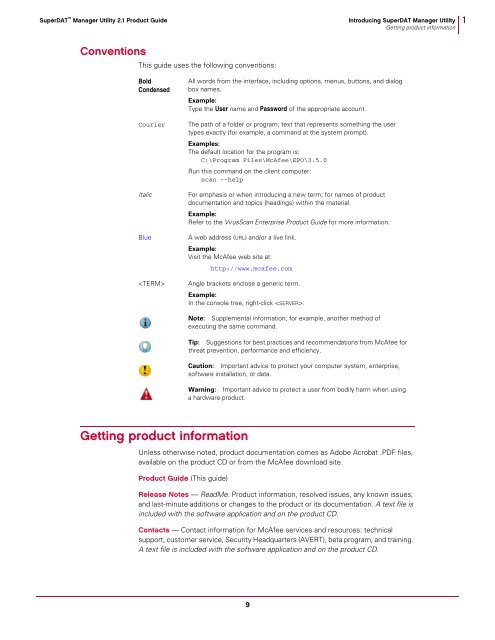SuperDAT Manager Utility - Glossary of Technical Terms - McAfee
SuperDAT Manager Utility - Glossary of Technical Terms - McAfee
SuperDAT Manager Utility - Glossary of Technical Terms - McAfee
Create successful ePaper yourself
Turn your PDF publications into a flip-book with our unique Google optimized e-Paper software.
<strong>SuperDAT</strong> <strong>Manager</strong> <strong>Utility</strong> 2.1 Product Guide Introducing <strong>SuperDAT</strong> <strong>Manager</strong> <strong>Utility</strong><br />
Getting product information<br />
Conventions<br />
This guide uses the following conventions:<br />
Bold<br />
Condensed<br />
Getting product information<br />
Unless otherwise noted, product documentation comes as Adobe Acrobat .PDF files,<br />
available on the product CD or from the <strong>McAfee</strong> download site.<br />
Product Guide (This guide)<br />
All words from the interface, including options, menus, buttons, and dialog<br />
box names.<br />
Example:<br />
Type the User name and Password <strong>of</strong> the appropriate account.<br />
Courier The path <strong>of</strong> a folder or program; text that represents something the user<br />
types exactly (for example, a command at the system prompt).<br />
Examples:<br />
The default location for the program is:<br />
C:\Program Files\<strong>McAfee</strong>\EPO\3.5.0<br />
Run this command on the client computer:<br />
scan --help<br />
Italic For emphasis or when introducing a new term; for names <strong>of</strong> product<br />
documentation and topics (headings) within the material.<br />
Example:<br />
Refer to the VirusScan Enterprise Product Guide for more information.<br />
Blue A web address (URL) and/or a live link.<br />
Example:<br />
Visit the <strong>McAfee</strong> web site at:<br />
http://www.mcafee.com<br />
Angle brackets enclose a generic term.<br />
Example:<br />
In the console tree, right-click .<br />
Note<br />
Tip<br />
Caution<br />
Warning<br />
Note: Supplemental information; for example, another method <strong>of</strong><br />
executing the same command.<br />
Tip: Suggestions for best practices and recommendations from <strong>McAfee</strong> for<br />
threat prevention, performance and efficiency.<br />
Caution: Important advice to protect your computer system, enterprise,<br />
s<strong>of</strong>tware installation, or data.<br />
Warning: Important advice to protect a user from bodily harm when using<br />
a hardware product.<br />
Release Notes — ReadMe. Product information, resolved issues, any known issues,<br />
and last-minute additions or changes to the product or its documentation. A text file is<br />
included with the s<strong>of</strong>tware application and on the product CD.<br />
Contacts — Contact information for <strong>McAfee</strong> services and resources: technical<br />
support, customer service, Security Headquarters (AVERT), beta program, and training.<br />
A text file is included with the s<strong>of</strong>tware application and on the product CD.<br />
9<br />
1