Brochure (PDF) - Konica Minolta
Brochure (PDF) - Konica Minolta
Brochure (PDF) - Konica Minolta
Create successful ePaper yourself
Turn your PDF publications into a flip-book with our unique Google optimized e-Paper software.
A driver that can put you on the fast track: the <strong>Konica</strong> <strong>Minolta</strong> Universal Printer Driver.
YOU’RE A BUSINESS MANAGER USING MULTIPLE MFPS WITH VARYING SPEEDS AND OUTPUT<br />
CAPABILITIES – INCLUDING A MIX OF LEGACY AND STATE-OF-THE-ART EQUIPMENT. OR YOU’RE A<br />
MOBILE PROFESSIONAL MOVING BETWEEN BRANCH OFFICES, LOOKING FOR THE RIGHT OUTPUT<br />
DEVICE FOR YOUR REPORT. OR YOU’RE AN IT PROFESSIONAL WITH A GROWING WORKLOAD, TRYING<br />
TO HANDLE MORE DEVICES IN LESS TIME.<br />
KONICA MINOLTA HAS A POWERFUL NEW PRINT SOLUTION THAT CAN SERVE ALL THESE<br />
SITUATIONS – AND SPEED PRINT PRODUCTIVITY AS IT REDUCES ADMINISTRATIVE COSTS.<br />
Select, Set Up and Print: one Universal Printer Driver does it all.<br />
A printer driver that gets you there faster.<br />
<strong>Konica</strong> <strong>Minolta</strong>’s Universal Printer Driver eliminates<br />
the need to access printer drivers on each device.<br />
One common interface handles printer selection<br />
throughout your network, automatically detecting<br />
and identifying printers and MFPs. You can select<br />
your printer by device type, color or monochrome<br />
printing, 2-sided printing capability and 11” x 17”<br />
printing – a capability that no other universal print<br />
driver currently offers.<br />
The Universal Printer Driver automatically loads the<br />
correct print driver set for each model: Emperon ®<br />
PCL/PS drivers for <strong>Konica</strong> <strong>Minolta</strong> devices using the<br />
powerful Emperon Print system, and PCL6/PCL-XL<br />
(2.1 or later) and PostScript (level 3) drivers for<br />
compatible 3rd-party devices.<br />
Universal Printer Driver: this example of<br />
the bizhub C652 driver shows “MyTab”<br />
print settings – the quick and easy<br />
way for individuals to save and access<br />
customized printer settings.<br />
Making network printers even more powerful.<br />
Leveraging the output speed and finishing power<br />
of your bizhub ® MFPs as well as magicolor ® ,<br />
pagepro ® and 3rd-party networked devices,<br />
<strong>Konica</strong> <strong>Minolta</strong>’s Universal Printer Driver drives<br />
the process with effortless ease. You’ll see detailed<br />
information on each device – including name,<br />
location, output speed, IP address, MAC address,<br />
model number, color or monochrome capability,<br />
and PDL (Printer Description Language) supported.<br />
And when you’re ready to print, the latest<br />
<strong>Konica</strong> <strong>Minolta</strong> devices give you another timesaving<br />
feature to speed your output: the industry<br />
award-winning convenience of MyTab printing,<br />
allowing individuals to create a customized tab<br />
that saves their preferred print settings for<br />
quick access.
Multiple printer drivers in one simple solution.<br />
The Universal Printer Driver combines multiple<br />
print drivers to meet the needs of even complex<br />
networks comprising new and legacy devices from<br />
several manufacturers. Individual Child Drivers<br />
connect to model-specific <strong>Konica</strong> <strong>Minolta</strong><br />
MFPs. Common Child Drivers connect to other<br />
<strong>Konica</strong> <strong>Minolta</strong> models and 3rd-party devices.<br />
Most recent <strong>Konica</strong> <strong>Minolta</strong> MFPs will enjoy full<br />
print functionality. Older <strong>Konica</strong> <strong>Minolta</strong> devices<br />
and 3rd-party printers will have basic functionality.<br />
And all devices will benefit from automatic<br />
detection and identification – an important<br />
time-saving benefit that every IT professional<br />
will appreciate.<br />
Functions by Child Driver Individual Common Child Drivers<br />
Child bizhub magicolor & PS/<br />
Drivers series pagepro series PCL-XL<br />
Paper size Y Y Y (Up to Letter/Legal) Y (Up to 11x17)<br />
Paper Tray Auto/Manual/Tray1, Tray2, etc. Y Y Y Y<br />
Paper Type Y Y Y N<br />
Output Method Secure/Box/Proof Y N N N<br />
Authentication/Account Track Y N N N<br />
Collate Y Y N N<br />
Offset Y Y N N<br />
Print Type, Combination 2-sided/Booklet/N-up Y Y Y Y<br />
Binding Position Y Y Y N<br />
Image Shift Y N Y N<br />
Staple Y Y N N<br />
Fold Y N - N<br />
Output Tray Y N N N<br />
Front & Back Cover Y Y Y N<br />
Watermark Y Y Y N<br />
Overlay Y Y Y N<br />
Select Color Color/Gray scale Y Y Y Y<br />
Quality Adjustment Y N N N<br />
Acquire Device information Y N N N<br />
Individual child drivers provide full functionality as “out of the box” drivers for recent <strong>Konica</strong> <strong>Minolta</strong> MFP models.<br />
Common child drivers provide limited or basic functionality depending on the device detected.<br />
Automatic detection of networked devices.<br />
With a simple Network Search command, the<br />
Universal Printer Driver detects and identifies all<br />
the devices on your network.<br />
You’ll see individual printers represented by icons<br />
and text descriptions, with the key information<br />
listed in your MIB – model name, output speed,<br />
location and IP address. Advanced search settings<br />
allow you to narrow your search for types of<br />
printers, color capability, 2-sided or 11” x 17”<br />
printing capabilities.<br />
Network Search<br />
Advanced Search<br />
Print management was never so easy.<br />
With a Universal Printer Driver to optimize the<br />
speed and convenience of network printing, your<br />
IT administrators, individual MFP and printer<br />
users, even temporary employees can be more<br />
productive – because finding, selecting and setting<br />
up devices will be faster and simpler.<br />
Your IT administrators will no longer have to install<br />
drivers for each device added to your network.<br />
There’s no need to test functions. Basic functions<br />
can be performed without installing specified<br />
drivers – and a common interface reduced the<br />
need for operator familiarization or training.<br />
You’ll also have the capability to display a history of<br />
recently connected printers and MFPs, add and edit<br />
information on each device, create printer icons for<br />
quick identification.<br />
The result? Speeding output, saving time, and<br />
reducing administrative costs. To drive your<br />
productivity, <strong>Konica</strong> <strong>Minolta</strong>’s Universal Printer<br />
Driver can provide a big advantage.


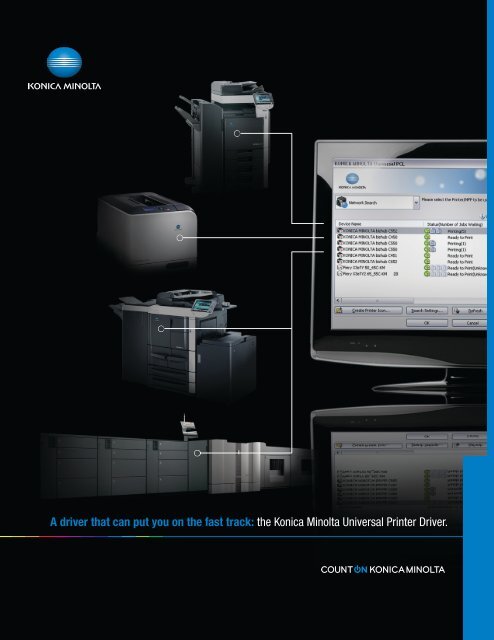

![User's Guide Print Operations [IC-208] - Konica Minolta](https://img.yumpu.com/17742233/1/184x260/users-guide-print-operations-ic-208-konica-minolta.jpg?quality=85)

![User's Guide [Network Administrator] - Konica Minolta](https://img.yumpu.com/17742212/1/184x260/users-guide-network-administrator-konica-minolta.jpg?quality=85)
![User's Guide [IC-206 Image Controller] - Konica Minolta](https://img.yumpu.com/17742141/1/184x260/users-guide-ic-206-image-controller-konica-minolta.jpg?quality=85)









