EFI MicroPress Brochure - Konica Minolta
EFI MicroPress Brochure - Konica Minolta
EFI MicroPress Brochure - Konica Minolta
Create successful ePaper yourself
Turn your PDF publications into a flip-book with our unique Google optimized e-Paper software.
PRODUCTION SOLUTIONS<br />
<strong>EFI</strong> <strong>MicroPress</strong><br />
The Most Powerful Production<br />
Workflow Solution Ever
Meet Customer<br />
Expectations Faster and<br />
Increase Profitability<br />
Your customers expect faster turnaround, more capabilities from your business, and highquality<br />
output. Fulfilling these expectations often requires extensive resources and time on<br />
your part. Having a print production workflow solution that handles complex file formats;<br />
receives, proofs, edits or approves files online; reduces cycle time, and accurately tracks<br />
job receipt, status and errors is critical to meeting your customer expectations profitably.<br />
<strong>EFI</strong> <strong>MicroPress</strong> ® is ideally positioned to meet your customers’<br />
expectations and your business needs. Whether you are a<br />
corporate reproduction center, print on demand shop or a highvolume<br />
commercial printer, <strong>MicroPress</strong> offers a fully featured,<br />
affordable, and scalable workflow solution specifically suited<br />
to your business. It is a virtual print production workhorse<br />
<strong>MicroPress</strong> servers provide scalability and flexibility.<br />
2 <strong>MicroPress</strong> 8.2<br />
that helps you expand your offerings, eliminate guesswork<br />
and bottlenecks, control costs and improve turnaround times.<br />
Choose from four models – <strong>MicroPress</strong> Solo, Plus, Max, and<br />
Max Enterprise – to easily grow your production capacity as<br />
your business demand increases.
Expand your Offerings, Increase your Profits<br />
If you’re spending more time preparing and managing jobs than actually<br />
printing them, your digital presses likely are sitting idle – and that negatively<br />
impacts your profitability and your return on investment.<br />
By leveraging the power of <strong>MicroPress</strong>, you quickly can fulfill complex<br />
customer requests for B&W, color or both. <strong>MicroPress</strong> MakeReady Services<br />
creates composite documents with chapters, multibank tabs, and bleed<br />
edge tabs, flyers with personalized data, folded booklets and more! Easily<br />
deliver documents for customers from universities, legal departments,<br />
governmental organizations, corporations, data centers, publishers, and<br />
facilities management operators – almost any business type that you serve.<br />
<strong>MicroPress</strong> also lets you create vibrant, accurate color through minimal user<br />
interaction on coated or uncoated stock. <strong>MicroPress</strong>’ color management<br />
tools also allow you to:<br />
•<br />
Calibrate color profiles for consistent color output.<br />
• Create custom and standard colors and match colors across<br />
print engines.<br />
• Modify color output and perform online previews.<br />
In addition, Pantone ® color libraries are integrated into the <strong>MicroPress</strong> color<br />
workflow, providing you with access to more than 2,000 industry-standard<br />
colors.<br />
Eliminate Guesswork, Deliver Results and<br />
Maximize Productivity<br />
Make it easy for your customers to do repeat business with you anytime.<br />
Create workflows once – from simple to complex – then efficiently use<br />
them over and over, automatically preparing and routing jobs to maximize<br />
the use of your existing resources.<br />
•<br />
Set-up workflows to automatically scan, correct and output images.<br />
• Automate routine and repetitive tasks and apply engine-specific<br />
parameters.<br />
• Apply names to customer-specific paper sizes and add them to the<br />
<strong>MicroPress</strong> Paper Catalog.<br />
Eliminate Prepress Bottlenecks and<br />
Reduce Costs<br />
<strong>MicroPress</strong> includes a dramatically improved core Raster Image Processor<br />
(RIP) that processes natively PostScript®, PDF and Microsoft XPS files<br />
without converting to another format first. This feature minimizes the<br />
need for your print operators to stay proficient in many different native<br />
applications and creates a standardized, streamlined workflow.<br />
Jobs can be launched from the PrintStation Manager and queued to the<br />
print engine(s) simultaneously – accelerating turnaround times. Processing<br />
multiple jobs concurrently improves hardware utilization and throughput, so<br />
there is no more waiting for a task to end before starting the next job.<br />
<strong>MicroPress</strong> MakeReady Services include advanced job preparation tools to<br />
increase operator productivity and streamline workflow, allowing you to edit<br />
documents, make job and page level changes and submit files directly to<br />
print immediately without any reprocessing required.<br />
A single, intuitive user interface simplifies your creation of complex<br />
documents by:<br />
•<br />
•<br />
•<br />
Merging files, creating chapters and inserting pages or tabs.<br />
Performing advanced imposition.<br />
Scanning hardcopy images directly into your raster, print-ready job.<br />
<strong>MicroPress</strong> simplifies document creation.<br />
<strong>MicroPress</strong> 8.2 3
KONICA MINOLTA<br />
BUSINESS SOLUTIONS U.S.A., INC.<br />
100 Williams Drive<br />
Ramsey, NJ 07446<br />
www.CountOn<strong>Konica</strong><strong>Minolta</strong>.com<br />
www.kmbs.konicaminolta.us<br />
303 Velocity Way<br />
Foster City, CA 94404<br />
650-357-3500<br />
www.efi.com<br />
PRODUCTION SOLUTIONS<br />
<strong>EFI</strong> <strong>MicroPress</strong><br />
Control Costs and Protect Investments<br />
<strong>MicroPress</strong>’ open architecture is built on industry-leading technology. Its modular design, with four<br />
field-upgradeable models, enables complete customization and a seamless upgrade path, adding print<br />
engines, processing power and functionality as needed. This open platform allows you to maximize<br />
your current equipment investment, gives you a growth path for future demands, and ensures that<br />
your business remains competitive in a highly dynamic business environment.<br />
Your investment is protected through productivity and throughput-enhancing features that include<br />
print engine clustering, error recovery and output at maximum device speed. Clustering multiple print<br />
engines delivers print speeds several times faster than a single print engine could produce indepen -<br />
dently, regardless of page complexity or page variability.<br />
Buy an Efficient Solution that Scales with your Business<br />
<strong>MicroPress</strong> Solo, Plus, Max and Max Enterprise servers provide digital document processing and print -<br />
ing capability for a wide range of customer requirements. This high-performance, raster-based, digital<br />
workflow solution is ideal for producing short-run B&W and color documents fast – featuring the right<br />
combination of automation, high-quality processing and sophisticated monitoring tools to maximize<br />
production efficiency and boost profitability. It:<br />
•<br />
•<br />
•<br />
•<br />
•<br />
•<br />
Manages up to 12 print devices from a single server.<br />
Split jobs between B&W and color engines for reassembly later.<br />
Distributes documents among multiple printers for workload balancing.<br />
Supports connectivity to most print engines without additional hardware.<br />
Ensures maximum productivity and an easy learning curve for your production sta .<br />
Maximizes your profitability, customer satisfaction and retention, and gives you the highest return<br />
on investment.<br />
Auto-Count, BioVu, BioWare, ColorWise, Command WorkStation, Digital StoreFront, DocBuilder, DocBuilder Pro, DocStream, EDOX, the <strong>EFI</strong> logo, Electronics For Imaging, Fabrivu, Fiery,<br />
the Fiery logo, Inkware, Jetrion, <strong>MicroPress</strong>, OneFlow, PressVu, Printellect, PrinterSite, PrintFlow, PrintMe, PrintSmith Site, Prograph, RIP-While-Print, UltraVu and VUTEk are registered<br />
trademarks of Electronics for Imaging, Inc. in the U.S. and/or certain other countries. BESTColor is a registered trademark of Electronics for Imaging GmbH in the U.S.<br />
The APPS logo, AutoCal, Balance, ColorPASS, Dynamic Wedge, <strong>EFI</strong>, Estimate, Fast-4, Fiery Driven, the Fiery Driven logo, Fiery Link, Fiery Prints, the Fiery Prints logo, Fiery Spark, Free -<br />
Form, Hagen, the Jetrion logo, Logic, Pace, Printcafe, the PrintMe logo, PrintSmith, Print to Win, PSI, PSI Flexo, Rastek, the Rastek logo, RIPChips, SendMe, Splash, Spot-On, UltraPress,<br />
UltraTex, UV Series 50, VisualCal, the VUTEk logo and WebTools are trademarks of Electronics for Imaging, Inc. in the U.S. and/or certain other countries. Best, the Best logo, Colorproof,<br />
PhotoXposure, Remoteproof, and Screenproof are trademarks of Electronics for Imaging GmbH in the U.S. and/or certain other countries.<br />
All other terms and product names may be trademarks or registered trademarks of their respective owners, and are hereby acknowledged.<br />
© 2011 Electronics for Imaging 3/18/11-US-<strong>MicroPress</strong> 8.2-Bro


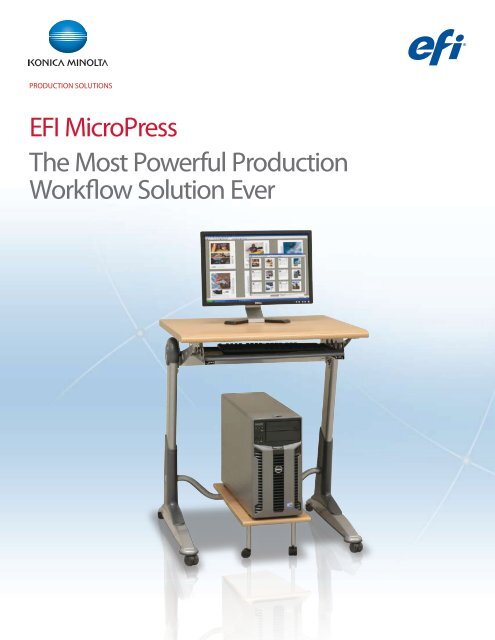

![User's Guide Print Operations [IC-208] - Konica Minolta](https://img.yumpu.com/17742233/1/184x260/users-guide-print-operations-ic-208-konica-minolta.jpg?quality=85)

![User's Guide [Network Administrator] - Konica Minolta](https://img.yumpu.com/17742212/1/184x260/users-guide-network-administrator-konica-minolta.jpg?quality=85)
![User's Guide [IC-206 Image Controller] - Konica Minolta](https://img.yumpu.com/17742141/1/184x260/users-guide-ic-206-image-controller-konica-minolta.jpg?quality=85)









