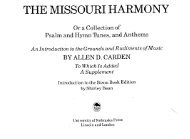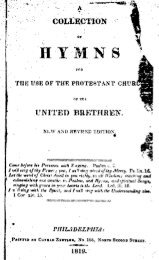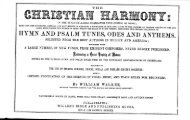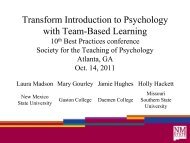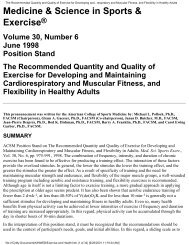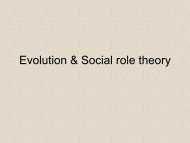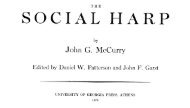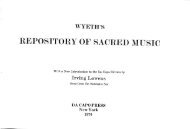Syllabus - The University of Texas of the Permian Basin
Syllabus - The University of Texas of the Permian Basin
Syllabus - The University of Texas of the Permian Basin
Create successful ePaper yourself
Turn your PDF publications into a flip-book with our unique Google optimized e-Paper software.
<strong>Syllabus</strong> for EDUC 6305 10<br />
S<strong>of</strong>tware: <strong>The</strong> course content is presented through S<strong>of</strong>tchalk. You do not require any special<br />
s<strong>of</strong>tware to view <strong>the</strong> files. <strong>The</strong>re will be few Acrobat documents and you will need Acrobat Reader to<br />
view <strong>the</strong>se files. You are required to submit all <strong>the</strong> course assignments in MS Word 2003 or 2007.<br />
Anti-virus s<strong>of</strong>tware is highly recommended for students and instructors. Online courses<br />
involve much file sharing, which increases your risk <strong>of</strong> computer virus infection. Anti-virus s<strong>of</strong>tware<br />
will help protect your computer in case <strong>of</strong> exposure to a computer virus.<br />
O<strong>the</strong>r s<strong>of</strong>tware: <strong>The</strong>re will be audio/video files in <strong>the</strong> course for which you will need Windows<br />
Media Player or QuickTime or Real Player.<br />
Internet Connection:<br />
Recommended - Cable modem, DSL, or intranet (T-1); or 56.6 KBPS modem Note: Corporate or<br />
academic security firewalls may block some course content, such as chat or streaming media.<br />
Accommodations for access can usually be arranged if you contact your network administrator, though local<br />
security policies ultimately dictate what is allowed. 56 K modem or better.<br />
Technical Information:<br />
<strong>The</strong> following link provides information on Computer requirements, Browser Configuration, Tools<br />
and Resources, and 24/7 help Desk contact information.<br />
http://reach.utpb.edu/technical-information/<br />
Unsupported Browsers:<br />
America Online (AOL), Prodigy, Juno, MSN, Yahoo and o<strong>the</strong>r Internet Service Providers (ISPs),<br />
provide <strong>the</strong>ir own internal and proprietary web browsers. <strong>The</strong>se browsers may not be compatible with online<br />
courses.<br />
Preparation for Computer Emergencies:<br />
Computer Crash<br />
Not having a working computer or a crashed computer during <strong>the</strong> semester will NOT be considered<br />
as an acceptable reason for not completing course activities at a scheduled time. NOTE: Identify a second<br />
computer before <strong>the</strong> semester begins, that you can use when/if your personal computer crashes. UTPB has<br />
several student computer labs available that are open late at night and on <strong>the</strong> weekends. Please locate<br />
<strong>the</strong>m and find out <strong>the</strong>ir hours. You will need a flash drive or some sort <strong>of</strong> external storage device to transfer<br />
your work from home to lab computers and back again.<br />
Server Problems<br />
When <strong>the</strong> Blackboard server needs downtime for maintenance, <strong>the</strong> Blackboard administrator will<br />
post an announcement in your course informing <strong>the</strong> time and <strong>the</strong> date. If <strong>the</strong> server experiences unforeseen<br />
problems, do not panic! Remember, if Blackboard is down for you, it is down for me and I cannot tell if you<br />
have submitted your assignment on time or not!