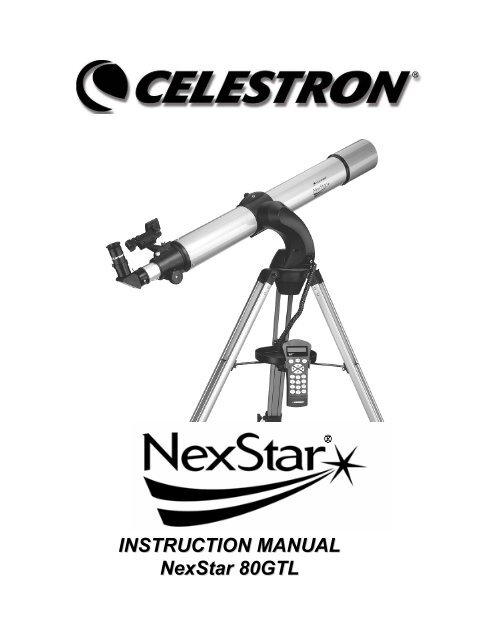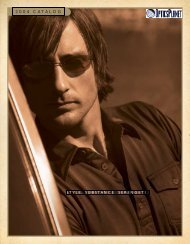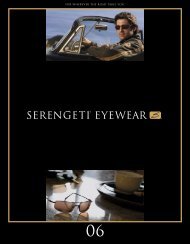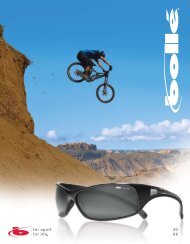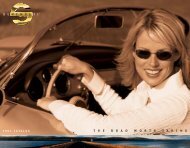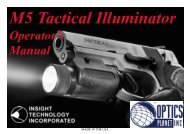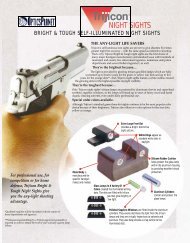INSTRUCTION MANUAL NexStar 80GTL - Celestron
INSTRUCTION MANUAL NexStar 80GTL - Celestron
INSTRUCTION MANUAL NexStar 80GTL - Celestron
Create successful ePaper yourself
Turn your PDF publications into a flip-book with our unique Google optimized e-Paper software.
<strong>INSTRUCTION</strong> <strong>MANUAL</strong><br />
<strong>NexStar</strong> <strong>80GTL</strong>
TABLE OF CONTENTS<br />
INTRODUCTION.............................................................................................................................................................4<br />
Warning...........................................................................................................................................................................4<br />
ASSEMBLY.......................................................................................................................................................................5<br />
Assembling the <strong>NexStar</strong>..................................................................................................................................................6<br />
Attaching the Telescope to the Tripod.........................................................................................................................7<br />
Balancing the Telescope tube......................................................................................................................................7<br />
The Erect Image Diagonal...........................................................................................................................................7<br />
The Eyepiece ...............................................................................................................................................................8<br />
Focusing......................................................................................................................................................................8<br />
The Star Pointer Finderscope ......................................................................................................................................8<br />
Star Pointer Installation ...........................................................................................................................................9<br />
Star Pointer Operationn ...........................................................................................................................................9<br />
Using your Solar Filter ..............................................................................................................................................10<br />
HAND CONTROL..........................................................................................................................................................11<br />
Attaching the Hand Control.......................................................................................................................................11<br />
Powering the <strong>NexStar</strong>................................................................................................................................................11<br />
The Hand Control......................................................................................................................................................11<br />
Hand Control Operation ................................................................................................................................................13<br />
Alignment Procedure.................................................................................................................................................13<br />
Auto-Align ................................................................................................................................................................13<br />
Two Star Alignment ..................................................................................................................................................14<br />
Quick-Align...............................................................................................................................................................15<br />
<strong>NexStar</strong> Re-Alignment ..............................................................................................................................................15<br />
Object Catalog...............................................................................................................................................................16<br />
Selecting an Object....................................................................................................................................................16<br />
Slewing to an Object .................................................................................................................................................16<br />
Tour Mode.................................................................................................................................................................16<br />
Direction Buttons ..........................................................................................................................................................17<br />
Rate Button................................................................................................................................................................17<br />
Set Up Procedures .........................................................................................................................................................17<br />
Tracking Mode ..........................................................................................................................................................17<br />
Tracking Rate ............................................................................................................................................................18<br />
View Time-Site .....................................................................................................................................................18<br />
Sidereal Time ........................................................................................................................................................18<br />
Filter Limits...........................................................................................................................................................18<br />
RS-232...................................................................................................................................................................18<br />
User Defined Objects ............................................................................................................................................18<br />
Get RA/DEC .............................................................................................................................................................19<br />
Get Alt-Az.................................................................................................................................................................19<br />
Goto R.A/Dec............................................................................................................................................................19<br />
Goto Alt-Az...............................................................................................................................................................19<br />
Utility Features..............................................................................................................................................................19<br />
Setup Time-Site.....................................................................................................................................................19<br />
Anti-backlash ........................................................................................................................................................19<br />
Slew Limits ...........................................................................................................................................................20<br />
Direction Buttons ..................................................................................................................................................20<br />
Light Control.........................................................................................................................................................20<br />
Select Model..........................................................................................................................................................20<br />
TELESCOPE BASICS....................................................................................................................................................22<br />
Focusing....................................................................................................................................................................22<br />
Image Orientation......................................................................................................................................................22<br />
Calculating Magnification.........................................................................................................................................22<br />
Determining Field of View........................................................................................................................................23<br />
General Observing Hints ...........................................................................................................................................23<br />
CELESTIAL OBSERVING ...........................................................................................................................................24<br />
Observing the Moon..............................................................................................................................................24<br />
Lunar Observing Hints ..........................................................................................................................................24<br />
Observing the Planets............................................................................................................................................24<br />
Planetary Observing Hints.....................................................................................................................................24<br />
2
Observing the Sun .................................................................................................................................................24<br />
Solar Observing Hints ...........................................................................................................................................25<br />
Observing Deep Sky Objects.................................................................................................................................25<br />
Terrestrial (Land) Viewing....................................................................................................................................25<br />
Terrestrial (Land) Viewing Hints ..........................................................................................................................25<br />
Seeing Conditions..................................................................................................................................................25<br />
Transparency .........................................................................................................................................................25<br />
Sky Illumination....................................................................................................................................................26<br />
Seeing....................................................................................................................................................................26<br />
TELESCOPE MAINTENANCE....................................................................................................................................27<br />
Care and Cleaning of the Optics....................................................................................................................................27<br />
OPTIONAL ACCESSORIES .......................................................................................................................................28<br />
APPENDIX A - TECHNICAL SPECIFICATIONS ...................................................................................................30<br />
APPENDIX B – GLOSSARY OF TERMS ...................................................................................................................31<br />
APPENDIX C – RS 232 CONNECTION ......................................................................................................................34<br />
Communication Protocol:......................................................................................................................................34<br />
APPENDIX D – TIME ZONE MAPS ...........................................................................................................................35<br />
SKY MAPS ......................................................................................................................................................................37<br />
3
Congratulations on your purchase of the <strong>Celestron</strong> <strong>NexStar</strong>! The <strong>NexStar</strong> ushers in a whole new generation of computer<br />
automated technology. Simple and friendly to use, the <strong>NexStar</strong> is up and running after locating just two alignment stars.<br />
It’s the perfect combination of power and portability. If you are new to astronomy, you may wish to start off by using<br />
the <strong>NexStar</strong>'s built-in Sky Tour feature, which commands the <strong>NexStar</strong> to find the most interesting objects in the sky and<br />
automatically slews to each one. Or if you are an experienced amateur, you will appreciate the comprehensive database<br />
of over 4,000 objects, including customized lists of all the best deep-sky objects, bright double stars and variable stars.<br />
No matter at what level you are starting out, the <strong>NexStar</strong> will unfold for you and your friends all the wonders of the<br />
Universe.<br />
Some of the many standard features of the <strong>NexStar</strong> include:<br />
• Incredible 4°/second slew speed.<br />
• Fully enclosed motors and optical encoders for position location.<br />
• Computerized hand controller with 4,000 object database.<br />
• Storage for programmable user defined objects; and<br />
• Many other high performance features!<br />
The <strong>NexStar</strong>’s deluxe features combined with <strong>Celestron</strong>’s legendary optical standards give amateur astronomers one of<br />
the most sophisticated and easy to use telescopes available on the market today.<br />
Take time to read through this manual before embarking on your journey through the Universe. It may take a few<br />
observing sessions to become familiar with your <strong>NexStar</strong>, so you should keep this manual handy until you have fully<br />
mastered your telescope’s operation. The <strong>NexStar</strong> hand control has built-in instructions to guide you through all the<br />
alignment procedures needed to have the telescope up and running in minutes. Use this manual in conjunction with the<br />
on-screen instructions provided by the hand control. The manual gives detailed information regarding each step as well<br />
as needed reference material and helpful hints guaranteed to make your observing experience as simple and pleasurable<br />
as possible.<br />
Your <strong>NexStar</strong> telescope is designed to give you years of fun and rewarding observations. However, there are a few<br />
things to consider before using your telescope that will ensure your safety and protect your equipment.<br />
Warning<br />
• Never look directly at the sun with the naked eye or with a telescope (unless using your <strong>Celestron</strong> solar filter).<br />
Permanent and irreversible eye damage may result.<br />
• Never use your telescope to project an image of the sun onto any surface. Internal heat build-up can damage<br />
the telescope and any accessories attached to it.<br />
• Never use an eyepiece solar filter or a Herschel wedge. Internal heat build-up inside the telescope can cause<br />
these devices to crack or break, allowing unfiltered sunlight to pass through to the eye.<br />
• Never leave the telescope unsupervised, either when children are present or adults who may not be familiar<br />
with the correct operating procedures of your telescope.<br />
4
9<br />
8<br />
10<br />
7<br />
6<br />
11<br />
The <strong>NexStar</strong> <strong>80GTL</strong><br />
Refractor Telescope<br />
1 Objective Lens 7 Focuser Knob<br />
2 Fork Arm 8 Erect Image Diagonal - 90˚<br />
3 Power Outlet 9 Eyepiece<br />
4 Tripod 10 Star Pointer Finderscope<br />
5 Hand Control 11 Optical Tube<br />
6 Accessory Tray w/ hand control holder 12 Tube Ring Clamp<br />
12<br />
5<br />
1<br />
2<br />
3<br />
4<br />
5
The <strong>NexStar</strong> comes partially assembled and can be operational in a matter of minutes. The <strong>NexStar</strong> is conveniently packaged in<br />
one reusable shipping carton that contains the following accessories:<br />
Assembling the <strong>NexStar</strong><br />
<strong>NexStar</strong> 80 GTL<br />
25mm & 10mm Eyepieces – 1¼"<br />
1¼" Erect Image Diagonal<br />
Star Pointer Finderscope and Mounting<br />
Bracket<br />
Deluxe Accessory Tray<br />
Battery Pack<br />
Solar Filter<br />
The Sky Level 1 Astronomy Software<br />
Telescope Control Software<br />
<strong>NexStar</strong> Hand Control w/ Object Database<br />
Your <strong>NexStar</strong> comes in three major sections: the optical tube, fork arm and the tripod. These sections can be attached in seconds<br />
using the quick release coupling screw located under the tripod mounting platform. Remove all of the accessories from their<br />
individual boxes. Remember to save all of the containers so that they can be used to transport the telescope. Before attaching the<br />
visual accessories, the telescope tube should be mounted to its tripod. First, install the accessory tray onto the tripod legs:<br />
1. Remove the tripod from the box and spread the legs apart until the center leg brace is fully extended.<br />
2. Locate the accessory tray, and place it on top of the tripod center support brace in between the tripod legs (see figure 2-<br />
2).<br />
6<br />
Optical Tube<br />
Tripod<br />
Mounting<br />
Platform<br />
Fork Arm<br />
Base Coupling<br />
Screw<br />
Figure 2-1
3. From underneath the tripod support brace, thread the locking bolt into the hole in the center of the accessory tray. Do<br />
not over tighten.<br />
The accessory tray has a built-on hand control holder protruding from the side.<br />
The back of the hand control has an opening that slides over the clip on the<br />
inside of the holder.<br />
It is a good idea to adjust the height of the tripod before attaching the fork arm<br />
and tube. Minor adjustments can be made later. To adjust the height of the<br />
tripod legs:<br />
Loosen the tripod leg locking bolt located on the side of each leg.<br />
1. Slide the inner portion of each leg down 6" to 8" inches.<br />
2. Tighten the tripod locking bolts to hold each leg in place.<br />
Attaching the Telescope to the Tripod<br />
With the tripod properly assembled, the telescope tube and fork arm can easily<br />
be attached using the quick release coupling screw located underneath the<br />
tripod mounting platform:<br />
1. Hold the telescope tube assembly by the fork arm and place the fork arm base inside the tripod mounting platform. See<br />
Figure 2-1.<br />
2. Thread the coupling screw into the hole at the bottom of the fork arm base and hand tighten.<br />
Balancing the Telescope tube<br />
To ensure optimal performance from your <strong>NexStar</strong> 80 it is necessary to<br />
properly balance the telescope tube inside the tube ring. To assist in<br />
balancing the tube, the <strong>NexStar</strong> 80 has a Solar Warning sticker to help you<br />
position the tube. To balance the tube, simply loosen the tube clamp ring<br />
locking screw and slide the telescope tube forward or back until the edge of<br />
the tube ring is aligned with the line at the top of the Solar Warning sticker.<br />
(see Figure 2-3)<br />
Your <strong>NexStar</strong> is fully assembled and is ready to attach the accessories.<br />
The Erect Image Diagonal<br />
The diagonal diverts the light at a right angle from the light path of the<br />
telescope. For astronomical observing, this allows you to observe in<br />
positions that are more comfortable than if you were to look straight through<br />
the tube. For daytime viewing, the diagonal uses an erecting prism that<br />
allows you see land objects right-side-up To attach the diagonal:<br />
1. Turn the thumbscrew on the eyepiece adapter at the end of the<br />
focuser barrel until it no longer extends into (i.e., obstructs) the inner diameter of the focus barrel. Remove the<br />
protective dust cap from the focuser barrel.<br />
2. Slide the chrome portion of the diagonal into the eyepiece adapter.<br />
3. Tighten the thumbscrew on the eyepiece adapter to hold the diagonal in place.<br />
If you wish to change the orientation of the star diagonal, loosen the thumbscrew on the eyepiece adapter until the star diagonal<br />
rotates freely. Rotate the diagonal to the desired position and tighten the thumbscrew.<br />
7<br />
Accessory<br />
Tray<br />
Locking Bolt<br />
(underneath<br />
Accessory Tray)<br />
Figure 2-2 – The Accessory Tray/ Hand Control<br />
Holder<br />
Tube Clamp<br />
Locking Screw<br />
Balance<br />
Line<br />
Figure 2-3 – Balancing the Telescope Tube
The Eyepiece<br />
The eyepiece, is the optical element that magnifies the image focused by the telescope. The eyepiece fits either directly into the<br />
focuser or into the diagonal. To install the eyepiece:<br />
Eyepiece<br />
Star Pointer<br />
1. Loosen the thumbscrew on the diagonal so it does not<br />
obstruct the inner diameter of the barrel. Remove the<br />
protective dust cap from the diagonal's barrel.<br />
2. Slide the chrome portion of the low power 25mm eyepiece<br />
into the diagonal.<br />
3. Tighten the thumbscrew to hold the eyepiece in place.<br />
To remove the eyepiece, loosen the thumbscrew on the diagonal and<br />
slide the eyepiece out.<br />
Eyepieces are commonly referred to by focal length and barrel<br />
Eyepiece Adapter<br />
diameter. The focal length of each eyepiece is printed on the eyepiece<br />
Erect Image<br />
barrel. The longer the focal length (i.e., the larger the number) the<br />
Diagonal<br />
lower the eyepiece power or magnification; and the shorter the focal<br />
Figure 2-4– Visual accessories for <strong>NexStar</strong> 80 GTL<br />
length (i.e., the smaller the number) the higher the magnification.<br />
Generally, you will use low-to-moderate power when viewing. For<br />
more information on how to determine power, see the section on “Calculating Magnification.”<br />
Barrel diameter is the diameter of the barrel that slides into the star diagonal or focuser. The <strong>NexStar</strong> uses eyepieces with a<br />
standard 1-1/4" barrel diameter.<br />
Focusing<br />
To focus your telescope, simply turn either of the focus knobs on the sides of the focuser (see figures 2-4). Turn the focus knob<br />
until the image is sharp. Once sharp, turn the knob towards you to focus on an object that is closer than the one you are currently<br />
observing. Turn the knob away from you to focus on a more distant object than the one you are currently observing.<br />
The Star Pointer<br />
Finderscope<br />
The Star Pointer is the<br />
quickest and easiest way to<br />
point your telescope exactly<br />
at a desired object in the sky.<br />
It's like having a laser pointer<br />
that you can shine directly<br />
onto the night sky. The Star<br />
Pointer is a zero<br />
magnification pointing tool<br />
that uses a coated glass<br />
window to superimpose the<br />
image of a small red dot onto<br />
the night sky. While keeping<br />
both eyes open when looking<br />
through the Star Pointer,<br />
simply move your telescope<br />
until the red dot, seen<br />
through the Star Pointer,<br />
merges with the object as<br />
seen with your unaided eye.<br />
The red dot is produced by a<br />
light-emitting diode (LED); it<br />
is not a laser beam and will<br />
ON/OFF<br />
Brightness Control<br />
Altitude<br />
Adjustment<br />
Control<br />
Figure 2-5 – The Star Pointer Finderscope with Bracket<br />
8<br />
Sight Tube<br />
Dovetail Mount<br />
Azimuth<br />
Adjustment<br />
Control<br />
Battery<br />
Compartment<br />
(not shown)<br />
Dovetail<br />
Tightening<br />
Screw<br />
Focus Knob
not damage the glass window or your eye. The Star Pointer comes equipped with a variable brightness control, two axes<br />
alignment control and mounting brackets. Before the Star Pointer is ready to be used, it must be attached to the telescope tube<br />
and properly aligned:<br />
Star Pointer Installation<br />
1. Slide the Star Pointer bracket into the dovetail mounting platform on top of the focuser assembly (see figure 2-6).<br />
2. Orient the Star Pointer so that the sight tube is facing towards the front of the tube.<br />
3. Secure the Star Pointer bracket by tightening the thumb screw on the mounting platform.<br />
Star Pointer Operation<br />
The star pointer is powered by a long life 3-volt lithium battery (#CR2032) located<br />
underneath the front portion of the Star Pointer. Like all finderscopes, the Star Pointer must<br />
be properly aligned with the main telescope before it can be used. This is a simple process<br />
using the azimuth and altitude control knobs located on the side and bottom of the Star<br />
Pointer. The alignment procedure is best done at night since the LED dot will be difficult to<br />
see during the day. Note: Before using the StarPointer, you must first remove the<br />
protective plastic cover over the battery (see figure 2-7).<br />
1. To turn on the Star Pointer, rotate the variable brightness control (see figure 2-5)<br />
clockwise until you here a "click". To increase the brightness level of the red dot,<br />
continue rotating the control knob about 180º until it stops.<br />
2. Locate a bright star or planet and center it in a low power eyepiece in the main telescope.<br />
3. With both eyes open, look through the glass window at the alignment star.<br />
Protective<br />
Cover<br />
Battery<br />
Figure 2-7 – Battery Compartment<br />
If the Star Pointer is perfectly aligned, you will see the red LED dot overlap the alignment star. If the Star Pointer is not aligned, take<br />
notice of where the red dot is relative to the bright star.<br />
4. Without moving the main telescope, turn the Star Pointer's azimuth and altitude alignment controls (see figure 2-5)<br />
until the red dot is directly over the alignment object.<br />
If the LED dot is brighter than the alignment star, it may make it difficult to see the star. Turn the brightness control<br />
counterclockwise, until the red dot is the same brightness as the alignment star. This will make it easier to get an accurate<br />
alignment. The Star Pointer is now ready to be used.<br />
9<br />
Red<br />
Alignment<br />
Dot<br />
Figure 2-8– Aligning the StarPointer<br />
Figure 2-6 – Installing the StarPointer<br />
Azimuth<br />
adjustment<br />
Knob
Using your Solar Filter<br />
Solar observing is one of the most rewarding forms of celestial observations. Yet, because the Sun is so bright, special<br />
precautions must be taken to ensure your safety and protect your equipment. Therefore, read these instructions through<br />
completely BEFORE you attempt to use your solar filter.<br />
A Word of Caution<br />
Never look through the StarPointer finderscope when pointed at the Sun.<br />
About the Filter<br />
The <strong>Celestron</strong> AstroSolar solar filter by Baader allows direct observations of the Sun in complete safety. The filter, which<br />
transmit .00001% of the Sun’s visible light, allows you to see the outer atmosphere of the Sun including such features as<br />
sunspots, granules and faculae. The material used to make these filters is a precision engineered, high-strength polymer that is<br />
ion implanted and metallized with a tough, neutral color layer on both sides of the film.<br />
The Appearance<br />
One of the first things you may notice when you remove your solar filter from the box is that the film is slightly wrinkled. This<br />
is the way the filter is supposed to look. The best resolution is obtained when the material is slightly relaxed or wrinkled.<br />
Installation and Use<br />
Before installing the solar filter, you should always inspect the surface of the filter<br />
for holes or other damage. To inspect the filter, hold it up to a bright light source<br />
(other than the Sun) like a white wall reflecting sunlight or a patch of blue sky away<br />
from the sun. Look for any light that may be passing through the filter. If any<br />
light is visible, the filter should NOT be used.<br />
To install the filter, point your telescope away from the Sun and remove the lens<br />
cap. Now, place the solar filter over the front lens or opening of the telescope. Push<br />
the filter cell until the inside of the filter cell is flush against the end of the tube. The<br />
filter should be tight enough so that it will NOT fall off when the telescope is<br />
pointed toward the ground.<br />
Figure 2-7 – Solar Filter<br />
Once the solar filter is securely in place you are ready for your first look. To do so,<br />
point the telescope in the general direction of the Sun. Now, look at the shadow of<br />
the telescope tube, which will indicate how close you are to the Sun. Look closely at the shadow cast by the StarPointer<br />
finderscope. When you see light shining through the StarPointer’s sight tube you are approaching the Sun. The more elongated<br />
the light, the farther away from the Sun you are pointing. When the light is circular, you should be pointing directly at the Sun.<br />
Look through a low power eyepiece to see if the solar image is there. If not, slowly sweep around until the sun comes into the<br />
field.<br />
Cleaning and Storage<br />
To clean the filter, use a photographic cleaning brush to remove dust and other debris. Never rub the filter. Be sure that when<br />
handling your solar filter not to touch the filter itself. When not in use, store your filter in its box. Place the box in a dry, warm<br />
environment that is relatively dust free. Moisture on the filter can and will degrade the performance. Do not use the filter if<br />
AstroSolar film is punctured in any way.<br />
For tips on viewing the Sun through your filter, see the Celestial Observing section of this manual.<br />
10<br />
Filter Cell<br />
AstroSolar Filter<br />
Material
Note<br />
Attaching the Hand Control<br />
The <strong>NexStar</strong> GT hand control has a phone jack type connector at the end of its cord. Plug the phone jack connector into the outlet<br />
at the base of the telescope’s fork arm. Push the connector into the outlet until it clicks into place and place the hand control into<br />
its holder as described previously in the Assembly section of the manual.<br />
Powering the <strong>NexStar</strong><br />
Hand Control<br />
Outlet<br />
Figure 3-1 – The <strong>NexStar</strong> GT Outlets<br />
The <strong>NexStar</strong> GT can be powered by the supplied battery pack or an optional 12v AC adapter. The power pack requires 8 user<br />
supplied AA size alkaline batteries. To power the <strong>NexStar</strong>, insert the batteries into the battery pack and plug the round post into<br />
the 12v outlet located on the side of the fork arm. Once the battery pack is plugged in, the <strong>NexStar</strong> will power on and the red<br />
backlight on the hand control display will come on.<br />
In case of a loss of power, the optical tube can be moved by hand. However, when powered on, the telescope should always be<br />
controlled via the hand control. The <strong>NexStar</strong> will lose its star alignment if moved by hand when powered on.<br />
The Hand Control<br />
The <strong>NexStar</strong> GT's hand controller is designed to give you instant access to all the functions the <strong>NexStar</strong> has to offer. With<br />
automatic slewing to over 4,000 objects, and common sense menu descriptions, even a beginner can master its variety of<br />
features in just a few observing sessions. Below is a brief description of the individual components of the <strong>NexStar</strong> GT hand<br />
controller:<br />
1. Liquid Crystal Display (LCD) Window: Has a dual-line, 16 character display screen that is backlit for comfortable<br />
viewing of telescope information and scrolling text.<br />
2. Align: Instructs the <strong>NexStar</strong> to use a selected star or object as an alignment position.<br />
3. Direction Keys: Allows complete control of the <strong>NexStar</strong> in any direction. Use the direction keys to center objects in<br />
the StarPointer finderscope and eyepiece.<br />
4. Catalog Keys: The <strong>NexStar</strong> has a key on the hand control to allow direct access to each of the catalogs in its 4,000+<br />
object database. The <strong>NexStar</strong> contains the following catalogs in its database:<br />
Messier – Complete list of all Messier objects.<br />
NGC – Many of the brightest deep sky objects from the Revised New General Catalog.<br />
Caldwell – A combination of the best NGC and IC objects.<br />
11<br />
Power Outlet<br />
Battery<br />
Pack
Planets - All 8 planets in our Solar System plus the Moon.<br />
Stars – A compiled list of the brightest stars from the SAO catalog.<br />
List – For quick access, all of the best and most popular objects in the <strong>NexStar</strong> database have been broken down<br />
into lists based on their type and/or common name:<br />
1<br />
2<br />
3<br />
4<br />
5<br />
6<br />
Named Stars Common name listing of the brightest stars in the sky.<br />
Named Objects Alphabetical listing of over 50 of the most popular deep<br />
sky objects.<br />
Double Stars Alphabetical listing of the most visually stunning double,<br />
triple and quadruple stars in the sky.<br />
Variable Stars Select list of the brightest variable stars with the shortest<br />
period of changing magnitude.<br />
Asterisms A unique list of some of the most recognizable star<br />
patterns in the sky.<br />
Figure 3-2<br />
The <strong>NexStar</strong> GT Hand Control<br />
5. Info: Displays coordinates and useful information about objects selected from the <strong>NexStar</strong> database.<br />
6. Tour: Activates the tour mode, which seeks out all the best objects for a given month and automatically slews the<br />
<strong>NexStar</strong> to those objects.<br />
7. Enter: Pressing Enter allows you to select any of the <strong>NexStar</strong> functions, accept entered parameters and slew the<br />
telescope to displayed objects.<br />
8. Undo: Undo will take you out of the current menu and display the previous level of the menu path. Press Undo<br />
repeatedly to get back to a main menu or use it to erase data entered by mistake.<br />
9. Menu: Displays the many setup and utilities functions such as tracking rate and user defined objects and many others.<br />
12<br />
11<br />
12<br />
7<br />
8<br />
9<br />
10
Important<br />
10. Scroll Keys: Used to scroll up and down within any of the menu lists. A double arrow symbol on the right side of the<br />
LCD indicates that the scroll keys can be used to view additional information.<br />
11. Rate: Instantly changes the rate of speed of the motors when the direction buttons are pressed.<br />
12. RS-232 Jack: Allows use with a computer and software programs for point and click slewing capability.<br />
Hand Control Operation<br />
This section describes the basic hand control procedures needed to operate the <strong>NexStar</strong>. These procedures are grouped into three<br />
categories: Alignment, Setup and Utilities. The alignment section deals with the initial telescope alignment as well as finding<br />
objects in the sky; the setup section discusses changing parameters such as tracking mode and tracking rate; finally, the last<br />
section reviews all of the utility functions such as adjusting the telescopes slew limits and backlash compensation.<br />
Alignment Procedure<br />
In order for the <strong>NexStar</strong> to accurately point to objects in the sky, it must first be aligned with two known positions (stars) in the<br />
sky. With this information, the telescope can create a model of the sky, which it uses to locate any object with known<br />
coordinates.<br />
Auto-Align<br />
Auto-Align is the easiest way to get your <strong>NexStar</strong> aligned and ready to observe. Even if you do not know a single star in the sky,<br />
the <strong>NexStar</strong> will align itself by guiding the user through the alignment procedure by asking for basic information like the date,<br />
time and location. The <strong>NexStar</strong> will then automatically choose two stars for alignment and roughly center the stars in the field of<br />
view of the Star Pointer. Before the telescope is ready to be aligned, it should be set up in an outside location with all accessories<br />
(eyepiece, diagonal and Star Pointer) attached and lens cover removed as described in the Assembly section of the manual.<br />
1. Once the <strong>NexStar</strong> is powered on the display will read <strong>NexStar</strong> Ready. Press ENTER to begin alignment.<br />
The first time that the <strong>NexStar</strong> is used, it will request information to help identify the model of telescope. Once powered on, the<br />
hand control will display the message Select Select Select Select Model. Model Model Model Use the Up and Down menu keys (10) to scroll through the<br />
different <strong>NexStar</strong> models. Press ENTER when <strong>NexStar</strong> 80 is displayed on the hand control. This information will be retained<br />
for future use and will not be displayed again. If for some reason the incorrect model was selected or you wish to use your hand<br />
control on a different <strong>NexStar</strong> model, the Select Model utility feature allows you to re-select the proper <strong>NexStar</strong> model from the<br />
displayed list (see Select Model later in this section).<br />
2. Use the Up and Down scroll keys to select AutoAlign if it is not already displayed, and press ENTER.<br />
3. The telescope will then ask you to use the direction keys (3) to level the telescope tube and point the front of the<br />
telescope towards north. North can be found by using the compass affixed to the accessory tray (see figure 3-3). Use<br />
the hand control to point the telescope in the same direction<br />
as indicated by the red pointer on the compass.<br />
Alignment only needs to be approximate, however a close<br />
alignment will make the auto alignment more accurate.<br />
Once the telescope is in the north and level position, press<br />
ENTER.<br />
4. The hand control display will then ask for the following<br />
information:<br />
Location - The <strong>NexStar</strong> will display a list of cities to choose from.<br />
Choose the city from the database that is closest to your<br />
current observing site. The city you choose will be<br />
remembered in the hand controls memory so that it will<br />
be automatically displayed the next time an alignment is<br />
done. Alternatively, if you know the exact longitude and<br />
latitude of your observing site, it can be entered directly<br />
into the hand control and remembered for future use as<br />
well. To choose a location city:<br />
13<br />
Figure 3-3<br />
ngNorth ind<br />
TFi and Level Position
Helpful<br />
Hints<br />
Observing<br />
Tips<br />
Y Use the Up and Down scroll keys to choose between City Database and Custom Site. City Database will allow you to<br />
select the closest city to your observing site from a list of either international or U.S. location. Custom Site allows you<br />
to enter the exact longitude and latitude of your observing site. Select City Database and press ENTER.<br />
Y The hand control will allow you to choose from either U.S. or international locations. For a listing of U.S. locations by<br />
state and then by city, press ENTER while United States is displayed. For international locations, use the Up or<br />
Down scroll key to select International and press ENTER.<br />
Y To display a list of local cities, first select your state from the alphabetical listing (or a list of countries if International<br />
locations was selected) and press ENTER.<br />
Y Choose the closest city to your location from the displayed list and press ENTER.<br />
Time - Enter the current time for your area. You can enter either the local time (i.e. 8:00), or you can enter military time (i.e.<br />
20:00).<br />
Y Select PM or AM. If military time was entered, the hand control will bypass this step.<br />
Y Choose between Standard time or Daylight Savings time. Use the Up and Down scroll buttons (10) to toggle between<br />
options.<br />
Y Select the time zone that you are observing from. Again, use the Up and Down buttons (10) to scroll through the<br />
choices. For time zone information, refer to the Time Zone map in the appendix of this manual.<br />
Date - Enter the month, day and year of your observing session. The display will read: mm/dd/yy.<br />
If the wrong information has been input into the hand control, the UNDO button will act as a backspace allowing the user<br />
to re-enter information.<br />
The next time that your <strong>NexStar</strong> is auto aligned, the hand control will automatically display the last location (either a city or<br />
longitude/latitude) that was entered. Press ENTER to accept these parameters if they still apply. Pressing the UNDO button will<br />
allow you to go back and select a new city location or longitude/latitude.<br />
Y Based on this information, the <strong>NexStar</strong> will automatically select a bright star that is above the horizon and slew<br />
towards it. At this point the telescope is only roughly aligned, so the alignment star should only be close to the field of<br />
view of the Star Pointer finder. Once finished slewing, the display will ask you to use the arrow buttons to align the<br />
selected star with the red dot in the center of the Star Pointer. If for some reason the chosen star is not visible (perhaps<br />
behind a tree or building) you can press UNDO to select and slew to a different star. Once centered in the finder, press<br />
ENTER. The display will then instruct you to center the star in the field of view of the eyepiece. When the star is<br />
centered, press ALIGN to accept this star as your first alignment star. (There is no need to adjust the slewing rate of the<br />
motors after each alignment step. The <strong>NexStar</strong> automatically selects the best slewing rate for aligning objects in both<br />
the Star Pointer and the eyepiece). After the first alignment star has been entered the <strong>NexStar</strong> will automatically slew to<br />
a second alignment star and have you repeat the same procedure for that star. When the telescope has been aligned to<br />
both stars the display will read Alignment Alignment Alignment Alignment Succ Successful<br />
Succ Successful,<br />
essful essful and you are now ready to find your first object.<br />
If the wrong star was centered and aligned to, the <strong>NexStar</strong> display will read Align Align Align Align Failed. Failed Failed Failed Press UNDO to begin<br />
the alignment procedure again.<br />
If you are not sure if the correct star was centered, always remember that the alignment star will be the brightest star<br />
nearest the field of view of the finder. There may be other fainter stars visible that are closer to the center of the Star Pointer, but<br />
the actual alignment star will be obviously brighter than any other star in the area.<br />
When centering the alignment stars in the eyepiece, use the up arrow button and the right arrow button on the hand<br />
control. Centering the star from this direction will eliminate much of the backlash between the gears and assure the most<br />
accurate alignment possible.<br />
Two Star Alignment<br />
With the two-star alignment method, the <strong>NexStar</strong> requires the user to know the positions of only two bright stars in order to<br />
accnurately align the telescope with the sky and begin finding objects. Here is an overview of the two-star alignment procedure:<br />
14
1. Once the <strong>NexStar</strong> is powered on, use the Up and Down scroll keys to select Two Two----Star Two Two Star Star Star Align, Align Align Align and press<br />
ENTER.<br />
2. The <strong>NexStar</strong> display will ask you to move the telescope tube until it is horizontal to the ground. To do this, use the<br />
direction keys (3) to move the telescope until it is roughly level with the ground. Press ENTER.<br />
3. The SELECT SELECT SELECT SELECT STAR STAR STAR STAR 11<br />
11<br />
message will appear in the top row of the display. Use the Up and Down scroll keys (10)<br />
to select the star you wish to use for the first alignment star. Press ENTER.<br />
4. <strong>NexStar</strong> then asks you to center in the eyepiece the alignment star you selected. Use the direction buttons to slew the<br />
telescope to the alignment star and carefully center the star in the eyepiece.<br />
5. Once the alignment star is centered in the field of view of the eyepiece, press the ALIGN key (2) to accept this<br />
position.<br />
6. <strong>NexStar</strong> will then ask you to select and center a second alignment star and press the ALIGN key. It is best to choose<br />
alignment stars that are a good distance away from one another. Stars that are at least 40º to 60º apart from each other<br />
will give you a more accurate alignment than stars that are close to each other.<br />
Once the second star alignment is completed properly, the display will read Alignment Alignment Alignment Alignment Successful, Successful<br />
Successful<br />
Successful and you will<br />
hear the tracking motors turn-on and begin to track.<br />
Quick-Align<br />
Quick-Align allows you to input all the same information as you would for the AutoAlign procedure. However, instead of<br />
slewing to two alignment stars for centering and alignment, the <strong>NexStar</strong> bypasses this step and simply models the sky based on<br />
the information given. This will allow you to roughly slew to the coordinates of bright objects like the moon and planets and<br />
gives the <strong>NexStar</strong> the information needed to track objects in altazimuth in any part of the sky. Quick-Align is not meant to be<br />
used to accurately locate small or faint deep-sky objects or to track objects accurately for photography. Note: Once a Quick-<br />
Align has been done, you can use the Re-alignment feature (see below) to improve your telescopes pointing and tracking<br />
accuracy.<br />
To use Quick-Align:<br />
1. Select Quick-Align from the alignment options.<br />
2. Use the arrow buttons to level the tube and position the telescope tube towards north and press ENTER.<br />
3. The hand control will then ask you to input all the same time and location information as you would for the AutoAlign<br />
procedure.<br />
Once entered, the <strong>NexStar</strong> will model the sky based on this information and display Alignment Alignment Alignment Alignment Su Successful<br />
Su Successful.<br />
ccessful<br />
ccessful<br />
<strong>NexStar</strong> Re-Alignment<br />
The <strong>NexStar</strong> has a re-alignment feature which allows you to replace either of the two original alignment stars with a new star or<br />
celestial object. This can be useful in several situations:<br />
• If you are observing over a period of a few hours, you may notice that your original two alignment stars have drifted<br />
towards the west considerably. (Remember that the stars are moving at a rate of 15º every hour). Aligning on a new<br />
star that is in the eastern part of the sky will improve your pointing accuracy, especially on objects in that part of the<br />
sky.<br />
• If you have aligned your telescope using the Quick-Align method, you can use re-align to align to two actual objects in<br />
the sky. This will improve the pointing accuracy of your telescope without having to re-enter additional information.<br />
To replace an existing alignment star with a new alignment star:<br />
1. Select the desired star (or object) from the database and slew to it.<br />
2. Carefully center the object in the eyepiece.<br />
3. Once centered, press the UNDO button until you are at the main menu.<br />
4. With <strong>NexStar</strong> Ready displayed, press the ALIGN key on the hand control.<br />
5. The display will then ask you which alignment star you want to replace.<br />
6. Use the UP and Down scroll keys to select the alignment star to be replaced, and press ENTER. It is usually best to<br />
replace the star closest to the new object. This will space out your alignment stars across the sky.<br />
7. Press ALIGN to make the change.<br />
15
Object Catalog<br />
Selecting an Object<br />
Now that the telescope is properly aligned, you can choose an object from any of the catalogs in the <strong>NexStar</strong>'s database. The<br />
hand control has a key designated for each of the catalogs in its database. There are two ways to select objects from the database;<br />
scrolling through the named object lists and entering object numbers:<br />
• Pressing the LIST key on the hand control will access all objects in the database that have common names or types.<br />
Each list is broken down into the following categories: Named Stars, Named Object, Double Stars, Variable Stars and<br />
Asterisms. Selecting any one of these options will display an alpha-numeric listing of the objects under that list.<br />
Pressing the Up and Down keys (10) allows you to scroll through the catalog to the desired object.<br />
• Pressing any of the catalog keys (M, CALD, NGC, or STAR) will display a blinking cursor below the name of the<br />
catalog chosen. Use the numeric key pad to enter the number of any object within these standardized catalogs. For<br />
example, to find the Orion Nebula, press the "M" key and enter "042".<br />
• Pressing the PLANET button will allow you to use the UP and DOWN arrow keys to scroll through and select the eight<br />
planets as well as the moon.<br />
To download a list of all the stars contained in the STAR Catalog with SAO number cross references, logon to our web site at<br />
www.celestron.com.<br />
Slewing to an Object<br />
Once the desired object is displayed on the hand control screen, you have two options:<br />
• Press the INFO Key. This will give you useful information about the selected object such as magnitude, constellation<br />
and fascinating facts about many of the objects.<br />
The speed at which information scrolls across the hand control display can be changed while the information is being<br />
viewed:<br />
Press the “1” key repeatedly to speed up the scroll speed.<br />
Press the “4” key repeatedly to slow down the scroll speed.<br />
Press the “7” key to freeze and unfreeze the information on the display.<br />
• Press the ENTER Key. This will automatically slew the telescope to the coordinates of the object. While the<br />
telescope is slewing to the object, the user can still access many of the hand control functions (such as displaying<br />
information about the object).<br />
If you slew to an object that is below the horizon, <strong>NexStar</strong> will notify you by displaying a message reminding you that you have<br />
selected an object outside of your slew limits (see Slew Limits in the Utility Features section of the manual). Press UNDO to go<br />
back and select a new object. Press ENTER to ignore the message and continue the slew. The <strong>NexStar</strong> hand control will only<br />
display objects that are below the horizon if the Filter Limits are set below 0º in altitude. See Filter Limits in the Utility Feature<br />
section of the manual for more information on setting the filter limits.<br />
Caution: Never slew the telescope when someone is looking into the eyepiece. The telescope can move at fast slew speeds<br />
and may hit an observer in the eye.<br />
Object information can be obtained without having to do a star alignment. After the telescope is powered on, pressing any of the<br />
catalog keys allows you to scroll through object lists or enter catalog numbers and view the information about the object as<br />
described above.<br />
Tour Mode<br />
The <strong>NexStar</strong> includes a tour feature which automatically allows the user to choose from a list of interesting objects based on the<br />
date and time in which you are observing. The automatic tour will display only those objects that are within your set filter limits.<br />
To activate the Tour mode, press the TOUR key (6) on the hand control. The <strong>NexStar</strong> will display the best objects to observe that<br />
are currently in the sky.<br />
• To see information and data about the displayed object, press the INFO key.<br />
16
• To slew to the object displayed, press ENTER.<br />
• To see the next tour object, press the Down key.<br />
Direction Buttons<br />
The <strong>NexStar</strong> has four direction buttons in the center of the hand control which controls the telescope motion in altitude (up and<br />
down) and azimuth (left and right). The telescope can be controlled at nine different speed rates.<br />
Rate Button<br />
1 = 2x 6 = .5º / sec<br />
2 = 4x 7 = 1º / sec<br />
3 = 8x 8 = 2º / sec<br />
4 = 16x 9 = 4º / sec<br />
5 = 32x<br />
Pressing the RATE key (11) allows you to instantly change the speed rate of the motors from high speed slew rate to precise<br />
guiding rate or anywhere in between. Each rate corresponds to a number on the hand controller key pad. The number 9 is the<br />
fastest rate (approximately 4º per second, depending on power source) and is used for slewing between objects and locating<br />
alignment stars. The number 1 on the hand control is the slowest rate (2x sidereal) and can be used for accurate centering of<br />
objects in the eyepiece. To change the speed rate of the motors:<br />
• Press the RATE key on the hand control. The LCD will display the current speed rate.<br />
• Press the number on the hand control that corresponds to the desired speed.<br />
The hand control has a "double button" feature that allows you to instantly speed up the motors without having to choose a speed<br />
rate. To use this feature, simply press the arrow button that corresponds to the direction that you want to move the telescope.<br />
While holding that button down, press the opposite directional button. This will increase the speed to the maximum slew rate.<br />
When using the Up and Down buttons on the <strong>NexStar</strong> 80, the slower slew rates (6 and lower) move the motors in the opposite<br />
direction than the faster slew rates (7- 9). This is done so that an object will move in the appropriate direction when looking into<br />
the eyepiece (i.e. pressing the up arrow button will move the star upwards in the field of view of the eyepiece). However, if any<br />
of the slower slew rates (rate 6 and below) are used to center an object in the Star Pointer, you may need to press the opposite<br />
directional button to make the telescope move in the correct direction.<br />
Set Up Procedures<br />
Nine available slew speeds<br />
The <strong>NexStar</strong> contains many user defined setup functions designed to give the user control over the telescope's many advanced<br />
features. All of the set up and utility features can be accessed by pressing the MENU key and scrolling through the options:<br />
Tracking Mode - Once the <strong>NexStar</strong> is aligned the tracking motors will automatically turn on and begin tracking the sky.<br />
However, the tracking can be turned off for terrestrial use:<br />
17
Observing<br />
Tip!<br />
Alt-Az This is the default tracking rate and is used when the telescope has been<br />
properly aligned.<br />
EQ North Used to track the sky when the telescope is polar aligned using an<br />
equatorial wedge in the Northern Hemisphere.<br />
EQ South Used to track the sky when the telescope is polar aligned using an<br />
equatorial wedge in the Southern Hemisphere.<br />
Off When using the telescope for terrestrial (land) observation the tracking<br />
can be turned off so that the telescope never moves.<br />
Note: The EQ North and EQ South tracking modes are only needed with telescopes that can be polar aligned, such as the<br />
<strong>NexStar</strong> 4, 5 and 8. The <strong>NexStar</strong> GT's are exclusively Alt-Az mounted telescopes and do not require equatorial tracking.<br />
Tracking Rate - In addition to being able to move the telescope with the hand control buttons, the <strong>NexStar</strong> will continually<br />
track a celestial object as it moves across the night sky. The tracking rate can be changed depending on what type of object is<br />
being observed:<br />
Sidereal This rate compensates for the rotation of the earth by moving the<br />
telescope at the same rate as the rotation of the earth, but in the opposite<br />
direction. When tracking in Alt-Az mode, the telescope must make<br />
corrections in both altitude and azimuth.<br />
Lunar Used for tracking the moon when observing the lunar landscape.<br />
Solar Used for tracking the Sun when solar observing using a proper solar filter.<br />
View Time-Site - View Time-Site will display the last saved time and longitude/latitude entered in the hand control.<br />
Sidereal Time – Displays the Sidereal time for your current time and location. This is useful for knowing the right ascension<br />
of celestial objects that are located on the local meridian at that time.<br />
Filter Limits – When an alignment is complete, the <strong>NexStar</strong> automatically knows which celestial objects are above the<br />
horizon. As a result, when scrolling through the database lists (or selecting the Tour function), the <strong>NexStar</strong> hand control will<br />
display only those objects that are known to be above the horizon when you are observing. You can customize the object<br />
database by selecting altitude limits that are appropriate for your location and situation. For example, if you are observing from a<br />
mountainous location where the horizon is partially obscured, you can set your minimum altitude limit to read +20º. This will<br />
make sure that the hand control only displays objects that are higher in altitude than 20º.<br />
If you want to explore the entire object database, set the maximum altitude limit to 90º and the minimum limit to –90º.<br />
This will display every object in the database lists regardless of whether it is visible in the sky from your location or<br />
not.<br />
RS-232 - The <strong>NexStar</strong> has a RS-232 port located on the bottom of the hand control that allows it to communicate with many<br />
popular astronomy computer programs. Before attempting to create a link with a computer , select the RS-232 option and press<br />
Enter.<br />
User Defined Objects - The <strong>NexStar</strong> can store up to 50 different user defined objects in its memory. The objects can be<br />
daytime land objects or an interesting celestial object that you discover that is not included in the regular database. There are<br />
several ways to save an object to memory depending on what type of object it is:<br />
Save Sky Object: The <strong>NexStar</strong> stores celestial objects to its database by saving its right ascension and declination in<br />
the sky. This way the same object can be found each time the telescope is aligned. Once a desired object is centered in<br />
the eyepiece, simply scroll to the "Save Sky Obj" command and press ENTER. The display will ask you to enter a<br />
number between 1-25 to identify the object. Press ENTER again to save this object to the database.<br />
Save Land Object: The <strong>NexStar</strong> can also be used as a spotting scope on terrestrial objects. Fixed land objects can be<br />
stored by saving their altitude and azimuth relative to the location of the telescope at the time of observing. Since these<br />
18
Helpful<br />
Hint<br />
objects are relative to the location of the telescope, they are only valid for that exact location. To save land objects,<br />
once again center the desired object in the eyepiece. Scroll down to the "Save Land Obj" command and press<br />
ENTER. The display will ask you to enter a number between 1-25 to identify the object. Press ENTER again to save<br />
this object to the database.<br />
Enter R.A. - Dec: You can also store a specific set of coordinates for an object just by entering the R.A. and<br />
declination for that object. Scroll to the "Enter RA-DEC " command and press ENTER. The display will then ask<br />
you to enter first the R.A. and then the declination of the desired object.<br />
GoTo Object: To go to any of the user defined objects stored in the database, scroll down to either GoTo Sky Obj<br />
or Goto Land Obj and enter the number of the object you wish to select and press ENTER. <strong>NexStar</strong> will<br />
automatically retrieve and display the coordinates before slewing to the object.<br />
To replace the contents of any of the user defined objects, simply save a new object using one of the existing identification<br />
numbers; <strong>NexStar</strong> will replace the previous user defined object with the current one.<br />
Get RA/DEC - Displays the right ascension and declination for the current position of the telescope.<br />
Get Alt-Az - Displays the relative altitude and azimuth for the current position of the telescope.<br />
Goto R.A/ Dec - Allows you to input a specific R.A. and declination and slew to it.<br />
Goto Alt-Az - Allows you to enter a specific altitude and azimuth position and slew to it.<br />
To store a set of coordinates (R.A./Dec) permanently into the <strong>NexStar</strong> database,<br />
save it as a User Defined Object as described above.<br />
Utility Features<br />
Scrolling through the MENU options will also provide access to several advanced<br />
utility functions such as anti-backlash compensation and slew limits.<br />
Setup Time-Site - Allows the user to customize the <strong>NexStar</strong> display by changing<br />
time and location parameters (such as time zone and daylight savings).<br />
Anti-backlash – All mechanical gears have a certain amount of backlash or play<br />
between the gears. This play is evident by how long it takes for a star to move in the<br />
eyepiece when the hand control arrow buttons are pressed (especially when changing<br />
directions). The <strong>NexStar</strong>'s anti-backlash features allows the user to compensate for<br />
backlash by inputting a value which quickly rewinds the motors just enough to<br />
eliminate the play between gears. The amount of compensation needed depends on the<br />
slewing rate selected; the slower the slewing rate the longer it will take for the star to<br />
appear to move in the eyepiece. Therefore, the anti-backlash compensation will have<br />
to be set higher. You will need to experiment with different values; a value between<br />
20 and 50 is usually best for most visual observing, whereas a higher value may be<br />
necessary for photographic guiding.<br />
To set the anti-backlash value, scroll down to the anti-backlash option and press<br />
ENTER. Enter a value from 0-100 for both azimuth and altitude directions and press<br />
ENTER after each one to save these values. <strong>NexStar</strong> will remember these values and<br />
use them each time it is turned on until they are changed.<br />
19<br />
MENU<br />
UTILITIES<br />
SETUP TIME-SITE<br />
ANTI-BACKLASH<br />
AZM POSITIVE<br />
AZM NEGATIVE<br />
ALT POSITIVE<br />
ALT NEGATIVE<br />
SLEW LIMITS<br />
SLEW ALT MAX<br />
SLEW ALT MIN<br />
DIRECTION BUTTONS<br />
AZM BUTTONS<br />
ALT BUTTONS<br />
LIGHT CONTROL<br />
DISPLAY OFF<br />
DISPLAY ON<br />
KEY PAD OFF<br />
KEY PAD ON<br />
SELECT MODEL
Slew Limits – Sets the limits in altitude that the telescope can slew without displaying a warning message first. The <strong>NexStar</strong><br />
hand control will warn you before allowing the telescope tube to slew to an object below the horizon or slew to an object that is<br />
high enough that the tube might hit one of the tripod legs. However, the slew limits can be customized depending on your<br />
needs. For example, if you would like to slew to an object that is close to the zenith and are certain that the tube will not hit the<br />
tripod legs, you can set the slew limits to 90º in altitude. This will allow the telescope to slew to any object above the horizon<br />
without warning.<br />
Direction Buttons –The direction a star moves in the eyepiece varies depending on the accessories being used. This can<br />
create confusion when guiding on a star using an off-axis guider versus a straight through guide scope. To compensate for this,<br />
the direction of the drive control keys can be changed. To reverse the button logic of the hand control, press the MENU button<br />
and select Direction Buttons from the Utilities menu. Use the Up/Down arrow keys (10) to select either the Azimuth buttons<br />
(left and right) or Altitude buttons (up and down) and press ENTER. Pressing ENTER again will reverse the direction of the<br />
hand control buttons from their current state. Direction Buttons will only change the eyepiece rates (rate 1-6) and will not affect<br />
the slew rates (rate 7-9).<br />
Light Control – This feature allows you to turn off both the red key pad light and LCD display for daytime use to conserve<br />
power and to help preserve your night vision.<br />
Select Model – The first time the <strong>NexStar</strong> is powered on, the hand control display allows you to select your <strong>NexStar</strong> from a<br />
list of different models. If for some reason the incorrect model was selected or you wish to use your hand control on a different<br />
<strong>NexStar</strong> model, the Select Model utility feature allows you to re-select the proper <strong>NexStar</strong> model from the displayed list. Once<br />
the correct <strong>NexStar</strong> model has been selected the power needs to be restarted before beginning the alignment procedure. The<br />
Select Model feature will return the hand control to its original factory settings. Parameters such as backlash compensation<br />
values along with slew and filter limits will be reset. However, stored parameters such as user defined objects will remain saved<br />
even after the model has been changed.<br />
20
MENU<br />
TRACKING<br />
MODE<br />
ALT-AZ<br />
EQ NORTH<br />
EQ SOUTH<br />
OFF<br />
RATE<br />
SIDEREAL<br />
SOLAR<br />
LUNAR<br />
VIEW TIME-SITE<br />
SIDEREAL TIME<br />
FILTER LIMITS<br />
ALTMAX IN LIST<br />
ALTMIN IN LIST<br />
UTILITIES<br />
SETUP TIME/SITE<br />
ANTI-BACKLASH<br />
SLEW LIMITS<br />
DIRECTION BUTTONS<br />
LIGHT CONTROL<br />
SELECT MODEL<br />
RS-232<br />
USER OBJECTS<br />
GOTO SKY OBJ<br />
SAVE SKY OBJ<br />
ENTER RA & DEC<br />
GOTO LAND OBJ<br />
SAVE LAND OBJ<br />
GET ALT-AZ<br />
GOTO ALT-AZ<br />
GET RA-DEC<br />
GOTO RA-DEC<br />
<strong>NexStar</strong> Ready<br />
ALIGNMENT<br />
AUTO ALIGN<br />
POINT TUBE NORTH & LEVEL<br />
CITY DATABASE<br />
21<br />
United States<br />
Choose State<br />
International<br />
Choose City<br />
Enter Time<br />
Choose Country<br />
Enter Date<br />
Choose City<br />
CUSTOM SITE<br />
Enter Long/Lat<br />
Enter Time<br />
Enter Date<br />
TWO-STAR ALIGNMENT<br />
LEVEL TUBE<br />
SELECT STAR 1<br />
CENTER STAR 1<br />
SELECT STAR 2<br />
CENTER STAR 2<br />
QUICK ALIGN<br />
POINT TUBE NORTH & LEVEL<br />
SELECT LOCATION<br />
ENTER TIME<br />
ENTER DATE<br />
LIST<br />
NAMED STAR<br />
NAMED OBJECT<br />
ASTERISMS<br />
TOUR<br />
VARIABLE STAR<br />
DOUBLE STAR<br />
CALDWELL<br />
MESSIER<br />
NGC<br />
SOLAR SYSTEM<br />
SAO
A telescope is an instrument that collects and focuses light. The nature of the optical design determines how the light is focused.<br />
Some telescopes, known as refractors, use lenses. Other telescopes, known as reflectors, use mirrors. Your <strong>NexStar</strong> 80 telescope<br />
is a refractor telescope that use an objective lens to collect its light.<br />
Focusing<br />
Once you have found an object in the telescope, turn the focusing knob until the image is sharp. To focus on an object that is<br />
nearer than your current target, turn the focusing knob toward the eyepiece (i.e., so that the focusing tube moves away from the<br />
front of the telescope). For more distant objects, turn the focusing knob in the opposite direction. To achieve a truly sharp focus,<br />
never look through glass windows or across objects that produce heat waves, such as asphalt parking lots.<br />
For astronomical viewing, out of focus star images are very diffuse, making them difficult to see. If you turn the focus knob too<br />
quickly, you can go right through focus without seeing the image. To avoid this problem, your first astronomical target should<br />
be a bright object (like the Moon or a planet) so that the image is visible even when out of focus.<br />
Image Orientation<br />
The image orientation of any telescope changes depending on how the eyepiece is inserted into the telescope. When observing<br />
through the <strong>NexStar</strong> 80 using the erect image diagonal, the image will be right side up, and correct from left to right. However,<br />
when observing straight through, with the eyepiece inserted directly into the telescope, the image will be inverted.<br />
Calculating Magnification<br />
Correct image as viewed when<br />
using erect image diagonal<br />
22<br />
Inverted image, as viewed with<br />
the eyepiece directly in telescope<br />
You can change the power of your telescope just by changing the eyepiece (ocular). To determine the magnification of your<br />
telescope, simply divide the focal length of the telescope by the focal length of the eyepiece used. In equation format, the<br />
formula looks like this:<br />
Focal Length of Telescope (mm)<br />
Magnification = ⎯⎯⎯⎯⎯⎯⎯⎯⎯⎯⎯⎯⎯⎯<br />
Focal Length of Eyepiece (mm)<br />
Let’s say, for example, you are using the 25mm eyepiece. To determine the magnification you simply divide the focal length of<br />
your telescope (for example, the <strong>NexStar</strong> 80 has a focal length of 900mm) by the focal length of the eyepiece, 25mm. Dividing<br />
900 by 25 yields a magnification of 36 power.<br />
Although the power is variable, each instrument under average skies has a limit to the highest useful magnification. The general<br />
rule is that 60 power can be used for every inch of aperture. For example, the <strong>NexStar</strong> 80 is 3.1” (80mm) in diameter.<br />
Multiplying 3.1 by 60 gives a maximum useful magnification of 186 power. Although this is the maximum useful magnification,<br />
most observing is done in the range of 20 to 35 power for every inch of aperture which is 62 to 109 times for the <strong>NexStar</strong> 80<br />
telescope.
Determining Field of View<br />
Determining the field of view is important if you want to get an idea of the angular size of the object you are observing. To<br />
calculate the actual field of view, divide the apparent field of the eyepiece (supplied by the eyepiece manufacturer) by the<br />
magnification. In equation format, the formula looks like this:<br />
Apparent Field of Eyepiece<br />
True Field = ⎯⎯⎯⎯⎯⎯⎯⎯⎯⎯⎯⎯⎯<br />
Magnification<br />
As you can see, before determining the field of view, you must calculate the magnification. Using the example in the previous<br />
section, we can determine the field of view using the same 25mm eyepiece. The 25mm eyepiece has an apparent field of view of<br />
56°. Divide the 56° by the magnification, which is 40 power. This yields an actual field of view of 1.4°.<br />
To convert degrees to feet at 1,000 yards, which is more useful for terrestrial observing, simply multiply by 52.5. Continuing<br />
with our example, multiply the angular field 1.4° by 52.5. This produces a linear field width of 73.5 feet at a distance of one<br />
thousand yards. The apparent field of each eyepiece that <strong>Celestron</strong> manufactures is found in the <strong>Celestron</strong> Accessory Catalog<br />
(#93685).<br />
General Observing Hints<br />
When working with any optical instrument, there are a few things to remember to ensure you get the best possible image:<br />
• Never look through window glass. Glass found in household windows is optically imperfect, and as a result, may vary in<br />
thickness from one part of a window to the next. This inconsistency can and will affect the ability to focus your telescope.<br />
In most cases you will not be able to achieve a truly sharp image, while in some cases, you may actually see a double image.<br />
• Never look across or over objects that are producing heat waves. This includes asphalt parking lots on hot summer days or<br />
building rooftops.<br />
• Hazy skies, fog, and mist can also make it difficult to focus when viewing terrestrially. The amount of detail seen under<br />
these conditions is greatly reduced. Also, when photographing under these conditions, the processed film may come out a<br />
little grainier than normal with lower contrast and underexposed.<br />
• If you wear corrective lenses (specifically glasses), you may want to remove them when observing with an eyepiece<br />
attached to the telescope. When using a camera, however, you should always wear corrective lenses to ensure the sharpest<br />
possible focus. If you have astigmatism, corrective lenses must be worn at all times.<br />
23
With your telescope set up, you are ready to use it for observing. This section covers visual observing hints for both<br />
solar system and deep sky objects as well as general observing conditions which will affect your ability to observe.<br />
Observing the Moon<br />
Often, it is tempting to look at the Moon when it is full. At this time,<br />
the face we see is fully illuminated and its light can be overpowering.<br />
In addition, little or no contrast can be seen during this phase.<br />
One of the best times to observe the Moon is during its partial phases<br />
(around the time of first or third quarter). Long shadows reveal a great<br />
amount of detail on the lunar surface. At low power you will be able to<br />
see most of the lunar disk at one time. Change to higher power<br />
(magnification) to focus in on a smaller area. Choose the lunar tracking<br />
rate from the <strong>NexStar</strong>'s MENU tracking rate options to keep the moon<br />
centered in the eyepiece even at high magnifications.<br />
Lunar Observing Hints<br />
To increase contrast and bring out detail on the lunar surface, use eyepiece filters. A yellow filter works well at<br />
improving contrast while a neutral density or polarizing filter will reduce overall surface brightness and glare.<br />
Observing the Planets<br />
Other fascinating targets include the five naked eye planets. You can<br />
see Venus go through its lunar-like phases. Mars can reveal a host of<br />
surface detail and one, if not both, of its polar caps. You will be able to<br />
see the cloud belts of Jupiter and the great Red Spot (if it is visible at<br />
the time you are observing). In addition, you will also be able to see the<br />
moons of Jupiter as they orbit the giant planet. Saturn, with its beautiful<br />
rings, is easily visible at moderate power.<br />
Planetary Observing Hints<br />
Remember that atmospheric conditions are usually the limiting factor<br />
on how much planetary detail will be visible. So, avoid observing the<br />
planets when they are low on the horizon or when they are directly over<br />
a source of radiating heat, such as a rooftop or chimney. See the<br />
"Seeing Conditions" section later in this section.<br />
To increase contrast and bring out detail on the planetary surface, try using <strong>Celestron</strong> eyepiece filters.<br />
Observing the Sun<br />
Although overlooked by many amateur astronomers, solar observation is both rewarding and fun. However, because<br />
the Sun is so bright, special precautions must be taken when observing our star so as not to damage your eyes or your<br />
telescope.<br />
For safe solar viewing, use your <strong>Celestron</strong> solar filter to reduces the intensity of the Sun's light, making it safe to view.<br />
For proper installation of your solar filter refer to the Assembly section earlier in this manual.<br />
Once you have located and focused the Sun, look for some of the following prominent features:<br />
24
•Sunspots: Dark regions of the sun's photosphere which are cooler than the surrounding area. Sunspots are usually<br />
seen to consist of two parts: the inner darker core, the umbra, and the surrounding less dark region, the penumbra.<br />
•Granulation: Small convection cells in the photosphere that appear as "rice grain" markings.<br />
•Faculae: Large patches of bright material probably due to elevated clouds of luminous gas seen in the vicinity of<br />
sunspots.<br />
•Limb Darkening: An observed darkening near the limb of the sun's surface compared to its brighter center due to<br />
the amount of atmospheric layers penetrated when viewing the sun's limb.<br />
Solar Observing Hints<br />
The best time to observe the Sun is in the early morning or late afternoon when the air is cooler.<br />
To center the Sun without looking into the eyepiece, watch the shadow of the telescope tube until it forms a circular<br />
shadow.<br />
To ensure accurate tracking on GT models, be sure to select solar tracking rate.<br />
Observing Deep Sky Objects<br />
Deep sky objects are simply those objects outside the boundaries of our solar system. They include star clusters,<br />
planetary nebulae, diffuse nebulae, double stars and other galaxies outside our own Milky Way. Most deep sky objects<br />
have a large angular size. Therefore, low-to-moderate power is all you need to see them. Visually, they are too faint to<br />
reveal any of the color seen in long exposure photographs. Instead, they appear black and white. And, because of their<br />
low surface brightness, they should be observed from a dark sky location. Light pollution around large urban areas<br />
washes out most nebulae making them difficult, if not impossible, to observe. Light Pollution Reduction filters help<br />
reduce the background sky brightness, thus increasing contrast.<br />
Terrestrial (Land) Viewing<br />
Your <strong>NexStar</strong> <strong>80GTL</strong> also makes an excellent daytime spotting scope. For daytime viewing, the 90˚ erect image<br />
diagonal must be inserted into the telescope's focuser. For correct viewing of land objects make sure the eyepiece is<br />
pointing straight up out of the diagonal. Rotating the eyepiece and diagonal to either size will cause the image to also<br />
rotate in the field of view of the eyepiece.<br />
Terrestrial (Land) Viewing Hints<br />
To save land objects into your hand control’s database as User Defined Objects, first complete the Quick Alignment<br />
procedure, this will bypass the normal two star alignment needed for nighttime viewing.<br />
Since daytime land objects usually remain stationary, remember to turn off the telescopes tracking.<br />
Seeing Conditions<br />
Viewing conditions affect what you can see through your telescope during an observing session. Conditions include<br />
transparency, sky illumination, and seeing. Understanding viewing conditions and the effect they have on observing<br />
will help you get the most out of your telescope.<br />
Transparency<br />
Transparency is the clarity of the atmosphere which is affected by clouds, moisture, and other airborne particles. Thick<br />
cumulus clouds are completely opaque while cirrus can be thin, allowing the light from the brightest stars through.<br />
Hazy skies absorb more light than clear skies making fainter objects harder to see and reducing contrast on brighter<br />
25
objects. Aerosols ejected into the upper atmosphere from volcanic eruptions also affect transparency. Ideal conditions<br />
are when the night sky is inky black.<br />
Sky Illumination<br />
General sky brightening caused by the Moon, aurorae, natural airglow, and light pollution greatly affect transparency.<br />
While not a problem for the brighter stars and planets, bright skies reduce the contrast of extended nebulae making<br />
them difficult, if not impossible, to see. To maximize your observing, limit deep sky viewing to moonless nights far<br />
from the light polluted skies found around major urban areas. LPR filters enhance deep sky viewing from light<br />
polluted areas by blocking unwanted light while transmitting light from certain deep sky objects. You can, on the other<br />
hand, observe planets and stars from light polluted areas or when the Moon is out.<br />
Seeing<br />
Seeing conditions refers to the stability of the atmosphere and directly affects the amount of fine detail seen in extended<br />
objects. The air in our atmosphere acts as a lens which bends and distorts incoming light rays. The amount of bending<br />
depends on air density. Varying temperature layers have different densities and, therefore, bend light differently. Light<br />
rays from the same object arrive slightly displaced creating an imperfect or smeared image. These atmospheric<br />
disturbances vary from time-to-time and place-to-place. The size of the air parcels compared to your aperture<br />
determines the "seeing" quality. Under good seeing conditions, fine detail is visible on the brighter planets like Jupiter<br />
and Mars, and stars are pinpoint images. Under poor seeing conditions, images are blurred and stars appear as blobs.<br />
The conditions described here apply to both visual and photographic observations.<br />
26
While your <strong>NexStar</strong> telescope requires little maintenance, there are a few things to remember that will ensure your telescope<br />
performs at its best.<br />
Care and Cleaning of the Optics<br />
Occasionally, dust and/or moisture may build up on the lens of your telescope. Special care should be taken when cleaning any<br />
instrument so as not to damage the optics.<br />
If dust has built up on the objective lens, you can remove it with a brush (made of camel’s hair) or a can of pressurized air. Spray<br />
at an angle to the lens for approximately two to four seconds. Then, use an optical cleaning solution and white tissue paper to<br />
remove any remaining debris. Apply the solution to the tissue and then apply the tissue paper to the lens. Low pressure strokes<br />
should go from the center of the corrector to the outer portion. Do NOT rub in circles!<br />
You can use a commercially made lens cleaner or mix your own. A good cleaning solution is isopropyl alcohol mixed with<br />
distilled water. The solution should be 60% isopropyl alcohol and 40% distilled water. Or, liquid dish soap diluted with water (a<br />
couple of drops per one quart of water) can be used.<br />
To minimize the need to clean your telescope, replace all lens covers once you have finished using it. This will prevent<br />
contaminants from entering the optical tube.<br />
27
You will find that additional accessories enhance your viewing pleasure and expand the usefulness of your telescope. For<br />
ease of reference, all the accessories are listed in alphabetical order.<br />
Adapter, AC (#18773) – Allows DC (battery) powered telescopes to be converted for use with 120 volt AC power. The<br />
adapter attaches to any standard wall outlet.<br />
Adapter, Car Battery (#18769) - <strong>Celestron</strong> offers the Car Battery Adapter that allows you to run the <strong>NexStar</strong> drive off<br />
an external power source. The adapter attaches to the cigarette lighter of your car, truck, van, or motorcycle.<br />
Barlow lens, OMNI 1.25" (#93326) - Double the magnification of any of your <strong>Celestron</strong> eyepieces with this fully multicoated,<br />
low profile Barlow lens<br />
Eyepieces - Like telescopes, eyepieces come in a variety of designs. Each design has its own advantages. For the 1-1/4"<br />
barrel diameter there are three different eyepiece designs available:<br />
• OMNI Plössl - Plössl eyepieces have a 4-element lens designed for low-to-high<br />
power observing. The Plössls offer razor sharp views across the entire field, even at<br />
the edges! In the 1-1/4" barrel diameter, they are available in the following focal<br />
lengths: 4mm, 6mm, 9mm, 12.5mm, 15mm, 20mm, 25mm, 32mm and 40mm.<br />
• X-Cel - This 6 element design allows each X-Cel Eyepiece to have 20mm of eye<br />
relief, 55° field of view and more than 25mm of lens aperture (even with the 2.3mm).<br />
In order to maintain razor sharp, color corrected images across its 50° field of view,<br />
extra-low dispersion glass is used for the most highly curved optical elements. The<br />
excellent refractive properties of these high grade optical elements, make the X-Cel<br />
line especially well suited for high magnification planetary viewing where sharp,<br />
color-free views are most appreciated. X-Cel eyepieces come in the following focal<br />
lengths: 2.3mm, 5mm, 8mm, 10mm, 12.5mm, 18mm, 21mm, 25mm.<br />
• Ultima - Ultima is not really a design, but a trade name for our 5-element, wide field<br />
eyepieces. In the 1-1/4" barrel diameter, they are available in the following focal lengths: 5mm, 7.5mm, 10mm<br />
12.5mm, 18mm, 30mm, 35mm, and 42mm. These eyepieces are all parfocal.<br />
Exotherm, Hand Warmer- (#93504) - Perfect for chilly evenings of star gazing, the Exotherm Hand Warmer is<br />
convenient, reusable and provides up to one hour of instant heat.<br />
Filters, Eyepiece - To enhance your visual observations of solar system objects, <strong>Celestron</strong> offers a wide range of colored<br />
eyepiece filter sets that thread into the 1-1/4" oculars. Available sets are:<br />
#94119-10 – Orange, Light Blue, ND13%T, Polarizing (#s 21, 80A, 15, Polarizing)<br />
#94119-20 - Deep Yellow, Red, Light Green, ND25% T (#s 12, 25, 56, 96ND-25)<br />
#94119-30 - Light Red, Blue, Green, ND50% T (#s 23A, 38A, 58, 96ND-50)<br />
#94119-40 - Yellow, Deep Yellow, Violet, Pale Blue (#s 8, 96ND-13, 47, 82A)<br />
Flashlight , Night Vision - (#93588) - <strong>Celestron</strong>’s premium model for astronomy, using two red LEDs to preserve night<br />
vision better than red filters or other devices. Brightness is adjustable. Operates on a single 9 volt battery (included).<br />
Flashlight, Red Astro Lite – (#93590) – An economical squeeze-type flashlight fitted with a red cap to help preserve your<br />
night vision. Remove the red cap for normal flashlight operation. Very compact size and handy key chain.<br />
Contrast-Booster Filter 1.25” by Baader (#94121) - This is our newest high quality filter that eliminates most color<br />
aberration inherent in achromatic refractor telescopes. The filter also reduces your view of the blue hue around lunar and<br />
planetary subjects. Features multi-layer coatings for 95% transmission.<br />
28
Filter, Light Pollution Reduction –LPR (#94126A) - These filters are designed to enhance your views of deep sky<br />
astronomical objects when viewed from urban areas. LPR Filters selectively reduce the transmission of certain wavelengths<br />
of light, specifically those produced by artificial lights. This includes mercury and high and low pressure sodium vapor<br />
lights. In addition, they also block unwanted natural light (sky glow) caused by neutral oxygen emission in our atmosphere.<br />
Filter, Moon (#94119-A) - <strong>Celestron</strong>’s Moon Filter is an economical eyepiece filter for reducing the<br />
brightness of the moon and improving contrast, so greater detail can be observed on the lunar surface.<br />
The clear aperture is 21mm and the transmission is about 18%.<br />
Polarizing Filter Set (#93608) - The polarizing filter set limits the transmission of light to a specific<br />
plane, thus increasing contrast between various objects. This is used primarily for terrestrial, lunar and<br />
planetary observing.<br />
fascinating objects.<br />
PowerTank (#18774) – 12v 7Amp hour rechargeable power supply. Comes with two<br />
12v output cigarette outlets, built-in red flash light , Halogen emergency spotlight. AC<br />
adapter and cigarette lighter adapter included.<br />
RS-232 Cable (#93920) – Allows your <strong>NexStar</strong> telescope to be controlled using a<br />
laptop computer or PC. Once connected, the <strong>NexStar</strong> can be controlled using popular<br />
astronomy software programs.<br />
Sky Maps (#93722) - <strong>Celestron</strong> Sky Maps are the ideal teaching guide for learning the<br />
night sky. You wouldn’t set off on a road trip without a road map, and you don’t need<br />
to try to navigate the night sky without a map either. Even if you already know your<br />
way around the major constellations, these maps can help you locate all kinds of<br />
T-adapter (#93625) - A T-Adapter allows you to attach your 35mm SLR camera to the prime focus of your telescope.<br />
Universal 1¼" T-Adapter. Fits (drop in style) any type of telescope that uses a 1¼" focuser or visual back.<br />
Vibration Suppression Pads (#93503) - These pads rest between the ground and tripod feet of your telescope. They<br />
reduce the amplitude and vibration time of your telescope when shaken by the wind or an accidental bump.<br />
A full description of all <strong>Celestron</strong> accessories can be found in the <strong>Celestron</strong> Accessory Catalog (#93685)<br />
or visit our web site at www.celestron.com<br />
29<br />
LPR Filter - #94126A
APPENDIX A - TECHNICAL SPECIFICATIONS<br />
OOppt ti iiccaal ll SSppeecci iif fi iiccaat ti iioonn<br />
Design Refractor<br />
Aperture 80mm<br />
Focal Length 900mm<br />
F/ratio of the Optical System F/11<br />
Objective Coatings Fully Coated<br />
Highest Useful Magnification 189x<br />
Lowest Useful Magnification 11x<br />
Resolution: Rayleigh Criterion<br />
1.73 arc seconds<br />
Dawes Limit<br />
1.45 arc seconds<br />
Light Gathering Power 131x unaided eye<br />
Field of View: Standard Eyepiece 1.4º<br />
Linear Field of View (at 1000 yds) 74 feet<br />
Eyepiece Magnification: 36x (25mm)<br />
90x (10mm)<br />
Optical Tube Length 35 inches<br />
Electronic Specifications<br />
Input Voltage<br />
Maximum<br />
Minimum<br />
12 V DC Nominal<br />
18 V DC Max.<br />
8 V DC Min.<br />
Batteries Required 8 AA Alkaline<br />
Power Supply Requirements 12 VDC-750 mA (Tip positive)<br />
Mechanical Specifications<br />
Motor: Type<br />
Resolution<br />
30<br />
<strong>NexStar</strong> <strong>80GTL</strong><br />
DC Servo motors with encoders, both axes<br />
.26 arc sec<br />
Slew speeds Nine slew speeds: 4º /sec, 2º /sec, 1º/sec, .5 /sec, 32x, 16x, 8x, 4x, 2x<br />
Hand Control Double line, 16 character Liquid Crystal Display<br />
19 fiber optic backlit LED buttons<br />
Fork Arm Cast aluminum<br />
Software Specifications<br />
Software Precision 16 bit, 20 arc sec. calculations<br />
Ports RS-232 communication port on hand control<br />
Tracking Rates Sidereal, Solar and Lunar<br />
Tracking Modes Alt-Az, EQ North & EQ South<br />
Alignment Procedures AutoAlign, 2-Star Alignment, Quick-Align<br />
Database 25 user defined programmable object.<br />
Enhanced information on over 100 objects<br />
Total Object Database 4,033 Objects
GLOSSARY OF TERMS<br />
A-<br />
Absolute magnitude The apparent magnitude that a star would have if it were observed from a standard distance of 10<br />
parsecs, or 32.6 light-years. The absolute magnitude of the Sun is 4.8. at a distance of 10 parsecs, it<br />
would just be visible on Earth on a clear moonless night away from surface light.<br />
Airy disk The apparent size of a star's disk produced even by a perfect optical system. Since the star can never<br />
be focused perfectly, 84 per cent of the light will concentrate into a single disk, and 16 per cent into<br />
a system of surrounding rings.<br />
Alt-Azimuth Mounting A telescope mounting using two independent rotation axes allowing movement of the instrument in<br />
Altitude and Azimuth.<br />
Altitude In astronomy, the altitude of a celestial object is its Angular Distance above or below the celestial<br />
horizon.<br />
Aperture The diameter of a telescope's primary lens or mirror; the larger the aperture, the greater the<br />
telescope's light-gathering power.<br />
Apparent Magnitude A measure of the relative brightness of a star or other celestial object as perceived by an observer on<br />
Earth.<br />
Arc minute A unit of angular size equal to 1/60 of a degree.<br />
Arc second A unit of angular size equal to 1/3,600 of a degree (or 1/60 of an arc minute).<br />
Asterism A small unofficial grouping of stars in the night sky.<br />
Asteroid A small, rocky body that orbits a star.<br />
Astrology The pseudoscientific belief that the positions of stars and planets exert an influence on human<br />
affairs; astrology has nothing in common with astronomy.<br />
Astronomical unit (AU) The distance between the Earth and the Sun. It is equal to 149,597,900 km., usually rounded off to<br />
150,000,000 km.<br />
Aurora The emission of light when charged particles from the solar wind slams into and excites atoms and<br />
molecules in a planet's upper atmosphere.<br />
Azimuth The angular distance of an object eastwards along the horizon, measured from due north, between<br />
the astronomical meridian (the vertical line passing through the center of the sky and the north and<br />
south points on the horizon) and the vertical line containing the celestial body whose position is to<br />
be measured. .<br />
B -<br />
Binary Stars Binary (Double) stars are pairs of stars that, because of their mutual gravitational attraction, orbit<br />
around a common center of mass. If a group of three or more stars revolve around one another, it is<br />
called a multiple system. It is believed that approximately 50 percent of all stars belong to binary or<br />
multiple systems. Systems with individual components that can be seen separately by a telescope are<br />
called visual binaries or visual multiples. The nearest "star" to our solar system, Alpha Centauri, is<br />
actually our nearest example of a multiple star system, it consists of three stars, two very similar to<br />
our Sun and one dim, small, red star orbiting around one another.<br />
C -<br />
Celestial Equator The projection of the Earth's equator on to the celestial sphere. It divides the sky into two equal<br />
hemispheres.<br />
Celestial pole The imaginary projection of Earth's rotational axis north or south pole onto the celestial sphere.<br />
Celestial Sphere An imaginary sphere surrounding the Earth, concentric with the Earth's center.<br />
Collimation The act of putting a telescope's optics into perfect alignment.<br />
D -<br />
Declination (DEC) The angular distance of a celestial body north or south of the celestial equator. It may be said to<br />
correspond to latitude on the surface of the Earth.<br />
E -<br />
Ecliptic The projection of the Earth's orbit on to the celestial sphere. It may also be defined as "the apparent<br />
yearly path of the Sun against the stars".<br />
Equatorial mount A telescope mounting in which the instrument is set upon an axis which is parallel to the axis of the<br />
Earth; the angle of the axis must be equal to the observer's latitude.<br />
F -<br />
Focal length The distance between a lens (or mirror) and the point at which the image of an object at infinity is<br />
brought to focus. The focal length divided by the aperture of the mirror or lens is termed the focal<br />
ratio.<br />
31
J -<br />
Jovian Planets Any of the four gas giant planets that are at a greater distance form the sun than the terrestrial<br />
planets.<br />
K -<br />
Kuiper Belt A region beyond the orbit of Neptune extending to about 1000 AU which is a source of many short<br />
period comets.<br />
L -<br />
Light-Year (ly) A light-year is the distance light traverses in a vacuum in one year at the speed of 299,792 km/ sec.<br />
With 31,557,600 seconds in a year, the light-year equals a distance of 9.46 X 1 trillion km (5.87 X 1<br />
trillion mi).<br />
M -<br />
Magnitude Magnitude is a measure of the brightness of a celestial body. The brightest stars are assigned<br />
magnitude 1 and those increasingly fainter from 2 down to magnitude 5. The faintest star that can be<br />
seen without a telescope is about magnitude 6. Each magnitude step corresponds to a ratio of 2.5 in<br />
brightness. Thus a star of magnitude 1 is 2.5 times brighter than a star of magnitude 2, and 100 times<br />
brighter than a magnitude 5 star. The brightest star, Sirius, has an apparent magnitude of -1.6, the<br />
full moon is -12.7, and the Sun's brightness, expressed on a magnitude scale, is -26.78. The zero<br />
point of the apparent magnitude scale is arbitrary.<br />
Meridian A reference line in the sky that starts at the North celestial pole and ends at the South celestial pole<br />
and passes through the zenith. If you are facing South, the meridian starts from your Southern<br />
horizon and passes directly overhead to the North celestial pole.<br />
Messier A French astronomer in the late 1700’s who was primarily looking for comets. Comets are hazy<br />
diffuse objects and so Messier cataloged objects that were not comets to help his search. This<br />
catalog became the Messier Catalog, M1 through M110.<br />
N -<br />
Nebula Interstellar cloud of gas and dust. Also refers to any celestial object that has a cloudy appearance.<br />
North Celestial Pole The point in the Northern hemisphere around which all the stars appear to rotate. This is caused by<br />
the fact that the Earth is rotating on an axis that passes through the North and South celestial poles.<br />
The star Polaris lies less than a degree from this point and is therefore referred to as the "Pole Star".<br />
Nova Although Latin for "new" it denotes a star that suddenly becomes explosively bright at the end of its<br />
life cycle.<br />
O -<br />
Open Cluster One of the groupings of stars that are concentrated along the plane of the Milky Way. Most have an<br />
asymmetrical appearance and are loosely assembled. They contain from a dozen to many hundreds<br />
of stars.<br />
P -<br />
Parallax Parallax is the difference in the apparent position of an object against a background when viewed by<br />
an observer from two different locations. These positions and the actual position of the object form a<br />
triangle from which the apex angle (the parallax) and the distance of the object can be determined if<br />
the length of the baseline between the observing positions is known and the angular direction of the<br />
object from each position at the ends of the baseline has been measured. The traditional method in<br />
astronomy of determining the distance to a celestial object is to measure its parallax.<br />
Parfocal Refers to a group of eyepieces that all require the same distance from the focal plane of the<br />
telescope to be in focus. This means when you focus one parfocal eyepiece all the other parfocal<br />
eyepieces, in a particular line of eyepieces, will be in focus.<br />
Parsec The distance at which a star would show parallax of one second of arc. It is equal to 3.26 light-years,<br />
206,265 astronomical units, or 30,8000,000,000,000 km. (Apart from the Sun, no star lies within<br />
one parsec of us.)<br />
Point Source An object which cannot be resolved into an image because it to too far away or too small is<br />
considered a point source. A planet is far away but it can be resolved as a disk. Most stars cannot<br />
be resolved as disks, they are too far away.<br />
R -<br />
Reflector A telescope in which the light is collected by means of a mirror.<br />
Resolution The minimum detectable angle an optical system can detect. Because of diffraction, there is a limit<br />
to the minimum angle, resolution. The larger the aperture, the better the resolution.<br />
Right Ascension: (RA) The angular distance of a celestial object measured in hours, minutes, and seconds along the<br />
Celestial Equator eastward from the Vernal Equinox.<br />
S -<br />
Sidereal Rate This is the angular speed at which the Earth is rotating. Telescope tracking motors drive the<br />
telescope at this rate. The rate is 15 arc seconds per second or 15 degrees per hour.<br />
T -<br />
32
Terminator The boundary line between the light and dark portion of the moon or a planet.<br />
U -<br />
Universe The totality of astronomical things, events, relations and energies capable of being described<br />
objectively.<br />
V -<br />
Variable Star A star whose brightness varies over time due to either inherent properties of the star or something<br />
eclipsing or obscuring the brightness of the star.<br />
W -<br />
Waning Moon The period of the moon's cycle between full and new, when its illuminated portion is decreasing.<br />
Waxing Moon<br />
Z -<br />
The period of the moon's cycle between new and full, when its illuminated portion is increasing.<br />
Zenith The point on the Celestial Sphere directly above the observer.<br />
Zodiac The zodiac is the portion of the Celestial Sphere that lies within 8 degrees on either side of the<br />
Ecliptic. The apparent paths of the Sun, the Moon, and the planets, with the exception of some<br />
portions of the path of Pluto, lie within this band. Twelve divisions, or signs, each 30 degrees in<br />
width, comprise the zodiac. These signs coincided with the zodiacal constellations about 2,000 years<br />
ago. Because of the Precession of the Earth's axis, the Vernal Equinox has moved westward by<br />
about 30 degrees since that time; the signs have moved with it and thus no longer coincide with the<br />
constellations.<br />
33
Appendix C - RS-232 Connection<br />
You can control your <strong>NexStar</strong> telescope with a computer via the PC port on the hand control and using an optional RS-<br />
232 cable (see Optional Accessories section of manual). Once connected, the <strong>NexStar</strong> can be controlled using popular<br />
astronomy software programs.<br />
Communication Protocol:<br />
The <strong>NexStar</strong> telescopes communicate at 9600 bits/sec, No parity and a stop bit. All angles are communicated with 16<br />
bit angle and communicated using ASCII hexadecimal.<br />
Description PC Command<br />
ASCII<br />
Hand<br />
Control<br />
Response<br />
34<br />
Notes<br />
Echo Kx X# Useful to check communication<br />
Goto Azm/Alt B12AB, 4000 # 10 characters sent. B=Command,<br />
12AB=Azm, comma, 4000=Alt.<br />
If command conflicts with slew<br />
Goto Ra/Dec R34AB,<br />
12CE<br />
Get Azm/Alt Z 12AB,<br />
limits, there will be no action.<br />
# Scope must be aligned. If<br />
command conflicts with slew<br />
limits, there will be no action.<br />
10 characters returned,<br />
4000# 12AB=Azm, comma, 4000=Alt, #<br />
Scope must be aligned<br />
Get RA/Dec E 34AB,<br />
12CE#<br />
Set Azm-Alt S12AB, 4000 # 10 characters sent. S=Command,<br />
12AB=Azm, comma, 4000=Alt<br />
Cancel Goto M #<br />
Is Goto in Progress L 0# or 1# 0=No, 1=Yes; "0" is ASCII<br />
character zero<br />
Is Alignment Complete J 0# or 1# 0=No, 1=Yes<br />
The cable required to interface to the telescope has an RS-232 male plug at one end and a 4-4 telephone jack at the<br />
other end. The wiring is as follows:
APPENDIX D – MAPS OF TIME ZONES<br />
35
CELESTRON TWO YEAR WARRANTY<br />
A. <strong>Celestron</strong> warrants this telescope to be free from defects in materials and workmanship for two years. <strong>Celestron</strong> will<br />
repair or replace such product or part thereof which, upon inspection by <strong>Celestron</strong>, is found to be defective in materials or<br />
workmanship. As a condition to the obligation of <strong>Celestron</strong> to repair or replace such product, the product must be returned to<br />
<strong>Celestron</strong> together with proof-of-purchase satisfactory to <strong>Celestron</strong>.<br />
B. The Proper Return Authorization Number must be obtained from <strong>Celestron</strong> in advance of return. Call <strong>Celestron</strong> at (310)<br />
328-9560 to receive the number to be displayed on the outside of your shipping container.<br />
All returns must be accompanied by a written statement setting forth the name, address, and daytime telephone number of the owner,<br />
together with a brief description of any claimed defects. Parts or product for which replacement is made shall become the property of<br />
<strong>Celestron</strong>.<br />
The customer shall be responsible for all costs of transportation and insurance, both to and from the factory of <strong>Celestron</strong>, and shall be<br />
required to prepay such costs.<br />
<strong>Celestron</strong> shall use reasonable efforts to repair or replace any telescope covered by this warranty within thirty days of receipt. In the<br />
event repair or replacement shall require more than thirty days, <strong>Celestron</strong> shall notify the customer accordingly. <strong>Celestron</strong> reserves<br />
the right to replace any product which has been discontinued from its product line with a new product of comparable value and<br />
function.<br />
This warranty shall be void and of no force of effect in the event a covered product has been modified in design or function, or<br />
subjected to abuse, misuse, mishandling or unauthorized repair. Further, product malfunction or deterioration due to normal wear is<br />
not covered by this warranty.<br />
CELESTRON DISCLAIMS ANY WARRANTIES, EXPRESS OR IMPLIED, WHETHER OF MERCHANTABILITY OF FITNESS<br />
FOR A PARTICULAR USE, EXCEPT AS EXPRESSLY SET FORTH HEREIN.<br />
THE SOLE OBLIGATION OF CELESTRON UNDER THIS LIMITED WARRANTY SHALL BE TO REPAIR OR REPLACE<br />
THE COVERED PRODUCT, IN ACCORDANCE WITH THE TERMS SET FORTH HEREIN. CELESTRON EXPRESSLY<br />
DISCLAIMS ANY LOST PROFITS, GENERAL, SPECIAL, INDIRECT OR CONSEQUENTIAL DAMAGES WHICH MAY<br />
RESULT FROM BREACH OF ANY WARRANTY, OR ARISING OUT OF THE USE OR INABILITY TO USE ANY<br />
CELESTRON PRODUCT. ANY WARRANTIES WHICH ARE IMPLIED AND WHICH CANNOT BE DISCLAIMED SHALL BE<br />
LIMITED IN DURATION TO A TERM OF TWO YEARS FROM THE DATE OF ORIGINAL RETAIL PURCHASE.<br />
Some states do not allow the exclusion or limitation of incidental or consequential damages or limitation on how long an implied<br />
warranty lasts, so the above limitations and exclusions may not apply to you.<br />
This warranty gives you specific legal rights, and you may also have other rights which vary from state to state.<br />
<strong>Celestron</strong> reserves the right to modify or discontinue, without prior notice to you, any model or style telescope.<br />
If warranty problems arise, or if you need assistance in using your telescope contact:<br />
This warranty supersedes all other product warranties.<br />
<strong>Celestron</strong><br />
Customer Service Department<br />
2835 Columbia Street<br />
Torrance, CA 90503<br />
Tel. (310) 328-9560<br />
Fax. (310) 212-5835<br />
Monday-Friday 8AM-4PM PST<br />
All authorized returns should be shipped to:<br />
<strong>Celestron</strong><br />
1380 Charles Willard St.<br />
Carson, CA 90747<br />
NOTE: This warranty is valid to U.S.A. and Canadian customers who have purchased this product from an Authorized <strong>Celestron</strong><br />
Dealer in the U.S.A. or Canada. Warranty outside the U.S.A. and Canada is valid only to customers who purchased from a <strong>Celestron</strong><br />
Distributor or Authorized <strong>Celestron</strong> Dealer in the specific country and please contact them for any warranty service.
<strong>Celestron</strong><br />
2835 Columbia Street<br />
Torrance, CA 90503<br />
Tel. (310) 328-9560<br />
Fax. (310) 212-5835<br />
Web site at http//www.celestron.com<br />
Copyright 2004 <strong>Celestron</strong><br />
All rights reserved.<br />
(Products or instructions may change<br />
without notice or obligation.)<br />
This device complies with Part 15 of the FCC Rule. Operation is subject to the following two conditions: 1) This<br />
device may not cause harmful interference, and 2) This device must accept any interference received, including<br />
interference that may cause undesired operations.<br />
04-04<br />
Printed in China<br />
$10.00