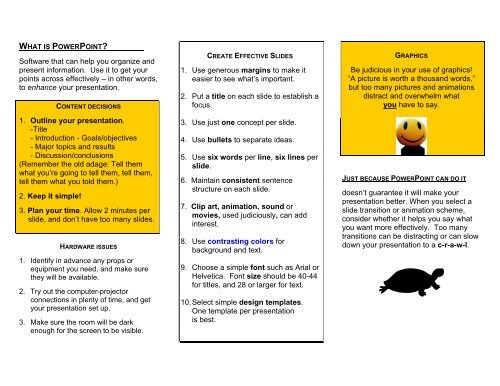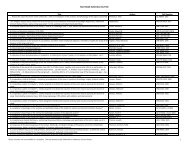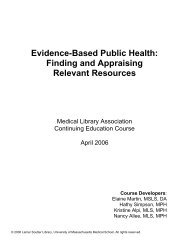What is PowerPoint
What is PowerPoint
What is PowerPoint
You also want an ePaper? Increase the reach of your titles
YUMPU automatically turns print PDFs into web optimized ePapers that Google loves.
WHAT IS POWERPOINT?<br />
Software that can help you organize and<br />
present information. Use it to get your<br />
points across effectively – in other words,<br />
to enhance your presentation.<br />
CONTENT DECISIONS<br />
1. Outline your presentation.<br />
-Title<br />
- Introduction - Goals/objectives<br />
- Major topics and results<br />
- D<strong>is</strong>cussion/conclusions<br />
(Remember the old adage: Tell them<br />
what you’re going to tell them, tell them,<br />
tell them what you told them.)<br />
2. Keep it simple!<br />
3. Plan your time. Allow 2 minutes per<br />
slide, and don’t have too many slides.<br />
HARDWARE ISSUES<br />
1. Identify in advance any props or<br />
equipment you need, and make sure<br />
they will be available.<br />
2. Try out the computer-projector<br />
connections in plenty of time, and get<br />
your presentation set up.<br />
3. Make sure the room will be dark<br />
enough for the screen to be v<strong>is</strong>ible.<br />
CREATE EFFECTIVE SLIDES<br />
1. Use generous margins to make it<br />
easier to see what’s important.<br />
2. Put a title on each slide to establ<strong>is</strong>h a<br />
focus.<br />
3. Use just one concept per slide.<br />
4. Use bullets to separate ideas.<br />
5. Use six words per line, six lines per<br />
slide.<br />
6. Maintain cons<strong>is</strong>tent sentence<br />
structure on each slide.<br />
7. Clip art, animation, sound or<br />
movies, used judiciously, can add<br />
interest.<br />
8. Use contrasting colors for<br />
background and text.<br />
9. Choose a simple font such as Arial or<br />
Helvetica. Font size should be 40-44<br />
for titles, and 28 or larger for text.<br />
10. Select simple design templates.<br />
One template per presentation<br />
<strong>is</strong> best.<br />
GRAPHICS<br />
Be judicious in your use of graphics!<br />
“A picture <strong>is</strong> worth a thousand words,”<br />
but too many pictures and animations<br />
d<strong>is</strong>tract and overwhelm what<br />
you have to say.<br />
JUST BECAUSE POWERPOINT CAN DO IT<br />
doesn’t guarantee it will make your<br />
presentation better. When you select a<br />
slide transition or animation scheme,<br />
consider whether it helps you say what<br />
you want more effectively. Too many<br />
transitions can be d<strong>is</strong>tracting or can slow<br />
down your presentation to a c-r-a-w-l.
DELIVER THE PRESENTATION<br />
1. Rehearse. It will make a difference!<br />
2. Check to be sure the <strong>PowerPoint</strong><br />
slides elaborate what you say. Your<br />
<strong>PowerPoint</strong> presentation should<br />
emphasize and clarify key points; it<br />
should not BE the presentation.<br />
3. Have a backup plan in case the<br />
equipment fails. Save your file on a<br />
floppy, CD, zip d<strong>is</strong>k, or flash drive; or<br />
send it as a file attachment to an<br />
email message. To be completely<br />
safe, have two backups!<br />
4. Speak more loudly and slowly than<br />
you usually do.<br />
5. Face your audience and speak to<br />
them, not to the computer or the<br />
screen, and don’t block their view of<br />
the screen.<br />
7. When you have fin<strong>is</strong>hed, it’s nice to<br />
have an attractive final slide.<br />
Otherw<strong>is</strong>e, turn off the projector or<br />
return to the title slide.<br />
For additional information,<br />
CHECK OUT THESE WEBSITES<br />
<strong>PowerPoint</strong> 2007:<br />
http://www.fgcu.edu/support/office2007/p<br />
pt/index.asp<br />
<strong>PowerPoint</strong> 2000:<br />
http://www.fgcu.edu/support/office2000/p<br />
pt/index.html<br />
If you have any questions,<br />
please call the Library Service Point<br />
508-856-6099<br />
or email:<br />
refstaff@umassmed.edu<br />
Microsoft <strong>PowerPoint</strong> ®<br />
Tips for for Effective<br />
Presentations<br />
Created July 2003; last rev<strong>is</strong>ed June 2010