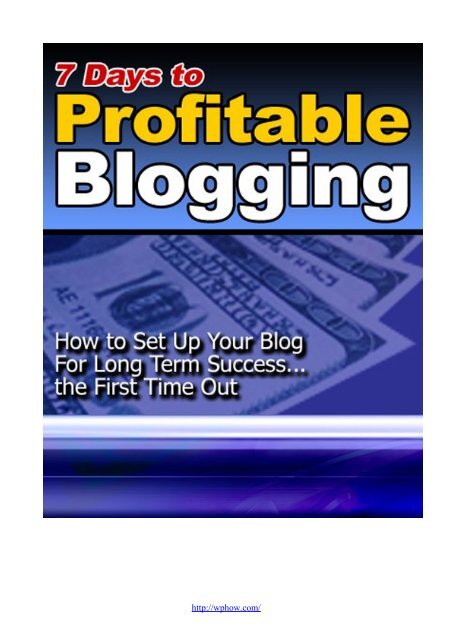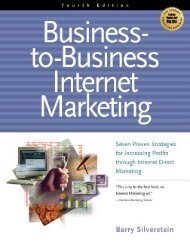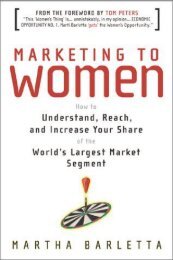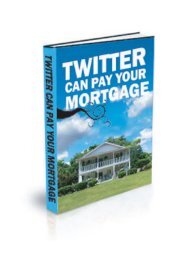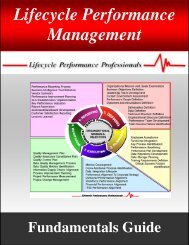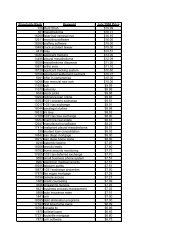Seven Days to a Profitable Blog - Lifecycle Performance Pros
Seven Days to a Profitable Blog - Lifecycle Performance Pros
Seven Days to a Profitable Blog - Lifecycle Performance Pros
Create successful ePaper yourself
Turn your PDF publications into a flip-book with our unique Google optimized e-Paper software.
http://wphow.com/
Copyright © 2007. All Rights Reserved.<br />
Unauthorized duplication or distribution of this material in any form is<br />
strictly prohibited. Viola<strong>to</strong>rs will be prosecuted <strong>to</strong> the fullest extent of the<br />
law.<br />
No part of this publication may be reproduced, s<strong>to</strong>red in a retrieval system<br />
or transmitted in any form or by any means, electronic, mechanical,<br />
pho<strong>to</strong>copying, recording or otherwise, without prior written permission<br />
from the author/publisher.<br />
The author, publisher, and distribu<strong>to</strong>r of this product assume no<br />
responsibility for the use or misuse of this product, or for any injury,<br />
damage and/or financial loss sustained <strong>to</strong> persons or property as a result of<br />
using this report.<br />
While every effort has been made <strong>to</strong> ensure reliability of the information<br />
within, the liability, negligence or otherwise, or from any use, misuse or<br />
abuse of the operation of any methods, strategies, instructions or ideas<br />
contained in the material herein is the sole responsibility of the reader.<br />
The reader is encouraged <strong>to</strong> seek competent legal and accounting advice<br />
before engaging in any business activity.<br />
http://wphow.com/
Table of Contents<br />
<strong>Blog</strong> Basics......................................................................................5<br />
Day 1: Consider Your Theme.......................................................6<br />
Day 2: Giving Your Readers What They Want..........................9<br />
Day 3: Choosing Your Platform.................................................12<br />
Day 4: Choosing Your Content.................................................. 16<br />
Day 5: Promoting Your <strong>Blog</strong>...................................................... 23<br />
Day 6: Social Networking & Book Marking............................. 29<br />
Day 7: Tying it All Together....................................................... 33<br />
http://wphow.com/
<strong>Blog</strong> Basics<br />
A blog is sometimes called web log or weblog. At first, they were used as<br />
a personal place, for collecting links, sharing commentary – but now; they<br />
are a valid and VALUED form of communication for business people of<br />
all types. From the basics of blogging, <strong>to</strong> the intermediate areas – such as<br />
social bookmarking, and article marketing, <strong>to</strong> the advanced techniques<br />
using au<strong>to</strong> responders and more, there's something for every affiliate<br />
marketer <strong>to</strong> put in<strong>to</strong> motion.<br />
The great thing about blogs is that people read them for fun and for<br />
information – in fact, blogging is one of the few areas of the internet that<br />
covers business, pleasure, networking and play.<br />
They do for your company what face <strong>to</strong> face marketing could only do in<br />
the past – they provide you with a real, interesting connection <strong>to</strong> your<br />
readers – personalised contact, and information about your company that<br />
will allow them <strong>to</strong> empathise, and discuss your most important points, and<br />
anything that ties in with hot but<strong>to</strong>n <strong>to</strong>pics and your business.<br />
<strong>Blog</strong>s give your readers and consumers a chance, not only <strong>to</strong> read and<br />
connect with you, but a chance <strong>to</strong> comment and discuss with you, and your<br />
team, the information that you're sharing – allowing them <strong>to</strong> further relate<br />
<strong>to</strong> your message. And a consumer that relates <strong>to</strong> you is a cus<strong>to</strong>mer in<br />
waiting!<br />
Our guide covers the very basics of blogging – it skims in<strong>to</strong> areas that<br />
you'll possibly never have heard of – and cover them so that you can<br />
employ them in seven days – or less.<br />
http://wphow.com/
Day 1<br />
Starting a blog is as simple as finding a space online <strong>to</strong> write – and the<br />
time <strong>to</strong> write.<br />
To start though, you'll need <strong>to</strong> work through a brief list of steps <strong>to</strong> create<br />
your space.<br />
Before you even consider your blog though, you have <strong>to</strong> think about<br />
WHAT you're going <strong>to</strong> blog about. It’s important <strong>to</strong> s<strong>to</strong>p and think about<br />
your blog, before starting it because, <strong>to</strong> be quite honest, without purpose,<br />
blogs are pointless. And this pointlessness will dilute your message<br />
considerably.<br />
So, you need <strong>to</strong> think about what you're writing and why. Consider your<br />
theme – and then build some keywords around it, because for the first little<br />
while, you should try <strong>to</strong> include at least some of them in every post. You'll<br />
get archived in all of the right places that way, which will lead valuable<br />
NON COMMENT generated traffic <strong>to</strong> your blog. You'll also be<br />
commenting on blogs similar <strong>to</strong> yours and hopefully, generating more<br />
traffic based on the links you leave.<br />
You can choose your <strong>to</strong>pic, keyword, and theme simply by considering<br />
what, in connection <strong>to</strong> your business you're an expert in. Once you've<br />
looked at that, you can decide whether it’s profitable, or viable <strong>to</strong> pursue it.<br />
If not, look at a related area that you can cover – your blog should always<br />
relate <strong>to</strong> your business choices, and give you interested traffic. Having<br />
said that, your blog isn't a free advertising system and nothing more –<br />
you've got <strong>to</strong> remember that people will be turned off by blatant<br />
advertising.<br />
Choosing your keywords<br />
Keyword Research<br />
Keyword research is relatively simple – you can undertake basic research<br />
at http://www.the<strong>to</strong>olman.net/keyword<strong>to</strong>ol/research.php<br />
You can use this <strong>to</strong> research your general keywords – and check on their<br />
http://wphow.com/
general profitability, if you're using CPM advertising. You might not be –<br />
but most blogs make a residual income from Adsense or similar, and it’s<br />
not something you should overlook, for your long term stratagem. Niche<br />
blogs can earn well.<br />
Once you've found a profitable overall keyword, you'll need <strong>to</strong> check out<br />
your competition -<br />
http://inven<strong>to</strong>ry.overture.com/d/searchinven<strong>to</strong>ry/suggestion/<br />
Though considered less effective now – it’s still a good <strong>to</strong>ol for finding<br />
your competition levels. You'll be able <strong>to</strong> assess your competition –<br />
basically, you're looking for a niche that's either tiny, if it’s narrow, or<br />
large, if it’s broader. Your narrower niches can only support a tiny amount<br />
of blogs – whereas the broader your definition, the more your niche will<br />
support – but the flip side <strong>to</strong> that, is that you've got more competition.<br />
Once you've worked out your profitability, and competition, you can also<br />
use the keyword search at Overture <strong>to</strong> evaluate your other keywords (and<br />
get an idea on where <strong>to</strong> start blogging from).<br />
You can place that information in a spreadsheet for reference – or use<br />
programs like article architect <strong>to</strong> extend on your research (affiliate link for<br />
article architect)<br />
Once you've made a list of your keywords – and paced them in<strong>to</strong> a spread<br />
sheet, you can take your research a step further. Article architect does it for<br />
you, but if you've not got that piece of software, or a similar one that<br />
researches keywords, you can do it manually.<br />
Open up both Google and Yahoo, and start plugging your keywords in<strong>to</strong> it<br />
– at the <strong>to</strong>p you'll see a listing 1 of (a number) – you can then divide your<br />
'competition' number by the <strong>to</strong>tal of your searches (a number) – that will<br />
give you a rating for that keyword – and the keyword with the 'best' ratings<br />
are the ones you'll probably want <strong>to</strong> focus on.<br />
Article architect does this au<strong>to</strong>matically – highlighting the 'optimum'<br />
keywords – and there are other pieces of software will do the same.<br />
The reason you're doing this is <strong>to</strong> see where your keywords will have the<br />
http://wphow.com/
est chance of ranking – you'll be able <strong>to</strong> find the best place <strong>to</strong> 'position<br />
yourself' this way.<br />
Keep those keywords handy – you'll need them when you start writing<br />
content.<br />
Got your keywords? What do you want <strong>to</strong> blog about?<br />
Once you've got your keywords, you'll have an idea, at least, of the<br />
profitable areas of your niche that you can take advantage of. You'll be<br />
able <strong>to</strong> choose an interesting niche – for both you <strong>to</strong> write in, and your<br />
prospective readers.<br />
You'll find that you can narrow it down pretty easily based on what you've<br />
got on your keyword lists – and what YOU feel like you want <strong>to</strong> write.<br />
While its important <strong>to</strong> work out what you want <strong>to</strong> do with your blog, based<br />
on your view of profitability, it’s also important <strong>to</strong> remember that working<br />
based on keywords alone is a sure fire way <strong>to</strong> build an impersonal, and<br />
possibly unmotivated blog for your readers.<br />
http://wphow.com/
Day 2<br />
Look at what you're ABOUT <strong>to</strong> do from a reader's perspective<br />
One of the more important actions anyone creating or 'cleaning up' a blog<br />
can do is look at what you're doing or about <strong>to</strong> do from the perspective of<br />
average Joe reader.<br />
Average Joe doesn't care about profitability. He doesn't care that you're<br />
optimising <strong>to</strong> make the most out of PPC clicks. He REALLY doesn't care<br />
that you've worked hard in getting your information in<strong>to</strong> the search engine<br />
– and in front of them.<br />
ALL he cares about is what they are looking for – and they are hoping that<br />
YOUR site is the site that will provide it.<br />
Average Joe will remain on your site and read ONE POST in for anywhere<br />
up <strong>to</strong> 30 seconds. They might then click on your PPC advertising – they<br />
might sign up for your newsletter – they might read more of your posts<br />
(yes!) or, if your site doesn't live up <strong>to</strong> what they were expecting – what<br />
they were looking for, they'll click away, either back <strong>to</strong> the search engine,<br />
or <strong>to</strong> their next option from the search engine.<br />
<strong>Blog</strong>ging isn't just about eyeballs on your page – it’s about eyeballs on<br />
your page, and comments in your inbox. People have <strong>to</strong> have a reason <strong>to</strong><br />
come back, and the simplest way <strong>to</strong> ensure that is <strong>to</strong> ensure you've got a<br />
reason for them <strong>to</strong> WANT <strong>to</strong> visit your site again.<br />
This stickivity is what makes blogging so tantalising- if you can get it<br />
right, your blog will attract Average Joe, Average Jane and all of their<br />
friends, because the best blogs get commented on in other places – and<br />
shared with others.<br />
So, from a reader's perspective is your blog going <strong>to</strong> fulfil a) your niche<br />
and b) give your readers quality, quantitative content that will either strike<br />
a controversial or empathic chord with them, giving them something <strong>to</strong><br />
comment on.<br />
http://wphow.com/
Give Your Readers What They Want<br />
Studies suggest that there's up <strong>to</strong> a quarter of the internet reads blogs –<br />
that's a lot of eyeballs. And on <strong>to</strong>p of that, another study suggests that<br />
there's two blogs founded every minute. Two blogs a minute is 120 blogs<br />
an hour – and nearly 3000 a day. Take that <strong>to</strong> its logical conclusions and<br />
that's a lot of blogs competing for a less rapidly increasing source of<br />
traffic.<br />
More than that though, blogs are competing for a specific NICHE of<br />
readers – though its true that some blogs will pull in readers from search<br />
engines, blogs still don't have the impact of static sites – and the average<br />
internet user may not know HOW <strong>to</strong> search blogs – let alone that<br />
http://blogsearch.google.com even exists, so you can't rely on them finding you<br />
UNLESS you are not only good – but one of the best in your niche.<br />
Once you've got the absolute best information in your niche, you can be<br />
sure that you'll attract the right kinds of traffic, and that they'll attract<br />
MORE traffic by referencing you on their sites – bookmarking you, and<br />
more.<br />
<strong>Blog</strong>ging is all about the reader – ultimately, its not about how well you<br />
position yourself, or how strongly you optimise your site – though you can<br />
bookmark yourself, and generate a certain amount of traffic that way – the<br />
best sites have faithful readers that bookmark and discuss the site<br />
independently of ANY input from the site owner (you).<br />
The best blogs are one or a mix of tips and advice, hobby or interest<br />
discussion, technique and connection. When blogging, if you can make a<br />
connection with your reader, then you've won most of the battle.<br />
'Connecting' with your readers is as simple as being personable, and<br />
approachable, and giving people a chance <strong>to</strong> empathise with you.<br />
Who is your reader?<br />
Thinking about what your reader wants <strong>to</strong> see lets you work out WHO<br />
your reader is. Which you'll need later <strong>to</strong>o, <strong>to</strong> advertise your blog<br />
effectively.<br />
http://wphow.com/
So who IS your ideal reader?<br />
Do they have a specific interest, within your niche?<br />
ULTIMATELY, when you know who your reader is, you can plan the<br />
creation of a blog that will fully appeal <strong>to</strong> any readers you attract. If<br />
you've planned on whom you're targeting, you'll find it far easier <strong>to</strong> write<br />
content that will continue <strong>to</strong> satisfy your readers, whilst giving you room<br />
<strong>to</strong> evolve and plan more content as you grow.<br />
Got all of that sorted out?<br />
Now you can move on<strong>to</strong> the technical stuff!<br />
http://wphow.com/
Choosing your platform<br />
Day 3<br />
There are several major platforms <strong>to</strong> blog on, but for simplicity's sake,<br />
we're only going <strong>to</strong> focus on three options: Wordpress (self hosted),<br />
Wordpress (hosted) and <strong>Blog</strong>ger. All three give you strong, steady options<br />
<strong>to</strong> blog from, and all three are easy <strong>to</strong> configure – and best of all, all three<br />
should integrate with any structure you've already created or are planning<br />
<strong>to</strong> create within your business.<br />
You may find, however, that you can't integrate the self hosted Wordpress<br />
with your site, but you should find that you can find a complimentary<br />
template on most good self hosted Wordpress blogs.<br />
Wordpress – self hosted<br />
By far and away, one of the most popular options for anyone that is serious<br />
about their blogging, the self hosted Wordpress option. You can install<br />
your blog anywhere on your site, and its completely within your control,<br />
which means YOU can choose what you'd like <strong>to</strong> have running – an<br />
important feature if you're looking <strong>to</strong> add the ability <strong>to</strong> do things like email<br />
the information <strong>to</strong> people, or polls. Or your own advertising in some<br />
cases.<br />
By far and away, the easiest way <strong>to</strong> install Wordpress is via Fantastico –<br />
most cpanel hosts offer both Fantastico and the ability <strong>to</strong> install up <strong>to</strong> date<br />
Wordpress. Otherwise, you can find instructions online at http://wordpress.org<br />
You can choose your own themes, your own plugins – and modify it in<br />
any way you see fit.<br />
Wordpress (hosted)<br />
Hosted Wordpress is a secondary option for anyone whose hosting won't<br />
support the Wordpress self install options. You can grab blogs from lots<br />
of places, but places like http://wordpress.com won't allow you <strong>to</strong> run a<br />
commercial blog – while places like http://thejv-press.com do, in exchange for<br />
joining their email list.<br />
http://wphow.com/
Hosted Wordpress blogs will only ever offer the very basics of WordPress<br />
blogging – you can't control the themes on offer, which means you can't<br />
choose a specific theme – unless it’s already installed on the site. The<br />
same applies <strong>to</strong> plugins.<br />
<strong>Blog</strong>ger<br />
<strong>Blog</strong>ger is a Google owned blogging system, and is highly popular with<br />
non tech savvy people. It gives you a basic frame <strong>to</strong> build on – and is less<br />
flexible than either version of Wordpress hosted blogs.<br />
However, <strong>Blog</strong>ger is a great option if you really don't want <strong>to</strong> modify<br />
anything <strong>to</strong> do with your blog, other than the theme and possibly add some<br />
surface widgets.<br />
<strong>Blog</strong>ger also lets you archive your blog on your own site, giving you all of<br />
the benefits of self hosting with none of the update headaches.<br />
Ultimately, there are more software options for your blog – such as<br />
Moveable Type (perl based) and Typepad (hosted, by the same company<br />
that offers Moveable Type and Livejournal). Moveable type is not free for<br />
commercial purposes – another one that isn't free, but is a really solid<br />
blogging package is Expression Engine – again, you'll have <strong>to</strong> make sure<br />
that you get a valid licence for it, for the purposes you want <strong>to</strong> use it for.<br />
What about CMS’s?<br />
I'm not recommending any of the CMS based systems, despite the fact that<br />
you can use them <strong>to</strong> build really nice, really strong blogs; you can't use<br />
some of the nicer features of blogging that you really need <strong>to</strong> take full<br />
advantage of, <strong>to</strong> get the most out of your efforts.<br />
Most CMS systems don't have tagging pro<strong>to</strong>cols, track backs and pinging -<br />
though they have ways <strong>to</strong> leave comments per article or post, you'll find<br />
that they are lacking for full featured blogs.<br />
All of the options will give you a blog that you can build a solid base from,<br />
but of course ultimately, where you want <strong>to</strong> build your blog, be it on your<br />
own website or via <strong>Blog</strong>ger (<strong>to</strong> archive on your site) or hosted with<br />
http://wphow.com/
another site, you'll have <strong>to</strong> stick with what you choose – purely for the fact<br />
that you're going <strong>to</strong> be promoting it – and the last thing you want is <strong>to</strong><br />
move on after a couple of weeks cause you've played with the others and<br />
discover you prefer one over the other.<br />
There is NO HARM in testing them all out first and getting comfortable, if<br />
you've never blogged – or haven't explored for a while. Wordpress (self<br />
hosted) is easy <strong>to</strong> install 'vanilla' (no plugins or themes) via Fantastico –<br />
just follow the instructions presented and it'll install a simple Wordpress<br />
install in around three clicks.<br />
Once you've gotten comfortable you'll need <strong>to</strong> decide on your theme –<br />
you'll also want <strong>to</strong> pick plugins for Wordpress, play with certain features<br />
in <strong>Blog</strong>ger, and add widgets in other programs. We'll cover the plugins<br />
and other features for <strong>Blog</strong>ger at the end of the book – for the moment, all<br />
you need do, now, is <strong>to</strong> find a theme you're comfortable with.<br />
Picking a theme<br />
Most people that found blogs have great plans – they want <strong>to</strong> write<br />
interesting content (that makes them money for their effort) and they want<br />
<strong>to</strong> be THE site that people come <strong>to</strong> for their information.<br />
Most people don't consider what they want their site <strong>to</strong> look like though.<br />
Whether this is a deliberate oversight or if they just don't know what <strong>to</strong> do<br />
with their theme, it’s probably one of the biggest 'beginner' mistakes that<br />
anyone can make.<br />
<strong>Blog</strong>ger comes with lots of pre-installed themes – or you can add your<br />
own CSS <strong>to</strong> it, <strong>to</strong> give it your 'unique' look. Its important <strong>to</strong> at least<br />
personalise any theme you choose be it on Wordpress(self hosted) or<br />
<strong>Blog</strong>ger – its not possible on hosted versions of Wordpress, or at least, not<br />
as easily. There are cus<strong>to</strong>misable options on Wordpress.com but they cost<br />
money and they are still aren't as flexible as you can have on your own<br />
site, so aren't as cus<strong>to</strong>misable as you really need <strong>to</strong> present a professional<br />
image for yourself and your blog.<br />
http://wphow.com/
There are many themes that you can choose from – and it can kind of be<br />
like decorating your first house – lots of fun, but very wearing!<br />
Wordpress:<br />
http://themes.wordpress.com<br />
http://www.wpthemesfree.com/<br />
http://www.wpthemespot.com/<br />
http://www.smashingmagazine.com/2007/02/09/83-beautiful-wordpress-themes-you-probablyhavent-seen/<br />
(this might take a while <strong>to</strong> load, but its well worth it)<br />
All of the above sites allow you <strong>to</strong> use their themes for free, though its<br />
well worth checking the licences – some are completely open – others are<br />
restricted simply <strong>to</strong> personal use.<br />
You can also buy templates from professional designers – or look around<br />
and see who other people are using. It’s a fair bet that your colleagues or<br />
favourite blogs will have designers <strong>to</strong> recommend highly.<br />
<strong>Blog</strong>ger<br />
Unsurprisingly most <strong>Blog</strong>ger template sites are actually hosted ON<br />
<strong>Blog</strong>ger, so you've got a vast array of free blog themes.<br />
http://www.isnaini.com/2005/09/04/blogger-templates-no-60-profesional-themes/<br />
http://blogger-themes.blogspot.com/<br />
http://blogger-templates.blogspot.com/ - the final site also contains a lot of<br />
wonderful tips outwith the scope of this guide, about how <strong>to</strong> add more<br />
features, such as web albums (including Picasa) and forms.<br />
Themes are easiest described as the thing that 'skins' your site <strong>to</strong> look<br />
different – more than that though, your theme controls ALL of the<br />
appearance of your blog – it’s not just the wall paper on the walls, but the<br />
walls themselves in some cases.<br />
http://wphow.com/
<strong>Blog</strong> content<br />
Putting the cart before the horse?<br />
Day 4<br />
Writing for the web isn't a case of collecting your ideas and then putting<br />
them online – and blog posting especially is a hidden and deceptively<br />
simple looking 'art form' all of its own.<br />
Before you actually write one word of content though you need <strong>to</strong> think<br />
about what you're going <strong>to</strong> say. You should have your keywords<br />
organised in<strong>to</strong> some sort of coherent list – and you should be weeding out<br />
the ones you're not interested in using. Once you've done that, you need <strong>to</strong><br />
sit down and plan down your blog. You need <strong>to</strong> plan at least 20 posts and<br />
choose some sort of posting schedule.<br />
Once you've planned your content, you can start writing your posts. In the<br />
case of WordPress, you can queue your posts as you are writing them,<br />
giving you the additional advantage of being able <strong>to</strong> post series and have<br />
them ready <strong>to</strong> go, without losing your flow. If you're using blogger, you<br />
should still write your posts as you can then simply copy and paste them<br />
in<strong>to</strong> your blog on the day you want them <strong>to</strong> go live.<br />
We always recommend that you stay at least three posts ahead of your<br />
posting schedule – that way, if you hit a dry spot, or find yourself <strong>to</strong>o busy<br />
<strong>to</strong> post; you've still got 'emergency' content on tap, till you can re-evaluate.<br />
What should a blog post BE?<br />
<strong>Blog</strong> posts should follow one of a few formulae, but before you look at<br />
them – you should probably consider what they can and can't contain –<br />
there are a couple of 'no no’s' in blogging.<br />
First and foremost – your blog should be advertising light, if it contains<br />
any advertising at all. People don't want <strong>to</strong> talk about your latest and<br />
greatest advert – they want <strong>to</strong> read about your opinions and thoughts in<br />
your niche – they want <strong>to</strong> know that you DO actually know what you're<br />
talking about, and most importantly, they want <strong>to</strong> discuss, not be sold <strong>to</strong>.<br />
http://wphow.com/
This means that though your blog will do the job of promoting your<br />
product, you have <strong>to</strong> do it without being blatantly, obviously adver<strong>to</strong>rial.<br />
You CAN write about products – talk about why you're so passionate<br />
about them – their features, the things that make you want <strong>to</strong> use them – or<br />
the services, or problems they solve.<br />
You also don't need <strong>to</strong> just WRITE – you can upload pictures, podcasts<br />
(audio), video, multimedia – in fact, the more interactive your blog is,<br />
without intruding on the experience of the average visi<strong>to</strong>r, the more traffic<br />
and return visi<strong>to</strong>rs you'll get and the more comments your blog will garner.<br />
Writing for the web<br />
Writing for the web is an art form.<br />
You need <strong>to</strong> use short sentences, with subheadings, usually one per<br />
paragraph – those sub headings should be bolded, <strong>to</strong> stand out, because<br />
studies have proven, without a shadow of a doubt that the majority of<br />
internet users, especially those with a lower technical savvy than usual,<br />
skim read.<br />
They skim read because we've been conditioned <strong>to</strong> believe two things<br />
about the internet: there's a lot of good information out there – but it can be<br />
incredibly hard <strong>to</strong> find, even on 'trusted' sites. Google's quality, page rank<br />
and duplicate content algorithms go a long way <strong>to</strong> helping <strong>to</strong> sift the dross<br />
from the perfect, but we're still left with people gaming the system, or<br />
worse, not being able <strong>to</strong> clearly state what we, ourselves are looking for.<br />
Back <strong>to</strong> Average Joe for a minute. He doesn't know how <strong>to</strong> use boolean<br />
opera<strong>to</strong>rs, in fact, it sounds <strong>to</strong>o complex maths like <strong>to</strong> be of any interest <strong>to</strong><br />
him, and many internet users don't search for things as much as ask Google<br />
questions.<br />
Keyword searching is a really good technique <strong>to</strong> learn, but for most people<br />
typing in short phrases, or whole questions, is the way <strong>to</strong> go, complete<br />
with punctuation.<br />
Depending on the sophistication of the software in question, they might get<br />
exactly what they are looking for, but the same studies that suggest people<br />
http://wphow.com/
skim read, also tell us that people really don't understand how <strong>to</strong> get the<br />
most from the internet.<br />
It was best summed up in the X-files – the truth is out there – but where?<br />
Skim reading users do have their advantages – internet writing doesn't<br />
need <strong>to</strong> be tight – just on one (tiny) <strong>to</strong>pic. <strong>Blog</strong> posts can cover one tiny<br />
minutiae of a subject and then head back, stating it differently, another<br />
day.<br />
There is one exception <strong>to</strong> this rule – when the situation or post doesn't<br />
warrant that style, don't use it. It’s easy for someone <strong>to</strong> suggest that you<br />
blog using subheadings, but if you're blogging about yourself and your<br />
family, you might find it very hard.<br />
<strong>Blog</strong>ging is ultimately about YOUR BRAND and YOUR STYLE, so use<br />
it well, and you can't go wrong.<br />
The most popular blog post formula<br />
<strong>Blog</strong>ging has fallen in<strong>to</strong> several styles, like articles in newspapers and<br />
magazines. You can write and choose <strong>to</strong> use several different formulae,<br />
but ultimately, you have <strong>to</strong> find a way, and a style of writing that is<br />
comfortable for you.<br />
The most common and most responsive way of blogging is 'problem –<br />
solution'. You take one common problem or current trend, or newsworthy<br />
<strong>to</strong>pic and you 'solve' it.<br />
Solving it can be as simple as providing your opinion, showing where you<br />
stand on any given issue, or it could be offering an actual solution <strong>to</strong> a<br />
problem many of us encounter.<br />
Problem – solution or 'action – reaction' blogs are very popular with a vast<br />
majority of readers, but aren't without their inherent problems.<br />
For a start, if you're 'solving' a current newsworthy item, although you are<br />
giving people a view of the fact that you are, in fact human, you'll also find<br />
that unless you are being very careful about expressing your views, you're<br />
http://wphow.com/
going <strong>to</strong> upset someone, somewhere along the lines.<br />
This can be a good thing – being of conviction in what you're saying not<br />
only gives you the authenticity that most blogs lack, for fear of stirring up<br />
trouble, but will also promote conversation – but not all of the<br />
conversation you promote will be positive.<br />
You have <strong>to</strong> take the good with the bad and accept that no matter what you<br />
do, you'll always ruffle some feathers – just like in real life.<br />
Another type of highly popular blog post is the review.<br />
It’s fairly straight forward <strong>to</strong> write a review post, but you've got <strong>to</strong> be<br />
careful. If it doesn't fit with the theme of your blog, you'll find that it<br />
actually damages your overall traffic. Your blog should always be laser<br />
focussed on the niche you want <strong>to</strong> talk about, and related areas <strong>to</strong> the<br />
niche. You can't go off <strong>to</strong>pic!<br />
Another type of post is 'a list' – lists of the ten most popular (x)'s.<br />
(x) reasons why (y) is the only option/ a very bad idea<br />
(x) reasons why you should/should not do (y)<br />
(x) life saving hacks.<br />
The highly popular blog, http://lifehacker.com is full of these tips and tricks –<br />
an article centred on solving a problem. The problem may not be<br />
implicitly stated, but instead <strong>to</strong>uched on in general terms, but the solutions<br />
are always bang on the money, and that makes this blog a must read.<br />
Its style is easy <strong>to</strong> emulate <strong>to</strong>o. What problems does your niche have – are<br />
there several solutions (that you know of?) and can you express them in<br />
simple terms?<br />
The final type of post that is very popular and easy <strong>to</strong> write is the feature –<br />
features can be one article, or several long articles, with links <strong>to</strong> each<br />
other. They should cover something important and be packed full of<br />
information. Keyword rich, you want your readers <strong>to</strong> come away feeling<br />
like they've really learned something, and search engines <strong>to</strong> come away<br />
with a whole new platter of wonderful content <strong>to</strong> add <strong>to</strong> their indexes.<br />
http://wphow.com/
The art of writing itself<br />
Ultimately, you have <strong>to</strong> remember that though some blogs are founded for<br />
personal gain, if you're working on it <strong>to</strong> make any sort of income at all;<br />
you need <strong>to</strong> consider that your blog is a marketing project. You're either<br />
marketing the content, your company, or in some cases, yourself.<br />
Once you've gotten your head round that, you'll also understand why you<br />
can't use slang, or make spelling or grammar mistakes, but more<br />
importantly, you'll realise that blogging might be the one 'voice' or face<br />
you present <strong>to</strong> people, so you'll need <strong>to</strong> offer a consistent, interesting<br />
brand.<br />
There are specific, specialised types of post that work well with blogs from<br />
an internet marketer’s point of view – like information about your<br />
company. Go beyond FAQ's and contact information – and share the nitty<br />
gritty about your operation. Make your blog readers feel like they are<br />
getting in on a secret of some description – or share something that<br />
wouldn't ordinarily be online – such as your motivation for going in<strong>to</strong><br />
business.<br />
You can also recommend other marketers that you like, without appearing<br />
<strong>to</strong>o fawning, if you're honest. Talking about experience is a sure fire way<br />
<strong>to</strong> improve on both your cus<strong>to</strong>mer image, and your professional image.<br />
You can also....<br />
Use your blog <strong>to</strong> archive articles and other freebies for your company.<br />
More importantly than that though, always ensure that you've got<br />
somewhere in your blog for people <strong>to</strong> sign up <strong>to</strong> your mailing list. Giving<br />
them the option <strong>to</strong> do that will also mean that you've got multiple traffic<br />
streaming <strong>to</strong> and from you blog, and though it seems odd <strong>to</strong> set up like this<br />
at first, people ARE more likely <strong>to</strong> sign up for your newsletter (with and<br />
without incentives!) if they like what you're saying on your blog.<br />
As an extra bonus, you can 'tie' your blog feed <strong>to</strong> your au<strong>to</strong> responder,<br />
giving people the option of signing up <strong>to</strong> receive your posts by email –<br />
thus negating the need <strong>to</strong> come <strong>to</strong> your site until you post – we've covered<br />
http://wphow.com/
that in the 'advanced' section of this e-book.<br />
It has been suggested that there's a definite link between people that sign<br />
up for your newsletter, and people that comment on blogs attached <strong>to</strong><br />
newsletters – and these people are the ones that are interested, interactive<br />
readers. They have a vested interest in commenting on your blog.<br />
Style AND substance<br />
<strong>Blog</strong>ging isn't just about providing search engine content, and though its a<br />
great way <strong>to</strong> make connections with your cus<strong>to</strong>mer base, the most<br />
important thing <strong>to</strong> remember is that shallow content breeds shallow<br />
contacts.<br />
What this means is that if you're posting trivial stuff, people that are<br />
interested in little more than the trivial stuff will read your blog, and no<br />
one else.<br />
Post about the 'meaty' stuff – and you're more likely <strong>to</strong> not only getting<br />
responses, but <strong>to</strong> gain responses that will help you further shape your<br />
content <strong>to</strong> fit your readers.<br />
Though you will start out with a strong plan, and should try <strong>to</strong> stick <strong>to</strong> that<br />
as much as possible for the first few months (so as not <strong>to</strong> confuse yourself<br />
or waste the research you did in founding the blog) you should also<br />
consider the needs, wants and interests of your readers. Do THEY<br />
comment on more of one type of content? Can you write <strong>to</strong> fit the things<br />
they are raising?<br />
Purely from a stylistic point of view, blogging works far better when<br />
you're using the active tense (Our newest division opened – we're putting<br />
the finishing <strong>to</strong>uches <strong>to</strong> a launch) rather than the passive (our new division<br />
was opened – we've been working on a launch) – passive tense is both flat<br />
and doesn't contain energy. Its motionless, and doesn't give the impression<br />
of dynamism, which, when keeping a blog is very important.<br />
Speaking of dynamic – ALWAYS be enthusiastic!<br />
<strong>Blog</strong>ging should never be a chore, and if it begins <strong>to</strong> feel that way, you<br />
http://wphow.com/
eally need <strong>to</strong> s<strong>to</strong>p and question WHY.<br />
<strong>Blog</strong>ging is about sharing your passion, your enthusiasm, and your<br />
experience with others, and <strong>to</strong> do that, you've got <strong>to</strong> believe in what you're<br />
writing. If you don't, then how can you expect your readers <strong>to</strong> enjoy and<br />
comment?<br />
If you love what you blog, you'll never work a day on your blog, in your<br />
life ;)<br />
http://wphow.com/
Promoting Your <strong>Blog</strong><br />
Day 5<br />
Just putting your blog online is not enough. Once your content is off <strong>to</strong><br />
that flying start (and its perfectly acceptable <strong>to</strong> found a blog and then<br />
backdate a couple (though, not <strong>to</strong>o many!) posts <strong>to</strong> give your readers<br />
something <strong>to</strong> read. So over days 1 <strong>to</strong> four, you should have decided what<br />
<strong>to</strong> blog about, created and installed your blog, made sure you've got<br />
enough content <strong>to</strong> last you at least a month and posted it.<br />
Now what?<br />
Well, the long and short of it is, NOW comes the hard work – NOW you<br />
have <strong>to</strong> promote your blog.<br />
Promoting your blog will put it in front of people. Fortunately, there's a<br />
myriad of ways <strong>to</strong> do it, but, unfortunately, they all take time.<br />
<strong>Blog</strong> Marketing Ideas and concepts<br />
You'll want <strong>to</strong> make sure that once your blog is developed and in place that<br />
its positioned perfectly <strong>to</strong> capture your market – in doing so you'll find that<br />
your blog markets itself.<br />
To start with though, you've got <strong>to</strong> find your niche – the USP you want <strong>to</strong><br />
target.<br />
Defining your blog's USP is easy – what sort of reader do you want <strong>to</strong><br />
attract, and what are they interested in? Does your blog cover it?<br />
That's IT!<br />
Once you've worked out your blog's USP, you can then plan where you<br />
want <strong>to</strong> advertise and approach readers – you'll also be able <strong>to</strong> track down<br />
competi<strong>to</strong>rs and colleagues in the arena that your blog. You'll need <strong>to</strong><br />
know about them <strong>to</strong> know where best <strong>to</strong> comment!<br />
Make Your <strong>Blog</strong> pull people in...<br />
http://wphow.com/
Your blog should, quite literally, mesmerise people and draw them in –<br />
interest them in reading about your opinions and information, and most of<br />
all, be completely on point for what they were expecting. Your blog should<br />
contain as much unique information as you can possibly manage, whether<br />
you've rewritten it from PLR or written your content from scratch – it<br />
should ALWAYS be unique. You'll avoid Google’s duplicate content<br />
filter, and better than that, you'll get a reputation for not following the<br />
herd.<br />
In the case of internet marketing, this does include ads about launches, but<br />
one of the biggest mistakes most bloggers (and mailing list owners!) are<br />
making is that they think that they HAVE <strong>to</strong> share the mailing information<br />
they've been given, as an affiliate.<br />
This is a mistake because like seeing the same image over and over again,<br />
people will start <strong>to</strong> block out affiliate based ads – so instead of sharing<br />
what you've been given, verbatim, how about writing your own ads?<br />
Its unique content and will interest people far more than flashy music or<br />
templates, but having said that, you do need <strong>to</strong> consider making your blog<br />
at least a little memorable. Choose a template that speaks <strong>to</strong> you on a<br />
professional level, but is uncluttered, unfussy, and most of all, interesting<br />
and easy <strong>to</strong> use. There's no point in using a flash template or a FLASHY<br />
template if you've got little <strong>to</strong> no clue how <strong>to</strong> make it work.<br />
Making your cus<strong>to</strong>mers aware your blog exists is a bit harder, but not<br />
impossible.<br />
Most internet marketers have access <strong>to</strong> forums, mailing lists and more – so<br />
use them <strong>to</strong> tell people about your blog. If you're lucky, a 'big dog'<br />
marketer will see what you're talking about, and link <strong>to</strong> you – hint, talk<br />
about them, though don't say anything untrue! - and you'll probably get<br />
some spill over. These 'big dogs' might also consider running a solo ad for<br />
you, but you may have <strong>to</strong> pay for it, and unless you're in exactly same<br />
niche as them, or at least one that overlaps considerably, this may not be<br />
all that worthwhile for you.<br />
More ways <strong>to</strong> let people know you exist.<br />
http://wphow.com/
<strong>Blog</strong>ging is an emergent technology – you have <strong>to</strong> keep this in mind,<br />
because if its an emergent technology, so are the ways you promote<br />
your blog.<br />
You can promote blogs via link exchanges designed specifically for blogs.<br />
There's several of them including:<br />
http://blogcatalog.com<br />
http://poweredbywp.com<br />
(in this case it only accepts blogs on the Wordpress platform)<br />
<strong>Blog</strong> catalogues are probably a very good way <strong>to</strong> get a very small, but very<br />
targeted amount of traffic – usually around a similar level <strong>to</strong> submitting <strong>to</strong><br />
places like http://dmoz.org (a direc<strong>to</strong>ry for everything online, edited by<br />
humans).<br />
<strong>Blog</strong> link exchanges are less common, despite the fact that there's<br />
technology in place, on most every blog, <strong>to</strong> allow people <strong>to</strong> share<br />
important links, but so far, there's been very little in the way of 'au<strong>to</strong>matic<br />
blogrolling' possibly because its so open <strong>to</strong> abuse.<br />
There are sites though, that run link exchanges specifically for blogs. One<br />
of the less typical and highly popular versions of this traffic exchange for<br />
blogs is a site called 'mybloglog'.<br />
My<strong>Blog</strong>Log as an internet marketing hotspot<br />
Mybloglog isn't JUST a traffic exchange – it provides 'a return on<br />
attention' – it is, in essence the bloggers blog <strong>to</strong>ol. And for an internet<br />
marketer, its quite simply a community with leverage.<br />
And as communities go, built around blogging, My<strong>Blog</strong>Log is really quite<br />
cool. Owned by Yahoo, it does a great job of providing traffic, and growth<br />
<strong>to</strong> blogs.<br />
And therein lies the rub.<br />
You have <strong>to</strong> be very careful when using traffic exchanges <strong>to</strong> promote your<br />
blogs.<br />
http://wphow.com/
Most PPC based networks (unless you're lucky enough <strong>to</strong> run your own)<br />
frown on it – and some people have reported that they've been banned<br />
from ppc using it.<br />
Even Yahoo's oddly.<br />
Having said that, if your primary interest is traffic, you don't need <strong>to</strong><br />
worry. My<strong>Blog</strong>Log gives traffic until you're swamped. And its fairly<br />
targeted, as long as you categorise yourself properly.<br />
My<strong>Blog</strong>log's community is also a rather interesting place <strong>to</strong> hang out – you<br />
can pick up tips, tricks and find other blogs that are in your niche – again,<br />
you need <strong>to</strong> know where these people are, if only <strong>to</strong> know what your<br />
competi<strong>to</strong>rs and colleagues are doing.<br />
<strong>Blog</strong>ging is, when it comes down <strong>to</strong> it, a community 'thing' – you need a<br />
community around your blog for it <strong>to</strong> be a success, and on the whole,<br />
My<strong>Blog</strong>Log provides the community aspect that most people need – at<br />
least <strong>to</strong> begin with.<br />
OPB – other people's blogs<br />
I've mentioned, while explaining a lot of this, that you should also know<br />
where your competi<strong>to</strong>rs are in relation <strong>to</strong> your blog.<br />
Other people's blogs are also a great way <strong>to</strong> attract traffic – after all,<br />
they’ve already got people from your niche coming in<strong>to</strong> their blog – the<br />
leg work is done – and the really big ones in your niche also have a nice<br />
secondary effect.<br />
MOST blogs, when you comment on them, or comment about them and<br />
trackback (see the advanced strategies for more information on this!) will<br />
provide a link back <strong>to</strong> your blog, with your comment.<br />
Sometimes its 'no follow' (a pro<strong>to</strong>col introduced by Google et al. <strong>to</strong> combat<br />
spam) which means you don't get 'credit' in the search engines for your<br />
link back, but people can still click through <strong>to</strong> your blog. Its always of<br />
vital importance that if you're making a comment that you WANT<br />
associated with you that you include a link <strong>to</strong> your site. Each link has the<br />
http://wphow.com/
potential for traffic, either coming <strong>to</strong> your blog <strong>to</strong> blast you for your view<br />
point (this is still good traffic, believe it or not – if the person cares enough<br />
<strong>to</strong> come over and challenge you, they may stay <strong>to</strong> read more) or <strong>to</strong> agree<br />
with you, which most times is where you'll pick up new readers from other<br />
people's blogs.<br />
The people that agree with you, especially on controversial <strong>to</strong>pics are<br />
au<strong>to</strong>matically more likely <strong>to</strong> comment on your blog – and once someone<br />
opens a dialogue, they usually continue it.<br />
That's not <strong>to</strong> say you should troll blogs <strong>to</strong> disagree with others. You<br />
shouldn't deliberately look for a reason <strong>to</strong> pick a fight on another blog – in<br />
fact, its usually good practice not <strong>to</strong> argue at all on blogs. If you truly<br />
believe the person blogging is presenting a 'fake' point of view, by all<br />
means call them on it. Lots of Big Dogs meet people doing that all the<br />
time, because its human nature <strong>to</strong> take a pop at something further up the<br />
food chain – but its important that you're doing it for all of the right<br />
reasons.<br />
Though controversial conversations are the basis of strong blogging<br />
conversations, its also essential that you come away from them looking<br />
like a reasonable person, with understandable and approachable way. And<br />
as with everything else in blogging the keys <strong>to</strong> this are reasonable and<br />
approachable.<br />
Passion is important, but tempered passion, and reasoned argument are<br />
usually the best way <strong>to</strong> attract people from controversial <strong>to</strong>pics – after all,<br />
would YOU feel comfortable talking <strong>to</strong> someone that screams everyone<br />
else down?<br />
Responding <strong>to</strong> Other <strong>Blog</strong>s<br />
Controversy aside, there are some important etiquette points <strong>to</strong> pay<br />
attention <strong>to</strong> when responding <strong>to</strong> any blog post – or <strong>to</strong> comments on your<br />
own blog:<br />
Make sure you understand, fully, what the person is saying. You shouldn't<br />
respond <strong>to</strong> a comment in anger- it’ll only lead <strong>to</strong> escalated tensions, and if<br />
something was said in a joking way, however unclear, you'll probably<br />
http://wphow.com/
come off looking like the bad guy, even if that's not how YOU meant it.<br />
People perceive comments the way they expect the <strong>to</strong>ne <strong>to</strong> be – so if its out<br />
of character for you, it will, generally look far worse.<br />
Once you're ready <strong>to</strong> respond, you should stay on <strong>to</strong>pic – or at least, start<br />
on <strong>to</strong>pic, if you're responding on your blog. If you're responding in the<br />
comments area, remember that its a small area and doesn't allow anywhere<br />
near as many words as you can fit in a blog post, so if its a LONG<br />
response, you should consider taking it, instead <strong>to</strong> your blog. You should<br />
then always link back – blogger ad Wordpress both track these – bloggers<br />
calls them 'backlinks' and Wordpress calls them trackbacks (more about<br />
effective use of them in the 'advanced' section at the end of the book)<br />
Ultimately, the person that owns the blog gets <strong>to</strong> decide whether <strong>to</strong> run<br />
your comment. You can't force someone <strong>to</strong> post your comment and<br />
harassing them, again and again, will only lead <strong>to</strong> you being banned, and<br />
possibly named and shamed. Unless this blogger is an unreasonable<br />
person themselves, this will only lead <strong>to</strong> damage.<br />
The bot<strong>to</strong>m line <strong>to</strong> this is that the more readers you have, the more<br />
traffic you have – the more cus<strong>to</strong>mers you should generate.<br />
http://wphow.com/
Day 6<br />
The social networking and bookmarking debate<br />
So far, we've <strong>to</strong>uched on the basics of commenting, blog marketing and<br />
mybloglog – now we're going <strong>to</strong> go in<strong>to</strong> slightly more advanced<br />
techniques for garnering readers.<br />
Social networking and bookmarking has grown in popularity alongside<br />
blogging and though not all of them are designed <strong>to</strong> be used with blogging,<br />
most of them are.<br />
There are four main ones that I always suggest people focus on<br />
http://digg.com<br />
http://stumbledupon.com<br />
http://del.ico.us.com<br />
http://technorati.com<br />
Being fair, the last one isn't actually bookmarking, but is still, nevertheless,<br />
one of the mother lodes when it comes <strong>to</strong> promoting your blog.<br />
Technorati.com<br />
Technorati is quite literally, an index of all the blogs in the entire world,<br />
that it can see.<br />
It tracks every blog post, removes the splogs, and then spits out a result<br />
based on the tags that people are using. The more people using the tag, the<br />
more traffic it gets from Technorati, because in addition <strong>to</strong> tracking what<br />
people are doing, they share what their users are doing.<br />
Technorati is one of the best 'non community' communities out there – you<br />
can't really hang out there and talk blogs, not least, you can't talk YOUR<br />
blog, like you can on mybloglog, but you can see what other people are<br />
using similar tags <strong>to</strong> yours for, and work out how, if any way, you can use<br />
that <strong>to</strong> your advantage. At the very least, its yet another way <strong>to</strong> find other<br />
people's blogs (see Day 5).<br />
Technorati, though not a community where you can talk YOUR blog, is<br />
http://wphow.com/
still also a valuable place <strong>to</strong> get blogging tips as a whole – and find out<br />
where the hot trends are – tie them in<strong>to</strong> your niche, and you'll generate<br />
more traffic.<br />
Del.icio.us.com<br />
Del.ico.us was one of the first bookmarking systems I ever used, and its<br />
great. It was designed for people, originally, <strong>to</strong> s<strong>to</strong>re the stuff that<br />
interested them, and share it with others, and access it 'on the go'. People<br />
soon discovered that like most social networking sites, delicious had a<br />
huge traffic effect for the sites that were being bookmarked regularly<br />
This effect, further exploited by Digg (designed specifically around<br />
sharing the 'best of the community) has meant that blog bookmarking sites<br />
are gaining in both popularity and spamming. And though del.ico.us is a<br />
less effective means of bookmarking than Digg, it shouldn't be overlooked.<br />
Another great use for delicious is <strong>to</strong> use it <strong>to</strong> categorise information and<br />
links that you want, either from a research perspective, and <strong>to</strong> offer your<br />
readers links that show you are actually involved in your community. Its<br />
amazing what a little relevant linking will do – and there's even some<br />
commentary that it works in tandem with your Google rank, because<br />
though Google looks for the votes <strong>to</strong> your page, in the form of links, it also<br />
looks for the pages you're linking <strong>to</strong> – possibly as a measure of how much<br />
you are involved in the community or niche you've chosen.<br />
With its clean, clutter free interface, Delicious is also a great site in general<br />
<strong>to</strong> use, and was one of the first 'web 2.0' true sites.<br />
Digg.com<br />
Digg is, quite honestly, the mother ship when it comes <strong>to</strong> generating traffic<br />
from social networking – you can be pretty much certain that if anyone<br />
makes it on Digg, they'll soon be complaining.<br />
NO server is designed <strong>to</strong> stream the loads that people see, after becoming a<br />
<strong>to</strong>p Digg – its quite likely that though most people hope and dream of<br />
seeing traffic like that, you'll experience it once and think twice about ever<br />
attempting it again!<br />
Digg is a great place <strong>to</strong> gain readers from certain niches – its a 'geeky' site,<br />
http://wphow.com/
a lot like Slashdot, and is designed <strong>to</strong> draw attention <strong>to</strong> the sites that are in<br />
those niches, with worthwhile things <strong>to</strong> say. They do, however, have a<br />
business category, which means Internet Marketers, with the right slant,<br />
can use Digg for bookmarking.<br />
Digging someone is sort of like saying 'I recommend this' – its a global<br />
word of mouth script, and is very, very good. Every time someone<br />
'recommends' or diggs you, you rise back up <strong>to</strong> the <strong>to</strong>p of the front page,<br />
giving you a brief chance in the limelight. If you attract more attention<br />
there, you'll be dugg again, and again, and again, or you'll sink until<br />
someone else diggs you.<br />
There is no time limit on Diggs – no statute of expiry. So its also a great<br />
way <strong>to</strong> get traffic <strong>to</strong> older posts – and probably most importantly, you can<br />
Digg yourself. You shouldn't use your Digg account only for that, but its<br />
perfectly acceptable <strong>to</strong> submit your own site <strong>to</strong> Digg, occasionally.<br />
The community can't – really – be gamed all that well, because its so vast,<br />
but there are ways <strong>to</strong> cheat at every social bookmarking site – Digg is SO<br />
huge though that many people find they just get...buried.<br />
Like every community, it is, in part about friendships – the gaming effect<br />
would be really easy if everyone voted for everyone else, but, <strong>to</strong> be quite<br />
honest, most people vote for the stuff that really interests them. So once<br />
you hook them as a reader they WILL vote.<br />
There's also no harm (whatsoever) in encouraging your readership, as it<br />
grows, <strong>to</strong> digg you, <strong>to</strong> bookmark you on delicious, or <strong>to</strong> add you <strong>to</strong> other<br />
sites – there are plugins and widgets designed specifically for that purpose<br />
– just make sure your traffic is voting for the best of your material, and<br />
you'll garner even more readers.<br />
The main thing about Digg is its like a snowball. Gain enough momentum<br />
and people will continue <strong>to</strong> vote for you and you'll keep popping right<br />
back up <strong>to</strong> the <strong>to</strong>p.<br />
Stumbled upon.com<br />
http://wphow.com/
If by its nature, Digg is deliberate and chaotic, stumbledupon.com is just<br />
plain chaotic. Its a site designed around the 'random' browsing of most<br />
traffic exchanges and the voting of Digg. Stumbled upon though brings a<br />
surprisingly steady stream of traffic <strong>to</strong> most people – you place your site in<br />
categories and you are stumbled (randomly visited) from there.<br />
Combine all four (and any others you personally enjoy) with My<strong>Blog</strong>Log<br />
and there's no reason why you can't gain a couple of hundred readers a<br />
month within a few weeks.<br />
Social bookmarking itself is one of the things that is still – pretty much –<br />
an unknown fac<strong>to</strong>r in traffic generation. Its important <strong>to</strong> remember that<br />
NOTHING is guaranteed, so if you do undertake any work on social<br />
bookmarking sites, track your results carefully. If you get a good result,<br />
then continue, but remember that if you've only got a finite amount of time<br />
<strong>to</strong> promote your blog, and you have <strong>to</strong> produce content first, and then drive<br />
traffic second, then you should consider cutting 'loose' anything that's hard<br />
work.<br />
You CAN take short cuts. Bookmarking demon is one of several pieces of<br />
software that allows you <strong>to</strong> bookmark your blog without logging in, and<br />
out of each site and can speed up your time with bookmarking<br />
considerably. The only caveat <strong>to</strong> this is like every other 'au<strong>to</strong>' posting<br />
program, they can get you banned for spamming and should, generally,<br />
only be used in moderation.<br />
http://wphow.com/
Tying it all up<br />
Day 7<br />
The seventh day <strong>to</strong> blogging is a relatively short one – is everything you're<br />
doing, working so far?<br />
You won't be able <strong>to</strong> evaluate traffic, but you should have a comfortable<br />
grasp of what you're going <strong>to</strong> be doing with your blog, and possibly a few<br />
fledgling commenters’.<br />
From here on in you should be scheduling regular posting, and regular<br />
interaction on other blogs, in communities and forums, and of course, most<br />
of all, planning a strategy for continuing the building blocks you've started.<br />
You won't know – yet – where the best bookmarking sites for you are –<br />
nor will you be able <strong>to</strong> decide whether your keywords are appropriate as<br />
yet. You WILL, however, know how easily you've found your first week,<br />
and you will be able <strong>to</strong> adapt your project overview accordingly.<br />
You should also decide at this point, where you want <strong>to</strong> focus properly.<br />
Do you want <strong>to</strong> post daily – and can you commit <strong>to</strong> that? DO you feel<br />
posting less often will allow you <strong>to</strong> build a stronger, fluff free blog,<br />
without over committing? OR would once a week be enough?<br />
Whatever you decide, after the first week or two, you NEED <strong>to</strong> be<br />
consistent. You should find a routine <strong>to</strong> settle in<strong>to</strong> and then work <strong>to</strong>wards<br />
continuing that schedule for as long as possible.<br />
It IS possible <strong>to</strong> make money from a blog, but those blogs are at the <strong>to</strong>p of<br />
their field, and this is simply because they are the best in their niche, blogs<br />
wise. As long as you aim for the best quality you can possibly produce,<br />
comfortably, you can't go wrong. It may take you a while <strong>to</strong> attract traffic,<br />
but if, in a month, you're still struggling <strong>to</strong> bring people in, you should<br />
review that side of your blogging.<br />
While great content is the corners<strong>to</strong>ne of the best blogs – they also have a<br />
certain amount of focus on traffic driving. At critical mass (when that<br />
traffic brings in its OWN traffic) you can relax a bit on that side, but it<br />
http://wphow.com/
takes a while <strong>to</strong> get there.<br />
You should always keep an eye on what works, and what doesn't though,<br />
because eliminating that will leave you with a leaner, stronger blog than<br />
people that don't pay attention <strong>to</strong> these things, giving you a definitive edge<br />
over your competition.<br />
And beyond?<br />
One month on.<br />
Is your blog outperforming your expectations?<br />
Every marketing strategy needs reviewed every once in a while. You'll<br />
need <strong>to</strong> tweak, <strong>to</strong> adjust, and most of all, lose the bits that you're getting<br />
nothing from.<br />
Step One: Keep Track of Your <strong>Blog</strong> Results<br />
Tracking your blogs stats is as simple as ABC.<br />
First though, you've got <strong>to</strong> work out what you want <strong>to</strong> track. Do you want<br />
<strong>to</strong> track your traffic? Do you care more about comments? How about<br />
what you're earning...<br />
Primary goal – traffic<br />
Keeping track of your traffic is as easy as finding a stats program you like<br />
and using it. There's a great one built in<strong>to</strong> cpanel called Awstats, or you<br />
could use http://analytics.google.com<br />
Either way, you have <strong>to</strong> understand how <strong>to</strong> read the statistics.<br />
Awstats is reasonably easy <strong>to</strong> understand – the most important two<br />
numbers in it are the unique visi<strong>to</strong>rs and your page views. You might also<br />
want <strong>to</strong> see who is bookmarking you – in the sense of coming back <strong>to</strong> visit<br />
you using a simple 'bookmark me' function in their browser.<br />
Bookmarking beyond the simple 'favourite' concept.<br />
http://wphow.com/
Favouriting a site, or bookmarking it, is the act of saving the URL in a list<br />
that you can then access from a menu in your browser. But in recent years<br />
there's also been another way <strong>to</strong> bookmark a site – and that way is<br />
interestingly, <strong>to</strong> drive boatloads of traffic <strong>to</strong> your site, if used correctly.<br />
Its most important <strong>to</strong> remember that this form of 'bookmarking' was<br />
initially based on the browser based lists we keep on our own pc's –<br />
designed around allowing you <strong>to</strong> 'share' your favourites with others.<br />
And then sites like Digg, Technorati and Delicious sprung up, giving<br />
people a broad range of ways <strong>to</strong> mark out the best items in another blog –<br />
sharing it, with everyone that's interested in the niche of the bookmarked<br />
blogs. If you're using social bookmarking, you should also try <strong>to</strong> keep<br />
track of roughly how well it’s working out for you – how many 'diggs'<br />
you're receiving, how much traffic its referring in. You should be able <strong>to</strong><br />
see that in your stats <strong>to</strong>o, by looking for url's that refer from the sites that<br />
you're bookmarked on. If your website stats are doing their job, they<br />
WILL track this.<br />
Once you know how well your traffic is performing, you can decide which<br />
content is driving the BEST traffic. If you've got a goal for your blog, be it<br />
making money, referrals, or simply driving traffic <strong>to</strong> your other site, you<br />
can use your traffic (and affiliate stats/earnings) <strong>to</strong> find out which posts are<br />
drawing the most traffic and work on extending on those results.<br />
One month in you should have several 'corners<strong>to</strong>ne' posts that define the<br />
whole concept of your blog – giving your readers several strong posts that<br />
give both the <strong>to</strong>ne and nature of your blog. These corners<strong>to</strong>ne posts should<br />
be among your strongest performing posts, or you should work on making<br />
a couple of stronger ones. These corners<strong>to</strong>ne posts can also be used, one<br />
month in (<strong>to</strong> give them plenty of time <strong>to</strong> index in search engines), as<br />
articles in sites like http://ezinearticles.com – giving you even MORE traffic<br />
coming in from relevant sites.<br />
Advanced techniques<br />
FeedBurner<br />
FeedBurner is a great way <strong>to</strong> add additional options <strong>to</strong> your site, not<br />
http://wphow.com/
limited <strong>to</strong> subscription boxes, portable feed results, reposting of your<br />
information (for example, syndicating your articles is possible just by<br />
giving people your FeedBurner code. Their site updates au<strong>to</strong>matically,<br />
and you control where they are clicking through <strong>to</strong> if they are interested in<br />
what you are saying in your articles. Its win – win).<br />
FeedBurner was recently bought out by Google, giving you several<br />
amazing new options – including opening up their Pro services.<br />
Most people use a lot of the FeedBurner functions, so its highly<br />
recommended that you grab your own account and explore.<br />
Advanced techniques with FeedBurner also include the ability <strong>to</strong> 'fix' feeds<br />
so that they are readable, and track your feed stats.<br />
Once you've set up your feed in FeedBurner keep the URL handy.<br />
Aweber<br />
If you've fed your <strong>Blog</strong>ger a<strong>to</strong>m feed through FeedBurner this will also<br />
work, but Wordpress has feeds that work well with one of the most<br />
amazing things that Aweber offers for bloggers, and one of the main<br />
reasons I use Aweber.<br />
Aweber has a facility that allows you <strong>to</strong> attach your blog feed <strong>to</strong> your<br />
email list, giving you the opportunity <strong>to</strong> email your list the instant you<br />
update your blog. This is a great way <strong>to</strong> au<strong>to</strong>mate some of your posting<br />
process. And all it takes is filling in a form in Aweber, and putting a<br />
subscription form on your site. Not so advanced really.<br />
You'll also be able <strong>to</strong> set up a template for your posts at the same time –<br />
you can choose one of dozens of templates that can compliment your site.<br />
There is in fact, only one caveat <strong>to</strong> all of this.<br />
If you post multiple times a day, you run the risk of annoying people – and<br />
if you don't post enough, your 'newsletters' may not be issued often<br />
enough. So you've got <strong>to</strong> set it up <strong>to</strong> post at regular intervals, which is<br />
where this gets slightly complicated.<br />
Optimal posting is once a week – BUT...if you've got time critical<br />
http://wphow.com/
information, this might not work out well for you.<br />
So, you need <strong>to</strong> work out how <strong>to</strong> get Aweber <strong>to</strong> send out an email once a<br />
week – if your average posting schedule is three posts a week, set it up <strong>to</strong><br />
post your information every four posts – add one <strong>to</strong> your week's post<br />
UNLESS you only post once a week – in which case, set it <strong>to</strong> send once<br />
per week.<br />
You'll also still be able <strong>to</strong> send 'broadcasts' announcing any time critical<br />
information – and you'll STILL be able <strong>to</strong> set up your au<strong>to</strong> responses <strong>to</strong><br />
your list – effectively offering you 'triple duty' on your au<strong>to</strong>responders.<br />
Other au<strong>to</strong>responders may not offer this service so you'll need <strong>to</strong> check<br />
with them.<br />
If your business is more list driven than blog driven, you can also take<br />
your list and post it <strong>to</strong> your blog. You'll need <strong>to</strong> find a plugin that works<br />
with your program – and this does not (as far as I'm aware) work with<br />
<strong>Blog</strong>ger.<br />
Trackbacks<br />
There are more ways than one <strong>to</strong> pay regard <strong>to</strong> a good blogger – if you're<br />
linking <strong>to</strong> – or someone is linking <strong>to</strong> you, MOST blogs will track this.<br />
Its called 'tracking back' – or backlinking in blogger – or, sometimes even<br />
pinging.<br />
It is the art of linking back <strong>to</strong> a blog that you've read, and referenced – but<br />
more than that, its a way <strong>to</strong> get an effortless link BACK from a blog that<br />
YOU read, as long as they accept trackbacks.<br />
Its an advanced technique, because you can't just 'trackback' <strong>to</strong> from any<br />
post – its important <strong>to</strong> choose only one, two or at a maximum, three blog<br />
posts <strong>to</strong> link back <strong>to</strong>.<br />
When linking back, you have <strong>to</strong> use a special link, in the case of<br />
WordPress, its simply got 'trackback' on the end.<br />
You use the 'regular' link in the post – this 'regular' link would be exactly<br />
http://wphow.com/
the same one as you use <strong>to</strong> access the single post – you then put<br />
/trackback/ on the end of this, and place it in the box designated<br />
trackbacks.<br />
As far as I'm aware, <strong>Blog</strong>ger has no option <strong>to</strong> do this, but might<br />
au<strong>to</strong>matically post them.<br />
No matter what you do with your blog, you'll always find that you can get<br />
more traffic, more interest, and more eyeballs <strong>to</strong> your site with a blog.<br />
And no matter how you work on your blog, if you follow our pattern,<br />
you'll find that in a month you can make a huge impact on your website.<br />
To sum up, if you want <strong>to</strong> get started quickly you can just do a few certain<br />
things installing your SEO Wordpress blogs in the most efficient manner<br />
with the right plugins so that you can start making money right away.<br />
The best way <strong>to</strong> learn how <strong>to</strong> do it is by videos which teach you just that.<br />
The Install SEO Wordpress videos series is easy <strong>to</strong> watch, quick <strong>to</strong><br />
implement, and fast in creating results. Best yet, you can be watching the<br />
videos and following the steps at the same time. By the time you finish<br />
watching the videos, you’d already have the blog set up and ready <strong>to</strong> make<br />
money.<br />
This Install SEO Wordpress series comes with a few extremely useful<br />
bonuses that can help ensure your success <strong>to</strong>o.<br />
So please check it out here at: http://wphow.com/<br />
“To Your Greatest Success”<br />
Warmest regards,<br />
Dr. John Chan<br />
http://wphow.com/<br />
http://wphow.com/