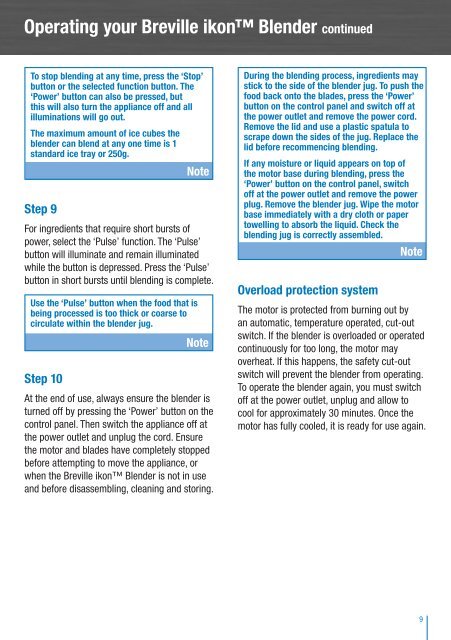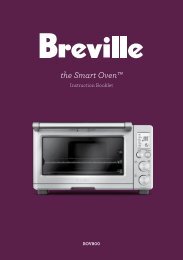Instruction Book - Breville
Instruction Book - Breville
Instruction Book - Breville
Create successful ePaper yourself
Turn your PDF publications into a flip-book with our unique Google optimized e-Paper software.
Operating your <strong>Breville</strong> ikon Blender continued<br />
To stop blending at any time, press the ‘Stop’<br />
button or the selected function button. The<br />
‘Power’ button can also be pressed, but<br />
this will also turn the appliance off and all<br />
illuminations will go out.<br />
The maximum amount of ice cubes the<br />
blender can blend at any one time is 1<br />
standard ice tray or 250g.<br />
Step 9<br />
For ingredients that require short bursts of<br />
power, select the ‘Pulse’ function. The ‘Pulse’<br />
button will illuminate and remain illuminated<br />
while the button is depressed. Press the ‘Pulse’<br />
button in short bursts until blending is complete.<br />
Use the ‘Pulse’ button when the food that is<br />
being processed is too thick or coarse to<br />
circulate within the blender jug.<br />
Step 10<br />
At the end of use, always ensure the blender is<br />
turned off by pressing the ‘Power’ button on the<br />
control panel. Then switch the appliance off at<br />
the power outlet and unplug the cord. Ensure<br />
the motor and blades have completely stopped<br />
before attempting to move the appliance, or<br />
when the <strong>Breville</strong> ikon Blender is not in use<br />
and before disassembling, cleaning and storing.<br />
During the blending process, ingredients may<br />
stick to the side of the blender jug. To push the<br />
food back onto the blades, press the ‘Power’<br />
button on the control panel and switch off at<br />
the power outlet and remove the power cord.<br />
Remove the lid and use a plastic spatula to<br />
scrape down the sides of the jug. Replace the<br />
lid before recommencing blending.<br />
If any moisture or liquid appears on top of<br />
the motor base during blending, press the<br />
‘Power’ button on the control panel, switch<br />
off at the power outlet and remove the power<br />
plug. Remove the blender jug. Wipe the motor<br />
base immediately with a dry cloth or paper<br />
towelling to absorb the liquid. Check the<br />
blending jug is correctly assembled.<br />
Overload protection system<br />
The motor is protected from burning out by<br />
an automatic, temperature operated, cut-out<br />
switch. If the blender is overloaded or operated<br />
continuously for too long, the motor may<br />
overheat. If this happens, the safety cut-out<br />
switch will prevent the blender from operating.<br />
To operate the blender again, you must switch<br />
off at the power outlet, unplug and allow to<br />
cool for approximately 30 minutes. Once the<br />
motor has fully cooled, it is ready for use again.<br />
BBL550_IB_FA.indd 9 10/02/10 2:32 PM<br />
9