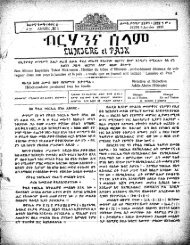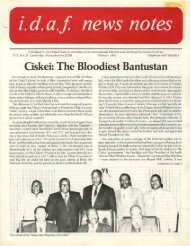The Art of Lighting for Recording Video Oral History Interviews
The Art of Lighting for Recording Video Oral History Interviews
The Art of Lighting for Recording Video Oral History Interviews
You also want an ePaper? Increase the reach of your titles
YUMPU automatically turns print PDFs into web optimized ePapers that Google loves.
<strong>The</strong> <strong>Art</strong> <strong>of</strong> <strong>Lighting</strong> <strong>for</strong> <strong>Recording</strong><br />
<strong>Video</strong> <strong>Oral</strong> <strong>History</strong> <strong>Interviews</strong><br />
By Doug Boyd<br />
To capture pr<strong>of</strong>essional looking video, you do not need expensive equipment. However,<br />
you do need to understand how your camera sees the scene. A digital video camera<br />
sees differently from the human eye and it needs light to process images. Pr<strong>of</strong>essional<br />
photographers and cinematographers control the light and its effects on the subject.<br />
Using “natural light” does not mean that light is not being heavily controlled in<br />
pr<strong>of</strong>essional situations. I prefer the use <strong>of</strong> lighting kits to control the lighting <strong>of</strong> an<br />
interview scene. This short essay will explore three-point lighting, a basic but an<br />
effective technique <strong>for</strong> lighting an oral history interview that can give your interview a<br />
more pr<strong>of</strong>essional look.<br />
Effectively lighting video is about balance and control. In an oral history context, you<br />
are typically lighting a human. <strong>Lighting</strong> a human is different from lighting other objects.<br />
Three-point lighting is a basic model <strong>for</strong> balancing light and shadows, controlling what is<br />
illuminated and the degree <strong>of</strong> illumination <strong>of</strong> the subject being lit in an oral history<br />
interview. If you are not working with a skilled videographer, this will require a great<br />
deal <strong>of</strong> practice involving trial and error. <strong>The</strong>re are different types <strong>of</strong> lights typically used<br />
<strong>for</strong> video: incandescent, fluorescent, and now LED. <strong>The</strong> different types have different<br />
qualities, which <strong>of</strong>ten come down to personal preference. Configuration <strong>of</strong> lighting can<br />
also be different <strong>for</strong> every camera. Understanding the type <strong>of</strong> lighting being deployed is<br />
crucial to reap fully the benefits <strong>of</strong> effective lighting. For each new lighting configuration,<br />
you should per<strong>for</strong>m a “white balance” on your camera. <strong>The</strong> white balancing process<br />
defines white <strong>for</strong> your camera in this particular scene under this particular light<br />
configuration. This will allow <strong>for</strong> your camera to represent better colors in this scene.<br />
White balance on digital cameras has become automated and sometimes the fully<br />
automated setup works quite well. However, sometimes you need to explore the preset<br />
white balance settings that typically con<strong>for</strong>m to the lighting types “daylight,” “indoor<br />
tungsten,” or “fluorescent.” Achieving the right white balance is critical <strong>for</strong> your<br />
meticulous lighting configuration to work.<br />
<strong>Oral</strong> <strong>History</strong> in the Digital Age, 2012
! As the name implies, there are three light sources in three-point lighting. This<br />
does not necessarily imply three lights, merely three light sources which can include<br />
natural light and reflectors. <strong>The</strong> three light sources that are critical to three-point lighting<br />
are:<br />
<strong>The</strong> Key Light<br />
<strong>The</strong> Fill Light<br />
<strong>The</strong> Back Light (Sometimes referred to as the “Hair Light”)<br />
<strong>The</strong> <strong>Art</strong> <strong>of</strong> <strong>Lighting</strong> 2<br />
Figure 1: Three-Point <strong>Lighting</strong> <strong>for</strong> <strong>Video</strong>
<strong>The</strong> Key Light<br />
This is your primary light source. <strong>The</strong> Key Light is the light source that shines directly<br />
on the subject and it is the strongest source <strong>of</strong> light <strong>of</strong> the three sources. I prefer that<br />
the Key Light be placed to the side <strong>of</strong> the camera (about 15-25 degrees) and elevated,<br />
shining down at a 45-degree angle on the subject to minimize shadows. <strong>The</strong> Key Light<br />
alone will greatly illuminate the subject, however, it will inevitably create shadows.<br />
Utilizing just the Key Light will also tend to blend the subject into the background. As<br />
you can see in the figure 2, there are dark shadows on the right side <strong>of</strong> the subject’s<br />
face.<br />
Figure 2: Key Light Only<br />
Additionally, the subjects hair and the shoulder line tend to blend into the black<br />
background, especially since the hair is still mostly black and the subject’s suit coat is<br />
also black. When lighting the subject with the Key Light, you should be especially<br />
aware <strong>of</strong> the creation <strong>of</strong> hotspots. For example, see the top left corner <strong>of</strong> the subject’s<br />
<strong>for</strong>ehead in Figure 2.<br />
<strong>The</strong> <strong>Art</strong> <strong>of</strong> <strong>Lighting</strong> 3
<strong>The</strong> Fill Light<br />
This light is set <strong>of</strong>f to the side <strong>of</strong> the subject, illuminating the shadows that are invariably<br />
created by the key light. I prefer that this light be much lower power than the key light (I<br />
prefer ½ power) and placed about face-level. As you can see in Figure 3, the shadows<br />
created by the Key light on the right side <strong>of</strong> the face have been balanced. Additionally,<br />
the Fill Light helps to balance out the hotspot <strong>of</strong> light on the subject’s <strong>for</strong>ehead.<br />
Figure 3: Key Light + Fill Light<br />
<strong>The</strong> Fill Light does not have to be a mechanically powered light. <strong>The</strong> Fill Light source<br />
could be any “controlled” source <strong>of</strong> light, such as a window or the reflection <strong>of</strong> light from<br />
another source. Functionally, the role <strong>of</strong> the fill remains the same. Reflection can be<br />
created by bouncing light <strong>of</strong>f <strong>of</strong> a white wall, or it can be achieved by using a<br />
commercial reflector which can cost around $40-$50 dollars and can be mounted on a<br />
stand, hung from a ceiling or held in the hands <strong>of</strong> a patient and steady friend.<br />
<strong>The</strong> <strong>Art</strong> <strong>of</strong> <strong>Lighting</strong> 4
Back Light (Hair Light)<br />
<strong>The</strong> Back Light functions to balance additional shadows and define the edges <strong>of</strong> your<br />
subject. Capturing video in an interview context with just a Key Light and a Fill Light will<br />
appear flat and lacking dimension. <strong>The</strong> Back Light will define the line around the<br />
subject’s head and shoulders, which will separate the subject from the background,<br />
adding dimensionality back into the scene. <strong>The</strong> difference is subtle but very important<br />
<strong>for</strong> achieving that pr<strong>of</strong>essional look.<br />
Figure 4: Key Light + Fill Light + Back Light<br />
As you can see in Figure 4, the Backlight separates the subject from the background,<br />
especially with regard to the lines around the head and the shoulders. This light source<br />
is crucial to achieving that pr<strong>of</strong>essional look; however, it is <strong>of</strong>ten the light source that<br />
gets neglected in an amateur setup.<br />
<strong>The</strong> <strong>Art</strong> <strong>of</strong> <strong>Lighting</strong> 5
Conclusion<br />
<strong>The</strong> title <strong>of</strong> this essay is <strong>The</strong> <strong>Art</strong> <strong>of</strong> <strong>Lighting</strong> <strong>for</strong> <strong>Recording</strong> <strong>Video</strong> <strong>Oral</strong> <strong>History</strong> <strong>Interviews</strong><br />
because it is just that, an art. As with artistic expression <strong>of</strong> any sort, there are<br />
conventional aesthetics; however, there is also a great deal <strong>of</strong> flexibility in terms <strong>of</strong><br />
interpreting the art <strong>for</strong>m. Three-point lighting provides a guideline <strong>for</strong> setting up lights to<br />
create an effect that fits into a specific conventional aesthetic. <strong>The</strong> best<br />
<strong>The</strong> <strong>Art</strong> <strong>of</strong> <strong>Lighting</strong> 6<br />
cinematographers and videographers will play with this configuration, customizing their<br />
lighting in each situation to adapt to the environment and enhance the scene. <strong>The</strong>re are<br />
additional components and techniques that facilitate the overall effect <strong>of</strong> three-point<br />
lighting including the use <strong>of</strong> s<strong>of</strong>tbox lights and umbrella reflectors to even out and s<strong>of</strong>ten<br />
the lighting effect. If you are interested in taking your lighting to the next level, I urge<br />
you to explore these options. I personally prefer the effect <strong>of</strong> the s<strong>of</strong>tbox in lighting a<br />
video interview. Also, remember that your background matters in how to configure your<br />
lights. A black background will interact with your three-point lighting setup differently<br />
from a white, green-screen, or natural background. <strong>The</strong>re is no substitute <strong>for</strong> practicing
with your light kit and learning how the different configurations <strong>of</strong> lights interact with your<br />
camera.<br />
This is a production <strong>of</strong> the <strong>Oral</strong> <strong>History</strong> in the Digital Age Project (http://ohda.matriix.msu.edu) sponsored by the<br />
Institute <strong>of</strong> Museum and Library Services (IMLS). Please consult http://ohda.matrix.msu.edu/about/rights/ <strong>for</strong><br />
in<strong>for</strong>mation on rights, licensing, and citation.<br />
<strong>The</strong> <strong>Art</strong> <strong>of</strong> <strong>Lighting</strong> 7


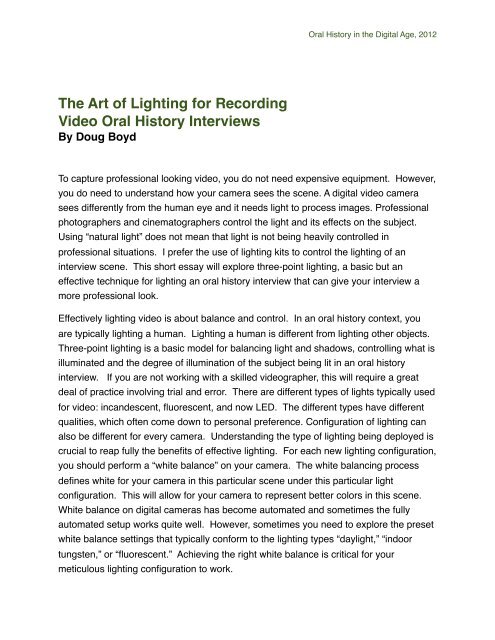
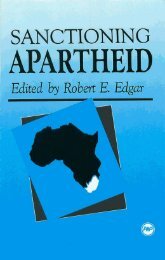
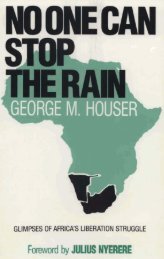
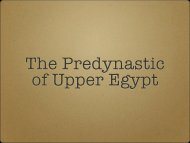




![Synthèse [6] DEFALL..INSTRAW.pdf - Matrix](https://img.yumpu.com/17880734/1/190x245/synthese-6-defallinstrawpdf-matrix.jpg?quality=85)