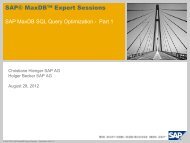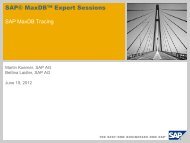Support Workshop BW Feature Pack - SAP MaxDB
Support Workshop BW Feature Pack - SAP MaxDB
Support Workshop BW Feature Pack - SAP MaxDB
You also want an ePaper? Increase the reach of your titles
YUMPU automatically turns print PDFs into web optimized ePapers that Google loves.
<strong>Support</strong> <strong>Workshop</strong><br />
<strong>BW</strong> <strong>Feature</strong> <strong>Pack</strong><br />
<strong>SAP</strong> AG<br />
Berlin, June 2007<br />
1
Chapter<br />
© <strong>SAP</strong> 2007 / SWS 2007 <strong>BW</strong> <strong>Feature</strong> <strong>Pack</strong> / Page 2<br />
New DB <strong>Feature</strong>s for BI<br />
BI / Netweaver Integration<br />
<strong>Support</strong> Issues<br />
2
<strong>BW</strong> <strong>Feature</strong>s in <strong>MaxDB</strong> 7.6.<br />
<strong>BW</strong> <strong>Feature</strong>s in <strong>MaxDB</strong> 7.6. :<br />
Table Clustering<br />
Logical Table Clustering<br />
Physical Table Clustering<br />
Table Compression<br />
Join Optimization<br />
© <strong>SAP</strong> 2007 / SWS 2007 <strong>BW</strong> <strong>Feature</strong> <strong>Pack</strong> / Page 3<br />
The <strong>BW</strong> <strong>Feature</strong> <strong>Pack</strong> is available for BI systems as of <strong>MaxDB</strong> Version 7.6 <strong>Support</strong><br />
<strong>Pack</strong>age 01. This <strong>BW</strong> <strong>Feature</strong> <strong>Pack</strong> improves the performance of BI systems.<br />
Logical Cluster (see next slide)<br />
Physical table cluster<br />
The CLUSTER table attribute is included in the tables. As a result of this attribute, the<br />
table contents are no longer distributed evenly among all volumes in individual blocks of<br />
eight kilobyte pages. Instead, if possible, they are stored among the volumes in larger<br />
connected blocks.<br />
Table Compression<br />
The PACKED table attribute causes integer values to be compressed and stored and as<br />
a result, they require less memory space on the volumes. The results in a faster I/O<br />
access and reduced displacement in the data cache.<br />
3
Logical Table Clustering<br />
Use CLUSTER columns internally as primary key<br />
Ensure uniqueness of the primary key by adding a postfix sequence<br />
Only for tables with no user defined primary key<br />
CREATE TABLE clu<br />
col1 VARCHAR(20),<br />
col2 VARCHAR(20),<br />
created VARCHAR(8 ))<br />
CLUSTER (created)<br />
1: (pos 00081) key(13): 20323030 36303130 31000000 01 ' 20060101....'<br />
2: (pos 00165) key(13): 20323030 36303130 31000000 02 ' 20060101....'<br />
3: (pos 00249) key(13): 20323030 36303130 31000000 03 ' 20060101....'<br />
4: (pos 00277) key(13): 20323030 36303130 31000000 04 ' 20060101....'<br />
5: (pos 00305) key(13): 20323030 36303130 31000000 05 ' 20060101....'<br />
6: (pos 00333) key(13): 20323030 36303130 31000000 06 ' 20060101....'<br />
7: (pos 00361) key(13): 20323030 36303130 31000000 07 ' 20060101....'<br />
8: (pos 00389) key(13): 20323030 36303130 31000000 08 ' 20060101....'<br />
9: (pos 00417) key(13): 20323030 36303130 31000000 09 ' 20060101....'<br />
…<br />
18: (pos 00109) key(13): 20323030 36303130 32000000 01 ' 20060102....'<br />
19: (pos 00193) key(13): 20323030 36303130 32000000 02 ' 20060102....'<br />
…<br />
20: (pos 00137) key(13): 20323030 36303130 33000000 01 ' 20060103....'<br />
© <strong>SAP</strong> 2007 / SWS 2007 <strong>BW</strong> <strong>Feature</strong> <strong>Pack</strong> / Page 4<br />
A virtual key allows you to create a key for non-unique columes. From a technical point<br />
of view, this virtual key consists of a non-unique key field and a unique sequential<br />
number (SEQUENCE). If a table has a virtual key, logical clustering of the table also<br />
takes place.<br />
This type of virtual key is created in the <strong>BW</strong> environment in connection with the physical<br />
clustering of the fact tables.<br />
The report from Note 983845 adds the CLUSTER attribute to the fact tables and<br />
creates the virtual key.<br />
4
Benefit: Logical Table Clustering<br />
Join via primary key instead of join via index<br />
Field experience: 50% faster join (precondition: without IO)<br />
© <strong>SAP</strong> 2007 / SWS 2007 <strong>BW</strong> <strong>Feature</strong> <strong>Pack</strong> / Page 5<br />
5
Challenge: Physical Table Clustering<br />
Database tasks read blocks from disks in 8KB units<br />
Scans don’t benefit from larger block sizes of storage systems and read-ahead<br />
options<br />
© <strong>SAP</strong> 2007 / SWS 2007 <strong>BW</strong> <strong>Feature</strong> <strong>Pack</strong> / Page 6<br />
6
Physical Table Clustering (Write)<br />
Sort pages in cache via the right page pointer and write them down in clusters<br />
Write big clusters to the end of the volume. They fill the volume from the end to the<br />
beginning. 8 KB clusters fill the volumes from start to the end<br />
Data Cache<br />
4711<br />
9328<br />
© <strong>SAP</strong> 2007 / SWS 2007 <strong>BW</strong> <strong>Feature</strong> <strong>Pack</strong> / Page 7<br />
7598<br />
4711<br />
7598<br />
9328<br />
9587<br />
9587<br />
7<br />
Page<br />
4711<br />
…<br />
7598<br />
…<br />
9328<br />
…<br />
9587<br />
Converter<br />
Volume<br />
1<br />
1<br />
1<br />
1<br />
Offset<br />
9857<br />
9858<br />
9859<br />
9860
Physical Table Clustering (Read)<br />
Read page numbers from separators in index level (1) and check the block positions in<br />
converter<br />
Read pages of one cluster with one I/O<br />
Data Cache<br />
4711 7598 9328 9587<br />
© <strong>SAP</strong> 2007 / SWS 2007 <strong>BW</strong> <strong>Feature</strong> <strong>Pack</strong> / Page 8<br />
4711<br />
7598<br />
9328<br />
9587<br />
root level (2)<br />
Index level (1)<br />
leave level (0)<br />
8<br />
Converter<br />
Page<br />
4711<br />
…<br />
7598<br />
…<br />
9328<br />
…<br />
9587<br />
Volume<br />
1<br />
1<br />
1<br />
1<br />
Offset<br />
9857<br />
9858<br />
9859<br />
9860
Physical Table Clustering (System Views)<br />
The view DATAVOLUMES shows the CLUSTERAREASIZE<br />
The view FILES shows the CLUSTER attribute<br />
The views TABLESTORAGEDETAILS and INDEXSTORAGEDETAILS show the number<br />
of clusters in the column CLUSTERCOUNT (Select only the columns SCHEMANAME,<br />
TABLENAME, INDEXNAME and CLUSTERCOUNT to prevent a full table scan)<br />
Optimum number of clusters would be:<br />
/ 8 / <br />
e.g. 260448 / 8 / 64 ~ 509<br />
© <strong>SAP</strong> 2007 / SWS 2007 <strong>BW</strong> <strong>Feature</strong> <strong>Pack</strong> / Page 9<br />
You can check whether a table has the CLUSTER attribute by looking at the CLUSTERED column in the<br />
FILES system table.<br />
You use selects for tables TABLESTORAGEDETAILS or INDEXSTORAGEDETAILS to evaluate the<br />
cluster quality of a table. Note that SQL accesses to these system tables where no qualification is<br />
specified in the WHERE condition for table or index names or one of the columns can lead to long<br />
runtimes.<br />
You can use the following select to quickly determine the cluster properties for tables:<br />
select SCHEMANAME, TABLENAME, CLUSTERCOUNT from TABLESTORAGEDETAILS<br />
where SCHEMANAME = and TABLENAME = <br />
Compared with TREELEAVESSIZE:<br />
select TREELEAVESSIZE from FILES, ROOTS<br />
where FILES.FILEID = ROOTS.TABLEID<br />
and ROOTS.TABLENAME = <br />
and ROOTS.SCHEMANAME = <br />
The CLUSTERCOUNT value counts the data block areas that are connected and sorted in ascending<br />
order; however, these data block areas do not necessarily have to be located in the clustered area of a<br />
volume.<br />
TREELEAVESSIZE (in kilobytes) is divided by the page size (in kilobytes), which is divided by<br />
CLUSTERCOUNT, and this determines the cluster quality. The closer the result is to the<br />
DATA_IO_BLOCK_COUNT, the better the clustering. A result with a value of 1 shows that the table is not<br />
clustered and stored.<br />
9
Benefit: Physical Table Clustering<br />
Database tasks read blocks from disks in cluster units<br />
Scans benefit from larger block sizes of storage systems and read-ahead options<br />
Field experience: 5-6 times in average (20 times) faster scan<br />
© <strong>SAP</strong> 2007 / SWS 2007 <strong>BW</strong> <strong>Feature</strong> <strong>Pack</strong> / Page 10<br />
10
Table Compression: numeric columns<br />
Compression of numeric columns<br />
In general fact tables have only numeric columns<br />
If fact table has no key figures with data type FLOAT:<br />
Length indicator occupies 4 Bit instead of 1 Byte, because maximum value length is<br />
15<br />
Two digits are stored in 7 Bits instead of 1 Byte<br />
Non <strong>Pack</strong>ed:<br />
<strong>Pack</strong>ed:<br />
© <strong>SAP</strong> 2007 / SWS 2007 <strong>BW</strong> <strong>Feature</strong> <strong>Pack</strong> / Page 11<br />
Length Data<br />
Length Data<br />
You can check whether a table has the PACKED attribute and therefore, whether<br />
integer values are packed and stored by looking at the CLUSTERED column in the<br />
FILES system table.<br />
11
Table Compression: 0-values and NULL<br />
Additional compression of frequent 0-values<br />
Length occupies 4 Bit instead of 1 Byte<br />
Non <strong>Pack</strong>ed:<br />
<strong>Pack</strong>ed:<br />
Omit Defined Bytes for NULL values<br />
© <strong>SAP</strong> 2007 / SWS 2007 <strong>BW</strong> <strong>Feature</strong> <strong>Pack</strong> / Page 12<br />
length 1 0<br />
0<br />
Non packed fields occupy a Defined Byte to identify NULL values<br />
This Defined Byte is not needed if the database knows that records will not have<br />
NULL values in the column<br />
Works only with NOT NULL<br />
12
Table Compression: Requirements + Benefit<br />
Requirements<br />
All non primary key columns are numeric<br />
NOT NULL<br />
Maximum 15 Byte per column<br />
PACKED attribute will be ignored if requirements are not fulfilled<br />
Benefit:<br />
Field Experience: 60-70% smaller tables and 30-40% smaller indexes<br />
© <strong>SAP</strong> 2007 / SWS 2007 <strong>BW</strong> <strong>Feature</strong> <strong>Pack</strong> / Page 13<br />
13
Hash Join Optimization<br />
Joins via hash tables make sense, if the ratio between the size of the intermediate join<br />
result and the size of the next join table exceeds a certain value.<br />
The parameter OPTIMIZE_JOIN_HASH_MINIMAL_RATIO defines the minimal ratio to use<br />
hashing for the next table.<br />
New: The decision if a hash join should be executed takes into account the intermediate<br />
result size instead of the last table.<br />
You can override this parameter with the hint HASHRATIO()<br />
SELECT /* HASHRATIO(1) */ …<br />
FROM tab1, tab2<br />
WHERE tab1.key = tab2.field<br />
© <strong>SAP</strong> 2007 / SWS 2007 <strong>BW</strong> <strong>Feature</strong> <strong>Pack</strong> / Page 14<br />
result<br />
Benefit: 4-5 Seconds for each 1 Mio rows in result sets.<br />
Field Experience: select 2 times faster<br />
14<br />
Hash<br />
tab2<br />
tab2
Move Clouds of Dimensions in Optimizer<br />
Strategy<br />
Use knowledge about fact tables<br />
The <strong>MaxDB</strong> optimizer is able to identify a fact table:<br />
ALTER TABLE FACT | DIMENSION<br />
Join from first dimension cloud to fact table<br />
The join between two dimension clouds can significantly increase the temporary result to<br />
be joined with the fact table.<br />
The system now ensures the join between one dimension cloud to the fact table before<br />
joining the other dimension clouds.<br />
Benefit: Prevent from long runtimes of joins<br />
due to undesirable joins between dimension clouds<br />
© <strong>SAP</strong> 2007 / SWS 2007 <strong>BW</strong> <strong>Feature</strong> <strong>Pack</strong> / Page 15<br />
15<br />
DIM T<br />
DIM 1<br />
F, E D<br />
DIM 3<br />
Y<br />
X<br />
S<br />
DIM 2
Chapter<br />
© <strong>SAP</strong> 2007 / SWS 2007 <strong>BW</strong> <strong>Feature</strong> <strong>Pack</strong> / Page 16<br />
New DB <strong>Feature</strong>s for BI<br />
BI / Netweaver Integration<br />
<strong>Support</strong> Issues<br />
16
Activation of <strong>BW</strong> <strong>Feature</strong>s<br />
Requirements<br />
<strong>MaxDB</strong> 7.6.01<br />
ABAP corrections for <strong>BW</strong> 3.x and BI 7.x, see CSN note 983845<br />
Available in <strong>Support</strong> <strong>Pack</strong>ages (Basis and <strong>BW</strong>)<br />
in urgent cases use the correction instruction<br />
New cube and aggregate tables (fact tables) will be created automatically with <strong>BW</strong><br />
<strong>Feature</strong> <strong>Pack</strong> attributes (clustered, packed)<br />
Previous fact tables have to be converted with the report RSDU_CLUSTER_FACT_ADA<br />
© <strong>SAP</strong> 2007 / SWS 2007 <strong>BW</strong> <strong>Feature</strong> <strong>Pack</strong> / Page 17<br />
To use the <strong>BW</strong> <strong>Feature</strong> <strong>Pack</strong>, you must upgrade to <strong>MaxDB</strong> Version 7.6.01 or higher.<br />
For more information, see Note 983845. We recommend that you use the Save Data<br />
and Restore Data functions for the database before converting the fact tables.<br />
If you use the Restore Data function, the tables are evenly distributed among the<br />
volumes. Fact table clustering can then be optimized.<br />
17
Monitoring of packed and clustered tables<br />
Transaction DB50 -> Problem Analysis -> Tables/Views/Synonyms<br />
© <strong>SAP</strong> 2007 / SWS 2007 <strong>BW</strong> <strong>Feature</strong> <strong>Pack</strong> / Page 18<br />
18
Cluster attribute in table definition<br />
Only the cluster key field is visible, not the sequence field (virtual key)<br />
© <strong>SAP</strong> 2007 / SWS 2007 <strong>BW</strong> <strong>Feature</strong> <strong>Pack</strong> / Page 19<br />
19
.<br />
Storage details of clustered table<br />
Factor: value corresponds with the benefit for scan<br />
© <strong>SAP</strong> 2007 / SWS 2007 <strong>BW</strong> <strong>Feature</strong> <strong>Pack</strong> / Page 20<br />
20
Chapter<br />
© <strong>SAP</strong> 2007 / SWS 2007 <strong>BW</strong> <strong>Feature</strong> <strong>Pack</strong> / Page 21<br />
New DB <strong>Feature</strong>s for BI<br />
BI / Netweaver Integration<br />
<strong>Support</strong> Issues<br />
21
Recommended <strong>MaxDB</strong> Version<br />
Min. Version to activate <strong>BW</strong> <strong>Feature</strong> <strong>Pack</strong>: 7.6.01<br />
Recommended min. version: 7.6.02.x, x >= 10<br />
Miscellaneous error corrections for Hash Join, Parallel Join<br />
Hash Join on Unique Index<br />
<strong>Pack</strong>ed table with columns of datatype FLOAT<br />
© <strong>SAP</strong> 2007 / SWS 2007 <strong>BW</strong> <strong>Feature</strong> <strong>Pack</strong> / Page 22<br />
22
Volatile clustering<br />
Remember: page clusters are assembled during save point<br />
Updates and inserts inside the cluster split the cluster<br />
Short page clusters get lost after RESTORE DATA<br />
No automatic and dynamic reclustering at the moment (planed for 7.6.04)<br />
© <strong>SAP</strong> 2007 / SWS 2007 <strong>BW</strong> <strong>Feature</strong> <strong>Pack</strong> / Page 23<br />
23
Execution Plan of a <strong>BW</strong> Query<br />
Only 1 dimension cloud before fact table Join transition to fact table via clustered key<br />
© <strong>SAP</strong> 2007 / SWS 2007 <strong>BW</strong> <strong>Feature</strong> <strong>Pack</strong> / Page 24<br />
24<br />
All tables behind the fact table are hashed
Star Schema<br />
Only EXPLAIN SEQUENCE provides information about Star Schema Search<br />
© <strong>SAP</strong> 2007 / SWS 2007 <strong>BW</strong> <strong>Feature</strong> <strong>Pack</strong> / Page 25<br />
25
Preconditions for Star Schema Search<br />
Parameter OPTIMIZE_STAR_JOIN = YES<br />
Fact table has FACT attribut<br />
FACT attribut get lost by CREATE TABLE … LIKE<br />
Set FACT attribut with report RSDU_SET_FACT_ATTR_ADA<br />
Only <strong>MaxDB</strong> 7.6.1: fact table has to be joined directly only with dimension tables (this<br />
precondition is dropped in <strong>MaxDB</strong> 7.6.2)<br />
© <strong>SAP</strong> 2007 / SWS 2007 <strong>BW</strong> <strong>Feature</strong> <strong>Pack</strong> / Page 26<br />
26
Thank you!<br />
© <strong>SAP</strong> 2007 / SWS 2007 <strong>BW</strong> <strong>Feature</strong> <strong>Pack</strong> / Page 27<br />
27
Copyright 2007 <strong>SAP</strong> AG<br />
All rights reserved<br />
No part of this publication may be reproduced or transmitted in any form or for any purpose without the express permission of <strong>SAP</strong> AG. The information contained herein may be changed<br />
without prior notice.<br />
Some software products marketed by <strong>SAP</strong> AG and its distributors contain proprietary software components of other software vendors.<br />
<strong>SAP</strong>, R/3, my<strong>SAP</strong>, my<strong>SAP</strong>.com, xApps, xApp, <strong>SAP</strong> NetWeaver, Duet, Business ByDesign, ByDesign, PartnerEdge and other <strong>SAP</strong> products and services mentioned herein as well as their<br />
respective logos are trademarks or registered trademarks of <strong>SAP</strong> AG in Germany and in several other countries all over the world. All other product and service names mentioned and<br />
associated logos displayed are the trademarks of their respective companies. Data contained in this document serves informational purposes only. National product specifications may vary.<br />
The information in this document is proprietary to <strong>SAP</strong>. This document is a preliminary version and not subject to your license agreement or any other agreement with <strong>SAP</strong>. This document<br />
contains only intended strategies, developments, and functionalities of the <strong>SAP</strong>® product and is not intended to be binding upon <strong>SAP</strong> to any particular course of business, product strategy,<br />
and/or development. <strong>SAP</strong> assumes no responsibility for errors or omissions in this document. <strong>SAP</strong> does not warrant the accuracy or completeness of the information, text, graphics, links, or<br />
other items contained within this material. This document is provided without a warranty of any kind, either express or implied, including but not limited to the implied warranties of<br />
merchantability, fitness for a particular purpose, or non-infringement.<br />
<strong>SAP</strong> shall have no liability for damages of any kind including without limitation direct, special, indirect, or consequential damages that may result from the use of these materials. This limitation<br />
shall not apply in cases of intent or gross negligence.<br />
The statutory liability for personal injury and defective products is not affected. <strong>SAP</strong> has no control over the information that you may access through the use of hot links contained in these<br />
materials and does not endorse your use of third-party Web pages nor provide any warranty whatsoever relating to third-party Web pages<br />
Weitergabe und Vervielfältigung dieser Publikation oder von Teilen daraus sind, zu welchem Zweck und in welcher Form auch immer, ohne die ausdrückliche schriftliche Genehmigung durch<br />
<strong>SAP</strong> AG nicht gestattet. In dieser Publikation enthaltene Informationen können ohne vorherige Ankündigung geändert werden.<br />
Einige von der <strong>SAP</strong> AG und deren Vertriebspartnern vertriebene Softwareprodukte können Softwarekomponenten umfassen, die Eigentum anderer Softwarehersteller sind.<br />
<strong>SAP</strong>, R/3, my<strong>SAP</strong>, my<strong>SAP</strong>.com, xApps, xApp, <strong>SAP</strong> NetWeaver, Duet, Business ByDesign, ByDesign, PartnerEdge und andere in diesem Dokument erwähnte <strong>SAP</strong>-Produkte und Services<br />
sowie die dazugehörigen Logos sind Marken oder eingetragene Marken der <strong>SAP</strong> AG in Deutschland und in mehreren anderen Ländern weltweit. Alle anderen in diesem Dokument erwähnten<br />
Namen von Produkten und Services sowie die damit verbundenen Firmenlogos sind Marken der jeweiligen Unternehmen. Die Angaben im Text sind unverbindlich und dienen lediglich zu<br />
Informationszwecken. Produkte können länderspezifische Unterschiede aufweisen.<br />
Die in diesem Dokument enthaltenen Informationen sind Eigentum von <strong>SAP</strong>. Dieses Dokument ist eine Vorabversion und unterliegt nicht Ihrer Lizenzvereinbarung oder einer anderen<br />
Vereinbarung mit <strong>SAP</strong>. Dieses Dokument enthält nur vorgesehene Strategien, Entwicklungen und Funktionen des <strong>SAP</strong>®-Produkts und ist für <strong>SAP</strong> nicht bindend, einen bestimmten<br />
Geschäftsweg, eine Produktstrategie bzw. -entwicklung einzuschlagen. <strong>SAP</strong> übernimmt keine Verantwortung für Fehler oder Auslassungen in diesen Materialien. <strong>SAP</strong> garantiert nicht die<br />
Richtigkeit oder Vollständigkeit der Informationen, Texte, Grafiken, Links oder anderer in diesen Materialien enthaltenen Elemente. Diese Publikation wird ohne jegliche Gewähr, weder<br />
ausdrücklich noch stillschweigend, bereitgestellt. Dies gilt u. a., aber nicht ausschließlich, hinsichtlich der Gewährleistung der Marktgängigkeit und der Eignung für einen bestimmten Zweck<br />
sowie für die Gewährleistung der Nichtverletzung geltenden Rechts.<br />
<strong>SAP</strong> übernimmt keine Haftung für Schäden jeglicher Art, einschließlich und ohne Einschränkung für direkte, spezielle, indirekte oder Folgeschäden im Zusammenhang mit der Verwendung<br />
dieser Unterlagen. Diese Einschränkung gilt nicht bei Vorsatz oder grober Fahrlässigkeit.<br />
Die gesetzliche Haftung bei Personenschäden oder die Produkthaftung bleibt unberührt. Die Informationen, auf die Sie möglicherweise über die in diesem Material enthaltenen Hotlinks<br />
zugreifen, unterliegen nicht dem Einfluss von <strong>SAP</strong>, und <strong>SAP</strong> unterstützt nicht die Nutzung von Internetseiten Dritter durch Sie und gibt keinerlei Gewährleistungen oder Zusagen über<br />
Internetseiten Dritter ab.<br />
Alle Rechte vorbehalten.<br />
© <strong>SAP</strong> 2007 / SWS 2007 <strong>BW</strong> <strong>Feature</strong> <strong>Pack</strong> / Page 28<br />
28