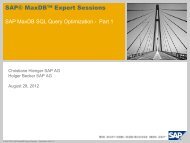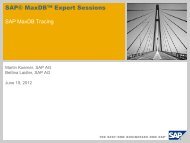MaxDB Introduction to Query Optimization Release 7.6 - SAP MaxDB
MaxDB Introduction to Query Optimization Release 7.6 - SAP MaxDB
MaxDB Introduction to Query Optimization Release 7.6 - SAP MaxDB
Create successful ePaper yourself
Turn your PDF publications into a flip-book with our unique Google optimized e-Paper software.
<strong>MaxDB</strong><br />
<strong>Introduction</strong> <strong>to</strong> <strong>Query</strong> <strong>Optimization</strong><br />
<strong>Release</strong> <strong>7.6</strong><br />
Werner Thesing<br />
The task of an optimizer is <strong>to</strong> find the best search strategy for a given SQL statement.<br />
1
<strong>Optimization</strong> Overview<br />
<strong>Optimization</strong><br />
Explain<br />
Strategy Examples<br />
Update Statistics<br />
© <strong>SAP</strong> 2007 /<strong>MaxDB</strong> <strong>7.6</strong> Internals – Optimizer <strong>Introduction</strong>/Page 2<br />
2
Goals of <strong>Optimization</strong><br />
Goal: Minimizing resource-consumption like<br />
CPU-time<br />
I/O-load<br />
Memory<br />
Disk space<br />
SQL Commands affected by optimization<br />
SELECT (mass select, single select)<br />
Update<br />
Delete<br />
Insert<br />
© <strong>SAP</strong> 2007 /<strong>MaxDB</strong> <strong>7.6</strong> Internals – Optimizer <strong>Introduction</strong>/Page 3<br />
3
Types of Optimizers<br />
Rule based optimizer<br />
Access strategy is defined through rules at parsing time.<br />
Does not depend on values in the WHERE clause<br />
The rule determines which access type is selected.<br />
Cost based optimizer<br />
Searching strategy is detemined via<br />
– current column content (values)<br />
– indexes available<br />
– estimated count of (page) accesses<br />
‚Lowest cost‘ strategy will be used.<br />
© <strong>SAP</strong> 2007 /<strong>MaxDB</strong> <strong>7.6</strong> Internals – Optimizer <strong>Introduction</strong>/Page 4<br />
There are two types of optimizers for relational database systems: rule-based and costbased<br />
optimizers.<br />
The rule-based optimizer works according <strong>to</strong> certain rules. For example, if an index is<br />
available, this index will be used for access - independent of the values in the WHERE<br />
condition. With the rule-based optimizer, the strategy for processing SQL statements is<br />
decided at the time of parsing.<br />
Cost-based optimizers determine the best search strategy with the help of statistical<br />
information about the size of the table and values within the table columns.<br />
A cost-benefit plan is created for the various access options. The best strategy is chosen<br />
<strong>to</strong> execute the command depending on the values defined in the WHERE condition.<br />
Therefore, the eventual search strategy can only be determined at the time of execution.<br />
<strong>MaxDB</strong> supports cost-based optimizers.<br />
A new implementation of the SQL optimizer was introduced in version 7.4. It makes it<br />
makes it easier <strong>to</strong> maintain the code. New functions can be installed without a great risk of<br />
negative side-effects.<br />
4
Information used by <strong>Optimization</strong><br />
SELECT ... FROM tab1 WHERE tab1.col1 = 'Walldorf'<br />
Parse Statement<br />
Best Access Path<br />
© <strong>SAP</strong> 2007 /<strong>MaxDB</strong> <strong>7.6</strong> Internals – Optimizer <strong>Introduction</strong>/Page 5<br />
Final Strategy Execution<br />
5<br />
DDL Information<br />
Value Evaluation<br />
First, an SQL statement is processed by the parser. This performs a syntactic and<br />
semantic analysis. In the semantic analysis, tables and their column data are checked.<br />
The optimizer determines which primary and secondary keys are available for the table<br />
and checks whether a corresponding key can be used <strong>to</strong> search for values.<br />
For secondary keys, the number of differing values plays an important role. Example: it<br />
does not make sense <strong>to</strong> search using an index if there is only one secondary key value, it<br />
is precisely this value that will be searched for, and additional table fields will be queried.<br />
The number of pages that have <strong>to</strong> be read in the secondary index is determined by<br />
generating a start and a s<strong>to</strong>p key. Depending on the number of pages of the table, it is<br />
decided whether it is worthwhile <strong>to</strong> search using the index. The number of pages of the<br />
entire table is located in the statistics.<br />
At the end, the strategy with which the SQL statement will be executed is determined.
Information used by Join <strong>Optimization</strong><br />
SELECT ... FROM tab1, tab2 WHERE tab1.col1 = 'Walldorf'<br />
AND tab1.key1 = tab2.key1<br />
Parse Statement<br />
Best Access Path<br />
Best Join Order<br />
Final Strategy Execution<br />
© <strong>SAP</strong> 2007 /<strong>MaxDB</strong> <strong>7.6</strong> Internals – Optimizer <strong>Introduction</strong>/Page 6<br />
6<br />
DDL Information<br />
Value Evaluation<br />
Statistic Info Column<br />
For a JOIN, the optimizer seeks out the most suitable access path for each table.<br />
Then it has <strong>to</strong> be decided in which order the tables will be processed and connected with<br />
each other. The resulting result sets should be as small as possible. For the join columns,<br />
the values are unknown before the execution. Therefore, the joint optimizer can only work<br />
with the statistical values for columns.
Which condition will be evaluated ?<br />
Single table select<br />
Column = value<br />
Column value<br />
Column BETWEEN value AND value<br />
Column IN ( value, value, ... )<br />
Column LIKE string value (including %,?,...)<br />
Column = (ANY) <br />
Column IN <br />
Join select<br />
Table1_column = table2_column<br />
Table1_column table2_column<br />
(Condition has <strong>to</strong> be on the ‚Top-AND-Level‘ of the<br />
)<br />
© <strong>SAP</strong> 2007 /<strong>MaxDB</strong> <strong>7.6</strong> Internals – Optimizer <strong>Introduction</strong>/Page 7<br />
The search conditions that the optimizer can use <strong>to</strong> determine the optimal search strategy<br />
are the following:<br />
Equality conditions<br />
Range conditions<br />
IN conditions<br />
IN conditions<br />
Here, the search conditions are displayed in the order of their valency. In other words, with<br />
the same preconditions an equality condition is evaluated as being better than an IN<br />
condition.<br />
The SQL Optimizer also converts conditions under certain circumstances. If a single value<br />
is specified in an IN condition multiple times, the condition is converted in<strong>to</strong> an equality<br />
condition.<br />
7
Table Examples: ZZTELE, ZZSTADTTEIL<br />
Create Table ZZTELE<br />
( NAME CHAR(40),<br />
VORNAME CHAR(20),<br />
STR STR CHAR(40),<br />
NR NR INT,<br />
PLZ PLZ CHAR(5),<br />
ORT ORT CHAR(25),<br />
CODE CHAR(31),<br />
ADDINFO CHAR(31),<br />
PRIMARY KEY KEY<br />
(NAME,VORNAME,STR) )<br />
# of records: around 115,000<br />
© <strong>SAP</strong> 2007 /<strong>MaxDB</strong> <strong>7.6</strong> Internals – Optimizer <strong>Introduction</strong>/Page 8<br />
8<br />
Create Table ZZSTADTTEIL<br />
( PLZ PLZ CHAR(5),<br />
ORT ORT CHAR(25),<br />
STADTTEIL CHAR(40),<br />
PRIMARY KEY KEY<br />
(PLZ) )<br />
# of records : around 20,000<br />
In the following examples, we use the table ZZTELE with approx. 115,000 records.<br />
For joins and subqueries, the examples also refer <strong>to</strong> the table ZZSTADTEIL with approx.<br />
20000 records.
S<strong>to</strong>ring data in a B*tree<br />
Root Level<br />
Page<br />
Root Rootnode node (Root) (Root) of of tableZZTELE<br />
ñ 8 KByte D S U ....<br />
Level 1<br />
Pages<br />
Leaf Level<br />
Pages<br />
Base data as well as index data (secondary key) is s<strong>to</strong>red in B*tree structures.<br />
© <strong>SAP</strong> 2007 /<strong>MaxDB</strong> <strong>7.6</strong> Internals – Optimizer <strong>Introduction</strong>/Page 9<br />
Brau Caes Dart Pete... Ste...<br />
Aaron An<strong>to</strong>n<br />
Steig 5<br />
...<br />
Brauner E.<br />
Ilseweg 11 ...<br />
The data of the base tables and the indexes are s<strong>to</strong>red in B*Tree format.<br />
9<br />
Caesar<br />
S.Gartenweg 5<br />
When creating a table, the root page is created. A root page can contain a maximum of 8<br />
KB.<br />
If data records are entered in the tables, the root page is filled with what are known as<br />
separa<strong>to</strong>rs. A separa<strong>to</strong>r is made up of the primary key of the data record. However, due <strong>to</strong><br />
space limitations, the entire key is not saved as a separa<strong>to</strong>r in the root page, but rather<br />
only the part of the key up <strong>to</strong> the first significant digit in the key. The more significant a key<br />
is, the smaller the separa<strong>to</strong>rs are and the more separa<strong>to</strong>rs can be managed in the root<br />
page.<br />
For very small tables, all data records are already s<strong>to</strong>red in the root page. If the root page<br />
is filled, entering additional records in the table will au<strong>to</strong>matically generate an additional<br />
tree level, or what is known as the Level 1 pages level. The root page will then consist only<br />
of separa<strong>to</strong>rs and pointers <strong>to</strong> the corresponding lower level containing the information with<br />
a distinguishing separa<strong>to</strong>r.
Primary and Secondary keys (indexes)<br />
Primary key<br />
The primary key is kept on the data tree (clustered)<br />
No separate tree for primary key !<br />
The primary key is used as separa<strong>to</strong>r in B*trees<br />
The records are s<strong>to</strong>red in primary key order<br />
Secondary key (index)<br />
Create a separate B*tree for the secondary key<br />
A secondary key does not contain physical addresses pointing <strong>to</strong> the base data but logical<br />
addresses in terms of primary keys<br />
© <strong>SAP</strong> 2007 /<strong>MaxDB</strong> <strong>7.6</strong> Internals – Optimizer <strong>Introduction</strong>/Page 10<br />
10
Explain (1)<br />
Input : EXPLAIN <br />
EXPLAIN VIEW < Select-Command ><br />
Output : Description of search strategy<br />
The explain command cannot be used with<br />
UPDATE , DELETE or INSERT commands.<br />
EXPLAIN is used with Select commands that access base tables<br />
EXPLAIN VIEW shows names of tables and indexes a (multiple) (JOIN) view reques is<br />
based on.<br />
EXPLAIN does not execute the specified Select command.<br />
© <strong>SAP</strong> 2007 /<strong>MaxDB</strong> <strong>7.6</strong> Internals – Optimizer <strong>Introduction</strong>/Page 11<br />
In the ABAP-based <strong>SAP</strong> application server, EXPLAIN VIEW is available in transactions<br />
ST05 and DB50 (in the command moni<strong>to</strong>r).<br />
You can display the search strategy for INSERT, DELETE and UPDATE commands by<br />
transforming the command in<strong>to</strong> a SELECT. The additional option FOR REUSE ensures<br />
that the results table is s<strong>to</strong>red. Example:<br />
Example:<br />
UPDATE ZZTELE<br />
SET ADDINFO = 'ledig'<br />
WHERE NAME = 'Mueller'<br />
AND VORNAME = ' Egon'<br />
AND STR = ' Wexstraße'<br />
SELECT * FROM ZZTELE<br />
WHERE NAME = 'Mueller'<br />
AND VORNAME = ' Egon'<br />
AND STR = ' Wexstraße'<br />
FOR REUSE<br />
11
Explain (2)<br />
OWNER TABLENAME COLUMN_OR_INDEX STRATEGY PAGECOUNT<br />
User Table 1<br />
User Table 2<br />
© <strong>SAP</strong> 2007 /<strong>MaxDB</strong> <strong>7.6</strong> Internals – Optimizer <strong>Introduction</strong>/Page 12<br />
EXPLAIN shows:<br />
Names of key or<br />
index columns<br />
Names of key or<br />
index columns<br />
one block for each table from the SELECT-FROM list<br />
the order of the strategies reflects the order of execution<br />
the order of the strategies reflects the order of execution<br />
12<br />
Name of chosen strategy<br />
for this table<br />
Name of chosen strategy<br />
for this table<br />
RESULT IS (NOT)<br />
COPIED, COSTVALUE IS<br />
COPIED / NOT COPIED --> Results set is generated/not generated<br />
"Estimated costs" provides an estimate about the number of disk accesses (logical I/Os).<br />
Number of<br />
affected<br />
data pages<br />
Number of<br />
affected<br />
data pages<br />
Estimated<br />
Costs<br />
The columns O, D, T and M, which were output with older database versions, are no<br />
longer displayed. These columns had specified additional strategies for search conditions.<br />
As of version 7.5, the EXPLAIN statement shows the additional strategies as text in the<br />
STRATEGY column.
Search Strategies<br />
Index and base table<br />
Index<br />
© <strong>SAP</strong> 2007 /<strong>MaxDB</strong> <strong>7.6</strong> Internals – Optimizer <strong>Introduction</strong>/Page 13<br />
Index List<br />
Secondary Key Primary Key List<br />
100 200 A 1 A 2 B 1 B 2 B 3<br />
A 1 ROT 1 100 Ok Lager 1 5 200<br />
Primary Key Fieldvalues<br />
Base Record<br />
13<br />
Base Table<br />
An index contains the data of the secondary key as well as the respective primary key<br />
Using the primary key, the data can be found in the base table. For each index, a B*<br />
tree is created, which is sorted according <strong>to</strong> the values of the secondary key.<br />
There is no record ID or anything similar. The unique ID of a record is the primary key (or<br />
for multiple keys, the combination of primary key fields).<br />
If no primary key was specified when the table was generated, the database generates the<br />
internal fieldSYSKEY of the typeCHAR(8) BYTE. This field is filled with unique values.<br />
Searching via an index is relatively costly. The access is only worthwhile if less than<br />
approx. 30% of the records can be determined from the index and no results set is<br />
generated.<br />
On the following page you will find examples of search strategies. The list of strategies is<br />
not complete. A complete list of search strategies can be found in the documentation.<br />
Basic Information -> Background Knowledge -> SQL Optimizer -> Search Strategy -><br />
List of all search strategies
EQUAL CONDITION FOR KEY<br />
SELECT * FROM zztele<br />
WHERE Name = 'Aaron'<br />
AND Vorname = 'An<strong>to</strong>n'<br />
AND Str = 'Alt Moabit'<br />
Key Value =<br />
© <strong>SAP</strong> 2007 /<strong>MaxDB</strong> <strong>7.6</strong> Internals – Optimizer <strong>Introduction</strong>/Page 14<br />
14<br />
Base Table<br />
EQUAL CONDITION FOR KEY provides an efficient access path through "direct access"<br />
<strong>to</strong> the base table.<br />
The decision in favor of this strategy will already have been made at the time of parsing<br />
because, independent of the data in the search conditions, no better search strategy is<br />
possible.
RANGE CONDITION FOR KEY<br />
SELECT * FROM zztele WHERE Name = 'Schmidt'<br />
AND Vorname like 'A%'<br />
SELECT * FROM zztele<br />
STARTKEY<br />
CONDITION(S) TABLE SCAN RANGE<br />
STOPKEY<br />
© <strong>SAP</strong> 2007 /<strong>MaxDB</strong> <strong>7.6</strong> Internals – Optimizer <strong>Introduction</strong>/Page 15<br />
Base Table<br />
If a portion of the start of the primary key is specified in the WHERE condition, the strategy<br />
RANGE CONDITION FOR KEY will be executed.<br />
If the index and primary key cannot be used, the base table will be searched completely<br />
(TABLE SCAN).<br />
An intermediate result set is not generated.<br />
15
IN CONDITION FOR KEY<br />
SELECT * FROM zztele<br />
WHERE Name IN (‘Schaefer', 'Schmidt')<br />
Key Value 1<br />
Key Value 2<br />
© <strong>SAP</strong> 2007 /<strong>MaxDB</strong> <strong>7.6</strong> Internals – Optimizer <strong>Introduction</strong>/Page 16<br />
‚Schaefer'<br />
'Schmidt'<br />
The IN condition can be placed on each field of a primary key.<br />
Only one IN condition is taken in<strong>to</strong> account.<br />
16<br />
Base Table<br />
The primary key fields that precede the field with the IN condition may only be specified in<br />
an EQUAL condition.<br />
An intermediate result set is generated. The result set is sorted according <strong>to</strong> the primary<br />
key.<br />
As of version 7.4, the optimizer checks whether the RANGE CONDITION FOR KEY is<br />
advantageous. This happens if the values in the IN condition are close <strong>to</strong> each other.<br />
Example:<br />
SELECT *<br />
FROM zztele<br />
WHERE name IN ( 'Schaefer' , 'Schmidt')<br />
There are additional names in the table that are located between the values 'Schaefer' and<br />
'Schmidt'. There are additional names in the table that are located between the values<br />
'Schaefer' and 'Schmidt'. Thus, using this search condition, records are also included that<br />
do not belong <strong>to</strong> the results set. However, the strategy is more favorable since only one<br />
start and s<strong>to</strong>p key have <strong>to</strong> be determined.
RANGE CONDITION FOR KEY (SUBQUERY)<br />
CREATE INDEX "ZZSTADTTEIL~1" ON ZZSTADTTEIL(STADTTEIL)<br />
SELECT * FROM zztele WHERE name IN<br />
(SELECT stadtteil FROM zzstadtteil<br />
WHERE stadtteil = 'Ahlheim' )<br />
© <strong>SAP</strong> 2007 /<strong>MaxDB</strong> <strong>7.6</strong> Internals – Optimizer <strong>Introduction</strong>/Page 17<br />
Internal<br />
Subquery<br />
File<br />
Key Value 1<br />
Key Value 1<br />
Key Value 1<br />
Key Value 2<br />
Key Value 3<br />
Key Value 3<br />
Key Value 4<br />
17<br />
Base Table<br />
If a subquery returns primary key values, EQUAL CONDITION FOR KEY or RANGE<br />
CONDITION FOR KEY is used on the base table. The result set is sorted according <strong>to</strong><br />
primary key values.<br />
An intermediate result set is generated.
ONLY INDEX ACCESSED<br />
Index<br />
© <strong>SAP</strong> 2007 /<strong>MaxDB</strong> <strong>7.6</strong> Internals – Optimizer <strong>Introduction</strong>/Page 18<br />
Secondary Key Primary Key List<br />
plz name<br />
12345 An<strong>to</strong>a Dry Huebel Marek ...<br />
SELECT name, plz<br />
FROM zztele<br />
WHERE plz = '12345'<br />
Exceptions :<br />
- OR Term as part of the WHERE clause<br />
- No index SCAN, if the index exceeds the size of<br />
the base table<br />
- Efficient primary key strategy for the base table<br />
Kernel parameter: OPTIM_INV_ONLY<br />
18<br />
Base Table<br />
If a SELECT statement only addresses columns that are also contained in an index<br />
(SELECT list, WHERE clause), then only this index will be accessed for the execution of<br />
the command.<br />
Advantage:<br />
In some cases, significantly fewer pages that have <strong>to</strong> be searched<br />
Optimal usage of sorting of secondary and primary keys in the index<br />
No additional access <strong>to</strong> the base table<br />
No determination of access costs (only for the join)<br />
Exceptions:<br />
OR term in the WHERE condition<br />
No index SCAN if the index is larger than the base table<br />
Efficient primary key strategy via the base table
EQUAL CONDITION FOR INDEX<br />
CREATE INDEX "ZZTELE~3" ON ZZTELE(PLZ)<br />
SELECT * FROM zztele<br />
WHERE plz = '10559'<br />
Single<br />
Index<br />
© <strong>SAP</strong> 2007 /<strong>MaxDB</strong> <strong>7.6</strong> Internals – Optimizer <strong>Introduction</strong>/Page 19<br />
Index List<br />
12047<br />
primary key list<br />
Efficient access path for fields with greater selectivity<br />
19<br />
Base Table<br />
When determining the strategy, additional costs (index_overhead) for accessing the base<br />
data via the index are taken in<strong>to</strong> account.<br />
The optimizer also opts for the strategy EQUAL CONDITION FOR INDEX, if all fields of a<br />
multiple index in the WHERE condition are specified with an equality condition.<br />
An intermediate result set is not generated.
EQUAL CONDITION FOR INDEX (SUBQUERY)<br />
CREATE INDEX "ZZTELE~3" ON ZZTELE(PLZ)<br />
SELECT * FROM zztele WHERE plz IN<br />
( SELECT plz FROM zzstadtteil WHERE plz = '12047' )<br />
Internal<br />
Subquery<br />
File<br />
Value 1<br />
Value 1<br />
Value 1<br />
Value 2<br />
Value 3<br />
Value 3<br />
Value 4<br />
© <strong>SAP</strong> 2007 /<strong>MaxDB</strong> <strong>7.6</strong> Internals – Optimizer <strong>Introduction</strong>/Page 20<br />
Single<br />
Index<br />
Index List<br />
val 1<br />
Index List<br />
val 3<br />
20<br />
primary key list<br />
primary key list<br />
Base Table<br />
The result set is sorted according <strong>to</strong> the secondary key sequence. If only values from the<br />
index are queried, the Only Index strategy is used.<br />
An intermediate result set is generated.
RANGE CONDITION FOR INDEX<br />
CREATE INDEX "ZZTELE~3" ON ZZTELE ( STR, NR )<br />
SELECT * FROM zztele WHERE str = 'Wexstr'<br />
AND nr BETWEEN 20 AND 23<br />
ORDER BY name, vorname, str<br />
Single<br />
Index<br />
Index List<br />
100<br />
Index List<br />
150<br />
© <strong>SAP</strong> 2007 /<strong>MaxDB</strong> <strong>7.6</strong> Internals – Optimizer <strong>Introduction</strong>/Page 21<br />
primary key list<br />
primary key list<br />
Index List<br />
200<br />
primary key list<br />
Kernel parameter: OPTIM_MAX_MERGE<br />
The result set is sorted according <strong>to</strong> the primary key.<br />
21<br />
Merged<br />
List<br />
Base Table<br />
Using the additional strategy TEMPORARY INDEX CREATED, the primary keys are<br />
sorted in a merge list. The optimum cache usage is guaranteed using access <strong>to</strong> the base<br />
data in the order of the primary keys.<br />
The maximum size of the merge lists that are generated can be configured using the<br />
parameter OPTIM_MAX_MERGE.<br />
An intermediate result set is not generated.
IN CONDITION FOR INDEX<br />
CREATE INDEX "ZZTELE~3" ON ZZTELE ( STR, NR )<br />
SELECT * FROM zztele<br />
WHERE str = 'Wexstr' AND nr IN (3, 255)<br />
Multiple<br />
Index<br />
Index List<br />
© <strong>SAP</strong> 2007 /<strong>MaxDB</strong> <strong>7.6</strong> Internals – Optimizer <strong>Introduction</strong>/Page 22<br />
3<br />
Index List<br />
255<br />
primary key list<br />
primary key list<br />
22<br />
Base Table<br />
A secondary key can be taken in<strong>to</strong> account for an IN condition. Only one IN condition is<br />
taken in<strong>to</strong> account.<br />
The secondary key fields that precede the field with the IN condition may only be specified<br />
in an EQUAL condition.<br />
The result set is sorted according <strong>to</strong> the secondary key.<br />
The Only Index strategy can be used.<br />
An intermediate result set is generated.
INDEX SCAN<br />
CREATE INDEX "ZZTELE~2" ON zztele ( str, nr )<br />
SELECT * FROM zztele WHERE name BETWEEN 'A' and 'D'<br />
ORDER BY str, nr<br />
Index<br />
Index List<br />
Index List<br />
© <strong>SAP</strong> 2007 /<strong>MaxDB</strong> <strong>7.6</strong> Internals – Optimizer <strong>Introduction</strong>/Page 23<br />
primary key list<br />
primary key list<br />
23<br />
Base Table<br />
During an INDEX SCAN, all entries are read via the index in the order of the secondary<br />
key. An intermediate results set is not generated.<br />
As of version 7.4, NULL values are also included in single indexes. Thus, this strategy can<br />
be used on all indexes.<br />
If a Table Scan is <strong>to</strong> be carried out for an ORDER BY because no index can be used, an<br />
intermediate results set is generated.
DIFFERENT STRATEGIES FOR OR-TERMS<br />
CREATE INDEX "ZZTELE~3" ON ZZTELE(PLZ)<br />
SELECT * FROM zztele<br />
WHERE name= 'Aaron'<br />
OR plz = '12345'<br />
OR OR Term1 Term1<br />
Strategy Strategy : :<br />
RANGE RANGE<br />
CONDITION CONDITION<br />
FOR FOR KEY KEY COLUMN COLUMN<br />
© <strong>SAP</strong> 2007 /<strong>MaxDB</strong> <strong>7.6</strong> Internals – Optimizer <strong>Introduction</strong>/Page 24<br />
Result<br />
Nested OR terms are analyzed down <strong>to</strong> the third level.<br />
24<br />
OR OR Term2 Term2<br />
Strategy Strategy : :<br />
EQUAL EQUAL CONDITION CONDITION<br />
FOR FOR INDEXED INDEXED<br />
COLUMN COLUMN<br />
The strategy search is only carried out if there is no adequate strategy on the highest level.<br />
If the costs of the strategy search exceed the costs determined for the highest level, the<br />
strategy search is discontinued.<br />
An intermediate result set is generated.<br />
Within the <strong>SAP</strong> environment, similar statements are also generated by SELECTS with<br />
RANGES.
NO STRATEGY NOW (ONLY AT EXECUTION<br />
TIME)<br />
Strategy will be determined first during execution of the command<br />
Is displayed for queries if the access path will be determined first when they are<br />
executed<br />
Is displayed for queries containing sub-queries or correlated sub-queries: strategy will<br />
first be determined when interim results become available.<br />
© <strong>SAP</strong> 2007 /<strong>MaxDB</strong> <strong>7.6</strong> Internals – Optimizer <strong>Introduction</strong>/Page 25<br />
25
Join Strategies (1)<br />
SELECT * FROM zztele, zzstadtteil<br />
WHERE zztele.Plz = zzstadtteil.Plz<br />
AND zztele.Ort = zzstadtteil.Ort<br />
AND zztele.name = 'Mueller'<br />
Accessing the<br />
first base table<br />
with one of the<br />
strategies<br />
© <strong>SAP</strong> 2007 /<strong>MaxDB</strong> <strong>7.6</strong> Internals – Optimizer <strong>Introduction</strong>/Page 26<br />
Join with the<br />
subsequent<br />
base table<br />
Interim<br />
Result<br />
The costs for a join are based on information about the value distribution.<br />
26<br />
Final Result<br />
In general, the costs of a join decrease as the number of joined columns increases.<br />
For joins, an intermediate result set is always generated.
Join Strategies (2)<br />
SELECT * FROM scantab, jointab<br />
WHERE scantab.A = jointab.Col1<br />
AND scantab.B = jointab.Col2<br />
Join Strategy Meaning<br />
JOIN VIA KEY COLUMN<br />
JOIN VIA KEY RANGE<br />
© <strong>SAP</strong> 2007 /<strong>MaxDB</strong> <strong>7.6</strong> Internals – Optimizer <strong>Introduction</strong>/Page 27<br />
col1 is the sole primary key column<br />
col2 is a standard column<br />
col1 is the first primary key column<br />
col2 is a standard column<br />
JOIN VIA MULTIPLE KEY col1 is the first primary key column<br />
COLUMNS col2 is the last primary key column<br />
JOIN VIA RANGE OF MULTIPLE col1 is the first primary key column<br />
KEY COLUMNS col2 is the second primary key column<br />
27
Join Strategies (3)<br />
SELECT * FROM scantab, jointab<br />
WHERE scantab.A = jointab.Col1<br />
AND scantab.B = jointab.Col2<br />
Join Strategy Meaning<br />
JOIN VIA INDEXED COLUMN<br />
© <strong>SAP</strong> 2007 /<strong>MaxDB</strong> <strong>7.6</strong> Internals – Optimizer <strong>Introduction</strong>/Page 28<br />
col1 is a single index column<br />
col2 is a standard column<br />
JOIN VIA MULTIPLE col1 is the first column of a multiple index<br />
INDEXED COLUMNS col2 is the last column of a multiple index<br />
JOIN VIA RANGE OF<br />
MULTIPLE INDEXED<br />
COLUMNS<br />
col1 is the first column of a multiple index<br />
col2 is the second column of a multiple index<br />
28
Join Across two Tables (Sorted Merge)<br />
CREATE INDEX "ZZTELE~3" ON ZZTELE(PLZ)<br />
CREATE INDEX "ZZSTADTTEIL~1" ON ZZSTADTTEIL(STADTTEIL)<br />
SELECT * FROM zztele, zzstadtteil<br />
WHERE zztele.plz = zzstadtteil.plz<br />
AND zzstadtteil.stadtteil = 'Moabit'<br />
ZZSTADT<br />
TEIL~1<br />
zzstadt<br />
teil<br />
© <strong>SAP</strong> 2007 /<strong>MaxDB</strong> <strong>7.6</strong> Internals – Optimizer <strong>Introduction</strong>/Page 29<br />
Interim Result 1<br />
29<br />
ZZTELE~3<br />
ZZTELE<br />
Final result<br />
For a join across multiple tables (Sorted Merge), a result set is generated from the first<br />
table that is <strong>to</strong> be processed. Using this result, the join transition is performed on the<br />
second table.<br />
A sorted merge is characterized by low CPU consumption. If the intermediate results do<br />
not fit in the cache, the subsequent reading of these results in<strong>to</strong> the cache can be costly.
Join Across two Tables (Nested Loop)<br />
CREATE INDEX "ZZTELE~3" ON ZZTELE(PLZ)<br />
CREATE INDEX "ZZSTADTTEIL~1" ON ZZSTADTTEIL(STADTTEIL)<br />
SELECT * FROM zztele, zzstadtteil<br />
WHERE zztele.plz = zzstadtteil.plz<br />
AND zzstadtteil.stadtteil = 'Moabit'<br />
ZZSTADT<br />
TEIL~1<br />
zzstadt<br />
teil<br />
© <strong>SAP</strong> 2007 /<strong>MaxDB</strong> <strong>7.6</strong> Internals – Optimizer <strong>Introduction</strong>/Page 30<br />
30<br />
ZZTELE~3<br />
ZZTELE<br />
Kernel parameter: JOIN_OPERATOR_IMPLEMENTATION<br />
Final result<br />
The nested loops procedure is particularly advantageous when generating aggregates.<br />
A nested loop forgoes the generation of intermediate results sets. The CPU load is,<br />
however, greater than with a sorted merge.<br />
The strategy "NO TEMPORARY RESULTS CREATED" indicates that nested loop was<br />
executed.
Hash Join<br />
CREATE INDEX "ZZTELE~3" ON ZZTELE(PLZ)<br />
SELECT zztele.plz FROM zztele, zzstadtteil<br />
WHERE zztele.plz = zzstadtteil.plz<br />
AND zzstadtteil.stadtteil = 'Moabit'<br />
ZZTELE<br />
Kernel parameter: MAX_HASHTABLE_MEMORY + MAX_SINGLE_HASHTABLE_SIZE<br />
© <strong>SAP</strong> 2007 /<strong>MaxDB</strong> <strong>7.6</strong> Internals – Optimizer <strong>Introduction</strong>/Page 31<br />
31<br />
Hash<br />
tab<br />
ZZSTADTTEIL<br />
The hash join strategy is employed when a join transition <strong>to</strong> a small table is done and it is<br />
probable that a large number of records needs <strong>to</strong> be read from the small table.<br />
In this case it would be faster <strong>to</strong> import the small table once and generate a temporary has<br />
table. Searching for the keys in a hash table is faster than searching via the B* tree of the<br />
table.<br />
The strategy "TABLE HASHED" identifies the join via a hash table.
Hints<br />
Hints provide the Optimizer with rules that it can use if necessary.<br />
Example:<br />
SELECT /*+ORDERED*/ zztele.plz<br />
FROM zztele, zzstadtteil<br />
WHERE zztele.plz = zzstadtteil.plz<br />
AND zzstadtteil.stadtteil = 'Moabit‚<br />
Hints are supported as of:<br />
<strong>MaxDB</strong> Version 7.5<br />
WebAS ABAP Version 6.20<br />
© <strong>SAP</strong> 2007 /<strong>MaxDB</strong> <strong>7.6</strong> Internals – Optimizer <strong>Introduction</strong>/Page 32<br />
<strong>MaxDB</strong> supports the following hints, the meaning of which can be extracted from <strong>SAP</strong> note<br />
832544:<br />
KEYACCESS, KEYRANGE, INDEXACCESS[()] , KEYSCAN,<br />
INDEXSCAN, INDEXRANGE, BUILDRESULT, FETCHRESULT, DISABLE_INVONLY,<br />
IN_STRATEGY, SUBQ_STRATEGY, TRACE, ORDERED, COORDINATOR_JOIN,<br />
OPERATOR_JOIN, PARALLEL_SERVER(), NOACCESSPATH,<br />
ACCESS=, BUFFERSIZE, QUERYREWRITE_OP ,<br />
QUERYREWRITE_STMT, QUERYREWRITE_NO<br />
32
Update Statistics (1)<br />
UPDATE STAT[ISTICS] [.]<br />
([ESTIMATE SAMPLE ])<br />
To determine the best possible access path, in particular for joins, the Optimizer<br />
requires statitistical information. If such information is not kept current, the system<br />
may make erroneous strategic decisions.<br />
UPDATE STATISTICS determines values about the size of a table as well as the size<br />
and value distribution of indexes.<br />
UPDATE STATISTICS should be executed following large-scale change transactions<br />
(INSERT/LOAD, UPDATE, DELETE).<br />
Start using the DBM command sql_updatestat and sql_updatestat_per_systemtable<br />
or via the CCMS (transactions DB13, DB21).<br />
© <strong>SAP</strong> 2007 /<strong>MaxDB</strong> <strong>7.6</strong> Internals – Optimizer <strong>Introduction</strong>/Page 33<br />
As of version 7.5, <strong>MaxDB</strong> requires statistics data only for joins and selects with a restriction of the records in<br />
the result, such as „WHERE ROWNUM
Update Statistics (2)<br />
ALTER TABLE <br />
SAMPLE <br />
The default value for the number of rows <strong>to</strong> be included when determining the<br />
statistics is s<strong>to</strong>red in the database catalog.<br />
This value can be changed either directly with ALTER TABLE or using transaction<br />
DB50 -> Problem Analysis -> Tables/Views<br />
© <strong>SAP</strong> 2007 /<strong>MaxDB</strong> <strong>7.6</strong> Internals – Optimizer <strong>Introduction</strong>/Page 34<br />
For tables that grow and shrink very quickly, such as spool tables, for example, it is a good<br />
idea <strong>to</strong> set the sampling rate <strong>to</strong> 0. This prevents Update Statistics from being requested<br />
and executed for these tables.<br />
For tables that were created with versions < <strong>7.6</strong>, the counters for size data in the file<br />
direc<strong>to</strong>ry after upgrade <strong>to</strong> version 7.5 are not yet available. You can determine the<br />
counters with a CHECK DATA in the ADMIN state or with CHECK TABLE WITH<br />
SHARE LOCK. CHECK TABLE sets a share lock for the duration of the check.<br />
After the upgrade from versions < <strong>7.6</strong> <strong>to</strong> versions >= <strong>7.6</strong>, all table names are transferred <strong>to</strong><br />
the table SYSUPDATECOUNTERWANTED. With every restart, the database attempts<br />
<strong>to</strong> determine the counters for all remaining tables in SYSUPDATECOUNTERWANTED<br />
for the file direc<strong>to</strong>ry. A share lock is set on a table during processing. Determination of<br />
the counters is immediately terminated for a table if the share lock causes a lock<br />
collision.<br />
34
Update Statistics (3)<br />
SELECT * FROM OPTIMIZERSTATISTICS<br />
WHERE tablename = '...‘<br />
Shows the current statistic values that will be used by the optimizer <strong>to</strong> determine the strategy.<br />
© <strong>SAP</strong> 2007 /<strong>MaxDB</strong> <strong>7.6</strong> Internals – Optimizer <strong>Introduction</strong>/Page 35<br />
The Optimizer only uses the statistics data for tables only if the counters for size data are<br />
not in the file direc<strong>to</strong>ry.<br />
35
Counters in the File Direc<strong>to</strong>ry<br />
SELECT f.type, r.tablename, r.indexname, f.entrycount,<br />
f.treeindexsize, f.treeleavessize, f.lobsize<br />
FROM files f, roots r<br />
WHERE f.fileid = r.tableid<br />
AND r.tablename IN ('ZZTELE' )<br />
Displays the current counter values in the file direc<strong>to</strong>ry.<br />
© <strong>SAP</strong> 2007 /<strong>MaxDB</strong> <strong>7.6</strong> Internals – Optimizer <strong>Introduction</strong>/Page 36<br />
The values for TREENINDEXSIZE, TREELEAVESIZE and LOBSIZE are entered in KB.<br />
For tables, ENTRYCOUNT shows the number of records per table. For indexes,<br />
ENTRYCOUNT shows the number of different values for the secondary key.<br />
36
Optimizer restrictions<br />
Maximum number of JOIN tables in SELECT Commands 256<br />
Maximum number of JOIN connections 32767<br />
Maximum number of ORDER columns 128<br />
Maximum number of strategies 127<br />
Maximum number of primary key columns 20<br />
within a strategy<br />
Maximum number of OR terms 50<br />
© <strong>SAP</strong> 2007 /<strong>MaxDB</strong> <strong>7.6</strong> Internals – Optimizer <strong>Introduction</strong>/Page 37<br />
An overview of general restrictions can be found in the reference handbook in the<br />
Restrictions chapter.<br />
37
Thank you!<br />
© <strong>SAP</strong> 2007 /<strong>MaxDB</strong> <strong>7.6</strong> Internals – Optimizer <strong>Introduction</strong>/Page 38<br />
38
Copyright 2007 <strong>SAP</strong> AG<br />
All rights reserved<br />
No part of this publication may be reproduced or transmitted in any form or for any purpose without the express permission of <strong>SAP</strong> AG. The information contained herein may be changed<br />
without prior notice.<br />
Some software products marketed by <strong>SAP</strong> AG and its distribu<strong>to</strong>rs contain proprietary software components of other software vendors.<br />
<strong>SAP</strong>, R/3, my<strong>SAP</strong>, my<strong>SAP</strong>.com, xApps, xApp, <strong>SAP</strong> NetWeaver, Duet, Business ByDesign, ByDesign, PartnerEdge and other <strong>SAP</strong> products and services mentioned herein as well as their<br />
respective logos are trademarks or registered trademarks of <strong>SAP</strong> AG in Germany and in several other countries all over the world. All other product and service names mentioned and<br />
associated logos displayed are the trademarks of their respective companies. Data contained in this document serves informational purposes only. National product specifications may vary.<br />
The information in this document is proprietary <strong>to</strong> <strong>SAP</strong>. This document is a preliminary version and not subject <strong>to</strong> your license agreement or any other agreement with <strong>SAP</strong>. This document<br />
contains only intended strategies, developments, and functionalities of the <strong>SAP</strong>® product and is not intended <strong>to</strong> be binding upon <strong>SAP</strong> <strong>to</strong> any particular course of business, product strategy,<br />
and/or development. <strong>SAP</strong> assumes no responsibility for errors or omissions in this document. <strong>SAP</strong> does not warrant the accuracy or completeness of the information, text, graphics, links, or<br />
other items contained within this material. This document is provided without a warranty of any kind, either express or implied, including but not limited <strong>to</strong> the implied warranties of<br />
merchantability, fitness for a particular purpose, or non-infringement.<br />
<strong>SAP</strong> shall have no liability for damages of any kind including without limitation direct, special, indirect, or consequential damages that may result from the use of these materials. This limitation<br />
shall not apply in cases of intent or gross negligence.<br />
The statu<strong>to</strong>ry liability for personal injury and defective products is not affected. <strong>SAP</strong> has no control over the information that you may access through the use of hot links contained in these<br />
materials and does not endorse your use of third-party Web pages nor provide any warranty whatsoever relating <strong>to</strong> third-party Web pages<br />
Weitergabe und Vervielfältigung dieser Publikation oder von Teilen daraus sind, zu welchem Zweck und in welcher Form auch immer, ohne die ausdrückliche schriftliche Genehmigung durch<br />
<strong>SAP</strong> AG nicht gestattet. In dieser Publikation enthaltene Informationen können ohne vorherige Ankündigung geändert werden.<br />
Einige von der <strong>SAP</strong> AG und deren Vertriebspartnern vertriebene Softwareprodukte können Softwarekomponenten umfassen, die Eigentum anderer Softwarehersteller sind.<br />
<strong>SAP</strong>, R/3, my<strong>SAP</strong>, my<strong>SAP</strong>.com, xApps, xApp, <strong>SAP</strong> NetWeaver, Duet, Business ByDesign, ByDesign, PartnerEdge und andere in diesem Dokument erwähnte <strong>SAP</strong>-Produkte und Services<br />
sowie die dazugehörigen Logos sind Marken oder eingetragene Marken der <strong>SAP</strong> AG in Deutschland und in mehreren anderen Ländern weltweit. Alle anderen in diesem Dokument erwähnten<br />
Namen von Produkten und Services sowie die damit verbundenen Firmenlogos sind Marken der jeweiligen Unternehmen. Die Angaben im Text sind unverbindlich und dienen lediglich zu<br />
Informationszwecken. Produkte können länderspezifische Unterschiede aufweisen.<br />
Die in diesem Dokument enthaltenen Informationen sind Eigentum von <strong>SAP</strong>. Dieses Dokument ist eine Vorabversion und unterliegt nicht Ihrer Lizenzvereinbarung oder einer anderen<br />
Vereinbarung mit <strong>SAP</strong>. Dieses Dokument enthält nur vorgesehene Strategien, Entwicklungen und Funktionen des <strong>SAP</strong>®-Produkts und ist für <strong>SAP</strong> nicht bindend, einen bestimmten<br />
Geschäftsweg, eine Produktstrategie bzw. -entwicklung einzuschlagen. <strong>SAP</strong> übernimmt keine Verantwortung für Fehler oder Auslassungen in diesen Materialien. <strong>SAP</strong> garantiert nicht die<br />
Richtigkeit oder Vollständigkeit der Informationen, Texte, Grafiken, Links oder anderer in diesen Materialien enthaltenen Elemente. Diese Publikation wird ohne jegliche Gewähr, weder<br />
ausdrücklich noch stillschweigend, bereitgestellt. Dies gilt u. a., aber nicht ausschließlich, hinsichtlich der Gewährleistung der Marktgängigkeit und der Eignung für einen bestimmten Zweck<br />
sowie für die Gewährleistung der Nichtverletzung geltenden Rechts.<br />
<strong>SAP</strong> übernimmt keine Haftung für Schäden jeglicher Art, einschließlich und ohne Einschränkung für direkte, spezielle, indirekte oder Folgeschäden im Zusammenhang mit der Verwendung<br />
dieser Unterlagen. Diese Einschränkung gilt nicht bei Vorsatz oder grober Fahrlässigkeit.<br />
Die gesetzliche Haftung bei Personenschäden oder die Produkthaftung bleibt unberührt. Die Informationen, auf die Sie möglicherweise über die in diesem Material enthaltenen Hotlinks<br />
zugreifen, unterliegen nicht dem Einfluss von <strong>SAP</strong>, und <strong>SAP</strong> unterstützt nicht die Nutzung von Internetseiten Dritter durch Sie und gibt keinerlei Gewährleistungen oder Zusagen über<br />
Internetseiten Dritter ab.<br />
Alle Rechte vorbehalten.<br />
© <strong>SAP</strong> 2007 /<strong>MaxDB</strong> <strong>7.6</strong> Internals – Optimizer <strong>Introduction</strong>/Page 39<br />
39