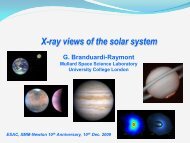SAS Graphical User Interface - XMM-Newton Science Operations ...
SAS Graphical User Interface - XMM-Newton Science Operations ...
SAS Graphical User Interface - XMM-Newton Science Operations ...
Create successful ePaper yourself
Turn your PDF publications into a flip-book with our unique Google optimized e-Paper software.
1.1 Menu bar<br />
<strong>XMM</strong>-<strong>Newton</strong> <strong>Science</strong> Analysis System Page: 2<br />
On the top of the <strong>SAS</strong> GUI window you will find the menu bar. Point to a menu with the mouse and<br />
press the left mouse button. The menu will open and you can select an item from the sub-menu by<br />
clicking it.<br />
The menus in the menu bar can be accessed in two ways:<br />
Alternatively, you can us shortcut keys. If the first letter of a menu is underlined, you can access that<br />
menu by using short cut keys.<br />
For example, the File menu, can be accessed by pressing the key combination CTRL+F.<br />
An item in the menu bar followed by ... gives access to a sub-menu. Some items in the menus may be<br />
grayed out: if that is the case, such items are not accessible.