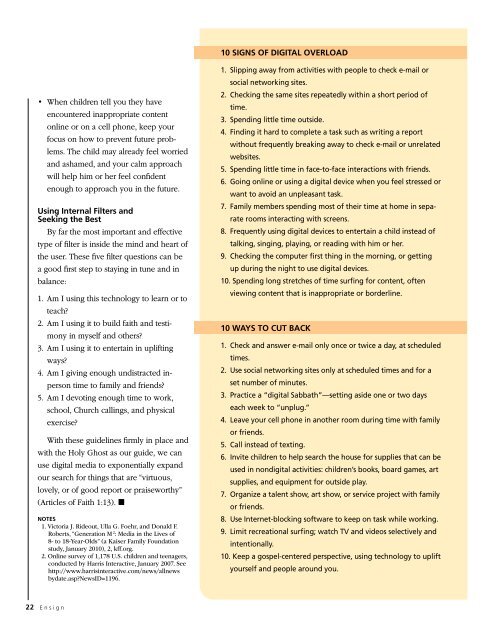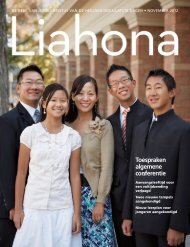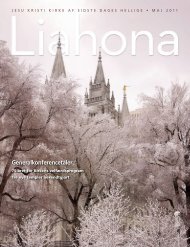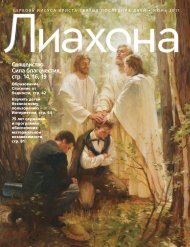February 2012 Ensign - The Church of Jesus Christ of Latter-day ...
February 2012 Ensign - The Church of Jesus Christ of Latter-day ...
February 2012 Ensign - The Church of Jesus Christ of Latter-day ...
You also want an ePaper? Increase the reach of your titles
YUMPU automatically turns print PDFs into web optimized ePapers that Google loves.
• When children tell you they have<br />
encountered inappropriate content<br />
online or on a cell phone, keep your<br />
focus on how to prevent future problems.<br />
<strong>The</strong> child may already feel worried<br />
and ashamed, and your calm approach<br />
will help him or her feel confident<br />
enough to approach you in the future.<br />
Using Internal Filters and<br />
Seeking the Best<br />
By far the most important and effective<br />
type <strong>of</strong> filter is inside the mind and heart <strong>of</strong><br />
the user. <strong>The</strong>se five filter questions can be<br />
a good first step to staying in tune and in<br />
balance:<br />
1. Am I using this technology to learn or to<br />
teach?<br />
2. Am I using it to build faith and testimony<br />
in myself and others?<br />
3. Am I using it to entertain in uplifting<br />
ways?<br />
4. Am I giving enough undistracted in-<br />
person time to family and friends?<br />
5. Am I devoting enough time to work,<br />
school, <strong>Church</strong> callings, and physical<br />
exercise?<br />
With these guidelines firmly in place and<br />
with the Holy Ghost as our guide, we can<br />
use digital media to exponentially expand<br />
our search for things that are “virtuous,<br />
lovely, or <strong>of</strong> good report or praiseworthy”<br />
(Articles <strong>of</strong> Faith 1:13). ◼<br />
NOTES<br />
1. Victoria J. Rideout, Ulla G. Foehr, and Donald F.<br />
Roberts, “Generation M 2 : Media in the Lives <strong>of</strong><br />
8- to 18-Year-Olds” (a Kaiser Family Foundation<br />
study, January 2010), 2, kff.org.<br />
2. Online survey <strong>of</strong> 1,178 U.S. children and teenagers,<br />
conducted by Harris Interactive, January 2007. See<br />
http://www.harrisinteractive.com/news/allnews<br />
bydate.asp?NewsID=1196.<br />
22 <strong>Ensign</strong><br />
10 SIGNS OF DIGITAL OVERLOAD<br />
1. Slipping away from activities with people to check e-mail or<br />
social networking sites.<br />
2. Checking the same sites repeatedly within a short period <strong>of</strong><br />
time.<br />
3. Spending little time outside.<br />
4. Finding it hard to complete a task such as writing a report<br />
without frequently breaking away to check e-mail or unrelated<br />
websites.<br />
5. Spending little time in face-to-face interactions with friends.<br />
6. Going online or using a digital device when you feel stressed or<br />
want to avoid an unpleasant task.<br />
7. Family members spending most <strong>of</strong> their time at home in separate<br />
rooms interacting with screens.<br />
8. Frequently using digital devices to entertain a child instead <strong>of</strong><br />
talking, singing, playing, or reading with him or her.<br />
9. Checking the computer first thing in the morning, or getting<br />
up during the night to use digital devices.<br />
10. Spending long stretches <strong>of</strong> time surfing for content, <strong>of</strong>ten<br />
viewing content that is inappropriate or borderline.<br />
10 WAYS TO CUT BACK<br />
1. Check and answer e-mail only once or twice a <strong>day</strong>, at scheduled<br />
times.<br />
2. Use social networking sites only at scheduled times and for a<br />
set number <strong>of</strong> minutes.<br />
3. Practice a “digital Sabbath”—setting aside one or two <strong>day</strong>s<br />
each week to “unplug.”<br />
4. Leave your cell phone in another room during time with family<br />
or friends.<br />
5. Call instead <strong>of</strong> texting.<br />
6. Invite children to help search the house for supplies that can be<br />
used in nondigital activities: children’s books, board games, art<br />
supplies, and equipment for outside play.<br />
7. Organize a talent show, art show, or service project with family<br />
or friends.<br />
8. Use Internet-blocking s<strong>of</strong>tware to keep on task while working.<br />
9. Limit recreational surfing; watch TV and videos selectively and<br />
intentionally.<br />
10. Keep a gospel-centered perspective, using technology to uplift<br />
yourself and people around you.