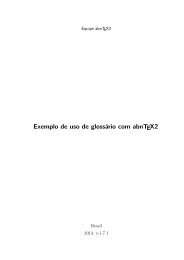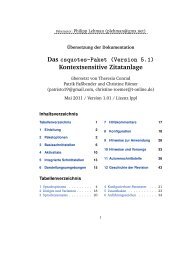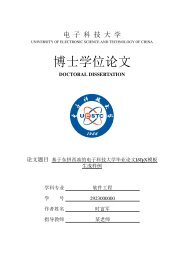Todolist for PGFPlots - Mirrors
Todolist for PGFPlots - Mirrors
Todolist for PGFPlots - Mirrors
Create successful ePaper yourself
Turn your PDF publications into a flip-book with our unique Google optimized e-Paper software.
Contents<br />
<strong>Todolist</strong> <strong>for</strong> <strong>PGFPlots</strong><br />
1.8<br />
Christian Feuersänger<br />
March 17, 2013<br />
1 Release TODO 1<br />
2 Tests 23<br />
3 Documentation todo 23<br />
4 Bugs/Features in PGF/TikZ 16<br />
5 Bugs in <strong>PGFPlots</strong> 77<br />
6 Feature Proposals <strong>PGFPlots</strong> 61<br />
1 Release TODO<br />
The following steps have to be done <strong>for</strong> every release:<br />
• run tests against pgf CVS<br />
• run tests against latest pgf stable<br />
• finish manual<br />
– fix warnings<br />
– browse through it<br />
• update ChangeLog with ”RELEASED VERSION XXX” and update<br />
README<br />
• assign git tag <strong>for</strong> new version<br />
• ran scripts/pgfplots/pgfplotsrevisionfile.sh to assign the package<br />
versions based on tag<br />
• recompile manual (to pick up the correct version)<br />
• run primitive example files<br />
1
• run context tests (basically compile and browse-through. There are no<br />
assertions.)<br />
– run against pgf CVS<br />
– run against latest pgf stable<br />
• adjust the release makefile to get correct file names<br />
• assemble TDS.zip and CTAN.zip (using the release makefile)<br />
– make -f pgfplots/scripts/pgfplots/Makefile.pgfplots_release_source<strong>for</strong>ge<br />
this creates the release files<br />
– make sure the archives do not contain wrong files.<br />
• upload to CTAN.<br />
Submitted to host<br />
dante.ctan.org<br />
Your name and email<br />
Christian Feuersnger <br />
Filename<br />
pgfplots_1.6.1.ctan.flatdir.zip<br />
Version number<br />
1.6.1<br />
Location on CTAN<br />
/graphics/pgf/contrib/pgfplots/<br />
Summary description<br />
pgfplots - Create normal/logarithmic plots in two and three dimensions <strong>for</strong> LaTeX.<br />
License type<br />
gpl<br />
Announcement text<br />
...<br />
Notes to maintainers<br />
As requested, I created a flat directory structure containing all files (i.e. it c<br />
• release to source<strong>for</strong>ge. Make sure to update the README at top-level.<br />
• upload to source<strong>for</strong>ge web space (using the release makefile)<br />
– make -f pgfplots/scripts/pgfplots/Makefile.pgfplots_release_source<strong>for</strong>ge uploaddis<br />
this copies the manuals<br />
– make -f pgfplots/scripts/pgfplots/Makefile.pgfplots_release_source<strong>for</strong>ge upload<br />
this updates the unstable<br />
– if necessary, update scp://cfeuersaenger,pgfplots@web.source<strong>for</strong>ge.net/htdocs/index.php<br />
• send announcement to pgfplots-features@lists.source<strong>for</strong>ge.net<br />
2
2 Tests<br />
last test verifications:<br />
pgf CVS pgf 2.10 pgf 2.00 pgf 2.00+compat=default<br />
regressiontests <strong>for</strong> 1.8 <strong>for</strong> 1.8 <strong>for</strong> 1.8 (7% fail) 2009-12-30<br />
unittests <strong>for</strong> 1.8 <strong>for</strong> 1.8<br />
manual <strong>for</strong> 1.8 <strong>for</strong> 1.6 <strong>for</strong> 1.5<br />
pgfplotstable.pdf <strong>for</strong> 1.8 <strong>for</strong> 1.6 <strong>for</strong> 1.5<br />
example latex <strong>for</strong> 1.8 <strong>for</strong> 1.8 2009-12-30<br />
example context <strong>for</strong> 1.8 <strong>for</strong> 1.8 2009-12-30<br />
example plain tex <strong>for</strong> 1.8 <strong>for</strong> 1.8 2009-12-30<br />
tests context <strong>for</strong> 1.8 <strong>for</strong> 1.8<br />
3 Documentation todo<br />
pgfplotstodo.tex:149 Documentation Todo [open, Priority 5]<br />
document installation requirements when using lualatex (LUAINPUTS should<br />
contain pgfplots install dir)<br />
pgfplotstodo.tex:238 Documentation Todo [open, Priority 5]<br />
bei dem Bsp-Tex zu pgfplotstable scheint eine Zeile im Tex-File zu fehlen:<br />
\usepackage{pgfplotstable}<br />
Auerdem wre es zum Einstieg fr das aus der Datei lesen schn, wenn es zu den<br />
Daten auch ein kurzes Beispiel-File fr einen Plot gbe.<br />
pgfplotstodo.tex:495 Documentation Todo [open, Priority 5]<br />
try a bar plot with individually shaded bars<br />
FIXME : collect details<br />
pgfplotstodo.tex:511 Documentation Todo [open, Priority 5]<br />
contour: a change label dist<br />
pgfplotstodo.tex:544 Documentation Todo [open, Priority 5]<br />
document ’execute at begin axis’ and its new variants<br />
pgfplotstodo.tex:549 Documentation Todo [open, Priority 5]<br />
document how to plot against the coordindex<br />
23
pgfplotstodo.tex:562 Documentation Todo [open, Priority 5]<br />
document how to identify the source of ”dimension too large” errors:<br />
tracingstuff.<br />
pgfplotstodo.tex:577 Documentation Todo [open, Priority 5]<br />
It seems as if the AMS command $\text{\ref{ref:to:a:plot}}$<br />
instantiates the \ref at least four times. Document somehow that it is better<br />
to use ’\hbox’ instead<br />
pgfplotstodo.tex:586 Documentation Todo [open, Priority 5]<br />
clickable lib: I have the impression that acroread fires warnings only <strong>for</strong> the<br />
manual - not always when the clickable lib is used. Why!?<br />
pgfplotstodo.tex:141 Documentation Todo [closed, Priority 5]<br />
layers:<br />
1. ✓motivation and use-cases<br />
2. ✓simple example<br />
3. ✓multi-axis discussion<br />
4. ✓tikz integration<br />
5. ✓explain how to merge custom layers and pgfplots layers (and say that<br />
pgfplots overwrites layers of tikz)<br />
6. ✓specialties: defining own layer sets<br />
7. ✓limitations: show list of supported anchors and explain implications of<br />
cell picture<br />
the clipping of marker paths should always be active - but at least <strong>for</strong> layered<br />
graphics. It also needs a better UI<br />
TODO:<br />
• implement ’clip mode=individual’ <strong>for</strong> axis paths<br />
FIXME : is there are good reason why clip mode=global is a bad<br />
choice <strong>for</strong> the default!?<br />
Perhaps the layered graphics feature can be shipped in a first version –<br />
with clip mode=global. It is simpler anyway.<br />
• ✓document ’mark layer’<br />
24
pgfplotstodo.tex:145 Documentation Todo [closed, Priority 5]<br />
document benefits of using lualatex (memory limits)<br />
pgfplotstodo.tex:169 Documentation Todo [closed, Priority 5]<br />
pgfplotstable: document that<br />
\pgfplotstabletypeset[<br />
typeset cell/.append code={%<br />
\ifnum\pgfplotstablerow
extra description/.code={<br />
% this generates custom y labels to implement individual<br />
% styles <strong>for</strong> every tick:<br />
\node[below left] at (axis cs:0,-1) {$-1$};<br />
\node[above left] at (axis cs:0,1) {$1$};<br />
},<br />
axis line style={->},<br />
]%,x=1cm,y=1cm]<br />
\addplot[samples=100,domain=0:2*pi,<br />
% tedious, but necessary: pgfplots accidentally resets the<br />
% "decorate" option at the beginning of the path (probably a<br />
% bug).<br />
% This is a work-around:<br />
every path/.style={<br />
postaction={decorate},<br />
every path/.style={},<br />
},<br />
decoration={markings,<br />
mark=at position 0.25 with {\arrow{>}},<br />
mark=at position 0.5 with {\arrow{>}},<br />
mark=at position 0.75 with {\arrow{>}}}<br />
]<br />
({sin(deg(2*x))}, {sin(deg(x))});<br />
\end{axis}<br />
\end{tikzpicture}<br />
pgfplotstodo.tex:226 Documentation Todo [closed, Priority 5]<br />
document some FAQ <strong>for</strong> number <strong>for</strong>matting options.<br />
This should contain how to get non-exponential number printing <strong>for</strong> log axes<br />
pgfplotstodo.tex:230 Documentation Todo [closed, Priority 5]<br />
|\pgfplotspointplotattime|.<br />
pgfplotstodo.tex:242 Documentation Todo [closed, Priority 5]<br />
document the possibiliy of skewed 3d axes by means of manually provided unit<br />
vectors<br />
pgfplotstodo.tex:259 Documentation Todo [closed, Priority 5]<br />
the \addplot table from is still supported – document a footnote about the<br />
“from” keyword.<br />
\begin{tikzpicture}<br />
26
\begin{axis}<br />
% All these things are valid:<br />
\pgfplotstableread{data-set-two.txt}\datatable<br />
\addplot table[y = c] {\datatable} ;<br />
\addplot table[y = d] \datatable ;<br />
\addplot table[y = a] from \datatable ;<br />
\addplot table[y = b] from {\datatable} ;<br />
\end{axis}<br />
\end{tikzpicture}<br />
pgfplotstodo.tex:265 Documentation Todo [closed, Priority 5]<br />
contour: documentation is missing in large parts.<br />
mentioning of point meta is missing .<br />
pgfplotstodo.tex:269 Documentation Todo [closed, Priority 5]<br />
document the new ’data cs’ feature<br />
pgfplotstodo.tex:275 Documentation Todo [closed, Priority 5]<br />
Document how to make mesh plots with (white) filled cells (see matlabs mesh<br />
function).<br />
Should be the same as surf with faceted color=white.<br />
pgfplotstodo.tex:279 Documentation Todo [closed, Priority 5]<br />
Document scale mode and other plot graphics related fine tunings<br />
pgfplotstodo.tex:305 Documentation Todo [closed, Priority 5]<br />
improve docs <strong>for</strong> \pgfplots<strong>for</strong>eachungrouped:<br />
\pgfplots<strong>for</strong>eachungrouped \i/\j in {<br />
1 / a,<br />
2 / b,<br />
3 / c<br />
}{<br />
\edef\temp{\noexpand\node at (axis cs: \i,0.5) {\j};}<br />
% \show\temp % zum verstaendnis, was als resultat dann in \temp steht<br />
\temp<br />
}<br />
27
\pgfplots<strong>for</strong>eachungrouped \i/\j in {<br />
1 / a,<br />
2 / b,<br />
3 / c<br />
}{<br />
I = \i, J = \j;<br />
}<br />
pgfplotstodo.tex:309 Documentation Todo [closed, Priority 5]<br />
mention xtick=data in docs <strong>for</strong> symbolic x coords<br />
pgfplotstodo.tex:463 Documentation Todo [closed, Priority 5]<br />
provide more examples and more detailed docs <strong>for</strong> xbar and ybar plot handlers<br />
docs: Wie gehabt, die Groesse, Aufloesung und die Zuordnung der Axen etwas<br />
detailierter zu beschreiben waere so mein Tip<br />
Example files: [see bugtracker/minimal_0.pdf]<br />
\documentclass[a4paper]{report}<br />
\usepackage{pgfplots}<br />
\pgfplotsset{compat=1.3}<br />
\begin{document}<br />
\begin{tikzpicture}<br />
\begin{axis}[<br />
xbar,<br />
width=12cm,<br />
height=3.5cm,<br />
enlarge y limits=0.5,<br />
xlabel={\#participants},<br />
xmin=0,<br />
symbolic y coords={no,yes},<br />
ytick=data,<br />
nodes near coords,<br />
nodes near coords align={horizontal},<br />
]<br />
\addplot coordinates {(3,no) (7,yes)};<br />
\end{axis}<br />
\end{tikzpicture}<br />
\begin{tikzpicture}<br />
\begin{axis}[<br />
xbar,<br />
width=12cm,<br />
height=3.5cm,<br />
enlarge y limits=0.5,<br />
xlabel={\#participants},<br />
symbolic y coords={no,yes},<br />
ytick=data,<br />
nodes near coords,<br />
nodes near coords align={horizontal},<br />
]<br />
\addplot coordinates {(1,no) (9,yes)};<br />
28
\end{axis}<br />
\end{tikzpicture}<br />
\begin{tikzpicture}<br />
\begin{axis}[<br />
xbar,<br />
width=12cm,<br />
height=3.5cm,<br />
enlarge y limits=0.5,<br />
xlabel={\#participants},<br />
xmin=0,<br />
symbolic y coords={set A,set B},<br />
ytick=data,<br />
nodes near coords,<br />
nodes near coords align={horizontal},<br />
]<br />
\addplot coordinates {(6,set A) (4,set B)};<br />
\end{axis}<br />
\end{tikzpicture}<br />
\begin{tikzpicture}<br />
\begin{axis}[<br />
ybar,<br />
enlargelimits=0.15,<br />
xlabel={\# of bananas},<br />
ylabel={\#participants},<br />
ytick={0,1,2,3},<br />
ymin=0,<br />
symbolic x coords={1,2,3,4,5,more},<br />
nodes near coords,<br />
]<br />
\addplot coordinates {(1,1) (2,1) (3,3) (4,2) (5,1) (more,2)};<br />
\end{axis}<br />
\end{tikzpicture}<br />
\begin{tikzpicture}<br />
\begin{axis}[<br />
ybar stacked,<br />
enlargelimits=0.15,<br />
legend style={at={(0.5,-0.20)},<br />
anchor=north,legend columns=-1},<br />
ylabel={\#participants},<br />
symbolic x coords={tool1, tool2, tool3, tool4, tool5, tool6, tool7},<br />
xtick=data,<br />
x tick label style={rotate=45,anchor=east},<br />
]<br />
\addplot+[ybar] plot coordinates {(tool1,0) (tool2,2) (tool3,2) (tool4,3) (tool5,0) (tool6,2) (tool7,0)}; %<br />
\addplot+[ybar] plot coordinates {(tool1,0) (tool2,0) (tool3,0) (tool4,3) (tool5,1) (tool6,1) (tool7,0)}; %<br />
\addplot+[ybar] plot coordinates {(tool1,6) (tool2,6) (tool3,8) (tool4,2) (tool5,6) (tool6,5) (tool7,6)}; %<br />
\addplot+[ybar] plot coordinates {(tool1,4) (tool2,2) (tool3,0) (tool4,2) (tool5,3) (tool6,2) (tool7,4)}; %<br />
\legend{never, rarely, sometimes, often}<br />
\end{axis}<br />
\end{tikzpicture}<br />
\begin{tikzpicture}<br />
\begin{axis}[<br />
ybar,<br />
enlargelimits=0.15,<br />
legend style={at={(0.5,-0.15)},<br />
anchor=north,legend columns=-1},<br />
ylabel={\#participants},<br />
symbolic x coords={tool8,tool9,tool10},<br />
29
xtick=data,<br />
nodes near coords,<br />
nodes near coords align={vertical},<br />
]<br />
\addplot coordinates {(tool8,7) (tool9,9) (tool10,4)};<br />
\addplot coordinates {(tool8,4) (tool9,4) (tool10,4)};<br />
\addplot coordinates {(tool8,1) (tool9,1) (tool10,1)};<br />
\legend{used,understood,not understood}<br />
\end{axis}<br />
\end{tikzpicture}<br />
\begin{tikzpicture}<br />
\begin{axis}[<br />
ybar,<br />
enlargelimits=0.15,<br />
legend style={at={(0.5,-0.2)},<br />
anchor=north,legend columns=-1},<br />
ylabel={\#participants},<br />
symbolic x coords={excellent,good,neutral,not good,poor},<br />
xtick=data,<br />
nodes near coords,<br />
nodes near coords align={vertical},<br />
x tick label style={rotate=45,anchor=east},<br />
]<br />
\addplot coordinates {(excellent,0) (good,8) (neutral,2) (not good,0) (poor,0)};<br />
\end{axis}<br />
\end{tikzpicture}<br />
\begin{tikzpicture}<br />
\begin{axis}[<br />
ybar,<br />
enlargelimits=0.15,<br />
legend style={at={(0.5,-0.2)},<br />
anchor=north,legend columns=-1},<br />
ylabel={\#participants},<br />
symbolic x coords={excellent,good,neutral,not good,poor},<br />
xtick=data,<br />
nodes near coords,<br />
nodes near coords align={vertical},<br />
x tick label style={rotate=45,anchor=east},<br />
]<br />
\addplot coordinates { (excellent,0) (good,7) (neutral,3) (not good,0) (poor,0)};<br />
\end{axis}<br />
\end{tikzpicture}<br />
\end{document}<br />
pgfplotstodo.tex:468 Documentation Todo [closed, Priority 5]<br />
release notes: mention improvements of ’shader=interp’<br />
pgfplotstodo.tex:472 Documentation Todo [closed, Priority 5]<br />
There is a typo on section 4.5.12: ”As <strong>for</strong> <strong>for</strong> dimensional patch plots ”<br />
pgfplotstodo.tex:477 Documentation Todo [closed, Priority 5]<br />
30
quiver: the tests have a further pretty example where quiver is on top of a<br />
surf, attached to z =2 or so.<br />
pgfplotstodo.tex:481 Documentation Todo [closed, Priority 5]<br />
document ’shader=faceted interp’<br />
pgfplotstodo.tex:485 Documentation Todo [closed, Priority 5]<br />
document ’mesh/type’<br />
pgfplotstodo.tex:489 Documentation Todo [closed, Priority 5]<br />
document the ’plot graphics/points’ feature.<br />
pgfplotstodo.tex:499 Documentation Todo [closed, Priority 5]<br />
document ’contour prepared’, ’contour external’ and ’contour gnuplot’.<br />
pgfplotstodo.tex:503 Documentation Todo [closed, Priority 5]<br />
contour external: Do not <strong>for</strong>get the \", \’ etc special handling .<br />
pgfplotstodo.tex:507 Documentation Todo [closed, Priority 5]<br />
contour: document ’labels over line’ style<br />
pgfplotstodo.tex:515 Documentation Todo [closed, Priority 5]<br />
contour: document the special handling of ”point meta”.<br />
pgfplotstodo.tex:523 Documentation Todo [closed, Priority 5]<br />
clickable: document ’popup size’ and its variants document ‘clickable coords<br />
size’ document ’richtext’ and the <strong>for</strong>matting things document \n and friends<br />
pgfplotstodo.tex:528 Documentation Todo [closed, Priority 5]<br />
document ternary lib + do not <strong>for</strong>get ’cartesian cs’ and its applications<br />
pgfplotstodo.tex:532 Documentation Todo [closed, Priority 5]<br />
document frac whole <strong>for</strong>mat<br />
31
pgfplotstodo.tex:536 Documentation Todo [closed, Priority 5]<br />
document /pgfplots/empty line<br />
pgfplotstodo.tex:540 Documentation Todo [closed, Priority 5]<br />
document ’clickable coords’ and ’clickable coords code’ features<br />
pgfplotstodo.tex:553 Documentation Todo [closed, Priority 5]<br />
document the new ’getcolumnbyname=create col/....’ feature<br />
pgfplotstodo.tex:557 Documentation Todo [closed, Priority 5]<br />
document linear regression<br />
pgfplotstodo.tex:567 Documentation Todo [closed, Priority 5]<br />
document how to fix dimension too large problems: restrict to domain <strong>for</strong><br />
example<br />
pgfplotstodo.tex:571 Documentation Todo [closed, Priority 5]<br />
colorbar styles are not consistent between docs and code<br />
pgfplotstodo.tex:581 Documentation Todo [closed, Priority 5]<br />
pgfplotstable: show how to use ’\begin{longtable}’<br />
4 Bugs/Features in PGF/TikZ<br />
pgfplotstodo.tex:618 pgfbug [open, Priority 5]<br />
When reading the manual v2.0 I found a typo 5.1 ”Styling the nodes”. Just<br />
after the first block of code, there is a sentence saying ”... can achieve them.<br />
Once way is to use ...” which should be ”One way is to use ...”<br />
pgfplotstodo.tex:622 pgfbug [open, Priority 5]<br />
Beamer + pgf: the default template introduces a white line on top.<br />
Interestingly, it happens only <strong>for</strong> PGF CVS + beamer, but it appears to be<br />
dependent on third-party tools as well (see mail conversation with Stefan<br />
Tibus)<br />
16
pgfplotstodo.tex:644 pgfbug [open, Priority 5]<br />
When using externalize function together with a trans<strong>for</strong>m canvas, the result<br />
is somehow croped. See this example, compare output with deativated and<br />
activated externalize.<br />
\documentclass{article}<br />
\usepackage{tikz}<br />
\usetikzlibrary{external}<br />
\tikzexternalize % activate!<br />
\begin{document}<br />
\begin{tikzpicture}[trans<strong>for</strong>m canvas={scale=0.7}]<br />
\node {root}<br />
child {node {left}}<br />
child {node {right}<br />
child {node {child}}<br />
child {node {child}}<br />
};<br />
\end{tikzpicture}<br />
A simple image is \tikz \fill (1,0) circle(5pt);.<br />
\end{document}<br />
pgfplotstodo.tex:701 pgfbug [open, Priority 5]<br />
pgf users Vol 50 issue 6:<br />
Hi,<br />
Thanks <strong>for</strong> TikZ. I’m trying to use the externalization library with<br />
the class file gOMS2e.cls, which is provided <strong>for</strong> the journal<br />
Optimization Methods and Software. The class file and related<br />
files/documentation can be found here:<br />
http://www.tandf.co.uk/journals/authors/gomslatex.zip<br />
My problem is that the externalized figures are shifted up and to the<br />
left significantly, cutting them off. This problem does not occur<br />
when not using externalization.<br />
This seems to be related to the problem discussed here:<br />
http://source<strong>for</strong>ge.net/tracker/index.php?func=detail&aid=3037831&group_id=142562&atid=7527<br />
and may also be related to this one:<br />
http://source<strong>for</strong>ge.net/mailarchive/<strong>for</strong>um.php?thread_name=4C0F342B.5040008%40ins.uni-bonn.d<br />
In the other cases, the solution was to use \tikzifexternalizing <strong>for</strong><br />
whatever conflicts with the externalization, but it seems that I can’t<br />
do this when my class file is the offending bit. Is this true? I<br />
would really like to be able to use the correct \documentclass to<br />
generate the figures so that the size/fonts/etc. are consistent<br />
17
throughout the resulting document.<br />
A minimal test example is included at the end of this message. It<br />
appears that the image is shifted ~1.25cm to the left and ~0.8cm up.<br />
The problem goes away when using \documentclass{article}.<br />
I’m using the CVS version of pgf, and I get the same result when I<br />
produce postscript figures by using latex and setting<br />
\tikzset{external/system call={<br />
latex \tikzexternalcheckshellescape -halt-on-error<br />
-interaction=batchmode -jobname "\image" "\texsource";<br />
dvips -o "\image".ps "\image".dvi}}<br />
%----------------------------------------------------------------------------------<br />
\documentclass[printer]{gOMS2e}<br />
\usepackage{tikz}<br />
\usetikzlibrary{external}<br />
\tikzexternalize<br />
\begin{document}<br />
\begin{center}<br />
\begin{tikzpicture}<br />
\draw[step=.5cm] (-3,-3) grid (3,3);<br />
\draw[blue,line width=2mm] (-0.5,-3) -- (-0.5,1.2) -- (3,1.2);<br />
\end{tikzpicture}<br />
\end{center}<br />
\end{document}<br />
%----------------------------------------------------------------------------------<br />
Any help would be appreciated; I’m afraid it’s over my head at this point.<br />
Thanks!<br />
pgfplotstodo.tex:739 pgfbug [open, Priority 5]<br />
\documentclass{article}<br />
\usepackage{german}<br />
\usepackage[utf8]{inputenc} % erlaubt direkte Nutzung von Umlauten<br />
\usepackage{pgfplots} % fuer plots<br />
\usepackage{pgfplotstable} % fuer numeriktabellen<br />
\usepackage{array,colortbl,booktabs}<br />
\usetikzlibrary{external}<br />
\tikzexternalize[<strong>for</strong>ce remake]<br />
% DOESN’T WORK. Needs to disable externailization<br />
\usepackage{vmargin}<br />
\setpapersize{A4}<br />
\setmarginsrb{2.5cm}{1cm}{2cm}{2cm}{8mm}{15mm}{5mm}{15mm}<br />
18
\begin{document}<br />
\begin{tikzpicture}<br />
%\tracingmacros=2 \tracingcommands=2<br />
\begin{axis}<br />
\addplot {x};<br />
\end{axis}<br />
\end{tikzpicture}<br />
\end{document}<br />
pgfplotstodo.tex:759 pgfbug [open, Priority 5]<br />
external bug:<br />
\documentclass[<br />
pagesize=auto, % 1<br />
]{scrbook}<br />
\usepackage{tikz}<br />
\usetikzlibrary{external}<br />
\tikzexternalize<br />
\begin{document}<br />
\KOMAoption{twoside}{semi} % 2<br />
test<br />
\tikz \draw (0,0) circle (3pt);<br />
\end{document}<br />
pgfplotstodo.tex:766 pgfbug [open, Priority 5]<br />
consider a matrix style which applies only to the outer matrix node style (see<br />
feature request<br />
https://source<strong>for</strong>ge.net/tracker/?func=detail&atid=1060657&aid=3019259&group_id=224188<br />
)<br />
pgfplotstodo.tex:770 pgfbug [open, Priority 5]<br />
make assignments to \pgf@x and \pgf@y always \global<br />
pgfplotstodo.tex:774 pgfbug [open, Priority 5]<br />
implement \pgfmathfloattocount<br />
pgfplotstodo.tex:828 pgfbug [open, Priority 5]<br />
the fpu can’t be used inside of paths. That should be fixed. the problem is<br />
that paths may use \pgfmath... routines directly. this should work! At<br />
19
least with the public math macros \pgfmathadd. The \pgfmathadd@ might be<br />
implemented differently.<br />
pgfplotstodo.tex:848 pgfbug [open, Priority 5]<br />
fix landscape bug (pdflscape) in external lib (PGF)<br />
pgfplotstodo.tex:857 pgfbug [open, Priority 5]<br />
pack the default ’system call’ <strong>for</strong> dvips etc into drivers!<br />
pgfplotstodo.tex:861 pgfbug [open, Priority 5]<br />
active ’—’ characters result in compilation bugs (\usepackage{program})<br />
pgfplotstodo.tex:865 pgfbug [open, Priority 5]<br />
’text height=1em’ realisieren mit [node font units]1em<br />
pgfplotstodo.tex:609 pgfbug [closed, Priority 5]<br />
number printer: apply set thousands separator={\cdot} also to fractional<br />
parts: [see bugtracker/minimal_1.pdf]<br />
\documentclass{article}<br />
\usepackage{pgf}<br />
\pgfset{/pgf/number <strong>for</strong>mat/.cd,<br />
set thousands separator={{{\cdot}}},<br />
precision=5,<br />
}<br />
\begin{document}<br />
\pgfmathprintnumber{12345.54321} \par<br />
$12 \cdot 2345.543 \cdot 21$ expected \par<br />
\end{document}<br />
pgfplotstodo.tex:710 pgfbug [closed, Priority 5]<br />
|\pgfmathdivide@{-0.8}{1.00002}\pgfmathresult|yields<br />
-0.8<br />
instead of -0.8<br />
pgfplotstodo.tex:742 pgfbug [closed, Priority 5]<br />
Implement support <strong>for</strong> space trimming and empty entries in \usetikzlibrary<br />
and its variants<br />
20
pgfplotstodo.tex:779 pgfbug [closed, Priority 5]<br />
external lib: think whether it is possible to provide the real jobname without<br />
explicit user input. Idea: transport it as TeX code argument to pdflatex<br />
pgfplotstodo.tex:783 pgfbug [closed, Priority 5]<br />
provide ’×’ or more general <strong>for</strong>matting rules to number printer<br />
pgfplotstodo.tex:787 pgfbug [closed, Priority 5]<br />
code 2 args doesn’t work correctly with spaces between the arguments!?<br />
pgfplotstodo.tex:792 pgfbug [closed, Priority 5]<br />
external lib: implement \tikzpicturedependsonfile#1<br />
pgfplotstodo.tex:797 pgfbug [closed, Priority 5]<br />
in pgfplots: invoke \tikzpicturedependsonfile. perhaps the<br />
plot-from-table-struct should also use it.<br />
pgfplotstodo.tex:801 pgfbug [closed, Priority 5]<br />
external lib: ’list and make’ does not work together with \include (aux files!)<br />
or other file writing things – at least not if one tries to do that in parallel.<br />
pgfplotstodo.tex:805 pgfbug [closed, Priority 5]<br />
consider the ”plot function” patch from Andy Schlaikjer<br />
pgfplotstodo.tex:809 pgfbug [closed, Priority 5]<br />
it seems fadings don’t work correctly with externalization!?<br />
pgfplotstodo.tex:813 pgfbug [closed, Priority 5]<br />
include addition of Christophe Jorssen <strong>for</strong> MD5 checksums in external lib<br />
pgfplotstodo.tex:817 pgfbug [closed, Priority 5]<br />
write new sub-package ’pgfmanual.sty’ which contains a good user interface to<br />
the manual styles, environments and all that.<br />
21
pgfplotstodo.tex:821 pgfbug [closed, Priority 5]<br />
external lib: catcode changes inside of pictures do not work properly.<br />
pgfplotstodo.tex:833 pgfbug [closed, Priority 5]<br />
in the manual, the first two arguments of<br />
pgfqkeysactivatesinglefamilyandfilteroptions were inverted.<br />
pgfplotstodo.tex:837 pgfbug [closed, Priority 5]<br />
some predefined filters do not process unknown options correctly<br />
pgfplotstodo.tex:844 pgfbug [closed, Priority 5]<br />
external lib in pgf: think whether ’empty image extension’ is a bug or a<br />
feature. feature of \pgfimage! Otherwise it wouldn’t be possible to provide<br />
an extension! bug <strong>for</strong> external lib which never uses extensions!<br />
pgfplotstodo.tex:853 pgfbug [closed, Priority 5]<br />
the pgf math parser has wrong precedence <strong>for</strong> ’-’ prefix op: exp(-x^2) is<br />
wrong.<br />
pgfplotstodo.tex:871 pgfbug [closed, Priority 5]<br />
compatiblity code todo: - the example <strong>for</strong> plot graphics (with view=090)<br />
doesn’t work. that’s the ’exp(0-x^2)’ bug which is still in pgf 2.00!<br />
5 Bugs in <strong>PGFPlots</strong><br />
pgfplotstodo.tex:899 Bug [open, Priority 5]<br />
presets <strong>for</strong> mark size and tiny / footnotesize are wrong<br />
pgfplotstodo.tex:917 Bug [open, Priority 5]<br />
clipping of tick lines does not respect the line width of the axis lines.<br />
http://tex.stackexchange.com/questions/91517/<br />
how-to-make-the-tick-thickness-as-the-axis-line/91645#91645<br />
77
pgfplotstodo.tex:941 Bug [open, Priority 5]<br />
Inf geht nicht im math parser:<br />
\documentclass[a4paper]{article}<br />
\usepackage{pgfplots}<br />
\begin{document}<br />
\pgfmathfloatparsenumber{Inf}<br />
\pgfmathresult<br />
{<br />
\pgfkeys{/pgf/fpu}<br />
\pgfmathparse{Inf}<br />
\pgfmathresult<br />
}<br />
\end{document}<br />
pgfplotstodo.tex:960 Bug [open, Priority 5]<br />
|disablelogfilter,ymax=1e-6, ymode=log— fails. Apparently, the<br />
coordinate is not parsed at all.<br />
pgfplotstodo.tex:964 Bug [open, Priority 5]<br />
gnuplot interface: unbounded coords are not recognized as such (type=u).<br />
pgfplotstodo.tex:968 Bug [open, Priority 5]<br />
gnuplot interface + raw gnuplot does not handle log scale properly (?)<br />
pgfplotstodo.tex:972 Bug [open, Priority 5]<br />
|\closedcycle|does not work together with jumps / interrupted plots<br />
pgfplotstodo.tex:996 Bug [open, Priority 5]<br />
auto tick label assignment can sometimes produce strange results:<br />
[see bugtracker/minimal_2.pdf]<br />
78
\documentclass{article}<br />
\usepackage{pgfplots}<br />
\pgfplotsset{compat=1.6.1}<br />
\begin{document}<br />
\begin{tikzpicture}<br />
\begin{axis}[%<br />
scale only axis,<br />
xmin=0, xmax=0.02,<br />
ymin=-1, ymax=1]<br />
\end{axis}<br />
\end{tikzpicture}%<br />
\end{document}<br />
See also the examples <strong>for</strong> boxplots in the manual<br />
pgfplotstodo.tex:1004 Bug [open, Priority 5]<br />
pgfplots, nodes, and remember picture, and cell picture=true fails.<br />
http://tex.stackexchange.com/questions/72781/<br />
problem-tikz-pgfplots-and-external-coordinates-using-overlay/<br />
72804#72804<br />
pgfplotstodo.tex:1016 Bug [open, Priority 5]<br />
improper alignment of x tick labels which have different baselines or different<br />
heights.<br />
Idea: introduce \strut<br />
https://source<strong>for</strong>ge.net/tracker/?func=detail&aid=3516368&group_<br />
id=224188&atid=1060656<br />
pgfplotstodo.tex:1038 Bug [open, Priority 5]<br />
the3d clip path is sometimes bad: perhaps it should be the bounding box<br />
instead!?<br />
79
pgfplotstodo.tex:1070 Bug [open, Priority 5]<br />
One cannot manually load a table inside of a pgfplots axis if it contains empty<br />
lines: the scanline callback is active<br />
pgfplotstodo.tex:1074 Bug [open, Priority 5]<br />
|ybarlegend— does not contain ybar (source<strong>for</strong>ge 3482770)<br />
pgfplotstodo.tex:1078 Bug [open, Priority 5]<br />
|refstyle|does only include partial in<strong>for</strong>mation of the reference style.<br />
(source<strong>for</strong>ge 3482770)<br />
pgfplotstodo.tex:1084 Bug [open, Priority 5]<br />
Using square brackets as first char inside of \legend leads to a failure:<br />
\legend{[\ion{Ne}{2}],...}.<br />
Cause: the \legend command does not properly insert [] in front of every<br />
entry (as it ought to).<br />
pgfplotstodo.tex:1090 Bug [open, Priority 5]<br />
Adding error bars/.cd to \addplot options causes the \ref image to fail.<br />
The problem is the key filtering apparently: it discards the /pgfplots/.cd<br />
but leaves the error bars/.cd.<br />
80
pgfplotstodo.tex:1094 Bug [open, Priority 5]<br />
quiver plots: the clip path does not respect arrow paths<br />
pgfplotstodo.tex:1151 Bug [open, Priority 5]<br />
Alignment bug: axis x line=middle combined with a yshift shifts the xlabel<br />
incorrectly: [see bugtracker/minimal_3.pdf]<br />
\documentclass{report}<br />
\usepackage{pgfplots}<br />
\pgfplotsset{compat=1.3}<br />
\begin{document}<br />
\begin{tikzpicture}<br />
\draw (0,0) circle (5pt);<br />
\begin{scope}[yshift=-3cm]<br />
\begin{axis}[width=10cm,height=3cm,xlabel={$x$},<br />
axis x line = middle]<br />
\addplot coordinates {<br />
(0,1) (1,-1) (2,1)<br />
};<br />
\end{axis}<br />
\end{scope}<br />
\end{tikzpicture}<br />
\end{document}<br />
Using xlabel style = {yshift=3cm} in the plot will correctly position the x<br />
label (to its default position).<br />
pgfplotstodo.tex:1228 Bug [open, Priority 5]<br />
cannot provide clip path usage in pgfplots commands because of the nested<br />
scopes.<br />
to reproduce, try to give \addplot+[/tikz/clip] to some plot.<br />
pgfplotstodo.tex:1236 Bug [open, Priority 5]<br />
|\pgfplots<strong>for</strong>eachungrouped|cannot be combined with three or more<br />
arguments like \<strong>for</strong>each<br />
pgfplotstodo.tex:1335 Bug [open, Priority 5]<br />
the below example of a latex file gives the following error upon the 2nd run of<br />
latex. The first run works fine. This happens both when running dvilualatex<br />
and just latex, both from TexLive 2011.<br />
The error:<br />
...<br />
81
(/usr/local/texlive/2011/texmf-dist/tex/generic/tex4ht/color.4ht)<br />
(/usr/local/texlive/2011/texmf-dist/tex/generic/tex4ht/html4.4ht)<br />
(/usr/local/texlive/2011/texmf-dist/tex/generic/tex4ht/html4-math.4ht))<br />
(./epub.aux)<br />
! Missing \endcsname inserted.<br />
<br />
\protect<br />
l.30 \ref{govconsumptionlegend}<br />
?<br />
\makeatletter<br />
\def\HCode{\futurelet\HCode\HChar}\def\HChar{\ifx"\HCode\def\HCode"##1"{\Link##1}\expandaf<br />
\makeatother<br />
\HCode "xhtml,png,charset=utf-8".a.b.c.<br />
\documentclass[11pt,a4paper]{book}<br />
\def\pgfsysdriver{pgfsys-tex4ht.def}<br />
\usepackage{pgfplots}<br />
\pgfplotsset{width=\textwidth,compat=1.3,every axis/.append style={font=\footnotesize},cyc<br />
\begin{document}<br />
\begin{tikzpicture}<br />
\begin{axis}[ylabel=\%,x tick label style={ /pgf/number <strong>for</strong>mat/1000 sep=},ymin=0,xmin=1950<br />
\addplot[smooth,solid] coordinates {<br />
(1950,12.98732304) (1951,11.18937899) (1952,10.63447043) (1953,11.25741618) (1954,11.35201<br />
};<br />
\addlegendentry{Country 1}<br />
\addplot[smooth,dotted] coordinates {<br />
(1950,8.90574995) (1951,9.181850378) (1952,9.4040808) (1953,9.790597533) (1954,9.766571438<br />
};<br />
\addlegendentry{Country 2}<br />
\end{axis}\end{tikzpicture}<br />
\ref{govconsumptionlegend}<br />
\end{document}<br />
pgfplotstodo.tex:1584 Bug [open, Priority 5]<br />
http://groups.google.at/group/comp.text.tex/msg/adcb1d071c2cba40<br />
82
If I use a yshift in a scope to draw two graphs superimposed, the x label in the<br />
second plot (the one in the yshift scope) is not positioned correctly. I need to<br />
manually add another yshift, with the same value in the opposite direction, to<br />
get the label at the correct place. This happens if the axis x line = middle<br />
option is used. Without that option, the x label is positioned correctly.<br />
Example follows: [see bugtracker/minimal_4.pdf]<br />
\documentclass{article}<br />
\usepackage{pgfplots}<br />
\pgfplotsset{compat=1.3}<br />
\begin{document}<br />
\begin{tikzpicture}<br />
\begin{axis}[width=10cm,height=3cm,xlabel={$x$}]<br />
\addplot coordinates {<br />
(0,1) (1,-1) (2,1)<br />
};<br />
\end{axis}<br />
\begin{scope}[yshift=-3cm]<br />
\begin{axis}[width=10cm,height=3cm,xlabel={$x$},<br />
axis x line = middle]<br />
\addplot coordinates {<br />
(0,1) (1,-1) (2,1)<br />
};<br />
\end{axis}<br />
\end{scope}<br />
\end{tikzpicture}<br />
\end{document}<br />
Using xlabel style = {yshift=3cm} in the second plot will correctly<br />
position the x label (to its default position).<br />
Gab<br />
pgfplotstodo.tex:1760 Bug [open, Priority 5]<br />
after using a preset key (milli) with x SI prefix, Next, I want to switch to the<br />
normal mode, so I write simply: x SI prefix=none, un<strong>for</strong>tunately the ’none’<br />
value is undefined and the compilation can not proceed<br />
pgfplotstodo.tex:1822 Bug [open, Priority 5]<br />
external lib + dvi/ps + windows: it seems the ’;’ doesn’t work; use ’&’ to<br />
separate commands<br />
pgfplotstodo.tex:1826 Bug [open, Priority 5]<br />
check y tick scale label <strong>for</strong> 2nd y axis<br />
83
pgfplotstodo.tex:1843 Bug [open, Priority 5]<br />
groupplots + extra braces or <strong>for</strong>each are incompatible.<br />
pgfplotstodo.tex:1847 Bug [open, Priority 5]<br />
numplotspertype and <strong>for</strong>get plot and ybar interval yields errors.<br />
pgfplotstodo.tex:1853 Bug [open, Priority 5]<br />
expression plotting and empty ’y’ results in errors. Perhaps it would be better<br />
to handle that explicitly somehow? (occurs <strong>for</strong> hist when one input line is<br />
empty)<br />
pgfplotstodo.tex:1873 Bug [open, Priority 5]<br />
/pgfplots/samples at and /tikz/samples at work on the same axe. Tantau says<br />
that this key support <strong>for</strong>each statement and thus the dotes notation. However,<br />
when I want to use two or more different dots notation within pgfplots, latex<br />
crashes ! Here is an example which clarify this issue :<br />
\addplot+[mark=none,variable={\t}, samples at = {\<strong>for</strong>each \x in {0,10,...,180,200,...340}<br />
pgfplotstodo.tex:1883 Bug [open, Priority 5]<br />
groupplots: mixing 2d/3d in one groupplot doesn’t reset ’zmin,zmax’ ?<br />
pgfplotstodo.tex:1904 Bug [open, Priority 5]<br />
3D axes: it is difficult to get an 1:1 correspondence to tikz.<br />
pgfplotstodo.tex:1920 Bug [open, Priority 5]<br />
3D axis: provide support <strong>for</strong> manual axis configuration, - depth (n vector), -<br />
<strong>for</strong>eground/background, - tick label axes, - ...<br />
pgfplotstodo.tex:1949 Bug [open, Priority 5]<br />
plot graphics: \ref legend doesn’t work properly<br />
pgfplotstodo.tex:1961 Bug [open, Priority 5]<br />
markers should not be drawn on top of everything else. Always restore the<br />
clipping region <strong>for</strong> each plot.<br />
84
pgfplotstodo.tex:1970 Bug [open, Priority 5]<br />
ternary axes: the ’marker clipping’ doesn’t work (naturally)<br />
pgfplotstodo.tex:1980 Bug [open, Priority 5]<br />
polar axes:<br />
• ✓is wrong since ’near ticklabel’ anchor uses pointunitx which is not<br />
correctly initialised <strong>for</strong> polar axes.<br />
• axis equal<br />
pgfplotstodo.tex:1985 Bug [open, Priority 5]<br />
• ✓data scaling needs to be disabled <strong>for</strong> X axis.<br />
• ✓auto tick labels work only <strong>for</strong> the case of disabledatascaling<br />
contour: the table/meta=2 default is wrong.<br />
pgfplotstodo.tex:1998 Bug [open, Priority 5]<br />
dimension too large sanity checking: TeX uses the maximum value instead.<br />
Perhaps that can be checked?<br />
pgfplotstodo.tex:2034 Bug [open, Priority 5]<br />
the quiver/scale arrows thing might need an ”auto” option. If I don’t add it<br />
now, it’ll probably never work in the future.<br />
pgfplotstodo.tex:2039 Bug [open, Priority 5]<br />
‘1.23456e4;’ in a log plot resulted in hard-to-read error messages. Improve<br />
sanity checking here.<br />
pgfplotstodo.tex:2055 Bug [open, Priority 5]<br />
avoid dimension too large errors which occur due to a data range restrictions.<br />
Example: data range = 0:6000 view range = 0:1 results in error. But that’s<br />
easy to detect! Just compute the point coordinate in float (after the scaling is<br />
complete). Then, install a filter somewhere. perhaps an ”a posteriori” filter in<br />
the pointxyz command?<br />
85
pgfplotstodo.tex:2069 Bug [open, Priority 5]<br />
|yticklabels={},extra y ticks=...— is incompatible since the extra<br />
ticks share the same tick typesetting routine (which, in turn, queries the ¡list¿).<br />
pgfplotstodo.tex:2083 Bug [open, Priority 5]<br />
The ’text depth’ in legend entries is incompatible with ’text width’. The<br />
problem: text width is implemented using \begin{minipage}[t] so its<br />
contents is all in the depth. Setting text depths overrides the height!<br />
pgfplotstodo.tex:2093 Bug [open, Priority 5]<br />
one can’t provide ’disable log filter’ to addplot (but it might be interesting)<br />
pgfplotstodo.tex:2097 Bug [open, Priority 5]<br />
FPU: atan doesn’t check <strong>for</strong> unbounded inputs.<br />
pgfplotstodo.tex:2102 Bug [open, Priority 5]<br />
unbounded inputs: improve warning messages: they should not contain low<br />
level FPU args.<br />
pgfplotstodo.tex:2108 Bug [open, Priority 5]<br />
the user interface to set ’tickwidth=0’ <strong>for</strong> a SINGLE axis is not very good: it<br />
seems one needs ’xtick style=/pgfplots/tickwidth=0’ to do so... can be<br />
solved if tickwidth has a family, I guess. Something like ’draw’ which will not<br />
be pulled by pgfplots. But then remains a problem of key paths.<br />
pgfplotstodo.tex:2116 Bug [open, Priority 5]<br />
I have seen that ’plot table’ with very large files can produce pool size<br />
problems – even if the coordinates are all filtered away. In other words: the<br />
code can’t simply read a file and throw its contents away. The problem<br />
appears to be some math parsing using the table/x expr and friends. ’pool size<br />
= names of control sequences and file name’ the math parser could be<br />
improved with ifcsname<br />
pgfplotstodo.tex:2120 Bug [open, Priority 5]<br />
axis lines and 3D: some tick lines are not drawn, see manual examples<br />
86
pgfplotstodo.tex:2131 Bug [open, Priority 5]<br />
providing zmin/xmax to an axis activates 3D mode, ok – but lower<br />
dimensional input routines appear to fail.<br />
pgfplotstodo.tex:2135 Bug [open, Priority 5]<br />
one can’t provide ’scale’ as argument to a (3d) axis<br />
pgfplotstodo.tex:2144 Bug [open, Priority 5]<br />
it may still happen that log-axes get only *one* tick label (in my case<br />
10^{-0.2}). That should never happen. The range is about ymin=4.7e-1,<br />
ymax=9.5e-1<br />
pgfplotstodo.tex:2148 Bug [open, Priority 5]<br />
log samples in plot expression <strong>for</strong> 3D plots<br />
pgfplotstodo.tex:2152 Bug [open, Priority 5]<br />
different log bases and gnuplot<br />
pgfplotstodo.tex:2166 Bug [open, Priority 5]<br />
I tried placing a named coordinate inside one axis and using it in another. It<br />
failed.<br />
CF: The axis is drawn inside of its own picture which will only be shifted if<br />
everything has been drawn. That will be the origin of this problem I guess<br />
Miraculously I can use the coordinate outside axis env. So I have reached the<br />
following solution:<br />
pgfplotstodo.tex:2172 Bug [open, Priority 5]<br />
plot coordinates doesn’t check too well if 1. addplot3 is used but only two<br />
coords are given 2. addplot is given but three coordinates are provided (also<br />
<strong>for</strong> plot expression)<br />
pgfplotstodo.tex:2185 Bug [open, Priority 5]<br />
the compat things are not yet complete: I wanted to check when it is really<br />
necessary (<strong>for</strong> example if ’x dir’ is used)<br />
87
pgfplotstodo.tex:2190 Bug [open, Priority 5]<br />
the nodes near coords feature produces unexpected results when used together<br />
with markers this is due to the default configuration of scatter plots.<br />
pgfplotstodo.tex:2201 Bug [open, Priority 5]<br />
the ybar style won’t be set inside of \label{}<br />
pgfplotstodo.tex:2206 Bug [open, Priority 5]<br />
axis equal <strong>for</strong> semilog plots is not correct (?)<br />
pgfplotstodo.tex:2214 Bug [open, Priority 5]<br />
backwards compatibility problem: axis descriptions can’t contain /pgfplots/<br />
styles any longer! This is a key path issue :-(<br />
pgfplotstodo.tex:2219 Bug [open, Priority 5]<br />
BUG: in empty axes, ’xtick=\empty’ is ignored.<br />
pgfplotstodo.tex:2236 Bug [open, Priority 5]<br />
The automatic tick labeling sometimes produces inconsistent or confusing<br />
labels: 1. engineering and fixed number style are mixed up. 2. If range of an<br />
axis is so small that the labels differ only on the third decimal, still only two<br />
decimals are used.<br />
pgfplotstodo.tex:2249 Bug [open, Priority 5]<br />
3D: error bars and stacked plots need to be updated.<br />
pgfplotstodo.tex:2257 Bug [open, Priority 5]<br />
interp shader is displayed transparently in evince<br />
pgfplotstodo.tex:2284 Bug [open, Priority 5]<br />
3D: the use of \addplot3 and \addplot is not sanitized properly<br />
Possibilities:<br />
- used \addplot when \addplot3 should have been used<br />
- used \addplot3 where \addplot should have been used.<br />
What can happen here!? Shouldn’t this work in every case?<br />
88
- The "xtick" value is not applied unless there is a coordinate in the x range:<br />
$\leadsto$ that’s the handling of empty figures...<br />
not working:<br />
\begin{axis}[xtick=0]<br />
\end{axis}<br />
not working:<br />
\begin{axis}[xmin=-5,xmax=5,xtick=0]<br />
\end{axis}<br />
not working:<br />
\begin{axis}[xmin=-5,xmax=5,xtick=0]<br />
\addplot coordinates { (-10, 0) };<br />
\end{axis}<br />
working:<br />
\begin{axis}[xmin=-5,xmax=5,xtick=0]<br />
\addplot coordinates { (0, 0) };<br />
\end{axis}<br />
pgfplotstodo.tex:2289 Bug [open, Priority 5]<br />
think about basic level commands <strong>for</strong> the axis lines – this should also allow !<br />
pgfplotstodo.tex:2322 Bug [open, Priority 5]<br />
In 3D case axis [xyz] line != box, there is just ONE hyperplane. My<br />
implementation works only if either ALL are box or ALL are ’middle’.<br />
pgfplotstodo.tex:2332 Bug [open, Priority 5]<br />
3D case : tick/grid lines are on top of the axis lines. This leads to poor quality.<br />
pgfplotstodo.tex:2355 Bug [open, Priority 5]<br />
javascript stuff does not work if the complete figure is rotated (sidewaysfigure).<br />
pgfplotstodo.tex:2370 Bug [open, Priority 5]<br />
javascript: incompatiblity with external library: 1. filenames: \jobname<br />
contains characters with incompatible catcodes and that funny insdljs package<br />
tries to assemble macros with these characters. fixed; I simply use<br />
pgfplotsJS as temporary file name. 2. the images as such have corrupted <strong>for</strong>ms<br />
Can be fixed if \usepackage{e<strong>for</strong>ms} is used BEFORE loading pgf. The<br />
reason: \begin{Form} and the shipout-hackery of the pgf externalization bite<br />
each other. \begin{Form} must come be<strong>for</strong>e the shipout hackery of pgf. 3.<br />
\includegraphics does not preserve PDF <strong>for</strong>ms.<br />
89
pgfplotstodo.tex:2377 Bug [open, Priority 5]<br />
the interrupt bounding box feature should still update the data bounding box.<br />
Otherwise, trans<strong>for</strong>mations may fail.<br />
pgfplotstodo.tex:2382 Bug [open, Priority 5]<br />
extra ticks can be disabled by the tick special cases <strong>for</strong> axis lines (when two<br />
axis lines cross each other)<br />
pgfplotstodo.tex:1032 Bug [open, Priority 3]<br />
x tick scale label <strong>for</strong> style tiny has an unsuitable shift<br />
pgfplotstodo.tex:1623 Bug [open, Priority 3]<br />
|\addplottable[blue]— ignores the color options!<br />
pgfplotstodo.tex:1008 Bug [open, Priority 2]<br />
new layered graphics stuff: the style changes of the layer config are read too<br />
late; it is impossible to overwrite them within the same axis (<strong>for</strong> example using<br />
set layers,tick style={on layer=...})<br />
pgfplotstodo.tex:1347 Bug [open, Priority 2]<br />
#3213889 hyperref boxes are in wrong position <strong>for</strong> vertical labels<br />
see http://tex.stackexchange.com/questions/13364/<br />
how-to-make-pgfplots-vertical-labels-have-proper-hyperref-erence-box<br />
<strong>for</strong> problem description and potential fixes<br />
pgfplotstodo.tex:1442 Bug [open, Priority 2]<br />
The clipping of tick lines uses the middle of axis lines; it does not incorporate<br />
the line width of the axis lines. [see bugtracker/minimal_5.pdf]<br />
\documentclass{article}<br />
\usepackage{pgfplots}<br />
\pgfplotsset{compat=1.3,<br />
every axis/.append style={semithick},<br />
every tick/.append style={semithick,color=black},<br />
tick align=outside<br />
}<br />
\begin{document}<br />
\thispagestyle{empty}<br />
\begin{figure}[p]<br />
\centering<br />
\begin{tikzpicture}<br />
\begin{axis}[xmin=0,<br />
xmax=30,<br />
90
ymin=0,<br />
ymax=1.2<br />
]<br />
\end{axis}<br />
\end{tikzpicture}<br />
\end{figure}<br />
\end{document}<br />
pgfplotstodo.tex:1469 Bug [open, Priority 2]<br />
can someone confirm the following behavior. The y label of a plot gets<br />
truncated in some circumstances if the external library is used. This happens<br />
<strong>for</strong> me if no title is specified <strong>for</strong> a plot. Consider the following example:<br />
[see bugtracker/minimal_6.pdf]<br />
\documentclass[11pt,a4paper]{article}<br />
\usepackage{tikz}<br />
\usepackage{pgfplots}<br />
\pgfplotsset{compat=1.3}<br />
\usepgfplotslibrary{external}<br />
\tikzexternalize[<strong>for</strong>ce remake]<br />
\begin{document}<br />
\begin{tikzpicture}<br />
\begin{axis}[y tick scale label style={inner sep=1pt}]<br />
\addplot {x * 10^8};<br />
\end{axis}<br />
\end{tikzpicture}<br />
\end{document}<br />
pgfplotstodo.tex:1878 Bug [open, Priority 2]<br />
potential incompatibility: clickable and external. The clickable lib writes into<br />
pgfplots.djs which might cause multithreaded problems.<br />
pgfplotstodo.tex:1991 Bug [open, Priority 2]<br />
OK : ’every node near coord/.append style=scale=0.7’ NOT OK: ’every node<br />
near coord/.append style=scale=0.7,ybar’ - sequence of shift and scale<br />
matters ...<br />
pgfplotstodo.tex:2004 Bug [open, Priority 2]<br />
view=090 and enlargelimits=auto is not always satisfactory: it disables<br />
enlarged limits, but <strong>for</strong> contours, I’d like to have it. What is to do?<br />
91
pgfplotstodo.tex:2025 Bug [open, Priority 2]<br />
contour external doesn’t handle explicitly provided matrix data (mesh/rows<br />
and mesh/cols) yet.<br />
pgfplotstodo.tex:2029 Bug [open, Priority 2]<br />
contour external doesn’t handle the ordering flag correctly.<br />
pgfplotstodo.tex:2044 Bug [open, Priority 2]<br />
the title style <strong>for</strong> ’footnotesize’ is not as I want it to: it doesn’t respect the<br />
depth below the baseline. Or does it need a \strut?<br />
pgfplotstodo.tex:1042 Bug [open, Priority 1]<br />
Internal coordmath framework: it is not used everywhere<br />
pgfplotstodo.tex:1066 Bug [open, Priority 1]<br />
|lognumber <strong>for</strong>mat code— is a global variable and cannot be set <strong>for</strong><br />
individual axes.<br />
This applies to log ticks with fixed point as well.<br />
pgfplotstodo.tex:1368 Bug [open, Priority 1]<br />
CRASH: [see bugtracker/minimal_7.pdf]<br />
\begin{tikzpicture}<br />
\begin{axis}[<br />
scale mode=scale uni<strong>for</strong>mly,<br />
x={(1pt,0pt)},<br />
y={(-0.5pt,0.5pt)},<br />
z={(0pt,1pt)},<br />
]<br />
% addplot3 works (with 3d coords):<br />
\addplot coordinates {<br />
(0,0) (1,0) (0,1)<br />
};<br />
\end{axis}<br />
\end{tikzpicture}<br />
pgfplotstodo.tex:1413 Bug [open, Priority 1]<br />
Using 0 in pgfplots coordinate systems does not necessarily mean “no offset”.<br />
This is misleading. Bug source<strong>for</strong>ge #3168030: [see<br />
bugtracker/minimal_8.pdf]<br />
92
\documentclass[a4paper]{article}<br />
\usepackage{german}<br />
\usepackage[utf8]{inputenc}<br />
\usepackage{pgfplots}<br />
\usepackage{pgfplotstable}<br />
\usepackage{booktabs}<br />
\usepackage{array}<br />
\usepackage{colortbl}<br />
\begin{document}<br />
\begin{tikzpicture}<br />
\begin{axis}[enlarge x limits=false, extra description/.code={\draw[very thick] (axis cs:2.5,0) -- ++(re<br />
\addplot coordinates{<br />
(0,1)<br />
(1,2)<br />
(2,3)<br />
(3,4)<br />
(4,5)};<br />
\end{axis}<br />
\end{tikzpicture}<br />
\begin{tikzpicture}<br />
\begin{axis}[enlarge x limits=true, extra description/.code={\draw[very thick] (axis cs:2.5,0) -- ++(rel<br />
\addplot coordinates{<br />
(0,1)<br />
(1,2)<br />
(2,3)<br />
(3,4)<br />
(4,5)};<br />
\end{axis}<br />
\end{tikzpicture}<br />
\end{document}<br />
\end{document}<br />
pgfplotstodo.tex:1541 Bug [open, Priority 1]<br />
The legend has the text depth=0.15em initial configuration, which is<br />
extremely bad <strong>for</strong> legend entries with huge depth (large fractionals or<br />
<strong>for</strong>mulas?)<br />
pgfplotstodo.tex:1661 Bug [open, Priority 1]<br />
The mark list produces a lot of<br />
\XC@edef #1#2->\begingroup \ifnum \catcode ‘\!=13 \edef !{\string !}\fi \ifnum \catcode ‘\<br />
[........]<br />
{\if}<br />
\@@tmp ->.!80!black<br />
{true}<br />
93
{the character !}<br />
Missing character: There is no ! in font nullfont!<br />
{the character 8}<br />
Missing character: There is no 8 in font nullfont!<br />
{the character 0}<br />
Missing character: There is no 0 in font nullfont!<br />
{the character !}<br />
Missing character: There is no ! in font nullfont!<br />
{the character b}<br />
Missing character: There is no b in font nullfont!<br />
{the character l}<br />
Missing character: There is no l in font nullfont!<br />
{the character a}<br />
Missing character: There is no a in font nullfont!<br />
{the character c}<br />
Missing character: There is no c in font nullfont!<br />
{the character k}<br />
Missing character: There is no k in font nullfont!<br />
{\def}<br />
{\else}<br />
bugs. Probably fixed with more recent version of xcolor?<br />
pgfplotstodo.tex:1728 Bug [open, Priority 1]<br />
providing \legend{} without any \addplot commands causes a problem<br />
pgfplotstodo.tex:1817 Bug [open, Priority 1]<br />
the axis line combination styles can’t be adjusted <strong>for</strong> 3D because they are<br />
evaluated too early.<br />
pgfplotstodo.tex:2014 Bug [open, Priority 1]<br />
there are a lot of .code 2 args styles which do not support spaces between their<br />
arguments. Fix this.<br />
pgfplotstodo.tex:2088 Bug [open, Priority 1]<br />
the ’/pgfplots/table/.search also’ is overwritten during \addplot table with<br />
/.search also=/pgfplots. That’s not so good.<br />
pgfplotstodo.tex:1537 Bug [closed, Priority 11]<br />
polar lib: the clipping of markers doesn’t work correctly <strong>for</strong> partial polar axes.<br />
94
pgfplotstodo.tex:1533 Bug [closed, Priority 10]<br />
Markers in legends are not (always?) filled properly [see<br />
bugtracker/minimal_9.pdf]<br />
\documentclass{article}<br />
\usepackage{pgfplots}<br />
\usepackage{pgfplotstable}<br />
\begin{document}<br />
\begin{tikzpicture}<br />
\begin{axis}<br />
\addplot [mark=*,only marks] coordinates { (-1,1) (1,-1) };<br />
\legend{measured data}<br />
\end{axis}<br />
\end{tikzpicture}<br />
\end{document}<br />
caused by the fact that options of ‘every axis legend’ are in effect at this time<br />
– which includes fill=white.<br />
pgfplotstodo.tex:1028 Bug [closed, Priority 9]<br />
SCALING PROBLEMS in 3d:<br />
pgfplotstodo.tex:1955 Bug [closed, Priority 9]<br />
• the plot box ratio and axis equal feature both need to imply<br />
scale mode=scale uni<strong>for</strong>mly. But it is still wrong; even if one<br />
activates the correct scale mode.<br />
The problem: the axis equal stuff operates on the projected unit vectors<br />
and applies different scalings.<br />
• combining plot box ratio and explicit limits seems to corrupt the display<br />
(?)<br />
french babel and colorbars are not fully compatible. The problem is that<br />
colorbars use ’\addplot graphics ;’ with a fixed catcode <strong>for</strong> the ’;’ – which<br />
might lead to problems.<br />
pgfplotstodo.tex:1514 Bug [closed, Priority 8]<br />
Decorations in plots appear to be problematic (this is a duplicate! caused by<br />
the fact that decorate=false is used at the beginning of every plot, need to<br />
adjust every path style): [see bugtracker/minimal_10.pdf]<br />
\documentclass{scrartcl}<br />
\usepackage{pgfplots}<br />
\usetikzlibrary{decorations}<br />
\begin{document}<br />
95
\begin{tikzpicture}<br />
\begin{axis}<br />
\addplot+[postaction={draw, decorate, decoration=border}] coordinates {(0,0) (5,0.5)}; %funktioniert nicht<br />
\end{axis}<br />
\draw [postaction={draw, decorate, decoration=border}] (0,-3cm) -- ++(5cm,0.5cm); %funktioniert<br />
\end{tikzpicture}<br />
\begin{tikzpicture}<br />
\begin{axis}<br />
\addplot+[postaction={draw, decorate, decoration=border},<br />
% tedious, but necessary: pgfplots accidentally resets the<br />
% "decorate" option at the beginning of the path (probably a<br />
% bug).<br />
% This is a work-around:<br />
every path/.style={<br />
postaction={decorate},<br />
every path/.style={},<br />
},<br />
] coordinates {(0,0) (5,0.5)}; %funktioniert nicht<br />
\end{axis}<br />
\end{tikzpicture}<br />
\end{document}<br />
pgfplotstodo.tex:1696 Bug [closed, Priority 7]<br />
It is not possible to use \addplot ... node[pos=0.5] {a}; in pgfplots.<br />
Reason: the timer in<strong>for</strong>mation is tikz high level, but pgfplots uses the PGF<br />
basic layer.<br />
DONE.<br />
Open: the \pgfplotspointplotattime should provide more useful output:<br />
SCI notation and it should respect custom trafos<br />
pgfplotstodo.tex:895 Bug [closed, Priority 5]<br />
Bug: bounding box wrong (regression in git repo; not in stable) bisect:<br />
3ad5df8050b8c79c67d8831246387cec67ed625d is the first bad commit<br />
commit 3ad5df8050b8c79c67d8831246387cec67ed625d<br />
Author: Christian Feuersaenger <br />
Date: Tue Jan 1 21:41:19 2013 +0100<br />
BB is now tight if hide axis=true - independent of clip path.<br />
96
eproducable:<br />
pdflatex unittest_enlargelimits_14.tex<br />
pgfplotstodo.tex:911 Bug [closed, Priority 5]<br />
regression: shader=interp can produce wrong clip regions <strong>for</strong> the shading,<br />
compile http://tex.stackexchange.com/questions/91689/<br />
visualize-data-on-a-variable-radius-graph-network/93858#93858 to<br />
see it<br />
While that issue is solved, there are still BB issues which need to be fixed. In<br />
particular, the BB can extend the clip region. Solution approaches:<br />
pgfplotstodo.tex:948 Bug [closed, Priority 5]<br />
• ✓compute precise BB (using necessary condition on derivative)<br />
• ✓compute the pdf X<strong>for</strong>m’s bounding box using the method here (i.e. the<br />
bounding box derived from control points). BUT: update the picture’s<br />
BB using the interpolation points (not the control points). This is more<br />
natural anyway, and it will probably result in a correct BB. If not, the<br />
user can easily extend it.<br />
discontinuity marks on log axes fail with an error, compare<br />
http://tex.stackexchange.com/questions/84229/<br />
discontinuity-of-log-axis-in-pgfplots<br />
pgfplotstodo.tex:956 Bug [closed, Priority 5]<br />
the postscript driver might fail <strong>for</strong> advanced shadings. And: there are no tests<br />
...<br />
and: the edgeflag is wrong <strong>for</strong> triangle shadings.<br />
fix it also <strong>for</strong> dvipdfmx<br />
pgfplotstodo.tex:1060 Bug [closed, Priority 5]<br />
stacked plots + log basis y + log does not work. [see<br />
bugtracker/minimal_11.pdf]<br />
\begin{tikzpicture}<br />
\begin{axis}[ymode=log<br />
, ybar stacked<br />
97
, log basis y=10<br />
]<br />
\addplot coordinates {(0,1e5)};<br />
\addplot coordinates {(0,9e5)};<br />
\end{axis}<br />
\end{tikzpicture}<br />
The problem is documented as FIXME in pgfplotsstackedpltos.code.tex<br />
suggested fix: refactor the log and exp methods: always provide the requested<br />
basis explicitly, and provide some ‘prepare log basis’ method to improve<br />
per<strong>for</strong>mance. Do not attach the log basis to the coord math.<br />
pgfplotstodo.tex:1126 Bug [closed, Priority 5]<br />
The default label placement <strong>for</strong> axis lines=center in 3d appears to be wrong<br />
\begin{tikzpicture}<br />
\begin{axis}[<br />
axis lines=center,<br />
axis on top,<br />
xlabel={$x$}, ylabel={$y$}, zlabel={$z$},<br />
domain=0:1,<br />
y domain=0:2*pi,<br />
xmin=-1.5, xmax=1.5,<br />
ymin=-1.5, ymax=1.5, zmin=0.0,<br />
mesh/interior colormap=<br />
{blueblack}{color=(black) color=(blue)},<br />
colormap/blackwhite,<br />
samples=10,<br />
samples y=40,<br />
z buffer=sort,<br />
]<br />
\addplot3[surf]<br />
({x*cos(deg(y))},{x*sin(deg(y))},{x});<br />
\end{axis}<br />
\end{tikzpicture}<br />
Potential fixes: (a) redefine right of origin and its friends <strong>for</strong> 3d; (b) do<br />
not use the right of origin things, prefer rel axis cs=1,0.5,0.5.<br />
Problem: rel axis cs must know where the fractions to find the origin (keep<br />
in mind that a rel axis value of 0 means “lower end”). Perhaps some<br />
“constant” value should expand to the fraction <strong>for</strong> zero?<br />
Potential fix: http://tex.stackexchange.com/questions/84442/<br />
pgfplots-labels-and-width-issues-in-non-boxed-3d-plot-with-oblique-projection<br />
98
pgfplotstodo.tex:1192 Bug [closed, Priority 5]<br />
Using hide axis or axis lines=none causes the axis to vanish – but it will<br />
still consume space in the bounding box!<br />
A work-around <strong>for</strong> the user who reported the bug was to use clip=false:<br />
[see bugtracker/minimal_12.pdf]<br />
\documentclass{article}<br />
\usepackage[utf8]{inputenc}<br />
\usepackage{pgfplots}<br />
\pgfplotsset{compat=1.4}<br />
\begin{document}<br />
\begin{figure}<br />
\centering<br />
\fbox{%<br />
\begin{tikzpicture}<br />
\begin{axis}[axis equal,scale=2,axis lines=none,clip=false]<br />
\addplot3[surf,samples=9,domain=-1:1,y domain=0:2*pi,z buffer=sort,opacity=0.75]<br />
({cos(deg(y)) * (1 + x/2 * cos(deg(y)/2))},<br />
{sin(deg(y)) * (1 + x/2 * cos(deg(y)/2))},<br />
{x/2 * sin(deg(y)/2)});<br />
\end{axis}<br />
\end{tikzpicture}}<br />
\caption{M"obiusband}<br />
\end{figure}<br />
\end{document}<br />
Interestingly, this does NOT work <strong>for</strong> 1d plots... here is what I found out<br />
today:<br />
• excluding the clip path helps <strong>for</strong> the example above.<br />
• it has no effect <strong>for</strong> 1d plots (2d axis)<br />
• excluding the background path instruction from the low level node<br />
causes the bounding box to be empty – <strong>for</strong> both 2d and 3d<br />
See unittest_hideaxis*.<br />
Seems to be better now (with the axis equal scaling fix)<br />
pgfplotstodo.tex:1198 Bug [closed, Priority 5]<br />
Adding a decoration to a plot requires<br />
every path/.style={decorate,every path/.style={}} because pgfplots<br />
sets its options inside of a \scope[].<br />
This should be fixed.<br />
99
pgfplotstodo.tex:1204 Bug [closed, Priority 5]<br />
disable tick scale label if the ticks have been disabled.<br />
https://source<strong>for</strong>ge.net/tracker/index.php?func=detail&aid=3457210&group_id=224188&atid=106<br />
pgfplotstodo.tex:1208 Bug [closed, Priority 5]<br />
nodes near coords is broken <strong>for</strong> layer branch<br />
pgfplotstodo.tex:1212 Bug [closed, Priority 5]<br />
|axisequal,view=090— <strong>for</strong> a 3d axis leads to compilation errors (although it<br />
seems to work)<br />
pgfplotstodo.tex:1216 Bug [closed, Priority 5]<br />
xbar and nodes near coords does not automatically align the nodes, see<br />
http://tex.stackexchange.com/questions/31701/pgfplots-nodes-near-coords-on-xbar-chart-is-o<br />
pgfplotstodo.tex:1222 Bug [closed, Priority 5]<br />
view direction is imprecise. It seems as if the z direction is wrong.<br />
See the recent commits on branch mesh_bg_colormap<br />
pgfplotstodo.tex:1232 Bug [closed, Priority 5]<br />
3d: automatic label placement <strong>for</strong> ’axis lines=center’ is buggy<br />
pgfplotstodo.tex:1278 Bug [closed, Priority 5]<br />
If one specifies \scope within an axis, the plots (partially) use their variables,<br />
but legends do not. [see bugtracker/minimal_13.pdf]<br />
\documentclass{article}<br />
\usepackage{pgfplots}<br />
\pgfplotsset{<br />
compat=newest,<br />
}<br />
\begin{document}<br />
\begin{tikzpicture}<br />
\begin{axis}[<br />
% reverse legend, % uncomment and one entry is missing<br />
legend pos=north west,<br />
]<br />
\begin{scope}[only marks]<br />
\addplot<br />
coordinates { (0,0) (1,1) } node [right] {a};<br />
\addplot<br />
% [green] % uncomment and legend does exactly the wrong thing<br />
100
coordinates { (0,1) (1,2) } node [right] {b};<br />
\end{scope}<br />
\begin{scope}[mark=none]<br />
\addplot<br />
coordinates { (0,0.5) (1,1.5) } node [right] {c};<br />
\addplot<br />
% [orange] % uncomment and it works<br />
% (I think this is luck, because it does the same<br />
% thing as the [green] example above)<br />
coordinates { (0,1.5) (1,2.5) } node [right] {d};<br />
\end{scope}<br />
\legend{<br />
a,<br />
b,<br />
c,<br />
d,<br />
}<br />
\end{axis}<br />
\end{tikzpicture}<br />
\end{document}<br />
pgfplotstodo.tex:1339 Bug [closed, Priority 5]<br />
the table package does not support non-ASCII column names. If there are<br />
non-ASCII column names, it might fail to produce a readable error message.<br />
pgfplotstodo.tex:1619 Bug [closed, Priority 5]<br />
the unit vector ratio impl does not work as intended: the manual example [see<br />
bugtracker/minimal_14.pdf]<br />
\documentclass{article}<br />
\usepackage{pgfplots}<br />
\begin{document}<br />
\begin{tikzpicture}<br />
\begin{axis}[axis equal]<br />
% FokkerDrI_layer_0.patches.dat contains:<br />
% # each row is one vertex; three consecutive<br />
% # vertices make one triangle (patch)<br />
% 105.577 -19.7332 2.85249<br />
% 88.9233 -21.1254 13.0359<br />
% 89.2104 -22.1547 1.46467<br />
% # end of facet 0<br />
% 105.577 -19.7332 2.85249<br />
% 105.577 -17.2161 12.146<br />
% 88.9233 -21.1254 13.0359<br />
% # end of facet 1<br />
\addplot3[patch]<br />
file<br />
{plotdata/FokkerDrI_layer_0.patches.dat};<br />
\end{axis}<br />
\end{tikzpicture}<br />
\end{document}<br />
fails and resorts to guesses!<br />
101
pgfplotstodo.tex:1686 Bug [closed, Priority 5]<br />
It is not possible to provide # comments in inline tables.<br />
\pgfplotstabletypeset[<br />
]{<br />
# GHz dB<br />
1 0<br />
2 -10<br />
3 0<br />
}<br />
The problem occurs since the # has special handling and many internal checks<br />
fail. I started to implement special handling, but that might require vast<br />
changes.<br />
One solution is to use<br />
\toks0={#1}<br />
\edef\macro{\the\toks0}<br />
instead of<br />
\def\macro{#1}<br />
anywhere in the code – the \def introduces special checks <strong>for</strong> the # whereas<br />
the \toks does not.<br />
pgfplotstodo.tex:1724 Bug [closed, Priority 5]<br />
Groupplots + named nodes doesn’t yield the correct output. Perhaps scoping<br />
difficulties? Or problems adjusting the stored coords? [see<br />
bugtracker/minimal_15.pdf]<br />
\documentclass[10pt]{article}<br />
\usepackage{pgfplots}<br />
\usepgfplotslibrary{groupplots}<br />
\begin{document}<br />
\begin{tikzpicture}%<br />
%\begin{axis}[%<br />
\begin{groupplot}[%<br />
group style={group size=1 by 1},%<br />
]%<br />
\nextgroupplot;<br />
\node[name=a] at (axis cs:0.1,-1) {N};<br />
\addplot coordinates{(0,1) (1,2)};<br />
\end{groupplot}<br />
102
%\end{axis}<br />
\draw (a) circle (5pt);<br />
\end{tikzpicture}%<br />
\end{document}<br />
pgfplotstodo.tex:1752 Bug [closed, Priority 5]<br />
Verify that the list termination (either with \\ or with ,) works correctly<br />
pgfplotstodo.tex:1756 Bug [closed, Priority 5]<br />
ternary lib: \addplot doesn’t work correctly, only \addplot3<br />
pgfplotstodo.tex:1812 Bug [closed, Priority 5]<br />
I’m trying to create an extra y tick on a plot, but I want the tick and label to<br />
be on the right side of the plot. I want all the other y ticks and labels are all<br />
on the left side of the plot.<br />
It’s almost working properly, but it won’t put the extra label on the right side<br />
of the plot where I want it. The tick is appearing on the right side, but the<br />
label is staying on the left side with all the other labels. I was using version<br />
1.2.2 be<strong>for</strong>e and this was working fine, but I just upgraded to version 1.4<br />
because I wanted to use a new feature that wasn’t present in 1.2.2. Is it<br />
possible this was broken somewhere along the way?<br />
[see bugtracker/minimal_16.pdf]<br />
\documentclass{article}<br />
\usepackage{pgfplots}<br />
\begin{document}<br />
\begin{tikzpicture}<br />
\begin{axis}[<br />
small,<br />
width=12cm,<br />
height=1.8in,<br />
ymin=0,<br />
ymax=10,<br />
xmin=0,<br />
xmax=2,<br />
ybar,<br />
ymajorgrids=true,<br />
yminorgrids=false,<br />
minor y tick num=0,<br />
ytick pos=left,<br />
xtick pos=left,<br />
ytick align=center,<br />
yticklabel={$\pgfmathprintnumber{\tick}\%$},<br />
xtick align=outside,<br />
x tick style={},<br />
xticklabel style={rotate=45,anchor=east,font=\scriptsize\sffamily},<br />
extra y tick style={tick pos=right, ticklabel pos=right, grid<br />
style={thick,color=black}},<br />
103
]<br />
extra y ticks={6.25},<br />
extra y tick labels={Extra Label},<br />
%\addplot plot[error bars/.cd,y dir=plus,y explicit,x dir=none] table<br />
%[x=Index,y expr=100*\thisrow{AvgLocked},y error=Diff]{locked_tabbed.dat};<br />
\end{axis}<br />
\end{tikzpicture}<br />
\end{document}<br />
pgfplotstodo.tex:1836 Bug [closed, Priority 5]<br />
<strong>for</strong>each variants in pgfplots accept only one parameter<br />
% \<strong>for</strong>each \x/\y in {1/a, 2/b, 3/c}<br />
% {\node at (axis cs:0,\x) {\y};}% % doesn’t work<br />
% \pgfplots<strong>for</strong>eachungrouped \x/\y in {1/a, 2/b, 3/c}<br />
% {\node at (axis cs:0,\x) {\y};}% % doesn’t work<br />
pgfplotstodo.tex:1857 Bug [closed, Priority 5]<br />
view normal vector does not correctly respect plot box ratio and x dir<br />
pgfplotstodo.tex:1861 Bug [closed, Priority 5]<br />
plot box ratio has a strange input <strong>for</strong>mat (compare with unit vector ratio).<br />
pgfplotstodo.tex:1867 Bug [closed, Priority 5]<br />
clickable and Windows Acrobat Reader 9 has been reported to fail<br />
it this still active?<br />
pgfplotstodo.tex:1887 Bug [closed, Priority 5]<br />
’clip=false’ does not disable marker clipping!<br />
pgfplotstodo.tex:1900 Bug [closed, Priority 5]<br />
multiple ordinates: grid lines are drawn on top of function plots; that’s bad.<br />
Check: I think you have to change the process line previousely invoked, and<br />
make the axes generation at the end : 1. generating adequate grid 2.<br />
plotting functions 3. creating axes, tick nodes... You can take a minute<br />
look at figure 1 @ ”The addplot Command: Coordinate Input” section 4.2 p<br />
19. and you can remark that colour filling overlaps x- and y-axis ! So I suggest<br />
104
that you use ”excute at end picture=¡axis generation code¿” tikz option or<br />
similar to avoid this issue.<br />
→ Should be fixed with layers<br />
pgfplotstodo.tex:1912 Bug [closed, Priority 5]<br />
3D axes: providing three unit vectors is not sufficient, one also needs to set<br />
’view=’. That should be done automatically.<br />
- 3D axes: Providing three unit vectors manually yields incorrect axis<br />
initialisation.<br />
pgfplotstodo.tex:1927 Bug [closed, Priority 5]<br />
WONTFIX.<br />
Patch plots: directly trans<strong>for</strong>m cdata. Should simplify interpolation during<br />
refine/triangulation etc. and shouldn’t make a difference otherwise.<br />
pgfplotstodo.tex:1934 Bug [closed, Priority 5]<br />
manual errors of given pgfplots unstable version: 94 2.5.12<br />
addplot+[patch] --> addplot3+[patch] 162 ”xmode, ymode, zmode” and<br />
”x dir, ...” come again on page 177<br />
pgfplotstodo.tex:1939 Bug [closed, Priority 5]<br />
don’t loose \ref’s when externalizing I’ll provide a minimal later<br />
pgfplotstodo.tex:1945 Bug [closed, Priority 5]<br />
incompatibility pdfpages (most recent version), MikTeX and tikz external lib<br />
(something with shipout routine)<br />
pgfplotstodo.tex:1966 Bug [closed, Priority 5]<br />
mesh/patch plots: - jump thing + z buffer=sort probably doesn’t work<br />
pgfplotstodo.tex:2009 Bug [closed, Priority 5]<br />
provide remark at end document ”Package pgfplots: consider using the<br />
preamble command<br />
\pgfplotsset{compat=1.3} to improve label placement”<br />
105
pgfplotstodo.tex:2020 Bug [closed, Priority 5]<br />
contour external should allow different variations how to deal with<br />
end-of-scanline markers. gnuplot requires empty lines; matlab doesn’t deal<br />
with them as far as I know.<br />
pgfplotstodo.tex:2062 Bug [closed, Priority 5]<br />
the autodetection of the ’\\’ list <strong>for</strong>mat is buggy: it should return true if and<br />
only if the last element is ’\\’, not if ’\\’ occurs inside of the argument.<br />
pgfplotstodo.tex:2076 Bug [closed, Priority 5]<br />
’\addplot[only marks]’ does not assign a plot mark; one needs ’mark=*’<br />
explicitly. that’s confusing...<br />
see also https://source<strong>for</strong>ge.net/tracker/?func=detail&atid=<br />
1060656&aid=3045389&group_id=224188<br />
pgfplotstodo.tex:2127 Bug [closed, Priority 5]<br />
check <strong>for</strong> placement of tick scale label <strong>for</strong> compat=newest I improved them<br />
<strong>for</strong> 2d and 3d needs some further checks, I guess<br />
pgfplotstodo.tex:2139 Bug [closed, Priority 5]<br />
getthisrow still has to be fixed<br />
pgfplotstodo.tex:2156 Bug [closed, Priority 5]<br />
3D gnuplot: z buffer fails (see tests)<br />
pgfplotstodo.tex:2176 Bug [closed, Priority 5]<br />
gnuplot: set terminal table seems to be deprecated.<br />
pgfplotstodo.tex:2181 Bug [closed, Priority 5]<br />
gnuplot and 3D I need a shared interface to prepare the required keys <strong>for</strong><br />
expression plotting<br />
pgfplotstodo.tex:2197 Bug [closed, Priority 5]<br />
check whether /pgfplots/ keys are processed properly in legends. This is<br />
certainly not the case <strong>for</strong> the \label/\ref legend! which ones are the<br />
problem?<br />
106
pgfplotstodo.tex:2227 Bug [closed, Priority 5]<br />
finish impl of ticklabel pos. I should use the same thing <strong>for</strong> tickpos as well.<br />
And: the default arg processing which uses ticklabel pos = tickpos needs to be<br />
fixed. the 2D axes are wrong.<br />
pgfplotstodo.tex:2242 Bug [closed, Priority 5]<br />
3D: axis equal implementation might not be correct (at least not <strong>for</strong> view<br />
special cases)<br />
pgfplotstodo.tex:2253 Bug [closed, Priority 5]<br />
the \thisrow commands in the table package does not (always) respect aliases!<br />
pgfplotstodo.tex:2296 Bug [closed, Priority 5]<br />
the arguments to plot file[#1] and plot table[#1] are not consistent<br />
with rest. They need to be treated as behavior options (maybe in a different<br />
key path).<br />
pgfplotstodo.tex:2317 Bug [closed, Priority 5]<br />
verify that ’draw=none’ works! Is something broken here? write tests! + it<br />
appears to be desired that (at least some) markers invoke<br />
\pgfusepathqfillstroke they always ’draw’, regardless of tikz color<br />
settings. ok, I patched that in my marker code... (hackery :-( ) - no, it<br />
works only partially: draw=none or fill=none works as expected. But ’blue’<br />
disables filling!? - Possible fix: Overwrite<br />
\filltrue \fillfalse, \drawtrue, \drawfalse: they should set a further<br />
boolean ’\drawbooleanhasbeenset’ and ’\fillbooleanhasbeenset’. <br />
Replace the \pgfusepathqfillstroke if and only if the respective booleans<br />
have been set *explicitly*. If they are unchanged, fall back to a ”reasonable”<br />
default.<br />
pgfplotstodo.tex:2327 Bug [closed, Priority 5]<br />
3D case : grid lines work correctly, but they are not satisfactory. I’d like grid<br />
lines in the background only.<br />
pgfplotstodo.tex:2351 Bug [closed, Priority 5]<br />
the clickable library does *not* work inside of figure environments yes.<br />
That’s fixed; was a bug in hyperref. - I could try to re-implement it without<br />
insdljs. Ideas: - the document catalog’s names dictionary needs to<br />
’/JavaScript [(¡arbitrary script name¿) ¡dictionary with JS¿]’ entry. The<br />
¡dictionary with JS¿ contains document level javascript. - it is very simple to<br />
107
generate these entries <strong>for</strong> my case. Un<strong>for</strong>tunately, this may be incompatible<br />
with ’insdljs’ or other tools which write DLJS. - I am not sure why the floating<br />
figures of TeX produce an incompatibility here. It appears the ’hidden’ flag in<br />
the <strong>for</strong>m fields are the problem - if that is the case, I’d need to reimplement<br />
the <strong>for</strong>m annotations (which could be more difficult).<br />
pgfplotstodo.tex:1748 Bug [closed, Priority 3]<br />
It is not (properly) possible to provide surf to \addplot.<br />
\begin{tikzpicture}<br />
\begin{axis}[]<br />
\addplot[surf,domain=0:720,samples y=25] {cos(x)*sin(y)};%<br />
\end{axis}<br />
\end{tikzpicture}<br />
! Package pgfplots Error: Sorry, you can’t use ’y’ in this context. <strong>PGFPlots</strong> expected to s<br />
OK, I’ve been working on it:<br />
pgfplotstodo.tex:1589 Bug [closed, Priority 2]<br />
• it is now possible to use \addplot[surf] and it works.<br />
• it is not yet possible to sample matrices with \addplot[surf].<br />
I added the sample dim key. But it does not work yet... the plot<br />
expression implementation needs to be refactored.<br />
One cannot load the clickable lib be<strong>for</strong>e pgfplots: see also<br />
https://source<strong>for</strong>ge.net/tracker/?func=detail&atid=1060656&aid=<br />
3033981&group_id=224188<br />
pgfplotstodo.tex:1627 Bug [closed, Priority 1]<br />
providing ymin=0 <strong>for</strong> a logarithmic axes has no effect; and there is no sanity<br />
checking<br />
6 Feature Proposals <strong>PGFPlots</strong><br />
pgfplotstodo.tex:2694 Feature Proposal [open, Priority 9]<br />
filled area between 2 addplot’s (already requested in mailing list) perhaps style<br />
’fill plot’ which is applied in vis phase. There, one can access the<br />
postprocessed in<strong>for</strong>mation of the previous plot. DUPLICATE<br />
61
pgfplotstodo.tex:2781 Feature Proposal [open, Priority 9]<br />
¿ Is it possible to shade the area between two curves, using pgfplots, such as ¿<br />
in this example:<br />
http://www.mathworks.com/matlabcentral/fileexchange/13188 ¿ The<br />
only shading I could find is between one curve and the x axis... Shading ¿<br />
between curves seems to be possible, but only with stacked curves. Is is ¿<br />
possible to disable stacking somehow, but keep the closedcycle behavior?<br />
DUPLICATE<br />
pgfplotstodo.tex:3263 Feature Proposal [open, Priority 9]<br />
it might be interesting to fill the area between two paths. Perhaps there is<br />
such a feature in pgf; or perhaps I can generalize the \closedcycle<br />
implementation written <strong>for</strong> stacked plots.<br />
DUPLICATE<br />
IDEAS: the most flexible approach would be to allow multiple \addplot<br />
instructions in a specific sequence; probably combined with some “reverse<br />
sequence”–plot-handler. Perhaps this can be implemented in a similar way like<br />
TikZ’s path construction things... even if it is much more involved due to the<br />
splitting in survey and visualization phase.<br />
pgfplotstodo.tex:2417 Feature Proposal [open, Priority 5]<br />
plot surface plots with explicit colors, not colormap (see<br />
http://tex.stackexchange.com/questions/97523/<br />
pgfplots-color-a-3d-surf-using-arbitrary-rgb-colors)<br />
First prototype is up-and-running. Todo:<br />
• ✓shader=flat corner<br />
• ✓shader=interp (tested <strong>for</strong> shading type 4)<br />
• ✓shader=flat<br />
• ✓patch plots lib and its refinement strategies<br />
• ✓improve input syntax<br />
– ✓accept both xcolor and normalized RGB / CMYK expressions<br />
– ✓accept only normalized expressions – without colorsspace if the<br />
color space is fixed in advance<br />
– ✓accept math expressions <strong>for</strong> individual components which map to<br />
0,1<br />
62
• ✓communicate auto-detected input colorspace to the shader. Hm; ok, it<br />
could also lazily use the first encountered one and assume that all have<br />
the same. might work.<br />
• ✓BUG : providing color=black does not work! result in just one<br />
component. Wrong colorspace<br />
• BUG : combination with refine + faceted interp<br />
• docs:<br />
– color input<br />
– new freedom <strong>for</strong> colormap definitions: more input + output<br />
colorspaces<br />
– point meta/symbolic={x,y,1}<br />
• tests: changed colormap stuff requires unit tests<br />
pgfplotstodo.tex:2425 Feature Proposal [open, Priority 5]<br />
It is surprisingly difficult to have JUST axis ticks and tick labels and labels,<br />
but NO axis line. This is because I accidentally made axis x line=none<br />
equivalent to hide x axis. Too bad.<br />
Idea: implement keys axis x line hidden=true,false. Perhaps with<br />
options axis x line=bottom hidden which is the same as<br />
axis x line hidden,axis x line=bottom?<br />
pgfplotstodo.tex:2446 Feature Proposal [open, Priority 5]<br />
Implement document-level javascript <strong>for</strong> the clickable lib WITHOUT the<br />
e<strong>for</strong>ms/insdljs package<br />
should be quite straight-<strong>for</strong>ward. Unless resource-acquisition problems occur<br />
(i.e. interoperability issues with other packages)<br />
See<br />
http://tex.stackexchange.com/questions/3080/<br />
what-is-the-best-way-to-insert-document-level-javascript-in-latex-documents?<br />
rq=1<br />
pgfplotstodo.tex:2452 Feature Proposal [open, Priority 5]<br />
Implement a custom legend environment such that one doesn’t need to collect<br />
all options manually<br />
http://tex.stackexchange.com/questions/54794/using-a-pgfplots-style-legend-in-a-plain-old-<br />
63
pgfplotstodo.tex:2461 Feature Proposal [open, Priority 5]<br />
Individual bars: allow to modify / adjust the bar plot handler(s) such that<br />
each bar can have its individual appearance<br />
• create individual \path instructions <strong>for</strong> every bar<br />
• discard the outer \path at the end<br />
• allow simple styles of sorts bar 1/.style={...} or<br />
bar value 1.23/.style={...} perhaps using prefix search? similar to<br />
the request <strong>for</strong> nodes near coords<br />
pgfplotstodo.tex:2465 Feature Proposal [open, Priority 5]<br />
chunked bars: interrupt the bars at predefined coordinates (like white grid<br />
lines)<br />
pgfplotstodo.tex:2469 Feature Proposal [open, Priority 5]<br />
simplify tufte-style plots: modify the node[at=] feature such that<br />
node[at value=42.4] or at max value or at min value<br />
pgfplotstodo.tex:2473 Feature Proposal [open, Priority 5]<br />
nodes near coords: allow styles of sorts node near coord 1/.style={...} or<br />
node near coord value 1.23/.style={...} (similar to the feature request<br />
<strong>for</strong> bar plots)<br />
pgfplotstodo.tex:2479 Feature Proposal [open, Priority 5]<br />
bar plots: auto-select axis limits, unit size, bar width, and bar shift.<br />
Perhaps it is sufficient to auto-select bar width.<br />
pgfplotstodo.tex:2486 Feature Proposal [open, Priority 5]<br />
Layered graphics: consider drawing tick lines which are on the “outer part” of<br />
the axis on the <strong>for</strong>eground layer.<br />
See<br />
http://tex.stackexchange.com/questions/31708/draw-a-bivariate-normal-distribution-in-tikz/<br />
<strong>for</strong> a motivation (the tick lines are hidden by the surface)<br />
64
pgfplotstodo.tex:2490 Feature Proposal [open, Priority 5]<br />
filled contour plots (prototype is 10% ready)<br />
pgfplotstodo.tex:2494 Feature Proposal [open, Priority 5]<br />
allow support <strong>for</strong> units in bar width and bar shift (compare the<br />
implementation <strong>for</strong> circles/ellipses)<br />
pgfplotstodo.tex:2506 Feature Proposal [open, Priority 5]<br />
provide log labels without exponents, i.e. 10000 instead of 10 4<br />
pgfplotstodo.tex:2511 Feature Proposal [open, Priority 5]<br />
it would be nice to have automatic PNG export <strong>for</strong> huge graphics. Such an<br />
approach, combined with plot graphics, could result in considerably smaller<br />
pdfs and faster rendering. At the same time, it would not suffer the limitation<br />
which arises if one uses the external lib and converts the complete figure to<br />
png (including axis descritpions)<br />
pgfplotstodo.tex:2521 Feature Proposal [open, Priority 5]<br />
There is no simple way to provide LOG colorbars:<br />
1. ymode=log is not supported in ‘every colorbar’ due to key filtering<br />
problems<br />
2. disablelogfilter appears to be useless and does not respect ‘log basis’<br />
If those two this would be fixed, one could provide<br />
colorbar style={ymode=log,disablelogfilter} and would get a proper<br />
logarithmic colorbar. Perhaps even combined with log basis ... ?<br />
pgfplotstodo.tex:2525 Feature Proposal [open, Priority 5]<br />
Cases-statement in math parser<br />
pgfplotstodo.tex:2533 Feature Proposal [open, Priority 5]<br />
provide a way to provide more customization to stacked plots as in<br />
http://tex.stackexchange.com/questions/13627/pgfplots-multiple-shifted-stacked-plots-in-on<br />
(stacked and clustered bar charts)<br />
65
pgfplotstodo.tex:2537 Feature Proposal [open, Priority 5]<br />
the empty line feature should produce a log notice when it finds an empty<br />
line in compat mode.<br />
pgfplotstodo.tex:2545 Feature Proposal [open, Priority 5]<br />
Support something like<br />
’\addplot table[x symbolic expr={\thisrow{year}-\thisrow{month}-\thisrow{day}}]’.<br />
pgfplotstodo.tex:2549 Feature Proposal [open, Priority 5]<br />
What about a ‘draft’ mode which does nothing but typeset an empty axis<br />
without descriptions?<br />
pgfplotstodo.tex:2557 Feature Proposal [open, Priority 5]<br />
Provide features of an axis outside of the axis environment. For a start, this<br />
could use the axis cs (or an alias to it).<br />
Details and examples:<br />
https://source<strong>for</strong>ge.net/tracker/?func=detail&atid=1060659&aid=<br />
3086794&group_id=224188<br />
pgfplotstodo.tex:2561 Feature Proposal [open, Priority 5]<br />
add ’<strong>for</strong>ce 2d axis’ key (or similar)<br />
pgfplotstodo.tex:2571 Feature Proposal [open, Priority 5]<br />
could you extend the /tikz/prefix key so it also works as a prefix <strong>for</strong> imported<br />
files/tables? So far one has to type <strong>for</strong> example<br />
\addplot table {plots/data/test.txt};<br />
If there would be a search path like \graphicspath <strong>for</strong> graphics it would be<br />
really nice.<br />
See also https://source<strong>for</strong>ge.net/tracker/?func=detail&atid=<br />
1060659&aid=3020246&group_id=224188<br />
pgfplotstodo.tex:2579 Feature Proposal [open, Priority 5]<br />
Support standard filters <strong>for</strong> hist and its variants.<br />
Improve filtering <strong>for</strong> hist and similar plot handlers.<br />
66
I already added the hist/data filter and pre filter keys<br />
(undocumented!). Use them.<br />
pgfplotstodo.tex:2584 Feature Proposal [open, Priority 5]<br />
the ’xtick’ syntax accepts only numbers, not even constant expressions are<br />
possible (and ’pi’ is even more complicated).<br />
pgfplotstodo.tex:2589 Feature Proposal [open, Priority 5]<br />
Table Package: support context–based row predicates (some kind of<br />
WHERE clauses)<br />
pgfplotstodo.tex:2593 Feature Proposal [open, Priority 5]<br />
Is it possible to have bar plots which do not start from the x or y axis?. For<br />
example a bar plot from (0,2) to (0,3).<br />
pgfplotstodo.tex:2597 Feature Proposal [open, Priority 5]<br />
support the /data point/x method <strong>for</strong> all key filters and in all contexts (i.e.<br />
in the same context where \thisrow is accepted)<br />
pgfplotstodo.tex:2601 Feature Proposal [open, Priority 5]<br />
Support selection of individual 3D axis lines which shall be drawn (or “floor”)<br />
pgfplotstodo.tex:2605 Feature Proposal [open, Priority 5]<br />
Support custom unit vectors <strong>for</strong> 3D axes<br />
pgfplotstodo.tex:2609 Feature Proposal [open, Priority 5]<br />
bar plots: provide constant zero level?<br />
pgfplotstodo.tex:2614 Feature Proposal [open, Priority 5]<br />
implement properly layered graphics — especially <strong>for</strong> grid lines should<br />
probably also respect multiple ordinates<br />
pgfplotstodo.tex:2618 Feature Proposal [open, Priority 5]<br />
linear regression which passes through (0,0) (see mail of Stefan Pinnow)<br />
67
pgfplotstodo.tex:2623 Feature Proposal [open, Priority 5]<br />
plot graphics 3D: handle the case when the first two points share the same x<br />
(or y) coordinate<br />
pgfplotstodo.tex:2627 Feature Proposal [open, Priority 5]<br />
hist does not allow modifications to the data range<br />
pgfplotstodo.tex:2652 Feature Proposal [open, Priority 5]<br />
see the interesting things at<br />
http://peltiertech.com/Excel/Charts/axes.html#Broken broken (y) axis:<br />
remove interval [a,b] idea: if y¡a : visualize as usual if a¡y¡b : use coordinate<br />
y=a if b¡y : use coordinate y=y-(b-a) axis:<br />
• compute two sets of axis descriptions. Perhaps one can try to compute<br />
the step size just once, and discard only [a,b] afterwards? This would<br />
require to use a canvas axis length corresponding to the unremoved axis<br />
range. BTW: I need access to the unremoved axis range; both <strong>for</strong> tick<br />
computation and <strong>for</strong> ’nodes near coords’ or the clickable lib.<br />
• draw a decoration at the break.<br />
• perhaps also a decoration near affected coords.<br />
• perhaps I should apply the thing during the visualization phase, not<br />
be<strong>for</strong>e. Then, I have all limits and the correct coordinates; only canvas<br />
coords are affected.<br />
pgfplotstodo.tex:2661 Feature Proposal [open, Priority 5]<br />
feature to replicate axis descriptions on both sides<br />
pgfplotstodo.tex:2666 Feature Proposal [open, Priority 5]<br />
polar axes: polar bar plots (see source<strong>for</strong>ge feature request and http://<br />
matplotlib.source<strong>for</strong>ge.net/examples/pylab_examples/polar_bar.html<br />
)<br />
pgfplotstodo.tex:2673 Feature Proposal [open, Priority 5]<br />
couldn’t you add something like \providecommand*\pgfplotsset[1]{} to the<br />
”tikzexternal.sty” so one doesn’t have to do it by hand when switching from<br />
tikz/pgfplots?<br />
68
pgfplotstodo.tex:2683 Feature Proposal [open, Priority 5]<br />
discontinuity in the middle of a plot (as an example see the phase diagram of<br />
water http://pruffle.mit.edu/3.00/Lecture_29_web/img20.gif)<br />
http://peltiertech.com/images/2011-11/Ybroken.png<br />
http:<br />
//tex.stackexchange.com/questions/46422/axis-break-in-pgfplots<br />
pgfplotstodo.tex:2687 Feature Proposal [open, Priority 5]<br />
ternary diagram <strong>for</strong> extractions (more details will come)<br />
pgfplotstodo.tex:2699 Feature Proposal [open, Priority 5]<br />
make work \matrix in \matrix so one can use groupplots or ”Allignment in<br />
Array Form” (section 4.18.4) with legends<br />
pgfplotstodo.tex:2717 Feature Proposal [open, Priority 5]<br />
nested axes would be a nice feature. TODO: - update the list of global state<br />
variables - ”interrupt” these variables somehow. - make sure local redefinitions<br />
of TikZ commands (like point commands) work; the \let...@orig=<br />
assignments should be handled somehow. - What about keys? They will be<br />
inherited from the outer axis... perhaps the best would be an<br />
\endgroup<br />
<br />
\begingroup<br />
<br />
which includes the keys of the outer axis!?<br />
pgfplotstodo.tex:2727 Feature Proposal [open, Priority 5]<br />
groupplots: group-wide axis labels<br />
pgfplotstodo.tex:2745 Feature Proposal [open, Priority 5]<br />
is there a way to get the current row/col index during addplot?<br />
69
pgfplotstodo.tex:2771 Feature Proposal [open, Priority 5]<br />
plot<br />
shell: - It would be nice if the standard shell interpreter could be replaced. Idea:<br />
\pgfkeys{/pgfplots/plot shell/interpreter/.code 2 args={sh #1 > #2}}<br />
then in the code<br />
\pgfkeysvalueof{/pgfplots/plot shell/interpreter/.@cmd}{#1.sh}{#1.out}\pgfeov<br />
- the pgfshell macro is quite general and could be added to pgf (as suggested<br />
by you, Stefan). However, this would also need modifications in tikz.code.tex<br />
to get some sort of high-level user interface. I find plot shell very useful, and it<br />
could be added easily. My suggestion: Either write a high level user interface<br />
<strong>for</strong> tikz or rename the command to pgfplotsshell and put it into<br />
pgfplotscoordprocessing.code.tex. In the meantime, I added it to<br />
pgfplotscoordprocessing.code.tex (bottom). - there is a potential difficulty<br />
with the ’addplot table shell’ command (which is a good solution!): the<br />
semicolon in this routine will have a fixed catcode. But packages like babel<br />
with french language will change it to active, so french people can’t use<br />
addplot table shell. The solution is technical and I am not proude of my own<br />
anyway... we’ll just have to think about one. - documentation <strong>for</strong> the ’table<br />
shell’ feature is missing yet. - I am not sure if the replication of /tikz/prefix<br />
and /tikz/id is helpful or confusing....<br />
pgfplotstodo.tex:2789 Feature Proposal [open, Priority 5]<br />
new \plotnumofactualtype thing: if you set /tikz/ plot handlers in<br />
\begin{axis}, they won’t be set be<strong>for</strong>e the visualization phase. consequently,<br />
I can’t count them! Idea: add a ’family’ to each of them. Or wright a coord<br />
filter which checks <strong>for</strong> \tikz@plot@handler . Or write pgfplots styles which<br />
set them.<br />
pgfplotstodo.tex:2802 Feature Proposal [open, Priority 5]<br />
feature request <strong>for</strong> line styles in tikz/pgf or pgfplots respectively: add<br />
dash-dotted line which is quite commen in engineering field <strong>for</strong> example<br />
something like<br />
\tikzset{<br />
dash-dot/.style={<br />
dash pattern=on 4pt off 3pt on 1pt off 3pt,<br />
},<br />
}<br />
pgfplotstodo.tex:2879 Feature Proposal [open, Priority 5]<br />
disable bounding box updated during addplot – it makes no sense and wastes<br />
time (unless the axis is hidden)<br />
70
pgfplotstodo.tex:2914 Feature Proposal [open, Priority 5]<br />
polar:<br />
• is my current datascaling approach correct? I mean, is the linear trafo<br />
feasible at all?<br />
• the *affine* radius datascaletrafo could be enabled, if only parts of the<br />
circle are drawn at all, <strong>for</strong> example xmin=0,xmax=45,<br />
ymin=1e-4,ymax=1.003e-4 Idea: check arc size and disable the radius<br />
*affine* data scaling only if the arc has more than 90 (?) degrees Is that<br />
mathematically correct? And: is it useful at all?<br />
• handle ”empty axis”. It should reset to a circle, not a box.<br />
pgfplotstodo.tex:2918 Feature Proposal [open, Priority 5]<br />
patch visualization: provide displacement input <strong>for</strong>mat<br />
pgfplotstodo.tex:2949 Feature Proposal [open, Priority 5]<br />
the following keys should process their argument with pgfmathparse:<br />
•<br />
xyz tick,<br />
• min/max<br />
• tickmin/max<br />
• meta min/max<br />
• domain/ y domain,<br />
• error bar arguments,<br />
• without FPU: width/height/ view<br />
• check optimizations of the math parser!<br />
• check if I can activate the FPU during the survey phase!<br />
pgfplotstodo.tex:2953 Feature Proposal [open, Priority 5]<br />
add polar coordinates<br />
71
pgfplotstodo.tex:2959 Feature Proposal [open, Priority 5]<br />
Idea <strong>for</strong> input stuff: implement high level user interface <strong>for</strong> coordinate input,<br />
similar to the pgf basic level framework. Then, add styles on top of it (try to<br />
be compatible with DV engine)<br />
pgfplotstodo.tex:2976 Feature Proposal [open, Priority 5]<br />
Idea: implement an automatic /pgf/number <strong>for</strong>mat setting which determines a<br />
suitable representation <strong>for</strong> a *set* of numbers. For example, 1e-17 0.2 0.4 0.8<br />
should be printed as 0 0.2 0.4 0.8 whereas 1e-17 2e-17 3e-17 should be printed<br />
using the scientific range (perhaps even using some sort of scaling as <strong>for</strong> ticks).<br />
This would be useful <strong>for</strong> contour plot labels as well. a realization should<br />
check the data range (especially its exponent). Thus, I want a *relative*<br />
number printing style.<br />
pgfplotstodo.tex:2981 Feature Proposal [open, Priority 5]<br />
new plot structure : use the ‘/data point’ key interface coming with pgf CVS<br />
pgfplotstodo.tex:3031 Feature Proposal [open, Priority 5]<br />
new structure <strong>for</strong> math operations:<br />
• aim: interface <strong>for</strong> math operations which works independent of lowlevel<br />
repr<br />
• ¿ FPU vs basic pgf vs LUA vs ’fp.sty’ vs ....<br />
• ¿ log axes can be done in pgf (faster)<br />
• necessary: high level \pgfmathparse *and* mid level invocation of<br />
operations<br />
• necessary: parsenumber, tofixed, tostring<br />
• datascaling needs access to exponents and base 10 shifts<br />
• necessary: check <strong>for</strong> nan and inf<br />
• necessary: the max/min routines which are no longer supported by pgf<br />
(the \pgfplotsmath... routines)<br />
interface:<br />
• transparent exchange of math mode routines<br />
• fast (enough)<br />
• <strong>for</strong> each axis separately (optimized <strong>for</strong> log)<br />
72
• variable number of arguments<br />
• expansion of arguments should be possible<br />
• the interface is necessary <strong>for</strong> *coordinate* arithmetics, not necessarily <strong>for</strong><br />
the pgf interaction (can keep register math)<br />
realization ideas:<br />
• command suffix <strong>for</strong> each axis ’@basic’ versus ’float’<br />
• central interface to invoke math ops:<br />
\pgfplotscoordmath{x}{multiply}{{}{}} Idea: use<br />
\edef on the arguments.<br />
• provide \pgfplotssetmathmode{x}{} should assert that the<br />
desired interface is complete<br />
• \pgfmathparse may need to be adjusted if it uses a different output<br />
<strong>for</strong>mat than ¡suffix¿<br />
TODO:<br />
• rethink data scaling trans<strong>for</strong>mation. Should it be done as “coord math”?<br />
• handling of depth searching needs to be implemented with “default”<br />
coordmath<br />
• the log routines - also use it <strong>for</strong> table package. BUGGY! compare<br />
examples in manual. Minor log ticks don’t work at all, default log tick<br />
labels are simply wrong.<br />
• disablelogfilter case<br />
• ✓error bars work with both, float and log<br />
• plothandlers.code.tex<br />
• prepare@ZERO@coords<br />
pgfplotstodo.tex:3036 Feature Proposal [open, Priority 5]<br />
rewrite the read number routines. They should allow ’disabledatafilter’ thing<br />
during addplot.<br />
73
pgfplotstodo.tex:3064 Feature Proposal [open, Priority 5]<br />
quiver plots:<br />
• allow to disable update of axis limits<br />
• provide rescaling of arrows such that they don’t overlap. manual<br />
rescaling is simple, auto is more difficult. auto: if I have a matrix, I<br />
could rescale such that its mesh width is larger than the largest vector.<br />
Same fo a vector of input data. But what if I don’t know whether it’s a<br />
vector or matrix? second run. after the first, it should be possible<br />
to autocomplete the mesh rows/cols. Try it. If that works, we have a<br />
matrix. could be done from within the scanlinelength routines:<br />
auto-detect mesh/rows mesh/cols mesh/ordering mesh/width but that<br />
fails if there is no scanline marker.<br />
• what with log plots? What with other axis features like symbolic trafos?<br />
need difference type!<br />
• that is: quiver plots in log coords are *multiplicative* and invoke the<br />
same routines. make special handling <strong>for</strong> ’0’.<br />
• allow feature where (u,v) are *coords*, not vectors. this could allow<br />
additive log quiver plots.<br />
pgfplotstodo.tex:3068 Feature Proposal [open, Priority 5]<br />
plot expression: make the sampling parameters available within survey phase<br />
pgfplotstodo.tex:3072 Feature Proposal [open, Priority 5]<br />
the table package uses a lot of logs – but it can’t change the log basis.<br />
pgfplotstodo.tex:3077 Feature Proposal [open, Priority 5]<br />
3D + axis line variants: someone might prefer GRID LINES as <strong>for</strong> the boxed<br />
case combined with axis line=left...<br />
pgfplotstodo.tex:3088 Feature Proposal [open, Priority 5]<br />
bar plots:<br />
• bar interval plot handler which *assumes* uni<strong>for</strong>m distances. This allows<br />
to eliminate the last, superfluos grid point (because it can be generated<br />
automatically as replication xlast + h <strong>for</strong> known h)<br />
• in fact, I could also implement xlast + hlast and introduce a new name<br />
like ’bar interval*’ or something like that<br />
74
pgfplotstodo.tex:3101 Feature Proposal [open, Priority 5]<br />
Mails from Stefan Ruhstorfer:<br />
• Gruppierte Säulendiagramme sind nach meinem Wissenstand nur dann<br />
möglich wenn man in der Axis-Definiton die Bedindung ybar angibt. Ich<br />
finde diese Ausrichtung sehr unflexible, da ich sehr oft über das Problem<br />
stolpere, dass ich in meinem gruppierten Säulendiagramm noch eine<br />
waagrechte Linie oder ähnlichs einzeichnen möchte um z.B. meine obere<br />
Toleranzgrenze einzuzeichnen. Bis jetzt mache ich das über den normalen<br />
draw Modus, was auch ausgezeichnet funktioniert. Jedoch habe ich dann<br />
das Problem, dass ich keinen schönen Legendeintrag mehr bekomme.<br />
Hier häte ich 2 Vorschläge. Zum einen die Legende ”freier” zu gestalten.<br />
Also so, dass man beliebig (ggf. auch ohne Plot) ein Legendenelement<br />
hinzufüen kann und vllt. noch das zugehörige Symbol festlegen kann.<br />
(Bis jetzt habe ich das Problem, das ich mit tricksen zwar meine Obere<br />
Tolerangrenze in die Legende bekomme, dann jedoch mit einem<br />
Säulenzeichnen davor). Der andere Vorschlag ist, dass Säulendiagramm<br />
anders zu definiern. So das ich auch noch einen Plot hinzufügen kann,<br />
der mir eine waagrechte Linie ohne zu tricksen einzeichnen lässt.<br />
• Eine Gruppierung von stacked bars ist nach meinem Wissen nicht<br />
möglich. Es ist zwar schwer sich ein Anwendungsgebiet dafür<br />
vorzustellen, aber wenn sie danach mal suchen (speziell im Excelbereich)<br />
werden sie sehen, dass viele Leute so eine Funktion benutzen. siehe<br />
auch folgemails mit Beispielskizzen beachte: Fall 2.) er<strong>for</strong>dert mehr<br />
arbeit als lediglich ’line legend’, weil ybar ja den koordinatenindex<br />
verarbeitet!<br />
pgfplotstodo.tex:3143 Feature Proposal [open, Priority 5]<br />
Mail by Hubertus Bromberger:<br />
• ✓Period in legend, without the need of using the math environment?<br />
\legend{ML spcm$.$, CW spcm$.$, ML AC};<br />
• Maybe a more straight <strong>for</strong>ward way <strong>for</strong> legend to implement something<br />
like shown in the graph. (see his mail .tex) plot marks only at specific<br />
points. thus, the legend image should contain both lines and marks, but<br />
there are effectively two addplot commands.<br />
• As a physicist, I often have the problem to fit curves. A job gnuplot can<br />
do very well. It should be possible using ”raw gnuplot” but maybe you<br />
can either provide an example or even implement a more straight<br />
<strong>for</strong>ward way <strong>for</strong> this purpose.<br />
• The color scheme is not really my taste. In CONTEXT:<br />
cycle list={%<br />
{Col1,mark=*},<br />
75
{Col2,mark=square*},<br />
{Col3,mark=diamond*},<br />
{Col4,mark=star},<br />
{Col5,mark=pentagon*},<br />
{Col6,mark=square*},<br />
{Col7,mark=diamond*},<br />
{Col8,mark=triangle*} }}<br />
\definecolor[Col1][r=0.24106,g=0.05490,b=0.90588] % blau<br />
\definecolor[Col2][r=1,g=0.05490,b=0.06667] % rot<br />
\definecolor[Col3][r=0.65490,g=0.73333,b=0.01176] % grn<br />
\definecolor[Col4][r=0.08627,g=0.92549,b=0.91373] % tyrkis<br />
\definecolor[Col5][r=1,g=0.5,b=0] % orange<br />
\definecolor[Col6][r=0.54118,g=0.51765,b=0.51765] % grau<br />
\definecolor[Col7][r=0.80784,g=0.49804,b=0.06275] % okker<br />
\definecolor[Col8][r=0.74902,g=0.07451,b=0.91765] % lila<br />
• Sometimes it would be good to have a bit more of a programming<br />
language, but still that’s not what tex is made <strong>for</strong>. The python-script<br />
looks promising, it’s just, that I think it doesn’t work with context.<br />
pgfplotstodo.tex:3152 Feature Proposal [open, Priority 5]<br />
add something like<br />
\pgfplotstabletypeset[<br />
cell { 1 }{ 2 }={\multirow{*}{3}{text}}<br />
]<br />
pgfplotstodo.tex:3196 Feature Proposal [open, Priority 5]<br />
ternary diagrams todo:<br />
• the \pgfplotsqpointoutsideofaxis work only <strong>for</strong> position 1, nothing<br />
in-between (since it doesn’t compute the other axis components<br />
correctly)<br />
• data ranges are currently only correct if in [0,1] or if one provides the<br />
[xyz]min and [xyz]max keys (and the ternary limits relative=false). How<br />
should it work!?<br />
pgfplotstodo.tex:3213 Feature Proposal [open, Priority 5]<br />
contour:<br />
• labels=true,false,auto auto should deactivate labels if there are too<br />
many contour lines.<br />
76
• labels should not be clipped...<br />
• add label position shifting facilities. identify by contour label *and*<br />
an optional index. There may be more than one line.<br />
pgfplotstodo.tex:3221 Feature Proposal [open, Priority 5]<br />
contourf: I guess filled contour plots could be possible if always two adjacent<br />
color levels are combined into a single path which is then filled with the<br />
simplified even/odd rule (not the winding fill rule). With the underlying<br />
smoothness assumption C 0 , there can’t be any level between two adjacent<br />
ones, and there can’t be self-intersections.<br />
pgfplotstodo.tex:3226 Feature Proposal [open, Priority 5]<br />
it would be very interesting to allow more flexible handling of empty lines in<br />
input data, especially files.<br />
pgfplotstodo.tex:3245 Feature Proposal [open, Priority 5]<br />
contour draft TODO:<br />
• color of text nodes<br />
• make sure there is at least one label node<br />
• implement contourf<br />
– often: use ’even odd rule’ to fill adjacent contours.<br />
– but this works only if adjacent contours are contained in each other.<br />
– if that’s not the case, perhaps I need to add an artifical path from<br />
the data limits.<br />
– idea: in case I know the corner values, I’d know which contour<br />
plateau requires the artifical path.<br />
– other idea: I could implement some sort of even-odd rule in TeX.<br />
This should also yield the in<strong>for</strong>mation.<br />
pgfplotstodo.tex:3251 Feature Proposal [open, Priority 5]<br />
implement simplified constructions to access DIFFERENCE coordinates. For<br />
example, \draw ellipse needs x radius and y radius.<br />
pgfplotstodo.tex:3272 Feature Proposal [open, Priority 5]<br />
the ’table/y index’ should be changed. It should be min(numcols,1) instead of<br />
1.<br />
77
pgfplotstodo.tex:3283 Feature Proposal [open, Priority 5]<br />
table package and axes should improve their communication. Namely:<br />
•<br />
• communicate table names.<br />
• communicate xmode/ymode<br />
• communicate log basis [xy]<br />
pgfplotstodo.tex:3288 Feature Proposal [open, Priority 5]<br />
provide and document access to (sanitized?) mesh/rows and mesh/cols fields<br />
during the survey phase. This might allow 2d key filters<br />
pgfplotstodo.tex:3295 Feature Proposal [open, Priority 5]<br />
Praktisch fände ich, wenn man folgende Dinge spezifizieren kann: 1. Welche<br />
Zeilen aus der Datei ausgelesen sollen (häufig gibt es nicht nur 1, sondern<br />
mehrere Header-Zeilen, oder auch am Ende noch sonstige Zeilen)<br />
pgfplotstodo.tex:3322 Feature Proposal [open, Priority 5]<br />
improve support <strong>for</strong> multiple ordinates<br />
1. * \pgfplotsset{set layers}<br />
* scale only axis<br />
* xmin=..., xmax=...,<br />
* axis y line*=left<br />
* axis y line*=right<br />
* axis x line=none<br />
would be hidden in the doubleaxis definition,<br />
2. the first addplot would be the left one and the second, the right one,<br />
(???)<br />
3. the comma separated list in the legend command’s argument applies<br />
successively to the two addplot.<br />
4. the colours of the two plots are given by the color cycle list.<br />
78
pgfplotstodo.tex:3335 Feature Proposal [open, Priority 5]<br />
it would be useful if the clipping could be disabled <strong>for</strong> certain parts of the axis.<br />
Is that possible?<br />
• yes. Idea: start clipping <strong>for</strong> every axis element separately! Shouldn’t be<br />
much more expensive than a single marker path.<br />
• should work in the same way as be<strong>for</strong>e, there is no difference!<br />
• scopes should introduce no further problems<br />
• I could eliminate the nasty marker list<br />
pgfplotstodo.tex:3340 Feature Proposal [open, Priority 5]<br />
provide a \pgfplotspathcube command as generalization from the cube<br />
marker. The cube command should work similar to pathrectangle or<br />
rectanglecorners.<br />
pgfplotstodo.tex:3347 Feature Proposal [open, Priority 5]<br />
re-implement sampling loops. I should discard the compatibility with <strong>for</strong>each<br />
internally in order to gain accuracy! Maybe it is necessary to invoke different<br />
loops - one <strong>for</strong> tikz <strong>for</strong>each (samples at) and one ”standard” sampling routine.<br />
pgfplotstodo.tex:3390 Feature Proposal [open, Priority 5]<br />
optimization ideas:<br />
• replace \pgfpointscale with a ’q’ version it invokes the expensive<br />
math parser.<br />
• pgfmultipartnode evaluates every anchor twice<br />
• implement a cache <strong>for</strong> expensive, repeated math operations like ’view’<br />
directions or common results of 1/||ei|| .<br />
• search <strong>for</strong> unnecessary math parser invocations; replace with ’q’ versions<br />
if possible.<br />
• implement a hierarchical generalization of the ’applist’ container (a tree<br />
applist of arbitrary length)<br />
• eliminate the deprecated ’non-legend-option’ processing.<br />
• remove the different (empty) paths of the axis node – it appears they are<br />
not necessary and waste only time and mem.<br />
79
• try implementing an abstract ’serialize’ and ’unserialize’ method - it<br />
might be faster to re-process input streams instead of generating<br />
preprocessed coordinate lists.<br />
• try to reduce invocations of pgfkeys<br />
• optimize the filtered pgfkeys invocations - the filter is slower than<br />
necessary!<br />
• the plot mark code invokes a lot of math parsing routines - which is a<br />
waste of time in my opinion. All expressions etc. have already been<br />
parsed.<br />
• the point meta trans<strong>for</strong>m is set up twice <strong>for</strong> scatter plots.<br />
• my elementary data structures always use \string to support macros as<br />
data structure names. I fear this might be ineffective. Perhaps its better<br />
to check if the argument is a macro (at creation time, thus only once)<br />
and call \edef#1{\string#1} to assign some sort of name to it. This<br />
will invoke \string only once. Is this faster?<br />
• eliminate the ’veclength’ invocations <strong>for</strong> single axes - they can be<br />
replaced with ”inverse unit length * (max-min)”<br />
• the key setting things can be optimized with pgfkeysdef<br />
• create the /pgfplots/.unknown handler (.search also=/tikz) once and<br />
remember it.<br />
• the (new) tick label code might be very expensive:<br />
– check <strong>for</strong> (unnecessary) calls to \pgfpointnormalised – the normal<br />
vectors are already normalised!<br />
– check the cost <strong>for</strong> bounding box size control of the tick labels –<br />
maybe this can be optimized away if it is not used. But this<br />
decision is not easy.<br />
pgfplotstodo.tex:3395 Feature Proposal [open, Priority 5]<br />
perhaps math style<br />
{grid=major, axis x line=middle, axis y line=center, tick align=outside}<br />
pgfplotstodo.tex:3399 Feature Proposal [open, Priority 5]<br />
asymmetric error bars<br />
pgfplotstodo.tex:3404 Feature Proposal [open, Priority 5]<br />
provide access to axis limits and data bounding box. It would be useful to get<br />
access to axis coordinates, <strong>for</strong> example in ’circle (XXX)’<br />
80
pgfplotstodo.tex:3409 Feature Proposal [open, Priority 5]<br />
allow math expressions <strong>for</strong> axis limits etc. Idea: try float parsing routine; if it<br />
fails: use math parser first.<br />
pgfplotstodo.tex:3416 Feature Proposal [open, Priority 5]<br />
write a public math interface which provides access to axis internals like<br />
limits, the ’dimen-to-coordinate’ method and so on. it might be useful to<br />
use pgfmathparse <strong>for</strong> any numerical input argument as well.<br />
pgfplotstodo.tex:3452 Feature Proposal [open, Priority 5]<br />
Store the axis limits into the axis’ node as saved macros. This would allow<br />
• ’use [xy] limits of=¡axis name¿’<br />
• access to axis limits from other macros.<br />
• provide a command \pgfplotslimits{current axis}{x}{min} which<br />
expands to the ’xmin’ limit. PROBLEM: to WHICH limit: the<br />
untrans<strong>for</strong>med one? The trans<strong>for</strong>med one? The logarithmized one?<br />
– ¿ I can’t compute exp(xmin) in log plots!<br />
– Ideas:<br />
– provide both, if possible. It is NOT possible <strong>for</strong> log axes.<br />
– use log-limits ( possibly combined with ’logxmin=’ option ?)<br />
– The operation requires several operations because floats need to be<br />
converted. Idea: do that only <strong>for</strong> NAMED AXES.<br />
– all user-interface macros must be expandable!<br />
– I don’t want to spent time <strong>for</strong> number <strong>for</strong>mat conversions<br />
unnecessarily here!<br />
– provide \pgfplotslimits and \pgfplotstrans<strong>for</strong>medlimits<br />
combined with simpler key-value interfaces<br />
– I could also provide access to the unit lengths (they are available as<br />
macro anyway)<br />
– ALTERNATIVE: implement access to axis limits as a math<br />
function which simply defines \pgfmathresult.<br />
– that is probably the most efficient way to do it. I only need to<br />
register the new function(s) to PGF MATH.<br />
– PGF 2.00: use<br />
\csname pgfmath@parsefunction@\pgfmath@parsedfunctionname\endcsname<br />
– PGF ¿ 2.00: use \pgfmathdeclarefunction Is it possible to<br />
provide ’string’ arguments which are not parsed? No.<br />
81
pgfplotstodo.tex:3458 Feature Proposal [open, Priority 5]<br />
I could provide public macros <strong>for</strong> the data trans<strong>for</strong>mations (and inverse<br />
trans<strong>for</strong>mations). This would also allow relatively simple access to axis limits.<br />
pgfplotstodo.tex:3462 Feature Proposal [open, Priority 5]<br />
cycle list should be implemented using an array structure. That’s faster.<br />
pgfplotstodo.tex:3468 Feature Proposal [open, Priority 5]<br />
what about a feature like ’draw[xmin=...,xmax=...] fitline between points (a)<br />
(b)’?<br />
pgfplotstodo.tex:3472 Feature Proposal [open, Priority 5]<br />
interpolate missing coordinates <strong>for</strong> stacked plots.<br />
pgfplotstodo.tex:3478 Feature Proposal [open, Priority 5]<br />
the error bar implementation is relatively inefficient. Think about something<br />
like ’/pgfplots/error bars/prepare drawing’ which sets common style keys <strong>for</strong><br />
every error bar<br />
pgfplotstodo.tex:3508 Feature Proposal [open, Priority 5]<br />
think about using a combination of the visualization engine of pgf CVS and<br />
my prepared-list-structure. Maybe I can adjust the list <strong>for</strong>mat <strong>for</strong> the current<br />
plot type? I need<br />
• scatter/line plots 2D<br />
• meta coords<br />
• quiver may need extra vectors<br />
• matrix plots may need twodimensional structure<br />
• error bars could be handled more consistently<br />
• ...<br />
• ¿ implement a visualization class which provides methods<br />
– prepare()<br />
– visualize()<br />
– serialize()<br />
– visualizestream() and provide protected pgfplots methods<br />
82
– axispreprocesscoordinate (filters, logs)<br />
– visualizerprepare()<br />
– axisprocesscoordinate()<br />
– visualizerserialize()<br />
– axispostprocesscoordinate() The markers as they are<br />
implememted now don’t really fit into this framework. The clipping<br />
region is not really what I want here... Idea: enable/disable clipping<br />
separately <strong>for</strong> each drawing command!<br />
pgfplotstodo.tex:3512 Feature Proposal [open, Priority 5]<br />
the coordindex shouldn’t be changed by z buffer=sort<br />
pgfplotstodo.tex:3545 Feature Proposal [open, Priority 5]<br />
table package: provide abstract layer <strong>for</strong> low level storage interface. Idea: the<br />
interface should allow the container interface<br />
• push back()<br />
• get(i)<br />
• set(i)<br />
• <strong>for</strong>each()<br />
• pop front()<br />
• newempty()<br />
• clone()<br />
• unscope()<br />
• startPushBackSequence()<br />
• stopPushBackSequence()<br />
this could allow to use arrays <strong>for</strong> fast algorithms. At least it would make<br />
things easier to read. Problem as always: the ’unscope()’ operation. Currently,<br />
I have two different structures: the applists which have fast construction<br />
properties and the standard lists which implement the rest. Can I combine<br />
both? Yes, by means of the incremental construction pattern:<br />
\startPushBackSequence<br />
\push_back<br />
\push_back<br />
\push_back<br />
\stopPushBackSequence<br />
83
inside of the construction, only \push_back is allowed and the structure is<br />
in ”locked state” (low level: applist repr) Idea: the creation is fast,<br />
afterwards, it has flexibility.<br />
pgfplotstodo.tex:3593 Feature Proposal [open, Priority 5]<br />
It is certainly possible to write some sort of CELL-BASED ’mesh/surf’ shader<br />
- a combination of ’flat corner’ and cell based rectangles:<br />
• every coordinate denotes a CELL instead of a corner,<br />
• the ”shader” maps the cdata into the colormap to determine the cell<br />
color<br />
• details?<br />
– to get well-defined cells, I have to en<strong>for</strong>ce either a non-parametric<br />
lattice grid or do a LOT of additional operations (?).<br />
– alternative: define N*M cells by N+1 * M+1 points.<br />
– perhaps a combination of both? that’s more or less the same as<br />
’flat mean’ up to the further row/column pair<br />
• it would be generally useful to have an ”interval” or ”cell” mode: the<br />
idea is that every input coordinate defines an interval (1d) or a cell (2d).<br />
To define the last cell, one needs to add one ”mesh width” somehow. I<br />
just don’t know where:<br />
– the artificial cell should be processed with the normal streams -<br />
including limit updates, stacking etc.<br />
– the artificial cell needs to know when the end-of-stream occurs. For<br />
1d plots, that may be possible. For 2D plots, this in<strong>for</strong>mation<br />
requires a valid ’cols’ key.<br />
– I suppose it would be best to patch @stream@coord.. at least <strong>for</strong><br />
the ’cell’ mode.<br />
– Idea:<br />
∗ the \pgfplots@coord@stream@coord implementation realizes<br />
the cell-mode: after every ’cols’ coordinate, a further one is<br />
replicated. This needs the ”last mesh width”. Furthermore, it<br />
needs to accumulate a row vector, the ”last row”. This last row<br />
is need during stream@end to replicate the further row:<br />
∗ the \pgfplots@coord@stream@end implementation has to<br />
realize the last step of cell mode: the replication of a further<br />
row. It also has to realize the implementation of ’interval’ mode<br />
(replication of last coordinate). My idea is to simply use an<br />
applist <strong>for</strong> this row accumulation. The <strong>for</strong>mat should be<br />
compatible with<br />
\pgfplots@coord@stream@<strong>for</strong>each@NORMALIZED. That doesn’t<br />
produce problems, even when the end command is invoked<br />
within a <strong>for</strong>each@NORMALIZED loop - because the loop has<br />
already ended.<br />
84
pgfplotstodo.tex:3601 Feature Proposal [open, Priority 5]<br />
support \multicolumn <strong>for</strong> legends<br />
pgfplotstodo.tex:3606 Feature Proposal [open, Priority 5]<br />
it appears line breaks in legend descriptions are a problem (?) bug in pgf:<br />
\\ is overwritten and won’t be restored.<br />
pgfplotstodo.tex:3614 Feature Proposal [open, Priority 5]<br />
pgfplotstable file open protocol: provide public listener interface<br />
pgfplotstodo.tex:3618 Feature Proposal [open, Priority 5]<br />
\addplot coordinates {\macro};<br />
pgfplotstodo.tex:3642 Feature Proposal [open, Priority 5]<br />
precise width calculation idea:<br />
• Problem: total width depends on width of axis descriptions<br />
• width of axis descriptions depends on position of axis descriptions<br />
• position of axis descriptions depends on width of axis<br />
• width of axis depends on width of axis descriptions<br />
• non-linearly coupled system.<br />
• Idea: introduce a loop.<br />
– details:<br />
1. place axis descriptions + the axis rectangle into a box.<br />
2. Measure box’es width, throw it away if it is too bad. Keep it<br />
and stop iteration otherwise.<br />
3. recompute the complete scaling.<br />
4. go back to step 1.) and iterate<br />
– one or two iterations should be enough .<br />
– it’s not necessary to recompute the prepared and stored plots. Just<br />
keep them in main memory until the scaling is fixed.<br />
85
pgfplotstodo.tex:2741 Feature Proposal [open, Priority 1]<br />
log plots: minor tick num would be useful here! If tick labels are placed at<br />
’1e-5, 1e0’, minor tick num= 4 would lead to the minor tick lines at<br />
’1e-4,1e-3,1e-2,1e-1’ which is useful. So:allow minor tick num <strong>for</strong> log axes. <br />
need to adjust the check <strong>for</strong> ”uni<strong>for</strong>m log ticks”<br />
pgfplotstodo.tex:3201 Feature Proposal [cancelled, Priority 5]<br />
idea: ’mesh/ordering=auto’. Just check <strong>for</strong> ’x varies’ and ’y varies’! The two<br />
first points inside of a scanline are enough.<br />
pgfplotstodo.tex:2436 Feature Proposal [closed, Priority 5]<br />
contour plots in any other direction than z is unnecessarily difficult.<br />
if you want a contour in direction x, you can easily modify the gnuplot script to<br />
unset surface; set cntrparam levels 10; set contour; splot "contour3d_contourtmp0.dat" usi<br />
the same should be possible with pgfplots - either by telling gnuplot what to<br />
do or by generating the tmp input file accordingly.<br />
pgfplotstodo.tex:2502 Feature Proposal [closed, Priority 5]<br />
improve support <strong>for</strong> circle / ellipse paths inside of an axis<br />
compare http://www.digipedia.pl/usenet/thread/16719/198<br />
http://source<strong>for</strong>ge.net/mailarchive/<strong>for</strong>um.php?thread_name=<br />
D595FD68-AFAB-4C1C-8B9D-A2F84D1A0598%40mac.com&<strong>for</strong>um_name=<br />
pgfplots-features<br />
pgfplotstodo.tex:2541 Feature Proposal [closed, Priority 5]<br />
smith charts: provide the same as now, but mirrored (concentric from left end<br />
rather then right end)<br />
pgfplotstodo.tex:2657 Feature Proposal [closed, Priority 5]<br />
plot graphics <strong>for</strong> 3D axes.<br />
86
pgfplotstodo.tex:2723 Feature Proposal [closed, Priority 5]<br />
support <strong>for</strong> ”spy”glass into particular parts of an axis<br />
appears to work correctly!?<br />
pgfplotstodo.tex:2731 Feature Proposal [closed, Priority 5]<br />
It would be really great to have the possibility to attach a style to every nth<br />
row of a data table. For example, I would like to have a \midrule not after<br />
every line or after odd/even lines but after every fifth (or whatever) line.<br />
pgfplotstodo.tex:2874 Feature Proposal [closed, Priority 5]<br />
Konnodalplots fuer Ternary Axes<br />
given: pairs of points (Ai, Bi) with Ai, Bi ∈ R 3 <strong>for</strong> the connodals<br />
aim: connect Ai − −Bi <strong>for</strong> each i and create the binodal line<br />
A1 − −A2 − − · · · An − −Bn − −Bn−1 − − · · · B1<br />
Remarks of stefan:<br />
Im Anhang ist ein Beispiel gezeigt, wie es gehen könnte.<br />
Noch einmal zur Klärung der Begriffe, mit denen ich gleich argumentieren<br />
werde:<br />
• Binodale: Kurve<br />
• Konode(n): Gerade(n) [engl.: tie line]<br />
• Kritischer Entmischungspunkt: Ist der Punkt, an dem die beiden Punkte<br />
der Konode zusammenfallen. (nicht eingezeichnet)<br />
• Mischungslücke: Das Gebiet, was von der Binodalen eingeschlossen wird.<br />
[engl.: miscibility gap]<br />
Im Anhang findest du zum Einen die Daten-Datei und zwei mögliche<br />
Darstellungs<strong>for</strong>men. Das ”gibbs_phase_diagram” ist die Darstellung im<br />
Dreieckdiagram (was auch Gibbs’sches Phasendiagramm oder Gibbs’sches<br />
Phasendreieck genannt wird); ”cartesian_phase_diagram” entsprechend im<br />
Kartesischen Phasendiagramm.<br />
Wenn man die Daten generiert, bekommt man üblicherweise 2 Matrizen mit<br />
den jeweiligen Zusammensetzungen an den Enden der Konoden (Ay bzw. By,<br />
wobei y die jeweilige Komponente ist). Diese kann man dann einfach<br />
nebeneinander setzen und erhält z.B. das mitgelieferte Textfile. Jetzt könnte<br />
man schon einmal die Binodale zeichnen. Dazu generiert mein Kollege in<br />
87
Matlab eine neue Matrix, indem er die UpDownGeflippte-Matrix B unter die<br />
Matrix A hängt und diese dann zeichnen lässt. Damit die Binodale ”schön<br />
rund” ist, erzeugt man häufig mehr Punktepaare, als man nachher als<br />
Konoden anzeigen lassen möchte. In den mitgelieferten Plots ist so nur jede 5.<br />
Konode eingezeichnet.<br />
Die Frage ist nun, wie man das Abfragen der Konoden gestalten kann. Dafür<br />
gäbe es jetzt die Möglichkeit einen Key zu erstellen, der sowas sagt wie ”plot<br />
every Xth tie line”.<br />
Ich denke mal, du brauchst auch noch einen schönen Namen den Aufruf dieses<br />
Spezialfalls. Da diese zum Zeichnen von Mischungslücken dient, wäre der<br />
Englische Name dafür (s.o.) eine Möglichkeit.<br />
was mir noch eingefallen ist:<br />
- Zuweisung der Spalten Es sollte weiterhin möglich sein, Spalten zuzuweisen.<br />
Die Frage ist jetzt nur, wie man das macht. Am Einfachsten dürfte es sein, in<br />
den ersten 3 Spalten nach den Namen zu suchen. Sollte sie dort nicht gefunden<br />
werden, sollte eine Fehlermeldung erscheinen. Zum Zuweisen der ”zweiten”<br />
dazugehörigen Spalte sollte zu der gefundenen Spaltennummer 3 hinzuaddiert<br />
werden. Metadaten können somit erst ab der 7. Spalte auftauchen.<br />
- kartesische Darstellung hier hatte ich vergessen zu erwähnen, wie dies<br />
überhaupt funktioniert (vielleicht hast du es aber auch schon alleine<br />
herausbekommen).<br />
Da sich die 3. Komponente immer als Differenz zu den gezeigten beiden<br />
ergibt, ist diese nicht zwingend zum Darstellen er<strong>for</strong>derlich. Ausgehend von<br />
der gleichen gegebenen table-Datei muss nun nur noch angegeben werden,<br />
welche beiden Komponenten dargestellt werden sollen. Dies sollte wie schon<br />
oben beschrieben wurde möglich sein.<br />
Das Plotten sollte dann out-of-the-box möglich sein.<br />
pgfplotstodo.tex:2897 Feature Proposal [closed, Priority 5]<br />
output cs:<br />
• implement automatic limit computation I prepared something like<br />
that; use it. I guess I’ll need to convert the streamed data to the<br />
accepted <strong>for</strong>mat of the axis, at least in order to update limits.<br />
• IDEA:<br />
– provide the “data cs” as option (not “output cs”)<br />
– convert to the required axis cs automatically be<strong>for</strong>e limits are<br />
checked<br />
– keep the converted coordinate system<br />
88
pgfplotstodo.tex:2923 Feature Proposal [closed, Priority 5]<br />
write better on-the-fly table generation support like<br />
\addplot table[y=create col/linear regression{x=Basis,y=L2/ref_h,xmode=log,ymode=log},]<br />
pgfplotstodo.tex:2927 Feature Proposal [closed, Priority 5]<br />
improve access to ‘create on use’ things in addplot table.<br />
pgfplotstodo.tex:2932 Feature Proposal [closed, Priority 5]<br />
linear regression: at least when used inside of addplot table, the initial values<br />
of x,y,xmode,ymode should be acquired from pgfplots!<br />
pgfplotstodo.tex:3166 Feature Proposal [closed, Priority 5]<br />
I got several feature requests <strong>for</strong> non-cartesian axes. Perhaps there is a way to<br />
generalize the complete procedure... as far as I remember, I use the pointxyz<br />
routines anyway to place tick marks and so on. Perhaps it can be reconfigured<br />
to do something ”advanced”. Idea: nonlinear trans<strong>for</strong>mation into the axis<br />
combined with special drawing rotuines <strong>for</strong> the axis? ternary diagrams<br />
http://staff.aist.go.jp/a.noda/programs/ternary/ternary-en.html.<br />
smith charts http://www.mathworks.com/access/helpdesk/help/toolbox/<br />
rf/f2-999699.html http://www.siart.de/lehre/smithdgr.pdf<br />
pgfplotstodo.tex:3184 Feature Proposal [closed, Priority 5]<br />
smith charts<br />
http://www.siart.de/lehre/tutorien.xhtml#smishort<br />
http://www.siart.de/lehre/smithdgr.pdf<br />
www.amanogawa.com/archive/docs/G-tutorial.pdf<br />
http://www.mathworks.com/access/helpdesk/help/toolbox/rf/<br />
f2-999699.html<br />
ok, basic things work todo still:<br />
• UI <strong>for</strong> default tick positions<br />
• dense smithchart ticks is not perfect<br />
• there are problems with limits beyond +-16000<br />
89
pgfplotstodo.tex:3268 Feature Proposal [closed, Priority 5]<br />
provide a \numplotsperplothandler or something like that. This would<br />
improve things <strong>for</strong> bar plots!<br />
pgfplotstodo.tex:3597 Feature Proposal [closed, Priority 5]<br />
external lib + makefile support: provide data files automatically as prereqs<br />
pgfplotstodo.tex:3610 Feature Proposal [closed, Priority 5]<br />
external lib + makefile support: provide data files automatically as prereqs<br />
90