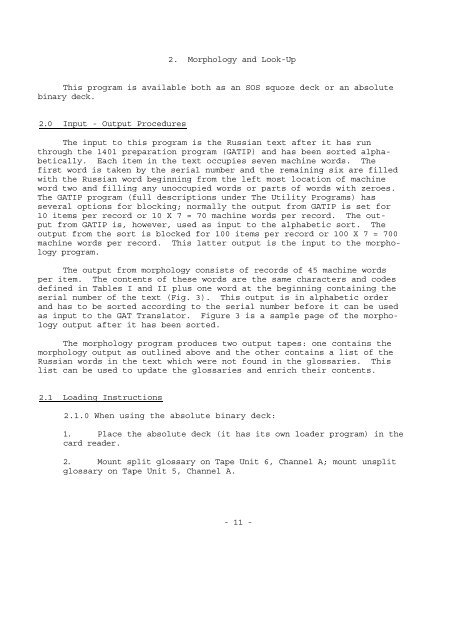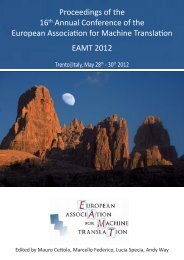Georgetown Automatic Translation: general information and ...
Georgetown Automatic Translation: general information and ...
Georgetown Automatic Translation: general information and ...
Create successful ePaper yourself
Turn your PDF publications into a flip-book with our unique Google optimized e-Paper software.
2. Morphology <strong>and</strong> Look-Up<br />
This program is available both as an SOS squoze deck or an absolute<br />
binary deck.<br />
2.0 Input - Output Procedures<br />
The input to this program is the Russian text after it has run<br />
through the 1401 preparation program (GATIP) <strong>and</strong> has been sorted alpha-<br />
betically. Each item in the text occupies seven machine words. The<br />
first word is taken by the serial number <strong>and</strong> the remaining six are filled<br />
with the Russian word beginning from the left most location of machine<br />
word two <strong>and</strong> filling any unoccupied words or parts of words with zeroes.<br />
The GATIP program (full descriptions under The Utility Programs) has<br />
several options for blocking; normally the output from GATIP is set for<br />
10 items per record or 10 X 7 = 70 machine words per record. The out-<br />
put from GATIP is, however, used as input to the alphabetic sort. The<br />
output from the sort is blocked for 100 items per record or 100 X 7 = 700<br />
machine words per record. This latter output is the input to the morpho-<br />
logy program.<br />
The output from morphology consists of records of 45 machine words<br />
per item. The contents of these words are the same characters <strong>and</strong> codes<br />
defined in Tables I <strong>and</strong> II plus one word at the beginning containing the<br />
serial number of the text (Fig. 3). This output is in alphabetic order<br />
<strong>and</strong> has to be sorted according to the serial number before it can be used<br />
as input to the GAT Translator. Figure 3 is a sample page of the morpho-<br />
logy output after it has been sorted.<br />
The morphology program produces two output tapes: one contains the<br />
morphology output as outlined above <strong>and</strong> the other contains a list of the<br />
Russian words in the text which were not found in the glossaries. This<br />
list can be used to update the glossaries <strong>and</strong> enrich their contents.<br />
2.1 Loading Instructions<br />
2.1.0 When using the absolute binary deck:<br />
1. Place the absolute deck (it has its own loader program) in the<br />
card reader.<br />
2. Mount split glossary on Tape Unit 6, Channel A; mount unsplit<br />
glossary on Tape Unit 5, Channel A.<br />
- 11 -