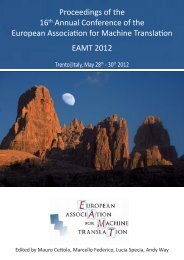Georgetown Automatic Translation: general information and ...
Georgetown Automatic Translation: general information and ...
Georgetown Automatic Translation: general information and ...
Create successful ePaper yourself
Turn your PDF publications into a flip-book with our unique Google optimized e-Paper software.
from the output of the last routine (Rearrangement). By comparing these<br />
two routines it will be noted that some of the codes have been altered as<br />
a result of the operations that have followed Routine 05. When the object<br />
of running the routines is to produce a final translation, these inter-<br />
mediate printings are omitted <strong>and</strong> the thirteen routines are run succes-<br />
sively.<br />
The first routine of the GAT Translator (Sentence Build-up) exp<strong>and</strong>s<br />
the number of machine words from 45 (produced by morphology output; Fig.3)<br />
to 55 (Fig. 6) in each item, <strong>and</strong> this number is kept constant for each<br />
Russian word (item) through the rest of the routines. The additional<br />
machine words contain the codes generated by the routines in establishing<br />
nesting, agreement, government, <strong>and</strong> other syntagmatic <strong>and</strong> syntactic strings<br />
within a sentence in the course of the operations. Appendix II contains a<br />
complete list of the 55 words of each item <strong>and</strong> their contents.<br />
The <strong>information</strong> written on tape Unit 6, Channel B, by routines 5-13<br />
is concerned with the linguistic errors, failures, <strong>and</strong> new situations found<br />
by the routines in the course of processing a text; it provides a feed-<br />
back system for the correction <strong>and</strong> updating of the routines.<br />
The following example will serve to illustrate the use of the print<br />
program <strong>and</strong> the <strong>information</strong> on tape Unit 6, Channel B. Let us suppose it<br />
is desirable to print the output from Routine 08 <strong>and</strong> study the messages on<br />
tape B-6 generated by this <strong>and</strong> other routines preceding this routine; the<br />
following steps should be taken:<br />
1. The output from routine 08 is on tape Units 8 <strong>and</strong> 6, Channel B.<br />
Manually put end-of-file on B-8 <strong>and</strong> B-6 <strong>and</strong> rewind the tapes.<br />
2. Place the absolute deck for the 709 Print Program in the card<br />
reader <strong>and</strong> ready the machine.<br />
3. Mount output tape on Unit No. 8, Channel A.<br />
4. Clear the computer <strong>and</strong> press LOAD CARD.<br />
5. After the <strong>information</strong> on tape Unit 8, Channel B, is processed <strong>and</strong><br />
copied on tape Unit 8, Channel A, the computer will print a message<br />
by the on-line printer to that effect <strong>and</strong> will halt. Press START to<br />
copy the <strong>information</strong> on B-6 also on A-8.<br />
6. Take tape Unit 8, Channel A, <strong>and</strong> print it with the special 1401<br />
Print Program.<br />
- 20 -