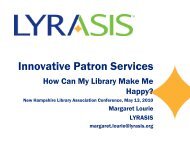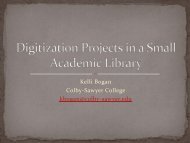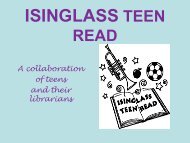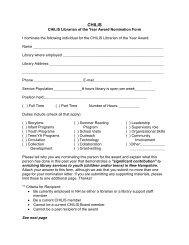Handout
Handout
Handout
Create successful ePaper yourself
Turn your PDF publications into a flip-book with our unique Google optimized e-Paper software.
Recommended Reading:<br />
Looking Good on a Budget<br />
NHLA 2008<br />
Design Basics Index, by Jim Krause. HOW Design Books, c2004. ISBN 1581805012<br />
The Artist's Guide to GIMP Effects, by Michael J. Hammel. No Starch Press, c2007.<br />
ISBN 9781593271213<br />
Software:<br />
Open Source<br />
1) Open Office – complete office suite, including a word processor, spreadsheet, presentation<br />
package, database and OpenOffice Draw<br />
website and download: www.openoffice.org<br />
2) GIMP – full featured pixel-based graphics and photo editor<br />
website and download: www.gimp.org<br />
user manual: http://docs.gimp.org/en/<br />
3) Inkscape – Vector graphics package<br />
website and download: www.inkscape.org<br />
.pdf guide to Inkscape: http://tavmjong.free.fr/INKSCAPE/<br />
4) Scribus – Desktop publishing program<br />
website and download: www.scribus.net<br />
Postscript interpreter (necessary for Scribus to work properly): http://ghostscript.com/awki<br />
instructions & tutorials: http://docs.scribus.net/<br />
Scribus Wiki: http://wiki.scribus.net/index.php/Main_Page<br />
5) Kompozer – Web page editor (update to NVU)<br />
website and download: http://www.kompozer.net/<br />
6) AbiWord – full featured, fast word processor<br />
website and download: http://www.abisource.com/
Free (closed source)<br />
1) IrfanView – Image Viewer and converter<br />
website and download: http://www.irfanview.com/<br />
Note – be sure to get the free plugins as well<br />
2) Primo32 – PDF printer driver<br />
website and download: http://www.primopdf.com/<br />
3) FastStone Image Viewer – photo organizer and editor<br />
website and download: http://www.faststone.org/FSViewerDetail.htm<br />
Photography and Image Sources<br />
http://www.flickr.com/creativecommons/<br />
Creative Commons licensed images – search under “Attribution license”<br />
http://www.clker.com/<br />
Royalty free vector clip art – over 15,000 images<br />
http://www.openclipart.org/<br />
Open Clip Art Library – over 7,000 images<br />
http://www.istockphoto.com/index.php<br />
“Micro stock” photo agency with poster-quality images for $5 each<br />
http://www.mpix.com/<br />
When you need BIG posters – 20” x 30” prints can be made from OpenOffice Draw files at<br />
a cost of around $25 (email me for instructions – use GIMP and Adobe Reader version 8)<br />
Note: Those in attendance who do not have a fast Internet connection may request a free CD-ROM<br />
containing the above programs from deifert@hampton.lib.nh.us. The software is know to work<br />
properly under Windows XP, with versions of the open-source programs available for both MacIntosh<br />
and Linux platforms.