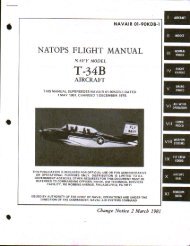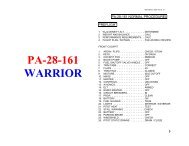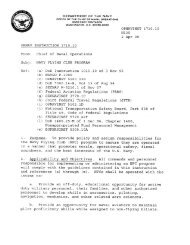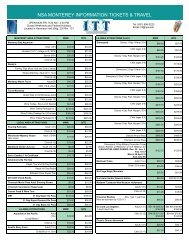KX 155 and KX 165 - NavyLifeSW.com
KX 155 and KX 165 - NavyLifeSW.com
KX 155 and KX 165 - NavyLifeSW.com
You also want an ePaper? Increase the reach of your titles
YUMPU automatically turns print PDFs into web optimized ePapers that Google loves.
NOTE: As with all avionics, the <strong>KX</strong> <strong>155</strong> <strong>and</strong><br />
<strong>KX</strong> <strong>165</strong> should be turned on only after<br />
engine start-up. In addition, the <strong>KX</strong> <strong>155</strong><br />
<strong>and</strong> <strong>KX</strong> <strong>165</strong> should be turned off prior<br />
to engine shutdown. These simple precautions<br />
will help protect the solid-state circuitry<br />
<strong>and</strong> extend the operating life of your<br />
avionics equipment.<br />
NAV Frequency Selection: By rotating<br />
the concentric NAV frequency selector<br />
knobs either clockwise or counterclockwise,<br />
the desired operating frequency can<br />
be entered into the “STBY” display window.<br />
A clockwise rotation will increase<br />
the displayed frequency number, while a<br />
counterclockwise rotation will decrease it.<br />
As with the COMM frequency selectors,<br />
an off-scale rotation of the NAV frequency<br />
b<strong>and</strong>-edge (108.00 to 117.95) will wrap<br />
the display around to the other edge of the<br />
frequency b<strong>and</strong> (i.e., 117.00 advances to<br />
108.00 with MHz knob rotation.). Remote<br />
DME <strong>and</strong> internal glideslope channeling<br />
are also controlled by these selector knobs.<br />
IDENT: The NAV “IDENT” knob is activated<br />
by pulling it outward, so that both voice<br />
<strong>and</strong> ident can be heard. When this knob<br />
is pushed in, the ident tone is muted.<br />
Volume of voice/ident can be adjusted by<br />
turning this knob—clockwise to increase,<br />
counterclockwise to decrease.<br />
TURN ON: Rotate the ON/OFF/Volume<br />
Control knob clockwise from the detented<br />
“OFF” position. Power will be activated<br />
<strong>and</strong> the unit will be ready to operate. No<br />
warm up time is required.<br />
A non-volatile memory stores the<br />
“active” (USE) <strong>and</strong> “st<strong>and</strong>by” (STBY) frequencies<br />
during power shutdown. So,<br />
when turned on, the “USE” <strong>and</strong> “STBY”<br />
windows will display the same frequencies<br />
that were selected before shutdown.<br />
The <strong>KX</strong> <strong>165</strong>’s digital “Radial” readout<br />
will only function when receiving a valid<br />
VOR signal.<br />
Frequency Selection: By rotating the<br />
concentric COMM frequency selector<br />
knobs either clockwise or counterclockwise,<br />
the desired operating frequency can<br />
be entered in the the “STBY” display window.<br />
A clockwise rotation of the knobs will<br />
increase the displayed frequency number,<br />
while a counterclockwise rotation will<br />
decrease it. The outer, larger selector knob<br />
is used to change the MHz portion of the<br />
frequency display; the smaller knob<br />
changes the kHz portion. This smaller<br />
knob is designed to change the indicated<br />
frequency in steps of 50 kHz when it is<br />
pushed in, <strong>and</strong> in 25 kHz steps when it is<br />
pulled out. At either b<strong>and</strong>-edge of the<br />
118.00—136.975 MHz frequency spectrum,<br />
an off-scale rotation will wrap the<br />
display around to the other frequency<br />
b<strong>and</strong>-edge (i.e., 136.00 MHz advances to<br />
118.00 MHz.<br />
TO NAVIGATE:<br />
TO COMMUNICATE:<br />
“T” indicates mike button<br />
is being depressed when lighted<br />
ON/OFF/VOL<br />
Control switch<br />
(Pull out<br />
for TEST;<br />
push in<br />
for automatic<br />
squelch.)<br />
NAV frequency<br />
transfer button<br />
Volume Adjustment Test: To override the<br />
automatic squelch for audio test, or to<br />
aid in receiving a distant station, simply<br />
pull the volume control knob out <strong>and</strong><br />
rotate to the desired listening level. Push<br />
the knob back in to activate the automatic<br />
squelch.<br />
COMM frequency<br />
transfer button COMM frequency<br />
selector knobs<br />
VOL/IDENT<br />
switch<br />
(Pull out for<br />
ident tone)<br />
NAV frequency<br />
selector knobs<br />
(see below for<br />
<strong>KX</strong> <strong>165</strong> model.)<br />
Transmit Indicator: Whenever the microphone<br />
is keyed, a lighted “T” will appear<br />
between the “USE” <strong>and</strong> “STBY” displays to<br />
indicate that the transceiver is operating<br />
in the transmit mode.<br />
Photocell<br />
for automatic<br />
dimming of<br />
all readouts.<br />
How to operate<br />
the <strong>KX</strong> <strong>155</strong> <strong>and</strong> <strong>KX</strong> <strong>165</strong><br />
VHF NAV/COMM:<br />
COMM Channeling: To tune the COMM<br />
transceiver to the desired operating frequency,<br />
the selected frequency must first<br />
be entered into the “STBY” display window<br />
<strong>and</strong> then activated by pushing the<br />
“flip-flop” transfer button. This will interchange<br />
the frequencies in the “USE” <strong>and</strong><br />
“STBY” displays, <strong>and</strong> the transceiver will<br />
be tuned to the operating frequency<br />
appearing in the “USE” display.<br />
As you can see, this feature makes it<br />
possible to display two COMM frequencies—<br />
one each in the “USE” <strong>and</strong> "STBY”<br />
displays—<strong>and</strong> then switch back <strong>and</strong><br />
forth between them just by pressing the<br />
transfer button. An additional transfer<br />
button may also be remote-mounted in<br />
the aircraft.<br />
VOR “Radial” Mode: When the smaller<br />
NAV kHz frequency selector knob is pulled<br />
out on the <strong>KX</strong> <strong>165</strong> model, the VOR Radial<br />
FROM the station in “USE” is digitally<br />
displayed in the “STBY/RAD” window.<br />
The “STBY” frequency will go into nondisplayed<br />
storage from which it can be<br />
“flip-flopped” into “USE” at a press of the<br />
transfer button. While in the “RADIAL”<br />
mode, rotation of the frequency selector<br />
knobs will channel the active frequency<br />
directly in the “USE” window display. If the<br />
VOR signal is too weak to provide a Radial<br />
readout, a “warning flag” is activated consisting<br />
of three dashes “- - -” displayed<br />
in the “STBY/RAD” window. Also, when an<br />
ILS frequency has been selected, the digital<br />
flag “- - -” will appear in the “STBY/<br />
RAD” window. This digital “RADIAL” mode<br />
is not provided on the lower-cost <strong>KX</strong> <strong>155</strong><br />
model; therefore, with the inner NAV Frequency<br />
select knob pulled out, three<br />
dashes “- - -” will always appear in the<br />
right NAV window.<br />
7-segment gas discharge numerics<br />
NAV Frequency Operation: To tune the<br />
NAV receiver to the desired operating<br />
frequency, the selected frequency is first<br />
entered into the “STBY” display <strong>and</strong> then<br />
“flip-flopped” into “ACTIVE” status by<br />
pushing the transfer button. When the<br />
inner knob is pulled out, the active NAV<br />
frequency is tuned directly.